Don't wanna be here? Send us removal request.
Text

Ever been stuck at a checkout because your card won't work, or had to hunt for an ATM in a new country? 🙄 I came to Bangalore for a week-long business trip. As an OCI from Australia, I used to rely heavily on my credit card and cash for payments. But this proved to be a big challenge in Bangalore. Many a times my card wouldn’t get accepted. It was a constant back-and-forth to ATMs, which was both time-consuming and inconvenient. And when I started using cash , I'd struggle with getting change each and every time, especially when I was using Autos or buying something from a local grocery store. These felt like big tasks each and every time. My business meetings started taking a toll just because I was too stressed about these small things. One day my close friend Sunil told me about CheqUPI (YC S23)-- a game-changer in my payment experience! 🌟 Since switching to this platform, my transactions have become seamless and hassle-free. No more worries about card acceptance or running to ATMs. Plus, the ease of making payments with just a few taps on my phone is incredible. What truly stands out is the convenience of not having to carry around cash or worry about change. Whether I'm dining at a restaurant, shopping for souvenirs, or paying for transportation, CheqUPI (YC S23) has made my financial interactions in India smooth and effortless.I wish this tech was in Australia too. hashtag#StressFreePayments hashtag#UPIForForeigners This is the transformation journey of Sri Hari . If you are visiting India and looking for a seamless payment solution, try out CheqUPI (YC S23) : https://lnkd.in/gasqdapq
0 notes
Text

Embark on a cultural journey through the fascinating world of tipping in India with Chequpi! From understanding local customs to navigating gratuity practices, our comprehensive guide ensures you show appreciation with grace. Explore the nuances of giving tips in India and make your travel experiences even richer!
Official Website - https://www.chequpi.com/how-to-give-tips-in-india/
#IndiaTipping#IndianEtiquette#GratitudeInIndia#TravelIndia#TippingCulture#IndiaTravel#TravelTipsIndia#ChequpiGuide#CulturalCustoms#TippingEtiquette#ExploreIndia#TravelGratitude#ChequpiTips#LocalCustoms#IndianTravelAdvice
0 notes
Text
How Foreigners Can Set Up and Use UPI Accounts?
In recent years, the Unified Payments Interface (UPI) has revolutionized the way payments are made in India. Its seamless, instant, and secure transactions have made it a favorite among residents. But what about foreigners or Non-Resident Indians (NRIs) who wish to take advantage of this convenient payment system? The good news is that setting up and using a UPI account is easier than you might think. In this guide, we'll take you through the step-by-step process to help you get started with UPI.
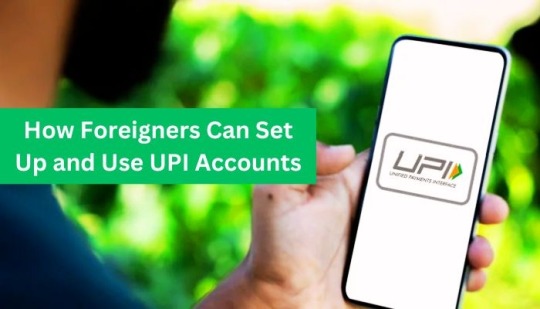
Step 1: Choose a UPI App
The first step in utilizing CheqUPI for seamless transactions is selecting a UPI-enabled mobile app. There are several popular options available, including Google Pay, PhonePe, Paytm, and BHIM (Bharat Interface for Money). Download your preferred app from the Google Play Store or Apple App Store.
Step 2: Installation and Account Setup
After downloading the CheqUPI app, follow these steps to set up your UPI account:
Open the App: Launch the CheqUPI app on your smartphone.
Select Language: Choose your preferred language for the app's interface.
Verify Your Mobile Number: Enter your mobile number, and the app will send an OTP (One-Time Password) for verification.
Create a PIN: Set a secure UPI PIN. This PIN will serve as your key for all future transactions.
Select Bank: Link your non-resident bank account to the CheqUPI app. Most major Indian banks support UPI, allowing you to select your bank from the provided list.
Step 3: Adding a Bank Account
Once the initial setup is complete, proceed to add your foreign bank account to the CheqUPI app:
Go to Bank Accounts Section: Navigate to the "Bank Accounts" or "Add/Link Bank Account" section within the app.
Select Your Bank: Choose your foreign bank from the list of available options. If your bank is not listed, utilize the search feature.
Enter Account Details: Input your foreign bank account number, IFSC code (Indian Financial System Code), and other required information.
Verify Bank Account: The CheqUPI app will initiate a verification process, often involving a small amount sent to your foreign bank account for confirmation. Follow the app's instructions to complete this step.
Step 4: Set Up CheqUPI ID
Once your foreign bank account is successfully linked, proceed to set up your unique CheqUPI ID:
Navigate to the CheqUPI ID Section: Locate the option to create or manage your CheqUPI ID within the app.
Choose a CheqUPI ID: Select a distinctive CheqUPI ID, such as your name followed by "@chequpi" or any other preferred format.
Verify CheqUPI ID: The app will verify the availability of your chosen CheqUPI ID. If it's available, proceed to save it for use.
Step 5: Making Transactions
With your CheqUPI account fully set up, you're now ready to conduct transactions effortlessly. Here's a simple guide to sending and receiving money using CheqUPI:
To Send Money:
Open the CheqUPI app and log in.
Select the "Send Money" or "Transfer" option.
Enter the recipient's CheqUPI ID, mobile number, or bank account details.
Input the desired amount and include a remark if necessary.
Confirm the transaction by entering your CheqUPI PIN.
To Receive Money:
Share your CheqUPI ID with the sender.
The sender can then use your CheqUPI ID to initiate the payment.
You'll receive a notification regarding the incoming transaction.
Enter your CheqUPI PIN to accept the payment securely.
With these simple steps, foreigners and NRIs can easily set up and use UPI accounts for seamless transactions in India. Whether you're sending money to family members, paying bills, or shopping online, UPI offers a convenient and secure payment solution at your fingertips. Embrace the digital revolution of UPI and enjoy hassle-free banking experiences from anywhere in the world!
Step 6: Security Tips
While utilizing CheqUPI, it is paramount to prioritize security. Here are essential tips to safeguard your transactions:
Protect Your PIN and OTP: Never share your CheqUPI PIN or OTP with anyone.
Create a Strong PIN: Use a robust and unique CheqUPI PIN for added security.
Verify Transaction Details: Before confirming any transaction, carefully review the details provided.
Monitor Transaction History: Regularly check your transaction history to identify any unauthorized activities.
Keep Your App Updated: Ensure your CheqUPI app and mobile device are regularly updated with the latest security patches.
Conclusion:
The Unified Payments Interface (UPI) opens doors to a world of convenient and secure digital transactions for foreigners and Non-Resident Indians (NRIs) in India. By following the step-by-step guide outlined above, setting up and using a UPI account becomes a straightforward process.
With UPI, users can send and receive money instantly, pay bills, shop online, and more, all with just a few taps on their smartphones. The flexibility, speed, and security of UPI make it a preferred choice for individuals looking to manage their finances seamlessly, whether they are residing in India or abroad.
As the digital landscape continues to evolve, UPI stands out as a revolutionary payment system that simplifies financial transactions and empowers users with greater control over their money. So, whether you're a foreigner visiting India or an NRI wanting to stay connected with finances back home, UPI offers a reliable and efficient solution at your fingertips.
FAQs (Frequently Asked Questions):
Can I use UPI with my foreign bank account?
Yes, you can use UPI with your foreign bank account. Many UPI-enabled apps allow users to link their non-resident bank accounts to make transactions in India.
Is there a limit on the amount I can transfer using UPI as a foreigner or NRI?
The transaction limits for UPI users, including foreigners and NRIs, are set by the individual banks and may vary. Typically, there are daily and per-transaction limits imposed for security purposes.
How can I change my UPI PIN if I forget it?
If you forget your UPI PIN, most UPI apps have an option to reset or change the PIN. This usually involves verifying your identity through your registered mobile number and email.
Can I use UPI to pay bills and make online purchases?
Absolutely! UPI offers a wide range of services, including bill payments, online shopping, ticket bookings, and more. You can conveniently use your UPI account for various transactions within India.
Is UPI safe for making transactions?
Yes, UPI is considered a safe and secure payment method. It uses multi-factor authentication, including PINs and OTPs, to ensure the security of transactions. However, it's essential to keep your UPI PIN and account details confidential and avoid sharing them with anyone.
Can I link multiple bank accounts to my UPI ID?
Yes, many UPI apps allow users to link multiple bank accounts to a single UPI ID. This feature provides added flexibility for managing finances across different accounts.
What should I do if a UPI transaction fails or gets stuck?
In case of a failed or stuck transaction, most UPI apps have a customer support helpline or a "Transaction History" section where you can check the status of your transaction. You can also reach out to your bank for assistance in resolving any issues.
Is there a fee associated with using UPI?
UPI transactions are generally free of charge for users. However, some banks or apps may levy minimal charges for certain transactions or services. It's advisable to check with your bank or the UPI app for any applicable fees.
Can I use UPI for international transactions?
No, UPI is primarily designed for domestic transactions within India. For international transactions, other methods such as SWIFT transfers or international cards are typically used.
How long does it take for a UPI transaction to reflect in the recipient's account?
UPI transactions are usually instant, and the funds should be reflected in the recipient's account within a few seconds. However, in some cases, it may take a few minutes depending on the bank's processing time.
0 notes
Text

Life's complicated, your payments shouldn't be! 🚀 CheqUPI- Enjoy the freedom of hassle-free payments in India. Download the app now
Official Website
https://www.chequpi.com/
0 notes
Text
Everything Foreigners Need to Know About UPI
The Unified Payments Interface (UPI) has become a cornerstone of India's digital payment ecosystem, offering a seamless and efficient way for users to send and receive money instantly. For foreigners living or visiting India, understanding UPI can greatly simplify financial transactions and enhance the overall experience. Here's everything you need to know about UPI:
What is UPI Payment?
The Unified Payments Interface (UPI) is a real-time payment system developed by the National Payments Corporation of India (NPCI). It enables users to transfer money between bank accounts instantly using a mobile phone. UPI eliminates the need for traditional methods like NEFT or IMPS, making transactions quick, secure, and convenient.

How Does UPI Work?
The Unified Payments Interface (UPI) has revolutionised the way people in India make digital transactions, offering a seamless and efficient payment system. Let's take a closer look at how UPI works, focusing on the popular UPI app "CheqUPI":
Download and Registration:
First, users need to download the "CheqUPI" app from the App Store or Google Play Store.
Upon opening the app, users are prompted to register by providing their mobile number linked to their bank account.
An OTP (One-Time Password) is sent to verify the mobile number, after which users create a secure login PIN.
Creating a UPI ID:
Once registered, users can create a unique UPI ID, often in the format [name]@chequpi.
This UPI ID serves as the user's virtual payment address, allowing them to receive money directly into their bank account.
Linking Bank Account:
To start transacting, users need to link their bank account(s) to the CheqUPI app.
The app supports multiple bank accounts, providing flexibility to choose the account for transactions.
Adding Beneficiaries:
Users can add beneficiaries by entering their UPI ID, and account number, or scanning a QR code.
Once added, beneficiaries are securely stored in the app for future transactions.
Making Payments:
To send money, users select the "Send Money" option and enter the recipient's UPI ID or select from the list of added beneficiaries.
They enter the amount to be transferred and can add a note for reference.
A secure UPI PIN is required to authenticate the transaction.
Requesting Payments:
Users can also request money by selecting the "Request Money" option.
They enter the recipient's UPI ID or select from the list of added beneficiaries, along with the requested amount.
The recipient receives a notification to approve or decline the request.
Checking Transaction History:
CheqUPI provides a detailed transaction history, showing all incoming and outgoing transactions.
Users can view transaction details, including date, time, amount, and transaction status.
Additional Features:
CheqUPI offers a range of additional features to enhance the user experience.
This includes options for bill payments, mobile recharges, DTH recharges, and more, all accessible within the app.
Security Measures:
CheqUPI prioritizes security, implementing robust measures to safeguard user transactions.
Two-factor authentication is mandatory for all transactions, requiring a UPI PIN along with device lock PIN or biometric authentication.
The app employs encryption protocols to protect user data and transactions from unauthorized access.
Customer Support:
Users can reach out to CheqUPI's customer support for assistance with transactions, account-related queries, or technical issues.
The app provides options for in-app chat support, email support, and helpline numbers for quick resolution of queries.
Promotions and Offers:
CheqUPI often runs promotional campaigns and offers for users, providing cashback rewards, discounts, and other incentives for transactions.
Users can benefit from these offers while making everyday payments through the app.
Real-Time Notifications:
Users receive real-time notifications for every transaction, providing instant updates on the status of payments.
Notifications include details such as successful transactions, pending requests, and failed transactions for quick reference.
Future Advancements:
CheqUPI continues to evolve with new features and advancements in the UPI ecosystem.
Users can look forward to upcoming updates that enhance convenience, security, and usability of the app.
Convenience:
UPI eliminates the need for carrying cash or relying on physical cards for transactions. Foreigners can easily make payments using their mobile phones.
Instant Transfers:
Transactions through UPI are completed instantly, allowing foreigners to send money to friends, pay bills, or shop online without delays.
Wide Acceptance:
UPI is widely accepted across various merchants, online platforms, and utility bill payments, making it versatile for day-to-day transactions.
Multi-Language Support:
Many UPI apps offer support for multiple languages, catering to foreigners who may not be fluent in English or Hindi.
Transparency:
UPI provides real-time transaction updates and detailed transaction history, allowing users to track their spending easily.
How Foreigners Can Use UPI:
Bank Account:
Foreigners need an Indian bank account to use UPI. They can open a Non-Resident Indian (NRI) account or a Foreign Currency Non-Resident (FCNR) account with an Indian bank.
KYC Verification:
Foreigners must complete the Know Your Customer (KYC) verification process as per Reserve Bank of India (RBI) guidelines to use UPI.
UPI App:
Download a UPI-enabled mobile app from the App Store or Google Play Store. Popular apps include Google Pay, PhonePe, Paytm, and BHIM.
Registration:
Register on the app using your Indian mobile number linked to the bank account. Create a UPI ID and set a UPI PIN.
Transactions:
Start sending and receiving money, paying bills, recharging mobile phones, and more using your UPI ID.
Tips for Using UPI:
Secure Your PIN:
Keep your UPI PIN confidential and do not share it with anyone. Avoid using simple or easily guessable PINs.
Verify Transactions:
Always verify the recipient's UPI ID and amount before confirming a transaction to avoid errors.
Check Limits:
Be aware of your daily transaction limits set by your bank and UPI app to avoid exceeding them.
Update Apps:
Regularly update your UPI app to ensure you have the latest security features and bug fixes.
Customer Support:
Familiarize yourself with the customer support options provided by your UPI app in case you encounter any issues or have questions.
Conclusion:
Understanding and using UPI can greatly simplify financial transactions for foreigners in India. With its convenience, speed, and security features, UPI has revolutionized the way payments are made in the country. Whether you're sending money to friends, paying bills, or shopping online, UPI offers a seamless and efficient payment experience for all.
Frequently Asked Questions (FAQs)
Can foreigners use UPI in India?
Yes, foreigners can use the Unified Payments Interface (UPI) in India, provided they have an Indian bank account. Foreigners need to open either a Non-Resident Indian (NRI) account or a Foreign Currency Non-Resident (FCNR) account with an Indian bank. Once they have a valid Indian bank account, they can download a UPI-enabled mobile app from the App Store or Google Play Store to start using UPI for transactions.
What are the benefits of using UPI for foreigners?
Using UPI offers several benefits for foreigners in India. Firstly, it provides a convenient and hassle-free way to make payments. Foreigners no longer need to carry cash or rely on physical cards for transactions. UPI-enabled mobile apps allow users to send and receive money instantly using their smartphones, making it ideal for various transactions such as splitting bills with friends, paying for goods and services, or even transferring money back home.
Secondly, UPI transactions are completed instantly, offering quick and efficient payments. Whether it's sending money to friends, paying bills, or shopping online, foreigners can enjoy the speed and convenience of UPI. Transactions are processed in real-time, ensuring that the recipient receives the funds immediately.
Another advantage of UPI for foreigners is its wide acceptance across various merchants, online platforms, and utility bill payments. Whether it's making purchases at local stores, paying for groceries, or booking tickets online, UPI offers versatility and ease of use.
Additionally, UPI apps often provide multi-language support, catering to foreigners who may not be fluent in English or Hindi. This feature ensures that users can navigate the app and complete transactions comfortably in their preferred language.
Lastly, UPI offers transparency and security. Users receive real-time transaction updates and detailed transaction history, allowing them to track their spending easily. UPI transactions are secured with two-factor authentication, including a UPI PIN and often a device lock PIN or biometric authentication, ensuring the safety of transactions.
How can foreigners start using UPI in India?
To start using UPI in India, foreigners need to follow a few simple steps:
Open an Indian Bank Account: Foreigners must have an Indian bank account, such as a Non-Resident Indian (NRI) account or a Foreign Currency Non-Resident (FCNR) account.
Download a UPI-Enabled Mobile App: Once the bank account is set up, foreigners can download a UPI-enabled mobile app from the App Store or Google Play Store. Popular UPI apps include Google Pay, PhonePe, Paytm, and BHIM.
Registration: Register on the UPI app using the Indian mobile number linked to the bank account. Create a unique UPI ID, which is usually in the format [name]@[bank], and set a secure UPI PIN.
Start Transacting: With the UPI app set up, foreigners can start sending and receiving money, paying bills, recharging mobile phones, and making various other transactions using their UPI ID.
What are some tips for foreigners using UPI in India?
Foreigners using UPI in India can benefit from the following tips to ensure a smooth and secure transaction experience:
Secure Your UPI PIN: Keep your UPI PIN confidential and do not share it with anyone. Avoid using easily guessable PINs such as birthdates or phone numbers.
Verify Transaction Details: Always double-check the recipient's UPI ID and the transaction amount before confirming a payment. This helps avoid errors and ensures that funds are sent to the intended recipient.
Know Your Limits: Be aware of the daily transaction limits set by your bank and the UPI app. This prevents exceeding the maximum transaction amount allowed per day.
Update Your UPI App: Regularly update your UPI app to the latest version available. Updates often include security patches and bug fixes, enhancing the overall security of the app.
Use Customer Support: Familiarize yourself with the customer support options provided by the UPI app. In case of any issues or queries, you can reach out to customer support for assistance and guidance.
Is UPI widely accepted in India?
Yes, UPI is widely accepted across India at various merchants, online platforms, utility bill payments, and more. The versatility of UPI makes it a preferred choice for digital payments, offering convenience and efficiency to users. Whether it's making everyday purchases, paying bills, or transferring money to friends and family, foreigners can rely on UPI for a seamless payment experience.
Can foreigners transfer money internationally using UPI?
No, UPI is designed for domestic transactions within India. Foreigners cannot use UPI to transfer money internationally. However, they can use other methods such as wire transfers, international bank transfers, or online remittance services to send money abroad from their Indian bank account.
Are there any fees associated with using UPI for foreigners?
Generally, UPI transactions for individuals are free of charge. Most UPI apps do not impose fees on users for sending or receiving money. However, it's essential to check with your bank or UPI app for any specific fees or charges that may apply, especially for certain types of transactions or services.
0 notes
Text

The Unified Payments Interface (UPI) has emerged as a game-changer in the world of digital payments, revolutionising the way people transact in India.
Writes – Manish Kumar Shukla from @cheqit_
Here’s the link to the article 👉🏻 https://www.chequpi.com/
0 notes
Text
How to Send UPI Payments from the USA to India
In an era where global transactions are becoming more seamless, CheqUPI offers a convenient way for individuals in the USA to send money to India using UPI (Unified Payments Interface). Whether you're supporting family back home or making business payments, CheqUPI simplifies the process with its user-friendly interface. Let's dive into the step-by-step guide on how to send UPI payments from the USA to India using CheqUPI.

Step 1: Download and Install CheqUPI
The first step is to download the CheqUPI app from your device's app store. Look for "CheqUPI" in the Google Play Store (Android) or the Apple App Store (iOS) and proceed with the installation.
Step 2: Register for a CheqUPI Account
Upon opening the CheqUPI app, you'll be prompted to register for an account. Click on the "Register" or "Sign Up" option and provide the required information, including your mobile number, email address, and a secure PIN for your CheqUPI account.
Step 3: Link Your USA Bank Account
After successfully registering, it's time to link your USA bank account to your CheqUPI account. Navigate to the "Bank Account" or "Add Account" section within the app and select your USA bank from the list of supported banks.
Step 4: Verify Your USA Bank Account
CheqUPI will initiate the verification process for your USA bank account. This may involve a small transaction to verify ownership. Check your USA bank account for the verification amount and enter it in the CheqUPI app to confirm.
Step 5: Enable International Transactions
To send money from the USA to India, ensure that you have enabled international transactions on your CheqUPI account. This setting is usually found in the app's settings or profile section. Enable the option for international transactions if it's not already turned on.
Step 6: Add the Recipient's UPI ID or VPA
Now it's time to add the recipient's UPI ID (Virtual Payment Address) or VPA. The UPI ID is a unique identifier linked to the recipient's bank account. You can obtain the UPI ID from the person you're sending money to.
Step 7: Enter the Amount and Purpose
In the CheqUPI app, enter the amount you wish to send to the recipient. You can also add a note or purpose for the transaction, such as "Family support" or "Invoice payment."
Step 8: Review and Confirm the Transaction
Before confirming the transaction, double-check all details, including the recipient's UPI ID, the amount, and the purpose. Once you're satisfied, proceed to confirm the transaction.
Step 9: Enter Your UPI PIN for Authentication
To authorize the transaction, you'll need to enter your CheqUPI UPI PIN. This is the same PIN you created during the registration process. Enter the PIN and proceed.
Step 10: Transaction Confirmation and Receipt
Upon successful completion of the transaction, you will receive a confirmation message on the CheqUPI app. You can also view the transaction details in the "Transaction History" section of the app. Additionally, CheqUPI will provide you with a digital receipt for your records.
Tips for Sending UPI Payments from the USA to India:
Verify Recipient's UPI ID: Before initiating the transaction, double-check the recipient's UPI ID (Virtual Payment Address) to ensure accuracy. An incorrect UPI ID can result in the funds being sent to the wrong account.
Check Exchange Rates: If sending money in a currency other than INR (Indian Rupees), be aware of the current exchange rates. This helps you understand the amount your recipient will receive in INR after conversion.
Use Secure Internet Connection: Always perform UPI transactions over a secure and stable Internet connection. Avoid using public Wi-Fi networks, as they may pose security risks.
Set Transaction Limits: For added security, consider setting transaction limits on your CheqUPI account. This helps prevent unauthorized transactions in case your account is compromised.
Keep UPI PIN Confidential: Your CheqUPI UPI PIN is crucial for authorizing transactions. Never share it with anyone, including friends or family members.
Update the CheqUPI App Regularly: Ensure that you have the latest version of the CheqUPI app installed on your device. Updates often include security patches and new features.
Double-check Transaction Details: Before confirming the payment, review all transaction details, including the amount, purpose, and recipient's UPI ID. This helps avoid any errors in the transfer.
Use Two-Factor Authentication: If available, enable two-factor authentication (2FA) for your CheqUPI account. This adds an extra layer of security by requiring a verification code along with your UPI PIN.
Monitor Transaction History: Periodically review your transaction history on the CheqUPI app to ensure all transactions are legitimate. Report any suspicious activities to CheqUPI customer support immediately.
Understand Transaction Fees: Be aware of any fees or charges associated with international UPI transactions. This includes currency conversion fees, transaction fees, and service charges.
Inform Recipient About Transfer: After sending the UPI payment, inform the recipient about the transaction details, including the amount, purpose, and expected time of receipt. This helps them identify the incoming funds.
Keep Contact Information Updated: Ensure that your registered mobile number and email address with CheqUPI are up to date. This ensures you receive transaction notifications and important updates from the app.
With CheqUPI, sending UPI payments from the USA to India is secure, convenient, and efficient. Whether it's for personal remittances or business transactions, CheqUPI makes cross-border payments a breeze.
FAQs (Frequently Asked Questions) about sending UPI payments from the USA to India:
How long does it take for a UPI payment from the USA to India to be processed?
UPI payments from the USA to India are typically processed instantly. Once the transaction is initiated, the recipient should receive the funds in their Indian bank account within a few seconds to a few minutes.
Are there any limits on the amount I can send through UPI from the USA to India?
Yes, UPI transactions may have daily and per-transaction limits set by CheqUPI or your USA bank. These limits vary depending on factors such as your account type, KYC status, and other regulatory guidelines.
Can I send UPI payments to any bank account in India from the USA?
Yes, you can send UPI payments to any bank account in India that is linked to a valid UPI ID (Virtual Payment Address). This includes accounts with major banks such as State Bank of India, HDFC Bank, ICICI Bank, and more.
What information do I need to send a UPI payment from the USA to India?
To send a UPI payment, you'll need the recipient's UPI ID or VPA (Virtual Payment Address). This unique identifier is used to route the funds to the correct bank account. Ensure you have the correct UPI ID before initiating the transaction.
Are there any fees or charges for sending UPI payments from the USA to India?
CheqUPI typically does not charge any fees for UPI transactions, but your USA bank may impose currency conversion fees or international transaction fees. It's advisable to check with your bank for details on applicable charges.
Can I cancel or reverse a UPI payment sent from the USA to India?
UPI payments are generally irreversible once processed. However, if the transaction fails or there is an issue, you can contact CheqUPI customer support for assistance. It's important to act promptly in such cases.
Is it safe to send UPI payments from the USA to India using CheqUPI?
Yes, sending UPI payments through CheqUPI is safe and secure. The app uses encryption protocols and two-factor authentication to protect your transactions. Additionally, CheqUPI has stringent security measures in place to safeguard user data.
#UPI for NRI#UPI for Foreigners#UPI for International Tourists#UPI for NRI in India#UPI App for Foreigners in India
0 notes
Text
CheqUPI vs. Other UPI Apps in India
In the rapidly evolving digital payment ecosystem of India, UPI (Unified Payments Interface) has emerged as a linchpin for cashless transactions. With the government pushing for greater digital adoption and consumers valuing convenience and security more than ever, UPI apps have become indispensable in daily life. Among these, a new contender, CheqUPI, has entered the fray, aiming to redefine what users expect from their payment apps. But how does CheqUPI stack up against its established competitors?

Let's delve into the differences that set CheqUPI apart from other UPI apps in India.
User Interface and Experience
The first point of differentiation often comes down to the user interface (UI) and overall user experience (UX). CheqUPI brings a minimalist and intuitive design to the table, making navigation effortless for both tech-savvy users and digital payment novices. Unlike some UPI apps that can overwhelm with cluttered options and complex menus, CheqUPI prioritizes a streamlined experience, ensuring that common transactions can be completed in just a few taps.
Security Features
While all UPI apps adhere to standard security protocols mandated by the NPCI (National Payments Corporation of India), CheqUPI goes a step further by integrating advanced security measures. Beyond the usual PIN and OTP (One-Time Password) verification, CheqUPI employs biometric authentication and end-to-end encryption for every transaction. Additionally, it introduces a unique real-time transaction monitoring system designed to detect and prevent fraudulent activities before they occur, offering peace of mind that few other apps can match.
Transaction Speed and Reliability
In the world of digital payments, speed and reliability are king. Users expect their transactions to be processed instantaneously and without fail. CheqUPI leverages an optimized transaction processing engine that not only increases the success rate of payments but also reduces the latency experienced during peak hours. This contrasts with some competitors that may struggle with transaction delays or failures during high traffic periods, placing CheqUPI in a favorable position for users who value consistency and efficiency.
Innovative Features
Where CheqUPI truly sets itself apart is in its suite of innovative features designed to address the specific needs of its user base. For instance, CheqUPI introduces a "Payment Splitting" feature, allowing groups to easily divide bills and share expenses without the hassle of manual calculations or multiple transactions. Another notable innovation is its "Financial Health" toolkit, which offers users insights into their spending patterns, savings tips, and personalized financial advice, a rarity among traditional UPI apps.
Merchant Ecosystem
The strength of a digital payment app can often be measured by the breadth and depth of its merchant ecosystem. CheqUPI has made significant strides in partnering with a wide array of merchants, from local street vendors to large online retailers, ensuring that users can pay wherever they go. Furthermore, CheqUPI provides merchants with advanced analytics and business tools, fostering a symbiotic relationship that enhances the user experience through exclusive deals and loyalty rewards.
Customer Support and Community Engagement
CheqUPI places a strong emphasis on customer support and community engagement. Recognizing that user trust is paramount, it offers 24/7 customer support through multiple channels, including live chat, email, and a dedicated helpline. This is a step ahead of many competitors, where support might be limited or slower to respond. Additionally, CheqUPI actively involves its user community in beta testing new features, gathering feedback through social media and user forums to continually refine and improve its offerings.
Adoption and Network Effect
Lastly, the success of a UPI app is not just in its features but also in its adoption. CheqUPI has embarked on an aggressive marketing and partnership campaign to expand its user base rapidly. By focusing on untapped markets and forging strategic alliances with banks, NBFCs (Non-Banking Financial Companies), and fintech startups, CheqUPI is quickly establishing a strong network effect, making it more valuable for each new user that joins the platform.
Seamless UPI Experience for Foreigners:
CheqUPI stands out by offering a seamless UPI experience tailored specifically for foreigners visiting India, serving as the preferred UPI App for Foreigners. Understanding the needs of travelers, CheqUPI allows foreigners to easily download and use the app, enabling them to make UPI payments for their transactions during their stay. Whether it's paying at local shops, dining at restaurants, or booking transportation, CheqUPI ensures that foreign visitors can enjoy the convenience of digital payments without the need for local bank accounts.
Dedicated NRI Support and Services:
CheqUPI goes the extra mile to cater to the needs of Non-Resident Indians (NRIs) living abroad, serving as the go-to UPI Payment App for NRI. NRIs can link their overseas bank accounts to CheqUPI, allowing them to seamlessly transfer funds to family and friends in India. Moreover, CheqUPI offers exclusive features such as NRI-specific promotional offers, customized transaction limits, and specialized customer support dedicated to addressing the unique requirements of NRIs using UPI services from abroad.
UPI for International Tourists:
For international tourists visiting India, CheqUPI serves as the go-to UPI app for hassle-free transactions. Tourists can download CheqUPI upon arrival and link their international bank cards to the app, providing them with a convenient payment option during their stay. CheqUPI's multilingual interface, acceptance at various tourist hotspots, and currency conversion features make it an ideal choice for UPI for International Tourists looking to experience the ease of UPI payments in India.
Conclusion
In the competitive landscape of UPI apps in India, CheqUPI distinguishes itself through a combination of user-friendly design, advanced security measures, innovative features, and a strong focus on customer satisfaction. While other UPI apps provide the foundational benefits of digital payments, CheqUPI goes above and beyond, offering a holistic and enriched user experience. As digital transactions continue to become the norm, the differences highlighted above not only position CheqUPI as a formidable player in the market but also redefine what users can expect from their digital payment solutions.
FAQs
What is CheqUPI and how does it work?
CheqUPI is a digital payment platform that leverages India's Unified Payments Interface (UPI) to facilitate instant and secure money transfers and payments. By linking your bank account to CheqUPI, you can easily make or receive payments using just a mobile number or UPI ID. Transactions are encrypted and conducted in real time, offering a convenient alternative to traditional banking methods.
How do I set up a CheqUPI account?
Setting up a CheqUPI account is simple. First, download the CheqUPI app from your app store. Once installed, open the app and follow the instructions to link your bank account. You'll need to verify your identity through a mobile number linked to your bank account and complete KYC (Know Your Customer) requirements. After these steps, you can start using CheqUPI for transactions.
Is there a fee for using CheqUPI?
CheqUPI prides itself on transparency and affordability. For most transactions, such as sending money to friends and family or making payments to merchants, there are no fees. However, certain transactions, like transferring money to a bank account or paying utility bills, may incur minimal charges. Detailed fee structures are available in the app's 'Fees and Charges' section.
Can I use CheqUPI without an internet connection?
CheqUPI requires an internet connection to initiate and authenticate transactions securely. This ensures that your payments are processed in real-time and that your financial data is protected. For users without a constant internet connection, planning transactions ahead of time or utilizing areas with Wi-Fi connectivity is recommended.
How secure is CheqUPI?
Security is a cornerstone of CheqUPI's operations. The platform uses advanced encryption standards to protect your data, alongside biometric authentication and a unique UPI PIN for transaction authorization. Additionally, CheqUPI continuously monitors transactions for fraudulent activity, providing users with a secure digital payment environment.
What should I do if I encounter a problem with a transaction?
If you face any issues with a transaction, CheqUPI offers robust customer support. You can report the problem directly through the app or contact customer service via email or phone. Provide as much detail as possible about the transaction, and the support team will work diligently to resolve your issue promptly.
Can I use CheqUPI for international transactions?
Currently, CheqUPI is designed for domestic transactions within India, utilizing the UPI framework. International transactions are not supported at this time. However, CheqUPI is constantly evolving, and plans for international payment capabilities may be considered in the future to expand its services.
0 notes
Text

Simplify Your Christmas Shopping with CheqUPI! 🎄
This Christmas, Santa has taken a smarter way to make quick and easy payments for buying your presents! Why don't you? Now, pay instantly by scanning QR codes on your India Tour using #CheqUPI 🎄
Download the app now https://www.chequpi.com/
0 notes
Text

Experience Cashless Convenience: Travel Seamlessly with CheqUPI! 📱
Say goodbye to cash worries while traveling! With CheqUPI, you can make payments with just a tap on your phone, whether you're exploring India or traveling globally. Download the app now for hassle-free transactions. 💳✈️
Download the app now https://www.chequpi.com/
0 notes
Text
Understanding UPI: A Comprehensive Guide
The digital landscape of financial transactions has been transformed by the advent of UPI, or Unified Payments Interface. This article delves into the essentials of UPI, its evolution, functionality, impact on the digital economy, and more.

What is UPI?
Unified Payments Interface (UPI) is a state-of-the-art payment system facilitating instant and secure transactions between banks. It eliminates the need for traditional fund transfer methods, offering users a unified platform to link multiple bank accounts to a single mobile application.
Importance of UPI
UPI has garnered significance for several compelling reasons:
Convenience and Accessibility: Users enjoy a seamless platform for peer-to-peer (P2P) transactions, bill payments, and online purchases, all from the convenience of their smartphones.
Interoperability: UPI is designed to be interoperable across different banks, simplifying transactions with individuals or businesses regardless of their banking affiliation.
Real-Time Transactions: A standout feature of UPI is its ability to facilitate instantaneous fund transfers, providing users immediate access to their funds when needed urgently.
Financial Inclusion: UPI promotes financial inclusivity by offering a digital payment platform accessible to individuals without traditional banking services, provided they have a smartphone and a linked bank account.
Security Features: Robust security measures, including two-factor authentication, bolster the safety of UPI transactions, fostering user trust in digital payment methods.
Cost-Effectiveness: Compared to traditional banking methods, UPI transactions typically incur lower costs, appealing to users and businesses alike.
Promoting Cashless Economy: UPI aligns with government efforts to reduce cash transactions, facilitating a smoother transition to a cashless economy.
Innovation and Integration: UPI serves as a platform for innovation, with numerous third-party applications integrating UPI for a range of services within its ecosystem.
Security Tips for UPI Transactions
Using UPI for transactions abroad can be convenient, but it's crucial to prioritize security:
Secure Your Smartphone with strong authentication methods.
Use Trusted Apps downloaded from official sources.
Enable Two-Factor Authentication (2FA) for added security.
Safeguard Your UPI PIN by not sharing it and changing it regularly.
Monitor Transaction Alerts for any unauthorized activities.
Consider using a Virtual Private Network (VPN) for transactions on public Wi-Fi.
Stay Vigilant against phishing attempts and verify communication with your bank.
Regularly Review and Manage App Permissions.
Ensure Email Account Security and update contact information with your bank.
How UPI Works?
CheqUPI, a cutting-edge digital payment platform, simplifies financial transactions with its user-friendly interface and robust security features. Here's how it works:
Download the CheqUPI App:
Begin by downloading the CheqUPI mobile application from the official app store on your smartphone.
Sign Up or Log In:
Upon launching the app, you'll have the option to either sign up for a new account or log in if you're an existing user.
Link Your Bank Account:
To start using CheqUPI, link your bank account(s) to the app. This step involves selecting your bank and providing the necessary details for verification.
Create a CheqUPI ID:
Next, create your unique CheqUPI ID, also known as a Virtual Payment Address (VPA). This VPA acts as your identifier for sending and receiving money through CheqUPI.
Set Your Transaction PIN:
For added security, set up a secure Transaction PIN. This PIN is required to authorize any transactions made through the CheqUPI app.
Send and Receive Money:
With your bank account linked and CheqUPI ID set, you can now easily send money to others by entering their CheqUPI ID or scanning their QR code.
To receive money, simply share your CheqUPI ID with the sender, who can then transfer funds to your account.
Explore Additional Features:
CheqUPI offers a range of features beyond basic transactions. You can pay bills, recharge mobile phones, make online purchases, and more, all within the app.
Explore the various options available to streamline your financial transactions and payments.
Enhanced Security Measures:
Rest assured, CheqUPI prioritizes the security of your transactions. The app employs robust encryption protocols and two-factor authentication to safeguard your financial information.
Instant Notifications and Transaction History:
Stay informed about your transactions with instant notifications for payments sent and received.
Access your transaction history within the app to keep track of your financial activities.
Enjoy Seamless and Convenient Transactions:
With CheqUPI, you can experience the convenience of digital payments, making transactions anytime, anywhere, with just a few taps on your smartphone.
Conclusion
Understanding UPI is pivotal in today's digital financial realm, offering a streamlined platform for seamless transactions. Its real-time nature, interoperability, and security features have made it a preferred choice for millions. By linking bank accounts and creating unique UPI IDs, individuals experience secure and efficient financial transactions, shaping the future of digital payments.
FAQs (Frequently Asked Questions)
What is UPI?
UPI, or Unified Payments Interface, is a real-time payment system facilitating transactions between bank accounts through a single mobile application.
How does UPI work?
UPI enables users to send and receive money using smartphones by linking their bank accounts to a UPI-enabled app.
What is a UPI ID?
A UPI ID, or Unified Payments Interface ID, is a unique identifier linked to a user's bank account, allowing others to send money using this ID.
Is UPI secure?
Yes, UPI transactions are secured with two-factor authentication and end-to-end encryption for data protection.
Can UPI be used for international transactions?
UPI is primarily designed for domestic transactions within the country of implementation.
Are there transaction limits with UPI?
Transaction limits may vary, and users should check with their banks or UPI apps for specific information.
Can multiple bank accounts be linked to UPI?
Yes, UPI allows users to link multiple bank accounts to a single UPI-enabled app, providing flexibility in transactions.
0 notes
Text

Download the @cheqit_app for your Lakshadweep Trip easier with smooth UPI payments with Cheq! Download the app now
https://www.chequpi.com/
#CheqUPI#Lakshadweep#MustVisit#TravelGoals#CashlessIndia#ForeignVisitors#UPI#Global#Cashless#Payments#DigitalIndia
0 notes
Text
How to Book Tickets Online for Trains as Foreigners in India?
Traveling around India by train is an adventure in itself, offering an immersive experience of the diverse culture and landscapes of the country. However, for foreigners, navigating through the process of booking train tickets online might seem daunting at first. But fear not, as with the right guidance, booking train tickets online in India can be a seamless and efficient process. In this comprehensive guide, we will walk you through the steps to book train tickets online as a foreigner, ensuring a smooth journey across this enchanting land.

Introduction to Booking Train Tickets Online in India
Booking train tickets online has become increasingly popular due to its convenience and ease of access. With numerous online platforms available, travelers can now book their train tickets from the comfort of their homes or while on the go. This eliminates the need to stand in long queues at railway stations, saving both time and effort.
Researching and Choosing the Right Platform
Before diving into the booking process, it's essential to research and choose the right platform for booking train tickets online. Several websites and mobile applications offer this service, each with its own set of features and benefits. It's advisable to read reviews and compare prices to select the platform that best suits your needs.
Define your goals: Clearly outline the objectives you aim to achieve through the platform, whether it's to sell products, showcase services, or share information.
Assess your target audience: Understand the demographics, preferences, and behaviors of your target audience to choose a platform that aligns with their needs.
Evaluate platform features: Compare features such as customization options, scalability, mobile responsiveness, and integration capabilities to ensure they meet your requirements.
Consider ease of use: Opt for a platform with an intuitive interface and user-friendly tools, especially if you lack technical expertise.
Review pricing and costs: Analyze the pricing structure, including setup fees, transaction fees, and subscription plans, to determine the platform's affordability and long-term viability.
Explore customer support: Look for platforms that offer reliable customer support, including documentation, tutorials, and responsive assistance channels, to troubleshoot issues and address concerns.
Examine security measures: Prioritize platforms with robust security protocols, SSL certification, and data encryption to safeguard sensitive information and protect against cyber threats.
Research user reviews and testimonials: Gather insights from existing users to understand their experiences, satisfaction levels, and any potential drawbacks of the platform.
Consider scalability: Choose a platform that can accommodate your growth trajectory, allowing you to expand features, products, and services as your business evolves.
Seek compatibility with existing systems: Ensure seamless integration with your existing tools, such as payment gateways, inventory management systems, and CRM software, to streamline operations and data management.
Understanding the Ticket Booking Process
The ticket booking process typically involves several steps, starting from creating an account to receiving confirmation of your booking. Let's break down each step to ensure a smooth booking experience.
Creating an Account
The first step is to create an account on the chosen booking platform. This usually requires providing basic personal information such as name, email address, and contact number. Creating an account allows you to manage your bookings and receive updates on your journey.
Searching for Trains and Routes
Once your account is set up, you can begin searching for trains and routes based on your travel preferences. Most booking platforms have a user-friendly search function where you can enter your departure city, destination, and travel dates to find available trains.
Selecting Travel Dates and Class
After finding suitable trains, you can select your preferred travel dates and class. Indian trains offer various classes ranging from Sleeper Class to First Class AC, each with its own amenities and price range. Consider your budget and comfort preferences when choosing the class for your journey.
Making the Payment
Once you've finalized your travel details, proceed to make the payment. Most booking platforms accept multiple payment options, including credit/debit cards, net banking, and digital wallets. Ensure that you provide accurate payment information to avoid any issues with your booking.
Here is one of the simple processes to book movie tickets as foreigners in India by UPI
To Pay online for Train tickets in India Foreigners using the UPI (Unified Payments Interface) app, can follow these steps:
Booking train tickets as a foreigner in India using the CheqUPI app involves a series of steps to ensure a seamless and hassle-free experience:
Download and Install the CheqUPI App: Begin by downloading and installing the CheqUPI app on your smartphone from the respective app store, ensuring it's compatible with your device's operating system.
Registration and Verification: Create an account on the CheqUPI app by providing the necessary details such as your name, email address, and mobile number. Verify your account through the OTP (One-Time Password) sent to your registered mobile number.
Link Bank Account: Link your international bank account to the CheqUPI app. Follow the instructions provided in the app to securely link your account, ensuring that it supports UPI transactions and is eligible for international payments.
Check Train Availability: Navigate to the train ticket booking section within the CheqUPI app. Enter your journey details including the origin, destination, travel date, and preferred class of travel to check the availability of trains.
Select Train and Class: Browse through the available trains and select the one that best fits your travel itinerary and preferences. Choose the class of travel based on your comfort and budget requirements.
Enter Passenger Details: Enter the details of all passengers traveling with you, including their names, ages, genders, and nationalities. Ensure accuracy and consistency with identification documents.
Choose Foreign Tourist Quota (if applicable): If you're eligible for booking tickets under the Foreign Tourist Quota, select this option during the booking process to avail benefits such as reserved seats and easier availability.
Make Payment: Proceed to the payment section to complete the booking process. Select UPI as your preferred payment method and choose your linked international bank account. Enter the UPI PIN or use any other authentication method required by your bank to authorize the payment.
Receive Confirmation: Once the payment is successful, you will receive a confirmation message on the CheqUPI app along with the e-ticket details. Save the e-ticket or download it for future reference.
Boarding and Travel: On the day of travel, arrive at the railway station well in advance with a printout or digital copy of your e-ticket and valid identification (such as a passport). Proceed to the designated boarding point to board the train and enjoy your journey.
Receiving Confirmation and Ticket Details
After successful payment, you will receive a confirmation email or SMS containing your ticket details. Make sure to save this information as you will need it while boarding the train. Additionally, some platforms allow you to download and print your e-ticket for convenience.
Understanding Ticket Policies and Regulations
Before booking your train tickets, it's essential to familiarize yourself with the ticket policies and regulations. This includes understanding the cancellation, refund, and modification policies in case your travel plans change. Different classes may have different policies, so read the terms and conditions carefully.
Assistance for Foreigners
Many booking platforms offer specialized assistance for foreigners to ensure a smooth booking experience. This may include dedicated customer support in multiple languages and assistance with navigating the booking process. Don't hesitate to reach out for help if you encounter any difficulties during the booking process.
Tips for a Smooth Travel Experience
To enhance your travel experience, here are some tips to keep in mind:
Book your tickets well in advance, especially during peak travel seasons.
Double-check your travel details before making the payment to avoid any errors.
Arrive at the railway station well before the departure time to avoid last-minute rush.
Keep your identity proof and ticket handy while traveling as it may be required for verification.
Common Mistakes to Avoid
While booking train tickets online, avoid the following common mistakes:
Neglecting research: Avoid skipping thorough research on the platform's features, pricing, and user reviews before making a decision.
Ignoring audience preferences: Don't overlook the preferences and behaviors of your target audience when choosing a platform, as this can lead to poor engagement and conversion rates.
Overlooking scalability: Avoid selecting a platform that lacks scalability, as it may hinder your ability to grow and adapt to changing business needs in the future.
Underestimating security: Don't compromise on platform security, as this can expose sensitive data to potential breaches and cyber threats, damaging your reputation and customer trust.
Not considering ease of use: Avoid choosing a platform that is overly complex or difficult to navigate, as this can frustrate users and negatively impact their experience.
Ignoring customer support: Don't overlook the importance of reliable customer support, as lack of assistance can lead to prolonged downtime and unresolved issues.
Overspending on features: Avoid investing in unnecessary features or subscription plans that exceed your requirements and budget, as this can drain resources without providing significant value.
Failing to test compatibility: Don't skip testing the platform's compatibility with your existing systems and tools, as integration issues can disrupt operations and data management.
Disregarding feedback: Avoid dismissing user feedback and testimonials, as they can offer valuable insights into the platform's strengths, weaknesses, and areas for improvement.
Rushing the decision-making process: Don't rush into selecting a platform without careful consideration, as this can lead to regrets and wasted resources in the long run. Take your time to evaluate options thoroughly and make an informed decision.
Exploring Additional Features and Services
Apart from booking train tickets, many online platforms offer additional features and services such as hotel bookings, tour packages, and travel insurance. Take advantage of these offerings to plan your entire journey seamlessly.
Conclusion
Booking train tickets online as a foreigner in India doesn't have to be a daunting task. By following the steps outlined in this guide and keeping the tips in mind, you can navigate through the process with ease and confidence. Embrace the adventure of train travel in India and create unforgettable memories along the way.
FAQs
Q: How do I create an account on the IRCTC website as a foreigner?
A: To create an account on the IRCTC (Indian Railway Catering and Tourism Corporation) website as a foreigner, visit the official IRCTC website and navigate to the registration page. Fill in the required details such as your name, email address, mobile number, and password. Ensure that you select the appropriate nationality option, and provide accurate information as per your passport. After filling in the details, submit the registration form. You may receive a verification email or SMS containing a verification link or code to activate your account. Follow the instructions provided to complete the verification process and activate your IRCTC account.
Q: What is the Foreign Tourist Quota, and how can I book tickets under this quota?
A: The Foreign Tourist Quota is a reservation system specifically designed for international travelers visiting India. This quota reserves a certain number of seats on trains for foreign tourists, offering them a higher chance of securing tickets, especially during peak travel seasons. To book tickets under the Foreign Tourist Quota, you need to select this option while searching for trains on the IRCTC website. During the booking process, provide your passport details and select the Foreign Tourist Quota as your preferred quota option. Once the booking is confirmed, you'll receive tickets reserved under the Foreign Tourist Quota.
Q: What payment methods are accepted for booking train tickets online as a foreigner?
A: IRCTC accepts various payment methods for booking train tickets online, including international debit/credit cards, net banking, and digital wallets. Foreign travelers can use their international debit or credit cards to make payments securely on the IRCTC website. Additionally, net banking facilities offered by select banks can be used for online transactions. Digital wallets such as Paytm, Google Pay, and PhonePe are also accepted as payment methods for booking train tickets on the IRCTC platform. Ensure that your chosen payment method is enabled for international transactions and has sufficient funds to complete the booking.
Q: Can I select my preferred boarding station while booking train tickets online as a foreigner?
A: Yes, as a foreigner booking train tickets online in India, you have the option to select your preferred boarding station during the booking process on the IRCTC website. When entering your journey details, you'll have the opportunity to choose the boarding station from where you wish to commence your journey. Selecting a preferred boarding station allows you to board the train at a location convenient for you, especially if you're traveling to or from a city with multiple railway stations.
Q: What should I do if I encounter issues during the online ticket booking process as a foreigner?
A: If you encounter any issues while booking train tickets online as a foreigner on the IRCTC website, there are several steps you can take to resolve them. Firstly, check your internet connection and ensure that you're using a supported web browser for a smooth booking experience. If the issue persists, you can reach out to the IRCTC customer support team for assistance. IRCTC provides customer support services via email, phone, and social media channels, where you can report technical glitches or seek help with your booking. Additionally, you can explore alternative payment methods or try booking at a different time to avoid any potential system errors.
0 notes
Text

Top 5 Places to Visit in Delhi | CheqUPI
Your Weekend Planner Is Here! 5️⃣ Things you can do in Delhi this Weekend
Visit our Official Website to explore more - https://www.chequpi.com/
#Delhi#CapitalCityIndia#PlacestoseeDelhi#DelhiTour#DelhiTrip#CashlessIndia#ForeignVisitors#UPI#Global#Cashless#Payments#DigitalIndia#CheqUPI
0 notes
Text

Embark on the journey into the future of digital payments in India! 🚀 Wishing everyone a Happy Republic Day 🇮🇳 Explore seamless, cashless transactions with CheqUPI - the epitome of Digital India. 💳💻
Official website: https://www.chequpi.com/
#RepublicDay#RepublicDay2024#RepublicDayIndia#Cashless#Payments#DigitalIndia#CheqUPI#CashlessIndia#ForeignVisitors#UPI
0 notes
Text
How Can Tourists Pay in India?
India, with its rich cultural tapestry, diverse landscapes, and historical marvels, has become a magnet for tourists worldwide. As the number of visitors continues to grow, the need to understand and navigate the nuances of payment methods in India becomes crucial. In this article, we'll explore the various ways tourists can pay in India, from traditional cash transactions to cutting-edge digital payment solutions.
For the modern traveler, one of the most convenient and widely accepted methods is UPI payment for tourists. The Unified Payments Interface (UPI) has gained immense popularity for its simplicity and efficiency, allowing tourists to make seamless transactions using their smartphones. Whether exploring bustling markets, savoring local cuisines, or visiting iconic landmarks, UPI provides a hassle-free and secure means of managing financial transactions during their stay in India.

Cash is Still King
India has long held a cultural preference for cash transactions. While this tradition persists, it poses challenges for tourists who may find managing large amounts of cash cumbersome and risky.
Understanding CheqUPI
CheqUPI operates on the Unified Payments Interface (UPI), a real-time payment system in India. It allows users to link multiple bank accounts to a single mobile application, simplifying transactions.
Benefits for Tourists
1. Ease of Use
CheqUPI's straightforward interface ensures tourists can make transactions with ease, even if they are new to digital payments.
2. Wide Acceptance
The ubiquity of UPI has led to widespread acceptance, making CheqUPI a valuable tool for tourists in various locations.
3. Security Features
CheqUPI prioritizes security with features like two-factor authentication, ensuring tourists can make transactions with confidence.
4. Real-Time Transactions
The real-time nature of UPI transactions means tourists can make payments swiftly, enhancing their overall travel experience.
Getting Started with CheqUPI
Getting started with CheqUPI is a straightforward process. Here's a step-by-step guide:
Download and Install the App: Visit the official app store on your mobile device (Google Play Store for Android or Apple App Store for iOS). Search for "CheqUPI" and download the official app.
Create an Account: Once the app is installed, open it and select the option to create a new account. Provide the required information such as your name, email address, and phone number. Choose a strong and unique password for your account.
Verify Your Identity: Follow the prompts to verify your identity. This may involve confirming your email or phone number through a verification code.
Link Your Payment Method: Add your preferred payment method to your CheqUPI account. This could be a bank account, credit card, or any other supported payment option.
Set Up Security Measures: Enable two-factor authentication (if available) for an extra layer of security. Choose a security question or PIN to further secure your account.
Explore App Features: Familiarize yourself with the app's interface and features. CheqUPI may offer options for making payments, transferring funds, or even managing multiple accounts.
Add Contacts or Payees: If you plan to send money to friends or family, add their contact information or create a list of payees within the app.
Make a Test Transaction: Consider making a small test transaction to ensure that your account and payment method are set up correctly.
Review Security Settings: Double-check and adjust your app's security settings according to your preferences. This may include notification preferences, privacy settings, and account preferences.
Read Terms and Conditions: Take the time to review the terms and conditions of using CheqUPI. Understanding the platform's policies and guidelines is crucial for a smooth experience.
Customer Support Information: Save the CheqUPI customer support contact details for future reference. This information can be found in the app or on the official website.
Explore Additional Services: Depending on the features offered by CheqUPI, explore additional services such as bill payments, account statements, or any other functionalities available in the app.
Navigating Language Barriers with CheqUPI
One notable advantage of CheqUPI is its language-neutral approach. Tourists can make transactions without being hindered by language barriers, enhancing the inclusivity of digital payments.
Safety Measures for Tourists Using CheqUPI
While CheqUPI provides a secure platform, tourists should be aware of the safety measures:
Official App Download: Only download the CheqUPI app from official app stores (like Google Play Store or Apple App Store). Avoid third-party sources to minimize the risk of downloading malicious versions.
Secure Internet Connection: Always use a secure and password-protected Wi-Fi network or mobile data connection when using CheqUPI. Avoid public Wi-Fi networks that may expose your transactions to potential threats.
Update App Regularly: Keep the CheqUPI app updated to the latest version. Developers release updates to fix security vulnerabilities and enhance the overall safety of the application.
Strong Password Usage: Create a strong and unique password for your CheqUPI account. Avoid using easily guessable information like birthdays or names. A combination of letters, numbers, and symbols enhances security.
Enable Two-Factor Authentication (2FA): Activate two-factor authentication if the CheqUPI platform offers this feature. This adds an extra layer of security by requiring a secondary verification method, such as a code sent to your mobile device.
Monitor Account Activity: Regularly review your CheqUPI account statements and transaction history. Report any suspicious or unauthorized transactions to customer support immediately.
Beware of Phishing Attempts: Be cautious of phishing emails, messages, or websites that imitate CheqUPI. Official communication from CheqUPI will never ask for sensitive information like passwords or PINs via email or messages.
Use Secure Devices: Ensure the device you use for CheqUPI transactions is secure. Keep your smartphone or tablet updated with the latest security patches and use reputable antivirus or anti-malware software.
Logout After Transactions: Always log out of your CheqUPI account after completing a transaction. This reduces the risk of unauthorized access, especially if you are using a shared device.
Educate Yourself: Stay informed about common scams and frauds related to online transactions. Being aware of potential risks empowers you to recognize and avoid them.
Emergency Contact Information: Save the CheqUPI customer support contact details in your phone for quick assistance in case of any issues. This ensures a prompt response to potential problems.
Review App Permissions: Check the permissions requested by the CheqUPI app. Only grant necessary permissions to ensure that the app accesses only the required information and functionalities.
By following these safety measures, tourists can enhance the security of their transactions and protect their financial information while using the CheqUPI platform.
Conclusion
In the ever-evolving landscape of digital payments in India, CheqUPI stands out as a reliable and user-friendly option for tourists. Embracing this technology ensures a seamless and secure payment experience, allowing visitors to focus on the incredible journey that India has to offer.
Frequently Asked Questions (FAQs) about Using CheqUPI in India
Q: How do I download and install the CheqUPI app?
A: To download CheqUPI, visit your app store (Google Play for Android or App Store for iOS), search for "CheqUPI," and click on the install button. Follow the on-screen instructions to set up the app on your device.
Q: Is CheqUPI widely accepted across India, including in rural areas?
A: Yes, CheqUPI's popularity has led to widespread acceptance, even in rural areas. Its convenience and user-friendly nature have made it a preferred choice for merchants across the country.
Q: Can tourists link multiple foreign bank accounts to CheqUPI?
A: Currently, CheqUPI primarily supports linking Indian bank accounts. However, some international banks may have partnerships with UPI, enabling tourists to link their accounts for transactions.
Q: What security features does CheqUPI offer for tourists?
A: CheqUPI prioritizes security with robust measures. Two-factor authentication adds an extra layer of protection, ensuring that only authorized users can access and use the app. Additionally, the platform employs encryption protocols for secure transactions.
Q: How does CheqUPI navigate language barriers for tourists?
A: CheqUPI is designed to be language-neutral, allowing tourists to make transactions without language hindrances. The app typically uses symbols and intuitive icons for navigation, ensuring a user-friendly experience for individuals of various linguistic backgrounds.
Q: Are there any transaction limits for tourists using CheqUPI?
A: Transaction limits may vary based on the user's bank and the type of account linked to CheqUPI. It's advisable to check with your bank for specific details on transaction limits and any associated fees.
Q: Can I use CheqUPI for online purchases and bill payments in India?
A: Yes, CheqUPI can be used for a wide range of online transactions, including purchases and bill payments. Many e-commerce platforms and service providers in India accept CheqUPI as a payment method.
Q: What should tourists do if they encounter issues or have questions about CheqUPI transactions?
A: In case of issues or queries, tourists can reach out to CheqUPI's customer support through the app. Most issues can be resolved with prompt assistance from the customer support team.
Q: Is it necessary to inform my bank about using CheqUPI while traveling in India?
A: While it's not mandatory, informing your bank about your travel plans, including the use of CheqUPI, can be beneficial. This ensures that the bank is aware of your transactions in a different location, reducing the likelihood of any temporary account restrictions.
0 notes