Don't wanna be here? Send us removal request.
Text
ANI210 Blog 4: Pencil Tool in Animate
The pencil tool in Adobe Animate is a great tool to use for drawing as you can create solid lines with the thickness of your choice. If you are looking for a consistent and clean look then using the pencil tool over the brush tool is the better option.
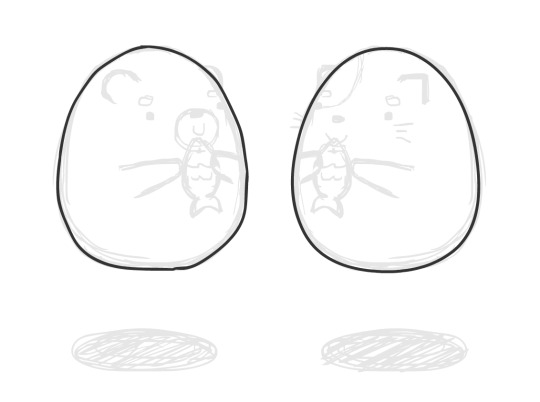
Above is a side by side comparison of the brush tool and the pen tool. As you can see, the pencil tool is much more clean and solid whereas the brush tool requires a lot of undoing if you wanted a smoother stroke. If you want your lines to be more stylised then the brush tool is good for this.
To use the pencil tool, go to the tools panel in Animate and click on the Pencil Tool (shift + Y). Draw a stroke or a shape and using the selection tool (V), move your line as desired to fit whatever you are drawing. You can also use the shape tools such as the circle or square and adjust it the same with the selection tool. Remember that when drawing your lines, it does not have to be perfect as you are mainly using the selection tool to adjust your lines to how you want them to look. It is very easy to use once you get the hand of adjusting.
Here is a video of me using the pencil tool:
youtube
0 notes
Text
ANI210 Blog 3: Simple Lip Sync Tutorial in Animate
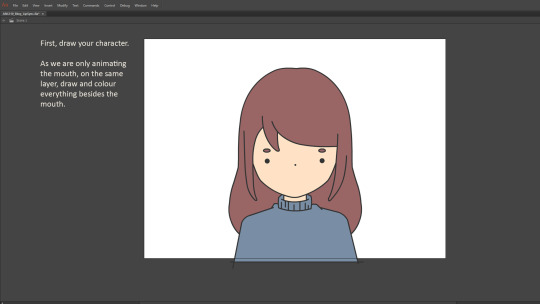
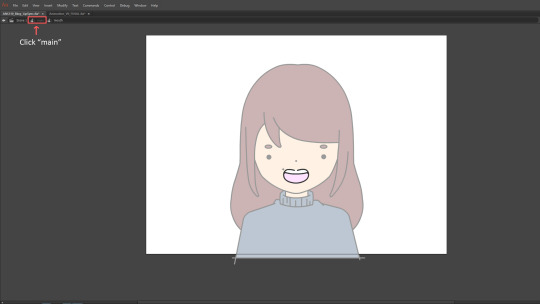
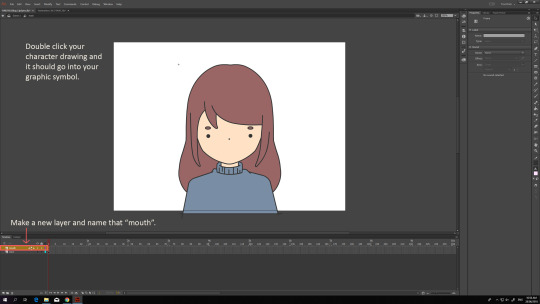

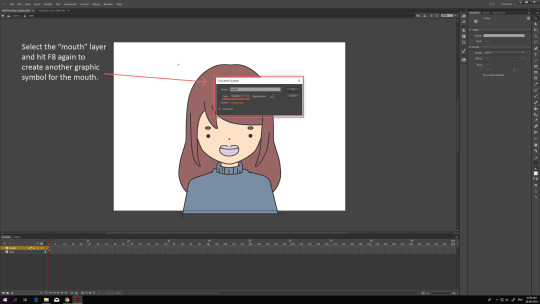
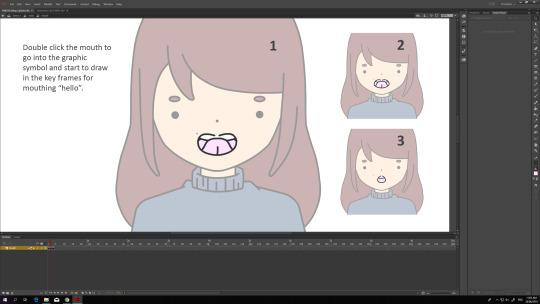

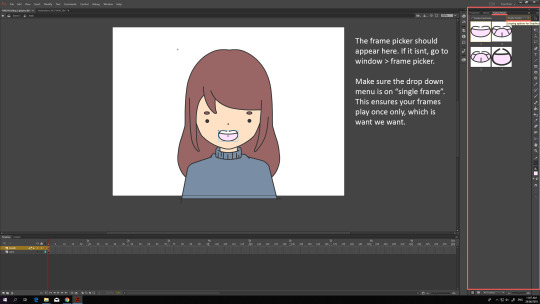
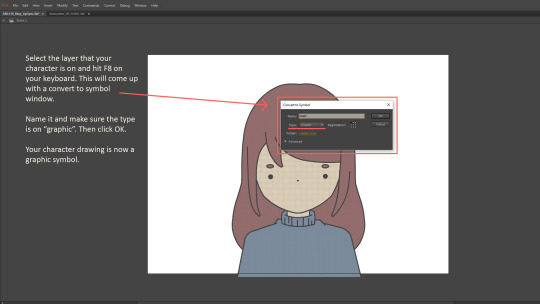
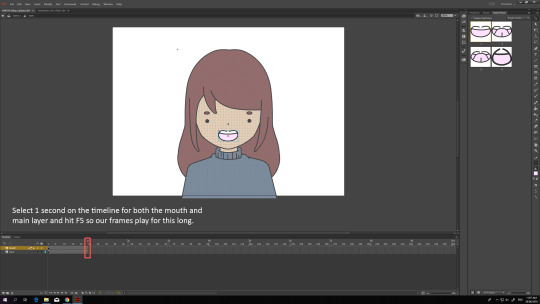
Link to finished lip sync:
youtube
0 notes
Text
ANI210 Blog 2: Modular Assets LO 06 (Advantages of using symbols in Animate)
Using the symbol tool in Adobe Animate allows you to change many elements with just a click. The best example of this would be creating a character and being able to change the expression, hair and clothes by just picking from a list. Once you have set up character, symbols and drawn the extra expressions, hair and clothes you want to change, you’ll be able to pick and change these as you like from the frame picker.
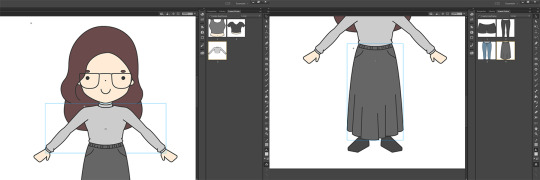

Using symbols are great for large animation companies who create animated series as it allows many people to animate the same character. You can just use the set up character rig with all the symbols in place to change the body movements, expressions, clothes, hair and all other aspects to animate.
Here is a video of me changing some aspects of my character so you can see the advantages of using symbols:
youtube
0 notes
Text
ANI210 Blog 1: Interdisciplinary CLO 06
Clucking Chickens is a PC game about breeding different types of chickens. I was asked to do some textures for the hospital room floor and wall in the game.
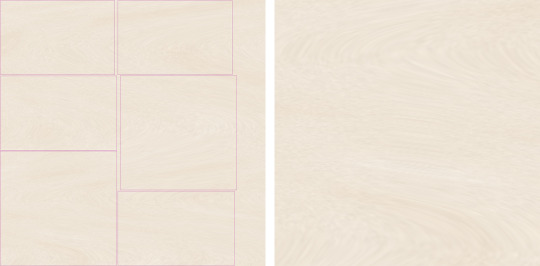
Hospital wall UV and close up of details
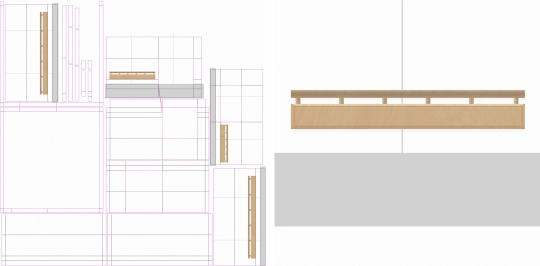
Hospital floor UV and close up of details
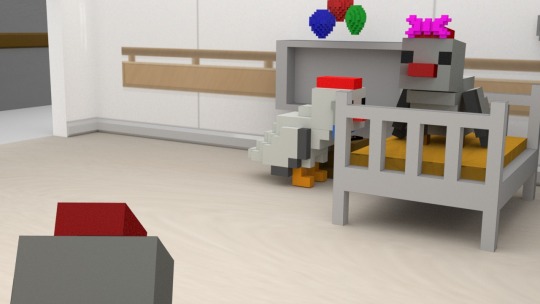

Screenshots of my textures used in scene
0 notes