Hi, I'm Batsheba or Bats for short and this is my TS3 simblr. I only follow TS3 and I don't always follow back.
Don't wanna be here? Send us removal request.
Text

Around the Sims 3 | Restaurant Kitchen - Dishwashing
Because I'm addicted to TV series occuring in restaurants, like "the Bear" or "Boiling point", I want to play something similar in game and needed a professional kitchen for this!
It will be available to download on Around the Sims 3 the 14th of February (right in time to play a behind the scene of the Valentine Day romantic dinner... ;D) It’s available in early access for Patreons right now.
320 notes
·
View notes
Text
Loooong Saving after using Regul Save Cleaner? Try Kuree's Save Cleaner 1.1
For any fellow Sims 3 oldheads, you may remember that the known save cleaner before Regul's tool was by Kuree.
While Regul's tool is effective and easy to use, I personally find it makes my first save after cleaning take aaaaages to the point where sometimes I just give up and have to force close the game. I've heard others have this issue so I thought I would re-remind everyone of this other tool, which I find to be almost as effective at cleaning as Regul's and not have the super long save issue.
It is called Kuree's Save Cleaner 1.1 and I have made a tutorial for you after the cut!

Part One - Downloading
What you'll find by Googling it is the link here to version 2.2 . I advise against this one. Not only did it stop working for me when the game updated to Patch 1.69 all those years ago, but others have reported issues too with it cleaning too much, such as paintings. I have no idea if it works with Macs and I have no idea if Steam users on 1.67 can use 2.2 since I don't use it.
Instead, I use version 1.1, which has been re-uploaded here by the queen of preserving sims content, Sweetdevil.
Part Two - Using It
As I mentioned, Regul's is very user friendly. This one is less so.
Unzip/unrar the Save Cleaner 1.1 file you downloaded from one of Sweetdevil's links.
Back up your save! Copy your save folder. It will be whatever you called it and located in My Documents > Electronic Arts > The Sims 3 > Saves > Your Save Folder Name. Paste it somewhere safe.
Open Save Cleaner 1.1 folder, then double click Save_Clean.exe and press "Choose Save"
Navigate in Windows Explorer to My Documents > Electronic Arts > The Sims 3 > Saves and choose the save you want to clean
It will only let you choose a file that has your "world name.nhd" so choose that one.
Then press "Start Cleaning", it will remind you again to do a backup, press yes to continue and then it will do its thing.
Done! You can check the save folder again if you want to see how much it cleaned since it won't give you the satisfying "this much cleaned!" like Regul's does but I find it more satisfying when my subsequent save actually finishes, personally.
Part Three - Cleaning Comparison
Here are the comparisons of how much each save cleaner cleans up the same save file:
Kuree Before:

Kuree After:

Regul Save Clean results:
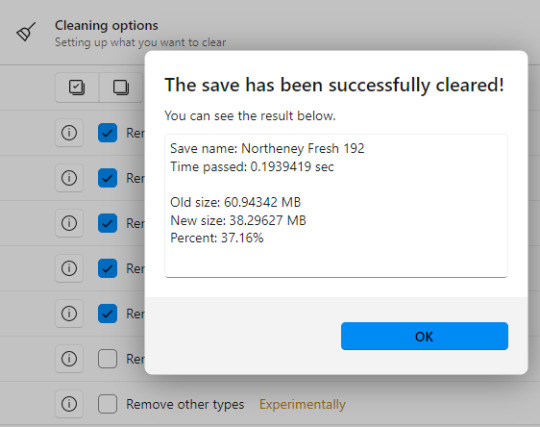
As you can see, Regul does clean a bit more. But the substanial amount of cleaning is performed by both programmes, and I just find Kuree's to not cause the very long saves that Regul's does. Your mileage may vary, as always.
Whichever Save Cleaner you choose, it's a great practice to use one periodically. I typically use it when I notice my save games getting above 60mb but that's just me. It can really help your game load faster and remove some of the junk.
#sims 3 tutorial#sims 3 utility#sims 3 kuree#sims 3 save cleaner#the sims 3#ts3#ts3 download#ts3 save cleaner#reblog#laurademelza
179 notes
·
View notes
Text



Katy Perry Sweet Treats Sugar n' Spice Top for teen-elder
A versatile top that, of course, in true EA fashion, needed to have ugly crap tacked on to it.
For teen-elder (separate files). Everyday, Sleep, Athletic. Not enabled for random.
3 presets, 3 channels.
Katy Perry Sweet Treats SP not required.
Polycount (all): 3152
🔸 Download: Mediafire | Mega
Preview credits: 1, 2, 3, 4, 5, 6.
222 notes
·
View notes
Text
Edmund Dulac Illustrations - Sims 3 CC

Here are some illustrations to decorate your Sims 3 walls from the acclaimed artist and designer, Edmund Dulac.
Short Bio: Edmund Dulac (1882 - 1953) was a French artist, though for most of his life he was working in the UK. One of the most notable artists from "The Golden Age of Illustration", he illustrated children's books, classic novels, fairytales, poems, and even designed stamps and banknotes. Most of his illustrations were done in watercolour and/or gouache.
Pictures, info, and download links below:

Requires: University EP
Various illustrations from stories including The Little Mermaid and Beauty and the Beast. 1 file with 4 presets of different images. Recolourable frame and mat (EA's styled patterns...not my choice ;P I made these over 10 years ago and the tutorial I used didn't include anything on how to change the swatches)



(Left - right) "To the River" , "The Blowing Rose" , "Dreamer of Dreams"
Requires: Generations
3 different files, each with 1 image only. "To the River" is non recolourable, the other two have recolourable frames.



(Left - right) "Maidens on White Horses" (requires World Adventures) , "Out of Another World" (base game) , "Hour of Grace" (requires High End Loft Stuff)
3 different files, each with 1 image only. All have recolourable frames.
Download:
Merged Package File - SFS
Separated Package Files - SFS (Includes previews)
118 notes
·
View notes
Text

Around the Sims 3 | Stuff for National Park
Again, I forgot to advertise for this set released on Patreon the 3rd of January. An invitation to a trip to your Sims National (or Natural) Park, with supply cache, signs, panorama map, bear box, etc... (requested by a Patreon)
It will be released on Around the Sims 3 the 27th of January (still not a friday, but I hope being able to get back to Friday routine next month!) It’s available in early access for Patreons right now.
197 notes
·
View notes
Text

Around the Sims 3 | Computing
So I haven't advertised for any of my future sets yet? It might be because I usually use my laptop for this, that died just when I released the Computing set on Patreon. Ironic, huh?
It will be released on Around the Sims 3 the 20th of January. It’s available in early access for Patreons right now.
264 notes
·
View notes
Text

Around the Sims 3 | Bunny doll
269 notes
·
View notes
Text



Store Melanie High Waist Pants for teen-adult
A simple but fairly versatile pair of pants.
For teen and adult. Everyday, Formal, Career, Outerwear, Maternity. Not enabled for random.
4 channels, 3 presets.
Original item (afBottomEverydayPantsHighWaist) not required.
Polycount: 1.2k
Elder version HERE.
Preview credits: 1, 2, 3, 4, 5, 6, 7, 8, 9, 10.
🔸 Download: Mediafire | Mega
203 notes
·
View notes
Text



World Adventures Ruined Column made functional!
While legislation prevents us from selling the original, our faithful replica of this stunning Al Simharan piece is guaranteed to fit any architectural style. You will feel like a true monarch in the shadow of this fine, machine-carved beauty!
A few months ago, someone posted in the Creators' Cave Discord about this column, originally a deco object, being made into a functional one, so I decided to take up the challenge. It took a bit to get to it as I worked through other projects, and it still hasn't turned out as well as I'd wanted, but eh — it's still something!
The 1x and 2x columns have a 1x1 footprint.
The 3x column has a 2x2 footprint.
They cost $150, $300 and $450.
Polycount (all): 1652.
Basegame compatible — neither World Adventures nor Ambitions are required.
🔸 Download: Mediafire | Mega
✨ Ramble section The part I'm most dissatisfied about is that I had to resort to making three separate files instead of one that made use of the Ambitions column slider. Unfortunately, while I have been able to link one "batch"...that only happened once. Because any other clones that used the same script would have the 2x and 3x defaulting to the first clone's — essentially, only one CC column worked with a particular script.
I haven't been able to figure out how the 2x and 3x columns are linked to their 1x counterpart, so I guess it has to do with scripting 🤷♀️
130 notes
·
View notes
Text
Private Clinic - Optometry (+ updates)

So this is the optometry portion of my Private Clinic mod (eventual series). I had hoped to get this out much earlier but just lost interest/motivation but I managed to eke through with hours of 2024 to spare. 😅 Procrastination and I are long-time friends so I'm pretty proud of myself -- the old me would have just dumped this project and moved on to some new shiny. That's not to say that I didn't but at least this time I came back to it!
What this does:
Adds the ability for licensed doctors (see private clinic for details) to run an optometry clinic and treat patients.
Creates astigmatism and a couple of other eye diseases for Sims
Adds update to the clinic system allowing you to set office hours as a doctor, or make appointments as patients, track billing, income and expenses, among other new features
A few updates to the Private Clinic Psychiatry module such as more buffs added that can be treated and being able to use the main controller's payment system.


There is A LOT of information so please read through the documentation (there's two, a new one for the PC core features and one just for optometry) before using and bug reporting. This is a scheduled post (I'm currently under a table somewhere eating grapes) so please don't DM me with any bug reports. Instead, please log it here. If you see the same issue you're experiencing already logged, then just add your name or number to the "I have it too" column.
DOWNLOADS:
Private Clinic main files - Please sort the files list by date so you can see the 5 files which have been updated/added for you to download. You NEED the MAIN file, MaladyManager and prescription objects to run any of the modules. The rest depends on which features you want.
Private Clinic Optometry Module
Private Clinic Psychiatry Module update
Credits and thanks to all the wonderful cc creators whose objects were made of use in this mod:
@aroundthesims (of course), the exam chair and eye chart from this amazing hospital set by Hekate999, Lavoieri, Moonskin93 for the contact lenses, Syboulette for the actual contact lenses, and the true to their name simcredible designs for the eyeglass rack.
Thanks to @simsdeogloria for helping me test this mod.
If you have any issues, please do log them. And if you can't use the log, please let me know!
Happy New Year!
#s3cc#sims 3 cc#privateclinicmod#privateclinic#optometry mod#the sims 3#ts3#ts3 download#ts3 mod#reblog#olomaya
437 notes
·
View notes
Text

The whole Advent Calendar 2024 in one file!
So... what's in it? Loads of gorgeous recolorable patterns! I have thumbnails and in-game preview pics included in the download files for your convenience. You may or may not be able to access the calendar if you want the full experience (I don't know how long it will stay up since it's hosted on a third party website).
Download (sfs folder with collection and single days)
Download (mediafire, collection in a zip file)
All preview pics can also be seen on my website (in case you want to see them before downloading)
TOU 📃
Tip 🪙
Thank you for your support, enjoy ✨
#Simlicious advent 2024#Simlicious advent#simblr advent 2024#ts3cc#sims 3 download#s3cc by Simlicious#ts3cc:patterns#the sims 3#ts3#ts3 download#reblog#sim lookbook
73 notes
·
View notes
Text







Addons to Store Forest Curtains
Since the vampire bed wasn't bad enough, I decided to take on this project: making 2- and 3-tile versions of this Store curtain. This time I got to figure out diagonal states, so that was fun 🙃 And I ended up making a slightly wider version of the original 1-tile version anyway, since it clipped with any window that touched the edges of that 1-tile space, and I hated that. You can see how all versions look above, against the basegame 'Back to Basix' window.
This set contains three curtains — 1x, 2x and 3x. They all come in 3 presets and 3 channels; the third channel (the rod) isn't the greatest in terms of pattern tiling. All curtains can be shifted on the wall, and cover the same number of tiles diagonally (e.g. the 2x curtain will cover two tiles in both the normal and the diagonal version).
Polycount: 358 (1x), 422 (2x), 486 (3x)
⚠️ Since the curtains don't snap to walls (intended behavior, not a bug), you will have to use the < and > keys to rotate them before placing.
🔸 Download: SFS | Mega
For future reference, I used these TSRW flags to make the base mesh and the diagonal mesh shiftable:
Normal mesh: ObjectTypeFlags: HideWhenWallDown, AllowWallObjectOnGround; WallPlacementFlags: WFMinZ, WFOnWall, WFApplyCutoutDiagonalShift, WFCanBeMovedUpAndDownOnWall.
Diagonal mesh: ObjectTypeFlags: HideWhenWallDown, IsDiagonal; WallPlacementFlags: WF01To10Diag, WFOnWall, WFIntersectsObjectsOffWall, WFCanBeMovedUpAndDownOnWall.
141 notes
·
View notes
Text
配布ワールド : ほくほく島 (Hokuhoku Island)






サイズ : 1024 x 1024、人口 : 0 、区画数 : 71 、各種スポナー有り 遠隔地形に別途CCが必要ですが、無くてもプレイには支障ありません。お好みでどうぞ。
:
Hokuhoku Island.Sims3Pack ( ワールド本体 ) Roaring Heights_Distant Terrain.package ( 遠隔地形 ) Hokuhoku Island SS ( スクショ ) Readme_Hokuhoku Island.txt ( 初めての方向けの説明 ) をまとめたものです。
< ワールド本体のダウンロード >
必須EP : World Adventures, Pets, Supernatural, University Life
ほぼ必要なEP : Ambitions, Late Night, Generations, Showtime, Seasons
:
:
Note : The Sims 3 公式サイトの Exchange でもこのワールドをダウンロード出来ます。 https://www.thesims3.com/assetDetail.html?assetId=9591013 その場合、Distant Terrain は含まれていません。下のリンクから package ファイル単体をダウンロードしてください。
中身は Roaring Heights_Distant Terrain.package ( 遠隔地形 ) と、導入説明テキストが入っています。
121 notes
·
View notes
Text
A new script mod by Draylson!




Draylson mod notes:
The Second Hand Goods Register allows your Sim to sell any object from the Sims' Inventory and Family Inventory, including some annoying objects that cannot normally be sold, such as certificates, diplomas, imaginary friend dolls, dead Sim/pet remains, among others.
The cash register is a clone of the General Register and is available among the other community objects, in the community lot build mode. Similar to the other cash registers, simply place it on a community lot, and a Second Hand Goods Merchant will be assigned to it.
When clicking on the Second Hand Goods Register and choosing the "Sell items" interaction, the Sim will interact with the Merchant and the Shopping Dialog will open. In the "Shop" tab, at least 20 second hand objects will be available for purchase, with values compatible with their depreciation level, simulating objects sold by other Sims to the Merchant. These objects are randomly selected from all the objects in the base game, expansions, stuff packs and custom content that are installed. The depreciation level of each of these objects is also set randomly.
In the "Sell" tab, all objects from the Sim's Inventory and Family Inventory will be available to be sold. The sale price of an object is 80% of its value, since the Merchant will have up to 20% profit on their resale.
When interacting again with the Second Hand Goods Register through the "Sell items" interaction, the items sold by your Sim will now be available for purchase in the "Shop" tab. If an item sold had a value of $0, it is characterized as a donation and will not be available for purchase.
Every day, an object is removed from the list, simulating the purchase of an object by another Sim. If the list of objects available for purchase falls below 20, another object is randomly added. However, this list is not saved with the game, that is, if you reload the world, a new list of objects for purchase is created. Download from Mod The Sims!
107 notes
·
View notes
Text
Snowflake Day Tree + Activities

I actually started to make this two years ago and forgot about it but then I got the idea to do it again and remembered that I had already written most of the code. It was sort of like finding money in your pocket you'd forgotten about. 😂

Much like in real life, I prefer to spend my holidays in-game with family instead of randoms and I just want to open presents without having to throw a Gift Giving party. So I made a Christmas Snowflake Day tree to do that where you can decorate and add gifts to open on Snowflake Day.
I also added some holiday activities for kids and toddlers if you the More Activities Activity Table. It's an add-on so you need that mod (and whatever requirements go with it) if you don't already.
Enjoy and Merry Christmas!
More info after the cut
Decorate the Tree (this is meant as a joinable group activity so you can invite others to join; up to 4 Sims (child+) can decorate)
Add Tree Topper (if you have any)
Hang Ornaments (if you have any)
Turn On/Off Lights (if decorated)
Admire Ornaments (sims may get a nice holiday moodlet - Holiday Memories buff)
Add Gift for…
Look at Presents (get information on how many gifts are under the tree and to whom)
Steal Presents (only for Klepto, rebellious, Evil, Mean-spirited)
You will get in trouble if someone sees
Sneak a Peek at Presents - to check out any of your gifts
Invite Everyone to Open Presents - for Snowflake Day, brings everyone on the lot to open gifts under the tree; if someone doesn’t have gifts, they will watch others open presents and if they are in the household they will get a sad moodlet (What About Me buff). Gifts improve relationship score if Sims like it; does nothing if they don’t but if they get too many gifts they don’t like, they can complain about it.
Open Gifts - self explanatory. If you don’t want to gather everyone together, you can open gifts at any time on Snowflake Day (Feeling Grateful/Bummer Holiday)
Take Down Decorations
Put Away Tree
Sims can also:
Ask for holiday presents…Toy | Book | Vehicle | Computer | Electronics | Jewelry | Decor | Hobby Object | Sports Object
This is a one-time interaction that Sims can use on any family or household member. If a sim gets what they asked for, they will get a special buff (Just What I Wanted)
Thank for Presents (if they had a particularly good Snowflake Day)
Complain about Presents (if they had a bad one)
With the MAAT add-on, children and toddlers can also:
Make handmade ornaments and hang them on the tree. The ornaments can be stored in the decorations box.
Make handmade Snowflake Day cards for friends and family (kids only). You can give them directly to Sims or put them under the tree as a gift.
Notes and Recommendations:
To be able to utilize all the tree features, make sure there is enough space around the entire tree for Sims to gather and interact with the tree
Your Sims need to have a giftable object in their personal or household inventory to add a present to the tree
When a Sim has asked for a gift, the game checks whether any of the gifts they receive are in the same buy subcategory or object type as what they asked for so if, as example, a kid asks for a toy and you get them a cc toy that is categorized as a plant or deco object in the game, it’s not going to count.
To gift jewelry, you need the TS3 Store Jewelry Machine or any custom wearable jewelry objects that is the same object type as the Store Jewelry box object
If you don't have my activities table mod and don't want it, then don't download the two MAAT files.
Requires Generations, Showtime and Seasons
Details and Instructions:
The tree and box can be purchased in the Entertainment/Hobbies Section (300 and 200, respectively), the tree topper in the Misc Deco (90) or they can all be found in the custom Snowflake Day collection file.
To decorate the tree, your Sim needs both the tree object and the decorations box. Custom ornaments and tree toppers go into the decorations box.
The tree comes with a default decoration but you can create and add your own tree decorations. The file has an XML (HolidayTreeDecorations) where you can add the Resource Key, Group ID for the OBJD of the decoration, whatever name you want to call it, whether you want it to light up or not, and the image (if you don’t want a custom image, just use the default one in my first entry).
Credits: Meshes by EA, tree deco is from Coral Island (I hope Stairway Games doesn't come for me!!) and the ornaments are by me and Freepik. Images are EA and Flaticons. Animations by EA and me.
Download here
773 notes
·
View notes
Text

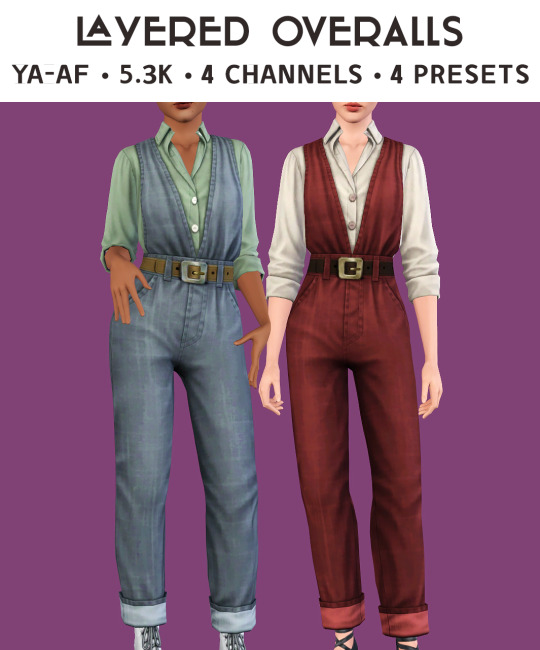











- 4t3 EP17 Life & Death Womenswear conversions -
I edited some meshes and textures to align better with my personal taste, so just a heads up some items might not be exact conversions~
All credits go to EA - These are not my meshes nor my textures!
LAYERED OVERALLS
YA - AF
5.3k polycount
4 recolourable channels
4 presets
Morphed - All LODS
Everyday, Formal, Career, Outerwear, Not valid for random
KEYHOLE BLOUSE
YA - AF
4k polycount
3 recolourable channels
4 presets
Morphed - All LODS
Everyday, Formal, Career, Not valid for random
DRESS SHIRT
YA - AF
5k polycount
3 recolourable channels
2 presets
Morphed - All LODS
Sleepwear, Not valid for random
RUFFLED DRESS
YA - AF
6.6k polycount
4 recolourable channels
4 presets
Morphed - All LODS
Everyday, Formal, Career, Not valid for random
RIPPED SHIRT
YA - AF
3.4k polycount
3 recolourable channels
3 presets
Morphed - All LODS
Everyday, Sleepwear, Athletic, Career, Maternity, Not valid for random
LOOSE VEST
YA - AF
4k polycount
2 recolourable channels
4 presets
Morphed - All LODS
Everyday, Formal, Career, Outerwear, Not valid for random
BISHOP SLEEVE BLOUSE
YA - AF
4.2k polycount
2 recolourable channels
5 presets
Morphed - All LODS
Everyday, Formal, Career, Not valid for random
BUTTON UP CORSET
YA - AF
4k polycount
4 recolourable channels
4 presets
Morphed - All LODS
Everyday, Formal, Career, Not valid for random
WITCH BRIM
TF - EF (rings)
1.2k polycount
3 recolourable channels
3 presets
Morphed - All LODS
Hat slider compatible
Everyday, Formal, Career, Outerwear, Maternity,Not valid for random
BELTED SLACKS
YA - AF
1k polycount
4 recolourable channels
3 presets
Morphed - All LODS
Everyday, Formal, Career, Outerwear, Not valid for random
MULTI BUTTON JEANS
YA - AF
1k polycount
2 recolourable channels
3 presets
Morphed - All LODS
Everyday, Formal, Career, Outerwear, Not valid for random
TIGHT PANTS
YA - AF
1.3k polycount
4 recolourable channels
3 presets
Morphed - All LODS
Everyday, Formal, Career, Outerwear, Not valid for random
Notes
Witch Brim is hat slider compatible
If you would like to support my conversions, consider donating me a tip on Ko-Fi!
|| DOWNLOAD - SFS or DROPBOX ||
|| Shoes from the same set can be found here ||
2K notes
·
View notes
Text

Tea Break for The Sims 3
Pour a hot drink, grab a snack, and light a ciggy.

Coffee Pots and Cups
Require @anitmb's A Cup Of Tea mod
Kitchen > Small Appliances, Appliances > Small Appliances > §125/§7
Coffee Pots: 420, 700, and 742 polys, Cups: 207 and 410 polys
Vintage Saucers
Similar to Buyable Plates
Kitchen > Small Appliances, Appliances > Misc Appliances, Decor > Misc Decor > §4
236 polys

Default Replacement Coffee Cups
Replaces coffee machine coffee cup
Only install ONE (1) at a time
16 colourway options
410 polys

Battenberg Custom Food
Requires Nona's Script for Custom Foods (MTS)
Kitchen > Small Appliances, Appliances > Misc Appliances > §2
44 polys
Biscuit Jar Food Maker
Requires Arsil's Generic Food Maker mod (MTS)
Kitchen > Small Appliances, Appliances > Small Appliances > §90
581 polys

Martini Ashtray Incense Holder
Requires World Adventures
Decor > Sculptures > §96
'Totally Mellow' moodlet
298 polys
→ Download (SFS)
498 notes
·
View notes