Text
Appium : Simplifying Mobile App Automation
Halo Developers !
There are numerous cycles any product progresses through, and the most crucial and imperative one is Quality Testing.
Quality Testing is bittersweet for most app developers. It exposes vulnerabilities and failed logics that test a developers competencies. But you have to taste the bitterness in order to gain a quality product. There are a plethora of test cases that must be run through and testing them is usually tedious and tiresome for most software products.. Every new feature added will cause a certain amount of regressions and it remains true for app development as well.
Hence this requires testing all the flows all over again to find breaks and cracks. This process usually is redundant and its not a pretty job to retest your app for all its test cases.
Enter Appium .
Appium is an open source test automation tool developed and supported by Sauce Labs to automate native and hybrid mobile apps.
Best thing about Appium is it supports languages like- Java, Objective-C, PHP, Ruby, Python, C# etc. Also, it can run both on emulators and on mobile devices.
How it works ?
Appium is an HTTP server written in node.js that creates and handles web driver sessions.
So, Appium webserver receives http requests from selenium client libraries through JSON and then it handles those requests in different ways depending upon the platforms (Native or Hybrid mobile apps). Appium has its own mechanism for iOS and Android.
Appium server performs the following actions:
1) Receives connection from the client
2) Listen for a command
3) Execute a command
4) Respond back the command execution status.
Below picture, depicts the architecture of Appium :

First thing first
To make Appium work, we'll have to install the following :
1. JDK
2. Android SDK
3. Eclipse IDE (Note: Verison Luna or later versions of Eclipse should be installed)
4. UI Automator viewer (optional)
5. Install Appium
Assuming that you have JDK (Java development kit) and Eclipse IDE (Integrated development environment) already installed in your system,
let's have a quick view of steps to follow for Android installation :
1. Download Android SDK.
( Note: SDK API level should be greater than or equal to 17, because Appium will not work on lower levels. )
2. Download and Install Eclipse IDE.
3. Add Android ADT plugin to Eclipse, by following the steps given below:
- Start Eclipse – Select Help --> Install New Software --> Click 'Add' from the dialog box which appears -->
-->Add the link https://dl-ssl.google.com/android/eclipse/ in 'Location' field
--->Add name as 'ADT' in 'Name' field and Click on 'OK' button.

- In the Available Software dialog, check the check-box next to ADT and click 'Next’
- Continue with the Instructions to finish off the process.
4. Link the SDK folder in Eclipse, Select Window --> Preferences --> Select Android from the left panel
- In SDK Location field, browse the SDK location of the folder in your local machine and click ‘Ok’

5. Launch Android SDK manager.
- Click on Android SDK Manager icon in Eclipse.
- Select the tools/packages to be Installed ---> Click 'Install Packages'
This will help users to build and compile their projects, and also to create a virtual running device with specified Android SDK specifications.
- Once Done, Close the SDK Manager.

6. Launch AVD Manager, and create a new Android Virtual Device by following the steps given below:
- Click on Android Virtual Device Manager icon in Eclipse
- Click on 'Create' button
- Add all necessary information to create an AVD

- Click on 'OK'
- Select the created AVD --> click on 'Start' ---> Click on 'Launch'
- Emulator with the specified configurations will be launched.

APPIUM INSTALLATION ON UBUNTU:
Install node.js/npm:
sudo apt-get update
sudo apt-get install -y python-software-properties python g++ make
sudo add-apt-repository ppa:chris-lea/node.js
sudo apt-get update
sudo apt-get install nodejs
Install grunt:
npm install -g grunt
npm install -g grunt-cli
Install Appium:
1) npm install -g appium
Set up a symlink in .bashrc file for Appium
2) ln -s /path/to/appium.js /usr/bin/appium
Type appium in the console, to check whether Appium server is getting started.
3) nevedha@nevedha:~$ appium
EXPLORING UI-AUTOMTOR VIEWER (FOR ANDROID)
UiAutomator Viewer is a tool, which lets the user to inspect the UI of an application in order to find the layout hierarchy, and view the properties associated with the controls.
The uiautomatorviewer tool will be located in the /tools/ directory.
1. Open the terminal, locate the SDK path/tools. Type in the terminal,
uiautomatorviewer (or)
sudo uiautomatorviewer
2. Uiautomatorviewer will open
3. Click on device screenshot icon to capture a dumb UI XML Snapshot of the screen opened in the device.

4. The left side of the tool captures the screenshot of the device. When hovered on the objects, structure and properties of those objects are displayed on the right side, which is divided into two parts:
• Upper half shows the nodes structure of the application.
• Lower half shows the details of the node selected with all the attributes of that particular object.

APPIUM CODE:
1. Open Eclipse and Create a new Project >> Package >> Class
2. Add Selenium Jars as External library in Eclipse in the project
3. Add TestNG Library in the project
4. Sample Program
package test.sample;
import java.io.File;
import java.net.MalformedURLException;
import java.net.URL;
import org.openqa.selenium.By;
import org.openqa.selenium.WebDriver;
import org.openqa.selenium.WebElement;
import org.openqa.selenium.remote.CapabilityType;
import org.openqa.selenium.remote.DesiredCapabilities;
import org.openqa.selenium.remote.RemoteWebDriver;
import org.testng.annotations.Test;
import org.testng.annotations.BeforeTest;
import org.testng.annotations.AfterTest;
@BeforeTest
public class NewTestng {
WebDriver driver;
public void setup() throws MalformedURLException{
//Local path where the application is located
File appDir = new File("/home/nevedha/Documents/apps/yourApp/");
File app = new File(appDir,"yourApp.apk");
DesiredCapabilities capabilities = new DesiredCapabilities();
capabilities.setCapability(CapabilityType.BROWSER_NAME, "");
capabilities.setCapability(CapabilityType.PLATFORM, "Android");
capabilities.setCapability(CapabilityType.VERSION, "5.0.2");
//Whether to have Appium install and launch the app automatically. Default true
capabilities.setCapability("autoLaunch",true);
capabilities.setCapability("platformVersion","21");
capabilities.setCapability("platformName","Android");
capabilities.setCapability("deviceName", "Moto G(2nd Generation)");
//udid is an unique identifier of the connected physical device, which can be identified by running adb -devices in the terminal
capabilities.setCapability("udid","ZX1D6496FL");
capabilities.setCapability("app",app.getAbsolutePath());
//Package name of the application
capabilities.setCapability("appPackage", "com.advisualinc.yourApp");
//Package activity of the application
capabilities.setCapability("appActivity","com.advisualinc.yourApp.login.LoginActivityV2");
//Create a RemoteWebDriver Instance and connect to Appium server
//It will Install and launch the Application in Android device using the configuartion specified in Desired capabilities
driver = new RemoteWebDriver(new URL("http://0.0.0.0:4723/wd/hub"),capabilities); System.out.println("App launched");
}
@Test
public void login(){
// *refer the above screen shot
WebElement login_Onboarding =
driver.findElement(By.id("com.advisualinc.yourApp:id/txt_login"));
login_Onboarding.click();
// *suceeding screen of the application
WebElement login_Phno = driver.findElement(By.id("com.advisualinc.yourApp:id/txt_phone_number"));
login_Phno.sendKeys("+912345678901");
WebElement login_Pwd = driver.findElement(By.id("com.advisualinc.yourApp:id/txt_password")); login_Pwd.sendKeys("xyz123");
WebElement login_button = driver.findElement(By.id("com.advisualinc.yourApp:id/txt_login"));
if(login_button.isEnabled())
{
//driver.findElement(By.id("android:id/navigationBarBackground")).click(); login_button.click();
}
//click on Back
driver.findElement(By.id("com.advisualinc.yourApp:id/img_app_icon")).click();
}
REFERENCES:
http://appium.io/
https://discuss.appium.io/
https://docs.saucelabs.com/tutorials/appium/
http://nishantverma.gitbooks.io/appium-for-android/content/index.html
http://www.seleniumhq.org/
- Nevedha Vasudevan, QA Engineer.
2 notes
·
View notes
Text
It's A for Alphabet for G for Google
“Google is not a conventional company. We do not intend to become one.”- Larry Page.
When the world is going gaga on the Google's unconventional move of rebranding itself as Alphabet with the introduction of Sundar Pichai as the new Google CEO.
Here are the must know things about Alphabet.
What is Alphabet ?
Alphabet is Google's new parent company holding many companies along with Google's subsidiaries and growth projects. Even the companies which are quite far from their core internet business will be a part of this umbrella company "Alphabet".
"Alphabet is about businesses prospering through strong leaders and independence." says Larry in his blogpost. (ref.: https://abc.xyz/).
Basically each project of this new model will have a separate CEO to run business with Larry and Sergey (Alphabet's CEO and President respectively) at their service as and when required.
What will be separated under Alphabet ?

1. Google - Company specializing in internet related products and services. It will include: 1. Search
2. Advertising
3. YouTube
4. Google Maps
5. Android
6. Ad words
2. Calico labs - Research and development Biotech company.
3. Google Ventures - Corporate venture capital investment company.
4. Nest Labs - Home automation producer. Producing programmable, self- learning, sensor- driven, WiFi enabled thermostats, smoke detectors and other security systems.
5. Google Capital - Growth equity fund
6. Google X - semi- secret facility dedicated in making technological advancements. like - Google glass.
7. Fiber - high speed internet services
Alphabet is a bold move by Google may be to explore and enter the areas which are probably untouched by Google. It's just A for Alphabet with lots more coming in.
“For Sergey and me this is a very exciting new chapter in the life of Google — the birth of Alphabet,” Larry Page
World is changing and we are waiting for more.
Stay Glued !
0 notes
Text
Newbie's in the Market : Moto G (Gen 3) and OnePlus 2

There are two new entries in the Smartphone war with Motorola and OnePlus unveiling their upgraded offerings in Delhi, last week. Here is the brief review of Moto G 3rd generation and OnePlus 2.
Moto G ( 3rd Gen )

Moto G is a kind of benchmark for budget android phones. After all it helped Motorola in its big comeback in the market flooded with budget smartphones. Post the success of Moto G 2nd generation, Motorola just launched the 3rd generation Moto G with certain upgradation in their hardware and software specifications. It is the beautifully crafted Android phone, the phone that'll always be there for you.
Meet the Phone -
youtube
Moto G 3rd generation comes with advanced IPX7 water resistance ( Note: Phone is water resistant only with original Moto Shells ), Wi-Fi, Bluetooth 4.0, and Micro-USB connectivity options, 13MP rear camera and 5MP front camera, a long lasting 2470 mAh battery, and 5.1 lollipop version of Android powered by a 1.4GHz quad-core Qualcomm Snapdragon 410 processor coupled with an Adreno 306 GPU.
Also, it comes with 2GB RAM and 4G LTE connectivity unlike its previous generations. I also supports expandable storage feature via microSD card.Moto G (3 Gen) is sleek and stylish with 5 inch HD display. It's corning gorilla glass 3 screen protects it from scratches.

Moto G (3rd Gen) is available in two variants. A 8GB inbuilt storage variant with 1GB Ram priced as Rs.11,999 and a 16GB inbuilt storage variant with 2GB RAM prices as 12,999. It is out on sale via exclusive retail partner Flipkart.
One Plus 2

OnePlus 2 is OnePlus way of living up to their brand's positioning "Never Settle". This version of one year old Chinese brand OnePlus is quite a bang for the buck. It is kind of a budgeted form of Nexus (with some of the Android M features).
Meet the Phone -
youtube
OnePlus 2 runs Oxygen OS with the latest version of android lollipop which will get updated to Android M later this year.5.5 inch 1080p display with Gorilla glass enveloped in a aluminum-magnesium alloy frame and jewelry-grade stainless steel gives it a premium look. Talking about camera, OnePlus 2 comes with 13MP rear camera and 5MP front camera with dual LED flash. OnePlus 2 comes with a fingerprint sensor which is said to be faster than Apple's TouchID and an alert slider for quick access to custom notification settings. It's a Dual-SIM 4G LTE smartphone with 4 GB LPDDR4, 64-bit Snapdragon 810 processor and a Type C-USB port (it's the world's first smartphone to support this connector). The battery is 3300mAh which onePlus says will last all day.
OnePlus 2 will be available for purchase on invite by August 11 in two variants. A 16GB variant costs Rs. 22,999 and the 64GB model for Rs. 24,999.
For more on the world of mobile stay glued to this space.
Happy Reading !
References :
http://indianexpress.com/article/technology/mobile-tabs/say-hello-to-the-new-water-resistant-motorola-moto-g-at-rs-11999/ http://www.moneycontrol.com/news/business/new-android-launches-3rd-generation-moto-g-oneplus_2205041.html http://gadgets.ndtv.com/mobiles/news/moto-g-gen-3-with-4g-support-android-51-lollipop-launched-at-rs-11999-720899 http://www.flipkart.com/moto-g-3rd-generation/p/itme6kk9pffcuvsq?pid=MOBE6KK93JG5WKB2&&storageSelected=true&otracker=pp_mobile_storage
- Juhi Jain, Social Media Manager.
#MotoG 3Gen#Motorola#OnePlus2'#Review#Newbie#Smartphones#AndroidPhone#mobile app development#Mobileappdevelopers
0 notes
Text
What’s new in Android M ?

How many of you wished to get rid of those permissions which suddenly appears each time you download an app ? Must be many, I assume.
Why would a newspaper app need access to your contact information and media files? failed to understand.
Another problem with these smart phones is battery life. More the no. of apps you tend to run on your mobile phones, faster the battery drains out.
Keeping all this in mind and focusing on incremental improvements and feature addition, Google came up with the new version of Android "Android M".
Android M first unveiled at Google I/O in May 2015, with recent release of developers preview version 2 for Nexus 5, Nexus 6, Nexus 9 and Nexus player. Expecting it to release soon for others though. Here are the few things you should know about Android M OS.
Key Features
Android M focus primarily on incremental improvements and other feature additions.

There are mainly 6 key features introduced with this version of Android Mobile Operating system.
1. App permissions : Google has redesigned how app permissions will work with Android M. Here the users will be able to modify individual app permissions with ease. That is app will ask for the permissions only when it is required unlike now.

Presently, we can either accept all the permissions requested by an app in order to install it or choose not to install it. Meaning, with Android M we can run the application without permissions. And app will ask for permissions as and when required.
eg: If an app wants to use your contacts for the first time the pop up will appear to ask for permissions.

Also, If you want to make any changes to the given permissions, you can still go to settings to disable permissions.

2. Web experience - Android M offers improved web experience on Mobile. It offers seamless transition from app to web.
Now, the app developers can insert the webviews into their app in seamless manner. With the introduction of Chrome custom tabs, one need not to switch between app and chrome browser for opening links that appears on social networks. Instead, Chrome custom tabs enables the display of website content within the Social networks.

Here is how the code interacts with the server i.e. it enables twitter app to open twitter.com links in the app itself.

3. App links - Basic idea behind this feature is to bring the apps together. Android intents system enhancement with more powerful app linking capability. Many of us have came across a situation where after clicking a link on android device, it asks you with which app you want to open the link. Though sometimes it is good, but for rest of the times we wish it to open in a particular app without prompting. This wish fulfilled with Android M launch.
Also, Developers can now add "Auto verify" attribute to their app manifest, so that operating system don't prompt the user for certain links and bring them directly to auto verified app.

Great way to funnel users to the appropriate apps with lesser effort and greater experience indeed.
4. Mobile payment - This is Google's way of push against Apple pay with the introduction of their own mobile payment solution "Android Pay". It is focused on three things - simplicity, security and choice.
Android pay will help the android users in making quick mobile payments at terminals that accepts NFC i.e. Near field communication transactions. It will support all major credit cards and service will be accepted at a host major retailers. Best thing is the card no. will not be shown to the store during transaction making it safer.
This payment solution works with Kitkat for now and the experience will definitely be better with Android M.
5. Fingerprint Support - Android M for any device will come with a finger scanner. As Android pay will be complemented by fingerprint support for quick authorization of Android pay services, the payment system with Android M will be seamless.
No need of putting login details and password again and again, all you need to do is - Unlock device with fingerprint support ---> Secure NFC exchange with payment turns on ----> payment notification.

Now it is easy to make purchases online with a fingerprint authentication. Not only that user will be able to use their device's fingerprint scanner to unlock device and verify payments on the Play Store.
6. Power and Charging management - Android M promises improved battery life with its smart power managing feature called Doze. This feature let the system to optimally manage the background data and processes.
Also, operating system keep a check on the motion detection sensors and if there is no activity for long time then the device goes on deep sleep and system shuts down some processes. Hence saving power.

Nexus 9 with Android M is having a battery life 2 times longer on standby. Android M devices will also come with USB type C support. Connectors will be flippable, bidirectional and expected to charge faster.
Other features are:
a. The updated word selection tool with floating toolbar makes the copy and paste easy.
b. Direct share feature of Android M enables fast share with specific contacts in few taps.
eg, if you are frequently sending images to your contact via Whatsapp, Android will recognise this habit and offer you a single button to share the images directly with that contact.
c. The digital assistant "Google now" is getting new feature named "Now on tap". It will suggest the relevant apps based on your context.
eg: If someone using hangouts ask you out for dinner then Google now will suggest you the best nearby located restaurants.

d. Android M also offers simplified volume controls. Drop down is created to manage volume separately in the device. It allows you to control music, unified settings menu, alarms and other volume settings quite easily.

“With this release, we focused on product excellence, and polish to file down the rough edges that have been bothering us over the years — as well as things that we didn’t get done in time last year” Rakowski said.
App developer preview is already in the market for the developers to test and play with its features before the actual release, which is expected to happen later this year. We are quite excited and are looking forward for it.
To know more on this world of mobile application development stay glued to this space.
Till then happy reads to you. :)
- Juhi Jain, Social Media Manager
References :
https://en.wikipedia.org/wiki/Android_M
https://events.google.com/io2015/#
http://www.pc-tablet.co.in/2015/07/27/12161/android-os-release-date-features/
http://phandroid.com/2015/05/28/android-m-app-permissions/
#android m#Androidupdate#google i/o#google#keyfeatures#Mobileapp#Appdevelopers#Bangaloreappdevelopers#Mobileappdevelopment
0 notes
Text
What The Context ? The Managed Object Context
The Managed Object Context is the epicentre of all Core data Programming. Its strewn in every sentence while learning CoreData and finds itself between most of the method calls in a CoreData driven application.
But what exactly is a context ?
Its crucial for anyone trying to learn CoreData programming to be able to picture what a context is. Context is better understood as something that is, rather than what it does.
So what it is ?
A Managed Object Context is a space in RAM or fast memory.
Thats it ! You could probably close this tab and move on, because this blogs purpose has been fulfilled.
Okay for those of you who want to stick around and know more.
A context is a space in fast memory which allows faster read and write, so that data can be retrieved and stored faster during an applications life cycle to provide a smooth user experience and can only be persisted when necessary. Here’s a pictorial representation to help you understand better.
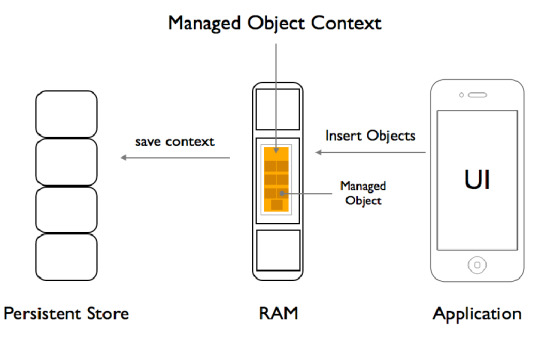
As you can see, there are three main regions for any CoreData driven application. There is the persistent Store which is most probably an SQLite database in iOS which lies at the very end of any application, there is your application’s UI which lies right at the top level and in-between these two lies the the RAM which contains a space called the managed object context.
Now obviously the managed object context is just not a space in RAM. Its actually an API to manage that space in RAM, meaning it contains methods and variables and a whole lot of other stuff to manage that space in RAM. Conventionally when you start a project with CoreData selected, there is a whole bunch of boiler plate code in your AppDelegate files which sets up your persistent store and managed Object Context.
After your SQLite database has been set up, a space in RAM is also set
aside for the Managed Object Context.
Assuming you have done a bit of CoreData programming, There are a set of imperative code you write for an CoreData driven application.
Here’s a picture depicting some of the functions that are performed throughout your application.
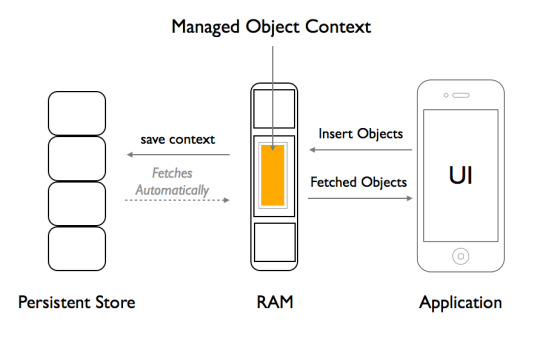
Inserting Objects
When the need to persist data occurs the first method usually written is
[NSEntityDescription insertNewObjectForEntityForName:@"Your entity
Name" inManagedObjectContext:self.managedObjectContext];
If you draw your attention to only the name of this method, you can see the part insertNewObjectForEntityForName which means create managed objects of the model class having a name @"Your entity Name" and if you notice the last part inManagedObjectContext, it actually means store these objects in the context that you provide through the parameter.
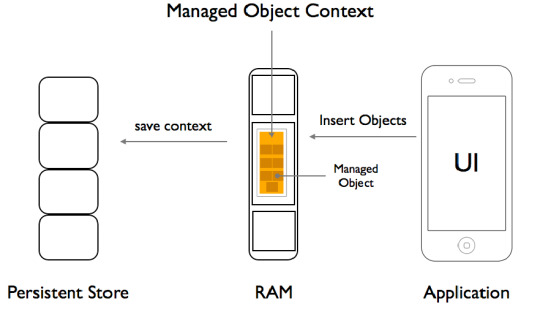
This method returns a pointer to that managed object, just created in that space in RAM and you can now go ahead and treat this as an object.
(Note: any object that belongs to Managed Object Context is referred to as a managed object.)
So your new managed object now lies in RAM, inside a space given to your Managed Object Context. But as we all now, that any object will be flushed away if its not persisted.
Hence the second method call
[self.managedObjectContext save:&error]
As its now evident that we need to tell the context to take this object we now created and store it permanently in your persistent store file which mostly is an SQLite database.
This method returns a BOOL of YES or NO stating whether the save was successful or not, and takes a pointer of an NSError to debug incase if the save was not successful. This causes the managed objects information to be written and stored permanently in your SQLite database.
Does this mean the managed object is removed from the Managed Object Context ?
NO ! Your object still lies in the Managed Object Context.
FETCHING
Now you have saved a whole lot of objects in the database, its time to fetch‘em.
Lets take a look at how fetching works.
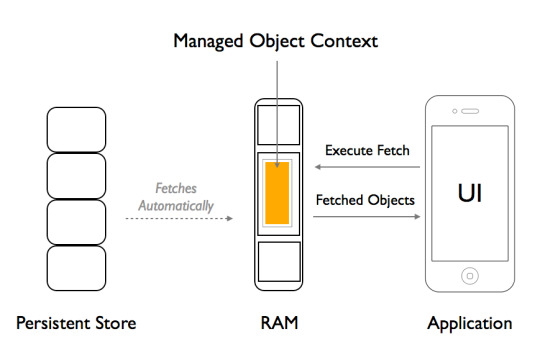
While Fetching managed objects there are two main criteria’s you need to specify to fulfil a fetch.
What are you looking for ?
Where do you want to look ?
The first part is handled by an instance of a NSFetchRequest which specifies what class does the managed objects your looking for belong and are there any particular kind of managed objects you need .
Heres an example :
NSFetchRequest *request = [NSFetchRequest fetchRequestWithEntityName:@"Your entity name"];
Here your specifying what class does the managed objects you need belong too.
An instance of NSFetchRequest also has references to instances of NSPredicate which tells what kind of objects are you looking for, in other words your search criteria. And an instance of NSSortDescriptor which specifies any sorting order you need for these managed objects.
This completes the first part of what managed objects you need. Now moving on to where to look for the objects.
This is the most important part, where do you find these objects you are looking for? Obviously the same place you created them, in a Managed Object Context.
Hence you tell the Managed Object Context to execute a fetch request which contains what is your search criteria so that it can look around in that memory space in has in the RAM to return the objects which fulfil your criteria.
Heres an example of the method call to fetch.
[self.context executeFetchRequest:yourRequest error:&error];
As you can notice you are asking the context to look for these objects by passing an instance of NSFetchRequest and an instance of an NSError to debug incase the fetch was not successful.
This method returns an array of objects that fulfilled the criteria or nil if there were no objects.
Sometimes an Object may not exist but exist in your Sqlite Database, therefore the context automatically will retrieve the information from the database and create an object for you.
Thats what the Context is all about. And it should be clear now as to why its important to pass the same instance of the NSManagedObjectContext through out the classes of your app. Because you need to access the same memory space given to the Managed Object Context.
- Navin Dev, iOS Developer.
#CoreData#Context#Managedobjectcontext#fetchrequest#NSManagedObjectContext#NSFetchRequest#ObjectiveC#iOS#Appdevelopment#XCode#AppdevelopersBangalore#mobileapp
0 notes
Text
Apple Music App : Your personal Radio
Remember the first time you went to a show and saw your favorite band. You wore their shirt, and sang every word. You didn't know anything about scene, haircut, style or trends. All you knew was that, this music made you feel different from anyone you shared your space with. This is what music is all about. It’s a food for the soul.
Apple knew it very well and the launch of 'Apple Music App' represents their passion for music. This time it is much better than before.

What it offers ?
Apple Music app promises to bring more music than ever with access to over 30 million songs for just $9.99 a month, or $14.99 for your family and a three month free trial for new subscribers.

It also gives personal recommendations from people who know and love music through connect.It is a place where fans can engage with their favorite artists. Imagine A.R Rehman recommending his favorite with a story behind. It would certainly help in building the bridge between artists and fans.
For the fresh taste of genres you love, it brings you the Beat 1 Radio Station playing 24/7 fresh music.
Other Basics
Apple's Music app is entertaining, captivating and robust as compared to other applications. But like any other application, this also comes with some pros and cons. Some that stood out to us are:
Pros :
Can mix the tunes downloaded from Apple's music library with the ones you already own while creating the playlist.
Clean UI, quite a user friendly application with well managed tabs.
Available for android users as well. ( will fall by the end of this year )
Great music curation.
Can use Siri to quickly play some song.
Can upload your own work, Apple accepts the originals on music app. (Good news for budding musicians)
Can get connected to the artists you love.
Cons :
Sometimes it is difficult to find few things like how to queue the next song or how to make a song available offline (You tap the song currently playing at the bottom of the screen, click "Add to My Music," and then from "My Music" you tap the three little dots to launch a menu that includes an option for "Make Available Offline.") etc.

We cannot follow our friends here.
Android version comes with a condition : The Android version works only for those who have a subscription. On iOS, Beats 1 Radio, Apple Music radio stations, and Connect are free.
How to get started?
Download the iOS 8.4 update from Settings > General > Software Update, then open the Music app (Can even use it on Mac book's once the iTunes update is done). Once you are done with this, there are a lot of different ways to listen to music on the app.
Music across the app is brilliantly divided into 5 different sections. And it is very important for us to know what you will find in each of them.
The first thing you do after installing the Apple Music app, is tell what genre and artists you prefer to listen.

Click on the pink bubble that appears on your screen.
First set of bubbles include genres, followed by artists and bands name. We find this set up feature quick, fast and fun. As these bubbles are the moving balls bouncing on your screen, so sometimes they get bumped off screen. And scrolling them back to see a bubble can be annoying.
One good thing with this Music app is that if you are an iPhone user already, then their is no need of downloading an app and signing up. All you need to do is login with your Apple ID and password and you are all set to use this app.
Get Set Go!
Now we are all set to explore this app. Here's how all sections break down :
1. For you - Here you will find the music that Apple recommends for you. This is based on the artists and songs you chose and added to favorite.

2. New - It shows you new music, popular tracks and new artists that has been added to the app with recently released and frequently played albums.
3. Radio - With this section you can browse all of Apple's radio stations, including Beats 1 and Bollywood (in India).

4. Connect- This acts like a twitter which is music oriented. Artists can post there photos, recording sessions, videos and other whereabouts and the one following them will get updates about them. Only turn off here is, one cannot explore or follow the budding artist’s work. Otherwise we think its a great idea.
5. My Music- Here you can find all your stored and downloaded music. Also if you are an iTunes user you can stream and play music without switching between app and saved playlist.

Why Apple Music App ?
With Apple music app you can discover "All the music you already have. And all the music you could ever want." It acts like your personal Radio, that maintains and updates your personal playlist and play the songs you love.
It sends you notifications in the "For you" section of the app about the new songs or album (So, now you don't really have to go out of your way to look for new music). Also, if you are the one who tend to listen to the same song or artist on the loop, then you will love this Apple Music app. As it shows you the mix of bands you already listen to frequently and the new things you haven't heard yet but might love listening to.
You can favorite tracks, artists, playlists etc. just by tapping the tiny heart icon on the app. Now with this vast song library finding the music of your choice is easy.
The beauty of this Music app is not that it simply has all the music you want, but it also reminds you of all you want to listen to. Trust me its fun opening the app and browsing all types of options it offers. The best part is, once the set up is done you don't have to put in extra effort to see suggestions.
You might miss the social element on the app (No Facebook, Twitter integration) but you can share songs and playlist on Facebook and likes. Can't say about the future of this music app, but it's a fun way to discover music and if you are a music lover then we think its enough.
To know more on this world of mobile application development stay glued to this space.
Till then happy reads to you. :)
- Juhi Jain, Social Media Manager.
References :
http://lifehacker.com/how-to-make-sense-of-the-confusing-new-apple-music-app-1714913134
https://www.apple.com/music/
http://www.businessinsider.in/I-ditched-Spotify-to-use-Apple-Music-and-I-dont-miss-it/articleshow/47947693.cms
#mobileapp#applemusic#Apple#musicapp#apple music app#app development#iOS#Android#AppdevelopersBangalore#7cStudio
0 notes
Text
How to use Python Requests to do `POST`/`PUT` on Amazon S3
At 7C Studio, we use Amazon S3 Buckets for the static storage. When the (mobile) client makes a request, the server responds back with an URL, to which client can upload the data. The URL also has an expiry attribute and upload fails once the URL has expired.
For tests, I was using Python Requests for uploading and retrieving the image. curl command to upload to s3 bucket is:
curl --request PUT --upload-file superman.png https://mybucket.s3.amazonaws.com/keyname/superman.png?Signature=&Expires=1436595966&AWSAccessKeyId=
When I tried to do same with Python Requests, all my attempts failed:
requests.put(url, files={'file': raw_image}) requests.put(url, files={'file': base64_encoded_image}) requests.put(url, files={'upload_file': base64_encoded_image})
I also tried 'mimic' what curl was doing by setting headers manually:
headers = {'Content-Length': '52369', 'Host': 'mybucket.s3.amazonaws.com', 'Expect': '100-continue', 'Accept': '*/*', 'User-Agent': 'curl/7.37.1'} requests.put(url, files={'file': base64_encoded_image}, headers=headers)
I even tried sending the query parameters separately:
payload={'Expires': '1436595966', 'AWSAccessKeyId': '', 'Signature': ''} requests.put(url, files={'file': base64_encoded_image}, headers=headers, data=payload)
Problems:
When file parameter is passed to put method, content type is set as multipart/form-data, where as curl was doing raw data upload.
Setting request headers like Expect, Content-Length etc. Looks like request does not really handle them well when set manually.
Solution:
Don't set any request headers, let requests do all the magic. And do raw data upload, by sending data as data parameter:
with open('superman.png', 'rb') as data: requests.put(url, data=data)
Reference: Issue #2664 at Python Requests issue tracker.
Avinash, Python Developer.
0 notes
Text
Sur Sadhana App - Preview
“Music is an art of thinking with sounds”
To be a music expert, one must learn this art. However, problem arises when we have no one in close vicinity to guide us on how to hit the bulls eye.To solve this problem, 7C Studio helped Shankar Mahadevan Academy in building a music practice app - Sur Sadhana.
Sur Sadhana app was previewed on Saturday, at SMA-Sangam 2015 (Annual Global Meet) held in Bangalore. It aims to overcome the hurdles of self evaluation by providing practise sessions for the budding vocalists.

How does it work :
A student selects the singing note with the pitch
Sings the note
App lets you know if you are good or not.
To Know more on how it works ,Follow this Video -
youtube
It's a brilliant app for the students undergoing training for self analysis. Simple yet too awesome.
Please watch this space or shankarmahadevanacademy.com to know more about the app and launch date.
Juhi Jain, Social Media Manager.
0 notes
Text
Welcome m- governance! Prime Minister launches “Narendra Modi Mobile App”
The digital presence of the Indian Prime Minister reached another avenue now with the launch of "Narendra Modi Android Mobile App".An android based application which will provide instant updates and an opportunity to receive messages and emails directly from the PM.
His first tweet on his app was enough to create lot of buzz around it.

and the Reactions -

The app offers a variety of features like (source- Google Play Store):
• Opportunity to Receive the latest news and updates.

• Provides an exclusive opportunity to receive E-Mails & Messages directly from the PM.

• One can listen to editions of 'Mann Ki Baat' with the PM.

• Contribute & earn Badges through to-do tasks.

• Chance to Interact with the PM and share Ideas & suggestions.

• Read the Prime Minister's Blogs and know more about him. Biography section provides unique insights into the Prime Minister’s life.
• One can read about Governance initiatives & achievements and learn more about India’s efforts in Global Recognition.

• Getting insights on how Governance is improving lives through Infographics.
Here's the video explaining functionality of this App :
youtube
All in all its a great initiative and a fantastic app.Most innovative way to communicate. As far as the application goes its very informative. It is very well thought out and has colorful pages with optimal use of Material design. It's a very simple and handy app with everything one can think it should have.It connects us to the PM's Twitter handle and Facebook page directly.It also has a read it later option, where one can mark the stuff which interests them to read later .Navigation is well thought out but "Swiping between the articles" which comes with some vestigial headers (not working for now) is quite confusing.
Otherwise, it is a great app and undoubtedly a milestone for the Indian politics.We recommend you to install this app and be a part of this revolution.Though this app is only for the android users, but we expect this app will be open for the other users soon.
One can download it from google play store - https://play.google.com/store/apps/details?id=com.narendramodiapp&hl=en
Juhi Jain, Social Media Manager.
0 notes
Text
Google plans to move a step ahead..
These days mobile phones are much more than just a phone.We live in the world where people rely on apps on the go. They are our companion or should I say our support system in all chores of life. Imagine a day without your "Smart" smart phone ? No Morning e-papers , No on the go e- billing, No online holiday booking and most important no Navigation (might increase your chance to go missing :P ) etc. Life will be difficult isn't it? Hence Google updated two of its widely used products - google now and Maps, which seeks to make your smart phone smarter .
So, from now "Network problem,No problem" , as you can navigate without using internet .This new feature on Google maps app will enable us to utilize it's features in low connectivity situations like while traveling to remote areas, on subways, on airplanes,or in the underground parking etc.Yay ! Savior it is. Though with some restrictions. With the offline map, users can see reviews of venues, and navigate without an internet connection. Users can even get turn-by-turn voice direction offline too, the company announced at its I/O, an annual conference for software developers. Aiming towards the simple goal "Make traveling and exploring new places easier for people".
How it works?
The only problem we faced with Google maps till now is that it really needs good data connectivity for smooth navigation. But with the introduction of offline maps we don’t have to wait for maps to load in Google maps. Rather,we can save portions of map in Google maps and view them later offline.Although its kind of a hacky trick with some limitations on the map size that can be stored on your phone, which is around 100MB for a single map.But is still helpful.
How to use ?
Excited about this new feature? Than follow these simple steps or the video to save Google maps on your android phone for offline viewing or access :
youtube
Step 1 :
Sign in to your Google Account.
Step 2 :
Install the Google maps app from the Google play store and open it .
Step 3 :
Now, Search any place , say Mumbai. Zoom and select the area you want to save for your future reference . (Make sure you have a good internet connectivity while using google maps ).
Step 4 :
Save the selected area, go to the menu and make it available offline.
Can't wait to check it out, Right ? Go ahead. and Stay tuned for more updates on whats going on.
Juhi Jain, Social Media Manager.
#maps#offlinemap#googlemap#mobile#app#phone#mobileapp#appdevelopment#update#7CStudio#navigation#travel#android#IOS
0 notes
Text
The Big(ger) Bad Nexus 6 (Shamu)
The mobile phone space has been largely dominated by the Samsungs and the Apples of the market. However, a brand that was once considered dead in mobility has had recent resounding success with budget phones namely the Moto G and Moto E. Motorola is hoping to be the underdog entrant into the premium mobile phone space and steal some glory off the established contenders.
Enter Nexus 6- with many firsts to its name. It is Google's first phablet handset which will be one of the first devices to get Android Lollipop – the official name for Android L, the next version of Google's mobile OS.
Will the Nexus 6 also manage to clinch the first place in terms of market share and user demand? Let us see.
Design and build quality - 8/10
It is very rare that you see Android phones that look premium and work well. But this phone to begin with has almost identical design as the Moto X (2nd Gen) albeit with less prominent Motorola branding and a huge Nexus logo at the back. Moto X with its specs now feels like a Nexus 6 mini.

The dimensions of the phone are 159.3 x 83 x 10.1 mm compared to 158.1 x 77.8 x 7.1 mm of the iPhone 6 Plus. This gives a fair idea about how thin the bezels are on the Nexus 6. But unfortunately they seem to be a bit bulky and thick at 10.1mm.
It has metal edges throughout and a plastic back that is interchangeable. The curved back makes it easy to hold and good to feel. But it is definitely thicker than its predecessors which might have been done to accommodate a bigger battery. All in all, it has a premium look and feel to it unlike the Samsung phones with the fake leather.
It has both the home and volume rocker buttons on the right side that have been further moved down so that is comfortable to reach . Micro USB port can be found at the bottom whereas the audio jack is found to be on the top. Also great news for music lovers- it has real stereo speakers unlike some of the fake ones that other flagship phones have.
Display-8.5/10 and Performance- 9.5/10

This phone has a mammoth 6 inch AMOLED display (5.96in) that comes under a Corning Gorilla 3 glass. Though the screen is huge and 0 .46 in more than the iPhone 6 plus it still fits same as the 6 plus. Also Nexus 6 has a 2560 X 1440 pixels resolution screen. (Quad HD ~439 ppi). This means the Nexus 6 gives you sharper images and texts on the phones.
Nexus 6 has a Qualcomm Snapdragon 805 - quad Core 2.7 Ghz and an Adreno 420 GPU which gives a Geekbench multicore score that is off the charts! With this it also has a 3GB RAM that’ll give a smooth seamless performance and wonderful multiprocessing experience considering the fact that the allocation and available RAM space is high at all times. On the downside the Nexus 6 has a 32 GB/ 64 GB internal memory that can’t be expanded.
Nexus 6 performance is expected to be nothing short of legendary considering its specs and the fact that it will run stock android and the new version of android.
Software - 9/10 (Thanks to Lollipop)

So, Nexus 6 runs the new version Android L that is now officially named as Android Lollipop that includes a completely overhauled Material Design user interface, performance improvements, selective notifications and a new battery saver mode which extends battery life by up to 90 minutes.
Multiple user accounts and a guest user mode have been added, across tablets and smartphones for the first time, to help you keep your personal data private when sharing your device with others. There is also now an option to unlock your device based on proximity to a Bluetooth-enabled wearable like the Motorola Moto 360 or an Android Wear smartwatch. The icing on the UI cake is ultimately going to be the sleek, minimalistic design that iOS is famed for.

Additionally, it gives features like priority of apps vs the dialer app that lets you choose if you want to continue with what you were doing or you want to accept the incoming call without it disturbing your current task. With the lock screen on, functions like activation of Google Voice and replying to text messages can still go on.
The biggest feature that sounds unbelievable but hopefully is true is the Turbo Charging feature that claims up to 6 hours of usage with just 15 minutes of charging! However, they have not really specified the kind of usage.
Battery (9.5/10) and Camera (8/10)
It has a ginormous 3200mah that they claim will give users more than a day worth of usage. And with the turbo charging feature it makes it all the more better.
Nexus 6 comes with a 13mp rear camera with a dual ring flash and Optical Image stabilization. Nexus loyalists and critics alike are hoping that the quality is as good as the iPhone 6/6 Plus’s camera as superlatives cannot be used to describe the cameras of the previous versions. We can shoot with quality up to Quad HD @ 30fps. The front camera is a 2 MP camera that can shoot up to 1080p which is pretty decent in numbers but performance will still have to match up with the specs.
Verdict (9/10)
Well, this is a powerhouse of a phone. With specs like this it looks to be a steal at Nexus prices. BUT, this time Nexus has been priced at a whopping $649 off contract. Nevertheless, considering the premium look and features, the price seems fair and decent.
Even if you are an ardent Apple fan, this phone might just make you shift loyalties to the android camp. Let us see how the hands-on and user reviews play out once the phones are in the market.
0 notes
Text
Must have collaboration tools for remote teams
Working on a distributed team has many advantages. We previously discussed how mobility is slowly shrinking the world into a small office cubicle, making work from anywhere possible. This extends to the concept of remote teams as well, with a lot of businesses replacing traditional paraphernalia like conference rooms, whiteboards with Hangouts and Dropbox.
The future of work is moving more and more towards remote teams. That said, without the right tools, collaboration can become extremely tricky. Let us look at a few ways by which a business can maximize the output and efficiency of its remote teams.
Managing data and information flow with Google Docs
This is a great way of sharing important information at every stage. Whether it is the initial process of creating a roadmap of the project, setting goals and deadlines or the final stage of roll outs, assessments and review- creating docs for all these milestones makes documentation and follow up within the remote team an extremely smooth process.
Get it! Google Apps for business, which includes Google Docs, is $5 per user per month or $50 per user per year.
Making knowledge accessible with Dropbox
Dropbox is an extremely useful tool for storing crucial information in one place. There are various other apps available out there, so make sure that you choose a tool that the entire team would be comfortable using. Tools like this help a business build a valuable knowledge repository. It also improves the efficiency when a new member joins the team and needs to get updated. Finally, it encourages the spirit of ownership. When one team member is extremely proactive in building the repository, the other members see this which acts as a great motivation factor for everybody to contribute.
Get it! Dropbox is free for 2.5MB of space. For a business account, it costs $795 / year for a 5-user team. Additional users are $125 / user / year.
Assigning responsibility with Trello, Asana
It is very important to clearly define roles and responsibilities as well as track completion of tasks. Trello and Asana are two great apps that let you do that. Asana is a one stop tool with which you can organize your tasks, assign responsibilities and maintain goals. Trello is another great tool which organizes various aspects of the project onto boards. It lets the entire team know who is working on what, where each task stands and what is currently being worked on.
Get it! Asana is free for up to 15 team members. Trello is free to use, but if you want to upgrade to business class, it’s $5 per user per month or $45 per user per year.
Communicating visually with Skype, Hangouts
Technology is great, but for things to work in any human environment, visual communication is extremely important. Skype and Hangouts are tools that let remote teams feel connected with each other so that no team feels isolated. They are also great tools for screen sharing that let you work on documents with your team real time.
Get it! Skype and Hangouts are free to use. Skype can be upgraded to a premium version with a number of plans to choose from.
Non formal communication with Whatsapp, Facebook
Creating spaces within your remote team for non formal communication is a great way of culture setting and team building. This acts as a substitute for regular office parties or meetups that act as great icebreakers for better team functioning.
Get it! Both of these are free! So use them to make work more fun for your team across the ocean.
0 notes
Text
All you need to know about pricing models
Its a mobile-first world. Every business needs to seriously look at mobility.
IT sourcing for your development needs is the foolproof way of ensuring cost efficiency. There a multiple aspects a business needs to consider, before they choose the vendor.
Typically, this process consists of:
~ Outlining your business goal
~ Specifying what you wish to gain from sourcing IT solutions to external service providers
~ And finally choosing the right engagement model.
With focus on apps that ultimately generate revenue, it is important to choose a pricing model that works for both parties involved. Let us look at some of the major models of outsourcing software development and understand how you should choose the right one for your business - be it SMBs, Startups or midmarket firms.
Fixed Price Model

The model, also known as a lump sum model, is popular among clients who want to know the estimated costs upfront before going ahead with the investment. The process involves the client getting in touch with an external service provider or agency requesting for a quote. The agency then asks the client to clearly define the scope of the project as well as list out essential features they would like to include. Some agencies will be willing to create the scope and list requirements for the client, ultimately requiring the client's sign off on everything. A well established and reputed agency will prepare a detailed RFP (requirements for proposal) before sending in an estimate to the client.
The flipside of this model is that client needs to clearly define the scope and the requirements of the project in addition to providing precise budgets and timelines. The external service provider then completes the projects in milestones, completing each crucial stage of the project timeline and delivering them to the client.
Works best when:
~ Projects are long term, with well defined scope and fixed requirements that are unlikely to change over time.
~ The vendor is responsible for understanding client requirements and expectations and deliver on them within a set deadline.
~ The client is ready to let go control of decisions regarding which members constitute the team working on the project. The vendor decides that and is ultimately supposed to deliver on the pre requisites and non negotiables agreed upon.
~ The external team has a good grasp on the intricacies and details of the product the client wants to develop.
Risks:
~The issue arises if a client decides to change one of the aspects of the project midway. In this case the project then falls under a risk management venture where the vendor is forced to incur extra costs or firefight problems caused due to unforeseen delays. The service provider will also most definitely have to slash the margin rates in such an event.
~ Focus tends to shift heavily towards the price and timely delivery. Due to this various metrics like creativity and quality suffer. The working atmosphere also becomes less collaborative and more confrontational when requirements are at odds.
~ The final product might cost significantly lesser than the agreed upon price. While this is an advantageous situation for the service provider, the client could have incurred lower costs with the right type of model.
~ The onus is huge on the service provider as well. Estimation needs to be precise and all aspects need to be covered if the aim is to make a profit on the entire transaction.
The bottom line is that any kind of change is bad in this type of model. Time and energy both parties waste on scope and contract formalization will ultimately create stressful situations rather than business value.
Time and material (T&M) model

This model is more of a pay as you go model where it is impossible to clearly defines the scope of the project at the beginning. The project usually has dynamically changing requirements and the payment is made based on the amount of time the developer spends on your project as well as the resources used.
Here, the client's in house project management team will try to define the scope of the project to whatever extent possible. Based on this the service provider bids for the project. Once a pre negotiated hourly, daily, weekly or monthly rate for resources is agreed upon, the service provider then bills the client on a monthly basis. The amount depends on the skill set of the members working on the project.
To the client, this model offers a lot of flexibility. Unlike the FP model, the client can decide who works on the project as requirements keep changing at each stage.
Works best when:
~ Projects are long term with evolving requirements, scope of work that is unclear and varying work loads of development team.
~ Projects have extremely unique requirements and technology needs due to which it is impossible to make clear estimates.
~ When the external development team is not experienced on the technology required for the project.
Risks:
~ Onus is more on the client. Since the payment is decided upon based on the time the developer spends on your project, monitoring whether actual work is being done becomes the client's responsibility.
~ If the client fails to provide clear definition of requirements, they will have to pay extra upon delivery. This might lead to uncontrolled cost escalations and unforeseen overhead costs.
In order to avoid such a risk, the next best model is Time and Materials with a cap that ensures that there is an upper limit to client expenditure. Any amount crossing the upper limit has to be incurred by the service provider.
Apart from the conventional- some "agile" planning strategies

In recent times, lean startups' pricing methodologies have been adopted by a large number of businesses and companies. It involves the same 3 step process mentioned earlier, but application of lean methodologies to each step ensures cost optimization.
Agile development is all about change and embracing it. App development is often a labor intensive and time consuming effort. It is impossible to predict or to have a picture of the final product well in advance. By corollary it is highly impossible to define clear requirements and scope of the project from the onset. Some of the best ideas required for improving an app come up during the development stage, so using traditional methods which rely heavily on pre specified terms becomes counterproductive. In such a case the agile development model comes to the rescue.
In this model, the entire app/software development lifecycle is divided into periods. At the end of each period, the client receives a functioning part of the app from the service provider. This counts as the completion of individual milestones. The model offers immense flexibility to the client in that continuous adjustments are made to the app during the course of development.
When talking about creating apps specifically, the fixed price model falls apart since the risks completely counter the basic creation principles of mobile applications. Out of the two conventional approaches, the T&M model perfectly complements the agile development model.
0 notes
Text
Apple Innovations- 2 new iPhones, a watch and a brand new way to pay!
The much awaited tech event of the year is finally over. And the reactions are in- some jubilant over the release of bigger, better phones and some ruing the fact that Apple has made yet another batch of expensive, not accessible to all products.
So is the coming year going to see people spend huge amounts of money on Apple products because they are worth it? Or are there going to be more people saying 'No thanks, I'll stick to the Samsungs of the market'? Let's find out.
Bigger, slimmer, swankier iPhones
As predicted, Apple did take the road less (read never) travelled and produced phones much bigger than the standard 4 inch model. The launch was in true Apple style, with an inspiring introduction by the CEO.

"Today, we are launching the biggest advancement in the history of iPhone, they are without a doubt the best iPhones we've ever done."
-Tim Cook, Apple CEO
The 6 and 6plus come with a 4.7 inch and 5.5 inch screen respectively along with a Retina HD display.Even though they are bigger, the phones are thinner than their ancestors measuring at 6.9 mm and 7.1 mm for the 6 and 6plus respectively.

Coming to the design bit.The phone is made with anodized aluminum , stainless steel and glass. This time it has rounded edges on the side and top as well. The screen has an extended curved glass edge that is beautiful and so very useful while scrolling between pages. It has a seamless connection between glass and metal that looks elegant. The screen lock button has made its way on the right side of the phone due to its bigger size so as to be easily accessible.

The volume and silent buttons are on the left of the phone and are rectangular unlike on the previous versions. The SIM card slot is still on the right side, whereas the 3.5mm jack, charging lighting port, microphone and speaker remain at the bottom. The camera is the one that actually determines the thickness of the phone, but as this phone is dramatically thinner, the camera protrudes just a little bit. It also comes with a dual tone led flash which is circular now.

The worst part about the design are the NFC and Cellular reception bands at the back of the phone which destroy the smooth continuous feel. Touch ID remains at the bottom of the front of the screen. And just like the 5s they come in three color variants namely gold, silver and space grey.
Apple again proves that nobody beats them when it comes to design as the phone maintains its sleek simplicity that is a joy to look at. That said, there is also a sense of them not matching up to their own lofty standards this time.
Performance wise Apple still rules the rooster. Due to a great integration of hardware and software the performance has always been brilliant and smooth. It comes with a A8 chip with a 64-bit architecture that delivers more power needed for the bigger displays that the phone carries. This new processor is also 25% faster than the iPhone 5s. The verdict on this is still out, as only once we use it with the new apps and the new iOS will we actually get to know how good the new numbers really are.

The new phones also come with an M8 motion co-processor that continuously measures data from accelerometer, compass, gyroscope and a barometer. This offloads work from the A8 chip for improved power and efficiency. It also gets faster wireless and faster connection speeds.
Apple's new software- iOS 8- has been redesigned to an extent to give better user experience with the bigger screens. The iOS 8 is supposedly developed in a way so as to consume lesser battery even with bigger screens. Again the actual performance of the software can only be experienced once the phones are out.
The bigger screen comes with a bigger battery. Apple claims of up to 50hrs and 80 hrs of audio on the 6 and 6 plus and up to 10 hrs and 12 hrs of 3G browsing respectively.These are better numbers compared to those of its ancestors.
Both iPhones will be available Sept. 19 in the United States and eight other countries. The 16 GB iPhone 6 will be available for $199. The 64 GB version will cost $299; $399 will get you 128 GB. The iPhone 6 Plus will start at $299.
Health and your wallet- Apple takes care of it too!
''Now something we all care about- Health!''
- Craig Fedirighi, SVP Software Engineering, Apple
Apple has introduced the Health app along with a HealthKit that claims to provide a complete healthcare solution to users. The HealthKit is a place where all your comprehensive healthcare information, gathered from various third party apps and devices, is stored. The data is compiled and when viewed it will be able to give the user a composite view of his or her health status. Apple has also developed Health- an app that will monitor key metrics that you are interested in. Collaboration between Health Kit and Health ultimately helps you make sense of all the data collected.
Apple unveiled a new mobile payments platform called the Apple Pay, which works with the new iPhone and watch.

Showing the demo to an amazed crowd, Cook demonstrated how it just takes a simple tap to complete your desired payment. Apple has deals in place with the major credit card companies including American Express ,MasterCard and Visa, as well as several major retailers like McDonalds, Staples and Subway.

With security being a big issue nowadays, Apple reassured us about Apple Pay's security. The company said it doesn't store your credit card information on your phone - and the number isn't even given to the merchant. Apple Pay also works with the iPhone's TouchID sensor - allowing people to pay by touching the home button while tapping their phones on a payment terminal. 'Our ambition is to replace this', said Cook pointing to a wallet.
One More Thing- The Apple Watch
Prediction wise, a lot of us got the name wrong. Apple decided to do away with 'i' and just go with a simple 'Apple Watch' instead. Beautiful in design, brilliant in functionality; the unveiling of the watch under the 'One More Thing' played the perfect tribute to Jobs' legacy.

The Apple watch is only compatible with the iPhone 5 and above. Like other smartwatches in the market, the watch pairs with the phone to display notifications and messages. But Apple had to distinguish themselves. They did that by introducing magnetic chargers, and a crown that allows you to zoom in and scroll with a simple turn. Apart from that, it includes the most basic function- that of telling time. But the distinguishing factor here is the brilliant UI and giving users the choice to select between multiple watch faces.

The Apple watch will be available in 3 versions which includes a sports model and an 18 carat gold model known as the 'Apple Watch Edition'. Additionally, it will come in 2 sizes- 38mm in height and 42 mm in height. The watch is slated for release early 2015.

0 notes
Text
(i)Watch out for the Apple September 9th Event

This year's Apple event is going to be held on September 9th at 10 am PDT. The launch of any new Apple phone is eagerly awaited by millions of loyal users and critics alike. However, this year, Apple is going to take on wearable technology and introduce a few surprises. It is definitely not going to be a standard iPhone launch.
That said, expect bigger and more expensive phones
With major players like Samsung and LG achieving huge success with big phones, which Steve Jobs had earlier dismissed as something 'nobody would buy', Apple is moving away from the standard 4 inch model. The event is definitely going to see the release of 2 bigger phones- with the standard iPhone 6 going upto 4.7 inches and probably a much bigger phablet.

Bigger yes, but also pricier. Last year's sales, which wintnessed the popularity of the 5s over the 5c version even though it is more expensive, would definitely push Apple towards a more aggressive pricing strategy. So watch out, bigger they may be, but they will definitely not be cheaper.
Finally wearable Apple technology!
With wearable technology gaining immense popularity this year, Apple is definitely going to want to create big impact. And it is the watch and fitness band that they would be targeting. This event is definitely going to involve the unveiling of the iWatch. The watch is rumored to come in two sizes with a flexible screen and cost up to $400.

Since they have entered the watch scene much later, Apple will definitely try to get ahead of Samsung and Motorola. The watch will probably be dual in functionality- with the standard message/notification display along with a fitness band's capabilities to track the user's health and fitness. The internet is full of leaks and prototype images of what the real thing is going to look like. But we don't have to wait too long to find out!
Apart from that Apple has also supposedly been in talks with major credit card companies to make mobile payments more seamless and efficient. NFC (Near Field Communication) is a technology that companies like Nokia and LG have tried to develop for years, but have failed. Apple will in all likelihood take a huge leap and try to stake its claim for the top position in mobile payments.
Finally, the event is being held at the Flint Center in Cupertino where Steve Jobs unveiled the first Macintosh to a fascinated crowd.

This brings back a lot of nostalgia from the old days along with huge expectations given the legacy Jobs left behind. Be sure to see some brilliant and unconventional ideas taking shape along with moments of 'I could have never predicted that!'
0 notes
Text
Exciting Trends in Battery Technology that can give your battery superpower(s)
Ever been in a situation where you have to choose between turning on your net pack and saving your battery for 'emergencies'? All those WhatsApp messages waiting to be read finally make you give in, and ultimately you face the wrath of your family for being 'unavailable' when they called.
Well, if the future of battery technology is anything to go by, very soon you will no longer have to choose. Let us look at a few amazing new breakthroughs we can't wait to get our hands on!
Charge it in 30 seconds!

Israeli company Store Dot has developed a prototype charger that promises to charge your phones in 30 seconds or less! The model is not perfect and there is still a lot to be done. However, the company plans to spend heavily in the next 3 years to make it market ready. Definitely a tech to watch out for. Here's a look at a video which shows a phone charging in 30 seconds.
Also batteries that can charge your phone in 1 second!

Smart minds have been hard at work at the University of Illinois. They have created powerful microbatteries which are said to be 1000 times stronger than the usual lithium ion batteries. Though these have a vast number of applications, in the mobile space they have the potential to charge smartphones in just 1 second! The research was lead by William King, a professor at the Mechanical and engineering science department in the university.
“This is a whole new way to think about batteries,” King said. “A battery can deliver far more power than anybody ever thought. In recent decades, electronics have gotten small. The thinking parts of computers have gotten small. And the battery has lagged far behind. This is a microtechnology that could change all of that. Now the power source is as high-performance as the rest of it.”
Forgot that charger? How about using heat from your body to charge your phone?
Sounds crazy, but researchers at Korea Advanced Institute of Science and Technology (KAIST) are using the possibilities of wearable technology to make this a reality. They have developed a thermoelectric generator which can be worn as a patch on your arm. It converts the heat generated from your body into electricity. You can read more about this interesting technology here.
No more pesky wires, wireless charging is the future

The researchers at KAIST have yet another brilliant technology up their sleeve. Too lazy to get off your sofa and charge your phone? Wait a few more years and you can wirelessly charge your phone from anywhere in your home. Thanks to a new technology known as Dipole Coil Resonant System (DCRS) which has proven its mettle by charging 40 phones simultaneously from 5 meters away!
Upgrading the good ol' Lithium Ion
Lithium ion batteries have been the loyal, go to batteries for all our charging needs. But they are getting a much needed upgrade, thanks to Amprius- a battery startup based in Silicon Valley. These guys have developed and already shipped a new kind of Lithium Ion battery that can store 20% more energy compared to the existing batteries.
Apart from that, a lot of research is going on into tweaking the traditional Lithium Ion battery to increase its efficiency and productivity.
0 notes
Text
Demystify the Heartbleed bug and protect your data

Heartbleed has just recently entered the scene, but this deadly bug potentially affects thousands of websites and services across the internet. Almost 5 months after it was discovered, the threat posed by this intimidating sounding bug still remains. This bug casts its net wide and across a whole range of devices. So no matter who you are and what kinds of devices you prefer to use, as long as you are on the web, this is your concern.
What exactly is Heartbleed?
This bug was discovered by a Google engineer and has quickly caused immense panic across the internet community. The bug is basically a security vulnerability in the OpenSSL software.

In the hands of a hacker, it is a powerful tool that allows access to the memory of data servers. It poses a serious threat to 2 broad user groups.
For an individual who uses the web for daily activities and transactions, there is a risk of sensitive information like usernames, passwords and credit card information falling into the wrong hands.
For a company that largely depends on its servers for storage and transfer of huge amounts of data, the risk is of a hacker stealing digital keys of the server thereby gaining access to top secret company documents.
So is this really a problem?
Almost two-thirds of the websites and services on the internet use OpenSSL. When it was first discovered, security researcher Robert David Graham from Errata Security found that almost 600,000 servers were vulnerable to this security threat. Over months, repeated precautionary methods like patching of servers has halved that number to 300,000.
Heartbleed is not a virus or a malware. A website you visit might be affected by Heartbleed but your data may or may not be stolen. The problem is there is no way of actually knowing that sensitive information has been stolen till it is too late to do anything about it. So going by the 'better safe than sorry' adage, it is wise to agree that this is a problem.
How to protect yourself from Heartbleed?
Firstly, depending on what kind of devices you use, you may or may not be vulnerable to this bug. All types of Apple devices and services- iCloud, MAC, iOS- are unaffected by Heartbleed so these users can breathe safe. However, some Android users with devices that run on Android 4.1.1 Jelly Bean need to be weary. A large number of devices have already fallen prey to this bug and these include a few HTC devices (One S, One X, Evo) as well as the Motorola Atrix HD. So do some research and find out if the device you own is vulnerable to this bug.

If the answer is yes, then there are a few steps you can take to protect yourself from an information theft. Start with updating your Android software. In the absence of updates, check with your manufacturer if your phone is still safe to use.
There are also a couple of tools you could use to ensure that the websites you are using are not vulnerable to Heartbleed. This includes the Filippo Heartbleed Test- which hacks into the website you are concerned about just like a hacker would to check its vulnerability- and the LastPass Heartbleed Checker.
Heartbleed is a serious issue, however knee jerk reactions like immediately changing all your passwords don't really make sense. The best practices to follow are to be vigilant and aware about the risks various net banking and social media websites you use face. Always use a tool to check for this before going ahead with any sort of online transaction. Additionally, if you own a phone which runs on Android 4.1.1 Jelly Bean, the safest bet is to avoid any sort of transaction on it.
0 notes