Don't wanna be here? Send us removal request.
Text
Azure Fortigate Deployment
I have seen a number of articles relating to the deployment of Azure Fortigate firewalls but to me was never clear, too little info, too much info or info which did not help. After a number of setups, I finally found a recipe that I would like to share. Log onto the Azure portal and search for the marketplace. Then search for Fortigate. It should display the “Fortigate Next Generation…

View On WordPress
0 notes
Text
AAD Connect - User Hard Match
AAD Connect – User Hard Match
ISSUE: The user “User 1” with UPN “[email protected]” was showing as In Cloud on the Office 365 portal but there was another duplicate user “User 1” with UPN “[email protected]” which was showing as Synced with AD on the Office 365 portal. WHY THIS HAPPENS: When syncing a user from on-premise to the cloud, there are certain attributes that need to match in Azure AD/Office 365 in order…

View On WordPress
0 notes
Text
FortiVM - Disk Error
FortiVM – Disk Error
So recently I have seeing lots of vm disk mount error on the Fortigate FortiVM’s. I attempted to research but nothing actually mentioning why. Further to this, I had applied some configuration for a client as always a good practice, I had done a backup before the new configurations and afterwards. I then did a reboot of the system and guess what? the configurations did not save. Here is a screen…

View On WordPress
0 notes
Text
Stellar Converter for EDB - powerful tool to convert EDB file to PST
Stellar Converter for EDB – powerful tool to convert EDB file to PST
Stellar Converter for EDB is an advanced and powerful tool to convert Exchange database files to PST and other multiple formats, such as PDF, MSG, HTML, EML, and RTF. The software is specifically designed for the Exchange and IT admins to help them extract mailboxes from hosted (online) or offline Exchange database files (.edb) for backup and migration. The tool comes in handy when the Exchange…
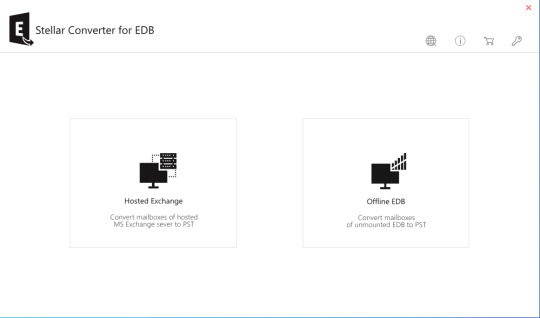
View On WordPress
0 notes
Text
Azure ADConnect Setup
I will go through the setup of AADConnect. Just in case if you have not seen my article on IDFix. Just click on the name and it will take you there. That is requisite before configuring. The application is also a lightweight application and works seamlessly. Just be careful if you running DPI SSL running on your network. Man in the middle certificate do not always play nice or when the…
View On WordPress
0 notes
Text
The forwarding of keys for AWS Instance via Powershell using OpenSSH
The forwarding of keys for AWS Instance via Powershell using OpenSSH
Working with the security and networking in AWS is somewhat the same but different to physical networking. So I was testing an EC2 instance in a public subnet and EC2 instance in a private subnet. Created a bastion host (Jump server) and then attempted a L2 connection between public and private network. I have installed open ssh but there are some issues when “forwarding” your key instead of…
View On WordPress
0 notes
Text
What is IDFix?
I looked at articles over the years and even though with evolution and time, document keeps explaining too much at time and or overcomplicating it by giving you a million scenarios. I would like to talk about “IDFix”. The IDFix tool is required to run when you attempting to configure the AADconnect. Microsoft has a set of requirements which needs to be met with on the on-premise AD and what is in…
View On WordPress
0 notes
Text
Did the Internet Disconnect?
Did the Internet Disconnect?
Have you ever wondered when you have an application relying internet services to work but often there are drops or dips in the connection. You call the support and they say, “no issue with the application and it is your internet connection”. I ran into this issue whereby an application kept dropping connection and we had to determine if it was the Internet connection or the application has an…
View On WordPress
0 notes
Text
SNMP Service Tab Missing
SNMP Service Tab Missing
Have you ever wondered if you have setup SNMP Service. You enable the SNMP Service as a role or feature and then go the check the list of services and it is NOT there?

I have seen this a number of times but on the server OS. Here is how you can possibly resolve the issue and have the SNMP Service Tabs appear.
Open the “Server Manager” screen.

Select “Manage” in the top right corner…
View On WordPress
0 notes
Text
SNMP - WMI Configuration
SNMP – WMI Configuration
Simple Network Management Protocol. A form of protocol which is used to collect and organize information about devices. There is a very simple method of configuring this. I have worked with a number of platforms, however, currently I am working with Auvik. Very simple platform and the jobs get done.
Lots of time people can over complicate a technology but it can also be very simple. SNMP and…
View On WordPress
0 notes
Text
Autoconfiguration DHCP IPv4 issue
Autoconfiguration DHCP IPv4 issue
Have you installed a new Server OS or Windows OS and when you assign a static IP, then attempt connecting to the internet but says “no internet”? Then you run a command to check the IP (Start >Run > cmd > ipconfig) and see your static IP and auto configuration IP showing a 169.x.x.x address?
This simply means that the DHCP client service is running in the background and attempting to receive…
View On WordPress
0 notes
Text
Check Host Connection Status in a VMWare Cluster
Check Host Connection Status in a VMWare Cluster
Here is a script on VMware via Powershell. As long as you have installed the PowerCLI module, you can run this via the standard Powershell. I have taken the script and created a PS1 file to run through the list and email it to you. This will help in the cases whereby you have multiple hosts and needs to be aware of the connection status. Now all your resources may not have access to VCenter or…
View On WordPress
0 notes
Text
HP 1900 Series Switch – VLAN overview
HP 1900 Series Switch – VLAN overview

We going to look at the HP 1900 series switches and how to configure and manage VLANs. It is actually very simple but if you are new to it or reading through some complicated article….well, you may not like it but let’s see if we can make very simple.
What is a VLAN?
VLAN is an isolation of a network. VLAN is also known as Frame Tagging. Salute to Cisco for bring this to the world.
View On WordPress
0 notes
Text
SSH to a SonicWALL
SSH to a SonicWALL
Many of you network administrators who enjoys working on the command-line. Then when you see someone working off a GUI, you feel a bit superior because command-line is not for the feint hearted. I work across all brand of switches but what will always remain intact is understanding networking fundamentals. Even if you work in the different parts of the works, command-line or GUI, networking…
View On WordPress
0 notes
Text
PoweredOn VM but NICs are Disconnected
PoweredOn VM but NICs are Disconnected
Here is a script on VMware via Powershell. As long as you have installed the PowerCLI module, you can run this via the standard Powershell. I have taken the script and created a PS1 file to run through the list and email it to you. This will help in the cases whereby an application or service is not cluster aware and a migration takes place. Or if a Hosts reboots and the VM comes up but for some…
View On WordPress
#Disconnected NICs in VMware#Emailing a list of VMware servers powered on but NIC disconnected#VM poweredOn but NIC disconnected
0 notes
Text
Check Which VM is PoweredOff
Check Which VM is PoweredOff
Here is a script on VMware via PowerCLI. I have taken the script and created a PS1 file to run through the list and email it to you.
Connect-VIServer <VCenter Domain Name>
$smtpsettings = @{
To = “[email protected]”
From = “[email protected]”
Subject = “VMware PoweredOff Systems”
SmtpServer = “<smtp server details>”
}
$objs = @()
$emailBody = “NamePowerState”
View On WordPress
0 notes