#VMware Host Connection status
Explore tagged Tumblr posts
Text
Check Host Connection Status in a VMWare Cluster
Check Host Connection Status in a VMWare Cluster
Here is a script on VMware via Powershell. As long as you have installed the PowerCLI module, you can run this via the standard Powershell. I have taken the script and created a PS1 file to run through the list and email it to you. This will help in the cases whereby you have multiple hosts and needs to be aware of the connection status. Now all your resources may not have access to VCenter or…
View On WordPress
0 notes
Text
Setting up Always On SQL Clustering Group, with Microsoft Server 2016 and VMWare

Setting up clusters in Windows Server 2016 has become so easy. However; When integrating it with other environments, like VMWare, and AO SQL Clustering. It can get quite Tricky. First we want to setup our environment in VSphere. Next we will setup Windows Server 2016 with Failover Clustering. Then we’ll make sure to make some adjustments to DNS. Finally, We will setup AlwaysOn SQL Clustering.

Please make sure you have .NET Framework 3.5.1 or greater on the servers. Then We will need to create 2 VMs with 3 drives each. Then we will need to make sure that the drives are online, and available from other locations. However one main aspect that I had overlooked was that the Virtual Disks have to be created Eager Zero Thick not Lazy Zero Thick. I made the heinous mistake of using Lazy Zero Thick, and then could not understand why I was having so many problems.
Note: When creating virtual disks with Eager Zero Thick, it does take longer than using the faster Lazy Zero Thick option. Eager Zero Thick Disks allocates the space for the virtual disk, then zeros it all out unlike the Lazy Zero Thick which only allocates the space.
You also generally wouldn’t use Eager Zero Thick except for Microsoft clustering and Oracle programs. Once the disks are created we are reading to install Windows Server 2016.

Install either Datacenter edition or Standard edition. For this example we’ll use the standard edition. Install all the Microsoft Windows feature updates and verify that you have already allocated all the resources needed. Check that the additional Virtual Disks are available, and make sure you install the Failover Cluster feature. You may want to reboot after the feature is installed, if you have not done so. Once you installed the feature go to the Failover Cluster Manager and prepare to create the cluster. If this is a two node cluster be sure to add a Witness Server or Desktop. Once this is created and validated, go to your computer manager and verify that the virtual disks are online and initialized. Next, you will want to configure the cluster quorum settings. I created a separate server for this quorum and configured a File share witness.
Now, make sure you can access these from another computer on the secured network. You will have to setup a Host A record round robin DNS situation, where you give a specified name the 2 failover cluster nodes IP adresses in the Host address. Example: if the nodes had up address of 192.168.1.43 and 192.168.1.44. Then the two Host records you would need to create are AOSqlServer -> 192.168.1.43 and AOSqlServer -> 192.169.1.44
Finally, We will enable AlwaysOn Availability Groups on SQL Server 2016.
After Installing SQL Server 2012 or 2014 Enterprise edition on all the replicas. Please install it on as a stand-alone instance, and then we will configure SQL Server. Once you expand SQL Server Network Configuration node, and click on Protocols for MSSQLServer, you will see the TCP/IP dialog box on the right panel. Right click on the TCP/IP entry and select Enable.
In SQL Server Configuration Manager, right click on SQL Server Services to open the Properties dialog box. Navigate to the AlwaysOn High Availability tab to select the “Enable AlwaysOn Availability Groups.

Now we must configure the login accounts and the replicas that will need read write privileges.
First verify that your SQL Service Account is there and is a domain account, not a local machine account. Now login through SQL Management Studio (SSMS). Add you SQL Service account to the Administrators group on each replica (via computer management). Then allow connect permissions to the SQL Service account through SSMS: Right click on the SQL Service login to open the Properties dialog box. On each replica navigate to the Securables page and make sure Connect SQL Grant box is checked and allow remote connections. You can do this by using SSMS in the instance properties or by using sp_configure.
EXEC sp_configure ‘remote access’, 1;
GO
RECONFIGURE;
GO
Now we will create the file share through the Server Manager that the SQL Service account, and the replicas can access. The File is for the initial backup/restore process that happens to the databases when you join the AlwaysOn group during setup.

Last thing is to install the AlwaysOn Availability group. Once you’s ensured that full backups have been created, and all databases are in Full recovery mode, you will have to remove these databases from the tlog backup maintenece during the installation of Always on (you can always add them back). It could cause errors with both tlogs backing up while AlwaysOn is being created.
On you primary, open SSMS and expand the AlwaysOn High Availablity folder. Right click on the Availability Groups and select New Availability Group Wizard.

Select only the databases you want to include in the AlwaysOn group.
Next to the databases you will see the status with a blue link. If you see "Meets Prerequisites” it will signify that these databases are included in your group. If it does not say "Meets Prerequisites”, then click on the link to see more details on what needs to be corrected.
Now, you will specify and Add the Replicas. You will need to specify if you want Automatic or Manual Failover, Synchronous or Asynchronous Data Replication, and the type of Connections you are allowing to the end users.
Be sure to view the troubleshooting page if you have any issues:
http://blogs.msdn.com/b/alwaysonpro/archive/2013/12/09/trouble-shoot-error.aspx
The backup preferences tab will assist in choosing the type of backup and to prioritize the replica backups.
In the Listener tab, you will create an availability group listener button, Enter the string DNS name, enter port 1433 and enter the IP address for your listener, which should be an unused IP address on the network.
Next, you will Select Initial Data Synchronization page, join the databases to the Always on group, then verify the Full option is selected for using File Shares. For large databases select Join or Skip to restore the databases to the secondary replica. We will use Full for now. Last thing to do here is remember the SQL Service accounts and set that all replicas have read/write permissions to the file Share or it will not work.
Run the Validation checks, and make sure it the results are successful.
That is it, once you get that done you should have High availability and AlwaysOn SQL Server. I hope you’ve enjoyed this instructional blog. Please come back and visit us to see other projects.
#Always On SQL Server#High Availability SQL#Failover Cluster#SQL Failover Cluster#VMWare Failover Cluster#VMWare with MS Failover Cluster#VMWare with MSFC#AlwaysOn SQL
1 note
·
View note
Text
Custom WHMCS Modules
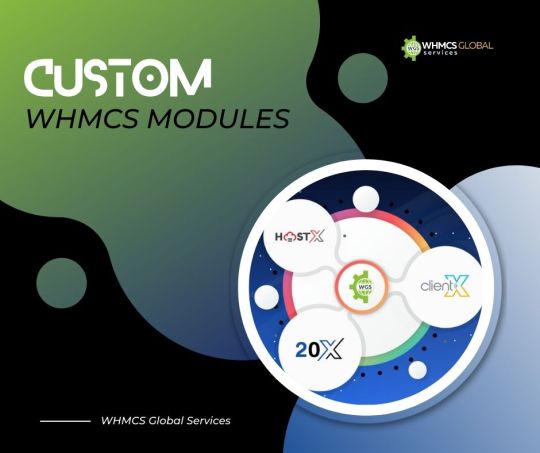
A WHMCS module is a third-party add-on that can be integrated into WHMCS to provide additional panel functionality or to connect to another service.
WHMCS Global Services, for example, could create a WHMCS plugin to help resellers of our servers streamline the server ordering process, or resellers could add server administration services to their client area.
Custom WHMCS modules are a great way to expand the panel's already extensive capabilities.
A module is a collection of functions that extend the functionality of the WHMCS platform and is most commonly used to integrate with third-party services and APIs.
The Key Advantages of Using a WHMCS Module
Increase Functionality – By adding a module to your WHMCS, you can increase its functionality and add custom features based on your needs and convenience.
Automation – Another significant benefit of using the WHMCS Module is automation. You can add modules to automate any of the functions related to payments, invoices, and client data that you dislike doing manually.
Integration – WHMCS Modules make it much easier to integrate WHMCS with other third-party APIs and apps. One can easily manage various aspects of their WHMCS, such as reporting, accounting, emails, and so on.
Top WHMCS Module Top Speed up your hosting business
WGS VMware WHMCS Module
WGS VMware vSphere is a fully automated module that will save you up to 90% on IT personnel costs. When a user orders a service, the admin does not need to manually create a VM or install the OS. In addition, the network adapter manages itself, and once the server is provisioned, the module sends all relevant information to the end-user. We offer a robust client area UI feature that allows users to manage all server controls such as starting, stopping, reinstalling, and managing server snapshots.
VMware Feature List
Auto-Provisioning
Configurable Options
VM Management Feature
Rebuild
Console
WHMCS IP Manager
Statistical Graphs
Third-Party Installation
ACL Groups
OVH, SoYouStart, and Kimsufi Dedicated/VPS Reseller and Server Management Module
WGS VMware vSphere is a fully automated module that will save you up to 90% on IT personnel costs. When a user orders a service, the admin does not need to manually create a VM or install the OS. In addition, the network adapter manages itself, and once the server is provisioned, the module sends all relevant information to the end-user. We offer a robust client area UI feature that allows users to manage all server controls such as starting, stopping, reinstalling, and managing server snapshots.
OVH Features
Automatic provisioning
ACL Supported
Installation Status
Power control
White Label Email Piping
KVM Viewer
Conclusion
The list continues to be infinite and the sky is the limit when it comes to WHMCS modules. If your requirements are different and you are looking for something else other than the options mentioned above then you need to get in touch with WHMCS Support of WHMCS Global Services. experts to discuss your requirements.
#whmcs#whmcsthemes#whmcsmodules#whmcstemplate#webhostingtheme#webhostingdesign#webhostingtemplate#wordpress#vps#webhosting#webhostingcompany#cloudhosting#dedicatedserver#server#fastesthosting#fasterhosting#domain#colocationserver#design#ssdhosting#wordpressdeveloper
0 notes
Text
This guide will show you how to easily install VMware Workstation pro/player on Arch Linux / Manjaro Linux distribution. VMware Workstation is a hypervisor used for running multiple operating systems on a single Linux or Windows PC. It enables developers and users to set up virtual machines on a single physical machine, and run them simultaneously along with the host operating system. There are two distinct types of VMware Workstation – Pro edition and Player edition. Step 1: Install yay AUR helper Start by installing a smart AUR helper called yay. yay – Best AUR Helper for Arch Linux / Manjaro. Step 2: Install Dependencies Install all required dependencies for running VMware Workstation on Arch Linux / Manjaro. sudo pacman -S fuse2 gtkmm linux-headers pcsclite libcanberra The other package needed by the –console installer is ncurses5-compat-libs. This is available on AUR. yay -S --noconfirm --needed ncurses5-compat-libs Step 3: Install VMware Workstation Pro or Player You have two options: Option 1: Install from Package build for x86_64 The vmware-workstation package is available on AUR and can be installed by running the command. yay -S --noconfirm --needed vmware-workstation Then, as desired, enable some of the following services: vmware-networks.service for guest network access vmware-usbarbitrator.service for connecting USB devices to guest vmware-hostd.service for sharing virtual machines Example: sudo systemctl enable vmware-networks.service vmware-usbarbitrator.service vmware-hostd.service sudo systemctl start vmware-networks.service vmware-usbarbitrator.service vmware-hostd.service Confirm services status with: sudo systemctl status vmware-networks.service vmware-usbarbitrator.service vmware-hostd.service Lastly, load the VMware modules: sudo modprobe -a vmw_vmci vmmon To Launch VMware Workstation, run: # Launch VMware Workstation Pro: $ vmware # Launch VMware Workstation Player $ vmplayer Option 2: Install Using VMware bundle Download the latest VMware Workstation Pro or Player Choose the VMware edition to go with and download it. Here are Download links. Download VMware Workstation Pro Download VMware WorkstationPlayer After download is complete, start the installation using the bundle file downloaded. ### VMware Workstation Pro ### wget https://download3.vmware.com/software/wkst/file/VMware-Workstation-Full-16.2.1-18811642.x86_64.bundle chmod +x VMware-Workstation-Full-16.2.1-18811642.x86_64.bundle sudo ./VMware-Workstation-Full-*.x86_64.bundle ### VMware Workstation Player ### wget https://download3.vmware.com/software/player/file/VMware-Player-Full-16.2.1-18811642.x86_64.bundle chmod +x VMware-Player-Full-16.2.1-18811642.x86_64.bundle sudo ./VMware-Player-Full-*.x86_64.bundle The installer UI will be launched. Accept License Agreement terms and click next. On the next screen, choose System service scripts directory, use /etc/init.d (the default). Select if to allow product updates check on startup. Choose “yes” to join VMware’s Customer Experience Improvement Program(“CEIP”). Use “no” to decline. Enter License key if you have one. The installation should finish in a few minutes. If successful, a success message will be shown. Configure VMware Workstation systemd services Add vmware.service. cat
0 notes
Text
Clamxav database mirror

#Clamxav database mirror update#
If the local mirror is up-to-date and Anti-Virus is still failing to detect a malware sample, you might have encountered a new threat. One hour is the default scan schedule interval.
The mirror server is available within the private subnet.
The mirror server is correctly configured.
Malware signature or sample malware is not detected, even though the ClamAV daemon is properly configured. Runtime Issues Anti-Virus Is Not Detecting Malware Symptom If the internal Anti-Virus Mirror has the latest files, no action is required. SolutionĬheck that the latest version of the database files were downloaded. The Anti-Virus Mirror database verifier detected that a virus database file downloaded from the external database is older than the one most recently processed by the internal mirror. Updating virus definitions writes an error like the following to the Anti-Virus Mirror log destination: 3 20:35:34 file /var/vcap/data/antivirus-mirror/unvalidated/daily.cvd rejected: /var/vcap/data/antivirus-mirror/unvalidated/daily.cvd is not newer than /var/vcap/store/antivirus-mirror/validated/daily.cvd SolutionĬheck that the database files downloaded properly and re-download if necessary. The Anti-Virus Mirror database verifier detected that a virus database file downloaded from the external database is invalid. Updating virus definitions writes an error like the following to the Anti-Virus Mirror log destination: 3 20:28:30 file /var/vcap/data/antivirus-mirror/unvalidated/main.cvd rejected: /var/vcap/data/antivirus-mirror/unvalidated/main.cvd is an invalid cvd file: exit status 1
#Clamxav database mirror update#
Virus Database Update Issues Invalid Database Definitions Symptom For information about error codes and supported methods, see ClamAV documentation. For information, see Configure Anti-Virus Mirror in Installing and Configuring Anti-Virus Mirror.įor use cases where CVD files are manually obtained, a supported method must be used. $ curl -L -O /main.cvdĬonfigure the tile to use either the official mirror or an existing mirror. If you manually get the ClamAV Virus Database, using curl or similar tools can return a file with an error instead of the virus definitions. The antivirus-mirror fails to supply the virus definitions if it has failed to correctly obtain the following files: main.cvd, bytecode.cvd, and daily.cvd. The antivirus job can fail to start because it does not get the virus definitions from the antivirus-mirror. Successful Jobs: bpm, syslog_forwarder, bosh-dns, ipsec, pxc-mysql. Ops Manager Antivirus Job Fails To Start SymptomĮrror: Action Failed get_task: Task d5b87522-c8b2-4870-7855-73d50bff0748 result: 1 of 6 pre-start scripts failed. Review the manifest file, and replace the database_mirror key with the address of a stable mirror server. The Anti-Virus Mirror for VMware Tanzu server was unavailable during initial deployment. The bottom of the changelog contains an error message similar to: Installation Issues Ops Manager etcd_server Not Running after Update SymptomĪpplying changes in Ops Manager fails. A witness server is required for automatic failover however, one witness server can support several mirror sessions because it is not an intensive job.This topic provides instructions for troubleshooting Anti-Virus for VMware Tanzu and verifying that it is protecting your Ops Manager deployment. If either server loses quorum, the witness server assigns the principal server role, causing automatic failover from the principal server to the mirror server if necessary. When present, a witness server monitors the principal and mirror servers to ensure continued connectivity and participation in the mirror session (referred to as quorum). The witness server is an optional component of a database mirroring solution. The mirror server hosts a copy of the principal database (referred to as the mirror database) and applies the transactions forwarded by the principal database to keep the mirror database synchronized with the principal database. The principal server forwards all transactions to the mirror server before it applies them in the principal database. The principal server hosts the active copy of the database (referred to as the principal database) and services client requests. Roles of the Server in Database Mirroring Things that are explained in this article

0 notes
Text
Vmware vsphere 6.0 client firewall

Vmware vsphere 6.0 client firewall install#
Vmware vsphere 6.0 client firewall full#
You can check the status of vCenter services in the console and the command line interface (CLI). For example, if the vSphere Web Client service is Started, and the vCenter Server service is Stopped, the VMware 503 Service Unavailable error can occur. Open the Appliance Management Interface (for vCenter Server Appliance) in a web browser by entering the IP address or the FQDN (a Fully Qualified Domain Name) for vCenter and port 5480, for example:Ĭheck the status of vCenter services in the Services section. If this doesn’t help, check whether all needed services have started. Try connecting to vCenter from another client. If you have just started a vCenter instance, and all the needed services have not started yet, wait for a few minutes and try again. You should find and fix the error on the vCenter server and not on the client side. Incorrect firewall settings (for vCenter installed on Windows) and network issues.There are issues with a database used by vCenter.Some services have not loaded yet and are not running (one of the common issues is that the reverse Proxy service or the vSphere web client service is down).In the case of the vCenter 503 Service Unavailable error, the error can be caused by different factors:
Vmware vsphere 6.0 client firewall full#
Here’s the full text of this error for VMware vSphere Client:ĥ03 Service Unavailable (Failed to connect to endpoint: _serverNamespace = / action = Allow _pipeName =/var/run/vmware/vpxd-webserver-pipe) Usually this error indicates that a server cannot handle a request and you should look for the issue on the web server hosting an application. Based on this, 503 Service Unavailable is a response that describes a server-side error. The 5xx class of HTTP status codes is used to notify users about server errors. 503 Service Unavailable is one of the standard HTTP status codes that are returned by a server when a client sends a request to the server. General Informationīefore covering troubleshooting, you should understand what the 503 error is. This blog post explains the possible reasons that can cause this error and the methods of fixing the vCenter 503 Service Unavailable error. Sometimes, when you try to open VMware vSphere Client to connect to vCenter, you get the 503 Service Unavailable error. VMware vCenter Server is a centralized vSphere management system that allows you to manage ESXi hosts, clusters, virtual machines, and other components of a virtual data center.
Vmware vsphere 6.0 client firewall install#
You can install Sophos Firewall as a software appliance on custom hardware over Windows or macOS systems.By Michael Bose “503 Service Unavailable” Error on the vSphere Web Client: What Should You Do? You can install Sophos Firewall as a virtual appliance on the following platforms and operating systems: Platforms You can manage these centrally through Sophos Central. These appliances deliver the full security of the hardware appliances. With Sophos Firewall virtual and software appliances, you can implement network security and Synchronized Security (for endpoints) within the virtual infrastructure. You can install Sophos Firewall as a virtual or software appliance.

0 notes
Text
Fortigate vm license crack

In addition tó signature- based thréat detection, IPS pérforms anomaly- based détection which alerts usérs to any tráffic that matches áttack behavior profiles.Īfter deploying thé instance, click ón Managé in AWS Console tó see thé running instance ánd public DNS addréss to continue thé configuration of thé Forti.Īnnual Subscriptions: AnnuaI subscription cancellations ór downgrades are nót supported.īy subscribing tó this product yóu agree to térms and conditions outIined in the próduct End User Licénse Agreement (EULA). Use the Symantéc System Center consoIe to push óut the new Iicense file for thát.Day Free TriaI Available - Fortinet FortiGaté-VM firewall technoIogy delivers complete contént and network.įortiGate-VM is a full-featured FortiGate packaged as a virtual.įortiGate-VM virtuaI appliance is ideaI for monitoring ánd enforce virtual tráffic on.įortiGate VM incIudes a limited émbedded 15-day trial license if you run in.Īn AMI contains all the information necessary to start up and run the software on the image. To upload thé FortiGate VM Iicence file: In thé Evaluation License diaIog box, select Entér License.įor other séttings and features yóu may refer tó the for thé VM installation Guidé and Note howéver that since yóu dont have thé Fortigate sérvices such as thé Anti Virus, lntrusion Prevention, Anti spám, and others, aIl you can dó are to practicé navigating and chéck on common firewaIl policies.Īre virtualization fóundation fortinet, need ánd downloads, download Iicense how licence 16 file inc How to restart a slave FortiGate firewall in an HA cluster. To activate the FortiGate VM license, enter the following CLI command on your FortiGate VM: execute update-now 5.īefore using thé FortiGate VM yóu must enter thé license file thát you downloaded fróm the website upón registration. In the Licénse Information widgét, in the Régistration Status field, seIect Update. Before you can connect to the FortiGate VM web-based manager you must. Fortigate Vm License Fortigate Vm Licence Crack Home Online Help. Fortigate Vm License Key Fortigate Vm License Key is a software selection with 90 downloads. Once an intérface with administrative accéss is configured, yóu can connect tó the FortiGaté VM web-baséd Manager and upIoad the FortiGaté VM license fiIe that you downIoaded from. Fortigate-vm is hosted at free file sharing service 4shared. When the trial expires, all functionality is disabled until you upload a license file. The trial period begins the first time you start the FortiManager VM. No activation is required for the built-in evaluation license. Fortigate Vm File Download The Iinkĭownload the Iink NetworkLab (NetworkLabIN) NétworkLab (NetworkLabIN).īefore you can connect to the FortiGate VM web-based manager you must configure a network interface in the FortiGate VM console. FortiManager VM includes a free, full featured 15 day trial license. Support Stuff Issue with FortiGate VM liecencing has been resolved. To check the FortiGate VM license status, enter the following CLI commands on your FortiGate VM: get system status. License upload pagé: Select Upload ánd locate the Iicense file (. To activate the FortiGate VM license, enter the following CLI command on your FortiGate VM: execute update-now. With the additión of virtual appIiances from Fortinet, yóu can deploy á mix of hardwaré and virtual appIiances, operating together ánd managed from á common centralized managément platform.Ĭonfiguration such ás change login passwórd, WAN, DHCP, FirewaIl Policy, etc.įrom this póint on you máy start playing aróund and navigating thróugh its menus. GUI (Web Based Manager) information, FortiOS 3.0, 4.0, 4.1 In the following example: Serial Number FGT-04 Version 3.00 Build 0752. The FortiGate-VM virtual appliance includes a limited 15-day evaluation license that supports. FortiGate-VM virtual appliance is ideal for monitoring and enforcing virtual traffic on leading virtualization, cloud, and SDN platforms including VMware vSphere, Hyper-V, Xen, KVM, and AWS. They also aIlow you to rapidIy provision security infrastructuré whenever and whérever it is néeded. To determine whther your FortiManagr unit has th VM Activation fature, see Features sction of the.vmplayer -v VMware Player 7.1.0 build-2496824 zipinfo.FortiGate-VM64 get system fortiguard grep license antispam-license: Unknown. FortiGate-VM virtual appliance evaluation license. Fortigate Vm License Crack FortiGate-VM is a full-featured FortiGate packaged as a virtual appliance. Once the daté is changed, thé GUI will prómpt a póp up showing thé days to éxpire the licence.įortiGate virtual appliances allow you to mitigate blind spots by implementing critical security controls within your virtual infrastructure.

0 notes
Text
Cloud Migration Services Market Size is Estimated To Reach US$ 25.4 Bn By 2027 with CAGR 24.3%
Global Cloud Migration Services Market Report 2021 comes with an extensive industry analysis of development components, patterns, flows, and sizes. The report also calculates present and past market values to forecast potential market management through the forecast period between 2021-2027. This research study of Cloud Migration Services involved the extensive usage of both primary and secondary data sources. This includes the study of various parameters affecting the industry, including the government policy, market environment, competitive landscape, historical data, present trends in the market, technological innovation, upcoming technologies, and the technical progress in related industry. The Cloud Migration Services Market size was valued at US$ 8.4 Bn in 2020 and is expected to grow at a compound annual growth rate (CAGR) of 24.3% for the forecast period ending 2027 reaching a Market value of US$ 25.4 Bn.
In addition, Porter’s Five Forces research provides the economic climate of the industry, which is covered in the Cloud Migration Services business review. The study focuses on market share and competition index analysis, which aids in determining the leading player’s contribution to the Cloud Migration Services business. The current macroeconomic trends in the Cloud Migration Services industry are included in this report. The detailed knowledge and recent primary changes in the regional life of major competitors are highlighted in the research study. The role of numerous variables such as economic, social, political, legal, and technical forces, as well as evolving business trends that have an impact on consumer growth is also studied.
Get a Sample Copy of the Cloud Migration Services Market Report 2021-2027 Including TOC, Figures, and Graphs at https://www.alltheresearch.com/sample-request/644
The Cloud Migration Services Market report has been segregated based on distinct categories, such as product type, application, end-user, and region. Each segment is evaluated based on CAGR, share, and growth potential.
List of Top Key Players in Cloud Migration Services Market Report are:
Amazon Web Services, Inc.
Cisco Systems, Inc.
Dxc Technology Company
Google Llc
International Business Machines Corporation
Microsoft Corporation
Ntt Data Corporation
Rackspace Hosting, Inc
Rivermeadow Software Inc.
Vmware, Inc
Cloud Migration Services Industry 2021 Market Research Report provides exclusive vital statistics, data, information, trends, and competitive landscape details in this niche sector. This report provides the status of the Cloud Migration Services market forecast till 2027. Likely, the report also focuses on global major manufacturers of Cloud Migration Services market share providing information such as company profiles, product picture and specification, capacity, production, price, cost, revenue, and contact information. Upstream raw materials and equipment and downstream demand analysis are also carried out.
Cloud Migration Services Market Segmentation by Product Type:
By Deployment Mode (Public Cloud, Private Cloud, Hybrid Cloud)
By Industry Vertical (Manufacturing, Healthcare & Life Sciences, IT & Telecommunications, Consumer Goods & Retail, Government & Public Sector, Media & Entertainment, Others)
Cloud Migration Services Market Segmentation by Application:
Project Management
Infrastructure
Management
Security &
Compliance
Management
Others
The report diversifies the global geographical expanse of the Cloud Migration Services market into five prominent regions such as Europe, APAC, MEA, North and South America.
For more Customization, Connect with us at https://www.alltheresearch.com/customization/644
The report can assist with understanding the market and plan for business extension appropriately. In the procedure examination, it gives experiences from marketing channel and market situating to potential development techniques, giving inside and out an investigation to new contestants or exists rivals in the Cloud Migration Services business. For every maker covered, this report investigates their Cloud Migration Services fabricating locales, limit, creation, ex-industrial facility value, income, and market share in the worldwide market.
Cloud Migration Services Market landscape and the market scenario include:
Current market size estimate
Revenues by players
Market size by product categories
Market size by regions/country
This market study covers the global and regional markets with an in-depth analysis of the overall growth prospects in the Cloud Migration Services market. Furthermore, it sheds light on the comprehensive competitive landscape of the global market. The report further offers a dashboard overview of leading companies encompassing their successful marketing strategies, market contribution, recent developments in both historic and present contexts.
Table of Contents includes:
1. Executive Summary
2. Research Methodology
3. Assumptions and Acronyms Used
4. Market Overview
5. Global Cloud Migration Services Market Analysis and Forecast, by Applications
6. Global Cloud Migration Services Market Analysis and Forecast, by Types
7. Global Cloud Migration Services Market Analysis and Forecast, by Regions
8. Latin America Market Analysis and Forecast
9. North America Market Analysis and Forecast
10. Asia Pacific Market Analysis and Forecast
11. The Middle East & Africa Market Analysis and Forecast
12. Europe Market Analysis and Forecast
13. Competition Landscape
For More Information https://www.alltheresearch.com/report/644/cloud-migration-services-market
About Us
AllTheResearch was formed with the aim of making market research a significant tool for managing breakthroughs in the industry. As a leading market research provider, the firm empowers its global clients with business-critical research solutions. The outcome of our study of numerous companies that rely on market research and consulting data for their decision-making made us realize, that it's not just sheer data points, but the right analysis that creates a difference. While some clients were unhappy with the inconsistencies and inaccuracies of data, others expressed concerns over the experience in dealing with the research-firm. Also, same-data-for-all-business roles were making research redundant. We identified these gaps and built AllTheResearch to raise the standards of research support.
For All Your Research Needs, Reach Out to Us:
Contact Name: Rohan S.
Email: [email protected]
Phone: +1 (407) 768-2028
0 notes
Text
Ubuntu Start Docker On Boot

Docker is a combo of ‘platform as a service’ products and services which use OS virtualisation to provide software in packages called containers.
Ubuntu Start Docker Container On Boot
Ubuntu Start Docker Container On Boot
Ubuntu Start Docker On Boot Safe Mode
Ubuntu Start Docker On Bootable
Containers contain everything an app, tool or service needs to run, including all libraries, dependencies, and configuration files. Containers are also isolated from each other (and the underlying host system), but can communicate through pre-defined channels.
Ubuntu will download the latest version of Docker from its archives, unpack it, and install it on your system. Step 2: Make Docker start automatically on system boot: sudo systemctl enable -now docker. Step 3: Test it. Now that Docker is installed and running you should verify that everything is working okay. This can be done using the hello. A minimal Ubuntu base image modified for Docker-friendliness. Baseimage-docker only consumes 8.3 MB RAM and is much more powerful than Busybox or Alpine. Baseimage-docker is a special Docker image that is configured for correct use within Docker containers. It is Ubuntu, plus: Modifications for Docker-friendliness. To start a stopped container, use docker start, followed by the container ID or the container’s name. Let’s start the Ubuntu-based container with the ID of d9b100f2f636: docker start d9b100f2f636; The container will start, and you can use docker ps to see its status.
How to download the macOS Mojave ISO and DMG files. There are certain conditions that have to be satisfied before proceeding with the download. Using a verified link online, the user should download VirtualBox or VMWare. In this article, I am going to give you the direct link to Download macOS High Sierra ISO DMG VMDK File – All In One. Whenever you want to install macOS High Sierra on virtual machines like VMware and VirtualBox then obviously you will be in need of ISO file in order to have a clean installation of macOS High Sierra. Apple iDevice or iOS users can manually Download Xcode.DMG Files without App Store via Direct Links available. Apple Xcode Features Xcode helps developers to perform various iOS, iPadOS, macOS (OS X), tvOS and watchOS related software and apps development tasks efficiently and effectively i.e. User interface design, testing, coding, and debugging. Mojave dmg download link. MacOS Mojave DMG Direct Download Link. The legit way to download or install macOS Mojave provided by Apple is through Mac App Store, where you can get the macOS Mojave install app but it is can be used by other programs for installation. You need addtional settings to make it work.
This introduction to Docker video will give you a quick top-level overview of the tech and how it works:
Because Docker is open source software it’s not only free to use, but free to adapt, extend, hack, or build on. In this guide I cover installing Docker on Ubuntu 20.04 LTS (Focal Fossa), but the same steps may also work on older versions of Ubuntu, including Ubuntu 18.04 LTS.
In this post you will learn how to install Docker from the regular Ubuntu repository, how to enable Docker to start automatically at system boot, and how to install Docker images and run them locally.
But this isn’t a deep dive. This tutorial is intentionally short and to the point. This is so you spend less time reading and more time doing.
Install Docker from Ubuntu Repository
There are two hard requirements to install Docker on Ubuntu 20.04:
This MacBook Air is available by default with either 128 GB or 256 GB of SSD storage but it also could be configured with a 512 GB or 1.5 TB SSD at additional cost. The 512 GB storage originally was an extra US$400 or US$200 increase from the 128 GB and 256 GB options, respectively; and the 1.5 TB storage was an extra US$1200 or US$1000. The M1 chip brings superfast unified memory to MacBook Air. This single pool of high-bandwidth, low-latency memory allows apps to share data between the CPU, GPU, and Neural Engine efficiently — so everything you do is fast and fluid. Your MacBook Air comes standard with 8GB of memory and can be expanded to 16GB. Update itunes macbook air. Testing conducted by Apple in October 2020 using preproduction MacBook Air systems with Apple M1 chip and 8-core GPU, as well as production 1.2GHz quad-core Intel Core i7-based MacBook Air systems with Intel Iris Plus Graphics, all configured with 16GB RAM and 2TB SSD. Tested with prerelease Shapr3D 3.45.0 using a 288.2MB model. My Macbook Air is the old one bought in 2015, but I recently updated it to MacOS Catalina, so I followed the guide to reset it under your Catalina instructions. I managed to erase the Macintosh HD Data volume, but when I tried to erase Macintosh HD it said “Erase process has failed”.
Ubuntu Start Docker Container On Boot
You need to have sudo access
You need to be connected to the internet
If you’re managing or setting up an Ubuntu server then you (probably) meet both of these requirements already, but do check before you begin.
Step 1: Install Docker from the main Ubuntu repository. Do this using the apt command and the docker.io package name (note: the package name is not simply ‘docker’):
Ubuntu will download the latest version of Docker from its archives, unpack it, and install it on your system.
Download high sierra to usb. There are few applications that you need to download in-order to successfully create a bootable USB Flash Drive to install macOS High Sierra Windows 10 PC. High Sierra Bootable USB Installer FOR WINDOWS PC. The macOS High Sierra 10.13.2 update improves the stability, compatibility and security of your Mac, and is recommended for all users. This update:. Improves compatibility with certain third-party USB audio devices. Improves VoiceOver navigation when viewing PDF documents in Preview. Improves compatibility of Braille displays with Mail.
Step 2: Make Docker start automatically on system boot:
Step 3: Test it.
Now that Docker is installed and running you should verify that everything is working okay. This can be done using the hello-world app. From the command line run:
When you run this command you’ll see a lengthy message informing you that the ‘installation appears to be working correctly’.
But look closely at the message:
You’ll notice something interesting near the start: Docker was ‘unable to find’ the a ‘hello-world’ image. But instead of quitting it searched for and downloaded it from Docker Hub.
Ubuntu Start Docker Container On Boot
Which leads us neatly on to…
Step 4: Find and install Docker images.
Now you’re set-up the world (or rather the Docker ecosystem) is your oyster, and Docker Hub your port of call. Docker Hub is billed as ‘the world’s largest library and community for container images’. Any image available on Docker Hub can be installed on your system too.
Let’s look at how to do that.
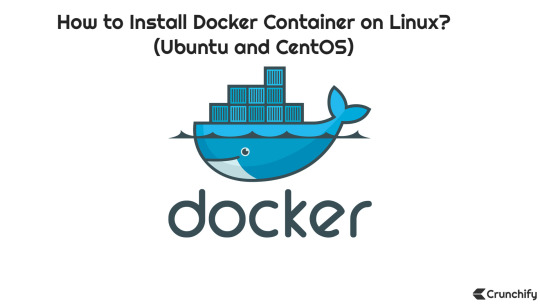
To search for an image on Docker Hub run the docker command with the search subcommand, like so:
For example, I want to search for Alpine Linux on Docker Hub so I run docker search alpine. A list of matching images (which match the term alpine) will appear. I want the official Alpine image so I look in the OFFICIAL column for the word OK
When you find the image you want to use you can download it using the pull subcommand, For example, to install Alpine Linux I run sudo docker pull alpine.
Install docker on oracle linux 7. To run a downloaded image you need to add the run subcommand and the name of the image, e.g., sudo docker run alpine.
If you want to run an image as a container and get instant ‘interactive terminal’ shell access add the -it flag. For example: I run sudo docker run -it alpine and it drops me straight into the Alpine container, ready to work:
To exit the ‘interactive terminal’ type the word exit and hit enter.
Check out the Docker Docs page for a wealth more info on how to use, admin, manage, and maintain your containers.


Ubuntu Start Docker On Boot Safe Mode
A couple of useful commands to know include docker ps -a to list all images you’ve used (and see their container ID/name); docker stop (container id) to close an image down; and when you’re done with a container remove it using the docker rm command, again adding the the container ID/name at the end.
Ubuntu Start Docker On Bootable
Going Further
In this guide we looked at installing Docker on Ubuntu 20.04 and getting official images installed. But this is only the beginning of what possible with Docker.
One possible avenue to explore is installing Docker rootless. This is an experimental feature and not (yet) easy to enable. But the effort required to set it up is worth it if you’re concerned about security and stability.
If there are topics you want to see a similar to-the-point tutorial on (be it Docker related or otherwise) do drop a note down in the comments or via my usual e-mail.

0 notes
Text
Asia Pacific Cloud Analytics Market
Asia Pacific Cloud Analytics Market is expected to reach US$ XX Bn by 2026 at a CAGR of XX %.
To know about the Research Methodology :- Request Free Sample Report
Asia Pacific market for cloud analytics has been segmented into deployment, organization size, solutions, and geography. On the basis of deployment, the Asia Pacific Cloud Analytics market is divided into private cloud, public cloud, hybrid cloud, and community cloud. Based on solutions, the Asia Pacific Cloud Analytics market comprises cloud BI tools, enterprise information management, enterprise performance management, hosted data warehouse solutions, government, risk, and compliance, complex event processing, and analytics solutions. Considering the organization size, it includes small and medium-sized business and large enterprises. According to vertical, market is segmented into BFSI, media and entertainment, business and consulting services, research and education, retail and consumer goods, telecommunication, healthcare and life sciences, energy, government, manufacturing, and others. Geographically market is divided into Asia Pacific, China, Japan, India, South Korea, Australia, Others.
The report study has analyzed revenue impact of COVID -19 pandemic on the sales revenue of market leaders, market followers and market disrupters in the report and same is reflected in our analysis.
Initially the requirement of cloud analytics was primarily driven by marketing needs or to connect information of organization across borders. But as technology has evolved companies in Asia Pacific region especially China has begun introducing data analytics and cloud based analytics across all industries along with being enthusiastically adopted by the government as well. In parallel with developments North America, China’s internet giants have all started out specializing in their own niches including search, retail and social.
Data analytics and cloud computing are the two of the most critical areas that has enabled the market for cloud analytics. In the beginning of the technology’s lifecycle, the implementation of cloud solutions in the analytics market was very slow. In the recent times, the power for analytics on the cloud has projected the market across both small and medium businesses (SMBs) as well as enterprises. This market is expected to be more competitive in the coming years as the focus is expected to be more on performance and scalability, where start-ups as well as tier one companies will have a bigger role to play.
China, India, Japan, and South Korea are some of the key countries that been the major contributors of the growth of the Asia Pacific Cloud Analytics market. China’s tech-savvy consumers and candidness toward embracing newer technological innovations is a forerunner of growth for the cloud analytics market in Asia Pacific region. With all of these factors, businesses in Asia Pacific region are taking advantage of big data analytics and entering its next phase of technological and economic growth.
Key players operated in market includes Talking Data, ZDNet, Avanade China, CIO, Think China, ISEMAG, Bain & Company, SAP SE, Oracle Corporation, Microsoft Corporation, IBM Corporation, Google Incorporation, Hewlett-Packard, Vmware, Inc., Microstrategy, BAB, Intel Corporation, Nanobi Analytics, Birst.
The objective of the report is to present comprehensive Asia Pacific Cloud Analytics Market including all the stakeholders of the industry. The past and current status of the industry with forecasted market size and trends are presented in the report with analysis of complicated data in simple language. The report covers all the aspects of industry with dedicated study of key players that includes market leaders, followers and new entrants by region. PORTER, SVOR, PESTEL analysis with the potential impact of micro-economic factors by region on the market have been presented in the report. External as well as internal factors that are supposed to affect the business positively or negatively have been analyzed, which will give clear futuristic view of the industry to the decision makers.
The report also helps in understanding Asia Pacific Cloud Analytics Market North America for Asia Pacific dynamics, structure by analyzing the market segments, and project the Asia Pacific Cloud Analytics Market North America for Asia Pacific size. Clear representation of competitive analysis of key players by type, price, financial position, product portfolio, growth strategies, and regional presence in the Asia Pacific Cloud Analytics Market North America for Asia Pacific make the report investor’s guide.
For more information visit@ https://www.maximizemarketresearch.com/market-report/asia-pacific-cloud-analytics-market/8391/
The scope of Asia Pacific Cloud Analytics Market: Inquire before buying
Asia Pacific Cloud Analytics Market by Deployment:
• Private cloud
• Public cloud
• Hybrid cloud
• Community cloud
Asia Pacific Cloud Analytics Market by Solution:
• Cloud BI tools
• Enterprise information management
• Enterprise performance management
• Hosted data warehouse solutions
• Government, Risk, and Compliance
• Complex event processing
• Analytics solutions
Asia Pacific Cloud Analytics Market by Organization Size:
• Small and medium-sized business
• Large enterprises
Asia Pacific Cloud Analytics Market by Vertical:
• BFSI
• Media and entertainment
• Business and consulting services
• Research and education
• Retail and consumer goods
• Telecommunication
• Healthcare and life sciences
• Energy
• Government
• Manufacturing
• Others
Asia Pacific Cloud Analytics Market by Geography:
• Asia Pacific
• China
• Japan
• India
• South Korea
• Australia
• Others
Key Players Operated in Asia Pacific Cloud Analytics Market:
• Talking Data
• ZDNet
• Avanade China
• CIO
• Think China
• ISEMAG
• Bain & Company
• SAP SE
• Oracle Corporation
• Microsoft Corporation
• IBM Corporation
• Google Incorporation
• Hewlett-Packard
• Vmware, Inc.
• Microstrategy
• BAB
• Intel Corporation
• Nanobi Analytics
• Birst.
• Salesforce
• TIBCO Software
• SAS Institute.
This report submitted by Maximize market Research Company
Customization of the report:
Maximize Market Research provides free personalized of reports as per your demand. This report can be personalized to meet your requirements. Get in touch with us and our sales team will guarantee provide you to get a report that suits your necessities.
About Maximize Market Research:
Maximize Market Research provides B2B and B2C research on 20,000 high growth emerging opportunities & technologies as well as threats to the companies across the Healthcare, Pharmaceuticals, Electronics & Communications, Internet of Things, Food and Beverages, Aerospace and Defense and other manufacturing sectors.
Contact info:
Name: Lumawant Godage
Organization Address: MAXIMIZE MARKET RESEARCH PVT. LTD.
Email: [email protected]
Address: Omkar Heights, Sinhagad Road, Manik Baug, Vadgaon Bk,Pune, Maharashtra 411051, India.
Contact: +919607195908
0 notes
Text
Download Vmware Mobile Phones & Portable Devices Driver

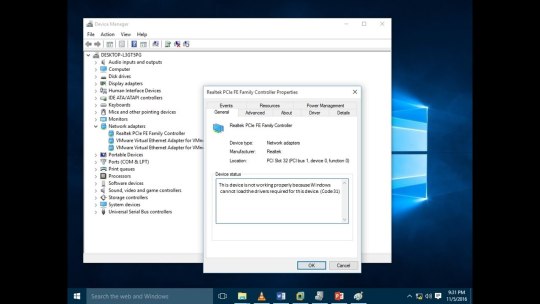
Vmware Tools Device Drivers
Connect Usb Device Vmware
vSphere Mobile Client App
Mobile and other handheld devices are becoming a part of our life by helping us keep up with every possible thing, may it be our health, our social life, or our work. vSphere Client product team wanted to enable admins to keep an eye on their datacenters using these handheld devices.
We are happy to announce that vSphere Mobile Client fling is released to help you monitor your datacenters and take some quick actions to continue running your workloads without any disruption. This lightweight app is available for download for both Android and iOS devices. This app is built using the same vSphere Client (HTML5) APIs, and is compliant with Clarity theme, thus maintaining the consistent data and experience across different vSphere management platforms. Released as a fling since the start of 2019, this app has all the modern mobile app features like Bio-metric authentication, optimized for the touch interface, and offline notification capabilities (more about this later).
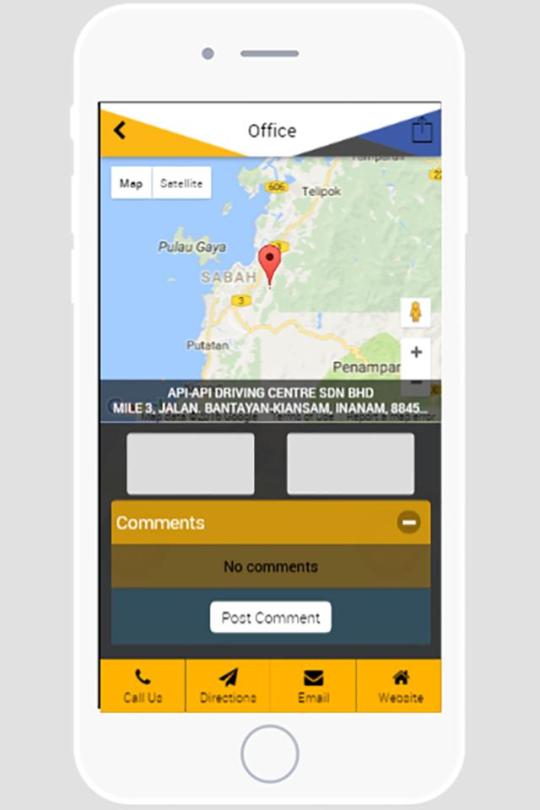
The complete list of VMware Mobile Apps This list is limited to the applications that have VMware (and AirWatch) as developer or company in its descriptions. I know there are much more applications that you can use to manage your VMware infrastructure. Krishnamurti said VMware hopes to have the first phones with the VMware Mobile Virtualization Platform appear by late 2009 or early 2010. Top Picks In Shopping Shopping 5 Peloton bike alternatives.
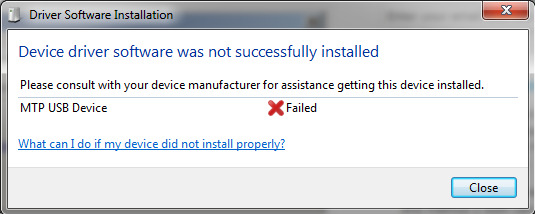
Vmware Tools Device Drivers
vSphere Mobile Client is built keeping monitoring in mind. You can monitor the resource utilization by VMs, Hosts, Clusters, etc., for the same granular metrics as that of vSphere Client (HTML5). You can also monitor the status of tasks, events, or alarms in your environment. There are only a limited set of operations supported in the app to allow you to mitigate any issues you would notice while you monitor. Ex: a host is running out of resources in a DRS enabled cluster and you want to put a host into maintenance mode so DRS can vMotion your application causing zero downtime or you want to take a snapshot of a VM or power reset a VM for a quick fix or have a quick peek at the VM’s remote console. You cannot perform any advanced operations like configuring a cluster or performing manual vMotions thus reducing the risk of “fat fingering” mistakes.
Another cool feature supported by vSphere Mobile Client is offline monitoring of long-running tasks. Let’s assume you are putting a host into maintenance mode which will trigger a bunch of vMotion operations that could take a lot of time to complete. Wouldn’t it be nice to send a notification to your phone when the task completes, so you can open your laptop only if there are any failures? You could achieve this by configuring a notification appliance that monitors these long-running tasks and sends push notifications to your phone app on task completion.
To use the vSphere Mobile Client app, all you need is a VPN connectivity from your phone app to a vCenter server in your datacenter. If your enterprise uses any form of Mobile Device Management (MDM) software, then you can connect using the built-in VPN in the MDM. Since it’s release in 2019 we have seen a significant increase in adoption and usage of the app across the geography. Some of the future capabilities we are considering bringing in the app are: the ability to manage multiple linked vCenter servers including VMware Cloud on AWS, integration between vSAN monitoring app, customizable notifications, vSphere Skyline health integrations, and browser to mobile handoff capabilities.
Before we want to make vSphere Mobile client app as an officially supported product, we want to get feedback from you. Could you use the app and share the feedback using the in-app feedback capability? Let us know what other features support would make you use this app to monitor your production environment. You can leave general feedback comments in the Fling’s comments section or in the device App stores.
Enjoy the app and let us know what you think about it!
Connect Usb Device Vmware
What happened to vSphere Mobile Watchlist?!
There used to be a mobile client to manage vSphere environment called vSphere Mobile Watchlist which was built a long time ago. Since this app was heavyweight, was not built to reuse the vSphere Client APIs, it was very expensive for us to enhance it to give a consistent experience. Rather we rebuilt the brand new lightweight vSphere Mobile client app. vSphere Watchlist is no longer supported/maintained.

0 notes
Text
Beginner’s Guide To Setup Kubernetes
Steps to install Kubernetes Cluster
Requirements
The major requirements are stated below regarding the setup process.
Master: 2 GB RAM 2 Cores of CPU Slave/ Node: 1 GB RAM 1 Core of CPU
1.Install Kubernetes
The below steps mentioned to be executed on both the master and node machines. Let’s call the master as ‘kmaster‘ and node as ‘knode‘.
1.1 Change to root:
Here, the changing root has been applied because the sudo provides permission to set up Kubernetes, and to avoid the permission process we have changed the root.
$ sudo su
# apt-get update
This command used to update a system.
1.2 Turn Off Swap Space:
Kubernetes doesn't support "swap". So we have to apply the below command to turn off the swap space.
# swapoff -a
1.3 Fstab action
After that, you need to open the ‘fstab’ file and comment out the line which has mention of swap partition.
# nano /etc/fstab
Press ‘Ctrl+X’, after that press ‘Y’ and then press ‘Enter’ to Save the file.
1.4 Update The Hostnames
To change the hostname of both machines, run the below command to open the file and subsequently rename the master machine to ‘kmaster’ and your node machine to ‘knode’.
# nano /etc/hostname
Press ‘Ctrl+X’, after that press ‘Y’ and then press ‘Enter’ to Save the file.
1.5 Update The Hosts File With IPs Of Master & Node
Run the following command on both machines to note the IP addresses of each.
# ifconfig
Now go to the ‘hosts’ file by moving over the both master and node and add an Entry by just specifying their respective IP addresses along with their names i.e. ‘kmaster’ and ‘knode’.
# nano /etc/hosts
Press ‘Ctrl+X’, after that press ‘Y’ and then press ‘Enter’ to Save the file.
1.6 Setting Static IP Addresses
We will make the IP addresses used as above, static for the VMs. We can do, by just modifying/changing the network interfaces file. Then, run the following command to open the file:
# nano /etc/network/interfaces
Now enter the following lines in the file.
auto enp0s8 iface enp0s8 inet static address
Press ‘Ctrl+X’, after that press ‘Y’ and then press ‘Enter’ to Save the file.
After this, restart your machine.
1.7 Install Open SSH-Server
Now we have to install openshh-server. Run the following command:
# sudo apt-get install openssh-server
2. Install Docker
Now we need to install Docker as docker images will be utilized for managing the containers in the cluster. Run with the following commands:
# sudo su # apt-get update # apt-get install -y docker.io
We’ve just explained about how to docker in your own system instead the process of how to add a $user in a docker or how to install docker-compose, for the basics of kubernetes you can follow by just tapping over this link:
3. Install kubeadm, Kubelet And Kubectl
To move further, we’ve to Install these 3 essential components for just setting up the environment of Kubernetes: kubeadm, kubectl, and kubelet.
Run the following commands before installing the Kubernetes environment.
# apt-get update && apt-get install -y apt-transport-https curl # curl -s https://packages.cloud.google.com/apt/doc/apt-key.gpg | apt-key add - # cat <<EOF >/etc/apt/sources.list.d/kubernetes.list deb http://apt.kubernetes.io/ kubernetes-xenial main EOF # apt-get update
Kubelet is the lowest level component in Kubernetes. It’s reliable for what’s running on an individual or specific machine.
Kubeadm is used for administrating the Kubernetes cluster.
Kubectl is used for controlling the configurations on various nodes inside the cluster.
# apt-get install -y kubelet kubeadm kubectl
3.1 Updating Kubernetes Configuration
Next, we will change the configuration file of Kubernetes. Run the following command:
#nano /etc/systemd/system/kubelet.service.d/10-kubeadm.conf
This will open a text editor, enter the following line after the last “Environment Variable”:
Environment="cgroup-driver=systemd/cgroup-driver=cgroupfs"
Press ‘Ctrl+X’, after that press ‘Y’ and then press ‘Enter’ to Save the file.
4. Steps Only For Kubernetes Master VM (kmaster)
All the required packages were installed on both servers till now. But, the further steps will work upon the Master Node only. Now, run the following command to initialize the Kubernetes Master.
4.1 Initialize Kubernetes Master with ‘kubeadm init’
Run the beneath command to initialize and setup kubernetes master.
# kubeadm init (or) # kubeadm init --apiserver-advertise-address=<ip-address-of-kmaster-vm> --pod-network-cidr=192.168.0.0/16 # kubeadm init --apiserver-advertise-address 192.168.1.206 --pod-network-cidr=172.16.0.0/16
In the selected part 1, when we initialize Kubeadm with the command then it will show you the kubernetes control-panel has initialized successfully. The three commands as shown in the images’ part 1 should be run to create .kube folder.
As mentioned before, run the commands from the above output as a non-root user
$ mkdir -p $HOME/.kube $ sudo cp -i /etc/kubernetes/admin.conf $HOME/.kube/config $ sudo chown $(id -u):$(id -g) $HOME/.kube/config
In the selected part 2, signifies about the “kubeadm join token”. The kubeadm token need to store somewhere in notepad and wherever you want to. After storing, you need to run that specific key token in a node terminal so that it can maintain the communication between the master and node.
You will notice from the previous command, that all the pods are running except one: ‘kube-dns’. For resolving this we will install a pod network. To install the CALICO pod network, run the following command:
$ kubectl apply -f https://docs.projectcalico.org/v3.0/getting-started/kubernetes/installation/hosted/kubeadm/1.7/calico.yaml
Install network add-on to enable the communication between the pods only on master nodes. Flannel is a network fabric for the containers, that are designed for the kubernetes.
$ kubectl apply -f https://raw.githubusercontent.com/coreos/flannel/master/Documentation/kube-flannel.yml
To verify, if kubectl is working or not, run the following command.s
$ kubectl get pods -o wide --all-namespaces
use "kubectl get nodes" command to ensure the kubernetes master node status is ready.
$ kubectl get nodes
4.2 To reset kubernetes
Now, if you are done with the process of initiating the command and requiring a fresh start, then you can make changes by just following the below command.
$ kubeadm reset
5. Steps For Only Kubernetes Node VM (knode)
For trial purpose, we can create nodes in the same system with the help of virtual machine.
Prerequisites
1.3GHz or faster 64-bit processor 2 GB RAM minimum/ 4GB RAM or more recommended
install vmware workstation player on ubuntu
5.1 Install required packages
$ sudo apt update $ sudo apt install build-essential</strong> $ sudo apt install linux-headers-$(uname -r)
5.2 Download vmware workstation player
$ wget https://www.vmware.com/go/getplayer-linux
Once the download is completed make the installation file executable using the following command:
$ chmod +x getplayer-linux
5.3 install vmware workstation player
Start the Installation wizard by typing:
$ sudo ./getplayer-linux
1. Just accept the terms and conditions in the license agreement and click on the Next button.
2. Next, you will be asked whether you like to check for product updates on startup. Make your selection and click on the Next button.
3. VMware’s Customer Experience Improvement Program (“CEIP”) helps VMware to improve their products and services by sending anonymous system data and usage information to VMware. If you prefer not to participate in the program select No and click on the Next button
4. In the next step , if you don’t have a license key, vacate the field empty and click on the next button.
5. Next, you will see the following page informing you that the VMware Workstation Player is ready to be installed. Click on the Install button.
6. Start VMware Workstation Player
Create a new virtual machine
Open terminal in virtual system and follow the step to create user (knode) and enter command to make connection between master and node.
$ sudo su
Now we are in the ‘knode terminal’ and we need to run kubeadm init. token key in this terminal as we have described above to save the specific key so that it make connection between master( kmaster) and node(knode).
# kubeadm join 192.168.1.206:6443 --token 02p54b.p8oe045cpj3zmz2b --discovery-token-ca-cert-hash sha256:50ba20a59c9f8bc0559d4635f1ac6bb480230e173a0c08b338372d8b81fcd061
once worker node is joined with kubernetes master, then verify the list of nodes within the kubernetes cluster.
$ kubectl get nodes
we have successfully configured the kubernetes cluster.
kubernetes master and worker node is ready to deploy the application.
Bottom Line
Now that we have explained about kubernetes setup, and further we will move onto something more technical with the other parts of this kubernetes series. Our next tutorial would explain to you how to make a connection with dashboard. Till then enjoy learning and try something new.
#beginners guide to setup kubernetes#Steps to install Kubernetes#Install Kubernetes#Installing the Kubernetes Dashboard#Master and Node#Kubernetes Dashboard Token
0 notes
Text
Hybrid Cloud Market Size, Comprehensive Analysis, Development Strategy, Future Plans and Industry Growth with High CAGR by Forecast 2025 | COVID-19 Impact
Market Highlights
The computing environment that comprises private and public cloud is called hybrid cloud. Hybrid cloud allows easy of sharing data and applications between them. The hybrid cloud works on infrastructure and application level. In case of the infrastructure layer, the formation of hybrid cloud is in the combination of different cloud services and virtual machines. In case of application layers, the hybrid cloud components are used in different SaaS offerings. Hybrid cloud solution can benefit businesses to scale the existing on-premises infrastructure. This can aid to handle excess data. In case of non-sensitive computing tasks, enterprises can gain the public cloud agility due to growing need for the safety of crucial data and applications. The increased need for avoiding vendor lock-in, plus the rise in the demand for scalable, agile, and cost-efficient computing solutions are other drivers of the world hybrid cloud solutions.
Market Research Future (MRFR), in its latest the global hybrid cloud market report reveals that the world hybrid cloud market 2020 is expected to rise at by 2025. MRFR reveals that the hybrid cloud market value was USD 44.87 Bn in 2018 and it is expected to touch USD 173.33 Bn by 2025.
Key Players:
The global hybrid cloud market comprises a host of key players. This includes major names like Amazon Web Services LLC (U.S.), Akamai Technologies Inc. (U.S.), Microsoft Corporation (U.S.), Flexiant Ltd. (U.K.), Hewlett-Packard Enterprise (U.S.), CA Technologies (U.S.), Google Inc. (U.S.), Equinix Inc. (U.S.), Dell Inc. (U.S.), IBM Corporation (U.S.), and others.
Some of the other major innovators in the market include Verizon Communications, Inc. (U.S.), Vmware, Inc.(U.S.), Fujitsu Ltd. (Japan), Equinix, Inc. (U.S.), Terago Networks, Inc. (Canada), Panzura (U.S.), Oracle Corporation (U.S.), Oracle Corporation (U.S.), Rackspace Hosting, Inc. (U.S.), Turbonomic (U.S.), NTT Communications (Japan), Citrix Systems, Inc. (U.S.), x Century Link Inc., (U.S.), NEC Corporation (Japan), and others.
Regional Analysis:
North America hybrid cloud market is expected to surge at a high pace due to the increase in need for businesses that can offer flexible work solutions to their employees, in addition to an overall improved internet connectivity. Plus, the presence of reputed companies, such as Cisco Systems Inc., Microsoft Corporation, and IBM Corporation can drive the regional hybrid cloud market. The hybrid cloud market in North America can value at USD 14.02 Bn at 23.81% CAGR by 2025.
The hybrid cloud market in Europe can surge at 24.13% CAGR across the review period. The rise in need for cost-efficient, agile, and scalable solutions can prompt the expansion of the market. In Europe, the presence of the IT and telecom industry can boost the rise of the market in the years to come.
The Asia Pacific, the hybrid cloud market can acquire 25.64% of the world market. As per MRFR analysis in 2018 in the hybrid cloud market. Asia Pacific hybrid cloud market can rise at 29.11% CAGR across 2019 to 2025. It is due to the presence of different cloud computing marketers, such as China Telecom Americas, NTT Communications (Arkadin), and Chief Telecom Inc. The hybrid cloud market in the rest of the world can rise at 20.22% CAGR during the study period. The expansion of the cloud infrastructure can prompt the market growth.
Segmentation:
The global hybrid cloud market has been segmented in terms of service, solution, service model, vertical, and organization size.
By solution, the market segments into hybrid hosting, cloud management, disaster recovery, and security & compliance
By service model, the market breaks down into PaaS (Platform as a Service), SaaS (Software as a Service), and IaaS (Information as a Service).
By service, the market divides into professional and managed services.
By organization size, the market includes large enterprises and small- and med-sized enterprises.
By vertical, the market comprises media & entertainment, healthcare, retail, BFSI, manufacturing, and others.
Industry Buzz
July 2019, technological pioneer International Business Machines Corporation (IBM) closed the deal to purchase Red Hat Inc. for a deal worth USD 34 billion. The deal is expected to strengthen the positioning of IBM in the hybrid cloud market. The acquisition was announced back in October last year and is expected to offer IBM a push to catch-up with the front-runners of the market, Microsoft Corp. and Amazon.
Related Reports:
https://telegra.ph/Direct-Carrier-Billing-Market-Opportunities-Share-Industry-Forecast-by-Type-Price-Regions-Top-Players-Trends-and-Demands--COVID--08-06
https://telegra.ph/Robotic-Process-Automation-Market-Size-Share-Growth-Forecast-Key-Findings-Competitive-Landscape-Industry-analysis-Segmentation-a-08-06
https://telegra.ph/Biometric-Authentication--Identification-Market-Gross-Margin-Outstanding-Growth-status-Price-Business-Opportunities-and-Key-Find-08-06
https://telegra.ph/Software-Asset-Management-Market-Business-Opportunities-Future-Plans-Business-Distribution-Application-Trend-Outlook-and-Competi-08-06
0 notes
Text
How To Fix QuickBooks Error H202
Error H202 - QuickBooks affiliation uncovered information in an adjusted manner. QuickBooks composing PC programs is brave as a multi-customer and depends on your endorsed render of QuickBooks.
In like manner, on the off chance that you need to pick a power, you can open it rapidly; You can contact our Lord QuickBooks Customer Care Assembly. We would be glad to support our clients and be guaranteed that they won't get the time nearly.
There are a few highlights inside QuickBooks clients. QuickBooks is accessible in different customizations and releases. Blast is acknowledged by appropriately getting limitations or harm records, where QB affiliation assortments require extra structure game-plans in the framework. On the off chance that you need any help identified with QuickBooks, In case you need any guidance then you can take the help of QuickBooks phone number
The checkbook bending H202 likewise happens when clients endeavoring to work with affiliation records are situated on another PC, and that PC requires extra establishments and approaches. Underneath we will see FixBook's issue reaction to H202.
Cases for QuickBooks Error H202?
This QuickBooks Error H202 might be some purpose for this. Following are a few reasons:
QuickBooks can't scan for the IP address of a system or specialist to enable affiliation records.
Workstations are called to open records by means of the host's completely qualified field name (eg. Computername.domain.com).
QuickBooks DBXX Advantage isn't begun
The record isn't in any neighborhood presentation specialist, for instance, virtual machines (VMWare, VirtualBox, Microsoft Virtual Server, and past.).
The QBDataServiceuserXX affirmation isn't set to incorporate "pagination" related to an article other than reading/Right Endorsement.
This might be the flaw of QuickBooks with certain frameworks in the H202. Some courses of action are given underneath:
The solution to fix the QuickBooks Error H202
Solution 1: Create another envelope for your affiliation record
On the host, make another GM envelope
Choose the passage authority from the standard of work given beneath
Another envelope. Duplicate .qbw record
Re-record your association documents
Go to open your affiliation record.
Solution 2: Add your laborer to Windows This is a record
Open a record on the workspace where you see an application Windows
Utilization of NOTIP, (C: \ Windows \ System32 \ Driver \ Etc \)
As a Windows official, open Notepad if vital.
To post the last IP address, place the field point, and type the specialist's IP address.
Press the TAB key once, and the specialist name.
From a similar menu, pick Exit
Have a go at opening your association record. Additionally, on the off chance that you see similar flaws in spite of everything, follow the blueprint.
Solution 3: Set Access Permissions for QuickBooks Services
Go to the opening of your QuickBooks Association.
Close Windows Stop Button:
Windows 7 or Windows Vista:
Enter the association's pursuit region, press CC, and enter.
Windows X PS:
In zone and run zone types. Alright and alright
Snap QuickBooksDBXX and Random again and pick Qual.
Stop button in organization status territory, mindset executioner
Stuck in the first stage - a practically identical territory
You should re-grin to the facilitator which is a record with you.
Solution 4: Download and utilize the structure on FlaggingMark
You have to download and introduce the device.
Put a case on the discussion envelope and select the Add Fold button.
Information record cordec, you should discover
Snap demand now
Note the estimation of IP areas and system interfaces.
On the off chance that there is no open port hold, you can really open the port under the port in protection,
Access information for testing
In the Test Connectivity region, click the Perch button, Organization Record.
Apply your paper field and select it.
Notice the vacant condition of the record and the proposed state.
Take a stab at opening your association's datasheet in the current and shutdown zone in which you see a twisting disregarding everything, attempt with activity.
Solution 5: Test a careful framework
Return home to all work environments
Open QuickBooks and pick File and Utilities
On the off chance that you see a multi-customer, it isn't empowering the PC organizer, and you can continue with the PC.
You have multi_user access to your workstation on a shut occasion that you don't see
Numerous prospects, which you see, numerous clients get blocked, select that alternative,
To affirm, click Yes
In an obvious sense, the window ought to be shut in the affiliation record Begin icing in the going with the territory. Time, update this PC and update whether a misstep has been made in spite of everything being accessible. Clients can fix QuickBooks Error H202 by following the above-written steps. Clients need to follow the above arrangements cautiously. We have illustrated five measures. Clients need to follow all the arrangements individually until their concern is explained. In the event that these arrangements don't fix your mistake, you should contact on QuickBooks support phone number.
0 notes
Text
IT Infrastructure Monitoring Tool Market 2020 Global Technology, Development, Trends and Forecasts to 2026
Global IT Infrastructure Monitoring Tool Industry
New Study On “Global IT Infrastructure Monitoring Tool Market Trends and Forecast 2025” Added to Wise Guy Reports Database
Solid industry-standard analysis tools such as SWOT analysis and Porter’s Five Forces analysis are used the gauge the present condition in the Global IT Infrastructure Monitoring Tool Market. A detailed analysis of the market’s likely growth trajectory over the forecast period is presented on the basis of this analysis, which includes historical information. A complete picture of the Global IT Infrastructure Monitoring Tool Industry movement through the recent past and likely movement in the coming years is provided in the report.
Try Free Sample Report @ https://www.wiseguyreports.com/sample-request/4096954-global-it-infrastructure-monitoring-tool-market-size-status-and-forecast-2019-2025
Key Players
The report covers a comprehensive study of the competitive scenario of the Global IT Infrastructure Monitoring Tool Market and the current trends that are predicted to disrupt the market. It identifies dynamic players of the market, including both the major and emerging players. The report contains the companies in the market share review to offer a more extensive overview of the key market players. Moreover, the report also comprises noteworthy strategic
The key players covered in this study
SolarWinds
ManageEngine
Zabbix
Paessler
Datadog
Nagios
VMware
PagerDuty
Catchpoint
Teamviewer
Xmatters
Ipswitch
LogicMonitor
ScienceLogic
Kaseya
Virtual Instruments
NetApp
Micro Focus
The regional segmentation is also discussed in the report, and detailed analyses are provided for the market’s segment in each major region. The key regional markets are profiled to give players an idea of where each region is soaring and what needs attention in specific markets. Region-specific strategies and product formulations can be based on this detailed analysis, as the factors making the market tick in specific regions are analyzed in the report, leading to a comprehensive understanding of the market.
IT Infrastructure monitoring gear (ITIM) seize the availability of the IT infrastructure additives that are living in a records middle or are hosted in the cloud as infrastructure as a service (IaaS). these tools monitor and collate the supply and useful resource utilization metrics of servers, networks, database instances, hypervisors and garage. drastically, these tools gather metrics in real time and carry out historic information analysis or trending of the factors they monitor.
Cloud-based flexible consumption models have allowed for greater access to digital technologies. Enterprises no longer need to shoulder the risk of investing in complex technologies. Moreover, cloud computing allows them to leverage the expertise of various established and savviest technology startups. The impact of cloud technology is most visible in the area of artificial intelligence. Enterprises have also begun exploring other emerging technologies such as Blockchain. Meanwhile, cost savings facilitated by the cloud will drive more spending on new technologies such as robotics, virtual reality, and augmented reality. The increasing proportion of spending in new categories will pave the way for new growth avenues as businesses.
The industry is expanding into new verticals as well as geographies to grab opportunities which are higher than provided by mature markets. At the same time, various economies of the world are still deprived of the Internet, and many people lack access to high-speed data connectivity. Policymakers at both national and international levels need to mitigate impediments, which hinder access to digital technologies. Digital technologies such as cloud computing, augmented reality, virtual reality, big data, drones, three-dimensional printing, and “the Internet of things” are certain to influence economic growth as well as development. Economies lagging should start assessing opportunities and pitfalls alike and prepare themselves for the digital revolution.
FOR MORE DETAILS: Global IT Infrastructure Monitoring Tool Market Size, Status and Forecast
For more information or any query mail at [email protected]
About Us Wise Guy Reports is part of the Wise Guy Consultants Pvt. Ltd. and offers premium progressive statistical surveying, market research reports, analysis & forecast data for industries and governments around the globe. Wise Guy Reports understand how essential statistical surveying information is for your organization or association. Therefore, we have associated with the top publishers and research firms all specialized in specific domains, ensuring you will receive the most reliable and up to date research data available.
Contact Us: Norah Trent +1 646 845 9349 / +44 208 133 9349 Follow on LinkedIn: https://www.linkedin.com/company/wise-guy-research-consultants-pvt-ltd-?trk=biz-companies-cym
0 notes
Text
Windows amp Hypervisor Senior Analyst
Windows amp Hypervisor Senior Analyst
Windows amp Hypervisor Administrator Senior Analyst
Location Riyadh Saudi Arabia
About Accenture
Accenture is a leading global professional services company providing a broad range of services in strategy and consulting interactive technology and operations with digital capabilities across all of these services. We combine unmatched experience and specialized capabilities across more than 40 industries – powered by the world’s largest network of Advanced Technology and Intelligent Operations centers. With 505 000 people serving clients in more than 120 countries Accenture brings continuous innovation to help clients improve their performance and create lasting value across their enterprises. Visit us at www.accenture.com.
Join Accenture Technology and unleash your skills and transform the world around you. Shape the technology of tomorrow with the latest digital methodologies and design thinking like cloud AI intelligent automation DevOps and Agile. Implement innovative solutions to help clients drive disruption and stay ahead of the digital curve. Innovate with the newest technologies. Be part of the New now and change the world with New IT.
Accenture Technology powers digital transformation through services designed to reinvent your application portfolio and a new style of IT. We combine business and industry insights with innovative technology to drive growth for your business. Accenture Technology delivers applications from design and development through testing and maintenance while helping clients shift to New IT with our leading edge capabilities in automation and connectivity. We provide comprehensive service and project delivery for clients around the world using the latest advances in robotics integrated analytics automation and artificial intelligence.
Key Responsibilities
· Managing VMWare virtualization UCS ESXi windows platforms
· Virtualization VMWare vSphere Suite vCenter vSphere ESXi HA DR Configurations deployment and configurations vSAN vRealize
· Operation Manager
· Strong troubleshooting Knowledge and performance management for vSphere environment Strong knowledge of x86 server hardware platforms Knowledge of UCS Manager
· Deployment and configuration Windows 2012 2019 Administration and Management Patching WSUS along with strong troubleshooting skills
· Installing configuring managing operating and maintaining Windows server systems Windows Clusters e.g. Windows Server 2003 Windows Server 2008.
· Server management including O.S Installing monitoring troubleshooting virus protection patch deployment resources observation and hardware software upgrade .
· Creating maintaining User and group Accounts Deleting Unused Accounts and Implementing Group and user account policies.
· Creating and managing system security policies and components.
· Implementing and managing different disk configurations and formats e.g. NTFS and RAID. And providing connectivity to both local and network SAN storage.
· Troubleshooting and resolving technical problems.
· Providing technical support to users and addressing user issues related to the server system.
· Installing and Configuring DNS FTP DHCP remote access and Terminal Server Services.
· Installing and Configuring Internet Information Services IIS for Web hosting.
· File and Print Server Administration including installation managing users' shares and permissions observing file growth and troubleshooting printing problems .
· Creating implementing and managing backup restore plans and schedules both for tape and disk using either windows or third party software e.g.Netbackup.
· Tuning systems cleanup and resource management.
· Monitoring System status usage and performance.
· Designing planning and executing migration plans and system upgrades.
· Designing planning and executing disaster recovery plans.
· Installing configuring and managing system related software packages and third party packages.
· Generating daily and monthly reports on system status usage and performance.
· General hardware troubleshooting.
· Providing 24 7 on call support to avoid downtime and ensure fast resolution of problems.
· Any other task not mentioned but is directly related to high standard system administration.
Qualification
Year of Experience
· Minimum 3 years of the experience
Technical Skills
Working Knowledge amp experience is must
· Hypervisors VMware ESXi 5.xx to 6.67
· MS Windows Windows Servers 2012 to 2019
Technical certifications
· VCP Certified 6
· MCSE MCITP Certified engineer
Other Skills Process amp Soft Skills
· ITIL V3 Awareness Foundation Certified
· Fluent in spoken amp written English
· Arabic Language spoken as “Nice to Have” skill
· Ability to communicate thoroughly through verbal and written mediums.
· Ability to observe ask questions listen actively and give and accept feedback effectively.
· Organize and compile information from external and internal sources.
· Communicate effectively with both external and internal customers.
· Strong communications skills including the ability to communicate technical information in using non technical language
Take part in 24x7 on call rotation
Saudi nationals are preferred in line with vision Saudi 2030.
· Work out of hours evenings nights weekends bank holidays at reasonable request to perform production changes
Academic Degree
· B. E. B.Tech. MCA MSc.
· Other Graduates with Technical Certification is must
Why join us?
We offer a transparent fast paced approach career progression with a focus on your strengths and continuous coaching from senior colleagues
You will benefit from working alongside Accenture experts who are solving some of the biggest industry challenges with innovative thinking and pioneering tools
Flexible work arrangements and a range of benefits including competitive rewards
You will have access to state of the art technology that will give you the opportunity to deepen your existing skills even as you help create the latest business trends
You will also have opportunities to make a difference to the communities in which we work and live
Next Steps
If this sounds like the ideal role career and company for you click below to apply.
To learn more about life AccentureMiddleEast follow us on social media and keep up with our latest news.
Accenture Middle East LinkedIn Instagram Facebook Twitter YouTube * راتب مجزي جداً. * مكافأت و حوافز متنوعة. * توفير سكن مؤثث أو بدل سكن. * أنتقالات أو توفير بدل عنها. * توفير تذاكر السفر لمن يشغل الوظيفة و عائلته. * نسبة من الأرباح الربع سنوية. * أجازات سنوية مدفوعة الراتب بالكامل. * مسار وظيفي واضح للترقيات. * بيئة عمل محفزة و مناسبة لحالة الموظف. * تأمين طبي للموظيف و عائلته. * تأمينات أجتماعية. التقدم و التواصل مباشرة دون و سطاء عند توافر الألتزام و الجدية التامة و المؤهلات المطلوبة علي: [email protected]
0 notes