#webhostingtheme
Explore tagged Tumblr posts
Text

Skyler | The Ultimate Multipurpose Web Hosting Themes
Are you looking for the perfect theme to power your web hosting business? You can look no further than Skyler | Multipurpose Hosting WordPress Theme. Skyler is not just a theme. It's the complete solution for companies in web hosting, domain registration, VOIP, telecom, and beyond. I'd like to explain why Skyler should be your go-to theme for creating a professional and engaging hosting website.
Why Choose Skyler?
Skyler was designed with web hosting companies in mind, but its flexibility makes it perfect for any tech-focused or multipurpose business. Skyler has you covered whether you're launching a web hosting service, managing a VOIP company, or running a digital agency.
1. Fully Responsive & Retina-Ready
Skyler automatically adjusts to any screen size—whether it's a desktop, tablet, or mobile phone. This is essential for keeping your customers engaged, as responsive websites perform better across all devices.
2. WHMCS Integration
Say goodbye to manual billing and service management! Skyler includes a WHMCS template, making managing customer accounts, hosting services, and automated billing directly from your website easy. If you're in the hosting business, this is a must-have feature.
3. No Coding Required
Skyler is built for everyone! Even if you don’t know how to write a line of code, you can customize your website using WPBakery Page Builder and the Redux Framework. Change colors, fonts, and layouts easily to match your brand’s style and personality.
4. SEO Optimized
Get your site noticed! Skyler is SEO-friendly, which means it’s designed to rank better in search engines. Higher visibility means more organic traffic, which leads to more potential customers.
5. WooCommerce Ready
Want to sell hosting plans, domains, or tech-related products? Skyler integrates seamlessly with WooCommerce, giving you the tools to set up an online store and sell products/services easily.
6. One-Click Demo Import
Skyler makes setup a breeze! You can import demo content with just one click to jump-start your site. Save time on design and focus on what matters most—your business.
What Makes Skyler Stand Out?
Multiple Homepage Layouts: Choose from various pre-built layouts to create the perfect homepage for your business.
Lifetime Updates: Keep your site fresh with updates that improve features and ensure compatibility.
Comprehensive Support: Have questions or need help? Skyler comes with lifetime support to guide you through installation and customization.
Custom Widgets & Shortcodes: Add unique features to your site, like testimonials, pricing tables, and more, to highlight your services.
Who Should Use Skyler?
Web Hosting Companies: Skyler simplifies hosting management with WHMCS integration and automation.
Domain Registrars: Easily sell and manage domains directly on your website.
Telecom & VOIP Providers: Build a modern site to promote your services and attract new customers.
Tech Startups & Digital Agencies: Whether you're selling services or products, Skyler is flexible enough to match your needs.
Key Features of Skyler:
Fully responsive design
WHMCS v8.11.x template included
SEO optimized for better rankings
Customizable via WPBakery Page Builder (no coding needed!)
WooCommerce compatibility to sell products and services
One-click demo import to get started fast
Custom widgets and shortcodes to add unique features
Skyler is more than just a web hosting themes—it's the all-in-one solution to creating a sleek, professional website for your hosting, tech, or multipurpose business. Whether you are a newbie or a seasoned pro, Skyler offers the tools, flexibility, and support you need to build a website that will set you apart from the competition.
#WebHostingThemes |#SkylerTheme |#HostingWebsite |#WordPressThemes |#TechBusiness |#SEO |#WHMCS |#WooCommerce |#WebHosting |#ResponsiveDesign |#MultipurposeThemes#WebHostingDesign#WebHostingBusiness#TechThemes#WordPressDesign#ResponsiveThemes#HostingSolutions#WHMCSIntegration#WPThemes#WebsiteThemes#TechEntrepreneurs#StartUpThemes#CreativeWebDesign#WooCommerceIntegration#WebsiteCustomization#TechWebsites#OnlineBusinessSolutions#WebsiteOptimization#WebHostingSolutions#PremiumWordPressThemes
0 notes
Text
Custom WHMCS Development Services
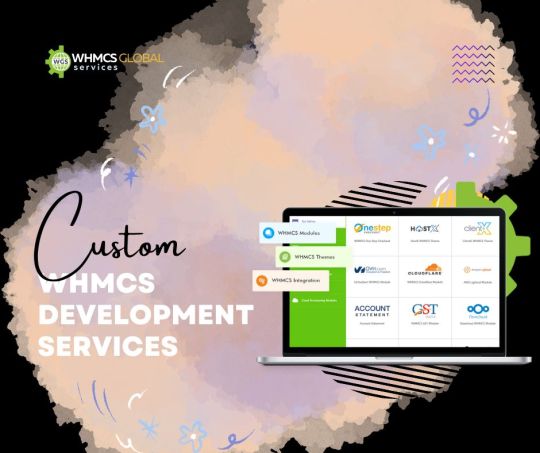
We provide custom WHMCS Development Services for web hosting companies, web developers, and other businesses.
Our team of experienced developers can help you customize and integrate WHMCS into your existing infrastructure. We offer a range of services, from customizing existing WHMCS modules to developing custom modules and integrations for your unique needs.
We also provide support and maintenance services for existing WHMCS installations.
Our services include:
• Customizing existing WHMCS modules
• Developing custom modules and integrations
• Migrating existing accounts and data to WHMCS
• Installing and configuring WHMCS
• Integrating WHMCS with third-party services
• Customizing the look and feel of WHMCS
• Offering Support and Maintenance services Our WHMCS developers are well-versed in the latest technologies, such as HTML, CSS, JavaScript, PHP, and MySQL.
We also offer comprehensive documentation and support to help you get the most out of your custom WHMCS installation.
#whmcs#whmcsthemes#whmcsmodules#whmcstemplate#webhostingtheme#webhostingdesign#webhostingtemplate#wordpress#vps#webhosting#webhostingcompany#cloudhosting#dedicatedserver#server#fastesthosting#fasterhosting#domain#colocationserver#design#ssdhosting#wordpressdeveloper
1 note
·
View note
Text
Custom WHMCS Modules
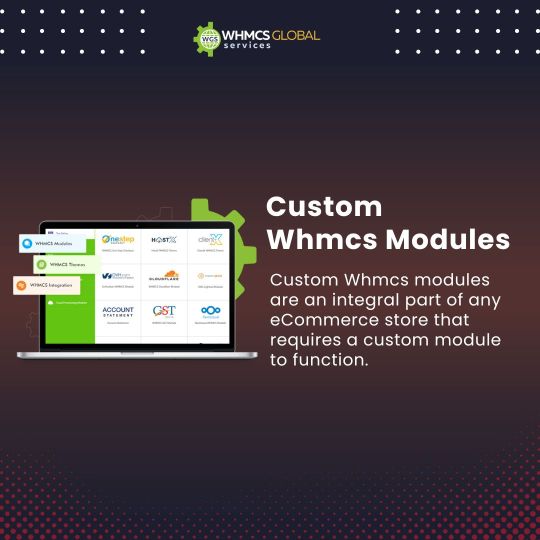
You’ve decided to buy a new website and need a little help with all the content, site design, and development. The first step is finding an experienced web developer to get started on your project. But what if you're in a bind and can't find one? What if you need something custom built? If you have no idea where to start, let us show you some custom WHMCS modules that might come in handy for your next website project.
From the beginning, Shopify has been focused on providing a platform for commerce and expanding their customer base. Although Shopify's goal is to provide an easy-to-use e-commerce store platform for their users, it also wants to extend its functionality for customizing the experience. One of the ways that Shopify does this is by using Customized Modules as special-purpose applications like Visual Composer, WHMCS, and so forth.
Custom Whmcs Modules are a great way to get your business up and running. If you're just starting out or if you're a seasoned professional, there's something for everyone.
Custom Whmcs Modules are a way to customize the look and feel of your site without having to pay an expensive development fee. There are several options available when it comes time for you to choose a module for your website, but these are three of the best ones that we recommend.
Whmcs Module Builder - This is one of the most popular options because it's so easy to use and it gives you many different options when it comes time to create your custom module. You can even add text boxes and image galleries if you want!
Whmcs CMS Builder - This is another popular option because it allows you to add all kinds of features such as forms, galleries, navigation menus and much more. You can also add background colors, text colors and more if you want!
Whmcs Ecommerce - The final option on our list is this amazing ecommerce platform that allows anyone to sell products online easily with just a few clicks of their mouse!
The site offers a range of products and services including:
- BLOGS - This is the main feature of Custom Whmcs Modules. Here, you will find blogs that are related to your niche topic. You can also submit your own blog and share it with other people.
- CART - Cart provides a list of all the items in your cart, as well as a link to return to the online store when you’re done shopping. This is great for people who shop online frequently and have multiple stores they visit, like Amazon or eBay.
- WAGS - Wag gives you the option to add images or videos (or gifs) to your blog posts, which makes them more attractive and engaging for readers. If you want to add an image or video, just click on “Add Image/Video” button at the top left corner of your screen. You may also choose from several templates provided by Custom Whmcs Modules for adding images or videos.
The Key Advantages of Using a WHMCS Module
Increase Functionality – By adding a module to your WHMCS, you can increase its functionality and add custom features based on your needs and convenience.
Automation – Another significant benefit of using the WHMCS Module is automation. You can add modules to automate any of the functions related to payments, invoices, and client data that you dislike doing manually.
Integration – WHMCS Modules make it much easier to integrate WHMCS with other third-party APIs and apps. One can easily manage various aspects of their WHMCS, such as reporting, accounting, emails, and so on.
Top WHMCS Module Top Speed up your hosting business
WGS VMware WHMCS Module
WGS VMware vSphere is a fully automated module that will save you up to 90% on IT personnel costs. When a user orders a service, the admin does not need to manually create a VM or install the OS. In addition, the network adapter manages itself, and once the server is provisioned, the module sends all relevant information to the end-user. We offer a robust client area UI feature that allows users to manage all server controls such as starting, stopping, reinstalling, and managing server snapshots.
VMware Feature List
Auto-Provisioning
Configurable Options
VM Management Feature
Rebuild
Console
WHMCS IP Manager
Statistical Graphs
Third-Party Installation
ACL Groups
2. OVH, SoYouStart, and Kimsufi Dedicated/VPS Reseller and Server Management Module
WGS VMware vSphere is a fully automated module that will save you up to 90% on IT personnel costs. When a user orders a service, the admin does not need to manually create a VM or install the OS. In addition, the network adapter manages itself, and once the server is provisioned, the module sends all relevant information to the end-user. We offer a robust client area UI feature that allows users to manage all server controls such as starting, stopping, reinstalling, and managing server snapshots.
OVH Features
Automatic provisioning
ACL Supported
Installation Status
Power control
White Label Email Piping
KVM Viewer
Conclusion: The list continues to be infinite, and the sky is the limit when it comes to WHMCS modules. If your requirements are different and you are looking for something else other than the options mentioned above, then you need to get in touch with WHMCS Support of WHMCS Global Services. experts to discuss your requirements.
#whmcs#whmcsthemes#whmcsmodules#whmcstemplate#webhostingtheme#webhostingdesign#webhostingtemplate#wordpress#vps#webhosting#webhostingcompany#cloudhosting#dedicatedserver#server#fastesthosting#fasterhosting#domain#colocationserver#design#ssdhosting#wordpressdeveloper#webhostingservices#cloud
0 notes
Text
WHMCS Developers

WHMCS developers are professionals who specialize in creating custom modules for the WHMCS platform. This involves writing code in PHP, HTML, CSS, and JavaScript to create a custom module that can be used to extend the functionality of WHMCS. Additionally, WHMCS developers should be familiar with the WHMCS API and be able to integrate with third-party services.
WHMCS developers are software developers who specialize in creating and customizing web hosting management solutions using the WHMCS platform. They are responsible for developing, modifying, and integrating WHMCS into existing websites and web applications. Developers must have a thorough understanding of HTML, PHP, JavaScript, and SQL in order to create custom solutions. Additionally, they must be familiar with the WHMCS API and have a good understanding of the platform's architecture.
#whmcs#whmcsthemes#whmcsmodules#whmcstemplate#webhostingtheme#webhostingdesign#webhostingtemplate#wordpress#vps#webhosting#server#webhostingcompany#dedicatedserver#cloudhosting
0 notes
Text
WordPress Web Hosting Themes

WordPress Web Hosting Themes are website templates designed specifically for web hosting companies. These themes typically include features such as hosting plans, pricing tables, customer testimonials, and more.
WordPress Web Hosting Themes are designed to make it easy for web hosting companies to create a professional-looking website without the need for coding or design skills. Additionally, these themes are fully responsive, meaning they will look great on any device.
#whmcs#whmcsthemes#whmcsmodules#whmcstemplate#webhostingtheme#webhostingdesign#webhostingtemplate#wordpress#vps#webhosting#webhostingcompany#cloudhosting#dedicatedserver#server#fastesthosting#fasterhosting#domain#colocationserver#design#ssdhosting#wordpressdeveloper
0 notes
Text
WHMCS Addon Modules

WHMCS addon modules are custom modules that are created to extend the functionality of the WHMCS platform. These modules can be used to add new features, integrate with third-party services, or customize the look and feel of the WHMCS platform. Additionally, WHMCS provides a comprehensive API that can be used to access and manipulate data within the platform.
0 notes
Text
WHMCS Development

WHMCS development is the process of creating custom modules for the WHMCS platform. This involves writing code in PHP, HTML, CSS, and JavaScript to create a custom module that can be used to extend the functionality of WHMCS. Additionally, WHMCS provides a comprehensive API that can be used to access and manipulate data within the platform.
#whmcs#whmcsthemes#whmcsmodules#whmcstemplate#webhostingtheme#webhostingdesign#webhostingtemplate#wordpress#vps#webhosting#webhostingcompany#cloudhosting#dedicatedserver#server#fastesthosting#fasterhosting#domain#colocationserver#design#ssdhosting#wordpressdeveloper
0 notes
Text
Best WHMCS Themes

WHMCS (Web Host Manager Complete Solution) is an all-in-one system to automate and manage web hosting businesses. With more than 45,000 customers across the world, WHMCS is a leading web host billing automation platform.
Does SEO Matters For a WHMCS Website?
WHMCS has all the tools you need when it comes to starting or managing a web hosting business. No doubt WHMCS provides tons of services, but there is one aspect where it lacks, and that is WHMCS is not SEO friendly and it does not allow to design WHMCS Client Area. It isn’t easy to manage multiple SEO-related tasks such as generating site maps, managing various meta tags, webmaster settings, and many more through WHMCS.
This will directly affect the search ranking or your site, and no one wants that thing to happen. Right?
What is The Best SEO Manager WHMCS Theme?
Now you must be wondering whether these problems have any solution or not? Of course, there is a solution. You can opt for the best WHMCS theme to manage SEO activities. HostX SEO Manager WHMCS can help you in this case.
HostX is an all-in-one SEO Manager WHMCS Theme exclusively designed to help web hosting providers to manage and sell hosting services. This WHMCS theme is available with an engaging and highly functional front end and client area.
SEO Settings of HostX SEO Manager WHMCS Theme
With the vision to help WHMCS users with SEO, the latest version of HostX comes with an all-new in-built Enhanced SEO Manager tool. Using this feature, HostX SEO Manager WHMCS Theme users can get full control of their website SEO.
Let’s have a look at some of the features of Enhanced SEO Manager of HostX:
1. Manage Meta Tags/OG Tags
Meta tags play an important factor in Google ranking. You need to upload the Meta tags in the header.tpl file. Adding the meta tags in WHMCS pages needs basic knowledge of code.
Here is our detailed blog for adding the meta tags in the WHMCS website.
Similarly, Open Graph meta tags (OG Tags) control how the URL of your website is going to display after sharing on social media. You have to add the OG tags in the header.tpl file of the WHMCS.
Without the knowledge of WHMCS code, you can’t add meta tags and OG tags if you are not using any third-party tool. However, you can do it easily with the help of HostX Enhanced SEO manager tool.
HostX SEO Manager WHMCS Theme allows you full access to adding the Meta title, Meta descriptions, Meta keywords, OG title, OG description, and more so that you can boost your Web Hosting Business with the best digital marketing tips. You don’t need technical knowledge of code to update meta tags. Just go to the ‘Meta tag’ section of HostX SEO Manager WHMCS and easily keep track of all the meta/OG tags for all pages and update them anytime.
2. Site Map Generator
A sitemap is an XML file that informs search engines about the content of your website and assists crawlers to reach the content for faster indexation. It also informs about new pages, any update on your website and even the language.
Again the problem is the same with WHMCS as there is no sitemap and no such file is possible that allows search engines to find your pages in a reasonable amount of time.
However, with HostX SEO Manager, it is easy to generate sitemaps in just a few clicks. You just need to select the page type and generate the site map in just one click. It is easy to view the site map in both HTML and XML files, and you can also download the XML file. There is no need to upload the XML and HTML sitemap files via file managers. The sitemap created will automatically get saved in the website files.
3. Webmaster Settings
How is your website performing in Google, Bing, Yandex, and Baidu search? If you want to know the answer to this question, then you have to allow your website to communicate with these search engines.
First, you need to verify your website with different search engines. And these search engines will generate verification codes for your website. Then, you have to add that verification code in the header.tpl file.
Do you know how to install a WHMCS theme/template?
So, you need technical knowledge of code. But not with HostX. When you have verification codes, you just need to add those codes in the SEO Manager – Webmaster settings. That’s it! No need to go to the WHMCS code and add the verification code manually.
4. Tracking Settings
You may have to perform various activities to track the site’s traffic, verify your site, measure the effectiveness of your social media page. Without HostX SEO Manager WHMCS Theme, it is not that easy, as you have to put the tracking code scripts directly in the files which are not possible without hiring a developer.
On the other hand, if you are using HostX SEO Manager then get the tracking code from Google and Facebook and include in the ‘Tracking Settings’ section. Now, you can easily track all the website traffic by adding Google Analytics ID, Google Tag Manager ID, and Facebook Pixel ID in HostX SEO Manager.
5. Social Sharing/ Connect
Easily link your social media channels on your WHMCS website using HostX WHMCS theme. You can also enable the social sharing of the pages by social sharing tool.
These are some of the features of the new SEO Manager. Now, get ready to improve the SEO ranking of your web hosting website.
So, what are you waiting for? Get HostX SEO Manager WHMCS Theme and use its SEO manager tool to overcome all the issues related to SEO in WHMCS. Furthermore, the latest version of HostX includes many new features to help you manage the WHMCS in a better way. To learn more, you can contact our WGS experts anytime. We can also customize a WHMCS theme according to your requirements.
Read Why HostX is The Best WHMCS Theme?
Source: https://whmcsglobalservices.com/why-you-need-hostx-whmcs-theme-for-your-website-seo/
#whmcs#whmcsthemes#whmcsmodules#whmcstemplate#webhostingtheme#webhostingdesign#webhostingtemplate#wordpress#vps#webhosting#webhostingcompany#cloudhosting#dedicatedserver#server#fastesthosting#fasterhosting#domain#colocationserver#design#ssdhosting#wordpressdeveloper
0 notes
Text
3 Best WHMCS Themes for Your Online Business

As the world becomes more digital, web hosting management (WHMCS) systems are becoming increasingly important. The system keeps track of all your client’s billing information, service details, and payment history. It also offers other features like billing scripts, email marketing tools, and customer management solutions.
WHMCS is not only for web hosting companies. If you’re in any other industry that charges clients for services then WHMCS might be for you too- especially if you want to bring your business online. There are many free themes available to choose from but there are also several really good commercial themes that will give your site a professional look without costing you anything. Find out what options might work best for you!
WHMCS, or Web Host Manager Complete Solution, is a major automation tool for web hosting companies. This technology is unique in that it allows hosting companies to handle everything from signup through product deployment, invoicing, and support. Businesses may save a lot of money, time, and effort by utilizing this fully-featured suite, allowing them to focus on things that are critical to their success.
In layman’s terms, it is a WHM (Web Host Manager) program that assists users with billing and running their hosting business.
WHMCS is a comprehensive set of tools for client administration that includes:
Billing administration
Order administration
Customer service
Registration of domain names
Management of Fraud
Reports creation
WHMCS, in addition to setting cPanel accounts, allows organizations to automate provisioning on:
Servers for games
Virtual Private Server Hosting
Accounts VPN
Domains and email accounts
Why do you need a WHMCS Themes for your business?
If you want an aesthetically beautiful and high-performance website then WHMCS Theme is your way out. As it is user-friendly that allows users to simply customize their look. Slider Revolution, Unlimited colors, PSD Files, Access Press, and Domain checker are just a few of the intriguing features available to make it simple to create a website, whether you are a novice or a seasoned pro. Here are the top-selling WHMCS Themes you may consider in 2022:
1. Twenty-X WHMCS Client Area Template
TwentyX is the most complicated and powerful child theme for Twenty-One, the new system theme in WHMCS 8.3.x. Our new WHMCS 8.3.x theme includes all of the pre-designed WHMCS 8.3.x Client Area Pages that you can use to refresh and professionalize your client area. All that remains is for you to upload the theme.
TwentyX WHMCS Client Area Template Features
Highly Responsive
No License Verification Necessary
Changes That Were Preserved
Ultra-Modern Design Supports Multiple Languages
2. HostX WHMCS Web Hosting Theme
We understand the frustration of customers seeking WHMCS developers in the hosting industry to build a high-quality hosting website. Following that, the customer must deal with the headache of integrating WHMCS with their website. To eliminate all of this pain for WHMCS customers and web hosting business owners, we developed the HostX Solution, a prebuilt WHMCS web hosting theme. The new HostX WHMCS Web Hosting Template has a redesigned WHMCS Client Area and Admin Panel, as well as other amazing features such as Tracking Codes, SEO Manager, Testimonial Manager, Social Media Sharing, and more.
HOSTX WHMCS Theme Features
Redesigned WHMCS Client Area — 20+ Pre-designed Pages & Elements
Template for a Custom Order Form
Blogs Manager — Publish Blogs Easily
Drag-and-drop page builder with advanced page manager
SEO Manager — Set Robots Indexing, Add Meta Tags
OG Tags Manager for Social Media OG Tags Manager for Social Media OG Tags Manager for Social Media OG Tag
Blocks Manager — Make a block, copy it, and edit it.
Manager of the website’s top menu
3. CLIENTX WHMCS CLIENT AREA TEMPLATE
ClientX is a one-of-a-kind WHMCS customer area theme or template that gives your WHMCS customer area a distinct appearance. It has a unique collection of designs and features that set it distinct from other templates on the market.
Change the color style to suit your needs by utilizing the ClientX addon module in WHMCS admin; no development skills are required; simply insert Hexi codes and you’re ready to go.
CLIENTX KEY FEATURES
Appealing Home Page
WHMCS admin Color Scheme Changer 3 Multiple Menu Styles
It has a social signup feature.
RTL (right-to-left) support
A custom-designed Order Form Template is pre-installed.
The Domain Search Page has been updated.
In the Client Area, create your own unique header and footer.
Menu Editors (adding, removing, and editing menu items)
Includes a one-of-a-kind invoice template
Tips on Choosing a Web Hosting Theme
Considering launching a web hosting company? Great! One of the simple businesses that may be run from home is web hosting. Every day, there are more and more businesses offering web hosting.
Now the question is: How can your business differentiate itself from the competition?
Let’s look at the considerations you need to make if you want to launch a web hosting company.
Knowledge of your Business
Knowing what you are doing is the first way to stand out from the crowd. It is better to either investigate the web hosting industry or avoid it if you have any worries about it. In a web hosting firm, you’ll give your customers server space for their websites. You can give them a wide range of services.
A specific piece of advice: constantly keep an eye on your rivals. If not, it will be challenging for you to accomplish your dream.
Tips on Choosing a Web Hosting Theme
1. Focus on marketing
The most important step you must take to create a successful business is to raise awareness of it. Your chances of gaining customers rise the more people you reach.
To reach a larger audience, you can use social media platforms, concentrate on SEO and SMM, or spend money on PPC. You might need to engage a specialist who can carry out all of these tasks in order to complete them.
2. Offer more services
Do you know what will offer you the competitive advantage you seek? The extra value services you’ll provide your clients will draw in more customers. You may concentrate on providing services like SSL certificates, easy scaling, and 24 hour customer service.
Additionally, you can offer web hosting packages based on customer demands, such as those of individuals, businesses, small and large organisations, etc.
To start, you can provide special deals or discounts based on the demands of your potential consumers. Even if you might not be able to earn significant profit margins, you can attract more clients by giving them captivating services at a lower cost than your rivals.
3. Look and feel of your website
Your company is defined by its website. As a result, one of the most crucial aspects of your website is how it looks and feels. By picking the best WHMCS theme, you can make your web hosting website attractive and navigable.
Now, if you’re wondering how to pick the best theme, we’re going to provide you with a few pointers that will be helpful.
So let’s get started without wasting any more time.
4. Design and Layout
Your website’s layout and design will have the biggest impact on how visitors react. Your visitors will become your consumers as a result of that impression. As a result, you must be extremely attentive while selecting the theme for your website.
Only with a professional web hosting design will your clients regard you as a reputable business. Otherwise, your business will fail due to broken graphics and messy designs. The layout is the next item; strive to make it both appealing and simple to use.
As a result, the theme page’s design and layout should be simple and well-organized.
5. Ease of navigation
Make sure your website is simple to use and that clients and site visitors can get the information quickly and simply.
A complicated structure will ultimately lead to irritation by causing needless confusion. Frustrated customers are never good for business. Only when your clients are satisfied will your business grow. Therefore, the theme needs to be user-friendly.
Recognize a fact: a proper website style and easy navigation will reduce the bounce rate.
6. Integration with WHMCS
Web hosting service providers may manage and automate their operations with the help of WHMCS, an all-in-one application. The billing administration system can be easily automated using WHMCS, and you can also create automatic invoices and send payment reminders.
Therefore, it is essential to make sure that WHMCS is connected with your theme. Selecting a WHMCS-compatible theme will enable you to automate as much of the aforementioned work as possible, freeing up more of your valuable time to invest in growing your web hosting company.
7. Choose Right Colours
Think of the rainbow in black and white. Will the beauty remain? Yes, but not as much as you may think, as each colour evokes a different mood and feeling. On the other hand, some colors simply sting your eyes. Some colors are calming to the eyes.
This is yet another factor that you must take into account. Your customers should be able to find what they’re looking for thanks to the web hosting template color scheme.
8. Compatibility with Browsers
Nobody wants to continually alter the website’s appearance and feel. It is crucial to be compatible with multiple browsers. Don’t forget to check your theme’s compatibility with the various browsers, including Firefox, Internet Explorer, Safari, Google Chrome, and so on.
Ensure that the website theme is perfect and consistent across all browsers.
9. Highly Responsive
All of your work will be for naught if your theme is incompatible with the device used by your intended audience. Some surveys suggest that consumers now primarily use their phones or tablets to browse the internet. You must, therefore, remember that your theme needs to work with these devices.
10. Regular Updates
Regular upgrades are necessary to maintain the functionality of your theme. You will get a lot more features with an updated theme, including improved security, fewer bugs, the addition of new functionality, and so forth. Don’t you think that regular updates will be to your advantage as a result?
11. Pricing & Support
When selecting an appropriate web hosting theme, the cost may not be the decisive factor. But you must take it into account. The ideal approach is to contrast the themes that made the short list and determine which is most appropriate for your company.
The importance of support should also be taken into account while selecting a theme. Choose a theme provider who offers the themes through a variety of channels and offers devoted, 24/7 assistance.
Your theme should be pertinent to your line of work, and you can only do that after taking into account all of the aforementioned factors. To choose the best WHMCS theme, take into account some of the points mentioned above.
Conclusion
The best WHMCS themes make your job easier while also saving you time and money. It increases the organization’s operational efficiency while also providing functionality to your website. Every WordPress website should include WHMCS to make the task of your potential clients easier.
#whmcs#whmcsthemes#whmcsmodules#whmcstemplate#webhostingtheme#webhostingdesign#webhostingtemplate#wordpress#vps#webhosting#webhostingcompany#cloudhosting#dedicatedserver#server#fastesthosting#fasterhosting#domain#colocationserver#design#ssdhosting#wordpressdeveloper
0 notes
Text
Custom WHMCS Modules
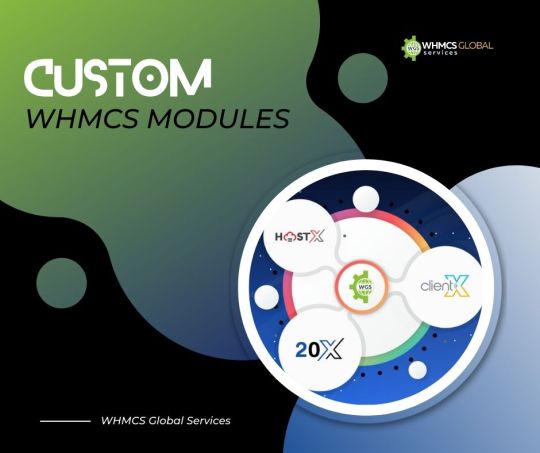
A WHMCS module is a third-party add-on that can be integrated into WHMCS to provide additional panel functionality or to connect to another service.
WHMCS Global Services, for example, could create a WHMCS plugin to help resellers of our servers streamline the server ordering process, or resellers could add server administration services to their client area.
Custom WHMCS modules are a great way to expand the panel's already extensive capabilities.
A module is a collection of functions that extend the functionality of the WHMCS platform and is most commonly used to integrate with third-party services and APIs.
The Key Advantages of Using a WHMCS Module
Increase Functionality – By adding a module to your WHMCS, you can increase its functionality and add custom features based on your needs and convenience.
Automation – Another significant benefit of using the WHMCS Module is automation. You can add modules to automate any of the functions related to payments, invoices, and client data that you dislike doing manually.
Integration – WHMCS Modules make it much easier to integrate WHMCS with other third-party APIs and apps. One can easily manage various aspects of their WHMCS, such as reporting, accounting, emails, and so on.
Top WHMCS Module Top Speed up your hosting business
WGS VMware WHMCS Module
WGS VMware vSphere is a fully automated module that will save you up to 90% on IT personnel costs. When a user orders a service, the admin does not need to manually create a VM or install the OS. In addition, the network adapter manages itself, and once the server is provisioned, the module sends all relevant information to the end-user. We offer a robust client area UI feature that allows users to manage all server controls such as starting, stopping, reinstalling, and managing server snapshots.
VMware Feature List
Auto-Provisioning
Configurable Options
VM Management Feature
Rebuild
Console
WHMCS IP Manager
Statistical Graphs
Third-Party Installation
ACL Groups
OVH, SoYouStart, and Kimsufi Dedicated/VPS Reseller and Server Management Module
WGS VMware vSphere is a fully automated module that will save you up to 90% on IT personnel costs. When a user orders a service, the admin does not need to manually create a VM or install the OS. In addition, the network adapter manages itself, and once the server is provisioned, the module sends all relevant information to the end-user. We offer a robust client area UI feature that allows users to manage all server controls such as starting, stopping, reinstalling, and managing server snapshots.
OVH Features
Automatic provisioning
ACL Supported
Installation Status
Power control
White Label Email Piping
KVM Viewer
Conclusion
The list continues to be infinite and the sky is the limit when it comes to WHMCS modules. If your requirements are different and you are looking for something else other than the options mentioned above then you need to get in touch with WHMCS Support of WHMCS Global Services. experts to discuss your requirements.
#whmcs#whmcsthemes#whmcsmodules#whmcstemplate#webhostingtheme#webhostingdesign#webhostingtemplate#wordpress#vps#webhosting#webhostingcompany#cloudhosting#dedicatedserver#server#fastesthosting#fasterhosting#domain#colocationserver#design#ssdhosting#wordpressdeveloper
0 notes
Text
Top 10 Best WHMCS Themes You Must Consider in 2022

Are you looking for the best Whmcs themes that include WHMCS integration? You've come to the proper spot if this is the case.
As of 2022, we will give you with a list of the top 10 web hosting themes that include WHMCS integration.
Here are the Top10 WHMCS Themes
1. HostX WHMCS Web Hosting Theme
If you want a theme that is vibrantly designed and built for the web hosting sector, give the HostX WHMCS web hosting theme a try.
It is a problem-free theme that will assist you in effectively marketing any web hosting service.
Furthermore, it is equipped with advanced features that increase the stability and dependability of your organization.
2. ClientX WHMCS Client Area Theme
If you need several languages and RTL support for your website, contact ClientX. A demonstration will be offered for your assistance.
Custom order created templates are available. It also offers your customers a registration interface.
With a single click, you can simply add or remove side menu items. Available on a variety of mobile devices and displays.
3. WHMCS One Step Checkout Order Form
This is one of the greatest WHMCS themes for improving your WHMCS store's checkout procedure.
The WHMCS One Step Checkout Order Form is a completely responsive style, supports numerous businesses, is speedy, and has a user-friendly UI/UX.
4. 20x WHMCS Theme
TwentyX is the most complex and powerful child theme for Twenty-One, WHMCS 8.3.x's new system theme.
Our new WHMCS 8.3.x theme contains all of the pre-designed WHMCS 8.3.x Client Area Pages, which may be utilized to renew and professionalize your client area. All you have to do now is upload the theme.
You may start utilizing it as soon as you upload the theme, giving your clients an excellent client area experience that will make them want to come back to your site again and again.
5. Divi
Divi could be the ideal WordPress hosting theme for your website. It is simple to use and contains a wealth of important information.
It is not only simple to use, but it also includes its own unique page builder. Divi can instantly transform your hosting page into a professional one.
6. HostChilly
HostChilly is a WHMCS hosting theme that includes a robust set of creative features. It allows you to create your website whatever you like.
Furthermore, the website you will create will include a plethora of multi-purpose layouts as well as a responsive design. Because it is a WHMCS theme that includes the bootstrap framework, it is a must-have for web hosting providers.
7. Avada
If you're seeking for one of the most popular Wordpress themes, Avada is the one for you.
It is a wise choice for creating a variety of websites, and it also provides professionally built demonstrations to assist you in making the appropriate decision.
8. Hybrid Cloud
Are you looking for WHMCS responsive web hosting that works well in a number of browsers? Then Hybrid Cloud is the right choice for you.
It is SEO-friendly and an excellent choice for professional-looking websites. Go to any screen and Hybrid Cloud will appear perfect.
9. Lara
Lara is a WHMCS theme created by combining WHMCS and adminLTE, resulting in a mind-blowing WHMCS Admin Theme.
That will be a simple and relaxing experience for your eyes.
If you want to be trendy, Lara will make it a lot easier for you.
10. Hosted
Hosted is the most popular Premium WordPress theme. It is integrated with Whmcs in order to provide unique functionality.
With Hosted, you may have access to an infinite number of color schemes, unique templates, and the Revolution slider without having to deal with the rigors of coding.
It includes 600+ Google Web Fonts and 600+ Font Icons.
When it comes to setting it up, it is fairly simple. This theme is appropriate for a variety of browsers, PCs, and drives.
#whmcs#whmcsthemes#whmcsmodules#whmcstemplate#webhostingtheme#webhostingdesign#webhostingtemplate#wordpress#vps#webhosting#webhostingcompany#cloudhosting#dedicatedserver#server#fastesthosting#fasterhosting#domain#colocationserver#design#ssdhosting#wordpressdeveloper
0 notes
Text
Web Hosting Design - WHMCS Global Services

For many businesses, a website is the first impression that potential customers will have of the company. It is important to make sure that this impression is a good one, and that starts with the web hosting design of your website. The design should be professional and reflect the company’s brand.
The first step in designing a website is to choose a web host. This is the company that will provide the space for the website on their servers and ensure that the site is accessible to people around the world. There are many different web hosting companies to choose from, and it is important to do some research to find the one that is right for your business.
Once you have chosen a web host, you will need to design the website. This can be done yourself, or you can hire a web designer to do it for you. If you are doing it yourself, there are many resources available online to help you, such as tutorials and templates.
Introduction to web hosting design
Understanding web hosting layout
Choosing the right web hosting service
Evaluating web hosting services
Selecting the best web hosting for your business
Planning and designing your web hosting service
Optimizing web hosting performance
In today’s blog post, we will be discussing the basics of web hosting design. This includes topics such as what web hosting services are available, how they work, and what are the different types of hosting plans. So, if you are new to the world of web hosting and are looking for some guidance, be sure to read on!
Understanding web hosting layout
Understanding web hosting layout is important for anyone looking to get the most out of their web hosting account. When hosting a website, it’s important to choose a hosting company with a layout that will work best for your business and website.
Here are a few things to consider when choosing a web hosting layout:
Do you have a specific website theme in mind?
If you do, be sure to choose a hosting company with a hosting layout that supports that theme. For example, if you own a business that sells products that are designed to be sold online, you would want to choose a hosting company with a layout that features an online storefront.
What is the size of your website?
If your website is large, you’ll want to choose a hosting company with a large hosting space. Likewise, if your website is small, you’ll want to choose a hosting company with a small hosting space.
Choosing the right web hosting service
When you are setting up your own business, it is important to choose the right web host. This is because your website is your first step in marketing your business. A good web host will provide a stable and efficient website, which will help you attract more customers.
There are a number of factors to consider when choosing a web host. The most important factor is the reliability of the service. Make sure the web host is able to provide you with a high level of service, whether it is in terms of uptime or customer support.
Another important factor to consider is the price. Make sure you find a web host that is affordable and has a good level of customer support. It is also important to find a web host that offers a variety of hosting plans. This will allow you to choose the hosting plan that best suits your needs.
Finally, it is important to find a web host that is compatible with your website.
Evaluating web hosting services
When you are evaluating web hosting services, it is important to consider a few things. First, how much control do you have over your web hosting environment?
Do you need full control over your server, or can you outsource some of the management tasks to the web hosting company?
Second, how much money are you willing to spend on a web hosting service?
Do you want to pay a low price for a basic hosting plan, or do you want to spend a bit more on a more premium service?
Third, how reliable are the web hosting services? Are they able to keep up with the demands of your website?
Fourth, how easy is it to contact the web hosting company if you have any problems?
Finally, is the web hosting company able to provide you with the resources you need to grow your website?
Selecting the best web hosting for your business
When starting a business, the first and most important decision is where to set up shop. This decision can be difficult, as there are so many different types of businesses and so many different web hosting options. In this blog post, we will discuss some of the factors you should consider when selecting the best web hosting for your business.
First, you should decide what type of business you are starting. There are three main types of businesses: small businesses, medium businesses, and large businesses. Small businesses typically have fewer than 100 employees, medium businesses have 100-5,000 employees, and large businesses have more than 5,000 employees.
Next, you should decide the size of your website. A website with a small number of pages (less than 10) will require a less expensive web hosting option than a website with a larger number of pages (more than 10,000).
Finally, you should decide how much money you want to spend.
Planning and designing your web hosting service
Web hosting is an essential part of any website. Your web hosting service should be designed to run efficiently and securely, with enough storage space and bandwidth to accommodate your website’s traffic.
When planning your web hosting service, think about your website’s traffic patterns. You’ll need enough storage space and bandwidth to accommodate the peak traffic periods. You may also want to consider choosing a web hosting service with a managed hosting option, which will allow you to manage your website’s hosting services.
When designing your web hosting service, make sure to consider your website’s layout and design. Your web hosting service should be tailored to match your website’s look and feel.
If you’re not sure how to design your website, or if you need help designing your website, consider using a web design company. A web design company can assist you in creating a website that looks great and runs efficiently.
Optimizing web hosting performance
When it comes to optimizing web hosting performance, there are a few things to keep in mind. First, it’s important to have a solid understanding of the different web hosting technologies and how they work. This will help you choose the most appropriate one for your particular website and hosting needs.
Second, it’s important to keep your web hosting server clean and optimized. This means making sure that your web server is running at its peak performance and that all of its resources are being used to their fullest potential.
Finally, it’s important to monitor your web hosting server’s performance regularly and make any necessary adjustments. This will help you optimize your web hosting configuration and keep your website running as smoothly as possible.
Why Is Web Hosting Design Important?
Web hosting design is more than just the look of your website. It’s also how your site is designed to function. Web hosting design is what makes your site trustworthy, accessible, and professional. It’s what makes your site stand out and be memorable to your customers and potential customers. Your web hosting design is your first impression to potential customers.
It’s what draws them to your site and convinces them to stay. An attractive, trustworthy design can get a potential customer to stay on your site for as little as 10 seconds before deciding whether or not to stay and browse your products and services. This is a lot of power for your web hosting design to hold, which makes it critical to get right.
Final Words: Don’t Forget About Web Hosting Design!
As we mentioned at the beginning of this post, your hosting design is the first impression potential customers or clients have of your business. If it’s unappealing, difficult to navigate, or filled with broken links, they’re unlikely to want to do business with you.
For this reason, it’s crucial to get your hosting design right. With the tips and insights we’ve provided in this post, you’ll be able to create a website that is visually appealing, easy to navigate, and trustworthy. Your hosting design can help you increase conversion rates and get more sales, so don’t forget about it
#whmcs#whmcsthemes#whmcsmodules#whmcstemplate#webhostingtheme#webhostingdesign#webhostingtemplate#wordpress#vps#webhosting#webhostingcompany#cloudhosting#dedicatedserver#server#fastesthosting#fasterhosting#domain#colocationserver#design#ssdhosting#wordpressdeveloper
0 notes
Text
Best WHMCS Themes - WHMCS Global Services

When it comes to designing and customizing websites, WHMCS is worth your attention. The tools and features you get with WHMCS themes help you kick-start or manage your web hosting website in no time.
In this blog, we will discuss 3 of the best Whmcs themes that can help you boost your business effortlessly. But before we dig deeper into the best WHMCS templates, let us first know the benefits of using web hosting templates for building your website.
How Can Web Hosting Themes Benefit Your Hosting Website?
When building your web hosting website, you must focus on the below-mentioned traits. If your web hosting website misses these aspects, the WHMCS templates that we are going to discuss in the next section can help you.
1. Attractive Design
Even you won’t like a website with no hues or visuals or typography. You must choose a web hosting theme that promises a neat, attractive, and organized look that wows your visitors and potential customers. Also, design a hosting website that depicts your business style perfectly.
2. User Experience
You must ensure that your web hosting website offers a great and not just a good user experience. The first thing you should not overlook is website responsiveness. While most of your visitors are likely to access your website on desktops, you should not overlook those who may access it on their tablets or smartphones.
Another major UX aspect is the loading speed of your website and obviously, it should be fast. Why? If a potential buyer who is looking for good hosting to speed up his website will not trust a hosting provider like you with a website that takes ages to load.
Consider choosing the best WHMCS themes that ensure the exceptional website performance that your business and your visitors deserve.
3. WHMCS Integration
The foremost requirement for any website owner is having an ideal management solution to customize and manage their website. And when it comes to website management, WHMCS is worth a mention. WHMCS or web host manager’s complete solution simplifies the operation of your hosting business.
The best WHMCS themes we have mentioned in this blog offer flawless design and excellent quality.
4. Site Navigation
Make your website journey as easy as possible for your visitors. Hence, you must ensure that all the services you offer are quick to access, both on desktop and mobile devices. Incorporate pricing and business offerings on the first page so that your potential buyers can learn about and go for them in no time. However, don’t forget the user experience while enhancing the site’s navigability.
5. Easy Customization
Change is inevitable, even in the case of websites. You may feel the need to make minor to major changes in your site’s appearance or functionality at any time. Choose a web hosting template that allows you to tweak your website in the simplest way.
Best WHMCS Themes For A Web Hosting Website
1. HostX
HostX is a popular, multi-purpose, and one of the dynamic WHMCS templates. This web hosting theme design is so easy to use that even a 5th grader can build the trendiest websites.
The theme comes with numerous tools and features. It is also a complete package with the front end, client area, and order form template.
Also, the pre-built pages make theme customization super convenient. What more? The HostX is the best WHMCS Theme also comes with built-in SEO tools to optimize your web hosting site and improve its performance in search engines.
Noticeable Features:
Page Manager
Top Menu
SEO Manager
Dynamic testimonials
Live Timer on Offer
Live Chat
2. Host Cluster
Host Cluster is another extremely popular web hosting template with WHMCS integration to give you firm control over your website. It is one of the most versatile WHMCS templates, with over 10 demos and several layout choices, enabling it to handle almost any functionality, including crypto hosting, domain registration, etc.
Its pre-built sections let you build your website from scratch. Isn’t that a time-saving option? Additionally, it comes with a drag-and-drop visual composer, a front-end, and a back-end.
Noticeable Features:
One-Click Data Import
Multi-Device Compatible
Well-Organized & User-Friendly
Attractive Mega Menus
Excellent typography
3. ClientX
ClientX WHMCS template lets you customize the color and style of your web hosting website as per your interest. This web hosting theme comes with different elegant and engaging WHMCS layouts.
If you are a beginner, this theme is for you. It offers clear guidelines to assist you with using it in layman’s language. Also, this web hosting design is compatible with more than 200 WHMCS modules.
Regular updates are another significant aspect of this WHMCS template, which leaves a lot of scope for customization for businesses.
Noticeable Features:
Eye-Catching Home Page
Social Signup
Multiple menu styles
RTL supported
Custom Orderforms
Domain registration page
Ways to Follow to Incorporate Engaging Web Hosting Design for Your Website
Here are some tips to start the process of taking benefit of existing web hosting themes and templates. Try to follow these tips below, and you’ll start learning the things required to design your website on your own.
1. Begin Somewhere – Modify An Existing Web Hosting Design Template
It’s perfectly fine if you lack the technical ability to create a visually appealing layout from scratch. Many others have already done your work for you by providing ready-to-use web hosting design templates. You can use one of these templates straight out of the box. So, start with that template and start tweaking elements from time to time. This will make you realize how things work, and eventually, you’ll be able to do everything independently.
2. Select The Right Web Hosting Theme
Choosing the appropriate theme is crucial for any website. If you choose a heavy theme, meaning that its design, layout, pictures, and loading speed do not meet industry standards, it will be extremely difficult for you to outperform your competitors.
Before selecting a theme, we must know that it must be adaptable, responsive, have a beautiful design, and load quickly. These are the most important characteristics a theme must possess. Below are the key advantages of having an appropriate or relevant business theme:
Enhances Your Website’s Appeal
Multiple Website Usability
Expandable Functionality
Produce Results More Rapidly
Maintain a Reliable Website
Quality of a Premium Standard
Features That Are Valuable
Assistance All Along the Way
Simple browser support
Therefore, you should choose themes that are easy to use and maintain. WHMCS templates and themes are suitable for all types of businesses and are highly affordable.
3. Choose a Modern Template
A website that is out of current may have unexpected functioning issues. Some of them may have trouble presenting the material correctly, struggle to rank well in search engine results and have formatting concerns. Therefore, if you need to update your website, a cheap web hosting design template is better than hiring a professional web developer.
Webmasters should realize that devices and browsers are continually evolving, and websites must adapt to these changes to prevent technical concerns. Websites must maintain their relevance, browser compatibility, and search engine optimization. If you intend to handle your website internally, understanding web programming is no longer a difficult undertaking. Numerous websites provide courses in web development and design at an exceptionally low price.
4. Refuse Clutter
These days, it’s really simple to become infatuated with visual components, especially in light of the fact that broadband internet has already made it possible to overwhelm individuals with images and films. The goal of a website is to deliver material, not to be the content. Thus you should keep that in mind when designing a website. Don’t overstimulate your visitors’ senses to the point that their ability to comprehend information is compromised (the human brain has a tendency to do this when provided with too many options.)
5. Use Colors Carefully
A business website should utilize a neutral color palette because it projects an elegant and sophisticated image. You need to make sure that the color scheme you are employing meets the objective of your site. Learning what certain colors project may seem overwhelming at first. It’s the one thing you must take care not to damage. Additionally, neutral color schemes are pleasing to the eye and may be used to direct viewers’ attention to content by using modest accents of non-neutral hues (particularly in headlines).
6. Choose Fonts That Are Clearly Accessible and Readable Regardless of Screen Size
There are two things you must remember regarding fonts. They’re typically client-side, so if you use a font that isn’t widely available. Visitors will likely see generic-looking fonts on their end (as their system replaces the missing font with whatever default they have set), thereby ruining your intended look, particularly if the layout was based on the font. Additionally, you should remember that not everyone uses a desktop computer to access the website, so you must ensure that the text is clear and aesthetically pleasing, even on the small screens of smartphones and tablets.
WHMCS Themes– The Final Say
So, these are our top picks for the best Whmcs themes category. While you may find many others, determining the best is what makes the difference. We have brought you the above selection of WHMCS themes with extraordinary features and tools to help you build, customize, and control your web hosting design website.
If you have your favorite, feel free to share it with us in the comments below.
#whmcs#whmcsthemes#whmcsmodules#whmcstemplate#webhostingtheme#webhostingdesign#webhostingtemplate#wordpress#vps#webhosting#webhostingcompany#cloudhosting#dedicatedserver#server#fastesthosting#fasterhosting#domain#colocationserver#design#ssdhosting#wordpressdeveloper
0 notes
Text
3 Best WHMCS themes and templates for 2022?

Web hosting providers are also facing growing rivalry. As a result, it is critical for web hosting companies to automate their operations using the appropriate tool, theme, and design.
WHMCS is one of the best technologies for web hosting companies to use to make their jobs easier and automate company processes. WHMCS themes provide an interesting appearance and feel to web hosting businesses based on their needs.
Finding a good WHMCS theme can be tough. The themes are basic and there's no real difference in them apart from the layout and design of them. You can choose your best WHMCS themes by listing some of the most popular and recent themes available for the hosting control panel.
The following is a list of the top 3 WHMCS themes with advanced features -
1. HostX
HostX is a lightning-fast, responsive WHMCS theme that is fully compatible with the most recent version of WHMCS. It is regarded as one of the most advanced themes currently available on the market.
Because it includes an in-built CMS, it reduces users' reliance on WordPress. You can use the built-in CMS to create new pages and blogs, as well as use an integrated page builder with a drag-and-drop block assigner.
Key Features:
20+ Pre-Configured Pages and Elements
WHMCS Client Area Custom Order Form Template has been redesigned.
WGS WHMCS Blog Module Integrates Advanced Page Manager With Drag-and-Drop Page Builder
SEO Manager – Add Meta Tags, Generate Site Maps
OG Social Media Tags Manager (Like WordPress)
Website Top Menu Manager Client Area — Create, Copy, and Edit a Block Manager of Side Menus
With Dynamic Contents Manager, you can easily assign products to pages.
GDPR Marketing Offer for Cookies Bar Manager with Style Editing Style Editable Popup Banner
Logos Manager for Websites and Invoices Included Timer Offer Section TLD's Showcase Manager Language Manager
2. WHMCS One Step Checkout Order Form
This is one of the greatest WHMCS themes for improving your WHMCS store's checkout procedure.
The WHMCS One Step Checkout Order Form is a completely responsive style, supports numerous businesses, is speedy, and has a user-friendly UI/UX.
The following are the features of the WHMCS One Step Checkout Oder Form theme:
Allows you to configure payment gateways based on country.
Allows the use of appealing Payment Gateway icons from the WHMCS admin.
It has a built-in GeoIP Currency Changer.
There is also a tiny cart for mobile devices.
Order Summary in Depth Allow your consumers to verify their order, amend it, see the product or plan they purchased, and see the discount code they used during the checkout process.
Allows your customers to customize their products as they see fit.
Provides thorough product information so that your clients may make the best choice.
3. ClientX WHMCS Theme
If you need several languages and RTL support for your website, contact ClientX. A demonstration will be offered for your assistance.
Custom order created templates are available. It also offers your customers a registration interface.
With a single click, you can simply add or remove side menu items. Available on a variety of mobile devices and displays.
The following are the features of the ClientX WHMCS Theme:
Provides a visually appealing home page
The menu layout includes both side and top navigation.
Unique invoicing is provided. WHMCS design templates
New dashboard layouts are supported.
A Fantastic WHMCS Child Theme: TwentyX WHMCS Theme
The TwentyX WHMCS theme includes features such as:
Pages that are highly responsive, as well as WHMCS templates. It enables you and your clients to navigate the website from any device with ease
The following are the features of the TwentyX WHMCS Theme:
It eliminates the need for licence verification and simplifies your work.
All modifications are always stored.
Flat and sleek designs are available.
On WHMCS, it works extremely quickly and easily.
Multi-language support
#whmcs#whmcsthemes#whmcsmodules#whmcstemplate#webhostingtheme#webhostingdesign#webhostingtemplate#wordpress#vps#webhosting#webhostingcompany#cloudhosting#dedicatedserver#server#fastesthosting#fasterhosting#domain#colocationserver#design#ssdhosting#wordpressdeveloper
0 notes
Text
How to Create Custom WHMCS Modules?

In this blog post, we will discuss how to create custom WHMCS modules. We will cover the basics of module development, and provide tips and tricks for getting the most out of your modules.
Developing custom WHMCS modules can be a great way to add functionality to your WHMCS installation. In this blog post, we will discuss the basics of module development, and provide tips and tricks for getting the most out of your modules.
What is a WHMCS Module?
A WHMCS module is a software program that interacts with WHMCS, a web hosting automation platform. WHMCS modules allow you to manage your web hosting business more efficiently by automating tasks such as provisioning new accounts, suspending accounts, and billing customers.
Key Benefits of Using WHMCS Custom Modules
So, how WHMCS custom module development can help your reseller or web hosting business? Let’s find out:
Automation – The world is becoming automated quickly and the web hosting industry is not behind. With the multitude of tasks going on altogether, it is extremely challenging for businesses to manage them manually. As such, integrating automation into business operations can be extremely significant. That is where WHMCS module development comes into play. You can add specific modules to automate particular functions you find difficult to perform manually. These can be related to invoices, reports, payments, and even client data.
Extended Functionality – Adding a custom module to your WHMCS increases the functionality and features of your WHMCS. So, you can customize your WHMCS as and when needed without compromising our business goals.
Integration – Custom WHCMS modules enable seamless integration of WHMCS with third-party apps and APIs. You can manage different sectors of their WHMCS like reporting, accounting, emails, etc.
Invention – With WHMCS custom development, you get the freedom to decide what kinds of functionality you can add to your app or website. You can h opt for trending or in-demand features and functionalities, which your clients often ask for.
Uniqueness – Each business is unique and there’s no one-size-fits-all solution. Having WHMCS modules tailor-made to suit your unique business requirements can actually complement your working model. Plus, you can build a ‘unique’ identity for your business in the market.
WHMCS Custom Modules – How WGS Can Help You?
There are only fewer organizations to offer WHMCS module development services. Also, since it needs technical expertise, you cannot think of doing it yourself.
WHMCS Global Services (WGS) holds years of expertise in the WHMCS custom development industry. We have developed hundreds of modules tailor-made for our clients based on their specific business requirements. Whether you need any software installed or personalization to existing software, we can help.
Types of WHMCS Custom Module Development we can help you with:
1. Custom WHMCS Domain Registrar Module
We have already developed the Registrar module for Ficora, AWS route 53, Switch EPP, SGNIC, etc. So, you can rely on us if you want to develop any specific domain registrar module.
2. Custom WHMCS Addon Module
We have a specialization in provisioning modules or server modules. Explore our range of products and you will come to know what we can do for your business. WGS VMware module is one of our most popular server modules.
3. Custom WHMCS Payment Gateway Module
While WHMCS comes with default payment gateways, we can help you develop a specific payment gateway for your business. All we need is API documentation of that gateway and we can do the rest. Check out our product section for the payment gateways we have already developed.
So, if you are looking for somebody to develop WHMCS custom modules for you or even assist you in developing one, get in touch with our experts.
How to Create a Basic WHMCS Module?
In order to create a basic WHMCS module, you will need to first register as a developer with WHMCS. Once you have registered, you will be able to download the WHMCS SDK. This SDK will provide you with all of the necessary tools to create your module.
Once you have downloaded the SDK, you will need to create a new folder to store your module’s files. This folder will contain the following files:
main.php – This file contains the main() function, which is called when the module is loaded.
config.php – This file contains the module’s configuration settings.
license.txt – This file contains the module’s license information.
readme.txt – This file contains information about the module.
The main.php file is the most important file in your module. This file contains the code that will control the module’s functionality. The main() function in this file will be called when the module is loaded. This function must include the following code:
The module_name() function will return the name of the module. You will need to include this function in all of your module’s files.
The config.php file contains the module’s configuration settings. This file must include the following code:
The $config array contains the module’s configuration settings. You will need to set the following values:
name – The name of the module.
Tips and Tricks for Module Development
There are a few tips and tricks for Custom WHMCS Development Services that can make the process easier. One is to use a development server to test your code. This can be helpful for checking for errors and for viewing the changes you make in real-time.
You can also use a code editor to help with development. This can make coding faster and easier and can help you to stay organized. Additionally, it can be helpful to use some of the built-in functions of Drupal to make development easier. For example, the drupal_get_library() function can be used to include libraries in your code.
Where to Find Help and Support
There are many places to find help and support when you are struggling with addiction. The most obvious place to start is with your doctor or therapist. They can help you develop a treatment plan and provide you with the support you need to stick to it.
There are also many support groups available for people struggling with addiction. These groups can provide you with support and advice from people who have been through the same thing. Finally, there are also many online resources available for people struggling with addiction. These resources can provide you with information and support 24 hours a day.
Conclusion
The conclusion of this report is that, despite the many benefits of renewable energy, it is not a perfect solution. While renewable energy sources are cleaner and more sustainable than traditional fuels, they are not always reliable or affordable. In addition, the installation of renewable energy systems can be expensive and time-consuming.
Nevertheless, renewable energy is an important step in the right direction, and it is crucial that we continue to develop and expand our use of renewable energy sources. We must also work to make these sources more affordable and reliable so that they can be used by more people and businesses.
By following the tips in this blog post, you can create custom WHMCS modules that add value to your business. Thanks for reading!
#whmcs#whmcsthemes#whmcsmodules#whmcstemplate#webhostingtheme#webhostingdesign#webhostingtemplate#wordpress#vps#webhosting#webhostingcompany#cloudhosting#dedicatedserver#server#fastesthosting#fasterhosting#domain#colocationserver#design#ssdhosting#wordpressdeveloper
0 notes
Text
What Features to Look for in Web Hosting Design Before Buying?

Finally, you decided to take your business online. Right? You took a perfect decision.
But what next? Where you should start, what to do next, and how you can attract customers. Well, fret not. WHMCS Global Services (WGS) has brought a one-stop solution for all your needs.
This platform will help you decide on the right web hosting plan for your business and increase your sales. WHMCS development, automation, web hosting design, web hosting template and hosting plans are some of the services they provide to scale your businesses.
Steps For Building Your Business Website
The very first step to take your local business to the online world is deciding the medium through which you want to showcase your products/services. You can build an app, social media profiles, or a website.
Selecting the suitable medium depends on the preferences of your audience (customers) and business needs. Based on your business, decide whether your target audience primarily uses mobile/web apps or websites. In this write-up, we will focus on businesses that prefer websites to showcase their product/services from websites.
The next step in building your business website is deciding on the best template, hosting plan, and theme. Let’s begin one by one.
1. Get A Good Domain Name
The main door to your website is your domain name (website address). It must leave a positive & effective impression for both search engine optimization (SEO) and usability purposes. Here are some of the suggestions to help you decide on the best domain name:
Prevent abbreviations, acronyms, and numerals to avoid confusing customers. Also, choose your TLD (top-level domain). This is the domain suffix, like .com, .net, or .biz. Nontraditional TLD names have grown. TLDs can be location-based, like .nyc, or business-type-based, like .marketing, .agency, or .law. While descriptive, .com remains the go-to. Select the best option as per your budget.
2. Get Scalable, Secure Web Hosting
Every website requires a host, a server where all its data is stored for public access. Because hosting your website is likely too expensive for your small business, you’ll need to choose an external host.
Web hosting is available at competitive prices in WHMCS Development and hosting packages. You have two options depending on your financial situation.
The less expensive option is shared web hosting, which entails sharing a server with other business websites. Dedicated hosting is a bit expensive, but it offers a private server and eliminates the need to share resources with other sites that could slow down your speed.
3. Select The Ideal Theme
It’s time to choose a theme. You can prefer selecting one from various free and paid website hosting themes with WHMCS Global Services. You can also sort the templates by how popular they are, by category, by features, and by layout. You can change or improve your web hosting theme at any time.
4. Set Up Payment Method
Companies that wish to provide clients with the option to pay online will need to connect electronic payment systems with their websites. The most efficient method is using e-commerce software or small business credit card processing solutions.
Many web providers include an in-house shopping cart or e-commerce program connection. Conduct some research to ensure that your chosen solution is user-friendly and adaptable enough to meet your current and future needs.
5. Test & Publish Your Website
Before announcing its launch, ensure that your website is compatible with all leading browsers, including Internet Explorer, Microsoft Edge, Firefox, Safari, and Chrome.
Check each page and feature on each browser to check that the images displayed, links work, and the layout is uniform. This may take some time, but your work now will prevent future complaints from visitors who cannot access particular functions.
In addition, ensure that your website shows appropriately on mobile devices such as smartphones and tablets. This stage should not be neglected, as Google and other search engines have transitioned to mobile-first indexing, which gives priority to the performance of your website’s mobile version in terms of search engine rankings.
6 Tips To Choose The Best Web Hosting Template
A template is a structure that requires minor modifications, especially for personalization, before it can be uploaded. It is a pre-made website that is 80% complete and requires only minor modifications, such as replacing the default content and images with your own.
The concept is straightforward and has proven successful over time: designers create templates, and users modify them according to their needs and preferences. We believe that even the most discerning tastes can be satisfied by the diversity of topics on the web.
1. Header Design
The header is the initial section of a webpage that visitors see. Your primary objective is to welcome your viewers with open arms and pique their interest to explore more.
Most header designs combine the brand’s emblem with an attractive image. Typically, the text provides context and an introductory call to action.
Your website’s header will depend on how difficult or simple it is to communicate your brand. Online, first impressions are significant. Choose a web design template that positively portrays your brand.
2. Navigation Design
When you enter a physical store, it is relatively simple to locate things. They have signage marking specific aisles, a separate location for customer assistance, and even a store worker roams the aisles to assist customers. Likewise, it is essential to replicate this buying experience online.
The navigation bar is a road map, directing site users to specific pages. It should be easily readable with a primary backdrop color and simple typefaces.
The idea is to avoid overwhelming customers. An overly cluttered menu is not aesthetically pleasing and can complicate the visitor’s experience.
Additionally, you will need to build a hierarchy or architecture for your web pages. Place the most significant pages on the left side of the layout. You can use a different hue or a known symbol to emphasize crucial information.
3. Functionality
It’s not enough to have excellent pictures and colours on your site. You need to add functionality to your site to give it a point. First, decide what you want people to do when they visit your site. Do you want people to buy your goods? Would you like them to call you at certain times?
The goal of your site will help you choose a suitable template. You might need a live chat feature if you want people to talk to you directly. You will need an eCommerce store if you want people to shop from you.
Your website is more than just a pretty place online if it can do things. A good eCommerce web design template can turn a visitor who isn’t sure about buying into a loyal customer.
4. Content Section
Content is critical to your business website’s success. Text and photos complement your design and provide site visitors with information about your products and services.
Your content area may feature a blog, a photo gallery, or a slideshow, depending on your brand. Choose a section of material that teaches your visitors more about your worth.
Customers who cannot decide what to do will likely leave your website. However, avoid complicating your design with an excessive number of content areas. The disorder will confuse (or perhaps irritate) visitors as to where they should direct their attention.
Your content area is excellent for experimenting with how your business presents information. For example, you may use a fixed sidebar to display your navigation menu, social network connections, and contact information.
Your site design template should communicate a narrative. Be selective in your utilization of content regions.
5. Consider Options For Flexibility And Customization
To impart a sense of individuality to your website, you will need to modify the template somehow. Your website will never distinguish itself from the thousands of other websites that use the same template if you rely solely on templates and provide little original content.
Keeping this in mind, template developers provide modification possibilities. Some provide customers with many customization possibilities, but others limit your ability to modify key website aspects.
6. Learn About Your Template Provider And Customer Service
Numerous developers are currently releasing their templates online. Not every template is beautifully written or substantially functional. A poorly-written template will generate additional issues and will not aid in developing your website. Whether you pay for a template or one for free, you should obtain it from a reliable and trustworthy source.
Customer service is one another crucial aspect to consider while hiring a template provider. Investigate the supplier’s rating and read reviews from prior customers to assist you in making a decision. Even the best-written templates may contain errors; if you encounter one, your provider must prioritize correcting it.
Select Your Web Design Template With Caution
Your web design template serves as the basis for your website. Your objective is to design a functional and appealing website.
You need to keep in mind several factors while selecting the ideal web design template to achieve the desired results. Thankfully, website builders such as WHMCS Global Services make the process simple.
You can choose from hundreds of mobile-friendly themes that all adhere to the most recent web design trends. Today, take a look to determine which is best for your organization.
#whmcs#whmcsthemes#whmcsmodules#whmcstemplate#webhostingtheme#webhostingdesign#webhostingtemplate#wordpress#vps#webhosting#webhostingcompany#cloudhosting#dedicatedserver#server#fastesthosting#fasterhosting#domain#colocationserver#design#ssdhosting#wordpressdeveloper
0 notes