#youtube custom thumbnail step by step
Explore tagged Tumblr posts
Text
my guide to getting started on firefox is the only one you need
step 1: download firefox from the official website
step 2: import your passwords and such from your browser. this sounds complicated, but it should take no time at all
step 3: download ublock origin from the firefox add-on website
thats literally all you need to do in terms of out of the box setup. you may wish to do more, such as downloading more add-ons (see under the cut for some i recommend), but this is all that is needed for most people
my recommended add-ons:
sponsorblock & her sister dearrow. sponsorblock allows you to skip sponsors in youtube videos, dearrow changes clickbait titles and thumbnails
dark reader. forces all websites to have a dark mode
the wayback machines official extension. allows you to archive and see archived versions of websites with 2 clicks
right-click borescope. allows you to view and save images, even on websites that disable it
search by image. what it says on the tin, including like a billion different image search engines, and you can customize which ones it uses
ruffle. a new flash player that is supposedly safer?? idc i use it because i have nostalgia for flash
xkit rewritten, my beloved. a suite of tumblr features you can toggle on the fly, including one-click reblogs with tags, blocking entire posts, loading the vanilla versions of audio and video, and much, much more
dont accept webp. does what it says on the tin, kills webps FOREVER
wikipedia vector skin and old reddit redirect. forces the old, better layout for those two websites
tampermonkey. allows you to write and use scripts for any website
redirector. make websites redirect to any other website, like forcing fandom wikis to go to breezewiki, forcing youtube to display shorts as videos, or forcing tumblr to display images in full quality (plaintext of these rules)
#cant catch me gay thoughts#everything under the cut is bonus and it takes up the vast majority of this post. its literally so easy to use firefox#please spread the word it is soooo simple. fun even
2K notes
·
View notes
Note
hey ml, long time no see! i feel like it’s been a while since i sent a request and i had an idea pop into mind!
fem! skz manager x ot8!skz where the reader is a hidden song artist and has loads of albums that have gone viral. Her identity gets leaked whilst on the way to the airport for skz’s tour. The boys are confused about why everyone is taking photos and videos of their manager and then they later find out why and after listening to some of her songs (2000s lady gaga style music) they confront her about it?
Hi my baby! Sorry this took me so long to get to, but we're here now~ It's not much but I hope you like it.
It genuinely wasn't meant to be a secret, you just didn't think you needed to discern your less-than-usual past as you secured the position of managing the leaders of K-Pop's fourth generation.
What they didn't know wouldn't hurt, right?
Well, you'd hoped it remained that way until you started garnering some unintended attention every time you would travel with the boys; camera lenses pointed in your direction more often, fans vying to get your attention alongside the boys' - it got to the point where security was starting to protect you almost as much as the kids.
None of them were the wiser to this influx of attention - you were pretty, and one of the few public female representatives to Stray Kids' management team, so it only seemed like an odd natural step to your association with them; at least, that was until a few fans chanted a name they hadn't heard before.
Hyunjin was the first to jump into looking up the name's association on the plane's shoddy WiFi while on their way to Japan, and wouldn't you imagine his surprise when images of you - albeit a slightly younger version of you - popped up on his phone's screen on numerous YouTube thumbnails and articles.
It didn't take long for him to put two and two together - granted, the headline "Pop Princess becomes K-Pop Manager" did much of the heavy lifting - and several links were sent to the boys' online group chat; each reaction text grander than the last while you relaxed in your seat, none the wiser to their revelations.
Through the hustle and bustle of customs and baggage claim, everyone was soon settled in their respective hotel rooms, ready to tackle the first day of rehearsals and final adjustments - or so you thought, until you received a text from your group chat aptly named lost orphans.
Bread Boy: Noona!! Come to Changbin's room we have something to ask you 🙏🏻
Could you have ignored him and gone back to your show? Perhaps, but you knew the boys - whenever one of them requested your presence, it was best to see it through, no matter how silly it often turned out to be.
Shuffling your way down the hall, you pressed the spare key card to Changbin's room on the reader before letting yourself in - welcoming yourself to the sound of multiple conversations and faint music weaving throughout the atmosphere.
With the door closing to announce your arrival, you wandered further into the room to see each of the boys taking up space on the double queen beds. It wasn't until you you settled into the free desk chair that the song floating through the air began to tug at your memory.
"Is this...?"
"Your old music that you decided to keep a secret from us?" Seungmin looked at you with a playful smirk, holding this phone up, "Yeah, it is - and it's really good, by the way."
Now, was this a scene from your worst nightmare? Not exactly, but you were absolutely mortified at what they could've stumbled across from old interviews and - lord forbid, your old performances.
"Don't tease her," Minho chided, hitting the top of the younger's head, "you know there's probably a reason she didn't share it with us."
"Would you have told us eventually?" Jisung's wide, hopeful eyes bore into your own, "Because, really, these songs are amazing - did you write them yourself? Did you have a team? When did you start? Why did you stop?"
Hyunjin waved his hand, "Han, calm down - ask her anymore questions and you're gonna scare her off!"
"Guys, please." Each of the boys grew quiet at Chris's insistence, letting him take lead of the conversation at hand. "We didn't mean to just throw this at you but finding out our manager used to be a singer was just too amazing to pass up - I hope you're not mad at us for going behind your back and, in a way, invading your privacy?"
You took in his sympathetic expression before taking the time to look at each of the other boys, the mix of apologetic hope warming your heart and easing the worry that crept up your spine.
"It's okay - honestly, I knew it was going to come up eventually down the line, but I hoped at that time I would've gotten ahead of it enough to at least show you guys the better songs."
The tension in the air quickly dissipated at your playful tone, and the boys began heatedly discussing your old discography, performances, and whatever question they'd hoped you would answer.
"Would you ever go back to making music while being our manager?" Felix mused, nodding his head along to a new song now floating through the speaker.
"Follow up question, would you do a collab with us?" Changbin grinned, holding up his phone as if he were hosing an interview.
Jeongin held out a hotel notepad and pen, "Can I have your autograph?"
You went about answering as many of their questions as you could before you had to do your managerial duty of making sure they went to bed to have enough energy for their busy day the next morning - however, not without a promise that you'd continue the conversation after their schedule.
[Unedited]
56 notes
·
View notes
Text

SEO for YouTube: How to Optimize Your Videos for Search
Meet Paul. Paul is a budding YouTuber with a passion for tech reviews and tutorials. He’s been creating content for a while, but his channel isn’t growing as quickly as he’d hoped. Paul’s videos are high-quality, informative, and engaging, yet they’re not reaching a wide audience. The key problem? His videos are not optimized for YouTube’s search algorithm. This is where SEO, or Search Engine Optimization, comes into play.
Understanding YouTube SEO
SEO for YouTube involves optimizing your videos so they rank higher in search results. Higher ranking videos get more views, which can lead to more subscribers and overall channel growth. Here’s how Paul can optimize his videos for YouTube search:
Keyword Research
Paul’s first step is to find the right keywords. Keywords are the terms and phrases that users type into the search bar when looking for videos. Paul uses tools like Google Trends, TubeBuddy, and VidIQ to identify popular keywords related to his content. For instance, if Paul’s video is about the latest iPhone review, he might discover that “iPhone 14 review,” “iPhone 14 unboxing,” and “iPhone 14 vs Samsung Galaxy S22” are popular search terms.
Optimizing Video Titles
Once Paul has his keywords, he needs to incorporate them into his video titles. A good title is clear, concise, and includes the main keyword. For example, instead of titling his video “My Thoughts on the New iPhone,” Paul titles it “iPhone 14 Review: In-Depth Look at Apple’s Latest Smartphone.” This title is more likely to match what users are searching for.
Creating Engaging Thumbnails
Thumbnails are the first thing viewers see. An eye-catching thumbnail can significantly increase click-through rates. Paul creates custom thumbnails that are visually appealing and relevant to the video content. He includes the video title or key phrases in the thumbnail to attract viewers’ attention.
Writing Detailed Descriptions
The video description is another crucial SEO element. Paul writes detailed descriptions for his videos, incorporating his main keyword and related terms naturally. He includes a brief summary of the video, timestamps for different sections, and links to his social media, website, and other relevant videos. This not only helps with SEO but also provides a better viewer experience.
Using Tags Effectively
Tags help YouTube understand the content of a video. Paul uses a mix of broad and specific tags, including his main keyword and variations of it. For his iPhone review video, he might use tags like “iPhone 14,” “iPhone review,” “Apple smartphone review,” and “tech reviews 2023.”
Engaging with Viewers
Engagement metrics like likes, comments, and watch time also influence search rankings. Paul makes an effort to engage with his audience by asking questions in his videos, responding to comments, and encouraging viewers to like and share his videos. The more engagement his videos get, the higher they are likely to rank.
Promoting Videos on Social Media
Paul doesn’t rely solely on YouTube’s search algorithm to drive traffic. He promotes his videos on social media platforms like Twitter, Facebook, and Instagram. By sharing his videos with a broader audience, he increases the chances of getting more views and engagement.
Analyzing and Adjusting
Finally, Paul regularly reviews his analytics to understand what’s working and what’s not. He looks at metrics like watch time, click-through rates, and viewer retention. Based on this data, Paul adjusts his SEO strategy and content approach to continually improve his channel’s performance.
Conclusion
Through consistent effort and strategic optimization, Paul starts to see his videos rank higher in YouTube search results. His channel grows steadily, attracting more viewers and subscribers. By following these SEO practices, Paul not only improves his search rankings but also enhances the overall quality and reach of his content.
For any YouTuber looking to grow their channel, understanding and implementing YouTube SEO is crucial. Just like Paul, you too can optimize your videos and achieve greater success on the platform.
33 notes
·
View notes
Text
🌟 Step 1 - Choose your template 🎨 💌 Step 2 - DM us that template 📥 💬 Step 3 - Give me your customized content as per the Design 🖋️
💌 We provide 💍 Wedding Invitations, 🎉 Parties Invitations, 📸 Instagram Reels template, 🤣 Memes template, 🎨 Logo Generation, 🎬 YouTube intro's, 🖼️ YouTube Thumbnails, 📌 Pinterest Pins
All types of designing and graphic work in very cheap rates. Customize now! ✨
We also take bulk orders. So connect with us. ✨
#wedding#design#invitation#digital marketing#social media marketing#wedding invitations#bride#digital art
32 notes
·
View notes
Text
my thoughts on side order so far (after doing the tutorial run)
panicked a little at the beginning when it asked me to design 8 because i thought it was just going to pull it from splatoon 2 and then ask if i wanted to change any of it, not go through each step like i didn't already have existing agent 8 data. suspended it and looked on youtube to see if it did do something differently (trying to stick to people that probably played splatoon 2) (and covering the sidebar with my hand because i KNOW there's at least one "side order all bosses" thumbnail in there. i'm looking at you prosafiagaming. wait no i mean i'm NOT looking at you)
eventually i decided that they must not be pulling that data for some reason, since everyone i saw starting it had the same customization experience (though i noticed different options were highlighted by default for different people? and mine didn't 100% match up with my s2 agent 8 but it was close)
anyway uh. as far as the actual game. seems like it'll be fun. i do still have splatoon 1 nagging at me until i finish my business before it shuts down though (just 18 wins to S+ 99... and then 3 battles with each of the other 90 weapons i haven't used in 7-8 years, or ever)
found it interesting that they kept pearl's last name as houzuki. like... they only localized half of her name? calling her pearl houzuki all these years made sense because she didn't have a canon english name but um. i guess that's it now? (i won't argue with not leaving her first name alone because probably too many people would pronounce hime as "haim" or something)
this is almost like when octo expansion just casually dropped that actually the localization didn't change marina's name, the japanese version just uses her last name and english uses her first
21 notes
·
View notes
Text
If anyone is curious about the process that goes into making my youtube videos: first I obviously have to think of a good topic for a video, which can be a lot harder than you might think. Then I have to do research which if I'm doing something as complex as a review can include anything from watching/reading/etc whatever I'm reviewing multiple times (at least once by itself just to get a feel for it, and the following times for taking notes), learning about the background of the show if necessary (when it was created/by who/etc), finding sources i can use such as articles or video interviews, etc. Then the part that takes the longest for me is taking all of this and writing up a script (because my memory is not good enough to just remember what I wanted to say during recording, I'm always reading off a script). I always spend a lot of time on this one tinkering with it to get it to where it feels right. Sometimes I get the script done in a day or two, sometimes over a week. It just depends on how much inspiration strikes, it can take a while if I'm really stuck.
Then the next step is actually making sure my room looks neat and tidy, so the background looks nice lol. Then I record my video using my phone camera which I have set up with a phone tripod, while reading from my script. It might do as many as one to three takes just depending on when I get one that I feel satisfied with. Then the next step is editing which includes stuff like editing out any awkward pauses, cutting a couple seconds out of the start and end, adjusting volume levels and light levels if needed. And now that I'm experimenting with learning more editing, things like video clips, pictures, background music potentially. Then when I'm done I upload it to YouTube but make it private until it's ready.
Then just a couple more things. I make a custom thumbnail, usually using canva because it's free and easy to use then add that to my video. Write up a video description and put sources in the description. And then I take out my laptop for the final stage, where I do stuff like add an end screen card with links to previous videos/playlists and create captions for the video (you can't do captions on mobile for some reason). Then I set the video to public whenever I'm ready. And boom, a new youtube video is out
5 notes
·
View notes
Text
Ultimate YouTube SEO Guide: Rank Your Videos in 2025
In 2025, YouTube SEO is more important than ever! Ranking your videos on YouTube can make a huge difference in reaching new viewers, boosting engagement, and growing your channel. This guide will cover all the essentials—from basic YouTube SEO tips to advanced strategies to help your videos rank fast.
Understanding YouTube SEO Basics
YouTube SEO (Search Engine Optimization) is the process of optimizing your videos and channel to rank higher on YouTube’s search results. The goal? To make it easier for your target audience to find your content. YouTube SEO focuses on specific elements like keywords, video titles, descriptions, tags, and thumbnails.
YouTube Keyword Research
Keyword research is the first step in effective YouTube SEO. Keywords are the phrases people type in when searching on YouTube. If you use the right keywords, your videos will have a higher chance of appearing in search results.
Start with YouTube’s Search Bar: Type a general topic and look at the suggested keywords. These suggestions are popular search phrases.
Use YouTube SEO Tools: Tools like TubeBuddy, VidIQ, and Ahrefs help you find high-ranking keywords, track video performance, and analyze competitors.
Focus on Long-Tail Keywords: Phrases with three or more words (e.g., "how to rank YouTube videos fast") are more specific and often less competitive.
Optimizing Your Video Title
Your title is crucial for ranking on YouTube. Here’s how to make it SEO-friendly:
Include Your Target Keyword: Place your main keyword in the title.
Make It Catchy: The title should be engaging to encourage viewers to click.
Keep It Short and Clear: Aim for a title under 60 characters for better readability.
Example: If your video is about ranking fast on YouTube, a good title could be “How to Rank YouTube Videos Fast – YouTube SEO Tutorial 2025.”
Crafting an Optimized Description
The description helps YouTube’s algorithm understand your video content. Use it to provide context and additional keywords.
Use Primary and Related Keywords: Include your main keyword in the first few lines.
Add Links and Timestamps: Include links to relevant resources and timestamps for better viewer engagement.
Write for Viewers and Search Engines: Make it informative but natural to read.
Example Description: "Want to learn how to rank YouTube videos fast in 2025? This YouTube SEO tutorial covers all the basics of YouTube video SEO, from keyword research to optimizing titles and descriptions. Perfect for beginners looking to boost their YouTube ranking!"
Adding Tags to Your Video
Tags play a small role in ranking but can still help YouTube understand your content. Use a mix of specific and broad tags.
Include Your Primary Keyword as the First Tag.
Use Related Keywords: Think of terms viewers might search for, like "video SEO," "how to do SEO for YouTube videos," and "YouTube SEO tips."
Avoid Keyword Stuffing: Use only relevant tags, ideally around 5-1
Creating Eye-Catching Thumbnails
A custom thumbnail can boost your video’s click-through rate (CTR), which affects rankings. Here’s how to make an effective one:
Use Bold Text: Use large, clear fonts that viewers can easily read.
Show Emotions: Thumbnails with faces and expressive emotions grab attention.
Be Consistent with Your Brand: Keep a similar style to build a recognizable brand look.
Leveraging Engagement to Boost YouTube Ranking
YouTube loves engagement, so encourage viewers to like, comment, and subscribe.
Ask Viewers to Engage: A simple call to action (CTA) like, “If you found this video helpful, please like and subscribe!” can work wonders.
Reply to Comments: Interaction builds a community and signals YouTube that your video is engaging.
Create Playlists: Playlists keep viewers on your channel longer, increasing watch time.
Watch Time and Session Time
Watch time (how long viewers watch your video) and session time (how long they stay on YouTube after watching) are critical ranking factors.
Hook Viewers in the First 10 Seconds: Start with a hook that explains what value your video will provide.
Structure Your Content: Organize your video into clear sections, so it’s easy to follow.
Use Visuals and Transitions: Visuals keep viewers engaged and watching longer.
How to Rank Videos Fast on YouTube in 2025
For faster rankings, optimize every detail and stay consistent with content. Follow these tips:
Post Consistently: A consistent upload schedule helps YouTube recognize you as an active creator.
Share on Social Media: Promote your videos on social media to drive extra traffic.
Analyze and Adapt: Review analytics to see which keywords, titles, or topics are working best, and adjust future content accordingly.
YouTube SEO Tools to Make It Easier
To make YouTube SEO manageable, consider using these tools:
TubeBuddy: Provides keyword research, tag suggestions, and competitor analysis.
VidIQ: Helps with keyword research, trending topics, and SEO score analysis.
Ahrefs YouTube Keyword Tool: An excellent tool for in-depth keyword research.
Wrapping Text
Mastering YouTube SEO is all about finding the right keywords, optimizing video details, and engaging viewers. By following these YouTube SEO basics, from keyword research to engagement strategies, you can improve your YouTube ranking and grow your channel in 2025. Remember, success on YouTube takes time, but with consistency and effective SEO, you’ll see your efforts pay off!
Happy ranking!
#youtube seo#youtube shorts#youtube channel#youtube music#youtube video#youtube seo expert#youtube gaming#youtube seo services#youtube subscriber#new youtube videos#youtube viral videos#youtube videos#rank youtube videos 2025#youtube video seo#youtube seo tutorial#how to rank youtube videos#seo youtube#youtube seo tips#how to rank youtube videos fast#video seo#seo for youtube#youtube seo tools#youtube seo 2023#youtube seo tutorial for beginners#youtube keyword research#how to rank videos on youtube#seo#seo for youtube channel#seo on youtube#youtube video me seo kaise kare
2 notes
·
View notes
Text

_How_do _I upload videos to my YouTube channel with SEO?
Uploading recordings to YouTube with SEO (Look Motor Optimization) in intellect can offer assistance your recordings rank higher in look comes about and draw in more watchers. Here's a step-by-step direct on how to do it effectively:
_Keyword Inquire about: Some time recently making your video, conduct catchphrase inquire about to recognize pertinent catchphrases and expressions that your target gathering of people is looking for.
_Optimize Video Title: Make a graphic and compelling title for your video that incorporates your target keyword(s) normally. Keep it brief and attention-grabbing, as this is what watchers will see to begin with in look results.
_Write a Detailed Description: Write a detailed description for your video that elaborates on its content. Include your target keywords naturally throughout the description.
_Use_Tags_Wisely: Include important labels to your video to offer assistance YouTube get it its substance and setting. Incorporate varieties of your target catchphrases, as well as broader and related terms.
_Create_Custom Thumbnails: Plan an eye-catching custom thumbnail for your video that precisely speaks to its substance and empowers clicks.
Add_Subtitles/Closed Captions: Giving subtitles or closed captions not as it were moves forward openness but too makes a difference YouTube get it the setting of your video, possibly boosting its look visibility.
_Promote_Your_Video: --
_Remember that SEO is an progressing prepare, so persistently refine your approach based on analytics and changes in look patterns.
#_open_the_work#videoseo#videos#Youtube#seo2024#seotips#seo#youtubemarketing#usa#UK#realestateexpert#seoul#SEOKJIN#videoviral#videomarketingtips
3 notes
·
View notes
Text
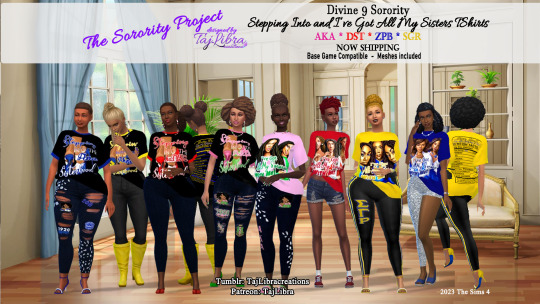
Divine 9 Sorority Stepping and All My Sisters Boxy TShirts by TajLibra Creations
Stepping INTO Sisterhood is always wonderful when I've Got ALL My Sister with me! Introducing two new t-shirts to commemorate the event and those to come.
CAS DOWNLOAD - Top
TajLibra_D9_Sorority_Steppinginto_BoxyTee_AF
Outfit Type: Clothing - Top
Sub part Type: TShirt
Fashion Choice: Feminine
Age: Teen to Elder
All Occults (excluding Werewolf)
Custom Thumbnails
Occasions: Athletic, Everyday, Sleep, Party, Hot Weather
Versions: 2 Stepping INTO THE... Sisterhood and I've Got All My Sisters WITH me
Swatches: 8
Designs: 2 per Organization, AKA (pink/green), DST (red/white), ZPB (blue/white) & SGR (blue/gold)
Disallowed for Random
Designed by TajLibra Creations, Art by TajLibra Designs. Artwork is available for purchase for placement on tshirts, mugs, bags and more OR buy apparel with the design on it. Just sent a message. Some art is on etsy.
Mesh: Base Game Compatible, Included
NOTE: The trio of ladies may distort on chest of sims with large or sagging chests due to EA thinking all women are built the same!

Models Credits - Photography by @tajlibra
DOWNLOAD INFORMATION:
DOWNLOAD NEW Sorority T-Shirts on 🖱️Patreon
File Name(s):
TajLibra_D9_Sorority_Steppinginto_BoxyTee_AF
Uploaded on 08/09/2023 by @tajlibracreations @tajlibra @tajlibradesigns
Want a creation for your Organization? Let me know!
DISCLAIMER: These creations are for The Sims 4 as custom content. This is content is purely for fun. Many simmers love having a piece of reality in their games. Some images were obtained from various online sources and their credit remains on the image. Please do not share disrespectful images or videos using these Divine 9 creations. Organizations mean a lot to their members.
TajLibra Creations Terms of Use (TOU):
Do not sell or place MY custom content behind paywalls or on paysites. My content is not for sale. Link directly to my Patreon, tumblr, or simfileshare link.
Do not re-upload, re-edit, and/or then claim as your own! Please credit designs to me.
Do not include my content in pay to download lots, rooms, and/or households. Separate my content and provide it as a free download or link to my page.
I credit mesh creators and link to required meshes whenever possible, you should as well. My goal is to never use a mesh that requires payment to download.
Feel free to tag me when you use my creations. @tajlibracreations @tajlibra
Please let me know if links do not work or if you have problems with my content working in your game.
Social Media:
The Sims 4 Gallery: TajLibra (cc free builds & sims),TajLibraCreation & TajLibraCreates
Twitter: @TajLibraCreates
Facebook Page: @TajLibraCreations
Instagram: @Tajlibra
Patreon: patreon.com/TajLibra
LuniverSims: TajLibra
Tumblr: tajlibracreations.tumblr.com & tajlibra.tumblr.com
Discord - TajLibra Creations: Click to Join
Trello Board - TajLibra Creations: Click to Visit
Itch.io: Click Here to view Unreleased Commission Items
YouTube - TajLibra Creations: Click to Visit
Pinterest - TajLibra Creations: Click to Visit
Website - TajLibra Creations
Etsy Store for Digital Art - TajLibra Designs
Kofi - TajLibra: Click to Visit (accepting donations)
Buy Me A Coffee (Smoothie) - TajLibra: Click to Visit (accepting donations)
#ccbytajlibracreations#download#ts4#ts4cc#aka#cas#clothing#d9#sorority#dst#sgr#zpb#zeta#delta#rho#divine9sims#divine9
17 notes
·
View notes
Text
Seal APK Download: Here's Everything about Video Downloader App for Android, iOS
Seal APK is a free multimedia app developed by JunkFood. This mobile application can download videos and audio files from video platforms supported by yt-dlp. It is also a messaging service that automatically encrypts all conversations, media files, and documents sent between users.

After opening it and granting it permissions to store content on your device's memory, you can enter the URL for content you want to download from any platform. In total, Seal supports links from over 1,700 video and audio platforms, including YouTube, Instagram, TikTok, Twitter, Facebook, Twitch, and much more. Basically, you can download multimedia content from any link you paste into the program.
Seal APK Features
Seal Video Downloader APK File and MOD APK File comes with more advanced features as mentioned below.
Download videos and audio files from video platforms supported by yt-dlp
Embed metadata and video thumbnail into extracted audio files
Download all videos in the playlist with one click
Use embedded aria2c as external downloader for all your downloads
Embed subtitles into downloaded videos
Execute custom yt-dlp commands with templates
Manage in-app downloads and custom command templates
Easy to use and user-friendly
Material Design 3 style UI, with dynamic color theme
How to Install Seal APK
If you wants to Install Seal APK to your Android Smartphones, Follow the Simple and Easy steps mentioned here.
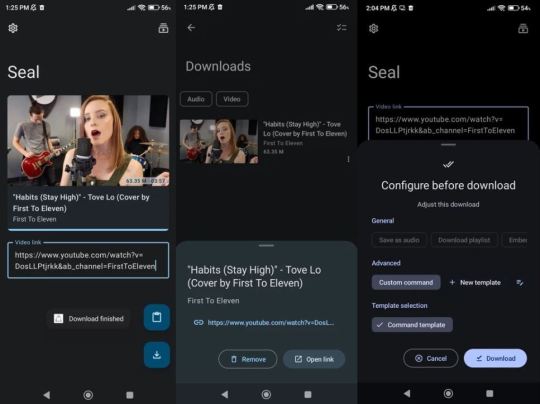
Step 1: Enable Unknown Sources
Firstly, set up your devices to install Apps from Unknown sources. Then only you will be able to install this App.
Go to Settings and open the Security settings. Then find and enable the Unknown Sources option from there.
Step 2: Download and Install the APK
Download the Seal APK on your device. The downloading will take some time to finish. Wait till then.
Once the file is downloaded, find it inside the Download folder of the File Manager App.
After finding the file, tap on it to obtain options for installations. Then, tap on Install to start the installation.
Wait for some time, and the App will be installed successfully. Then you can Open it and use it.
FAQs
Here we have listed some Most Frequently Asked Questions about Seal APK and Seal MOD APK Video Downloader App for Android, iOS Smartphones.
What is the Seal App? It is a video downloader application that can download many videos from various locations.
Is it safe to download videos from Seal? The App is absolutely safe to use use. It keeps your data and information safe. And there are no malware or malicious files in the App.
Do we require a VPN to use the App? No, you can use it without a VPN. The App will work no matter whether you are connected to a VPN or not.
Hope this Seal APK Download or Seal MOD APK Download Latest Version for Android, iOS guide is helpful for you guys.
8 notes
·
View notes
Text
youtube
Before delving into the intricacies of crafting faceless YouTube videos, it's crucial to comprehend the concept itself. Why opt for faceless content? What are the advantages, and how does AI play a pivotal role in achieving this? This chapter explores the motivations behind adopting this approach and sets the stage for an exploration of the limitless possibilities it offers.
Selecting the appropriate AI tool is the cornerstone of creating faceless YouTube videos. This chapter provides an in-depth analysis of various AI applications and platforms specifically designed for face manipulation, such as deepfake technology and avatar creation tools. A step-by-step guide will help creators navigate through the selection process, ensuring they pick the tool that aligns seamlessly with their vision.
Once armed with the right AI tool, it's time to create a digital alter ego. This chapter explores the art of designing an avatar or virtual persona that resonates with the content creator's brand. From facial features to expressions, this section provides insights into customizing every aspect to ensure a unique and compelling digital identity.
While visuals are a crucial element, audio plays an equally significant role in crafting engaging content. In this chapter, we delve into the world of voice synthesis technology, exploring how creators can leverage AI to generate natural and authentic-sounding voices for their faceless personas. Tips and tricks for scriptwriting and voice modulation are also included to enhance the overall viewer experience.
As with any technological advancement, ethical considerations cannot be ignored. This chapter addresses the ethical implications surrounding faceless YouTube videos and provides guidance on responsible usage of AI technology. It explores the importance of transparency and consent, empowering content creators to maintain integrity while pushing the boundaries of innovation.
Building an audience requires more than just faceless visuals. This chapter explores strategies for enhancing engagement and accessibility, including thumbnail design, video structure, and leveraging alternative storytelling techniques. Creators will discover how to captivate their audience without relying on facial expressions
Embracing the power of AI to create faceless YouTube videos opens up a world of creative possibilities. In just five minutes, you can transform your content, adding an element of mystique and intrigue while preserving your privacy. Stay at the forefront of innovation and captivate your audience with the magic of AI-generated faceless videos.
How To Make Faceless YouTube Videos in 5 Minutes Using AI | LimitLess Tech
#how to make faceless youtube videos#how to make faceless youtube videos using ai#limitless tech#faceless youtube channel#make money on youtube#youtube automation with ai#faceless youtube videos#youtube automation#how to make videos using ai#ai video generator#how to create faceless youtube channel#faceless youtube channel ideas#make money online#how to make money online#how to create faceless videos#the advancement of ai#ai tools for video creation#ai software#Youtube
3 notes
·
View notes
Text
Hey!
If you're thinking about investing in a YouTube Cash Cow, then you've come to the right place because your channel's success is our mission.
My team will create, customize, and optimize a brand new Cash Cow channel for you without you missing any crucial steps. As a Youtuber myself and various Cash Cow channel owners, I know exactly how tough it is to find the right niche to commit to and get outstanding results!
When you hire us to create your cash cow channel, you'll gain the following advantages:
Channel Creation
Cash cow videos (5 or 10 minutes each)
Voiceovers
Thumbnails
Keywords and Tags
Logo and Channel art
Basic SEO
In terms of Cashcow Niches, we Highly recommend these niches:
Luxury Videos
Top 10 Videos
Celebrities
Crypto/Nfts
Personal Finance
History Facts Videos
Animals
Automobiles
Technology
Travel
Health Facts
Let us know which niche you would like to start with.
My team will also create Viral Videos for your channel depending on the package you choose.
Our videos are made in a way to keep the users hooked, which means higher retention = a higher rate of success!
Let's do business together!
3 notes
·
View notes
Text
Building Your YouTube Cash Cow Channel: A Step-by-Step Guide
YouTube has evolved from a platform for cat videos into a lucrative source of income for content creators worldwide. If you're looking to turn your passion into profit, building a YouTube Cash Cow Channel could be your path to success. In this step-by-step guide, we'll explore the key elements of creating and growing a channel that generates consistent revenue.
1. Find Your Niche
Before diving into content creation, identify a niche that aligns with your interests and expertise. Your niche should be specific enough to target a particular audience but broad enough to create a substantial following. Research competitors and trends to assess the niche's potential for growth and monetization.
2. Create High-Quality Content
Quality is paramount on YouTube. Invest in good equipment, such as cameras, microphones, and lighting, to ensure your videos are visually and audibly appealing. Develop a content strategy that provides value, educates, entertains, or solves problems for your target audience. Consistency is key; establish a posting schedule to keep your viewers engaged.
3. Optimize SEO for Visibility
To stand out on YouTube, optimize your videos for search engine visibility. Use relevant keywords in your video titles, descriptions, and tags. Craft compelling thumbnails that entice viewers to click. Engage with your audience through thoughtful comments and encourage them to like, share, and subscribe.

4. Monetize Your Channel
Once you've gained some traction, it's time to monetize your channel. YouTube offers several revenue streams:
a. Ad Revenue: Enroll in the YouTube Partner Program (YPP) to earn money through ads displayed on your videos. To qualify, your channel needs 1,000 subscribers and 4,000 watch hours in the past 12 months.
b. Channel Memberships: Offer exclusive perks to subscribers who join your channel as members. This can include access to behind-the-scenes content, custom emojis, and shout-outs.
c. Merchandise Shelf: Sell your merchandise directly through your channel using the merchandise shelf feature.
d. Sponsored Content: Partner with brands for sponsored videos or product placements. Ensure the products align with your niche and are relevant to your audience. The scribehow has more information about the cashcow.
5. Build a Loyal Community
Foster a sense of community by engaging with your audience. Respond to comments, ask for feedback, and take viewer suggestions into consideration. Hosting live streams or Q&A sessions can help strengthen your connection with your viewers.
6. Collaborate and Network
Collaborating with other YouTubers can expose your channel to new audiences. Look for creators within your niche or complementary niches and propose mutually beneficial collaborations. Attend industry events and connect with fellow content creators to expand your network.
7. Track Analytics and Refine Strategy
Regularly review your YouTube Analytics to gain insights into your audience's behavior. Understand which videos perform best, where your viewers are coming from, and their demographics. Use this data to refine your content strategy and improve your channel's performance.
8. Diversify Your Income
While ad revenue is a significant income source, don't rely solely on it. Explore additional revenue streams, such as affiliate marketing, merchandise sales, online courses, or Patreon memberships. Diversifying your income can provide stability and financial security.
9. Stay Informed and Adapt
YouTube is constantly evolving, with new features and trends emerging regularly. Stay informed about the platform's updates and adapt your strategy accordingly. Be open to trying new formats and approaches to keep your content fresh and engaging.
10. Stay Committed
Building a successful YouTube Cash Cow Channel takes time and dedication. It may be a while before you start seeing substantial income. Stay committed to your niche, consistently create high-quality content, and adapt to the ever-changing YouTube landscape. In conclusion, creating a YouTube Cash Cow Channel is a viable way to turn your passion into a profitable venture. By finding your niche, producing quality content, optimizing for SEO, and diversifying your income streams, you can build a thriving channel that provides a consistent source of revenue. Remember that success on YouTube requires patience, persistence, and a deep understanding of your audience's needs and preferences.
2 notes
·
View notes
Text
How do I rank a YouTube video on the 1st page?
Ranking a YouTube video on the first page of search results requires a combination of strategic optimization, high-quality content, engagement, and consistency. While there are no guarantees, following these advanced SEO steps can improve your chances of achieving a high ranking:
Thorough Keyword Research: Identify low-competition, high-volume keywords related to your video's topic. Look for long-tail keywords that are specific to your content.
Create Exceptional Content: Aim to provide value, entertainment, or education to your audience. Make sure your video is of high quality, well-edited, and engaging from start to finish.
Optimize Video Title and Description: Craft an attention-grabbing title that includes your primary keyword. Write a comprehensive, keyword-rich description that provides context and information about your video.
Strategic Tagging: Use a mix of broad and specific tags that relate to your content. Include primary and secondary keywords, as well as relevant variations.
Closed Captions and Transcriptions: Add accurate closed captions to your video and consider providing a full transcription in the description. This can improve accessibility and search visibility.
Custom Thumbnails: Design a captivating, custom thumbnail that stands out and conveys what your video is about. Use contrasting colors, readable text, and engaging imagery.
Engagement Signals: Encourage viewers to like, share, comment, and subscribe to your channel. These engagement signals indicate to YouTube that your content is valuable.
Optimize for Watch Time: Focus on creating content that keeps viewers engaged and watching for longer periods. Longer watch times are favorable for ranking.
Use Playlists Effectively: Group related videos into playlists to encourage viewers to watch more of your content, increasing overall watch time.
Promote on Social Media and Other Platforms: Share your video on various social media platforms and relevant online communities to increase initial views, engagement, and visibility.
Collaborate with Influencers: Partner with other YouTubers or influencers in your niche for collaborations. Their audience may discover your content through their channel.
Consistency and Upload Schedule: Maintain a consistent upload schedule to establish a routine for your viewers and signal to YouTube that your channel is active.
YouTube Live and Premieres: Utilize live streaming and premieres to engage with your audience in real-time and potentially boost your video's ranking.
Analyze and Adjust: Regularly monitor YouTube Analytics to track your video's performance. Adjust your strategy based on the metrics, such as CTR, watch time, and audience retention.
Stay Updated with YouTube's Algorithm: Keep up with changes in YouTube's algorithm and best practices. YouTube may update its ranking factors, and staying informed is crucial for success.
Remember, ranking on the first page requires time, effort, and consistent improvement. Not every video will make it to the first page, but by following these advanced SEO strategies and focusing on providing value to your audience, you can increase your chances of achieving better rankings over time
I will do optimize youtube video SEO expert for organic ranking
#social media management#youtube seo#youtube video seo#digital marketing#searchengineoptimization#digitalmarketing#social media marketing#socialmediamarketing#youtube#youtube channel seo#mahbubseoexp
3 notes
·
View notes
Text
🌟 Step 1 - Choose your template 🎨 💌 Step 2 - DM us that template 📥 💬 Step 3 - Give me your customized content as per the Design 🖋️
💌 We provide 💍 Wedding Invitations, 🎉 Parties Invitations, 📸 Instagram Reels template, 🤣 Memes template, 🎨 Logo Generation, 🎬 YouTube intro's, 🖼️ YouTube Thumbnails, 📌 Pinterest Pins
All types of designing and graphic work in very cheap rates. Customize now! ✨
We also take bulk orders. So connect with us. ✨
#wedding#design#social media marketing#digital marketing#indian#invitation#wedding invitations#bride#digital#digital art#social media#instagram#instagood#youtube#love#lovers#i love him#feeling#relationship#i love you
3 notes
·
View notes
Text
What is the cheapest business to start?
Introduction:

Have you ever dreamed of starting your own business without breaking the bank? Look no further! In this blog, we will explore the cheapest business to start: YouTube Automation. With the growing popularity of YouTube and the increasing demand for content creators, YouTube Automation presents an incredible opportunity to launch a low-cost business with high potential for success and To make a YouTube Automation Cash Cow In this article, we will delve into the concept of YouTube Automation, discuss the steps to get started, and explore strategies for managing and growing your YouTube Automation business.
Understanding YouTube Automation:

Cheapest business to start is YouTube Automation which involves creating and managing YouTube channels using automated tools and systems. This approach offers several advantages, including the potential for passive income, reduced time commitment, and the ability to reach a global audience. With millions of users consuming video content on YouTube every day, there is ample opportunity to tap into profitable niche markets and generate revenue through ad revenue, sponsored content, affiliate marketing, and merchandise sales.
Getting Started: Steps to Launch Your YouTube Automation Business:
Research profitable niche markets on YouTube: Start by exploring various niches and identifying potential target audiences that are underserved or have high demand. Look for areas where you can bring value and create engaging content.
Set up your YouTube channel: Create a YouTube channel by signing up for an account and customizing it with a compelling channel name, logo, and banner. Optimize your channel's appearance and layout to attract viewers.
Automate video creation: Utilize tools and software to automate the video creation process. Video editing software, voice-over generators, and graphic design tools can help you create professional-looking content without extensive manual effort.
Optimize video distribution: Maximize the visibility of your videos by optimizing titles, descriptions, tags, and thumbnails. These elements play a crucial role in attracting viewers and improving your channel's discoverability.
Develop monetization strategies: Explore different methods of monetizing your YouTube channel, such as enabling ads, securing sponsored content deals, promoting affiliate products, or selling merchandise. Research and experiment to find the best approach for your niche and target audience.
Managing and Growing Your YouTube Automation Business:
Content creation and curation: Source and curate high-quality content that resonates with your target audience. Consistency is key, so establish a regular uploading schedule and engage with viewers through comments and community features.
Outsourcing tasks: As your business grows, consider outsourcing tasks like video editing, graphic design, and social media management to freelancers or virtual assistants. This will help streamline operations and free up your time for strategic planning and growth.
Building an audience: Promote your channel through various channels such as social media, online forums, and collaborations with other content creators. Engage with your audience, respond to comments, and encourage subscriptions to build a loyal following.
Leveraging analytics: Utilize YouTube analytics to track the performance of your videos, understand viewer behavior, and identify areas for improvement. Use this data to optimize your content strategy, increase engagement, and grow your subscriber base.
Scaling your business: Once you have the Cheapest business to start i.e.successful channel, consider expanding your YouTube Automation business by launching multiple channels, diversifying your content, or collaborating with other content creators and to make a successful YouTube Automation Cash Cow. Explore additional revenue streams and capitalize on emerging trends to scale your business further.
Conclusion:
Starting a YouTube Automation business is an excellent low-cost option for aspiring entrepreneurs. With its low startup costs, flexibility, and scalability, this business model offers immense potential for success. By following the steps outlined in this blog and implementing effective strategies for managing and growing your YouTube channel, you can turn your passion for creating videos into a profitable venture.

To further enhance your knowledge and skills in YouTube Automation, I highly recommend checking out the free webinar by Matt Par, a renowned expert in the field. Matt Par's webinar provides valuable insights, tips, and techniques to help you maximize your YouTube Automation business's potential. From niche selection and video optimization to monetization strategies and audience engagement, Matt Par covers it all.
By attending this free webinar, you'll gain access to insider knowledge and practical guidance that can propel your YouTube Automation business to new heights. Whether you're just starting or looking to refine your existing strategies, this webinar can provide the necessary tools and resources to succeed.
Don't miss this opportunity to learn from an industry expert. Sign up for Matt Par's free webinar on YouTube Automation today and take your business to the next level. Remember, success is within reach, and with the right knowledge and determination, you can achieve your entrepreneurial dreams in the exciting world of YouTube Automation.
#make money from youtube#make money from your phone#youtube automation#faceless youtube#make money online#online business#online business ideas#make money from home#online business opportunities#business#youtube
5 notes
·
View notes