#youtube seo
Explore tagged Tumblr posts
Text

I will optimize your youtube video visibility with expert SEO techniques
5 notes
·
View notes
Text

1. Understanding YouTube SEO
YouTube SEO is the process of optimizing your videos to rank higher in YouTube’s search results. Like Google, YouTube uses an algorithm to determine which videos are most relevant to users’ searches. The key ranking factors include:
Watch Time: The total time viewers spend watching your video.
Engagement: Likes, comments, shares, and subscriptions.
Relevancy: How well your video matches a user’s search query.
2. Keyword Research for YouTube
Keyword research is the foundation of YouTube SEO. It helps you understand what terms people are using to search for content similar to yours.
Use Tools: Tools like TubeBuddy, vidIQ, or YouTube’s auto-suggest can help find the right keywords.
Focus on Long-Tail Keywords: These are specific, less competitive phrases that help your content rank faster. For example, instead of "yoga," you might use "beginner yoga for back pain."
Analyze Competitors: Look at the top-performing videos in your niche to find keywords you can use.
3. Optimizing Video Titles
Your title is the first thing viewers see. It must be both engaging and SEO-friendly.
Include Keywords: Your primary keyword should appear naturally in the title. Example: "Yoga for Beginners: Relax and Strengthen with This 20-Minute Routine."
Be Concise: Keep it under 60 characters to ensure it's fully visible.
Create Curiosity: Titles that promise value or solve a problem encourage clicks.
4. Creating SEO-Friendly Descriptions
Video descriptions help YouTube understand your content, making it easier to rank.
Write Detailed Descriptions: Aim for 250-500 words. Include your target keyword in the first 100 characters and sprinkle it naturally throughout the text.
Include Secondary Keywords: Use related keywords to further improve SEO.
Add Timestamps: Break down your video into sections with timestamps to improve user experience and help with ranking.
5. The Power of Tags and Hashtags
Tags and hashtags are a hidden gem for YouTube SEO.
Use Relevant Tags: Add 10-25 tags, including your primary keyword and variations of it. Example: "beginner yoga," "yoga for back pain," "morning yoga."
Leverage Hashtags: You can add hashtags in your title or description to improve discoverability. Ensure they’re relevant to the content, e.g., #YogaForBeginners.
6. Custom Thumbnails for Higher CTR
Your thumbnail is like a billboard for your video. A custom, high-quality thumbnail increases the click-through rate (CTR).
Use Bright Colors: Bright, contrasting colors grab attention.
Include Faces and Emotions: Thumbnails showing human faces tend to get more clicks.
Add Text Sparingly: If you add text, make sure it’s short, bold, and readable even on small devices.
7. Enhancing Viewer Engagement
Engagement signals are critical for boosting rankings.
Encourage Interaction: Ask viewers to like, comment, and subscribe at key moments in your video.
Use End Screens and Cards: These features allow you to promote other videos or playlists, increasing watch time and session duration.
Polls and Questions: Use YouTube’s interactive features like polls to engage your audience.
8. Optimizing Closed Captions and Transcripts
Closed captions and transcripts enhance SEO and accessibility.
Closed Captions: They help non-native speakers and those with hearing impairments. YouTube’s automatic captions aren’t always accurate, so upload your own if possible.
Transcripts: Post the transcript of your video in the description. This makes your content more searchable and helps with keyword relevance.
9. Utilizing Playlists for SEO
Playlists group related videos, improving watch time and SEO.
Create Keyword-Rich Playlists: Organize your videos into playlists using relevant keywords. Example: “Yoga for Beginners,” “Advanced Yoga Poses,” etc.
Boost Engagement: Playlists encourage viewers to continue watching your content, thus improving session time and video ranking.
10. Boosting Watch Time and Session Time
Watch time is one of the most significant factors for YouTube rankings.
Hook Viewers Early: The first 15 seconds of your video are crucial. Use an engaging intro to capture attention right away.
Deliver Value Consistently: Keep your content informative and engaging throughout. Aim for 5-15 minute videos, depending on your topic.
Maintain Session Time: Session time refers to how long a user stays on YouTube after watching your video. Encourage viewers to explore your other content using playlists and end screens.
11. Promoting Your YouTube Videos
Even with SEO, promotion is essential for gaining traction.
Share on Social Media: Post your videos across platforms like Facebook, Instagram, Twitter, and LinkedIn.
Embed on Websites and Blogs: Embed your videos in relevant blog posts to drive traffic from your website.
Collaborate with Other Creators: Partnering with YouTubers in your niche can expand your reach and introduce you to new audiences.
12. Analyzing and Improving with YouTube Analytics
YouTube Analytics is your best friend for tracking performance and making improvements.
Monitor Key Metrics: Track watch time, CTR, audience retention, and traffic sources. These give insights into what’s working and what needs improvement.
Adjust Keywords and Content: If a video isn’t performing well, consider revising your title, tags, or description, or try promoting it again.
Experiment with Different Content Types: Use analytics to identify which video formats (tutorials, vlogs, etc.) resonate most with your audience.
YouTube SEO is an ongoing process, but when done correctly, it can significantly boost your video rankings and channel growth. By focusing on keyword optimization, engagement, and promoting your videos across platforms, you can increase visibility and watch time. Start implementing these strategies today, and watch your YouTube channel thrive!
#youtube#seo#youtube seo#digital marketing#search engine optimization#seo services#youtube video#video promotion#video seo
3 notes
·
View notes
Text

2 notes
·
View notes
Text
Ultimate YouTube SEO Guide: Rank Your Videos in 2025
In 2025, YouTube SEO is more important than ever! Ranking your videos on YouTube can make a huge difference in reaching new viewers, boosting engagement, and growing your channel. This guide will cover all the essentials—from basic YouTube SEO tips to advanced strategies to help your videos rank fast.
Understanding YouTube SEO Basics
YouTube SEO (Search Engine Optimization) is the process of optimizing your videos and channel to rank higher on YouTube’s search results. The goal? To make it easier for your target audience to find your content. YouTube SEO focuses on specific elements like keywords, video titles, descriptions, tags, and thumbnails.
YouTube Keyword Research
Keyword research is the first step in effective YouTube SEO. Keywords are the phrases people type in when searching on YouTube. If you use the right keywords, your videos will have a higher chance of appearing in search results.
Start with YouTube’s Search Bar: Type a general topic and look at the suggested keywords. These suggestions are popular search phrases.
Use YouTube SEO Tools: Tools like TubeBuddy, VidIQ, and Ahrefs help you find high-ranking keywords, track video performance, and analyze competitors.
Focus on Long-Tail Keywords: Phrases with three or more words (e.g., "how to rank YouTube videos fast") are more specific and often less competitive.
Optimizing Your Video Title
Your title is crucial for ranking on YouTube. Here’s how to make it SEO-friendly:
Include Your Target Keyword: Place your main keyword in the title.
Make It Catchy: The title should be engaging to encourage viewers to click.
Keep It Short and Clear: Aim for a title under 60 characters for better readability.
Example: If your video is about ranking fast on YouTube, a good title could be “How to Rank YouTube Videos Fast – YouTube SEO Tutorial 2025.”
Crafting an Optimized Description
The description helps YouTube’s algorithm understand your video content. Use it to provide context and additional keywords.
Use Primary and Related Keywords: Include your main keyword in the first few lines.
Add Links and Timestamps: Include links to relevant resources and timestamps for better viewer engagement.
Write for Viewers and Search Engines: Make it informative but natural to read.
Example Description: "Want to learn how to rank YouTube videos fast in 2025? This YouTube SEO tutorial covers all the basics of YouTube video SEO, from keyword research to optimizing titles and descriptions. Perfect for beginners looking to boost their YouTube ranking!"
Adding Tags to Your Video
Tags play a small role in ranking but can still help YouTube understand your content. Use a mix of specific and broad tags.
Include Your Primary Keyword as the First Tag.
Use Related Keywords: Think of terms viewers might search for, like "video SEO," "how to do SEO for YouTube videos," and "YouTube SEO tips."
Avoid Keyword Stuffing: Use only relevant tags, ideally around 5-1
Creating Eye-Catching Thumbnails
A custom thumbnail can boost your video’s click-through rate (CTR), which affects rankings. Here’s how to make an effective one:
Use Bold Text: Use large, clear fonts that viewers can easily read.
Show Emotions: Thumbnails with faces and expressive emotions grab attention.
Be Consistent with Your Brand: Keep a similar style to build a recognizable brand look.
Leveraging Engagement to Boost YouTube Ranking
YouTube loves engagement, so encourage viewers to like, comment, and subscribe.
Ask Viewers to Engage: A simple call to action (CTA) like, “If you found this video helpful, please like and subscribe!” can work wonders.
Reply to Comments: Interaction builds a community and signals YouTube that your video is engaging.
Create Playlists: Playlists keep viewers on your channel longer, increasing watch time.
Watch Time and Session Time
Watch time (how long viewers watch your video) and session time (how long they stay on YouTube after watching) are critical ranking factors.
Hook Viewers in the First 10 Seconds: Start with a hook that explains what value your video will provide.
Structure Your Content: Organize your video into clear sections, so it’s easy to follow.
Use Visuals and Transitions: Visuals keep viewers engaged and watching longer.
How to Rank Videos Fast on YouTube in 2025
For faster rankings, optimize every detail and stay consistent with content. Follow these tips:
Post Consistently: A consistent upload schedule helps YouTube recognize you as an active creator.
Share on Social Media: Promote your videos on social media to drive extra traffic.
Analyze and Adapt: Review analytics to see which keywords, titles, or topics are working best, and adjust future content accordingly.
YouTube SEO Tools to Make It Easier
To make YouTube SEO manageable, consider using these tools:
TubeBuddy: Provides keyword research, tag suggestions, and competitor analysis.
VidIQ: Helps with keyword research, trending topics, and SEO score analysis.
Ahrefs YouTube Keyword Tool: An excellent tool for in-depth keyword research.
Wrapping Text
Mastering YouTube SEO is all about finding the right keywords, optimizing video details, and engaging viewers. By following these YouTube SEO basics, from keyword research to engagement strategies, you can improve your YouTube ranking and grow your channel in 2025. Remember, success on YouTube takes time, but with consistency and effective SEO, you’ll see your efforts pay off!
Happy ranking!
#youtube seo#youtube shorts#youtube channel#youtube music#youtube video#youtube seo expert#youtube gaming#youtube seo services#youtube subscriber#new youtube videos#youtube viral videos#youtube videos#rank youtube videos 2025#youtube video seo#youtube seo tutorial#how to rank youtube videos#seo youtube#youtube seo tips#how to rank youtube videos fast#video seo#seo for youtube#youtube seo tools#youtube seo 2023#youtube seo tutorial for beginners#youtube keyword research#how to rank videos on youtube#seo#seo for youtube channel#seo on youtube#youtube video me seo kaise kare
2 notes
·
View notes
Text
Hey, I am a digital marketer& seo expert.I can help you to google first page rank on your website.If you need any help contact me.
I will do the best SEO keywords research for your website.
#seo#keywords#keywordresearch#websiteranking#keywordresearchtools#googleads#googleadwords#facebookads#youtubeseo#youtubechannel#googleadsoptimization#digitalmarketing#freelancer#facebookadsoptimization#digitalmarketingexper
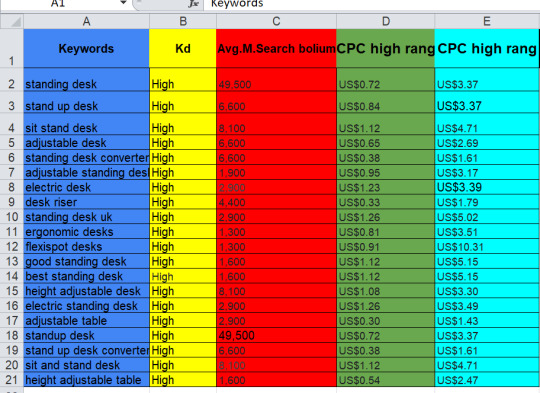
#seo services#seo#digital marketer#google ads#search engine optimization#youtube seo#youtube monetization#facebook ads
10 notes
·
View notes
Text
SEO AGENCIJA BEOGRAD: OPTIMIZACIJA SAJTA I YOUTUBE KANALA
SEO AGENCIJA BEOGRAD
SEARCH ENGINE OPTIMIZATION BEOGRAD
#OPTIMIZACIJA SAJTA I YOUTUBE KANALA#SEO#SEOYOUTUBE#YOUTUBE#YOUTUBE SEO#OPTIMIZACIJA SAJTA#SEO AGENCIJA#SEO AGENCIJA BEOGRAD#SEO BEOGRAD#design#seo usluge srbija#SEO USLUGE
2 notes
·
View notes
Text


#Keyword Research#Competitor Analysis#YouTube SEO#Website SEO (Audit)#On-Page SEO#Off-Page SEO#Local SEO#Technical SEO#Facebook Pixel setup#Facebook Ads Campaign#Messenger Chatbot#Email Marketing#LinkedIn Marketing#Instagram Marketing#Content Writing Using AI#WordPress Customization#Marketplace (Fiverr#Upwork#Freelance#Microworkers#Peopleperhour#99Designs)#Freelancing#outsourcing#softit#softitinstitute#softi_it_nstitute#best_it_institute_in_bangladesh#successFreelancer#web
4 notes
·
View notes
Text
Youtube SEO
YouTube SEO (Search Engine Optimization) is crucial for increasing the visibility of your videos and channel. Here are some key strategies to improve your YouTube SEO:

Keyword Research:
Identify relevant keywords related to your content using tools like Google Keyword Planner, TubeBuddy, or vidIQ.
Consider using long-tail keywords to target specific queries.
Title Optimization:
Include primary keywords in your video title.
Keep it engaging and descriptive, ideally under 60 characters.
Description:
Write a detailed description (at least 250 words) that includes keywords naturally.
Add links to your website, social media, or related videos.
Tags:
Use relevant tags, including a mix of broad and specific tags.
Focus on keywords that describe your video, its content, and its context.
Thumbnails:
Create eye-catching thumbnails that are relevant to your content.
Use clear images and readable text to attract viewers.
Engagement Metrics:
Encourage likes, comments, and shares to increase engagement.
Respond to comments to foster community interaction.
Video Length and Quality:
Aim for a good balance of video length and content depth; longer videos can benefit from watch time if they provide value.
Always prioritize video quality, including resolution, audio clarity, and production value.
Subtitles and Captions:
Adding subtitles can help reach a wider audience.
YouTube can index the spoken words, improving discoverability.
Playlists:
Create playlists to organize your videos and keep viewers watching.
Use keywords in playlist titles and descriptions.
End Screens and Cards:
Use end screens and cards to promote other videos or encourage subscriptions.
This helps increase watch time across your channel.
Consistency:
Upload regularly to keep your audience engaged and signal to YouTube that your channel is active.
Analytics:
Monitor your YouTube analytics to understand viewer behavior, traffic sources, and engagement.
Adjust your strategies based on performance data.
By implementing these techniques, you can improve your YouTube presence and attract more viewers to your content.
#youtube#youtube seo#seo#seo services#seo tips#youtube channel#youtube video#youtube channel rangking
3 notes
·
View notes
Text

chack my protfolio : https://shorturl.at/D8OKq
4 notes
·
View notes
Text
YOUTUBE SEO - KAKO OPTIMIZOVATI VIDEO?
1. Optimizujte naslove i opise vaših video zapisa.
Prilikom optimizacije naslova i opisa vaših video zapisa, važno je imati u vidu sledeće savete:
Koristite relevantne ključne reči. Vaši naslovi i opisi bi trebali da sadrže relevantne ključne reči koje ljudi verovatno traže kada traže video zapise kao što je vaš. Google Trends možete koristiti za pronalaženje popularnih ključnih reči u nekoj posebnoj niši.
Budite precizni i informativni. Vaši naslovi i opisi bi trebali da budu jasni i koncizni, i trebali bi tačno da odražavaju sadržaj vaših video zapisa. Izbegavajte korišćenje zavaravajućih ili clickbait naslova.
Pišite na prirodan način. Izbegavajte keyword stuffing i druge spam taktike. Vaši naslovi i opisi bi trebali biti napisani na prirodan i angažujući način.
youtube
2. Koristite relevantne ključne reči u metadatim vaših video zapisa.
Metadati video zapisa su skriveni podaci koji pružaju dodatne informacije o vašem videu YouTube-u i drugim pretraživačima. Relevantne ključne reči možete uključiti u metadatim vašeg video zapisa dodavanjem ih u naslov, opis i oznake vašeg video zapisa.
3. Dodajte relevantne oznake vašim video zapisima.
Oznake su reči ili fraze koje opisuju vaš video i pomažu YouTube-u da ga klasifikuje i preporuči korisnicima. Prilikom dodavanja oznaka koristite relevantne ključne reči i izbegavajte korišćenje previše oznaka.
4. Kreirajte visokokvalitetne video zapise koji su relevantni za vašu publiku.
YouTube algoritam daje prioritet video zapisima koji su visokokvalitetni i relevantni za publiku. Prilikom kreiranja videa, uvek imajte na umu svoju ciljanu publiku i razmišljajte o tome šta bi želeli da vide.
5. Promovišite svoj video i youtube kanal na drugim platformama društvenih mreža.
Kada objavite novi video zapis, promovišite ga na drugim platformama društvenih mreža, kao što su Facebook, Twitter i Instagram. Ovo će pomoći da se poveća vidljivost vašeg video zapisa i da se dođe do šire publike.
6. Koristite svaku priliku da kreirate opise za svoje video zapise.
Opisi i linkovi pomažu YouTube-u da bolje indeksira vaše video zapise i preporučuje ih ljudima koji su zainteresirani za vaše teme.
7. Kreirajte plejliste i dodajte im svoje video zapise.
Plejliste su odličan način za organizovanje vaših video zapisa i da ih učinite vidljivijim potencijalnim gledaocima.
8. Sarađujte sa drugim YouTuberima u vašoj niši.
Saradnja sa drugim YouTuberima u vaшой niši može vam pomoći da vaše video zapise vide više ljudi i da se povežete sa novom publikom.
9. Analizirajte svoje rezultate i prema tome prilagodite svoju strategiju.
Koristite YouTube Analytics da vidite koji video zapisi su najpopularniji i da identifikujete ključne reči koje dobro rade za vas. Zatim koristite te informacije da usavršite svoju SEO strategiju.
Dodatni saveti:
Podstičite gledaoce da se pretplate na vaš kanal i da lajkuju i komentarišu vaše video zapise. Ovo će pomoći da se poveća vaša angažovanost i da signalizira YouTube-u da su vaši video zapisi popularni.
Koristite završne ekrane i kartice za promociju drugih video zapisa na vašem kanalu i za podstrekavanje gledalaca da preduzmu neko akciju, kao što što je pretplata na vaš kanal ili poseta vašem web-sajtu
#seo#optimizacija sajta#seo expert serbia#optimizacijasajta#seo srbija#predrag petrovic#seo expert srbija#dizajn#video#videoseo#videoseoexpert#youtube#youtube optimizacija#youtube seo#kako raditi seo#video seo expert#southeast europe#Youtube
8 notes
·
View notes
Text
youtube
#entertainment#movie lb#moviegifs#movie review#movie recap#movies#youtube#youtube seo#movie#Movie Recaps#Movie Reviews#TV Series Recaps#Film Summaries#Drama Reviews#Binge-Watching Tips#Movie Critiques#Entertainment Updates#USA Film Reviews#TV Show Summaries#Quick Movie Recaps#Insightful Reviews#Movie Nights#Youtube#disney
3 notes
·
View notes
Video
youtube
How To Rank Youtube Videos By using Only Free Strategies
3 notes
·
View notes
Text
Master YouTube SEO with These 2 Video Tutorials by Sunil Chaudhary
Master YouTube SEO with These 2 Video Tutorials by Sunil Chaudhary: Are you struggling to gain visibility and grow your YouTube channel? Well, you’re in luck! In this blog post, we’re excited to introduce you to two invaluable video tutorials on YouTube SEO by none other than Sunil Chaudhary, the founder of JustBaazaar and Career Building School, and a renowned SEO coach in India. These free…

View On WordPress
4 notes
·
View notes
Text
YouTube SEO For Beginners.
YouTube SEO (Search Engine Optimization) is the process of optimizing your YouTube channel and videos to improve their visibility in YouTube's search results and increase the chances of attracting more viewers. Implementing effective YouTube SEO practices can help your channel grow, reach a larger audience, and enhance the overall performance of your videos. Here are instructions, solutions, and guidelines for YouTube SEO:

1. Keyword Research:
Identify relevant keywords related to your content.
Use tools like Google Keyword Planner, YouTube Autocomplete, and trends to find popular search terms.
2. Optimize Video Titles:
Include your main keyword in the video title.
Keep titles engaging and concise, aiming for 60 characters or less.
3. Compelling Thumbnails:
Design eye-catching thumbnails that accurately represent your video content.
Use high-quality images and bold text to grab viewers' attention.
4. Video Descriptions:
Write detailed and keyword-rich video descriptions (at least 250 words).
Include relevant links, timestamps, and social media links.
Use your main keyword naturally within the description.
5. Tags and Categories:
Add relevant tags to your video using keywords.
Choose an appropriate category for your video.
6. Closed Captions (CC):
Provide accurate closed captions to improve accessibility.
YouTube uses captions to understand video content and improve search rankings.
7. Engaging Content:
Create high-quality, engaging content that encourages user interaction (likes, comments, shares).
Longer watch times positively impact your video's ranking.
8. Playlists:
Organize your videos into playlists with descriptive titles and keywords.
Playlists can improve the visibility of related content on your channel.
9. Consistent Branding:
Maintain a consistent visual style and branding across your channel.
Use a recognizable channel logo, banner, and color scheme.
10. Promote on Other Platforms:
Share your videos on social media, blogs, or websites to drive traffic to your YouTube channel.
11. Analytics and Adjustments:
Use YouTube Analytics to track the performance of your videos.
Monitor click-through rates, watch time, and audience retention.
Adjust your strategy based on the data to improve future videos.
12. Create Compelling Playlists:
Group videos into thematic playlists to encourage more views.
Optimize playlist titles, descriptions, and order for search visibility.
13. Engage with Your Audience:
Respond to comments and foster a community on your channel.
User engagement signals positively impact video rankings.
14. Consistent Upload Schedule:
Establish a consistent uploading schedule to keep your audience engaged.
YouTube rewards channels that consistently provide fresh content.
15. Optimize Channel About Section:
Provide a detailed and keyword-rich "About" section for your channel.
Include relevant links, social media profiles, and a channel trailer.
By implementing these YouTube SEO strategies, you can improve the visibility of your videos, attract a larger audience, and grow your YouTube channel effectively. Regularly analyze your performance metrics and adapt your approach to continually enhance the quality and relevance of your content.
#youtube#youtube video#seo services#seo#youtube seo#youtube channel#youtube shorts#flockchard#youtube gaming#youtube music#youtube monetization
4 notes
·
View notes
Text
Youtube SEO
Your videos are not getting much engagement organically? SEO is the best solution for your branding on Youtube. Use VidIQ and Tubebuddy extension to increase the SEO score with proper Keyword.
4 notes
·
View notes
Text
INTERLINKED
Interlinked marketing (interpovezani marketing) je marketinška strategija koja se fokusira na povezivanje različitih marketinških kanala i aktivnosti u cilju stvaranja jedinstvenog i bezbednog korisničkog iskustva. To znači da svi vaši marketinški kanali, poput web stranice, društvenih mreža, e-mail marketinga i pretraživanja, treba da budu povezani i da rade zajedno kako bi vodili korisnike ka vašem cilju.
Interlinked marketing je važan jer omogućuje da bolje razumete svoje korisnike i da im pružite relevantniji i personalizovaniji sadržaj. Takođe, omogućuje vam da pratite efekte vaših marketinških aktivnosti i da vidite šta funkcioniše i šta ne.
Evo nekoliko savjeta za implementaciju interlinked marketing strategije:
Definirati ciljeve. Šta želite da postignerete sa interlinked marketing strategijom? Da li želite da povećate prepoznatljivost brenda, da generišete leads ili da povećate prodaju? Kada znate svoje ciljeve, možete da kreirate strategiju za postizanje istih.
Poznavati svoje korisnike. Ko su vaši idealni klijenti? Šta su njihove potrebe i želje? Kada bolje razumete svoje korisnike, možete da kreirate sadržaj i marketinške kampanje koje su relevantnije za njih.
Kreirati kvalitetni sadržaj. Vaš sadržaj treba da bude informativan, zanimljiv i relevantan za vaše korisnike. Takođe, treba da bude optimizovan za pretraživanja kako bi ga mogli da pronađu ljudi koji traže informacije o vašim proizvodima ili uslugama.
Promovati svoj sadržaj na više kanala. Ne promovirajte svoj sadržaj samo na jednom kanalu. Promovirajte ga na svojim društvenim mrežama, na svojoj web stranici i u svom email marketingu. To će pomoći da reachujete do većeg broja ljudi i da povećate preglednost svog brenda.
Analizirati rezultate. Važno je da analizirate rezultate vaših marketinških aktivnosti kako bi vidjeli šta funkcioniše i šta ne. To će vam pomoći da poboljšate svoju strategiju i da postignuti svoje ciljeve.
Interlinked marketing je moćna strategija koja vam može pomoći da postignuti svoje marketinške ciljeve. Međutim, važno je da imate dobro definiranu strategiju i da budite dosledni sa njenom implementacijom.
#youtube seo#seo srbija#seo expert srbija#dizajn#optimizacija sajta#optimizacijasajta#interlinked#interlinked marketing#predrag petrovic#Best SEO video expert for YouTube#Optimizing Your Tumblr for SEO
5 notes
·
View notes