#you've gone and made me make GIFSETS again
Explore tagged Tumblr posts
Text



#bubblesgifs#mononogatari#malevolent spirits#look at what you all have made me do#you've gone and made me make GIFSETS again
6 notes
·
View notes
Text
Rose Recaps 2024 - Rose-Tinted Glasses
Post your most popular and/or favourite edit/gifset/analysis for each month (it’s okay to skip months!) @troubled-mind made her own year summary, and I wanted to play to. I want to look back and see what I did and kinda give myself a pat on the back. I've been feeling not that inspired about giffing lately so this might help.
January
Most Popular: Myungha is all of us
Favourite: The Glitch
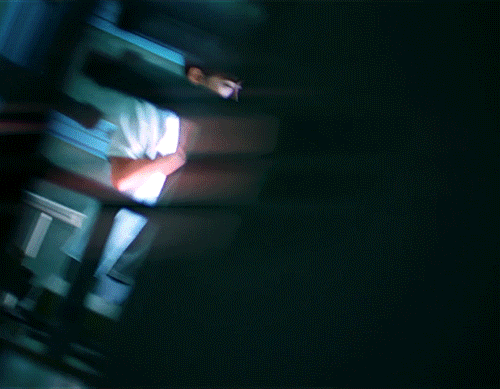
This one took me a long time to make but I had so much fun. It was a request and I immediately knew what I wanted it to look like, adding the red flare, but then I actually had to make it, which is when I get in trouble, because there are only so many hours in the day and I'm never happy. But I'm really happy with this one.
February
Most Popular: Is the magic gone? - Cherry Magic Thailand, EP 11
Favourite: The End

Yes, it's Love for Love's Sake again. I adore this set. I just love how it turned out. I had a good time trying to get the look I wanted. And of course, them. I love them.
March
Most Popular: S01E06 | S02E06 | S03E06 - Young Royals
Favourite: "So, I've been searching all this time…for someone who would polish off that dish with me."

This show changed me and healed me and it all started here. I love this show too much for words, but I did try to explain my love for it in my second favourite post from this month. It's magic.
April
Most Popular: Silent Screaming - Unknown, EP 9
Favourite: Ok this isn't exactly my post or just one but all the answers from #Rose's Day of Asks, April 2nd. It was just so much fun to go on a ask spree, and get to know some people better and get show recs and just generally interact more. It broke my brain a little but it was such a fun day for me. Also it was a fun excuse to just ask questions, because sometimes I feel awkward dropping by someone's inbox to ask some random question. May
Most Popular: Domesticity - Unknown, EP 12
Favourite: "The ocean is for contemplating things bigger than we are..."

This is such a special set to me. I did it as a gift to the always kind @twig-tea and I love it a lot. She loves the sea and so do I, so to work with it in different shows and just look at it while I was making this set was such a treat for me as well. This was the post that started it.
June
Most Popular: Oyei & Cher - Wandee Goodday, EP 6
Favourite: The 25:00 in Akasaka running.

This show got me so bad. This post basically started because of @lurkingshan tags on another post and then because @colourme-feral asked me about who would do the running in the inevitable running to the beloved moment. And it was fun discussion with great additions from @lurkingshan here and @emotionallychargedtowel take here.
July
Most Popular: Ayaka is in Love with Hiroko, EP1
Favourite: Zettai BL is back!!!

I had a blast giffing this show. It was just great seeing my faves again and getting a new fave in Hatano. Many thanks to @ikeoji-subs for making it possible for us to watch it.
August
Most Popular: 'Friendship is nice, isn't it?' - I Hear the Sunspot, EP 8
Favourite: Rose Watches OJBL - The Novelist: Playback (2021)

Never was I happier to have started the ojbl project that when I finished this series. I love it so much. And this project is dying down because I've seen most of the good ones, and will make my way through others more slowly that I had before. But this project was definitely one of my personal highlights from last year.
September
Most Popular: THE Kiss - The Time of Fever, EP 4
Favourite: 'You've grown up well, Go Hotae.'

I am so critical of my work but damn do I love this set so much. The colours just make me so happy. And them of course. No secret that I absolutely lost my mind with them.
October
Most Popular: The amazing Nam Yoon Su - Love In The Big City, EP 1
Favourite: So I've been thinking about time.

The day I was so smart. I was very proud of myself for figuring this out. It seems silly now, but it was driving me crazy and I felt really good when I finally cracked it. This show also occupied so much of my brain.
November
Most Popular: Parallels LITA - Love in the Air Koi, EP 1
Favourite: Love in the Big City by Sang Young Park | PART THREE
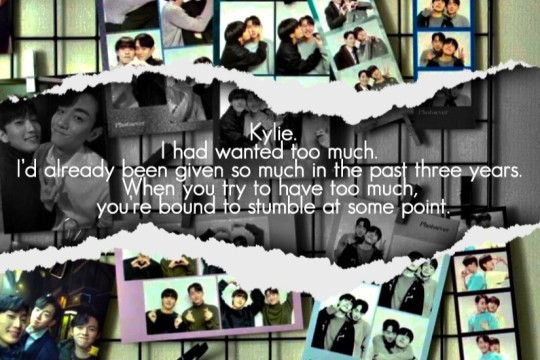
This show gave me so much pain, but it got me doing something different. I really loved making these. And this one was the best of one. I am so rusty using photoshop that it was a challenge at first, and it took ages but it was also really fun. I love these edits a lot.
December
Most Popular: Panther Eyes - Caged Again, EP 6
Favourite: Miseinen parallels - Episode 1 | Episodes 1, 2, 4, 5, 6

I had been paying attention to the places Jin was visiting in the first episode to spot them when they appeared again, so i was very happy when I was finally able to collect them all.
Well that's it for yearly recaps I guess. I feel like I'm getting better at this giffing thing and also writing some thoughts down, even if I still feel intimidated by some people. I had fun here last year and I hope this one continues to be great. I just need to find some inspiration and start giffing again properly. Have a wonderful year everybody! 💜
Also, if anyone wants to do this consider yourself tagged! and you can use this site where you can look for your top posts of each month.
35 notes
·
View notes
Text
hey uh... is this thing on?
so i'm back? maybe? weird ramble under the cut
so... it's been 18 months.
lots has happened, which you might know if you followed me on twitter before i bowed outta there lol. i got engaged, i got a cat, i'm converting to judaism. i moved house. i'm doing fine <3
and i've really missed legends?
i haven't watched it since cancellation, not a jot, and i watched a lot of other shows since, and i tried branching out original writing, but i had the inspiration to write some more fanfic a few months ago and i've got it again now, and i just - i really miss legends.
i left tumblr one month to the day after cancellation because, frankly, tumblr was giving me massive amounts of anxiety. i worried Constantly about getting called out or getting misinterpreted - which was made 200% worse at the end of s7 because the baby and the renewal campaign got kind of divisive, and i knew i was going to have to quit for my own mental health, so ... i did. and it was a really good decision.
but all other social media just seems ... not for me, and i miss the community on here, and i miss reblogging gifsets and making my little textposts and coming up with silly headcanons, so - i'm back
and it's no secret that - i mean the fandom is gone, right? not totally - and i'm so excited to see everyone who's here - but there just aren't as many people, and that gives me a sense of peace. it doesn't feel so high stakes anymore. and the renewal campaign is over, so that's not something i worry about anymore.
i'm setting myself some boundaries. 1 - if this becomes another source of anxiety for me, i'm leaving lol. 2 - i'm shutting my ask box whenever i want, and i'm not answering asks if i don't want to. 3 - i'm moving this away from being a totally legends blog, bcos there's other good tv shows lmao. 4 - i'm going to be talking more about original writing. fanfiction is still really fun for me, but i want to do Something original, just once in my life.
anyway, if you've made it this far - hello!! i'm excited to see you!!
60 notes
·
View notes
Text
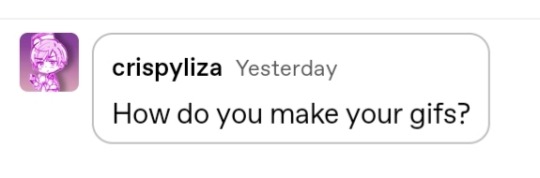
Hello @crispyliza !! So I'm replying in a separate post because this is too long for a reply on the post. Hope you don't mind. I also think it might benefit others who have asked me in the past and those wishing to start gif making. Especially with whumptober just around the corner.
So here's a full look at how I make my gifs. This got very long so I put it under a read more
A quick thing before I start: I use windows and google chrome. If you're a mac or firefox user I'm not sure of this will work for you in terms of programs. The techniques I use in photoshop should though.
Okay for this demonstration I'm going to show you how I made the gifs for this gifset
To start we need a video. I don't torrent because my internet connection will cut out a random which makes using vpns rather pointless. I've tried. My internet would cut out halfway through a torrent download and then my internet provider was notified to what I was doing. It was just not great. So I found a new way to download videos off the internet! You can use torrents though. If you've got a vpn, go for it.
There are several streaming sites that I go to to get my videos. 1movies, and bstsrs are my go to right now since soap2day is gone (rip i miss you).
Now there are three ways I can get a video depending on what website I'm using. Bstsrs is the easiest because they have a whole bunch of links available. I always go with mixdrop because it has an easy to use built in download button. Unfortunately this site doesn't have movies. Just tv shows and sometimes it's not the best quality or there aren't links available. That's when I go to 1movies. Once you've found your video I use the chrome extension Cococut to download it. Click the extension button to open, then the download button. Then you just have to wait until the video is rendered. Click save. Wait until its downloaded.
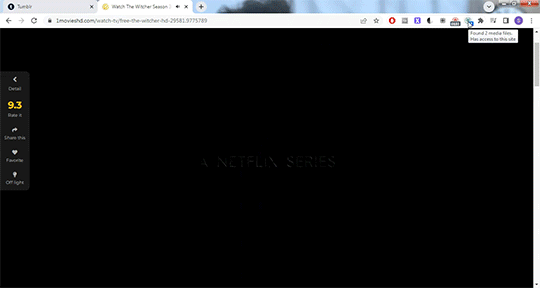
Okay we now have our video! The next step is to turn the scene you want to gif into frames. For this we're gonna need KMPlayer. This video player makes it really easy to turn scenes into frames/screencaps. Open your video. Find the the scene you want and pause the video. Type control-g to open this screen:
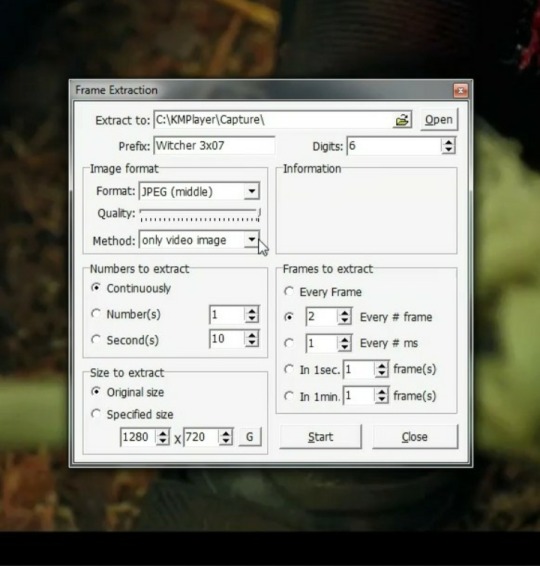
Here you choose the destination you want your frames to be saved. Decide what to name your frames and match up your settings with mine. You want to continuously extract frames, original size, and I stick with every 2 frames. Then, and this is important, choose video images only.
Now click start then start playing your video until the scene you want to gif is done. When you've got everything you wanted, pause the video. Hit ctrl-g again to reopen that screen and click stop. You now have all the frames you need so go ahead and exit out of KMPlayer. You don't need it again unless you need to redo frames or get the dialogue or something.
Next up we are gonna open Photoshop. I use Photoshop CC 2014.
Click on File -> Scripts -> Load files into stack -> Browse.
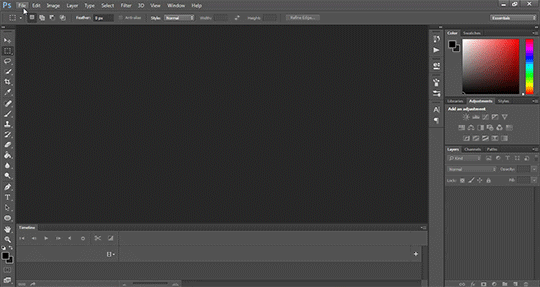
Go wherever you saved your frames and select the ones you need. Click okay and let the frames load completely before doing any thing else. Depending on how many you've selected this could take a while.
Once all of your frames are loaded, click "Create Frame Animation". Next click the little arrow button on right followed by "Make Frames From Layers" so we have all of our frames laid out. Now we need to reverse the frames because they're backwards so click that little button again and then click "Reverse Frames"

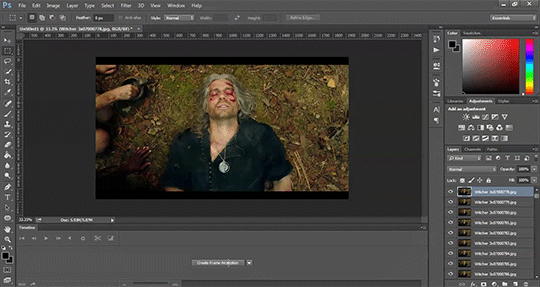
Okay you've got your frames loaded and all set to go. Time for all the cropping, resizing, setting the speed, and editing.
First thing I do is set the speed because otherwise I forget and it's important to do and a pain in the ass to do after all the editing is done. So do it first and get it out of the way. Select all of your frames. Click the little button beneath a frame where it says 0.0 and pick your time. I usually go for .1 seconds but .05 is also a popular speed. Just test one out and see which one you like best for your gif. You can hit the play button at any time to test your gif.
To set speed:
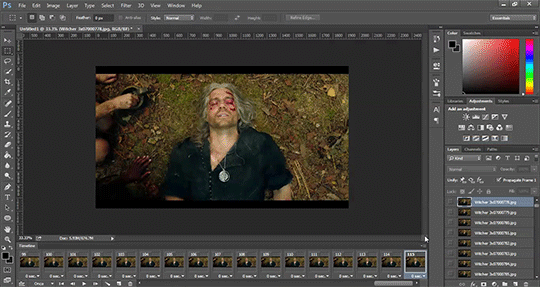
After this I do one of two things. Either I go into cropping and resizing or I separate frames. Depends on how many frames I uploaded. If I uploaded all the frames needed for an entire gifset this is the part where I separate them out onto individual gifs. So let's do that.
Originally I was just gonna do one gif but I have 115 frames uploaded which is waaaay too many for just one gif. I like to keep my gifs between 30 and 80 frames. So I'm going to split this into 3 gifs I think. It'll make a nice balanced gifset.
Select the frames you want for the first gif and copy them using the copy frames option in the same menu as the make frames from layers menu. Open a new document with the same dimensions as your current document. Click "Create Frame Animation" and paste the frames over the selected frame. Make sure that first frame is the same speed as all the other frames. Repeat until you have your desired gifs.
Next up I crop and resize. For this gif I'm going to first crop out the black bars above and below the image because we don't want that in the gif. Use the select tool to pick what you want to keep then "Image" then "Crop".
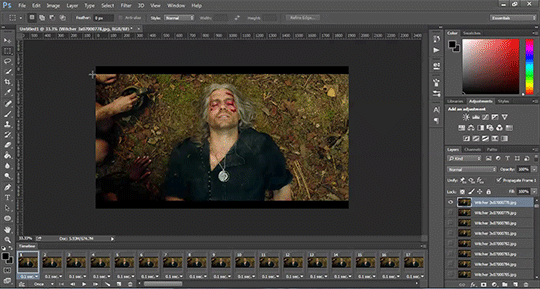
Now I could leave it as it but I think for this gifset I'm gonna focus more on Geralt so I'm going to crop it in a bit more.
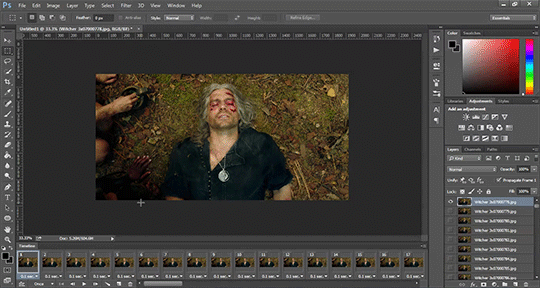
Once cropping is all set i'm going to resize the gif to tumblr dimensions. Click "Image" then "Image Size" and change the width to 540px. The height can be anything and best not to mess with it so your gif keeps it's proportions. 540px is the width of a tumblr post and I plan on making these gifs stacked one on one.
Okay the gifs are all cropped and sized. Now it's time to do some editing. Go back to your first gif. We'll do all the work on this first gif and apply the same things to the other ones later because the scenes are the same. If they were different each gif would be colored and edited individually. First thing to do is turn it from frame animation to timeline. Timeline mode makes applying things like sharpening and brightness much easier and smoother.
So just click this button in the bottom left corner to go into timeline mode. Next up select all your layers. They're on the right side. Make sure you've selected ALL of them. Then click on "Filter" -> "Convert for Smart Filters" THIS IS AN IMPORTANT STEP! We can't edit until this is done.
This button to switch from frames to timeline:
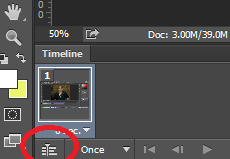
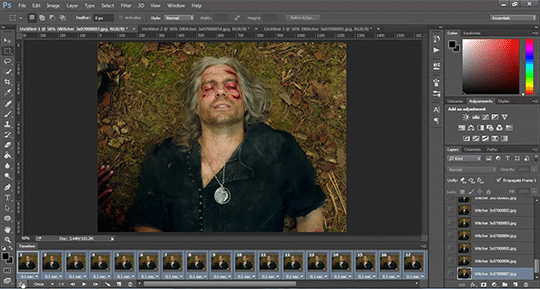
First thing I do is sharpen. You can use one of the presets or try to do manually do it with smart sharpen. I use the preset labelled "sharpen" because I'm lazy and this one does a fine job for my gifs. I also add a layer of surface blur to smooth things out. Just a small touch. Like barely any blur but I think it smooths noise a bit and makes it look better.
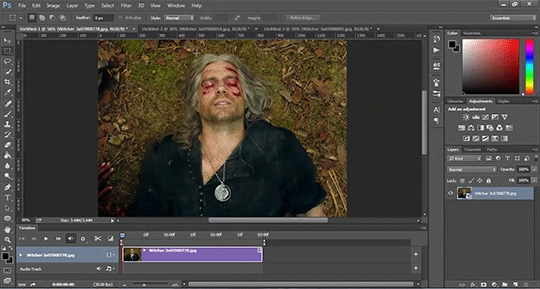
Next up: Editing!! This step is going to be different for each and every gif you make. It all depends on the colors in the scene your giffing so you're gonna have to do a lot of experimenting to get the right look you want. Personally that's what I like about it. Makes it fun.
All your adjustments can be found found on the right side of the screen:
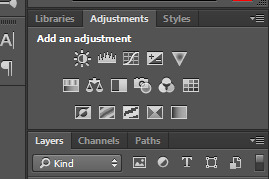
I almost always start with the "Levels" layer to brighten up the image because as we all know, every freaking whump scene is sooo dark. So with levels you just slide the little arrows around until you get a look you like.
Then I add a layer of "Curves". I love curves. With curves you can select the whitest white and the darkest black and the middle tone to change the brightness and colors of your gif. Or you can use this part and just brighten or darken a specific part. It's really versatile and i love it. It does take some practice and experimenting though.
Now a layer of "Contrast" and a layer of "Vibrance".
After this it's all about the selective colors, photo filters, and color balance to work on the colors and brightness. For this gif I'm only doing a tiny bit of editing cause I like the coloring but sometimes I'll have multiple layers of these to create a good coloring.
Once you're satisfied with how your gif looks it's time to save it!
Click "File" -> "Save for Web" and wait until it's all loaded. Important thing too look at here is the size of the gif. You can't upload any gif that is larger than 10mbs so make sure it's under that. Sometimes even 9.8 is too big because tumblr is a butt. I go for anything below 9.8. If your gif is too big try resizing it or removing a few frames. Make sure you gif is set to loop forever. Otherwise it'll just stop after a little bit. Don't forget to change this!
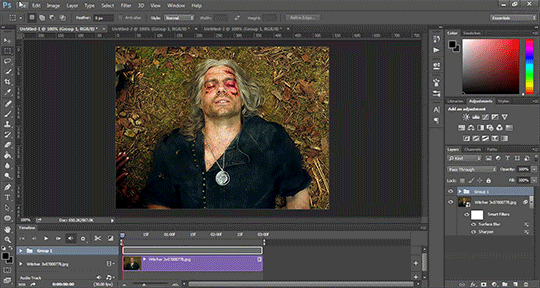
Here are the rest of my settings:
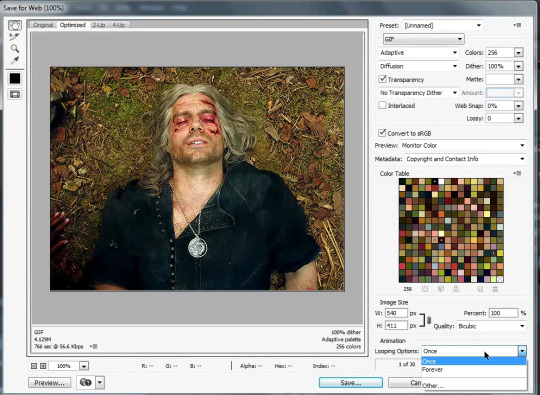
After that you can click save.
And that's it! You've made a gif! Congrats! If you have any questions or want clarification feel free to message me :)
32 notes
·
View notes
Note
Hellooooo! Here’s me crashing into your ask box to wish you a very happy, happy birthday!
I thought I’d ask you if you can remember some specific scenes/moments from a show and/or movie that triggered your “Oh, I need to gif this IMMEDIATELY!” desire.
And please do go ham on your reply, you know very well how much I enjoy them.
Have an amazing day! 🧡
Hey!!! I fucking love you! I don't know how the hell you manage to to do everything you do, but now you've gone and inspired me to start a fandom-friends birthday calendar. 😂😂 I legit admire how you always reach out to people and remember everyone!! But thank you so much for the birthday wishes, it's been a pretty good day so far so I can't complain! 🥰
As for moments I just had to gif?! There's been a fuck ton throughout the years and the men. 😅I'll answer under a cut for length and lets see what all my old lady brain can remember. 👵 I apologize in advance for how long this could potentially get and just how random the gifs probably are. I never feel inspired to gif cool scenes with witty dialogue, I just gif for thirst reasons because I'm a dumpster of a human. ETA: It got really long and didn't even scratch the surface tbh.
For Rob, I'll start with this one. I feel like I post it every time someone asks me about my favorite gifs or moments but listen, that man's god damn belly makes me feral. The context of the scene is also just peak Dad™ for me so it was 10000/10, absolutely had to gif this the second I watched:
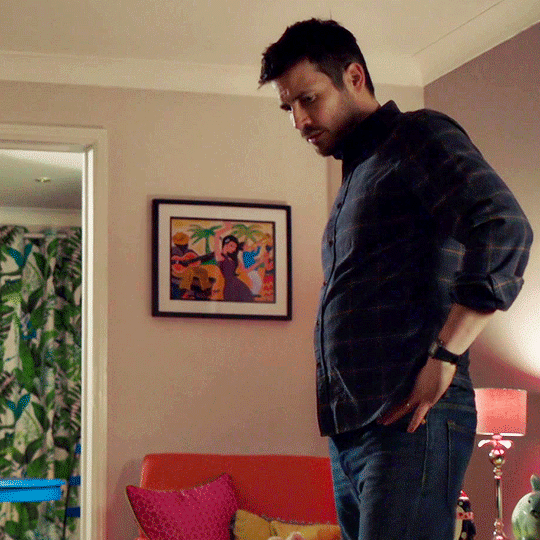
This is an interview but you know when you first start checking out a new dude and you see gifs from interviews/shows where they look particularly tasty and you're immediately like I must find this and watch it or else I will perish. That was this interview for me. And how could it not be? Again...BELLY. Hairy belly. Just big, soft, delicious man meat. And thighs. As soon as I found it I had to gif it for myself so I could make it as obnoxiously big as humanly possible.

I watched this zoom live and the moment this motherfucker turned his head my brain said "gif it". Profile? Nose? Greys?
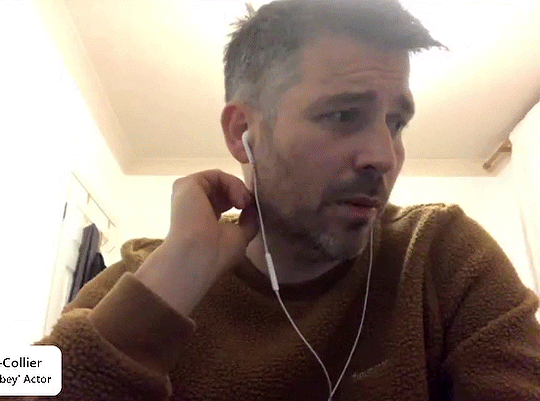
And this shot too. This man was fucking born to smile, he puts his whole ass into it.

This. His arms here. This scene was dark af but I knew I had to gif it anyway. I adore the shape of this man. It feels so fucking real to me. Soft belly, sizeable arms that still look natural. It's realistic, it's comfy, it's fucking sexy. He's just fucking man-shaped.
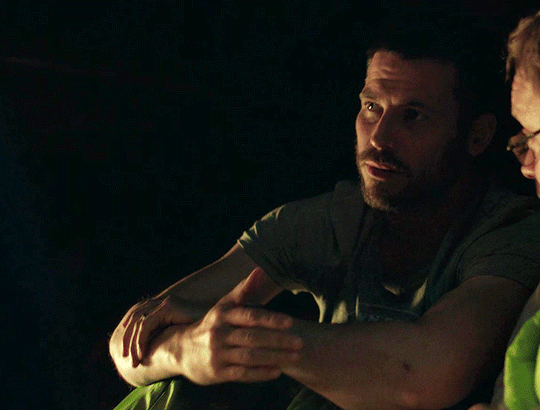
I don't even have to tell you why because I know you get it.

I'm an American what do you want from me? 🤡 I'm just kidding, it's not because of the gun. 😅IDK if you've watched Downton, but Thomas is just such a fucking capable man. There isn't a task they set him to that he doesn't excel at and I just felt like it was always overlooked and underappreciated by everyone around him. That shot and scene inspired an entire gifset I made about him being a man of many talents.🤓

I can't even explain it, I just knew I needed it. He just looks so man sized. And fuzzy. Just...go off daddy.

You and I both know I'd suck a dick for a good profile shot. The greys, the nose, the man...👀

I can't post all the gifs from this scene/episode so I'll settle for this one. But I knew immediately I'd be giffing it until my fingers hurt (that legit happens y'all, I'm old 👵) Not only did he spend some time in this episode being the soft, caring uncle but he did it in a cozy sweater and it was like they were sure to hit all my weaknesses at once. Soft cozy men? 👀Then they were kind enough to give us the most beautiful close-up shots of his face. And the boy just has a beautiful fucking face.

For old times' sake, I'm gonna include some Jon just for you but to be fair, I liked him for seven damn years so there were a lot. Too many to list or even remember. But here's a few that maybe aren't the obvious shots!
This one. I remember everyone losing their shit over his ass but I was losing my mind over that "soft flash of belly" (really, I was always fangirling the hardest over scenes where Jon looked softer than he really was so we shouldn't be shocked I eventually left for a man with a beer belly 😅)

Speaking of which, this scene too!

And of course, anytime he was covered in blood. I think I actually giffed this exact shot 5 or 6 different times.
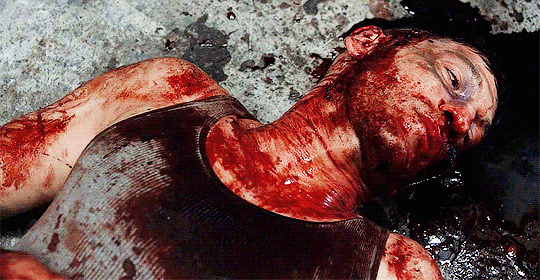
And, the obligatory back of his head shot. There are so many here I could post because pretty much anytime I saw the back of Jon's head I immediately needed a gif of it but we'll go with this one, it was probably slept on a little bit.

Alright this is long enough! Bless anyone for reading this long. 😳 But legit, thanks for the fun ask and for the birthday wishes, Stef! 🥰🥰 Your kindness is one of the reasons I will always appreciate having been in Jon's fandom!
#i can't edit this for typos because every time i do tumblr tries to fuck up my read more insert so we all just gonna have to deal#listen you told me I could go ham 😅
11 notes
·
View notes
Text
asoiaf songs
i used to make playlists and fanmixes allllll the time (rip 8tracks, you were a real one) and I had a lil mini asoiaf to listen to when i was reading, i'm gonna subject everyone to the songs now.
time to pretend - bran stark
I'll miss the comfort of my mother And the weight of the world I'll miss my sister, miss my father, miss my dog and my home Yeah, I'll miss the boredom And the freedom and the time spent alone But there is really nothing, nothing we can do Love must be forgotten, life can always start up anew
there was a gifset with this song that i saw years ago and i dug through my entire asoiaf tag on my other blog and couldn't find it i'm devastated!!!
the parting glass (the version from twd with emily kinney and lauren cohan) - starklings
but since it falls unto my lot that i should rise and you should not i’ll gently rise and i’ll softly call goodnight and joy be with you all
swear to god, right after the red wedding aired, someone made a sad ass starklings graphic with those line and it ruined my whole year and once again i can't find it.
bang bang (my baby shot me down) - theon/robb
Now he's gone, I don't know why And 'til this day, sometimes I cry He didn't even say goodbye He didn't take the time to lie Bang bang, he shot me down Bang bang, I hit the ground Bang bang, that awful sound Bang bang, my baby shot me down
until we bleed - jon/ygritte
You wasted your times On my heart you've burned And if bridges gotta fall Then you'll fall, too Doors slam, lights black You're gone, come back Stay gone, stay clean I need you to need me So we're bound to linger on We drink the fatal drop Then love until we bleed Then fall apart in parts
(this one came from my seventeen year old brain and they're a genius for it honestly)
blood in the water - cersei lannister
Now I am the violence I am the sickness Won't accept your silence Beg me for forgiveness We'll never get free Lamb to the slaughter What you gon' do when there's blood in the water? The price of your greed, your son and your daughter What you gon' do when there's blood in the water?
(also just my brain, although really, you could apply this song to a lot of characters, i just think it fits cersei's story the best)
king - rhaenyra/daenerys
The very thing you're best at is the thing that hurts the most But you need your rotten heart Your dazzling pain like diamond rings You need to go to war to find material to sing I am no mother, I am no bride, I am king I need my golden crown of sorrow My bloody sword to swing My empty halls to echo with grand self-mythology I am no mother, I am no bride, I am king
would that i - braime
With each love I cut loose I was never the same Watching still living roots be consumed by the flame I was fixed on your hand of gold Laying waste to my lovin' long ago And it's not tonight Where I'm set alight And I blink in sight Your blinding light Oh, it's not tonight You hold me tight And the fire bright Oh, let it blaze alright, honey Oh, but you're good to me Oh, you're good to me Oh, but you're good to me, baby
(this one was my brain too, although recent obviously)
no sound but the wind - robb stark
We can never go home We no longer have one I'll help you carry the load I'll carry you in my arms We walk through the ash And the charred remains of our country Keep an eye on my back I'll keep an eye on the road Help me to carry the fire To keep it alight together Help me to carry the fire This road won't go on forever
immigrants we get the job done - varys
Man, I was brave, sailing on graves Don't think I didn't notice those tombstones disguised as waves I'm no dummy, here is something funny, you can be an immigrant without risking your lives Or crossing these borders with thrifty supplies All you got to do is see the world with new eyes
endless night - bran stark
You promised you'd be there Whenever I needed you Whenever I call your name You're not anywhere I'm trying to hold on Just waiting to hear your voice One word, just a word will do To end this nightmare I know that the night must end And that the sun will rise And that the sun will rise
THIS IS MY ULTIMATE BRAN SONG.
#getting on my soap box#u can tell when i’m working in children’s bc i’m on here all day lmao#i'm so mad i couldn't find those graphics i am not joking when i say i went through like 70 pages of asoiaf content alsjdflkjd#if anyone knows what i'm talking about tho.......send me the link :(((((((
1 note
·
View note
Note
💖🌹✨ the person sending you this wishes for you to have a great week! to spread some positivity, list 5 things that you've done recently that made you happy. spread the love to your favorite mutuals! 💖🌹✨ (🥺🥺)
oh my god mari, thank you so much for this bb 💖🤧 hoping you to have a great week as well bcs queen mari deserve the best!!
1. making a gifset and finished it! i feel satisfied seeing the final set and during the process, i really enjoy it especially the coloring step 🤭
2. finishing my accounting student association's task! even thought it's the holiday time, but i still got some tasks to finish and once i finished, i felt like all my burden was gone and i feel happy about it!
3. watching kdrama that i've listed by a long time ago and since it's holiday time, i finally got time to watch those kdramas and i fell in love with this 🤧
4. this probably will sounds too cliché, but being useful for someone could make my day felt better! probably since i spent MOST of times at home and only doing things that i like, so that was a rare moment in this pandemic :(
5. be able to talk with my friends!
once again, thank you so much for sending this to me sweetheart! 💖💗❤
1 note
·
View note
Note
I think you've already talked about this before but I couldn't find the post on your Tumblr, so I was just wondering what your process was for making animated gifs. Like what methods you use to make them, what software you use, etc? Also, what parts do you find most fun or difficult or challenging? I've started making some animated gis, and while I don't know if I'll ever be nearly as prolific as you are, I was interested in learning more about them.
Oh hey! Thank you!! I don’t think I’ve ever gone through the process of how I make gifs in detail before, mainly because I don’t use Photoshop so I just assume my advice won’t be helpful to anybody. I don’t know how helpful this will be to you, but I’ve done a little step by step walkthrough of how I make a gif with a few general pointers thrown in. I was gonna try and keep it brief but it turned out much longer…..sorry.
I’ve put what I find most difficult and fun at the end, so you can just skip to that if you want.
As for the rest, here goes….
So, background: I taught myself how to make gifs using Serif Photoplus X2 because we used their products in highschool. Then a few years later, I updated to Photoplus X7 (made hardly any difference though). Serif doesn’t even make the Photoplus range anymore (they still sell X8 but it’s rubbish and crashes a lot, and their new product Affinity doesn’t even let you make gifs!). I’ve tried to use Photoshop in the past and everyone says it’s better, but I’m stuck in my ways like the stubborn old woman I am.
Anyways, when I want to make a gif I start off by capturing screenshots for the frames. I’ve always used GOM Player and their “Burst Capture” option to do this. GOM Player lets you choose the format your images are saved as and where you want the frames saved to. I have a special “captures” folder for temporarily storing the files in. So for example, these are my frames:
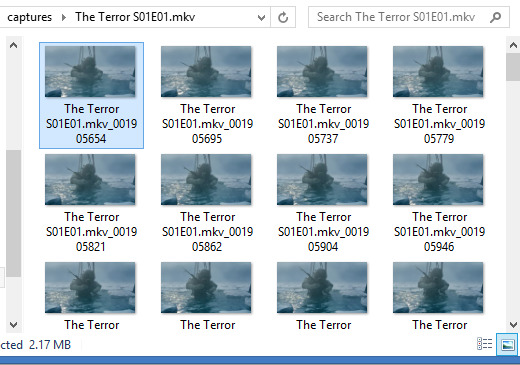
A good general tip for making gifs with any software is to use the best quality video you can find. Most of the stuff I make is with 1080p or 720p quality. I find it helps when it comes to colouring and making the gif look clearer.
Once I have my captures, I copy them into my animation “canvas” (or SPP file) which has a base colouring I’ve already made on it. It’s kind of like a PSD on Photoshop. I select my captures and drag them onto the canvas which looks like this:
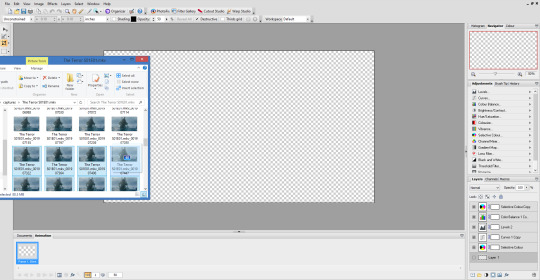
The canvas is 1080p, the same as the captures but everything will be resized later. I originally captured 100 screenshots here, but I’ve decided to use only 40 in the end because I want to make a 540px width gif. If I used all 100 frames for a 540px gif it would end up being way over the 3mb limit and it wouldn’t work on Tumblr.
Now this is where the time consuming work comes in for me. Once my captures have been copied into the SPP file, they actually become layers which I have to turn into gif frames (if that makes sense). So at the moment they look like this
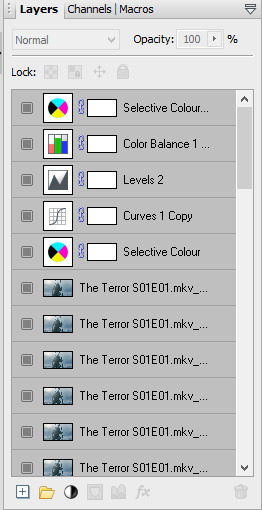
But I don’t have any actual frames yet at the bottom of the screen. So what I do next is go to the layers tab at the top of the screen and click “hide layers”, making them all invisible
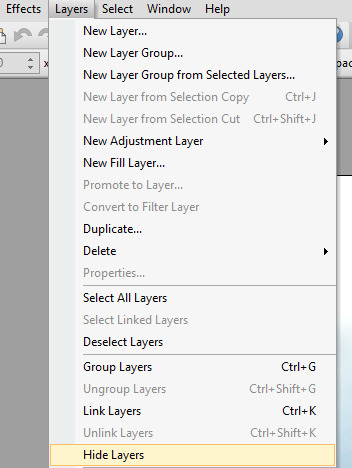
Then basically what I do next is create a frame at the bottom and assign an individual capture to it by clicking the little grey square (making it visible again). So as you can see, my first frame is for my first capture/layer. The next frame will be the capture/layer on top of that.

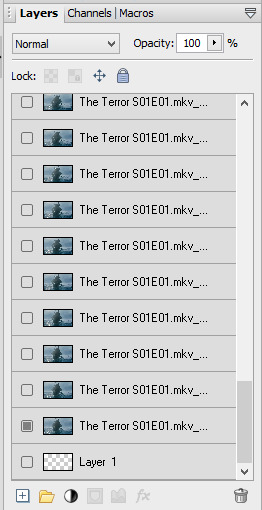
So yeah, that means I create each frame individually. It’s veeery time consuming but you get quicker at it the more you do it (it’s also faster to do on a laptop touch pad rather than a mouse.).
Once I’ve created all my frames, I reselect the colouring layers at the top so they’re visible on every frame. It should look like this

Next, you need to crop your gif and resize it. I want my gif to be 540px by 270px so I put 54.00 and 27.00 into the crop feature to get it accurate. This allows me to crop the canvas into the right dimensions.
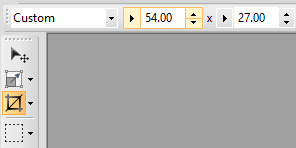
Once I’ve cropped the canvas, I then go to the Image tab at the top and click “Image Size…” and set the image size to 540px by 270px. I usually ignore the Print Size bit.

540px is the best size for a full width Tumblr gif, anything bigger or smaller will make your gif look blurry. This gifset is a good guide for making sure Tumblr doesn’t blur or crop your gifs.
My gif is almost ready to be exported. But I want it to look clearer, so I sharpen all the layer/captures (yes, individually again). I have no settings for sharpening, but I find using the standard “Sharpen” effect under the “Effects” tab is enough.
Once I’ve sharpened everything, I get to the colouring and exporting which is the biggest challenge for me. Photoplus’ options for exporting gifs are limited, so the only decent export options are these
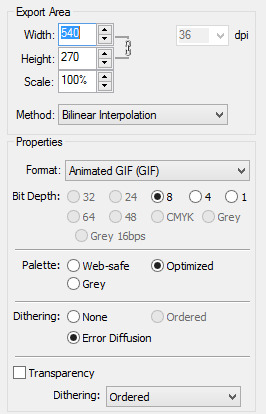
“Web-safe” and “Ordered” makes the gif look like this

“Optimized” and “None” makes it look like this. Okay, but the background looks low quality and patchy

“Optimized” and “Error Diffusion” is the only one that to me, looks the best quality. That’s probably why it produces the bigger file size too (the gif below is 2.78mb)

But there’s other downsides to Error Diffusion which I’m still trying to figure out to this day. Like how it makes parts of the gif “glitch” (that’s the only way I can describe it) or look extra fuzzy. The only way you can fix it is by playing around with the colouring. And by “playing” I mean adjusting and previewing until you want gouge ur eyes out :)
I think that’s why I like giffing The Terror so much, because the film they used has a grainy texture to it, making it easier to hide all my Error Diffusion sins. Though there’s been many times I’ve posted something and hoped no one’s noticed all the mistakes.
Some general tips for colouring
Unless you’re going for a certain effect, emphasise on the colours that are already in the shot. In my gif above for example, I turned up the blues and cyans.
Use Levels or Curves instead of Brightness and Contrast.
Zoom in on your gif to spot any Error Diffusion glitches.
Be mindful about whitewashing POC, especially if you’re following the pastel gif trend.
Look at how other people colour their gifs and use PSDs for reference but don’t rely on them too much.
Colouring can increase or decrease the gif file size. If you need to get below 3mb, try toning down super vibrant colours. If the shot you’re giffing is dark, make it a bit darker. If it’s light, make it a bit lighter.
If all else fails, just make the gif black and white.
Reading all this back makes how I make gifs look like a nightmare lmao. But I’ve been doing it this way since like, 2012 and i love it. I started out making very bad Star Wars and Lady Gaga gifs but as time has gone on and I’ve gotten better, I’ve found I enjoy making things for smaller fandoms much more. I like that if I want a certain set or edit on my blog, I can just go and make it (with varying degrees of success) instead of waiting for someone else to do it.
You appreciate the work that goes into making a movie or show when you make gifs too. Like, you notice subtle little things in the actors performances or something the cinematography is trying to convey. You get to revisit a scene in detail and then share it with everybody else and if you’re lucky, watch them scream in the tags get some nice comments.
There’s lots of other stuff I like about making gifs but I’ve rambled on far too much so I’m just gonna shut up for now. But I think I’ve covered all the important stuff. I don’t know how much of a help I’ve been (there’s still stuff I don’t understand myself) but if there’s anything else you want to know just drop me a message. Good luck with your own gifs!! I’m sure you can do a much better job than me!
#Ask#unspeakablehorror#phew! this is a full on essay i'm sorry#gif making#Serif Photoplus#photoplus#long post
22 notes
·
View notes
Note
I've been meaning to send you a sweet message for like fours days, but I've had such a WEEK. It's been a mess and super tiring for no reason, and I know you've been busy and stressed, too. AND THEN what do I wake up to this morning afternoon?? MÄDCH FOLLOWED ME????? 💖😭💖🥺💖🥰💖😭💖🥰💖😭💖🥰💖🥺💖
Anyway hi I've missed you!! I hope you're able to have a restful weekend even with your assignment and all the studying you're doing for your TWO upcoming exams.
My sister and I went to the store to just LOOK at plants yesterday and we each ended up buying a plant.. oops. We already have a shelf nearly full of plants in our living room, but the one I got is a lower light plant, so it'll work nicely in my room instead and it looks so great on my side table 🥰
Okay also One Day!! I think you said it isn't really your style - but I really love the simple melody and how smooth and just.. nice the music is. I love the multiplicity of mx's style and they execute it all very well. Also .... Changkyun's voice??? I feel like he doesn't normally sing as high as he did in this song and boy oh boy it's really really something else ain't it 🥰 also your gifs of the mv are lovely!! Idr if I've reblogged them already or if the post is still in my queue, but I wanted to tell you again that your gifsets are always amazing!!!! 💖💖💖
I know this message is pretty long (oops) so take your time replying! I hope you're doing well and hang in there til Tuesday!!! 💖 dkbtho
hi hun !!! no worries <3 honestly last week was real bad for me LKDFSLDK just super stressful and i have exams on monday and tuesday so i'm still a little stressy but its okay !!! life happens bub don't worry about it lol :')
i have missed u too while u were gone hun !!!! i can't say my weekend was relaxing at all bc of the stupid assingment and studying but :') i got to spend a little time with my best friend last night so that made me feel better <3 and OOOO U GOT PLANTS <3 what kinds did you get? you can never have too many plants :-)
about one day !!!! i liked it !!!!!!! youre definitely right it's totally not my style of music but it was nice nonetheless <3 i thought changkyun sounded so beautiful in the first verse, i didn't even realize it was him tbh LDKFJ ,,, also i know a lot of ppl don't really like their english stuff bc they seem a little "restricted" from doing what they want, but at least for american pop music a lot of stuff is just a lot simpler which ppl like (i dont like it lmao) but i can see why all about love and this single are all on the chill side :') i tend to like music with complex sounds so yeah this was very minimalistic i think but STILL I LOVED !!!! and thank u so much for liking my gifs bub :(((((( it makes me so happy whenever i read these things <3
also i know u mentioned that u were a musician, i wanted to know if you watch this channel on youtube?? i watch them ALL the time lol but like ,,,,,,,, these ppl are geniuses when it comes to song composition and stuff i'm just like how can u analyze a whole kpop song like that LKDFJ like tell me, do u know the terminology they use (if you end up watching some of their stuff)?? crazy <3 anyways hun !!! i hope u have a very nice week this week and let's get thru it :)
0 notes