#you can thank me for not trying to find my sims 1 screenshots because i probably have them too
Explore tagged Tumblr posts
Text
Sweet Beginnings Tag
thank you @servegrilledcheese for the tag 🤗
"This tag is all about looking at your past. All you need to do is to find one of the first screenshots you ever took, and post it beside the recent one! And tell everybody when you took that first picture! Oh, and don’t forget to tag your posts! #sweet beginnings tag"
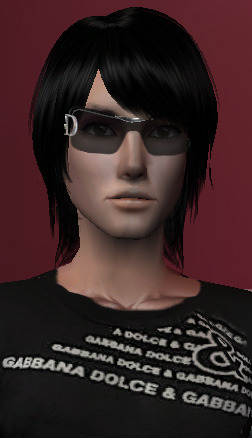

the first picture was taken on 15th january 2008, i'm sure i have older screenshots of even more beloved sims somewhere, but my old folders are a hot mess and i'm scared to go there, so i grabbed the oldest picture that i could easily find. i don't remember the guy's first name, but his last name is Devlin, and he was one of the prettiest kids in my sims 2 legacy gameplay
and the second guy i made a couple days ago. as you can see, pale boys with long-ish black hair are still my type.
tagging @adoringsentiment, @puppycheesecake, @pralinesims, @simandy, @simm-mouse, @ezra-trait, @berisims (if you want, of course) and whoever wants to get nostalgic, consider yourself personally tagged
#you can thank me for not trying to find my sims 1 screenshots because i probably have them too#i'm a screenshot hoarder#sweet beginnings tag#tag game#ts4#the sims 4#simblr#adelar shows imaginary people
63 notes
·
View notes
Text

Winx Club functional books
It's me again ! I know, weird that I'm more active in a week than I was in the last years, but hey I'm feeling productive so why not make some stuff out of it.
I feel like there's not enough activities for your kids in the Sims 4, like we don't really build their personnalities while they're children before turning them into teens and it bothered me. In my mind, it's at that stage that we truly discover how life works, what we like and what we would like to discover and learn throughout the years. It's at that stage that I discovered how much I loved books, and now it's my studying field !
So, in a nostalgic way because this series is one of the firsts I read as a child, and because my child sims need some love too, I made those 6 books for them to read (is there even any books for kids in this game ?)
They work as volume 1 of the logic skills so your sims will also gain some skills while reading (but as they level up, they might get bored)
This set is entirely base game compatible, they don't override any book and you can have as many book as you want in your game !
They can be read by children up to elders
I only did the first season because it took a long time to just make those six (even if the longest was to create the model I used throughout the whole collection) but I plan to make other seasons later (Aisha doesn't appear until the first book of the second season, I might at least make her book and release it before the entire second season is created as they are like 20+ books in that season)
The entire set is written is simlish BUT the books I referenced are written in french, so that's on french that I based the simlish textes + the title and the summary of the set in game are written in french (I'm sorry, I couldn't find the english version, but if you know of any, I will try to add them in the future)
I wanted to make pages for the interior, but the game works in a way that the two that are shown when your sims are reading books are the same, so it would be a bit weird to have two identical detailed pages next to the other. Thus, I took the lyrics from the opening credits in the TV shows (in french again) and copied/pasted them on those pages. Now you have a semi themed read, but not that substantial
TOU : You can recolor, edit and use my custom content as you like, but please don't steal my content, don't reupload and claim as your own or tag me if you made any slight change. I would love to see how you use it in your own game, don't hesitate to share some screenshots with me and I hope you like what I create as much as I love creating it <3
Download
You can find the whole design for the first book here :

Simlish font by @franzillasims once again, thank you so much for those resources <3
#TS4#TheSims4#TS4CC#TheSims4CC#Build&Buy#Activities#Books#the sims 4#the sims community#sims4#sims 4 cc#simblr#sims community#sims 4 custom content
80 notes
·
View notes
Note
hii!! 11-14 for the story questions
Hooray a chance to talk!!! And I actually really wanted to do these 4! Thank you Lori 😁 I'm throwing in a cut just because I write long answers, don't want to be cluttering dashboards.
11) Why have you decided to tell this story? Are there any messages or meanings within it?
It was about 6 months of me playing my rotations before I had the thought to record what was happening in story format. I was actually sticking with households and wanted to be able to look back and see how far they'd come, so I decided to start writing and taking screenshots. I've always liked creative writing throughout my life, but have been reluctant to share it, there's so much talent out there. I enjoyed writing about my sims so wanted to share it, mainly so I could talk to people about my sims because I have such fun playing.
Messages or meanings... I try to write most of my sims as being accepting. There's a lot of hate and bigotry in our world, and I like writing a world where there is minimal prejudice. Samir will never have to face sims distrusting him simply because he is of Arab descent. Devin will never face discrimination in casting simply because she is married to a woman. Joey will never have his job performance questioned simply because he has hearing loss.
I do write a few mean and narrow minded sims but they are few and far between. They are mainly there to add some realism but I want my sims to feel safe being who they are. So messages... judge someone for their character, not something that they have no control over (ethnicity, sexuality, gender, disability).
12) Do you actually play the game or do you just use it as a storytelling medium?
I LOVE playing! I preordered Sims 4! However, patience is not my strong suit. The longest I've played one household lasted from the teens in a household growing to YA and having a baby... I was the master of making a household, playing for a few in game weeks, then getting bored. Rotational play is great for me as it helps me stay invested, plus I love to micro manage.
I do consider that I'm playing my game and just recording what happens for the most part, Reece and Samir are the only ones I think of as me crafting a story. Apart from them I play pretty unplanned.
13) From basic planning to a finished post, how long does that take you?
I like to play, take screenshots, then write for those before returning to the game for another round of playing. Let me check some dates... The next households first part screenshots were taken on Jan 28th and I finished playing the household on Feb 3rd. Looks like I created the word document on Jan 28th and it was last edited on Feb 4th.
So 8 days to play and write the chapter. I'd guess another day to finish queuing the posts (I also do these as I go). But that is probably one of the faster ones. This latest one I've done has taken me over 2 weeks, yes I was away for a portion of that, and I've still not finished the writing. I'm currently unemployed so I have the time to spend on it. When I find a new job I imagine average creation time will double or triple.
Drafts from the past take about 3 minutes as it's just me getting a screenshot of whatever weirdness is happening and putting it in a post. Lookbooks can take several hours to string together, or less than 1 if I'm not providing new outfits. Build or Reno posts take maybe half an hour to put together, providing I took the screenshots I need. This post took me an hour to write because I'm having an IBS flare up and thinking deeply.
14) Do you have any regrets about your story so far? if you could go back in time, how would you fix these?
I am not a big one for regret in real life. I was for a long time but now I try to see the past as "things happened, I did the best I could in the circumstances with my resources and what I knew".
I do somewhat regret putting my earlier writing straight on Twitter with no copy to my hard drive because all that story is essentially lost to the black hole of the internet. BUT that's taught me to keep records of what I'm doing.
Story regrets... nope. I've sat here for 5 minutes and cannot think of one. I do feel sad about making all of Marta's family dead but I don't regret that choice. What I have done with my sims are things that made sense for the characters.
#dag dag or tag tag#Let the world have more compassion#Player first writer second#Some writing takes ages#Some writing almost writes itself#I'm not one for regrets
11 notes
·
View notes
Photo

Sims Tag
Got tagged by the fabulous @deedee-sims - thank you! 🤗 Throwing in a random in-game pic because I can.
1. What’s your favourite sims death?
Hum, tough one. I guess being struck by lighting is pretty cool, not that I get to see it that often. Also being hit by a satellite, but I’ve literally never seen it happen in my game unless I cheat.
2. Alpha CC or Maxis Match?
Alpha, obviously. Although I prefer to call my style ‘semi-realistic’.
3. Do you cheat when your sims gain weight?
I used to, but now I’m like, nah. Let those sims have some meat on their bones!
4. Do you use move objects?
All the time, bruh.
5. Favorite mod?
If I only had to pick one, then Gunmod’s radiance lighting. Picked based on the fact that it’s always the first mod I get whenever I have to reinstall.
6. First expansion/game/stuff pack you got?
I think it was Nightlife? But my PC from back then was so weak that I couldn’t get the EP to work at all, save for a couple outfits that were randomly showing up in CAS.
7. Do you pronounce “live mode” like aLIVE or LIVing?
Been pronouncing it ‘aLive mode’ ever since I started simming. I never even knew there was a debate about it until I saw a post on simblr some years ago.
8. Who’s your favorite sim that you’ve made?
What, just one? D: I have a bunch of faves, and you can probably tell who they are by the fact that they crop up in every new iteration of my game.
9. Have you made a simself?
Never, nor do I plan to! Having a sim version of myself in the game would just feel weird.
10. What sim traits do you give yourself?
I don’t know them all by heart and I’m too lazy to google 'em, so pass. xD
11. Which is your favorite EA hair color?
I wouldn’t say that I necessarily have a favorite, but I noticed a lot of my sims tend to have black hair.
12. Favorite EA hair?
Imma go with hairshortcombed solely based on the fact that I don’t have a burning urge to replace it the second I see it in my game.
13. Favorite life stage?
Adults, duh. And teens. They’re pretty fun too.
14. Are you a builder or are you in it for the gameplay?
I do a bit of everything, but I definitely lean more towards gameplay, especially since starting my BaCC.
15. Are you a CC creator?
Yep! Got my own cc tag and everything! 🙂
16. Do you have any simblr friends/a sim squad?
I want to think so! ^^
17. What’s your favorite game? (1, 2, 3, or 4)
Sims 2 all the way, babey!
18. Do you have any sims merch?
Nah
19. Do you have a YouTube for sims?
Nah
20. How has your “sim style” changed throughout your years of playing?
I think it’s gotten more consistent? I’ve been trying to find a balance between realistic and cartoony cc to maintain that elusive ‘semi-realistic’ look that I’m so fond of, and I like to think that I have a pretty good grasp on it now, after so many years of simming.
21. What’s your Origin ID?
Never had one, lol.
22. Who’s your favorite CC creator?
One favorite cc creator? BRUH. I have a 10GB downloads folder, and you better believe every creator whose cc is in there is my favorite! 🤣
23. How long have you had a simblr?
11 years! Golly, has it really been that long?
24. How do you edit your pictures?
By offering a blood sacrifice on a full moon. Nah, kidding. No blood is spilled during my editing process, though it does feel that way sometimes, considering how effin' long it takes me to iron out all the small kinks that annoy me about my screenshots. I kinda hoped having a dedicated photoshop action would help, but it only speeds up the process so much, unfortunately. :(
25. What expansion/game/stuff pack do you want next?
For Sims 2? Dunno man. Maybe a higher-res remake with all existing EPs/SPs and all known issues ironed out. Which is probably never gonna happen, but a girl can dream, right?
25. What expansion/game/stuff pack is your favorite so far?
I’m partial to Apartment Life because it introduced witches, one of my favorite supernatural life states!
I’m tagging: @blackswan-sims @eleysims @episims @rudhira @ho3sferatu @analog-mothman @nervosims @frauhupfner @mrs-mquve-cc and @gphoenixsims! But feel free to ignore! ^^
35 notes
·
View notes
Text
"What is better: to be born good or to overcome your evil nature through great effort?" ~ Paarthurnax

✵ Navigation:
Main Blog • Doodle Blog • Backloggd • Exophase Game Status ⊶⊰ Completed | Playing | Backlog | Abandoned | Shelved | Retired | 100% or Platinum Other ⊶⊰ Reviews | Favorite Games | Cat Games Ratings ⊶⊰ 0.5 ⭐ ~ 1 ⭐ ~ 1.5 ⭐ ~ 2 ⭐ ~ 2.5 ⭐ ~ 3 ⭐ ~ 3.5 ⭐ ~ 4 ⭐ ~ 4.5 ⭐ ~ 5 ⭐ Tumblr Links ⊶⊰ Gameplay Commentary | Screenshots | Reblogs
should I post all my stuff to this blog as well instead of just linking to backloggd?

Hey guys, how's it going? I've recently gotten back into gaming after taking a break to focus on Sims 4 (my main blog @rainmustfallts4 is where I post those stories!) I have been gaming since I was a kid, with the earliest game I can remember being 007 Goldeneye on the N64.
Despite that, I've always been a PlayStation gal and it's my platform of choice. If there's a game I really want to play, I will give it a go on PC, but I'm not a huge PC gamer and my laptop is even less of a fan lol I also play a few mobile games but those are often updated and do not have an “end.”
My favorite genres are adventure, racing, casual and simulation, but I'll try pretty much anything. Actually, I disliked Sci-Fi games until a few years ago, now I find myself playing quite a few haha Most of the games I buy are either on sale or come from PlayStation Plus.
My backlog is literally bigger than Mt. Everest and I struggle to finish games. I hate games that are 20+ hours long and open world because I get distracted too easily and it takes me like 8 years to finish them 🥴 Yet I still keep playing them lol All the coolest games are so long, man. It feels like developers think length = great game which is not true.
I am a bad gamer. I don't like challenge, I like story. Games like Elden Ring or Dark Souls or Nioh… I can't even begin to play them. That's not to say they are bad games, they're just not for me. I know my limits and games like those are for me to watch others play instead of playing them myself.
My reviews are not professional, either, and many are just my thoughts or feelings about a game. They're also filled with cussing ⛵️ because I am a degenerate (pirate) sailor.
I do not care about politics or real world BS. This blog is about gaming and gaming only. You know, that thing we play to temporarily ESCAPE real life. So, if you bring that to me, you'll be blocked. I don't care what the creator of a game said 5 years ago or who a writer supports. Learn to separate the art from the artist and keep your complaints on Twitter, thank you.
With that being said… let's play some games!

1 note
·
View note
Note
Hey i really love your builds and stuff and i had to ask, How do you stay motivated to build? I’ve hit a real block recently and none of my stuff looks right or i can’t even start a build, any advice?
Hi dear!! Love your name btw, and thanks for such a deep question! I'm so sorry you've hit the builder's block- honestly that happens to me from time to time as well! As a creator it can be really frustrating to hit a wall with builds and not know where to go. These tips are generally what I do and sometimes they help, sometimes I just gotta ride the block until it's over.
Keep a list of projects you want to complete. You can do this for survival OR creative. I find keeping lists really helps me to stay motivated though I know it's not everyone's cup of tea, but I've got an entire iPad's worth of notes for my worlds. Before my iPad I used Notion and handwritten notes to keep track of everything I wanted to do! If you wanna see my lists / inspo organization feel free to let me know and I'll post~
Build something from a reference. Instead of trying to imagine it if you normally do that, open up a cool Sims house, art concept, video game screenshot, photograph, etc., and just try to build the shapes you see there into a cohesive thing~!
Try a brand new style! Sometimes to keep ideas fresh and flowing, I need to take off my texture packs and get back to basics- and building in a gothic or medieval style with different blocks than I normally use generally really helps me get the creative ideas flowing! If you're not really sure how to build that style, go find (and follow!!) a tutorial or browse online (YouTube, Instagram, MinecraftBuilds subreddit, Tumblr, Pinterest, etc.,) for some inspo!! Even if it's something you won't ever build again, sometimes just building the way someone else does can spark so many ideas!
Play something else for a while. This can be super helpful if you are stuck. Sometimes I get stuck because I've Minecrafted too much, and I need to take a day or sometimes even a week away from the game and play something else. But usually I end up seeing some kind of inspo from another game and come racing back to build it 😂 The days where I opened the game, got nothing done, closed it and was frustrated with myself though were harmful to my overall mindset so now I will just see how I feel when I turn my PC on. Feel like building/playing? No-> Alright, let's do something else. Everything else can wait. Videos can be released a day later. Streams can be cancelled. I need to do /something else/.
Switch up the game! There are many times I get burned out from building in survival so switching to creative where I can feel more free has definitely helped! But the opposite is also true, sometimes forcing yourself to gather the resources and really envision the build as you're doing it helps me!
Don't force yourself if you're not feeling it. I burned out hard on Minecraft building a few times trying to keep up with daily build challenges or posting insta reels/tiktoks. Wait until you're feeling how you used to or motivated before you actually jump into the game again. The longest this "recovery" period has taken me is about 2 months, in summer of 2021 before I started streaming.
Honestly the biggest one that helps me is #1, I keep track of everything I want to do and I save lots of different inspo. pictures to give myself ideas while I build. Now, I don't block for block copy stuff-but sometimes seeing a roof shape I've never tried before or a block palette that looks cool can be enough to help me. Overall, I've found that keeping track of what builds and projects I'm working on and ✔ checking things off as they're done has really helped me be more intentional with my game(s) and my time, and the less time I spend frustrated or feeling lost, the more overall I've not been hitting the block as much.
Wishing you the most luck!
8 notes
·
View notes
Photo

How to Fix Texture Warping in Your Game (Ansiotropic Filtering)
Thanks to @ravasheencc and sim_man123 (TSR) for helping me figure this out!
Maybe you’re testing a cc texture you’ve created, or maybe you’re just trying to take really nice screenshots. Regardless, you may have come across an issue where textures like stripes will get distorted and warped when viewed from any angle that isn’t straight-on.
So what’s the problem? As the title of this tutorial suggests, you may need to enable Ansiotropic Filtering.

I ran into this problem when I was testing a texture for a cc top I was making. I got so stressed out checking my texture files, checking for sneaky pixels, checking the bump, specular, and shadow maps, checking the UV maps, checking the mesh...
It wasn’t until I started checking EA’s textures that I realized it was not a problem with the texture, it was a problem with The Sims 4′s graphics.
After reaching out Discord about the problem, the ever-brilliant sim_man123 suggested that it might be a problem with ansiotropic filtering. Having recently followed Ravasheen’s Visible Mesh Fix tutorial, I took a gamble and checked the Nvidia Profile Inspector for ansiotropic filtering settings, and lo and behold, a few clicks later and the textures in game looked much better!
You will need:
Nvidia Profile Inspector (Click on the latest version and download “nvidiaProfileInspector.zip“)
Knowledge/ability to extract compressed files (7-Zip or a similar program)
Installing Nvidia Profile Inspector

Extract the contents of “nvidiaProfileInspector.zip“ (the contents should be nvidiaProfileInspector.exe and a Reference.xml file) and place them somewhere you will be able to find them. I personally placed mine in a folder I already use labeled “Utilities”.

Enabling Ansiotropic Filtering

To enable Ansiotropic Filtering, run the nvidiaProfileInspector.exe, which will open up the program.
1. In the Profiles drop-down menu, select Sims 4. You can type “Sims” to narrow down the list if you have a lot of games.
2. Scroll down until you get to the section titled “Texture Filtering”
3. Change the settings as follows:
Ansiotropic filtering mode: User defined/Off
Ansiotropic filtering setting: 16x
Texture filtering - Ansiotropic filter optimization: On
4. Click “Apply changes” and close the program.

A few notes:
What does this do?
It allows Nvidia Profile Inspector to manage graphics settings that aren’t available in The Sims 4′s bare-bones graphics settings panel.
Because of this, the changes you make are only going to affect what you see on your computer. Other people who haven’t enabled ansiotropic filtering will still see the warped textures on their own computers.
Will this work on every computer?
I am not an expert on video game graphics, so I honestly don’t know. I asked sim_man123 about this, and they said:
the filtering is not likely to cause any issues for anyone with a dedicated graphics card. the way that I understand it, it compares pixels on the "displayed texture" on the mesh against the "actual" texture image, and then adjusts accordingly to improve accuracy. the filtering level determines how many times it does this - so 16x will display the texture on the mesh, check the rendered pixel values against the textures, adjust, check again, etc - 16 times total. it sounds like a lot, but it's basically just a lot of back-and-forth that requires a decent bit of dedicated video memory. (which is why any dedicated graphics card should be able to handle it fairly well - an integrated Intel graphics chip that's using a tiny bit of system RAM, maybe not so much) [...] that's just my understanding of it - I may not be entirely correct :smile:
Which I understand to mean that most computers will be able to handle this setting tweak. If you’re playing The Sims on a potato laptop and your graphics settings are on low, you may want to proceed with caution.
For reference, my computer is a 10-year-old gaming computer running The Sims 4 on ultra settings.
I hope this helps anyone who may be experiencing this problem!
203 notes
·
View notes
Text
tag game for historical simblrs!!!
(thank you so much @sinclairesimblr for tagging me!)
i know what a rambler i can be, so i put it under the cut
1. What has been your favorite time period to play in or which one are you most excited for?
So far I’ve enjoyed the 1930’s the most, especially the financial aspect and supporting a large family and big house with no steady income, plus the fashion and trying to piece together outfits for different sims of different ages. I’m really excited to play the 1940’s (but dreading finding out if my boys die) and just from the small amount of cas i’ve already done for the decade I can tell I’ll spend a LOT of time dressing my sims. I’m also looking forward to the 50’s, as it’s one of my favorite eras!! I’m especially excited to delve into my teen sims lives in the 50’s because that’s kind of my niche: 1950’s high school.
2. Do you have a favorite piece of historical cc? (CAS or BB)
I am absolutely obsessed with every piece of cc by @gilded-ghosts and at the moment am especially enamored with their 40’s film noir set (i’ve used every piece in preparation for the 40’s) and their just released earth angel dress (more 50’s cc YES PLEASE)
3. Who is your favorite sim currently?
One of my favorite things about the Hayes legacy is how much I love every sim (i am unbelievably attached to ALL of them), but my favorite has for a long time been tony. There’s just something about him, he was such a sweet little boy and he grew up and i loved him more and more, and now as a father he just warms my heart. I will say though that David is giving him a run for his money. I fell in love with Dave in his teenage years and I love his story and personality and I can’t wait for you guys to get to know him too.
4. What is your favorite world?
For whatever reason I have always really liked Willow Creek (if you couldn’t tell by the fact that all my sims always live in willow creek). I just love the style of the buildings and the scenery and the river and trolley, and in a way I guess it reminds me the most of my hometown out of all the sims worlds (except maybe evergreen harbor except I don’t have eco living so i wouldn’t know).
5. Are you more gameplay or story focused?
This one is kind of hard because I really am both. I think my gameplay and story drive each other and each gives me the motivation for the other. A lot of my story is based on gameplay, but then there are times where my gameplay is driven by the story I have in my head, and the cycle between the two is what keeps me from getting bored with the game.
6. Do you like to play with pets in your historical saves?
Absolutely not. I actually hate playing with pets in sims 4 so much. My sims never really have the time to give them much attention and they always run away and then the entire household is sad and it messes with interactions and screenshots and just drives me crazy. Pets also just add one more thing to the story and I feel like I have to have screenshots of them too, but I never EVER want to pose pets, sims are hard enough. The only time I’ll have a pet is if i’m playing a small household with plenty of money, but even then they’re never happy.
7. What’s your biggest immersion breaking pet peeve with the game?
Of course I have to go with the stupid townies and their ugly little outfits, especially because almost every single townie in my game wants to be wearing a pose accessory like a cricket paddle or a bouquet of flowers. Another one that drives me insane though is the phones. I installed a mod so they wouldn’t use them but they still do. It was really annoying when I had just installed SOL and they kept ‘calling a stranger’ and find it so funny they became hysterical and almost died.
8. What’s your favorite in-game historical item? (CAS or BB)
Lately I’ve been really appreciating strangerville and the military uniforms (mostly because i had to dress about 2628937293 sims in military outfits). I also REALLY love the windows and doors from University, I think they are so charming and well suited to a lot of my builds.
9. What would you like to see as a new pack or asset to the game?
Honestly I don’t have any specifics in mind. I would appreciate any pack that added more historical cas or build items, or focused a little more on teens (they are my favorite life stage to play with).
10. What pack do you think is invaluable as a historical simmer?
For one I don’t think I could play the sims at all without seasons, not anymore at least. Having weather is kind of a basic necessity for any gameplay or storytelling in my opinion. I also use parenthood a lot and I like the earned traits that come with, I think they really add to character building. If I were at the beginning of my decades challenge or trying to integrate farming as any large part of my gameplay it would DEFINITELY be cottage living, but i actually do not have that pack yet :’)
11. Do you have a favorite mod to enhance historical gameplay?
I for one really enjoy wonderful whims (for historical and non historical gameplay). I like that I can adjust the settings for pregnancy odds and the attraction system that comes with it is an absolute game changer to me. I also completely rely on MCCC, as I’m sure many others do, and Slice of Life
sidenote: i also have life tragedies installed and somehow i had it enabled and irene got run over by a car in the backyard so i had to restart the save AND I HAD PLAYED LIKE 3 DAYS SINCE SAVING
12. What’s your ideal family size for playing?
I really enjoy playing with teenagers and with big families, so probably 4-6 is a good number for me. I get bored if the household is too small, but if it’s too big I get overwhelmed and my sims can’t take care of themselves.
13. Do you use poses?
Oh yes I certainly do! If i didn’t use poses i probably wouldn’t have a simblr because i cannot express the story the way i want without poses, but that doesn’t mean i enjoy posing sims.. usually. There have been a few occasions though where I’ve just gotten really into it and made these elaborate scenes with a ton of background sims and taken a bunch of screenshots, and I’ve always ended up really happy with how they turned out.
14. Do you use any overrides in your game?
I don’t think I do.. honestly I just can’t be bothered to download ones, it’s not really a big enough deal to me, except I did recently download a foot override because I hated the shapeless little blobs, but now all socks are foot shaped so I’ll probably delete it soon.
15. Do you, or did you, play off-the-grid during your game?
No. That feature wasn’t available when I started my decades challenge and now I don’t need it because my sims have electricity and running water.
16. What lifespan do you play on?
Normal, but I always cheat and set them back a few days when I feel like things are going by too fast. Especially when sims age up to elder I always age down the male sims a little because they end up being way older than their wives thanks to the whole not aging while pregnant thing (which I’m too lazy to fix). I also do this a lot when my sims are teens because I always feel completely unprepared for the next decade to start.
17. What inspired you to start playing a historically?
I first started playing historically years ago because I saw someone else do a decades challenge build series on youtube (i don’t remember who though) and wanted to play my own. Recently I started playing historically again because of @pixelnrd and her amazing legacy (which i know i rave about all the time) and from there I discovered a bunch of other amazing simblrs and legacies and just knew I had to share my own gameplay.
I know a lot of people have been tagged but in case they haven’t already I’m tagging @sunshineguruu @historiasim @cosisim and @greengreyviolet
18 notes
·
View notes
Photo

THE CHALLENGE — show a certain part of your story process based on you being tagged by other creators.
Thank you @herpixels for tagging me in your wonderful challenge! Here’s a behind-the-scenes essay for En Pointe ❤
WRITING PROCESS — show us a part of your script or explain how you write your scenes. do you write in screenplay format or novel format?
I write in novel format, and have a very methodical process. I have a Planning Notebook which covers all the general elements of the story; cast list + descriptions, main plot, themes, overviews of all chapters, timeline, world + settings information, research links, and a massive section with all my notes on relationships, character styles, history, writing goals, arcs, and most crucially, what to avoid from the absolute fucking mess of Fallen Angels.

At the smaller scale, before writing, I plan out each chapter in my Chapter Workbook. First is the Outline, which is a synopsis of the main events. Going off that, I write a list of Chapter Shots which describes in writing all the pictures; what kind of shot it is (long, over-the-shoulder, etc), the location + atmosphere, and what the characters are doing. Corresponding to these I list the Poses, for each character and what expression they have. I then write a To Do List for what sets to build, new sims to make, number of poses to create, the cc I have to find or make. The final section is Details, which notes down all the little things I have to remember; running gags, nuances, and themes; current state of relationships and character arcs to keep track of their development; what my aims are for character perceptions + issues I need to fix from the last chapter. This section is super important to make sure the story unfolds smoothly and revelations make sense, or else I get something abrupt like Mako x Raven, because I didn’t foreshadow clearly or early enough in advance. Here are snippets of what this looks like:
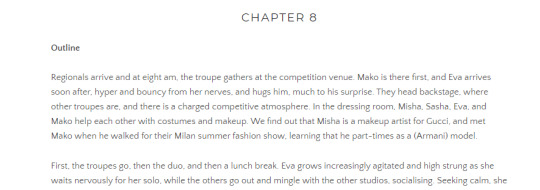
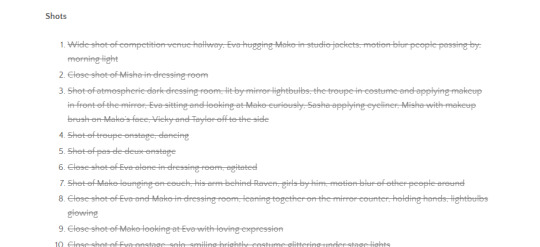
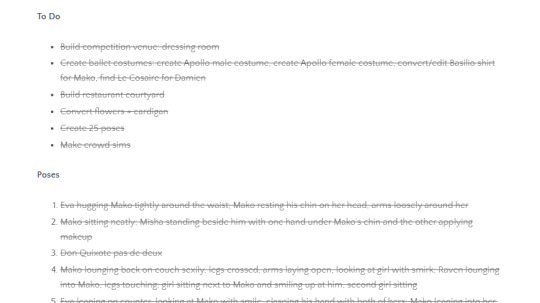

Once I finish all this planning (the current word count of the two documents is 20k lmfao), then I begin writing. It’s a lot less structured because I just start with the most exciting scenes or ones I’ve been thinking about for a while. I organise the paragraphs according to the Chapter Shots. A bit of light editing then the writing is ready to publish!
SCENE BUILDING — show us you in the middle of scene building through pictures, gifs, or a video. explain what is the best thing about scene building and what is the worst!
I dislike scene building because TS3′s weak ass makes everything so tedious. I have a Pinterest board to inspire the settings. The worst part is definitely when the game moves at 0.001 m/s and crashes, which happens far too often and pisses me off. Here’s a screenshot I accidentally took when setting up the big family dinner scene in Chapter 8. I tried my best to minimise the amount of sims that were actually there because I take shortcuts whenever possible. Crowd scenes suck.

CC + POSE MAKING — do you make your own cc/poses for your scene? If so, what is your process like to create? do you just go off the top of your head? do you use reference photos?
I make all the poses that aren’t singular and ‘normal’, due to height differences and also so I can achieve my exact vision. Depending on the length of the chapter, this can range from 20-50 poses, which is looking to be around 700 poses by the story finale. I try to find reference photos (essential for ballet poses) when I can to make them look natural. I also convert or mesh clothing + objects, but I’m lazy so I often cheat with Photoshop.
GETTING IN THE ZONE — what do you do to get in the zone to work on a scene? examples include: show us your playlist you use when working on a scene, what’s your go-to scene snack/drink, etc.
I don’t actually have anything for this. If I don’t feel like doing a particular task on the To Do List I just try something else. Sometimes I listen to Eva and Mako’s playlists when working though, and there are certain songs I associate with certain parts of the story which help me when I’m thinking of them.

SCREENSHOT FOLDER — give us a look into your screenshot folder to show us just how much goes into one scene for your story. scrapped pictures encouraged!
I also have a linear method for pictures. Firstly, I create the poses, and test them in a blank background, which is when I figure out the most flattering angles, and edit the poses if needed. After that I begin series of test shots in the actual set, redoing up to three times until it looks passable. Since I use natural light almost every shot has a double (or even triple), with outdoor lighting for the environment and controlled interior lighting for the sims, which is then spliced together along with other atmospheric editing. There’s a lot of screenshots to ‘build’ the final visual but I rarely have alternative or scrapped finals because that would be a terrible waste of time. Why do I do this ridiculously tedious process? Because I’m stupid.
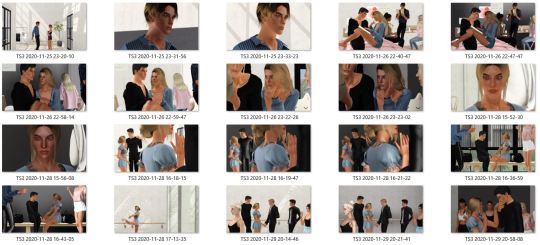
CAPTIONS — are you a caption on the picture kind of storyteller or captions in text box type of storyteller? why? do you do both?
I don’t do caption format, because for me, it removes lots of detail and nuance. Long prose means my audience is much smaller, but I wouldn’t be able to convey half the things just by still visuals and dialogue. As you might be able to tell from the aforementioned question, picture taking is also just immensely tiring.
EDITING — explain and show us your process editing a scene through a video, gif, or picture. a before and after will suffice if you aren’t in the middle of editing a scene as you answer this.
Corresponding to the Screenshot Folder question:

I no longer rely on Reshade for post-processing, except for DOF, but even then I blur in editing. Lately I’ve been trying to create a more realistic, atmospheric look with strong DOF, bloom, motion blur, and smoothing out light + shadows with exposure brushes.

THROWBACK — show us an ancient story scene you done in the past and explain how you would do the scene differently today!
You mean every scene I’ve ever done before En Pointe LOL If we’re talking ancient, I might as well go back to the very beginning of The Kingston Legacy, in 2015. It’s the classic legacy opening of the founder moving to a new town, with basic writing and terrible low-setting-no-cc pictures. I would do literally everything different. I can’t even begin to describe so here’s something to laugh at.


I tag — @lazysunjade (watch her post it 1 second later) @amys-snapshots @notjustabooksims @simnights ❤ Please check the challenge post for the full and original format, and anyone else who wants to participate can also reblog it as an ask game!
#bruh#this tired me out but it was very fun#now time to sleep before work#genfour#lilaremonn#thesimperiuscurse#enpointeprep
83 notes
·
View notes
Photo







M E R M A I D C C M A S T E R P O S T.
The response I’ve gotten from sharing screenshots of my mermaids has been crazy and I didn’t expect the amount of comments/questions I’ve gotten haha. Thank you all so much for the comments, I do appreciate it a lot!
Please find below a masterlist of all the CC I’ve used in my game to create my mermaids as well as some CC I haven’t used yet but is in my game.
I won’t be answering any WCIFs that ask about mermaid stuff because it should all be listed here. If I miss something then fair enough and if it’s a WCIF that’s on a mermaid but not specifically mermaid CC (like hair, for example) I will do a separate WCIF post for that.
Also, please see my notes at the bottom of the post for some additional information about getting some CC to work on mermaids.
//////////////////////////////////////////////////////////////////////////
Mermaid Ears/Gills/Tail;
Siren Ears by @tekri
Ears of Mermaid (With Luminous Ends) by @zaneida-and-sims4
Ears of Nymph (With Luminous Ends) by @zaneida-and-sims4
Fantasy Ear Set by @shuiisims
Gills and Ears (Siren Pack) by @pyxiidis
Frilly Fins by @divadoom
Teldrassil Ears by @valhallansim
Arm Fins and Webbed Hands by S�ri
Aqueduct by @simulationcowboy
Koi Themed Mertails by @starfullsims
Mermaid Tail Recolor by @nekochan-simmer
Mermaid Tail Revamped by @pw-creations
Mermaid Tail and Scales Recolors by @msfrankenstein910
Eyes;
Datapeach ELF Eyes (Miscellany 2 Pack) by @pyxiidis
Rainbow Demon Eyes (Miscellany Pack) by @pyxiidis
Heartlines Eyes by @pyxiidis
Siren Eyes by @remussirion
Under Your Spell Mermaid Eyes by @incandescentsims
Vampire Eyes #1 by @aveirasims
Vampire Eyes #2 by @aveirasims
Alien Eyes #1 by @aveirasims
Skin Details;
Veins, Pallor and Eyebags (Demon Days Pack) by @pyxiidis
Teeth (Gun Show) by @pyxiidis
Skin Overlay (Intergalactic Pack) by @pyxiidis
Stuck On You Skintones by @pyxiidis
Skin Blush, Spots and Scales (Interstellar Pack) by @pyxiidis
Heartlines Skintone by @pyxiidis
Fairy Glitter (Gossamer Fairy Pack) by @pyxiidis
Face Speckles by @divadoom
Face Speckles Part 2 by @divadoom
Body Glitter by @mahocreations
Azzinoth Tattoos by @valhallansim
Nightborne Tattoo by @valhallansim
Bonespeaker Tattoo by @valhallansim
Kaldorei Eyebrows & Tattoos by @valhallansim
Nenps Fish Scales Recolored by @weepingsimmer
Fish Scale Tattoo by @nenps
Makeup;
Gossamer Lipstick & Eyeshadow (Fairy Pack) by @pyxiidis
Together Eyeliner by plasmafruit-tree
Recoloured Eyelashes by @valhallansim
Sirens Set by @froknereez
Lips 153 by @taty86
Blush Mermaid 01 by @taty86
Halloween 2018 Eyeshadow by @froknereez
Clothing/Accessories;
Subtle Scallops by @nolan-sims
Claws by @valhallansim
Lildari Horns by @valhallansim
Ocean Child S.2 by @erschsims
Ocean Child S.1 by @erschsims
Mermaid Crown by SatiSim
Poses;
Mermaid Poses by @cassandragrusel86
Kiss of Life by @simmerberlin
Also check out this mermaid tag by @maxismatchccworld
//////////////////////////////////////////////////////////////////////////
ADDITIONAL NOTES;
You may have noticed that you can’t access a lot of things when making mermaids that you can access when making a sim. To get around this, I edit my sim’s human form first, making sure it’s linked to the mermaid form and apply all details this way (tattoos, skin details, makeup, presets etc.) This ensures that your mermaid can use basically all the same things your sim can even though the mermaid doesn’t have access to it (like body presets, for example).
HOWEVER, there are some things that your mermaid still won’t have access to, like leg tattoos. Some of the overlays by pyxiidis use the leg tattoo slot which means you can’t get the overlay on your mermaid. For this, I went into S4S and made a new package with the overlays on a different tattoo slot and they work just fine.
Also, make sure you’re on your sim’s swimsuit outfit when doing all your editing because it’s the only outfit a mermaid has and it ensures all your makeup etc transfers over correctly.
Once you’re doing making all your changes, switch off the link to your mermaid then take off all the mermaid details on your sim and make them look like how you want their sim form to look. Done!
//////////////////////////////////////////////////////////////////////////
I think that’s everything but if I have missed anything feel free to send me an ask letting me know and I’ll add it to this post. I’ll also try to remember and add new things to this post when new mermaid CC comes out.
You can also follow my CC finds blog @bobblesfinds which is somewhat categorised (admittedly I haven’t updated the tags page in a while which I’ll hopefully get around to doing soon but you can check the tags on posts) and I update whenever I download new CC.
//////////////////////////////////////////////////////////////////////////
UPDATES;
26 June 2019: Added the following list
#ts4 mermaid#sims 4 mermaid#s4cc#ts4cc#cc list#mermaid cc#mermaid cc masterlist#cc masterlist#the sims 4#ts4#sims 4#ts4 supernatural#supernatural#wcif
9K notes
·
View notes
Note
hello, hope you had a good day and enjoyed your cookies hehe .i tried searching your tags for editing replies but nothing popped up and the resources page also didn't help me so asking directly do you use a ps action set or could you list your editing steps cuz your gameplay editing is so subtle yet so beautiful and aesthetic thank you in advance <3
hi there!!! thank u, I ate too many cookies if I’m honest but it was worth it! <3 thx for checking my tags I appreciate it, you are correct though I haven’t actually answered any editing questions yet so you are the first!
also thank you so much for the compliments! 💕
for my subtle gameplay editing my goal is usually to cut down the time it takes to edit, just so I can sit back and enjoy my game a little whilst also posting on tmblr!

I’ll answer under a cut!
1. Taking Screenshots
I always try to be very careful with my screenshots and their composition, just because the better your base the easier it makes editing. I use reshade in game, and I only turn it on when I’m taking screenshots, but I use the zoom in camera feature that hides the UI! You probably already know but just in case you didn’t know, when you’re using that camera you can use Q and E to move up and down, so you can get the perfect framing you desire pretty easily!
2. Photo Adjustments
Once I find a screenshot I’m happy with I open it up in Photoshop, this will be a PS tutorial since that’s what I use:

My first step is always to adjust my image, and I usually start with curves, you might not want to though, but there are a lot of adjustments there you can play around with. After I do curves I always mess with brightness/contrast then call it a day (as simple as that if I’m honest)!
3. Editing
This is where things get a little more complex, and also please bear in mind that I have a drawing tablet it is EXTREMELY helpful and does a lot of the work for me, I am basically cheating compared to those of you who don’t have a tablet so don’t get discouraged if these steps are challenging with a track pad that being said there are some cheap screenless tablets online and if this is a hobby you really enjoy I strongly recommend investing in it!
As you can see above, my edited screenshot is a lot brighter than my first pic and I achieved this using overlays! on the menu there on the right you should see a pull down that looks like this:

make a new layer and change it to overlay, and then take a soft brush (or any brush you prefer stylistically) and begin to draw an outline around your sim, use any colour you want but overlay works best with lighter colours! Play around tho it’s really fun to see how the overlay layer works!

the outline basically just helps my sims stand out a little against the background! but you can see I didn’t outline her whole body, just certain areas I felt blended a little, or where definition was lost!
I still want my image brighter though, so I then make another overlay layer, and take a tool from the left instead (our intention here is to make a screenshot more vibrant I guess!)

This might be a bucket symbol in your PS by default but switch over to the Gradient Tool instead, and a new menu should appear at the top:

as you can see I have my gradient set to move from colour to transparent, and Radial Gradient selected as opposed to linear, this just gives the gradient a nice soft edge which I like, but I have used Linear in the past (so it just depends on what you are doing) I then pick a colour I like, select the gradient tool and drag my mouse from point A to B to brighten the section of sky I want lighter:

4. Finishing Touches
Now that I have my image brighter and a little sharper looking I now need to add a few finishing touches so I create yet another overlay layer, take a soft brush, lower the opacity of that brush and go over my sims jewellery/eyes just to brighten them a little. This makes them look more ‘shiny’ and I love doing it for necklaces/earrings! I might also sometimes create a dust overlay affect myself but drawinf tiny dots/squiggles (but you can also find dust overlay PSDs online!)

and that’s pretty much it for my gameplay editing I like to keep it pretty simple compared to my edits (those I normally do a lot more adjusting/layers etc. but if you’re looking for simple editing overlays are your best friend)! One thing I didn’t mention is that I sometimes edit hair on to my sims, but I stopped doing this so much for gameplay because I’m lazy. If you do want to edit hair tho just do it before you do anything else! and do it on a regular layer just above the image. There are plenty of hair brushes available online!
#raesponses#itsmegxbree#editing#photoshop help#also if ur PS looks diff#it's cuz mine is old asfk#photoshop actions rarely work on mine so I don't use em#tutorials
65 notes
·
View notes
Text
VI a. UV_0
(Previous: V. Adding missing body parts / Frankenmeshing / Finishing touches)
As promised, I'll finally talk about uv maps today. About time! Sorry it took so long; I hope at least you'll feel that it was worth the wait.
Generally speaking, uv maps are 2D representations of a 3D mesh. A mesh cut into pieces and made flat. TS4 meshes use two of them, called – very originally – uv_0 and uv_1. You can see them listed if you click the little triangular symbol in the panel on the very right (if you hover over the triangle, it says 'Data').

Why are there two? Because they serve very different purposes. To put it simply, uv_0 is responsible for the texture of your mesh, while uv_1 makes the mesh move with body sliders. Therefore we'll need to discuss them separately. Let's start with uv_0.
As you can see, uv_0 is the one selected by default. If you switch the mesh shading to 'Material' or 'Texture', you're going to immediately see any changes you make to it. The map itself is located in the window on the left – the one which we haven't used so far at all. Let's go into edit mode and then make that window bigger, so that we could see all the icons at the bottom.
Right now nothing is happening there. But let's just try selecting a random part of the mesh...
Important: when you use shortkeys, pay attention to your cursor's position! E.g. if you press b with your cursor in the uv map area, it'll activate the selection tool for the map, not for the 3D mesh.

You can see that a bunch of little dots appeared on the map! Those are your selected vertices.
Now, I don't know why this is the default option for Blender – your vertices being invisible on the uv map unless selected – but you can easily change it, so that you could always see them. You just have to click one of those tiny icons at the bottom. If you hover over it, it says 'Keep UV and edit mode mesh selection in sync'.
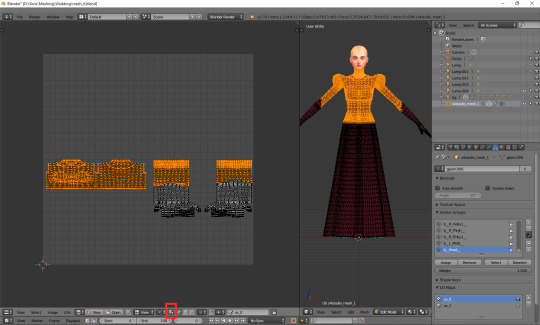
I find it way easier to work with this way: you can see all the vertices, and the ones which you selected are highlighted now, just like in case of the 3D model.
Then there's another important tiny button, right between 'UVs' and 'New'. If you click it, you'll see a list of all texture files associated with your mesh. In my case it's only two basic files: the body texture and the texture of the top I used as a base, but if you're frankenmeshing, that list can get much longer. Let's choose the original diffuse map.

You can see that the map reflects perfectly whatever is going on with the 3D mesh. The parts not covered by any texture use the skin texture instead. Not the whole texture of the top is used, because at the very beginning I cut off the bottom part of the mesh. There's also an abundance of vertices in the waist area, because I extruded the lowest row of vertices to make a skirt; and, as I didn't make any changes to the uv map yet, the new vertices appeared right on top of the original ones. In fact, if you select that lowest line on the uv map, you'll see that the whole skirt gets selected.
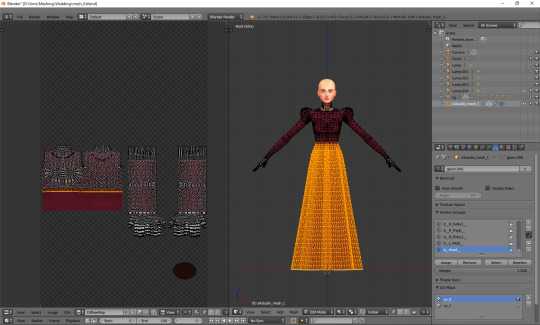
UV maps can also be useful for detecting weird stuff happening to your mesh. I can see that there's some line going across the top. I switched to edge select, selected it and found out it really is some completely useless edge going through my 3D mesh. No idea how it got there, but thanks to the uv map I could spot and delete it.
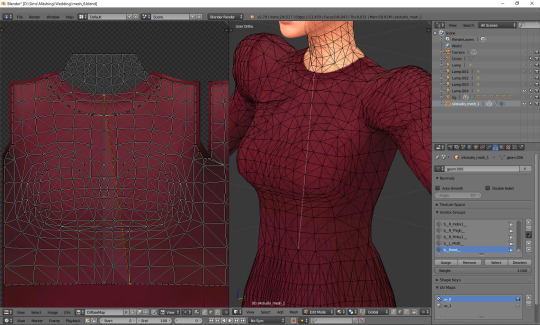
Just a couple of other tiny icons before we proceed to fixing our uv_0 map. Firstly, there's the little pin, which let's you – unsurprisingly – pin the currently used texture, so that Blender wouldn't switch to any other ones (yep, it likes doing it). Just click it and you're safe.
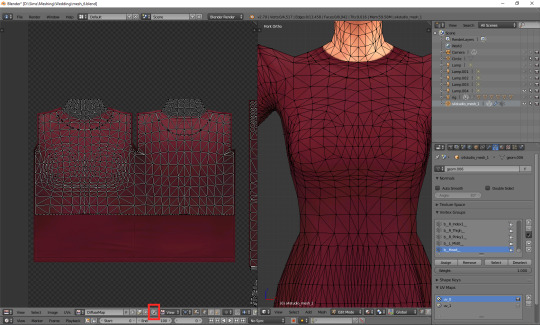
And then, right next to it, there's a little cross. Remember what I said about the list of used textures getting super long if you're frankenmeshing? It can get annoying if you don't need 80% of them, but have to scroll through them all whenever you want to switch from texture A to texture B. If you're sure you don't need a certain texture, select it and then shift-click that little cross. That'll tell Blender that this texture is not used, so it doesn't have to load it. You'll need to save your mesh, close Blender and reopen it for the changes to be applied!
OK. Now that you have an idea what's what, we can finally talk about editing the uv_0.
In case of TS4 diffuse maps, it's very important where you put your texture. Each category has its designated part on the map. It looks like this:
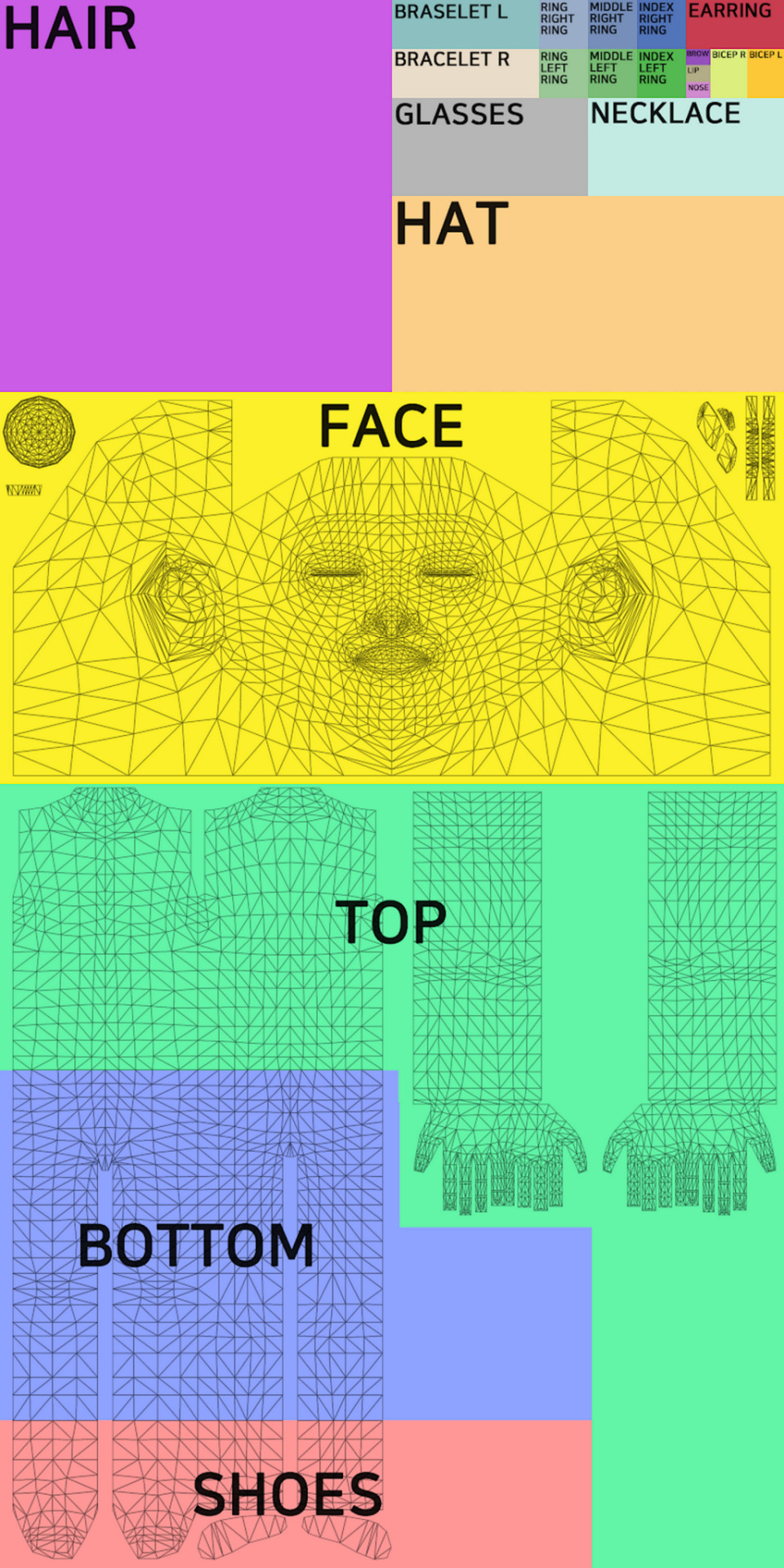
You can download the template in default, EA size (1024x2048) HERE, and a twice bigger one (2048x4096) HERE. In my own creations I always use the 2048x4096 format – it lets me fit in way more details without stuff getting badly pixelated – but that's obviously not a must. Now, at the bottom of the uv window, click 'Image' and then 'Open image'. Find the template you just downloaded and double-click it (or choose 'Open image').
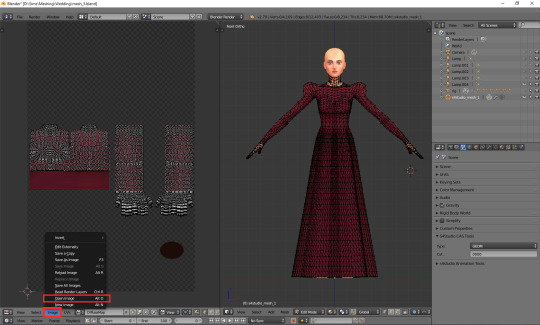
Whatever you do with your uv map, there are two basic rules you have to follow. One, fit the vertices only in the place meant for the category you're working on. If you're making a dress, you can ignore the top/bottom division (although be aware that if you do ignore it, you won't be able to split your dress into separates), but that's the only exception. Don't let your vertices go into the shoes or face area. If you're making a skirt, stick to the area marked as bottom. If you're making a top, fit them all in the area marked as top. It seems obvious, but I've seen sooo many CC pieces which are incompatible with each other, because their textures overlap. Some of them are beautiful and even made by really well-known, established creators. So I think it doesn't hurt to overstress this point a bit. Please pay attention to it!
And two: don't move anything which is supposed to be bare skin. Or half-transparent texture printed on top of the skin (not 3D). It's an absolute no-no. Terrible stuff will happen if you do it. If you accidentally did it, then... Oh boy. You may try to move it back into the right position, but maybe it'd be easier to just delete those parts altogether and just append them anew (as explained in the previous part).
As for the parts which you intend to texture – so, in this case, your dress – you can theoretically put them anywhere you want (that is, as long as you stay in the top/bottom area and don't overlap the bare skin parts). Your map doesn't necessarily have to look like the ones made by EA. However, I think not following the EA style (top on the left, bottom underneath, sleeves on the right, any extra deco in the free slots) may result in your clothing being sunbathing-incompatible. I can't say for sure, as I don't have Island Living, so my sims don't tan, but I suspect the tan lines depend exactly on your uv_0 map. I don't think it makes any difference in case of Victorian dresses, but if you're making something more modern, which could leave some visible tan lines, you probably shouldn't go too wild while making your uv_0 map.
Let's go back to our dress. Because we used the top as a base, half of the work is already done. We only need to 'unwrap' the skirt (and any decorations, if you added them). There are 4 ways in which I usually approach it:
1) Selecting the rows in 3D view and moving them manually (g, y) on the uv map
It's not very practical now, when the skirt is already full of those horizontal lines, but at an earlier stage it would have been very quick and easy. The important thing is, you should do it before adding 'fillers' (i.e. those lines which you don't move, scale or whatever, but just add them and leave them as is). Depending on the size of your dress, you probably achieved the desired shape with 3-5 lines. Move them on the uv map, make sure the proportions look correct (you can always try to open some patterned image for a second, to see if everything looks ok – see part VI b) and only then add the fillers. They'll automatically appear in the right places on the map.
2) Cylinder projection
You can also decide to unwrap the skirt. Select it, either in the 3D mesh or uv map window. Now, with your cursor in the 3D mesh window, press t to unhide the panel on the left and go to the 3rd category: 'Shading/UVs'. In the UVs section you'll see a button called 'Unwrap'. If you click it, a drop-down menu will appear, with different unwrapping styles/options. Choose 'Cylinder projection'. Watch out: your viewpoint matters! Before you unwrap, go to the right side view (num 3).
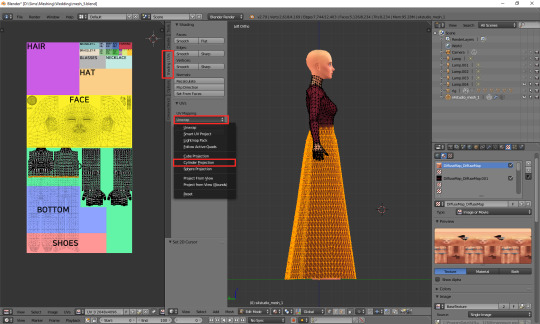
I took the screenshot from the wrong side, please pretend you didn't notice (-.-)
A whole bunch of new vertices should appear on your uv map – in a completely wrong place. We'll have to move them under the top. You'll notice, however, that if you try to move, scale or do whatever else with your skirt, it affects the lowest line of your top as well. That's because the top line of the skirt and the bottom line of the top are actually the same vertices, just duplicated on the uv map. You could select only that one line and edge split it (ctrl + e, in the 3D view), but an easier way around it is simply switching from vertex select to face select. Face select has some special powers when it comes to uv maps: it lets you not only move stuff separately, but also select parts of the mesh with L (multiple select with shift + L). Neither of those things works when in vertex or edge select mode.
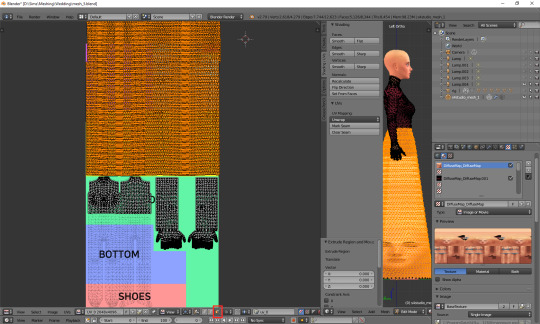
Now you can simply scale the selection down and put it under the top. Adjust it in any way necessary, so that it'd align with the top nicely. Make sure that the faces are in the right places! Select the bottom-left face of the top and then, in the 3D view window (left side view, ctrl + num 3), click the face right underneath it. Is it the top-left one of the skirt on the uv map? If so, perfect! If not, you've got some manual moving to do. Just select any faces which are in the wrong place and move them along the x axis (g, x) till they are placed properly.
It should look fine by default though. That's exactly why we went to the right-side view before unwrapping.
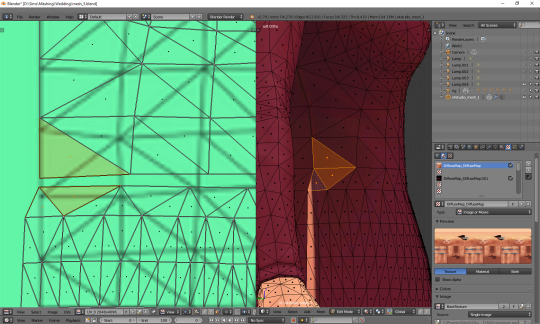
If your skirt goes into the shoes area, scale it down along the y axis! (g, y)
Now the only thing left to do is to weld the vertices and get rid of the gap between the skirt and the top. Go back to vertex select and select the second vertex from the left. You'll see that – just as before – a vertex of the top gets highlighted too. Press W and, from the drop-down menu, choose 'Weld'.
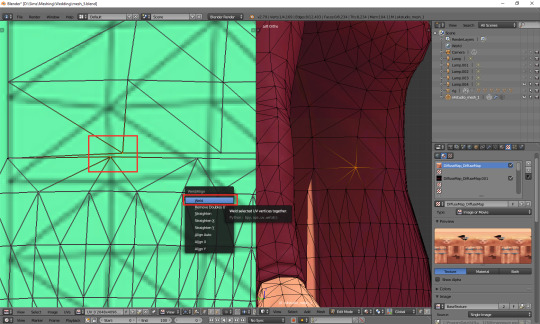
Do the same for all the vertices in that line, except for the first and last one.
What about the first and last one? The problem is, they are all actually the same vertex. If you select any of them, you'll see that the other one gets highlighted as well. Welding them would make them meet in the middle, and that's not something you want to happen. So what can you do? This time there's no other way around it than splitting. Select the whole vertical line (either the left or right one), move the cursor to the 3D view area, press ctrl + e and choose 'edge split'.
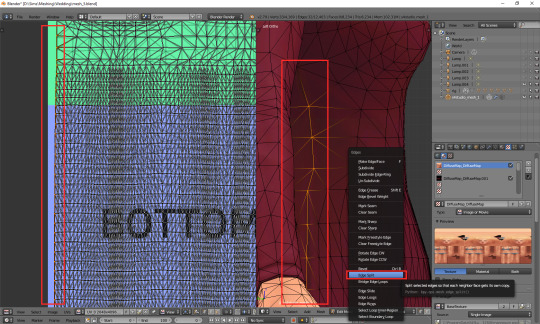
Now you should be able to weld each of those vertices separately. When you're done, select all (a) and (in 3D view) remove doubles (w).
And that's basically it. Of course, if you want to, you can dedicate some more time to your uv map, making sure everything looks absolutely perfect. You can, for example, edit certain lines – or all – and make them perfectly straight. Just select a line, press w and choose 'Align x/y'. It's especially useful for deco parts – you'll see what I mean once you get to texturing.
3) Professional tailoring (marking seams)
This method is quite crazy, but can be very useful in some cases – e.g. if you're making a patterned dress with a huuuuge skirt and want the pattern to look even. To use it, you have to imagine for a second that you're a tailor/seamstress and that your mesh is a real dress, made from real pieces of material. Where would this material be cut and sewn together?
Once you know where the seams would be, go to edge select mode and, well, select those edges. Then press ctrl + e and choose 'Mark seam'. Make sure you really mark all the seams which would be there in case of a real dress!
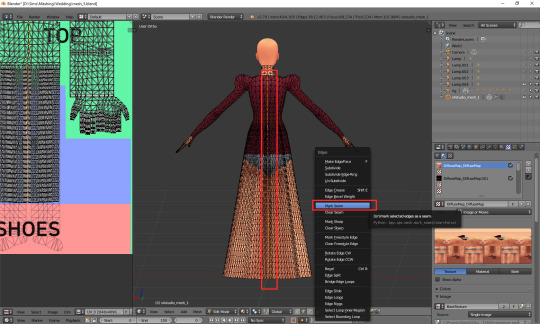
Once you're done, select your whole dress (or whatever it is that you're making). Do not select body parts! Once again go the panel on the left (if it's not there, unhide it with t) and this time simply select 'Unwrap'.
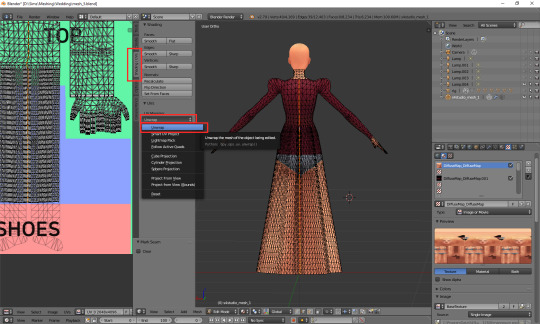
And now just go to face select, scale down the results of your unwrapping and put them anywhere (but in the right category :P). If something looks wrong, that most probably means you forgot to mark some seam. You'll have to go on a search for it. I'll be honest: I have zero idea of sewing, so using this method is quite tricky for me and I'm struggling myself with marking all the right edges as seams. I used it only twice so far, in my last 2 projects. Here's how my 1843 dress looks like after unwrapping:
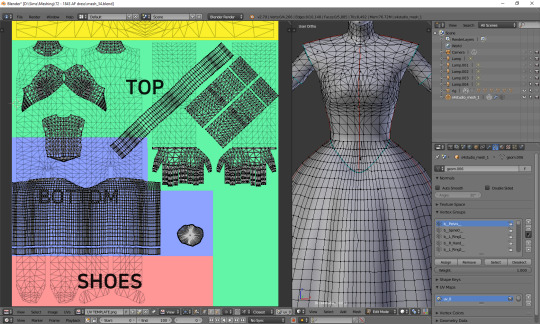
As you can see, the uv map is plain crazy and, as mentioned before, definitely not tanning-compatible, but thanks to it later I didn't have to adjust the pattern to each part of the mesh individually – I could just fill the whole texture with pattern and only had to erase it from the parts which were supposed to be uncovered. It does make your life easier if you make 66 swatches :P.
4) Projecting from view
Yet another unwrapping option, useful mostly for smaller, decorative elements. Or in general: for stuff which you can see properly. I use it mostly for bottoms (I mean... That thing 'closing' the dress at the bottom). Go to the bottom view (ctrl + 7), select the whole bottom part (might be easier to do on the uv map, now that you've unwrapped the skirt!) and, from the unwrap drop-down menu, select 'Project from view'.
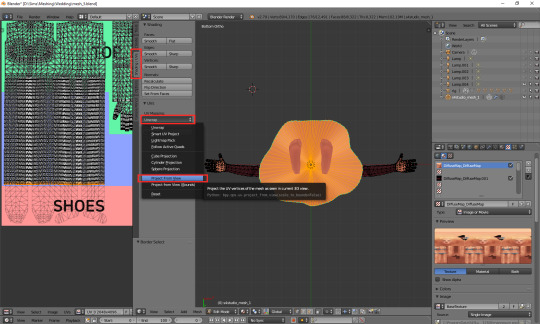
Go to face select, scale the thing down and put it somewhere in the area for decorative elements. For example here:
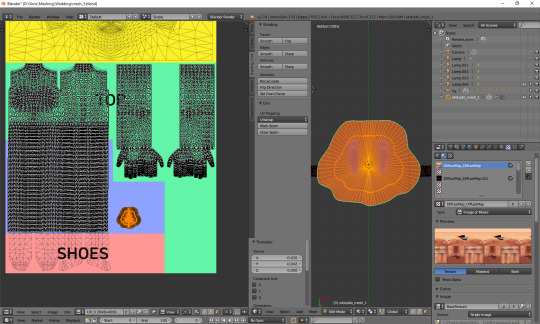
Done!
***
Here's also a small general tip: it's always better to separate clothing parts from body parts on the uv_0 map. I'm thinking especially of the neckline. It's the only way to get a sharp, clear line; if you just paint the neckline in your graphic editor, it'll become blurry in game. It seems that the devs realised it at some point too, as at least some pieces from later DLCs have a gap in the uv_0 between the neck and the collar. Just select the whole top-bottom area, deselect the neck and move the part which should be textured a bit down.
***
Whichever method you chose, your dress has a ready uv_0 map. Now there's only one thing left to do: you should export the uv layout, so that you'll know where to put your texture. At the bottom of the uv map area, click 'UVs' and then choose 'Export UV Layout'.
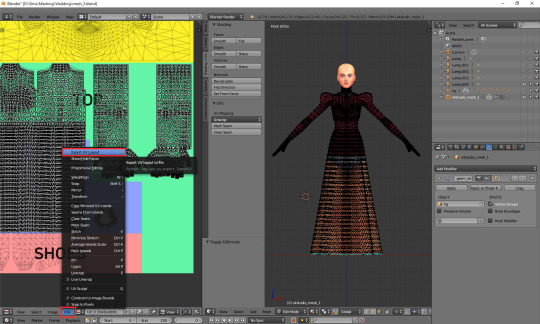
A new window will appear. Save it wherever you want, under whichever name. The only important thing is, you must tick that little box on the left saying 'All UVs'. Then just click the 'Export UV Layout' button.
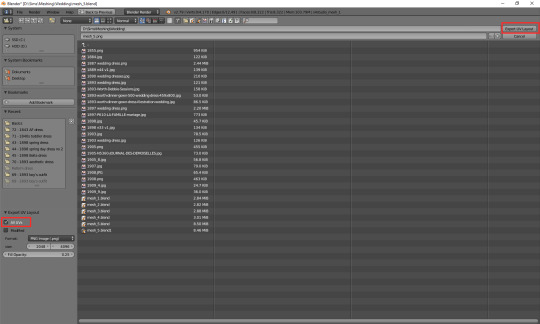
And that's all. Congratulations! You're fully done with your uv_0 map.
(Next: VI b. Changing the texture displayed in Blender)
79 notes
·
View notes
Text
Simblr Tag
Thank you for the tag @ashubii! I always love talking sims.
Rate in order favorite to least favorite, Sims 1, Sims 2, Sims 3, Sims 4: TS4, TS2, TS1, TS3. I know, I know! How dare I rate TS3 so low but hear me out - I was in late high school/university when TS3 was being released and between my social life and schoolwork I just didn't have time or money for the sims. I would still play TS2 on my family computer back home during summer break to get my sims fix lol. TS2 was my favorite for a long, long time but aesthetically speaking TS4 is far superior to any of the past iterations. I do think nothing will ever beat TS2 for lore though, and as one of my favorite simstubers says: I am a whore for lore!
Favorite expansion: TS1 was Makin' Magic, TS2 was Pets, Nightlife, and University, and TS4 is Seasons, City Living, and Cottage Living.
Small pets or horses: ...unicorns please. And fairies.
Favorite active career: None of them are that great imo. The detective one especially sucks. I think the scientist one is the most interesting to actually playthrough, but the doctor career does unlock some neat interactions for your sims.
Favorite LTW/Aspiration: The Soulmate Aspiration ofc. I'm such a pro at that one now that I can complete it in like two sim days. Although I do also love most of the Nature and Logic ones, and I have a special soft spot for the Archaeologist aspiration that came with Jungle Adventure as I studied anthropology and archaeology at uni.
Whims, wishes or wants and fears: The wants and fears system was way better for gameplay imo. Whims and wishes are cool but they're just so bogged down by ones like "buy a bee box" or "buy a dishwasher" that the individuality of your sim gets lost in those pack-specific whims. I would love for the sims team to actually update whims to be more strongly tied to your sims traits and aspiration so that whim-based gameplay didn't feel so hollow.
Favorite occult: TS4 Vampires. They're easily the most fleshed out and if it weren't for all the "fly here as bat" glitches I would STILL be playing with my vampire sims. I wanted to love spellcasters and mermaids but the gameplay with them is just so basic... I get bored playing with them and it breaks my heart as I love occults in the sims.
Cowplants, Bonehilda or Social Bunny: TRAGIC CLOWN.
Favorite non-PC Sims game: URBZ (me too @ashubii)! I can't even tell you how many hours I logged in that game on my old XBOX lmao. My poor brother hated me for it.
Favorite spin off game: Sims Medieval! I would argue it's better than TS3 but I know that's probably an unpopular opinion haha.
How do you pick the names for your Sims: By staring off into the distance 🤪🤪 I wish I were kidding. Naming sims is really important to me and I often try to make it clever or funny in some way. I'll spend hours researching names, saving them to lists, and looking for inspiration from my real life. I love names.
Create a spouse or find them in game (townies): This really depends on if I'm just playing the game or trying to create a story. I love to give EA townies little makeovers and have my sims marry them though because I just find it interesting to see how their genetics mix!
Do you prefer following storytelling simblrs or gameplay simblrs: Both! I really admire storytelling simblrs for their dedication to their craft, but sometimes silly sims gameplay screenshots are all I need to have a good time here on simblr. I love simblrs that focus solely on renders and edits too - the sheer talent and creativity in this community is so incredible.
What year did you join simblr: I have been a lurker for many years, but started a simblr myself in 2020.
Again I was tagged in this a few days ago now so I tag anyone who hasn't answered these yet! I love to see everyone's opinions on the sims so let me know if you do~ xoxo
#tag game#simblr tag#hope i'm not too annoying with all these tag game answers#my b#ashubii#ramblings#matchacake
4 notes
·
View notes
Note
story q: is historical storytelling easy to do? have you found it difficult to achieve the realism you’re going for or have you managed with the content crated for historical storytelling? do you by chance create some of the things we see in your story to make it more immersive?
i hope these questions aren’t too annoying/invasive to your story process!! love ya!!! thank you btw 💛
Hi there! Nope, nothing invasive or annoying here, I find it endearing that you are curious about these things and am happy to share my thoughts!
This will be a long answer so I'll add it under the cut :)
1) Is historical storytelling easy?
This is going to be super subjective but it depends on what you think easy is.
To me, all storytelling is challenging and can be difficult. I find that good storytellers are always researching and learning about the themes they want to write about. I see so many people on Simblr with stories in different time periods, talking about mental illness, sexuality, medical conditions, sex work, religion, different relationship formats etc.
So, I wouldn't say it is easier or harder than telling any sort of story, I just happen to have chosen a different time period. It's challenging to keep searching and making sure I know what I am talking about. Especially since I'm a non-european telling a story through European characters.
FOR EXAMPLE.
I was doing some signs for my train station and I happily added the British Railways logo to all of them. HOWEVER I later learnt, only after taking the screenshots, that the British Railways were created in 1948.............. So I had to remove all the thingies "in post" jfkgdlfg. But hey, I learnt a thing or two about steam power and railways in England that day so *pat pat*
Already connecting my answer to the next one:
2) Have you found it difficult to achieve the realism you’re going for?
Since I was not born on the Victorian era, it will be absolutely impossible for me to strive for actual realism. And, considering it is Sims, I think it's kind of bunkers to even try to achieve that, storytelling wise. The content creators are absolutely amazing and we wouldn't be able to do anything without them. But there are only so many historical pieces. Plus, it's not like there is one specific clothing for the whole Victorian/Edwardian era. Fashion changed so much so fast. So yes, my characters will wear historically inaccurate clothing sometimes, maybe a bit outdate or just a bit too modern. And they most likely do not act like Victorian brits did, nor live in housings like they did. BUT I think creating a believable atmosphere is more important in my case!
The good thing about not striving for realism is that we can all just buy the story with a bit of immersion. As long as I don't put something COMPLETELY out of place (cough looking at my past self dressing late victorians in regency gowns cough) it's fine. I guess every reader here has to just accept the suspension of disbelief c:
3) Do you create some of the things we see?
I have been mainly creating my own poses for each scene, if that counts. I've been venturing making poses for extras too (because I'm insane). I find it very immersive when I use my own poses because I can tailor them exactly for what I need.
Since my last story post, I started making some signs that help with the immersion too (the train station signs and, now, I'm making advertisements and showcase signs for the bazaar scene). They only show in the background, but I know they are there and I can read them and feel more inside 1898.
Unfortunately, wall decals are the only CC I know how to make and I'm shite at everything else. I've actually successfully meshed a pretty OK Gibson Girl updo, but I couldn't figure out UV mapping for the life of me and, honestly, I was too lazy to try harder isjdfoidsj.
I'm happy I can't make CC otherwise I would spend a whole lifetime creating an specific wardrobe and hair collection for each character and it would drive me mad lmao.
I hope these answered your questions and I'm sorry for any typos, I'm a bit tired ehe xx
22 notes
·
View notes
Text
Hey everyone :)
Happy New Year to you all. I hope this year will bring to you the changes you need to feel better . 2020 has been hard for everyone so I really hope that you’re all okay. As usual, here’s a little update about this blog and life below.
Blog update : Surprise everyone ! This blog is finally way more accessible. I didn’t thought I would made it but I’m glad to officially announce you that you can now found everything you’re looking for just by clicking on the right page.
My stories, CC and other stories I like and read here have now their own page so you can find everything easily.
Concerning the content to come I decided to mainly focus on Destiny Harbour for now and I don’t want to create cc anymore, or at least share them. I just feel like my cc aren’t good enough and that I kind of lost an amount of time for nothing so I decided to focus on writing. I tried Blender several times this year but my computer just doesn’t want to run it correctly so I dropped ^^ I prefer to focus on something else than spending my time trying to do something I don’t really even like to do. Anyway, with that in mind I think Destiny Harbour should go well until the end (at least if I manage to get the packs I need for the future of the story).
Season 1 is ending soon with the 3 last episodes coming very soon. I already took a lot of screenshots for episode 8 and I’ve planned to work on it next week. Maybe I will share other stories if I feel the need to but for now I think Destiny is getting better so I want to really focus on it. I hope that you’re enjoying this story as well as I do and I also want to thank you all of you dear readers for the support and comments you’ve given me last year. Without you, I would have probably dropped everything and stopped writing.
Life update : Oh boy, where do I start ? 2020 huh ? What a roller coaster ! Like a lot of you, last year has also been tough and full of unwanted surprises but I managed to focus on the good and actual facts rather than the bad facts and it helped me to not drown too much I guess. The end of the year was hard but thanks to some people here and on Discord I managed to stay safe and optimistic and I really want to thank you all for that. When you can see things differently it helps. For the people on the server I’m in, I decided to take a break from there until I don’t know when because I felt like spending my days on Tumblr and Discord without even interacting and I didn’t like that at all so I prefer focus on Tumblr mainly, discord will be to reach out with people I like there. No hard feeling at all, I just need to see something else than sims and manga all day long ^^
I also realized last month that I didn’t enjoy actually playing The Sims, simply because I don’t have all packs I think and that frustrated me a bit, especially because I received new games that aren’t especially long but way more fun and beautifull than the sims who’s the most expensive game I have and will ever bought >< That also made me realized that I downloaded way to much cc in order to fullfill the void this game can be .I mean, have you seen the little Paralives videos? This game is far away from being finished but it looks already way more fun than the sims 4 unfortunatly, mainly because of little details that make all the difference. Also, I’m playing the South Park game and I was so surprised to discover that we can actually create a deeper character than a sims (The characters edition page is really amazing, you can even create an official pansexual trans if you want and the plot even consideres your choice ...) So I guess this game has become a bit like an editing software for my stories now ^^” I guess it’s time for me to stop downloading a lot of cc just because “I might need it one day and I like the creator” and focus on what I’ll do with the ones I already have. If you’re a cc creator and need a tester though, I’ll be super happy to help you if you need any feedbacks or testing session.
I’m done for now. I thank you really really much for reading this and being here :) Again, I wish you a happy new year and I sincerely hope that this year will bring you a wave of optimistic and positive changes. Thanks again for everything, take very good care of you.
#blog update#non sims#personnal#I'm so happy about the pages I added#sorry I extended the personnal part#I also got Life is Strange 2 !#My boyfriend finished it last night and we were like ToT at the end#South Park games are also super fun if you like the show
12 notes
·
View notes
Photo



SCRAPPED STORY CHALLENGE by @bugsims
01. Post a few screenshots from a scrapped scene / edit / story! 02. Share why you scrapped this specific thing. 03. Tag five friends, and watch the fun play out!
Thank you to @gilded-ghosts for the tag.
Because I wrote so much that you might prefer to skip, let me do 03. outside the cut. I tag...
@ladykendalsims - @jet-plane-sims - @boogey-studios - @pinkmonsimblr - @dynastiasimss
The above pictures (plus the related tray files) are all I have left of an idea that was half-formed to begin with and which never got off the ground at all.
01.
Depending on if you’re a follower of mine + how long you’ve been following me, you may have seen a few of these shots before but I’ll explain them anyway:
Set 1: The characters Charlie, Hick, and Craig, in their original states on the left and their enhanced, final states on the right;
Set 2: A few WIP pictures of the performance space/club/thing I built;
Set 3: A bunch of test shots I took to see how the characters looked interacting, what they did naturally, and how they looked when I ~directed them. I used these pics to try and find my editing style for the story. I didn’t find the style I wanted. Clearly.
02.
I scrapped this idea because it never came together; I didn’t connect with the characters; I didn’t care about the storyline; I’m not done with my new save so I couldn’t ~comfortably start telling this story when the rest of the world was/is disordered; and on and on. The point is, I wasn’t feeling any of this. Oh! And I hate the whole vibe and time period and aesthetic irl; what on earth was I thinking writing about it?!
So. What was this going to be?
[[Under the cut because this is... so, so long. So long.]]
Charlie, Hick, and Craig were
going
to live in Del Sol Valley in my new save, in the Pinnacles neighborhood, which I was
going
to turn into a Laurel Canyon-style neighborhood. An entire community of would-be songwriters/musicians were
going
to live in the two smaller lots and commune with one another and be the New Guard colliding with the Old Guard; the huge mansion lot was
going
to house an aging former film-current soap actor confronting his mortality and also hating the living shit out of these hippies whose existence he took as a personal affront--I digress. Back to the “story.”
Charlie, Hick, and Craig met after each arrived in DSV separately and they vibed and they moved in together, all in a matter of, like, a week’s time. Charlie and Hick vibed especially. So much in common! Such poor little rich [kids]! Both came from pampered environments in which their family money and respective fathers’ connections allowed them to skate through life and to play at being musicians because--despite crying oppression at the hands of upper class WASP-dom--they'll always have safety nets to ensure they’ll always be okay. Charlotte Grant graduated from her all-girls prep school and put on a floppy hat and became Charlie Grant; Richard Hickey (lololol) ripped up his acceptance letter to Britechester and grew his hair out and hitchhiked and told people to call him “Hick.” They’ve lived parallel lives and “recognize” one another as soon as they meet. They have an electric connection, but neither will verbalize that. Above all, they... really want to sleep together.
Craig grew up working class and has no safety net; he just wants a little adventure before he gets a real job/grows up/gets married (his gf back home is off to college; they’re long-distance; it’s... not going to work). He’s a good guitar player and he’s a good songwriter and that’s it but maybe it’ll be more? What do they say about the lottery? Can’t win if you don’t play? Charlie and Hick want to be famous ~rule the world. Hick plays guitar well and tries to write songs but they’re shitty. Charlie is passively learning the keyboard and writes songs that are not... bad...? Some are... good?
Charlie and Hick--can you tell they eclipse Craig, yet?--have weird sexual chemistry and tension: they tease, they flirt, they taunt, they enjoy one another’s attention but they never so much as hug. They both have cruel streaks as only disconnected, spoiled, emotionally stunted bluebloods can: the torture of their relationship/non-relationship gets them off more than anything else could and that thrill drives much of their behaviors: bringing wanton strangers home for one night stands, each hoping the other is watching/overhearing, fighting about little things, acting like inappropriately close siblings, acting like strangers. Craig suffers their whims; Charlie and Hick aren’t just united in their toxicity and their dreams of fame, but in how they make Craig into a third wheel or a--well, punching bag is too strong a term. Charlie and Hick think they’re teasing their bff but you know how it is to be teased allllll the tiiiiiiime and how it can make your head spin when people who can’t get along with one another join forces--without even having to discuss it--to turn on you. Their relationship gets patched up, you’re hurting, they insist it’s not a big deal and even that you even liked it. We’re all friends. We’re all best friends omg.
But sometimes they have fun together. They have a lot of fun together. Sometimes it all is everything each dreamed it would be. DSV is a wonderland and their careers are happening and life is happening and they’re best friends. They’re soulmates for life.
The three work on music, perform at clubs. Craig is starting to come into his own as a man. I hate the term coming-of-age but in the background of the Charlie & Hick Show, Craig is maturing. He has to, because C&H are fuck-ups. They jeopardize scheduled performances. They don’t know how to talk to club owners. They’re not interested in paying their dues. They are unable (or unwilling) to promote themselves without being obnoxious attention whores. They don’t practice or help write songs. They don’t take care of the house. Hick is late with his rent. Charlie thinks she can flirt her way out of everything. Craig is also the only one of them who works; he has a day job at a print shop, gives guitar lessons on the side, and makes sure the three get gigs and don’t get evicted. The only thing C&H put consistent effort toward is making the social scene or finding a party or scoring drugs or getting laid. As the group’s local star(s) rise, their fates start to change course which increases the interpersonal tension. Hick’s fun-loving nature is starting to turn into a legit substance abuse problem and he’s picking fights with the wrong people and socially devolving, his arrogance and issues and general laziness rendering him unable to relate to others; Charlie is getting a lot of attention from older men In the Business, who have the money and connections to make her a solo star, which she is shrewdly considering; and Craig’s resentment toward his “friends” and disillusionment with the superficiality of DSV is making him rethink his motivation for coming west in the first place.
Oh, and Charlie and Hick--again, as their paths change and as their weird tension remains unresolved--continue to take their bullshit out on Craig and now it’s not funny anymore, it’s not cute, it’s not exciting, and neither is it when Hick ruins a show by being too stoned to perform and neither is it when Charlie brings unsavory characters home who trash the three’s equipment and neither is it when C&H steal Craig’s songs and perform without him at a gig they didn’t tell him about.
What I intended was that the story would at first seem to be The Charlie and Hick Show, all about them, as if we’re supposed to root for them, but ideally, through my ~deft hand 🙄 the reader 🙄🙄 was supposed to be like, Um... hold on-- until it eventually was quite obvious that these two--though human; though in situations we could understand and empathize with--were captured at a point in their lives when they were Super Toxic Assholes, and what you were watching all along was Craig as Hero.
So I had ideas, but I didn’t know how to fit them together and I didn’t want a really long story and I couldn’t--I just couldn’t figure it out. I do know that the end was going to be Craig screwing them like they’d been screwing him, a final middle finger with consequences. I know that he and Hick were going to have words and Hick was going to try and fight him (such a loser) and Charlie was going to throw a Hail Mary of like... trying to seduce (lol) Craig into staying omg I always had a thing for you/we’d be such a great team/I always thought we could ~be something ~together uwu bullshit like that. Was this true? Was this true in her own mind? I think I was going to set the story up so that if you reread, yeah, it could be true, but she’s so flirty and manipulative and socially savvy and used to getting what she wants that who knows what her real feelings ever are? Ultimately that would’ve been irrelevant bc Craig never looked at her that way and hates her and Hick now; good going guys. It’s worth noting, I guess, that when I put the group on a test lot, Charlie was super into Craig immediately, went right to him, stood close to him, was eager to make romantic overtures; she went 0 to 60 in an instant and as so far as is possible in this game they had chemistry, but Craig was not feeling the romance. And no one was feeling Hick.
Anyway, Craig was going to move on with his life and Charlie and Hick were going to learn nothing and blame him, ~the end.
And then, as I continued to play my save and maybe tell more stories, there would be Easter eggs, references to Charlie, Hick, and Craig older/in the future and where they went in life in the background of other, unrelated stories: Hick’s substance abuse problems and rehab stints and going by Richard again and his eventual moderate fame and eventual sobriety and attempted comeback and his bad relationships with his exes and children; Charlie’s legit fame + marriage to a producer + eventual fade away + moderate comeback + solid second or third marriage and bff relationship with her children 🙄🙄🙄 and her palatial house on the coast and now she exclusively wears white and ivory and pampers her dogs and eats raw (but drinks wine) because it “cured” her undiagnosed, unnamed “autoimmune disorder,” which she wrote a book about resulting in a semi-comeback but as a Famous Person and not a musician. Craig going to college and becoming a high school English teacher who plays in a local band on the weekends and who has a good marriage (not to the long distance gf) and nice kids, one of whom would eventually have her own story where she pursued musicianship with her dad, which got him back into his first passion but it was a qt father-daughter project and not An Attempt to Be Famous.
So. Idk. That’s what this all would’ve been. But it wasn’t, and it won’t be!
31 notes
·
View notes