#xnor gate
Explore tagged Tumblr posts
Text
Logic Gates (NOT, Buffer, AND, OR, NAND, NOR, XOR, XNOR) and Their Truth Tables
Logic gates are the cornerstone of digital electronics, serving as the fundamental building blocks for a vast array of electronic devices and computing systems.
Each gate, characterized by a unique symbol, performs a specific logical function, dictating how binary inputs are processed to produce a binary output.
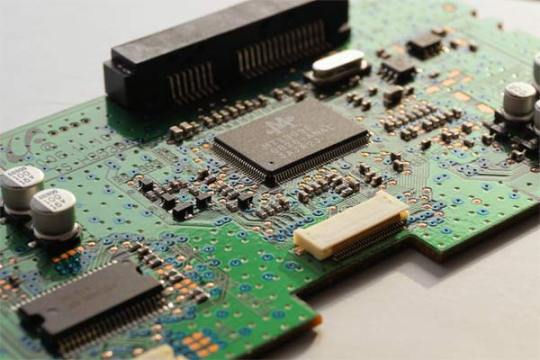
Understanding the symbols and truth tables of various logic gates, such as AND, OR, NOT, NAND, NOR, XOR, and XNOR, is crucial for anyone diving into the realms of circuit design and digital computation.
Read more:
#logic gates#not gate#nor gate#and gate#xor gate#nand gate#xnor gate#inverter gate#computers#processor
0 notes
Text
Engineering Projects for final year students
Takeoff Edu Group is a company that helps students and professionals with their Engineering projects. They offer many services to make sure your project is successful from start to finish. Whether you are working on a mechanical, electrical, civil, or software engineering project, Takeoff Edu Group can help you. Their team of skilled engineers provides guidance, resources, and support to make your project easier. They assist with everything from brainstorming ideas and creating designs to building models and testing them.

Trendy:
A Cost-Efficient QCA XOR-XNOR Topology for Nanotechnology Applications
Efficient Design of Vedic Square Calculator Using Quantum Dot Cellular Automata QCA
Design and Implementation of BCD Adders with QCA Majority Logic Gates
A Novel Five Input Multiple Function QCA Threshold Gate
Standard:
Area-Delay Efficient Binary Adders in QCA
New Majority Gate Based Parallel BCD Adder Designs for Quantum-Dot Cellular Automata
Design of Reversible Logic Circuit using Quantum dot Cellular Automata
A Novel Five Input Multiple Function QCA Threshold Gate
By offering clear and practical solutions, Takeoff Edu Group makes even complex engineering ideas easy to understand. This helps clients follow along and learn throughout the process. Additionally, Takeoff Edu Group offers training sessions and workshops to help you develop the skills you need for your project. These sessions are interactive and engaging, making learning fun and effective. Focused on quality and customer satisfaction, Takeoff Edu Group is dedicated to providing excellent service. They take the time to understand your specific needs and customize their help to fit your project's requirements. This personalized attention ensures you get the best support possible.
By choosing Takeoff Edu Group, you gain access to a wealth of knowledge and resources that can greatly improve your project's success. Their commitment to excellence and innovation makes them a trustworthy partner for all your Engineering project needs. If you want to take your engineering project to the next level, consider working with Takeoff Edu Group for a smooth and successful experience.
0 notes
Text
ECSE 420 Lab 1 – Logic Gates Simulation solved
In this lab, you will write the code emulating basic logic gates, parallelize it using CUDA, and write a report summarizing your experimental results on comparing different ways of allocating the memory. Logic gates Logic gates are the basic building blocks of computers. For this lab, you will only need to consider the following gates: AND, NAND, OR, NOR, XOR, and XNOR. You can find the truth…

View On WordPress
0 notes
Text
ECSE 420 Lab 1 – Logic Gates Simulation
In this lab, you will write the code emulating basic logic gates, parallelize it using CUDA, and write a report summarizing your experimental results on comparing different ways of allocating the memory. Logic gates Logic gates are the basic building blocks of computers. For this lab, you will only need to consider the following gates: AND, NAND, OR, NOR, XOR, and XNOR. You can find the truth…

View On WordPress
0 notes
Text
Best final year engineering projects

Welcome to our webpage dedicated to engineering projects! We are a team of experienced engineers and developers who specialize in creating innovative and cutting-edge projects for students and professionals.
Our goal is to provide individuals with the opportunity to showcase their skills and knowledge while working on real-world engineering projects that have the potential to make a positive impact on society. Our projects are designed to help individuals develop their technical and professional skills and to prepare them for successful careers in their chosen fields.
Reversible Logic-Based 1-bit Comparator using QCA
Heat and energy dissipation are the immense problems in today's processor design. These problems can be overcome if reversible logic is used for the design implementation. In this paper, the 1-bit comparator based on reversible logic is proposed. Further, the reversible logic gates used in the proposed design are implemented using "Quantum-dot Cellular Automata (QCA) nanotechnology". QCA is a viable technology among various nanotechnology through which reversible logic can be implemented at the device level with low energy, less area and high speed. The simulation is backed by the QCA Designer tool. The proposed design is single-layered which is also optimized for area, energy and delay.
Efficient Design of Vedic Square Calculator Using Quantum Dot Cellular Automata QCA
Vedic mathematics is now being realized to have a large potential in recent times which can be used to design digital circuits using the Vedic formulas. Vedic mathematics is a new trend in quantum-dot cellular automata (QCA) technology. However, an efficient coplanar design and a complete performance analysis are still desired. This brief presents the coplanar QCA architecture of a 2-bit square calculator (proposed design-1 or PD1) using the Vedic sutra 'Urdhva Tiryagbhyam'. Furthermore, based on the E-shaped XOR gate and majority gate (MV) an optimized architecture (proposed design-2 or PD2) is presented. The PD2 architecture exhibits notable improvement compared to the previous architecture. It is worth mentioning that the comprehensive performance analyses are carried out using the QCADESINER.
A Cost-Efficient QCA XOR-XNOR Topology for Nanotechnology Applications
A quantum-dot cellular automaton (QCA) is an inventive Nano-level computation that suggests fewer dimensions, and less power consumption, with more speed and premeditated as an amplification of the scaling obstacle. with the CMOS methodology. One of the newest and rising nanotechnologies used today is QCA based on the repulsion of Coulomb. One of the newest and rising nanotechnologies is The QCA based on the repulsion of Coulomb is used today. Surmised computing is a successful paradigm for energy-efficient hardware design at the Nano-scale. In this project, We proposed a proficient, low-complex 2-bit & 3-bit XOR, XNOR, 2-bit An XOR/NOR gate has been suggested in QCA technology. Next, using those proposed A 4:2 encoder and a 4:1 encoder are designed in QCA technology.
Area Efficient Multilayer Arithmetic Logic Unit Implementation in Quantum-dot Cellular Automata
Quantum-dot Cellular Automata (QCA) is a new nano-scale technology that due to making significant improvements in the design of electronic circuits can be considered as an appropriate alternative to CMOS technology. The Arithmetic Logic Unit (ALU) is a fundamental component of the Central Processing Unit (CPU) to carry out the arithmetic and logical operations the multiplexer and full adder plays an important role in its operations. In this paper, a QCA multiplexer is proposed based on the cell interaction with less number of cell count. Likewise, a QCA multilayer ALU structure is designed to perform both arithmetic and logical operations.
Binary Coded Decimal Seven Segment Circuit Designing using Quantum-dot Cellular Automata
Quantum-dot Cellular Automata (QCA) is new due to making significant improvements in the design of electronic circuits can be considered as an appropriate alternative to CMOS. technology. It is an alternative nanotechnology that keeps scaling down. The technology is further It can do scaling beyond to a level where complementary Metal oxide semiconductor (CMOS) scaling is the issue. QCA is seen as an emerging solution for nano-architectures.
Conclusion: Engineering projects play a pivotal role in addressing societal needs and driving progress. By harnessing technology, innovation, and sustainable practices, these projects offer solutions to complex problems. From enhancing urban infrastructure to revolutionizing healthcare and space exploration, they exemplify the transformative potential of engineering. As we continue to invest in these endeavors, we move closer to a more sustainable, efficient, and interconnected world. More Info
0 notes
Text
Lab 1 – Logic Gates Simulation
In this lab, you will write the code emulating basic logic gates, parallelize it using CUDA, and write a report summarizing your experimental results on comparing different ways of allocating the memory. Logic gates Logic gates are the basic building blocks of computers. For this lab, you will only need to consider the following gates: AND, NAND, OR, NOR, XOR, and XNOR. You can find the truth…

View On WordPress
0 notes
Text
youtube
VHDL Basics : New to VHDL - Try your first code today : Tutorial with Live Example
Are you New to VHDL coding - I will help you on your first code today. We are making a simple digital system where you give 2 inputs say Input A & Input B, and it will give you the output after doing logical AND. In short we are making, a logical AND Gate, digital system. I am assuming you already know what is Logical AND and how it function. so I am jumping straight to coding part. If you donot know what is logical AND, You can refer HDLDesignLab.blogspot.com This video is perfect for beginners who are new to VHDL. I will explain the basic concepts of VHDL in a clear and easy-to-understand way. By the end of this video, you will be able to: Write a simple VHDL program Simulate your VHDL program Synthesize and view the RTL Schematics I hope you enjoy this video! I hope you feel little confident to start writing a small digital system now. VHDL Support all basic Gate functions by default, for example AND gate which we just desinged and apart that you will have OR Gate, Not Gate, NAND Gate, NOR Gate, XOR Gate and XNOR gate. So if you feel little confident, try design your own digital system for all these basic digital Gates and test them by own. I wish you the best. Once you are done, please let me know from the comment section.
Subscribe to "Learn And Grow Community"
YouTube : https://www.youtube.com/@LearnAndGrowCommunity
LinkedIn Group : https://www.linkedin.com/groups/7478922/
Blog : https://LearnAndGrowCommunity.blogspot.com/
Facebook : https://www.facebook.com/JoinLearnAndGrowCommunity/
Twitter Handle : https://twitter.com/LNG_Community
DailyMotion : https://www.dailymotion.com/LearnAndGrowCommunity
Instagram Handle : https://www.instagram.com/LearnAndGrowCommunity/
Follow #LearnAndGrowCommunity
#VHDL#tutorial#vhdl for biginners#vhdl code#verilog#example#first code#simulation#design#vhdl synthesis#beginners#learn#learn and grow community#vhdl example#student#enginner#training#free#session#grow#career#Engineering#course#AND gate#test#hdl design#technical training#Youtube
1 note
·
View note
Text
Sooooooo, I was playing Duck Game on my switch, making a custom level, when I realized that there weren't many options with the wires and stuff. So, I decided to make it myself in a pixel art maker.
Buttons and Wires

This a toggle button. You press it, and the output remains on. Press it again, and the output turns off.
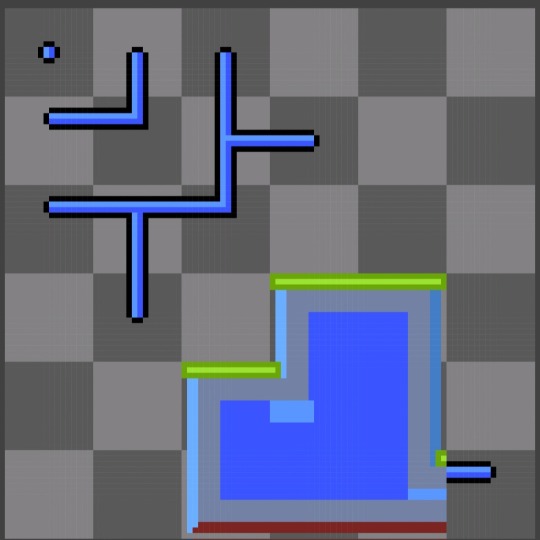

These are Toggle Wires. These wires, unlike the yellow ones, have a constant output as long as their is an input. The picture on the left shows them off, and what they look like together. The one on the right shows them on.
I made this because on the weapon holders, for some objects, like the Ray Gun, you need to hold the button down to fire it, and with the single output nature of the yellow wires, I figure that this should fix that, since you can't use the Ray Gun in the weapon holders in custom levels.
Logic Gates

This is an OR Gate. It's a logic gate where any number of inputs generates an output. (The yellow arrows show input, and the green arrows show output, as shown in the diagram.)

This is an AND gate. This logic gate requires all number of inputs to be activated in order to generate an output.

This is a XOR gate. I'm not going to keep explaining these, because honestly I'm not qualified to. If the diagram isn't enough for you, you can look it up.

This is a Rapid Pulser. It sends out outputs in the specified directions. Perhaps the speed and number of the pulses can be changed.

This is a NAND Gate. By the way, all of the inputs are the same. No input, left, right, and both. Its the outputs that change.

This is a NOR Gate. Another side note, I couldn't figure out how to differentiate between the different gates, while also keeping true to the style of duck game. My solution ended up being that the dots on the four corners would be different colors. And the colors are by no means set in stone, they can be any color.

This is a XNOR Gate. Last side note, I have 2 more planned, a target and a button-activated door, but I reached my 10-image post limit, so I'll have to save that for another time. I already have the target done, I just need to do the art for the door.
Thanks for reading this long post <3
1 note
·
View note
Text
0 notes
Text
Parallel Computing Lab 1 Logic Gates Simulation
In this lab, you will write the code emulating basic logic gates, parallelize it using CUDA, and write a report summarizing your experimental results on comparing different ways of allocating the memory. Logic gates Logic gates are the basic building blocks of computers. For this lab, you will only need to consider the following gates: AND, NAND, OR, NOR, XOR, and XNOR. You can find the truth…

View On WordPress
0 notes
Text
Logic Gates
In the ahead section, things are, admittedly, going to get a little complicated. My hope is that the wool lets you follow the inputs and outputs. RED wool is the A input. BLUE wool is the B input. YELLOW wool is the output. Also included will be the tables they keep on the Minecraft Wiki
An AND gate Is looking to see if both inputs A AND B are turned ON - if they are, it sends it's signal through. If only one or the other lever is flipped, the lamp wont turn ON.



An OR gate is looking to see if inputs A OR B are turned ON. If only one is, it sends its signal through. However, this gate is not exclusive, and will still turn ON if both levers are ON.



A XOR gate is looking to see if A OR B is turned ON. The difference between a XOR gate and an OR gate is that an XOR gate is exclusionary - if both levers are pulled, the lamp won't turn ON.



An IMPLY gate is saying 'If A then B' - implying that B can be ON or OFF. This gate also works in reverse of the previous - when A is OFF the lamp is powered, when A is ON the lamp turns off. B's input has no effect on the gate. This can be useful if you have two mechanisms too close to one another and you need them to be able to both run while not interacting with each other.



Up next are all the NOT gates. Not gates are how to invert any of the above gates. This is how you would set a switch to turn OFF and output when you flick it to ON, except in the case of the IMPLY gates, where it is reversed. all NOT gates are indicated by the N at the front of the name of the gate.
Firstly, a NAND Gate. This gate is looking for both A AND B to be OFF or only one to be ON.



Next up, a NOR gate. This gate is look for both A OR B to be OFF. If either is ON or both are ON, the lamp turns OFF.



Next, a XNOR gate. This gate is looking for A AND B to be both ON or OFF. If either one is opposite the other, the lamp will turn ON.



And lastly is the NOT IMPLY gate. I'll be honest with you - as far as I'm aware these gates aren't really used. They are functionally the reverse of the IMPLY gate 'If NOT A then B', but because the IMPLY gate is input exclusive [Which means if you want to imply B over A you have to change the shape of the gate], most people just do that. I don't even actually know how to use one of these as their uses would be incredibly niche. However, I will include a screenshot of the full Logic Gate ON/OFF table from the wiki.

Other Miscellaneous Redstone Things

A furnace, blast furnace, and smoker all have 3 input slots. A hopper going into the TOP of a furnace will fill the 'Smelting' slot - you want to put stuff like raw meat, raw ore, and sand in the top chest. A hopper going into the SIDE of a furnace [Any side, including the front] fills the fuel slot. This is where you would put coal, charcoal, dried kelp blocks, and blaze rods. A hopper coming out of the BOTTOM of a furnace pulls from the finished slot and this is where you would get your finished products. The configuration above is a very simple autosmelter.

An observer can observe the change in a log through tree leaves from up to 6 blocks away, essentially making leaves an organic way to transmit a redstone signal.
For those of you who asked about BUD switches in the google form - that is a 'Block Update Detector'. Before observers were added you had to build them by hand, but, while they can still be built if you wish to, they are functionally obsolete in basic redstone because of the addition of this block.
A T-Flop is a form of Lever that can be created with a temporary input source like a button or pressure plate. What is happening below is stepping on the pressure plate sends a signal through the block which lifts the piston holding it. The signal pulses through in the second before the block is lifted to the repeater, which triggers the other piston to move the block. That block is either OFF when not abbove the redstone torch or ON when it is, and can send the signal through to the lamp, turning it on.

Part 1: The Basics can be found here
Redstone for Writers Part 2: Redstone Adjacents
Okay! You made it through the basics but you still have some questions - How do minecarts work with redstone? What's a logic gate? How do you keep yourself from getting lost in more complicated redstone machinery? Well good news for you - Part 2 is here! I've tried to split it up into what everything is - minecarts under the Minecarts section, an AND gate under the logic gate section, so on and so forth.
But first- How do we keep from getting lost?
An excellent question! The answer, my dear friends, is wool. Redstoners often make wool farms in survival because its a cheap, reliable, and easy way to get distinct, brightly colored blocks to keep track of multiple lines of redstone, as seen below.


Now, that particular redstone machine is more simple than the monstrosity that, say, the Decked Out 2 bus line is, but I think it gets the idea across. You want to keep your redstone more or less on the same line and I'll be doing my best to do so when I get into some of the more complicated logic gates further on in this resource. Not all redstoners do this, but I find even when you know what you're doing it can be helpful to see at a glance what line goes where.
Minecarts
Lets start this section by talking about the different kind of carts

At the very front here is the standard Minecart. This minecart allows you or another mob entity to ride it. You can drive it forward and backwards very slowly with your movement keys.
Starting from Left to right along the back row is the Furnace Minecart. You can put fuel in this minecart and it will self-propel on tracks forwards and can also push other carts on the track. One piece of Coal or Charcoal allows the minecart to run for 3 minutes. IMPORTANT: The Minecart will run in the direction you are facing when you place the fuel inside. This minecart can also link up with 2 [the wiki says 4 but I tested it and it only ever would pull 2 so. For our purposes, 2] other minecarts and pull them along if done in a very specific way, demonstrated in the gif below.

Your back two minecarts need to be against a wall and you must place the furnace minecart so that it rolls back into them. They will unlink if the minecart goes around a bend so this can only be used in specific situations such as moving villagers or items between a straight point a and b. For this reason, the furnace minecart is more often placed at the back. However, a furnace minecart can only push 1 cart from the back, but it can go around corners because they aren't linked. There also needs to be a gap between the furnace minecart and the minecart it's pushing so the furnace cart can get started before they bump into one another. It can push carts uphill and maintains the same speed up or downhill for the entirety of its runtime.
The next minecart in the line is Chest Minecart. This minecart has the storage of a single chest and can be fed into by hoppers and also feed out into hoppers. The more full a chest minecart is, the less boost it gets from powered rails. An empty chest minecart goes 64 blocks from a powered rail. A full chest minecart only goes 16.
The next minecart is the TNT Minecart. There are several ways to activate the TNT within the minecart:
Activator rail
Destroyed in motion [except in creative mode]
Destroyed by fire, lava, or explosion
Hit with a fire charge [Java only]
Instant Detonation can be caused by:
Falling down more than 3 blocks
Hit by flaming arrow
Runs into a block or entity with velocity
Runs into a block or entity on a curve
it starts with an explosion value of 4 [which is the same as standard TNT] but the game randomly assigns it a bonus value of up to 1.5 times its velocity. The faster its moving, the more it explodes. If it falls, the game divides the distance by 10 in order to determined the bonus value.
The last minecart seen is the Hopper Minecart. This is functionally exactly what it sounds like, with a few important differences. The hopper minecart pulls items in at a rate of 20 items per second, which is 8 times faster than the standard hopper. If the hopper minecart is on an incline when it pulls in items, it goes even faster. It can be locked and unlocked with activator rails, which will be discussed a little bit later. TLDR: A locked hopper cannot pull items, an unlocked hopper can.

There are also two other kinds of minecarts, Spawner Minecart and Command Block Minecart. The command block minecart is obtained using the /give command and the spawner minecart is obtained using the /summon command. The command block minecart is functionally the same as a regular command block within a minecart. The spawner minecart is functionally the same as a spawner within a minecart, with the exception that the mob being spawned must be set during the /summon command or with NBT tags - it cannot be set with Spawn Eggs.

Now for the rails. From left to right we'll start with the Rail. This is just your standard minecart rail and is the cheapest of the 4 to make. They are the only rail that can curve. If hooked up to a redstone signal, you can flip the direction of the curve .
Next up is the Powered Rail. These rails can be powered with a redstone signal which accelerate a minecart travelling over them. Additionally, if the minecart is against a block and the rail is powered, the minecart will accelerate - if you power the rail without the block behind the minecart the minecart wont go anywhere. A powered rail that isn't powered acts as a brake.
Next we have the Detector Rail. It is activated when a minecart is on and and deactivated when there is not a minecart on it. In its activated state it outputs a redstone signal which can be used in other mechanisms. The power level it outputs is 15 unless the detector rail is connected to a comparator, in which case the comparator reads out the fullness of the minecart on top of it. With a tnt, furnace, or regular minecart, the comparator outputs a 0. With a chest or hopper minecart, the comparator reads out the fulness of the container as discussed in Part 1 of this guide.
Lastly is the Activator Rail. This can activate different components when powered, such as TNT or locking hoppers. An activated rail can also eject mobs and players when their cart rolls over it. An activator rail can also trigger command block minecarts. An unactivated activator rail can unlock locked hopper minecarts.
Clocks
There are an endless variety of clock options in Minecraft so I'm only going to go over the most common/easiest ones that I personally use frequently. These pulse a redstone signal for things that need to be fired repeated, say for example a dropper or dispenser.
Our first clock is a form of rapid pulsar clock specifically called a Torch Loop. This is the oldest form of clock in minecraft.

Another very old form of clock in Minecraft is the Repeater Clock. Functionally this works the same as the above clock, but more compact and easy to control. The clock, however, has to be manually started by placing and breaking a redstone torch fast enough. An easy way to do this, seen in the video, is letting a torch burn out on top of a redstone block.

Both of the above clocks can be extended by adding more torches or repeaters but overall, control over their speed is not great. For a more modern approach to rapid pulse clocks, enter the Observer Clock. This is a clock made by two observers facing each other.

All of these clocks, you can pull your redstone pulse from anywhere there is dust or torches on the clock, as long as the redstone further down the line does not output its own signal and feed back into the clock.
Below is a Hopper Clock which is by far the most useful of the modern clock builds in my opinion. The two hoppers, as you can see by the arrows, feed into each other. They can have a variable number of items inside them from 1 to 320 items, and each time a hopper completely empties into another hopper, the comparators pulse causing the pistons to move the redstone block. The redstone block locks whatever hopper it's in front of, meaning that the hopper can't spit out the items contained within it until the other hopper empties out. You can then pick a side to pull a redstone signal from and pulse that signal into your builds. If you need a pulse longer than 320 items for whatever reason, the hopper clock can be linked to another clock.
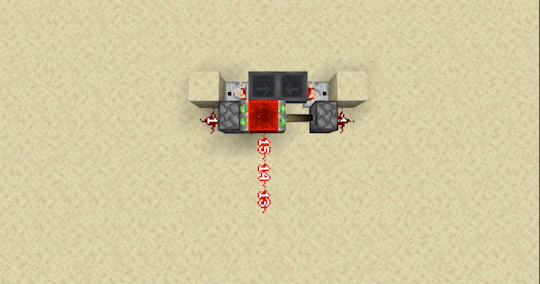
#Stitch's Redstone Help#Redstone#Logic Gates#Minecraft#MCYT#Hermitcraft#Hermitblr#MCYTblr#This guide gave me a pain in the ass#literally and figuratively#BUT you CAN reblog it now#everything is in
227 notes
·
View notes
Text
Parallel Computing Lab 1 Logic Gates Simulation
In this lab, you will write the code emulating basic logic gates, parallelize it using CUDA, and write a report summarizing your experimental results on comparing different ways of allocating the memory. Logic gates Logic gates are the basic building blocks of computers. For this lab, you will only need to consider the following gates: AND, NAND, OR, NOR, XOR, and XNOR. You can find the truth…

View On WordPress
0 notes
Text
and arbitrary combinations of them! for instance: you can't follow me if you follow person X and don't follow person Y. But also these dependencies and incompatibilities combinations can be made with any logic gates combined arbitrarily (AND, NOT, OR, NOR, XOR, XNOR, and even stuff like CNOT)
bad idea:
a social network that enforces exclusive-follow lists.
like user A can say "no one can follow me and User B at the same time"
and if you try to violate this condition, instead of following, it pops up a message like:
Hey you can't follow, as you're already following User B.
[Continue (will unfollow User B)] [Cancel (remain following user B)]
499 notes
·
View notes
Text
Youtube be like: heres a quick trick to make ur art stunning!!!! First go into Settings > Preferences > Windows > and select this very specific icon of david tennant farting and ignore the notice saying it may cause your laptop to explode. after this pick the most random saturated colour only able to be seen by a specific species of shrimp and turn it into an AND or an XNOR gate layer (make sure its vectored for a velvet finish) and kung pow penis up that direction and magnitude!!
Me: I use round brush and round brush with opacity what the actual fuck are you doing in my swamp
19 notes
·
View notes