#xkit has returned this feature to me and I love it
Explore tagged Tumblr posts
Text
List of programs and stuff I use
[pt: List of programs and stuff I use ./end pt]
Disclaimer: This is in no way trying to say I have the best setup of all time or anything. The point of this post is mostly to introduce people to cool things they may not know about, or a place to point to when someone asks what I use!
(Last updated: 6/28/24)
Browser
[pt: browser ./end pt]
Firefox (Windows/Linux/MacOS/Android/IOS) - Obviously I recommend Firefox above all else, especially with chromium-based browsers moving onto manifest V3.
Bitwarden (Windows/Linux/MacOS/Android/IOS) - Good password manager! Used it for years with no complaints!
AdNauseam (Firefox/Chrome) - My adblocker. It's built upon uBlock Origin and has all the same features, but it actively clicks on the ads to waste advertiser money. If that's not up your alley, uBlock Origin is fantastic too!
Wayback Machine extension (Firefox/Chrome/Safari) - Allows you to make snapshots of pages, or view old snapshots if a page isn't loading correctly!
XKit ReWritten (Firefox/Chrome) - Pretty much a must-have for Tumblr. Has a ton of features to make navigating this site much better. Full feature list here!
Discord
[pt: Discord ./end pt]
Vencord (Windows/Linux/MacOS) - A modified Discord client that adds support for plugins and themes. Basically allows you to install plugins from a massive list that improves Discord. (Technically against ToS. Basically, don't post that you're using it in big servers, and turn off your themes before sharing screenshots.)
Bunny (Android/IOS) - If you miss Vendetta for Discord, Bunny is an actively maintained fork of Vendetta! Basically the same as above, but for Android/IOS instead of desktop. Same warnings about ToS apply.
Aliucord (Android) - Miss the old Android app feel, and still want to have plugins/themes? Pretty cool but has a less impressive theme/plugin selection. Same warnings about ToS apply.
Bluecord (Android) - Another Discord modification without the new Discord UI!
Youtube
[pt: Youtube ./end pt]
Freetube (Windows/Linux/MacOS) - A desktop Youtube client with adblock and sponsorblock built in. Still in beta, but very good.
Sponsorblock (Firefox/Chrome) - Pretty much a must-have for watching Youtube these days. Automatically skips over sponsors, self-promos, interaction bait, outros, intros, etc. Highly configurable!
Dearrow (Firefox/Chrome) - Haven't used this very long but I love it. Gets rid of vague or clickbait titles/thumbnails and replaces it with descriptive and more accurate thumbnails. Also built into Freetube now!
Newpipe (Android) - Lightweight Youtube client. I haven't used it myself much but people swear by it!
ReVanced (Android) - Modded Youtube client with Sponsorblock, Return Youtube Dislike, and Youtube Premium features. Doesn't support Dearrow as of 6/25/24 :( (PLEASE BE CAREFUL INSTALLING THIS. If you don't know what you're doing, you can cause some damage!)
Spotify
[pt: spotify ./end pt]
Spicetify (Windows/Linux/MacOS) - Spotify modded client. Has adblock, themes, etc! Think Vencord, but for Spotify.
Misc.
[pt: Misc ./End pt]
Obsidian (Windows/Linux/MacOS/Android/IOS) - Basically a personal wiki for notetaking! A bit of a learning curve. Fanfic writers and worldbuilders... go feral.
Notepad++ (Windows) - A must-have text editor. Might be on more platforms but can't confirm?
Mullvad VPN (Windows/Android) - The only VPN I can 100% recommend. Cheap, fast, and really cares about your privacy. It's a little under $6 USD a month!
NVDA (Windows) - A free screenreader I use for reading large blocks of text. (Notice: I am not visually impaired to the point I rely on a screenreader to navigate my PC. I use it on occasion to read text to me because I have a hard time reading. If you're looking for advice on screenreaders for the visually impaired unfortunately I'm not a good source! Maybe check out the #visually impaired, #blind, or #accessibility?)
Syncthing (Windows/Linux/MacOS/Android) - Lets you sync folders across devices. It's especially good with Obsidian.
"Tequito, I didn't find what I wanted!"
[pt: "Tequito, I didn't find what I wanted!" ./end pt]
I'm sorry. :( If you're looking for a program I have personally mentioned using in the past, feel free to shoot me an ask or DM! Or hey... maybe try searching the letters "FMHY" and having a look around? *wink*
29 notes
·
View notes
Text

I thought I might start using this graphic for the updates, too! At least until I get bored of it and end up creating another. 🌊 We love eye-catching visuals in this house.
Anyway, sorry for the delay with this update! Last weekend was insane, putting it lightly, and I only really feel like I have started to return to capacity now. I appreciate your patience!
As of 04/27, I have added the following resources (in no particular order) to Sea's Community Compendium for FFXIV Creatives:
LARGE SCALE
XIV TODO — honestly, huge thanks to whoever submitted this resource because I didn't know it existed! This is another set of tools and tailored checklists for XIV that help you track encounters, content completion, dailies and more! It's also extremely alt-friendly for those of us who have more characters than sense.
FREE COMPANY / COMMUNITY FOCUSED
THE VIERAN MAFIA — do you like suave Noir-themed bars framed by mystery and intrigue? How about a bit of organised crime? This Free Company is for you! (They're also hiring, if you're interested. Get in touch with @fjotla-vithir!)
MISC
FFXIV BUFF AND DEBUFF MAKER — if you have ever thought a screenshot of yours would be made funnier by a buff/debuff but you don't have access to photo editing software, @fortunafavore has you covered with this simple tool!
XKIT REWRITTEN — The most up-to-date iteration of the original XKit tool, XKit Rewritten provides a series of enhancement tools for Tumblr's web-based interface including accessibility tools, anti-capitalism bocks and recommendation tweaks.
Want to submit? You can either fill out the google form here, send me an ask with the relevant information contained on the Compendium, or join my Discord at SEAFLOOR (21+ only)!
As a reminder, the answer to the question of "Is my resource/community applicable to the Compendium?" is almost always a resounding yes. I want to know what's out there. I want to feature your project!
However, for the sake of clarity, I'll pop the FAQ from this post below in a read more for you to check out if you're worried. ✨
I want to put my community on the compendium but we have an application process. Is this okay?
Yes! Just note somewhere in your application that's a requirement. The only thing that is mandatory for the Compendium is that you must be open to new members or have a public-facing/accessible facet. There's no point advertising a community if no one can join it in some way!
I want to put my community on the compendium but I only have x number of members —
Also totally okay! People don't start with large communities. Activity is a must but, whether your server has two or two thousand members, if you're looking for new people to join, I'd love to help you find people.
I want to put my community on the compendium but I worry its too niche?
Okay, and? If your Eorzean Fishing Alliance has four members but you roleplay every second weekend, I still want to know about it.
What resources/communities can I add if I'm not the owner of them?
Mutual consent is extremely important to me, so anything that isn't a large-scale community OR a publicly accessible resource must be endorsed by the owner/admin/moderators in order to be added to the compendium. I operate under the assumption that a resource posted to a public space (tumblr, googledocs, youtube, etc) is open to all. A large-scale community is one with a significant member count or openly advertises itself as being accessible to everyone for whatever purpose it serves. If in doubt, please get in touch with me. I'm happy to contact your community owners for you!
How active does a community need to be?
If you find a community has not been active in about two/three months, send me a message and I'll take a look at it. Communities have ebbs and flows, especially event spaces that may take hiatuses depending on member interest/life events. I'm not strict in my implementation provided a space isn't dead. If a link or anything is broken, absolutely contact me about that.
I have [insert a question not stated here]?
No drama! Send me an ask or use the #Compendium channel in my Discord!
#final fantasy xiv#ffxiv#crystal rp#crystal roleplay#。・゚゚・ — sea's community compendium#ok DONE now i don't feel guilty for letting this lapse#also me: knows full well irl happens#me again: and??? get on with it#SDKJGHSDF
27 notes
·
View notes
Text

#harpersoath.
ind. sel. priv. baldur's gate 3 original companion.
NEYVIN SHIELDHEART. harper. firbolg. paladin.


a study in: praying for peace but marching to war; a oath sworn duty of care; undying loyalty; survivor's guilt; light in the darkness; protection as a front for self-sacrifice, as a front for self-destruction; there's good in this world and its worth fighting for.
links.
CARRD. | CALLS. | MEMES. | HEADCANONS. | STUDY. | VISUALS.
as recorded by bee since may 2024. blog moved / revamped sept of 2024. mobile rules under the cut [updated 4/19/25]. modern verse available!
IMPORTANT NOTE: as of 1/21/25, mun is in grad school. in character activity may be exceptionally spotty and replies will be very slow.
blogroll. @hopedflight | @cauldronqveen

GOLDEN RULE. obligatory "don't be a dick" rule. don't follow if you are a shitty person.
ACTIVITY. activity is sporadic and irregular, at the whim of my energy level and adhd. I work 40hrs a week and take care of my life, pets, and myself all alone. roleplay is a low priority.
WRITING PARTNERS. i will not follow or write with anyone under 18. as someone now in my mid-20s where there may be nsfw on this blog i do not feel comfortable having minors in my space.
DO NOT INTERACT. i have no interest in engaging with anyone who is still entertaining themselves with harr.y pot.ter or jkr. if, at this point, with everything she has done, you still wish to write within tht universe, with those characters (even if you are 'anti-j.kr'), i do not want to engage with you. this includes characters with verses and oc's based in the universe.
INTERACTIONS. plotting and asks are usually the easiest way to interact. i occasionally post starter calls but they can take a while to get done. please feel free to continue on any asks into threads. i also will sometimes do dash commentary.
WRITING & FORMATTING. i use fairly minimal formatting, and even then it's wildly inconsistent. the key features of my formatting are all lowecase, "bold text for quotes / speaking" and small text. i use beta editor, and also have new xkit to cut posts. if you need different formatting requirements for any reason, please just beep me & i will adapt, gladly! i tend to write from a few sentences to muliple paragraphs, depending on my partner & the thread.
PLOTTING. i love established dynamics! please, please, please feel free to reach out for any kinds of dynamics.
MEMES. memes are always open to be sent in by mutuals, regardless of when the original meme was reblogged. always feel free to send in as many memes as wanted or needed.
SHIPPING. i am very down for shipping! they are a romancable companion. she does identify as 'gay' / 'achillean'. if you aren't sure if you character would fall under that umbrella for shipping, if they would be comfortable being refered to as a man, then they probably do - but you are always welcome to ask me if you aren't sure! neyvin is a polyamorous but all ships are assumed to be in separate verses unless otherwise noted. in their modern verse, they are monogamously married.
FIRBOLGS & LORE. while firbolgs are not in the bg3 game itself canonically, neyvin is a carry over from an actual dnd campaign with some adjustments made, so i decided to keep him as a firbolg!
firbolgs in faerun are giant-kin, and as such, neyvin is quite large. while he is *short* for a firbolg (females averare 9'10" on the low end), he towers over most other humanoids. firbolgs are unsusual to find outside of their settlements, which are usually reclusive. it is up to you if you think that your character would know what a firbolg is.
TRIGGERING CONTENT. there will be potentially triggering themes on this blog, including death, grief, and trauma. if i miss tagging things in a thread, please do not hesitate to ask for it! i ask that in return any pictures of real-life, cgi or realisitc spiders be tagged as they are an issue for me. mentions are fine, as are cartoony / clearly fake ones.
NSFW CONTENT. any nsfw or suggestive posts will be tagged cw usft. explicit nsfw will be rare, and under a read more if it appears.
ASK ME ANYTHING. this blog is permenantly a work in progress as neyvin grows and develops. not all information may be available, if you don't see the information you need, or have any questions, please let me know.
2 notes
·
View notes
Text
@for-my-reading-pleasure replied to your post “Wednesday 100: A Particular Habit”:
Jamie Fraser, hoarder of those that need the most help. Habit since 1743 when he met his first puppy and made her his wife.
😂😂 Well, it worked out for him the first time!
11 notes
·
View notes
Note
20 for Lorenz? I'm one of the seven people in the world who genuinely likes Lorenz. He's underrated.
Pairing: Lorenx x reader
Prompt: I love you “as we huddle together, the storm raging outside”
Description: Late in the afternoon, the weather had still been nice so you invited Lorenz over for tea in your dorm, as you often did. However good company always had a way of distracting someone and by the time the evening came, so did a nasty storm. Unwilling to send him out in such weather, you’re left with no choice but to admit your fear to him...
Rating: sfw
Word Count: 1523
Notes: Shout out to me, who nearly forgot I had a wip for this and was ready to just start a whole new piece for it. Also, anon, I make up at least 5 of the people who adore him so like, you came to the right place. He’s my favorite 3 houses character! Another note, tumblr (or xkit) has this fun new feature that lets me see how long I’ve had a post in my drafts… I’ve had this as since February 11th? Anon I’m so sorry its been a hell of a year.
~*~
The trouble with having an outside dorm room meant that when the weather got especially rough (such as today) you really had no choice but to stay in your room. That was fine, however the weather came out of nowhere and you happened to have a guest over for tea; none other than Lorenz. Through your small window, the two of you could see the evening sun had been swallowed whole by the rough storm. Lorenz would be drenched if he went out in that but… your tea had all but cooled and it was well past time for him to be returning to his own chambers.
“I don’t even know where the time went…” You sighed, shaking your head softly. “I’m sorry Lorenz, had I noticed the storm earlier, I would have sent you on your way before it got so bad…” You frowned, listening to the gentle sound of pouring rain as you thought of what to do in this situation… It wouldn’t be long under it got worse, after all.
“It’s quite alright _____, in fact I should be the one apologizing for overstaying my welcome at this point.” He laughed and you quickly shook your head.
“N-no it’s alright! I was enjoying myself so much I hardly noticed the time passing, let alone the weather changing to something so unpleasant.” It was your turn to laugh now, the two of you giggling as you gathered yourselves. “I suppose you’re welcome to stay here with me until the storm passes or at least gets to a point where its not raining sideways.” You shook your head, plopping right down on your bed. While the tea and conversation had been wonderful, now that Lorenz was effectively trapped in your dorm with you, you couldn’t help but feel a little awkward with his presence. At least it was only raining bad for now but you couldn’t help but bite your lip; thunder was soon to follow and well… you weren’t the best with loud noises. They scared you to death! So while the sound of the rain pounding was comforting, and the flashes of lightening outside were amusing… the boom of thunder was most unwelcome.
“Thank you…” Lorenz was quick to frown, watching your body language shift as you looked out your small window to the storm only just beginning to rage outside. “Are you… alright though, _____? I can help but notice your mood seems to have dimmed…” He kept watch of you. For a moment, you didn’t respond, too focused on the weather outside. You twirled your hair worriedly before Lorenz repeated your name. “_____?”
“Hmm?” You jumped from your thoughts, looking to Lorenz’s concerned face. “I’m sorry… did you say something Lorenz?” You fiddled with your fingers now. It was obvious something had you worried, with the way you fidgeted under his worried gaze.
“I did. What has you so worried all the sudden?” You hated to make Lorenz frown but even more so you hated to admit to your fear. You knew him well enough by now that he wouldn’t tease you for it, of course but that didn’t stop the blooming feeling of embarrassment welling throughout your body.
“Ah… well…” You shivered hearing the thunder boom in the distance. Soon the brunt of the storm would be upon you and you would likely be a mess… “It’s a little silly… so I’m hesitant to say…” You looked up to Lorenz’s eyes once again, seeing they were nothing but soft and worried for you. You heaved a big sigh, looking down once again. “Well I just… I’m just afraid of loud noises, is all. With the storm in the distance like this, I’ll be okay but when the storm gets here, I’m afraid I’ll be little more than a shivering mess.” Having admitted this you couldn’t bring yourself to look at Lorenz anymore, choosing instead to watch your restless fingers as they curled the comforter under you.
“That’s nothing to be ashamed of.” To your surprise, Lorenz took a seat by you on your bed, his hand easily resting over yours. You know the action was to comfort you but you couldn’t help the heat that reached your cheeks. “Thank you for sharing with me, though, I’m sure it must have been hard to get that off your chest.”
“I-I mean… just a little…” You could feel your cheeks darken further with color. If Lorenz noticed, he paid it no mind.
“Well, I am here with you now, _____. If you would like, I wouldn’t mind comforting you when the time comes.” You finally willed yourself to meet his lavender gaze, feeling an odd mixture of relief and fluster upon seeing the genuine look on his face.
“I-I mean…” You squeaked, the flash of lighting quickly followed by crashing thunder. Lorenz pulled you closer to him, hiding your face in his chest. Already you were shaking, clinging to him to like he was your lifeline.
“Shh… It’s alright. I’m here with you.” His words were soft, whispered gently into your hair as he absentmindedly ran his fingers through it. The comforting gesture was appreciated as you rocked yourself (and Lorenz, too, as you were now in his arms).
“T-thank you… I, I just…” You sniffled, trying your best not to cry in front of him. “This must seem awfully silly, h-huh?” You cleared your throat, looking up into his gaze. “I’ve seen and experienced far worse things than this in battle… but I… I just can’t help it.” You laughed bitterly, cuddling closer to him in anticipation of the next boom of thunder. Sure enough, the sound crashed, likely somewhere on the monastery grounds just from the sheer volume it had. You jumped from your place, pulling Lorenz closer to you that you may have thought possible, all but curling into his lap. By now, you really were crying, hiccups bubbling in your throat.
“You know that’s nonsense _____…” Lorenz laid the both of you down on your bed, sure to cover you as protectively as he could. “You and I both know just how strong and brave you are… being scared of thunder doesn’t change that…” You sniffled loudly, looking to his face.
“You really think so? I’m, I’m not weak for being scared?” You couldn’t help but think how sweet Lorenz looked, holding you like this, like a lover would in one of your lower moments…
“Of course not. Everyone is scared of something.”
“Well… would you mind telling me what you’re afraid of, Lorenz?” Your voice was mumbled, as you had once again cuddled into his chest in an effort to muffle the sound of the world outside your room.
“Me? Well…” Lorenz paused for a moment, considering if he should say the truth. Of course, there were a great many things he feared-- but mainly, they revolved around you. He feared your rejection of him, of losing you, of you getting hurt… He feared he would be too cowardly to confess to you, even now, as he held you close and whispered only the sweetest of words into your ear… “I suppose… I’m scared of losing those I care about; scared that, for all I am… I may not be strong enough to protect them.” He watched as you glanced up at him, face stained with tears and eyes puffy and red.
“Well… I’ll help you with your fears too, then. You’re helping me get over mine… so, together, we can protect everyone. All of our friends, all of our allies… Surely together, we’ll be strong enough, right?” Lorenz noticed another boom of thunder in the distance-- you hadn’t even flinched, perhaps too caught up in this moment with him. He would be sure to remember it.
“...I would like that a great deal.” Lorenz closed his eyes, pulling you closer and laying his head next to yours. He spoke again, with his eyes still closed. “Allow me one selfish request then, ______?” You had closed your eyes too, the late hour, the good company, and the crying all coming together to tire you out.
“Of course Lorenz.” You yawned, snuggling closer to him.”
“Allow me to be the one to protect you-- from raging storms and powerful enemies. I love you too much to see you so scared.” He was surprised the words came out so clearly, the emotion building up in his chest nearly too much to bear. He couldn’t help but open his eyes to drink in your reaction, watching as you looked at him with wide eyes.
“You… love me?” You repeated softly, unsure if you heard the words right. The rain was still pounding harshly outside, after all…
“More than I know how to express.” He nodded earnestly.
“I… I love you too, Lorenz.” You smiled shyly. “I just… thank you. For everything. For staying with me, for helping me… All of it.”
“You need not worry about it. For you, I would do all this and more.” Boldly, he placed a sweet kiss on your forehead. “Now… get some rest. I’ll be here all night to protect you.”
#lorenz x reader#lorenz hellman gloucester#fe 3h#fire emblem three houses#fe x reader#fe lorenz#feh#fire emblem heroes#yells in hhh I love a he#also SURPRISE BITCH#Im not dead!#just working a lot#expect more!#hopefully....
31 notes
·
View notes
Text
The Tumblr Beta Version: an objective analysis
I was tempted to just type “it sucks.” And while that is an objective analysis, it’s not exactly helpful. I’ve sent several requests to @staff and @support to restore my account to the old tumblr dashboard format, and received the same automated reply twice now. I’ll copy/paste it here so everyone is on the same page:
(lol, I had to go back and edit this, because apparently the beta version doesn’t display block quotes on the dash. So I’ve also put the block quotes in italics... hopefully it’ll display properly... note after editing: nope, it doesn’t display italics either... how the heck am I supposed to differentiate quoted text? I’ll start each quoted bit with an asterisk, I guess...)
*Thanks for reaching out about the beta dashboard.
*We're currently testing it out, and your account seems to have been selected to take part in the test. Thanks for your patience while we work on it! At this time there is not a way to opt out of testing. You may see your Tumblr experience return to normal as we continue testing.
WE CAN ONLY HOPE.
*In the meantime, check out some of the new features available only in the beta dashboard:
OKAY TUMBLR, IF YOU INSIST, though I would MUCH rather have back all the functionality I personally invested into this website through xkit... you know... making the site ACTUALLY FUNCTIONAL. Let’s see what this beta version has given me instead of functionality:
*Change Palettes: Go to the person icon, then click "Change Palette." You'll find the classic Tumblr blue, dark mode, and a few other color palettes for your dash.
So I tried out all the color palettes. In addition to the ones mentioned here, there’s one that’s trying to look like a green screen terminal that gives me flashbacks to the early 80′s. There’s a reason we stopped using green screen terminals... Another one is “canary yellow.” It’s very yellow. The “classic tumblr” isn’t actually classic tumblr... all the post boxes are dark blue with grey type, not white with black type. And all the other colors are the insanely bright fluorescent of the new Dark Blue standard tumblr scheme. Which means links are practically invisible unless I highlight them. It’s migraine inducing. The one theme with a light colored background is called “Concrete” or “Cement” or something like that and even that only works for about half an hour before the migraine aura really kicks in. I just want my Old Blue via xkit back. You know, what tumblr actually used to look like. I don’t want any of these horrible color palettes. None of them work for me.
*The new "meatballs" menu: This is where you can copy the post link, unfollow the Tumblr who made or reblogged the post, or report a violation to our Community Guidelines.
I could do all of this from the user menus with xkit, too. I don’t regularly report violations or have the urge to block people I have chosen to follow. Why on earth would I want to do any of this? And why would I want these features located directly beside the post link copy feature?
You know what I do miss? I miss the xkit timestamps feature. I didn’t have to hover dangerously close to the KILL IT WITH FIRE meatballs menu in order to see when a post was made, and in this era of disinformation and misinformation spreading around this site faster than Covid-19, being able to see when a post was ORIGINALLY created is a far more useful feature than an easier way to block people. For reference: I currently have three blogs blocked. Two of them are pornbots. One is a nazi. If I don’t want someone’s content on my dash, I don’t follow them. This “feature” is entirely useless to me.
*A quick note: Pagination is not supported in this beta test, but we're collecting feedback to send to our engineers.
THIS IS THE ABSOLUTE WORST. This beta test might actually be tolerable if I wasn’t trapped into endless scrolling. If I could page through my dash, refreshing it every ten posts or so. You know why? Because once I scroll about 30 posts down my dash, tumblr starts overheating my laptop under the load of ALL THOSE POSTS. Things start malfunctioning-- it takes longer and longer to load new posts the farther I scroll. And the keyboard navigation (both page down and hitting J to advance to the next post, and even just using the down arrow to scroll as I read a long post) freeze and stop functioning. One of my laptop fans has actually begun to malfunction.
You know why this wasn’t a problem on the old version? If the data load got to heavy, I could open a post in a new tab, click view on dash with xkit, and voila! Brand new tab! I could close the malfunctioning tab and everything would be refreshed to normal! But without pagination, THAT IS IMPOSSIBLE.
Also, after reblogging a few posts, the beta version of this site breaks, and doesn’t open a post tab to add commentary or even tags. It just... reblogs the untagged post with no warning whatsoever. You know... that’s really really not cool. I tag EVERYTHING. Well, almost everything. The tags are the only way to keep track of the 40k+ posts on my blog. And warn people that I am posting potential spoilers, or other specific content. It’s REALLY inconvenient to have to either immediately go to my blog to edit the post and add tags, or even comments. The alternative is to scroll up to open individual posts I want to reblog in a new tab, and then reblog directly there. Ironically enough, THOSE pages actually open with xkit installed, and everything (surprise!) functions perfectly there.
It’s perfectly reasonable to understand why this specific issue has limited the number of posts I reblog. Reblogging content should not be this much of a hassle. Creators have been complaining for a while that reblogs have drastically slowed down, and I think making it even more annoying and difficult to reblog posts will not help this problem.
Also, with xkit enabled, there’s a function that auto-loads images as you scroll, so the images are always visible BEFORE they appear on screen. I don’t have to look at the colored boxes and wonder if this is a post I’ve already seen or something I should sit and wait for. Don’t even think about watching tumblr videos. Loading priority is given to the ads that you cannot pause or dismiss, so that video loads and plays in choppy two second bursts instead of being given priority. Since that’s the content I am actually here to consume, it kinda makes me want to do the opposite of patronizing anyone who advertises here with graphically intense ads. And then when you scroll away, with xkit, gifs and videos you’ve scrolled past STOP loading and playing, which I think might be contributing to the intensity of the resource hogging that’s literally melting down my laptop.
And for reference, I have a pretty decent little gaming laptop. A blogging platform shouldn’t be driving it to the brink of frying itself. I didn’t realize just how much xkit worked to streamline this and provide basic functionality to this site.
*And lastly, if you're an XKit user, know that the XKit team is working hard to update things on their end to make it compatible with the beta dashboard.
And this doesn’t even begin to scratch the surface of what I’ve lost without xkit. And this is a really REALLY garbage response to user complaints. “Oh, yeah, sorry we made our site suck even worse, but those nice people who do our jobs for free will surely fix our garbage soon!”
Dear wonderful people at @new-xkit-extension, I love you, and I miss you, and while I wish xkit worked with this beta version I’ve been forced into living with, I truly feel for y’all who are trying to deal with this nonsense on behalf of all of us.
And to the folks at Tumblr... maybe try to just... make your site actually more like xkit. You know, actually functional. None of these special new features are useful or functional to me. I respectfully request for a fourth time to be removed from this inane beta test.
Give us OPTIONS. Let us display ALL THE TAGS without having to click a button. Let me have back my Activity+ that actually allowed me to interact with people from my dash! That showed me real-time inline notifications in a way that I could reply to with a single click! Bring me back to my column of open messaging conversation icons so I have easy access to the people I talk with throughout the day instead of closing them all every time I refresh the page. I already feel socially isolated in freaking quarantine, please stop shutting off all my avenues of communication!
Let us have pagination! I mean, maybe it wasn’t the best idea to force heavy users of this site into a beta version that doesn’t allow us to opt out until your engineers had actually figured out how to make it work in a very basic way.
*Let me know if there's anything else I can help you with!
YES. PLEASE REMOVE ME FROM THIS BETA TEST NOW. I have let you know exactly what I want from this site. I just want it to ACTUALLY WORK. For someone who spends 12+ hours a day on this site, this beta test version is NONFUNCTIONAL. PLEASE ALLOW ME TO OPT OUT. I AM LITERALLY BEGGING YOU. I WILL ACTUALLY PAY YOU CASH MONEY TO ALLOW ME TO OPT OUT OF THIS AND GO BACK TO HAVING A FUNCTIONAL BLOG AGAIN. WHAT MORE DO YOU WANT FROM ME?!
PLEASE!
I AM OFFICIALLY AT THE END OF MY PATIENCE FOR ENDURING THIS NIGHTMARE.
(one final quick note... I’ve only been back on my dash long enough to make the parenthetical edits-- i.e. adding italics that don’t display and then adding the asterisks at the beginning of each section of quoted text, and already my laptop is overheating again. For reference, I originally typed this entire post from within my tumblr inbox page-- which still functions normally with xkit-- and spent over an hour on it. My laptop was fine the entire time. Clearly the issue is this beta version of the website. I will never forgive tumblr if y’all fry my literal only portal to the outside world at this time. PUT ME BACK TO NORMAL NOW. THIS IS ABSOLUTELY INFURIATING AND ENTIRELY UNACCEPTABLE. Thanks)
(oops apparently i lied... when the asterisks and the previous final note failed to display, I thought that seemed suspicious, and realized that I literally needed to refresh my entire dash in order to see edited changes. Funny how xkit enabled me to do that in real time, which is just another bit of functionality I’ve lost with this beta program. Please guys, this is really, really not working for me at all, just put it back.)
#tumblr problems#staff#support#xkit#was this good enough for you? because I am totally done with this if that wasn't completely obvious#please end my suffering
130 notes
·
View notes
Note
hi sien! i haven't rp'd in a super long time (like maybe 3/4 years), but with this quarantine, i've been kinda wanting to get back into it! i was wondering if you had any tips or guides you could link me to that could help me ease back into it? thank you sm!
❞ HI DARLING !! I haven’t come across any recent guides on how to start roleplaying on Tumblr ( THIS ONE is two years old, though, might still be useful ), however I have made a guide myself about how to start independent/indie roleplaying which you can find HERE and I also found a guide on how to join a group, which you can find HERE. Most roleplayers on Tumblr are either independent or group members, so I think those two should be able to help you on your way already, dear. Especially since you probably still know the basics ?? I will also list a couple useful general tips below the cut, things which you will probably find useful to know. I hope this will help you out, lovely, if you have any particular questions in the future, don’t hesitate to hit me up !! Xoxo

first and foremost, you should probably be made aware of the fact that Tumblr has a tendency to enforce updates on us which make roleplaying harder and harder. luckily, there are ways around it and ways to fix it. an important new development is the forcing of beta dashboards on blogs. this update makes chrome extensions such as xkit and sessionbox unworkeable ( and both of these extensions are very dear to roleplayers, i would definitely recommend installing them -- i will explain what they do and why you might want to install them further down ). luckily, you can still return to the old dashboard. how do you do this ? you go to settings > dashboard > ‘use the old dashboard’ which you should switch on. that’s it !
now, allow me to elaborate on xkit and sessionbox + add some other useful extras to the list, which will hopefully help you out:
XKIT : xkit is an extension made for google chrome which is probably the roleplayer’s best friend. without xkit, we would be nowhere thanks to tumblr’s updates. so you will definitely want to install xkit to your google chrome ( just google xkit chrome extention and you will find it immediately ). once xkit is installed, you will see the little xkit icon in the top right corner of your tumblr dashboard, in between the notifs and account icons. when you click it, a pop-up will appear on your screen. now, what does xkit do ? xkit allows to add extension to your tumblr which can reverse some of tumblr’s annoying updates. if you want to roleplay, an extention you might want to get it ‘ editable reblogs ‘. why ? because the time of just reblogging a thread and adding replies on and on so you have to scroll down a lot, is long gone. nowadays, you usually leave two replies in your reblog -- the previous reply of your partner, and your own new reply. without xkit, you are no longer able to edit reblogs, just add your own new text to it -- clearly, this is not what you want as a roleplayer, because you would like to just cut the replies short. this is why you need the ‘ editable reblogs ‘ extension in xkit. how do you get it ? you click the xkit icon, then you go to ‘ get extensions ‘ on the bottom of the pop-up and you look for ‘ editable reblogs ‘. once you’ve found it, you just click install and you are good to go ! i think this is the main feature you will need if you want to roleplay.
SESSIONBOX : sessionbox is another chrome extension which could be nice to have -- it’s not a must like xkit is, but it’s handy. sessionbox allows you to have numerous tumblr sessions active in the same chrome window. in other words, with sessionbox, you can be logged on in a bunch of different tumblr accounts and have them all open in different tabs at the exact same time. this could be useful when you have different roles in a group, but have created a new blog for each of them -- because thanks to sessionbox, you wouldn’t have to log off and on into different accounts all the time. you can just have them open and next to each other. i wouldn’t advice making new blogs for all your roles within one roleplay -- creating sideblogs for additional roles is overall a more useful thing to do, i think. but that’s just my personal opinion !
TAGS : i assume the tag game has a changed a bit since you were roleplaying here last -- so here are some tags which you can look through when searching for a new group, new partners etc...
GROUPS : some popular tags nowadays for tumblr groups are new rp, appless rp, town rp, oc rp, semi-appless rp... it actually depends on what type of roleplay you are looking for. here is a division in genres and types of roleplays:
LOCATION : college rp, high school rp, town rp, city rp, apartment rp, hotel rp, island rp, university rp... are tags that are used quite frequently.
FANDOM : harry potter rp, marauders era rp, disney rp, supernatural rp, twilight rp ( yes, they are being revived ), musicals rp, or just general fandom rp ... are some tags i’ve noticed are around a lot. of course, you can try and look for more specific roleplays -- there is probably a roleplay for almost every fandom.
TYPE : subplot rp, pairs rp, oc ( original character ) rp, bio rp, skeleton rp ... are some common types of roleplays.
GENRE : appless rp, semi-appless rp ... are probably the most frequently used ones. you can find a bit about the difference in THIS ask.
INDIE: if you want to do independent roleplay, the following tags might be interesting to go through : indie rp, independent rp, 1x1 rp, indie starter, open starter ...
LINKS : make sure to check out the following posts for more general information which might be useful [ x, x, x, x ] and check out my TUMBLR HELP / GUIDE tags for hopefully more useful stuff !
5 notes
·
View notes
Photo
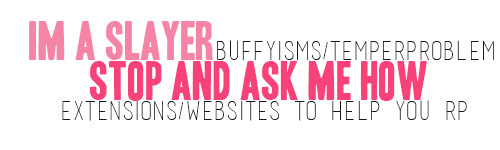
Below are a list of extensions and how to use them to help you RP on Tumblr. Some of them pertain to help you write (grammer, ect.), some of them make your dash easier to manage, some help organize, some do other things! I use all of these in my everyday RPing and it seriously helps things so much. This has a huge portion on Xkit and all the Xkit extensions that are super helplful. The Xkit is at the bottom of the post, because Xkit is the most popular and well known. P.S. One thing I’ve struggled with is organizing and running multiple blogs on seperate accounts, so there will be quite a bit that will help you with that. P.P.S. I have posted this on my archived blog so it is better for viewing a long post than it is on my current theme.
SESSION BOX
Omg session box is MUST HAVE FOR RUNNING MULTIPLE ACCOUNTS. If you have ever wanted to be logged on to multiple accounts in the same browser, dude this is amazing. You can have one tab be one blog, and another tab be the other. Download it for Chrome here
STAY FOCUSED
is a chrome app that can make you stay focused on writing. It will block distracting websites. How I use it is when I need to do drafts, I will set it to block all websites except tumblr.com/blog/buffyisms/drafts (obvs replace buffyisms with your own url), it will even block the tumblr dash mode. You can set it for a time of day or a certain ammount of time. Download for Chrome
AUTO TEXT EXPANDER
is a chrome app that lets you type shortcuts and it will replace them with longer things. I find this extremely useful for QUICKLY TAGGING THINGS. I talk about different ways to quickly tag in my Xkit secotion below, but honestly I find this so much easier. It stores more and has more freedom. It is so useful if you use fancy tags, or if you have tons of character tags to remember. For example if I type ism in the tag box it will automatically replace it with ( & ⁱ'ᵐ ⁿᵒᵗ ᵗᵃˡᵏⁱⁿᵍ ᵃᵇᵒᵘᵗ ᵗʰᵉ ˢˡᵃʸᵉʳ. ⁱ'ᵐ ᵗᵃˡᵏⁱⁿᵍ ᵃᵇᵒᵘᵗ ᵇᵘᶠᶠʸ | ɪꜱᴍꜱ. )
WORD COUNTER
is an app that you can highlight a bit of text and right click and hit word counter and it will tell you how many words are in it. This is good if you want to match your partners reply and make sure yours ins’t too short, or long, or whatever. For example this paragraph has59 words. Download for chrome
NEW XKIT. AKA the HOLY FUCKIN’ GRAIL of tumblr roleplaying. Since Xkit has like five million things on it, I will be listing the Xkit extensions that help me with roleplaying, what they do, and how to use them. Seriously Xkit is God, and if you RP on a desktop/laptop I would HIGHLY recommend getting Xkit. First off all, you can download Xkit here for google chrome, they have Xkit for firefox as well. IMPORTANT: DOWNLOAD NEW XKIT NOT THE REGULAR XKIT AS IT DOESN’T WORK ANYMORE. YOU CAN’T HAVE BOTH AT ONCE. ONLY HAVE NEW XKIT INSTALLED.
XInbox What it does: Enables you to tag answer posts before you post them. This is amazing, and necessary if you use any kind of tagging system at all. Delete multiple asks in the mass editor mode. This is good if you are cleaning out your inbox or if tumblr fucks up and gives you multiple of the same ask someone sent you Tags usernames automatically aka it will tag any answer you publish with the askers username. This makes it so they can find it in their tracked url tag. Tags anonymous posts with a tag of your choosing if you have a certain tag for anons. Tags answer posts with a tag of your choosing if you have an answered tag. If you have different tags for ooc and ic asks I wouldn’t use this feature.
One click postage This is my favorite feature and I literally can’t be on tumblr without this anymore. In short what this does is create a hover pop up over any reblog button on dash so you can reblog straight from dash. You can use keyboard shortcuts to queue, draft, ect. Buttons to straight post reblog, queue, or draft post Creates a green already reblogged button to let you know that you may have already reblogged that post. Remove caption option and a box to replace caption
Tweaks This comes with every Xkit and is a huge list of any tweaks Xkit can give you. P.S. There are tons of tweaks and i’m not gonna list them all, just the ones that I use to help me RP. Wrap Tags so you can read all the tags someone uses on a post without it getting cut off. Show new post icons on secondary pages aka your blog page, your queue, your drafts, ect. You can create a new post from anywhere. Always show the move to top button on queue aka any post can be immediately moved to the top of the queue. Show the mass post editor and blog setting button
Anti Capitalism Gets rid of ads, which is amazing because none of us want them.
Blacklist This is a must have for anyone with triggers. This doesn’t just block tagged things, but it go through the text of a post for your trigger words. It has two options one is a warning for trigger word posts and the other will just not show them.
Editable Reblogs This is a MUST HAVE. This allows you to once again be able to cut posts, because no one likes a dash that has 32094380x replies and takes up the whole dash. Just click a little button and you can edit any part of a post. Including you’re partners reply, you’re previous reply. Also good for those little survey things so you can actually fill them in, or bold them, or whatever.
Notification Block This will block notifications from you’re activity page on a certain post. (Note: only works on the actual activity page and not the activity pop up.) If you’re like me and you make tons of ask box memes or little guides just like this one, you totally need this one. If you have a post that has become popular and ruined your activity so you can’t see the activity you actually need to see to RP, this will make it so it does not appear on you’re activity page if someone reblogs your post. This goes without saying, but don’t use this on thread posts that ya know, you actually need to see when someone reblogs it. Example, if this guide right here becomes popular I can make it so it doesn’t mess up my activity page. (although i’m posting it on my archive blog because my current blog has a theme that would make this harder to see). HUGE NOTE: To get this to work right you should have GO TO DASH installed (that I will talk about soon). So to get this to work, pull up the post on YOUR OWN BLOG and click the little hand. This will take it to the post on your dash. At the bottom with all the other buttons, there will be a button with a hand and a lightening bolt. Click this to stop all notifications for that certain post.
Outbox This saved your sent asks. It saves the last 50 of them. It saves both things you send people and private replies. Super good if you need to reference something with plotting or if you can’t remember if you sent that person the same meme.
Post Archiver This is a totally underrated Xkit extension. It is amazing if you have multiple RP accounts. It is also good for tons of other things too. So pretty much you can ‘save’ any post into the xkit archive popup. If you see a post you don’t want to reblog or queue yet, but don’t want taking up your drafts, you can click the button with a down arrow at the bottom of it and save it to Xkit’s Archiver. With multiple blogs I use this if I see a musing post or a meme that doesn’t work for the blog i’m on but I would love to use it for my other blog. You can have categories you can save to that helps organize your archived posts. I’ll have a category that will say ‘Buffy memes and musings’ and when I log on to Buffy I can view them and reblog them on her. This is also amazing to save resources. Any guides or anything you can use later on, save to the archiver and view them any time.
Post Block This is amazing if a post people reblog keeps on appearing on your dash and you don’t wnat to see it anymore. Pretty much makes it so you don’t have to see the post anymore
Quick Tags Dear God, this is another one of my life savers. This adds buttons to when you reblog or post a post, both in reblog from dash and normal reblog, to add tags that you choose. I will say that this only adds 30 tag bundles. But each tag bundle can contain tons of tags. Some people will add tons of tags to a bundle and delete the ones they don’t use. For me that’s too much. But to each their own. I use this for quick tagging musings, memes, character photos, promos, ooc posts, ect. With the click of a button it’s already tags. Amazing if you use fancy tags, or can’t remember all your tags.
Reblog Yourself Literally you can reblog yourself. Good for rebloggin your self promos
Tag Tracking Shows tags in sidebar to track. Essential for tracking your url tag and group verse tags.
View My Tags Another amazing thing to help you tag everything. You can use instead of or with quick tags. This shows you your most recent fifty tags. and you can search for certain ones. Because it does most recent tags, if you use this I would do frequent tag drops.
Bookmarker Adds a little line divider on your dash from the last thing you read. Great for lurking on the dash, it will tell you that you had already read (or sometimes havent read but last time you refreshed the dash) below that line.
Old Sidebar Returns tumblrs old sidebar. I love this because you can easily get to you posts, queue, drafts, ect.
Tag Replacer Must have if you redo your tags. You can put in your old tag and it will find everything tagged with that and automatically replace that tag with your new one. Amazing for redoing tags and maintaining blog organization.
Auto Tagger I use this to automatically tag certain kinds of posts. I.e. it will tag all queue posts with my queue tag, or all audio or video with a tag you have for those kind of posts.
Find Inactives Omg essential for cleaning your dash. it can find blogs that have been inactive for an ammount of months that you set. Unfortunately it can’t unfollow them for you, but finding them is like 3/4 of the battle! This will keep your following number to the people that are active on your dash
Enhanced Queue Totally freakin essential for anyone that uses the queue for anything, ‘specially if you queue replies. My favorite feature is shuffle queue. If you queue up a bunch of gif sets from a blog but don’t want them to come out one after another, or queue up replies but don’t want them all stacked up, you can shuffle the queue. Note: It will only shuffle the posts you have loaded. If you want the whole queue shuffled, scroll down until the end of the queue is loaded. On that note, if you have a large queue but don’t want some of your replies to end up coming out two weeks later, when you queue up your replies, only load one or two more times and then shuffle. That will keep them still in the front. Just don’t shuffle the whole thing after or it will redo that.
Hermes Underrated GOD of xkit. If you ever scroll through your dash for a long time, you will notice things starting to lag and it’s so freakin’ frustrating. This is because your browser still has to remember and keep loaded those posts from the start of your dash. Hermes makes all the posts you have already seen blank, so your browser doesn’t take as much memory to remember them and lessens dash lag.
Mass Deleter This will delete all your current drafts or likes. Now for the drafts, I don’t find that useful unless you are legit clearing out everything. I wish there was a way to toggle the draft button off because tbh it’s a scary button. But it has a confirmation pop up so don’t worry! On the other hand I love the delete all current likes. It keeps my likes more clean.
Shorten Posts Do long posts bother you on your dash? Whether they are memes or other peoples replies or whatever. But you don’t want them to completely disappear, because hey! you might need them. You can set a set pixel length and all posts will be shorten to that. You can click a button to expand the post to it’s original if you want to read the whole thing.
WEBSITES TO HELP YOU WITH THEME STUFF
Pictaculous you can upload your theme background or sidebar pictures and it will give you a color scheme to use on your blog
Screenfly is a site you can view your blog on different screen sizes to make sure it looks good on all screens. Includes ipad and mobile phones too.
Subtle Patterns by toptal has tons of subtle backgrounds that work with tiled backgrounds. Great for pop ups, or your theme background, or graphics, or really so much.
WEBSITES TO HELP WITH WRITING STUFF
Tone Analyzer is so freakin’ cool. Paste your writing or replies in, and it will tell you what emotions you emote in it. Not just which ones, but the percentage of each, and which phrases, sentences that have those certain emotions. It is just so freakin’ cool PS if you’re an angst queen like me, it’s just gonna say sad most of the time lmfao.
Grammerly is a google chrome app that can help you correct your grammer way better than the autopmatic spell corrector.
Readable is a website that you can paste your writing into and it will analyze it and tell you cliches you have, or if your sentences are too long, ect.
OTHER USEFUL/COOL WEBSITES TO HELP WITH RP
CopyPasteCharacter is great for all those symbols that you might need for anything. It has like all of them and by clicking on them you automatically copy them.
Aestheticizer this is great for any kind of fancy script. Put in words or sentences and it will convert them into any kind of fancy text. This is awesome if you use the new fancy tags trend because then you don’t have to copy and paste every character.
Discord is pretty much an online alternative to skype. Create a chat group and invite people and just chat ooc or ic!
Evernote is a notebook organizing website that I use to help me keep track of EVERYTHING. Tag names, things I owe, plot ideas, everything!
#dearindies#tumblr rp guide#rp guide#this is still an archived blog this is just posted here because the theme on this blog is easier to read and this is a long post
248 notes
·
View notes