#wpplugin
Explore tagged Tumblr posts
Text
1 note
·
View note
Text

✨ We Launched Our "Ultimate Redirect Manager" WordPress Plugin 🥳 Download ⬇️ Ultimate Redirect Manager Plugin For Managing Redirect URL ⤵️ https://wordpress.org/plugins/ultimate-redirect-manager
#wordpress #PluginDevelopment #wpplugin
#premium wordpress themes#wordpress#PluginDevelopment#wpplugin#premium wordpress theme#wordpress premium themes#education wordpress theme#education & online course wordpress theme#paid wordpress themes#consulting business wordpress theme#wordpress plugins#online learning wordpress theme#app landing wordpress theme
0 notes
Text
11 Game-Changing WordPress eCommerce Plugins for 2025
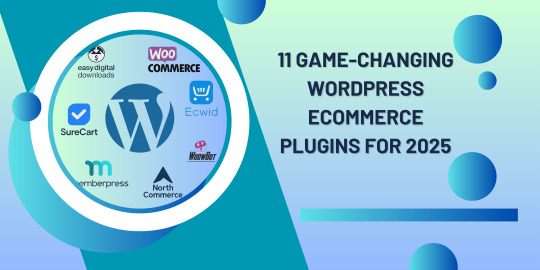
Building a successful online store with WordPress starts with choosing the right tools. Whether you go with WooCommerce or another robust solution, the right plugins can supercharge your site’s functionality and set you apart from the competition. In this guide, we’ll highlight the top WordPress eCommerce plugins for 2025—including powerful WooCommerce add-ons and impressive alternatives—to help you elevate your store and maximize sales.
Unlock the Full Potential of Your WordPress Store with These Top eCommerce Plugins
Turning a WordPress site into a fully functional online store starts with the right eCommerce plugin. These powerful tools bring essential features like product management, secure payment gateways, order tracking, shipping options, tax automation, and workflow streamlining—everything you need to run an efficient eCommerce operation.
Whether you're running a small boutique or managing a large-scale marketplace, there’s a plugin to suit your needs. From free essentials to premium powerhouses, the WordPress ecosystem offers a wide range of options to help you build and grow your store.
Today’s best eCommerce plugins go beyond the basics. Expect advanced features like intelligent product filtering, customizable search, smooth checkout experiences, and even multivendor marketplace support—all designed to increase conversions and improve customer satisfaction.
We’ve handpicked the top WordPress eCommerce plugins based on real user feedback, active installation numbers, quality of customer support, ease of use, and up-to-date compatibility with the latest WordPress versions to ensure optimal performance and security.
Ready to level up your online store? Let’s explore the best WordPress eCommerce plugins available right now.
Easy Digital Downloads (EDD)
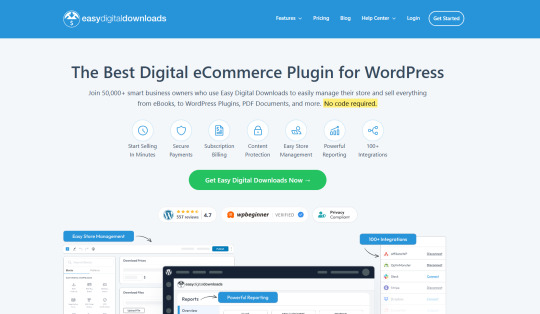
Best for selling digital products with ease and flexibility
Easy Digital Downloads is a powerful eCommerce solution built specifically for selling digital goods—like software, eBooks, music, or downloadable content. It’s a lightweight yet robust platform that simplifies store management, making it an excellent choice for creators and businesses focused on digital sales.
EDD works perfectly as a standalone plugin but also integrates smoothly with WooCommerce for added flexibility. It supports both single and variable pricing models, one-click purchasing, and cart-saving functionality—delivering a frictionless shopping experience for customers.
It also pairs effortlessly with top SEO plugins like Rank Math and Yoast SEO, helping your products rank higher in search engine results.
Key Features of Easy Digital Downloads
Multiple purchase options, including instant buy and flexible pricing
Standalone functionality or integration with WooCommerce
Seamless compatibility with Divi and other leading WordPress themes
Supports major payment gateways and offers front-end product submission
Extensive add-ons for subscriptions, multivendor support, email marketing (e.g., Mailchimp), and automated delivery
With full compatibility with Divi’s Theme Builder, EDD lets you create fully customized product pages using dynamic content fields. This allows for tailored layouts that include download images, descriptions, pricing, and add-to-cart buttons—optimized for a great user experience.
Ideal For:
Digital creators, developers, and businesses selling downloadable products like eBooks, software, or media files.
Pricing:
Core plugin is free. Pro plans with advanced features and premium support start at $199/year.
Learn More About Easy Digital Downloads
WooCommerce
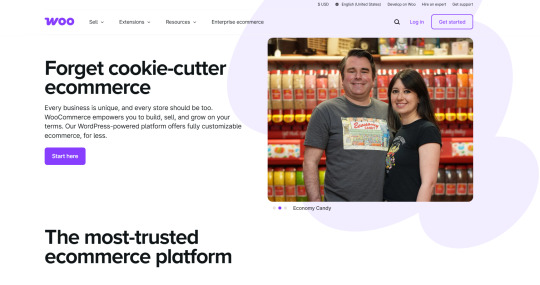
The Leading WordPress eCommerce Platform
WooCommerce is the go-to eCommerce solution for WordPress—and for good reason. As the most widely used platform, it offers unmatched flexibility, a vast library of extensions, and seamless integrations, empowering users to build and scale virtually any type of online store with ease.
While WooCommerce is incredibly powerful, setting it up can pose a learning curve, especially for beginners. Configuring taxes, shipping, and uploading products may take some time. However, the platform’s adaptability and extensive plugin ecosystem make it a top choice for WordPress users who want full control over their online business.
WooCommerce also shines when it comes to support. Between its detailed documentation, community forums, and third-party tutorials, users have a wealth of resources at their fingertips. Plus, plugin developers like YITH offer advanced tools to help personalize your store and elevate the customer experience.
Key Features of WooCommerce
Fully-featured eCommerce platform built specifically for WordPress
Massive selection of plugins, themes, and third-party integrations
Strong support community and detailed documentation
Scalable for everything from small shops to enterprise-level stores
Built-in analytics and reporting to monitor performance and customer behavior
Start with the free core plugin and expand as needed by adding premium extensions—whether for payment gateways, shipping logistics, marketing tools, or subscription features.
Ideal For:
Businesses looking for a flexible, highly customizable eCommerce solution. Best suited for users with technical know-how or those willing to invest time in learning the platform.
Pricing:
The core plugin is free. However, many advanced features—such as payment integrations, shipping solutions, and marketing tools—require paid extensions, which can add up depending on your store's needs.
Learn More About WooCommerce
Ecwid
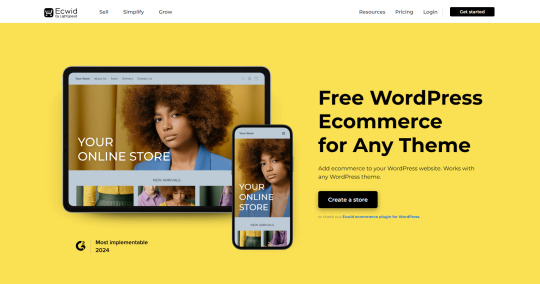
A Versatile, Multi-Channel eCommerce Solution for WordPress
Ecwid is a powerful cloud-based eCommerce platform that lets you sell products across a wide range of channels—including your website, social media, and online marketplaces. With the Ecwid Ecommerce Shopping Cart plugin, integrating it into your WordPress site is quick and effortless—your store can be up and running in just minutes.
Designed as an all-in-one solution, Ecwid supports over 40 payment gateways and offers robust tools for managing shipping, taxes, and product inventory. It also allows direct selling on platforms like Facebook, Instagram, and TikTok, giving you greater reach and flexibility.
Its free plan lets you list up to five products—perfect for small shops or testing the waters. And when you’re ready to scale, the Pro plans offer a wide range of advanced features, often at a lower cost than building out a WooCommerce store with multiple paid extensions.
Key Features of Ecwid for WordPress
An excellent alternative to WooCommerce
All-in-one platform with built-in tools for payments, shipping, and tax management
Native integration with WordPress for easy setup
Multi-channel selling across social media and marketplaces
Compatible with 40+ payment gateways
Includes nearly 100 storefront design templates
Works with any WordPress theme
While Ecwid’s templates make it easy to design a polished store, customization options are somewhat limited. To maintain visual consistency across your site, you may need to fine-tune your WordPress theme or layout.
Ideal For:
Small business owners, creators, or entrepreneurs seeking a cost-effective, beginner-friendly alternative to WooCommerce—especially those looking to sell across multiple platforms without relying on numerous plugins.
Pricing:
Start for free with up to five products. Premium plans unlock advanced features and begin at $25/month.
Learn More About Ecwid
SureCart
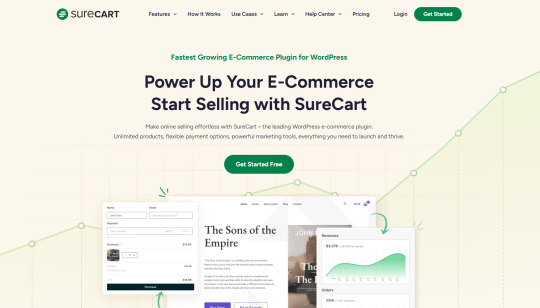
A Modern, Lightweight Alternative to WooCommerce
SureCart is quickly emerging as a strong contender in the WordPress eCommerce space. Designed for simplicity and performance, it offers a sleek, intuitive interface with essential features built in—reducing the need for multiple third-party plugins. If you’re looking for a streamlined alternative to WooCommerce, SureCart brings a refreshing approach to setting up and managing an online store.
Unlike WooCommerce, which can feel bloated with time and complexity, SureCart keeps things fast, lightweight, and scalable. It's an ideal solution for those who want a hassle-free setup, a modern user experience, and a break from Automattic-owned platforms.
Key Features of SureCart
Seamless WordPress Integration: Manage your entire store—products, orders, subscriptions, and customers—from your WordPress dashboard.
Drag-and-Drop Checkout Builder: Create custom checkout forms visually, no coding required.
Clean, Centralized Dashboard: Track performance, view sales reports, and manage operations with ease.
Built-In Marketing Tools: Improve conversion rates and increase customer retention.
Abandoned Cart Recovery: Automatically follow up with customers who didn’t complete their purchase.
Subscription Support: Offer flexible recurring billing options for your products or services.
Multiple Payment Gateways: Accept various payment methods right out of the box.
Third-Party Integrations: Easily connect with external services and tools to extend your store’s capabilities.
Ideal For:
Entrepreneurs, freelancers, and growing businesses looking for a modern, easy-to-manage eCommerce platform. Perfect for those who want fewer dependencies, faster performance, and a more budget-conscious setup compared to WooCommerce.
Pricing:
Start with the free plan (with low transaction fees). Paid plans begin at $179/year, offering powerful features from the start—often at a better value than building out a WooCommerce store with multiple extensions.
Learn More About SureCart
MemberPress
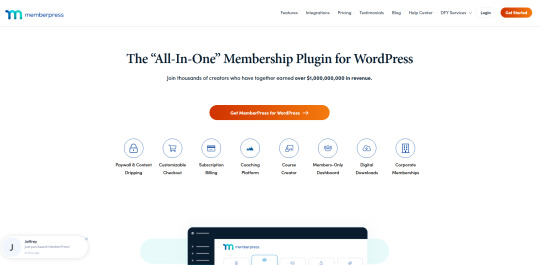
The Ultimate WordPress Plugin for Membership Sites
MemberPress is widely regarded as one of the most powerful membership plugins available for WordPress. It provides everything you need to build, manage, and grow a membership-based website—whether you're offering digital content, online courses, or subscription-based products.
With built-in support for multiple payment gateways, digital downloads, and recurring billing, MemberPress makes it easy to monetize your content. It also supports discount codes and integrates seamlessly with top affiliate tools like Pretty Links, giving you even more ways to grow your audience and revenue. Plus, it can run as a standalone solution or alongside WooCommerce for additional flexibility.
Key Features of MemberPress
Supports multiple payment gateways for seamless transactions
Sell digital products or gated content with downloadable files
Full subscription management and recurring billing capabilities
Works with popular affiliate plugins to boost reach
Optional WooCommerce integration for hybrid setups
Offer free trials to increase conversions and build trust
Built-in tools for coupons, pricing pages, and access rules
One of MemberPress’s standout features is the ability to offer trial memberships, letting potential customers explore your content before committing. This can significantly boost user engagement and long-term retention.
Ideal For:
Businesses and creators focused on selling memberships, online courses, or premium content. MemberPress is especially well-suited for coaches, educators, bloggers, and community-driven sites.
Pricing:
Plans start at $359/year. While there’s no free version, all plans include a 14-day money-back guarantee, so you can try it risk-free.
Learn More About MemberPress
North Commerce
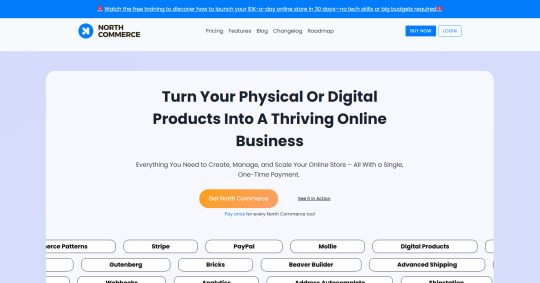
A Lightweight, All-in-One eCommerce Solution for Small Businesses
North Commerce is designed with simplicity and affordability in mind, making it a smart alternative to the often complex WooCommerce setup. Tailored for small businesses, it includes essential features—like subscriptions, automation, taxes, and coupons—right out of the box, eliminating the need for additional plugins or custom coding.
Much like SureCart, North Commerce was built to fill the gaps left by WooCommerce, offering a streamlined experience with more built-in tools at a lower cost.
Key Features of North Commerce
Native support for Gutenberg and full compatibility with Bricks Builder
Built-in product reviews for social proof and trust-building
Multiple payment gateway integrations for flexible checkout options
Sales funnel creation tools to boost conversions
Abandoned cart notifications to recover missed sales
Support for both physical products and digital downloads
North Commerce delivers a complete eCommerce toolkit that reduces the need for piecing together multiple plugins or relying on custom PHP workarounds. It’s especially valuable for store owners who want simplicity without sacrificing power.
Ideal For:
Established small businesses looking for a fully-loaded eCommerce platform without the plugin overload. Perfect for those who prefer a clean, intuitive interface and want to launch quickly.
Pricing:
Plans start at just $19/month, making it one of the most cost-effective all-in-one eCommerce platforms available.
Learn More About North Commerce
WoowBot
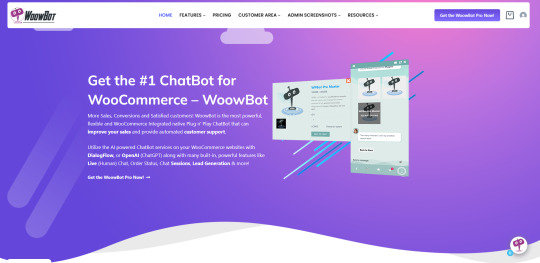
The Ultimate ChatBot Solution for WooCommerce
Unlock increased revenue, better conversion rates, and improved customer satisfaction with WoowBot—the leading ChatBot for WooCommerce. This powerful, easy-to-install tool is designed to seamlessly integrate with your store, providing automated customer support while driving sales and engagement.
WoowBot uses advanced AI technology, powered by DialogFlow or OpenAI's ChatGPT, to offer a wide range of features. From live human chat and order tracking to lead generation and customer interaction management, WoowBot is the all-in-one solution for elevating your WooCommerce store.
Key Features of WoowBot
AI-Powered ChatBot: Integrates with DialogFlow or OpenAI (ChatGPT) for dynamic, intelligent conversations.
Live Human Support: Instantly transition to live chat for personalized customer assistance when needed.
Order Tracking: Provide real-time order updates, so customers stay informed every step of the way.
Chat Session Logs: Keep a detailed record of conversations for better insights and follow-up actions.
Lead Generation: Automatically engage visitors to capture valuable leads and grow your customer base.
Seamless WooCommerce Integration: Fully synchronized with your WooCommerce store for smooth and efficient operation.
24/7 Automated Customer Support: Address FAQs and resolve common issues without the need for human intervention.
Easy Installation: No technical expertise required—get WoowBot up and running in minutes.
Highly Customizable: Tailor the bot's interactions to suit your unique business needs.
Multi-Channel Support: Engage customers across various platforms to extend your reach and provide consistent support.
Ideal For:
WooCommerce store owners looking to improve customer interaction, increase sales, and automate support without the need for technical knowledge. WoowBot is perfect for businesses of any size that want to enhance customer experience, boost conversions, and save time and resources.
Pricing:
Plans start at just $49/year, offering unbeatable value for an all-in-one, AI-powered customer support solution.
Get the AI ChatBot for WoowCommerce - WoowBot
WPForms
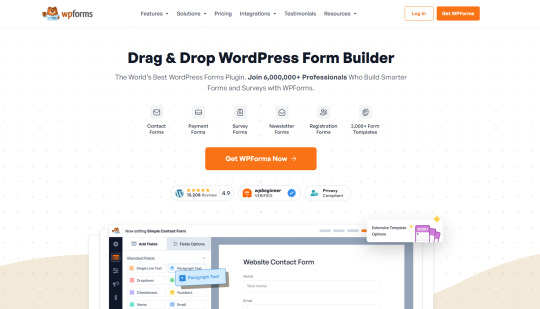
A Powerful Form Builder with eCommerce Capabilities
WPForms is a leading form-building plugin for WordPress, designed to simplify the creation of customizable forms while offering robust eCommerce functionality. With WPForms, you can easily design personalized forms to collect customer data, manage orders, and oversee various eCommerce tasks. By integrating seamlessly with popular payment processors like PayPal, Stripe, and Square, WPForms makes accepting payments through your forms simple and secure.
Key Features of WPForms
Drag-and-Drop Form Builder: Create forms effortlessly with an intuitive, no-code interface.
Payment Gateway Integration: Easily connect with PayPal, Stripe, and Square for direct payment processing.
Form Submission Tracking: Keep an eye on form submissions to stay organized and respond promptly.
Customizable Form Designs: Personalize your forms to match your brand with built-in styling tools.
Seamless Divi Integration: WPForms integrates smoothly with the Divi Builder for a cohesive design experience.
WPForms allows you to bypass the complexity of full eCommerce platforms like WooCommerce. You can build tailored checkout forms with custom fields for a personalized shopping experience, making it perfect for simpler product offerings. With WPForms, your forms will match the look and feel of your website, ensuring a seamless user experience.
Ideal For:
If you need a simple, easy-to-manage solution for selling a limited range of products without the complexity of a full WooCommerce setup, WPForms is the perfect plugin. It’s ideal for businesses that want a straightforward way to collect payments and manage orders.
Pricing:
WPForms is available for free, with premium plans starting at $39/year, offering advanced features and additional integrations.
Learn More About WPForms
FunnelKit
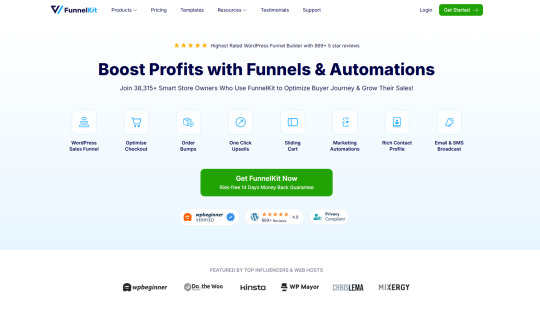
A Powerful Marketing Plugin for Optimizing eCommerce Sales
FunnelKit is a top-tier marketing plugin for WordPress, designed to help businesses create high-converting sales and lead generation pages. With a variety of customizable page templates, such as opt-in pages, sales pages, thank-you pages, and webinar registration pages, FunnelKit empowers you to craft pages that maximize conversion rates and drive business growth.
Key Features of FunnelKit
A/B Testing (Split Testing): Compare two versions of a page to see which one performs better, allowing for data-driven decisions to improve conversions.
Diverse Landing Page Templates: FunnelKit offers a wide range of landing page types to cater to different marketing needs.
Analytics Dashboard: View key performance metrics in an easy-to-read, visual format, helping you track progress and make informed decisions.
User-Friendly Drag-and-Drop Builder: Quickly design personalized pages with a flexible builder, plus A/B testing to fine-tune page performance.
Seamless Integration: FunnelKit works effortlessly with popular WordPress themes like Divi, Elementor, and Gutenberg, ensuring a smooth design process.
FunnelKit is ideal for creating specialized landing pages that boost conversions, whether you're building a sales funnel, an opt-in page, or a thank-you page. Its intuitive drag-and-drop interface and testing capabilities make it easy to fine-tune your pages for optimal performance.
Ideal For:
FunnelKit is perfect for eCommerce businesses that want to enhance sales and lead generation through high-converting landing pages. It's especially beneficial for users who work with themes like Divi, Elementor, and Gutenberg and need a simple yet powerful solution for creating effective marketing pages.
Pricing:
FunnelKit offers a free version, with premium plans starting at $99/year, unlocking additional features and templates.
Learn More About FunnelKit
ShopWP
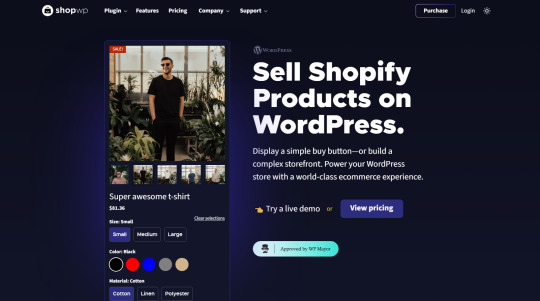
Seamlessly Integrate Shopify with WordPress
ShopWP is a flexible eCommerce plugin that effortlessly connects Shopify with WordPress, allowing users to sell Shopify products directly on their WordPress sites. With features like automatic product synchronization, customizable styling options, and advanced filtering, ShopWP simplifies the process of managing your Shopify products through the WordPress dashboard.
Key Features of ShopWP
Effortless Shopify Integration: Connect Shopify with WordPress for a smooth, unified experience.
Automatic Product Synchronization: Automatically update product details (pricing, descriptions, inventory) across platforms, ensuring consistency and efficiency.
Customizable Styling Options: Enjoy a wide range of design choices to match your store’s aesthetic.
Enhanced Filtering System: Provide a better browsing experience for customers with advanced product filters.
Setting up ShopWP is simple: just link your Shopify account, sync your products, and integrate additional features like Yotpo reviews or Recharge subscriptions. This plugin is beginner-friendly and takes just minutes to set up. The free version includes basic features such as product filtering, sorting, variants, and Ajax pagination, but please note it is no longer maintained. The Pro version unlocks advanced features like image zoom and direct checkout, making it an ideal choice for those who prefer Shopify over WooCommerce.
Ideal For:
ShopWP is perfect for Shopify users who want to take advantage of WordPress's flexible features while seamlessly managing their Shopify store products.
Pricing:
The basic version is free, while the premium version starts at $199/year, offering additional features and enhanced capabilities.
Learn More About ShopWP
WP Grid Builder
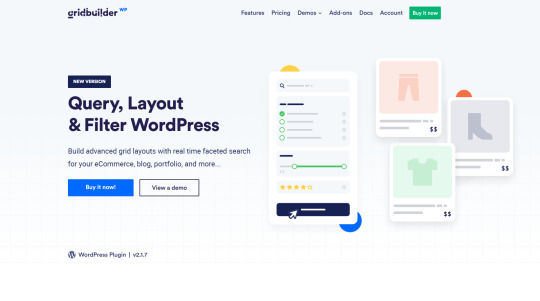
Create Stunning Grid Layouts for Your WordPress Site
WP Grid Builder is a powerful eCommerce tool designed to help you build custom grid layouts for your website’s pages, posts, and products. With its intuitive drag-and-drop interface, this plugin offers a wide variety of design templates and advanced features like lazy loading, Ajax pagination, and seamless WooCommerce integration, all aimed at enhancing the user experience.
Key Features of WP Grid Builder
Easy Customization: Personalize your grids effortlessly without any coding required.
Wide Range of Design Templates: Choose from a variety of adaptable templates to suit your style.
Lazy Loading & Ajax Pagination: Improve page speed and enhance the browsing experience.
Advanced Product Filtering: Provide users with easy-to-use, customizable product filters.
WooCommerce Integration: Seamlessly integrates with WooCommerce for a smoother shopping experience.
WP Grid Builder lets you fully customize your product search and filter options, positioning them on the left, right, or top of your page. Additionally, it allows you to add color swatches, improving accessibility for visually impaired users.
Ideal For:
WP Grid Builder is perfect for eCommerce store owners who want to create visually appealing, dynamic product grids and enhance the customer shopping experience—all without needing any coding skills.
Pricing:
The annual license costs $49.
Learn More About WP Grid Builder
Conclusion
WordPress eCommerce plugins offer a comprehensive range of features tailored to meet the unique needs of every online store. From smooth integrations and customizable product displays to advanced payment options and marketing tools, these plugins are designed to enhance user experience, simplify store management, and boost sales. Whether you're launching your first store or managing an established business, there’s a plugin that can help you create a professional and high-performing online shop. By selecting the right solution based on your specific business goals, you can pave the way for sustained success and growth in the competitive eCommerce space.
This article was inspired by 12 Top WordPress eCommerce Plugins for 2025
#WordPressPlugins#eCommerce2025#eCommerceTools#WooCommerce#WPPlugins#eCommerceSolutions#WPExperts#DigitalCommerce#OnlineStoreTools#GrowYourBusiness#WoowBot
0 notes
Text
How to Integrate ChatGPT into WordPress – Step-by-Step Guide
Discover how to integrate ChatGPT into WordPress. Automate responses, enhance user experience, and drive engagement with AI chatbots!
#WordPress#ChatGPT#AIIntegration#Chatbot#Automation#WebDevelopment#WPPlugins#HireWordPressDevelopers
0 notes
Text
Top WordPress Multisite Plugins for Effortless Management

Managing a WordPress Multisite network can be challenging, but the right plugins can make it easier. These plugins help improve control, performance, and consistency, saving you time and effort while ensuring smooth management. This blog highlights the best plugins to streamline your workflow and enhance functionality, whether you're managing a small network or a large-scale system.
The right WordPress Multisite plugins simplify management, boost security, and enhance functionality. Here are six top plugins to help you effectively manage your network, from user management to content duplication and security improvements.
1. InfiniteWP Client
InfiniteWP Client simplifies managing multiple WordPress sites with a central control panel on your own server. It offers features like one-click backups, bulk plugin management, and full data control. Perfect for professionals and agencies needing scalability and efficient management of WordPress Multisite networks.
2. WP Activity Log
WP Activity Log is a crucial plugin for WordPress Multisite, tracking user and system activities across multiple sites. It helps network administrators monitor changes, from user actions to content updates and system modifications. By tracking logins, post edits, and plugin installations, it aids in identifying security threats and ensuring accountability. With professional WordPress plugin development services, you can customize WP Activity Log to meet the unique needs of your multisite network.
3. Wordfence Security
Wordfence Security provides comprehensive protection for WordPress Multisite networks, including a robust web application firewall and real-time malware scanning. It consolidates security management into one control panel, allowing admins to manage rules for multiple sites. With features like live traffic monitoring, real-time IP blocking, and enhanced login protection, Wordfence simplifies security across your multisite network.
4. User Switching
User Switching is a handy plugin for WordPress admins managing multiple sites. It enables easy switching between user accounts, allowing admins to view sites from a user’s perspective and resolve issues without logging out. Ideal for large multisite networks with varying user roles, it helps admins assist customers, test memberships, or check WooCommerce settings seamlessly. With the help of WordPress plugin developers, you can customize this plugin to better suit your multisite needs, enhancing admin workflows and user management.
Conclusion Managing a WordPress Multisite network doesn’t have to be difficult with the right plugins. Whether you're handling blogs, client websites, or large e-commerce networks, you can streamline operations, boost security, and simplify admin tasks.
The plugins highlighted in this blog are designed to address the specific needs of multisite management, from content duplication and user monitoring to security enhancements. By using these tools, you can run your network more efficiently and focus on growth. Get started with these plugins and optimize your WordPress Multisite experience today!
Source URL: https://www.saffiretech.com/blog/top-wordpress-multisite-plugins-for-effortless-management/
#WordPressMultisite#MultisiteManagement#WPPlugins#WordPressSecurity#PluginManagement#WordPressTips#WPAdmin#SiteManagement#WordPressGrowth#WordPressDevelopment
0 notes
Text
WP Reset Lifetime Deal-Boost WordPress Speed & Security

What is Wpreset?
WP Reset is the WordPress plugin that you can use to install all themes and plugins mountains, reset defaults, and take snapshots of your website. It is a reliable plugin for WordPress that allows users to reset, repair, and recover their sites. The tool was built by WebFactory Ltd.
It offers a fast way to search for problems, reset your site data, or even easily manage plugins & themes. A simple way to clear everything on your site without needing to reinstall WordPress manually.
Whether you want a fresh start, need to clean up your site, or recover from a catastrophic failure. WP Reset can help by offering the ability to restore everything in one click and everything is back to normal.
This means you can avoid endless hours spent troubleshooting broken sites and return to a fully functional state by simply clicking a button.
Get: WP Reset Pro Plan lifetime Deal
Key features of Wpreset
Instant Reset
Tiny, but powerful: WP Reset lets you reset your website in seconds. Perfect for those who want to start fresh and delete everything on a site including content, themes, or plugins.
Selective Reset
Not looking to reset everything? You also have the option to reset specific sections of your website, such as themes, plugins, or database tables. This feature is ideal when debugging or rebranding your site.
Instant Site Recovery Snapshots
Had a plugin cause your site to crash? Free: WP Reset With snapshots, you can save restore points before testing new plugins or making major changes to your site. You should never have to worry, just turn back the clock on your site in seconds. Its Perfect for Developer or Designer who want to test new things without affecting their live site.
Emergency Recovery Script
Unable to access WordPress admin dashboard! No problem! This can prevent you from ever being able to enter your website, but never fear; if this has happened then the WP Reset Emergency Recovery Script lets you restore it anyway. If your site has been crashed or it’s showing the white screen of death this tool gives you back control.
Plugin and Theme Collections
Managing multiple sites plugins and themes can be time-consuming. But WP Reset simplifies the process with Collections. You can bulk-install your favorite themes and plugins from the cloud in one click., pulling them directly from the cloud. You simply save yourself hours if you have to build a lot of new websites.
Cloud Integration
WP Reset works with cloud services such as Dropbox and Google Drive, to help you save your snapshots away. As a result, even if something happens to your servers, your backups will be secure.
White-Labeling for Agencies
WP Reset id developer-friendly and perfect for agencies. It has a white-labeling feature that allows you to put your logo and colours all over the plugin. This places a nice finishing touch when transferring ownership of a website to the client.
Who Should Use WP Reset?
WP Reset is a must-have for developers, freelancers or even anyone who has to maintain their own WordPress site.
Developers:
WP Reset is a miracle tool for developers. Let’s say you’re working on a project that involves testing out various plugins or themes over and over again. You could always re-install WordPress over and over again but that is exhausting, WP Reset clears the slate within seconds. Creating snapshots and rolling back changes means an extra layer of safety for your work, so you don’t lose all that hard work over a sudden event.
Agencies:
If you own a web dev or design company, then you are doing multiple projects at the same time. This means that you can manage different client websites without worrying about a crash or any compatibility issues. WP Reset makes it possible! Agencies are able to speed up and secure their project delivery with bulk plugin and theme management, as well as the option to reset sites after testing.
Freelancers:
If you are a freelancer, your hands are full with several projects. WP Reset allows you to handle multiple client sites without worrying about crashing things or an incompatible plugin. They are able to speed up and secure their project delivery with the bulk plugin and theme management, as well as the option to reset sites after testing.
Site Owners:
WP Reset is super handy, even if you run your own blog or e-commerce store. Keeps your site in great shape, by effortlessly debugging problems, clearing out unused data or restoring from crashes. No need to spend on hiring developer or going through lengthy, monotonous process of site restoration.
Pros and cons Wpreset
Pros:
Lifetime access to WP Reset
All future Pro Plan updates
Quickly reset WordPress
Over 25 tools
Snapshots and auto snapshots
Clean up unwanted data
Reduce the risk of security vulnerabilities and malware attacks
Plugin and themes collections
Emergency recovery script
3 GB storage per Cloud site license
Cons:
Potential data loss if you’re not careful
Advanced features may require a bit of learning
Read Full Article: Click Here
#WPReset#LifetimeDeal#WordPress#BoostSpeed#EnhanceSecurity#WebsiteMaintenance#WPTools#WebsiteOptimization#WPPlugins#WebsiteSecurity#WPExperts#WPCommunity#WPUpdates#WPManagement#WPPerformance
1 note
·
View note
Text
https://bizhubit.com/the-ultimate-guide-to-wordpress-maintenance-services/

#WordPressMaintenance#WebsiteCare#WPUpdates#SiteSecurity#WordPressSupport#WebsiteOptimization#WPBackup#WPPerformance#WebsiteSpeed#WordPressHelp#WPPlugins#TechSupport#WordPressTips#WPDevelopment#SiteMaintenance
1 note
·
View note
Text

Create custom user roles with specific capabilities to better manage site access.
#WordPress#WordPressDevelopment#WordPressDesigner#WordPressTips#WPDev#WordPressTheme#WordPressPlugins#WooCommerce#WordPressCommunity#WordPressDesign#WPPlugins#WebDevelopment#WebsiteDesign#WPBeginner#WPThemes#WebDesign#WordPressWebsite#WPTips#WPDeveloper#OpenSource
0 notes
Text
WP Optimize vs WP Rocket: Which WordPress Plugin Boosts Site Speed Better? - Online Technical Guru
Unlock the power of website optimization with WP-Optimize vs WP Rocket. Discover the ideal WordPress plugin to turbocharge your site's speed and performance. Get insights now!

#WordPress#WebsiteOptimization#WPPlugins#WP Optimize vs WP Rocket#Compare WP Optimize vs WP Rocket#Online Technical Guru
0 notes
Text

AccessPress Social Pro v2.2.1 is Here!
Ready to level up your WordPress site? With AccessPress Social Pro v2.2.1, you can seamlessly integrate social media into your website and keep your audience engaged like never before.
What makes it awesome? 1. Customizable social share buttons that fit your brand 2. Over 15 stunning design layouts to choose from 3. Live social media feeds directly on your site 4. Social login for an easier user experience
Why WP Super Box? At WP Super Box, we bring you this premium plugin at just $3.99, or unlock it (and 12,000+ GPL themes and plugins) with our affordable memberships. 100% original and virus-free Use it on unlimited domains Always up-to-date, legal, and secure
BONUS: Try it with our 7-day free trial and experience the magic for yourself!
Start today and build the perfect social media-connected website. Your audience will love it, and your business will thank you!
#WordPress #AccessPressSocialPro #SocialMediaIntegration #WordPressPlugins #WPThemes #GPLThemes #WebsiteDesign #WPDevelopment #PremiumPlugins #GPLMarketplace #WPSuperBox #SocialSharing #WebDevelopment #WebsiteOptimization #DigitalMarketingTools #WordPressSolutions #SocialMediaTools #WordPressPro #WebDesignTools #UnlimitedDownloads #WebsiteEnhancement #WPPlugins #WebTools #WordPressCommunity #WebsiteFeatures #WebDesign
#wordpress#wordpress plugins#web developing company#web development#wordpress theme#gplplugins#gplthemes#wordpressplugins#wordpressthemes
0 notes
Text
🚀 WP Hide & Security Enhancer Pro v7.0.8 is Here!

Strengthen your WordPress site's security with the latest version of WP Hide & Security Enhancer Pro! 🔐 Packed with advanced features and improved performance, v7.0.8 offers everything you need to protect your website with ease.
✨ Key Features: 🔹 Full protection and hiding of WP core files and plugins 🔹 Advanced firewall integration 🔹 Performance optimizations for faster site speed 🔹 Simple dashboard—no coding needed!
Get ultimate security in just a few clicks! ⚡️
👉 Learn more: [https://tinyurl.com/4abw272t] 📞 Contact: +91 9899 155 499
#WordPressSecurity #WPHide #CyberSecurity #SecureYourSite #WPPlugins #OnlineSecurity #WebsiteProtection #WPUpdate #TechUpdate
0 notes
Text
Eventeo – Your Ultimate Solution for Event & Conference Websites
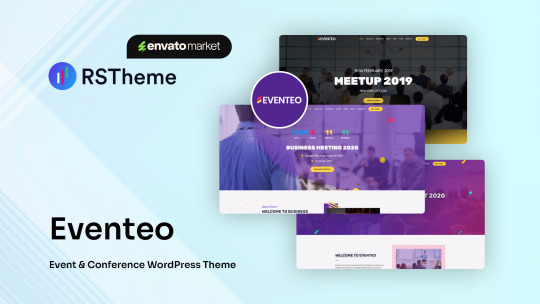
🎉 Introducing Eventeo – a modern, clean, and highly customizable WordPress theme designed specifically for events, conferences, meetups, seminars, exhibitions, and more. Whether you’re organizing a small meetup or a large-scale conference, Eventeo has everything you need to create a stunning and functional website.
Why Choose Eventeo?
Versatile Demos: Choose from 6 multipage and 6 one-page homepages, each designed to cater to different types of events.
Responsive Design: Built with Bootstrap 4, ensuring your site looks great on all devices – from desktops to smartphones.
Easy Customization: With Elementor Page Builder and one-click demo installer, setting up and customizing your site is a breeze.
Event Management: Integrated with powerful event management features to handle schedules, speakers, ticketing, and more.
SEO-Friendly: Optimized for search engines to improve your online visibility.
WooCommerce Compatible: Sell tickets, merchandise, or any other products directly from your site.
Advanced Theme Options: Easily customize headers, footers, colors, and more without touching a line of code.
Speaker Profiles: Highlight your event speakers with detailed profiles and social links.
Countdown Timer: Create urgency and excitement with a built-in countdown timer for your events.
Key Features:
Multiple Header Styles: Choose from different header styles to match your event’s branding.
Unlimited Color Options: Customize your site’s color scheme to align with your brand.
Blog Layouts: Share event updates and news with various blog layouts.
Social Media Integration: Connect with your audience through integrated social media links.
One-Click Demo Installer: Get started quickly with pre-built demos.
🔗 Explore Eventeo: Check out the demos and get started today!
#Eventeo#WordPressTheme#EventPlanning#ConferenceTips#EventManagement#WebsiteDesign#EventProfs#ConferencePlanning#EventTech#WordPressDesign#ThemeFridays#EventMarketing#ConferenceSuccess#EventIndustry#WebsiteDevelopment#WPThemes#EventOrganization#WPPlugins#DigitalEvents
0 notes
Photo

🚀Hai problemi con le tue email da WordPress? 📧 WP Mail SMTP potrebbe essere la chiave! 🗝 Dall'installazione alla configurazione, passando per i vantaggi della versione Pro, scopri la guida completa per migliorare la consegna delle tue email. Non lasciare che le tue importanti comunicazioni finiscano nello spam! 🔒💌 ➡ https://gianlucagentile.com/wp-mail-smtp-la-soluzione-definitiva-per-migliorare-la-consegna-delle-email-da-wordpress/ #WordPress #WP #SMTP #Email #ConsegnaEmail #Plugin #GuidaSMTP #WPPlugins #EmailOptimization #MiglioraLeTueEmail #VersionePro #WPMailSMTP #MaiPiùSpam #WebMarketing #GestioneEmail #ConsegnaGarantita #Solutions #TecnicheWeb #EmailTips Questo post è stato pubblicato con #HelpMePost provalo anche tu su helpmepost.com 👩💻🚀
0 notes
Text
Best WordPress Plugins for Business Websites – How to Choose the Right Ones
Discover how to choose the best WordPress plugins for your business website. Boost performance, security, and functionality with the right tools.
#WordPress#BusinessWebsite#WPPlugins#WebsiteOptimization#SmallBusiness#WebsiteDesign#DigitalMarketing#WebDevelopment#HireWordPressDevelopers
0 notes
Text
Use Product Search Filter Plugin for Woocommerce
The dimensions of your store, what you market, or it doesn’t matter what you sell, you should use the latest SKU. After all, WooCommerce makes it so quick to add that you really don’t have any explanation, but we understand you’ll need a little more reassurance. Whether you sell manually crafted goods that you have carefully acquired from other manufacturers, it’s important that these products pop up in search engine results. Google uses tools such as Google to locate prospective customers who can buy what they want, as well as get the best price or speedy shipping. 😍😍😍😍

Woocommerce product search filter Wordpress pluginIn case you have mostly simple products, the simplest way to allow customers to search via SQ would be to set up the free relocation plugin. This will replace WordPress and WooCommerce product search with Relativity Search, and permit you to add product SKUs in the search index.

How to display Woocommerce products by category in Wordpress Product variations are stored with a few of the data divided by the item, and SKU is one of those pieces of data. So, if the diversity SKU is different, then the diversity SKU differs. Search will not return the product from the search results. Searching for a second that you’re already utilizing SKU They can form the item description or name to the search box in your store. However, the fastest way to get straight to the thing they want...Read More
Origional Src: https://blog.expertrec.com/woocommerce-product-search-filter-plugin-9/
Sign Up for ExpertRec
1 note
·
View note