#workflow management tool
Explore tagged Tumblr posts
Text
The Importance of Workflow Management System in Modern Workplaces
Smooth and peaceful workflow operations are crucial for organisational success. An efficient task or project communication eliminates time lags and accelerates project completion.
0 notes
Text
Simplify Workload Management with Our App - Boost Efficiency and Productivity!
Elevate your productivity with our cutting-edge workload management app. Whether you're a professional or part of a team, our app is designed to streamline your work, prioritize tasks, and meet deadlines effortlessly. With a user-friendly interface and real-time updates, you can take control of your workload like never before. Stay organized, reduce stress, and improve efficiency with our workload management app. Say goodbye to overwhelm and hello to a more productive work life. Download our app now and experience the difference!

0 notes
Text


only took 2 years but he's done now
#i started this piece back in dec of 2021 like.. aughh??#i just painted over the og hfashgsdh#it took so long i have managed to drop both crob and crk can you believe it#(hes still a blorbo tho.. the orange cookies r my bias for some reason..??? him.. plum.. orange herself.. red ones too..)#cookie run#cinnamon cookie#my art#his file has been through paint tool sai. medibang. and finally clip studio 😭😭😭#i rlly like how this turned outAHSGHFhgh tried a bit of a different approach n workflow and ahgh#i would want it to be less affected by my perfectionist need for everything to be cleanly rendered i wanna get loosey goosey with it yknow#now watch me disappear from posting art for another week before dropping another and the cycle repeats#ive been wanting to do more painterly stuff esp purposefully messy#i dont get how ppl leave it like that and have it look so good and intentional augh#anyways himb ☝
250 notes
·
View notes
Text
Good students, on the other hand, constantly raise the bar for themselves
as they focus on what they haven’t learned and mastered yet. This is why high achievers who have had a taste of the vast amount of knowledge out there are likely to suffer from what psychologists call imposter syndrome, the feeling that you are not really up to the job, even though, of all people, they are (Clance and Imes 1978; Brems et al. 1994).
- How to Take Smart Notes (Sönke Ahrens)
#On How to Take Smart Notes#Note-taking techniques#Zettelkasten method#Personal knowledge management#Productivity hacks#Effective learning#Linking ideas#Knowledge retention#Writing process#Academic research#Idea generation#Deep work#Systematic thinking#Contextual notes#Knowledge organization#Digital tools for notes#Creative thinking#Writing workflow#Research efficiency#Literature notes#Thinking in systems#On the Dunning-Kruger Effect#Cognitive bias#Overconfidence in beginners#Knowledge illusion#Metacognition#Self-awareness gap#Competence vs confidence#Perception of expertise#Learning curve
2 notes
·
View notes
Text
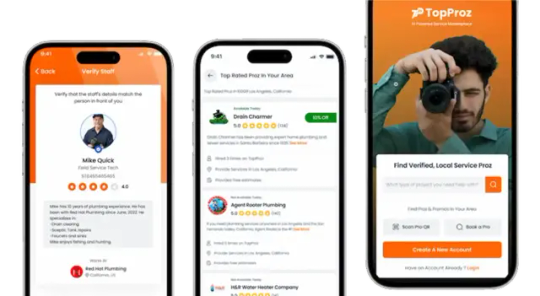
#Business Management#Service Operations#Top Proz Saddle#Streamline Workflow#Service Efficiency#Client Management#Business Growth#Top Proz#Service Tools
5 notes
·
View notes
Text
AI-Driven Marketing: Set It & Forget It
AI-Driven Marketing Set It & Forget It 💡 Ever wish you could run Facebook & Google ads without hiring an expert? AI-powered ad management can optimize your budget and scale results! Marketing Without the Overwhelm: Is It Possible? Running ads sounds easy, until you actually start. One minute, you’re setting up a simple Facebook ad, and the next, you’re buried in audience targeting, budget…
#AI ad budget management#AI ad optimization#AI ad personalization#AI ad scaling#AI advertising tools#AI campaign automation#AI chatbot marketing#AI customer acquisition#AI email marketing optimization#AI for conversion optimization#AI for digital advertising#AI for Google Ads#AI for lead generation#AI for PPC advertising#AI for ROI maximization#AI for sales funnel automation#AI for small business marketing#AI in B2B marketing#AI in eCommerce marketing#AI in influencer marketing#AI in performance marketing#AI in social media marketing#AI marketing analytics#AI marketing automation#AI marketing intelligence#AI marketing strategy#AI marketing tools for entrepreneurs#AI marketing workflow automation#AI predictive analytics#AI social media ads
0 notes
Text
11 Quick Practices for Creating Smooth Workflows in Remote Development
Introduction Date: 07 April 2025, Original Source:(https://medium.com/@mukesh.ram/11-quick-practices-for-creating-smooth-workflows-in-remote-development-6fad35325dd1) As remote work becomes increasingly prevalent, especially in software development, organizations must implement effective workflows to enhance collaboration, productivity, and project success. This guide outlines best practices for…
#Project management tools#Remote Development#Remote Development Culture#Remote Development Workflows#Remote Teams
0 notes
Text
Smart Project Management Tool by BestPeers | For Teams of All Sizes
From startups to enterprises, BestPeers' project management tool helps teams stay aligned, productive, and deadline-driven. Try it and transform your workflow.
#Project management tool#Task management software#Team collaboration tool#Project tracking software#Workflow management solution
0 notes
Text
From Procrastination to Action: Advanced Strategies to Stay on Track
So, you’ve identified why you procrastinate and even taken the first steps to break the cycle. Maybe you’ve tried setting timers, breaking tasks into smaller chunks, or rewarding yourself for progress. But what happens when procrastination sneaks back in—because, let’s face it, it often does? In this follow-up, we’ll dive deeper into long-term strategies for not just overcoming procrastination…
#accountability strategies#building habits#burnout prevention#focus techniques#getting things done#motivation boost#overcoming procrastination#Personal Development#productivity tools#staying motivated#staying productive#task management#time management strategies#workflow tips
0 notes
Text
Streamlining Operations with Document Automation Software for Small Business: PDQ Docs
For small businesses, managing paperwork and documentation can often become a cumbersome task, consuming valuable time and resources. From contracts and invoices to employee forms and legal documents, small business owners have to handle an array of documents daily. However, document automation software for small business, like PDQ Docs, offers an efficient and reliable solution to streamline these processes, saving time, reducing errors, and allowing business owners to focus on growth and innovation.
What is Document Automation Software?
Document automation software is designed to automate the process of creating, managing, and processing business documents. This type of software helps businesses generate professional, error-free documents quickly by using predefined templates, reducing the need for manual entry. Whether it's creating contracts, generating invoices, or filling out forms, document automation simplifies the workflow by integrating standard data and reducing human error.
Adopting document automation software for small business can lead to improved productivity and organization. Instead of spending countless hours manually drafting documents, businesses can rely on automation tools like PDQ Docs to ensure that all documents are generated quickly and accurately.

Why Small Businesses Need Document Automation Software
Small businesses often have limited resources, and inefficient document management can slow down operations, leading to missed opportunities and decreased profitability. By investing in document automation software, businesses can eliminate time-consuming manual tasks, cut down on operational costs, and maintain consistency across all their documents.
One of the key benefits of document automation software for small business is the reduction in human error. When creating documents manually, it's easy to overlook details or make mistakes, which can lead to costly errors or even legal issues. With automation, data is pulled directly from integrated sources, ensuring accuracy every time.
Moreover, automation increases the speed and efficiency of document-related tasks. Instead of creating documents from scratch, employees can use templates that automatically populate with the correct information, allowing for rapid document generation and faster decision-making. This enables small businesses to scale faster and operate more efficiently.
Why PDQ Docs is Perfect for Small Businesses
Small businesses often struggle with finding software that meets both their budgetary constraints and operational needs. PDQ Docs offers an affordable, scalable solution for businesses of all sizes, helping them streamline operations and improve efficiency without breaking the bank. The software can grow with the business, providing flexibility as needs evolve.
Conclusion
In a world where efficiency and accuracy are critical to business success, document automation software for small business is no longer a luxury—it’s a necessity. PDQ Docs offers small businesses the tools they need to automate and streamline their document management processes, saving valuable time and resources. By reducing errors, improving speed, and increasing productivity, PDQ Docs helps small businesses focus on what matters most: growth and innovation. Embracing document automation can make all the difference in staying competitive in today’s fast-paced business environment.
#document automation software for small business#document management software#automated document generation#business document workflow automation#small business document automation#paperless office solutions#document automation tools#customizable document templates#compliance document automation#document workflow software#time-saving document solutions#small business productivity tools
0 notes
Text
Pre-Construction Automation: Boost Efficiency-Streamline Workflow
Unlock maximum efficiency with pre-construction automation. Learn how to streamline your workflow, reduce errors, and save time.
Read More

#pre-construction automation#streamline workflow#construction efficiency#project management tools#construction automation#workflow optimization#pre-construction process
0 notes
Text
NEXTSET Workflow Management Tool for Office 365 NEXTSET Workflow for Office 365 is cloud based Workflow Management System to create various workflow such as Leave Application, Transportation Application, Payment Request on your Office 365.
0 notes
Text
CaseFox introduces MatterSuite, an AI-powered matter management platform designed to streamline workflows for law firms and in-house legal teams. With advanced AI-driven legal research, smart automation, document management, and seamless collaboration, MatterSuite empowers legal professionals to manage cases more efficiently than ever. Discover how AI is revolutionizing legal practice
#legal matter management#legal tech#legal software#law firm software#legal operations software#legal ai tool#ai powered legal software#legal software solution#legal workflow automation
0 notes
Text
Workplace Efficiency in the Age of Innovation
Technological advancements have reshaped workplace efficiency across industries, revolutionizing operations, communication, and decision-making. From artificial intelligence (AI)-driven automation to enhanced cybersecurity measures and remote work solutions, businesses are integrating technology to remain competitive in an evolving landscape. Companies that leverage efficient digital tools optimize workflows, increase productivity, and enhance communication.
AI-driven tools streamline repetitive tasks, improve accuracy, and allow professionals to focus on strategic responsibilities. Meanwhile, businesses are prioritizing cybersecurity strategies to protect digital assets, while remote work solutions continue to drive workplace flexibility. Organizations must adapt to these shifts to maintain efficiency and ensure long-term success in an increasingly digital environment.
Let's explore how technology is reshaping key aspects of workplace efficiency, from automation to collaboration.
The Role of AI and Automation in Streamlining Workflows
AI-driven tools are transforming business processes by minimizing manual tasks, increasing precision, and allowing teams to focus on strategic initiatives. Businesses are also integrating AI-powered solutions in management to enhance productivity and increase operational agility. Modern product managers now use AI to assist with things like estimating timelines, making risk assessments, and completing document searches.
The integration of AI in product management is also influencing business strategies by analyzing market trends, predicting completion times, and optimizing routine tasks. AI-driven analytics also help businesses tailor offerings to customer needs, improving overall efficiency. Automation tools further contribute by optimizing supply chains, improving customer service, and eliminating inefficiencies. With AI-powered solutions, businesses can focus on growth while maintaining seamless operational workflows.
Cybersecurity Enhancements for a More Secure Workplace
As businesses become more dependent on digital systems, cybersecurity remains a priority. Cyber threats are growing in sophistication, prompting companies to implement AI-driven security solutions to detect and mitigate risks. AI-powered threat detection systems analyze patterns, identify anomalies, and respond to security breaches before they escalate.
Organizations must also prioritize cybersecurity awareness to reduce risk. Employee training programs, device hardening protocols, end-to-end encryption, and proactive monitoring help safeguard sensitive data. A comprehensive cybersecurity strategy strengthens an organization's defenses and minimizes the risk of a potentially costly breach. Businesses that take a proactive approach to cybersecurity also earn the trust of consumers, who care about their personal data now more than ever before.
Technology’s Impact on Workplace Mobility and Remote Work Efficiency
Cloud computing, digital collaboration platforms, and AI-driven mobility solutions have redefined remote work. Businesses rely on cloud-based systems to store data securely, allowing teams to access information from anywhere. Companies can also make employee relocation easier by offering incentives and implementing new technology. For example, AI optimizes workplace relocation by streamlining logistics, predicting potential challenges, and enhancing workforce mobility.
Furthermore, digital collaboration tools support real-time communication, improving productivity for remote teams. AI-powered virtual assistants, automation software, and project management platforms streamline workflow optimization. Companies that invest in these technologies empower employees with flexible work environments, leading to higher engagement and efficiency.
Decision-Making and Predictive Analytics
Big data and AI-powered analytics are reshaping communication and decision-making across industries. AI algorithms are capable of wielding complex data sets to accurately forecast market trends and help managers make more informed decisions. This can identify opportunities for growth and drive innovation.
Predictive analytics has significant applications across various industries. In healthcare, AI has already made waves by successfully uncovering cures for diseases with the support of human researchers. Meanwhile, the financial sector relies on AI-powered analytics for risk assessment, fraud detection, and investment planning. Retailers also use predictive models to enhance inventory management and personalize customer experiences. Businesses that integrate predictive analytics into their strategies can gain a competitive advantage by improving efficiency and anticipating market demands.
Balancing Technology with Workplace Culture
While technology significantly enhances workplace efficiency, it is essential to balance innovation with a human-centric workplace culture. Employees play a critical role in the successful adoption of new technologies. Even the most advanced systems may fail to achieve their intended impact without proper training, communication, and engagement.
Companies should prioritize employee training programs to ensure staff members feel confident using AI-driven tools and digital platforms. Encouraging a culture of adaptability and continuous learning can help organizations transition smoothly into technology-driven operations. Employee feedback should also be incorporated into technology adoption strategies to ensure that solutions enhance—not hinder—daily workflows.
While AI-driven chatbots and automation tools improve response times, personal engagement and empathy remain irreplaceable. Businesses must balance automation and human interactions to provide customers and clients with a seamless yet personalized experience.
The Evolution of Workplace Collaboration Tools
Collaboration has evolved as businesses adopt digital tools that enhance teamwork and efficiency. Video conferencing platforms, cloud-based document sharing, and AI-powered scheduling assistants help organizations maintain seamless communication, whether teams are working remotely or in the office. These tools improve workflow by allowing employees to collaborate in real-time, reducing delays in project execution.
AI-driven collaboration tools provide automated meeting summaries, sentiment analysis, and task prioritization, and further streamlining operations. Businesses are also integrating virtual reality (VR) into collaboration efforts, enabling immersive experiences for training and team-building activities. Organizations must continue adopting tools that enhance communication and foster productivity as workplace dynamics shift.
Future Trends in Workplace Technology
The workplace will continue evolving as technology advances. Emerging trends like AI-driven chatbots, machine learning-based automation, and blockchain technology will further enhance efficiency and security. AI-powered support systems are improving customer experience, too, by reducing response times when consumers raise a query.
Augmented reality (AR) and virtual reality (VR) improve workplace efficiency, too. These technologies enable immersive training experiences, helping employees develop new skills in real-time. AI-driven virtual workspaces foster collaboration across teams, break geographical barriers, and enable seamless remote work interactions.
AI-powered language translation tools also improve global business communication, ensuring seamless collaboration among multilingual teams. Organizations that embrace these innovations will stay ahead in an increasingly competitive business environment.
Conclusion
Technology transforms workplace efficiency, influencing how businesses operate, collaborate, and secure digital assets. AI-driven automation, cybersecurity enhancements, remote work solutions, and predictive analytics drive operational success.
However, businesses must also focus on workplace culture to ensure employees remain engaged and adaptable to change. AI alone isn’t enough to create a culture of innovation. Instead, strategic leaders must make informed choices to empower those employees who make a difference in the workplace. Empowered, motivated employees will make the most of tools like AI and workflow software and are sure to identify opportunities that boost he business’ bottom line.
Katie Brenneman
Katie is a passionate writer specializing in time management, marketing, and education-related content. When she isn't writing, you can find her with her nose buried in a book or hiking with her dog, Charlie. To connect with Katie, you can follow her on Twitter.
Share in the comments below: Questions go here
#workplace efficiency#efficiency#age of innovation#technological advancements#digital tools#cybersecurity#digital environment#AI-powered solutions#product management#workplace mobility#remote work efficiency#digital collaboration#virtual assistants#automation software#project management platforms#workflow optimization#market trends#identify opportunities#growth and innovation#productivity#augmented reality#virtual reality
0 notes
Text

Monday.com equips companies to construct dynamic CRM tools that heighten engagement and push sales upward. Its flexible approach ensures smooth team coordination, enabling effortless workflows. Businesses using Monday.com receive a CRM fine-tuned to their particular goals.
#Monday CRM#CRM software#customer relationship management#CRM solutions#CRM platform#customer management#sales crm software#crm system monday#best CRM for small businesses#CRM tools#Sales CRM#it#technology#it jobs#tech#crm benefits#crm services#sierra consulting#current events#technews#crm#crm solution#crm strategy#crm integration#businesssolutions#it services#workflow#task management#employees#customer relations
0 notes
Text
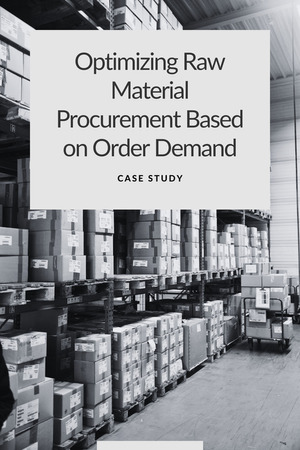
Case Study: Optimizing Material Procurement Based on Order Demand
Background: An international manufacturing company faced significant challenges in managing its raw material requirements due to the presence of multiple data sources and ineffective data gathering, consolidation, and transformation processes. Despite having access to data from various systems, including equipment sensors, ERP systems, IoT devices, and third-party vendor systems, the company struggled to align its raw material requirements with improved, machine learning-enabled forecast order demand. This lack of data integration and clarity hindered management's ability to make informed decisions, leading to inefficiencies and potential disruptions in the supply chain. The company sought a more intelligent solution to streamline data management and enhance its forecasting capabilities.
Problem: Due to multiple data sources and ineffective ways to gather, consolidate, and transform data, management could not easily understand raw material requirements, in alignment with improved, Machine Learning enabled forecast order demand.
Objectives:
1. Predict raw material requirements based on current and forecasted order demand. 2. Optimize procurement schedules to align with production needs. 3. Reduce inventory holding costs while avoiding stockouts.
Solution:
1. Data Collection:
- Order Data: Collect historical and real-time order data, including order quantities, delivery timelines, and customer preferences. - Inventory Data: Gather data on current inventory levels, stock turnover rates, and lead times for raw materials. - Production Data: Collect data on production schedules, material usage rates, and manufacturing lead times.
2. Demand Forecasting:
- Historical Analysis: Use machine learning algorithms to analyze historical order data and identify demand patterns. - Trend Analysis: Apply time-series forecasting models to predict future order demand based on historical trends and seasonality. - External Factors: Incorporate external factors such as market trends, economic indicators, and promotional activities into demand forecasts.
3. Material Requirement Planning (MRP):
- BOM Analysis: Use Bill of Materials (BOM) to determine the raw materials needed for each product. - Demand Translation: Convert order demand forecasts into raw material requirements using BOM data. - Lead Time Adjustment: Adjust material requirements based on supplier lead times to ensure timely procurement.
4. Procurement Optimization:
- Inventory Optimization: Implement optimization algorithms to balance inventory levels, minimizing holding costs while avoiding stockouts. - Supplier Management: Optimize procurement schedules to align with supplier capabilities and lead times. - Just-in-Time (JIT): Apply JIT principles to reduce inventory levels and ensure materials are procured just in time for production.
5. Real-Time Monitoring and Alerts:
- Automated Alerts: Set up real-time alerts for procurement teams when raw material levels fall below predefined thresholds. - Dashboard: Develop dashboards to visualize demand forecasts, material requirements, and inventory levels.
6. Reporting and Analysis:
- KPIs: Track key performance indicators such as inventory turnover, stockout rates, and procurement costs. - Continuous Improvement: Analyze procurement and production data to identify areas for improvement and refine forecasting models.
Business Insights:
Demand Surge: AI predicts a surge in demand for a particular product based on historical trends and upcoming promotional activities. Procurement schedules are adjusted to ensure sufficient raw materials are available.
Stockout Prevention: Real-time monitoring detects that the inventory level of a critical raw material is approaching a reorder point. An alert is sent to the procurement team to initiate a reorder, preventing potential stockouts.
Cost Reduction: Optimization algorithms identify opportunities to consolidate orders and negotiate better terms with suppliers, reducing procurement costs.
Outcomes & Results:
- Timely availability of raw materials, ensuring smooth production processes. - Reduced inventory holding costs through optimized procurement schedules. -Enhanced production efficiency with minimized risk of stockouts.
Conclusion:
The implementation of an intelligent solution for optimizing raw material procurement based on order demand has significantly transformed the company's operations. By leveraging advanced data collection, machine learning algorithms, and real-time monitoring, the company achieved remarkable improvements:
•Timely Availability of Raw Materials: The solution ensured that raw materials were available when needed, leading to a 30% reduction in production delays. •Reduced Inventory Holding Costs: Optimized procurement schedules and just-in-time principles resulted in a 25% decrease in inventory holding costs. •Enhanced Production Efficiency: The risk of stockouts was minimized, contributing to a 20% increase in overall production efficiency. •Improved Decision-Making: Real-time monitoring and automated alerts enabled proactive management of raw material levels, enhancing decision-making capabilities. •Cost Savings: The optimized procurement and inventory management processes resulted in a 15% reduction in overall costs.
Overall, the intelligent solution not only streamlined the company's raw material management processes but also provided valuable business insights that supported continuous improvement and strategic planning. The company is now better equipped to meet demand fluctuations and maintain a competitive edge in the market.
Ready to Unlock the Full Power of Your Data?
Your data shouldn’t hold you back—it should drive your success. With DataPeak, unleashing its full potential has never been easier. Harness AI-driven insights to cut hours of manual reporting, reduce errors, and make smarter decisions faster. Streamline your workflows and scale your business effortlessly. Don’t wait—take the first step today to turn your data into your greatest asset.
Learn more about DataPeak:
#agentic ai#ai#technology#saas#machine learning#artificial intelligence#digital transformation#business#cloud computing#risk management#DataPeak#FactR#SMBs#machine learning for workflow#AI-driven business solutions#AI driven data workflow automation#predictive analytics tools
0 notes