#windows 10 internet speed up
Explore tagged Tumblr posts
Text
youtube
अपने कंप्यूटर में इंटरनेट की स्पीड कैसे बढ़ाये ? Net Ki Speed Kaise Badhaye CMD Se | By Sachin Sharma
#Net Ki Speed Kaise Badhaye#cmd commands#cmd tricks and hacks#internet speed kaise fast kare#internet speed booster#internet speed test#windows 10 internet speed up#windows 10 internet settings#windows 10 internet slow#how to increase net speed in computer#Internet ki speed slow hai#network#technology gyan#net speed#airtel#network improve#Youtube
0 notes
Text
So You Need To Buy A Computer But You Don't Know What Specs Are Good These Days
Hi.
This is literally my job.
Lots of people are buying computers for school right now or are replacing computers as their five-year-old college laptop craps out so here's the standard specs you should be looking for in a (windows) computer purchase in August 2023.
PROCESSOR
Intel i5 (no older than 10th Gen)
Ryzen 7
You can get away with a Ryzen 5 but an intel i3 should be an absolute last resort. You want at least an intel i5 or a Ryzen 7 processor. The current generation of intel processors is 13, but anything 10 or newer is perfectly fine. DO NOT get a higher performance line with an older generation; a 13th gen i5 is better than an 8th gen i7. (Unfortunately I don't know enough about ryzens to tell you which generation is the earliest you should get, but staying within 3 generations is a good rule of thumb)
RAM
8GB absolute minimum
If you don't have at least 8GB RAM on a modern computer it's going to be very, very slow. Ideally you want a computer with at least 16GB, and it's a good idea to get a computer that will let you add or swap RAM down the line (nearly all desktops will let you do this, for laptops you need to check the specs for Memory and see how many slots there are and how many slots are available; laptops with soldered RAM cannot have the memory upgraded - this is common in very slim laptops)
STORAGE
256GB SSD
Computers mostly come with SSDs these days; SSDs are faster than HDDs but typically have lower storage for the same price. That being said: SSDs are coming down in price and if you're installing your own drive you can easily upgrade the size for a low cost. Unfortunately that doesn't do anything for you for the initial purchase.
A lot of cheaper laptops will have a 128GB SSD and, because a lot of stuff is stored in the cloud these days, that can be functional. I still recommend getting a bit more storage than that because it's nice if you can store your music and documents and photos on your device instead of on the cloud. You want to be able to access your files even if you don't have internet access.
But don't get a computer with a big HDD instead of getting a computer with a small SSD. The difference in speed is noticeable.
SCREEN (laptop specific)
Personally I find that touchscreens have a negative impact on battery life and are easier to fuck up than standard screens. They are also harder to replace if they get broken. I do not recommend getting a touch screen unless you absolutely have to.
A lot of college students especially tend to look for the biggest laptop screen possible; don't do that. It's a pain in the ass to carry a 17" laptop around campus and with the way that everything is so thin these days it's easier to damage a 17" screen than a 14" screen.
On the other end of that: laptops with 13" screens tend to be very slim devices that are glued shut and impossible to work on or upgrade.
Your best bet (for both functionality and price) is either a 14" or a 15.6" screen. If you absolutely positively need to have a 10-key keyboard on your laptop, get the 15.6". If you need something portable more than you need 10-key, get a 14"
FORM FACTOR (desktop specific)
If you purchase an all-in-one desktop computer I will begin manifesting in your house physically. All-in-ones take away every advantage desktops have in terms of upgradeability and maintenance; they are expensive and difficult to repair and usually not worth the cost of disassembling to upgrade.
There are about four standard sizes of desktop PC: All-in-One (the size of a monitor with no other footprint), Tower (Big! probably at least two feet long in two directions), Small Form Factor Tower (Very moderate - about the size of a large shoebox), and Mini/Micro/Tiny (Small! about the size of a small hardcover book).
If you are concerned about space you are much better off getting a MicroPC and a bracket to put it on your monitor than you are getting an all-in-one. This will be about a million percent easier to work on than an all-in-one and this way if your monitor dies your computer is still functional.
Small form factor towers and towers are the easiest to work on and upgrade; if you need a burly graphics card you need to get a full size tower, but for everything else a small form factor tower will be fine. Most of our business sales are SFF towers and MicroPCs, the only time we get something larger is if we have to put a $700 graphics card in it. SFF towers will accept small graphics cards and can handle upgrades to the power supply; MicroPCs can only have the RAM and SSD upgraded and don't have room for any other components or their own internal power supply.
WARRANTY
Most desktops come with either a 1 or 3 year warranty; either of these is fine and if you want to upgrade a 1 year to a 3 year that is also fine. I've generally found that if something is going to do a warranty failure on desktop it's going to do it the first year, so you don't get a hell of a lot of added mileage out of an extended warranty but it doesn't hurt and sometimes pays off to do a 3-year.
Laptops are a different story. Laptops mostly come with a 1-year warranty and what I recommend everyone does for every laptop that will allow it is to upgrade that to the longest warranty you can get with added drop/damage protection. The most common question our customers have about laptops is if we can replace a screen and the answer is usually "yes, but it's going to be expensive." If you're purchasing a low-end laptop, the parts and labor for replacing a screen can easily cost more than half the price of a new laptop. HOWEVER, the way that most screens get broken is by getting dropped. So if you have a warranty with drop protection, you just send that sucker back to the factory and they fix it for you.
So, if it is at all possible, check if the manufacturer of a laptop you're looking at has a warranty option with drop protection. Then, within 30 days (though ideally on the first day you get it) of owning your laptop, go to the manufacturer site, register your serial number, and upgrade the warranty. If you can't afford a 3-year upgrade at once set a reminder for yourself to annually renew. But get that drop protection, especially if you are a college student or if you've got kids.
And never, ever put pens or pencils on your laptop keyboard. I've seen people ruin thousand dollar, brand-new laptops that they can't afford to fix because they closed the screen on a ten cent pencil. Keep liquids away from them too.
LIFESPAN
There's a reasonable chance that any computer you buy today will still be able to turn on and run a program or two in ten years. That does not mean that it is "functional."
At my office we estimate that the functional lifespan of desktops is 5-7 years and the functional lifespan of laptops is 3-5 years. Laptops get more wear and tear than desktops and desktops are easier to upgrade to keep them running. At 5 years for desktops and 3 years for laptops you should look at upgrading the RAM in the device and possibly consider replacing the SSD with a new (possibly larger) model, because SSDs and HDDs don't last forever.
COST
This means that you should think of your computers as an annual investment rather than as a one-time purchase. It is more worthwhile to pay $700 for a laptop that will work well for five years than it is to pay $300 for a laptop that will be outdated and slow in one year (which is what will happen if you get an 8th gen i3 with 8GB RAM). If you are going to get a $300 laptop try to get specs as close as possible to the minimums I've laid out here.
If you have to compromise on these specs, the one that is least fixable is the processor. If you get a laptop with an i3 processor you aren't going to be able to upgrade it even if you can add more RAM or a bigger SSD. If you have to get lower specs in order to afford the device put your money into the processor and make sure that the computer has available slots for upgrade and that neither the RAM nor the SSD is soldered to the motherboard. (one easy way to check this is to search "[computer model] RAM upgrade" on youtube and see if anyone has made a video showing what the inside of the laptop looks like and how much effort it takes to replace parts)
Computers are expensive right now. This is frustrating, because historically consumer computer prices have been on a downward trend but since 2020 that trend has been all over the place. Desktop computers are quite expensive at the moment (August 2023) and decent laptops are extremely variably priced.
If you are looking for a decent, upgradeable laptop that will last you a few years, here are a couple of options that you can purchase in August 2023 that have good prices for their specs:
14" Lenovo - $670 - 11th-gen i5, 16GB RAM, and 512GB SSD
15.6" HP - $540 - 11th-gen i5, 16GB RAM, and 256GB SSD
14" Dell - $710 - 12th-gen i5, 16GB RAM, and 256GB SSD
If you are looking for a decent, affordable desktop that will last you a few years, here are a couple of options that you can purchase in August 2023 that have good prices for their specs:
SFF HP - $620 - 10th-gen i5, 16GB RAM, 1TB SSD
SFF Lenovo - $560 - Ryzen 7 5000 series, 16GB RAM, 512GB SSD
Dell Tower - $800 - 10th-gen i7, 16GB RAM, 512GB SSD
If I were going to buy any of these I'd probably get the HP laptop or the Dell Tower. The HP Laptop is actually a really good price for what it is.
Anyway happy computering.
50K notes
·
View notes
Text
I'm gonna THEORY CRAFT for a second about Animator vs Animation 11. Because there's something SUPER WEIRD I've noticed about the way camera shots are orchestrated in recent animations. Specifically about -
THE LAPTOP SCREEN.
And even more specifically what Alan (and the real world) may look like to the stickmen.
We've known for a while now that 3D space was possible outside of the Laptop since AvA 7 (March 11, 2019).
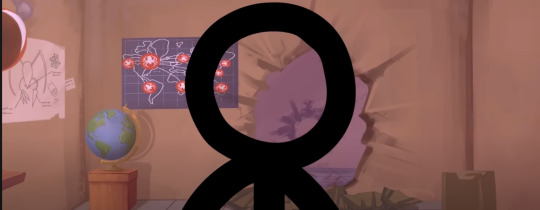
But the camera angle on the Laptop has always been in 2D space until very recently!

Our first introduction to a 3D environment in Alan's Desktop was Green's Influencer Arc (Uploaded Sept 7, 2024).**


(Look how insanely massive the inside of the laptop looks now.)
But throughout the entire Influencer Arc the camera was NEVER pointed towards the outside of the laptop, to the real world. It is always tilted so that we can't see it.
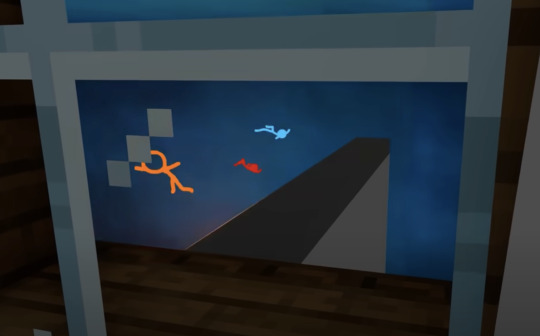
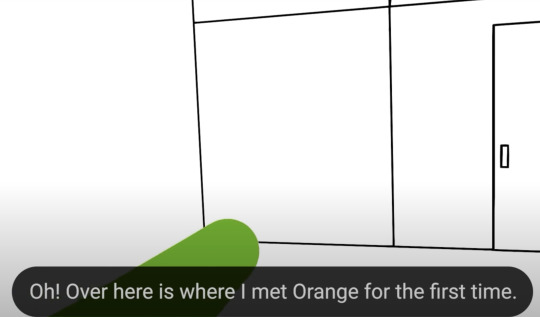
((And even more weird in this Green's video, is which the left most wall is covered a solid white, whereas, us - the audience - can see through this wall when looking through the screen. wth is happening))

--------------
Our most recent scene of a 3D Laptop space (as of writing this) is in AvA 11, where Victim is drawn and killed.

Again, the outside world, through the screen, is never shown. Although we do get extremely close with Mitsi's Creator. But it's coincidentally obscured by the internet explorer window.


--------------
And last of all- the thing that got me really questioning this camera choice - is something I noticed back in AvA 10 (Nov 4, 2023). When The Chosen One is having his memory scanned, he purposefully causes the screen to blur as he enters Alan's Laptop. (You have to put it in .5 speed to really notice.)

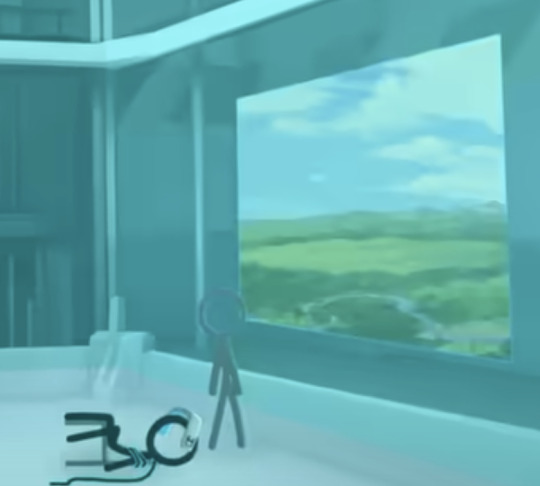

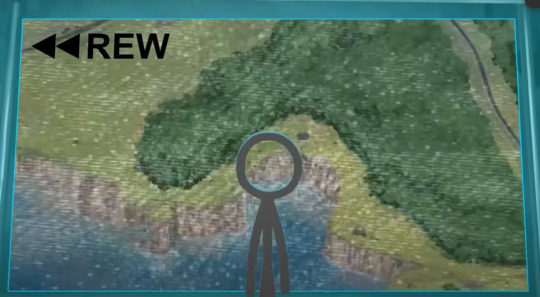

And guess what The Chose One does the second he gets to Alan's laptop. He stares daggers at Alan.

--------------
So what does this mean?
It means the camera is being specifically shot at angles to never address how the Stickfigures see Alan and the rest of the world.
And what does that mean???
I HAVE NO IDEA. But I kinda hope it's leading up to a scene where we DO see the stickfigures addressing it. BECAUSE HOLY HELL THAT WOULD BE SO SICK.
..........
Wait-**
Wait wait wait wait wait-
This ACTUAL SHORT from August 2023 shows the screen??? Are you fricking serious.


I am going to explode now <3. --------
Nah, in all seriousness, I would still LOVE to see the camera angle change for dramatic effect in the "main series". Because it just feels like the hints are leading up to it. ❤️❤️❤️ I'm really enjoying the series either way and was having fun theorizing here :)
_______________________________________________
And don't even get me started on why almost all animations/stickfigures are oblivious to Humans or strait up don't know about them. LIKE- wtf are all these posters



"Are We Being Watched?", "Tiles in the Sky", "What's Beyond Our World?", "Origins of the Stick Figure"
DUDE WHAT THE HELL. Are Alan's stick figures the only ones who've seen humans??? Do any other stickmen know humans created them? Ahhhhhhh
#bread#fan theory#ava theory#ava#avm#animator vs animation#animation vs animator#i dont know what to tag#ava victim#ava the chosen one#ava tco#ava the second coming#ava tsc
262 notes
·
View notes
Note
Please, please explain how to install and use linux like I'm 5 years old. I'm so sick of windows adding AI and other bullshit to my already struggling elderly laptop but I'm really not good with computers at all so I have no idea where to start with Linux.
Okay, so, I'm going to break this down into steps I would give the average tumblr user first, and then if any of them are confusing or use words you don't understand, ask me and I'll explain that step in greater detail.
Step 0) BACK. UP. YOUR. SHIT.
NEVER EVER EVER CHANGE YOUR OPERATING SYSTEM WITHOUT A COMPLETE BACKUP OF ALL YOUR FILES.
Step 1) Learn your machine. You need to know:
How much RAM you have
If your processor is 32 or 64 bit
How big your hard drive is
On windows, you can find out all of this by going to the start menu, typing "about" and opening the first result on your system instead of the internet.
For additional instructions, visit this page.
Step 2) Pick your Linux.
There's like 10,000 kinds of Linux, each tailored to particular functions that the end-user (that is you!) might want to have. The sheer amount is very daunting, so first I'm going to give my suggestions, then I'll explain how to pick for yourself.
For Mac users, I suggest Kubuntu. For windows users, I suggest Mint Cinnamon. If your laptop is really REALLY old, I recommend Sparky Stable, which is the lightest weight Linux I would ever suggest for a new user. In every case, download the version suited to your processor (32 bit can be labelled "x86" or "32 bit"; 64 bit is always labelled "64 bit").
If you want to try a different type of linux, you'll need to make sure your laptop meets the "minimum specs" or "system requirements." These numbers tell you how much RAM, processor and hard drive space the linux will use. (That's why you needed those numbers at the beginning.)
Step 3) Collect your supplies. You're going to need:
An ISO burning program compatible with your current system, like Balena Etcher.
A copy of the ISO file for the Linux you want to use.
Your laptop.
An 8gb or larger USB flash drive.
Step 3) Make a bootable USB drive
Install Balena Etcher, hitting "okay" and "next" when prompted. Last I checked, Etcher doesn't have adware attached, so you can just hit next every time.
Plug your USB drive into the laptop.
Open Etcher.
Click "flash from file" and open the ISO file with your Linux on it.
Click "Select target" and open the USB drive location. Hit the "flash" button. This will start writing all the linux installer data to your flash drive. Depending on the speed of your machine, this could take as long as 10 minutes, but shouldn't be much longer.
Step 4) Boot to the USB drive
This is, in my opinion, the trickiest step for a lot of people who don't do "computer stuff." Fortunately, in a rare act of good will, Windows 10 made this process a lot easier.
All you'll need to do is go to settings, then recovery, then advanced startup and pick the button labelled "use a device."
This tutorial has images showing where each of those is located. It's considered an "advanced setting" so you may get a spooky popup warning you that you could "harm your system by making changes" but we're not doing anything potentially harmful so you can ignore that if you get it.
Step 5) Try out linux on the flash drive first.
Linux installs using a cool little test version of itself that you can play around in. You won't be able to make changes or save settings, but you can explore a bit and see if the interface is to your liking. If it's hideous or hard to navigate, simply pick a new linux version to download, and repeat the "make a bootable USB" step for it.
Step 6) Actually install that sucker
This step varies from version to version, but the first part should be the same across the board: on the desktop, there should be a shortcut that says something like "install now." Double click it.
Follow the instructions your specific linux version gives you. When in doubt, pick the default, with one exception:
If it asks you to encrypt your drive say no. That's a more advanced feature that can really fuck your shit up down the road if you don't know how to handle it.
At some point you're going to get a scary looking warning that says 1 of 2 things. Either:
Install Linux alongside Windows, or
Format harddrive to delete all data
That first option will let you do what is called "dual booting." From then on, your computer will ask every time you turn it on whether you want Windows or Linux.
The second option will nuke Windows from orbit, leaving only linux behind.
The install process is slower the larger your chosen version is, but I've never seen it take more than half an hour. During that time, most linux versions will have a little slideshow of the features and layout of common settings that you can read or ignore as you prefer.
Step 7) Boot to your sexy new Linux device.
If you're dual booting, use the arrow keys and enter key to select your linux version from the new boot menu, called GRUB.
If you've only got linux, turn the computer on as normal and linux will boot up immediately.
Bonus Step: Copy Pasting some code
In your new start menu, look for an application called "terminal" or "terminal emulator." Open that up, and you will be presented with an intense looking (but actually very harmless) text command area.
Now, open up your web browser (firefox comes pre-installed on most!), and search the phrase "what to do after installing [linux version you picked]"
You're looking for a website called "It's FOSS." Here's a link to their page on Mint. This site has lots and lots of snippets of little text commands you can experiment with to learn how that functionality works!
Or, if you don't want to fuck with the terminal at all (fair enough!) then instead of "terminal" look for something called "software manager."
This is sort of like an app store for linux; you can install all kinds of programs directly from there without needing to go to the website of the program itself!
290 notes
·
View notes
Text
matt sturniolo-right where you left me
pairing-matt sturniolo x reader
genre-angst
warnings-crying? heartbreak?
a/n-no happy ending sowwy😭
fight part 1 fight part 2
i felt my phone buzz, pulling it out i saw it was from matt. i felt my heartbeat speed up in anticipation.
hey, i’m in town. can we meet up?
i responded quickly, not caring what he thought of my quickness.
sure, our spot?
our spot was the only fancy place in town. i hadn’t been there since we were actually together, but what the hell right?
sounds good. tomorrow night, 8pm?
see you there.
i could hardly wait to see him. ever since christmas i couldn’t wait. i thought about him ever he day. we would text or facetime on occasion. but since his career has skyrocketed in the last year he’s been busy, so the calls and texts have been less frequent.
the next day i picked out my best dress, the one he liked the most on me. i pinned up my hair in a bun, but i had to use around 10 pins.
i was ready by seven, and just sat around waiting until 7:45, which is when i left my parents house.
as i drove all i could think about was what he wanted to meet up for. maybe he wanted to get back together? maybe he missed me? the endless questions filled my mind. i could barely handle the excitement.
i walked in the restaurant at exactly 8, and saw him already sitting at a table near the window in the corner. our table.
i walked over with a smile and he smiled back. i missed this feeling. last time we saw each other was confusing, maybe he wanted to make things official?
“and you’re, sitting in front of me. at the restaurant.”
“so how have you been?” he asked, clearing his throat.
“i’ve been good, really good.” i said, unable to contain my smile.
“schools good?” he asked.
“when i was still the one you want.”
“yeah, i love it.” i told him. “how’s youtube?”
“cross-legged in the dim-light everything was just right.”
“good. we’re busy. thinking of going on tour soon.” he said, and i noticed he was avoiding eye contact.
“so, did you wanna talk about something?” i asked hopefully, attempting to make eye contact.
“i could feel the mascara run.”
“yeah actually.” he said and i could tell he was about to continue. my mouth was dry from the nervousness, i brought my glass of water up to my mouth as he spoke.
“i met someone.”
“you told me that you met someone.”
i felt my stomach drop, as everything just stopped. i didn’t even realized i had dropped the glass until i rested my hand on the table and felt the sharp edges.
“glass shattered on the white cloth.”
i felt like i was going to throw up. this was worse than leaving him all those months ago. how could i move on from this?
“everybody moved on.”
i couldn’t bear to look at him. he met someone? i never expected him to say those words. never in my entire life. i felt stuck. like i couldn’t move. couldn’t breathe. this moment would be trapped inside of my brain forever. i felt like i would stay here forever.
“help. i’m still at the restaurant.”
[time skip]
“still sitting in a corner i haunt.”
i still found myself dreaming of that night. even weeks later. i just couldn’t handle the thought of him leaving my life completely, i guess i should’ve known this was coming when i walked out on him.
“cross-legged in the dim light.”
i still remembered every time we met there, our first date, when he asked me to be his girlfriend, when he first said i love you. everything happened there. that place was where we started and ended.
“they say what a sad sight.”
i still went there, when i really missed him. i would pray that i wouldn’t see him and this girl that he had met there, but i guess he knew that that was our place, a place frozen in time.
“i, i stayed there.”
the employees knew and felt sympathy towards me, i could tell. but i didn’t deserve it. i should’ve known this would happen. ever since that night.
“dust collected on my pinned up hair.”
i saw pictures of them online, the whole internet was happy for them. i was too. i just couldn’t get out of that loop. that feeling that i should wait for him. that feeling of nostalgia and longing.
“i’m sure that you got a wife out there, kids and christmas.”
by the time the holidays came around i was sure they were serious, and i was happy for him. as happy as i could be. she looked nice. she was pretty. she had a nice smile. she wasn’t frozen in time like me.
“but i’m unaware, cause i’m right where-”
while i didnt know every single detail of their relationship, i knew they were happy. so instead of moving, i moped on. unaware of the world around me.
“i cause no harm.”
i had gotten multiple texts from chris and nick asking if i was okay. i hadn’t posted on any social media in months, as far as everyone was concerned i was frozen in time, simply stuck in the past.
“mind my business.”
and even if i did go out, i preferred to stay quiet. during lectures and classes i refrained from raising my hand or talking. and i was sure everyone knew why by now, dating someone who’s sorta famous has its cons; especially when you break up.
“if our live died young, i can’t bear witness.”
i feel like maybe things could’ve been different in another world. so instead of facing it, i turn my head away from the truth. choosing to stay. where you were staying, you didn’t know.
“and it’s been so long.”
you would walk the streets, feeling the sympathetic stares from the other people. you tried to come home to boston as often as you could, and you heard what they said about you.
“did you ever hear about the girl who got frozen?” “time went on for everybody else she won’t know it.” “she’s still 19, inside her fantasy.”
“did you hear about the girl who lives in delusion?” “breakups happen everyday you don’t have to lose it.”
“but if you ever think you got it wrong, i’m right where you left me.”
you knew that if he ever decided to come back to you, he knew where to find you.
“you left me no, oh you left me no, you left me no choice but to stay here forever.”
you didn’t have it in you to move on. you knew that. everyone knew. so you would just stay here forever.
#milarq46#matt#sturniolo#chris#chris sturniolo#fluff#matt sturniolo fluff#nick#nick sturniolo#spotify
30 notes
·
View notes
Note
What are your headcanons to befriending a Methanos, the Ben 10 alien that's Swampfire?
-You'll have to leave the window open whenever they hang out at your place because after a while their swampy odor starts taking over. They will try to help keep the air fresh by making some nice smelling flowers bloom.
-Speaking of flowers, your home is gonna become a small garden (not to mention if you already have one, oh boy) because of my personal headcanon that just their presence alone is enough to speed up and encourage plant growth.
-Another personal headcanon: Because not a lot of things can harm a Methanosian (at least not permanently) and since they get everything they need from the nutrients and water they absorb in from the ground + the sun, they never really evolved a strong survival instinct. Why be scared for your life when living is easy?
-Due to this, your friend can often be perceived as reckless. If you dare them to do something, they will most likely do it. Tried to pet a wolf once. The wolf, of course, bit them but they just laughed it off.
-You have to be the voice of reason in this friendship. No buddy, ethanol is not something you should drink. Yes, it is alcohol but that doesn't mean you should use it for shots.
-They like to show you random stuff, be it things they just found lying around, stuff they bought, a picture or video from the internet, it doesn't matter. If they find something even vaguely interesting then they will share it with you.
-Pretty physical without realizing it. They will throw an arm around your shoulder without even thinking about it or pick you up in a big hug when you meet up. Fusses with your hair a lot.
-Sees you wearing clothes and goes "oh shit, do I gotta do that too?" and now you've got to take them clothes shopping with you. They have the worst fashion sense ever. Watch them wearing an open flannel shirt, a t-shirt, a jeans vest, tiger striped tiger pants and flip flops. Oh, and don't forget the sunglasses, those are important.
-Just loves trying out new things and will drag you along with them when they do it. Can they even get a tattoo? Let's find out. Things are just so much more fun and memorable with a friend by your side.
22 notes
·
View notes
Text
Gonna shove my computermen on here incase we get them as a new race next episode so I can say that I predicted it LMAO


Regular Computermen
(please ignore the outdated references I beg. my art is better now I promise,,,)
Their abilities consist of:
•Transmitting important Alliance Data via Internet
•Multi-Purpose Retractable hands (like TVman knives) capable of shooting lethal darts (like camerawoman's ability), reeling in toilets with magnets (like TCam), a standard knife and a shield.
•A standard TVman's PSOH, except Hypnotisation still remains even when screen is turned back off.
•Use Dial-Up Internet. When you connect to Dial-Up Internet it creates this sound. The toilets find it so atrociously insufferable that they attempt to suicide when hearing it (like an RSOD, but in audio form).
•When in danger can use a Blue Screen of Death, which completely immobilises the unit for about 10 minutes but creates a protective shield around it and any of its allies that no amount of attacks from a toilet can destroy.
•Can take off the Fluorescent Screen of their CRT, leaving only the Cathode Ray Tube itself and the Electron Gun. Blasting a toilet similar to the Computermans size will completely electrocute the bastard and fry it to bits. Any large toilet will just be staggered and any cool gadgets it has like a jetpack will stop working. Huge toilets feel nothing.
•Electric shocks from Cathode Ray Tubes can stop your heart if your unlucky - and for a being as small and fragile like a Skibidi Toilet, it will be an instant kill. Because of this, toilets will never try bite the head off a Computerman or headbutt it, but lazer it down instead.
•Can connect to other hardware heads and give them reality-breaking "cheats". It could be invisibility like what the Secret Agent gave RSpeak and Dual. It could be xray vision. It could be glitch toilet movement speed. It could be teleportation for non-TV's. The sky's the limit.
Additional Facts:
•Regular Computerman run Windows 95, Large Computermen run Windows XP and their Titan runs Windows 10 (because 11 is dogshit).
•They can use unreversed speech.
#eratags: skib#eratags: puter guys#skibidi toilet#eurgghhhh the ref is so outdated#If this gets 30 notes I'll post the larges and titans and update the refs :3
4 notes
·
View notes
Text
i'm endlessly thankful for the outpouring of positive interaction w/ the roommates comic and the middle school comic, i don't think i say that enough how much that means to me... i constantly feel like someone running on foot alongside railway tracks, trying to catch up to this speeding train that is The Rest Of The World. occasionally i can grab hold for a little while, and i enjoy being able to participate in enjoying a thing at the same time as everyone else; but it never lasts for long before i am left behind again.
in an age like this, things on the internet come and go incredibly quickly, and as a pretty slow artist compared to other people, i worry a lot about having "missed the window" to draw something and have people still be interested in it. it makes me feel better that there are still people who enjoy seeing and sharing silly stuff i drew 10 months ago. (or longer... don't look up how long my webcomic has been going, i'm a little embarrassed.)
i'm currently slowed down by a lot of unexpected changes in my life, but i still fully intend to make more comics; i just very much hope that i can continue to make people laugh as much as with my two most popular ones!
#cowposting#oh also should i have a reblog tag?#in the past i'd only post my own art but i know now that i should be helping support other artists like they have for me!#i just didn't know if that should still be tagged to account for anyone wanting to filter that stuff#ok i am going to take a nap and then hopefully draw lots in a bit have a good day everybody
18 notes
·
View notes
Text
I'm helping a friend find a laptop on a budget, here is some general advice that might apply to anyone else looking:
1. I don't trust used SSDs. SSDs have a limited number of write operations when they are manufactured. Under normal use you probably won't run into these limits, but there are things you can do that make it a lot easier to run into them, and with used devices you never know what previous owners were doing.
2. Don't be afraid of APUs, the Nintendo Switch and the Steam Deck both use Radeon APUs. Intel's APUs are also getting better, but they don't have decades of experience making video cards.
3. There are three important numbers associated with CPUs (there are a bunch more, but there are three that are easy to look for), single core clock speed, number of cores, and power draw. Single core clock speed should be the average speed of a single core (this should be lower than the boost speed, probably somewhere around 2Ghz with a boost into 3 or 4). Number of cores is what both Intel and Radeon have been pouring money into to speed up applications. Applications that multi-thread well can take advantage of these cores to run operations simultaneously. Video and photo editing tend to multi-thread very well. Games are hit or miss. The power draw will tell you how long your cpu can sustain the boost clock speed. The lower the power draw, the less time it will boost for (but the better your battery life will be).
4. Modern Windows is memory greedy. It uses between 4 and 6GB unless you go into the settings and turn off some things. 8GB gives you enough memory to use the Internet, use a word processor, and that's about all. You can do more than that and the system will use a paging file to store the contents of your memory on your hard drive, this works, but you will feel a hang while your system writes or reads from the page file. If you want to minimize this, look for 12 or 16GB if you can. Never buy a Windows 10 or 11 machine with only 4GB of RAM.
5. If you can, and are buying a laptop, buy one with a user removable battery. This makes it easier to replace, and if your battery swells, you can use your computer without the battery (plugged in) until it can be replaced.
17 notes
·
View notes
Text
I wrote this "How To Pick Out A Cheap Laptop In Early 2023" tutorial for my parents' law office; there's some task-specific stuff in there, but it may be useful for other people.
DON'T SPEND MORE THAN $500 - You can generally meet all of the guidelines below for under $400.
YOU NEED WINDOWS 10, NOT WINDOWS 11 - Avoid buying Windows 11 PCs or upgrading existing PCs to Windows 11. If a PC uses Windows 11, turn it off whenever it is not in use. As of right now (early 2023), Windows 11 is still only really intended for use in places with 100%-consistent high-speed internet access. The office's internet connection (like most places in Appalachia) can't handle this, so Windows 11 computers are likely to slow the whole network to a crawl. (There are a few things you can do to make this less of a problem, but they're not practical for the office (time-consuming, have to be re-done regularly, will stress everyone out).)
YOU NEED AN ETHERNET PORT - Since spotty wifi is a problem in a lot of places, buying a laptop with no ethernet port is a bad idea. (Also, laptops WITHOUT ethernet adapters aren't generally designed for heavy daily use - they can break easily.)
YOU NEED BOTH AN HDMI PORT AND AN SVGA PORT - The vast majority of TVs/projectors use either HDMI or SVGA ports; some recent laptops are missing one or both. This makes it very hard to, for example, give PowerPoint presentations in old courthouses.
YOU NEED A (SMALL) SSD DRIVE - Computers with SSDs (solid-state drives) can turn on and open files MUCH faster than those with HDDs (hard disc drives). SSDs have less storage space than HDDs, but that doesn't matter for the office's purposes - 256 GB is more than enough.
YOU NEED AT LEAST 8GB OF RAM - Preferably 16GB.
YOU DON'T WANT A "BUILT-IN BATTERY" - This just means "battery that can't be replaced." Laptops like this are designed to be disposable, so they always have a lot of other problems.
YOU NEED AT LEAST TWO USB-3 PORTS - Some recent laptops only have USB-C ports (the tiny ones), not the normal, rectangular ones (USB-3 and -2). USB-C-only laptops are intended as fashion accessories - they're not meant to be used for daily work, and (as above) always have a lot of other problems.
YOU WANT AN INTEL CORE i5-EQUIVALENT-OR-BETTER PROCESSOR - This isn't as big a deal as the RAM or SSD, but i3 processors slow down a lot of stuff.
YOU PROBABLY NEED A CD DRIVE - Many recent laptops don't have CD drives, but there are going to be times when you need them. (If necessary, you can buy a USB CD drive.)
BLUETOOTH ISN'T ACTUALLY VERY IMPORTANT - You can get a USB plugin if you need it, but you probably won't.
YOU DO NOT WANT A MACBOOK OR ANY OTHER APPLE PRODUCT - For too many reasons to list.
YOU DO NOT WANT A CHROMEBOOK - Even worse than MacBooks.
LINUX LAPTOPS ARE USUALLY FINE BUT YOU DON'T KNOW HOW TO USE THEM - You'll end up needing to install Windows 10.
#(note: part of the problem with windows 11 is that it's not compatible with a lot of the stuff we use at the office#it is potentially not as big a problem if you are not a low-budget law firm with a creaky lan)#(same with linux obviously#if you want to learn to use linux and are not my parents then i encourage you to do so - it in many ways is in fact easier than windows/ios#i just don't personally want to handle linux tech support for weird ancient legal tech)#(but DON'T get an apple device or chromebook)#(just don't fucking do it)
13 notes
·
View notes
Text
Leaving
~*~ Chapter 5 ~*~
Hawks x slightly older!fem!Reader
Warnings: putting this under mature for slight angst & bird boy getting hurt
Word count: 1.4k
Notes: Yes, it is still ongoing, and we finally get some action over here.
Prologue * Chapter 1 * Chapter 2 * Chapter 3 * Chapter 4 * Chapter 5 * Chapter 6 * Chapter 7 * Chapter 8 * Chapter 9 * Chapter 10
🖤❤️🖤❤️🖤

🖤❤️🖤❤️🖤
Back at the agency, you put the food into the fridge and continued your work. Well, with the heroes out and about, you at least had a quiet environment to work in. Anyway, that's what you'd thought. The phone rang, and before you could as much as greet the person on the other end, you could hear Hawks' voice, panting. "Y/n, listen," he breathed heavily into the phone, "we need a little help over here. We -" He stopped mid-sentence. "H-Hawks?!" Your voice quivered, expecting the worst when you heard some shuffling and the unmistakable sound his wings made when they flapped. You laid your hand over your mouth, eyes wide in fear. "Call for backup, y/n, quickly!" And then there was silence, he'd hung up. You took one deep breath to steady your nerves and recall the steps of the emergency protocol you had engraved in your brain, even if you had hoped that you would never have to follow through with it.
Step 1: Analyze the situation and collect information
Your shaking hand left your mouth and grabbed the mouse that was connected to your computer to pull up a live broadcast on the internet. The reporter stated the obvious: Hawks and his colleagues had tried to free the hostages from a supermarket where they were held captive. The motive of the villains was unclear at this point. The numbers of hostages and villains alike were uncertain, but the building had sustained quite some damage, and the safety of the people inside was at risk. You went ahead and quickly scanned the screen for any new information.
Quite a few people were pressed against a wall on the inside of the building, where once a window had been. The glass was broken, but the hostages stayed trapped due to the debris of the crumbling concrete wall, which made an escape impossible. You counted about eight people at this spot alone. Not too far off to the right, there was a crushed up metal door, unhinged at the top. Five hands were waving and shaking between the small gap, which meant there were at least three to five people behind the heavy door, also trapped. A mother and a child were outside of the building but were unable to flee the scene or be rescued safely because of the ongoing fight around them. That made two more civilians at the scene.
Hawks fought against a heavy set guy, at least 7 feet tall, trying to keep him away from the mother and child at all cost as long as there was no opening to safely evacuate them. He was the worst possible opponent for the winged hero. Hawks couldn't do a whole lot against a person with a quirk that made them physically strong. You knew that he was much better at completing tasks that required his sharp mind and speed instead of brute strength. One villain, you counted in your head, searching for the sidekicks. You couldn't find them on the outside of the store, so they had to be inside of the damaged building. None of the hostages were led outside by them so far, so the guys were probably preoccupied with fighting against at least one or two more villains on the inside, you presumed. One guy hid behind a corner of the store, you saw his head peek around it for a second, but you were sure that Hawks knew about him since he had dispatched several feathers at this point to monitor his surroundings. There was no way for you to tell what type of quirk any other of the villains possessed, except for the one Hawks was directly involved with. You deemed you had collected enough information to continue with step 2.
Step 2: Call for backup
You opened a file you had readily available on your desktop that included every single agency with an overview of their heroes and quirks on the whole island of Kyushu. You scanned the document quickly, a few agencies already at the back of your mind. There were a couple of heroes with suitable quirks around that could rather easily and effectively stop physically strong opponents and that were close in proximity. But you'd have to consider contacting heroes with different quirk-types as a precaution to make sure they were prepared for any other kind of quirk the other villains might possess. You started to dial their numbers one by one to carry on with step 3.
Step 3: Pass on all the information you have and repeat steps 2 and 3 as often as needed
You told the first agency about the ongoing incident. How Hawks and his sidekicks were fighting against a minimum of three to four villains, one of them seemingly having a quirk that enhanced his physical strength, and how the lives of at least 13 to 15 civilians were on the line, partly because of the fights going on, partly because they were trapped inside a damaged building. You emphasized that the heroes' backup was needed urgently at the location.
You hung up and repeated the procedure a few more times until you were sure enough heroes were on their way to help your little gang out. Time for step 4.
Step 4: Inform the Hero Public Safety Commission about the current situation
You picked up the phone one last time and called the HPSC. "This is l/n y/n from Hawks' agency," you identified yourself and explained the situation. You let them know what was going on and gave them a list of heroes that had been dispatched on your request. The employee of the HPSC gave you a few words of encouragement and thanked you for calling before he ended the call on his end of the line.
You pulled the browser back up on your screen to check on the live broadcast and grabbed a few papers from one of your drawers to continue with step 5 - file reports - but found yourself focusing much more on the broadcast, soon neglecting the papers. Two heroes that belonged to the agencies you had called, arrived on the scene, one finally stopping Hawks' opponent and giving the winged hero the opportunity to safe mother and child by sweeping them up and flying them out of there, while the other hero rushed to find a point of entrance into the building. "More heroes are coming in," the reporter stated, sounding impressed as you watched another three people arrive at the scene. Hawks and the others were doing their best to free these poor people as safely and fast as possible while fighting off the villains. You could see the first of the sidekicks running out of the opening in the wall of the collapsing building, accompanying two civilians, as the villain that had stayed hidden for most of the time sprung into action, unleashing a hazardous attack in their direction. Your eyes widened in terror as you watched the one thing you feared most happen. The villain's attack nearly hit the targeted people, but Hawks came shooting through the sky, flying into the line of the attack to protect his sidekick and the civilians from any harm. You could feel bile rising up in your throat as you watched Hawks laying on the ground, barely moving.
Another handful of heroes made their appearance at the scene. One tried to help Hawks up, as another one rushed to the sidekick to help evacuate the people. The next two ran into the building, and after a few more minutes of anxious waiting, the terror was over, just like that. The reporter stated that all of the four villains had been stopped by the heroes and arrested by the police. They would be brought in for further questioning regarding their motive before being locked away in jail until trial. The civilians, 14, to be precise, were rescued and escaped the ordeal with only a few minor scratches and bruises. Most of the heroes would need to seek medical attention - but all of them were alive and in no life-threatening condition.
🖤❤️🖤❤️🖤
Taglist: @claratakami @chrisrue15 @mysideeffectsofyou
🖤❤️🖤❤️🖤
A huge thanks to everyone who's reading and supporting this story! See you next chapter ❤️👋
#mha x reader#bnha x reader#hawks x reader#takami keigo x reader#mha angst#bnha angst#hawks angst#takami keigo angst#mha x reader angst#bnha x reader angst#hawks x reader angst#takami keigo x reader angst
15 notes
·
View notes
Note
If Firefox is ~so good~ then why does it eat half my CPU when all I have installed is an adblocker everyone says to install (Ublock or Adblock Plus) and run like shit
IDK if it's taking half your CPU maybe your OS is bad at distributing resources and you should try running linux.
Okay that was the shitty/snarky answer because anon's bad attitude warranted it.
Real answers:
Possibly your computer really does need an upgrade of some kind; Firefox works great on my computer with an i5-11th gen processor and 20GB of RAM, but it (and let's be real probably everything else) is going to run like shit on a computer with a Core 2 Duo and 4GB of RAM. If your computer is old or underpowered and *everything* is slow, legitimately installing a lightweight linux distro might seriously improve your computing experience. And if you're attempting to run any Windows or Mac OS released in the last 5 years 8GB is going to be the absolute minimum RAM you need to comfortably use the internet, so if you're using a 10-year old computer with 4GB in it, consider adding RAM.
It depends on what you're doing. If you look at comparisons of various browsers some have better performance in some tests than in others, and there's no 100% consensus on what is the fastest. Besides, the people yelling about firefox tend to be yelling about privacy and tracking MUCH more than they are yelling about performance, but you're the only one who can determine whether privacy or performance matters more to you. However, be aware that there's no clear winner between the two in terms of speed. Every other review you click on will have a different answer and different outcomes on speed tests, which indicates that their performance is probably pretty similar (notably, Edge can be faster than both, but you probably don't want to use Edge, right? Like does it actually matter if it's faster if it's not customizable and force-feeds you ads while sending data to Microsoft?).
Your performance might be significantly improved with an extension. Plenty of people complain that if it only works with extensions that it doesn't actually work, but those people are ignoring the fact that people like having control over their internet experience. You brought up Adblock Plus and Ublock Origin - I have a very strong preference for Ublock Origin over Adblock Plus and if Adblock Plus came with a browser but prevented me from using Ublock Origin I wouldn't want to use that browser. So I think that having and testing a variety of extensions to find what works for you is probably the best way of approaching any browser. If Firefox is eating all your CPU (weird; that is not the resource it tends to consume) or RAM (which is the resource it tends to consume) I'd say to try either OneTab, which saves your tabs as a list so you don't have ton of tabs open consuming resources, or try Auto Tab Discard, which sleeps tabs on a schedule that you set and makes exceptions for active media or unfilled forms as you choose.
You might have a bad install - it happens! Sometimes things are fucky and you're having problems and uninstalling then reinstalling the browser will fix it.
But Firefox works, and works well, for millions of people. It's really odd to decide that all of those people are making shit up (for some reason) and that firefox is bad actually instead of doing some troubleshooting with your environment to figure out what's going on - especially when there are *so many* resources out there to help you figure out where the problem might be.
1K notes
·
View notes
Text
Skytech Gaming Prism II Gaming PC: Unleashing Power

I use the Skytech Gaming Prism II Gaming PC, equipped with the mighty INTEL Core i9 12900K processor clocked at 3.2 GHz, an RTX 3090 graphics card, a spacious 1TB NVME Gen4 SSD, and a robust 32GB DDR5 RGB RAM. The package also includes an 850W GOLD PSU, a 360mm AIO cooler, AC Wi-Fi, and comes pre-installed with Windows 10 Home 64-bit. Let me share my experience with this powerhouse.
Performance Beyond Expectations
The Intel Core i9 12900K is an absolute beast, effortlessly handling resource-intensive tasks and demanding games. The synergy with the RTX 3090 is evident in the seamless gaming experience with ultra-settings. Whether it's rendering, gaming, or multitasking, this PC delivers exceptional performance, surpassing my expectations.
Graphics Prowess and Immersive Experience
The RTX 3090 is a graphics powerhouse, providing stunning visuals and real-time ray tracing. Gaming on this machine is an immersive experience, with smooth frame rates and jaw-dropping graphics. The 32GB DDR5 RGB RAM complements the GPU, ensuring seamless transitions between applications and minimizing lag.
Storage Speed and Capacity
The 1TB NVME Gen4 SSD significantly enhances system responsiveness and speeds up data transfer. Games load swiftly, and the overall system boot time is impressive. The ample storage space caters to a vast game library, eliminating concerns about running out of space.
Robust Cooling System
The inclusion of a 360mm AIO cooler ensures that the system remains cool even during prolonged gaming sessions. It effectively dissipates heat, maintaining optimal temperatures for both the CPU and GPU. This attention to cooling enhances the system's longevity and ensures consistent performance.
Powerful and Efficient PSU
The 850W GOLD PSU is more than capable of handling the power demands of the Core i9 12900K and RTX 3090. It provides a stable power supply, contributing to the overall efficiency and reliability of the system. The gold-rated efficiency ensures energy is utilized optimally, reflecting a commitment to sustainability.
Aesthetically Pleasing Design
Apart from the raw power, the Skytech Gaming Prism II stands out with its visually striking design. The RGB lighting on the DDR5 RAM adds a touch of flair, creating a visually pleasing gaming setup. The attention to aesthetics extends to the cable management, contributing to a clean and organized look.
User-Friendly Setup and Windows 10 Integration
The pre-installed Windows 10 Home 64-bit operating system streamlines the setup process, allowing users to dive into their gaming or productivity tasks swiftly. The inclusion of AC Wi-Fi ensures a reliable and fast internet connection, further enhancing the overall user experience.
Conclusion: A Premium Gaming Powerhouse
In conclusion, the Skytech Gaming Prism II Gaming PC is a premium gaming powerhouse that exceeds expectations in performance, design, and efficiency. The combination of the Intel Core i9 12900K and RTX 3090, coupled with ample storage and robust cooling, makes it a top-tier choice for gamers and content creators alike. The attention to detail in design and the user-friendly setup further solidify its position as a stellar gaming desktop. If you're in the market for a high-end gaming PC, the Skytech Gaming Prism II is a compelling choice that delivers on both power and aesthetics.
3 notes
·
View notes
Note
Do you know the write speed of your work laptops hard drive? Because that could be part of the reason it's slower than your personal.
So I can look at write speed in task manager and it fluctuates all the time, but they look like they're fluctuating within the same range. Like it goes 0 kb/s > 70-80 kb/s > 120 - 135 kb/s > 200/300/400 kb/s > 1.4 mb/s and then repeats. Actually my personal laptop seems to hit 600-700 kb/s more often than the work laptop. You may be able to tell from this answer that this means nothing to me cause idk what write speed means LOL
Let me just list my specs lmao
Personal Laptop
Dell Inspiron 14 5410 (i'm never buying dell again i have had nothing but bad experiences in the last 3 years with multiple laptops lol)
Processor: 11th Gen Intel(R) Core(TM) i7-11370H @ 3.30GHz 3.00 GHz
Installed RAM: 16 GB
OS: Windows 11 Home (had the issue on Win 10 as well, clean installs were performed, did not fix)
Network Adapter: Intel(R) Wi-Fi 6 AX201 160MHz
Wifi protocol: Wi-Fi 5 (802.11ac)
Link speed: 58/30 Mbps
Network band and network channel: 5 GHz / 44
Work Laptop
Dell Latitude 5320 (dont let this post fool you this laptop sucks too, i know like a dozen people at work including myself who had to have our "brand new" laptops replaced within a year)
Processor: 11th Gen Intel(R) Core(TM) i7-1185G7 @ 3.00 GHz 1.80 GHz
Installed RAM: 16 GB
OS: Windows 11 Enterprise
Network Adapter: Intel(R) Wi-Fi 6 AX201 160MHz
Wifi protocol: Wi-Fi 5 (802.11ac)
Link speed: 1560/1560 mbps (this is the only major difference I can see between the two of them? why is it so much higher?)
Network band and network channel: 5 GHz / 44
It also has a much higher signlat strength in general when I look at it.
---
help a girlie out i did environmental science not IT and i've been barely able to play games or be in discord calls for like two years now and it's painful 😭😭😭😭
A note: I do not have an ethernet connection and currently no way to put one in. I understand that wireless connections are inherently slower but it should be THIS slow if our internet package has up to 300 mbps (iirc)? I am in a room far from the router, but as aforementioned, it's pretty slow even by the router and I would assume all devices would struggle if it was Only the distance that was the problem. I had multiple Dell support people stumped with this laptop before and the wifi card was replaced once already.
#i lowkey felt like i tried everything a year or two ago and it didnt help so i just tried to live with it#and sometimes it's...fine? like i can watch youtube and stuff and be ok#and people will mostly be able to hear me in discord#but OMG it has sucked so bad these past two weeks#i may just get a new one because i've now suffered with this thing for 2.5 years so now i feel less bad about buynig a new one#when i hated it 6 months in i felt like i needed to keep it to get my money's worth but now i'm like well. i kept it for a While.#maybe i've just done my time#BUT WHAT IF I GET A NEW ONE AND IT'S ALSO BAD? cries
2 notes
·
View notes
Note
can you do more markhyuck recs?
with one sided pining if possible? 🥹🙏
hiii!
i've just put 10 markhyuck fics in my queue and put my queue on 2/day, so prepare to be fed the next 5 days!
unfortunately none of them seemed to be one sided pining so! i've gone on a little hunt in the bookmarks of some trusted authors i follow. here's what i found:
(disclaimer: i haven't read any of these so idk if they're actually one-sided pining or if they're good!)
to know you is to love you by tooshy (1/1 | 11,650 | T)
If you asked Mark where it started, he'd say on that one train ride to Busan, or maybe the summer before college. But you're not asking Mark, because he doesn’t know the half of it and you want the full story. So, you're asking Donghyuck, and he'll tell you where it starts. He's nice like that.
(or, Mark never believes Donghyuck when he tells him he's been in love with him from the moment he learned how to say his name, but—well. He has.)
(tags: not actually unrequited love + pining)
I'm the secret that you hide, I'll be listening until you decide by helicases (1/1| 4,125 | T)
It's habit, looking for Mark, even when Donghyuck knows he's not nearby.
(tags: pining + angst)
don’t get lost in heaven by mayhems (6/6 | 30,524 | T)
Mark Lee is a problem. Donghyuck needs to figure out how to get rid of him.
(tags: pining + it's all about the yearning)
if you are the shores, i am the waves by DREAMWRLD (1/1 | 17,766 | T)
Donghyuck wants to go home. He wants to throw himself in bed like a dramatic teenager, scream into his pillow, and furiously write all of his overflowing feelings into the pages of his journal. He wants to embrace his hurt, to really feel it for all that it’s worth so maybe it will leave him alone.
Donghyuck wants Mark, but not like this.
(tags: pining + crushes + yearning !!!)
it takes two by tooshy (1/1 | 28,361 | T)
What seems to do the trick most times is closing his eyes and counting down from seven, a combination of all his favorite things: it's his lucky number, he gets to press pause on reason and logic, and when he opens them he’s always welcomed with Donghyuck’s face. Three, two, one, eyes open, and—there’s silk pajamas, crossed arms leaning into the rolled down window of his car and disinterest coming off every pore of a face that isn't Donghyuck’s, one that greets him with, "He told me to tell you he's not getting in a car with you." What’s always minus one?
(or, Donghyuck is Mark’s plus one to his sister’s wedding, and it all seems to be going as planned until it doesn't.)
(tags: pining & yearning)
reciprocity by markohmark (predebut) (4/4 | 32,000 | T)
"What changed?" Donghyuck asks softly. His thumb rubs the back of Mark's hand gently.
Donghyuck's close. Too close. The washing machine stops, indicating the end of the wash cycle. The two of them are surrounded by an eerie silence. It rings in Mark's ears.
"I grew up," Mark replies. He holds Donghyuck's gaze, watching as Donghyuck leans in. His heart rattles in his chest; he's past the speed of hummingbirds now. His hyperactive, buzzing, washing-machine heart.
(tags: pining)
Of All The Bad Ideas by slimequeen (1/1 | 10,334 | T)
Donghyuck has been pining after Mark Lee since the first year of high school, and now they’re four years deep and Donghyuck’s feelings are still hurtling towards imminent heartbreak. He's always been an impulsive decision maker, but he should have thought a bit harder on this one.
(tags: pining)
Sunsoaked by spicyboyfriend (1/1 | 44,540 | T)
Delicate. The word that Mark was looking for, to describe Donghyuck’s expression. It was delicate.
And it was all he had been able to think about.
He was all Mark had been able to think about.
(tags: pining + crushes)
foolish choreography (all the steps of love) by typography (1/1 | 18,758 | T)
The Dispatch pictures had hit the internet on an unremarkable Wednesday, but Donghyuck lost his mind on an equally unremarkable Sunday morning.
or: Mark’s secret relationship gets revealed in Dispatch’s latest post. Donghyuck hates it more than he expected.
(tags: pining)
Pluto by rainingover (1/1 | 10,065 | T)
Donghyuck pushes the CD he's picked into the slot just under the radio dials and turns the volume up. “I made this mix last summer,” he says. “Burnt it onto two CDs. Do you remember? I gave one to you.”
“I remember,” Mark says. His copy is protected, neatly, in a case under his bed. “Why is one of them here? Is it yours?”
Donghyuck nods. “Special edition, one of only two ever made.”
(tags: pining + best friends)
(bonus: there are quite a few fics in supersoulmates' bookmarks)
i hope you found at least one fic to your liking in this list!
also if anyone else has a rec, feel free to leave a link in the comments or to reblog with a link or whatever <3
#ask#anonymous#markhyuck fic rec#markhyuck#mark x haechan#mark x donghyuck#kae's fic rec#fic rec#not sure yet about this lay out but anyway#rpf#nct dream#nct 127#c: kpop#to read
10 notes
·
View notes
Text
Doilies / Trim and other Lace
So let’s talk a bit about lace knitting.
Bear in mind that I’m mostly talking about knitting, since I find crochet lace to be rough on my wrists. On average, you can get beginner tools (number 10 crochet thread, some US 1 dpns) for about 15$ US, but there’s obviously a million options. Here’s someone using some achingly fine silk, and another person literally using sewing thread.
There’s hundreds of books of lace patterns / trim, and multiple free resources out there on the internet. One example might be Knitting-and.com which has tons of various historical lace patterns.
You can also find a few museums with original magazines, such as this one from the 1930s.
So, let’s go through some of the things you might care about -
Knitting your own lace trim is affordable, infinitely customizable, and also slow. A blouse might need a minimum of a yard of trim for say the cuffs and neckline, but that might take a beginner a few hours. The longer you work, the faster you get.
A doily can, on larger needles, be a scarf or a parasol, or even a tablecloth could be turned into a blanket. At the original size, doilies can be little potato chip like projects that you can carry around that slowly turn into lumpy twisted snoods of fabric. A fast knitter can often do a six inch doily in a couple of days, but that varies depending on complexity, knitting speed, etc. Stretching out a doily after you wash it can involve wires / tons of pins / a lot of work.
Lace curtains can be enjoyable for small windows, and actually get easier since you’re usually repeating the same thing for long periods of time.
Things that you’ll often hear if you’re looking at lace:
Angled decreases - If you look at very old lace patterns, you’ll often find that everything is a knit two together, or some variation on a three stitch decrease. While you can add in left leaning decreases where appropriate, often you’ll find the pattern looks fine with the original instructions. You can use knit to together through the back, or slip one, knit one, pass the slipped stitch over, and there’s multiple variations between knit three together, slip one, knit two together, psso, or slip two, knit one, psso. When you get up to huge decreases, you can start to run into things like knit seven together, or knit nine together. There’s multiple solutions for stitches like this. You might do slip 5, knit 4, psso, or you might do slip 9, then use a hook / dentist tool to pull the yarn through, or you might do some variant of slip a number of stitches, knit 2 together, psso.
Multiple increases - Let’s say you’re adding 4 stitches in one stitch. A common solution is to knit one in the old stitch, purl one, knit one, purl one. Some people suggest for larger increases doing knit one, yarn over, purl one so you’re not pulling the old stitch to be too huge. If you’re adding multiple yarn overs, you may find the yarn overs look floppy, large, and unpleasant on the next row. Some people knit the yarn overs twisted to pull them tighter, and other people suggest reducing the amount of yarn overs you do. So, let’s say the pattern has five yarn overs. It’s huge in your tension / yarn / whatever. You hate it. Knit a smaller number of yarn overs, and then knit one, purl one in your yarn overs to make the stitch count you need.
“True” lace - this is lace that has complicated stitches on every row. This tends to be more “open” and airy, but also tends to be more tricky. A blank row of just knitting or purling gives you time to check your stitches, check your count, and gives your lace fabric space to settle any tension issues. It can be more difficult to do that if you’re doing complex stitches every row. Here’s an example of a “true” lace doily. Here’s an example of one that has those restful rows of plain knitting that has similar “leaf” motifs, and another one with a more open design.
Estonian lace - this often has interesting wrapped stitches, pulling up stitches from other rows to make star like shapes, or nupps (basically making tiny bobbles,) but you can find these stitch techniques in other knitting. This will be difficult if you’re not used to doing the stitches, and can be hard if your tension is very tight, since, like cables, you’re twisting yarn around or dealing with a lot of stitches. While this is not Estonian lace, this doily has wrapped stitches in the center of the violets and this one has nupp like stitches. If you see this kind of texture, you want a strong yarn, and to test the stitches before you commence. The last thing you want is your yarn to snap every time you hit one of those fancy stitches.
Filet - Filet crochet / knitting is based off of netting where you’d fill or not fill in various squares in a grid. Here’s an assortment of filet patterns. Filet tends to be a little tedious if you have tension issues since having a “true” square helps a lot with making your grid look correct.
Twisted stitches - While yarn overs and angled decreases will obviously twist stitches, you can also get right twist / left twist, which are basically tiny cables. These also pop up in 1940′s style cable knitting for yarn efficient texture. In doilies, you can see this pop up for grid shapes, starting the angles of the edge of something, or for texture like wheat. These can be fiddly to do, but are doable without a cable needle. On a slippery yarn, tight tension, hard to use needles, you might find it infuriating.
A final common thing to pop up is hex mesh - Any time you see a decrease, two yarn overs, and then a decrease, you’re probably looking at a variation on hex mesh. This can get super repetitive, and there’s actually variations among various designers as to if they have the decreases angle in to the yarn overs, or out, if they just use the same decrease, etc. Here’s a very standard doily that uses hex mesh. Some people loathe hex mesh since it can be tedious and easy to lose your place. If they have tension issues with the double yarn overs, it becomes a sea of repetitive stuff to be careful doing. Other people find it super relaxing to just fill in hex mesh until you get to the edges of the pattern (this also means that mistakes in charts love to lurk in the edges of hex mesh, since people often don’t count until they get to the pattern.)
3 notes
·
View notes