#win8
Explore tagged Tumblr posts
Text
Wow everything in the universe wants to stop supporting win8 in like... 160 days huh?
My laptop is a toaster so if I'm upgrading I'd rather get a new laptop
Uggggggggggggg
Time to save money I guess??????
19 notes
·
View notes
Text
Volume²~ Advanced Windows Volume Control
Volume² is an freeware app which is an advanced Windows volume control, a complete replacement for the default Volume Control on Windows. This application lets you easily change the sound volume just by rotating the mouse wheel or by using keyboard hot keys or just mouse move on screen border. The app comes with customization themes and interface and also other options like setting hotkey for…
View On WordPress
0 notes
Text
I have three potential Envoys planned, but I can make zero of them until I get Avowed working. T_T
#queen rambles#took a break from trying yesterday#need to move down the solution list#i've tried win7 compatibility mode maybe we try win8 compatibility next#or forcing directx11#just til the home screen#queens avowed saga
2 notes
·
View notes
Text
hmm... if i were to end up buying a laptop with win11 (beloathed) could i like... backtrack it to win10?
#this is my biggest issue with New laptops.#i have the tism#do you know the struggle i had going from win7 to win8 to win10??? each time was hell#and win11 looks like shit and is full of junk from what i've heard so. i do not want it near me TwT#sighhh#diaerie
9 notes
·
View notes
Text
im watching the last episode of the it crowd, LINUX MENTION

#the it crowd#linux#tech#YIPPIEEEE#now im wondering who uses ubuntu...#well for a start almost certainly not jen; i dont think shed care to change her os unless one of the others convinced her and did it for he#i was thinking moss could be a linux user for a while; but in tramps like us when he regains his memory the windows startup plays#so i have to assume hes a windows user. unless he got really into ubuntu between s3 ep3 and the finale#maybe roy then!! he seemed to have concerns with privacy and advertising in friendface#(even if he did throw that all out the window when he was told he could use the site to chat with girls smh my head)#and this was after windows 8 was released but before windows 8.1; and people DESPISED win8#so i could definitely believe that roy switched to ubuntu after the shitshow that was win8#anyways autism go brrrr
6 notes
·
View notes
Text
pray for me i'm upgrading my windows
#my life in text posts#goodbye win8 my beloved#deal with the devil#i upgrade windows#you get into my playable characters
7 notes
·
View notes
Text

if im reading this right then the percentage of win11 users (among steam users who consented to the valve hardware survey) has actually DECREASED since the last hardware survey which is so funny to meee... michael soft you fucked up so baddd...
#nonsense radio#CONSIDERING THE FACT THAT THEYRE EOSING WIN10 AND THE PERCENTAGE OF WIN10 USERS WENT ***UP*** LMAO#the fact that win8 isn't even tracked nd yet there are still win7 users...
0 notes
Text
༆༆༆LINK RESMI ORIGINAL TERBAIK DAN TERPECAYA SE ASIA༆༆༆
༆DAFTAR
༆LOGIN
༆ID LIMITED
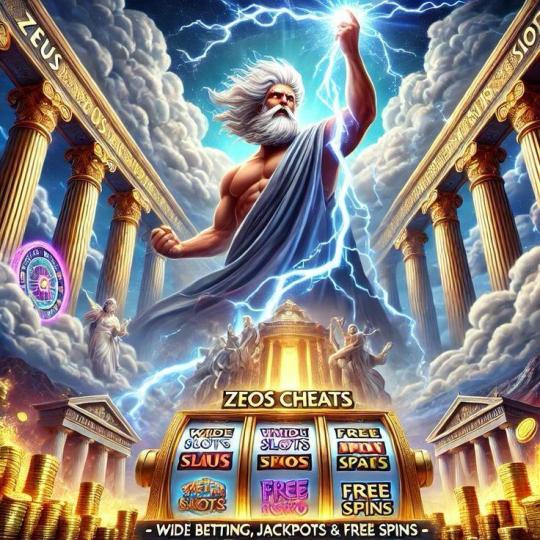
IMBOWIN78 ⚡𝗟𝗜𝗡𝗞 𝗥𝗘𝗦𝗠𝗜 ✅IMBOWIN78 ⚡𝗟𝗜𝗡𝗞 𝗢𝗙𝗙𝗜𝗖𝗜𝗔𝗟 𝗪𝗗 ✅IMBOWIN78 ⚡𝗟𝗜𝗡𝗞 𝗔𝗡𝗧𝗜 𝗣𝗛𝗜𝗦𝗜𝗡𝗚 ✅



IMBOWIN78 yang kami sediakan disini merupakan situs terbaik yang sudah kami survey terlebih dahulu sebelum kami rekomendasikan anda untuk mencobanya
0 notes
Text
Oh god, Windows 11 is so ugly...I don't want to have to deal with that :'(
0 notes
Text
I get questioned a lot as to why I install win7 on my computers when I don't decide on Linux.
7 is the last OS that MS produced that isn't utter trash and it is light weight enough I can install it on most anything.
Plus the antivirus that I pay for works on it.
1 note
·
View note
Text
KDE and pretty in the same sentence???
Stop talking shit about Linux Desktop Environments!
KDE is Pretty! XFCE is Efficient! Gnome... Mate is Traditional!
#really i don’t find any of them pretty#same for post 10 windows and post big sur macos#macos before big sur had good ui but macos ux has always been garbage#windows before aero was fine. not great but fine#aero for anything that wasn’t a basic win32 app was a mess#i also actually liked both the funny win8 aero and metro itself#win10 is sometimes good in concept but all over the place in practice#win11 is the actual worst
358 notes
·
View notes
Text
since windows 10 and 11 are mostly the same with just an ui change, i say that we can start calling these windows 10x versions, alike how win95, 98 and winME are oftenly grouped togheter as "Windows 9x".
0 notes
Note
Hello! First, I wanted to say thank you for your post about updating software and such. I really appreciated your perspective as someone with ADHD. The way you described your experiences with software frustration was IDENTICAL to my experience, so your post made a lot of sense to me.
Second, (and I hope my question isn't bothering you lol) would you mind explaining why it's important to update/adopt the new software? Like, why isn't there an option that doesn't involve constantly adopting new things? I understand why they'd need to fix stuff like functional bugs/make it compatible with new tech, but is it really necessary to change the user side of things as well?
Sorry if those are stupid questions or they're A Lot for a tumblr rando to ask, I'd just really like to understand because I think it would make it easier to get myself to adopt new stuff if I understand why it's necessary, and the other folks I know that know about computers don't really seem to understand the experience.
Thank you so much again for sharing your wisdom!!
A huge part of it is changing technologies and changing norms; I brought up Windows 8 in that other post and Win8 is a *great* example of user experience changing to match hardware, just in a situation that was an enormous mismatch with the market.
Win8's much-beloathed tiles came about because Microsoft seemed to be anticipating a massive pivot to tablet PCs in nearly all applications. The welcome screen was designed to be friendly to people who were using handheld touchscreens who could tap through various options, and it was meant to require more scrolling and less use of a keyboard.
But most people who the operating system went out to *didn't* have touchscreen tablets or laptops, they had a desktop computer with a mouse and a keyboard.
When that was released, it was Microsoft attempting to keep up with (or anticipate) market trends - they wanted something that was like "the iPad for Microsoft" so Windows 8 was meant to go with Microsoft Surface tablets.
We spent the first month of Win8's launch making it look like Windows 7 for our customers.
You can see the same thing with the centered taskbar on Windows 11; that's very clearly supposed to mimic the dock on apple computers (only you can't pin it anywhere but the bottom of the screen, which sucks).
Some of the visual changes are just trends and various companies trying to keep up with one another.
With software like Adobe I think it's probably based on customer data. The tool layout and the menu dropdowns are likely based on what people are actually looking for, and change based on what other tools people are using. That's likely true for most programs you use - the menu bar at the top of the screen in Word is populated with the options that people use the most; if a function you used to click on all the time is now buried, there's a possibility that people use it less these days for any number of reasons. (I'm currently being driven mildly insane by Teams moving the "attach file" button under a "more" menu instead of as an icon next to the "send message" button, and what this tells me is either that more users are putting emojis in their messages than attachments, or microsoft WANTS people to put more emojis than messages in their attachments).
But focusing on the operating system, since that's the big one:
The thing about OSs is that you interact with them so frequently that any little change seems massive and you get REALLY frustrated when you have to deal with that, but version-to-version most OSs don't change all that much visually and they also don't get released all that frequently. I've been working with windows machines for twelve years and in that time the only OSs that Microsoft has released were 8, 10, and 11. That's only about one OS every four years, which just is not that many. There was a big visual change in the interface between 7 and 8 (and 8 and 8.1, which is more of a 'panicked backing away' than a full release), but otherwise, realistically, Windows 11 still looks a lot like XP.


The second one is a screenshot of my actual computer. The only change I've made to the display is to pin the taskbar to the left side instead of keeping it centered and to fuck around a bit with the colors in the display customization. I haven't added any plugins or tools to get it to look different.
This is actually a pretty good demonstration of things changing based on user behavior too - XP didn't come with a search field in the task bar or the start menu, but later versions of Windows OSs did, because users had gotten used to searching things more in their phones and browsers, so then they learned to search things on their computers.
There are definitely nefarious reasons that software manufacturers change their interfaces. Microsoft has included ads in home versions of their OS and pushed searches through the Microsoft store since Windows 10, as one example. That's shitty and I think it's worthwhile to find the time to shut that down (and to kill various assistants and background tools and stop a lot of stuff that runs at startup).
But if you didn't have any changes, you wouldn't have any changes. I think it's handy to have a search field in the taskbar. I find "settings" (which is newer than control panel) easier to navigate than "control panel." Some of the stuff that got added over time is *good* from a user perspective - you can see that there's a little stopwatch pinned at the bottom of my screen; that's a tool I use daily that wasn't included in previous versions of the OS. I'm glad it got added, even if I'm kind of bummed that my Windows OS doesn't come with Spider Solitaire anymore.
One thing that's helpful to think about when considering software is that nobody *wants* to make clunky, unusable software. People want their software to run well, with few problems, and they want users to like it so that they don't call corporate and kick up a fuss.
When you see these kinds of changes to the user experience, it often reflects something that *you* may not want, but that is desirable to a *LOT* of other people. The primary example I can think of here is trackpad scrolling direction; at some point it became common for trackpads to scroll in the opposite direction that they used to; now the default direction is the one that feels wrong to me, because I grew up scrolling with a mouse, not a screen. People who grew up scrolling on a screen seem to feel that the new direction is a lot more intuitive, so it's the default. Thankfully, that's a setting that's easy to change, so it's a change that I make every time I come across it, but the change was made for a sensible reason, even if that reason was opaque to me at the time I stumbled across it and continues to irritate me to this day.
I don't know. I don't want to defend Windows all that much here because I fucking hate Microsoft and definitely prefer using Linux when I'm not at work or using programs that I don't have on Linux. But the thing is that you'll see changes with Linux releases as well.
I wouldn't mind finding a tool that made my desktop look 100% like Windows 95, that would be fun. But we'd probably all be really frustrated if there hadn't been any interface improvements changes since MS-DOS (and people have DEFINITELY been complaining about UX changes at least since then).
Like, I talk about this in terms of backward compatibility sometimes. A lot of people are frustrated that their old computers can't run new software well, and that new computers use so many resources. But the flipside of that is that pretty much nobody wants mobile internet to work the way that it did in 2004 or computers to act the way they did in 1984.
Like. People don't think about it much these days but the "windows" of the Windows Operating system represented a massive change to how people interacted with their computers that plenty of people hated and found unintuitive.
(also take some time to think about the little changes that have happened that you've appreciated or maybe didn't even notice. I used to hate the squiggly line under misspelled words but now I see the utility. Predictive text seems like new technology to me but it's really handy for a lot of people. Right clicking is a UX innovation. Sometimes you have to take the centered task bar in exchange for the built-in timer deck; sometimes you have to lose color-coded files in exchange for a right click.)
296 notes
·
View notes
Text
Okay, so I'm going to pin this post with some info and tags, just kind of hoping someone will help me out.
About 2 weeks ago, my uncle passed away, and in his will, he left me his old "work computer"- a Lenovo T440 that runs on Windows 8.
In quotations because he never did much with his computer after he left the company he was apart of, or so I was told. I never really spent a lot of time with my uncle, mainly because he lived more than several hours away from my family, and he was a bit of a shut in after losing his job.
From what I do know, he and a handful of others in his circle joined an up and coming video game studio that has long since disbanded. They were still in the middle of working on their first game when the Founder/CEO pulled the plug on everything, dissolved the company, let everyone go.
No one was given a reason, apparently, just given hefty severance checks and told to leave.
Anything else anyone in my family might have learned died with my uncle, and my uncle didn't keep up contact with his old programming circle.
Anyways- my issue is this. I booted up the PC, everything runs how it is supposed to for Win8, I checked the disk space and it's almost full. So, wanting to make space, I start looking for things to delete, but there aren't any except for one application, which I assume is a copy of the game my uncle was working on. I go to the trashbin and see if there's anything I can delete in there- it's empty. I tried to open the application, and I get an error stating "There is not enough space available to run the application."
What am I supposed to do here? I mean, are there any options besides a factory reset? I kinda don't want to factory reset it, because I don't want to erase the game my uncle was working on, but I could maybe move it onto a flash drive and then factory reset the laptop?
UPDATE POST 1
UPDATE POST 1.1
UPDATE POST 1.2
UPDATE POST 1.3
7 notes
·
View notes
Text

A few small tweaks for anyone like me who's sticking with Windows 10 to make things feel a little less flat, it inherited that design from Win8 and it was boring on day 1.
It's not much but it's nice! Thread below with a few summaries! (messily ported from a bsky thread x.x)
Improved cursors by Posy! These are some of the best - Windows' default cursors are awful.
youtube
As terrible as Win11 is, the new design language is way better than Win10's, and it's a shame Win10X was never released. I use a bunch of icons from 11 and 10X (there are downloads for them all over the place), so for instance that isn't Win11's Paint on the taskbar, that's just Paint .net with a custom icon! There are also some custom icons in the same style made by people on places like DeviantArt.
Some system icons can be changed by IconPackager, it's paid but I did everything in the 30 day trial. My Desktop icon reverted after a Windows update but eh
The taskbar tweaks are Start11 for the taskbar blur, centered icons & Start menu & orb. It's paid; Classic Shell does mostly similar and is free, but different Start menus and no centered taskbar
I also use 7+ Taskbar Tweaker to ungroup programs, min/max with the scrollwheel, and space-out the tray
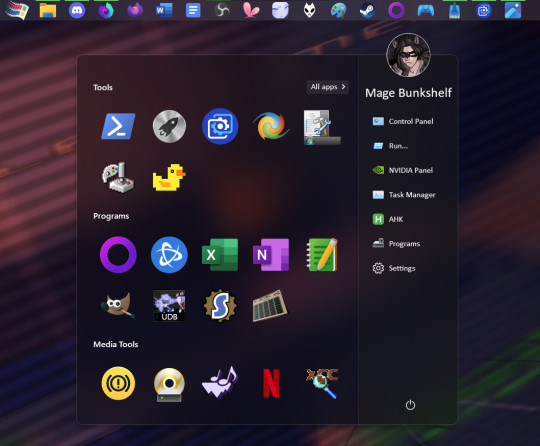
The widgets in the top left are Rainmeter. The temperature & network widget was customised messily from someone's public script - the temp widget needs another program called Core Temp to run.
The lil desktop Mitch is by @heyitsbumblebee!! there was space on my taskbar & he's so cute!
x.x errata - putting a png on your taskbar CAN be done with Rainmeter, but I think this was actually a custom taskbar texture under Start11 come to think of it
ANYWAY XD
Wanna remove something stubborn like Edge, or Copilot showed up? * Geek Uninstaller Want to use the same mouse & kb on two different computers? * Synergy Animated wallpaper? * Wallpaper Engine Play windowed games with integer scaling? * Lossless Scaling Own the games you buy? * GoG
Why are there two Firefoxes? The first one is Floorp, Firefox fork with Workspaces, just with a custom Firefox icon.
The second is regular Firefox's Private Browsing exe, which I use for searching (I use Startpage over Goog) cos otherwise I never end up closing the tabs. Just ditch Edge!
Xbox controllers work pretty much as-is with most games if you wire them. PS controllers use DS4Windows. I've given up with Bluetooth, just stick a cable in, far more reliable.
Anyway hope this thread of niche QoL stuff helped someone! ^ ^ Win10is still solid, just pretty it up a bit!
6 notes
·
View notes
Text
One of the annoying things about Windows that I noticed before my switch to Linux is that there are two settings applications. There is the Control Panel, which has hung around since Windows 1.0 in 1985. But since Windows 8 there is also a Settings app.
The idea behind "Settings" is entirely about aesthetics instead of functionality. It's too look more modern and slick than Control Panel, which hasn't changed much since the 90s to my memory.
But to look more slick and less complicated, and because Windows has increasingly assumed its users are incompetent, "Settings" is also massively simplified. It lacks many of the functions that the control panel has. I think the idea is that too many options would be overwhelming and confusing to non-technical users. But many of the options in Control Panel that is not in Settings are very much necessary. So Control Panel sticks around. It's just that it is hidden and harder to find, while Settings is made easily accessible to the user.
And this is a very stupid way to do it. Having system settings for the same thing split across two different programs is neither user-friendly or intuitive. If you wanted to or needed to change a setting, you have to first go to the easily available Settings App and 90% of the time find that that the setting is not there. And then you have to know that there is a second settings applications, that you aren't told about nor is it easy to find where you hopefully find what you need. I had to read an online guide for a Windows bug to be informed that Control Panel is still there in WIn8 and 10, and that it has options that aren't in settings. It's so hidden that I found it most easy to literally use Windows search for Control Panel whenever I needed it.
This is a case where simplicity is mistaken for user-friendliness. Having it split like this is far less accessible than having a single and fully-featured settings app. This is a case where practically every Linux desktop environments have Windows beat in terms of intuitive design, none of them do this.
Windows has had good UI ideas, I do use a Win95 like taskbar/start menu set-up right now, because it works. But damn, ever since Windows 8 they have completely lost the plot on this front.
20 notes
·
View notes