#will make a 2nd guide on the lasso fill tool “ice cream man” thing sometime l8r
Explore tagged Tumblr posts
Text
csp mini guide: edge eraser!
@lunasun hihi!! i tried to make an visual and wrote an explanation i hope this makes sense but if not then i failed LOL i hope you don't mind the tag
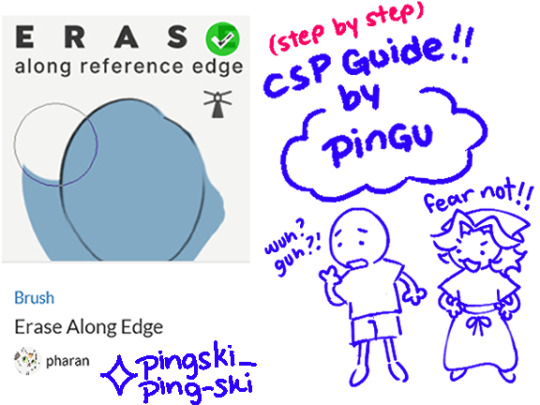

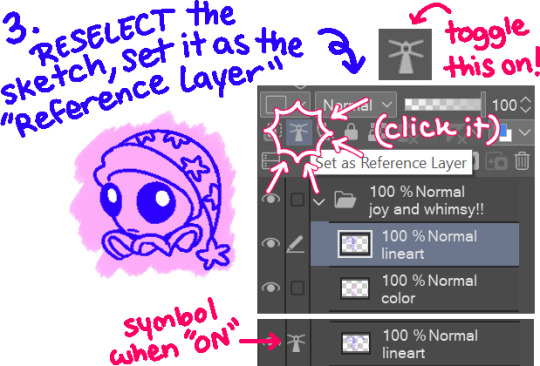
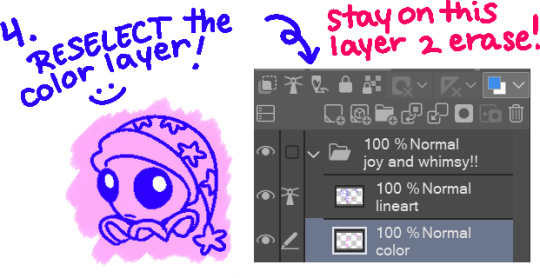

Erase Along Edge (Edge Eraser) text version!
1. Sketch or line as normal on one layer. 2. On a separate layer, below the lineart, color as normal. 3. Return to the lineart layer, and set it as the "Reference Layer". (Toggle ON by clicking on the lighthouse icon!) 4. Return to the color layer, select the "Erase Along Edge" tool, and erase the offending overlap! Aaand then you're done! Try stick to the outside of your lineart to avoid accidently erasing what's inside. As long as your brush size is reasonable, it shouldn't erase what's inside too much or at all unless if your cursor is inside of the lineart!
Quick Troubleshoot
"It won't erase properly?" "My lines aren't opaque and/or is too messy." That's OK!! While I do recommend solid lines (few gaps or none) or opaque lines (at 100% opacity), it's NOT necessary! It just makes using the tool easier! Most of the time you can get away with it, so don't worry about having to change your style or anything. If the lines are not solid (have gaps) or aren't opaque (lower than 100% opacity), please refer to the tool properties/settings! You may need to experiment here. Adjust the "Tolerance" and "Area Scaling" settings and repeat the process until you reach your desired result! Please note: If lines intercept (creating small "pockets) or opacity is still an issue you may have to manually erase anyways (sorry lol). By all means, it isn't perfect BUT it is a BIIIGG time saver once you have it down! The creator (pharan) makes more specific points and fixes in their guide that is far more in depth! I just want this to be easy to understand for anyone who's never used it before or is trying it for the first time! :)
#clip studio paint#csp ex#csp pro#fnaf daycare attendant#dca fandom#moondrop#pingdoobles#god i HOPE this makes sense#please tell me if it doesn't!!!#im not used to making guides or anything and i DO NOT claim to be a professional#im also happy to answer more questions or help further explain if there's still confusion!#ok i need to sleep i have to work and it's almost 6am awkughaw#will make a 2nd guide on the lasso fill tool “ice cream man” thing sometime l8r#idk when later is but at some point#my eyes are drooping while i type god#i am the eeper gn!! (or gm??)
166 notes
·
View notes