#whiteboard fox rendering
Explore tagged Tumblr posts
Text
What

The fact u can render on whiteboard fox is crazy
Does anyone just like hate their art lmao 😨 😨😨
This one is cool tho , shshshdhshgehehdjshehdsjsjdhdhsjjsjsjk-
18 notes
·
View notes
Text
stuff I drew on the whiteboard
Beholds: AvFood



some close ups



whiteboard link (gonna expire soon)
#how does one even render metal on whiteboard fox?#also please admire the cup it took me at least an hour for the details#imma sleep soon#alan becker#animator vs animation#ava#avm#animation vs minecraft
229 notes
·
View notes
Text

autistic meltdown more like artistic meltdown . hah . (I'm okay dw about it)
even if my deltarune hyperfixation is kinda lacking rn I can still draw noelle,, she'll forever be a comfort character she's literally me.

edit: if u saw the version without the back of her head, no u didnt
#art#deltarune#deltarune fanart#noelle#noelle deltarune#noelle holiday#noelle fanart#noelle holiday fanart#whiteboard fox#sketches#digital art#fex's artcade#things have been so busy so sorry for inactivity besides reblogging on my side account#i got a lot of rendered art to finish and I'm genuinely not doing too well mentally#i'll make do tho dw
133 notes
·
View notes
Text

Here’s the pizza you hate a bunch
@ghostlysage
#EVIL LAUGHING#I BEAT YOU TO IT#MWAHAHAHHAA#art#my art#pizza tower#pizza tower au#whiteboard fox#wbf#mossino#Pizzaface#pizza man.#im proud of this rendering for being on wbf tbh#enjoy!! >:)
47 notes
·
View notes
Text
⚠️🩸TW // NOOSE-INSPIRED LONG ROPE NECK (little nightmares 2 teacher type beat), BLOOD, NECK-IN-GUT IDEA, big teeth?? misaligned eyes??, trident thROUgh his head and bEtWeen his brains💥
before i do more jashling fanart, have a Dyadracide (one of my first real Soul designs after knowing cj for a year) dump :]! picking my favorites from a whiteboardfox canvas that i’ve been drawing nonstop for a few hours in every day. might share the other unchosen doodles later but have these for now.
ordered chronologically :]!!! drew a lot more than this but have the silly trident head guy for now

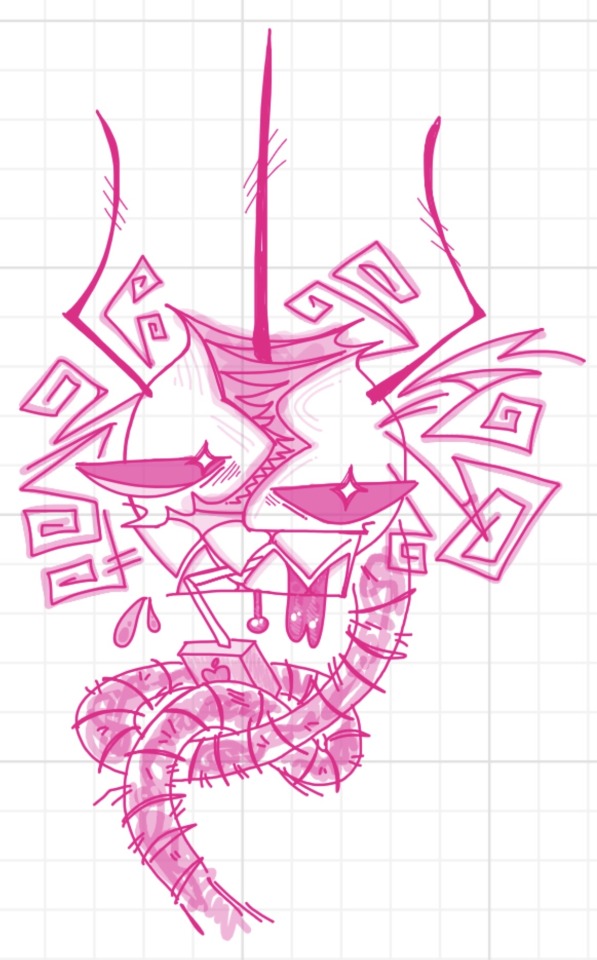
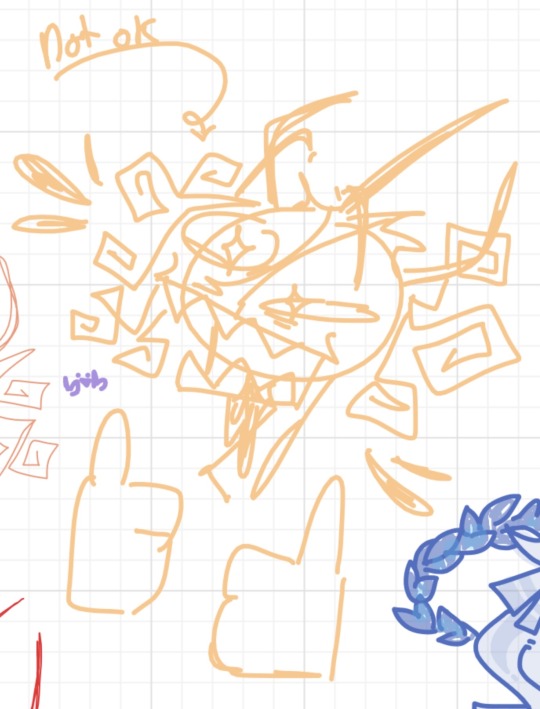
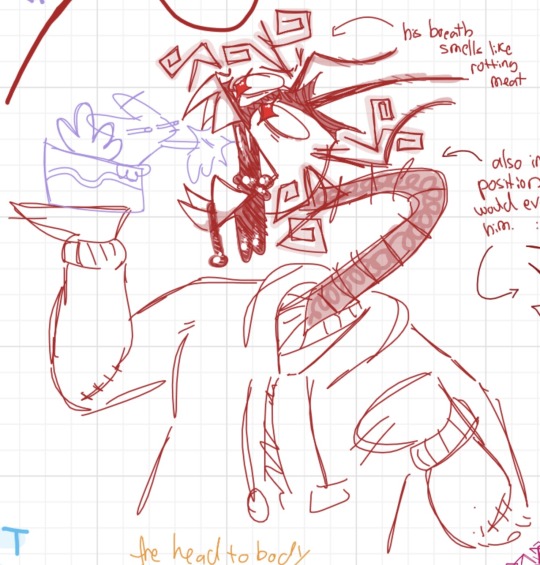
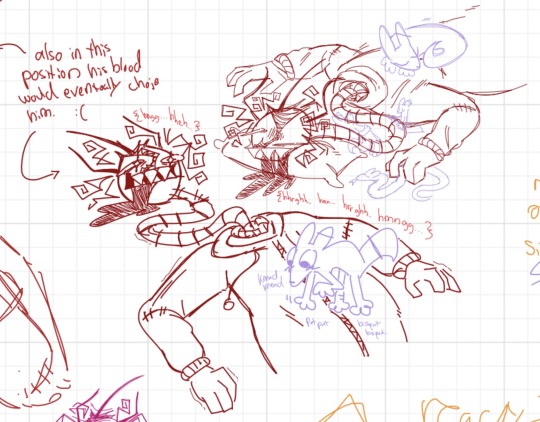
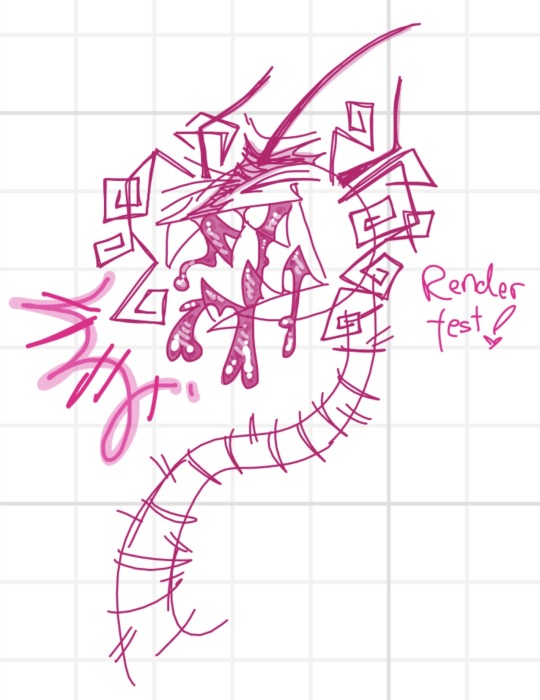
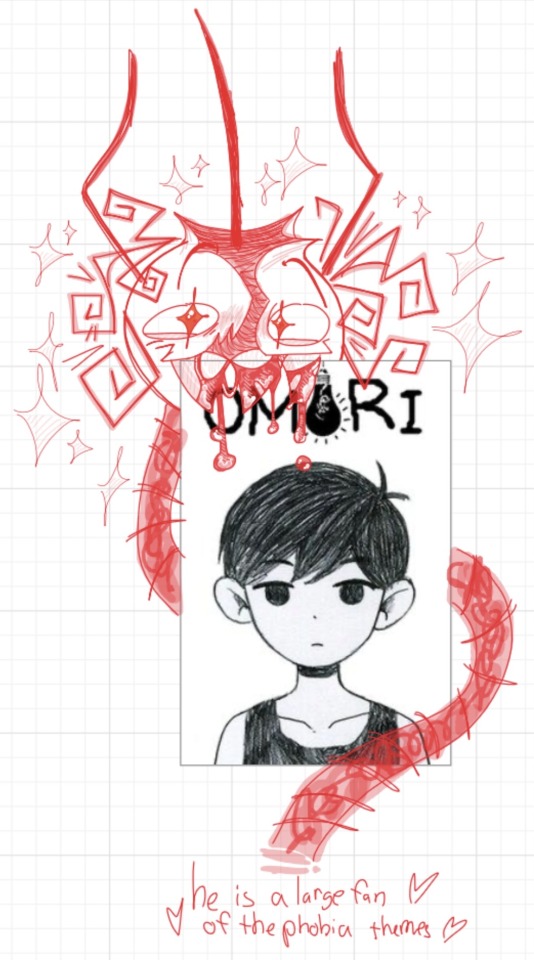
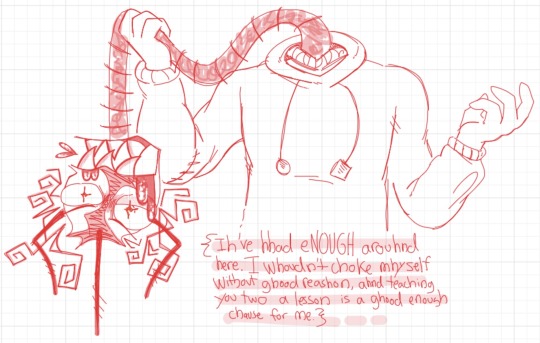


been learning how to render liquid cartoonilly-realistically, and it’s been fun! figuring out layering and stuff. learning on my own :]! i’m not weird about liquid i just love rendering it <3,, speaking of rendering; i’ve definitely gotten better at rendering him, but am tryna squeeze in a simpler sketchy style to draw faster. the layers are fun but they take a while <\3
ok this might be a little weird but to keep the blood out of his throat his voice is a little breathy sometimes (hence the excessive ‘h’s. its fun to write them lmao). breathy autotune 😭
alsO the stitches on his hoodie elbows are from his ability to detach his forearms, and they stay connected to him with the same rope his neck is made of. his anatomy is questionable but long neck = less gut (its stored inside him). lots of huggable ability ❤️. HES SUCH A DAD. it’s like beer gut but not,,AND because those arms are connected to his gut, if you like…lean into him too hard or whatever his hands twitch. playfully pumch him and his hands shudder. silly guy. i know its definitely an interesting way to interpret soul but i like him like this :]
ok bye 💥💥
#chonny’s charming chaos compendium#chonny jash#chonny jash soul#cj soul#dyadracide soul#whiteboard fox#cool way to render blood#pokes his gut#thinking of animating him to the phobia themes#hes very tall but also squishy#with his head able to detatch he can literally dissacociate its wild#out of body experience?? looking at his own self#‘man hes so *posts mother mother - wrecking ball*’#hes such a dad#ccccycles
28 notes
·
View notes
Text
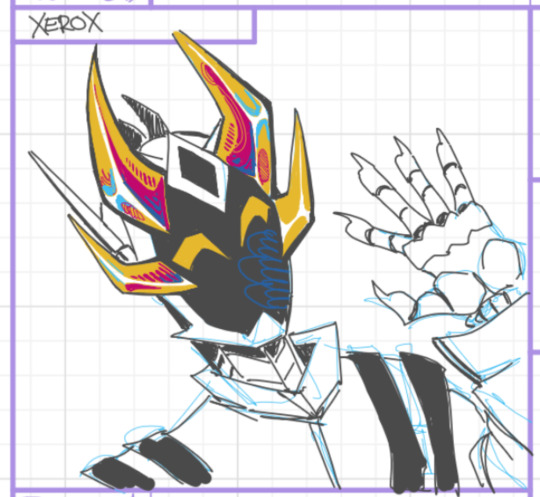
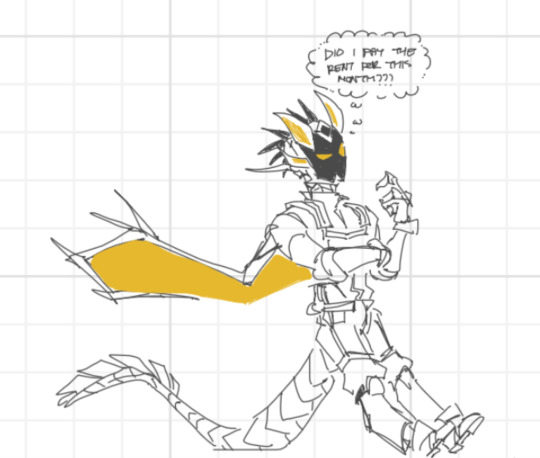
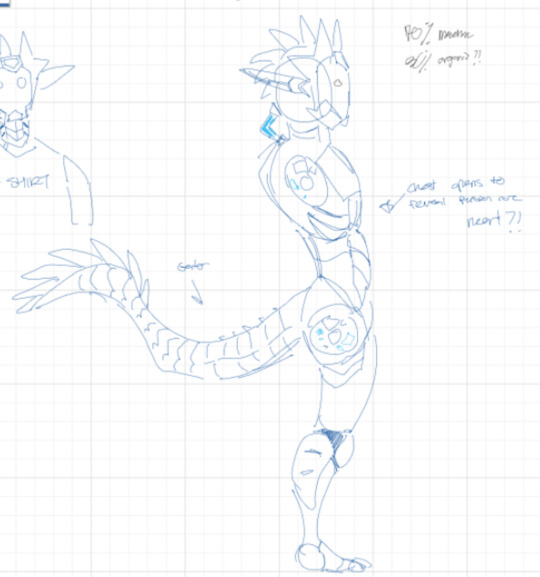


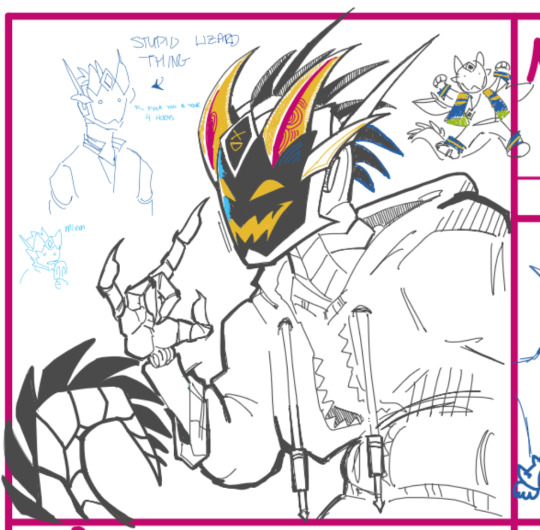
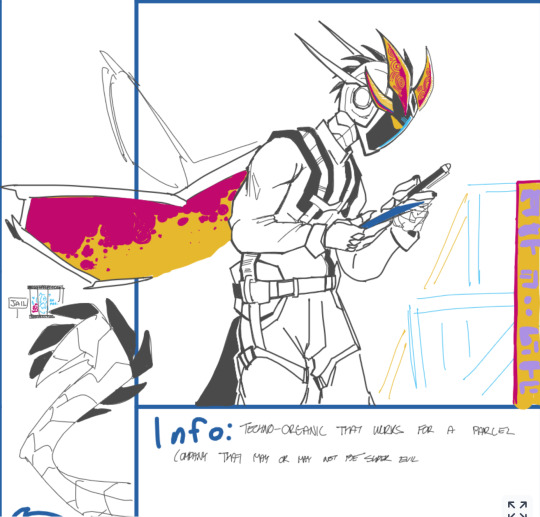
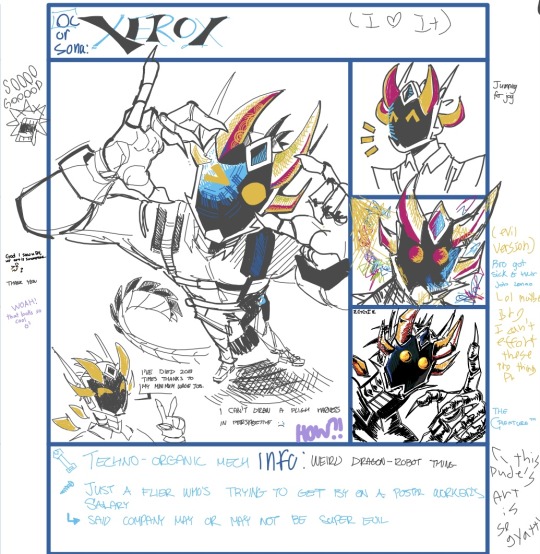




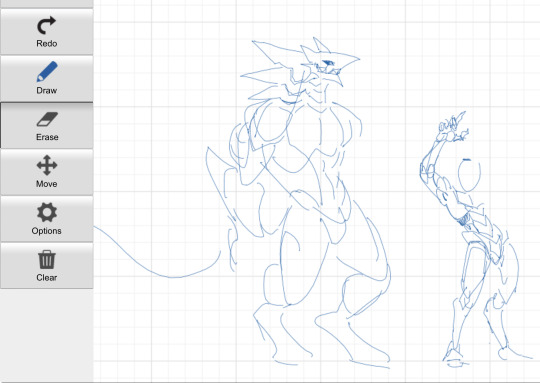

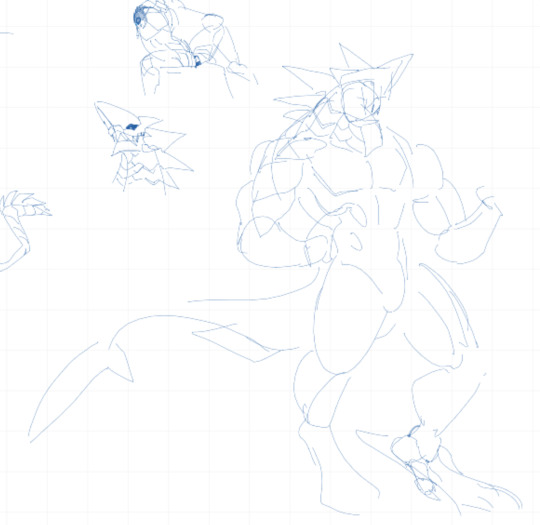

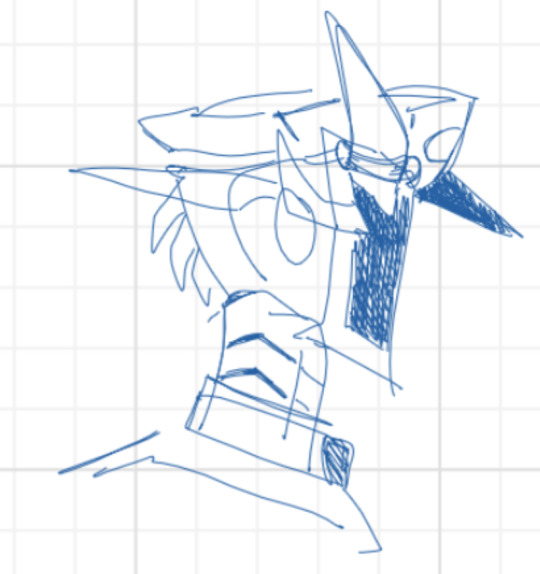

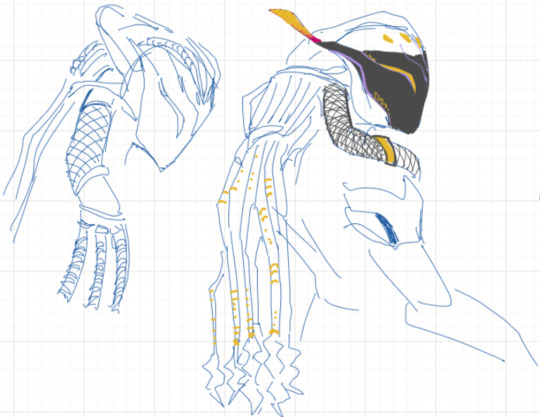
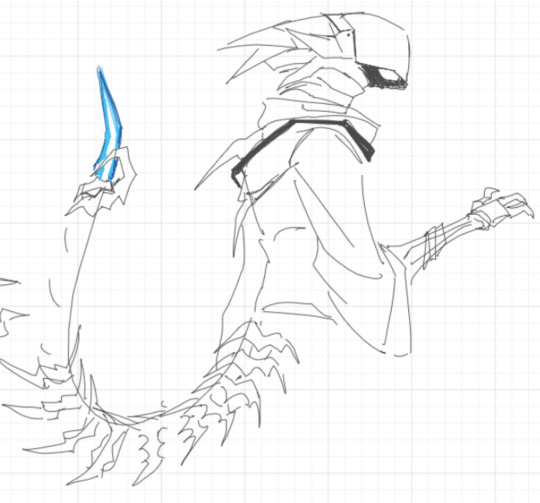



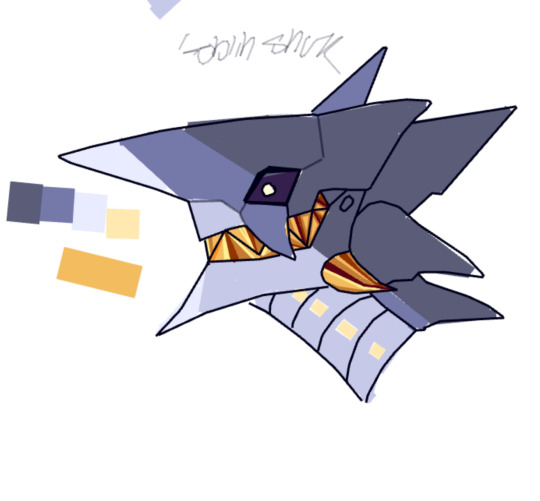
X-13 #8751 got another redesign who would’ve guessed. Bro has wings now and a sugar daddy. Also X-13 lives in the equivalent of Detroit for robots but slightly worse. The worst part is that bro is barely getting paid minimum wage.
Characters: X-13 postal worker, Lockjaw shark guy, Glory enforcer with the braids, Pinta the fennec fox, and Bill the one that looks like a off brand Xenomorph
Maybe I’ll actually write down the story for once instead of hoarding it in my noggin
#X-13#digital art#Mechanical arduous#Oc#oc art#glory mechanical arduous#my art#doodle#whiteboard fox art#whiteboard art#whiteboard fox#lockjaw#lockjaw mechanical arduous#another character with a inconsistent design#character reference#kinda#original character#character art#character design#I have to render this at some point
1 note
·
View note
Text

falling forever and ever !! (click for better quality!) uhh made a skecth on whiteboard fox and its been rotting in my files for a bit !! finally decided to turn it into a piece :3 did some littl experimenting with a new ish rendering style aswell !!
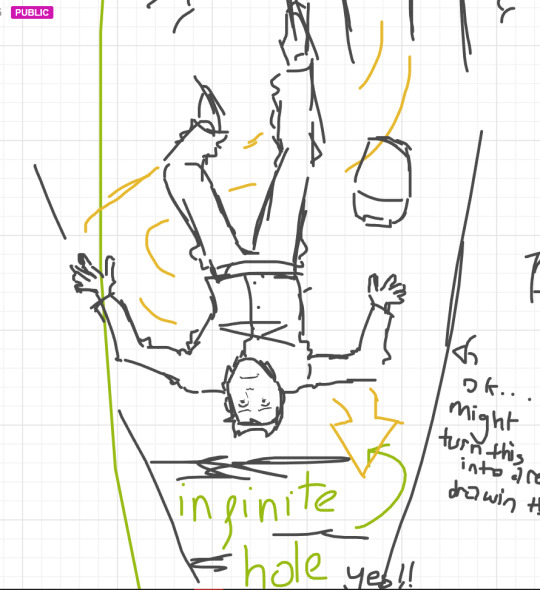
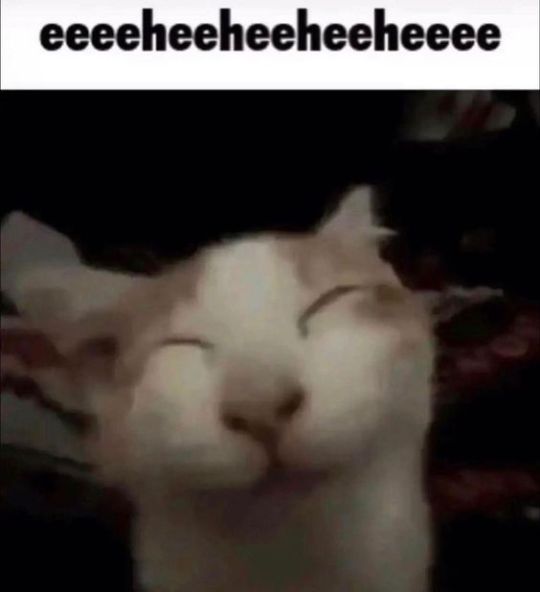
#art#digital art#the stanley parable#the stanley parable stanley#tsp#tspud#tsp fanart#tsp stanley#tspud stanley
825 notes
·
View notes
Text
ok so. these are the references i was using for these two things im gonna show.


cool random screenshots am i right?
so. i have 2 iterations im gonna show off, which is. :D
whiteboard fox versions


and !!
the cool actually rendered versions :3


so yeh. this was just me figuring out how i wanted to format all this jhsdhjds
#rottmnt#rottmnt donnie#rottmnt leo#holy moly is this website versatile#screenshot redraw#here you go moots ig#eat up lmao
38 notes
·
View notes
Text
wormboard devlog 1/?

there are two main things i've been working on lately, which are
(a) reducing the amount of space brushstroke data takes up on disk : not a huge problem right now, but crosses over to saving on bandwidth when i get around to networking stuff.
and (b) partitioning the infinite canvas. up until now i've just been drawing the whole canvas every frame, which gets exponentially worse the more that gets drawn. it still performs ok, since this is a decent computer and i can only draw so many lines so quickly, but all the public whiteboard fox stuff i've taken part in have been SUPER slow.

problem A wasn't too bad! each brushstroke is made up of two things: one byte for a color value, 0-255, an 8-byte unsigned integer holding the number of points in the line, and then that number of point values. each point is three single precision floating-point numbers, 4 bytes each for x position, y position, and size.
we probably won't ever need more than 65535 points in a single stroke --- 8 bytes down to 2.
for points, three more things need to be stored: the largest point size (S), the longest distance between two points (D), and the absolute (x0, y0) coordinates of the first point. then instead of storing absolute coordinates, we have them be relative to those --- x and y are signed bytes scaled down to 1/127th intervals of D, then added to the position of the last point. size, likewise, is stored as 255ths of S.
so long as the drifting produced by this loss of precision is kept track of and corrected for, it all works out pretty well! in the absolute worst case, only a single point, a stroke goes from 21 bytes under the old model to 20 under the new.
not much to write home about…
but a more typical stroke, 20 points long, comes from 249 bytes down to 77. much better!
old_size(n) = 9 + 12n new_size(n) = 20 + 3(n-1)
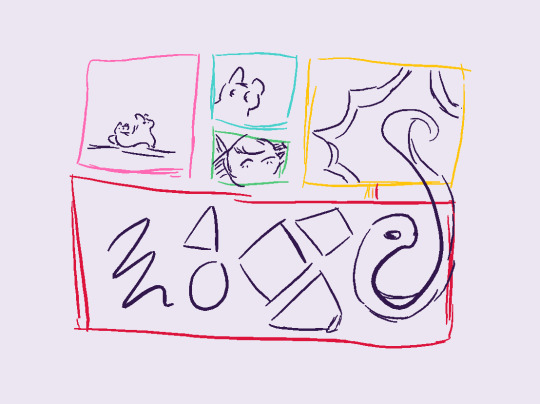
as for the canvas partitioning…
it's not just for rendering performance that i wanna get it done, but also for erasing and selecting and … basically everything, really? it's pretty central.
my first attempt was, as they say, "Жил был король когда-то, При нем блоха жила." it stinks.
basically i tried to create an infinite grid of fixed-size squares as a nested linked list: the canvas has a list of rows, each row a list of columns, each column tile a list of pointers to brushstrokes. it … kinda worked. not super well, because my implementation was bugged to hell and back, but okayish. if fixed and polished it could be decent for small-to-medium sized canvases.
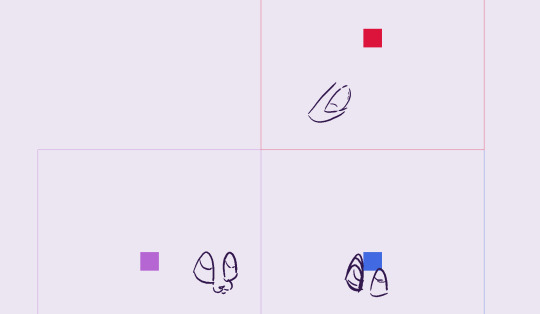
but for the public whiteboards i've been in, people will tend to go off on their own and find their own corners, or draw really big pictures of rivulet encircling the entire canvas, or whatever. and when you try to do that ---
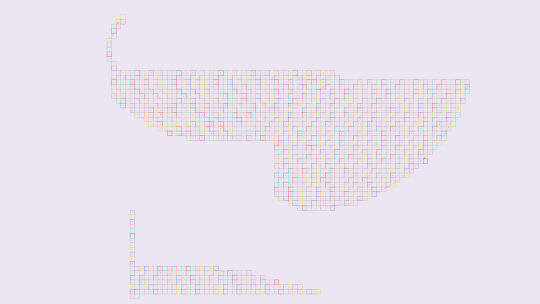
very quickly the list grid becomes untenable. most of those tiles completely empty! they only exist to create a path to get to where stuff's been drawn. it's wasteful of memory, and it's confusing, and it's slow, because the program constantly has to scan through one tile at a time, bugs in a maze.
but i want a really infinite canvas, where empty space takes up no … space. i'm very funny i know.
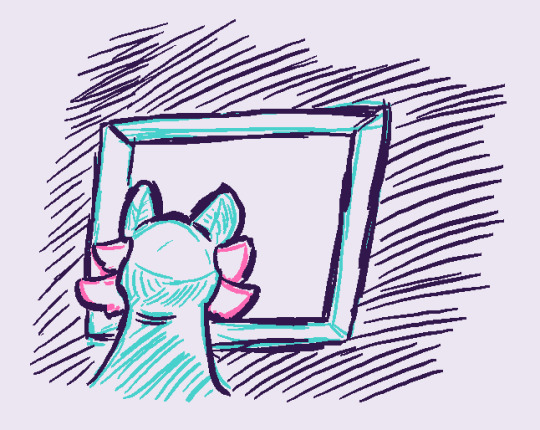
i'm not gonna write about the solution to that today, because i don't know what it is yet. removed the first grid implementation in favor of just testing the bounding boxes of each stroke individually to see if it's on screen, which is performing way better by virtue of how bad attempt #1 was.
the basic problem --- how to iterate over the objects in a certain area, and only those, with as little processing as possible --- seems adjacent to collision detection, so i might have to read up on the data structures they use for 2d physics simulations and such.
it occurs to me just now that i …. didn't actually need to be creating so many in-between tiles? could just search up to the edge, create a new one only if there's a suitable gap. might revisit that later, but i want to try out something a bit smarter…
quadtrees seem interesting, as a way to divide finite space, but again i need something that can grow outwards dynamically. k-d trees are the most promising thing i've seen so far, though i'm not sure i understand quite how they work yet --- something like a two-dimensional binary search tree, where you search first on one axis and then the other? they're used a lot for searching through point clouds and such, which is similar to what i'm doing. a sparse grid of canvas tiles is just a special case of a point cloud, probably.

thanks for reading
#rw saint#rw rivulet#wormboard#devlog#long#not sure if this will be too interesting for people#but it was fun to write anyway#may do a follow-up at some point
10 notes
·
View notes
Text
I THINK IVE FINALLY FOUND MY ARTSTYLE?!
Whiteboard fox helped me a lot
I knew I was bad with coloring, shading, and rendering.
but whiteboard fox had the limited colors to make all my art seem to match aesthetically
and to to help me figure out that my artstyle is straight up LINE ART?!?
Like it’s just a line art
nothing more
look at my latest art in #art!!
it’s all outlined!!
I think I’ve finally found a comfort style and I would’ve never found that out if it weren’t for @akalikestodraw, @music-flower2484, and the website itself
aykay (aka) helped me with inspo
and so did @/music-flower2484, but inspo on the web itself
if it weren’t for them I wouldn’t have been able to draw this freely and happily
thank you personally <3
#I am so fucking happy#I didn’t expect to ever really find my style#I always assumed that I’d be the odd one out#I knew I had artistic talent but all I needed was a website#That’s popular for its outline art#And creative people#for inspiration#thank you <3
17 notes
·
View notes
Note
how many art programs have you tried and which ones were your favorite? :3
Oh hm lets see. My first two were Medibang Paint (both on pc and mobile) and MS Paint im p sure. Then a whole lot l8r on I used Ibispaint and that's been my main program forever now, then ofc had a Flipaclip phase but that didnt last long (barely animate an' all). Tried SAI and I think I liked it well enough. I used Krita on tablet for a little but wasnt my thing. Then I got Infinite Painter and most of the doodles and such that I post on here is done on that. Actually you can tell what I have and haven't drawn on Inf Painter vs Ibis bcz on Ibis my default bg is a slightly lighter grey.. and my Ibis work is way more rendered usually since I'm still more used to it. Oh I also use the website JS Paint when I wanna do mouse doodles and the PCs MS Paint is the modern version with layers (which im not a fan of personally) and sometimes I draw on Whiteboard Fox as well.
2 notes
·
View notes
Text
Bro
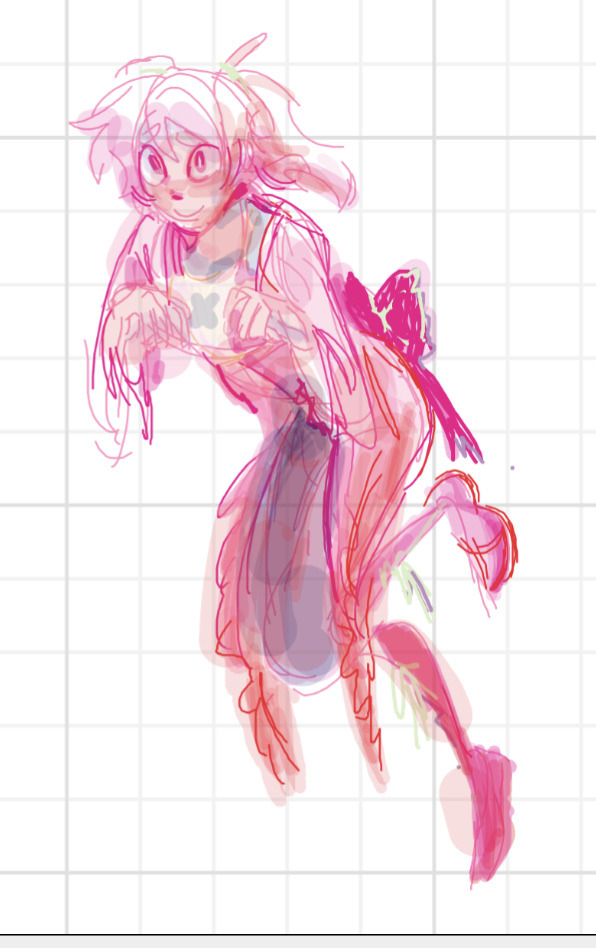




I love pink
#whiteboard fox#whiteboard fox rendering#whiteboard doodles#still wanna whiteboard with people#please#idk any Radiohead#still a poser#poser
9 notes
·
View notes
Text
Actos de gratitud al azar porque soy gAY Y QUIERO 😽
Recomendando 3 artistas y las razones por las que los recomiendo ! :3 — Parte 1
Empezemos con alguien que escribe así en la mayoria de sus posts y sabemos que tiene el humor rotado /hj
@chubbky tiene un arte q, bldo, debió de abrir comisiones hace muchísimo tiempo, le quedan divinos. Also también maneja bien el render, le rezo a su render. Y LOS DIBUJOS ESPORÁDICOS EN WHITEBOARD FOX SON TAMBIÉN DIVINOS
Quiero recordar tmb que tiene comms abiertas, asiq vayan vAYAN 👹👹
Ejemplo de su arte:

Vamos con alguien que ama poner color en los nombres de personajes
@puffystuff tiene un estilo de dibujo tmb bien divismo, lo amo y tiene q tener mas seguidores siqsi, amo el outline q le hace y la anatomía de sus dibujos es mua, le rezo
También quiero recordar que Chubbky se lleva con la gran mayoria de personas que recomiendo aca!
Ahora vamos con alguien no tan reconocido pero que tiene unos muy lindos ocs! @anaguel-bianca-34x Tiene un artsyle muy bonito, sobre todo los ojos que hace son hermosos, los amo con toda mi alma, además de que varía mucho las ropas y es cosa que ya para mi es [inserte acá explosion]
10 notes
·
View notes
Text
The Main House at Drumsyniebeg
The main house at Drumsyniebeg is comprised of:
A large open-plan living space where the kitchen opens into the renovated barn.
A large main bedroom
Bedroom 2, accessed up the stairs from the main living space
Bedroom 3
Bedroom 4
An upstairs WC
A large office/5th bedroom
A sitting room
A downstairs family bathroom
A mudroom/laundry with shelving for outdoor gear
A large walk-in storage cupboard for food
A shower room off the mudroom
Courtyard with fire pit
Sauna bothy on riverbank
We bought Drumsyniebeg in January 2012 and spent 10 years gradually renovating it. The main house was our family home.
Main Living Space
When we renovated Drumsyniebeg, we converted the old hay barn wth thick stone walls, and connected it to the existing kitchen by removing an internal wall and adding a big steel beam. We rendered the walls of the barn with layers of a breathable, insulated render containing hemp, lime and perlite. We added dormer windows in the roof and converted the old arrow-slit windows from the barn.
It's created a warm, cosy space with lots of light.
This is the heart of the house.






Main bedroom (bedroom 1)
The main bedroom was originally a loft dormitory room for shepherd workers at the farm. The only way in and out was a ladder coming up from the hallway by the downstairs bathroom.
When we first came to view the house there was water pouring out of leaking a storage tank in this room. It had soaked the kitchen ceiling below, so we had do lots of work here.
Now it's a luxurious large space, with a big window with mountain views.


Bedroom 2 (a.k.a. The Chicken Room)
Bedroom 2, which we call the "chicken room" used to be a loft space above the old cart barn (now the mud room) where the farm's chickens would roost at night, to keep them safe from the foxes.
This room is accessed via a staircase from the main living space. It has a small landing at the top where you could set up a desk to work from, and watch the goings on below.



Bedroom 3
The third bedroom is in the main cottage. Built in 1834, we think this was added on to the barns which pre-date it, around the time of the clearances when a manager would have been employed to run the farm, and would have needed accommodation for his family.
It has a beautiful view out over the valley and hills.


Bedroom 4
This large room was our kids' bedroom and contains two cabin-beds with play space underneath. It also has lovely views out over the hills.
It's also in the cottage, next door to bedroom 3.
Upstairs WC
The upstairs loo was carved out of bedroom 3 to save you a trip down the stairs when you need to go.

Office
The large office sits downstairs below bedroom four. In the past this room has been used as another bedroom and as a second sitting room, and has a fireplace. We added a wood stove to keep you cosy while you're working. The large cupboards are coated in whiteboard material so you can make your plans all over them.
There's a great view from here down to the river and the bridge to the house.
Sitting Room
If the main living space is the heart of Drumsyniebeg, the sitting room is its soul. With a wood burner and comfy sofas, this is where you come to cosy up and relax with a book, or snuggle in front of the TV or projector movie nights.



Family bathroom
With a shower over the bath, this room sits in the hallway just off the kitchen, at the bottom of the cottage stairs.

Mud Room
Muddy boots are a big feature of living in Argyll, so there's a room dedicated to them with ample room to store all your outdoor gear. There's a washing machine and tumble drier here too, and a beautifully tiled wet-room style shower room.

0 notes
Text
Whiteboard Fox: Complete Review 2022

Introduction
Whiteboard Fox is a whiteboard environment that can be readily shared and enables your listeners or pupils to join using a code. It comes from a range of backgrounds and is a fairly simple tool. Almost everything has been rendered remote as a result of the pandemic. You name it: school, job, business, government conferences, seminars.
Assume you're at home or at the office, and you're utilizing a virtual whiteboard for visual description. Your viewers or learners are watching the whiteboard description from their homes or wherever they are, just as if they were in a classroom or a seminar conference. This software accomplishes just that.
What is Whiteboard Fox?
It is a virtualized, online-based whiteboarding system that allows companies to communicate, visualize, and make suggestions in real time on a digital whiteboard. The software allows team members to generate and share whiteboards amongst co-workers through personalized URLs, as well as track changes across platforms.
In order to ease job planning procedures, the software offers staff members numerous editing features such as a marker, brush, and yardstick. Instructors can use the digital whiteboard to demonstrate certain ideas to learners in real life on any internet browser. It allows users to scale in and out, add photos, copy material, and take screenshots of produced content depending on their needs.
The software enables administrators to email team members links to whiteboards that are web pages, use different color codes to indicate ideas or drawings, and save designs, flowcharts, and other created content for later use. You can expand the virtual whiteboard in any direction to fit more information.
Whiteboard Fox Features

This software has some pretty fantastic features that set it apart from its rivals, and the good news is that you can still enjoy most of these features even if you use the free version. In this part, we'll look at a few of them:
Discussion Boards
The discussion board function is undoubtedly the software's most important feature. In general, a discussion board is an online software used to host internet forums. Discussion boards are also known as web boards, online forums, message boards, discussion forums, discussion groups, interactive whiteboards, and simply conferences.
This is the main tray you see when you create a new whiteboard in the software. The discussion board takes up the majority of your screen. You can change the color of the discussion board from white to another color, but you must be a pro user to do so.
Collaboration Tools
Collaboration tools are what make it easier for individuals to collaborate. The purpose of a collaboration tool is to help a group of two or more individuals achieve a common goal or target. Non-technical collaboration tools include paper, PowerPoint slides, post-it notes, and smartboards. In contrast, collaboration software is a computational instrument.
Annotation and Markup Tools
An annotation and markup toolkit is a textual or sketching tool that allows you to add content to text, images, databases, or other types of material. These technologies can also be used to highlight selected information on other forms, including a whiteboard or Microsoft PowerPoint presentation. This function is also available in Whiteboard Fox, and I personally love it.
Brainstorming
Design teams utilize brainstorming to create ideas for tackling specific design issues. In controlled settings and in a free-thinking environment, teams approach an issue by asking How Can We? questions. They produce a vast quantity of ideas and connect them in order to uncover potential answers. This feature is also available in the software.
Task Management
The task management tool allows you to follow the progression of your implemented project from beginning to end. This includes continually selecting decisions for your work in order to respond to real-time alterations, with the end goal of effectively completing your activities. This is also a really useful feature, in my opinion.
Reporting (Analytics)
Reporting or analytics refers to the act of organizing data into analytical representations in order to monitor how effectively various components of an organization are functioning. This involves tracking critical indicators and showing them — whether in an email, a PowerPoint deck, or, in this instance, an online dashboard.
Zoom
The software also has a zoom feature. The zoom feature on the Whiteboard Fox allows you to change the perspective angle or enlarge a specific section of the presented data for a more prominent perspective.
Why Should I Use Whiteboard Fox?
This internet program is very straightforward yet really useful. As a result of the epidemic, everything around the globe has not yet returned to normal; most tasks are still being carried out remotely.
For example, suppose a CEO decides on having a seasonal meeting with their workforce; a whiteboard is usually required in order to generate diagrammatic representations. This is where the software comes in.
It can also be utilized in schools and conferences. Students or attendees can be reached anywhere in the world and attend a lesson or a presentation, with the program acting as a whiteboard or chalkboard. The host only needs to go to the website, create and begin distributing the link with participants. They can now join through the link and be part of the class.
Whiteboard Fox Pros
This software is very easy to use. Even someone who is not tech-savvy can use it comfortably.
The software is totally free, you can use all the basic tools and features without paying a dime.
The website has a very simple user interface.
Whiteboard Fox Cons
The software does not let you save the whiteboard you used for your presentation or class, it expires automatically after 14 days.
It is very hard to use it on phones or laptops that do not have a touch screen function. The best gadgets to use the software on are tablets and PCs that have touch screen functionality.
Whiteboard Fox Pricing
The software has three plans; the free plan, the pro plan, and the enterprise plan. I will briefly discuss them below:
The Personal, or Free Plan
This plan, as the name implies, is completely free. Despite the absence of several advanced features. You can draw or write in seven different colors.The plan has no saving option, and the whiteboards expire 14 days after they are created.
The Pro Plan
This plan is for professional use only. You can draw or write in 67 colors, you have the option to choose when your whiteboard expires, you can toggle between white and dark mode, and there are no ads. It goes for $7 a month.
The Enterprise Plan
The enterprise plan has all the pro plan features. It has an option for a self-hosted whiteboard database. It also has an option for no anonymous participants, and there is a flexible billing option. The plan starts at $15 a user / month.
Whiteboard Fox Alternatives
Below are some of the competitors to this software.
Sketchboard
Sketchboard is a digital whiteboard platform that enables businesses of all sizes to brainstorm, share ideas, and interact with remote workers in real time. Teams working on software could use the platform to get or offer feedback on ideas, post comments, establish private boards, and develop drag-and-drop use-case layouts and control charts.
Enterprises can customize the UI by changing themes or drawing patterns, and they can communicate with employees during live meetings. Administrators can invite team members to collaborative proposal editing sessions, create presentations quickly by organizing current boards, and provide prompt feedback on thoughts. It enables users to share whiteboards with group members and extract data using JPG, JPEG, PDF, and SVG formats as needed.
OpenBoard
OpenBoard is a whiteboard technology that helps institutions and organizations create interactive content by combining writing, photographs, videos, and cartoons. It comprises a software framework that allows instructors to access and manage collaborative tools such as calculators, notebooks, rulers, protractors, compass, stopwatches, Google Earth, Wiki, and many others.
The OpenBoard digitizer strip allows users to produce data by utilizing the marker, eraser, virtual keyboard, and magnification tool. Secondary processing can be used by teachers to produce unique tasks such as scrambled sentences, numerical chains, tic tac toe, and integer arithmetic, among others. Using the document control capabilities, users can download, upload, categorize, and reproduce documents on a centralized system.
Microsoft Whiteboard
Microsoft Whiteboard is a cloud-based whiteboard tool designed to help teams draw shapes, make tables, update information, and add comments on a digital canvas at the same time. The pen-based interface allows users to text, draw, add photos, put sticky notes, move items across the canvas, and do other things.
Microsoft Whiteboard's primary features include templates, collaboration, diagramming, and tools for drawing and annotating. The program enables remote teams spread across several areas to cooperate and communicate on a single platform by utilizing mobile devices. Groups can work in real-time or across platforms utilizing the software or an internet browser thanks to its touchscreen interface inside the same digital palette.
Microsoft Whiteboard instantaneously recalls all ongoing work, allowing users to pick up where they left off. To better roundtable conversations, users can draw doodles and convert them into arcs, figures, and charts, which can then be reproduced, altered, blended with other information, and sent to coworkers across the enterprise.
Whiteboard Fox FAQs
Q. What Is The Lifespan of Whiteboard Fox?
Ans. The expiry date of this software is determined by the plan selected by the user. Whiteboards on the basic personal plan vanish within two weeks of creation. Customers can set the termination date for the pro and enterprise plans, though you can not save it.
Q. How Can I Join a Meeting?
Ans. To invite people to join, the meeting's creator must go to the left margin of the whiteboard, click Share, copy the URL supplied, and send it to anybody who wishes to join. So, if you wish to join a meeting that you did not organize, you must notify the owner and request that the creator follow these procedures and send you the link.
Q. Which Individuals Are The Usual Users?
Ans. The software's main users include companies, small organizations, institutions, and even people that need it for personal usage.
Q. How Do I Make Use of Whiteboard Fox?
Ans. Click on Start Drawing from the website’s home page. Choose Create Whiteboard after selecting a plan depending on your preferred work expiration period. To use the whiteboard, press the Draw and Erase icons.
Q. When Should I Employ?
Ans. Whenever you need to swiftly work with your team, such as during a strategy meeting or other group discussions, this software is one of the finest tools you can use.
0 notes
Text
rrrrraaaaaaa old whiteboard fox iambic pentameter renders and doodles
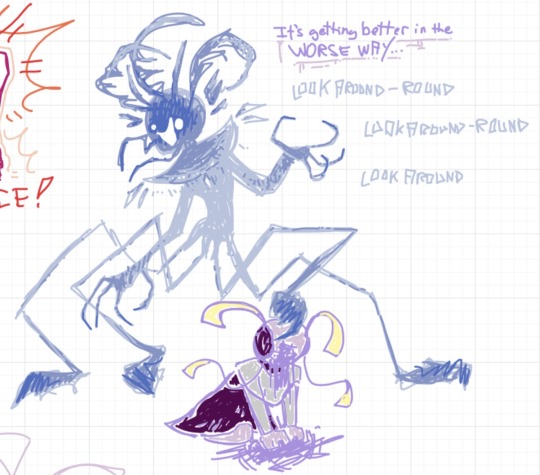
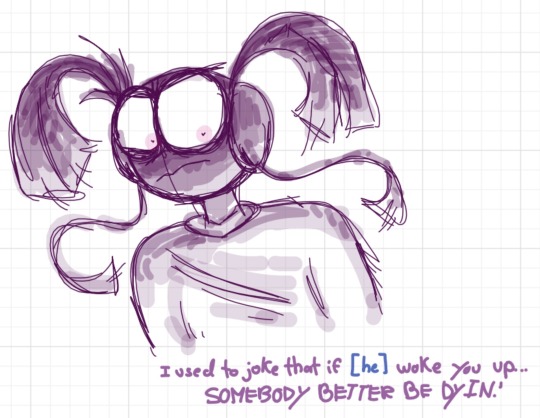
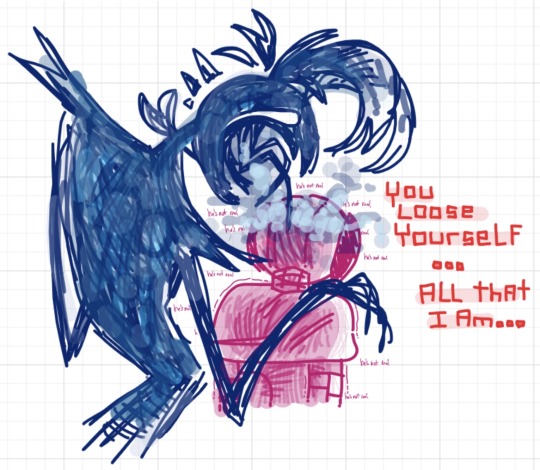


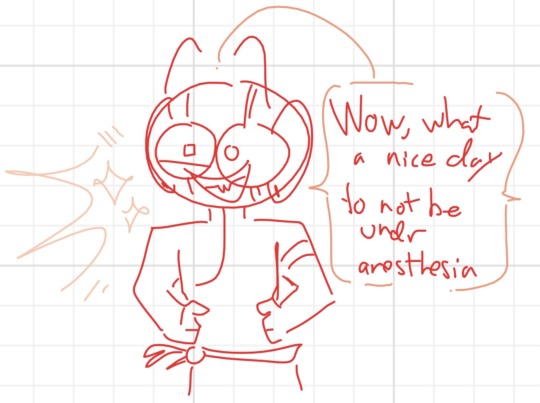
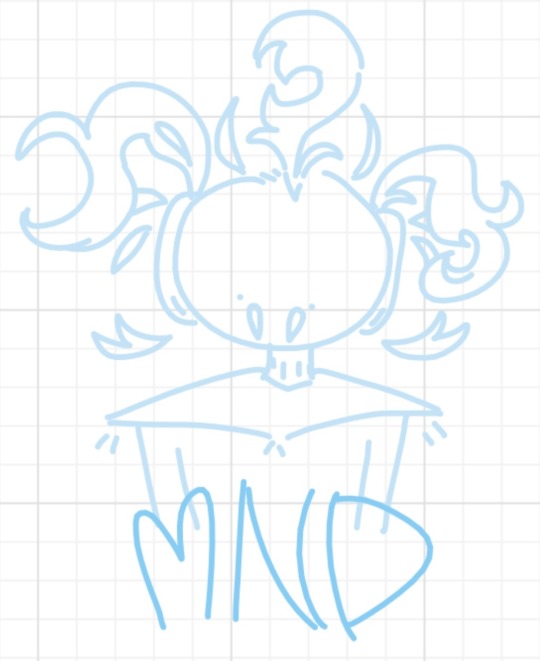
#and then SOuL was knocked out cold with a metal bat from behind#iambicpentameter#ip hrt#ip mnd#can ya’ll tell i love MiND#digitaldepictions#whiteboard#whiteboard fox#digital art#digital artwork#chonny jash#chonnys charming chaos compendium#chonny’s charming chaos compendium#cccc#cj heart#cj mind#cj soul#rainworld#rain world#rw iterator oc#iterator oc#rainworld iterator oc#rain world iterator#these dates have a HUUUGe range omg#tw blood#cw blood#blood tw#blood cw#soul doesn’t have a tongue on his hologram face actually. huh#ip sul
14 notes
·
View notes