#white n3ds
Explore tagged Tumblr posts
Note
i been following for a while, I love your blog! I wanted to share my collectionn :3

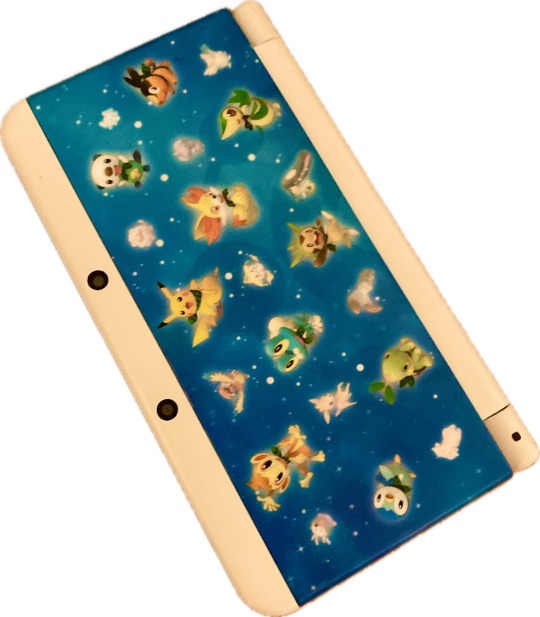
my n2ds is my main console for games, which is funny because its my least favorite 3ds console because I heard its hard to repair (☹️). not a fan of the colors and not to mention the bumpy surface on the top. And there is no hole for charms like the others! what gives !!! hehe it has the pokémon super mystery dungeon theme that was exclusive to preorder bonuses of the game in Japan applied though, so all it well. i always carry it around with me in sleep mode during my daily walks. i originally hacked it for play coins for streetpass mii plaza
The one on the right is my n3ds. Definitely my favorite console i wish the usa version wasnt so hard to get 💔. it also has the psmd face plates <3
okay okay i got this i got this
from Left to Right: midnight purple o3DS black + turquoise n2DSXL white DS lite white n3DS (with pokemon mystery dungeon shell) black DS lite (broken) blue DSi
I have to agree with the 2DS stuff, I really hate the texture of it!! It's so bumpy augh. the n3DS has a similar look but thankfully the texture isn't as bad. It's still there, but less prominent.
I love the variety in your collection!! It's really nice. I'm curious as to your thoughts about getting both the n2DSXL and the n3DS, since they are pretty similar in specs.
#The only reason why I'd get an n2DSXL is because im a collector. though it is lighter than an n3DSXL so.#asks#midnight purple o3DS#black + turquoise n2dsxl#white DS lite#white n3DS#black DS lite#blue DSi#3ds inspo#3ds post
26 notes
·
View notes
Photo
official 3DS post
red n3DS XL
white n3DS
black n3DS XL




Hackers got Windows 95 running on a New Nintendo 3DS.
The future is now.
171K notes
·
View notes
Note
oh you'll like this

what is Masahiro Sakurai's go-to 3DS?
(from https: //youtu.be/3tpttuaYiPI )
white n3DS!
Good choice
22 notes
·
View notes
Note
sorry i jus spammed ur whole blog ur art is so nice i love yr blog in general too im curious what u use to create ur stuff like what software or program<3
i don't mind :) thank you
i use many programs for different purposes: -aseprite for drawing pixel art -photoshop for editing photos, i also make a lot of textures for low poly art like that -blender for all my 3d modeling and scenes -flipnote studio for drawing on my N3DS, it's for pixel art with just red, blue, green, yellow, black and white -clip studio paint for drawing and painting
some stuff i've used to make games: -bitsy -twine -construct 2 -unity (not by myself)
hope this was useful
140 notes
·
View notes
Text
white n3DS

Criiation
#the edit with the buttons swapped is fucking nuts though#i do understand as like an art piece its to balance out the colors but it threw me for a bit of a loop#art#white n3DS#3ds post#i do love the pun and the art is incredible as well ^-^#reblogged from community
20K notes
·
View notes
Text
My brother bought me a 3DS for my birthday last year, it's actually my first game console😭😭. I never had any game console before because my dad never let me, he hate video games so much, he thinks that video games will make you dumb.
Anyway, i have been wanting nintendo consoles so bad since pandemic. My bf always talks about his childhood, he played a lot of game consoles especially nintendo consoles such as game boy, nds, and n3ds. I also want to play pokemon games series because of my bf. Its also easy to mod a 3ds console now since nintendo shut down the internet server for 3ds console, theres a lot of hacking guide in google, youtube, tiktok, and other online community.
The first game that i played in 3ds was pokemon white and pokemon alpha sapphire, and thats my favorite series of pokemon game series. The only cons of playing pokemon game in 3ds console now is that you cant trade pokemon with other player because the online servers has been shut down, i also cant complete my pokedex because of the trade evolution 👹👹. There are a lot of pokemon fan hack that i wanted to try, but i dont have time to play games now 😿. After that I want to buy a psp go or ps vita console, ehhehe~
6 notes
·
View notes
Video
youtube
Pokémon Series - 2013 - X & Y
The Pokémon series first debuted back in 1996 when Japanese developer Game Freak released Pocket Monsters Akai, Pocket Monsters Midori and Pocket Monsters Ao also known as Pocket Monsters Red, Green and Blue for the Game Boy.
Initial releases of these three games was exclusive to Japan but translation of them would release two years later with Pokémon Red and Pokémon Blue releasing alongside a special edition Pokémon Yellow Version Special Pikachu Edition, this unlike Red and Blue is based on the Anime series that released in 1997.
2002 saw the main-line Pokémon series move from the Game Boy and Game Boy Color to the recently released Game Boy Advance with the releases of Pokémon Ruby and Sapphire in 2002.
The series would continue on the Game Boy Advance in 2004 with the releases of FireRed and LeafGreen, these games being remakes of the original Pokémon Green and Red.
Although releasing in Japan in 2004, Pokémon Emerald would see the bulk of its releases occurring in 2005 with US and European releases of the game and is the fifth main-line title to grace the Game Boy Advance handheld system.
Late 2006s Japanese release of Pokémon Diamond would be followed by worldwide releases in 2007, with the main-line rpg series of Pokémon games making the jump to the relatively new handheld system the Nintendo DS
Like previous release Pokémon titles 2007's Pokémon Pearl would debut in Japan in 2006 but would see the majority of it's releases the following year in 2007, releasing i across Europe, North America and Oceania. this begins the 4th generation and moves the player to the Sinnoh region with over 100 new Pokémon to catch.
Following the release of Pearl, Pokémon Diamond would reach shelves in Japan in 2008 with a wider release the following year in 2009. Diamond marks the 3rd game of the 4th generation and as with the previously two was exclusive to Nintendo's handheld system the DS.
2009 would also see the releases of two more remakes with the releases of Pokémon HeartGold and SoulSilver, these two games being remakes of Pokémon Gold and Silver, and released to mark the 10 year anniversary of the 1999 Game Boy Color releases.
2010 would see the release of Pokémon Black and Pokémon White and the start of the 5th generation. The Black version of the game features the legendary Pokémon Reshiram, while the White version features the legendary Pokémon Zekrom, this is also the first entry in the main-line rpg games to feature fully animated Pokémon during battle.
Two years later the direct sequels to Pokémon Black and Pokémon White would be released, again on the Nintendo DS and again with players returning to the region of Unova in Pokémon Black & White 2. With this latest entry in the main-line rpg series set two years after the events of Black and White with new locations and 277 Pokémon to catch.
The following year would see the Pokémon series move to the Kalos region for Pokémon X and Y for the Nintendo 3DS. These two entries in the series mark the first to be fully rendered in 3D as well as having a customisable player character.
This first generation of Pokémon games would be the first of 9 generations that would be released over the next 26 years with the most recent being in 2022 with Scarlet & Violet. Over the course of the Pokémon franchise life a multitude of spin of games have also released encompassing a multitude of genres as well. #gaming #handheldgaming #videogames #shorts #youtubeshorts #nintendo3ds #n3ds #nintendo #pokémon #pokémonx #pokemony #pokemonxy #pokemon
For other Gaming Shorts check out this playlist https://www.youtube.com/playlist?list=PLFJOZYl1h1CF5oVPNNxPlLJPambfM5BIj
#youtube#pokemon#pokemon y#pokemon x#pokemon xy#nintendo#game freak#3ds#nintendo 3ds#handheld gaming#youtube shorts#youtube short#2010s gaming#video games#kalos region#fully 3d rendered#customisable character
1 note
·
View note
Photo
official 3DS post
white n3DS (able sisters case) pink o3DSXL


my 3ds (♡´❍`♡)*✧ ✰ 。*
6K notes
·
View notes
Text
It’s me again. I sent in my 3DSs the other day but I dug out my entire 3/DS collection (it’s only two more) so figured I’d show them all off

(My favourites are the top two (as you can possibly tell as they’re the most stickered lol) and they get used by far the most but the other two have their purposes too)
----
white n3DS red DSiXL black + turquoise n2DSXL white DS lite
#3ds inspo#3ds post#submission#white n3DS#red DSiXL#black + turquoise n2dsxl#white DS lite#i love love love the trans rights ace attorney sticker its so cute
22 notes
·
View notes
Photo

Constellations
4 notes
·
View notes
Photo










My order from Play-Asia I made back in December as a (late arrival) Christmas gift to self (was delayed due to ordering World of Final Fantasy for Switch that released this month along with the Taiko Drum accessory and Ys Origin). Unfortunately, this is the second order(out of a total of seven) I’ve made that they messed up with, as the Switch and PS4 game were not included in the box that arrived despite it saying it was included on the label...
At least I got the most expensive item from my order safe and sound, but I’m still really upset that World of Final Fantasy wasn’t included after patiently waiting this whole time... I’m just hoping they follow through and get me my items as I am not asking for a refund or wanting credit thrown onto my account. I just want the games I ordered.
At least with their first flub up, I still got all the items I ordered. They just got me the wrong n3DS color--I ordered for the Japanese Pearl White model, and got Metallic Blue. Was upset by it, ‘cause I wanted a lighter shade system for once--as I already had a black one when trying to get the exclusive Majora’s Mask n3DS back on launch day, and a Galactic Purple that I couldn’t say no to due to how pretty it was. But, the pros outweighed the cons, as the system did come in perfect condition, worked, and got the job done(let me play Japanese games and link up a Japanese account for my Switch to piggyback on).
The fact that I’m actually missing items is more stressful, though. But on another note... I got to try out the Taiko Drums for Switch~! You do need to hit it a bit harder then I’m used to to get it to register in the center, but not as hard for the side areas. Takes some getting used to, but I’d say was worth it. Makes it fun to have more options to play the game.
#Nintendo Switch#PlayAsia#Taiko no Tatsujin#Taiko Drum#my photos#game blog#personal blog#rambling#missing items#Nintendo Switch accessory#I do love the drum#but disappointed in missing the game I wanted most#Ys Origin missing wouldn't of made me as upset#seriously
3 notes
·
View notes
Text
official 3ds post
white n3DS

3ds makeover w/ stickers from @artchiu :3
3K notes
·
View notes
Photo

They’re pissed and their taking back their world. living plant-borgs with an attitude- Terrabyte Troopers hit the shop at 6pm PST tomorrow 10/19- 4 colorways or DIY white- real living air plants (Tillandsia) Parts are intercompatible with most ModiBot figures and accessories. #tillandsia #plantlife #creativegifts #desktoy #deskdecor #actionfigures #actionplants #characters #toys #toystagram #gift #diy #3dprinted (at San Francisco, California) https://www.instagram.com/p/BpGkpe-n3ds/?utm_source=ig_tumblr_share&igshid=9fzmc2rski1s
#tillandsia#plantlife#creativegifts#desktoy#deskdecor#actionfigures#actionplants#characters#toys#toystagram#gift#diy#3dprinted
1 note
·
View note
Video
official 3DS post
white n3DS
me_watching_anime_on_my_nintendo_3ds.mp4
3K notes
·
View notes
Photo
official 3ds post
silver o3DSXL white n3DS

A licensed Nintendo 3DS XL/LL cover from Japan uses official art of Luigi looking to the side. However, the cover removes part of Luigi’s neck, causing him to appear much shorter. Main Blog | Twitter | Patreon | Store | Small Findings | Source 1, 2
20K notes
·
View notes
Text
Gotta say I’m real happy I got the pearl white n3ds - why do the aesthetics of things affect my mood so much?
1 note
·
View note