#which is great because then i get to update my spreadsheet to mark the series as complete
Explore tagged Tumblr posts
Text
😫 I've now had fourteen DNFs this year
#i decided to give up on Hunt On Dark Waters because it was making me hate the idea of reading/listening :/#once i realized just how averse to books i was feeling i let it go and started It's In His Kiss#because i think I'm going to be able to finish the Bridgerton series this year#which is great because then i get to update my spreadsheet to mark the series as complete#I've finished soooo few series over the last few years and it's consistently been a goal of mine to continue more than i start new ones#and i keep. like. NOT doing that :/
2 notes
·
View notes
Text
Because I’m that much of a completionist...
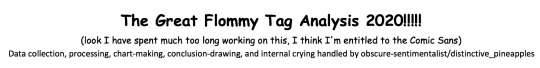
Part 4: 2020 Year in Review
[Part 1] [Part 2] [Part 3]
Introduction
For anyone who missed my fit of data-collection madness (for fun!) in August, I gave into my own curiosity and combed the entire Flommy tag on AO3 to take a look into various trends over time, how the tag breaks down in terms of ship categories, etc. Since I took on the project when the year was slightly more than half over, any data collected for 2020 was year-to-date (YTD) and as such incomplete, compared to previous years. This fact (combined with how attached I’d already grown to my spreadsheet for this study) got me to consider adding a 2020 end-of-year wrap-up datapost. Now that 2020 is finally getting kicked out the door, let’s take a look at how the year shaped up for Flommy works!
Methodology
As noted in Part 1, the overarching goal of the study was to examine and catalogue the contents specifically within the “Tommy Merlyn/Felicity Smoak” relationship tag on Archive of Our Own. All works featured in these results are tagged as (or otherwise wrangled under) this relationship tag; though it’s doubtful that this is the case, any works featuring this relationship that are not tagged in this way (and thus do not appear) will not be counted.
By final data collection on December 31, 2020, there are 445 works total (inclusive of hidden works viewable and accessible only with an AO3 login) within the Flommy tag. (For context, there were 441 works for the earlier parts of this study that examined 2013 through 2020 YTD, the data for which was collected on August 5.) Measures defined in Parts 1 and 2 of this study still apply; however, the following category has been added with this installment:
Creator Seniority: denotes whether or not a creator has previously published a work within the Flommy tag
First-Year Flommy Creators are those who first posted in the tag in the year in question; creators may post multiple works in their first year and will still be counted in this category until the following year(s)
Existing Flommy Creators are returning creators to the tag, having posted their first work(s) in an earlier year
Publish Year and Update Year
Let’s start by taking a look at these charts again, to see how 2020 Full Year netted out compared to previous years. Both the Publish Year (accounting for all works published within a given year) and Update Year (the most recent year in which a work was updated, which also includes the works published that year) are depicted here, as they make similar shapes overall, but with some slight differences:
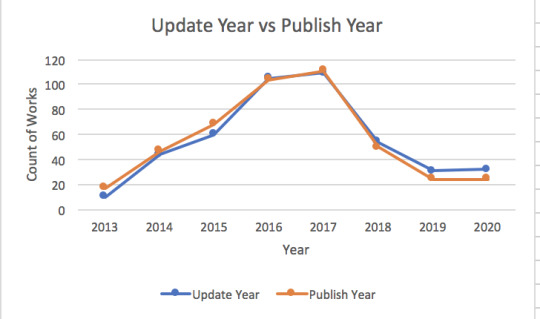
The key change here from the original Part 1 chart is 2020, but the full timeline helps to provide context. Back in August, 2020 was still tracking under 2019′s work count for both works published and works most recently updated; in terms of Publish Year, 2020 YTD had a -21% decrease in published works over the previous year. By year’s end, though, there were exactly as many works published in 2020 as there were in 2019, and a one-work increase for Update Year! While not the significant YOY increases in the early years of the tag, it also isn’t the steep declines as of late--holding steady is a good sign, given series’s end and the fact that this is becoming an even rarer pair as time goes on.
Some other Publish and Update Year Fun Facts:
Of the works updated in 2020, 25% were from an earlier Publish Year (the remaining 75% were all published in 2020)
At least one work published each year between 2015 and 2019 was updated in 2020, with 2018 holding the most previously published works updated this year
Creator Seniority
2020 seems like a good year to give our newest measure a test drive:

This year saw a fair amount of new Flommy creators contributing to the tag (myself included, to be honest), accounting for just over 2/3 of the total individual creators who published at least one work in 2020. I may put up previous years’ breakdowns for comparison as supplemental material, but even 2020 in isolation tells an interesting story--that despite the end of the series, new creators have stories to tell within this rare pair tag.
(Granted, as noted in Part 2 with the breakdown of Relationship Tagging, there is a potential that some works were improperly tagged as romantic [/] that should be platonic [&], or feature Flommy in a minor capacity, but categorization beyond that would be more qualitative and subject to researcher bias.)
Some other Creator Seniority Fun Facts:
Though the majority of creators in the tag are First-Year Flommiers, 58% of the works published in 2020 were by Existing Flommy Creators
All new creators published one Flommy work in 2020, while some returning creators contributed multiple offerings
Share of Work Category
We’ll look first at Publish Year, then Update Year, for where the works fall by relationship tagging:
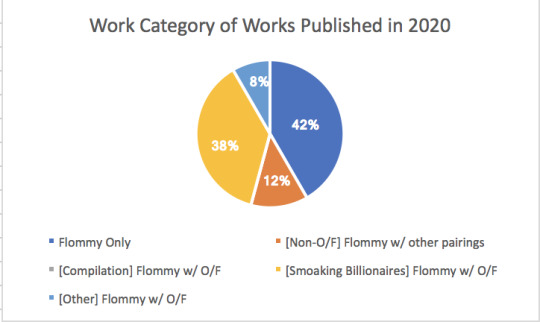
2020 did not yield any new [Compilation] works (AKA works tagged for both Flommy and O/F, but which are meant as prompt collections, ficlets, etc. where pairings differ by installment), nor were any updated, so we’ll only be focusing on the remaining four categories for these charts.
In a delightfully surprising turn, the majority of all new works were tagged as [Flommy Only] (works with no other romantically-tagged relationships)! This is cool to see, knowing that there are still new works coming specifically for these two. [Smoaking Billionaires] (tagged for the other pairings of the OT3 and/or indicative that it’s an OT3 and not a love triangle) follows as a close second, and interestingly, there were very few [Other] (tagged for both Flommy and O/F, but are not ficlet compilations or OT3--i.e. love triangles, potential platonic/familial tagging errors, etc.) works published in 2020.
But that’s just the works published in 2020: let’s take a look at the story when we factor in the works updated as well:

The percentages for two of our categories haven’t changed at all, but now [Other] has taken a bit of share from [Flommy Only], knocking the latter out of the top spot. [Other], indeed, was the category with the most works from previous years that were updated in 2020, which made up ground for the category since there weren’t many newly published works. By contrast, [Flommy Only] works were solely from 2020--no previous works were updated, which decreased its Update Year share.
Work Length and Completion Status
We’ll stick with Update Year for these, to get an idea of all the works that had new material added in 2020.
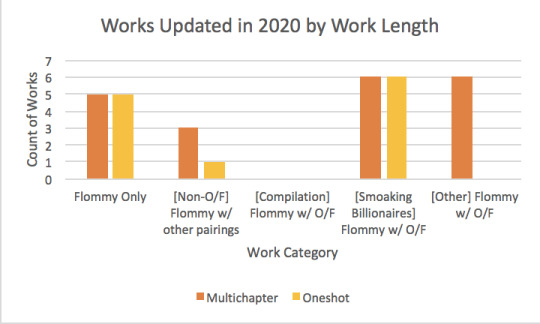
There are some interesting patterns with our work categories! The top two--[Smoaking Billionaires] and [Flommy Only]--are both split 50/50 between Multichapter and Oneshot, so both work lengths have had fair representation for these two categories. [Other], meanwhile, is the sole category whose 2020 contributions were entirely Multichapter works. As that’s a more nebulous category in terms of Flommy-tagging, there could be an interesting story there, but that’s again beyond the quantitative measures used here.
Now for Completion Status:
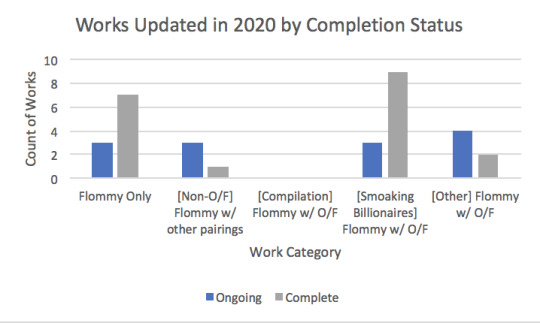
Interestingly, while both [Flommy Only] and [Smoaking Billionaires] had the 50/50 split for Work Length, at least half of each of their Multichapter works are marked as Complete on AO3. [Non-O/F], on the other hand, matches back to the Work Lengths perfectly, with all Multichapters still Ongoing and only the Oneshot marked as Complete. Our [Other] category, entirely comprised of Multichapter works, shows that just under a third of them are Complete.
Additional Relationships
Wrapping up the year-in-review with one last measure, which closed out Part 1 and the bonus Part 3--the comparison of works also tagged for Oliver/Felicity to those without:
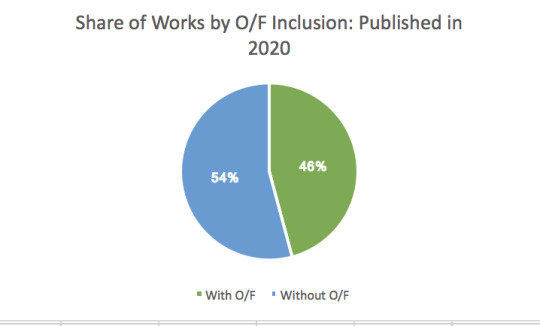
This serves as a narrowing down of the existing Work Categories--[Smoaking Billionaires] and [Other] are rolled into the “With O/F” category, and [Flommy Only] and [Non-O/F] are rolled into the “Without O/F” one--and reflects the Publish Year data.
Compared to the full 2013-2020 YTD charts shared previously, where the “With O/F” category held the majority, if we isolate 2020 on its own, the “Without O/F” category edges out the win by a slight margin. This is a notable feat, as I examined the splits for previous years, and not only did “With O/F” come out on top every year, it was by a considerable difference (the closest split was all the way back in 2014, where 62% of the works were “With O/F” and the remaining 38% “Without O/F”). 2020 is the first and only year so far to turn the tables, at least in terms of newly published works.
Conclusion
And with that, The Great Flommy Tag Analysis 2020 comes to a close! I admittedly have assorted other measures that weren’t previously included in dataposts that could make an appearance if there’s interest, but with this 2020 year-end wrap-up, that’s the end of the planned data analysis. Hopefully this served up a couple interesting bits of info, word- and chart-heavy as this study wound up being.
#The Great Flommy Tag Analysis 2020#flommy#em needs to stop indulging in random hyperspecific research projects that amount to nothing important for fun
2 notes
·
View notes
Text
May 2019 Update
My goals this year have been simple as I narrow down my interests from the previous years. At the beginning of the year (before I got busy and forgot to post my stuff), I came up with three major categories of everything I wanted to do in 2019. Since then, things have changed because of my dislocated shoulder and failures.
work - do good at my job, actuary, investment, do my own taxes and loans, organize my life
social - making friends, find a girl, looking clean
entertainment - Pokemon, TV, running
With work, I don’t know what to think of it. I haven’t gotten fired yet, and I hope I don’t in the future. My coworkers have all been laid off or resigned, which probably gives me job security. I’m struggling with learning my role, and no one really has availability to help me. My coworker is still trying to make me look bad, even though I’m new.
As for my actuary exam, I failed. I got 51.5 on the exam while the pass mark is usually 53. I don’t see the pass mark being any different for this sitting. Failure wasn’t a thing I had considered when I made my plan. Now, I plan on retaking MAS I in the fall, Exam 5 in 2020, and Exam 8 in 2021 before taking a break to focus on my engineering exam.
In May, I just want to sit at Starbucks and focus on statistical programming on R. R is widely used by actuaries and I need to get good at this program. Plus, it helps me understand the material even better if I can integrate it to my studies. I’m not going to be studying for MAS I specifically, but I am going to use the guides from various actuary exams to help me learn and use R to solve problems. In June, I should get my official score report back, and I will start studying for MAS I again.
With R, there are four textbooks that are required reading for exams. Even though R is not required, it is still useful to know to put on your resume. I will separate my learning out in chapters. There are 10 chapters in Statistical Learning, 12 chapters in Time Series, 15 chapters in Bayesian, and 8 chapters in Linear Mixed Models. I don’t care about learning R or learning material in the exams. I will only care about learning practical uses of R, and using R to solve problems in these textbooks will be ideal. There are 45 chapters in total, so I will work at them at a rate of one chapter a day. That will bring me to the end of June, which will be time to start studying for MAS I again.
Now that I’m done studying for actuary for now, I want to figure out what my finances are. My mother made me sign up for a bunch of credit cards that I have not kept track of throughout the years. I also want to handle paying for my student loans myself and keeping track of my two bank accounts. I already have an Excel spreadsheet I used for stocks last year. Now I’m going to expand that spreadsheet to include all of finances. I need to include web links, passwords, and usernames in this spreadsheet.
The first quarter of 2019 was bad. I dislocated my shoulder, then I got sick at speed dating at a college with uninteresting girls. In February, I’ve been watching old scenes from Gossip Girl, Friends, and How I Met Your Mother. I have no idea why. I remembered a scene from 2015 I thought was really funny on Friends. The thought just popped out of nowhere. I haven’t thought about that scene in three years, but somehow I remembered it. It was the last episode where Phoebe thought something was wrong with the phalange.
With TV this year, I hope to watch the Office and Pretty Little Liars, but we’ll see how far I get with this goal. Also, I need to continue watching Game of Thrones, 13RW, and Stranger Things. On top of that, I need to watch Kim Possible Live Action, Pokemon Live Action, and Frozen 2. I watched Kim Possible Live Action, and I watched Christopher Robin live action. I found it on the plane. Then I watched a Wrinkle in Time and now I’m focused on the Man in the High Castle. I will start watching Game of Thrones on May 5.
The only good thing that happened to me this year is my trip to Montana for work. I have a friend from Montana, so I was texting her a lot but that sort of ended after I came back home.
The Man in the High Castle is great. It takes place after WWII when the Axis powers won the war. America is divided between Japan and Germany, while Italy is somehow not referenced, even though they helped the Axis powers. I liked the fact that Germany bombed Washington DC to end the war instead of America bombing Japan to win the war. It is almost like a parallel universe. Also, instead of the Cold War happening between the US and Russia, it happens between Germany and Japan, which is really interesting if you think about it. At first, it looks like Japan is the good guys, since they are underpowered and do not have weapons of mass destruction. Plus, their people have more freedom than under Germany’s rule, but still not as free as the US.
All the main characters are very likeable. Even Hitler is likeable in this timeline. Although he is mostly referenced and only shows up no more than twice in the series, he is the one that’s keeping the peace in the world. However, he’s about to die in 6 months, which will start a war that Japan is guaranteed to lose.
So you have Joe, who’s working for the Nazis, but is considering joining the Resistance against the Nazi and Japan because of his affection for Juliana. Juliana joins the Resistance when she sees her sister gets killed and now she wants answers. Her boyfriend Frank lost his family and is framed for shooting the Japanese crown prince because he actually made a gun and was about to do it. But instead, Ed protects him, who is the biggest bro in the series, and now its Frank’s turn to save Ed from Kido. Frank is working with an antiques seller, Childan, who successfully sold a fake antique, which Frank outed in the first episode of Season 2.
Kido is on everyone’s cases and I really don’t like him. He’s the head of the Japanese police and his main focuses are Ed and the shooting of the prince, even though he found the Nazi who actually killed the prince. He killed Frank’s sister and her family when Frank wouldn’t tell him where Juliana went because they wanted a film from her. Once they found someone that stole Juliana’s bag, it was revealed that this person did not have the film he was looking for, so they freed Frank. He’s also after the Japanese mafia who has a film that Juliana needs to get for the resistance, but the mafia has warned him that they will go public about Japanese officials doing illegal activities if anything bad happened to them. Lastly, he’s after Tagomi, the Japanese trade minister who wants peace between Germany and Japan. He does all this, and yet he claims he is “not a monster” in the second episode.
Now let’s talk about how awesome Tagomi is. He wants peace. He gets a German Nazi Wegener to give him plans for a bomb so that Japan will be on par with German in terms of nuclear weapons. He then gets Wegener out of the Pacific States of America (California) before Kido can accuse him of conspiracy. I love the rivalry between Kido and Tagomi throughout Season 1, but it looks like they won’t be in any scenes together in Season 2. Because of Wegener, Kido thinks Tagomi is responsible for the crown prince’s death. He tries to get Tagomi to stop drug trade from the mafia. He disapproves of hiring Juliana to help Tagomi. Kido says goodbye to Tagomi when he was going to commit an honorable suicide since he failed to find the crown prince’s killer, only to realize he could blame Ed. Tagomi also has a vision of a more peaceful America, which is basically what happens in our timeline. He’s one of the few good guys working in the government.
Unfortunately for Tagomi, his contact Wegener gets arrested by a Nazi, John Smith, who’s been giving Joe instructions. John is also a respectable character, and I like him, even though he wants to kill Juliana for being part of the resistance. He wants to get rid of traitors within the Nazi ranks because Hitler does not want another war once he’s gone. Hitler is aware that there will be war and he does not want this. Hitler is portrayed as a good guy who’s trying to resist war, which is strange because we usually see him as a bad guy in our timeline. Also, the Nazi’s sign in America is an eagle carrying the Nazi swastika, which is really cool because Hitler did not completely remove America’s heritage when he took over.
I really want to see stories in other places, like the UK and France. They do mention Mexico and South America, which makes me wonder what happened to places like China or India. Apparently, the characters want to “flee to Mexico”, but what does that mean? Its actually kind of ironic how Mexico is the “safe place” in this timeline since in our timeline, Trump wants to build a wall.
With Pokemon, that’s been coming along nicely. I’ve finished catching the 403 Pokemon in the Aloladex so now I’m hoping to borrow some games from the library. However, a lot of those games are missing, which puts a dent in my plans. I might have to buy a flashcart sooner than expected if I want to catch them all.
Now in Pokemon, I need to make sure I have one Pokemon from each evolutionary line. I also want them to have their Hidden Abilities. If they evolve by trading, I’ll include the evolved form instead of their base form. For Golem, I will have to include both forms, but the Kanto Golem should have its HA. Since I can search by symbols now, every Pokemon in this breeding living dex that I want to keep or has its HA should have a star so I know which ones I should keep. A heart will mean that it has good stats but no HA.
So my week-by-week plan in May is the following:
5/13: Finish up running, finish watching Man in the High Castle Season 3, start learning R, start learning about my finances, clean up my old computer, finish getting gift Pokemon in Ultra Moon and practice for the VGC weekend
5/20: Grab some friends for the long weekend, finish watching GOT last season, play Pokemon VGC weekend
5/27: watch a bunch of movies, RNG Pokemon Black, finish organizing my Pokemon
0 notes
Text
Well, it’s a new year and the perfect time for reflection – though having always worked in education, I always see September as a good time as well. In fact, I think it’s important to reflect on how things are going, which is obviously why I started this blog series! I finally started the bullet journal that a friend got me a while back, and I’m going to see how well it works in combination with my current system of using my iCalendar. I used to use an Excel spreadsheet, but I think I need to better utilise this in combination with my calendar system for specific tasks such as submitting work. For example, I have put ‘submissions’ into my calendar to repeat for an hour a week, but I would be better to work through these in my spreadsheet. What I’ve been doing instead is just having the tabs open, which is less effective, cluttered and stress-inducing.
Despite being happy with the work I’m doing, as I’m thinking of moving out of my parents’ place, I am becoming concerned that my income needs to be higher. I’ve applied for a few poetry jobs – one editor role and a producer role. I’m even thinking about applying for more part-time EFL work, and have gone for one that is three days a week… the issue is that it is 20 hours, and this often refers to contact hours rather than total hours, so lesson planning could mean that more of my time is eaten up. I think I’m still questioning what I’m doing too much rather than just getting on with things and enjoying it.
When thinking of the year ahead, I’ve used the bullet journal to plan poetry-related activities as the other work I do is pretty consistent. There’s a couple of key submission deadlines at the end of February, so I really want to focus on getting these two projects I’m (supposed to be) working on completed by then. This means that the show stuff might have to wait until the beginning of March, but I’m sure that time will come around quicker than expected! When I wrote out all my goals on the yearly timeline, it made it easier to see. I need deadlines in order to actually make things happen creatively, otherwise I tend to let the paid work takeover.
I have found myself being annoyed when people ask about work, especially when there is an assumption that you are only working when you ‘go out’ to work. In fact, most of the work I do is at home, and most of the time I ‘go out’ to work is spent travelling rather than teaching (with the exception of maybe one day when I have three students). Planning lessons is work. Marking is work. Content writing is work. Checking emails is work. Writing poems is work. Updating bloody financial records is work (this is what I spent all day yesterday doing, finished with a bit of content writing and admin). When I am at home, I spend a majority of the time working, so even if I’ve been at home all day, it is pretty damn safe to assume that YES I have been working.
Being freelance means I work every day, and I choose to do that because it means I can be more flexible at times. Sometimes I have to fit things around work, and sometimes work can fit around other things I want to do. I would love to have more rules for myself about what work I do on a Sunday (ideally these would be reserved for reading, writing and relaxation), but at the moment they are just another day I can fill with things I want to get done. By implementing a slightly better system, I hope this year that I can work more towards spending time in a way that is closer to my ideal, because certain tasks end up piling up because they’re not “important”, then they just seem like such a mountain to climb. These things that pile up tend to be the financial record keeping, my scrapbooking, and copying quotations from books I’ve read (instead, I prefer to read more books and add more to this pile).
I’m really happy with how the year is going so far. In fact, I’m going to break down what I’ve been up to each day briefly.
1st: I’d been at a small gathering with three others for NYE and it was perfect. I woke up without a bad hangover. When I have a really bad hangover, it tends to be the only time I do actually have a day of relaxation, because I’m physically forced into it. However, this day, I met my friend for brunch and then we went for a walk through Clapham Common. I spent the afternoon writing until past 11pm.
2nd: I hadn’t finished the writing I’d wanted to do, so I also write this day after starting the morning off with Zumba. I also did some admin, such as telling the tax credits office about my actual earnings since completing my self-assessment. I went through some emails before seeing my first student of the year, then spent the evening marking work that I’d collected from another student. I added a prompt for the ’12 Days of Form’ writing group I’m in, for the next day, and finished at 10:30pm.
3rd: I had my final session with one student in the morning. I’d stayed up late the night before watching a film, so I was a bit tired. I came home to do some planning and marking, and had to do a quick update on my ACE evaluation before doing some more writing. After working through a few more emails, I then met friends for dinner and a final festive celebration with a panto.
4th: I did Zumba again, after writing the poem of the day. I then spent just six hours updating my records. It took me a lot less time than I expected, so that was great. I did some content writing and some admin for She Grrrowls. Still allowing myself some time to wind down from the holidays, I watched another film before reading in bed (this last activity is one I want to get into better habits with).
5th: Today I have been to the gym (I last went on NYE – go me!), written the poem of the day, and I’m about to have lunch, get ready, and go to Words Aloud in Sutton. It’s a great time to go to an open mic when you’ve not got plans. It’s quite local to me and my mum’s even offered to give me a lift! Then I’m meeting a friend from college for the 30th birthday of our old friend. It’s fancy dress and I’m using the ‘growing up’ theme for an excuse to wear all my old dance gear, tap shoes and all!
Tomorrow I’ll get working on those piles!
Happy New Year!
Freelance reflections #13 Well, it's a new year and the perfect time for reflection - though having always worked in education, I always see September as a good time as well.
0 notes
Text
Acer Aspire E 15 (E5-575-33BM)
If you want a Windows laptop that costs less than $ 350, you usually have to face a boring, low-resolution screen. Bland design; and mediocre performance. The Acer Aspire E5-575-33BM costs $ 349 (including Windows Office for $ 429) and ignores these expectations by offering a rich and colorful 1080p display, a solid build quality and a reasonable Core i3 processor. With more than eight hours of battery life, DVD drives, and virtually any port you can imagine, this 15.6-inch laptop is the real winner for the budget.
Design: Solid
Acer Aspire E 15 is made of sturdy black plastic, dark gray matte cover with subtle cross-line pattern and texture, and imitation, such as artificial brushed aluminum deck. The notebook seems to have a solid build quality because it does not creak or buckle on my use; typing does not show any sign of bending anymore.
E15 E5-575-33BM measures 10.2 x 1.5 x 1.2 inches and weighs 5.06 pounds. It is larger but not larger than the other 15-inch notebooks. The Dell Inspiron 15 5000 is heavier (5.2 pounds) but thinner (0.92 inches), while the HP laptop 15-ba009dx (4.6 pounds, 0.96 inches thick) is both thin and light. The 14-inch ASUS VivoBook E403SA is a much smaller option at 3.18 pounds and 0.7 inches thick.
Ports: Everything you need plus DVD
Aspire’s thick frame leaves plenty of room for DVD burners and nearly all possible ports. There is a full-size Ethernet port on the left, two USB 3.0 connectors, HDMI output, VGA output and a USB Type-C 3.1 port, which are ideal for data use but cannot be used to charge laptops. The right side contains the DVD drive, the third USB port, and the 3.5 mm audio jack. Front lip provides an SD card reader.
Keyboard and Touchpad: Comfy and accurate
The Acer E 15’s keyboard provides a great typing experience, with no superficiality or flexibility found on many inexpensive laptops. The keys provide a full vertical travel of 1.5mm and require 64g of force to drive, a combination that prevents me from touching the bottom of my input. I reached a strong 100 words. Many users prefer a dedicated numeric keypad, which makes using a calculator or editing a spreadsheet easier.
The 4.2 x 3-inch button with less touchpad provides quite accurate navigation around the desktop, but its surface feels a bit slippery to me. This keyboard may seem a bit cumbersome when pinched and zoomed, as it does not always respond immediately when I perform this action in the Chrome browser or the Windows 10 photo application. Switch between the three applications at a time to switch applications.
Display: Surprisingly good
Finding a 1920 × 1080 monitor on a laptop less than $ 400 is very rare, let alone the monitor covers so much gamut. The Aspire E 15’s 15.6-inch screen delivers 1080p resolution with sharp, but not always accurate, viewing angles. When I saw the trailer of Spider-Man: Return, the red and blue on the Spider-Man costume suddenly appeared but seemed supersaturated.
According to our colorimeter, the Acer E 15 can reproduce the impressive 159% sRGB color gamut, well above the 94% mainstream notebook average. It also shows competitors in the price range of the E15, such as the HP Notebook 15 (70%), the Asus VivoBook E403SA (68%) and the Dell Inspiron 15 5000 (72%).
Unfortunately, the numbers here do not tell the whole story because of the rather narrow perspective. The dark image starts to reverse, only 45 degrees to the left or right.
Do not use the notebook in direct sunlight. The Aspire E 15 E5-575-33BM recorded 215 nits on our meter, well below the 276-nit average, but in fact was better than the Notebook 15 (174 nits) and VivoBook E403SA (201 nits) Display better. The Inspiron 15 5000 (213 nits) scored almost the same.
Audio: Decent
The output from the Aspire E 15’s speakers is quite accurate and loud enough to fill a medium sized room. When I play a dark purple “smog over the water,” I can hear the clear sound separation between drums, vocals and guitars. High-profile only a trace of tin.
Performance: Ready for (light) multitasking
With its Intel i3 7100u CPU, 4GB of memory, and 1TB of 5,400rpm hard drive, the Aspire E 15 E5-575-33BM offers plenty of performance for lightweight multitasking. Open 12 tabs in Chrome and play native 1080p video in another window, I experienced the least delay when tabbing. However, when one of the tabs is streaming a video (in addition to the local video) or downloading a large page, things slow down until I type in the letters in the Google Docs after I hit the key.
The Aspire E 15 achieved a decent 5,408 points on Geekbench 4, a composite benchmark for overall performance. This is far less than the Core i5-7200U powered Inspiron 15 5000 score (6,742), but better than the HP laptop 15-ba009dx (3,291) and AMD A6-7310 CPUs.
Acer’s laptop took 5 minutes and 14 seconds to complete the laptop spreadsheet macro test, in this test, we matched the name of the 20,000 addresses. This time is slower than the 4:01 category average, while the Inspiron 15 5000 is 4:03, but is faster than the Pentium N3700-powered ASUS VivoBook E403SA (13:31) and HP 15 (11:40).
The E15’s 1TB hard drive replicates 4.97GB of mixed media at 36.6 megabytes per second, a much slower result than the Inspiron 15 5000 (83.4 MBps) and a bit lower than the HP Notebook 15-ba009dx MBps), both with 5400 RPM hard drives. The VivoBook E403SA and its eMMC memory are even worse (30.1 MBps).
You can watch full HD movies on Acer’s laptop, but do not think you can only play casual games. The E15’s Intel HD 620 GPU manages a mediocre 49,211 in 3DMark Ice Storm Unlimited (a comprehensive graphical test). The mark is well below the 60,475 points and average score (86,474) of the Inspiron 15 5000. However, the notebooks 15-ba009dx (33,649) and VivoBook E403SA (26,224) scored lower.
Upgrading: Encouraged
Unlike many manufacturers, who do not want you to touch your laptop’s interior, Acer actually cites the bottom of the easy-to-remove upgrade panel as a reason to buy this laptop. If you want to improve the performance of the E 15 E-575-33BM, you can easily upgrade its RAM and storage drives with ease.
Once you have the panel turned off, you can place 32GB of DDR4 memory internally or swap out any 2.5-inch SATA SSD hard drive. The machine has only one of two memory slots filled, so you can eject an additional 4GB, about 33 USD for a total of 8GB. A 240GB or 250GB SSD costs between $ 90 and $ 100. When there is sales, you get fewer components. So, for $ 480 or less, you can have a laptop with a solid state drive, 8GB of memory and a 1080p monitor.
Battery Life: Great for the Size
If you do not mind carrying your Aspire E 15 with you, you will appreciate its battery life. Laptop battery test lasted 8 hours and 16 minutes, including continuous Internet access via Wi-Fi. This is 1 hour and 20 minutes longer than the category average (6:52), about twice the size of the Dell Inspiron 15 5000 (4:25) and HP Notebook 15 (3:36). The 14-inch VivoBook E403SA (9:02) lasted for some time.
Webcam: Too much noise
Aspire’s 720p sensor is out of the box for all the errors, even in markets where most built-in laptop cameras do not shoot well. When I was taking a selfie under the fluorescent light in my office, my facial features and the background behind me were filled with visual noise. The details of my beard hair and skin lines are hard to discern.
The E 15 is Skype certified, meaning its microphones, speakers and webcam are guaranteed for use with Microsoft’s enterprise-friendly conferencing software. However, considering the image quality of the built-in lens, we recommend purchasing an external camera if you plan to make video calls.
Heat: Pretty cool
The Aspire E 15 stays cool and comfortable throughout use. After 15 minutes of video playback, the touchpad measured 78 degrees Fahrenheit, 84 degrees on the keyboard, and a low of 85.5 degrees. All of these temperatures are well below our 95 degree comfort threshold.
Configuration Options
Acer’s Aspire E 15 series has a variety of configurations. If you’re willing to spend hundreds of dollars, the $ 579 Aspire E5-575G-57D4 has the same screen and chassis as our review model, but with a Core i5 -7200U CPU, 8GB of RAM, and a 256GB SSD. The $ 629 E5-575G-53VG adds the Nvidia 940MX graphics card.
Software and Warranty
Acer preinstalled Aspire E 15 is just some harmless utility, but mostly copy built-in Windows 10 features. Acer Care Center checks system health and looks for software updates. Acer Power Button Settings Power Button Features: Turn off computer, hibernate, hibernate or disable display, but all of these options are also available in the Windows 10 Control Panel. Acer Quick Access allows you to turn on Blu-ray reduction mode or set your computer as a hotspot and feature that you can get as part of the operating system. CyberLink PowerDVD lets you play videos on the disc.
Like all other Windows 10 laptops we’ve tested, this machine is also bundled with Microsoft’s standard load casual games and trial software including Sling TV, Candy Crush Soda, The Royal Revolt II, Empire March, Battle of God , Download Links Radiation Shelter and Link Download Bituminous 8.
Acer supports the E 15 with a standard one-year limited warranty. Take a look at Acer how to rank in the laptop brand and technical support showdown.
The Bottom Line
The Acer Aspire E 15 E5-575-33BM offers a great combination of solid performance, good battery life and great usability for money. You will find it hard to find another 15-inch laptop, and this good sale features quality anywhere near $ 350.
If you want to find a laptop with a longer battery life in this price range, consider the 14-inch Asus VivoBook E403SA, which costs $ 50 and has a much lower performance but weighs only 3.18 pounds and lasts 9 Hours. However, if you want the best 15-inch notebooks available today, the E15-575-33BM has nothing else.
0 notes