#which 1) are entirely up to me to customize and 2) i can just copy paste directly into tumblr
Explore tagged Tumblr posts
Text

well. it's going so far
#the targets are completely arbitrary#i just guesstimated based on my current pace & the days i expect not to be able to do a lot of writing#i got to cell's intro today! which is actually a part that needs a lot more work for this rewrite#talys edits his novel#talysnovel: fteits#also since i don't use the nan*wrimo website anymore#you get the graphs from numbers instead#which 1) are entirely up to me to customize and 2) i can just copy paste directly into tumblr#isn't technology wonderful?
3 notes
·
View notes
Text
In fun life news I have recently learned that I am involved in a war. A war that has lasted for at least a few months, that I only just learned about in the last few weeks.
So between my Patreon mail club and my online store, I mail a lot of stuff (stickers, postcards) thru letter mail. Because of this I go through roughly 200+ stamps a month on average. And since a lot of my customers and mail club members live outside the US, I also go through a lot of international stamps.
(International stamps are like forever stamps, but for international postage. You CAN technically use 3 domestic stamps to accomplish basically the same thing, but because of the pricing you end up wasting like 90% of the value of the 3rd stamp, and international stamps cost the exact amount, so the latter is the better option)
The problem is, because the general populace doesn't use international stamps very much, my small town post office doesn't keep that many in stock. They usually only have about 30 in stock at any given time, and I use about 50 per month on average.
("Star, you can buy stamps online" I know this. I keep forgetting and buying them in person is easier since I'm in there all the time dropping stuff off.)
Anyway, since I use so many international stamps, I have to go into my post office roughly 1-2 times per month, look the cashiers square in the face, and say "give me all the international stamps you have", usually followed by the 3 clerks rustling through their desks to cobble together their entire stock of stamps for me.
This had been a routine for a while. I live in a small town, the post office workers all know me. They ask about the business sometimes. I gave one of them a copy of my book bc he said his daughter likes making comics. We have a rapport. But recently, the tides shifted. Something changed.
A few weeks ago I went in for the usual, pulled out the "sell me all the international stamps you have because I will use them up in a week's time" routine, and the clerk replied "Well, I'll give you a lot, but I can't give you all of them".
Shock. Confusion. I was being denied my beloved stamps. I asked why. His exact words:
"Well, we've got a gaggle of German grannies who come in here all the time, and they get mad when we're sold out of the international stamps. And they're pretty vicious."
So, apparently, at this small town Texas post office, I am now in a war with a gaggle of German grandmothers. Over stamps.
The last few times I've gone in they've held back a few of my precious international stamps so they don't get berated by the German Grandmother's Association, and then I have to go in the following week to buy more because I didn't have enough. Or, the worse alternative, I go in and they're completely out of stock, because the German grandmas beat me to their supply. Today I got lucky and my usual clerk wasn't there, and the guy I talked to instead agreed to sell me All The International Stamps They Had, which should hopefully last me a few weeks. But then I'll have to go back and do it again.
The war rages on. Small Town Texas Stamp War, yeehaw.
370 notes
·
View notes
Note
WIBTA For telling my partner I'd like to bring my ex into our relationship?
I'm copying this over from r/relationship_advice, because the responses are giving me the impression they don't really get what polyamory is & I'm hoping tumblr does. For reference: there's me (29M), my ex (28, Trans Man), and my partner (30M).
My ex and I were best friends in high school, went to the same college, & dated through the tail end of undergrad, for about a year and change. We ended things on very good terms, the only reason we broke up was a difference in life paths: I stayed in the city to get my Master's, he traveled constantly for his work (he's a sculptor who makes these huge custom multimedia pieces, they're genuinely some of the most beautiful things I've seen). We fell out of touch for the most part, but I'd see him popping up on social media occasionally, or he'd text me when he was in town and we'd hang out, along with some other school friends.
The last time I saw him before our present situation was about 3 1/2 years ago today. We went out for drinks, he came back to my place after, and we ended up hooking up. He stayed in town for about a week, and we hooked up a few more times, and then he left again. He sort of dropped off the face of the earth after that, but he'd always been pretty sporadic, especially when he had a big project, so I didn't think much about it.
Not long after that, I met my current partner. He's truly one of my favorite people in the whole world; he's incredibly thoughtful, and earnest, and passionate about his morals & principles (he's an environmental lawyer), and more than anything, he's someone I never feel like I have to pretend with. He asked for my number, we had our first date a few days later, and ended up staying awake the entire night just talking about anything and everything, so we went ahead and got 5am pancakes and called it our second date. We've been together for a little over 3 years now, we've been moved in together for about 2, and while we've had the occasional fight or rough patch I can definitely say I love this man, and I plan to spend the rest of my life with him.
So, the big change.
About a year ago (~2 years since seeing my ex, my partner and I have lived together for about a year at this point), my partner and I are having a night in, and there's a knock at the door. It's my ex, looking absolutely ragged, holding a 15 month old baby. As in, a baby who was conceived 24 months before then. Yep, it's pretty much what you're guessing. I let them both in, we had a sit down in the kitchen, and he told me everything he'd been doing in the past 2 years in between me cussing him out for keeping it all from me in the first place. I really do want to keep this as short as possible, so to give you the super condensed version:
She's my daughter, he's completely sure about that, there's no one else he's been with the math is even close to correct for
The second he found out he was pregnant, he more or less panicked. He's got a whole Thing about feeling like he's irresponsible/not a "real" adult, and this really set him off, so telling me felt like "admitting to fucking both our lives up" at the time. His OB/GYN said some pretty awful shit to him about not being more careful as a trans man too, which just made it all even worse
Because of all that, he'd genuinely planned to just never tell me I have a daughter & raise her completely on his own, but a few things compounded to force his hand:
The birth was really rough on him, and his recovery was slow enough he was having trouble going back to work, to the point where money was getting tight
On top of that, our daughter has celiac disease, and between paying out of pocket for blood tests & spending more on baby food she's safe to eat, things got desperate enough he went and took out a really dodgy loan from a scummy payday company
He was at our door because all of this had finally spiraled to a point where he'd lost his apartment, they'd been sleeping in his car for about a week, and he couldn't think of anything else to do
I think I was probably feeling every human emotion in existence at the same time through all of this, but the thing I remember most from the whole conversation was the way my partner kept drifting right back to the baby, and the soft way he looked at her. We put my ex & daughter up in a hotel room for the night and told him we needed to talk, and we'd discuss our options in the morning, but I think even then I kind of knew what our answer was going to be.
Sure enough, for the last year and a half we've been co-parenting our little girl, all three of us. We didn't want to juggle who's got her, or force my ex to find a place to stay, so we've turned my partner's home office into our daughter's room, and redid most of the downstairs layout so my ex could move into an actual bedroom, rather than just sleep on our pullout couch in perpetuity. We finally succeeded in convincing him that rest and recovery was more important than trying to contribute to the house finances right away, and it's been magical watching all that stress and terror slowly fall off him. It's like he's a little more alive again every time I look.
Which is where my question comes in.
I'd like to restate, I love my partner 100%. None of this changes that whatsoever. If I ask, and he says no, that will be the end of the discussion for me completely. But I have eyes. My ex is, objectively, a very attractive man. I know we work well together, and I have to admit I'm very curious to see where that same chemistry could lead now that he's not on the other side of the country half the time. I've also been noticing these little moments between him and my partner. Nothing I'd consider crossing a line, but I've caught my partner checking my ex out several times, as well as vice versa, and they get along remarkably well. Sometimes I'll go to enter a room, and see them both sitting there laughing and chatting and playing with our baby, and I'll just hang back to watch because it makes me so happy.
Add to all that, we're pretty deeply ingrained in each other's lives now. My partner and I don't often go out on dates alone anymore, but the last few times we did it felt as if my ex was missing from the table. We watched a movie together last night, and my ex sat in the middle of us with his feet in my partner's lap and his head on my chest, and it felt just as natural as my arm on my partner's shoulder. It's not about just having sex with him, and it's not that I'd want to invite any old person into our relationship. I know we already all love each other, and I think there's potential for that to become romantic between the two of us and my ex.
It just feels as though we're all holding our breath, waiting for someone else to say it first. My ex certainly isn't going to bring it up when he's living rent free in "our" home (it's his home too, but he doesn't seem to see it like that yet). My partner grew up sheltered enough that I'm not sure he's ever heard of polyamory at all, so he's not going to bring it up. That just leaves me.
My problem is, if I'm wrong about what I think I'm seeing, or if I bring it up the wrong way, I can't take it back. I don't want my partner to feel insecure or betrayed, I don't want my ex to feel pressured or put on the spot, and I definitely don't want my daughter to lose any of us, which I know could happen if we aren't all on the same page. Or worse, if we do all date and it goes badly.
Should I just keep this whole thing secret? Is that even worse? Would I be the asshole for opening this can of worms on everyone else?
Help!
218 notes
·
View notes
Note
hey, how did you make different sections for your blog? Can't figure it out, I'd like to divide up my posts so my main page isn't messy. Thanks!
Hi Nonny! I am not entirely sure what you mean by this so I will give a bunch of general tips below. If this doesn't cover it or you want something expanded on, feel free to let me know!
Tips to keeping your blog neat & tidy!
Let me start off by saying it is your blog. Make it as messy as you want. However there are a few things you can do to make posts easier to see and read for yourself and your followers.
Tagging
Tag your posts. All of them. Have a different tag per save, story, gameplay, have one for asks, have one for reblogs. Have multiple tags! Tags galore!!! All of this will let you filter your posts to just the ones you want to see. If you tag every post with just "ts4" then you will not be able to find anything.
Example: Two of my saves have the individual tags "NSB" (for Not So Berry) and "Princess Legacy" but then I break them down even further by doing "NSB Gen 1" & "NSB Gen 2" so viewers can choose to view the project as a whole or just to search through one Gen.
Banners
This is ABSOLUTELY OPTIONAL but it makes your posts stand out from each other if you give each story/gameplay/save their own banner. It doesn't have to be extravagant. It can just be a color. Or even a pattern.
Example:
NSB

Princess Legacy:

You can absolutely steal the dimensions of these banners (aka save them right from this post) to create your own.
Use Your Queue
One of the easiest ways to organize your blog is to organize your queue! If you have a lot of stories or posts, try to limit when/what days you are posting them so it looks more consistent on your blog.
Example: In a perfect world where I have consistent content this is also referenced in my timezone which is PST: NSB posts go up at 6 AM every WEEKDAY - I manually schedule these Gameplay posts (whatever gameplay I am currently into as this changes) 3 times a day on the hour every weekday 11 AM-1PM - this is my normal queue set up Reblogs of others post - Weekends, 3 times a day as my normal queue is set up for
When I was doing really well with content, I would queue up 15 posts of gameplay (3 posts a day for 5 days) then go into the sims tag and throw 6 reblogged posts into my queue. Then start over again so I could queue up months in advance.
Using this method for myself makes my blog feels more structured to me. It's just for my own peace of mind and keeps me more organized.
Blog Themes
One of the best creative flex this site offers you imo. You can customize your blog theme to make it fit what you want.
There are a TON of blog themes over theme-hunter. This must be done from desktop and is only for desktop. It cannot be changed via mobile. If you check out theme-hunter, go to the top right "MORE" button. If you are looking for a main page theme, search through the "All-In-One" tag. If you are looking for a story page like i have to showcase all your stories together, I usually look through the "Family/Favorites/Characters" tag.
Now this does require a very BASE knowledge of coding, which I cannot get into in this post. It's a bit of work. Start with a simple theme until you get it down.
PRO TIP: Make a private side blog for just yourself where you can test out the themes. That way if you break the code it doesn't break your main blog. Once the code is ready on your private blog, then you can just copy/paste it onto your main!
HERE is a quick guide on how to add a tumblr theme. If you have never done it before, it's a bit of a learning curve, but honestly it's sooo satisfying once it's done.
Example: The codes for the current pages I am using can be found below: Main Theme: [X] Story Page [X]
Customizing Your Blog
Putting this all together!
Your new story pages and blog pages can include links to the specific tags you are using on your posts! It's how others can find you content so it's organized!
So let's look at this tab on my blog:

This is part of my blog theme. I change it out to update whatever my blog is currently showcasing! It's part of the custom page and me going into the code to manually change it.
If you were to click any of the "Start" tabs (for the ones that have them) they would take you to the URL for the tag itself:
samssims.tumblr.com/tagged/nsb+gen+1/chrono [tumblr url] / [the word TAGGED to show you are searching the tag] / [the tag itself with + signs for spaces] / [the word CHRONO just means it will start at the beginning of the tag, useful for stories]
NOTE: These URLs only work on desktop/mobile browser. They do not work on the tumblr app.
Conclusion
And that's just a little bit about organizing your blog. But honestly it's your space. Just like your room IRL, you keep it the way you like it! This system works for me! If it helps you find your flow then I am happy to help!
21 notes
·
View notes
Text
I wrote out this list of instructions/recommendations for making Firefox your default browser, and setting up some extensions I recommend. This is all my personal preference - I’m no expert, but I made these instructions for some friends and family, so I figured I’d share here, too! All the extensions are linked for convenience.
1. Download Firefox, pin to dock of computer, set as default browser
Why Firefox? Mozilla is a non-profit organization, so unlike Google, they aren’t looking to continually turn a profit, and is an open-source project, meaning you can check the code at any time. Firefox and Safari are independent browsers, but others like Chrome, Brave, and Microsoft Edge all run on Chromium - meaning they’re essentially all Google. The downside to using them is that if your entire internet access is connected to Google, then Google is going to collect data on everything (and then turn around and sell it all over the place).
2. Add DuckDuckGo, set as default search engine for Firefox
Why DuckDuckGo? Unlike Google, DuckDuckGo doesn't collect data from users, and allows IP addresses to remain hidden/protected. Doesn’t use cookies to track activity. Doesn’t share IP address, search terms, etc. with sites you visit (Google, Yahoo, and Bing all share this data). I find that the search results are more “clean” and I usually find what I’m looking for faster, and with fewer “listicles”/bullshit SEO-filled nonsense.
Downsides: Some complex searches may not work (niche content can be missed, but pretty much everything else is good) - so if searching for academic sources, I recommend using Google Scholar instead. Also uses Apple Maps instead of Google, which I don’t like as much, but isn’t a huge problem on the desktop. I have some privacy-centric extensions listed below, which help protect me when I do need to turn to Google.
3. Import browser data from old browser.
4. Set homepage/new tab defaults → Settings.
5. Download Firefox on phone, follow instructions to sync to computer desktop.
6. Install extensions! Improve internet browsing experience! Check out my list of recommendations below.
7. When installing extensions, take a look at the “themes” and customize the look of your browser.
Ad Blockers
Adblocker Ultimate (blocks ads)
uBlock Origin (also blocks ads)
AdGuard Adblocker (guess what this is.)
AdBlock for Firefox (I just really hate ads and want to cover my bases)
Privacy extensions
Privacy Possum (interferes with data collection by sites, helps prevent tracking)
Don’t track me Google (speeds up search results, removes Google tracking feature)
I still don’t care about cookies (allows cookies for sites/prevents pop ups - use with cookie auto delete for privacy)
Cookie autodelete (automatically deletes cookie info from sites, pairs well with above)
Youtube extensions
Return Youtube Dislike (shows the number of dislikes on Youtube - Youtube removed this feature in 2021 for no good reason)
DeRound Youtube (personal preference - makes Youtube thumbnails “sharp”. I think it looks nicer like this.)
Youtube NonStop (prevents “are you still watching” prompts)
SponsorBlock (removes embedded sponsor promotions within Youtube videos)
Other helpful stuff
Unpaywall (checks database of 16 million legal, open-access articles when you view a paywalled scholarly article to see if there’s an open version available)
Don’t Accept image/webp (lets Firefox tell sites webp formats don’t work - enables easier access to downloadable jpeg/png formats on search results)
Absolute Enable Right Click and Copy (some sites block the right click copy/paste option, this extension restores that ability - this seemed to interfere with my use of Google Docs so I disabled it for the site, but it may be coincidental. Need to investigate - this extension is newer to me.)
Facebook Container (prevents Facebook/Meta from tracking all your web activity)
LeechBlock NG (can be enabled to prevent you from using certain sites in a certain timeframe - good for productivity)
Recommended extensions for Tumblr users
Shinigami Eyes (works on other sites too, but highlights trans-friendly people/orgs/etcs green, highlights anti-trans in red. Very useful for Tumblr - makes identifying and blocking hateful users easier)
XKit Rewritten (Tumblr XKit! OG XKit doesn’t work anymore, but I’ve had success with this one. Helps customize the site, sometimes can be used to get rid of/override stupid UI updates)
My personal XKit recommendations:
Toggle on:
Anti-Capitalism (hides ads)
Mutual Checker (notes who your mutuals are, useful if you follow a lot of people/have a lot of followers and want to know who your “friends” are - especially helpful if you have friends who often change icons/urls)
No Recommended (gets rid of recommended stuff - I clicked “hide” for all the options - I only want to see things posted/reblogged by the people I follow, or things I search for specifically. Clears up the homepage, too.)
Quick Reblog (I personally love this feature - I have it set up “above the reblog button” and checked “yes” for showing the blog selector (useful if you have multiple blogs on the same account), and the “show tags” field. With Quick Reblog, when you hover over the “reblog” button, it pops up a little box that lets me quickly select what blog (defaults to main), add tags, then reblog, queue, or save the post as a draft. I don’t usually add a comment, and never using Quick Reblog, so I didn’t enable that field. You can add more settings, but this is how I like to use it!)
Tweaks (I clicked “Restore links to individual posts in the post header”, “Remove the coloured shadow from focused posts”, “Hide the ‘blaze’ and ‘tip’ button labels”, “Hide my follower count where possible”, “Hide the ‘’Now, where were we?’ button”, and “Hide the Tumblr Live carousel” (I also “snooze” Tumblr Live weekly, but still). Again, these are all personal preferences! This is just how I like the site set up).
21 notes
·
View notes
Text
Seren's Studies: Wordsville's Official Release -- Is It Really an Odd Squad Clone? (Part 2)

Because Tumblr! Photo limits! Why, uh...whose dumb idea was it to put a photo limit in here? Man, that'll take a while to get used to.
Let's go on with Part 2 of my Wordsville analysis.
(Make sure you read through Part 1 first!)

If this were any other show with a reasonable episode length, I'd be fine with this. Covering all this? Essential to a mystery.
In 8 minutes, though? No. They fill out half of the columns in a rush in the first half, and then leave three open for the second half of the runtime. Read my digital lips: N. O. Not if you want your series to be good.
This is a good time to remind people they are putting out 33 episodes of this shit. That is an entire-ass season of messy pacing, rushed plotlines, and characters that I wouldn't know a single thing about if I hadn't unearthed the series' synopsis and character descriptions.

They have.
Their own.
FUCKING.
CURRENCY?!?!?!
Y'know, even Jackalope Dollars make some sense. Canadian money makes some sense. This? This is repainted Monopoly money and you can get the fuck out of my house with that because it's card-only entry.

I do so remember when WordGirl had a bit of a popularity renaissance on Twitter last year or so.
This show...is like the complete and utter opposite of that.

Ahaha...geddit? 'Cause...'cause she's an athlete, and...she's eating a brownie...which is unhealthy...
ARE YOU LAUGHING, SON? ARE YA LAUGHIN'? DO YOU FIND THIS FUNNY OH MY GOD PLEEEEEEEEASE LAUGH.

makes edible food that is meant to net customers said edible food is not for sale
By all accounts, people, these donuts are meant to be edible. So in what fuck-all world of logic would you use edible food as an advertising gimmick for a bakery? That shit will go bad within a week, and then what? You waste supplies remaking them.
Bro, get some cardboard copies. Fuck, in this high-tech universe you could probably 3D-print inedible donuts that spell "scrumptious" and put them on display!

AND THAT.
IS WHY.
YOU MAKE.
THEM.
INEDIB-

"Official Word Mystery business", "official Odd Squad business", it's all the same and you're not being slick.

You could tell me this was Otto's little brother and I honestly wouldn't even argue with you on that. I'd give you $10 and concede.

Man, and I thought Odd Squad's "Why Did the Chicken Cross the Dimension" featured abuse way too heavily for my liking, and here's this kid feeding donuts to a cat which are made out of ingredients cats really shouldn't eat, let alone digest.
Graham didn't make these treats cat-friendly. They were made for humans. And he's giving them to a cat.
As someone who worked at an animal shelter, of course you realize this means war, Gene Vet Wilder.

I'm not gonna lie to all of you.
I was legitimately going to fawn over the cat...until my eyes drifted down, and I thought the cat was wearing a feline airbag.
It's dude's arm.
...No more BIG BONG tonight.

Naming your cat "Yummy" means you have already committed at least ten cat crimes.
It's also ironic, because cats can and will eat your dead corpse.
Give dude 30 years, it'll catch up with him.

No. No. You know what sounds cute? Nyammy.
You know what doesn't sound cute? Yummy.
You know what name isn't crazy ironic? Nyammy.
Problem solved.

I think I can safely say "Crime at Shapely Manor" handled the traditional mystery a lot better than...uh...whatever this was going for.

Not animated + L + ratio'd + tour an animation school and call me back.

See, the reason why this hurts is because this just proves the entire series could be animated, in full and properly, and there would be no issue.
What we got is Sinking Ship's brand of creation applied in one of the worst ways possible, and I'm still as disappointed as when I walked in here.

At the very least, I'll give them points for not having Glory and Wilder and Graham voice themselves. Given how they weren't there when Gabby and Sly were solving the case, it would be too weird.

And this is why you don't make edible food as an advertising gimmick to get people to buy your shit aaaaaaaaand I have a headache again.

But- I- br- HOW DID BRO GET A BOX FOR THE DONUTS. H O W . NOT GONNA EXPLAIN THAT SHIT ARE YOU YA SORRY FU-

It's pretty much standard business knowledge that the advertisement-making comes first, before you serve the customer.
But this guy made his advertising while on the job. You...uh...well, you can do that, but in this particular case, that's what we call "a dumbass move".

FWIW, returning bought food to the bakery you bought it from is also a dumbass move.
I don't care if these haven't been touched. Eat them, and then help Graham make new ones. Inedible ones.

Cool!
TOSS THEM THE FUCK OUT.

Seren puts on a tight smile. "No," she utters. "No. When Odd Squad does it, it's funny. Not here."
Seren then spends 34 years eyeballing the Hollywood music industry aggressively.

In 7 minutes, with rushed pacing, and I have no idea what the hell your personality is even supposed to be.
Sly's, yeah, a little. Yours? I- no. Mm-mm.

...Okay, I don't know what the hell her personality is supposed to be besides loving gingerbread.
Seriously, this is one of the few times the sample script is actually better than what we got.

Oh fucking hell. No wonder I didn't like this episode -- it was written by the same person who created it.
And it's been a while since I've had to whip this out, but I'm going to take the criticism I had about Season 3 writers not watching Odd Squad before getting hired and apply it to here. If Christin had actually watched Odd Squad prior to writing and creating this show, I guaran-goddamn-tee we would have gotten something leagues better. And I know they've written for other SSE shows, but this is focusing on Odd Squad and Wordsville specifically.
Credits rundown to avoid hitting the photo limit:
Mia SwamiNathan plays Gabby. She also voices Zadie in Work It Out Wombats (haha Canadian actor pool, dive in suckers!), and while Zadie is my favorite character, that will not give this show any sort of a saving grace. The actress, yes. The show, hell no.
Matthew Bishop is the animation Executive Producer. He also worked on Odd Squad. Which makes the stuff in this show seem a lot more insulting.
Ah, yes. What I want all my songs for my show to be made by. A company called Daysun. (Hey, FWIW, I've seen worse.)
Wait, wait! It can get worse! Smiley Guy Studios did the animation! And y'know, I could make a "they hired people from Walmart to animate this shit?" joke, but instead I'll say how Sinking Ship has a whole-ass animation division and they couldn't animate the show themselves. If they did, it would have been a lot better than what we got.
----------------------
So I might as well address the elephant in the room to kick off the conclusion: is Wordsville an Odd Squad ripoff, really and truly?
The answer...no. Not exactly. If anything, it's more like an inferior copy, if the word "copy" were hanging fast and loose like a shoe on an electric wire.
I'm going to use "Crime at Shapely Manor" as a direct comparison. In that episode, we get a sort of traditional mystery similar to what Wordsville gives us. We have suspects lined out, we have what they did, we have clues, we have a summation, all that jazz. The difference, though, is that "Crime at Shapely Manor" not only had 14 more minutes to flex their skills in the mystery genre beyond what spin Odd Squad in and of itself as a show puts on it (typical of police procedurals, it does have mystery elements), but they did it incredibly well. Even with the suspect being a downright fucking cliche, they still managed to do it while leaving the audience entertained and opening our minds to the personalities of "I can emote like a Discord chat server" Olive and "I do not understand financial concepts when it comes to very valuable furniture pieces" Otto. It can breathe. It does mystery well. Wordsville...doesn't. Eight minutes is not sufficient for the mystery genre. And if you want to prove me wrong by showing me a piece of media from a mystery show made for kids that is 8 minutes long, go right ahead. Enlighten me. Prove me wrong. But there my opinion stands.
I really could bore you all with the differences I managed to unearth between Wordsville and Odd Squad. I really could. Even more than that, I could bore you all with all the negative shit I found in what has to be the craziest combined 40 minutes I ever wasted of my life. But I'll boil it down to key elements only.
So first of all...the characters. The side ones are confined to a single career just based on their names, and as far as I can tell, the only trait they were all given was "serious about their jobs". (Gene Vet Wilder also does...magic, I guess? I mean whatever floats the boat...) Gabby and Sly, on the other hand...I genuinely can't pinpoint them. Best I can gather is that Gabby is the serious one and Sly is the silly one. So basically, an Olive/Otto dynamic where their little siblings take the spotlight. That's about it. Their friendship, let alone their personalities, are barely touched on in favor of shoving the mystery in your face. For an example: one episode revolves around their "Friendaversary", and them disagreeing on what they're going to do to celebrate it. Now, we already got this as an Odd Squad conflict in a similar way, and it was amazing. I loved "Happy Halfiversary"! Otis busted his ass for Olympia, and she did the same for him. We got some worldbuilding, some good old character interactions, and some funny jokes to boot. For "Uncompromising Community", what we get is a shitty plot that only serves as gift wrap for the mystery of the episode, which revolves around Firefighter Ember giving a fire safety course that Reporter Read plans to make a new story out of, while Baker Graham has a prior engagement with her. And if you're thinking "that sounds fun", then watch the episode and get back to me. That's good for an 11-minute plot. Not for 8 minutes with a full minute dedicated to both opening and closing credits.
Second on the list is the lack of worldbuilding. Lore. Basically anything of substance. Wordsville is, at its core, episodic. So's Odd Squad, to an extent. For Wordsville, if I hadn't read the synopsis of the series prior to watching it, I wouldn't know what the fuck was going on or what it was even about. I wouldn't know that the main cast are supposed to be only children, or that Wordsville is apparently a town...somewhere...on a map...somewhere. Does the Wordsville Online Detective Agency only have Gabby and Sly? Why is it online-only? Is there air? You don't know! I don't know either, and that's the thing that gets to me. I wasn't expecting anything heavy and lore-filled a la Odd Squad, but I wasn't expecting anything simplistic and bland, either. I've seen slice-of-life kids cartoons, and a lot of them are more enjoyable and have a lot more stuff to work with while also expanding on the world and telling me more about it. Wordsville...ain't it. It gives a big "fuck you" and trucks along.
Third of all, the educational aspect of it. Old-timers who have been watching the show for a long time know that one of the things that makes Odd Squad appealing is how it hides math into the plot in a way where it isn't super obvious and all up in your George Foreman grill. It's there, sure, and it does hinder the plot at times, but for me, I don't mind it. I'm still engaged. I want to know what happens. For Wordsville, the education is, indeed, all up in my George Foreman grill. It is fucking everywhere. Not hidden, just completely out in the open. WordGirl is probably the best show I can draw a comparison to, even though it's in a different demo -- while WordGirl does have word lessons, they are slipped into the plot much like Odd Squad and aren't shoved in there with an attitude I dare to even call obligatory. Wordsville is the entire opposite, and they absolutely do not, cannot, and will not miss a chance to educate you on words any chance it gets. Do not let the 4-7 age bracket fool you; this is a preschool show on something far more fucked up than "I'm having an 18-hour seizure with the cockroaches on a public bathroom floor" meth. And don't let Odd Squad's 4-8 age bracket fool you; that's a kids show people have watched while high on weed and had hella crazy trips. (And acid, in one case, which got far crazier.)
And finally, the animation, which I mentioned before but I'm bringing up more to summarize. Like I said, Odd Squad has good animation. Not 2D, though; it's CGI. It's not stellar, but it's solid. The creature designs in particular get real crazy. In Wordsville, the "animation" is drag-and-drop stuff that's half-done and has characters' heads and expressions on them for the lawl unique 'n quirky. I'm not shitting you when I said I was thinking of South Park when I was watching the animated bits. Hell, you could tell me the animated bits were a South Park parody and I'd believe you! But it's not. It's not a parody at all. And before you go at my throat saying "that is a literal child", I'd like to remind you that I know people under 18 who draw and animate a lot better. (I'm looking at a good chunk of you reading this and giving you a thumbs-up. Keep up the great work!) It's just like I said before: they had the potential to do something better, and they completely threw it away. Animation is hard. It's expensive. Sinking Ship is not a rich company. But they've done better in terms of 2D animation. They could have done better here.
What my opinion of the show overall boils down to is that I would have been happy with just the show synopsis and the sample script. I would have been happy with the one Seren's Study. Now, not only have I been proven fantastically wrong, but I've been proven fantastically wrong in the worst way I could have ever possibly imagined, because it somehow got worse than what I was expecting.
Now, I'm going to put a disclaimer out that this is my opinion. If you wanna go and watch Wordsville and decide for yourself how it is, go for it! Be my guest! No one's stopping you, and if you happen to like it then I will respect your opinion. But as it stands across these first 5 episodes, it's not my cup of tea. I think I'm better off giving WordGirl a rewatch.
Thanks for reading. See you all in the next Seren's Study!
5 notes
·
View notes
Text
I like New horizons but also I hate new horizons something something dead horse.
I do not expect this post to get a lot of attention lmao. I love a lot of new horizons and i have been playing since day 1 of the game. But i have issues you see. Every time i play this game i get burnt out VERY fast, and i don't know why. I try to relax, not min/max the game, just chill and vibe and not overdo it. So how am I getting burnt out??? I think i know why :
The game is too tedious but not enough reward for that tedium, not only that but its TOO random so there is no use in effort
let me explain. 1- you want to decorate your island for the fall season. 2- it takes forever to GET fall materials because its all RANDOM and you can ONLY get this shit from balloons and villagers. you have to roll a dice if you get the item you want. 3- once you finally get enough materials to decorate your island, it takes FOREVER to terraform everything, get stuff placed to look good, etc. 4- whoops! its winter now time to rip everything up and start over!
there is nothing ENGAGING about collecting the entire collection of furniture in this game. Either i get to waste my time sitting around hoping the DIY recipes appear-ify itself into existence like its Homestuck act 3, Or Nookazon which isn't a part of the game.
"but Kat! " you may yell for some reason "its animal crossing! you are supposed to chill! " with all due respect nonbinary strawman i came up with on the fly, what IS there to do in new horizons other than decorate ? The villagers don't appreciate your decorations or sit in chairs, their dialogue is horribly repetitive, and all the interactions you have with them are just copied over from new leaf. the core game play loop of new horizons is get on, do chores, collect materials and decorate. there is nothing wrong with that, but the problem lies with the fact that you have no way to influence the items you pick up, and its tedious to ACTUALLY decorate. Its not relaxing its a chore. this brings me to my second problem:
The game mistakes tedium for challenge.
WHY couldn't Isabelle just TELL me Gulliver is here? (before the update) that would be too easy apparently. Instead of just telling me he is here, I have to be stressed running around my island EVERY DAY to find out who is here today and who isn't here today. its not a challenge its just MORE time wasting. of course I can't just put time into working towards the Space themed furniture or put some amount of effort into it to EARN the furniture I need to cheese fucking metonook and spend literal months hoping Celeste RANDOMLY gives me furniture rather than me getting the satisfaction of earning the furniture. its not a challenge, Its not a relaxing pass time. Its tedious. Same goes for terraforming and everything else. This game is trying to convey the vibe of growing a bonsai tree where you slowly trim the tree over time to make a beautiful shape. what it REALLY conveys is raising an aggressive toddler that randomly does stuff and then you need to go through the effort to get the little creature dressed in decent clothes every day. I love this game. the update improved the game. But if there is anything I want from future animal crossing games: FOCUS LESS ON CUSTOMIZATION. I don't want to spend 500 hours on something i will just tear up eventually and no one will appreciate. I am so so tired of being the mayor. please just let me be some random weirdo again Nintendo. Please let villagers be mean again and let me do more than give them crap and design their houses.
#animal crossing#acnh#new horizons#animal crossing new horizons#videogames#video game#gaming#nintendo#nintendo switch#game review
18 notes
·
View notes
Text
"megazardx2: I am of the firm belief that, aside from gimmick ‘mons like Unown or whatever, there shouldn’t be a single Pokemon that’s virtually useless in-game. Competitively, you can’t really avoid it, but in-game, you definitely can. I want to see major improvements to ‘mons like that for Gen X. Let me use Ledian without it feeling like a drag, Game Freak (and also Spinda)!"
It's tough, because "useless in general gameplay" is a wildly variable condition. Like...is Spinda useless?
It has some decent options to use in its arsenal, its stats are just low, and that can be overcome. Ledian isn't great, but it does have Baton Pass and Agility, and Dual Screens, all naturally. Most options, even without raw power and stats, have some solid tools. The bigger frustrations, and the things that drive me absolutely insane, are when Pokemon should have access to something they don't. Like, why does Houndoom, a Dark type focused on special attack, not have Dark Pulse naturally? Why does Drowzee, the Dream Eating Pokemon, not learn Dream Eater naturally in any generation? Why is the best Ice move that Mamoswine every learns naturally Ice Fang? Why did it take to Gen 6 for options like Sandslash to get natural access to Earthquake? Hell, why is the only Ground move it learned naturally prior Sand Tomb?
That's where the stupid lies. Because these Pokemon can be good, they can have access to useful tools that are extremely good...but only conditionally, based on having access to the TM at a reasonable point in the game, rather than the end. Like okay, I want to run Sandslash in HGSS. In order for that to be meaningful, I'd have to learn Dig first, because oops, Earthquake is in Victory Road. Or god forbid, you opted for Umbreon as a slow, tanky sack of shit that can barely attack at all. Your options are (1) Toxic (post-game with Janine's gym), (2) healing support (Wish is breed only, Moonlight is level 71, Heal Bell is tutor with BP), or (3) copy Karen's Curse deal for boosting (Breed only). All of these options are frustrating and shitty, and rely on putting up with something being unnecessarily bad until it can suddenly become good. Or, in extreme cases like Platinum, which I love dearly but oh my god, you have the entire game working its best to lock entire playstyles out of player access. Oh you need boosting moves or any kind of status? Yeah, that's BP gated to post-game, sorry. Even with infinite reuse TMs these problems still exist in legion. ORAS transitioned access to Thunderbolt, a staple, to effectively just before the League; Wattson isn't around for this quest until after you beat Wallace. You want to run Calm Mind Audino? Then I hope you have a plan until post-game or someone who's got the TM already, because that's something you only get after finding one of the Sages, and it's one you have to battle, too!
It's just...endlessly frustrating that in a game about customizing your team, they lock so many decisions out of consideration. I get that some of these tools are considered super strong (although Toxic is useless in main game, given the Full Restore spam you get), but if boosting is such a problem, design your fights better. Emerald had this shit figured out easy, every fight in that game has a lead with hard counterplay to setup sweepers, and it rules. Meanwhile in Gen 4, Cynthia is incredibly weak to setup. But that game effectively removed all setup TMs from the game, so when are you ever going to be able to use that? Well, Gardevoir and Alakazam learn Calm Mind so-oh right they're weak to Spiritomb and have nothing to significantly threaten it.
Oddly, one of the things that modern gens have done a little better is ease the access to TMs, but nothing is given without something of equal value being taken away, so we're back to single-use Technical Records, and you need to farm watts or random encounter materials to make it work. The materials are at least smarter than the watts; anyone who's ever used an action replay or GameShark back in the day can tell you how quickly the main game crumples when you get early access to Ice Beam/Thunderbolt/Flamethrower shit. Having more staggered release makes sense in some cases, but it also disproportionately hits certain Pokemon because they're not learning basic moves for their type. And that's a massive goddamn problem. TMs should be for supplemental coverage, not the basics of your STABs. Yet consistently, they're essential just to round out what should be there. Even modern gens have this learnset problem. Hey Coalossal, what's your best physical Rock-type move? Oh, Rock Blast? Which you learn at level 54? So if I want a real move I have to hunt down watts for Rock Slide or Stone Edge, otherwise your Rock-type STAB just sucks ass forever? Radical. There's no reason for it! Things should learn a ton of moves within their types, starting small and building up to powerful endgame stuff. I should never have to use a TM to learn the basics. Even if they only learned STAB moves, that's better than what we have now. I'd rather Swampert actually just learn a physical Water move like Liquidation, than get Rock Slide in its movepool for coverage, because at least Liquidation for its basic function and Rock Slide for something to build with TMs feels intentionally designed.
2 notes
·
View notes
Text
Why I don't like Unity
There's three reasons, basically, besides my personal inability to get any custom character assets into Unity, Unreal, or Godot.
Let me tell you below the readmore.
Reason #1: it managed to fucking bluescreen my system just trying to start.
How do you fuck that up? I download an installer and run it. This gives me a launcher. From there, I'm supposed to install the actual product I wanted to begin with. That's bad enough, to be honest. But then the fucking launcher managed to break so badly, I had my first BSOD in several months. With all I do to my poor laptops, I so very rarely got crashes like that it honestly threw me the fuck off.
If the launcher is gonna play like that, forget about installing the actual product.
Reason #2: CPU pegging up the ass.
On my previous laptop, attempting to run basically any Unity-based game would peg the CPU, all cores, until the poor thing ran so hot within mere minutes, it'd commit preventative sudoku. Maybe if I was lucky, I'd get a chance to set all the things to "lowest", and that might let me, I dunno, play long enough to get through the goddamn tutorial?
And I'm not even talking about state-of-the-art 3D games, but simple 2D games with low-resolution pixel art. Why would those run a dual-core at 200% until it fucking kills itself? Makes no sense.
Now, Phil Fortier of Icefall Games is an acquaintance of mine via SCI shenanigans, and when he released Snow Spirit (soon to be rereleased as part of Chronicles of Cascadia), I lamented to him about how his use of Unity would mean I couldn't run any of his stuff. So Phil looked into it and found a Big Fucking Thing to optimize. This basically makes Phil's SCI games the only things made in Unity that I can personally trust won't Do That.
Reason #3: About those 2D games...
I'm gonna dip into my Twitter archives for a bit and repost some stuff for this part.
*wavy flashback effect*
This is Angel Jump, a simple little arcade jumping game that's available on itch.io:
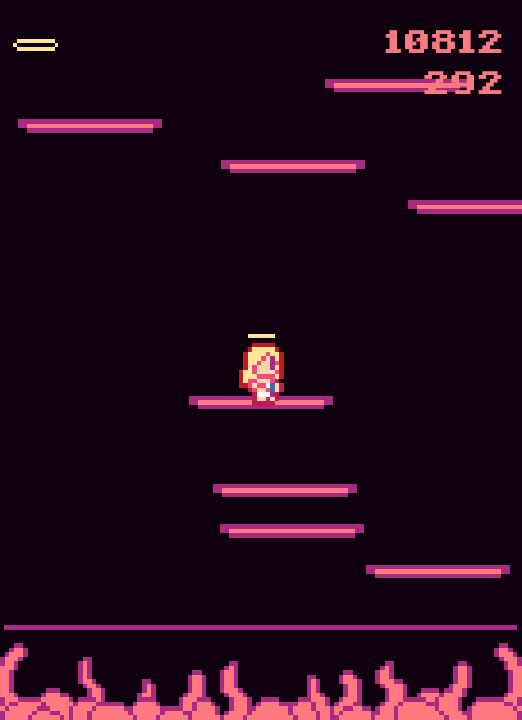
It's delightfully low resolution and has like four seconds of audio all added up. Can't be more than a few MB, depending on which sane development framework they used, right?
33 MB, actually. Because Unity. Let's see how it breaks down:
Unity main exe: 623 KB
Main game assets file: 1.19 MB together
A folder full of support DLLs like terrain and cloth: 7.17 MB, 90% or more of them never called because this is a 2D pixel-art game.
Unity's default resources: 3.41 MB. Mind that of these, only the splash logo is actually used because Angel Jump was made in the free edition.
Mono embedded runtime: 2.61 MB, and each game gets its own copy, much like how Electron apps each have their own copies of Chromium.
And another 17 MB for the Unity Player.
All in all, 33 MB of files for a game like that. Why? Because Unity is a bloated crapsack, I'd conclude from a cursory study like that. Let's compare that to some other games.
This is Elevator Girl, which is not on itch.io.
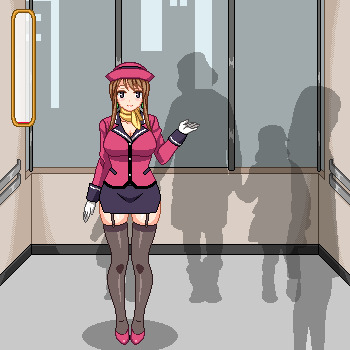
It has a lot of different animations and three fairly long background music tracks. It's only one file, 18.7 MB. I'm willing to bet most of that is the BGM, but I can't confirm it because it's just the one file.
And just for some historical perspective, the entire Crystal Caves trilogy is 1.31 MB, including some chaff. Commander Keen 4 on its own is 740 KB. Now, Keen and Elevator Girl both have OPL soundtracks, but the latter's is probably streamed.
Noxico is only 1.25 MB to download as a .7z file. Its only optimization that I myself actively apply is that I crunch the PNG files. The rest is text, and since the game uses a .zip file by another name as a game data source... yeah. That's a cheap win.
Now, back to Angel Jump. I went through the game's own resources to see what size it could conceivably have if it was not made in Unity. 54 textures, ten of them actually used. Tiny font stored in a weird way, possibly for distance field trickery which has no business in a 2D pixel game if you ask me. 921 KB of WAV files, high-quality bleepity-bloops, two of them jingles. 4.22 KB of PNG files, crunched like Noxico, for all but the creator's logo and the font. 973 KB for a copy of SDL, and I'd estimate at worst two MB for the main EXE.
The entire Angel Jump game could be no more than 4 MB and a half-dozen files, It's actually 33.2 MB, 92 files.
There's a more general computer programming issue that this reliance on Unity for even the simplest, smallest games seems to spring from: the bigger and better the computers get, the more lazy the developers get. Only have like four MHz, 640 KB of RAM and, what, 720 KB of diskette space, and no guarantee of an HDD? Better make the most of it, developers! But now the pressure's off and there's no more reason to exert any effort into keeping small games actually small.
*sigh*
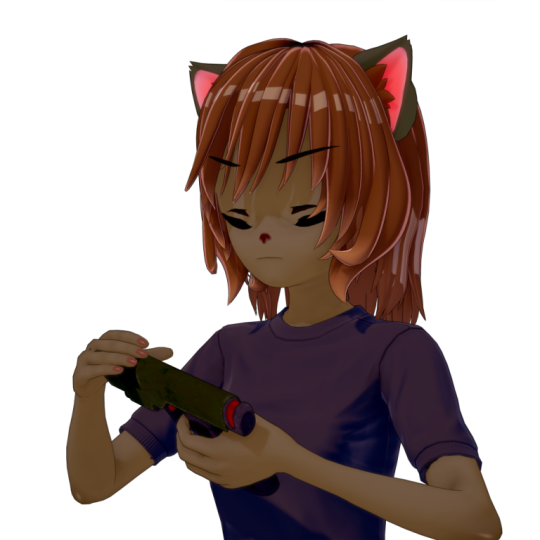
214 notes
·
View notes
Photo
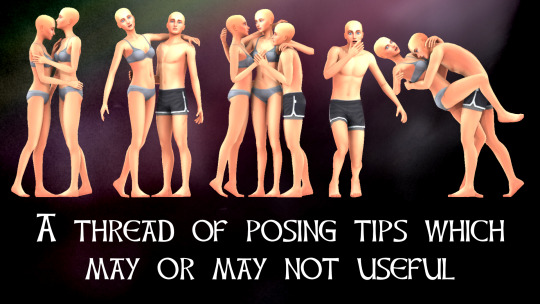
Hello! I made this list of tips for Twitter months ago, chickened out of sharing it because I didn’t want folk to think I was acting like some kind of authority on posing, and then eventually posted it last night.
Anyway, I had a couple of requests to post it here as well, and as Twitter really made a hatchet job of my thread I thought having everything together in one post might be helpful.
I’ve kept the same cover image with the missing word typo because it’s stupid and amuses me. May useful? May not useful!
This list assumes you know the basics of posing already. If you’ve never posed before and are looking to learn, then I can’t recommend the @katverse series of tutorials enough - start here.
These are just little tricks which I wish I’d known sooner!
1. ALWAYS move Sims via their root point, never the orange dot! If the orange dot is moved, they won't be in the right place when you put the poses in game. If you do move the dot, change to Object Mode, click on the orange dot, hit Alt+R & then Alt+G.

2. The side menu is really useful for selecting points on the face, such as the eyes. To bring the menu up, press A to select all points then hit I & select either Location or LocRot - I don't think it really matters unless you're saving now, in which case you want LocRot.

3. Need to reset a point? Right click on the point so that it turns blue, then hit Alt+R. Need to select multiple points? Hold shift while right-clicking points. Need to reset the whole rig? Hit A until all points turn blue, then Alt+R.
4. You can also copy and paste certain points or entire poses by selecting the point(s) first, then hitting Ctl+C, then Ctl+V to paste. Please only use this knowledge for good, not evil - no stealing people's poses, adjusting them slightly, and then paywalling them (it happens).
5. I recommend working on expressions when the face is viewed straight on, in either 1, 3, 4, or +1 view. This helps you avoid any unnatural twists. For a natural expression, remember to move eyelids, squints, and eyebrows as well as the mouth! If I’ve already posed the Sim and need to adjust their expression, or have just straight up forgotten to do it, then I copy the head point (right click so the point goes blue, CTL+C) and twist ONLY the head so that it’s straight on in one of these views. Then I just paste the point back again when finished (right click, CTL+V).

6. With the mouth, I like to lift the corners (either right click & drag if asymmetrical, or raise both via the translate tool - you can always drag later) & then use the rotate tool to give a softer curve. Remember to always open the mouth with the jaw point, not the mouth. Oh - and don’t forget how raising, stretching, or lowering the lips can alter an expression! But don’t stretch too far, remember how real mouths are shaped.
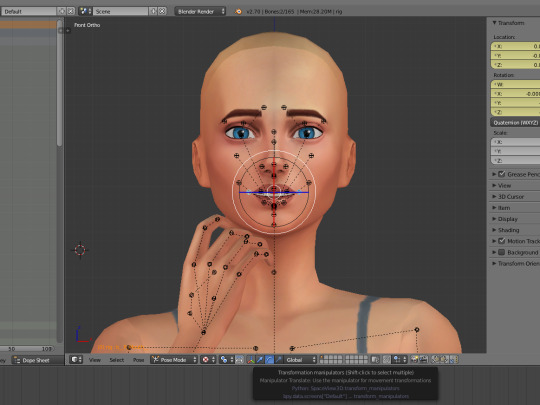
7. Fingers! Those bastards. On all my base rigs, I have the W, X, and Y points locked on ALL finger joints so they don't squiggle all over the place. You can unlock them on the 0 joints if you want to spread the fingers etc. once in position. You can also lock the jaw point in the same way - this means you can open the mouth whatever position the head is in, and not get a weird crossed look. I recommend saving base rigs with all these points pre-locked so that you don't have to go through them every time. Sometimes I’ll lock the eyelid rotation and knee rotation, too.
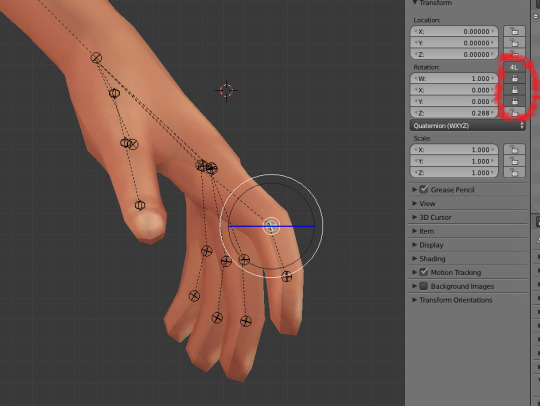
8. It's a good idea to view your pose from every position before finalising it, as you can catch weird angles/clipping that way. Hold down the mouse wheel to move freely. Use 1, 3, 4, and +1 views to make sure feet etc. are flush with the ground line.
9. If you're working with custom rigs/ objects/accessories, it's helpful to restrict selection so you don't accidentally move them (also very annoying if you keep clicking on them instead of the rig). Right click the mesh so it gets an orange outline, then click that arrow. You can also use the eye to hide things like rigs/objects/accessories, which is useful if you’re making poses using big objects such as cars or horses who are in the goddamn way.
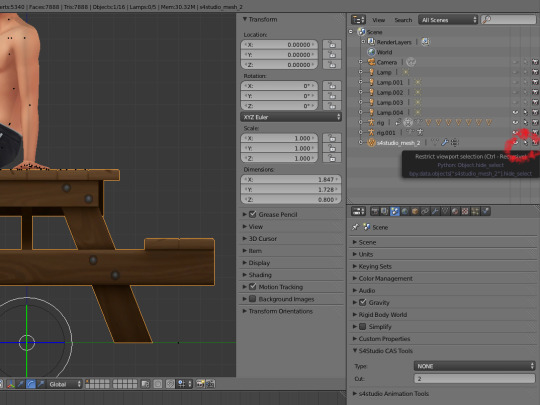
10. Custom rigs! I love custom rigs! I REALLY recommend making these if you’re creating poses for your own Sims/story. They completely eliminate clipping because you’re able to make the poses SPECIFICALLY for that Sims’ body shape/clothing/hairstyle. Expressions can change wildly depending on the Sim the pose is used on, so making them for your specific Sim means you know it will look right for them. I have a folder of saved bases for all my story Sims with various outfits and hairstyles - and naked versions hehehee. If you're making poses for others to use, the default rig is best - and remember to leave a lil gap between hands etc. to account for different clothes, body shapes etc. I recommend this tutorial if you wanna make custom rigs.
If I’m sharing story poses that featured my beloved vampire (and most do), I have to copy all poses from the custom rigs and paste them onto default rigs before sharing them because he’s a skinny lil disaster with a feminine body preset and his poses would NOT work for the majority - there’d be too much clipping.
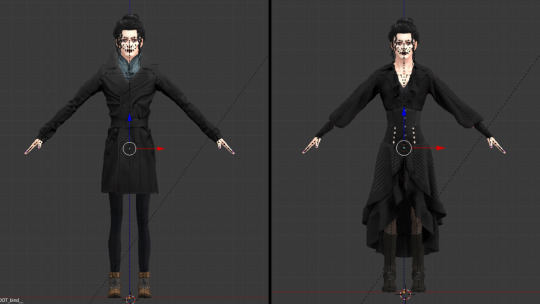
11. When moving one part of the body, you’re really moving the whole body. Use pelvis, spine, neck & head points to create a natural curve - you only want to move each one a lil bit. Remember that bodies lean, twist, slouch. You can put a lot of emotion into the bend of a spine. Putting the entire twist &/or bend into one point makes things look a little weird. Move the neck joint THEN the head joint for head turns - start that movement right down the spine if the Sim is really twisting to look at something!
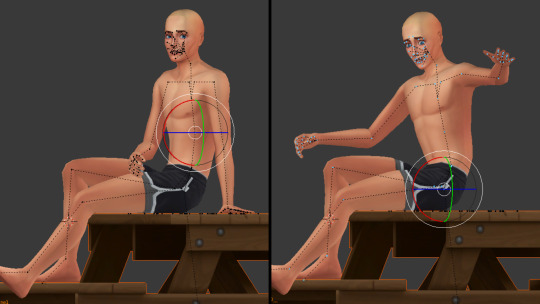
12. Clavicles. Don’t overlook them because arm movement starts here! You can move the forearm a certain amount without it starting to look weird, but if your Sim is reaching up/forward/backwards then you want to start that stretch/rotation in the clavicle point.
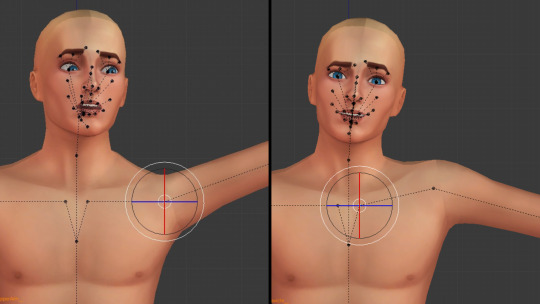
13. There are other things you can do to help with posing, like using helper rigs or setting up IK targets, but I didn’t get on with them - they’re a different learning curve. It’s all about what works best for you! This is just my personal list of things I've found useful.
Anyway, that's it. I am extremely mediocre, I make lots of mistakes all the time, I am most definitely still learning, there are MUCH better posemakers than me out there, and probably better ways of working; but learning all the points mentioned here has definitely helped me along the way. Enjoy posing!
372 notes
·
View notes
Text
As requested, here’s a lil tutorial on how to edit my piercing sets to your liking! I tried to make this as beginner-friendly as I could so that everyone can have fun with them :) (also beware, I'm not the best with words or explaining things, so go ahead and hmu if things are unclear lol)
Tutorial under cut!
You'll need Sims 4 Studio and Blender (don’t ask me what version, I have no idea which ones work or not for S4S lol. I'm using v.2.78)
Step 1 - Cloning the .package
(This step creates a copy that won’t conflict with the original .package)
First put a copy of the .package you want to edit into the S4S Mods folder (the path should be: Documents\Sims 4 Studio\Mods) Open S4S and select the "Create 3D Mesh" option then click CAS (actually I think the CAS Standalone option would work just fine as well lol, I barely know the difference between them tbh)

choose all swatches (or just the ones you want) of the piercings. Change content to Custom, to find the piercings easier. Click Next and name the .package whatever you want and save somewhere.

Then export the mesh

Step 2 - Modifying the mesh
The fun part! If you’re unfamiliar with blender, here’s a useful guide to help you with some controls and navigating around, but I will also mention some of the controls you might need.
s4studio_mesh_1 is the only thing in the menu on the right we care about, since that’s the mesh for the piercings. Hop into edit mode (by pressing tab button while having that mesh selected in the menu) and now do whatever you want to the piercings.
Tip: press numpad 5 for a more manageable view
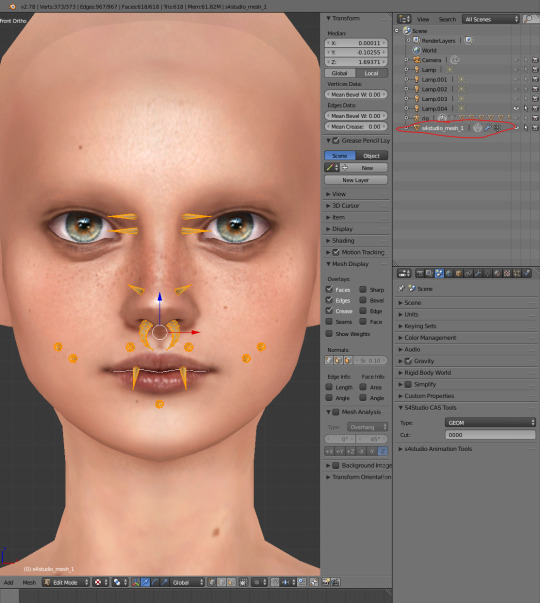
Press A to select or unselect all
Press L while hovering over a piercing to select that entire one (Shift+L to unselect it)
Press S to scale selection
Press R to rotate selection
Removing piercings:
Select the unwanted piercings and press Delete or X and select “Vertices” option

Moving piercings:
Press G to move selection, then LMB to confirm or RMB to cancel
Adding Piercings:
Press Shift+D to duplicate selected piercing
-
Important!
If you move or add piercings they need to stay within the original area. This is to ensure that they’ll work fine in game with different facial expressions and sliders.
Example: In the pic below, the copied piercing is still in the left upper lip area as the original piercing is, which will still work fine in game.

However, if I were to move it to the bottom lip or the right side of the mouth (or any other part of the face that isn’t the upper left lip, which is the original placement of the piercing I duplicated) it would not move or function correctly in game.
If you want to add/move piercings to different areas of the face you’re going to have to fix the weights. (sorry but I will not explain how to do that lol. If you want to do that, look up an existing tutorial on how to transfer weights ;) )
-
Don’t forget to save when you’re done editing the piercings!
Step 3 - Finishing the .package
Import the finished mesh into S4S and then save.

Since we only modified the mesh of my original .package we won’t have to do anything else in S4S.
Now it’s finished! In game it’s going to be next to my sets and without a custom thumbnail.

Extra notes - This isn’t really necessary because of the (usually) already low amount of polys for face piercings and since they’re small and not very visible from far away. But if you want to make proper LODs add the decimate modifier in blender and lower the ratio. I usually put it somewhere around 0.5. So LOD1 should have around half of LOD0′s amount of polys, while LOD2 has half of LOD1′s amount and so on. But it would work just fine to either leave the original existing meshes in there or import the modified mesh we made for LOD0 into all of the LOD’s, as long as that one doesn’t have too many polys.
- This modified .package needs my original .package that we cloned to work in game. If you want it to function without needing to have mine installed as well, open it in S4S, go to “tools>modding>embed all externally referenced resources(CAS)”
I hope this tutorial was helpful! As I mentioned, feel free to hmu if anything is unclear and I’ll try to help out :)
#oh nooo i completely forgot to post this aaaaa 😭#so sorry omg#s4#ts4#the sims 4#simblr#sims 4 cc tutorial#s4 cc tutorial#cc tutorial#custom content tutorial
123 notes
·
View notes
Text
Custom Regions in SC4 for TS2: Part 1
As promised, I wanted to share the results of my experimenting with creating a custom Region in SC4 specifically with more customizable maps for TS2 in mind. I’ll explain the method of creating the region and some tips for generating your maps.
I will say up front that, unfortunately, SC4 has not been great for me at interpreting a height map generated straight from a 3D program. I will share what ultimately worked for me but maybe others will find new methods with further experimentation.
This isn’t really a procedure for beginners. You’ll need some basic understanding of how to use various graphic programs in order to create a map. I don’t want to discourage anyone though, so go ahead and read on if interested!
PART 2
PART 3
WHAT YOU’LL NEED:
SimCity 4
Notepad (the program)
Microsoft Paint (or any program that will allow you to create accurate pixel grids)
A 3D Modeling software program (optional)
Photoshop or the equivalent (Gimp, Krita, etc.)
SC4 Terraformer
HoodPlanner (optional)
STEP 1: CREATE A CUSTOM REGION
In order to create a custom neighborhood map for TS2, you need SC4. And, specifically, you need to use a Small City Map within a SC4 Region, as no other size will work for import into TS2.

SC4 Players have been using Greyscale Height Maps to generate custom Regions since almost the dawn of the game, and it’s a great tool! But for TS2 map-makers it hasn’t been a great option because the map needs to be applied in Region View, to the entire Region, and cannot be applied to a Small Map on an individual basis.
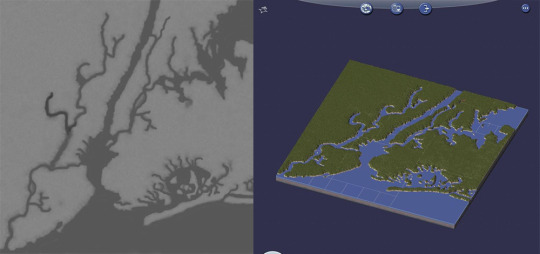
But I’ve found a workaround! The first thing you’ll need to do is go into your Documents\SimCity 4\Regions folder and copy and paste one of the existing folders to create a new one.
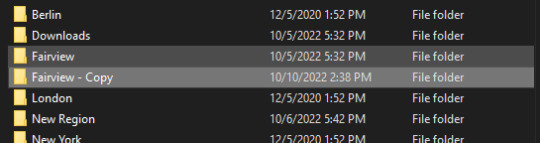
Rename this folder to whatever you like, I chose “Test”.
Open the new folder you’ve made and you should see two files: config.bmp and region.ini
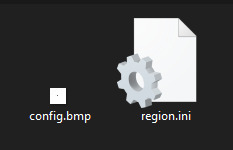
You will need to modify both of these. First, open “region.ini” in Notepad and change the region name to match the name of your folder, “Test”
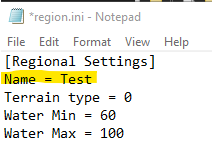
Save and make sure that it saves using the same filename and extension; region.ini
Next we’ll make a new config.bmp image. This is the image that generates the layout of every Region. You can customize it by drawing your own pixel map and rearranging the layout.
Open up Windows Paint and click the “Home” button. You will be creating a new grid that is 16 pixels by 16 pixels. Click “Resize”, make sure that the “Pixels” radio button is selected and then enter 16 for both the horizontal and vertical values.
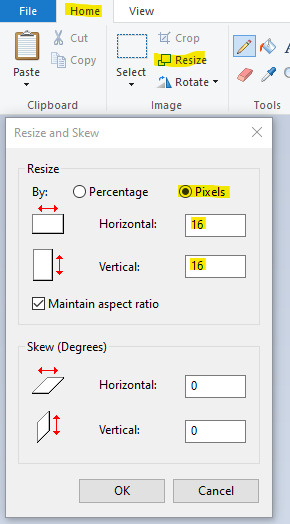
Make sure that your Gridlines are showing by turning them on in the “View” menu.
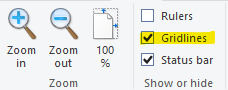
Use the “Zoom” tool to zoom as far in as you can go (I think it’s 800%)
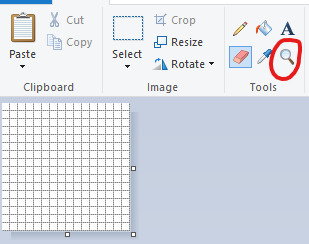
And the above is what you should have on your screen! Next, we’ll create our custom region.
The three colors that represent regions in SC4 are Red, Green and Blue. Since we only need to worry about making a Small region (as that is the only size that works with TS2) then we only need to use Red which is the color for a Small.
It’s important to get the color exact, so on the “Home” menu, click on “Edit Colors” and type 255 into the Red Value.
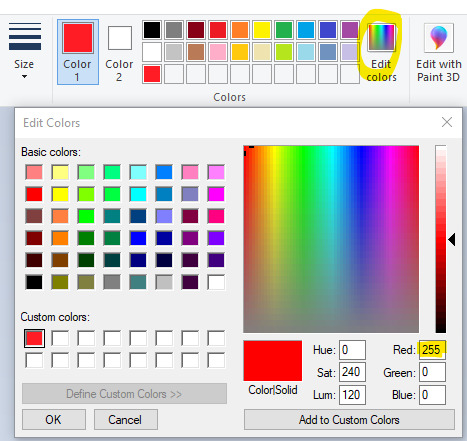
Once you’ve made this color, go ahead and select the Pencil tool and fill in just one pixel on the grid with the Red color. I tried a couple of different positions when doing this and found that it works best when it’s on a corner, placing the pixel in the center of the grid will not work.
Once you’ve done that, hurrah! You’ve made your Small Region!
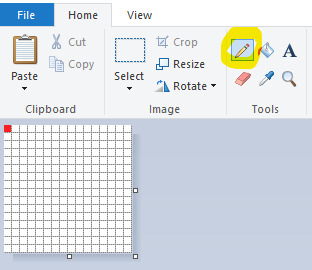
Save this file into your Test folder in Documents\SimCity 4\Regions and overwrite the config.bmp file that is already in there.
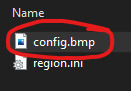
Now, open up SC4 and click on “Load Region” from the Main Screen.

Scroll down to find the “Test” folder you made. Select it and click “Load Region”

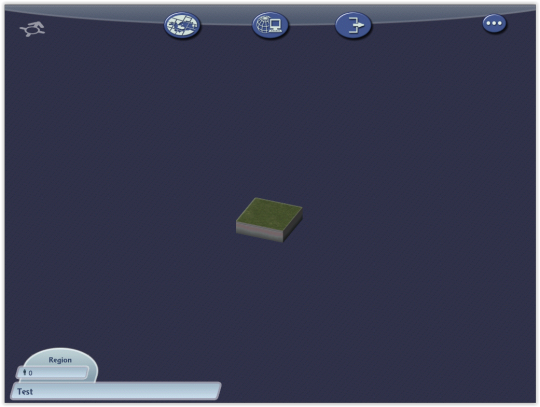
And there it is! Our baby map, the correct size for TS2, is now a Region all on its own! Now we are free to try different things to create maps that we have a bit more control over.
66 notes
·
View notes
Text
Digital Witchcraft 101
When you’re researching witchcraft and Paganism, it’s easy to fall into the trap of believing that there’s One Right Way to do it. When I was a baby witch, I thought adhering to Wiccan traditions and principles was the “correct” way. My first few months of research were filled with fantasies of elaborate altars carefully arranged with God and Goddess symbols and elemental objects, high-energy rituals for the sabbats, and an emphasis on incorporating various herbs, oils, and incenses into my practice. I looked online trying to find a wand that was both beautiful and inexpensive. I wondered where in my tiny cluttered room I could set up an altar. I tried my hand at keeping a Book of Shadows and planned to fill it with all the spells and correspondences I could find.
Of course, there’s nothing wrong with these practices, and if they work for you, that’s fantastic! But it’s also important to acknowledge that magick isn’t one-size-fits-all and some methods aren’t accessible or feasible for everyone, for a variety of reasons.
Magickal tools like wands, athames, crystals, and tarot decks can be expensive, making them out of reach for witches who are unemployed or living in poverty. Ritual work tends to require a lot of focused physical and mental energy that witches with chronic illnesses and fatigue simply don’t have, as well as being time-consuming to perform. And, like myself, many witches are living in homes where it might be unsafe to reveal their craft to family members, which means that magickal tools and fancy altars aren’t an option.
Fortunately, non-traditional witchcraft is just as powerful and effective as the “traditional” stuff. (Sometimes even more so, because it allows you so much freedom to customize and figure out what works for you!) One of the most accessible and versatile tools available is digital technology. If you’ve got a computer and/or phone, there are tons of ways you can use them for your practice. Here are just a few ideas that could be useful to witches at any level of experience.
~
1. Digital Book of Shadows
I think most of us enjoy the images we see online of super-detailed grimoires and journals. The fancy leather covers, scrawling handwriting, stunning artwork, and beautiful border designs. The tables of correspondences and hand-drawn moon phase calendars. Beauty and detail like that makes people excited about witchcraft! It’s basically the bullet journal inspiration of the witchy world.
But if you’re like me, looking at those gorgeous flip-throughs on Tumblr and Instagram can also feel overwhelming. Not all of us feel great about our art skills. Not all of us have the time it takes to handwrite pages and pages of spells and lists. (My arm starts hurting after a few paragraphs of handwriting anything, to be honest.) If you have nosy or controlling housemates, a physical book might not be safe to keep. And physical grimoires can also be tougher to organize. I always worry that I’ll have something to add after a designated section is entirely full. I may be a witch, but I can’t just magickally make another blank page appear where I need it.
A digital grimoire or Book of Shadows, though? Easy to maintain.
Using a word processing program like Microsoft Word or Google Docs can make organization a breeze. As an example, I use Google Docs for storing a lot of my witchy information, split into their own sections: Correspondences, Deities, Holidays, Ideas/reminders, Journal prompts, Spells/rituals, and Tarot/divination. If you do a lot of research online, you can copy and paste relevant information into a document within seconds instead of copying it down by hand. You don’t have to worry about running out of space, either.
You can still personalize a digital version by using colorful fonts, copying and pasting pictures, and taking advantage of the templates offered by your word processor.
~
2. Digital Spellwork
One advantage of using your device in your magick is that the electricity powering it adds an extra boost of energy to your spells. I like to visualize the cord keeping my laptop charged also charging up my magick. This can be helpful for us witches who have issues with energy regulation and fatigue.
There are also countless ways you can cast spells with a computer as your tool. Some witches use social media likes and sharing to charge and cast their spells. Others use emojis to symbolize their intent. I’ve personally used my desktop background as a symbol with the intention that the spell will charge whenever I look at it. If you’re into writing magick, you can type up a quick incantation and activate it either by saving or deleting the document. If you’ve got witchy friends, you can cast and charge by messaging each other.
There are even more ideas out there that I haven’t listed. Get creative. Take a look at the built-in abilities of your device and figure out how you can harness them to focus your magick.
~
3. Digital Divination
I am, above all else, a tarot witch. I was unintentionally doing digital witchcraft long before calling myself a witch when my teenage self started using a website that gave free computer-generated tarot and rune readings. It was how I first started learning the meanings of the cards and where I first connected to tarot as a divination system.
Years later, I still take advantage of free online readings from time to time. This is especially true for moon phase readings — I can never guarantee that I’ll have the focus and motivation needed to clear off my desk, get out a deck and tarot journal, and do a full spread. Using computer-generated readings and typing my interpretations is a lot easier sometimes, particularly on days where my depression is strong.
There are plenty of other ways to use technology as a divination tool. You can use random word or writing generators for insight. Your digital music library is all you need for shufflemancy (the practice of using shuffled songs for divination). Word processors are ideal for quick-paced automatic writing sessions. Get creative and see what you can come up with.
~
4. Digital Worship
For those witchcraft practitioners who work with deities, there are plenty of ways to honor and interact with them using technology. The number one method I’ve found is the use of e-shrines. If you don’t have the space or you’re unable to be open with your practice, e-shrines are a great alternative to physical altars. All you need is a digital space where you can leave prayers and offerings.
Any social media site can house an e-shrine, but my personal favorite is Pinterest. I have an entire board dedicated to the deities I work with where each deity is given their own section. You can put anything you want on your shrine — I personally save any quotes, photos, and artwork that remind me of them. Your deities will appreciate the time you put into collecting such posts. An e-shrine also serves as a space where you can go to connect with your deities by reading or viewing things that remind you of their energy.
I know that looking at others’ elaborate methods of practice can lead to frustration and self-comparison. Even though I’ve gotten better at embracing my own unique way of making magick, I still often feel a pang of envy or inadequacy when I see those gorgeous Instagram altars packed with massive crystals, expensive tarot decks, and bundles of herbs and flowers. I sometimes worry that my magick won’t be as effective without all the traditional tools.
~
But the most important lesson I’ve seen and learned since beginning my practice is this: there is only one absolute essential you will ever need in witchcraft and that is you. Your magick comes from within. Any tools that you use in the process are simply there to help you focus your intention. That means that there’s no shame in using whatever options are available to you. If you want that added focus and your computer or your phone is all that you can or want to use, go for it. I promise your magick will be just as powerful and beautiful.
14 notes
·
View notes
Note
i'd be really interested in hearing more about linux from you! i've had a windows-shaped chip on my shoulder for goddamn years (let me manage my software efficiently let me customize my computer to its smallet atom let me remove the thirty goddamn piles of telemetry windows installs to get you to use bing) but i've always found forum threads on it to be mostly by people who already use linux talking to each other.
i know asking 'what's good about linux' is a bit redundant, since it depends on the distro-- but how was the switch? has your particular distro been your go-to, have you switched around, etcetera?
Oh yeah, that makes sense. The kind of stuff that would ten to have longevity is, I imagine, all related to troubleshooting how to perform really specific tasks on a particular distribution rather than anything like.... broad?
I can kind of run through the ones I've used though, for sure.
Aside from a computer lab we used exactly one (1) time in high school that was running on clients run by a unix server, I was a purely Windows only person from 1996 to 2009, when my dad's ancient eMachine could no longer run windows. He only needed it for looking up recipes and sending email so we decided to try ubuntu since it was generally considered the "only" entry level linux distro for windows users then.
Now, I doubt that was an accuracte characterization of options. But, much like you, I was faced primarily with forums discussing really specialized troubleshooting for most other major distributions available.
Plus ubuntu was 1) free 2) easy to download and install with a blank DVD I already had on hand that day.
It was, like. Fine. I had never really operated a terminal beyond doing really basic copy pasting and ip pinging in the windows command line. So that was super intimidating, and much harder to avoid back then. The user interface was "upside down" to me, since the idea of a top toolbar wasn't really something I'd ever done. But honestly it mostly worked the same way. Similar icons in similar places, programs opened in the same kind of menu, etc.
The first distribution I personally used for any meaningful period of time was Linux Mint, which you'll note is still my personal favourite based on past recommendations lol. That was around 2012, when I started dual booting it and windows. By 2014, I had gotten used to it enough to start fucking around with it more full time, certain that I could deal with any weird problems before they interupted my work or anything like that.
But it wasn't really until around 2018 that I could confidently start recommending Linux to most windows users and be certain the transition would be relatively comfortable. Around then, graphical interfaces for programs started becoming much more common. With this most recent installation I just did, I didn't have to use the terminal (command line) at any point at all. I did use it a few times because it was faster since I had the codes memorized, or in a few cases the codes were provided for copy pasting and it was faster than graphical navigation. But mostly, you can do anything you need to in the software manager these days.
Since then, I've tried a few other distributions, but honestly Linux Mint for desktop and LineageOS for phone really cover my bases in terms of ease of use vs control of experience.
I've tried Elementary OS, which I found particularly good for replacing windows on netbooks. It's good, but not my speed.Now that KDE supports touchscreens, most lightweight hardware I would suggest Kubuntu instead for anything I would have suggested elementary.
Kubuntu is what I run on my raspberry pi's touchscreen for handling my pi-hole adblocker. It's very, very lightweight, as evidenced by running an entire hd touchscreen off a battery driven raspberry pi. Lineage was too resource heavy to run on a pi, but it is my suggestion for any tablet or phone that initially ran on android.
I've never tried cinnamon on a touchscreen tbqh. But I did use it as my desktop environment for many years on linux mint.
So now I'm starting to get into some weird specialty terms that you would never have in windows.
Basically, when you think of a linux distribution, you can think of it as having two parts. There's the specific development group, like Mint or Kubuntu. And there's the framework they are developing within. Like KDE Plasma, XFCE, CInnamon, or GNOME. So, there are certain similarities in the way groups of distributions look and behave, as well as what hardware they work best on.
The good news is if you have a computer that runs windows, it is already more than strong enough to run every kind of linux there is.
"Type of hardware" in this case tends to refer to stuff like raspberry pis or low power netbooks, etc that never had windows in the first place.
Anyway, I personally like XFCE. Everything is very snappy, with straight lines, not a lot of transparency or curves or graphical effects. I like a very plain desktop environment. My favourite XFCE is the XFCE branch of Linux Mint.
If you like something more visually rich, with transparent windows and such, you want either GNOME for something that is fancied up right out the gate, or KDE Plasma for something that has the maximum amount of customization including ALL the fanciest bits and pieces. My preferred GNOME is Arch, but in terms of suggestions for coming in from windows, I definitely suggest Ubuntu instead. For Plasma, Kubuntu is my go to. Fedora never really did it for me.
Cinnamon was designed specifically with making the transition from Windows as comfortable as possible while also maximizing the fun stuff available, and is pretty similar to GNOME in terms of how much it offers. I prefer Mint for this as well, though again Arch is a good one if you're willing to be a bit more ambitious about the changeover.
Anyway, now that I've taken the maximum possible amount of time... "What's good about linux?"
I like how much faster everything responds even on very old and slow computers. The hardware support is very robust, and unless you have an extremely advanced, state of the art gaming or animation rig that is less than 6 months old, every piece of hardware you have is going to be supported by some kind of linux.
I mean shit, dude, ubuntu can run your fridge. Or your city's traffic controllers.
Almost anything you can do on windows or mac you can do on linux, and most of the time you can do it faster and easier. The only stumbling block is that some of the skills you use for windows, especially troubleshooting skills, really don't translate.
But, these days, support communities are so wide spread and have such low barriers to entry that basically every problem can be solved pretty quickly. You just have to be ready to struggle to learn new skills like "how to tell if a forum is good" and "how to copy paste a log file into a comment and wait 6 hours for the one dude in like Lesotho who knows how to solve this problem for you to log on" and "forcing yourself to read the reddit comments for your solution even though reddit's whole design makes your migraines sooooooooo bad."
So basically the "difficult" parts are more tedious than truly hard.
But honestly, you will be surprised how comparatively few problems you run into compared to windows, with its constant lagging and resetting stupid shit you turned off two weeks ago because of an update or whatever.
15 notes
·
View notes
Text
AUs List
Ok, wow. Y’all really liked my last Au post! Because of that, I now have enough confidence to post a list of all the dumb AUs me and my sisters, @baaaa-king and @omniithedeer, have come up with. If you’d like to enquire about any of these ideas, send me an ask!
Danny Phantom AUs.
1. An AU where Danny and Dani get adopted by a ghost family and gain 400 siblings and an Eldritch grandma.
2. Supernatural Delegations AU (a one shot of the same name is in progress.) Other supernatural/paranormal beings exists and commonly interact with each other. Ghosts have been out of contact since Pariah Dark’s reign, and when they hear about the new monarch (AKA Danny), things get wild.
3. Young Ancients AU. A forgotten ghost artifact is rediscovered, and all the ancients hold a meeting to decide who should have it in their possession. Pariah crashes the meeting and, in the scuffle, activates the artifact, de-aging everyone into their teens. Of course, they go to Danny for help. We have collectively decided that Pariah is British. No one has a say unless it's to confirm.
4. Addams Family Danny Phantom crossover where, after Danny’s powers are reviled and the whole Fenton’s A+ Parenting, Danny runs away. He ends up being found and adopted by Morticia and Gomez. Honestly disappointed no one has made this yet >:(
5. Ghost Royalty AU. Danny, Sam and Tucker are all royalty/nobility in the Zone (Undergrowth is less of an ass here, and formally adopts Sam in Urban Jungle instead of mind controlling her. You already know Danny and Tucks royalty qualifications. Also, I know this isn’t my AU specifically, but my sisters and I have a lot of prompts, so its here.)
BNHA AUs.
1. Isolation AU, inspired by Telescope by Cave Town. AFO is not Hisashi. Inko, Mitsuki and their husbands went to a fertility clinic to have children via IVF. The clinic is actually the fore front for quirk experimentations funded by AFO. Izuku and Katsuki are born from the clinic and taken away, while AFO administers a mind-altering quirk on them to make them believe their children are stillborn. They are then taken and raised in a facility with other children for 15 years before Aizawa comes and rescues them.
2. Gore Warning for this AU!!
Isolated Cannibals AU, Inspired by Animal Cannibal by Karen Skladany. Quirked Izuku AU, specifics below.
Izuku and Katsuki are kidnapped just before their quirks came in and given to the Doctor to perform experiments on them. Along with the quirks they were born with, they were given copies* of a quirk called Carnivore, which lets them digest any form of meat from any creature, and get more nutritional value from it. They can still eat fruits and Vegetables though. For 12 years, they were tortured, tested on, and used as “Disposal” for failed experiments and Nomu before they got rescued.
* Izuku’s quirk is called All for All. He can temporarily posses a quirk, make copies with either temporary or permanent features, and either bind them to himself or another person of his choosing. He can also get creative and merge two copies into one unique customized quirk. The strength of the copied quirk depends on his base quirk, so the more he practices, the stronger the copies. Holding too many quirks could affect his physical and mental health, along with possessing the original drawbacks of the copied quirks.
3. A crack AU where everyone from Class 1A + Monoma and Shinsou is related to the Addams family.
4. Homestuck crossover AU where Izuku has a tiny bit of Troll Ancestry in his bloodline and that makes him pupate when he’s 4 and in an ironic jackpot of the Troll Genetics Lottery, he pupates into a Fushcia blood Troll. This is not his actual Quirk though. His actual quirk is a mix of hydrokinesis and the ability to control sea life. Think of Percy Jackson’s demigod powers. He also has natural pheromones that allow him to control or manipulate anyone his Troll instincts think of as lesser both Humans and Trolls. I plan on making Alternia invade Earth. It happens a few weeks After the Kamino Arc.
Miscellaneous AUs.
1. Homestuck AU where there’s A mafia/syndicate organization called The Ophiuchus Collective that believes in blood equality and that rank should be dictated by hard work. The Signless helped the syndicate in the past and owe him the favour of taking care of his descendant. As they hate owing favours, once they found Karkat they do everything in their power to protect him and ascend him to the position of Heir to the Leader.
2. Smitten Kitten Eyes: Post reveal crack miraculous AU where after a mission Plagg reaches his daily cheese limit (so as to not eat his family into bankruptcy) and Adrien refuses to give him more. Because of this, the next time Adrien transforms, Plagg leave his Chat Noir eyes once everything is over. Now he must navigate life trying to explain to everyone who doesn’t know why he has Chat’s eyes. Marinette has a blast the entire time.
#danny phantom au#danny phantom#danny fenton#dumb au idea#au list#bnha au#bnha#mha#mha au#addams family#ml#miraculous#miraculous ladybug#homestuck#homestuck au#crossovers#dpau#dp#dpthoughts#miraculous ladybug au
171 notes
·
View notes
Note
Hii so sorry for bothering you but, I love writing I’ve been doing it for a long time. I’d like to post on tumblr but I’m kinda new to it and don’t really know how to use it (gifs, text colors,…) so if it’s okay for you could you maybe teach me how to use it or give me some tips?
HELLO HELLO!!! omg i'm so flattered PLS TT but that's so great to hear that u want to start posting here and join the community!! :D i'll try to make a comprehensive, basic guide, but i'm def not the best with the technical things like color gradients and the like 😅 so if u wanted to explore about that, there r a lot of other blogs here who can show u!
besides that, i'll put below the cut my two cents, and anyone can feel free to add if i forgot anything!:
1. gifs! i'm gonna say right off the bat that i don't use gifs a lot, if not, at all. but there r a lot of gifs on tumblr that u can find and use!! usually if u search up the thing u want a gif of, u could probably find it, but pls remember to credit someone if u use their gif!! and if they ask u to like/rb their post if u save it, then pls respect that as well!!
2. text colors: ngl, they're really sparse and a little ugly 😅😅 at least the ones tumblr provides, so a lot of people either just stick to the plain text color or they go on desktop and do the fancy custom coloring w hex numbers and things. i really don't know how to do that (?) but again, if u ever want to learn, i can point u to someone who can show u! but at some points, i do like using the text colors one at a time to make things stand out more against the plain text! to use the colors, just select the text accordingly and u can press a color or press it again to undo it
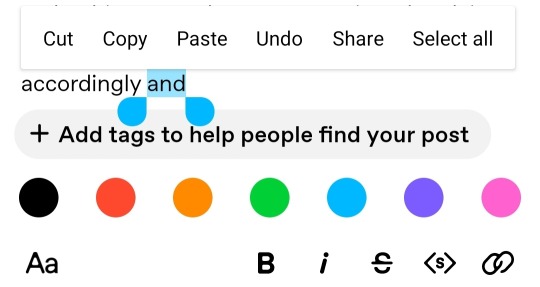
that's what it looks like on my end! ^
3. text fonts: personally, tumblr's method of doing this is really annoying sjxbksnfh but you can change the font of an entire paragraph without selecting it. the font button is the "Aa" in the left corner above ur keyboard. u essentially have to just click thru until u figure out which one you'd like depending on the aesthetic ur going for! a lot of people ik here just use this regular text in the three different sizes, or they go to like,, copy paste generators online and find a font they like their instead! i do use those frequently, so lmk if you'd like the link to the one i use!
4. tags: one of the most important ways to get ur works out into the world esp when ur just starting off is thru the tags! to tag ur fic, it's the hashtag symbol to the right above ur keyboard. u wanna use tags that pertain to ur fic, so try avoiding tagging ur fic w things its not (like if it's angst, don't put fluff). some common things i tag my fics w are "(group/idol) x reader" "(group/idol) drabbles" "(group/idol) social media au" etc. and usually if it's a pretty known/used tag, it'll appear while ur typing it in as well!
5. navigation menus: writers here usually have a pinned post or a post w a link to a "navigation" post or masterlist! i have my navi pinned, but it essentially is a central place where i link everything that i'd like people to see or things readers/other writers would want to find! things that include: masterlists, about me, faqs, recently posted works, etc!
6. fic formatting: it's unfortunate, but a lot of readers r put off by some types of formatting, which is why a lot of people stick to plain text color and plain text font. usually, u wanna include the title, the idol pairing, word count, genre, and any warnings abt the fic. none of these r required, ofc, but i recommend it! and most people do prefer that if ur fic is over 500 words, that u should out a "keep reading" bar after a paragraph or two! a keep reading bar is like the one i used at the beginning of this post, and u just go to a new line and type ":readmore:" and press enter, and it'll form for u! some people use pictures as a little border as well btwn their intro section and the actual fic.
if u have additional questions, feel free to send in another ask or thru dms and i can walk u thru any of this!
i'm sure i'm missing other important things haha but when in doubt, take inspo from all the other creators around u! pls do remember to reblog people's fics when u read them tho — that's one if the most important things!
(just thought of this and adding, but try to avoid writing directly onto tumblr TT usually i do it on google docs first and copy-paste it onto here to do formatting! tumblr likes to delete things out of pocket sometimes so 💀)
#sungbeam strikes again#yangjungwonforsure#lovely hearing from u!!#a Guide™#hopefully this is helpful skcnsknf
5 notes
·
View notes