#where do I put this file? || misc
Explore tagged Tumblr posts
Text
dana scully you didn’t stand a chance and neither did i. this was one of the top ten romantic things i have ever seen in my entire life
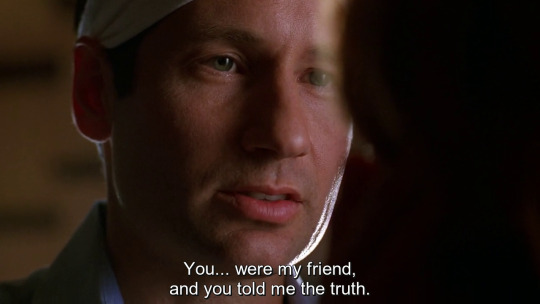
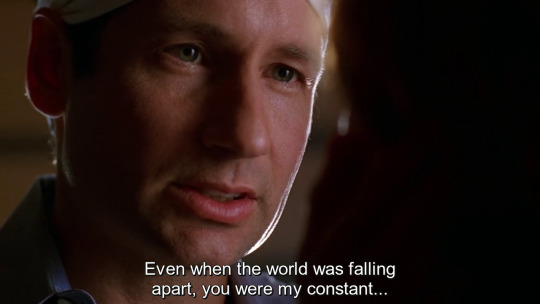
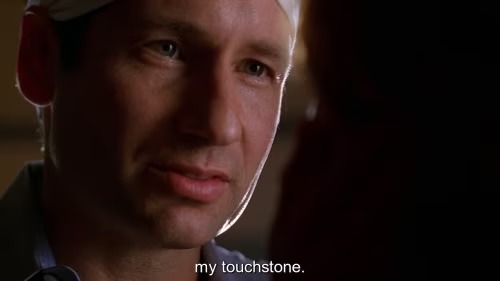

#misc.#x files#i think about the sixth extinction i & ii: amor fati more than i should#bc i just wanted to kiss his forehead and put him to bed in it#that scene where diana said she wondered what fox was dreaming abt#and the csm said he was dreaming of what all men like him do: normalcy#the way he imagined an entire life with diana — the wedding and the babies and his sister living just down the street#with her own children#but at the end he was old and dying and alone and it was dana standing there#holding his hand telling him this wasn’t the end. that he couldn’t die. that she wouldn’t let him#that’s true love for fox: not a fantasy but someone who will remain real and constant and true even when it is hard#bc no one in his life ever was. dana won’t leave him. not in dreams. not in life. it makes me so 😭
94 notes
·
View notes
Text
Snowflake Day Tree + Activities

I actually started to make this two years ago and forgot about it but then I got the idea to do it again and remembered that I had already written most of the code. It was sort of like finding money in your pocket you'd forgotten about. 😂

Much like in real life, I prefer to spend my holidays in-game with family instead of randoms and I just want to open presents without having to throw a Gift Giving party. So I made a Christmas Snowflake Day tree to do that where you can decorate and add gifts to open on Snowflake Day.
I also added some holiday activities for kids and toddlers if you have the More Activities Activity Table. It's an add-on so you need that mod (and whatever requirements go with it) if you don't already.
Enjoy and Merry Christmas!
More info after the cut and Updates here
Decorate the Tree (this is meant as a joinable group activity so you can invite others to join; up to 4 Sims (child+) can decorate)
Add Tree Topper (if you have any)
Hang Ornaments (if you have any)
Turn On/Off Lights (if decorated)
Admire Ornaments (sims may get a nice holiday moodlet - Holiday Memories buff)
Add Gift for…
Look at Presents (get information on how many gifts are under the tree and to whom)
Steal Presents (only for Klepto, rebellious, Evil, Mean-spirited; you will get in trouble if someone sees)
Sneak a Peek at Presents - to check out any of your gifts
Invite Everyone to Open Presents - for Snowflake Day, brings everyone on the lot to open gifts under the tree; if someone doesn’t have gifts, they will watch others open presents and if they are in the household they will get a sad buff. Gifts improve relationship score if Sims like it; does nothing if they don’t but if they get too many gifts they don’t like, they can complain about it.
Open Gifts - self explanatory. If you don’t want to gather everyone together, you can open gifts at any time on Snowflake Day. Depending on how many gifts you like/don't like, you will get a special moonlet (Feeling Grateful/Bummer Holiday)
Take Down Decorations
Put Away Tree
Sims can also:
Ask for holiday presents…Toy | Book | Vehicle | Computer | Electronics | Jewelry | Decor | Hobby Object | Sports Object
This is a one-time interaction that Sims can use on any family or household member. If a sim gets what they asked for, they will get a special buff (Just What I Wanted)
Thank for Presents (if they had a particularly good Snowflake Day)
Complain about Presents (if they had a bad one)
With the MAAT add-on, children and toddlers can also:
Make handmade ornaments and hang them on the tree. The ornaments can be stored in the decorations box.
Make handmade Snowflake Day cards for friends and family (kids only). You can give them directly to Sims or put them under the tree as a gift.
Notes and Recommendations:
To be able to utilize all the tree features, make sure there is enough space around the entire tree for Sims to gather and interact with the tree
Your Sims need to have a giftable object in their personal or household inventory to add a present to the tree
When a Sim has asked for a gift, the game checks whether any of the gifts they receive are in the same buy subcategory or object type as what they asked for so if, as example, a kid asks for a toy and you get them a cc toy that is categorized as a plant or deco object in the game, it’s not going to count.
To gift jewelry, you need the TS3 Store Jewelry Machine or any custom wearable jewelry objects that is the same object type as the Store Jewelry box object
If you don't have my activities table mod and don't want it, then don't download the two MAAT files.
Requires Generations, Showtime (actually I don't think you need Showtime. I think I wanted to use something from it but then didn't but I'm sure one of you will confirm for me 😭) and Seasons
Details and Instructions:
The tree and box can be purchased in the Entertainment/Hobbies Section (300 and 200, respectively), the tree topper in the Misc Deco (90) or they can all be found in the custom Snowflake Day collection file.
To decorate the tree, your Sim needs both the tree object and the decorations box. Custom ornaments and tree toppers go into the decorations box.
The tree comes with a default decoration but you can create and add your own tree decorations. The file has an XML (HolidayTreeDecorations) where you can add the Resource Key, Group ID for the OBJD of the decoration, whatever name you want to call it, whether you want it to light up or not, and the image (if you don’t want a custom image, just use the default one in my first entry).
Credits: Meshes by EA, tree deco is from Coral Island (I hope Stairway Games doesn't come for me!!) and the ornaments are by me and Freepik. Images are EA and Flaticons. Animations by EA and me.
Download here
724 notes
·
View notes
Text
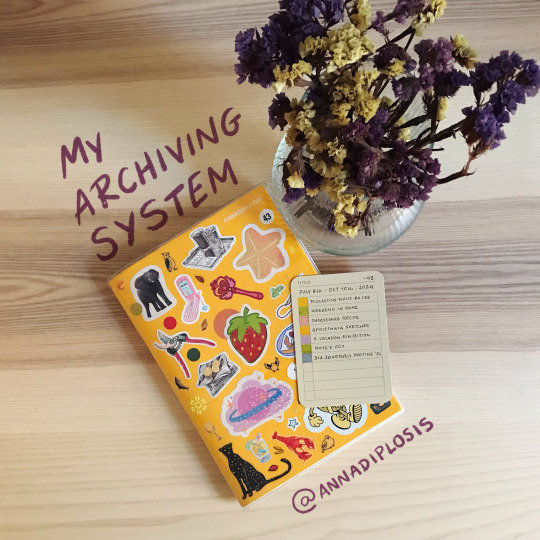
A few months ago I posted a couple photos of my index cards, saying I still didn’t know how and where I’d keep them, and I’ve since developed an Archiving System that combines the cards with a digital spreadsheet and has taken more hours than I will ever admit.
So, since I don’t have a “notebook system” to speak of, I'd like to share the way I archive my journals / sketchbooks / whatever you wanna call them, because I’m very proud of it, and who knows, someone might find it helpful :)
WHY I NEED AN ARCHIVING SYSTEM
The reason I don’t have a notebook system is because I use my books for absolutely everything, from sketches to grocery lists and journaling. It is crucial to me to not have any restrictions or expectations when it comes to my books, and that’s how I’ve managed to fill 43 of them over the years.
But of course, when you’ve been using notebooks without a system for most of your life and you want to read a specific entry, you can easily spend a full hour flipping through a sea of paper until you stumble upon those notes on the Bubonic Plague you took in 2011 or whatever you were trying to find.
SO HERE’S WHAT I DO
When I finish a notebook, I try to determine what its most important contents are: stuff I might want to reference in the future (project ideas, meeting notes) or is very characteristic of a period in my life (friends' drawings, travel logs). Every single page contributes to making the notebook what it is and gives it a unique personality, but not all of them are gonna be keepers, and that's fine (I'd even say fundamental, at least in my case).
These are the extremely generic categories I sort my Chosen Entries into. It's similar to the dot system so many people use, just applied retroactively:
🟣 Study notes 🔵 Work 🟢 Personal 🟡 Projects 🔴 Misc
And here's where the real archiving begins. This info goes into:
1. THE INDEX CARDS
(I always write them in Catalan; this one's a mockup and most of these are not real entries)
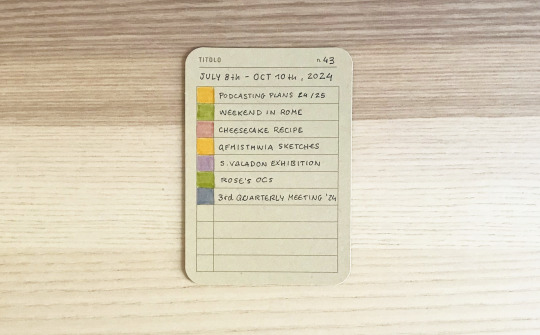
A little piece of cardboard with the notebook number, its start and end dates, and most important contents. I keep each index card inside its corresponding notebook, either in its own backpocket or an adhesive one I stick there myself.
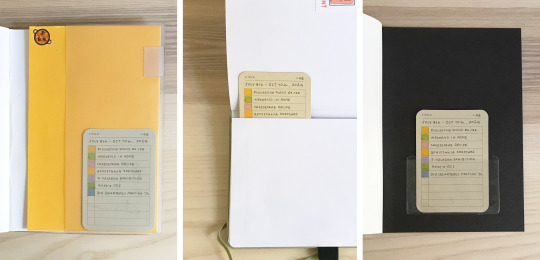
This way, whenever I want to take a quick look through the book, I get a general idea of its contents at first glance. Sometimes, just holding it in my hand and reading the index card brings me back to the time when I was keeping it, and that time-travel feeling gives me a rush like no other. I don't know if you can tell, but I'm crazy about my notebooks.
2. THE SPREADSHEET
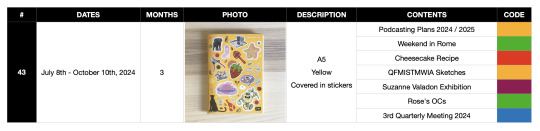
Same as before, just a couple more pieces of info (number of months, physical description) added to a file with the rest of my notebooks' data. Again, these are not real entries for privacy and language reasons, but they're very similar to the kind of stuff I do keep. The spreadsheet helps me find specific entries with a simple ctrl+f, and it's also a bird's-eye view of my progress through the years as a notebook keeper. I can see when my interests shift, how long some of my most important projects took to come to fruition, and even similar types of entries that repeat every few years which I wasn't even aware of before putting it all together. Absolutely fascinating stuff.
I hope this was useful, or interesting at the very least! If you’re a notebook keeper trying to find their own archiving system, my main advice would be to start early so you don’t have to deal with almost two decades of material like I did :’)
If you have any questions, don't be afraid to ask.
Good luck 🖤
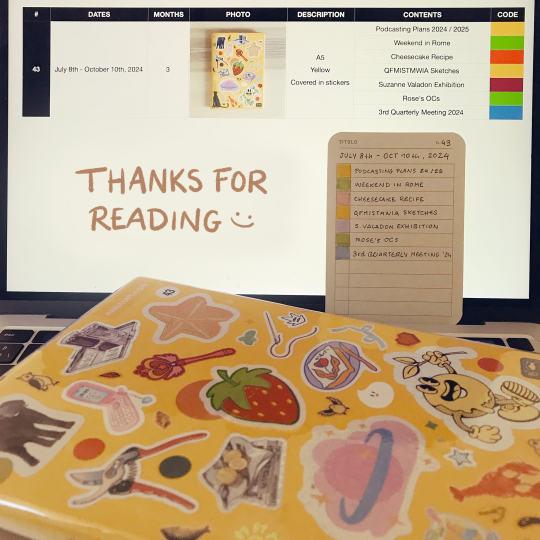
209 notes
·
View notes
Note
Do I even want to know what happened in the last 24 hours 😭 I'm almost afraid to ask but I'm also insanely curious
You probably don't want to know but I'll tell you because you have no choice. This will be long and...awful. But there are sources so that's fun! Please keep in mind that this was all released within 24 hours on Thursday, September 20th, 2024 and that, unfortunately, I haven't mentioned everything.
But! The GOP was certainly having a wild one yesterday.
To start things off:
The first 'Big News' to break was about Mark Robinson.
For those saying 'who the fuck is Mark Robinson', he's the current (R) Lt. Gov of North Carolina that is running for Gov. Before yesterday, he was best known for openly hating LGBT+ and Jewish folks, being a Holocaust denier, being (forcefully) anti abortion, saying it was better when women couldn't vote, anti immigrant, hating the civil rights movement, etc, just being a hateful Evangelical nasty fascist. MAGA to his core. Trump has endorsed him, saying he should be cherished and calling him "MLK on steroids". (Robinson is Black).
So, yeah, that's bad enough right? Yesterday it got even worse. CNN released a report about some comments he made on a porn site forum 12 years ago, the most prominent being 'i'm a black NAZI'. He also commented that he wished slavery was legal and that he'd own a few, and called himself a 'perv' that used to 'peep' on women in public locker rooms when he was a teenager.
Also the tale as old as time that I'm sure you could guess when I mentioned 'GOP' 'loudly transphobic' and 'porn site scandal' - trans porn was a favourite of his. Because of course.
Also of course - the GOP hasn't taken him off the ticket, and he will continue to be the nominee for governor in North Carolina!
Read the article, there's more about him and the situation in general. Mind the warnings.
-
Now on to our favourite worm brained bear eating anti vaxxer conspiracy theorist, Robert F. Kennedy Junior! I'm putting this under a read more now.
The first thing to drop about him yesterday was the news of an investigation after he allegedly cut off the head of a dead whale and took it home 20 years ago. Now I bet you're thinking, wow that's bad! Unfortunately for RFK Jr yesterday got worse. It was then revealed that he (70) was having an affair with right wing journalist Olivia Nuzzi (31) after New York Magazine suspended her.
Everything I learn about RFK Jr I learn against my own will.
-
Saying goodbye to RFK for now, let's move on to Rep. Matt Gaetz of Florida! This Matt Gaetz, with the botox if you didn't recognise him.

Scary lookin, right?
This isn't a completely new story (here's an article about how he alledgedly paid for sex with a minor) but new court filings were released yesterday alledging that he attended a drug-fueled sex party in 2017 with the 17-year-old girl at the center of the alleged sex trafficking scandal.
Sure is great to have such trustworthy men representing this country!
OKAY, on to the next.
-
This wasn't really breaking news because this is just Trump being Trump but he gave a speech at an ANTI ANTISEMITISM EVENT where he preemptively blamed the Jews for being the reason he'll lose this election, telling them they need to get their head checked if they vote for Harris (that's pretty much part of his stump speech by now though) and saying he'll reinstate his Muslim ban. White fascist blaming Jews? Wow, I did Nazi that coming.
-
I genuinely could go on, I really truly could.
Oh! Kamala Harris went on Oprah and it was really nice and not at all insane and she talked to the family of the first known victim of Trump's abortion ban and it was very touching. Trump's official social media then posted a clip of her talking about her gun and saying 'If somebody breaks into my house, they're getting shot' like it was a snatch when in reality Republicans in the comments are saying 'actually, this would make me vote for her'. Thanks, Trump Team for the free advertising!
Misc:
Chris Rufo (known racist and anti immigration right wing activist) got revealed to have an illegal immigrant wife, and then got revealed to be a user of Ashley Madison (database where people go to cheat on their partners)(Robinson was also on Ashley Madison).
Jasmine Crockett during her thing and ripping white republicans to shreds. (idk this was just fun to me)
Actually Republicans and Project 2025 got ripped to shreds and shut down in general by multiple Congress members.
GOP is on the brink of causing a government shutdown, because of COURSE they are.
Cards Against Humanity sues SpaceX over “invasion” of land on US/Mexico border.
Anyway there's actually MORE believe it or not but I can't remember if it happened yesterday. Thank you for reading, I'm always open to discussing current events. I don't think it's a well known fact that I'm into politics because I don't talk about it on tumblr because people are kinda stupid. Anyway!
#mark robinson#donald trump#robert f kennedy jr#matt gaetz#kamala harris#current events#rape#human trafficking#antisemitism#racism#transphobia#us politics
66 notes
·
View notes
Text
small details in the dnpc video no one is mentioning
okay, look, i'm gonna admit it, i'm a game/film theory girly and a whore for lore, so i pick at details i shouldn't be picking at, so here's some things i see in the video that i don't see being mentioned in theories/analyses. also keep in mind my brain consists of a single cell encapsulated in aspic (i know what the actual deeper meaning is this is just a bit of fun for me)
the thing underneath the piano - the camera falls off the piano in one scene and something (i still cant figure out what exactly it might be) is visible, oddly clear-looking for something underneath a broken piano in shoddy lighting (actually looking at it again it might be a corpse, is it possibly phil's old body?)
dan telling phil not to film him drawing the sigils but phil still filming - you might be able to also throw in the part where phil screams "NO" when the camera's on him sitting in the corner; they don't seem to want things to be filmed but it feels like they're obligated to record everything to some extent
phil's very explicit control over dan - this is to the point where he even has to tell dan what and what isn't food, and takes away water privileges for some reason (btw this is your reminder to drink some water) and overall very demanding tone when instructing him
SOFT AND NEAT - there's a lot of reinforcement of this, its clearly a joke but i'm overanalytical and will blatantly ignore this. there's heavy hesitation with any sharp object around them (when dan has to cut his hand, kill phil, take out phil's heart, mentioning razor blades when using the shaving foam)
dan still primarily uses his left hand - people have mentioned how he's been "fixed" but him using his right hand seems to be performative since he pours most things, mixes with his left hand, and even primarily uses his left hand to spread the blood (plus he never sacrificed himself unlike phil who seems to have died in potato stamps and been resurrected with perfect vision) there's also old superstitions that being left-handed means you're somehow cursed by/connected to satan, speaking of which...
dan has a much better connection and the ability to communicate directly with Him - he seems to be a conduit, possibly being used by phil to properly perform anything (which also probably helped with his resurrection and eyesight improvement), he has uncontrollable actions from time to time
the sigils themselves - what do they all mean? what could they mean in a bigger, symbolic context? anyone that understands them pls explain to my aspic brain
the entire place fucking burns down after the ritual is complete and they're embraced by Him - it's clear at least to me that the shed is set on fire at the end of the video, cutting off further possible footage
dan doesn't put blood on phil's forehead during the ritual - might've just been a slipup during filming but we also dont see the blood dan put on his own forehead once he arrives and theyre all standing up in the pentagram
also just a couple fun facts:
the number on the case file when converted to corresponding letters of the alphabet spell out "satan"
what dan says in his reversed clip is just "thanks!", nothing is really said in the reversed clip of phil opening the shed door its juts kinda a random noise someone made
Aaaaand some misc nonsense crackpot theories/ideas/thoughts/brain vomit that my brain keeps me awake at night with (optional reading):
if the demon taking them at the end is actually baphomet and not just some generalized idea of satan, then "mother" could be another way to refer to "him" since baphomet is portrayed as having both female and male characteristics (bobs n pennies)
personally this is scarier/more unnerving than the actual blair witch project for some reason
my bathroom sink is the one sink you cant ship
i want a dapc for those dolls they hung everywhere
is cataloguing all of the ritual setup part of the craft channel's purpose?
what was the reason for summoning him? did they bring him to our plane of existence to just let him absorb these two brink-of-twinks and then use their gay power to torment the straights?
oh that rope is just his belt thing not rope tying dip and pip together
i think this is a good wrap-up idk what they could do in a part 5 to conclude things better
#this is what keeps me up at night#that and the 4 hour long naps i take at 5pm every day#now i wanna start a collector doll brand called brink-of-twink#featuring fun accessories like texts to his sugar daddy and mortgage paperwork#theres more but this is rly fkn long lol#dan and phil#dan and phil crafts#danandphil#daniel howell#dan howell#phil lester#amazingphil#phandom#dnp crafts#dnp
143 notes
·
View notes
Text
Misc Kiridai Random Ramblings/Headcanons
These were catching dust in my files. I wrote most of these years ago but never got around to posting them. I still agree with them for the most part.
Hanamiya
Likes visiting second-hand bookshops since he tends to find more obscure novels.
May dabble in learning foreign languages in order to read certain works in its original language, in order to get the full, nuanced context he may not get from a translated copy.
Early bird.
A light sleeper.
Enjoys logic puzzles or games from time to time, things that get his mind working.
I’d like to think that Hanamiya and Hara tag-team with their respective committee positions, considering their “line of work” with the roughplay, I would think holding down both the disciplinary and health committee would be useful, at least internally at Kiridai anyway.
Furuhashi
Huge fan of organic scented candles, (he can tell which ones use artificial scents); He frequently lights one up during the evening. He only likes ‘natural’ scents, none of those pungent dessert scented ones, though he doesn’t mind the ones that smell like toasted bread.
Early bird.
Prefers more “monotonous” or repetitive work. The kind of tasks where he can work in silence and sort of zone out. He can just work in peace, organizing a myriad of books in the library or watering each of his flowers. The lack of inconsistencies or thought required is therapeutic for him.
Enjoys going on early morning strolls through the park. Usually alone but at times, with his younger sister. The woodsy ambience is refreshing, especially when there’s the smell of rain from the previous day. The two of them are often drawn in by unwalked trails. He holds his sister’s hand whenever they reach unlevel ground that they have to climb up or down.
Occasionally falls asleep to videos of soothing sounds like thunderstorms or gentle water; doesn’t always need it, but if he’s feeling restless one night, it’s there.
He’s the type where something usually has to affect him for him to care about it, he’s not really one to put himself in other people’s shoes.
Hara
Dislikes mint chocolate ice cream, though he never tried it, just sounds disgusting(the type who think it’s like eating toothpaste(spoiler alert: its not))
A night owl.
Guilty pleasure is soap-cutting videos. He once tried to cut some soap himself, but long story short, it's a good thing he is part of the health committee.
One reason he enjoys music games at the arcade is because he loves the moment where he zones out/goes on auto-pilot but his fingers unconsciously play perfectly anyway(if you’ve played rhythm games, you know what I’m talking about)
My headcanon for Hara’s eyes changes a lot, but at the moment, I think Hara just has regular/average eyes. Originally grew his hair out for the sake of avoiding eye contact. He gets amused seeing people speculate just what exactly is underneath his bangs, when in reality, it’s nothing special.
A repeat from my intelligence analysis, but I do believe Hara’s grades don’t reflect his intelligence, and that he's way smarter than he let's on.
Yamazaki
Sort of a Mom-friend, to an extent***. He’s a friend who worries too much and a tad of a stick in the mud, it’s why he isn’t good at scheming.
Night owl.
Loves trying out international cuisine. Won’t tell anyone, but he enjoys a mukbang here or there(which piques his interests in non-Japanese food)
His tolerance for spiciness is out of this world.
Huge dog person. Tries to resist waving at every dog he passes when he is hanging out with the rest of Kiridai, though he occasionally caves in, earning a snicker from Hara(who doesn’t mind greeting the dogs)
Being the youngest sibling means that he takes great pride whenever he is older than someone. As shown when he called Kuroko a brat, even though Kuroko is only a year younger.
I get "I may be an idiot, but I'm not stupid" vibes from him.
***In Kurofes, Fujimaki actually says “... mother-like/like a mother” when describing the way Yama scolds his friends and is like the "straight-man" of the group, so is it even a headcanon lol,
Seto
He sleeps because he can/wants to sleep, he doesn’t stay awake if he doesn’t need to be. The ending shot in season 3 which showed Kiridai at the park, shows Seto yawning, probably because it was a casual outing, aka something not that important. We’ve seen Seto where he is perfectly awake, if it's something he deems necessary.
Not really an early bird or night owl.
His body knows when he HAS to get up, so the way someone tries to wake him up doesn’t matter. He doesn’t budge when Yamazaki kicks him because he knows he’s not a starter. On the flipside, he wakes up immediately when Hanamiya just calls out to him, because he is being added into the game, so he has to get up.
Sleep pranks don’t work on him, like drawing on his face. He’ll wake up before it happens. (Hara is on the team so of course he has to be aware)
Similar to Furuhashi, in his frequent walks, he likes treading through unknown territory.
He prefers basic espresso coffee, but doesn’t mind if there’s a dash of chocolate or even peppermint if he’s feeling adventurous(overly sweet drinks that are like 75% cream/chocolate/whatever are a complete no no though)
Not a headcanon but I still can’t believe it's canon that Seto plays online games.
I was reading the stats again and its still kind of funny that kiridai has a better teamwork stat than even shutoku and yosen (which makes sense but I will never get over kiridai's team synergy)
#kirisaki daiichi#kirisaki daichi#kiridai#kuroko no basket#knb#hanamiya makoto#furuhashi kojiro#hara kazuya#yamazaki hiroshi#seto kentaro#knb headcanons#kiridai analysis#posting this for the handful of people who would still care in 2024#was writing something for them and just can't get enough of the team's structure its so good and fascinating#if i'm going to do one thing its pull out my copy of kurofes for reference
27 notes
·
View notes
Text
Mr. Qi Friendship and Romance Mod: 4/19 Progress Update
It's a working title, I'm trying to come up with something less wordy that still will pop up in Nexus searches.
I wanted to be able to track my progress, mainly for myself, but if you're curious, this is the state of the mod right now:
Writing:
Heart Events - the 2 heart event is fully written (with blocking directions), and the 6, 8, and 10 heart events are outlined. The 4 heart cutscene currently has me a bit stumped; I have ideas, but nothing concrete yet. I definitely now understand why Sam's 4 heart cutscene is him dropping an egg. 14 hearts is on the back-burner as a little treat to myself once I get further into things.
Generic Daily Dialogues - about 1/3 done, probably the highest priority for writing. I'm leaving his vanilla casino dialogue as the two heart dialogue, and the vanilla Walnut Room dialogue as his four heart dialogue, with a few small changes. And, since it's me, I have more marriage dialogue written than anything else...
Day-Specific Dialogues - very few written, lower priority. Hoping to have a lot of these made eventually, and I have plenty of ideas, but they aren't necessary for the core of the mod so they're on the back-burner for now.
Gift Dialogues - all 5 generic gift response dialogues are written, with an additional 22 dialogue lines for specific items/groups of items. I'm also up to around item 530 in figuring out what item corresponds to which dialogue/whether or not he likes it. Certain item groups, like cooked food, still need more lines, however. This is definitely something that should be low priority, but also something I'm really enjoying working on. Some personal favorites so far are-
[if given a fish (hated)]: "Eugh, it's all slimy..."
[if given a legendary fish (disliked)]: "If you must give me one of the rarest fish in the valley, can you at least wrap it so I don't have to touch it with my bare hands?"
And I think that's pretty funny.
Art
Portraits - 3 new portraits finished: "deep frown" "glint" and "glasses-less". I'll probably be messing with "glasses-less" for a looong while; it's first shown at a dramatic moment so it needs to look good. Blushing portraits are next on the docket.
Here's "glint" btw, with a background thrown on so I can have a custom icon. You know I gotta make him do the anime glasses thing a few times.

Sprites - no progress yet. Walk cycle is up next after I finish the blushing portraits. Did you know he doesn't have a walk cycle at all? [1.6 spoilers] in the cheated Summit cutscene where he attacks(?) you, he literally just slides at you very fast. Anyways, I may also change his map sprite a bit as well, since it was drawn to match his old portrait and doesn't actually have the same color scheme as his sprites. Note to self: is it possible to make the sparkles on his outfit prismatic?
Maps - no progress yet. The 6 heart and 10 heart cutscenes both require custom maps, with the 6 heart one being a fully custom asset. 10 heart recycles some existing assets but will still need some custom stuff done as well.
Misc Sprites - in my head, there's a dream version of the 8 heart cutscene that has so, so many unique sprites. Like an incredible amount of stuff. I think it'll kick ass, but also that sequence could be done with a few lines of text. So, for now, it's low priority. But maybe in a few months I'll put out a request for help.
Implementation
Not totally sure how to split this into sections yet, as I'm very much still in the preliminary stages so far. To say that I'm feeling overwhelmed is an understatement; documentation on the wiki swings wildly between "an asset is a file in a video game" and "this is an advanced tutorial. Read these 4 other pages first before continuing."
I've started using Ms. Coriel's NPC Creator which has been good for setting up the basic file structure, but ultimately doesn't cover some of the more complex stuff I want to do. EDIT: Turns out it's completely outdated for 1.6! Had to throw out a bit of work, but I still learned from it so it's fiiine.
I think setting up his "schedule" will be a challenge, in that I don't actually want him to have a real schedule like most NPCs. Not to pull back the curtain too much here, but I want him to "exist" in both the Casino and the Walnut Room simultaneously, which is to say, he does not exist in two places at once in the narrative, just in the code. This will change after marriage, however.
My next goal is to set up placeholder cutscenes for each of the heart events, and then to implement the generic daily dialogues once those are finished.
Final Notes
God, this will be a work in progress for a while, but I'm enjoying it! Definitely enjoying the writing more than anything else, but hey, that's how it be. I've got around 70 lines of dialogue written, a bit of art done, and I've started learning how to actually get stuff in game. I've always been more of a designer than a coder, but it's getting there!
ADDITIONALLY I've decided that if I abandon this project for more than 8 months, anyone is welcome to request my work so far and use it for their own mod. If this blog hasn't posted in a long while, feel free to send me an ask or message! I may say no, however.
Ultimately, I want this mod to exist in some fashion. While there is an existing one, I have a pretty different take on the character and I want to share it with you all! Every line of dialogue, every heart event, every little detail needs to share something interesting about a character and their world. Yet, Mr. Qi is a mysterious guy, and I think some things should be left up to player interpretation. And I think it's crucial to be able to match his tone and voice to the vanilla game, while also expanding on his characterization. It's a fun challenge to write, and I hope the finished product, uh, well I hope it gets finished mostly, but I think it'll be pretty good.
Thanks for reading all this. This is largely just a stream of consciousness for myself, but I hope it's...interesting, or something?
103 notes
·
View notes
Text
My top 24 screenshots for 2024
I got tagged by @changingplumbob for this, and woo I've got my work cut out for me! Genuinely, it was tough coming up with ONLY 24 screenshots. I could have kept on going until I hit the 30 cap.
To help make things feel a bit less chaotic (at least for me), I'll put SF1, SF2, and MISC to distinguish between save file 1 and save file 2 (which function as semi-connected AUs) and screenshots from miscellaneous saves that don't see as much consistent gameplay (like ones used to test patches and mods). Don't feel bad if none of that makes sense, lol.
Stuffing all the screenshotty goodness under the cut so folks can scroll on by if they would like.
1 - OK, I know this is not quite in the spirit of things mayhaps, but every time I look at this I want to scream. It's the only one that actually has a number ranking because of the sheer audacity of it all. Mr. Darrel Fucking Charm, a man with two toddlers in the other room (from two other sims I might add), actively taking care of a newborn who is one of a set of twins, that the man himself sired from an autonomous try for baby interaction in a pre-LS save that only had the Open Love Life mod installed at the time with his partner, Johnny, who he had only known for less than a full in game day, has assessed the situation at hand and is like "I want to do it again." - SF1

2 - Werewolf toddlers are great, and Rachael Charm was the cutest toddler! - SF1

3 - Darrel Charm being absolutely fed up with Casey Goth breaking into his house and stealing his tomes. - SF1

4 - "I want to be like dad!" Stephen and Malcolm Landgraab (don't worry, this Malcolm's actually a good dad) - SF2

5 - I made a basement pool for Caleb and Don - MISC

6 - Johnny Zest not-so-subtly sending a message to his parents. - MISC

7 - "STOP CALLING MY SISTER" - Robin Charm confronts her sister's dead-beat bio mom after she did one of those guilt trippy "when are you coming to visit?" calls. - SF2

8 - Finding your ex in the trash where you left him. - SF2

9 - Azure Goth finds Max Villareal's (they/them) Duplicato clone, Valentino (they/them) wandering around Willow Creek near her home. For some reason they refused to despawn. She took them home, lol. - SF2

10 - Speaking of Max, a copy of them got sucked into SF1 whenever Casey Goth tried to Necrocall the actual SF1!Max. So technically two Maxs exist in SF1: this one (shown with Lucas Munch [they/them]) and the actual world's Max (he/him) who is a ghost. - SF1

11 - That time whenever I got jumpscared by a vampire sim I made myself and put in a Racoon costume because it was funny at the time. - SF1

12 - Eileen Spurlock, mother of Bo Cash, claiming his death was a loss of no one of any importance. - MISC

13 - "Is there someone you forgot to ask?" - MISC

14 - Hector, can you please fuck off? - MISC

15 - A revived Bo Cash reunites with his sister, Meghan Spurlock, after years of no contact. - MISC

16 - Johnny Zest wearing the shortest shorts known to sim and humankind. - MISC

17 - Dusty Charm sitting with Grandma Charm's rocket missing her. - MISC

18 - Jeb's love and regret. - SF1

19 - Max Villareal, evil horse girl. - MISC

20 - TFW you fumble your Watcher-made relationship so badly that you practically hand him to your little brother (featuring Max Villareal [they/them], Erich Villareal, and Orlando Villareal). - SF2

21 - Best girl, Allie, giving smooches to Joshua Landgraab. - SF2

22 - Two brothers, each bound by the night in their own way, meet together under the moon to reconcile and reconnect. - SF1

23 - Toe in Mouth milestone! Harry Charm is a cutie~ - SF1

24 - Noah. Fucking. Harris. Enough said. - SF2

22 notes
·
View notes
Text
stim gifs in photopea
[PT: Stim gifs in photopea /End PT]
Hello! This is my (lengthy) tutorial for how I make GIFs for stimblr using Photopea. It's not going to be as extensive as how I make for shows, celebrities, etc, because I have different processes for both, however I'm still aiming to cover everything I think necessary!
It'll be split into multiple sections with headers, so feel free to skip whatever you want if you don't find it necessary :•] Reblogs appreciated if you found it useful, but no pressure obviously!
Sections:
Getting your video
Importing into Photopea
Making the GIF
Sharpening the GIF
Coloring
Exporting & Optimization (in EZGIF)
End results, and misc tips and comments
1. Getting your video
[PT: 1. Getting your video /End PT]
Short section! These are the ways I download and source videos for use
Youtube - yt-dlp (installation instructions)
Instagram
Tiktok (Allows without watermark)
Pexels
For yt-dlp, check out this basic list of commands I made solely for downloading material to GIF! If you have further questions, either send me an ask or refer to the github page.
2. Importing into Photopea
[PT: 2. Importing into Photopea /End PT]
There are two ways to import into Photopea, the first is importing footage directly, and the second is screencapping (which I won't cover in detail, but this tutorial is for installing the program I use on mac & how to use it, and this is for installing on windows)
Option 1: Importing footage directly (see end for comments)
On the home page of Photopea, you'll want to click "Open from computer", and select your clip, upon selecting you'll be presented with a popup like below

All that really matters here is where you see "30 FPS", that's the videos native frame rate. I always put whatever that number is as my frame rate because I find it to be the best, but you can use different presets (Like ezgif, which gives you 12, 20, etc). The less frames you have, the chopper it will be. If you plan to slow it down later, I'd also recommend having more frames so it looks smoother after slowing.
Now you just have to wait for it to load all the frames, then you're set!
Option 2: Importing screencaps
This is my personal way of doing things, so this is assuming you've installed a screencapping program and already have your frames ready.
For this, when you click "open from computer", select the first frame and open it by itself. Once that's loaded, look in the top left at the "File" tab, select "Open & Place", then ctrl + shift to select the rest of your frames. Once they've all loaded in, you can either rasterize them now, or wait until after cropping and resizing (goes faster then).
What's important though, is use the shift key to select all your layers, in the top left open the "Layer" tab, hover over "Animation" at the bottom to expand it, and select "Make frames". With your frames still selected, hit the folder button in the bottom left.

Without this, Photopea won't recognize this as an animation, therefore you'll be unable to export it as a GIF.
3. Making the GIF
[PT: 3. Making the GIF /End PT]
3A. Cropping
To begin with cropping, select the crop tool, which is the fifth one down on the left bar (if you hover over, it will say the name), or the "C" key on the keyboard.
Along the top now, you should have some new options. The dropdown menu that says "Free" is going to be how you select an aspect ratio or fixed size, and I always set to 1:1 since most people on stimblr use square GIFs, but you can do whatever works for you! Make sure to leave "Delete uncropped pixels" unchecked, because that lets you move stuff around later without having to recrop.
Crop your animation down as you see fit, then either hit the enter key, or the check button along the top bar. If you're unhappy with the placement, you can undo it OR, select all your layers, then use the move tool (First icon on the left, or the "V" key) and drag it around as you see fit.
3B. Resizing
With all your layers selected still, open the "Image" tab in the top left, towards the bottom select "Image Size", then select what you want to resize to.
Tumblr's exact GIF sizing
1 per row: 540px
2 per row: 268px
3 per row: 177px
HOWEVER. For stim GIFs, I find the quality difference so negligible, you can resize to what you want. It's also better for it to be bigger and scale down, then smaller and scale up. For this reason, I typically do 268px no matter what, or 300px.
As far as resampling goes, leave it turned on, and I personally leave it on bilinear, but the different options vary slightly, so experiment and see what works for you!
If you're happy at this step, go ahead and skip down to exporting! But when doing this way, I do recommend sharpening for better quality at smaller size.
4. Sharpening the GIF
[PT: 4. Sharpening the GIF /End PT]
The fun thing about this section is you get to experiment and find what works for you! I'll give you my personal method, but you can play around, add and remove bits, etc until you get something you're happy with!
4A. High pass
High pass is my personal favorite way to sharpen GIFs, and for stim GIFs I'll often use only this.
(Steps 1-3 in image) To do, start by right clicking the *Folder* all your frames are in, and select "Duplicate Layer". Select all the frames in Only the folder on top, then go to the "Filter" tab along the top left, hover over "Other", and select "High Pass". The grey look is entirely normal! I normally set my high pass at 2-4, but play around with this step and find something you like!
Select the *Folder* all your high pass frames are in, and change the blending mode (fourth step in image) to "Soft Light", it should be on "Pass Through" initially. With that done, you've used high pass on your GIFs! If you're content here, skip the next section about smart sharpening, and see about merging animation folders under it.
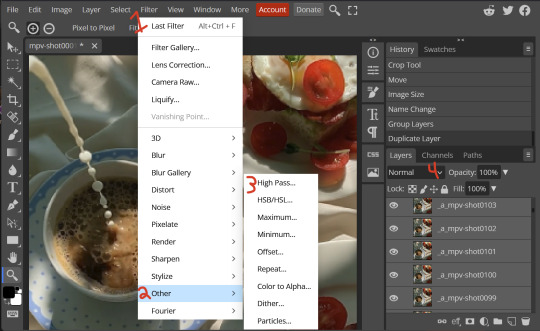
4B. Smart Sharpen
Note: I recommend testing your sharpening settings on one layer BEFORE applying them to all layers, as it will be easier on your computer.
I utilize this in addition to high pass usually, but you can do it all by itself as well! To begin, select all the frames in your folder (if you used high pass, select the frames in the *Bottom* folder). Open the "Filter" tab on the top left, hover over "Sharpen", and select "Smart Sharpen". Now find what you like!
For stim GIFs, if I used high pass, I'll go for 75-110% amount, and a .1 radius. I personally don't like the look of an over sharpened GIF, so I only use smart sharpen if I want to enhance some small details high pass didn't touch enough, which is why I use so little. If you don't like high pass, you might use more here!
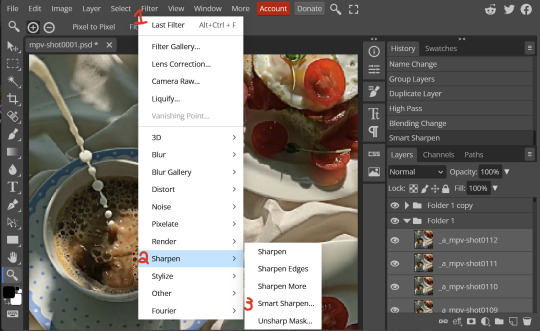
4C. Combining animation folders
If you used high pass, you'll notice you have two animation folders. To fix this, select both folders using ctrl + shift, open the "Layer" tab, hover over "Animation", and select "Merge". It will give you a popup to confirm, and you can go ahead and accept!
If you don't merge these, Photopea will think they're two GIFs in one document, rather than only one, which is why this step is so important.
As a note, once you merge these folders, you can no longer shift the frames around to change where they are in the crop like you could earlier.
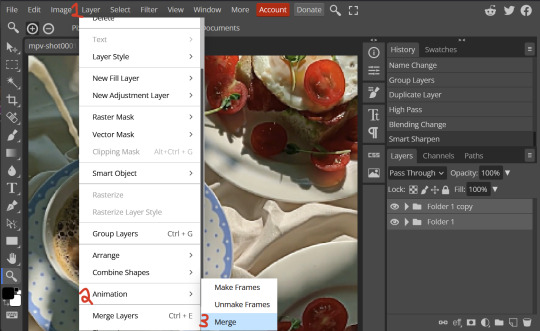
5. Coloring (Image Heavy)
[PT: 5. Coloring (Image Heavy) /End PT]
This section is going to be less of a tutorial and more a basic rundown of the adjustment layers and what they do. Coloring will change from GIF to GIF, and you can do light or intense coloring, so this is just a guide to begin with, but really just play around and find what you like!
To access the adjustment layer menu, in the bottom right where "New Folder" was, the one directly next to it that looks like a circle made of two half-circles, will bring up your adjustment layers.
As a note, I always group my adjustment layers in a folder above my animation, for ease of hiding to compare with and without.
5A. Levels
Levels is one I almost *Always* use on a GIF because it makes it look cleaner to me. In the first box, sliding the black square on the left *increases* the blacks, sliding the white square on the right *increases* the whites, and the one in the center changes the general brightness up or down.
Sliding the black box on the bottom bar *decreases* the blacks, sliding the white box *decreases* the whites.
If you change the channel from RGB to another option, you can change the balance of reds/cyans, greens/magentas, or blue/yellows, I personally don't touch this for stim GIFs. In the RGB channel, I set the top black box at ~10, and the top white box at ~245 usually.

5B. Curves
This is another way of adjusting brightness, blacks and whites, or color balance. By adjusting the dot in the bottom corner you adjust blacks, the top corner adjusts whites, and if you make a dot in the center, it adjusts general brightness! You can also make multiple dots to separately adjust some values. By changing the channels, you adjust color channels rather than white/black.

5C. Exposure
This is another way of adjusting the lights and darks of the GIF. Sliding the exposure up and down will add/take away light from the lighter parts of your images. Adjusting the gamma correction up and down will add/take away shadow from the darker parts of your image. Offset increases/decreases the brightness of the whole thing but I almost never use it.

5D. Vibrance
Vibrance is what I like to think of as a "softer" way to increase intensity of colors, instead of using a Hue/Saturation layer. It affects warmer colours more intensely than cooler colours, whether you use the vibrance or saturation slider. The saturation slider here is more intense than the vibrance one, but less intense than saturation in a Hue/Saturation layer.

5E. Hue/Saturation
This one is simple! Sliding the hue slider changes the colour, sliding the saturation slider increases/decreases saturation, and sliding the lightness is basically like directly adding black/white to a color. I use lightness only sparingly.
What's cool here, is you can adjust the range to target a specific batch of colours! If you find your reds are too bright compared to everything else, you can target the saturation of them specifically.
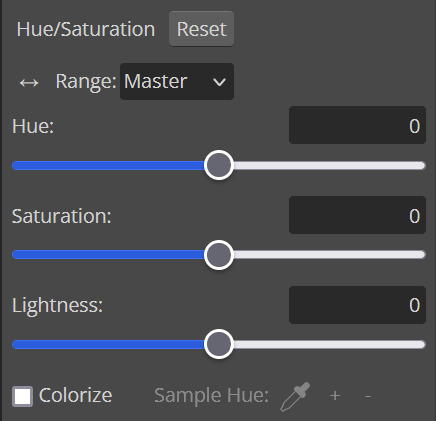
5F. Color balance
This is a simple way to adjust the base colors of an image, by changing it to be more cyan or red, magenta or green, or yellow and blue. This can be useful for making a GIF appear warmer or cooler!
I almost only touch the shadows & midtones, and highlights sparingly. "Preserve Luminosity" preserves the highlights and shadows of the image, so by unchecking it, you can achieve some more intense results.
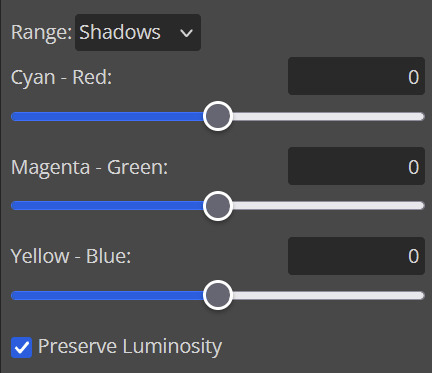
5G. Black & White
The black and white layer is useful because you can change exactly how light or dark a color appears after making it black and white. For that reason, I prefer it over a gradient map if I need to make something black and white.
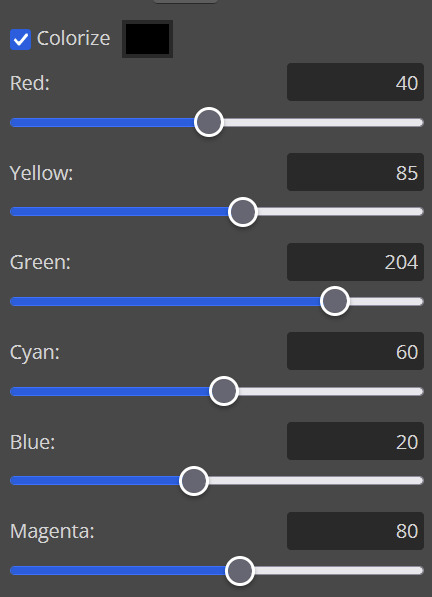
5H. Photo filter
Photo filter is a simple way to add a color filter over the entire image, and adjust how strong or weak it is. "Preserve luminosity" once again just keeps the darks and whites of the original GIF.

5I. Channel mixer
I couldn’t even begin to cover channel mixer here, but this is for very intense color edits (I typically use it when I'm trying to make a GIF fit a board). However, here's another tutorial solely about channel mixer if you're interested in taking a crack at it!
5J. Selective color
Finally, selective color allows you to adjust the amounts of color or lightness/darkness of a specific batch of color.
By changing the color channel, you can affect different batches of color. The cyan slider controls cyan/red, the magenta slider controls magenta/green, the yellow slider controls yellow/blue, and the black slider controls black/white.
Checking the "absolute" is essentially like "Preserve Luminosity" in the other layers. With absolute, it's like shifting the color one way or the other, and without absolute, it's like adding to the pre-existing color.

6. Exporting and Optimization
[PT: Exporting and Optimization /End PT]
6A. Exporting
With all that done, we're ready to finish it up! To finish your GIF, open the "File" tab in the top left, go to "Export As", and select GIF!
Here you can rename, adjust the size (WILL ruin the sharpening you did), the quality (I leave at 100%), and the speed.
Another important thing to note is the "Dither". If you leave dither off, you can potentially encounter color banding, which is where (typically gradients) with look like strips of color, rather than smooth. This is because GIFs only have 256 colors they can render, so if something has too many, it bands.
By checking dither, it can get rid of color banding, at the cost of dots on the image (around where the worst color banding is usually). Sometimes the dots aren't noticeable and this is the better option, however it will Also increase your file size. It's up to you if you want to use it!
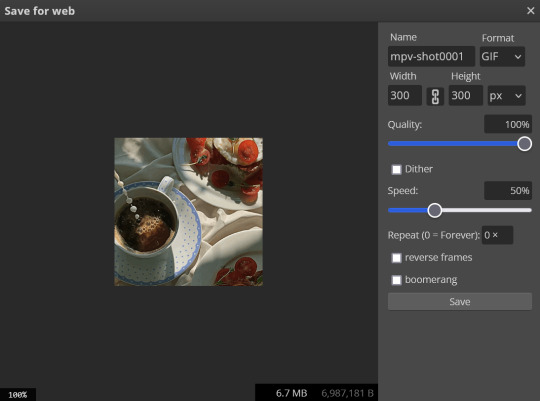
6B. Optimization
This is technically an optional step, as tumblr's GIF size limit is 10mb, so as long as you're under that, you can post, however, smaller GIFs load faster and I personally find are better for use in stimboards where you're loading a lot of GIFs! So to help this, let's head on over to the optimize section of ezgif. My personal goal is UNDER 4.5MB, ideally under 4MB.
The two main things I recommend are Lossy GIF, or removing frames, and I always start with Lossy GIF. I do anywhere from 5-15, and usually this will bring down GIFs a lot if you made them in Photopea! My example GIF was 6.7 MB to begin with, and afterwards it was 4.2MB.
However if you find that to be not enough, you can remove frames. When you remove frames, it speeds the GIF up, so I also recommend slowing it down (this is why I set my frames high in the beginning as well). I typically do "Remove every 4th frame" and slow it down to 75%-85%.
7. End results, and misc tips and comments
[PT: 7. End results, and misc tips and comments /End PT]



(source) The first GIF is without sharpening/colouring, the second is with sharpening but no colouring, and the third is with sharpening and colouring. I didn't color it much besides making it slightly warmer, but I hardly ever do much anyways!
As for misc comments:
In firefox, when you import footage directly, sometimes it glitches and tries to load 4000 blank frames, which is extremely resource intensive on a computer. The solution is import the footage in chrome, save as PSD, then open the PSD in firefox. (Or work in chrome but why do that /half silly). The other solution is screencap which I do since I do this often, but both work fine.
In firefox, sometimes you're unable to slow the GIF down upon export and it will export faster than it actually is. Slowing the video down to 50% restores it to native speed I've found, and you can do this in ezgif before other optimization.
When colouring, my number one tip is slide something all the way up first, then adjust down! By seeing it at max, you have a better idea of what's getting adjusted.
If you have any questions, drop me an ask :•]
And that concludes our tutorial! My apologies for the length, but I wanted to cover every possible thing here. It definitely seems like a lot, much more than working in ezgif, but when you get used to what you're doing, it goes extremely fast (even if you spend extra time screencapping). I personally find it worth it for the ability to sharpen GIFs alone, but as well as more detailed coloring opportunities.
Thank you for reading, I hope this has been useful!
#i did it :•]#not stim#stimblr#gif tutorial#photopea#big thanks to talos for proofreading this :3 🖤💚🖤💚🖤💚🖤
73 notes
·
View notes
Text
Currently replaying OMORI because I'm a masochist with my best friends @beevean and @the-crow-binary providing emotional support lmfao. Even despite how soul-crushingly boring it is, I think we're still having some sort of fun with this clusterfuck of a game
Highlights (and the misc. problems we've managed to spot) so far include:
I already knew that this game's length was detrimental to it during my first solo playthrough, but this playthrough is helping me put into perspective just how bloated OMORI is, even when it comes to an aspect like dialogue. For example, a single conversation between Space Boyfriend and the main cast took us approximately 5 minutes to get through, and it's not like the writing is gripping enough to make us give a shit about the characters or anything they're saying
Speaking of the dialogue, you can just see how hard it tries to be witty and Quirky™ the way Earthbound and indie RPGs like Undertale were. Needless to say, it fails horribly, and the end result of that was me having to fast-track some conversations because they were unfunny and weren't relevant at all
I got unintentionally (!) stuck in White Space for 15-20 minutes because I couldn't find the map the game needed me to find to let me open the door. Beev came to hate the repetitive 8-bit BGM the area had by the time I finally found the map lol. game_design.exe
Headspace's music is so ear-gratingly abysmal oh my god. I can only call it "dollar-store Kirby music" because that's the most appropriate description that comes to mind and I'm pretty sure Lost at a Sleepover gave Beev severe PTSD. Of course, the music of Faraway Town isn't any better: the "track" that plays in the first fight with Aubrey is less music than it is the result of an .exe file being put through an audio player. Sonic Chronicles might have some serious competition in the "worst video game soundtrack" category asdfghjkl
The plot of the Faraway Town segments is so cookie-cutter that it genuinely hurts to sit through. Character writing (or the lack thereof) aside, Sunny and Kel spend half a day loitering around the town and asking Aubrey's cronies where she is even though Kel could've easily gotten that information from Mikhael had he just indulged the latter's delusions of grandeur a little bit
Faraway Town's daytime sky is literally a scrolling JPEG of a cloudy sky. The battle backgrounds of the real world segments are edited JPEGs as well. Everyone's houses look exactly the same on the outside save for some of them being a different color. The developers spent six years and more than $200,000 on this game.
Sunny's fights against his fears are boring. You just need to wait until a particular turn when the game grants you a special skill you use to end the fight immediately. What was the point of designing these hallucinatory monsters if the player doesn't get to fight them at any point during the main route?
Aubrey (ostensibly) swinging a nail bat at Sunny is not treated with the same degree of realism as Sunny slashing her with a knife. Additionally, Aubrey rides away on her scooter just fine even though she's supposed to be bleeding
Mari's picnic baskets are inexplicably scattered all across the town and fulfill the exact same function as they do in Headspace. So much for realism!
I won two of the fights against Aubrey's goons even though I was trying to lose. gameplay.exe
Sunny is even more unpleasant than I remember. He doesn't respond to Basil - who is supposedly his best friend - when the latter talks to him, stays silent while (and after) Kel vents to him about Hero yelling at him and barges into the church despite Kel advising him to wait until the sermon ends. Why should I feel bad for him again?
Kel generally seems to treat Sunny like an actual baby, spelling out incredibly obvious things to the latter (e.g. that Sunny shouldn't be carrying a knife or walking in the road because it's dangerous) and making all of Sunny's decisions for him, to the point of not allowing Sunny to return into his own house until nighttime under the pretense of "there's so much to do! it's a brand new day!"
Finally, the "fight" against Sunny's fear of spiders comes completely out of nowhere since nothing triggered said fear during Sunny's adventures outside
Peak game, everyone.
And it's going to get way worse down the line!
43 notes
·
View notes
Note
How do I get the traits mod working, I don't see the objects or effects, I don't know where you are supposed to buy them or see a collection, I read the instructions it don't understand
Here's the main post, it will link you to a page with two versions to download and you can only pick one. The file that ends with "collectionOnly" comes with a Collection package to put in your collections folder and the traits will only show up in there (that's the one I use). The one that ends in "catalog" puts all the traits in the BuyMode->General->Miscellaneous section. You can switch later if you want to so just give one a try and see if you like it
These objects don't actually do anything accept represent each trait. You could simply put a few of these into a Sims' inventory to remind you which traits you want them to have and then play that however you want. But if you want the traits to actually influence how Sims act you'll need to download some mods to go with them
This long post has links to various mods made for the project. Or you could use this post to see the mods listed by trait. Neither of these are complete lists because they haven't been updated in a few years and modders are continuing to release new things for the project, but they're a great place to start and when you find mods you like you can check out that person's Simblr to see if they have more recent additions
And don't forget to get the Randomizer. This will be in your BuyMode -> General -> Misc for $0 and looks like that black and white mask. Click on it and you can have random traits assigned to a Sim. By default it will take into account a Sims' personality, aspiration, and interests when randomizing traits for them
It seems overwhelming at first, there are a lot of mods to go through and the technical details can feel daunting. Start slow if you need to. I recommend making a Traits folder in your downloads so you can keep everything together. Adding mods to your game is trial and error, you may need to take some out if you don't like them or if someone releases a version you like better
13 notes
·
View notes
Text
4to2 Gardener Deco Sims

Well, if it ever quits snowing where I live, we might be doing some gardening. In the meantime, I guess I'll have to put some deco gardeners from TheDevillier's Gardener Deco Sims set in my game.



Six gardeners with two recolors each. Collection files, compressed. You can download a set that shows up in misc deco or collection only files.

Download Gardener Deco Sims
Download Gardener Deco Sims - Collection Only
76 notes
·
View notes
Note
oh my gawddddd i know i already went off in the tags abt it but SERIOUSLYYYY that pmv is so so sooo incredible. like i saw it 12 hrs ago now and im still in like stunned shock abt it. super super awesome. if u have any fun like behind the scenes info abt it id love to hear but if not just… WOWWW thanks so much for making it even. life changing genuinely
EEP THANK YOU. SO SO MUCH!!! thank you so much i got into a crazy fixation state making it in time n was worried abt the end result bc of it as the died but!! incredible relief now. going to babble at u for a sec as my form of gratitude gbgbvb
id share my thumbnails but i kindve deleted them bc they were lagging my phone + i tend to delete them for my pvs BUT i do still have this video here of the wip version of it i made w them! my process is really just lie in bed for hrs to the song thinking -> making thumbnails -> putting the thumbnails together in whatever (i used capcut in this case) to create a template ready to be inserted w the finals -> uhhh make the finals!
was trickier bc i cut like a minute of the song for the sake of the.... story?? of the pv flowing better. specifically the part where the song glitches out over prime lunging at c137 + where rick sees the beths. and bc i do NOT think i could do a 3min pv. ive never done one this long b4 as is fhfgvb
theres also arrow cues in the wip so i can complain abt how annoying it is capcut doesnt have a simple slide or zoom feature. i really wanted to have the living room & evil rick on the ground frames slide -_- this is also why the zooms kindve stutter bc i had to combine a zoom in and zoom out effect. but i have to cope w the programs im using
oh heres the variants flashing part bc in order to have it actually zoom how i wanted i had to make them a separate video to import in
BTW. THUMBNAILS (1st not finished bc it was from an old file but rest recovered from trash) (u can see i was actually planning to do the full song. the final page is misc glitch frames bc i had realized i didnt have enough)
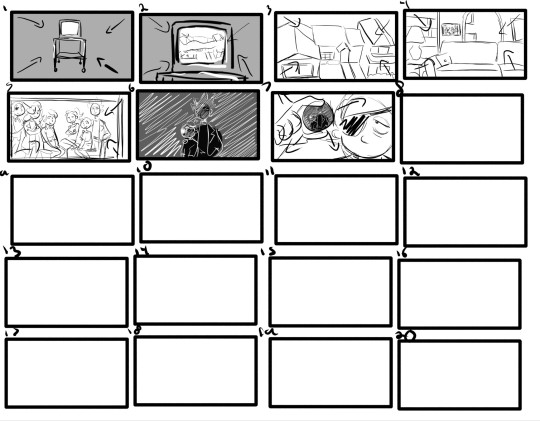
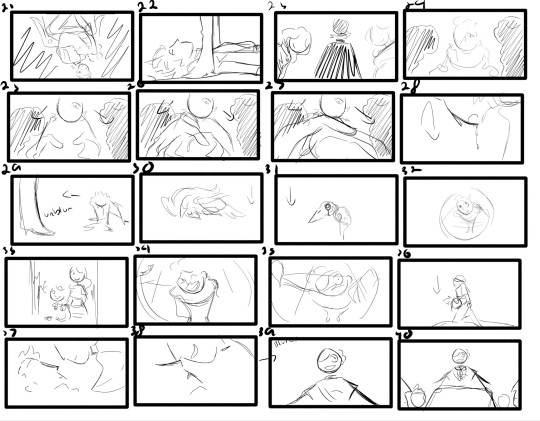
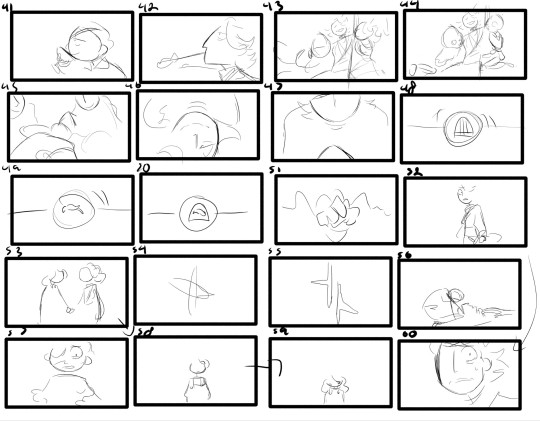
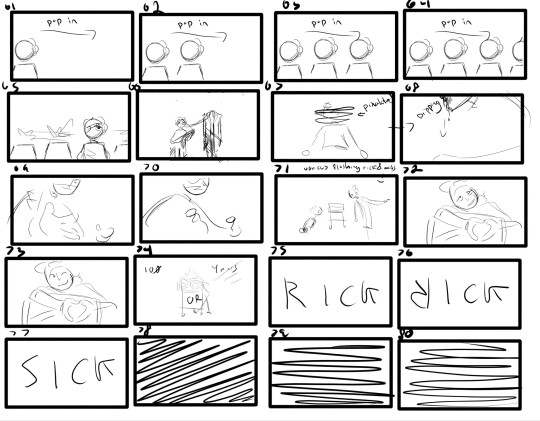
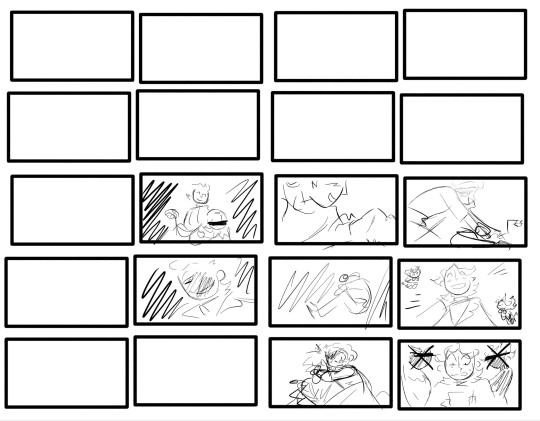
SORRY if thats way too much info i can talk abt any specifics too but i always wanna share my process w stuff so fhvbb thank you for asking + again for the epic words o7
10 notes
·
View notes
Text
So, you are new to OpenBSD
Great pick! This is a great operating system. But not for the faint of heart.
I have been daily driving it for nearly two years now. Here is what I found has been helpful for me.
Official Documentation
So, first things first. You should read the docs. OpenBSD has a very RTFM attitude (as in: Read The Fucking Manual). You will only get out what you put in. Put on that learning cap, and get hacking s0n!
Install Guide - Each platform that OpenBSD supports has a plaintext install guide. This is the first place you should go for a new install. It is in the /<Release>/<Platform>/INSTALL.<Platform> file in the mirrors. Check the CDN mirror to find your architecture. The CDN Link
The F.A.Q. - This is the Holy Grail of documentation. It serves as the main guide for all things OpenBSD. From ports, to managing Virtual Machines with vmm(4)
The Manpages - These are a bit less intuitive. But good to use to reference config file formats, or command-line switches. you can access them with man(1) or apropos(1)
afterboot(8) - after install, type man 8 afterboot in your shell prompt to see what steps you should take on your fresh install.
Some Unofficial Places To Use
The Handbook - This handbook is infrequently updated, and has sometimes incorrect information. Nonetheless, use it sparingly. It is a decent cross reference.
The Jumpstart Guide - This quick and dirty crash course on OpenBSD is quite nice. Worth checking out.
why-openbsd.rocks - This site details different neat features from OpenBSD
OpenBSD Workstation for the People - This page walks through a common desktop setup process for new to OpenBSD users. This is pretty well put. Highly recommend.
Small Tips
I recommend that you hook the machine up to ethernet for the install. Why? Lots of Wifi drivers need firmware and as per canadian law they can��t distribute that so it gets downloaded from the mirrors during the install process. If you don't have a network set up for the install, the system will also attempt to download and install them during the first boot too. The drm firmware for your graphics hardware, cpu, & virtualization hardware also likely need firmware too.
Use a SSD. OpenBSD's filesystem, ffs, is pretty slow. From my experience, it clocks somewhere slightly behind ext4 on linux. Use a SSD and thank me later.
Some Small Misc. Resources
youtube
OpenBSD can have iffy performance out of the box. Follow this video for tuning that.
If on laptop, follow solene%'s blog on her program obsdfreqd
I previously had given a bad tip here where I recommended that you use non default partitioning. I retract this. Nick Holland had this to say regarding partitioning:
I reject your claim that the default OpenBSD partitioning sucks (kinda or otherwise). There is great reason for how it is done. Your alternative of a big root partition has big issues.
Not going to go into all the details...but having a small root partition saves you from discovering that your writing something (say...a tape backup) out to a device in /dev is has just been dumping to a file, you have no backup. When root fills, you have an issue.
/usr/local is ALMOST required on a non-stock system. Some packages don't work with W^X and require the wxallowed flag, which is something you DON'T want on any other file system (though it is worth seeing if you can get away without the wxallowed flag -- some ports work just fine without it!).
If you look at the mount options on the default install, there's a magical elegance to them. Places where normal users can write are mounted "nosuid" and "nodev". Places where things can be suid and devices are not writable by normal users. That's a non-trivial security win.
There are mods I do. Most of my systems, I have no desire to build from source, so I don't have a /usr/src or /usr/obj partition, though I often leave them there in case I want to move things around later. The default root of 1G is still bigger than I like (I like catching errors of right stuff, wrong directory early, not later). I usually knock down the size of /home -- I disagree with the philosophy that most people have: "I have a 1TB disk, I want it all allocated!" No -- I prefer to do the base install fairly small, and leave the rest of the disk unallocated until/unless needed. But I've been using OpenBSD for 25 years now...I know what it needs and what I need and how to work with it. Until you know what you are doing, the default partitioning scheme is a great starting point.
His website is here: http://nickh.org
Thanks for clearing that up Nick!
Personally, This is what I do:
I just think that the amount of default partitions is too high.
currently, I split mine up into a few partitions:
a / 4gb
d /usr 4gb
l /usr/local 32gb
h /home (rest of drive)
(I keep my label letters mostly mnemonic outside of a and d, for some reason d felt right for /usr, and a is normally /)
I write ports, so /usr/obj, /usr/package & /usr/ports are symlinked to subdirs in home:
/home/_ports/ports
/home/_ports/obj
/home/_ports/packages
This is so I can optionally use mfs filesystems for packages & obj, and unmount when the compiled objects are too big for memory.
Currently they are mounted as 3gb to obj, and 1gb to packages
Conclusion
Happy Hacking!
2 notes
·
View notes
Text
found an old csp file where i made a few. moodboards? i wanted to draw the titans in dresses but didnt rlly vibe w anything i found so i started cutting apart things i liked and makin lil collages. gonna check out some of them under the cut n see if i actually wanna finish any, lol

kori: p sure i was gonna change the colors and saved this bc it fit the shapes i wanted the best. do wanna draw this one eventually

raven: this one feels much less decisive. might wanna rethink/rework some things before id wanna actually draw it.

vic: feeling funky i see. def was planning on using the tit cutout from the green top over there. similar case as ravens where i think id need to work out a design a bit more first.

garth: might be onto smth. has much better odds of me actually drawing it than most of the others.

donna: CHRIST. too much going on. dont have the brain power to figure out what past me was doing. next.

dick: so u just wanted to put him in smth frilly. i see how it is.

misc: yeah ok so the process is a nightmare ok ok ok ok
(note: i only had one thing down for gar, wally, and roy so i just skipped them lol)
4 notes
·
View notes
Text
Thank you for the tag @dragonnarrative-writes !
Rules: Post the names of all the files in your WIP folder, regardless of how non-descriptive or ridiculous. Let people send you an ask with the title that most intrigues them, and then post a little snippet or tell them something about it! Then tag as many people as you have WIPs.
Note: That's not happening and I'm throwing this under a readmore because. man.
Color code: FFXIV/adjacent CoD Ruiner Warframe BG3 Misc
RUINER - Heal, Puppy
CoD Isekai Bullshit Go
AtTO Based Fic
CoD Bullshitting
Elden Time Travel ifuckinguess
Elden Ring - The Boys
Amasar Akaois Chat [EW spoilers]
Warframe - so Stalker about ur digs
BG3 - So end of act 2 huh
Oh Shit Tenno Backstory Lads
Ah yes. Honse
Drifter Musings
Why do I hate myself [NSFW]
Pack a Lunch, Feels Trip Time [NSFW]
Black mage drk interaction
Walk Into the Steppe Late with Starbucks
DigiMom
So there's still more but uh. Ya bitch doesn't wanna list my whole fuckin google drive and some of those I'm not 100% sure where I was going with. This is also why I'm not tagging people I probably could've put like 8 more on here and some of the ones I'm thinking of are in my NaNo docs so they're not named they're just numbered and barely separated (past me made it a future me problem and ive just never dealt with it. oops).
I hope you at least appreciate my dumbass naming conventions.
So yeah, no tags do it if you wanna!
#rambles from the morgue#tag game#i have so many wips please understand id spend more time listing them than answering any questions#this is not counting my unnamed tumblr draft ive got in progress or any of the aus im chewing on. feel free to ask about those if u want
2 notes
·
View notes