#what is bim software?
Explore tagged Tumblr posts
Text
BIM -Building Information Modeling |Revolutionizing Construction
BIM, or Building Information Modeling, transforms construction and engineering projects by integrating data for planning, design, construction, and management. This comprehensive approach improves project visualization and coordination, making decision-making easier and reducing risks. In this blog, we’ll delve into the essential software components of BIM, including 3D modeling, data management,…
#applications of BIM#Benefits of BIM#BIM#BIM model#BIM objects#Building information modeling#construction#Future trends in BIM#what is bim software?
1 note
·
View note
Text
WHAT DOES OUR TEACHER MEAN THAT WE SHOULD USE A '5TH OR PUSHING 6TH GRADE ANIMATION SOFTWARE' AND KRITA IS A '4TH GRADE ANIMATION SOFTWARE' WHAT DOES SHE MEAN????? WHY MUST WE USE A BIM SOFTWARE FOR ANIMATION...... AAAAAA
6 notes
·
View notes
Text
Planning and estimating construction projects are crucial to their success. There are many complex processes involved. As part of this process, construction takeoffs are essential. Construction takeoffs are itemized and quantified lists of the materials, labor, and other resources required for construction projects.
Construction takeoffs are essential to project estimation, planning, and success in general. They give a thorough analysis of the necessary labor, materials, and resources, allowing for precise cost estimation and efficient project management. With enhanced accuracy and time savings, the process has been further streamlined with the introduction of digital takeoff tools and BIM-based solutions.
Importance of Construction Takeoffs
Accurate project estimation
Accurate project estimation is built on the foundation of construction takeoffs. Takeoffs give project stakeholders a thorough grasp of the project scope and associated costs by estimating the materials, equipment, and labor required. Realistic timetables and budgets can be created with the use of this information.
Enhanced project planning
A crucial aspect of project planning is takeoffs. Construction teams may create accurate project timetables, manage resources wisely, and spot potential bottlenecks or areas that need extra care with a full assessment of the available resources. This degree of planning ensures that the construction process runs more smoothly and helps to avoid delays and expensive change orders.
Improved communication and collaboration
Communication among project stakeholders is standardized by construction takeoffs. Takeoffs allow for simple and clear communication between architects, contractors, suppliers, and other team members by quantifying and clarifying requirements. This promotes teamwork and increases overall project efficiency by cutting down on ambiguity and errors.
Methods for Construction Takeoffs
Manual takeoffs
Traditional manual takeoffs entail looking at blueprints, plans, and specifications to manually calculate the amount of resources and materials needed. Even though it takes a lot of time and is prone to mistakes, this method is still employed occasionally, especially for smaller projects or when digital versions of certain details are not available.
Digital takeoff software
The building sector has undergone a change since the introduction of digital takeoff software. By eliminating laborious computations and lowering human error, these software solutions allow users to electronically measure quantities directly from digital designs. Software for digital takeoffs streamlines the process by providing features like annotation tools, automatic measurements, and simple cooperation.
3D modeling and BIM
The building sector has undergone a change since the introduction of digital takeoff software. By eliminating laborious computations and lowering human error, these software solutions allow users to electronically measure quantities directly from digital designs. Software for digital takeoffs streamlines the process by providing features like annotation tools, automatic measurements, and simple cooperation.
Read more
3 notes
·
View notes
Note
Sorry if you’ve answered this question before, but how do you make your gifs?
With an outdated version of photoshop and a lot of patience 😤 my messy process under the cut
let's say i have this movie downloaded in .mp4 i open it in windows movie maker - or any other software that lets you do quick and easy edits and whatnot but me i use wmm even tho it's obsolete i knoooow leave me alone - cut the scene i want to gif out and save it into this tiny little file
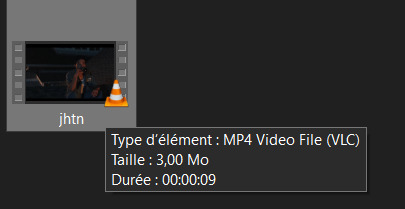
then i open photoshop and go into import > video frames into layers (i may be a little bit off in how things are called on PS in english, but they should be in the same places anyway)
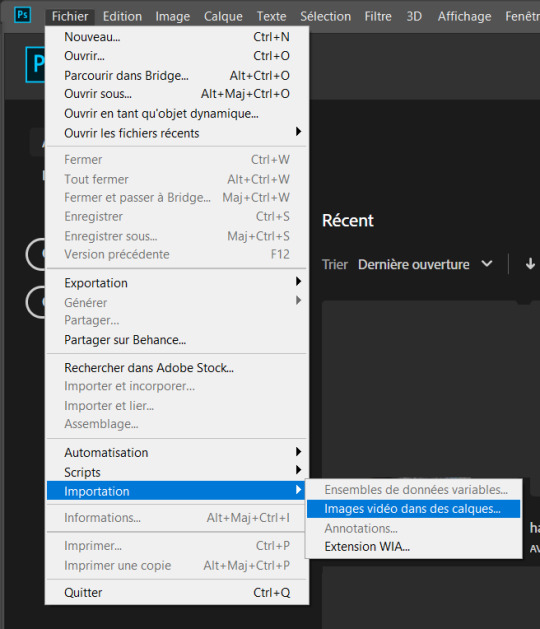
this little popup will open

since my file is exclusively the thing i want to gif i don't need to bother with the little arrow-ish things underneath the video player, they're there if you need to shorten your thing or like cut into it.
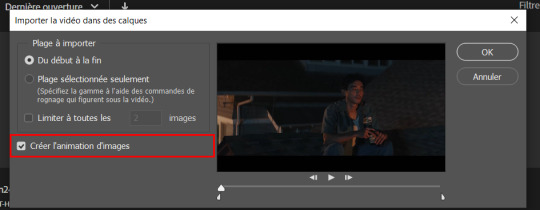
this bit here needs to be checked like this, it'll set up the gif animation or whatever. so yeah then click Ok
bim bam boom photoshop will open like this
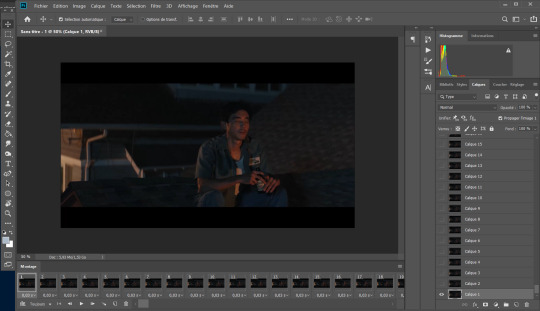
big scary image with many tiny scary images, so first of all what i do is get on the cropping tool

this will show up in the toolbar up top

and in there you set the dimensions of the gif, 1 gif in a gifset that takes up the whole post has to be 540px wide for 2 gif next to each other it's 268px wide and i can't remember 3 by 3 but i never do that so whatever who cares.
once you've set up the dimensions you want, you got this grid thing to move around and set however you want it to be
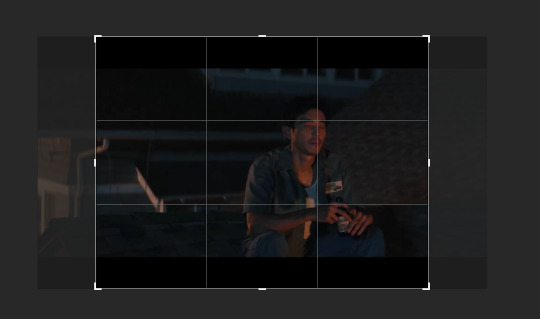
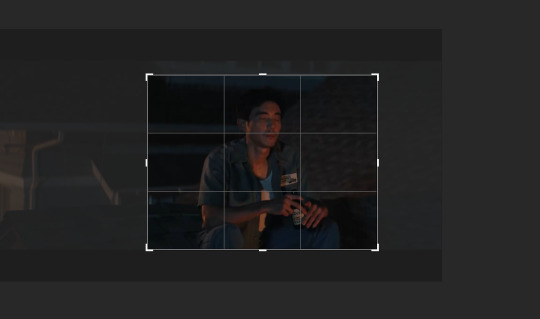
and then you wait as it painstakingly takes its time to do it
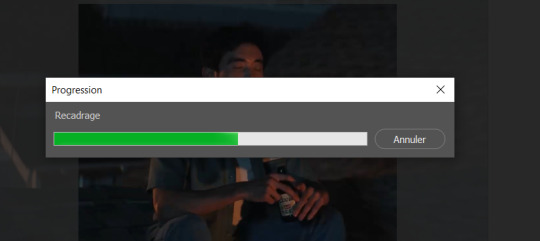
boom! it's done!

so that's your gif raw and unprepared without any filters or whatever, no length, no speed, nothing!
down there you've got the frames of the gif, depending how long is it'll be either a lot or very very short, in this case it's 277 frames, so already you know it's not gonna be just one gif but probably two or three - which i knew btw that's on purpose!!

first thing i do when all the cropping and setting up is done is scroll all the way through the frames to see if there's a bit that won't make it into the gif, and here, there is
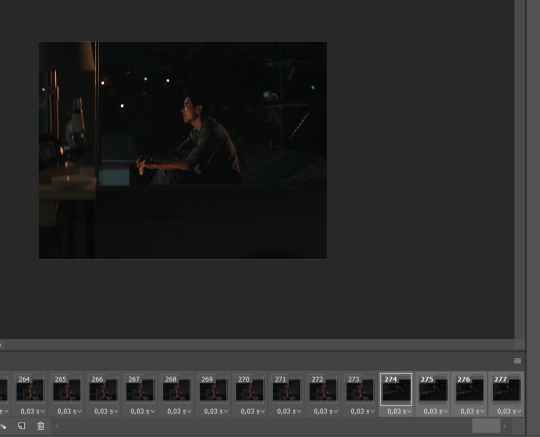
these last four frames show a different bit of the scene because i cut shit very messily and don't check before opening photoshop but you know! trust the process! so make sure to select the unwanted bunch and delete them
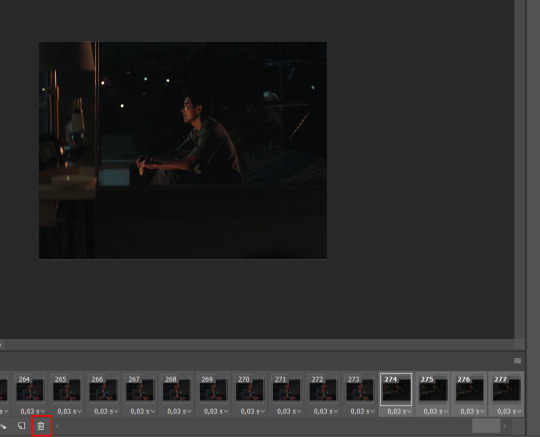
so now hurray the gif is 273 frames and it's only the one scene i want

and now the fun not fun starts!
to the right you got these, the layers
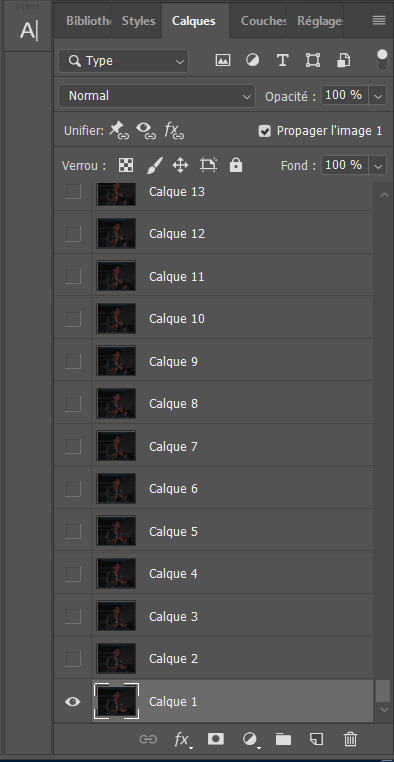
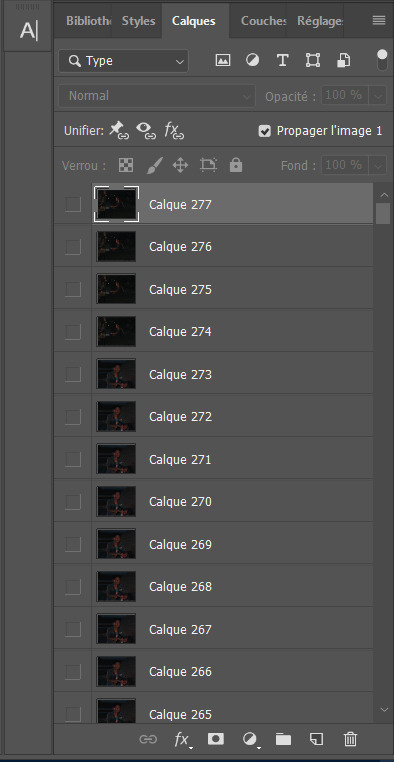
so you gotta scroll all the way up and NOT forget to click on the very last layer before you start playing around with filters and all that

this little guy right here is my bestien he's the only one i use when editing gifs, fuck everybody else on that row. when making gifs i mostly just use a combination of those three things, brightness/contrast, vibrancy and photo filters
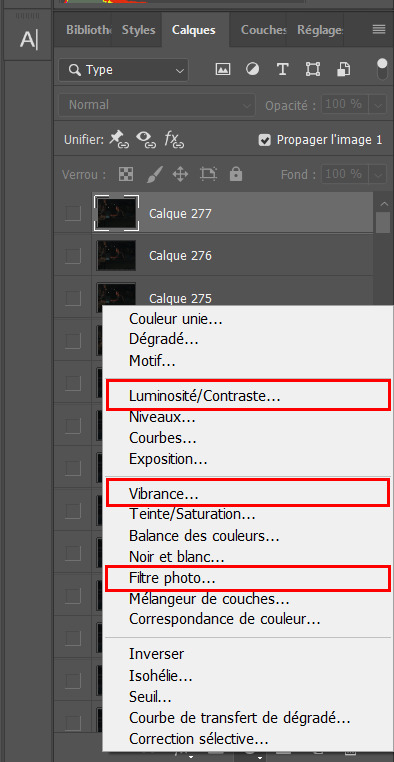
so anyway, let's fool around with those little things and make a gif (i realize now the scene is very dark and it will look very ugly but never mind! we carry on) so there a bunch of random settings added - you gotta make sure they are all the way on top of everything or else they just won't appear on every single frame

what i do then is probably very stupid and there's probably a better way to do it, but MY PROCESS, so i divide the amount of frames i've got by the number of gifs i want to make in a set, so 273/3 that's 91 (thank you google), so we look back down at the frames
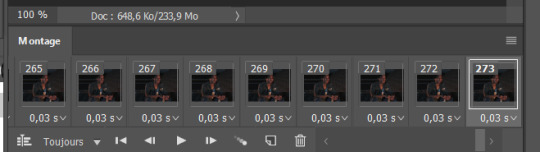
and then scroll aaaaaalllll the way back to frame 91 (if you hold shift and use the wheel it'll be much faster) and while still holding shift pressed down click on frame 92
that will select every frame from the last to that and we delete that shit

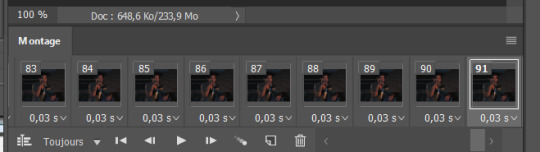
so now we only have 91 frames and that's one gif. so let's save it! but wait, no you forgot to do something! see the 0.03s? that's the gif speed or whatever, idk how it works but 0.03s is too fast, me i usually use 0.05s so what you do next is select every one of those frames you've got left and click the little pointing down arrow, that'll open that

click Other... and then set it as the speed you want
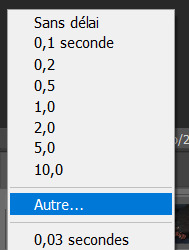
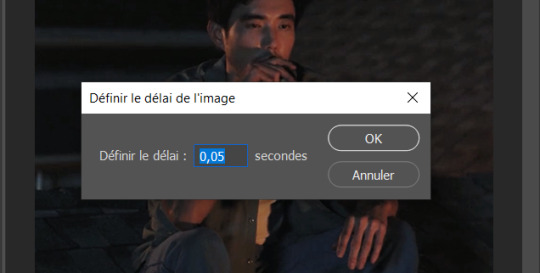
ok so your gif is at the correct speed NOW you can save it so it's file > export > save for web
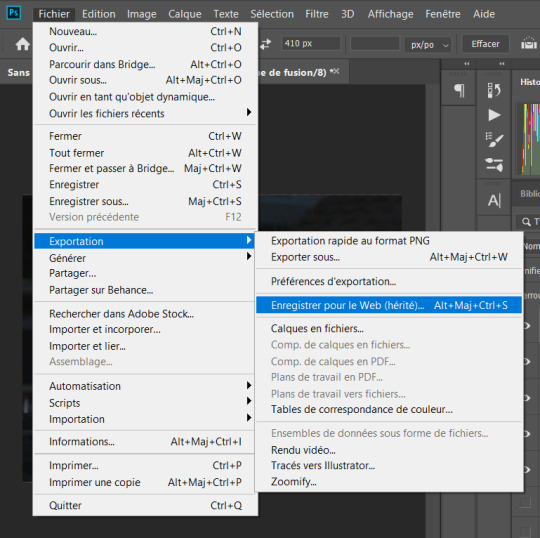
this new popup will appear
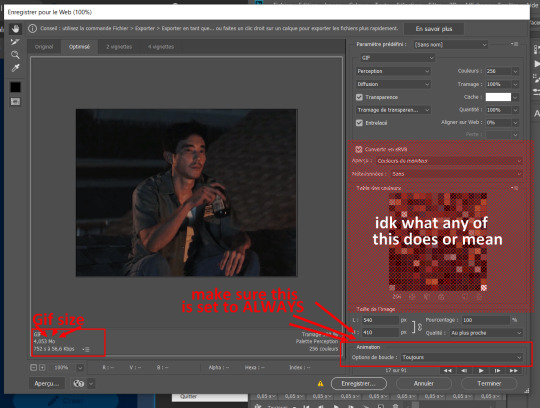
currently as of 2024 gifs can't be bigger than 10Mb/Mo, this one is 4mo
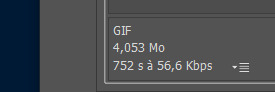
so we're good we're fine. so then you just click save, name the file whatever you want and VOILAAAA, a djeef!

(and then undo the delete and repeat everything for the other two gifs you'd want to make in that set)
7 notes
·
View notes
Text
Revit Architecture Online Training - cubikcadd

Revit Architecture Online Training - cubikcadd
In today’s fast-paced design and architecture world, staying ahead of the curve requires mastering the right tools. One of the most powerful and widely used software platforms for architects, engineers, and construction professionals is Autodesk Revit. If you’re serious about elevating your skills and advancing your career, enrolling in a Revit course can be a game-changer. This blog will explore the benefits of taking a Revit course, what you can expect to learn, and why it's essential for anyone in the design industry.
What Is Revit?
Revit is a Building Information Modeling (BIM) software developed by Autodesk that allows architects, engineers, and construction professionals to design, visualize, and manage building projects in a 3D environment. Unlike traditional CAD software, Revit is more than just a drawing tool. It enables users to create intelligent models with real-world information about materials, structures, and systems, providing a holistic approach to design and construction.
Why Take a Revit Course?
A Revit course is crucial for professionals who want to maximize their productivity and accuracy in design. Here are a few key reasons why learning Revit is a smart investment in your future:
1. Industry Standard
Revit is an industry-standard BIM software widely used in architectural firms, engineering companies, and construction projects worldwide. Employers often seek professionals proficient in Revit, making it a valuable skill on your resume.
2. Improve Design Efficiency
Revit allows you to work smarter, not harder. By learning how to use the software’s advanced features, such as parametric modeling and automatic updates across the project, you can significantly reduce the time spent on revisions and manual updates.
3. Enhance Collaboration
Revit supports team collaboration with ease. A Revit course will teach you how to work with cloud-based models, enabling multiple users to access, modify, and update a single project file in real-time. This is especially important in large projects where coordination between different disciplines (architecture, structural engineering, MEP) is crucial.
4. Create Detailed 3D Visualizations
One of the standout features of Revit is its ability to generate highly detailed 3D models and visualizations. By enrolling in a Revit course, you’ll learn how to create photorealistic renders, walkthroughs, and simulations, helping you and your clients better understand the design before construction even begins.
5. Better Project Management
Revit’s intelligent data system ensures that every part of your model is interconnected. This allows for accurate cost estimates, material takeoffs, and construction timelines. A Revit course will show you how to use these tools to improve project management, ensuring projects stay on time and within budget.
What Will You Learn in a Revit Course?
From basic to advanced, a well-designed Revit course usually covers a wide range of topics. The following summarises what you can anticipate learning:
1. Introduction to BIM and Revit Interface
You’ll start by getting familiar with BIM concepts and the Revit interface. This includes learning about tools, menus, and how to navigate the software efficiently.
2. Modeling Techniques
The course will teach you how to create accurate architectural models, including walls, floors, roofs, doors, and windows. You’ll also learn how to model structural components and MEP systems, depending on the course's focus.
3. Documentation and Annotations
Learn how to generate construction documentation, such as floor plans, sections, elevations, and details. You’ll also cover how to annotate your drawings with dimensions, text, and other symbols necessary for clear communication with contractors and clients.
4. Advanced Modeling and Customization
Once you master the basics, you’ll dive into more advanced topics such as custom family creation, curtain wall systems, complex roofs, and parametric design, which allows you to create flexible models.
ph : +91-9500024134
Visit our website: https://www.cubikcadd.in/revit-training-in-coimbatore.html
Ramnagar Branch, Coimbatore : https://maps.app.goo.gl/boAyupUoqtda9fXU6
Saravanampatti Branch, Coimbatore : https://maps.app.goo.gl/xrtknmSk76d8cnQV9
OMR Branch, Chennai : https://maps.app.goo.gl/HCpHhcFHGdKsPCPx7
Facebook: https://www.facebook.com/cubikcadd
Instagram: https://www.instagram.com/cubikcadd/
Tiwtter: https://x.com/CubikCadd
2 notes
·
View notes
Text
What is BIM Architectural outsourcing & Drafting Services?
BIM Architectural Services refer to the practice of subcontracting architectural design and drafting tasks to external firms or professionals specializing in Building Information Modeling (BIM). In this arrangement, architectural firms or companies outsource certain aspects of their projects, such as creating detailed drawings, 3D modeling, or BIM coordination, to specialized service providers.
Outsourcing BIM architectural drafting services offers several benefits to architectural firms:
Cost Efficiency: Outsourcing allows firms to access skilled professionals at a lower cost compared to hiring in-house staff. This can result in significant cost savings, especially for projects with fluctuating workloads or specialized requirements.
Expertise and Specialization: BIM outsourcing firms often have a team of experienced professionals with expertise in architectural drafting and BIM technologies. By leveraging their specialized skills, architectural firms can ensure high-quality deliverables and efficient project execution.
Focus on Core Competencies: Outsourcing non-core tasks such as drafting allows architectural firms to focus on their core competencies, such as design creativity, client relationships, and project management. This can lead to improved productivity and better utilization of resources.
Scalability and Flexibility: Outsourcing provides architectural firms with the flexibility to scale their workforce up or down based on project requirements. This agility enables firms to handle peak workloads, meet tight deadlines, and adapt to changing market demands more effectively.
Access to Advanced Technologies: BIM outsourcing firms often invest in the latest BIM software and technologies to deliver innovative solutions to their clients. By partnering with these firms, architectural companies can leverage cutting-edge tools and workflows without investing in expensive software licenses or training.
Overall, BIM architectural outsourcing and drafting services enable architectural firms to enhance their competitiveness, improve project efficiency, and deliver high-quality designs to their clients. By partnering with experienced outsourcing providers, architectural firms can streamline their workflows, reduce overhead costs, and focus on delivering exceptional architectural solutions.
United-BIM Inc. is a certified SBE/MBE BIM Modeling Services Company based in East Hartford, Connecticut. Our services include BIM Architectural Services, Architectural Drafting Services, 3D Rendering Services Structural Modeling and Detailing (Rebar, Precast, others), MEP-FP Modeling and Detailing, BIM Coordination & Clash Detection Services, Revit Family Creation Services, Underground Utility Locating Services, On-site & off-site Coordination Services, Onsite & virtual meetings participation, Point Cloud Scan to BIM, CAD to BIM Services, BIM for Facility Management, Accurate Shop Drawings Creation, As-built Drawings Services, Electrical Design Services & more.
1 note
·
View note
Text
Best Building Information Modeling Services London, UK at an Affordable Price

Silicon EC UK Limited is a leading provider of Building Information Modeling (BIM) Services, offering unique and innovative solutions. Our BIM Services encompass a wide range of capabilities, tailored to meet the specific needs of our clients. Our comprehensive range of BIM Design Services includes 3D BIM Modeling, Clash Detection and Coordination Services, 4D and 5D BIM simulations, facility management, Laser Scanning, and BIM Coordination Services. With our expertise and advanced tools, we enable seamless collaboration, accurate cost estimation, and improved project outcomes. Our expertise extends to various sectors, including residential, commercial, industrial, healthcare, and infrastructure projects. Our BIM Modeling Company offers Revit BIM Modeling Services all over the Kingdom of Great Britain.
Our Building Information Modeling Services Include:
- 3D BIM Modeling Services
- Clash Detection and Coordination Services
- Laser Scan to BIM Services
- Point Cloud to BIM Services
- Revit Family Creation Services
- Building Engineering Services
We are Using Licences Software including:
- Revit Structure
- Tekla Structure
- AutoCAD
Our Silicon EC UK Limited Engineering Company offers BIM Services London and covers other cities Londonderry, Bristol, Liverpool, Manchester, and Greater Manchester.
Our company completed projects in the UK. You can see this website:
https://www.siliconec.co.uk/portfolio/bim.html
Contact us today to discuss your Building Information Modeling(BIM) requirements and embark on a successful collaborative journey.
For More Details Visit Our Website:
https://www.siliconec.co.uk/services/bim.html
Check out our BIM Outsourcing Company Latest Blog
https://siliconecuk.blogspot.com/2023/07/What-are-the-Advantages-of-CAD-to-BIM-Services.html
#BIMServices#BuildingInformationModeling#BIM#RevitBIMServices#BIMCoordinationServices#BIMDesignServices#PointCloudtoBIMServices#3DBIMModelingServices#BIMClashDetectionServices#BuildingEngineeringServices#SiliconECUKLimited#CADDesign#CADDrawing#CADDrafting#CADDetailing#CADD#CADOutsourcing#EngineeringCompany#BIMOutsourcingCompany
2 notes
·
View notes
Text
Mission Critical Centers Design Drafting
In the digital age, mission critical centers have become the backbone of our connected world. These facilities, including Imds Data centers, are vital for the smooth operation of businesses, governments, and organizations.
Designing these centers is a complex task. It requires precision, foresight, and a deep understanding of various factors such as energy efficiency, security, and scalability.
Building Information Modeling (BIM) plays a crucial role in this process. It allows for detailed 3D modeling, simulation, and analysis, enhancing the design and construction of these critical facilities.
However, BIM Project Managers often face challenges. These include coordinating with various stakeholders, ensuring BIM compliance, and keeping up with the ever-evolving landscape of BIM tools and services.
This article aims to shed light on these challenges and provide insights into effective management of BIM projects in the context of mission critical centers design drafting.
Join us as we delve into the intricacies of this fascinating field, exploring the role of CAD software, BIM coordination, and much more.
Understanding Mission Critical Centers
Mission critical centers, such as data centers, are essential for handling large volumes of data and ensuring seamless digital operations. These facilities must operate without interruption, regardless of external conditions.
Designing these centers involves several key considerations. These include energy efficiency, security measures, and maintaining fault tolerance. Precision in design is crucial to avoid potential risks and ensure reliable performance. Understanding these centers' requirements is paramount for engineers and architects involved in their creation.
By prioritizing key factors, professionals can create robust infrastructures that sustain operations while adapting to future technological needs.
The Role of BIM in Mission Critical Centers Design
Building Information Modeling (BIM) plays a pivotal role in the design of mission critical centers. It provides comprehensive 3D models that offer detailed visualizations of complex systems, ensuring every component fits seamlessly.
BIM enhances coordination among different disciplines such as electrical, mechanical, and structural engineering. By fostering collaboration, BIM minimizes the likelihood of design conflicts, ensuring efficient integration of systems. This leads to more robust and resilient mission critical centers capable of meeting rigorous operational demands.
Challenges in Mission Critical Centers Design Drafting
Design drafting for mission critical centers involves numerous challenges. One significant issue is ensuring system redundancy and fault tolerance. These facilities must operate flawlessly, even under extreme conditions, making the design process complex.
Another challenge is meeting stringent security requirements. Incorporating robust security measures into the design without compromising other critical functionalities demands precision. Balancing energy efficiency with high-performance needs also poses a significant challenge. These facilities require substantial power, yet must remain sustainable and cost-effective.
Evolution of CAD Software in Data Center Design
CAD software has transformed Item Master Data Management. Initially, designers relied on manual drafting, which was time-consuming and prone to errors. The advent of CAD software revolutionized this process, enhancing precision and efficiency.
Today's CAD tools offer robust features like 3D modeling and real-time simulations. These capabilities allow designers to visualize complex data center layouts comprehensively. Integration with other BIM tools further streamlines collaboration and enhances design accuracy. Continuous advancements in CAD technology continue to push the boundaries of what's achievable in mission critical center designs, ensuring these facilities meet modern demands and standards.
Enhancing Collaboration with BIM 360 and Autodesk Construction Cloud
Collaboration is key in complex projects such as mission critical centers. BIM 360 and Autodesk Construction Cloud play vital roles in enhancing this collaboration. These tools provide a platform for seamless communication among stakeholders.
BIM 360 and Autodesk facilitate real-time data sharing and collaboration. This ensures all team members are up-to-date and aligned on project progress. By centralizing documents and communication, these platforms reduce errors and increase efficiency. Furthermore, they help project managers maintain control and oversight, crucial for meeting project goals on time and within budget.
Ensuring BIM Compliance and Adherence to Standards
BIM compliance is paramount for successful mission critical centers design. Adhering to industry standards is essential to maintain quality and reliability. Compliance ensures designs meet regulatory requirements and safety protocols.
Following BIM standards streamlines communication and documentation. It reduces misunderstandings and enhances project transparency. Project managers can easily verify that all stakeholders follow the same guidelines. This consistency minimizes risks and improves project outcomes. Ultimately, rigorous adherence to BIM standards results in safer and more efficient mission critical centers, meeting the highest industry benchmarks.
Effective BIM Project Management Strategies
Effective BIM project management is crucial in mission critical centers design. Clear communication is foundational, ensuring all stakeholders are aligned. Regular check-ins help keep the team focused and informed.
Utilizing advanced BIM tools can streamline processes significantly. These tools enhance collaboration and decision-making. They also allow real-time data sharing, which is essential for timely updates and adjustments.
Another key strategy involves setting realistic timelines and milestones. This prevents project delays and maintains a steady workflow. By incorporating these practices, BIM managers can drive projects to successful completion with increased efficiency and accuracy.
The Benefits of Simulation and Analysis in Design Optimization
Simulation and analysis play pivotal roles in refining design for mission critical centers. They allow teams to predict building performance under various scenarios. This foresight can lead to more robust and efficient designs.
By utilizing these techniques, potential issues are identified early. Such proactive measures can save time and resources significantly. Additionally, simulations offer insights into energy efficiency and system resilience.
The iterative process of simulation helps refine ideas. It enhances the accuracy of the final design, ensuring it meets all necessary requirements. This toolset empowers designers to create optimized solutions for complex projects.
BIM Coordination and Conflict Mitigation
BIM coordination is essential in managing multiple stakeholders in mission critical centers design drafting. It ensures that everyone is on the same page, reducing misunderstandings. Effective coordination can prevent conflicts before they arise.
Utilizing BIM tools, teams can detect clashes early in the design phase. This proactive approach mitigates costly rework during construction. Identifying and resolving conflicts at this stage enhances overall project efficiency. Additionally, it helps maintain the project timeline and budget. Through shared digital models, every stakeholder can see and address potential issues, fostering collaborative problem-solving and smoother project delivery.
Keeping Up with Technological Advancements in BIM
Staying updated with BIM technology is crucial for project success. Innovations like AI and IoT revolutionize how we design and manage mission critical centers. Continuous learning and training are key for BIM Project Managers to leverage new tools, ensuring efficient and compliant workflows in this ever-evolving landscape.
Conclusion: The Future of Mission Critical Centers Design Drafting
The future of mission critical centers design drafting looks promising and transformative. Advancements in BIM and CAD software provide new possibilities for innovative designs. These tools help ensure efficiency and accuracy in complex projects.
As technology evolves, BIM Project Managers must adapt quickly. They need to remain informed about the latest developments and industry standards. This ensures their projects are cutting-edge and compliant.
Looking forward, collaboration and stakeholder engagement will be more streamlined through cloud-based platforms. Such innovations will enhance coordination, making projects more resilient and sustainable. Embracing these changes will shape the future success of mission critical centers.
URL :https://www.enventure.com/services/mission-critical/
0 notes
Text
Point Cloud to Bim Services | Convert Scan Data into Revit
Point Cloud to BIM (Building Information Modeling) services have become essential in the construction and renovation industry. They help convert laser-scanned data into precise 3D models, making project planning, design, and execution more efficient. This technology is widely used in architecture, engineering, and construction (AEC) to create detailed as-built models in Revit.

What is Point Cloud?
A point cloud collects millions of data points captured using 3D laser scanning technology. These points represent the physical environment of a structure or site. They contain accurate spatial details, including dimensions, textures, and elevations. This data is then processed and converted into a digital 3D model using specialized software like Autodesk Revit.
Why Convert Point Cloud Data to BIM?
Converting point cloud data to BIM offers multiple advantages:
Accuracy: Eliminates errors by providing precise measurements.
Efficiency: Reduces manual drafting time and enhances project coordination.
Cost-Effective: Prevents rework and saves costs by identifying issues early.
Visualization: Creates high-quality 3D models for better planning.
Facility Management: Helps in renovations, maintenance, and future modifications.
Steps to Convert Scan Data into Revit
The process of converting scan data into BIM involves several key steps:
1. 3D Laser Scanning
High-resolution 3D laser scanners capture the physical details of a building or site. Popular scanners include those from Faro, Leica, Trimble, and Riegl. The scan data is saved in formats like E57, RCS, RCP, and XYZ.
2. Point Cloud Registration
The scanned data is processed to align multiple scans into a single point cloud. Software like Autodesk Recap, Leica Cyclone, or Trimble RealWorks helps in registering and cleaning the raw data.
3. Importing to Revit
The registered point cloud file is imported into Autodesk Revit. The modelers use the data as a reference to create 3D BIM models, ensuring accuracy in every detail.
4. Modeling & BIM Creation
BIM experts trace the scanned data and generate 3D models with different Levels of Development (LOD 100-500). This includes architectural, structural, and MEP (Mechanical, Electrical, and Plumbing) elements.
5. Quality Check & Final Delivery
Before delivering the final model, a thorough quality check is conducted to ensure accuracy. The final output is provided in Revit, CAD, or any other required format.
Applications of Point Cloud to BIM
Point Cloud to BIM is useful in various industries:
Renovation & Restoration: Helps architects redesign historical buildings.
Construction Projects: Assists engineers in planning and execution.
Facility Management: Aids in building maintenance and modifications.
Clash Detection: Identifies potential design conflicts before construction begins.
Choosing the Right Point Cloud to BIM Service Provider
When selecting a service provider, consider the following factors:
Experience & Expertise: Look for a team skilled in using Revit and other BIM software.
Technology & Tools: Ensure they use advanced scanners and software.
Accuracy & Quality: Check their past projects and reviews for precision.
Turnaround Time: Choose a provider that delivers models within the required timeline.
Conclusion
Point Cloud to BIM services play a crucial role in modern construction and renovation projects. They provide accurate 3D models that enhance efficiency, reduce costs, and improve project outcomes. Whether for new construction, renovations, or facility management, converting scan data into Revit ensures seamless project execution. Investing in professional Point Cloud to BIM services can significantly improve project success and long-term efficiency.
#scan to bim#point cloud to bim#3d laser scanning#bim services#as-built drawing#bim laser scanning#scan to revit#scan to cad#as-built drawings#point cloud to cad
0 notes
Text
What are BIM tools?
Ideate Sticky — How can you elegantly share non-BIM data associated with Revit projects with the entire team? Use Ideate Sticky! Use it to link data from Microsoft Excel, Microsoft Word and PDF documents into your Revit projects, ensuring everyone has the correct information at their fingertips at all times.
0 notes
Text
Streamline Your Projects with Expert BIM Coordination Services

Construction projects can get complicated fast. Different teams work on different parts, and if they’re not in sync, mistakes happen. That’s where BIM Coordination Services come in. They help architects, engineers, and contractors work together smoothly, reducing errors and keeping things on track.
What Are BIM Coordination Services?
Simply put, BIM Coordination Services make sure all the parts of a building project fit together. These services help teams detect design clashes early, improve efficiency, and keep construction moving without unexpected problems. By integrating various BIM Services, teams can visualize the project in 3D, identify potential issues, and resolve them before they become costly on-site problems.
Key Parts of BIM Coordination
MEP BIM Coordination: Ensures mechanical, electrical, and plumbing systems don’t interfere with each other. Proper integration helps avoid installation issues that can delay the project.
Revit BIM Coordination: Uses Revit software to create detailed 3D models for better design accuracy. These models allow teams to analyze structures before actual construction begins.
BIM Clash Detection: Finds and fixes design conflicts before construction starts. This process helps avoid costly on-site changes.
Project Collaboration: Keeps communication clear so everyone stays on the same page. When architects, engineers, and contractors coordinate well, projects move forward smoothly.
Cost Estimation: Helps with budgeting by giving accurate material and labor estimates. Having a precise forecast helps teams manage finances better and avoid unexpected costs.
Why BIM Coordination Matters
1. Fewer Design Mistakes
Using Revit BIM Coordination, teams can see a 3D model of the project, making it easier to catch errors before construction starts. This prevents delays and costly changes during the building phase.
2. No More Last-Minute Fixes
Revit Clash Detection helps spot issues in the design phase so they don’t turn into costly surprises later. For example, detecting a clash between electrical wiring and plumbing early can prevent major rework.
3. Faster, More Efficient Work
With BIM Services, teams can plan better, avoid delays, and save money. Improved coordination reduces downtime, keeping the project on schedule.
4. Better Teamwork
MEP BIM Coordination helps different teams work together, leading to fewer misunderstandings and better results. When all departments collaborate effectively, projects are completed with higher precision.
5. Stay on Budget
By predicting costs accurately, BIM Coordination Services help prevent unexpected expenses. A clear financial roadmap ensures that resources are used efficiently.
6. Follow the Rules
Using BIM Services ensures your project meets all legal and safety standards, reducing compliance risks. Following industry regulations helps avoid legal complications later.
How BIM Coordination Supports Your Project
Early Clash Detection: With BIM Clash Detection, design conflicts can be resolved before construction begins, preventing unnecessary delays.
Better Visualization: Revit BIM Coordination provides a clear picture of the final project, allowing teams to make informed decisions.
Streamlined Workflow: MEP BIM Coordination ensures that mechanical and electrical layouts are properly aligned, preventing rework during installation.
Real-Time Collaboration: BIM Services enhance communication, ensuring that all project stakeholders are updated on changes instantly.
Budget Control: Cost Estimation features help teams stay within budget and allocate resources more effectively.
Regulatory Compliance: By adhering to local building codes, projects avoid compliance issues that could cause legal trouble down the road.
Why Choose SmartCADD for BIM Coordination?
Working with professionals makes a huge difference. SmartCADD provides tailored BIM Coordination Services to make sure your project runs smoothly, with fewer errors and delays. Our experienced team leverages the latest tools to deliver seamless project execution.
Success Stories: How SmartCADD Made a Difference
Case Study 1: High-Rise Commercial Project
A commercial building faced significant coordination challenges due to complex mechanical and electrical systems. By implementing MEP BIM Coordination, our team identified over 200 clashes before construction started, preventing costly adjustments later.
Case Study 2: Residential Development
For a multi-unit residential project, our Revit BIM Coordination approach optimized space utilization. The result? A 15% reduction in material waste and improved design accuracy.
Case Study 3: Industrial Expansion
An industrial plant required detailed BIM Clash Detection to integrate new systems with existing structures. Our team resolved all potential conflicts, ensuring a smooth expansion process.
Ready to Get Started?
Need BIM Coordination Services for your project? Contact us today and let’s make your construction process easier and more efficient!
#BIM Coordination Services#MEP BIM Coordination#Revit BIM Coordination#BIM Clash Detection#BIM Services#Building Information Modeling
0 notes
Text
Why 3D Laser Scanning Services in Dubai Are Revolutionizing Construction and Engineering
The demand for precision, efficiency, and accuracy in construction, engineering, and architectural projects is at an all-time high. With rapid advancements in technology, 3D Laser Scanning Services in Dubai have become an indispensable tool for professionals looking to streamline workflows and achieve unparalleled accuracy. Whether you are in construction, infrastructure, or industrial design, 3D laser scanning services in UAE provide the cutting-edge solutions you need.

What is 3D Laser Scanning?
3D laser scanning is a state-of-the-art technology that captures detailed spatial data of physical structures using high-speed laser pulses. This data is then transformed into a 3D model or point cloud, allowing engineers, architects, and project managers to analyze, plan, and execute projects with extreme accuracy.
Key Benefits of 3D Laser Scanning Services in UAE
✅ Unmatched Accuracy
Traditional surveying methods can lead to errors, but 3D laser scanning provides precise measurements with millimeter-level accuracy, reducing costly mistakes.
✅ Time and Cost Efficiency
With rapid data collection, projects move faster, cutting down manual surveying time and reducing labor costs.
✅ Enhanced Safety Measures
Scanning can be done from a distance, making it ideal for hazardous environments, keeping surveyors safe while collecting crucial data.
✅ Seamless Integration with BIM & CAD
3D laser scanning outputs can be seamlessly integrated into Building Information Modeling (BIM) and Computer-Aided Design (CAD) software for advanced visualization and project planning.
Industries Benefiting from 3D Laser Scanning in Dubai
Construction & Engineering – For as-built documentation, progress monitoring, and quality control.
Oil & Gas Industry – Used for plant inspections, pipeline management, and safety assessments.
Heritage & Architecture – Ideal for restoring historical landmarks and preserving intricate designs.
Manufacturing & Industrial Design – Helps in reverse engineering and prototyping.
Finding the Best 3D Laser Scanner Services in Dubai
When searching for the best 3D laser scanner services in Dubai, look for companies that offer advanced scanning technologies, experienced surveyors, and reliable post-processing capabilities. Takhteet Survey is one of the leading 3D laser scanning companies in Dubai, providing high-precision solutions tailored to various industries.
Conclusion
If you’re looking to improve efficiency, reduce errors, and enhance project accuracy, 3D Laser Scanning Services in Dubai are the game-changer you need. Whether for construction, engineering, or industrial applications, embracing this advanced technology ensures precision and efficiency in every project.
📢 Looking for expert 3D laser scanning services in UAE? Contact Takhteet Survey today and experience cutting-edge scanning solutions for your next project!
0 notes
Text
The Role of Technology in Real Estate Development in Jaipur: Insights for a Real Estate Developer in Jaipur
In today’s rapidly evolving world, technology is transforming every sector, and real estate is no exception. As a real estate developer in Jaipur, understanding how technological advancements are shaping the industry is essential for staying ahead of the curve. From construction techniques to property management and customer engagement, technology plays a pivotal role in enhancing the efficiency, sustainability, and profitability of real estate projects. Let’s explore the key ways in which technology is impacting real estate development in Jaipur.
1. Advanced Construction Techniques
For a real estate developer in Jaipur, adopting advanced construction technologies can lead to faster, more efficient, and cost-effective building processes. Technologies like Building Information Modeling (BIM) allow developers to create 3D models of buildings before construction begins, enabling precise planning and reducing costly errors during construction. Moreover, the use of drones in surveying land, and 3D printing for creating building components, are streamlining the development process, making it more accurate and less time-consuming. These innovations not only reduce the construction time but also improve quality and minimize waste.
2. Smart Homes and IoT Integration
The integration of smart home technologies and the Internet of Things (IoT) is becoming increasingly popular in Jaipur’s real estate market. For a real estate developer in Jaipur, incorporating IoT devices into residential and commercial projects can enhance the appeal of properties. Features such as smart lighting, temperature control, security systems, and energy-efficient appliances are highly sought after by buyers who value modern living. These smart home technologies not only improve the quality of life for residents but also help developers meet the growing demand for energy-efficient and sustainable buildings.
3. Proptech for Efficient Property Management
Technology is revolutionizing property management through the rise of Proptech (Property Technology). As a real estate developer in Jaipur, incorporating Proptech solutions can optimize property operations, including rent collection, maintenance management, and tenant communications. Software tools and apps allow property managers to streamline day-to-day operations, making them more efficient and cost-effective. Additionally, technology enables better tracking of property performance, providing valuable insights into occupancy rates, market trends, and property valuation, helping developers make data-driven decisions.
4. Virtual Tours and Augmented Reality (AR)
In a city like Jaipur, where many homebuyers are seeking properties remotely or during their visit, virtual tours and augmented reality (AR) are becoming essential tools for real estate developers. By offering immersive 360-degree tours of properties or using AR to visualize the final outcome of a development project, a real estate developer in Jaipur can engage potential buyers and tenants more effectively. These technologies enhance the customer experience, allowing them to explore properties from the comfort of their homes and make informed decisions without physically visiting the site.
5. Data-Driven Decision Making
Big data and analytics are playing a crucial role in shaping the real estate market. As a real estate developer in Jaipur, utilizing data analytics allows you to understand market trends, customer preferences, and potential investment areas more accurately. By analyzing factors like location, pricing, demand, and demographics, developers can make more informed decisions about where to build, what features to incorporate, and how to price properties competitively. This data-driven approach helps developers mitigate risks and maximize returns on their investments.
Conclusion
The role of technology in real estate development in Jaipur is undeniable. For a real estate developer in Jaipur, embracing these technological innovations not only streamlines operations but also enhances customer satisfaction and market competitiveness. Whether it’s advanced construction techniques, smart home integration, property management tools, or immersive virtual experiences, technology is revolutionizing how real estate development is approached in the city. By staying ahead of these trends, developers can ensure that their projects are future-proof and meet the growing demands of modern buyers and tenants.
#best builder in jaipur#best real estate developer in jaipur#real estate builder in jaipur#real estate developer in jaipur#affordable plots in jaipur#affordable plots on jaipur ajmer road#ajmer road plot price#buy plot ajmer road jaipur#jda approved plots in jaipur ajmer road#plots in jaipur
0 notes
Text
What is the basic eligibility to study for a BIM course?
To enroll in a BIM course, candidates should have a background in architecture, civil engineering, mechanical engineering, or related fields. A diploma or degree in these disciplines is typically required. Basic proficiency in CAD software and an understanding of construction concepts can be beneficial. Some advanced courses may have prerequisites, such as prior experience in 3D modeling or project coordination. Read More: https://qr.ae/pYxChY
0 notes
Text
Popular Autodesk Revit Addins
With a history of developing Revit Addins that goes back to 2009, Ideate Software has a proven record of addressing real issues experienced by real Revit users. In addition to working tirelessly to ensure our products work as promised, we work hard to ensure they are easy to access, install, learn, and use. One way we do help interested parties find and try them is by making them all available at the Autodesk App Store.
Ideate Software on the Autodesk App Store
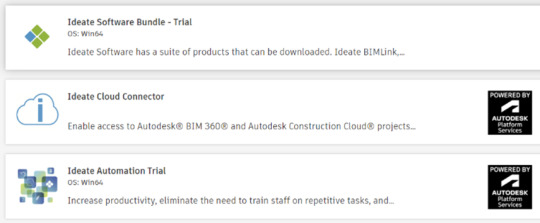
Autodesk App Store is an online marketplace provided by Autodesk where users of its products can, among other things, find and download third-party addins. As an Autodesk Authorized Developer, we make all our products available on the site, including our five Autodesk Revit addins, presented as a trial bundle. We also make available our desktop solution for automating Revit tasks, Ideate Automation, as well as our Cloud Connector to the Autodesk BIM360/ACC environment. You can access the Ideate Automation trial on the Autodesk App store page.
Keeping with our promise to make it easy for people to use our products, as we have expanded our presence around the world, we have also increased the number of languages in which we deliver our information. That includes the way in which we present our information on the Autodesk App Store. As of today, on the App Store, you can find information about Ideate Software products in English, German, Spanish, French, Chinese (simplified), Japanese, and Korean.
To check out our products on the App store, we recommend that you go to the Ideate Software Bundle – Trial page. From there, you will get:
Brief descriptions of all our Autodesk Revit addins. (Note: This page does not include information about Ideate Automation, which is our scripting solutions that runs time-consuming Revit tasks in the background. Find information on Ideate Automation):
Ideate BIMLink – Use it to push volumes of information from a Revit file into Microsoft Excel for easy editing, and then pull the updated information back into Revit with speed, ease, and accuracy.
Ideate Explorer – Get lightning-fast data discovery and manipulation features through its easy and intuitive way to search, filter, quantify and select elements in a Revit model.
Ideate Sticky – Elegantly link and easily update non-BIM data into a Revit project from Excel to Revit, Word to Revit, or PDF to Revit.
Ideate StyleManager –Addresses the challenges of unorganized and duplicate Revit styles that can cause publishing errors, end-user confusion, and even performance issues.
IdeateApps – Streamlines common Revit tasks through set of applications that increase the productivity and efficiency of the entire project team. The IdeateApps collection includes Ideate Renumber, Ideate QuickSelect, Ideate SmartDelete, Ideate XRay, Ideate SpellCheck, Ideate Annotate, Ideate SheetManager, Ideate Clone, Ideate Align, and Ideate ViewCreator.
2. A Description of the Trials
No cost
30-days
Includes access to each of the five products. Ideate BIMLink, Ideate Explorer, IdeateApps, Ideate StyleManager, and Ideate Sticky
All are full functioning, except:
Ideate BIMLink has a 25-row limit to the data export
Ideate StyleManager is limited to testing these three styles: Line Patterns, Materials, and Material Appearance Asset styles
3. Access to the Getting Started Guides for each of the five products included in the bundle. Click the link to “Read Help Document” to get to these guides.
4. Links to Videos - As of the date of the publishing of this document, we had links to these videos on the site:
Clients Discuss Ideate Software Solutions for Revit
youtube
What’s New in Ideate Software – May 2023 Release
Ideate Explorer Overview
Introduction to Ideate Sticky
Why Ideate StyleManager for Revit
Introduction to IdeateApps
Ideate BIMLink – Overview on Data Management
Customer 5-Star Reviews

Titles include:
“Autodesk, Take Note”
“Can’t Revit Without It”
“Productivity Tools that Deliver on the Promise”
“Essential for Every Revit User”
Stay Connected
Want to learn more about our top Revit plugins? Visit our website.
You can also check us out and follow us on X/Twitter, LinkedIn, Facebook, YouTube, and Instagram.
If you have any questions, reach out to us. We are here to help you understand and use our Revit plugin solutions.
Browse our website to learn more about how Ideate Software tools help Revit users save time, increase model accuracy, improve deliverables, and elevate design. You can give them a try by downloading trial versions or purchasing the bundle for access to our addins for Revit, which includes Ideate BIMLink, Ideate Explorer, Ideate Sticky, Ideate StyleManager, and IdeateApps for six months. You can also get a free trial of Ideate Automation to experience how it can help you automate BIM tasks.
#Revit Plugins Solutions#Revit Tool#Revit Plugin#Revit Add Ins#Revit Architecture Plugins#Revit Addons#Revit Add On#Revit Addin#Autodesk Revit Addons#Addin Revit#Revit Addon#Revit Addins#Addins Revit#Revit Software Plugins#Revit Plugins#Addins For Revit#Plugins Revit#Autodesk Revit Plugin#Autodesk Revit Addins#Top Revit Plugins#Revit Plugin Download#Youtube
1 note
·
View note
Text
How Can AutoCAD Plugins Improve Solar PV Design Efficiency?
The demand for solar energy is increasing, and with it comes the need for efficient Solar PV Design Software. Designing a solar system layout manually can be time-consuming and prone to errors. This is where AutoCAD plugins for solar come into play. These solar design tools streamline the process, ensuring accuracy and efficiency in solar PV system planning.
One such tool making waves in the industry is Virto Solar MAX, an advanced AutoCAD plugin for solar PV design. This blog explores how AutoCAD-based solar design software can enhance workflows, reduce design time, and improve precision.
What Is an AutoCAD Plugin for Solar PV Design?
An AutoCAD plugin for solar is a specialized extension that integrates with AutoCAD software, allowing solar designers and engineers to automate and optimize PV system layouts. These tools enable users to:
✅ Quickly design solar PV layouts on rooftops, ground mounts, and carports. ✅ Ensure optimal panel placement based on shading analysis and sun path calculations. ✅ Automate calculations for wiring, stringing, and inverter sizing. ✅ Generate professional CAD drawings for client presentations and permit approvals.
With an efficient solar design tool, designers can create highly accurate AutoCAD-based PV layouts in a fraction of the time required for manual design.
Why Should You Use AutoCAD Plugins for Solar PV Design?
1. Faster Design Process
Designing solar systems manually in AutoCAD is tedious. A solar PV design software like Virto Solar MAX automates complex tasks such as:
✔ Auto-generating solar panel layouts. ✔ Optimizing spacing for maximum efficiency. ✔ Calculating shading and energy yield.
2. Improved Accuracy and Reduced Errors
Errors in solar PV layouts can lead to inefficiencies and financial losses. An AutoCAD solar plugin reduces human errors by ensuring:
✔ Accurate measurements and calculations. ✔ Proper alignment of panels and mounting structures. ✔ Compliance with industry standards.
3. Better Shading and Sun Path Analysis
One of the biggest challenges in solar design is shading impact. A solar design software with built-in shading analysis helps by:
✔ Identifying shadow-prone areas. ✔ Suggesting the best placement for panels. ✔ Optimizing the solar panel tilt and orientation.
4. Seamless Integration with Other Tools
Many solar design tools integrate seamlessly with other platforms, such as:
✔ PVsyst (for energy simulation). ✔ SketchUp (for 3D modeling). ✔ Revit (for BIM-based solar projects).
This enhances productivity and ensures compatibility across different design workflows.
How Does an AutoCAD Plugin for Solar Design Improve ROI?
1. Time Savings = Cost Savings
A well-designed AutoCAD plugin for PV design can cut down project time by 50% or more, allowing solar firms to take on more projects without increasing their workforce.
2. Precision = Higher Energy Output
An optimized PV layout ensures maximum sunlight exposure, leading to higher energy production and better ROI.
3. Fewer Errors = Lower Costs
By minimizing design errors, these tools prevent costly rework and delays, ensuring projects are completed on time and within budget.
Which Features Should You Look for in a Solar PV Design Tool?
When selecting a solar design software, look for the following features:
Automated Panel Layout — Quickly place panels while considering obstacles.
Stringing & Inverter Sizing — Ensure proper connections for optimal performance.
Shading Analysis — Identify and mitigate potential shading issues.
3D Modeling — Visualize installations in a 3D environment.
Permit & Compliance Reports — Generate necessary documentation effortlessly.
A tool like Virto Solar MAX offers all these features, making it a top choice for professionals.
Case Study: How an AutoCAD Plugin Transformed a Solar Project
Company: A solar EPC firm in California Challenge: Slow manual CAD-based solar layouts, resulting in project delays. Solution: Implemented Virto Solar MAX, an advanced solar PV design tool. Results:
50% faster design turnaround time.
20% increase in project approvals due to precise reports.
Reduced human errors, leading to higher system efficiency.
This case study highlights how a solar design tool can significantly improve workflow efficiency and accuracy.
FAQs About AutoCAD Plugins for Solar PV Design
1. What is the best AutoCAD plugin for solar PV design?
There are several options available, but Virto Solar MAX is highly regarded for its automation, precision, and ease of use.
2. Can an AutoCAD solar plugin work with any version of AutoCAD?
Most solar PV design software is compatible with AutoCAD, but it’s best to check version compatibility before installation.
3. How does a solar design tool help in permit approvals?
These tools generate professional CAD drawings and compliance reports, making the approval process smoother.
4. Is an AutoCAD solar plugin useful for residential and commercial projects?
Yes! Whether you’re designing small-scale rooftop solar or large commercial PV systems, an AutoCAD plugin enhances efficiency.
5. Does a solar PV design tool support 3D visualization?
Many plugins, like Virto Solar MAX, allow 3D modeling for better visualization and planning.
Conclusion
Investing in a solar PV design software like Virto Solar MAX can revolutionize the way you design solar systems. Whether you’re an EPC company, a solar installer, or a CAD designer, using an AutoCAD plugin for solar will save time, improve accuracy, and boost overall project efficiency.
Want to explore how Virto Solar MAX can optimize your solar designs? Check out Virto Solar for more insights!
#pv design software#solar design software#pv solar design software#solar design tool#solar design#pv design autocad
1 note
·
View note