#webchatgpt
Explore tagged Tumblr posts
Text
3 Easy Methods to Connect ChatGPT to Internet
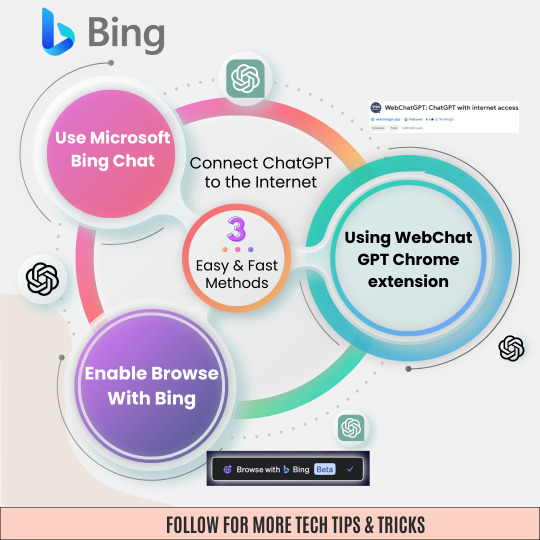
✅🏁Ready to level up your ChatGPT experience?🌟
⛓🌐Connect ChatGPT to the internet with these 3 simple methods!3⃣
🚀From integrating with APIs to setting up webhooks, I've got you covered.😎💡
🔓Unlock a whole new world of possibilities and enhance your AI interactions effortlessly. 🤖💬
📢Let's bridge the gap between ChatGPT and the online realm together!🤲🤝
#chatgpt#ai#internetconnection#techtips#artificialintelligence#technology#howto#tutorial#internet#chatgpttips#chatgpttricks#languagemodel#chatbot#onlinetools#didyouknow#techlife#futureoftech#getconnected#tipsandtricks#chatgpthelp#onlinechatgpt#bing#chromeextension#webchatgpt
0 notes
Text
Troubleshooting WebChatGPT: Solutions for When It's Not Working

Encountering issues with WebChatGPT and unsure how to resolve them? Here's a comprehensive guide to troubleshooting common problems and getting your chatbot up and running smoothly:
Check Internet Connection: Ensure that your device has a stable internet connection. WebChatGPT relies on internet connectivity to function properly, so any disruptions in network connectivity could affect its performance.
Browser Compatibility: Verify that you're using a supported web browser for WebChatGPT. While most modern browsers are compatible, older versions or less common browsers may encounter compatibility issues. Consider updating your browser to the latest version or switching to a different browser if necessary.
Clear Cache and Cookies: Sometimes, browser cache and cookies can interfere with WebChatGPT's functionality. Try clearing your browser's cache and cookies, then reload the page containing the chatbot to see if that resolves the issue.
Inspect Browser Console for Errors: Open the browser console (usually accessed by pressing F12 or right-clicking on the page and selecting "Inspect") and check for any error messages or warnings related to WebChatGPT. These messages can provide valuable insights into what might be causing the problem.
Verify API Key and Integration: Double-check that you've correctly configured WebChatGPT with the appropriate API key and integration settings. Ensure that the API key is valid and that you've followed the integration instructions provided by the chatbot service provider.
Test in Different Environments: If possible, test WebChatGPT in different environments, such as on different devices or networks. This can help determine if the issue is specific to your current setup or if it's a more widespread problem.
Reach Out to Support: If you've tried all the troubleshooting steps and WebChatGPT still isn't working, don't hesitate to reach out to customer support or the chatbot service provider for assistance. They may be able to offer additional guidance or insights into resolving the issue.
Consider Third-Party Plugins or Extensions: In some cases, third-party browser plugins or extensions may conflict with WebChatGPT's functionality. Try disabling any extensions or plugins that might be interfering with the chatbot and see if that resolves the issue.
Update Dependencies: Ensure that all dependencies and libraries used by WebChatGPT are up to date. Outdated dependencies could lead to compatibility issues or security vulnerabilities that affect the chatbot's performance.
Monitor for Service Outages: Check if there are any reported service outages or disruptions from the chatbot service provider's status page or social media channels. Service outages can impact WebChatGPT's availability and functionality.
By following these troubleshooting steps, you can identify and address common issues that may be preventing WebChatGPT from working properly. With a bit of patience and persistence, you'll have your chatbot back up and running in no time!
0 notes
Text
youtube
#SmartAndFitIndia#ChatGPT4#ChromeExtensionsForChatGPT#best chatgpt extensions#Free AI tools for YouTube#Best AI tools#chatgpt chrome extensions#chat gpt#how to use chatgpt#how to use chat gpt#Youtube Summariser with ChatGPT#WebChatGPT#ChatGPT for Google#Merlin#best chatgpt chrome extensions#Top 11 ChatGPT Google Chrome Extensions#Best Chrome Extension for ChatGPT#top chrome chatgpt extensions#top chatgpt chrome extensions#chatgpt#top chatgpt extensions#ai#midjourney#vidiq#aitools#videocreations#audacity#did#d-id#texttospeech
1 note
·
View note
Video
youtube
The Ultimate ChatGPT Hack with Internet: Easy, Powerful and FREE!
0 notes
Text
formation ChatGPT 3 Faire des recherche web avec chatGPT
See on Scoop.it - Création de sites internet - Référencement
youtube
loadYouTubePlayer('yt_video_WRlddSUGZZI_5B1gXSsh3ZT3iSCZ');
Bienvenue dans le troisième chapitre de notre série "Formation ChatGPT pour Débutant". Dans cette vidéo, nous explorons comment utiliser ChatGPT pour effectuer des recherches web de manière efficace et comparer les résultats avec ceux de Google et de l'IA de Google, Gemini. Découvrez les avantages de ChatGPT pour des recherches rapides et précises ainsi que les limitations et solutions pour accéder à Internet. Chapitre: Faire des Recherches Web avec ChatGPT 0:00 - Introduction Présentation de la vidéo et des objectifs du chapitre. 0:01 - Utilisation de Google pour les Recherches Web Explication des méthodes traditionnelles de recherche avec Google et leurs limitations. 0:46 - Nouveau Comportement avec ChatGPT Comment ChatGPT transforme les recherches web en fournissant des réponses directes et simplifiées. 1:31 - Avantages de ChatGPT pour les Recherches Discussion sur l'efficacité de ChatGPT pour obtenir des réponses rapides sans parcourir de longs articles. 2:12 - Personnalisation des Réponses de ChatGPT Exemples de personnalisation des prompts pour obtenir des explications adaptées, comme expliquer un concept complexe à un enfant de 9 ans. 2:54 - Compétition entre ChatGPT et Gemini (Google) Introduction à Gemini, l'IA de Google, et comparaison avec ChatGPT. 4:17 - Choisir entre ChatGPT et Gemini Discussion sur les avantages et inconvénients de chaque IA pour différentes requêtes et situations. 4:49 - Accès à Internet avec ChatGPT Limitations de la version gratuite de ChatGPT et capacités de la version payante pour accéder à Internet. 5:31 - Démonstration de Recherche Web avec ChatGPT et Gemini Comparaison des résultats de recherche entre ChatGPT et Gemini, et discussion sur l'exactitude et la rapidité des réponses. 8:32 - Utilisation de l'Extension WebChatGPT Introduction à l'extension WebChatGPT pour permettre à la version gratuite de ChatGPT d'accéder à Internet. 10:07 - Conclusion sur l'Usage de ChatGPT et Gemini Résumé des points forts et des limitations de ChatGPT et Gemini, et recommandation d'utiliser les deux outils en fonction des besoins spécifiques. 14:10 - Exemples de Recherches Pratiques Scénarios pratiques où Gemini peut être plus avantageux, comme rechercher des tarifs et avis de produits en temps réel. 15:10 - Réflexions Finales Conclusion sur l'utilisation combinée de ChatGPT et Gemini pour maximiser l'efficacité des recherches web. Recevez des Growth Hacks à gogo gratuitement en vous inscrivant à ma newsletter : https://gauthierbuttez.com/inscription-newsletter/ Mes Formations Gratuites : SEO : https://www.youtube.com/playlist?list=PLUA8WlyBT6ngpEUC6tPPYf3HAVAqdafU9 Growth Hacking : https://www.youtube.com/playlist?list=PLUA8WlyBT6ngZjnjFpIb_f8MPVHSuraQC Mes Formations Payantes : https://linktr.ee/gauthierbuttez Suivez-moi : Instagram : https://instagram.com/GauthierButtez Linkedin : https://linkedin.com/in/gauthierbuttez/ TikTok : https://tiktok.com/@gauthierbuttez X.com (Twitter) :https://twitter.com/GauthierBUTTEZ Youtube : https://youtube.com/@GauthierButtez?sub_confirmation=1 Facebook : https://facebook.com/gauthierbuttezlearning Pinterest :https://www.pinterest.fr/gauthierbuttez/ Mon site web : https://gauthierbuttez.com #chatgptmarketing #RechercheWeb #OpenAI #Gemini #GoogleAI #IntelligenceArtificielle #FormationAI #Comparaison #Technologie #IA #MachineLearning #WebChatGPT #RechercheInternet #SEO #Productivité #TechUpgrade #AITraining #DébutantAI #AIForBeginners
0 notes
Text
ChatGPT is a powerful tool that OpenAI released in 2023. It's like a human talking to people - it can answer questions, admit mistakes or errors, give correct answers, challenge conclusions, and deny requests that aren't appropriate. It's become really popular and can be used in lots of different apps. But what if you need it to be even better? That's where ChatGpt plugins come in. There are hundreds of ChatGpt plugins out there that can make ChatGPT even more flexible. Here's a list of the top ones to know about. Copy For ChatGpt It's now super simple to copy a ChatGPT response - just hit the Copy button and you're good to go! Plus, it has a handy "Copy" button right next to each response, so you can copy it quickly without having to manually highlight it. You can also use keys for keyboards like CMD+K or CTRL+K, and it can even copy-paste content through plagiarism scanners and warn you if there are any issues. That way, you can be sure your copied content is safe and accessible. TweetGpt TweetGPT is a great tool that lets you use ChatGPT to create thoughtful tweets or to respond to other users. With the API, you can create custom Tweets that will resonate with your followers and create interesting conversations. All you have to do is pick your theme, language, and tone of voice and TweetGPT will take care of the rest. It's awesome, but I suggest you change the output it generates since your reputation could be at risk. Wiseone Wiseone is an AI-powered reading assistant that makes reading online a breeze. It connects to HTML0, and it can read the most complicated pieces of information and break them down for you. It can do things like Discover Cross-checking, Ask Anything Summary, and Suggestions, and it can help you understand complex concepts. Plus, it can verify facts with lots of sources. ChatSonic ChatSonic is a powerful ChatGPT extension for Chrome that makes it easy to write with AI across a bunch of different platforms. You can use it to write emails, social media posts, and tickets for support. Plus, it comes with a bunch of writing templates for things like marketing, sales, customer support, and personal productivity. It's super easy to use, and you can save your drafts and access your history in two clicks. Plus, it's multilingual! AIPRM AIPRM is one of ChatGPT’s most powerful plugins. It offers a wide range of pre-built template prompts to help you get the most out of it. Not only is it easy to use, but it also gives you a performance boost for SEO (Search engine optimization) copywriting and marketing, among many other easy-to-use tasks. If you’re looking to streamline your workflows and save time on mundane tasks, AIPRM might be the tool for you. With AIPRM’s pre-built prompt templates, you’ll be able to quickly create concepts, get ideas, and access vast amounts of information on a wide range of topics. ChatGpt For Google ChatGPT is a plugin specifically designed for Google that enables users to create text, convert text, and obtain answers to queries without having to leave their website. Additionally, users can use the ChatGPT extension to display ChatGPT responses alongside search engine results, enabling them to quickly get answers or even initiate a chat. WebChatGpt ChatGPT is based on a trained model , so it can't always keep up with the latest info. But that's not the case with this plug-in. It makes ChatGPT smarter by adding web-based answers to its responses. This means ChatGPT can now answer questions that it wasn't able to before. Plus, it can access the most recent, accurate data. So if you want to have more intelligent conversations with ChatGPT, or use the Internet to collect info, this extension is perfect for you. SearchGpt For Chrome If you're looking to improve your search engine results, SearchGPT is a great tool to help you out. It's easy to use and integrates with Google, Bing and other search engines. Plus, you can easily access ChatGPT in the pop-up window.
You can ask any question and get accurate and real-time answers. Some of the best features of this app include being able to identify code fragments in conversations, the ability to use darkness mode to give you a peaceful watching experience, and the ability to copy text from conversations using a clipboard copy feature. Talk To ChatGpt Chat-to-chatGPT is perfect for when you don't want to type in your question. It lets you chat with ChatGPT using your microphone. It turns your voice into text and then gives you AI-generated answers that you can hear. The official extension works with most languages and it's super easy to use through the chatGPT website. The ChatGPT homepage is a great way to make the ChatGPT experience easier since it uses Google Chrome's speech recognition and speech-to-speech tech. Voice Control for ChatGpt ChatGPT can only help you with text-based conversations. But not anymore! With the ChatGPT extension, you can have voice-based conversations with ChatGPT. The key features of this extension are: Input voice into ChatGPT Read-responses that read out ChatGPT’s replies out loud Support for various languages, making ChatGPT universal This extension can be a great tool for language learning exercises, as it gives you the chance to improve your speaking and pronunciation skills. YouTube Summary with ChatGpt The YouTube and Article Summary Powered by ChatGPT are two plug-ins that allow you to quickly find information about both the YouTube videos and the web content that you’re consuming. This extension can help you save time and help you learn faster.The extension is always being updated and the developers are always adding new features to the extension such as bug fixes, web article summary, chatgpt model selection and a fast method for videos that are longer in length. ShareGpt If you're a ChatGPT enthusiast who loves to share your conversations with your friends, then you should check out ShareGPT. It's a great extension that lets you share ChatGPT conversations right away with just one click. After you install it, you'll see a tiny share button pop up in every chat. All you have to do is click on it to generate the link and you're good to go! It's a great way to share interesting conversations without having to export them or take screenshots. ChatGpt Writer ChatGPT writer is another plugin that enables you to write messages and emails in ChatGPT format. It has various features that enable you to correct grammatical or typos in your text, rephrase your text, change the tone of your text, and also summarize your text. ChatGPT Writer claims to provide the most precise and accurate responses when compared to any other software out there. It works on all web browsers and is compatible in all languages. You can use ChatGPT Writer in any Chrome-based browser (Chrome, Brave, or Edge). It is free to use and has several options that help you write better messages or emails. TeamSmart Ai If you're looking for an AI assistant to help you with all your needs, TeamSmart AI is the perfect choice! Each virtual agent has their own specialties, like Marc for software engineering and Rose for mental health. With TeamSmart AI, you can access a wide range of AI assistants that can help you be more productive and provide support in different areas. Plus, you don't need to worry about ChatGPT Plus - it just needs OpenAI API code. ReaderGpt One of the most important tools you can use to manage your reading online is ReaderGPT. It creates a summary of every webpage that contains text using ChatGPT to help you quickly understand the meaning behind long blog posts or long articles. With the many prompts within the settings, you can easily find the best way to describe the content you’re interested in. With ReaderGPT, you’ll spend less time reading and more time focusing on the most important parts of an article. ChatGenie ChatGenie will be the best browser extension that brings the Power of OpenAI’s ChatGPT right into your browsing experience.
ChatGenie allows you to access the ChatGPT in just a few clicks. You can launch the ChatGPT from the context menu, use it’s Navigation bar, Omnibox, and get answers directly from popular search engines’ search result pages. ChatGenie also maintains longer sessions by regularly pinging the ChatGPT. ChatGpt Prompt Genius ChatGPT Prompt Genius is a free and open-source browser extension designed to give you a huge selection of prompts, customization options, and more. You'll be able to share, discover, import, and use the best chat prompts on ChatGPT, plus synchronize your chat history so you can quickly search and access it. You can save chats in all sorts of formats, from markdown HTML to PDF, HTML, and PNG. Plus, you can customize the chat experience with themes like SMS, fireplace, and hacker. Browse through threads and bookmarks, look through templates, and submit comments or suggestions using the built-in feedback form. Monica Another ChatGPT-based copilot is Monica. Monica is an AI-powered chatGPT copilot that lets you write emails and generate marketing material using AI. Monica is a browser extension that works with any website. You can use it by pressing Cmd+ M or Ctrl+ M. You can chat with Monica about anything. Monika uses over 80 templates to quickly create marketing material. It can translate, rewrite, or describe text on any website. The Monica copilot works by interpreting the chat message, responding to it, and then generating copywriting templates using the templates provided. There is a free version of Monica with daily limits, and a paid version with advanced features. Merlin Merlin AI is another extension that uses OpenAI’s ChatGPT and GPT4 to offer a range of AI-supported features across multiple web pages. You can open Merlin AI by pressing Ctrl+M to open the extension on the web page you want to use it on. Merlin AI can summarize YouTube videos, create responses to Google query queries, analyze long blog posts, generate effective email responses, deliver AI-supported written content to promote social interaction via Twitter and LinkedIn, and remember frequently used prompts to make tedious tasks easier. Engage Ai Engage AI is an easy-to-use LinkedIn plug-in that uses ChatGPT to help you write informative comments on LinkedIn posts in under a quarter of an hour. It uses AI to make sure your comments are authentic, memorable, relevant and insightful, so you can stand out from the crowd of qualified leads and get more people to click on your posts. Plus, Engage AI is flexible and can be connected to other platforms like Zapier and Hubspot, as well as Hootsuite, Pipedrive and more. The AI technology used for Engage AI relies on ChatGPT's natural language processing features, and there are two plans you can choose from: the free option that uses the publically available ChatGPT model, and the paid option that uses OpenAI's API from GPT-3 for faster and more reliable retrievals. Plus, if you're a business-savvy, you can get the premium version of Engage AI Professional with priority support for your customers. Promphteus With Promptheus, ChatGPT turns into a voice assistant by allowing it to take input from your microphone. You can talk to ChatGPT by pressing the space bar, so you can talk to it without having to type. This means that you can have faster and more fluent conversations that don’t have to worry about keyboard speed. You can also change the language options in the top-right corner of ChatGPT by selecting “Promptheous Options.” With Promptheus, you’ll feel more comfortable talking to ChatGPT, and you’ll have a more enjoyable and productive chat experience. Conclusion ChatGPT has become a really powerful tool in a lot of different apps because it can talk to people, answer follow up questions, spot mistakes, fix problems, and even rebut requests that are wrong. To make it even better, developers have come up with plugins that let you get updates, do calculations, or use other services.
In this article, we've looked at the top plugins for ChatGPT that help you streamline your workflow, do less of the same stuff, get the latest info, create summaries and texts, and even write emails and messages using AI. All of these plugins have made ChatGPT more flexible, giving you a better experience and letting you do more. Also, you can read - 9 Best Ai Tools For Great Developers Best Chat Gpt Plugins You Should Use
0 notes
Video
youtube
WebchatGPT: Google Chrome Extension (Chrome ChatGPT Extension # 01)
0 notes
Text
WebChatGPT

Description: For more info click here About Them For more info click here Catagories 3D | AI Detection | Art | Audio Editing | Avatars | Chat | Copywriting | Customer Support | Design Assistant | Education Assistant | Experiments | Fashion | Finance | For Fun | Gaming | General Writing | Gift Ideas | Healthcare | Human Resources | Image Creation | Image Editing | Image Scanning | Inspiration | Legal Assistant | Life Assistant | Logo Creation | Low Code / No Code | Marketing | Memory | Motion Capture | Music | Paraphraser | Personalized Videos | Podcasting | Presentations | Productivity | Prompts |Real Estate | Research | Sales | Search | Self-Improvement | SEO | Social Media Assistant | Spreadsheets | Speech To Text | SQL | Startup Tools | Story Teller | Text To Speech | Text To Video | Translation | Video creation | Video Editing | Voice Modulation Editors Recommended Tools Editors Recommended Tools Pricing Free | Freemium | Free Trial | Paid Features Browser Extension | Mobile App | Open Source | Waitlist Read the full article
0 notes
Video
youtube
ChatGPT Writer Email writer for Gmail كيف تجعل الذكاء الاصطناعي يرد على ايميلاتك تاكد انك مشترك في القناة 💯 ومفعل الجرس عشان يوصلك كل جديد 🔔 وما تنساش تعمل لايك للفيديو 👍 نشرك للمقطع هو اكبر دعم ممكن تقدمه لي ... https://bit.ly/3X0nx5g أتمنى أن ينال الشرح أعجابكم ...................................................................... https://bit.ly/3N9F3OH https://bit.ly/3ux7pwI شير مشاركة #BIMarabia اشترك في القناة لمتابعة الشروحات الجديدة videos https://www.youtube.com/channel/UCZYaOLTtPmOQX1fgtDFW52Q?sub_confirmation=1 بيم ارابيا https://bit.ly/1TSqEbr ❤️ رابط الاشتراك في القناة https://www.youtube.com/channel/UCZYaOLTtPmOQX1fgtDFW52Q?sub_confirmation=1 ❤️ روابط التواصل ✅ انستجرام https://bit.ly/2JY3wZP ✅ الفيسبوك https://bit.ly/3AcrQBO ✅ تويتر https://twitter.com/bimarabia ✅ لينكد ان https://bit.ly/2nqASDv ✅ قناة التلجرام https://bit.ly/3bu9Pod ✅ الموقع الالكتروني الشخصي https://bit.ly/3N9F3OH https://bit.ly/3suwyqU https://bit.ly/3bEr3zh augmented reality https://www.youtube.com/watch?v=-9c5h0X-Kqw&list=PLNMim060_nUKpt2st91YUPa7BqWd0U2eb open source مفتوحة المصدر https://www.youtube.com/watch?v=WNYyejjLa-s&list=PLNMim060_nUK6qoVzrpjLucG_aBNaz_Ny revit workshop ورشة عمل ريفيت https://www.youtube.com/watch?v=-FIZBNN7CLk&list=PLNMim060_nULOxkcpmsGdaRXRnEj7rmGC OPEN STREET MAP https://www.youtube.com/watch?v=QKHnpu5birw&list=PLNMim060_nUJBibv97w-SfqGMjQCDc6xT المدن الذكية https://www.youtube.com/watch?v=1nGsbGafZ6c&list=PLNMim060_nUKxO8GJj5c-9POTgiCfOdmE الاستدامة https://www.youtube.com/watch?v=m_dma-4wOJU&list=PLNMim060_nUKIQ9OEPA5xGjQ471AQyp3F Extension ChatGPT for Gmail 1 Extension ChatGPT Prompt Genius 4 Discover, share, import, and use the best prompts for ChatGPT & save your chat history locally (formerly ChatGPT History) Extension Detect GPT 14 Extension ChatGPT Assistant - Use AI Everywhere 18 Extension Enhanced ChatGPT 10 ADDED Extension ChatGPT for Google 178 Extension Superpower ChatGPT 12 Extension Merlin - OpenAI ChatGPT powered assistant 37 Extension WebChatGPT 37 Extension superReply - Upgrade Your Email Game 41 Extension ChatGPT Chrome Extension 29 الذكاء الاصطناعي https://www.youtube.com/watch?v=UWmW84ZBrbg&list=PLNMim060_nUJs5lSTwbFK8Pe1BCUPT_EB January 10, 2023 at 06:45PM by Omar Selim BIMarabia عمر سليم بيم ارابيا
0 notes
Text
10 insanely useful ChatGPT Chrome Extensions
10 insanely useful ChatGPT Chrome Extensions
Here are top 10 Chrome Extensions (all Free):1. WebChatGPT 2. Predict 2023 with Praline AI 3. ChatGPT Writer 4. Connect your Whatsapp. 5. Search GPT Shortcut 6. YouTube Summary with it 7. TweetGPT 8. ChatGPT for Search Engines 9. Everywhere 10. Need to save your ChatGPT prompts? ChatGPT is a revolutionary artificial intelligence tool that has the potential to revolutionize our daily lives.…

View On WordPress
0 notes
Text
ChatGPT is a powerful tool that OpenAI released in 2023. It's like a human talking to people - it can answer questions, admit mistakes or errors, give correct answers, challenge conclusions, and deny requests that aren't appropriate. It's become really popular and can be used in lots of different apps. But what if you need it to be even better? That's where ChatGpt plugins come in. There are hundreds of ChatGpt plugins out there that can make ChatGPT even more flexible. Here's a list of the top ones to know about. Copy For ChatGpt It's now super simple to copy a ChatGPT response - just hit the Copy button and you're good to go! Plus, it has a handy "Copy" button right next to each response, so you can copy it quickly without having to manually highlight it. You can also use keys for keyboards like CMD+K or CTRL+K, and it can even copy-paste content through plagiarism scanners and warn you if there are any issues. That way, you can be sure your copied content is safe and accessible. TweetGpt TweetGPT is a great tool that lets you use ChatGPT to create thoughtful tweets or to respond to other users. With the API, you can create custom Tweets that will resonate with your followers and create interesting conversations. All you have to do is pick your theme, language, and tone of voice and TweetGPT will take care of the rest. It's awesome, but I suggest you change the output it generates since your reputation could be at risk. Wiseone Wiseone is an AI-powered reading assistant that makes reading online a breeze. It connects to HTML0, and it can read the most complicated pieces of information and break them down for you. It can do things like Discover Cross-checking, Ask Anything Summary, and Suggestions, and it can help you understand complex concepts. Plus, it can verify facts with lots of sources. ChatSonic ChatSonic is a powerful ChatGPT extension for Chrome that makes it easy to write with AI across a bunch of different platforms. You can use it to write emails, social media posts, and tickets for support. Plus, it comes with a bunch of writing templates for things like marketing, sales, customer support, and personal productivity. It's super easy to use, and you can save your drafts and access your history in two clicks. Plus, it's multilingual! AIPRM AIPRM is one of ChatGPT’s most powerful plugins. It offers a wide range of pre-built template prompts to help you get the most out of it. Not only is it easy to use, but it also gives you a performance boost for SEO (Search engine optimization) copywriting and marketing, among many other easy-to-use tasks. If you’re looking to streamline your workflows and save time on mundane tasks, AIPRM might be the tool for you. With AIPRM’s pre-built prompt templates, you’ll be able to quickly create concepts, get ideas, and access vast amounts of information on a wide range of topics. ChatGpt For Google ChatGPT is a plugin specifically designed for Google that enables users to create text, convert text, and obtain answers to queries without having to leave their website. Additionally, users can use the ChatGPT extension to display ChatGPT responses alongside search engine results, enabling them to quickly get answers or even initiate a chat. WebChatGpt ChatGPT is based on a trained model , so it can't always keep up with the latest info. But that's not the case with this plug-in. It makes ChatGPT smarter by adding web-based answers to its responses. This means ChatGPT can now answer questions that it wasn't able to before. Plus, it can access the most recent, accurate data. So if you want to have more intelligent conversations with ChatGPT, or use the Internet to collect info, this extension is perfect for you. SearchGpt For Chrome If you're looking to improve your search engine results, SearchGPT is a great tool to help you out. It's easy to use and integrates with Google, Bing and other search engines. Plus, you can easily access ChatGPT in the pop-up window.
You can ask any question and get accurate and real-time answers. Some of the best features of this app include being able to identify code fragments in conversations, the ability to use darkness mode to give you a peaceful watching experience, and the ability to copy text from conversations using a clipboard copy feature. Talk To ChatGpt Chat-to-chatGPT is perfect for when you don't want to type in your question. It lets you chat with ChatGPT using your microphone. It turns your voice into text and then gives you AI-generated answers that you can hear. The official extension works with most languages and it's super easy to use through the chatGPT website. The ChatGPT homepage is a great way to make the ChatGPT experience easier since it uses Google Chrome's speech recognition and speech-to-speech tech. Voice Control for ChatGpt ChatGPT can only help you with text-based conversations. But not anymore! With the ChatGPT extension, you can have voice-based conversations with ChatGPT. The key features of this extension are: Input voice into ChatGPT Read-responses that read out ChatGPT’s replies out loud Support for various languages, making ChatGPT universal This extension can be a great tool for language learning exercises, as it gives you the chance to improve your speaking and pronunciation skills. YouTube Summary with ChatGpt The YouTube and Article Summary Powered by ChatGPT are two plug-ins that allow you to quickly find information about both the YouTube videos and the web content that you’re consuming. This extension can help you save time and help you learn faster.The extension is always being updated and the developers are always adding new features to the extension such as bug fixes, web article summary, chatgpt model selection and a fast method for videos that are longer in length. ShareGpt If you're a ChatGPT enthusiast who loves to share your conversations with your friends, then you should check out ShareGPT. It's a great extension that lets you share ChatGPT conversations right away with just one click. After you install it, you'll see a tiny share button pop up in every chat. All you have to do is click on it to generate the link and you're good to go! It's a great way to share interesting conversations without having to export them or take screenshots. ChatGpt Writer ChatGPT writer is another plugin that enables you to write messages and emails in ChatGPT format. It has various features that enable you to correct grammatical or typos in your text, rephrase your text, change the tone of your text, and also summarize your text. ChatGPT Writer claims to provide the most precise and accurate responses when compared to any other software out there. It works on all web browsers and is compatible in all languages. You can use ChatGPT Writer in any Chrome-based browser (Chrome, Brave, or Edge). It is free to use and has several options that help you write better messages or emails. TeamSmart Ai If you're looking for an AI assistant to help you with all your needs, TeamSmart AI is the perfect choice! Each virtual agent has their own specialties, like Marc for software engineering and Rose for mental health. With TeamSmart AI, you can access a wide range of AI assistants that can help you be more productive and provide support in different areas. Plus, you don't need to worry about ChatGPT Plus - it just needs OpenAI API code. ReaderGpt One of the most important tools you can use to manage your reading online is ReaderGPT. It creates a summary of every webpage that contains text using ChatGPT to help you quickly understand the meaning behind long blog posts or long articles. With the many prompts within the settings, you can easily find the best way to describe the content you’re interested in. With ReaderGPT, you’ll spend less time reading and more time focusing on the most important parts of an article. ChatGenie ChatGenie will be the best browser extension that brings the Power of OpenAI’s ChatGPT right into your browsing experience.
ChatGenie allows you to access the ChatGPT in just a few clicks. You can launch the ChatGPT from the context menu, use it’s Navigation bar, Omnibox, and get answers directly from popular search engines’ search result pages. ChatGenie also maintains longer sessions by regularly pinging the ChatGPT. ChatGpt Prompt Genius ChatGPT Prompt Genius is a free and open-source browser extension designed to give you a huge selection of prompts, customization options, and more. You'll be able to share, discover, import, and use the best chat prompts on ChatGPT, plus synchronize your chat history so you can quickly search and access it. You can save chats in all sorts of formats, from markdown HTML to PDF, HTML, and PNG. Plus, you can customize the chat experience with themes like SMS, fireplace, and hacker. Browse through threads and bookmarks, look through templates, and submit comments or suggestions using the built-in feedback form. Monica Another ChatGPT-based copilot is Monica. Monica is an AI-powered chatGPT copilot that lets you write emails and generate marketing material using AI. Monica is a browser extension that works with any website. You can use it by pressing Cmd+ M or Ctrl+ M. You can chat with Monica about anything. Monika uses over 80 templates to quickly create marketing material. It can translate, rewrite, or describe text on any website. The Monica copilot works by interpreting the chat message, responding to it, and then generating copywriting templates using the templates provided. There is a free version of Monica with daily limits, and a paid version with advanced features. Merlin Merlin AI is another extension that uses OpenAI’s ChatGPT and GPT4 to offer a range of AI-supported features across multiple web pages. You can open Merlin AI by pressing Ctrl+M to open the extension on the web page you want to use it on. Merlin AI can summarize YouTube videos, create responses to Google query queries, analyze long blog posts, generate effective email responses, deliver AI-supported written content to promote social interaction via Twitter and LinkedIn, and remember frequently used prompts to make tedious tasks easier. Engage Ai Engage AI is an easy-to-use LinkedIn plug-in that uses ChatGPT to help you write informative comments on LinkedIn posts in under a quarter of an hour. It uses AI to make sure your comments are authentic, memorable, relevant and insightful, so you can stand out from the crowd of qualified leads and get more people to click on your posts. Plus, Engage AI is flexible and can be connected to other platforms like Zapier and Hubspot, as well as Hootsuite, Pipedrive and more. The AI technology used for Engage AI relies on ChatGPT's natural language processing features, and there are two plans you can choose from: the free option that uses the publically available ChatGPT model, and the paid option that uses OpenAI's API from GPT-3 for faster and more reliable retrievals. Plus, if you're a business-savvy, you can get the premium version of Engage AI Professional with priority support for your customers. Promphteus With Promptheus, ChatGPT turns into a voice assistant by allowing it to take input from your microphone. You can talk to ChatGPT by pressing the space bar, so you can talk to it without having to type. This means that you can have faster and more fluent conversations that don’t have to worry about keyboard speed. You can also change the language options in the top-right corner of ChatGPT by selecting “Promptheous Options.” With Promptheus, you’ll feel more comfortable talking to ChatGPT, and you’ll have a more enjoyable and productive chat experience. Conclusion ChatGPT has become a really powerful tool in a lot of different apps because it can talk to people, answer follow up questions, spot mistakes, fix problems, and even rebut requests that are wrong. To make it even better, developers have come up with plugins that let you get updates, do calculations, or use other services.
In this article, we've looked at the top plugins for ChatGPT that help you streamline your workflow, do less of the same stuff, get the latest info, create summaries and texts, and even write emails and messages using AI. All of these plugins have made ChatGPT more flexible, giving you a better experience and letting you do more. Also, you can read - 9 Best Ai Tools For Great Developers Best Chat Gpt Plugins You Should Use
0 notes
Text
''WebChatGpt not working'' may be due to excessive traffic, server issues, or poor internet connectivity. Try solutions like clearing cookies, deactivating extensions, changing browsers or devices, checking server status, or contacting support to resolve the problem. If you need to become more familiar with it, ChatGPT is a phenomenal AI-powered language model released towards the year's end. Chatbots that use the GPT-3 and GPT-4 models can perform many exceptional and innovative tasks like essay writing coding and have recently passed exams at the university level. webchatgpt not working error Why is WebChatGpt not working? WebChatGpt Not Working-Plugins might interfere with Chat GPT To ensure that ChatGPT performs at a high level and is aligned with your goals, you must take care of any issues arising from the plugins you have installed. Maybe this is main problem because your webChatGpt not working. The additional software components may occasionally interfere with the primary functions of ChatGPT, which can cause undesirable behavior or issues with performance. It is, therefore, essential to comprehensively analyze and resolve the effect of any plugins on the operation of ChatGPT. To tackle this issue effectively, it is advised to take a systematic procedure. Start by identifying the plugins you have installed and determine their compatibility with ChatGPT. This could involve looking through the documents and release notes of the plugins and soliciting support from the developers of the plugins in the event of need. In addition, it is essential to examine the functions provided by the plugins and evaluate whether they correspond with the purpose of ChatGPT. When you conduct this assessment, you will know the extent to which conflicts or differences are present between the ChatGPT goals and the plugins. When the evaluation is completed, your next task is taking the appropriate corrective steps. This could include deactivating or uninstalling the conflicting plugin and updating it to the latest versions or changing their settings to guarantee an effortless integration to ChatGPT. It is essential to test the system thoroughly after any modifications. WebChatGpt Not Working-Poor Internet Connection One of the most common issues users can encounter while using ChatGPT is an annoying error message that reads, "Something went wrong." If webChatGpt not working and send you this,it is usually because of a weak or insecure internet connection that can disrupt the operation of the software. If the link is poor or intermittent, data transfer between the device of the user and OpenAI's servers could be affected, leading to the end of the chat and then the display of an error message. For more details, a bad connection can compromise the relationship between the device of the user and the servers that host ChatGPT. ChatGPT model. This could result in delays in transmitting inputs from users and receiving responses from the model, which causes that system to consider the delays as errors. Additionally, connection changes could disrupt the data stream, leading to corrupted or incomplete data packets being transmitted or received. This means that the model could be unable to process the insufficient data and have difficulty producing coherent responses, eventually leading to being greeted with the "something went wrong" error message that is displayed at the end of the screen. To prevent and eliminate problem why webChatGpt not working because of poor connection, users must have an unwavering and stable internet connection when using ChatGPT. WebChatGpt Not Working-VPN WebChatGpt not working if you using the VPN on mobile or other devices. The incorrect setup in VPN settings can result in a myriad of issues and security weaknesses. If the VPN settings aren't correctly configured, it may cause a malfunctioning or ineffective VPN connection, which leaves users vulnerable to data leaks and privacy breaches.
Misconfigured VPN settings can manifest in different ways. For instance, users need to realize they enable or disable specific options crucial to maintaining a secure and private connection. These settings include using an encryption protocol, choosing a particular VPN server or location, or activating the killing switch. In some instances, users may need to learn the settings offered by the VPN service, resulting in accidentally misconfigured settings. In addition, technological issues or software issues can lead to incorrect VPN settings, which can cause interruptions in connection and ultimately affect the functionality of a VPN. WebChatGpt Not Working-Server overload and other technical issues WebChatGpt not working because users try to access the chatbot simultaneously. In most cases, this causes an issue with server overload (high traffic) in which many users are blocked from the website and cannot log in. This can lead to ChatGPT errors at capacity. However, there are other reasons. In some instances, problems may be caused by issues that are yours. Common causes include internet problems, corrupted browser caches or cookies, or your geographical area. WebChatGpt Not Working-Geographic restrictions and usage bans WebChatGpt not working because of restrictions. Certain countries, such as China, Russia, Egypt, and many others, have placed restrictions and prohibitions against using ChatGPT as an AI bot. These bans could stem from diverse concerns, including security, data privacy, and control of AI-powered technologies. Although these restrictions may limit users' access to ChatGPT within these fields, they expose the complicated landscape of AI regulations and the varying methods adopted by different countries. But as the field of AI is evolving and growing, it is yet to be determined how these limitations will change or be removed shortly, possibly opening up the accessibility of ChatGPT to a larger world public. Below, we provide the solutions so that you can gain ChatGPT access once again. WebChatGpt Not Working-Browser Cache or Cookies The problem of opening or using the internet can be difficult and disruptive, particularly with platforms such as ChatGPT. One reason for these issues may be a damaged browser cache or a cookie. Browser caches are the type of storage area where browsers keep temporary files like images, scripts, and CSS stylesheets. Its goal is to make sites load faster by relocating the files locally instead of downloading them once more. However, over time, the cache may be damaged or overloaded with old data, which can lead to problems with the functionality of websites. Cookies are also tiny text files websites use to store user preferences and login details. They may also be corrupted or incompatible, leading to problems when accessing specific sites or services such as ChatGPT. WebChatGpt Not Working With the Chrome browser? If ChatGPT isn't working with Google Chrome, try following the guidelines provided by Google to clear your browser cache: If you are using a computer, start Chrome. On the right-hand side at the top, select to learn more. "More Tools" and click "More tools" and then "Clear browsing data." From the top, choose an option to select a period. To remove everything, click "All time." In the next section, "Cookies and other site data" and "Cached images and files," mark the boxes. Click "Clear data". Then, restart your browser and then reaccess ChatGPT. In the end, ChatGPT should be functioning. If this doesn't solve the issue, it will likely be an issue specific to your browser. In that case, you'll need to follow the general guidelines in our step-by-step guide. WebChatGpt Not Working With the Firefox browser? If ChatGPT does not work on Mozilla Firefox, try following the guidelines of Mozilla to get rid of your cookies: Select the Menu button and choose Settings. Choose on the Privacy & Security panel.
Within the "Cookies and Site Data" section In the "Cookies and Site Data" section, click "Clear Data". Take out the checkmark in the middle of "Cookies and Site Data." If you have Cached Web Content, check marked "Clear" or click the "Clear" button. After that, you can restart your browser and reaccess ChatGPT. In the end, ChatGPT should be functioning. If this doesn't solve the issue, it will likely be an issue specific to your browser. In that case, it's best to follow the more general suggestions in our step-by-step guide. WebChatGpt Not Working With Edge browser? If ChatGPT does not work on Microsoft Edge, try following the guidelines of Microsoft to clear your browser cache: Click on "Settings" Then, click "Privacy." Then select "Browser data" and use Ctrl + Shift + Del Alternatively, you can copy and paste the following into the URL bar (only on Edge): edge://settings/precise browser data. After that, you can restart your browser and access the service once more. The result is that ChatGPT should be functioning. If this doesn't solve the issue, then it's likely to be an issue with your browser, and you'll need to follow the more general suggestions in our step-by-step instructions below. WebChatGpt Not Working-Concrete Steps 1 Check Server Status Monitoring the status of ChatGPT's server ChatGPT is a crucial method to resolve any issues that may occur when trying to connect to the service. When you do this, you will be able to identify what the problem is quickly. Suffering issues with its technology or undergoing maintenance could cause difficulty using ChatGPT. Although it might not be the cause of the case, it can serve as a helpful beginning point for identifying the problem and determining the solution. 2 Clear cookies and cache Sometimes, browsing history and cookies on your device may make it impossible to connect to ChatGPT. Remove them and try to connect to the application. 3 Check Internet Connection Are you able to connect to the Internet steady and stable? If you're experiencing issues with stability or other cases, it could be because you can't establish an encrypted connectivity to ChatGPT. 4 Change Browser If you can, try using an alternative browser like Google Chrome Edge and a different. If you do not have an alternative browser, you can launch ChatGPT. You can access the ChatGPT application on a different device, smartphone, tablet, or computer. If it needs to be clarified the reason ChatGPT isn't working, If none of the solutions above suggestions resolve the issue, take a moment, then try it again. If the server's status appears good, and there's no problem with your connection, it might be worthwhile contacting ChatGPT Support. 5 Enable all extensions Specific VPN extensions you have installed in your browser may be causing issues with ChatGPT and result in error 1020. It is possible to follow the steps listed below to fix this issue. Select to open the "Extensions" icon in the top-right corner of the Internet browser. It will then start "Manage extensions." Check all extensions and remove any that you do not install. Find VPN-related attachments in particular and uninstall them as soon as you can. Then, open ChatGPT within your browser, and everything should work fine. To completely restart the site, you need to use "Ctrl + Shift + R." We also suggest checking whether you have VPN apps disabled or enabled on your device. Conclusion Problems experiencing issues ChatGPT is a frustrating experience; however, there are a variety of possibilities to fix the issue. If you follow the steps outlined within this post, including clearing cookies and extensions, removing them, switching devices or browsers, checking the status of your server, and then contacting support, you will be able to effectively solve the issues that are causing Chat GPT that isn't working once more. FAQ's What's the problem with Chat Gpt? Doesn't Work for me on my iPhone or iPad.
We suggest upgrading your iPhone and iPad to the most recent software for your system. Go to Settings, tap General, choose Software Update, and then click Download and Install to keep your device's system up to date. After your device has the latest software version, download the chatbot app on your iPhone and iPad and verify that it's working. Why is Chat Gpt Enter Button Isn't Working If the Chat Gpt Send button Doesn't work for you, try cache data and cookies, or you could use a browser window that is full screen. It should work fine. It could be caused by the fact that you paste the prompts in pre-written ones that already contain a line break in the text. Chat Gpt Sign-Up Isn't Working? If you're not capable of logging into ChatGPT, try refreshing your cookies and cache, then try logging in using the method of authentication you choose. Try using an incognito window to complete the sign-in. Try signing in using another computer or browser to determine whether the problem persists. Security extension or add-on can create this error.
0 notes
Text
''WebChatGpt not working'' may be due to excessive traffic, server issues, or poor internet connectivity. Try solutions like clearing cookies, deactivating extensions, changing browsers or devices, checking server status, or contacting support to resolve the problem. If you need to become more familiar with it, ChatGPT is a phenomenal AI-powered language model released towards the year's end. Chatbots that use the GPT-3 and GPT-4 models can perform many exceptional and innovative tasks like essay writing coding and have recently passed exams at the university level. webchatgpt not working error Why is WebChatGpt not working? WebChatGpt Not Working-Plugins might interfere with Chat GPT To ensure that ChatGPT performs at a high level and is aligned with your goals, you must take care of any issues arising from the plugins you have installed. Maybe this is main problem because your webChatGpt not working. The additional software components may occasionally interfere with the primary functions of ChatGPT, which can cause undesirable behavior or issues with performance. It is, therefore, essential to comprehensively analyze and resolve the effect of any plugins on the operation of ChatGPT. To tackle this issue effectively, it is advised to take a systematic procedure. Start by identifying the plugins you have installed and determine their compatibility with ChatGPT. This could involve looking through the documents and release notes of the plugins and soliciting support from the developers of the plugins in the event of need. In addition, it is essential to examine the functions provided by the plugins and evaluate whether they correspond with the purpose of ChatGPT. When you conduct this assessment, you will know the extent to which conflicts or differences are present between the ChatGPT goals and the plugins. When the evaluation is completed, your next task is taking the appropriate corrective steps. This could include deactivating or uninstalling the conflicting plugin and updating it to the latest versions or changing their settings to guarantee an effortless integration to ChatGPT. It is essential to test the system thoroughly after any modifications. WebChatGpt Not Working-Poor Internet Connection One of the most common issues users can encounter while using ChatGPT is an annoying error message that reads, "Something went wrong." If webChatGpt not working and send you this,it is usually because of a weak or insecure internet connection that can disrupt the operation of the software. If the link is poor or intermittent, data transfer between the device of the user and OpenAI's servers could be affected, leading to the end of the chat and then the display of an error message. For more details, a bad connection can compromise the relationship between the device of the user and the servers that host ChatGPT. ChatGPT model. This could result in delays in transmitting inputs from users and receiving responses from the model, which causes that system to consider the delays as errors. Additionally, connection changes could disrupt the data stream, leading to corrupted or incomplete data packets being transmitted or received. This means that the model could be unable to process the insufficient data and have difficulty producing coherent responses, eventually leading to being greeted with the "something went wrong" error message that is displayed at the end of the screen. To prevent and eliminate problem why webChatGpt not working because of poor connection, users must have an unwavering and stable internet connection when using ChatGPT. WebChatGpt Not Working-VPN WebChatGpt not working if you using the VPN on mobile or other devices. The incorrect setup in VPN settings can result in a myriad of issues and security weaknesses. If the VPN settings aren't correctly configured, it may cause a malfunctioning or ineffective VPN connection, which leaves users vulnerable to data leaks and privacy breaches.
Misconfigured VPN settings can manifest in different ways. For instance, users need to realize they enable or disable specific options crucial to maintaining a secure and private connection. These settings include using an encryption protocol, choosing a particular VPN server or location, or activating the killing switch. In some instances, users may need to learn the settings offered by the VPN service, resulting in accidentally misconfigured settings. In addition, technological issues or software issues can lead to incorrect VPN settings, which can cause interruptions in connection and ultimately affect the functionality of a VPN. WebChatGpt Not Working-Server overload and other technical issues WebChatGpt not working because users try to access the chatbot simultaneously. In most cases, this causes an issue with server overload (high traffic) in which many users are blocked from the website and cannot log in. This can lead to ChatGPT errors at capacity. However, there are other reasons. In some instances, problems may be caused by issues that are yours. Common causes include internet problems, corrupted browser caches or cookies, or your geographical area. WebChatGpt Not Working-Geographic restrictions and usage bans WebChatGpt not working because of restrictions. Certain countries, such as China, Russia, Egypt, and many others, have placed restrictions and prohibitions against using ChatGPT as an AI bot. These bans could stem from diverse concerns, including security, data privacy, and control of AI-powered technologies. Although these restrictions may limit users' access to ChatGPT within these fields, they expose the complicated landscape of AI regulations and the varying methods adopted by different countries. But as the field of AI is evolving and growing, it is yet to be determined how these limitations will change or be removed shortly, possibly opening up the accessibility of ChatGPT to a larger world public. Below, we provide the solutions so that you can gain ChatGPT access once again. WebChatGpt Not Working-Browser Cache or Cookies The problem of opening or using the internet can be difficult and disruptive, particularly with platforms such as ChatGPT. One reason for these issues may be a damaged browser cache or a cookie. Browser caches are the type of storage area where browsers keep temporary files like images, scripts, and CSS stylesheets. Its goal is to make sites load faster by relocating the files locally instead of downloading them once more. However, over time, the cache may be damaged or overloaded with old data, which can lead to problems with the functionality of websites. Cookies are also tiny text files websites use to store user preferences and login details. They may also be corrupted or incompatible, leading to problems when accessing specific sites or services such as ChatGPT. WebChatGpt Not Working With the Chrome browser? If ChatGPT isn't working with Google Chrome, try following the guidelines provided by Google to clear your browser cache: If you are using a computer, start Chrome. On the right-hand side at the top, select to learn more. "More Tools" and click "More tools" and then "Clear browsing data." From the top, choose an option to select a period. To remove everything, click "All time." In the next section, "Cookies and other site data" and "Cached images and files," mark the boxes. Click "Clear data". Then, restart your browser and then reaccess ChatGPT. In the end, ChatGPT should be functioning. If this doesn't solve the issue, it will likely be an issue specific to your browser. In that case, you'll need to follow the general guidelines in our step-by-step guide. WebChatGpt Not Working With the Firefox browser? If ChatGPT does not work on Mozilla Firefox, try following the guidelines of Mozilla to get rid of your cookies: Select the Menu button and choose Settings. Choose on the Privacy & Security panel.
Within the "Cookies and Site Data" section In the "Cookies and Site Data" section, click "Clear Data". Take out the checkmark in the middle of "Cookies and Site Data." If you have Cached Web Content, check marked "Clear" or click the "Clear" button. After that, you can restart your browser and reaccess ChatGPT. In the end, ChatGPT should be functioning. If this doesn't solve the issue, it will likely be an issue specific to your browser. In that case, it's best to follow the more general suggestions in our step-by-step guide. WebChatGpt Not Working With Edge browser? If ChatGPT does not work on Microsoft Edge, try following the guidelines of Microsoft to clear your browser cache: Click on "Settings" Then, click "Privacy." Then select "Browser data" and use Ctrl + Shift + Del Alternatively, you can copy and paste the following into the URL bar (only on Edge): edge://settings/precise browser data. After that, you can restart your browser and access the service once more. The result is that ChatGPT should be functioning. If this doesn't solve the issue, then it's likely to be an issue with your browser, and you'll need to follow the more general suggestions in our step-by-step instructions below. WebChatGpt Not Working-Concrete Steps 1 Check Server Status Monitoring the status of ChatGPT's server ChatGPT is a crucial method to resolve any issues that may occur when trying to connect to the service. When you do this, you will be able to identify what the problem is quickly. Suffering issues with its technology or undergoing maintenance could cause difficulty using ChatGPT. Although it might not be the cause of the case, it can serve as a helpful beginning point for identifying the problem and determining the solution. 2 Clear cookies and cache Sometimes, browsing history and cookies on your device may make it impossible to connect to ChatGPT. Remove them and try to connect to the application. 3 Check Internet Connection Are you able to connect to the Internet steady and stable? If you're experiencing issues with stability or other cases, it could be because you can't establish an encrypted connectivity to ChatGPT. 4 Change Browser If you can, try using an alternative browser like Google Chrome Edge and a different. If you do not have an alternative browser, you can launch ChatGPT. You can access the ChatGPT application on a different device, smartphone, tablet, or computer. If it needs to be clarified the reason ChatGPT isn't working, If none of the solutions above suggestions resolve the issue, take a moment, then try it again. If the server's status appears good, and there's no problem with your connection, it might be worthwhile contacting ChatGPT Support. 5 Enable all extensions Specific VPN extensions you have installed in your browser may be causing issues with ChatGPT and result in error 1020. It is possible to follow the steps listed below to fix this issue. Select to open the "Extensions" icon in the top-right corner of the Internet browser. It will then start "Manage extensions." Check all extensions and remove any that you do not install. Find VPN-related attachments in particular and uninstall them as soon as you can. Then, open ChatGPT within your browser, and everything should work fine. To completely restart the site, you need to use "Ctrl + Shift + R." We also suggest checking whether you have VPN apps disabled or enabled on your device. Conclusion Problems experiencing issues ChatGPT is a frustrating experience; however, there are a variety of possibilities to fix the issue. If you follow the steps outlined within this post, including clearing cookies and extensions, removing them, switching devices or browsers, checking the status of your server, and then contacting support, you will be able to effectively solve the issues that are causing Chat GPT that isn't working once more. FAQ's What's the problem with Chat Gpt? Doesn't Work for me on my iPhone or iPad.
We suggest upgrading your iPhone and iPad to the most recent software for your system. Go to Settings, tap General, choose Software Update, and then click Download and Install to keep your device's system up to date. After your device has the latest software version, download the chatbot app on your iPhone and iPad and verify that it's working. Why is Chat Gpt Enter Button Isn't Working If the Chat Gpt Send button Doesn't work for you, try cache data and cookies, or you could use a browser window that is full screen. It should work fine. It could be caused by the fact that you paste the prompts in pre-written ones that already contain a line break in the text. Chat Gpt Sign-Up Isn't Working? If you're not capable of logging into ChatGPT, try refreshing your cookies and cache, then try logging in using the method of authentication you choose. Try using an incognito window to complete the sign-in. Try signing in using another computer or browser to determine whether the problem persists. Security extension or add-on can create this error.
0 notes
Video
youtube
تاكد انك مشترك في القناة 💯 ومفعل الجرس عشان يوصلك كل جديد 🔔 وما تنساش تعمل لايك للفيديو 👍 نشرك للمقطع هو اكبر دعم ممكن تقدمه لي ... https://bit.ly/3X0nx5g أتمنى أن ينال الشرح أعجابكم ...................................................................... https://bit.ly/3N9F3OH https://bit.ly/3ux7pwI شير مشاركة #BIMarabia اشترك في القناة لمتابعة الشروحات الجديدة videos https://www.youtube.com/channel/UCZYaOLTtPmOQX1fgtDFW52Q?sub_confirmation=1 بيم ارابيا https://bit.ly/1TSqEbr ❤️ رابط الاشتراك في القناة https://www.youtube.com/channel/UCZYaOLTtPmOQX1fgtDFW52Q?sub_confirmation=1 ❤️ روابط التواصل ✅ انستجرام https://bit.ly/2JY3wZP ✅ الفيسبوك https://bit.ly/3AcrQBO ✅ تويتر https://twitter.com/bimarabia ✅ لينكد ان https://bit.ly/2nqASDv ✅ قناة التلجرام https://bit.ly/3bu9Pod ✅ الموقع الالكتروني الشخصي https://bit.ly/3N9F3OH https://bit.ly/3suwyqU https://bit.ly/3bEr3zh augmented reality https://www.youtube.com/watch?v=-9c5h0X-Kqw&list=PLNMim060_nUKpt2st91YUPa7BqWd0U2eb open source مفتوحة المصدر https://www.youtube.com/watch?v=WNYyejjLa-s&list=PLNMim060_nUK6qoVzrpjLucG_aBNaz_Ny revit workshop ورشة عمل ريفيت https://www.youtube.com/watch?v=-FIZBNN7CLk&list=PLNMim060_nULOxkcpmsGdaRXRnEj7rmGC OPEN STREET MAP https://www.youtube.com/watch?v=QKHnpu5birw&list=PLNMim060_nUJBibv97w-SfqGMjQCDc6xT المدن الذكية https://www.youtube.com/watch?v=1nGsbGafZ6c&list=PLNMim060_nUKxO8GJj5c-9POTgiCfOdmE الاستدامة https://www.youtube.com/watch?v=m_dma-4wOJU&list=PLNMim060_nUKIQ9OEPA5xGjQ471AQyp3F Extension ChatGPT for Gmail 1 Extension ChatGPT Prompt Genius 4 Discover, share, import, and use the best prompts for ChatGPT & save your chat history locally (formerly ChatGPT History) Extension Detect GPT 14 Extension ChatGPT Assistant - Use AI Everywhere 18 Extension Enhanced ChatGPT 10 ADDED Extension ChatGPT for Google 178 Extension Superpower ChatGPT 12 Extension Merlin - OpenAI ChatGPT powered assistant 37 Extension WebChatGPT 37 Extension superReply - Upgrade Your Email Game 41 Extension ChatGPT Chrome Extension 29 الذكاء الاصطناعي https://www.youtube.com/watch?v=UWmW84ZBrbg&list=PLNMim060_nUJs5lSTwbFK8Pe1BCUPT_EB by Omar Selim BIMarabia عمر سليم بيم ارابيا
0 notes