#wanted to change my sharpening and the coloring a lil
Text


#carlos sainz jr.#carlos sainz#carlos sainz jr#f1#f1edit#formula 1#mine#wanted to change my sharpening and the coloring a lil#breaking news: I don't hate this one
130 notes
·
View notes
Text
On Gifmaking:
So season 2's coming soon, and I wanna reflect on making gifs ever since I came back to Tumblr. I can't believe it's been 2 years of making gifs for this show!!!!! Look at how large my folder is lmao
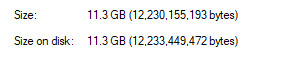
And those are JUST gifs lol
Anyways, over time, my style has changed, especially how I color edit Arcane gifs. I kind of strayed away from a stylized filter color into just something that looks a lot more "natural" and works with the original scene.
Initially, I thought I'd save time, but I ended up not using my old arcane preset PSDs and resulted to coloring almost every scene manually. So in the end, it takes even longer to make them HAHAHA. It takes around an hour and a half for me to make a 10 gif set, basically. It also helps that I have a photography background, so coloring/editing is a lot simpler for me.
Here's a lil before and after of a dark scene (hiiiii viiiiiii <3)


Arcane is a REALLY dark show, but it goes for most of TV shows. Many of them are darker and harder to bring up the lights to make stuff look nice as gifs. Some people don't like to color their gifs, and that's okay. I personally just like color edited gifs more.
I've started learning how to upscale scenes myself, so that I have a better resolution and leeway to make things look "HD" more.
If you're wondering why my stuff look so "crisp", it's a combination of the scene's lighting, my sharpening settings on Photoshop and knowing how to upscale everything into 4k resolution. Of course, doing this needs an extremely beefy pc, which I am very lucky to own one.
Here's another before and after of a nicely lit scene. These are much, MUCH easier to do than all the darkly lit scenes because of shadows and lighting (caitlyn kiramman truly the rizzler <3)

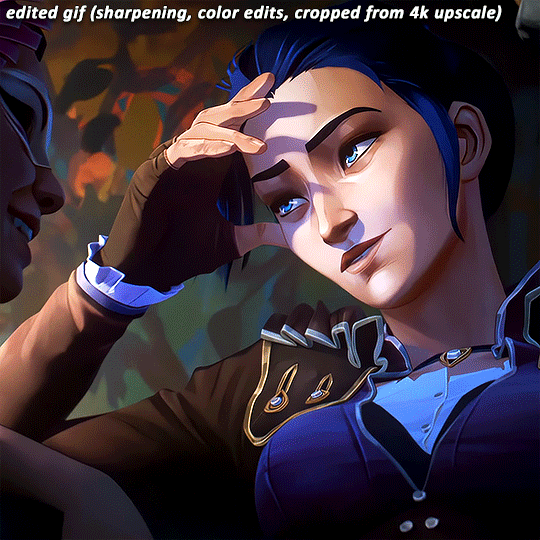
I've been very lucky to be able to essentially take a nice, long break for like a month doing nothing after being so damn busy for the last year and a half, so it's nice that I was able to make a ton of gifs and be chronically online for a short while LMAO.
It's been so fun! But it's time to go back to reality lmao. I closed reqs for a bit because I was just so swamped with them the last few days, and I wanted to gif scenes that I like this time. I've done like 2 weeks worth of gifs. And you will see Vi a lot bc she's on my mind a lot heehee 🥰what can I say, she's such a babe <3
Here's a lil sneak peek, just look at herrrrrrr 🥰🥰🥰 and yeah, 4k upscaled resolution really helps making these tight crops, it's why i never went back to 1080p lol. It's how I’m able to make zoomed in gifs look decent (like the kirammountains gifset lol)

Thank you so much for all the support, likes, reblogs, and the nice tags you guys give. Yes, I can see and read all of them (both the nice and nasty ones lmao). If you have nothing good to say about the characters or my editing style, or anything related to the edit, please I beg you, just write a separate text post about it <3 If you have nothing nice to say, don't say it in my edits.
Lastly, thank you to the people who share my stuff outside the site and credit the blog and link them back here. I see you and appreciate you <3 You guys don't know how much I appreciate shoutouts and link backs, because people stealing my gifs is something that I've dealt with after making them for like a decade.
Tumblr is sadly not what it used to be in the 2013-2015 era. There’s definitely less activity as time goes by, so I appreciate all the people who credit and link back to this sideblog. Unfortunately, there’s more people who just repost them and it gets wayyy much more traction in other soc med sites. Yeah, ofc I get a lil jealous, but eh what can you do 😞 can’t really stop em.
I also don’t like putting watermarks because it personally looks tacky to me, but I understand why other people do it.
Anyways, if you reached at the end of this lil rambling of mine, thank you! I sadly might be busy during November because that's usually busy season, but I'll try to make time for making gifs of Season 2! Thank you and enjoy your stay on this lil sideblog :)
#personal tag#arcane#long post#nothing i just have free time rn and i wanna spend time on it rambling and yes im tagging the public tag lol#goodbye leave hello real life again
103 notes
·
View notes
Note
hey, can i please ask what dimensions you use to make your header gif? (I THINK you used to have that thing where you have a little circle gif inside the header as well. If you don't mind sharing how to do that I would appreciate it! If you didn't, please disregard haha)
hiiii!! sorry this took me so long lmao but yes! this was my header for a while and i basically had the circle gif act as my icon (so i just hid my icon under edit appearance) so i'll walk you through how to make it!
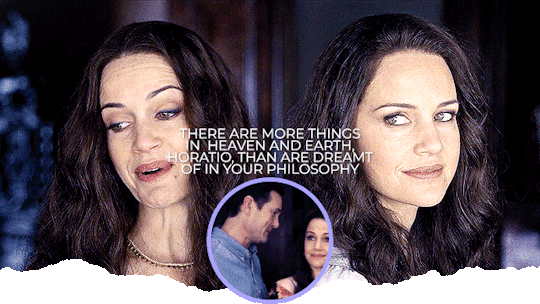
ultimately, the header contains 3 separate gifs: liv on the left, liv on the right, and hugh and liv in the circle. i find it easiest to make the gifs all separately first and then bring them all together on what will become the header's canvas,.
i crop, sharpen, color, and then convert each of the 3 gifs into a smart object and plop them onto the header canvas. the dimensions of this one are 640x360 but i believe the header dimensions have changed and are now 580x326 (that's what my current one is) but idk i never had an issue using the larger dimensions so you can try both out and see what you like best!
the original dimensions for the 3 gifs themselves were: 640x360 for the two large gifs and 368x184 for the circle. the circle gif doesn't matter quite as much, just make sure it's at least a few pixels larger than the circle you create when you get to that step!
so once all 3 gifs are turned into smart objects (if you don't know how to do this, when you're in timeline, highlight all your layers and right-click -> convert to smart object. this just makes the whole gif into one layer and they're easier to work with and adjust as necessary.
when i'm blending gifs together, i like to set the background/first layer of the gif to black. it helps when you're blending and your layer masks get really close together and instead of going to a transparent background, it goes to black and i think it gives it a cleaner look. this really is just personal preference and completely optional though!!
anyway, i brought over the two main liv gifs first and played around with where i wanted each one. this is what i have once i figure out the positioning and set both layers to screen.

then you want to add a layer mask to each gif. select each layer separately and press this lil guy at the bottom off your layers panel:
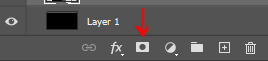
when i'm blending, i pretty much exclusively use a soft round brush. size depends on what i'm blending and the dimensions, but hardness is always set to 0%. on a layer mask, you're going to use either black or white. black removes parts of the gif, white will bring them back. it's a very low-stakes way of getting rid of areas you don't want while not having to worry about deleting too much.
once i'm happy with the blending, this is what my layers ended up looking like (with the black layer beneath), but this will vary depending on your gifs and positioning!
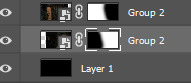
the next step is the ripped paper effect at the bottom (if that's the vibe you're going for). you could theoretically do this with any kind of brush. i just like the look of it so it's not such a harsh transition on my mobile theme from the header to the background color.
these are the brushes i use but i'm sure you can google something to the effect of "ripped/torn paper brush photoshop" and find plenty others.
go ahead and group both of your gifs, your base layer, and any other coloring layers if you didn't color them before transferring them to this canvas. to do this, select all applicable layers and press ctrl+g or right-click -> group from layers.
now select the group and add a layer mask the same way we did with the gifs using the little icon at the bottom of your layers panel. your layers should look like this now:
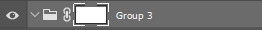
once your brushes are loaded into photoshop, open up the brush tool by pressing 'b' and select the brush you want to use. i usually try a few different ones out just to see the different edges. you may have to adjust the brush size and make sure the hardness is set to 100% if applicable. before using the brush, make sure the layer mask itself is selected like in the above screenshot and your color is set to black.
when you hover over the canvas with your selected brush, you'll be able to see where the top edge will rest. i keep mine pretty close to the bottom -- i think the highest up this particular one goes is about 50px from the bottom. you should end up with this:
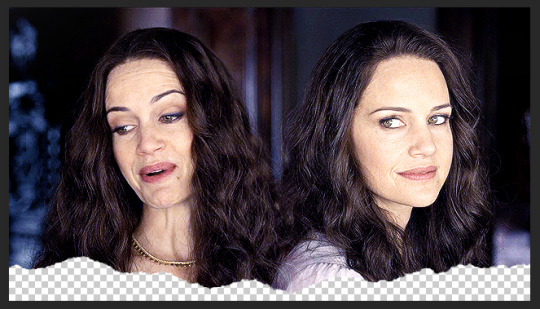
onto the circle/icon!! i truly just ended up eyeballing this size-wise. go ahead and call up the ellipse shape tool. to do this, right click on the shape tool and select ellipse like so:
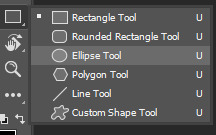
colors are totally up to you, but i like my shit color-coordinated so i believe i color picked the bottom circle (the outline) from liv's purple dress in the right gif. once you have the ellipse shape tool equipped, click anywhere on your canvas. the dimensions i used were 150x150 but of course feel free to experiment. for a perfect circle, both numbers do need to be the same.
using ctrl+t (the transform tool) drag the circle to the vertical center of your gif and right to the very bottom so it's hanging over into the transparent part. this is what will make it look like your actual icon on your mobile theme.
next, create another circle. i'd recommend using black for this one, but it really doesn't matter. the dimensions for this one are 140x140 (10px less than your outline circle), but again, this will vary depending on the outline dimensions. i liked the thickness of a 10px difference, but you can always increase or decrease that depending on your preference. this circle is going to be the base for your icon gif.
again, use ctrl+t to vertically center your circle and bring it all the way to the bottom just like you did with the outline circle. as long as they're placed/snapped to the exact same location, you'll have a perfectly consistent outline.
go ahead and bring over your icon gif, already sharpened, colored, and converted to a smart object. make sure this layer is directly above your black circle. on your gif layer, right-click -> create clipping mask. ctrl+t to move it to the same location as the circles and adjust it to your liking.

of course, it's completely up to you if you want to add text or overlays or not, but i figured i'd share what i did in case you're curious! (click to enlarge)
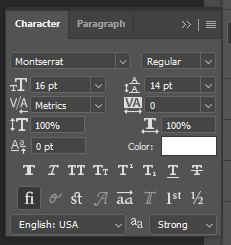
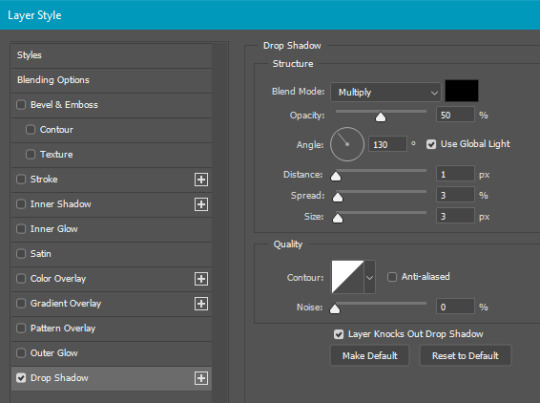
and for the overlay, i just grabbed a video off youtube of different light leaks. i only wanted it to be on the two main gifs and not the icon gif, so i plopped it into that group we made and put it at the top, over everything else, and set it to screen like so:
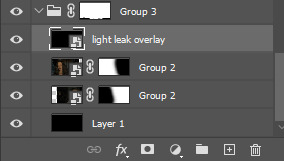
and that's pretty much it! if you have any questions about the tutorial (or anything else) just let me know!! i'm more than happy to help 🥰
#answered#gracegordongreene#my tutorials#gif tutorial#gifmakerresource#chaoticresources#completeresources#dailyresources
67 notes
·
View notes
Note
hey, fellow gifmaker here!
i'm wondering how you managed to make your header gif look so smooth yet so detailed and sharp
my current method of sharpening gifs works for most scenes but not all, so i'm experimenting with new settings for an alternative & if you have any pointers, it'd be appreciated :)
hey friend! i'm really glad you like my header! <3
for my gifs i use photoshop and the screencap method. if you don't know what that is, here's a great tutorial.
and about sharpening gifs...
here's the base gif. no coloring. no filters. nothing. it doesn't look too bad. that's why you should always use hq videos for your screencaps.

and here's that same gif with my sharpening settings.

so first. this is very important! make sure to crop your gif before you do anything to it. and use the photoshop crop tool for that.
and make sure it's exactly 540px wide! (that is just a tumblr thing. the height does not matter. and if it's just for a header you can use normal header dimensions and it shouldn't be a problem)
and yes. you are right. there's going to be some scenes where the sharpening won't look too good. which is why you should always adjust your settings for every gifset you make. do not use the same settings for all your gifs!
but here are some tips!
if you want your gifs to look really detailed you'll need to apply smart sharpen twice.

for the first smart sharpen filter you'll need these settings to make all the tiny details appear more visible.
sometimes i'll change the radius to 0.3px. or 0.5px. or 0.7px.
then for the second sharpen filter. it really depends on the scene but i usually go with 15% amount / 1.5 px radius.

or 20% amount / 2px radius.
or 30% amount / 3px radius. anyway you get it.
that's gonna make your gif look pretty sharp. so you'll need to soften the edges a lil bit.
for that you'll need to go to the blending options for that second filter and change the opacity to 50% or whatever looks good.

and that's it. i hope this helps! :)
11 notes
·
View notes
Note
hey! I really love your black, white and pink mick schumacher gifset back from june 15th, and I was wondering how you made the last gif in that set? the effect looks really cool!
hiii tsym !! it's actually very simple— if you're familiar with blending it's basically just that with the same gif. but if you're a visual learner like i am, i've made a lil tutorial !
so here's how to get this effect, as seen in this set
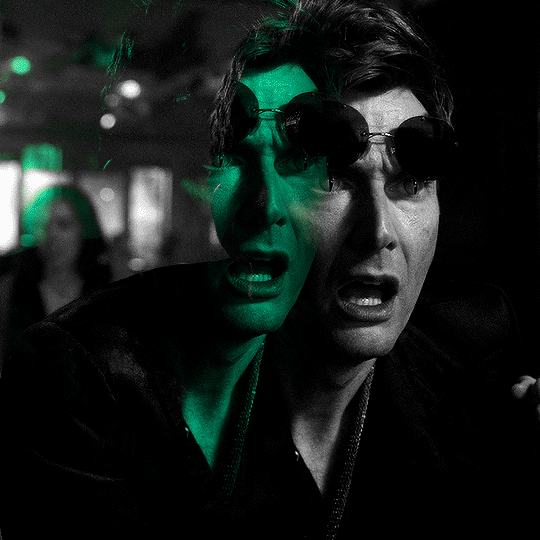
first of all, we're going to want to make our base gif. go ahead and make your gif and sharpen it, then you're going to add a black and white gradient map.
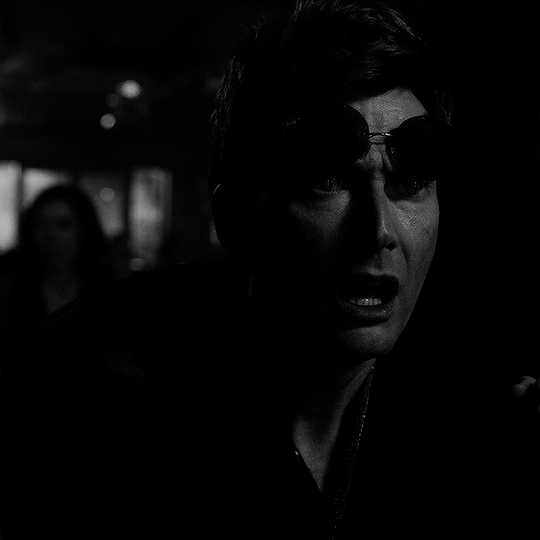
if you're satisfied with how it looks you can leave it at that, but if not then go ahead and edit it until you like how it looks. i decided to increase whites in the gradient map and added an exposure layer underneath it with the gamma correction lowered, so now my gif looks like this:

once that's done, group all your layers (ctrl/cmmd+g or select your layers then right click and select 'group from layers'). if you're working with frames, convert to timeline now by clicking the hamburger menu and selecting 'convert to video timeline'

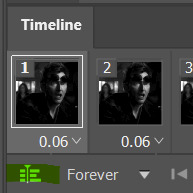
then, we're going to duplicate our group, so now we have two copies of our gif. feel free to rename them for organization's sake, if you'd like.
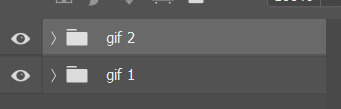
and now the fun part 😉 go into your second group, select the gradient map layer, and change the white to any color you want. make sure it isn't too dark, otherwise it's blend into the black later on. select the group folder (make sure it's the group folder and not just one layer) and change the blending mode to lighten, and then right click on the group and select 'convert to smart object'.

now that our second gif has been converted to a smart object, move your gif to where you want the color to peek through. for this example, i moved it up and to the left.

add your final touches if you'd like (erasing harsh edges, additional color correction, etc.) and you're done!
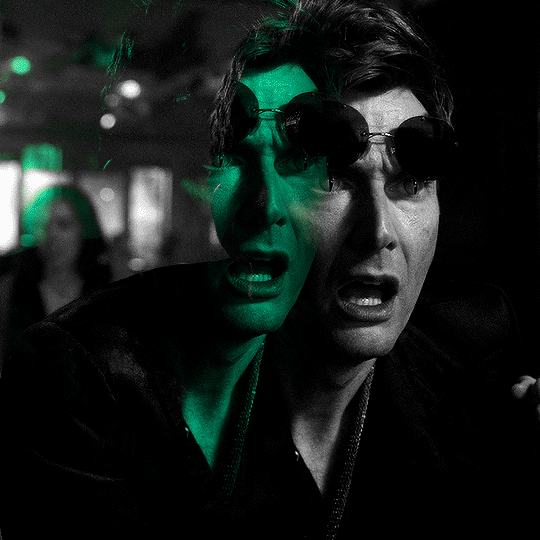
i hope this is somewhat helpful, and if you have any questions don't hesitate to ask 💗
86 notes
·
View notes
Text
꒰ ͙ ❄ em's revised gif atn ! ꒱







yep . . . a redo !
greetings friends ! my giffing process has changed a whole lot since i last gave u an action . this new action is streamlined and simplistic and will give u a sharp but glowy result that we all have grown to love . as a bonus treat as a sign of my love , i also have included an action complete with a psd . that's right ! with just a click of the play button , ur gif will be sharpened and colored ! pls keep in mind some layers may need to be tweaked depending on lighting and skin tones .
this action can be used for gif commissions , all i ask is that u don't claim it as ur own , even if u edit it and tweak it to ur liking . thank u babies ! 💜 💜 💜
important : ur gif must be in video timeline format in order for this action to work .
this action is exclusive to my patreon supporters ! if u want access to this action as well as all my other goodies , consider joining our lil fam of nearly 90 beautiful ppl by visiting the link in the source !
#rph#rpt#indie rph#gif action#gif atn#psd#mine#rec#for patreons#for patrons#listen........ i dont wanna talk about it im crazy ok
36 notes
·
View notes
Note
I’m obsessed with your coloring, sharpening and grain. Do you mind doing a tutoral or sharing your settings?
hell yea I can! I haven't done an updated gif tutorial in ages so here is
kyle princemick's 2024 gifmaking process!
alright class, sit down, shut up, raise your hand if you have questions and I might answer them. today we're going to be making this gif together!
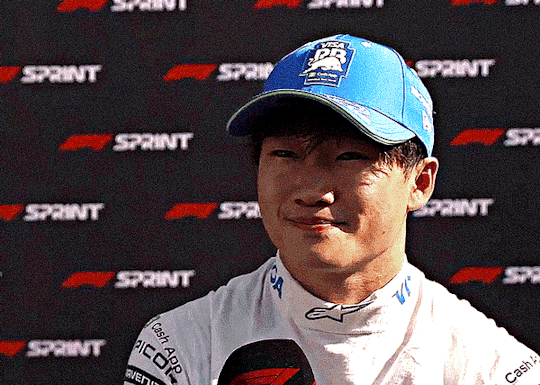
there are a few steps to this
record settings
import and timeline
sharpening
basic colour
export
for this tutorial you need the newest version of photoshop but previous knowledge of giffing is not needed
record settings
I use OBS and screen record. my video settings are:
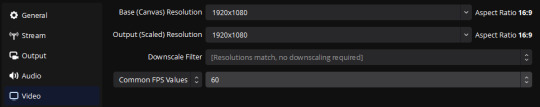
and output is:
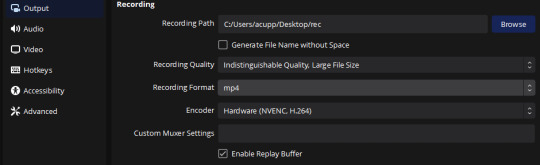
if I live gif I change the 'common FPS values' to 30 as it makes it easier/faster to export but for now we're gonna use a recording of 60 fps where the thing I recorded is of higher quality.
2. import and timeline
importing your recorded video is easy peasy you just drop your video into your photoshop homescreen. after you do that, this should be your view

if you dont see the bottom blue timeline go to window and make sure 'timeline' is selected.
now, because this is recorded w high quality n 60 fps the frames that are in our fimeline rn go real fast, to slow it down we're gonna go to the little play button on the side of our blue timeline and change the speed to 50%
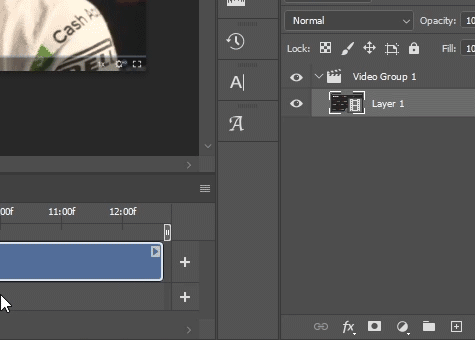
after this we're going to change the length of our gif.
because we recorded at 60 fps it works best to keep the eventual gif at 60 fps. on the timeline this means 2f. for most gifsets I like 2/3 gifs so I either make the full timeline 4f or 6f.
for this we're just going to make it one gif so with the little arrows on the side im going to slide it down until it's the length I want.

then I'm going to play the timeline and put my marker when I want the gif to start. I move my 2 frame selection tool to the start of the moment I want to gif.
then you have a bunch of timeline still left that you wont need so I'm going to delete that part by making the video smaller.

in the end I will have a single 60 frame video left on my timeline.
3. sharpening
so, sharpening is all personal preference and I highly recommend taking mine or other people's settings and playing around with it until it works for you!
now for my settings and proccess.
we're going to convert our video layer to get ready for smart filters, you do this by making sure your layer is selected and then you go to filers -> convert for smart filters
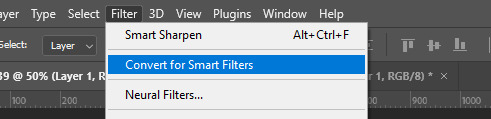
now we're going to crop it. this is again, all personal preference BUT tumblr prefers 5:7 or 1:1.
if you go to the little crop icon on your toolbar you have a bunch of size presets all ready for you
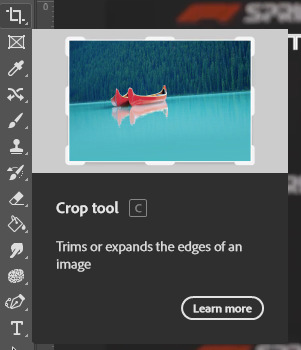

for this gif I'm going to use the 5:7.
now atp I do smth a lil different then a lot of other people tend to do and I dont know how much I recommend doing it either bc it makes the process a lot longer but it makes me like the way my gifs look the most. so I have stuck to it for the last 2+ yrs.
we're gonna go to imagine -> image size and then I like making my with size 900.
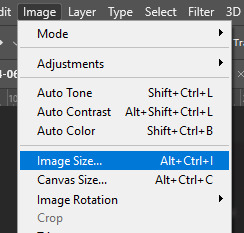
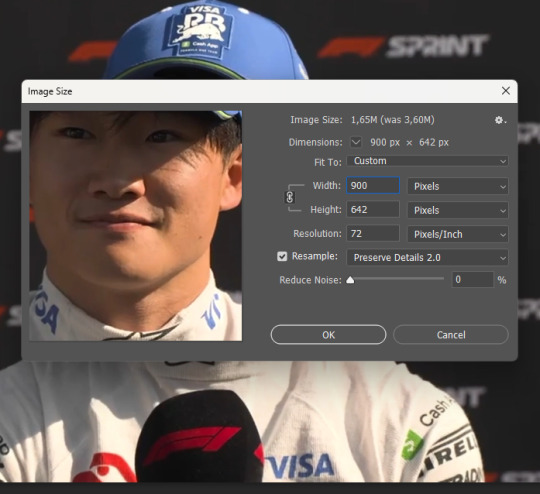
540 is what tumblr likes most, it's smaller and when you export it like that tumblr will read your full gif so there won't be need for the 'click for higher quality'
but for me it makes the gifs really low quality so I export and make my gifs at 900 unless I am live giffing bc when I export at 540 it exports quicker.
anyway, so the gif is 900 by 642. we're gonna go to sharpening now. my process is pretty long but the steps go like this
(all these smart filters are under the filter -> sharpen tab)
1: smart sharpen
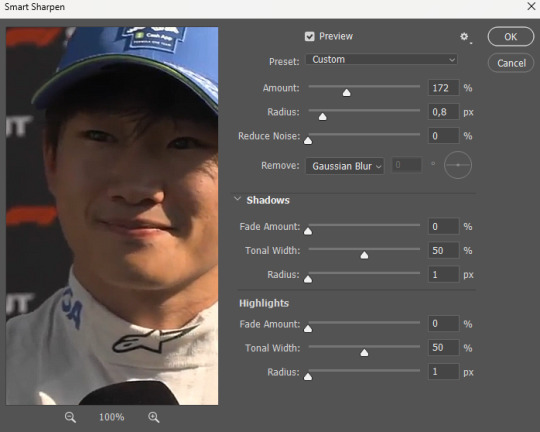
2: gaussian blur
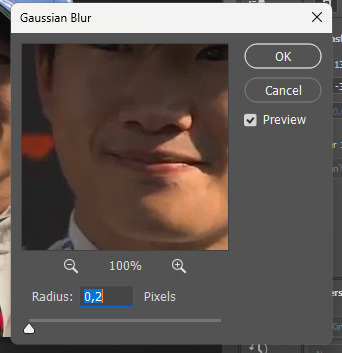
3: add noise
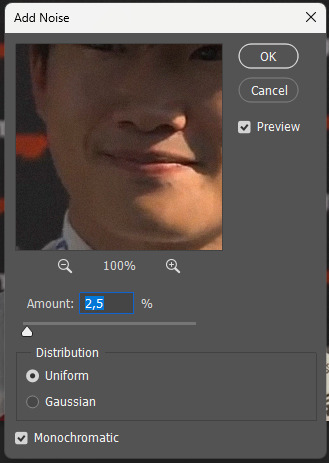
4: smart sharpen
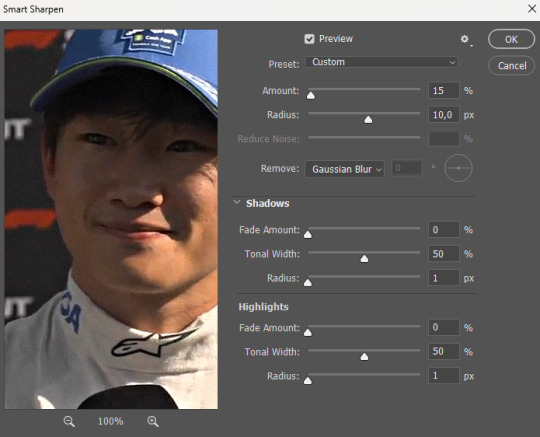
5: smart sharpen
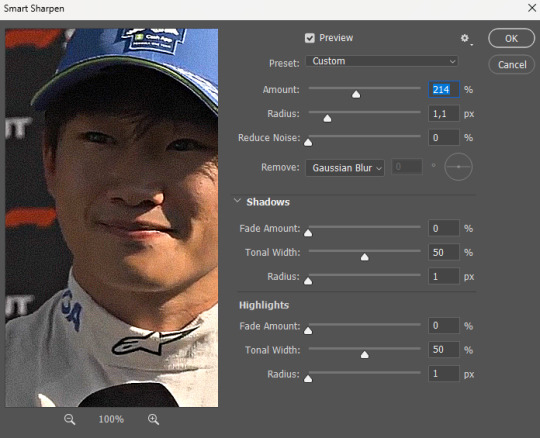
I tend to play around with the amount and radius of the last smart sharpen layer all depending on what I prefer for that gifset specifically.
now your gif layer should look like this
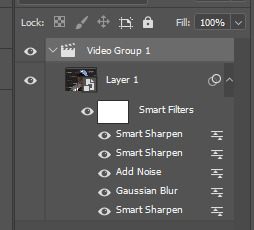
now your sharpening is done. you can keep it like this or add colouring.
4. basic colour
my colouring is...complex a lot of the time and it changes with every gif I make but there is some basic stuff I always stick to.
colouring itself is a bunch of adjustment layers which you can find at the bottom of your layers here

for colouring steps one of the first things I tend to use is 'curves' to up the contrast of my gif

then I use 'color balance' to neutralize the colours, I personally like it when my gifs are a little more on the colder side.
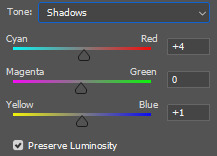
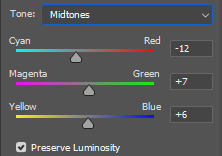
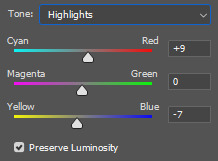
then I add a layer of 'exposure' to make the contrast even heavier.
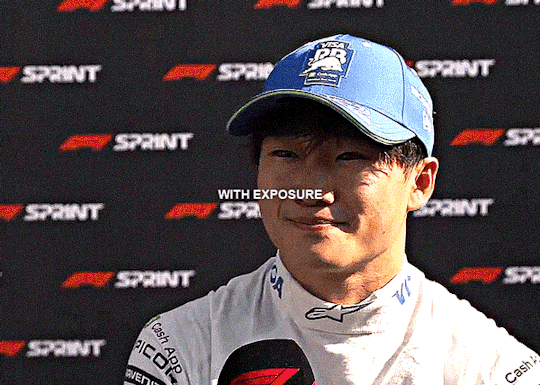
then for my personal colouring I always go into hue/saturation to play around w lips/blush.

and lastly I always go into selective colour to change the colour more specifically.

there's a bunch of different stuff you can add and change but that's all personal preference but the only thing you have to keep in mind is skintone, especially when it comes to poc. (which is y u see the massive colour change in the selective colour one, that's me trying to neutralize his undertones again)
you have to make sure that you dont make someones skin to light or overplay someones red/yellow undertones. (which I am personally also still working on and learning abt)
here is a really good tutorial on how to colour black skin
5. export
and now, the easiest part, export. if you go to file -> export ->
then this window will show up. you're free to copy my settings, most of these things don't really matter that much to know anything.
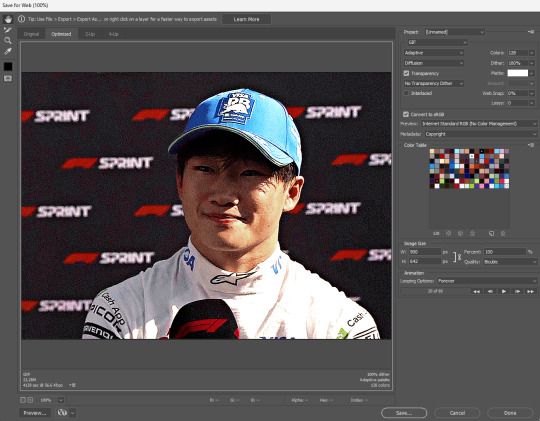
the only thing semi important is the top right one that says colours: 128. that is the amount if colours the gif will read, I tend to export on 128 instead of 256 because tumblr won't accept gifs bigger then 10M and the more colours the bigger the gif.
now if you just click on export while your gifset is 900 x 642 your gifset will deff be over 10M. I make it smaller by changing the width of the gif by the 'image size'
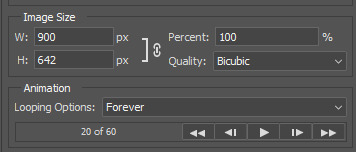
I tend to starts w the W: at 700, it most of the time makes the size small enough, down at the bottom left is where you have to look to check until your gifsize is under 10
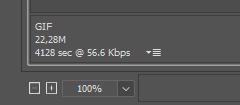
if you make your gif 700 and it's still bigger then 700 just go smaller until its under that 10m. I dont make my gifs smaller then 500 though, then the quality will truly suffer.
obviously the gif quality will be the best the bigger it is.
thats it! youre done, a gif is made and coloured.
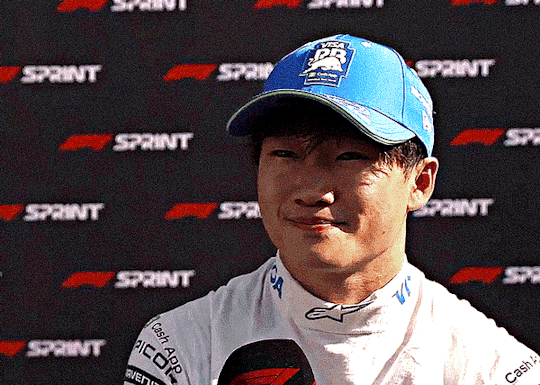
hopefully this was understanable if it wasnt you're very free to ask questions abt anything else in my process!!
good luck and have fun ! <3
15 notes
·
View notes
Text
legend of ruby sunday let's gooo
TWO SHADES OF RED
ruby is so overhwelmed bless her lol
hOWS YOUR UNCLE. YOU SEXY BITCH SDKLFJ HOW YOU THINK!!!!??
they are making unit too quirky for them not to become a spin off lol
15 WILL flirt with your staff kate and you WILL endure it
screaming the clip was just the first clip. whats gonna happen
"Even I got that" SDKJ THE META
IS THAT SIGNIFICANT"
AAAAAAAAAAAAAA
ya'll are so self-conceited. millions of people are called susana. / i say this while vibrating at the rate of a neutrino star
"susan IS the name of my grandaughter" NOT WAS. IS !!!!
"we'll get him" is that a musk ref. rtd, musk is not a genius lol
"but what for" asking the tough questions
(also regeneration as a disguise…. what a good idea)
JUST DONT GO CHANGING YOURS OOK
"cant we just pipe in a bit of applause " the meta……..
mel pulling a 73!yards ruby
"we have another mystery woman" "ruby sundayyyyyyyyyyy" "you could've warned me" wtf i love tem. i love this. absolute bonkers vibes for a finale. (the horrors will start at any second)
ruby/rose flirting…….. ?? :eyes emoji:
doctor who wasMEANT to have a bunch of middle aged / old
women characters
stsly i love this energy "I love devina" amazing.
"you love to break the rules" she knows her uncle so well
WE CAN SHARPEN THE IMAGE. ENHANCE!!!
im enjoying how the fantasy / scifi plot mystery is tied to this very real personal thing for ruby.
ruby rose holding hands………………. im seeing.
"they never give me proper work" gee i wonder why rose!!! you think your mom wants you out there doing torchwood style suicide missions. cmon.
"he was a postman. she was a dinner lady" hmm
MEL IN HER LIL' ORANGE SCOOTER. OBSESSED!!!!!!!!
CARLA ON ACTION!!!!!!!!! GO GO GO
go get miss flood??????? A???????????
IM ALWAYS HIDING MYSELF AWAY
dont leave it to her oh my god. rip cherry.
(btw god bless. the hallway crack from the christmas special is still there lol)
ms flood nailing the old relative backhanded compliment
IT'S ABOUT TIME I CAUSE TROUBLE FOR MYSELF
HE WAITS NO MORE!!!!!!!!!!!
NOT QUITE. NOT YET!!!!!!!!!!!!!!
im vibrating so much
oof this is so good. this is so TRUE. "you need roots of your own not a senile old man" updated to "i bring disaster"" aggg
15 is so healthy guys. so healthy
"what if you just said hello to her face?" i cant believe this is happening ya'll. russel really said "the five doctors was BULLSHIT. im gonna fix-it fix this shit" and went and did it. icon
ill have some of that <3 !!!! (lol thats right kate. he'll never trust u like them!!! deal with it)
a phoenix is just a bird until it burns… awesome. what the fuck does that mean
thats right stammer. you're barred from unit. motherfucker
15 is so rude. love him
MANCHESTER MOMENT
MASSIVE INFORMATION FROM THE VHS. I LOVE THIS ABSOLUTE NONESENSE.
ooo the music did a little thing. hold on to your butts babes we about to get DRAMA
unit has better toys. but are they competentent? LOL
clara and the leaf energy tbh (complimentary)
(oh is ruby susan's daughter therefore 15' daughter????)
love the snow thing tbh . rtd was like im about to give dw fanartists an easy motif to add to their art for years. thanks king
"time has tides and hollows and secrets"
(this transition effect………. very pertwee era intro….. :eyes emoji:)
memory is time!!!!
"you cant move" omg impossible mission moment. fathers day moment. 15/ruby dont know how to step moment!!!!!!!!!!!
this is rtd's thought process lol "time … memory… ah shit.. MEMORY TIME MACHINE THERE WE GO"
damn carla and ruby got me here.
"my memory of this keeps changing"
rip chipzode probably
T.T rubes
what the actual fuclk
Close the window!!!!
when is that thing, inspector spacetime???????
it's the beast!! (carla dont name the undefined thing on the "everything becomes what you name it season" o h my gOD)
I AM IN HELL
im loving the coloring/lighting in this episode. everyone looks very sharp and nice
"i bring disaster" hehe
finally some good fucking [kate vs doctor antagonism]
15 frustrated because he finally has to come back from buying the cigarattes/ bread
"FINISHED? STOP GRIZZLING AND FIX IT". mel!!!!!!!!!!!!! thats
mel!!!!!!!!!!!!!!!!!!!!!!!! i love you mel!!!!!!!!!!!!
rtd said im gonna write a season that is SO self referential. thank u
for writting this show for the weirdos only. (We might run out of disney money tomorrow but TODAY we relish)
brigadier picture!!!
missing episodes restoration commentary? lol (if i was rtd i would have named harriet ms. bachel color)
"i'd remember a handsome chap like you" um. let's no go there!!! thanks
i told u doc u absolute anxious nerd. there's millions of susans!!! (not convinced this isnt anything yet)
the music is doing things
"being an ambulance?" mel u have always been in doccy who. catch up!!!
reverse the polarity of the VHS
(ALSO very 00's/90's "therre's something hiding in the music if u play it backwards Zeitgeist ("Blink"'s dvd easter egg realness))
donna this is all ebcause you had to go and spill that damn coffee. chodizee's blood is on YOUR hands
leave the tardis alone… "then they get wise, and they try to destroy it"
"thank you, and i love you, and good bye" aaaaaaaaa
our tecnology spreads lies and fraud!!! im gonna count that as aBINGO. taking my prize in cash beebs. thank!!!
"you do not question, you move" ummmmm
master? rogue? valeyyard? rassilon? omega? suttek? omega??? rani?? ???
harriet arbingers. rip.
A DREAM OF A WORLD WITH ORANGE SKIES!!!!!!!!!!!!!!!!!!!!!!!!!!
lol love this. going over the theories
THE MARA MENTION!!! TEGAN NATIO N WE R I S E
suketh!!!!!! well there it is lol (damn wish i had rewatch Pyramids so i could be more excited about this dklfjsdklfjdskldfs) (also def saw ppl on reddit calling that "second anagram" ou t sdklfjsd)
"did you think i was family, doctor?" rude.
CONCLUSIONS!!!
tbh this had a looooot of good character moments but i think it was mostly a "putting the chessboard pieces in place" episode. still tho damn, those characters moments. highlighting carla/ruby giving me emotions, sutekh/doctor taunting, doctor/kate antagonism MY BELOVED, ruby/rose (best ship name?????), doctor/mel!!!!!!!!!!!!!! being everything!!!!, doctor finally dealing with the susan of it all!!!! (ilu for this rtd). doctor/ruby being super cute and queer before experiencing THE HORRORS, idk how i feel about the reveal since tbh i didnt care much for that serial sdlfkjsdfds but hey. anyway excited for next week. tv show reveal def coming for the second-act-reversal !!!!!/is a hopeless case
ALSO enjoyed the filming of this as well (snow! vhs effect!!!) and this is def the most interesting UNIT has ever been lol
11 notes
·
View notes
Text
Recently I got back into making edits in photoshop and since that I got just a couple of questions, asking to do a lil commentary on some of editing choices, ideas etc etc. So I actually decided to do so with this edit that I am genuinely proud of. I hope this will come useful to someone!
For starters, I must say that web weaving has been on the rise for quiet some time and I enjoy the concept. Although, I never made what you would call a traditional web weaving edit, I do borrow some inspiration from the way the web weaves are created.
For me, it starts with a song. Usually. I get madly possessed by the compelling lyrics that fit my character of choice. With this particular edit, it was a twenty one pilots song called Snap Back – a banger with the kind of sorrowful mood. I singled this part out from the starters:
If I’m gonna snap necks, then I gotta snap back.
This line set the tone. I do have the urge to shove an entire song into one edit (did it once right here) but it's important to find the part that will deliver a gut punch to the people that will see it. That's how I chose a passage and divided it so I would know how many images I need.
Then begins the process of sourcing said images that fit the narrative I have created in my head. With the edit I mentioned above, this pic punched me in the face straight away. The forlornness of it all..

When it came to editing, I made a choice to have a textured background so the whole edit would be set in one, consequential tone. Choosing to leave the pics as they are felt off because of the drastic difference of the background and, mainly, because I wanted to bring Daniel to the forefront, to let him be the main focus. And having a plain background would leave me enough room to improvise on all the additional details that I would add for the narrative purposes.
Here, I took several textures and mashed them together to create a rough looking background. I didn't want it to be plain but also not too "loud". Highlighted on the screenshot below are all the layers that make up the background (sorry, photoshop is in russian):

I play around with overlay settings until I get the result I have envisioned in my head or until it surprises me with something that just hits.
After that I crop out Daniel from the pics (hate the process but we gotta do, what we gotta do), apply sharpening to the layer with him, duplicate that layer and add noise (I set the layer to 50-60 opacity usually). Then I tend to erase some bits of the layer with applied noise, especially on faces or important details, so it doesn't get lost but also doesn't look like I forgot to edit it properly. And then I do some basic color correction/brightness/contrast etc. Basically, you are left with something like this:

After that come the details which I either have on hand or rawdog ahahah. Honestly, sometimes you open photoshop with a clear picture in your head and other times you just play with textures/images until it feels right.
My photoshop folder is growing every day, I always look for more textures of all sorts but I do sometimes use regular images in place of the textures. It does require some level of massacre of said picture. If any of you will be interested, I would gladly delve into that too!
I like to follow a particular plan while making edits - start from the beginning to the end of chosen lyrics. With this edit I started from the last two images instead and then worked my way back in a random order.

The narrative here was rather clear – the choice to include a pic from infamous Monaco win and lyrics about "snapping necks" and then add more recent pictures from the time Daniel is clearly struggling cause he needs to "snap back". There is an intentional change in the font, compared to the way it was more "reserved" in the previous pics, so the narrative "screams" on your screen. In the Red Bull pic I included a background detail that resembles tree rings (actually, @flawlessassholes pointed it out correctly in her tags) and it's a callback to another pic that comes before – the one where Daniel is in the first year of his Red Bull run. It is truly about growth and finding your roots and then kind of loosing them. In the last pic, with the modern era Daniel, I really wanted to include the Miami livery colors ahahaha So I leaned into that a lil bit. The background detail was meant to be brush strokes – the story is written but it is not over. The sort of halo around Daniel's head with a little star can be interpreted more freely... up to you. I have my own lil ideas. But this is, by far, my most favorite picture in the edit.
One of the other, I'd say, narrative heavy pics is this one:

Here, apart from being an iconic photo, I broke the background rule but it was very intentional. Everything that is in color has more meaning – Daniel, the character, and the stars that surround him, signifying one of the most iconic moments of his career. Although, @boxboxbrioche pointed out that those red-colored detail look a little bit like knives and, honestly, that's an incredible observation. All the people in the background are black and white, meshing with the background textures that I used, but the water below has some color to it, once again bringing the attention to what matters and what doesn't. That jump into the pool was a part of the redemption.
The most amount of time I spent on this picture:

I really struggles with showing pressure without overdoing it and, honestly, I really love how it came out. I have butchered some plain scribbled textures to look like plans that are sort of falling apart. In the bottom right corner, barely visible, there is a texture that looks like hands reaching out – I wanted to show that other people are a part of that pressure, always reaching out but sometimes only to hurt. The blue "shadow" above Daniel also signifies mounting pressure + a lil nod to the scar on his hand and the overall body language in the pic.
I don't think that I have to comment on other pics because, to me, they are rather straightforward with the storytelling but I would gladly answer any and all questions if you have them! please don't hesitate to message me. I did put a lot of thought into this <3
A very important part of making edits is composition and I am very meticulous when it comes to that. If you notice with this edit it went like this: left - right - middle - left - right - middle + the last two images are standing out but the text follows the left-right rule that I set from the beginning. To me, composition is one of the hardest things to decide but it usually pays off greatly when you look at the overall result.
One additional comment about fonts... besties... I fucking hate choosing fonts. It's my greatest enemy but MY GOD finding out the one that works is sooo hard and yet sooooooo fucking important. It took me two days to make this decision. And I spent about 10 days making this whole edit.
Let me take two pics here as sort of a before and after (that one was a bitch to crop out):


Let me leave you with the way my edit folder usually looks like:

It helps to have everything in one place.
Overall, there is no right or wrong way to go about editing. Go with the flow and don't be scared to ask for help. 15 years ago I opened photoshop for the first time and it was scary but you pick up skills as you go. Sometimes you make something really good, sometimes you feel like you made shit. What matters is you are still creating and that really inspires others, too. So if you ever need any help or advice (tbh, I don't have any kind of graphic design background and I can't do art), I'd be glad to try and help.
Thanks a lot for sticking around and letting me yap for a lil bit <3
#vicsy creates#i have been wanting to do an edit commentary for a long time and I glad I got it all out#f1 edit#please message me if you wanna talk about editing or whatever hehe...#photoshop
4 notes
·
View notes
Note
for the graphic/gif maker asks: 3, 4, 8, 12, and 22! 💕
hi mona 💜 thanks for asking
3. who/what inspires you?
the spirit takes me. i am so serious. sometimes i just see something and go i Have to see that more and you're all coming with me. as far as like, more artistic and involved edits, i'd say also my dear friends & mutuals and our lil community. innovators all of us
4. what do you enjoy about making gifs?
i like to spotlight details. parallels, hand shots, pretty colors... there's a post i half-remember that's like, you watch something then come to tumblr to put gifs in your scrapbook. and that's really how it's like. i also just like it as like, a hobby i've seen noticeable improvement in as i've kept working at it. aaaand it's kind of relaxing honestly. i like to listen to a podcast or asmr or something like this while i just sit there editing stuff for a long time
8. my favorite of my own gifs
as far as one favorite full gifset it's still the space girls edit ! have i ever topped that. it was so cool of me. as far as specific ones i wanna show a few of my very favorite gifs from the last year:

rest under the cut because i was overcome by self-esteem apparently






12. fonts you like using
i like blue ocean, moon, urbanchrome, and centaur (microsoft default) as well as yana. shoutout to this person who i got like 80% of my fonts from you are a pillar of my life. i like doky too but i got that one directly from you so. lol. my most recent set used loverica and hightower text. aaaand i recently downloaded a font called magic retro that i havent gotten to use yet and Really Want To
22. your biggest improvement since you started?
last year i think i answered this with "layer masks" which is a solid choice lol. this year i will say that 1) messing around with my sharpen settings 2) camera raw and 3) IMAGE SEQUENCE have changed my life entirely
4 notes
·
View notes
Note
heya! i’ve noticed that the gifs you make are verryyyyy high quality. i’m new to gif making (literally just downloaded photoshop yesterday 💀). how do you manage to upload your gifs without tumblr compressing it? or i guess, how do you edit your gifs so that it’s a smaller file size?
first of all
😳💖
thank u for the kind words this means so much to me 😳😳😳 and congrats on your new bat mobiel photoshop hope u have the best fun w it!!!
(re: uploading) I don't really do anything special. i just click the lil blue new post button select image and choose the gifs to upload. i think whether or not or how much tumblr compresses our gifs**, as long as they're ok quality they'll be able to withstand it.
(re: file size) i don't think i do anything special either but here's my setting. i stick to 540 px width and don't cut them too long. the only other thing i would change is the number of colors. most of the time i will compromise color for size (i try not to go below 128 colors)
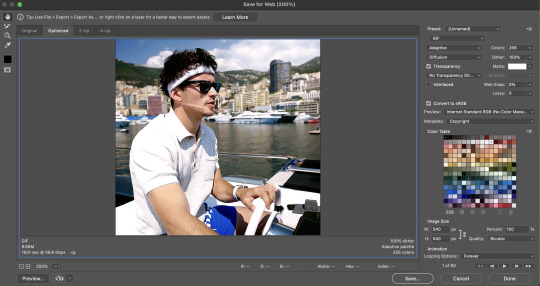
(re: making them good quality) i avoid over-sharpening (pixelation) at allllllll cost. i'll choose under-sharpening over over-sharpening any given day. here is a lil write up from a while back on everything i do to sharpen my gifs.
besides that. since gifs can have 256 colors tops, the more 'neutralized' your gifs are, the less pixelation you get (so that the 256 colors can now all concentrate on bringing out the most realistic skin colors, for example). @ariesrain's gifs (hope you don't mind me using ur gif ariesrain!!) are excellent examples on how eliminating certain colors can make other colors in your gifs butter smooth (you can see the greens in the plants and the blues in the zippers were both neutralized. you also feel like ur looking at daniel ricciardo in person)

on the other hand, @3-13-3's works (hope you don't mind me using ur gif 3-13-3!!) are excellent examples on how giving your gifs more different & saturated colors can bring the liveliness to a maximum

in the end i think it's a matter of finding the right balance and doing things the way you like!! the same goes for gif sizing. some of my gifs look like they're gigantic (vertical) and goes on forever (duration) and have a decent amount of colors (if i do say so myself). in reality they're probably barely 10 colors away from being pixel art. the more extreme you want some factors to be (duration, height, colors), the more time you'll likely need to spend on finding the right balance (to keep it under 10mb). and over time you start to get a sense of which gifs are worthy of trying and which gifs will most likely be lost causes (ie there's no way you can do under 10mb at 9:16 vertical)
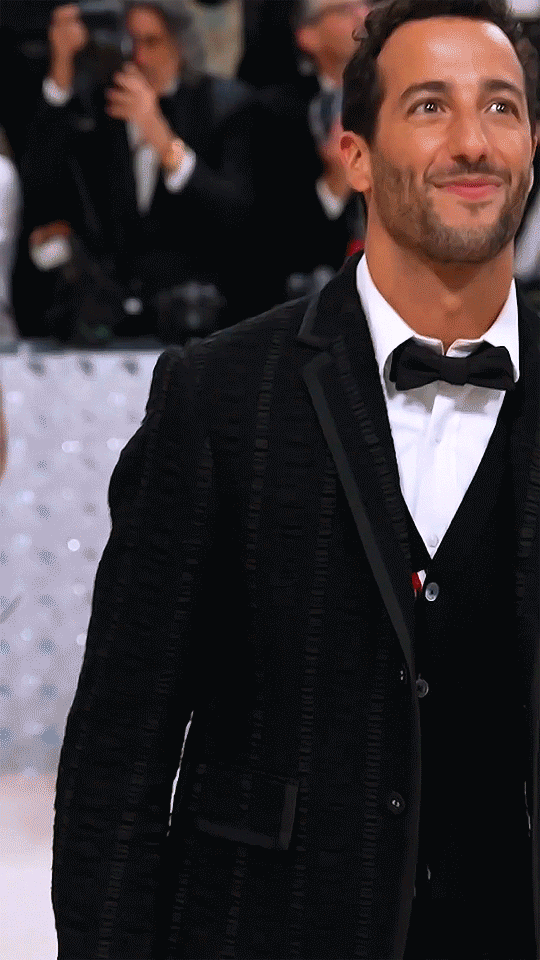
**p.s. i just did a lil research re gif compression (downloaded some gifs & compared them to the originals) and i think tumblr actually stopped rehashing (compressing) gifs some time during the last two weeks. With the older ones you can see signs of compression but with the new ones they're literally the exact same gifs down to the pixels. which is honestly good news!!
anyways. i'd be happy to go into more details if you have more questions! again ty for the kind words and for this ask and happy creating!!! 💖
12 notes
·
View notes
Text
sims get to know me tag !!
thank you sm @duusheen for tagging me 🥹💛
1. What’s your favourite sims death? cowplant lmao
2. Alpha CC or Maxis Match? I like maxis mix!
3. Do you cheat when your sims gain weight? no
4. Do you use move objects? I can't build without it 😅
5. Favorite mod? this is super tough but I couldn't play without mccc and ui cheats!
6. First expansion/game/stuff pack you got? outdoor retreat!
7. Do you pronounce “live mode” like aLIVE or LIVing? I feel like it's changed so many times throughout the years but lately it's been exclusively LIVing
8. Who’s your favorite sim that you’ve made? a sim called Nex that I've never shared and Elowen! ofc lucine and flourish too but they're dnd characters before they are sims 😅
9. Have you made a simself? I did yearsss ago but she looks absolutely nothing like me lmao. I do kinda wanna try again tho?
10. What sim traits do you give yourself? I'm picking 5 bc that's how it should be in sims 4 *cough cough* family oriented, hopeless romantic, animal lover, geek, and socially awkward! I know some of those are sims 3 traits but its ok 😭
11. Which is your favorite EA hair color? red and green! I have to resist the urge to give all my sims bright red hair 🫶 I love super dark black hair but it's such a hit or miss whether the swatch is gonna be gray, blue, or pitch black
12. Favorite EA hair? off the top of my head, I love the one we got with that sdx drop with the ombre roots and like 3 different high school years ones lol
13. Favorite life stage? I love infants bc 🥹🥹 but also teens and YA! even tho teens and young adults are pretty much the same 😐 it's one of the best parts of legacies when a child ages up into a teen!
14. Are you a builder or are you in it for the gameplay? gameplay and cas! I'm not great at building and only do it when I need to but creating characters and playing with families are my fav <3
15. Are you a CC creator? no lmao. I would like to make some more recolors but I only ever make them for personal use! maybe one day I'll release some 🤔
16. Do you have any simblr friends/a sim squad? I've met some really good people on here that I just adore talking to <33 and I always think of my mutuals as my lil sims buddies 🥺
17. What’s your favorite game? 2 and 4! sims 3 is so good but 2 has my heart.
18. Do you have any sims merch? I used to have those headphones with the plumbobs that changed based on your sims emotions and they were so nice but they broke yearssss ago :( other than that no unless we're counting the freezer bunny I'm crocheting lol
19. Do you have a YouTube for sims? no :(( I've wanted to start a youtube channel since I was just lil child but I'm so scared 🙃
20. How has your “sim style” changed throughout your years of playing? I honestly don't think I have a sim style? but I do think I've gotten better at making sims in general? I'm much better at using different faces and making sims look different now!
21. What’s your Origin ID? druidberries but i don't upload anything to the gallery
22. Who’s your favorite CC creator? trillyke, simstrouble, ah00b, ratboy, simandy, squea, ladymoriel, praline and literally so many more I could go on forever
23. How long have you had a simblr? I've had tumblr for ages like lurking but I think I started my first simblr around 2016-2017? I used that one on and off for so long and I always lost motivation but finally what like 2 months? ago I made this one and got a nice clean fresh start 😌
24. How do you edit your pictures? I use photoshop and I pretty much always do topaz, noise, and sharpen, and then from there I decide if I wanna do some brightening or whatever. I do use actions sometimes too! I really have no clue what I'm doing when it comes to editing 😭
25. What expansion/game/stuff pack is your favorite so far? all of the occult packs ofc + growing together and cottage living <33 I also really love nifty knitting bc most of my sims knit lmao
26. What expansion/game/stuff pack do you want next? I really want them to make a fairies pack 🧚♀️🫶
feel free to ignore this but I'm tagging: @buttertrait. @potionio, @aurorangen, @estah, @sinfulwunders, @salemssimblr, @duskiivy and @simlishpiadina
#this was fun!#tag games#my old blog just never got any activity and i think i just got so bored every time#ofc you shouldnt care about that and i really didnt want to but i coudlnt help getting demotivated when i was just posting for me to see#but now if a post doesnt get activity im like ok whatever lmao#im also better at like? posting and stuff now i think#between writing and editing and developing characters#i just needed to like STICK THROUGH learning it but i didnt 🙃#druidberryspeaks#also I think like 2 years ago was when i was like ok no more simblr i get demotivated everytime and stopped with that blog once and for all#but now here i am hehehe#and maybe TOO motivated 😅
12 notes
·
View notes
Note
hey sorry if this is a stupid question but would you mind telling me how you make gifs ^_^ ?
I'm finally home so hey anon! It's not stupid at all dw!!!! And I don't mind, just a quick disclaimer: I've never done gif tutorials before and I learned from a tutorial myself aaaages ago, so I apologize if it's a slow or clumsy method but it's what works for me.
Under the cut bc it got long.
First you're gonna need both a vid player you can get screencaps from and a program for giffing, I use km player and an oldie portable ph0toshop cs5. Km has its own website and you can download it for free if you wanna.
(as a sidenote, downloading hq stuff, whether it's movies or shows, animated or not, is ideal)
Once I've downloaded whichever movie/show I wanna gif, I take all the screencaps I need and organize them into folders according to whatever order I come up with for my sets

(screencapping in km for reference, sorry for the spanish tho it's my mother tongue hehe)
Theeen it's time for PS (thankfully this one is in english), go to file, click on scripts and select the option on the black box thingy. Your file should load like here:
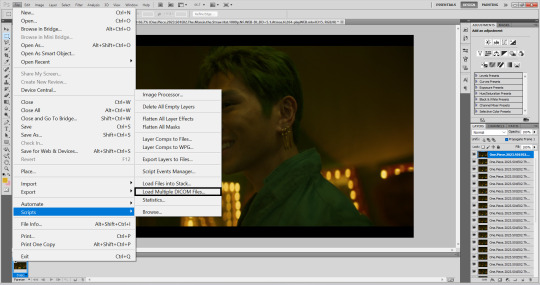
When it's finished loading the files, click the lil corner I signaled then "make frames from layers" -

Afterwards, it should look like this, all organized and ready to start messing around:

I normally start by cropping and resizing according to what kinda set I want to make, using tumblr posts' dimensions as reference. I have no idea if they've changed since lmao but here.
I go -> select tool -> crop then image size for resizing, again, depending on the kinda set I want to make.
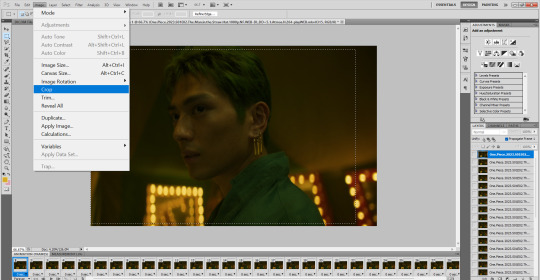

I do gif speed and loop options next, choosing 0.05 for the former and forever for the latter -
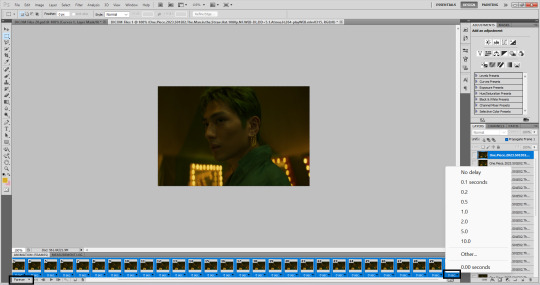
NOW COLORING! To be completely honest I'm shikladj well, I use pretty simple settings for coloring.
I go curves -> color balance -> selective color (usually choosing neutral and blacks specifically to mess with, + whichever color is more prominent in the frames) -> levels and sometimes, hue/saturation. This is from the set I posted like a week ago, for example:
Before vs after:
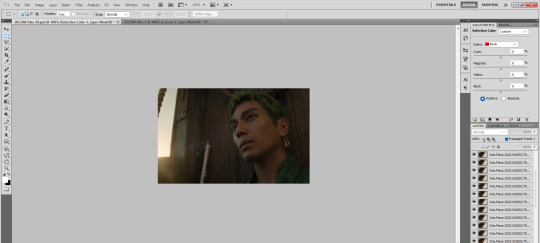
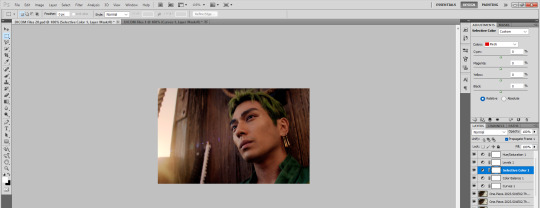
This part is mostly just trial and error, playing with the settings until you find the ones you like and feel comfortable with! I have v little free time for giffing so I stick to simple stuff, and I enjoy it too so win win for me.
Again, with the screencaps I chose earlier:
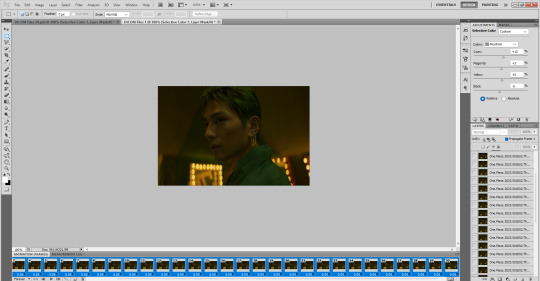

Once that's done and over with, I click this lil guy here:
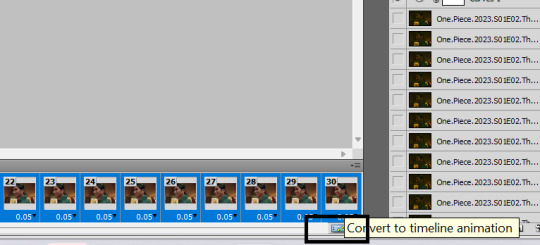
Then select all the frames to convert the whole thing into a smart object for sharpening shenanigans:

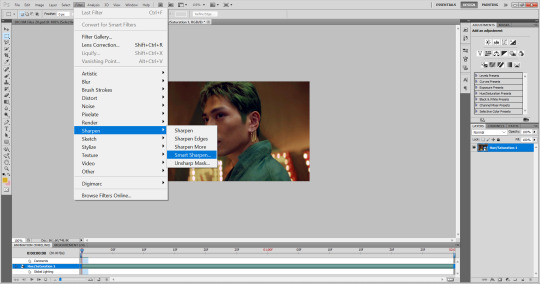
And my settings for sharpening:
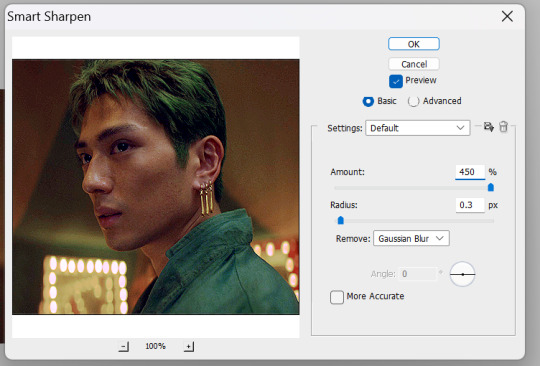
Most ppl use 500 as an amount or other radius but idk when I tried it feel like too much? so I'm using 450 and 0.3 rn. A matter of preference too honestly.
Sharpening done, it's saving time + the last saved setting I used:


And here's the final gif:

Hope this is somewhat coherent and helps!!!!!!!!!!!!
3 notes
·
View notes
Note
hi ives! this set is gorgeous and if you don't mind, can i ask how you did the transition on the 3rd gif? i tried to do it myself but it didn't look as smooth 😂 thanks in advance! 💕
hi nonnie! ofc!! it was inspired by my talented bestie @arthurpendragonns hers is smoother in case you'd like to ask her how she did it aksdhsk but i'll explain what i did under the cut!!
so let's say that you have your two gifs ready for the transition! IGNORE THE GIFS I USED HERE THEYRE FROM A SET IM MAKING AKJSHDKS
anyway u have them ready, sharpened and colored:
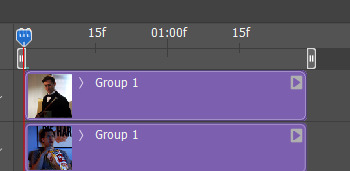
i recommend each gif to be around 20 frames long! (is that how u say it idk my english sucks when i do tutorials 😩)
the next thing you do is convert each gif to smart object (right click › convert to smart object)
then make a copy of each gif! (ctrl + j to copy the layer) and then you have this:
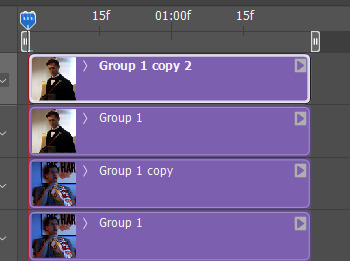
now, you will add gaussian blur to the copies! (filter › blur › gaussian blur) with a radius of 10 pixels!
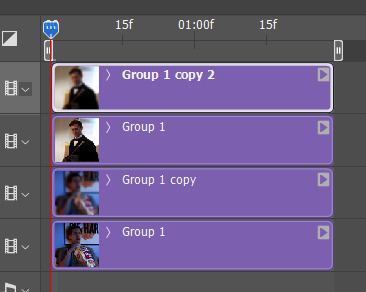
see, they both have blurry copies! next up, you have to arrange your gifs this way:

basically you're pushing the second gif and its copy to the end of the first one! notice the blurry ones are on top of the normal ones!
lastly we're gonna use keyframes to play with the opacity of the blurry gifs!
first you're gonna click on the lil arrow to make these options appear:
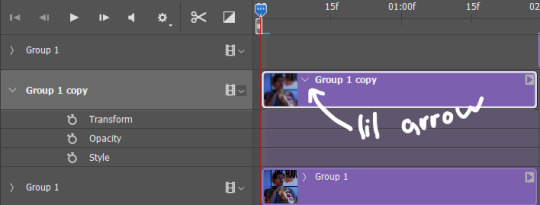
and click on the tiny stopwatch icon next to "opacity"! you'll notice a small diamond shape appear at the beginning of the blurry gif:

make sure the opacity of your blurry gif here is 100%!! then drag the diamond to the very end of your gif:

and once you have it there, change the opacity to 0%, and you'll notice another diamond appears at the beginning of ur gif:
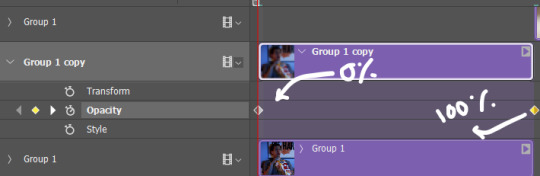
we don't want that diamond at the beginning tho! akjsdhks drag the diamond to the right so it should end up like this:

this is what makes the effect smoother, better, sexier :)
now we do essentially the same thing with the second gif! click on the lil arrow to make these options appear:
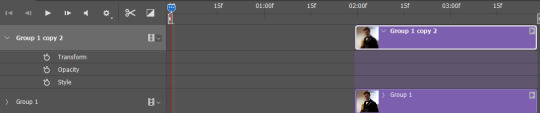
remember we're only manipulating the blurry gifs, very important :)
here, make sure the playhead is at the beginning of your gif

now click on the lil stopwatch icon next to opacity to make the diamond appear:

this time, make sure the opacity here is 0%, and push the diamond to a quarter of your gif:

now that you have it there, change the opacity to 100% and again the second diamond appears at the beginning of your gif!

and voila! that should be it :)

look at that glow up asdksd
if my explanation made zero sense feel free to send another ask or send a dm! :)
8 notes
·
View notes
Text
"Let me show you some things" / (N.SFW) Mihawk and Fem!Reader
i wrote this overnight. well i have some one shots with mihawk to write (some are ongoing) so i will be posting here soon.
so for now i hope you like it =) and if you like it let me know if you want me to write more of this scenario
WARNINGS: smut, (kind of) dirty talk, vaginal fingerig, oral sex (reader receiving), (kind of) knife play, corruption kink (not sure about this kink tho)
(the same image of the other blog but it's ok)
tag: @portgaslari 🌸
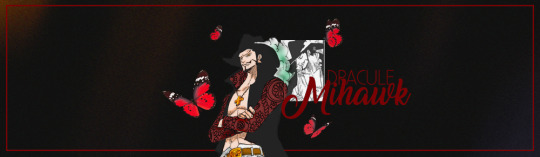
It was late when you arrived on Kuraigana Island. You docked the boat and made your way to the castle entrance. As usual, everything was dark and you had to sharpen all five of your senses so you wouldn't bump into a wall or trip over something and cause yourself some injury.
You walked carefully through the corridors towards your room, and when you got there, you noticed that someone was standing by the door, as if waiting for you. With eyes accustomed to the pitch, you recognized the imposing silhouette of your landlord.
"Is this time to get home?" was the first thing you heard uttered by that deep sexy voice of his, leaving you with butterflies in your stomach.
"I had an autograph session and it delayed my return too much because there were twice as many people as we expected," you answered truthfully, not understanding why Mihawk was questioning the time you returned home, since it wasn't something extraordinary to happen.
And, he has never shown any interest in your life or in you. Even if you lived under the same roof, you paid for it. He charged you rent precisely because you had a successful career and were very well paid. You even complained about being charged at the time.
"You don't help on the farm and you rarely wash the dishes.. No one is here to serve you, you lazy little idol," he said at the time, as you lay on the couch waiting for your nail polish to dry.
"You don't charge Zoro and Perona!", you tried to argue, getting a look of contempt from him, which hurt your ego a little.
"They help me and also have nowhere to go, unlike you who only sleep or go out to parties and come back whenever you want. And when you're at home, you're just taking care of your appearance"
"It's still not fair! You know it's my appearance that pays my bills!" You pouted, in a failed attempt to change his mind, even though you knew he was adamant in the word.
"If you're not satisfied with my terms and conditions, you can leave," he said menacingly close to you, cupping your chin with his thumb and forefinger.
That said, he left you gaping behind, and humiliated too. But his touch still burned on your skin, reminding you why you came there of your own free-will.
Back in the present moment, a candle flame flickered at the end of the corridor precariously illuminating the entire length of it and reaching up to where he was, causing his eye color to take on a very surreal amber hue, making you fearful to look at them.
"And was that good, Lil Singer?" he asked in a distinct tone of voice that you didn't remember seeing him use on any occasion.
"It was tiring, I need a shower," you said, kind of trying to shake off his inquisitive gaze. In fact, you wanted to run away from there because just his presence completely baffled you. You were very well aware of the latent physical attraction you had for him, which was even the reason for you to open your wallet and deliver a sum of money into his hands every month so that you could stay there (and in his presence) for a while more, and also the growing passion that insisted on burning in your chest day after day.
And the new nickname he gave you only got worse, he just used to call you "Idol Girl", similar to the "Ghost Girl" he used to refer to Perona. Now he had spiced up what you really did, it wasn't something vague anymore like he didn't give a fuck to it. He really knew that you were a singer and not just someone frivolous who did cute poses in front of a camera as you were used to hearing from people who didn't know your work.
To your surprise, and also your despair, he reached a hand to the back of your head and ruffled your hair.
"Your hair is damp," and again he caught your lie.
You had actually showered before returning home. You went to the autograph session on an island close to where you lived, so it was a quick trip and there was a bathroom there, which made it a lot easier for you as all you wanted was to get home and go straight to sleep.
But Mihawk had other plans for you.
"You can't go three minutes without telling a lie, what a petulant, bad girl"
It was unintentional for you to have closed your eyes when you felt his fingers caress your cheek. The touch was warm, but the trail he left was hot as an ember. "So bad I would like to punish," he continued as he slid the digits to your lips.
Your heart was racing and your knees were starting to weaken. You feared losing your balance and falling, but you knew he wouldn't let it happen, and just the thought of him holding you around the waist made you want to test it. But you decided not to because you didn't want him to stop touching your skin.
"It's not intentional..." you said in a thin voice, still with your eyes closed.
"No? You always have these lips pulled back in a sarcastic smile, and these eyes that are now closed always glow with mischief," he rebutted you, pressing his fingers to your lips more.
You tried to control your breathing, but it became less and less possible with his dangerous approach. You couldn't see anything, but you felt the heat emanating from his body making you aware that he was getting closer and closer to you.
"I'm feeling you cornered... Where's that brave woman who always has a sharp answer on the tip of her tongue every time I say something? Or where did the one who doesn't miss an opportunity to tell me insinuating things go?", and he kept cornering you.
It was true that you flirted with him a lot, but it was because you felt you were not reciprocated. You always spoke loud and clear about how attractive you found him or that he was the only man who could do what he wanted with you, but it was because he never showed any sign that he liked the shit you said or cared about the suggestive things you said near his ear in the late afternoon while he was reading the newspaper and drinking wine.
However, you were surprised that he was reminding you of these things. And that was making you completely embarrassed and nervous, because it wasn't a lie at all what you said. You lied about silly things, but used irony and double meanings to tell the truth about your feelings for him.
You only managed to mutter a few unintelligible words.
"Open these eyes and face me, I want to know where all that courage is," he ordered, and you shivered.
Fearful, you opened your eyelids slightly and felt your blood run cold in your veins at the sight of him so close to you. It looked like everything had cleared, even though the lighting remained the same.
"...Mihawk..." was all you managed to say and you saw the moment his jaw locked and his eyes sparkled brightly.
"That's what I want to hear when I've put you in your place", he said before holding tight to your waist and making it stick to his strong body, you only had time to let out a moan and practically soften in his arms, letting him lead you into your room.
And he took you to your dressing table, where he left you leaning there.
Your room was lit by the light radiating from the chandeliers, so it was possible to see him better, but he was standing with his arms crossed in front of you, looking at you fully, from head to toe, which made you even more shy. His gaze was intimidating by nature, but unlike that usual coldness, they now glowed differently. Dracule Mihawk was in front of you looking at you with an expression of pure desire. He wanted you, it was almost palpable. You didn't know whether to feel ashamed or just play his game.
But you wanted him to lead you, so you just stayed in the same place, but straightened your posture, making your curves accentuate more.
And he approached you slowly until he was glued again.
"You look great in this dress, too bad I'll have to take it off to get access to what interests me," he whispered in your ear as his fingers found the side zipper of the garment you were wearing. You heard the sound of the zipper opening and shivered as the air found the skin that was previously guarded by the fabric. Afterwards, he slid the dress down your body, leaving you naked from the waist up. You shivered all over the hungry way he looked at your body. His eyes in the candlelight were almost orange, like lava.
He ran his tongue over his own lip to moisten it, without taking his eyes off your nudity. He seemed to wonder where to start.
"You're a virgin, aren't you?" he asked you after a moment of silence. "Answer the truth, because if you lie now you might regret it later. I'm not kidding."
You felt a new twist in your stomach and your panties were already heavy with soaking wet.
"Yes…" you replied as soon as you cleared your throat.
"I could imagine...", the shadow of a smile seemed to take his lips, but it disappeared quickly.
Even though you were thrown at him, no man had ever touched your body precisely because you didn't like the idea of having someone you didn't like touching you. And since you've liked Mihawk all along, you've actually spent the years wishing only he would touch your body. What went against your fame, because all men judged by the lyrics of your songs and your almost obscene choreography that you went out with anyone.
But Mihawk could read everything that was hidden. Unbeknownst to you, he had already picked up on your lack of experience, no matter how hard you tried to act like a sexually uninhibited woman.
"... Then I can't have you the way I want" he said with some regret in his voice. "But never mind, I'm in no hurry to taste you," he finished as he closed the tiny distance between the two of you, taking your lips in a thirsty kiss.
You tried to follow his rhythm, but it was difficult because there were so many sensations to pay attention to. He explored your mouth with thirst and sucked on your lips like they were the tastiest thing in the world. And during the kiss you were able to feel the effect you had on him by the erection against your belly and it made you even more horny.
The skin of his chest against your breasts was one more thing and made you moan against his mouth, making him squeeze your waist and lift you up to put you on the dresser. With one leg on either side of his waist, you felt his hard cock against the fabric of your panties, and you moaned harder.
When he ended the kiss, you could already feel your face burning and your lips swollen.
Your chest rose and fell unevenly as you tried to regulate your breathing, which made your breasts follow and then he took the opportunity to pay attention to them. Mihawk held them tightly with his hands and squeezed them lightly, then released them and played with the nipples, sending a rush of arousal between your legs and making you even wetter. You tilted your head back and involuntarily spread your legs further apart in clear invitation to him.
And he very willingly accepted. You had your eyes closed when you felt his fingers run over your pussy, over your panties, and you heard a grunt of satisfaction coming from him.
You were reveling in the feeling his fingers gave you until he called you by your name, which made you immediately look at him.
It was the first time he had treated you in such a personal and intimate way.
"Why are you with your eyes closed? I want you to be looking at me when I make you come," he was inquisitive.
And you obeyed.
He even played with your nipples a little while the fingers of his other hand threatened to penetrate the fabric of your panties and have direct contact with your wetness.
You moaned in frustration and moved your hips to get more in touch, almost asking him to touch you right away, but he held you firmly in place and gave you a reproachful look, which you understood you should wait his time if you didn't want to feel his wrath. Even though you really wanted him to punish you, you were afraid he'd just walk out of your room and leave you there, all confused and frustrated. So you stayed quiet.
And he was satisfied, and went back to what he was doing, but this time he tortured you more, just running his fingers over your groin, not even coming close to the pulse point and the hot, drenched entrance that begged for him.
But the feeling was good and it made you even more excited, but you couldn't contain the moan when you felt it under the fabric of your panties, his finger stopping right on top of your clit and pressing it, making you contract and bring your hand to the his strong arm where you scratched. And he really liked your reaction, as he simply pulled his finger away again to repeat the act, but this time making a second finger insinuate inside your pussy, but only passing through the wet entrance.
You only felt your toes tense when you felt them tingle, but it was impossible to keep all your nerves intact in the face of so many new sensations being presented to you.
But you moaned in frustration when Mihawk suddenly pulled away, not understanding anything. You looked at him questioningly, but he didn't say anything to you, he just removed the Kogatana from his neck, leaving you even more confused.
But you understood his intent when you saw him peel off the bottom of the piece, revealing the sharp blade.
"Do you like these panties?" he asked you when he was close to you again.
"No..." you replied in a whisper.
"Fine, this is in my way and I'll have to cut it," he replied as he slid the tip of the cool blade down the skin of your thigh until it reached your crotch and then met the fragile fabric of your panties, which in question seconds was nothing more than a shredded rag.
Now you were completely naked for him, and he sported an even hungrier look.
He left the small sharp object beside you before pulling away slightly from you, making you feel completely exposed and vulnerable to him.
You wanted to close your legs and cover your nakedness, but his longing eyes held you in place, holding you the same way he had left you.
And he continued looking at every bit of your body, enjoying everything that was being offered to him.
And when he came back between your legs, he gripped your thighs hard, digging his fingers painfully into your flesh, making you moan in pain and lust. You realized that this gesture was his attempt to control himself, because now his eyes were glowing furiously, he looked like an untamed beast and you felt a wave of heat come over your body as you realized that only you naked had been able to make him like that. You hadn't even left the place or done anything significant to get him in that way.
You really enjoyed knowing you had as much effect on him as he did on you.
"If you knew what's on my mind right now, you'd run out of here and never come back, woman," he finally said in a husky voice in your ear, almost menacing. But fear was all you didn't feel. And in an act of courage and even stupidity you provoked the beast even more.
"I'm here for you to do whatever you want with me."
You saw him take a deep breath and close his eyes for the first time, trying to seek rationality.
"Once I've fucked you the way I want, I'll have no mercy," he promised and you shivered. You knew he was a man of his word. "But for now I'm going to take it easy so I don't scare you, although I know it's going to be hard to hold back so I don't lose control and end up hurting you," he said and ran his fingers over your lips after letting go of your thighs. And the spot where he squeezed burned, you knew it would form bruises there.
He kissed you again slowly, even though you felt him hold back. And during the kiss he walked with his hands all over your body until he passed his hands on your thigh, very close to your wet cunt, where he slipped a finger inside with ease and you moaned when you felt him deep inside you. At first he left his finger still there as he enjoyed the sweet taste of your lips, but without warning he started moving his finger inside you, as if he were trying to pull something out and you twitched against him. But he didn't mind and inserted a second finger, leaving a slight burning sensation, but it soon faded and made you moan louder. Now with two fingers inside you, he started the in and out movements, causing an erotic sound due to the humidity. You moaned against the kiss and he swallowed all your moans and made you make even more noise when he squeezed your left breast with your free hand, making circles with your fingertip around the areola, sending you more loads of excitement into your clit and making you almost close your legs, just sticking them with his hips.
His finger movements began to increase and the thrusts got firmer and stronger, hitting you deep and eliciting more moans.
When you thought you couldn't get any more turned on, he used his thumb to tease your clit which made you part your lips to let out a loud moan and arch your back and your breasts get even closer to his face. You knew he wouldn't like that under any other circumstance, but as you exposed the pretty bust, he didn't mind and simply accepted the invitation, burying his face in the valley between your breasts and reveling in the gift. He sucked and bit down on everything in front of him, turning you into a mess of moans and pleas.
He turned his eyes to you and liked what he saw, you completely surrendered to him was all he needed to feel his erection ache inside his pants. But he couldn't do anything about it, as for now he could only feel you with his fingers and his mouth.
When your first orgasm came, he was sucking on your neck and working his fingerprint on your clit and his fingers deep inside you, curling at the tips and scraping the spongy wet wall. You shivered and moaned loudly as you called his name, making him smile with satisfaction.
You were a good girl, after all, and that deserved an award – but you didn't need to know you were being awarded.
He withdrew his fingers from inside you, unglued his lips from your neck and was running his nose over your entire body, enjoying the wonderful smell that exhaled from you, until he reached that area that throbbed with recent orgasms. And without waiting for the spasm to pass, he ran his tongue across the area, making you gasp and bring your hands to his hair, pulling it hard. He grunted in response and reciprocated by sticking his tongue in your entrance to sip everything you had to offer. He stayed there for some time before returning to the clitoris where he stimulated it with the muscle more times to make you come over and over again. When you couldn't take it anymore and couldn't even pronounce his name correctly, he dropped you and stood in front of you, running his fingers through the welts you had left on his neck the times you scratched him in yet another orgasm .
You even feared he would do something about it, but you were surprised with him picking you up gently and taking you to the bed where he laid you gently.
"Now sleep well," was the only thing he said before heading to the dressing table to pick up the Kogatana and put it back around his neck.
"And you? Let me make you come too," you asked, already getting up.
"No," his tone stopped you. "You're going to make me come, yes, but not today. That was just the beginning, and I'll come to collect you for the debt you acquired from me", and with that, he walked towards the door where he left and closed it, without saying goodbye .
You kept looking at the place, now the morning light was already illuminating the room better, when you heard the familiar voice of the other resident of the castle.
"What were you doing in her room?" Perona asked, but you didn't hear an answer from him. "Hey! I asked you a question!" and nothing again. And then you only heard her mumble that she would ask you later what had happened.
After that, everything was absolutely silent, except in your head that was noisy due to what had just happened and now that you realized that you were fucked by the fingers of Dracule Mihawk running the risk of being caught by Perona or Zoro since the door was open all the time.
#mihawk x reader#mihawk imagine#mihawk x you#one piece imagine#one piece mihawk#op boys imagine#reader is lucky#we're lucky#here mihawk would get down on his knees for us sz
152 notes
·
View notes
Note
I loved your tutorial/gif tips you posted. They are going to help so much. I’d love to know more about how you blend gifs if you would be happy to share? Thank you so much!
whew boy yes! this is one of my favorite things to play with. i’m about to be overly detailed and annoying so apologies in advance. if you have any questions or something doesn’t make sense, please lmk! i’ve never made something like this before, so excuse the rambles and/or confusion. i’m gonna talk about how i made the gif below! i just used two random clips i had from another set you may have seen recently 👀 but this is what i ended up with:

FIRST THINGS FIRST: get your two gifs ready to go. make sure they have the same number of frames and are set to the same frame rate. these two gifs are 44 frames each and the frame rate is 0.06.
i usually size both of my gifs the same - but you can play around with this. i will say that this process is a little easier when there’s space for the gifs to overlap. see how there’s empty space next to ian and empty space next to mickey? this can make the blending smoother.

but sometimes this might not matter so much. like for this set and this one i just slapped them over each other and didn’t worry about the placement -- i like how the focus shifts from one scene to the other as the gifs move. so you can mess around with this!
once your gifs are prepped, it’s time to color! i find it’s easier to group your laters for this - it helps me stay organizes. select your layers, right click, and group.
for this gif, i am doing one in black and white and the other with a gradient map. i’ll go over that in a sec. but just know you don’t have to do it like this! you can paint or color it however you want! i just find that the contrast is nice and stark this way.
so, onwards!
for the mickey gif:
first i added a black and white filter. play around with the color properties, then adjust curves/levels/brightness/exposure/whatever else!
then i go to selective color and play around with the blacks/neutrals/whites (nothing here is changed by more than +/- 5).
for this gif i decreased some of the black from whites
increased blacks
increased the cyan in blacks a bit
decreased black from neutrals
decreased cyan from neutrals
increased magenta in neutrals
then i adjusted the brightness a little more - and here he is! not yet sharpened, but so far so good:

now, for ian:
ian is gonna be colored via gradient map. it’s up to you how you choose to color these! but to do this:
color the gif as you would any other gif - curves/levels/saturation/etc. the works! then add your gradient map in the adjustments menu. i typically do mine black to color, but you can also play around with this! choose whatever colors you want. here are my settings for this (and if you need any help getting to this part, hit me up)

then i adjusted the levels/curves, added some more black, and upped the saturation a bit. and here’s ian! also unsharpened, but looking like a sad lil tomato.

AND NOW TO BLEND!!!
first! flatten your frames to layers. do this by clicking the menu with the three lines by the timeline, selecting all frames, and flattening the layers. do this on both gifs - then make your groups to keep things tidy.
and now you can copy one gif onto the other. play around to see which gif looks better on top. select all the frames of one gif, copy them in that same menu, then select all the frames of the other gif and paste on top - “paste over selection”.
make a layer mask on the top group. this is found at the bottom right, next to where you add the black and white filter. looks like a rectangle with an oval inside! since i pasted mickey over ian, the mask will go over my mickey group.
you have a couple of options here:
you can change the blending mode to “screen” and see how it looks. because mickey’s gif has all that bright white, this looks Very Bad. but sometimes this is all you need! then you can sharpen, add text, paint - whatever!
my preferred method is using a transparent gradient. SOMETIMES i will do both of these things. but today i just did the gradient:
so you’ve got your layer mask, and the blending mode is back on normal.
select the gradient tool from the left side menu. what you do is click and drag your mouse across the gif. when you let go, the gif beneath will pop up! play around with this until you get the look you want. you can mess around with the settings in the top left menu! here are a couple of options i made:


when you are happy with the blending, sharpen! convert to smart object, smart sharpen, the whole shebang. some people use sharpening actions so they don’t have to sharpen last, but i am LAZY so i do it this way. you can also add noise if you want! this one seems to have enough of its own though.
then i do some tiny coloring adjustments and add a layer to do some painting. i added a little red and a bit of white with a brush (0% hardness) and then set that blending mode to linear light - but see what mode you like best!
and then text time! this text is set to difference with a color overlay. if you want to do a post on different text effects, let me know and we can play around ✨
and then! it’s done! i ended up with the gif you see at the top of the post. i hope this helps, please let me know if there’s anything i can clarify. happy creating!
#full charlie kelly#but really i hope this is useful#let me know if anything is messy#and have fun!!!#tag me so i can see what you made i am so excited#photoshop tutorial
45 notes
·
View notes