#wacom driver fix
Explore tagged Tumblr posts
Text

011. redraw of that one image of the wolf who caught a frog
#wifis down and out from the storm (power may soon follow) so this is actually just a picture of my computer screen#AND my wacom drivers spontaneously broke and i cant fix them till i have wifi again#wolf#wolves
320 notes
·
View notes
Photo

lucille 🥺
#lucille sharpe#crimson peak#Guillermo Del Toro#horror#art#horror art#digital painting#mine#myart#kae's art#rebelle 5 pro#painting#artists on tumblr#it's been a hot minute since we posted on here bc our touchscreen driver got fucked up and tech support couldn't fix it lol#we fixed it ourself yesterday though B) it was the wacom HID and not the touchscreen HID apparently and took 2 seconds to fix#blood tw#blood#we need to rewatch crimson peak. movie of all time
39 notes
·
View notes
Text
computer stopped registering pen pressure :) reinstalled drivers several times to no avail :) yayyyyyy :)
#I might have enough money for a laptop but I don't have enough admin spoons to figure out what my budget should be#let alone enough admin spoons to determine what product best fits my (highly unorthodox) needs#crying sobbing etc.#I guess I'm gonna have to. figure out an oekaki-style drawing process or maybe download inkscape lol#I don't think my tablet is the problem bc it's an ancient wacom made of nintendium and also functioning fine other than pressure#so it's probably the drivers on the horrible husk of a computer I'm using but I can't figure out how to fix them#hi. why am I even posting this on my fandom blog
3 notes
·
View notes
Text
Of course, I packed the mini usb cable with an issue. -.-
EDIT: Found the sweet spot and now to let the darn tablet charge so I can use it in an hour
#looks like I'm coloring sketches with my freakn mouse#thought the drivers were acting weird and no just no connection#need to just invest in a casual huion tablet so I don't have to play the wacom vs huion driver shuffle#90% of the time I can have both active. but sometimes they decide to clash for no good reason and leave me fixing things
0 notes
Text
Pen tablet issues
has anyone else had this issue, if you own a wacom cintiq pro, where the pen/cursor is flickering around the screen, mainly it's doing this between my two display screens
I've had this one since 2018 and it's always been spotty with another issue regarding how it connects to my computer should I physically turn it off or physically disconnect
but this suddenly started happening probably yesterday or the day before, even updating my mac, CSP and the wacom driver has not fixed this issue, and it feels like its gradually getting worse
152 notes
·
View notes
Note
I just saw the ask by slushysblog. In response you sent a gif that blew me away:

You see, I'm just getting into digital art, and my PC can only handle about 5 or 6 layers before my graphics environment crashes. (Ofc this forces me to restart my PC and lose anything not saved.)
I've learned to work around this, my art isn't nearly so complex as yours, but I know if I want to continue I'll have to get a better computer at some point.
I was hoping you could tell me a bit about the technical side of your work. What are your PC specs? What software do you use? That sort of thing.
Thanks in advance! I love your art!
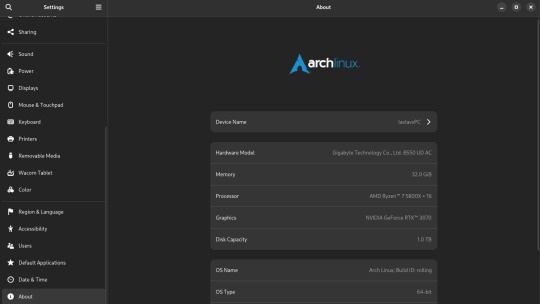
My set-up is complete overkill for art. It's a heavy gaming-ready desktop PC I got a few years back that I've upgraded the RAM and storage on over the years. I was doing fine with 16GB of RAM but I always have open a lot in CSP and other stuff so upgrading was definitely something I needed to do. 16GB should be fine for most people though.
You can also see that I run Arch Linux and uh yeahhhhhh it's a long story. The short of it is that my old laptop broke its Windows install during an update and I was completely unable to fix it so I just.... switched to Linux lol. I started out on Ubuntu and switched to Arch after a while. I don't rec using Arch unless you know what you're doing, Ubuntu is way easier.
What you might find more interesting is my away from home set up on my laptop since it's an older gaming laptop.

The graphics card is actually a NVIDIA Geforce 850 or something. It's so old that you can't play some games on it. However, I have no issues with it for art. I can open my comic project files in CSP fine on it. It's also running on Linux Mint, which isn't showing up on the little image for some reason. Both of my devices run Linux, but that's a me preference/need thing and I don't rec messing with your operating system if you don't know much about computers. It gives me a bit of an edge since the system doesn't use as much RAM as Windows but yeah don't touch unless you're committed to learn. Windows will serve you fine. Or MacOS even.
As for my program, I use Clip Studio Paint EX. I bought Pro a long time ago and upgraded to EX because of the extra tools for comics and animation (I've heard animators don't like CSP though, it's the BEST program for comics however). It's a really solid program but the recent changes to pricing and updates is really stupid. Fun fact: I use only default brushes and materials because getting it to run on Linux breaks the store. I also use an older version of it because of how I got it working on this system.
For my tablet I use an XP-Pen Artist 12 Pro. It's a pretty solid screen tablet on a budget (I bought it on a sale) and I have no issues with it. I actually partly got it because I thought it was cool that XP-Pen carries official drivers for Linux too, and this helped a bit since this was before Windows bricked on me and I switched to that. It was kinda weird how it played out lol. I would heavily not rec a Wacom tablet unless it's an older one for cheap. Wacom is stupidly expensive and you can get a better bang for your buck at other companies. My first tablet is a Wacom and it's still holding up pretty well but their quality on their new tablets isn't great. Check out XP-Pen, Gaomon, and Huion for better tablet options.
29 notes
·
View notes
Text

yes sorry, we made a product that has been going strong for almost a decade. yeah, didnt mean to do that. rookie mistake, really. let us break your device. HAHA No, not really! just update the drivers, please, we fixed our software this time, we prommy :) . LOL GOT YOU, GET BRICKED. now you can give us more money to fund our ai-art endeavours. yay
anyway OpenTabletDriver is my new best friend. fuck wacom. funny enough, problems I had with the official drivers prior have evaporated now
#artists on tumblr#wacom#digital art#open source#anti ai#this shit literally happened as i was in the middle of a line. midstroke finished updating
16 notes
·
View notes
Note
I have a wacom intuos tablet, and it was working fine up until sometime last month where it just refused to work on bluetooth. I ended up reinstalling the driver and that fixed it for a while, but now its been happening repeatedly. I'm having to reinstall the driver once or twice per day and its INCREDIBLY annoying. Does anyone have any ideas for a more permanent fix?
And to be clear, I've tried literally everything else i could come up with. Tried restarting the driver, tried resetting all of my settings, tried restarting the computer, tried disconnecting and reconnecting it to bluetooth, i cannot think of anything else i can do
-
6 notes
·
View notes
Note
I'm sure you have been asked this before if not... wow-
What do you use to draw? Like, what device.
I need an upgrade and want to ask my favorite artists what they use as a base for what I will get...
to preface, i use a laptop (asus zenbook flip,, if you're interested in that too) to draw,, so if you have windows or mac, yippee !!! my tablet should work !!!!!
i use a ugee m708 tablet !!
i've used this style of tablet for as long as i've been drawing on pc,, so like 5 years?? i've replaced it once with the newer version,, not even bc the old tablet broke or anything, it was bc the pen broke and they no longer sold the old style of pen
anyways it's a pretty good tablet !!! lemme do pros n cons bc this has turned into a review
pros
it has a large surface area (10x6)
8 buttons you can set with keybord short cuts !!!! so slay !?!?!? (trust me,, having a tablet with essentially a built in undo button is incredible)
LOOK AT ALL THE STUFF IT COMES WITH !!!! ALL OF THOSE NIBS????? THE DRAWING GLOVE THING?????? DELIGHTFUL !!!!
the pen is wireless and doesn't need to be charged !!
it's fairly inexpensive ($30-60 according to google)
cons
the driver lowkey sucks ass 💀 (i've had to redownload it to fix an issue so many times and reset all my keys bc it's weird about saving them,,, hasn't happened in a while tho, fingers crossed)
the tablet itself isn't wireless- not a huge deal for me personally
if you encounter an issue,, it's not as big as a brand as wacom or smth,, so it's a little harder to search for fixes !! not impossible tho !! as a last resort, usually the issue can be resolved by redownloading the driver,,, if not it may be a issue with the art program being used
hope this helps!!! :D

#rutabaga answers#why was this ask lowkey really fun to answer#i just info dumped about my art tablet 💀
29 notes
·
View notes
Text

013
#this is 3 wolves but wtvr. wolf studies#didnt have time to fix my wacom drivers today. shrug#wolf#wolves
93 notes
·
View notes
Text
hey wacom. fix your shit.

i cant restart my computer every time your tablet driver decides to just not work.
this is the worst part about using a wacom tablet i stg
2 notes
·
View notes
Text
wacom tablet + Ventura: how to fix
If you, like me, have a wacom tablet and are using iOS Ventura, you may be having some problems :'D My wacom tablet has been weird ever since I got it, and recently it bugged out really bad and I couldn't even use it. Cue the panic! I emailed wacom and asked for help. The instructions they sent didn't work, but I have modified them and NOW THE TABLET WORKS. I don't think this software is stable and I think it's likely to bug out again, but at least if it does, I know what to do.
Googling around I see a lot of people are having this problem so I hope with enough tags and google-able words, I can help someone else.
Instructions under the cut.
If your wacom uninstaller isn't working (maybe it freezes, like mine did), skip step 2 and go from step 1 to step 3.
The following is word for word instructions from wacom with some alterations from me.
1. First, disconnect the tablet from the computer.
2. Next, open Finder, click on Go (at the top of the screen near the Apple menu) and go to Applications. Locate any Wacom Tablet folder and open the Wacom Tablet Utility in it. Using this utility, please remove All User's preferences and uninstall the driver. (Click on the lock icon on the bottom of the window to enable this option. Make sure to create a back up of your preferences first if necessary.)
Restart the computer.
3. After removing the driver with the utility, please manually check if anything was left behind. Please open Finder, click on Go, and then click on Computer. Once there, please access your main hard drive (by default should be named Macintosh HD) and check if anything is left behind in the folders listed below. DELETE EVERY WACOM-RELATED FILE IN THESE FOLDERS, not just the ones listed below. Check every file name carefully. Obliterate anything with "wacom" in the name. You may or may not have all the files listed below:
In Macintosh HD:
Applications/Wacom Tablet
Library/Application Support/Tablet
Library/Frameworks/WacomMultiTouch.framework
Library/Internet Plugins/WacomTabletPlugin.plugin
Library/Launch Agents/com.wacom.wacomtablet.plist
Library/LaunchDaemons/com.wacom.displayhelper.plist
Library/LaunchDaemons/com.wacom.RemoveTabletHelper.plist
Library/LaunchDaemons/com.wacom.TabletHelper.plist
Library/PreferencePanes/WacomTablet.prefpane
Library/Preferences/Tablet
Library/PriveledgedHelperTools/com.wacom.RemoveTabletHelper
Library/PriveledgedHelperTools/com.wacom.TabletHelper
❗️ If you have more than one user on your computer, you will have to repeat this for every user. If you do not have more than one user on your computer, ignore this part.
This part is for if there is more than one user on the computer, which currently there is not
The same will have to be checked in any respective User’s folder on the system. To access it, you must select 'Go' from the top of Finder and select 'Go to folder...’. Here, enter ~/Library to access the current user's Library folder. Please check for Wacom related files in the Preferences folder and remove them if present:
Users/<your user>/Library/Preferences/com.wacom.ProfessionalTablet.plist
Users/<your user>/Library/Preferences/com.wacom.wacomtablet.prefs
Users/<your user>/Library/Preferences/com.wacom.wacomtouch.prefs
❗️ End of instructions for other users
Restart the computer.
4. Open Finder, go to Applications and then in Utilities. Please open the Disk Utility and use the First Aid tool to do a repair of your disk permissions.
5. Now download and install the latest driver from wacom. Search based on your tablet product number. Be sure to give permissions to the driver as they are requested during this installation process.
6. Once the installation is complete, and the system is stable, connect the tablet. As always, make sure your tablet is connected directly to your computer. Avoid using USB hubs, keyboard/monitor ports, or docking stations with the tablets, as they can cause inconsistent behavior.
THINGS TO MAKE SURE ARE ON:
System Settings → Privacy and Security → Accessibility → make sure all wacom-related things are turned on (“com.wacom” and “WacomTabletDriver” on my computer)
System Settings → Privacy and Security → Input Monitoring → make sure all wacom-related things are turned on (“WacomTabletDriver” on my computer)
If the above wacom things disappear, you can find them in:
Go → Applications → Wacom Tablet → push “cmd shift period” keys to show the hidden folder .Tablet → .Tablet has the driver things, you can drag them into the Accessibility and Input Monitoring panels
These instructions are relevant as of posting (Feb 5, 2023). If you find something has worked/doesn't work for you, feel free to put it in the notes or a reblog. I'm not an IT person. I just want people to be able to use their very expensive equipment 😫
#wacom#wacom tablet#troubleshooting#ventura#wacom ventura#plz wacom fix this#it's not just me#there's pple on reddit talking about this#def a wacom + ventura problem#it's scary when your tablet crashes your computer#I almost lost some stuff#makes your heart stop in your chest#so let's fix it!!
5 notes
·
View notes
Text
Ah yes now that my Inquisitor Valentines are out I can tell you what a STRUGGLE they were to finish, mostly because my tablet, which is of course infamously wonky, was in its last dying throes.
Like I've had it since ~2017, and used it consistently for about 3 of those 6 years, so I feel pretty strongly it shouldn't be in this bad of shape. It started with some strange quirk of the USB C connection, where every time you turned the tablet back on or woke it up from sleep, you'd have to change which port it was connected to in the computer otherwise it would read "no signal". Okay, weird, but I could live with that, even if I had to try like 6 combinations of ports between the tablet and laptop to find one that worked each time.
It would sometimes register phantom touches that weren't there and randomly hit a different tool or window or leave a stray dot on my work and I'd have to go back and fix it. Again, quirky, but liveable.
Then lately it's been just abruptly not registering pen touches in the middle of a drawing, and no amount of unplugging, re-starting, etc., would get it to register again. Even though the cursor would move when you hovered the pen over it, Wacom's software couldn't detect that a tablet was connected to the computer. The only fix was to completely uninstall and reinstall the driver. Every time. Which was annoying, but I lived with it when it affected me every 3-4 drawing sessions.
By the time I got to my lineart/coloring of Trilla on Sunday, this problem was occuring once every 5-30 minutes. I had a 2.5 hour drawing session where I had to reinstall my driver TWELVE times. I couldn't even finish putting flat colors on her face before it would crap out again! Luckily for Inky it only happened twice during the session, but by then I had HAD ENOUGH.
Again, I reiterate that I bought my Wacom Cintiq Pro 13 ~6 years ago. It was an incredibly expensive tablet then. They don't even make them anymore, now the smallest Cintiq Pro available is a 16". And since I JUST had to buy a new car after my last one broke down, I definitely did not have $650 to spend on a tablet. Besides, my faith in Wacom is shaken now. Even though my first tablet ever was a Wacom Bamboo back in the early 2010's, and I've also had an Intuos. This was one failure too far.
So my lovely husband has ordered for me a Huion Kamvas 13. The technical specifications look really good, and the price was even better. Really excited about the display and color range, since that was my biggest complaint with my Cintiq. Anything in the range of yellow/pink/orange/brown had a really green tone to it on my display, and it made it difficult to percieve the colors well, especially when trying to make realistic skin tones. I am looking forward to trying it out!
Hopefully this means faster, better artwork for you! And less frustration for me! So cheers, this has been an impromptu tablet review brought to you by inquisitorius-sin-bin.
4 notes
·
View notes
Text
I second the Xp-pen recommendation. I had a Wacom Bamboo for years, and it didn't ever play nice with Windows and its updates. The software would stop working for unknown reasons, and troubleshooting could take days. Sometimes, I would have no choice but to just give up using it for a project due to deadline constraints. With Xp-pen, if literally anything happens, I know there'll be a two minute driver update that fixes it right away on their website. That coupled with how affordable Xp-pen is compared to Wacom makes it an easy choice for me. No experience with Huion, but Wacom can burn in hell. My Xp-pen is still going strong 6+ years later.
Can't afford art school?
After seeing post like this 👇

And this gem 👇

As well as countless of others from the AI generator community. Just talking about how "inaccessible art" is, I decided why not show how wrong these guys are while also helping anyone who actually wants to learn.
Here is the first one ART TEACHERS! There are plenty online and in places like youtube.
📺Here is my list:
Proko (Free)
Marc Brunet (Free but he does have other classes for a cheap price. Use to work for Blizzard)
Aaron Rutten (free)
BoroCG (free)
Jesse J. Jones (free, talks about animating)
Jesus Conde (free)
Mohammed Agbadi (free, he gives some advice in some videos and talks about art)
Ross Draws (free, he does have other classes for a good price)
SamDoesArts (free, gives good advice and critiques)
Drawfee Show (free, they do give some good advice and great inspiration)
The Art of Aaron Blaise ( useful tips for digital art and animation. Was an animator for Disney)
Bobby Chiu ( useful tips and interviews with artist who are in the industry or making a living as artist)
Second part BOOKS, I have collected some books that have helped me and might help others.
📚Here is my list:
The "how to draw manga" series produced by Graphic-sha. These are for manga artist but they give great advice and information.
"Creating characters with personality" by Tom Bancroft. A great book that can help not just people who draw cartoons but also realistic ones. As it helps you with facial ques and how to make a character interesting.
"Albinus on anatomy" by Robert Beverly Hale and Terence Coyle. Great book to help someone learn basic anatomy.
"Artistic Anatomy" by Dr. Paul Richer and Robert Beverly Hale. A good book if you want to go further in-depth with anatomy.
"Directing the story" by Francis Glebas. A good book if you want to Story board or make comics.
"Animal Anatomy for Artists" by Eliot Goldfinger. A good book for if you want to draw animals or creatures.
"Constructive Anatomy: with almost 500 illustrations" by George B. Bridgman. A great book to help you block out shadows in your figures and see them in a more 3 diamantine way.
"Dynamic Anatomy: Revised and expand" by Burne Hogarth. A book that shows how to block out shapes and easily understand what you are looking out. When it comes to human subjects.
"An Atlas of animal anatomy for artist" by W. Ellenberger and H. Dittrich and H. Baum. This is another good one for people who want to draw animals or creatures.
Etherington Brothers, they make books and have a free blog with art tips.
As for Supplies, I recommend starting out cheap, buying Pencils and art paper at dollar tree or 5 below. For digital art, I recommend not starting with a screen art drawing tablet as they are more expensive.
For the Best art Tablet I recommend either Xp-pen, Bamboo or Huion. Some can range from about 40$ to the thousands.
💻As for art programs here is a list of Free to pay.
Clip Studio paint ( you can choose to pay once or sub and get updates)
Procreate ( pay once for $9.99)
Blender (for 3D modules/sculpting, ect Free)
PaintTool SAI (pay but has a 31 day free trail)
Krita (Free)
mypaint (free)
FireAlpaca (free)
Libresprite (free, for pixel art)
Those are the ones I can recall.
So do with this information as you will but as you can tell there are ways to learn how to become an artist, without breaking the bank. The only thing that might be stopping YOU from using any of these things, is YOU.
I have made time to learn to draw and many artist have too. Either in-between working two jobs or taking care of your family and a job or regular school and chores. YOU just have to take the time or use some time management, it really doesn't take long to practice for like an hour or less. YOU also don't have to do it every day, just once or three times a week is fine.
Hope this was helpful and have a great day.
60K notes
·
View notes
Text
I KEEP reinstalling windows because I start missing some random software that I like using only to start missing the software and light resource usage on linux distros😭😭😭😭😭then I come back to linux and get pissed at setting up workarounds for pretty much everything that comes up and the cycle begins again 😭😭 Wine please fix drawing tablet functionality I can't be forced to use Krita while I wait for them to port firealpaca SE to Linux And even so I still prefer to use OpenCanvas which is Windows exclusive, why do I have issues that no reasonable person has 😓 someone free me from all these wires Wacom's drivers crash a ton on Windows and Linux wacom drivers lack half of the features and requires terminal commands for basically every configuration left so I have to pick my poison At this point I'm considering saving up money for a macbook but that's gonna take forever and there's no promise that mac os will be the thing I'm looking for. I "love" being the tech user in my house 🐗
0 notes
Text
I've been getting the 'THE TABLET DRIVER WAS NOT FOUND' issue and tried to fix is by restarting the services, but that didn't work. I tried reseting wacom desktop center settings and no luck either. I tried a lot of versions, ranging from new ones, old ones and the one that came on CD. The pen works a as a mouse pointer (no pressure) and touch works as well. The product support just told me to do everything that i already tried and stop replying when i told them that it isn't working. I have: Windows 7 Professional SP1 64bit Current driver version is 6.3.7-6, i have tried 6.3.21-10 and 6.3.20-7 as well. Wacom tablet is Intuos Pro M (pth-651)
Saving this for future reference.
(I do need a new tablet at some point, probably soon, but still. This is good info to have.)
0 notes