#Xp-pen
Explore tagged Tumblr posts
Note
hi there, in your opinion which pen tablet non-display are the best in terms in quality and durability?
I haven't used many non-display tablets recently, so I can only speak to my general experience with the 3 big tablet companies: Wacom, Huion, and XP-Pen. For starters, my experience with Huion has been very positive. The build quality of my Kamvas 13 and the durability of the drawing surface after over a year has put Huion pretty high on my list of trusted hardware companies. The pen and drawing experience has been great too (I have both the "PW517" and "PW550S" pens, which will likely be the pens you'll get with the newer Huion non-screen tablets) For reference, this is the surface of my tablet after over a year of use:


No scratches that I can see or feel and I tend to draw with more pressure than most people. Also, special shout-out to the PW550S "Slim" pen, which has been super nice to draw with. I haven't had as much luck with XP-Pen, although to be fair this was years ago and I've only used one tablet from them (the Deco Pro). The drawing experience was great, but it started having disconnection problems after a year. They tend to review well, though, so it's possible I had bad luck with mine. Lastly, I've had the most experience with Wacom and it's been a mixed bag. I've used the Intuos 3 and 4, and the Cinitq 13HD, and while the drawing experience is fantastic across the board, all of them suffered from heavy scratching issues, and the Cintiq in particular had an awful connector that disconnected at the slightest nudge and a screen that was burning out at the corners after two years. It's really kind of shocking when you consider how much they tend to cost in comparison to the so-called "budget" options. If I were to buy a tablet from these companies today, I'd probably go with: Inspiroy Giano from Huion | $199 USD - I've had such a good experience with them, I'd be willing to go in on one of their more high-end non-screen devices. Deco L from XP-Pen | $69 USD - At that price, this feels like a steal and a good device to give XP-Pen a shot with if you want to test out their current hardware (it looks slick af). Wacom One S (non-screen) from Wacom | $59.95 USD - You'd get that trusted Wacom drawing experience without sinking a ton of money into it. Keep in mind, this has been based on my personal experience with these tablet companies! I may have just gotten a Deco Pro with a bad connector and... well, the Wacom experience is a bit harder to excuse, but it's possible I just got a dud of a Cintiq, haha. I hope that helps! Sorry for all the text x'D
18 notes
·
View notes
Text
Sometimes I record lame videos like this, I guess.
15 notes
·
View notes
Text

What the Everliving Fuck is That? (2024)
Bloodfang is a valid warrior cat name. This dude is from Farcry though ok? ok.
#sorry to quote an AI fucker's response to the WIP of this guy XD#sabercat#smilodon#farcry primal#bloodfang#tw: blood#he just ate something#my diseased babyyyy#digital art#artists on tumblr#my art#drawing#xp-pen#paint tool sai
3 notes
·
View notes
Text
Review: XP-PEN Deco L
As someone who prefers screenless "normal" pen tablets for ergonomical reasons, I'm happy to test this simple graphics tablet provided by XP-Pen.
Let's see how it compares to my old Wacom Intuos 4 M! That is my favorite tablet that I have been using for many years and which is the standard I compare all other tablets to.
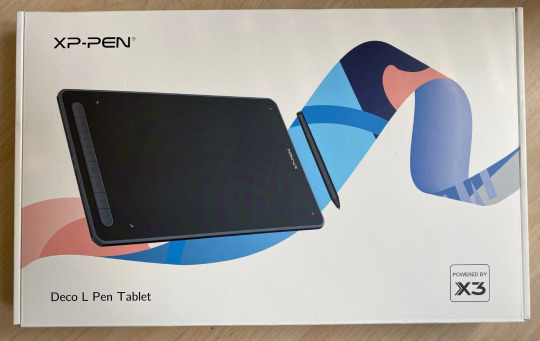
The XP-PEN Deco L is small and light, but the active drawing area is very similar to a medium one from either Wacom or the XP-Pen Deco Pro line. So that is perfect! There's also a wireless Bluetooth model available but Bluetooth hasn't always worked well for me in the past, so I chose the cabled version.
It has some keys on the side but I've never really used those anyways (I prefer the keyboard, which is always right above the tablet) so I can't speak to their efficiency. But what I noticed is they have little nubs on them so you can differentiate them by touch alone, which is a nice detail!
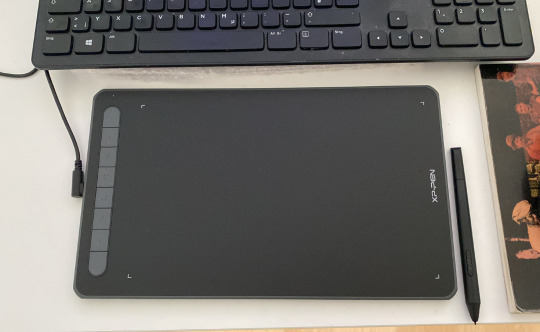
The pen is relatively thin and light, a little more so than I'm used to, but that's not really an issue. It would probably be ideal for artists who can't easily hold heavier pens for long.

Importantly for me, it has those 2 keys/buttons on the side -- just like the Wacom pen -- that can be set individually. I use it for Alt (color picker in Photoshop) and right click.
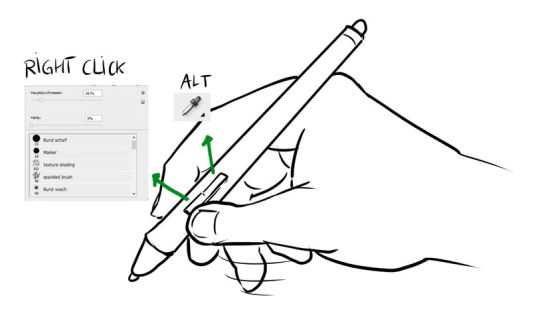
The installation was super quick and easy (I use Windows 10). Just plug the Deco L in your computer, download the latest driver from the website, install that, restart, and you're ready to draw!
Drawing, painting and sketching is fluid and easy enough in both Photoshop and Clip Studio Paint that I can work with this tablet professionally. The pressure sensitivity is very much like the one from the Wacom Intuos 4 that I'm used to. This is the most important aspect for me.
I also noticed that it works very well as an input device for the PC in general, even in the browser (which some tablets don't work perfectly with, especially when it comes to scrolling and copypasting). I still assume it may vary depending on your OS and browsers.
Who the XP-Pen Deco L is for:
- anyone who wants an affordable basic pen tablet that works perfectly
- artists who need a mobile tablet that can easily be carried around to places.
Hope you enjoyed this review!
Store link: https://www.storexppen.de/buy/deco-l.html?channel=Kristina
20 notes
·
View notes
Text
BORTHDAY PRESENT

3 notes
·
View notes
Text

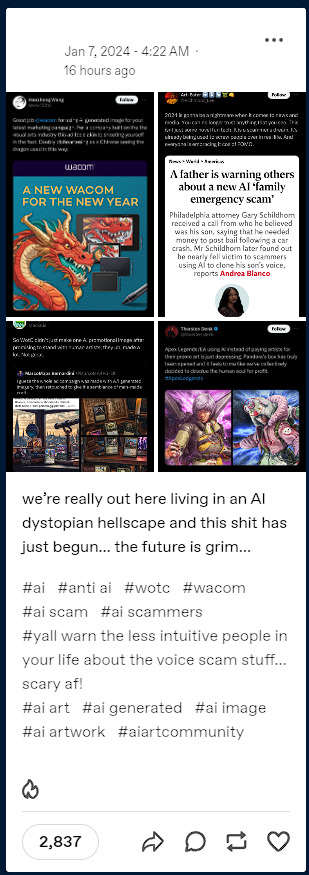
All of the reblogs and posts advocating for Huion and XP-Pen don't know that these companies had been using AI for a while.

Keep in mind, all of the tablet companies below are using their own digitizers.

Source: https://docs.thesevenpens.com/drawtab/drawing-tablet-brands
Wacom digitizers are used in Samsung and their own products.
Hanvon Ugee supplies digitizers for XP-Pen and Xencelabs.
Huion (Formerly UC-Logic) supplies digitizers.
If you're looking to invest your graphics tablet, buying used is the only option, and my suggestions on where to buy are eBay, Facebook Marketplace, Buyee, and a local parcel shipping company.
Please, share this post so people can understand.
4 notes
·
View notes
Text
I wanted to detail my experience with XP-Pen and trying to buy new nibs because it has been so dumb. and i want to vent about it because it has given me a headache.
So i lost track of my replacement nibs and the nib on my current pen has been loose for about 2 months now. And earlier today i was tapping my pen to the beat of the song i was listening to, and the nib was just suddenly gone.
After spending 15 minutes on my hands and knees trying to look for it i realized that it was gone for good this time. So fuck. Alright well, i guess i'll have to order more since i can't find the replacements that came with the tablet back in 2019.
So i try to amazon prime some replacement nibs, as much as i fucking hate the concept of giving jeffery bozos any of my fucking money. that two day shipping sounds way better then having to wait a month for replacements.
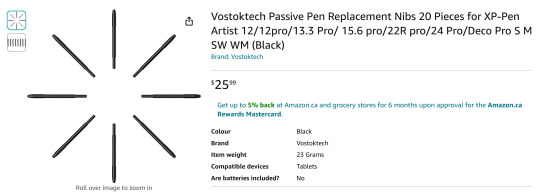
Wow these do not fucking look right, despite apparently being for my pen.

I'm not shelling out 25$ for a set of replacements that likely aren't going to work for my pen. so it looks like i'm going to have to go buy some from the manufacturer directly.
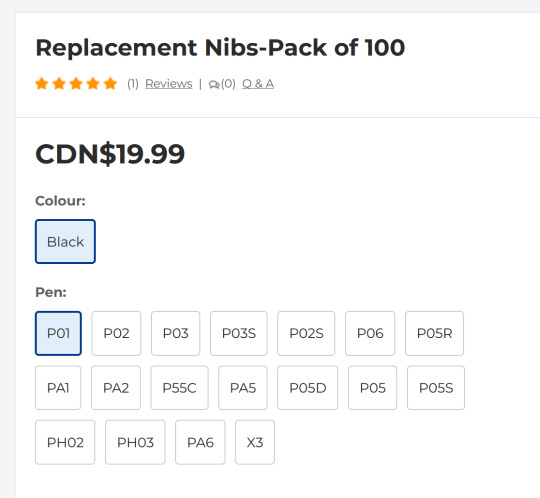
That's a lot of fucking options. That's fair, i guess they wouldn't make a new type of pen for every model. So instead of scrolling down to see if they had a way of finding out what kind of pen i had. i decided to look and see if the store page for my tablet said what kind of pen i have.
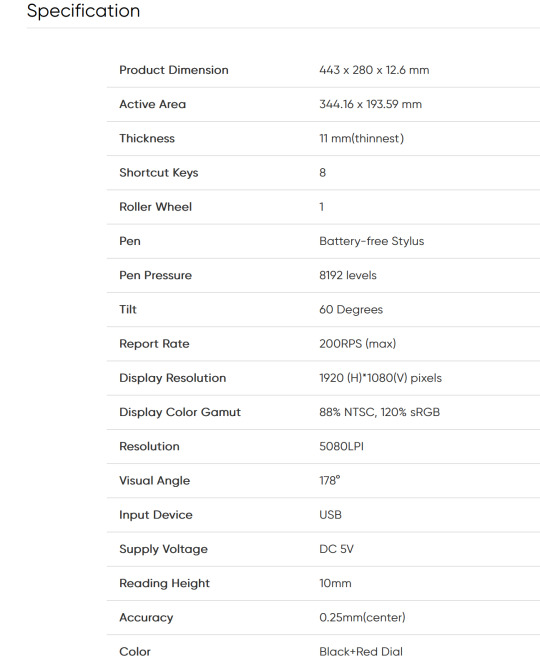
And i don't see a model number. Just "Battery-free Stylus"
Alright i'll just look up what Pens they have, and see which ones theyre for. and i narrow it down to two Pens.
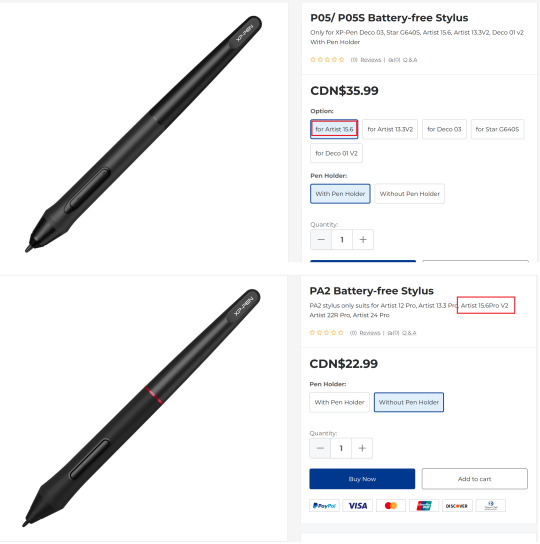
Now obviously, its the PA2 pen, right? its for Artist 15.6 Pro, just like your model. Just pick that one. But what the fuck is that at the end.
V2!? WHat?! Where did the V2 come from. I go and check the page,

Just Pro, no V2. I even looked it up using wordsearch.
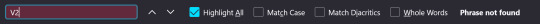
Theres no V2 here. So which Pen is it??? Is V2 one they sold recently??
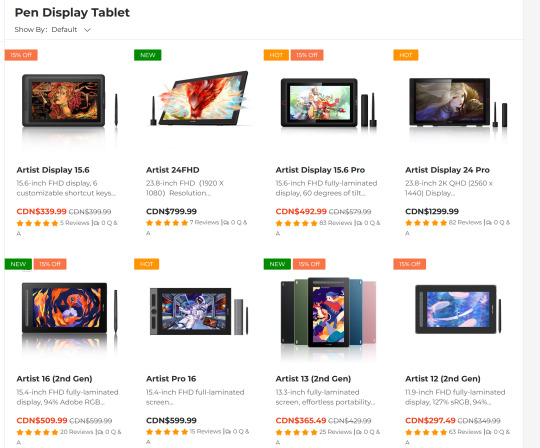
I check their store page, Nope.

Also what is this red piece on the PA2, my pen doesn't have that. I'm checking my memories trying my best to remember if my pen came with that or not. or if its a separate piece you can take off. or something. But i guess thats not important since my pen doesn't have the black piece that the P05 has either
So i'm like "I got it, support will know. I'll call them." Their call center's bot tells me that they don't do phone calls right now (or something along those lines. the bot was really hard to hear for some reason.) and to press the green help button on their contact page for help.
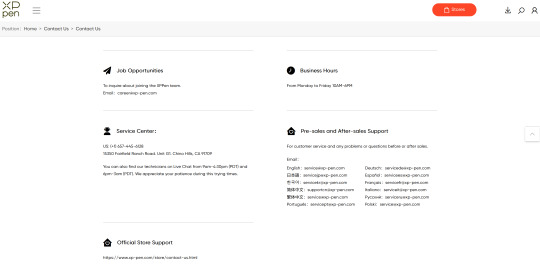
Where? Are they closed?? its only 12pm. Well thats not going to help, And i really don't want to email them. Not for any good reason, i just don't want to do the back and forth and end up having a wait an extra day or two waiting for the nibs.
That's when i'm looking at the nibs to see if maybe i should just take the plunge and throw 20 bucks at nibs that might not work. and contact them during that period. Thats when i notice this.
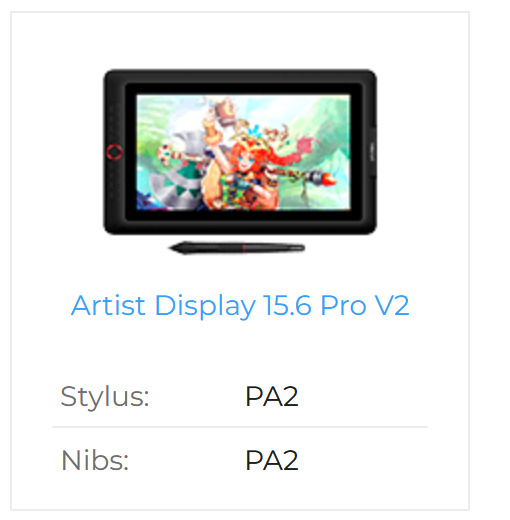
The Pro IS the V2
WHY WOULD YOU DO THIS???? WHO ADDED V2 TO THIS PRODUCT BUT ITS ONLY THERE SOMETIMES!?
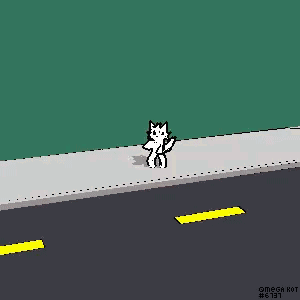
So i guess i'm buying the PA2 Nibs, and i'm hoping they work. Then hopefully i can start drawing again.
What a waste of an hour.
5 notes
·
View notes
Text

Pinup of my OC Annabelle !
#OC: Annabelle#clip studio paint#xp-pen#digital art#original character#character illustration#2022 art#demon girl#pastel#art#character art#artists on tumblr
17 notes
·
View notes
Text



Digital painting made from photo reference of a picture my mom took of flowers from the flower gate she was part of putting up for my wedding.
Basically trying out the CP-Pen drawing tablet that was gifted to us at the same event.
5 notes
·
View notes
Photo

Ya girl got a new tablet to help against backpain. 👀
3 notes
·
View notes
Text
I second the Xp-pen recommendation. I had a Wacom Bamboo for years, and it didn't ever play nice with Windows and its updates. The software would stop working for unknown reasons, and troubleshooting could take days. Sometimes, I would have no choice but to just give up using it for a project due to deadline constraints. With Xp-pen, if literally anything happens, I know there'll be a two minute driver update that fixes it right away on their website. That coupled with how affordable Xp-pen is compared to Wacom makes it an easy choice for me. No experience with Huion, but Wacom can burn in hell. My Xp-pen is still going strong 6+ years later.
Can't afford art school?
After seeing post like this 👇

And this gem 👇

As well as countless of others from the AI generator community. Just talking about how "inaccessible art" is, I decided why not show how wrong these guys are while also helping anyone who actually wants to learn.
Here is the first one ART TEACHERS! There are plenty online and in places like youtube.
📺Here is my list:
Proko (Free)
Marc Brunet (Free but he does have other classes for a cheap price. Use to work for Blizzard)
Aaron Rutten (free)
BoroCG (free)
Jesse J. Jones (free, talks about animating)
Jesus Conde (free)
Mohammed Agbadi (free, he gives some advice in some videos and talks about art)
Ross Draws (free, he does have other classes for a good price)
SamDoesArts (free, gives good advice and critiques)
Drawfee Show (free, they do give some good advice and great inspiration)
The Art of Aaron Blaise ( useful tips for digital art and animation. Was an animator for Disney)
Bobby Chiu ( useful tips and interviews with artist who are in the industry or making a living as artist)
Second part BOOKS, I have collected some books that have helped me and might help others.
📚Here is my list:
The "how to draw manga" series produced by Graphic-sha. These are for manga artist but they give great advice and information.
"Creating characters with personality" by Tom Bancroft. A great book that can help not just people who draw cartoons but also realistic ones. As it helps you with facial ques and how to make a character interesting.
"Albinus on anatomy" by Robert Beverly Hale and Terence Coyle. Great book to help someone learn basic anatomy.
"Artistic Anatomy" by Dr. Paul Richer and Robert Beverly Hale. A good book if you want to go further in-depth with anatomy.
"Directing the story" by Francis Glebas. A good book if you want to Story board or make comics.
"Animal Anatomy for Artists" by Eliot Goldfinger. A good book for if you want to draw animals or creatures.
"Constructive Anatomy: with almost 500 illustrations" by George B. Bridgman. A great book to help you block out shadows in your figures and see them in a more 3 diamantine way.
"Dynamic Anatomy: Revised and expand" by Burne Hogarth. A book that shows how to block out shapes and easily understand what you are looking out. When it comes to human subjects.
"An Atlas of animal anatomy for artist" by W. Ellenberger and H. Dittrich and H. Baum. This is another good one for people who want to draw animals or creatures.
Etherington Brothers, they make books and have a free blog with art tips.
As for Supplies, I recommend starting out cheap, buying Pencils and art paper at dollar tree or 5 below. For digital art, I recommend not starting with a screen art drawing tablet as they are more expensive.
For the Best art Tablet I recommend either Xp-pen, Bamboo or Huion. Some can range from about 40$ to the thousands.
💻As for art programs here is a list of Free to pay.
Clip Studio paint ( you can choose to pay once or sub and get updates)
Procreate ( pay once for $9.99)
Blender (for 3D modules/sculpting, ect Free)
PaintTool SAI (pay but has a 31 day free trail)
Krita (Free)
mypaint (free)
FireAlpaca (free)
Libresprite (free, for pixel art)
Those are the ones I can recall.
So do with this information as you will but as you can tell there are ways to learn how to become an artist, without breaking the bank. The only thing that might be stopping YOU from using any of these things, is YOU.
I have made time to learn to draw and many artist have too. Either in-between working two jobs or taking care of your family and a job or regular school and chores. YOU just have to take the time or use some time management, it really doesn't take long to practice for like an hour or less. YOU also don't have to do it every day, just once or three times a week is fine.
Hope this was helpful and have a great day.
60K notes
·
View notes
Text
I have ordered myself a new Tablet now, since my old one started to act up, which annoys me quite a bit when I try to draw.
I ordered the XP-Pen Deco 640 :) It's quite small and with 33€ not very expensive either!
I also wanna try out other Artprograms besides Photoshop. I heard CSP is really good. I have to try it out properly than last time when I got the trial Version. I also wanna test out some free Artprograms as well, to see what sticks.
Tbh I'm quite excited! I didn't feel the drive to draw for several months now. Changing things up might bring back my motivation again!
0 notes
Text
I am losing my mind trying to find a good stand for an XP-pen Artist Pro 15.6. Every option that goes at an angle over like 65 degrees requires you to screw them in, and that isn't possible with my model (no bracket holes). The other options are all either for stuff like ipads (My model is thicc, it'll murder anything made for an ipad)
Does anyone have a suggestion?
RN I'm using a repurposed desk easel that I've frankensteined to be stable via stealing parts of other easels and adding literal river stones to the back end for ballast. Again, tablet thicc. It works, but I can't adjust the height to my liking. Something with a locking arm like a monitor stand would be aces, but again... I cannot find anything built with a clamp that locks and is sturdy enough to handle my fatass tablet. It's a goldilocks situation, there isn't anything just right.
0 notes
Text








I tried using XP Pen's Spring Color Card palettes!
instagram
#pink#drawing#illustration#pastel#vtuber#art#oc#airodori#palette challenge#xp-pen#xp pen#color palette#colors#Instagram
0 notes
Text
I’m getting a new drawing tablet for my birthdayyy! My current one started turning off while i’m in the middle of drawing and the screen stays on but is all black except for weird white lines on the bottom. If I let it sit for a while it usually starts working again.
My mom asked me what I wanted for my birthday and it’s great timing to ask for a new one ☺️
0 notes
Text
XP-PEN DECO FUN S mesa digitalizadora barata e muito potente!
Quer migrar do papel para o digital, mas não tem computador e nem muito dinheiro? Dá uma conferida na XP-Pen Deco Fun S. Uma mesa digitalizadora baratinha e super acessível pra você iniciar no mundo do desenho digital. A Xp-pen me enviou este modelo pra testar e eu me surpreendi com a qualidade dele. Uma de suas grandes vantagens é a capacidade de funcionar tanto no celular quanto no…

View On WordPress
1 note
·
View note