#vps hosting info
Explore tagged Tumblr posts
Text

‘Disney Jr. Let’s Play!’ Campaign Launches Across The Walt Disney Company, Confirms Annual Disney Jr. Showcase Event At Disney's California Adventure
Today, Disney announced “Disney Jr. Let’s Play!,�� a multiplatform global campaign designed to inspire preschoolers to experience the joy of play through Disney Jr.’s beloved characters and stories. Spanning original content, consumer products, music, live events, community activations and more.
The campaign, which is part of Disney’s commitment to delivering happiness to kids, families and communities, was announced today on “Good Morning America” with additional “Disney Jr. Let’s Play x GMA” segments planned throughout the summer.
“Disney Jr. Let’s Play!” campaign taps into the playful spirit of Disney Jr. favorites like Spidey and his Amazing Friends, Iron Man And His Awesome Friends, Mickey Mouse Clubhouse+, and SuperKitties, which are all available to stream on Disney+.
Also announced: a first-of-its-kind collaboration between ESPN’s “Take Back Sports” initiative, Disney Jr., and national nonprofit Every Kid Sports to offer sports grants to families with preschoolers who are facing financial hardship. These grants, available through the Fall 2025 Every Kid Sports Pass, will provide access by covering fall registration fees for qualifying applicants. This marks the first time that the program has focused on preschool-aged children, who are often trying out sports for the first time. Additional details, including info on how to register for the grants, will be announced at a later date.
Continuing throughout the year, the campaign will feature additional community-based activations, as well as the following:
A Disney Jr.-themed roller-skating experience from Disney Music Group at over 400 roller rinks across the country
The popular “Disney Jr. Live On Tour: Let’s Play!” traveling concert tour, now in its international run
“Disney Jr. Let’s Play!” YouTube shorts, designed around preschool routines that encourage play and laughter.
Disney has announced that they will host the annual "Disney Jr. Let’s Play! Party" at Disney California Adventure Park and Downtown Disney District later this summer.
As usual this event announces new shows and renewals for series across the network

“At Disney Jr., play is more than a pastime — it’s a key part of how we tell stories, spark imaginations and help kids make sense of the world, Our characters aren’t just beloved favorites, they’re friends who inspire movement, creativity and joy. With ‘Disney Jr. Let’s Play!,’ we’re inviting families to take that playful spirit beyond the screen and into everyday life.” --- Ayo Davis (Disney Branded Television CEO, Disney Television Animation VP of Development and Current)
#Disney Junior#Disney Jr#Spidey And His Amazing Friends#SuperKitties#Mickey Mouse Clubhouse+#Mickey Mouse Clubhouse Plus#Mickey Mouse Clubhouse#Iron Man And His Awesome Friends#Disneyland#Disney's California Adventure#Downtown Disney#GMA#Good Morning America#ABC Network#ESPN
14 notes
·
View notes
Text



'evil'/anti artstyle meme! inspired by excessive-moisture's post doing this same thing!!! i showed it to my friends and asked them to give out my own art traits and basically a list of things i should not do.
the result is this art style! soft colors, less purples, very round and soft, thin lines + no line weight, no trademark things like how i draw fur and mouths PLUS slightly different desighs to fit the style more! (for example spamton being drawn more like his shop sprite)
i drew several characters i'm known to draw a lot / mean a lot to me just to see them how different they are from when i draw them normally! HURTS to not have an oversaturated drawing, uegugh.... but coloring was the most fun part! i love working with colors! the worst part was the lineart because i got SO BORED. fun challenge anyway!
little explanations on each character under the cut since this is a multifandom + ocs post and i wanna short talk about my silly guys ever (my, what the kids call these days, blorbos,)
since this has multiple characters not everyone may be familiar with, here's a tiny bit of info on everyone
frostbite = my fursona! they're a bat / dragon mix. they're holding a mango! nothing much to say since they're just my sona. me, y'know?
spamton = you know him! it's spamton from deltarune chapter 2 !! he's a shopkeeper and a secret boss in the game where he appears in his 'NEO' form. he's based on scam e-mails and ads!
my freak of a son = toontown corporate clash oc - he's a goopy low baller that i call my son. or rather, toontown version of frostbite and i call him their son. regular frostbite as shown in this image and frostbite are separate. he was made using one of high roller's attacks.
scratch = my deltarune sona and self insert! they're the fourth member of sweet cap'n cakes. they're a dj! they're inspired by cat headphones, soundboards and karaoke machines! they're who this blog is named after :P
high roller = from toontown corporate clash! he is a cog 'manager' who only appears during a yearly event 'april toons'. she is a show host and a fusion of two characters ('dave brubot' and 'buck ruffler'). it's show is also the boss fight you fight when they're around!
cathal = full name cathal ray toby bravecog aka the multislacker, also from toontown corporate clash. he is a manager you can fight in-game after completing a set of 'kudos' tasks. they are the VP's son and are based on crt tvs! they're known for being 'lazy'.
blank = (full name blank b. addison) a deltarune oc for my big deltarune au named datapack au. he is an addison who got corrupted by a swatchling mask - which is a new concept introduced in my au. he used to sell movie related trinkets and was a stand-up comedian.
#oc art#[frostbite]#[scratch]#[sscc]#my freak of a son#deltarune#toontown#toontown corporate clash#spamton#high roller#multislacker#blank#dpau#datapack au#guz art#[2024]#[January_2024]#<- new system specifying months... makes it a bit easier than the archive for me in the future!!!!#blank b addison#i forgot which tag for him i used... but oh well i want my tags Somewhat organized on my art blog.
73 notes
·
View notes
Text
Windows VPS Hosting in USA | Cheapest Windows VPS | RDP VPS
VPS9 provides Windows VPS Hosting in USA with high-performance Intel Dual CPU Quadcore Servers. Get the cheapest windows VPS server hosting in RDP. For more info visit:
3 notes
·
View notes
Text
6/4 ASTROLABE LINKS:
(23) Paul Suda on X: "TRUMP 47 Week 20 of 208 COMMENCE WBS https://t.co/Jdiy1aXECM" / X
(21) vids that go hard on X: "What genre of music would this technically be ? https://t.co/FLr5TZ1KFj" / X
(21) 🪶Native Patriot 🇺🇸 on X: "I think the @Fat_Electrician just figured out how to fix the dating game for women 🤣 This is actually genius and would work 99.9% of the time on single men https://t.co/d857Q9gBCS" / X
(21) George on X: "People are now using AI to depict Biblical stories. Satan didn't have this on his bingo cards. https://t.co/XpjLJNfn9n" / X
(21) TaraBull on X: "AI is wild https://t.co/4q74Cp8yIl" / X
(21) Mel on X: "Literally everyone has had it with Mark Levin https://t.co/8g53J5c8MU" / X
(22) Derrick Evans on X: "🚨VP JD Vance: “I come here for free and you insult me. You call me an intellectual, remind me that I wrote for National Review — what an a**hole this guy is!" 😂🤣 https://t.co/6hOXJHkqB7" / X
(22) Eric Daugherty on X: "🚨 JD VANCE: “You had these basic questions about the brittleness of our supply chains that were completely uninvestigated by the very people who supported globalizing those supply chains.” "We were actually governed by complete morons." 💯 https://t.co/5vBEddeWUo" / X
(22) PoIiMath on X: "The renaming of the USNS Harvey Milk is such a perfect example of a smarter right-wing that has learned how to set a narrative trap The Navy "leaks" that they are going to rename the ship, leveraging the volume and scale of the media to spread wide this info /1" / X
(22) Secretary Kennedy on X: "I want to address those of you who have anxieties about @US_FDA’s limited approval of a new mRNA COVID vaccine for high-risk populations. Moderna has agreed to a true placebo-controlled trial of the new vaccine, which is similar to the existing mRNA vaccine but uses a smaller" / X
(23) End Wokeness on X: "Target replaced their Pride Month aisle with USA Pride. The vibe shift is real. https://t.co/ljdxN9GKt0" / X
U.S. Supreme Court agrees to hear Illinois congressman’s appeal of mail-in voting | Capitol News Illinois
(24) Carolina Journal on X: "🚨BREAKING🚨 Christian McGhee will receive $20K and a public apology in the proposed settlement with the Davidson County school board. #ncpol Read the story: https://t.co/XglqUHBvmK https://t.co/zr6QKQt8h0" / X
Trump Admin Overturns Biden Rule Forcing ERs to Become Abortion Clinics - LifeNews.com
(24) Derek. on X: ""-Goods Imports: Dropped $68.4B to $276.1B — lowest since Oct 2024 -Goods Exports: Rose $6.3B to $188.5B — new record high" The US is suddenly approaching trade balance. $88B in remaining goods deficit. $74.7B in deficit reductions." / X
(24) Mike Benz on X: "Bono's first foray into "philanthropy," the Live Aid music concerts of the 1980s, raised $100 million for famine relief in Ethiopia. BBC later reported that just $5 million of it went to food -- $95 million of it went to buy guns and organize CIA-backed warlords. https://t.co/hdI1qd7lNM" / X
(26) Liz Churchill on X: "Incredible. Mike Benz has reported that Bono's 1980’s Live Aid Concerts, which made $100 MILLION for Ethiopia…sent ONLY $5M for food…and the remaining $95M funded CIA Warlords. https://t.co/af89WbduCz" / X
(24) Eric Daugherty on X: "🚨OMG...LMAO!! "After [Karine Jean-Pierre] left the [Biden] administration, she tried to get a job co-hosting The View, but The View never called her back." https://t.co/aJAw9pH2KK" / X
(24) Eric Daugherty on X: "🚨 HOLY SMOKES… NO MERCY from Scott Jennings for Karine Jean-Pierre “I'd like to congratulate Democrats for ridding yourselves of this untalented mediocrity. This is the most self-aggrandizing LIAR that has ever held this job [WH press sec].” https://t.co/QjaemrjAtd" / X
(24) Eric Daugherty on X: "OMG: In President Trump's order launching the investigation into the Biden health coverup and "autopen" - a DIRECT nod at Karine Jean-Pierre's "cheap-fake" comments... "Any agreements between Biden's aides to cooperatively and falsely deem recorded videos of the President's" / X
(24) The White House on X: ""We cannot have open migration from any country where we cannot safely and reliably vet and screen... That is why today I am signing a new executive order placing travel restrictions on countries including Yemen, Somalia, Haiti, Libya, and numerous others." –President Trump https://t.co/ER7nGM4TO2" / X
(24) End Wokeness on X: "BREAKING: Trump signs full travel ban for 12 countries, banning all nationals from: •Afghanistan •Burma •Chad •Congo •Eritrea •Haiti •Iran •Libya •Somalia •Sudan •Yemen •Equatorial Guinea Partially restricted countries: •Burundi •Cuba •Laos •Sierra Leone" / X
(24) Stephen Miller on X: "We are in a struggle for the survival of civilization itself and we have libertarians threatening to derail the entire agenda over bogus CBO pie charts. We will be debating these matters over the ruins of the West if we don’t control migration." / X
(24) AF Post on X: "As part of the “Big Beautiful Bill,” US courts would be prohibited from enforcing their injunctions or temporary restraining orders through contempt citations unless a security bond was posted when the order was issued. This would shift the financial burden of enforcement onto https://t.co/wdbwwHIURm" / X
(24) Treasury Secretary Scott Bessent on X: "We cannot allow the American people to suffer the biggest tax hike in history next year. Getting @POTUS’s “One Big Beautiful Bill” passed is one of our top priorities. And it’s an integral component of President Trump’s bold economic agenda to drive long-term growth. The" / X
(24) Stephen Miller on X: "If enacted, this would be the biggest conservative legislative victory in history. Many thanks to the extraordinary house members who pioneered these reforms on behalf of the White House." / X
(24) Stephen Miller on X: "The Big Beautiful Bill contains three major sections: 1. The most significant border security and deportation effort in history, including the entire wall — up front, now, with no possibility of Democrat obstruction. 2. Full extension and expansion of the Trump Tax Cuts (this" / X
(24) Stephen Miller on X: "For those saying do separate bills, each would then require 60 votes (needing Schumer) instead of 50. Reconciliation is a special process each fiscal year where you can make fiscal changes with 50 votes. That’s why BBB is the vehicle for tax cuts, deportations and welfare reform." / X
(24) Stephen Miller on X: "One of the bigger points of confusion on the BBB is spending vs tax cuts. The lefty CBO says extending the 2017 tax cuts (preventing their expiration) increases the deficit. Some critics have seen this figure and claimed or implied the bill increases *spending.* Even according" / X
(24) Charles Haywood on X: "I don’t care about “wasteful” or “excessive” government spending. That ship sailed long ago. I want spending, and actions embedded in spending bills, that helps my friends and hurts my enemies (and their plans). Everything else is irrelevant." / X
(23) BlackJack on X: "Making tax cuts permanent is treated as an “expense” but no credit given for the economic growth it spurs and GDP held at 1.8%. CBO should provide sensitivity tables showing impact to deficit across a range of GDP growth rates. No corporate executive would use a static analysis" / X
(24) Stephen Miller on X: "The score Rand is citing is the size of the tax cut. The bill slashes spending almost $2 trillion. Also, why doesn’t Rand ever fight this hard to deport illegals?" / X
(24) Stephen Miller on X: "With the post below, Rand just conceded he has no substantive objections to any provision in the bill — because he knows it’s a big tax cut combined with a big spending cut combined with permanent border security. His sole objection is that he wants to force Republicans and" / X
(24) David Sacks on X: "While I agree with MTG on most issues (especially Ukraine), in this case I believe that a temporary moratorium on state AI regulation is the correct small government position. The alternative is a patchwork of 50 different regulatory regimes driven by the AI Doomerism that is" / X
(23) Lee (Greater) on X: "If a gang of Somalians had broken into your house, you wouldn’t make balancing your checkbook your top priority" / X
(23) Auron MacIntyre on X: "@Babygravy9 @realDonaldTrump @JDVance @AcademicAgent_X Update: As I said previously in the thread the Trump administration has targeted the Community Relations Service for removal I have been informed the president's budget released in May defunds the organization, which is excellent, though as I understand it would require" / X
(23) Xenocosmography on X: "Ultimate 'you can just do things' guy keeps doing things. https://t.co/JyIV2vnQIS" / X
(23) James Kirkpatrick on X: "This post alone is more valuable than every sociology, political science, and urban planning department in the country." / X
(23) Roman Helmet Guy on X: "Ratio'd the Cato Institute to death, call me Caesar. https://t.co/l5ByWBXktL" / X
(11) Progressive castoffs don’t get to define the right
1 note
·
View note
Text
spaCy là gì? A-Z về thư viện spaCy trong NLP (Python)
Trong lĩnh vực Xử lý Ngôn ngữ Tự nhiên (NLP), spaCy là một thư viện mã nguồn mở được biết đến với khả năng xử lý văn bản nhanh chóng và chính xác. Bài viết này sẽ giúp bạn hiểu rõ hơn về spaCy, các tính năng nổi bật của nó, sự khác biệt giữa spaCy và NLTK, cùng những ứng dụng thực tiễn mà thư viện này mang lại.
Khái niệm spaCy là gì?
spaCy là một thư viện mã nguồn mở hàng đầu cho ngôn ngữ lập trình Python. Thư viện này được thiết kế chuyên biệt để thực hiện các tác vụ Xử lý Ngôn ngữ Tự nhiên (NLP) một cách hiệu quả, nhanh chóng. spaCy đặc biệt được tối ưu hóa để sử dụng trong môi trường sản xuất thực tế.
Xử lý Ngôn ngữ Tự nhiên (NLP) là một lĩnh vực quan trọng thuộc Trí tuệ Nhân tạo (AI). Mục tiêu của NLP là giúp máy tính có khả năng hiểu, diễn giải và tương tác với ngôn ngữ của con người. spaCy cung cấp các công cụ mạnh mẽ để xử lý dữ liệu văn bản và giọng nói cho mục đích này.
Thư viện spaCy được phát triển bởi công ty Explosion AI. Triết lý thiết kế cốt lõi của nó là tập trung vào hiệu năng, tốc độ và sự dễ sử dụng. Điều này làm cho spaCy khác biệt so với các thư viện NLP khác thường thiên về nghiên cứu hoặc giảng dạy.
spaCy ưu tiên cung cấp các phương pháp hiệu quả nhất cho từng tác vụ NLP. Thư viện có API (Giao diện lập trình ứng dụng) trực quan và rõ ràng. Nó cũng đi kèm với các mô hình ngôn ngữ thống kê lớn đã được huấn luyện sẵn, giúp người dùng triển khai nhanh chóng.
Xem chi tiết về spaCy tại: spaCy là gì? A-Z về thư viện spaCy trong NLP (Python)
INTERDATA
Website: InterData Chuyên Cung Cấp Máy Chủ Server - Hosting - Cloud VPS Hotline: 1900-636822 Email: [email protected] VPĐD: 240 Nguyễn Đình Chính, P.11. Q. Phú Nhuận, TP. Hồ Chí Minh VPGD: Số 211 Đường số 5, KĐT Lakeview City, P. An Phú, TP. Thủ Đức, TP. Hồ Chí Minh

1 note
·
View note
Text
10 Best VPS Hosting Providers
New Post has been published on https://thedigitalinsider.com/10-best-vps-hosting-providers/
10 Best VPS Hosting Providers
If you’re looking to upgrade from your shared hosting plan to a VPS (Virtual Private Server) package, chances are your website is starting to do traffic numbers that exceed the capacity of your current plan. So, first, congrats! Now, it’s time to choose a VPS provider and this is the only guide you’ll need!
I like to call VPS hosting “the poor man’s dedicated hosting” – basically, with a VPS plan, you get to enjoy the perks of dedicated hosting – resources reserved just for you, exceptional scalability, exclusive IPs, you name it – for just a few dollars per month more than what you’re used to with a shared plan.
However, like shared hosting, VPS is also incredibly common and thanks to the thousands of hosting providers on the market, your options can be overwhelming. But you don’t have to worry, that’s what this guide is for.
We’ll expand on how VPS hosting works, who should consider buying a VPS hosting plan, and then show you the 10 very best VPS hosting providers in 2024 and the qualities that make each provider stand out in the market. At the end of this guide, you’ll be armed with all the necessary info to zero in on the VPS provider just for you.
10 Best VPS Hosting Providers At A Glance
Hostinger
BlueHost
ScalaHosting
A2Hosting
Ultahost
Stablehost
Verpex
DreamHost
HostGator
IONOS
What Is VPS Hosting and How Does It Work?
VPS (Virtual Private Server) hosting combines the best of both worlds of shared hosting and dedicated hosting. In a VPS hosting environment, you still share a physical server with other websites, however, using virtualization technology, the physical server is ‘split’ into several virtual machines or servers, each with its own dedicated amount of resources – RAM, storage, CPU.
When you pay for a VPS hosting plan, the entirety of the virtual server’s resources are dedicated to your website. Each virtual server acts as a completely independent machine and can have different operating systems, storage space, etc., even though they are all on the same physical server.
A key difference between VPS hosting and shared hosting is there are usually far less websites hosted in a VPS environment (typically 5-20) on one server than in a shared plan where hundreds of websites share one server.
So when you really think about it, a VPS hosting plan is actually a form of ‘dedicated hosting’ only that you still share the same physical server. VPS hosting also gives website owners benefits like dedicated IPs – each virtual server can have its own IP address, shielding you from the consequences of your neighbors being flagged by search engines.
Who Is VPS Hosting For?
VPS hosting is the most popular kind of hosting for websites looking to upgrade from their shared hosting plan. If your website’s traffic is growing rapidly and you’re having more frequent disruptions, it may be time for a VPS hosting plan.
The virtualization technology that powers VPS hosting also makes it incredibly scalable. Many hosting providers allow you to adjust the amount of resources you want per time, hence VPS hosting makes a lot of sense for websites that experience traffic spikes often – e.g: eCommerce stores during seasonal sales and discount holidays.
VPS hosting is also more secure than shared hosting. Each virtual server is independent of the others, hence, attacks on one website will not affect your own website. This makes VPS hosting great for websites that need premium security – websites and databases that store sensitive customer data.
The 10 Best VPS Hosting Providers in 2024
Decided that a VPS plan is right for you? Ready to see our list of the very best VPS hosting providers? Let’s dive right in!
With Hostinger’s most basic VPS plan starting at $4.99/month, the provider gives most others a run for their money. Hostinger offers four VPS hosting packages KVM 1, KVM 2, KVM 4, and KVM 8 giving you 1-8 vCPUs, 4-32 GB RAM, 50-400 GB high-performance NVMe storage, and between 4-32 GB of bandwidth.
Every VPS plan with Hostinger promises premium performance with AMD processors and their KVM virtualization ensures that the hardware resources allocated to you are exclusively yours. Hostinger’s servers also peak at a record speed of 300 megabytes per second, making them excellent for resource-demanding tasks like gaming and streaming.
Backups of your website are taken weekly and should you encounter any errors, you can easily restore your website to a previous version. Hostinger’s VPS plans also allow you to choose the operating system you want to use as well as your control panel, giving you even more customization options.
A built-in firewall comes with all VPS plans for excellent DDoS protection. And what’s more? Hostinger allows you to upgrade your plans to a higher tier easily as your website grows.
One unique feature that comes with Hostinger’s VPS plans is the built-in AI assistant that guides you through most tasks when setting up and managing your VPS account. You also get 1-click installs on the most popular OSs, control panels, and applications.
And finally, in terms of server footprint, Hostinger’s servers are spread across Asia, Europe, North America, and South America ensuring your website performs superbly wherever your target audience is. In my Hostinger review, the host’s servers responded in an impressive 243 ms and had a 30-day uptime of 100%.
Here’s why you should choose Hostinger:
Their VPS plans are some of the most affordable
You get access to their AI assistant
1-click installs for popular software
Backups ensure website security
Exceptionally scalable plans
If you perform resource-demanding activities
Overall, if you are looking for a VPS plan on a budget that still delivers with premium features, Hostinger is your best bet!
Read Review →
Visit Hostinger →
2. BlueHost (Best pre-purchase support)
BlueHost is another well-known name in the hosting industry and is up there amongst the horde of VPS providers. BlueHost provides just three VPS hosting packages STANDARD, ENHANCED, and ULTIMATE, giving you between 2-8GB RAM, 120-240 SSD storage, and unmetered bandwidth on all plans.
With BlueHost’s VPS plans, you can host as many domain names as you want, have access to their signature VPS dashboard to manage your plans, all the while being backed by their 24/7 VPS-specialized support portal.
With your single BlueHost account you can manage your VPS plans as well as other services like shared and dedicated hosting, as you please. You are also granted root access and can create passwords for specific access to different environments in your servers. One thing I like about BlueHost’s VPS plans in particular is even before you pay for a package, you can reach out to their customer support agents via chat or phone call and get the best recommendations for your website.
In my BlueHost review, the host’s servers responded in 400 ms which is decent but not the most impressive. However, their 99.9% uptime guarantee is rock-solid.
Here’s why you should choose BlueHost:
BlueHost is especially great for WordPress websites
Website essentials are provided for free
They offer many useful complementary services
BlueHost is very beginner-friendly
They boast excellent uptime
If your website is built on WordPress, then BlueHost may just be the best host for you.
Read Review →
Visit BlueHost →
3. ScalaHosting (Best custom VPS plans)
The ability to create custom plans just for you and your website is one feature I like to see and Scalahosting’s VPS plans are a cocktail of such great features. The host offers four VPS hosting packages Build 1, Build 2, Build 3, and Build 4, with Build 1 starting at $29.95/month.
You get 2-12 CPU cores, 4-24 GB RAM, 50-200 GB NVMe SSD storage, automatic backups, and unmetered bandwidth on all plans. And my favorite feature – Scalahosting allows you to build a custom VPS plan by setting the number of cores, amount of RAM, and storage you need.
Once you pay for one of their VPS plans, you have access to their support agents 24/7 via live chat or support ticket. What’s more? Migrating your website to Scalahosting is free of charge. They are also one of the very few hosts to offer an unconditional anytime money-back guarantee.
Managing your VPS plans and website in general is super easy with SPanel – Scalahosting’s native control panel. The provider also takes your security seriously – you get a free SSL certificate, their SShield firewall, powerful caching for faster website load speeds, remote daily backups, and anti-spam protection.
Scalahosting’s VPS plans are also especially great for developers giving you access to staging tools, tweak your PHP versions, web servers managers, a NodeJS manager, easy CloudFlare integration, and over 400 1-click installs, through SPanel.
Here’s why you should choose Scalahosting:
Allows you to create custom plans
Exceptionally developer-friendly
SPanel is very easy to use and highly functional
Offer free website migrations
Anytime money back guarantee is unmatched
Choose Scalahosting if you want to be able to scale your resources at your own pace or if you are a web developer.
Read Review →
Visit Scalahosting →
4. A2Hosting (Best high-performance host)
A2Hosting is one of the most impressive VPS hosts on the market both in terms of performance and out-of-the-box features. They offer six managed VPS plans – three with their high-performance servers and three with the signature Turbo servers.
With these plans, you can get between 4-32 GB of RAM, 150-500 GB SSD or NVMe SSD storage, 2-8 CPU cores, and 2-4 TB data transfer. Their most basic VPS plan starts at $35.99/month while their Turbo basic plan starts at $54.99/month.
Some of the hosting goodies you get out-of-the-box – 24/7/365 support, free website migration by A2Hosting’s agents, free SSL certificates, the Imunify360 Security Suite, CloudLinux OS, and cPanel.
With A2Hosting’s managed VPS plans, the provider takes care of most of your website’s maintenance, sets up your security, and performance tweaks. You also get a free dedicated IP address that’s unique to your virtual server, ensuring a unique identity in the eyes of search engines.
A2Hosting’s unmanaged VPS plans are tuned for developers who are comfortable with code and want strong root access to customize their servers fully. In my A2Hosting review, the provider’s servers responded in an excellent 102 ms and also held up to their 99.9% guarantee proving their incredible performance.
Here’s why you should choose A2Hosting:
Very powerful servers
A2Hosting provides multi-channel support
They provide a custom control panel for WordPress
A2Hosting’s Turbo plans promise exceptional speed
Free features out-of-the-box
A2Hosting allows you to configure server locations.
Choose A2Hosting if you want high-performance servers and the most free features out-of-the-box.
Read Review →
Visit A2Hosting →
5. Ultahost (Best collaboration feature)
Ultahost is another provider that offers very affordable VPS hosting plans with their most basic VPS BASIC starting at $5.5/month. You get between 1-4 CPU cores, 1-6 GB RAM, 30-100 GB SSD NVMe storage, and a dedicated IP address on each plan.
Their VPS plans are categorized by the control panel you decide to use – Hestia & CyberPanel, Plesk and cPanel. And when setting up your plan, you can choose between 7 popular operating systems for your convenience.
On each of Ultahost’s VPS plans, you get unmetered bandwidth, a dedicated firewall, free backups, free SSL certificates, an IP whitelisting feature, their auto healing servers, the BitNinja Security suite, free website transfers, and a free CDN pre-installed. Your website data is also stored on SSD NVMe drives ensuring premium performance and you also get full root access for server-level configurations.
Another great feature that comes with Ultahost’s VPS plans is its team collaboration portal – you can conveniently share limited or full access to your VPS servers or applications among your team team members to enhance productivity and seamless workflow.
In terms of support, Ultahost connects you with its agents via live chat, an active community of customers and experts, an extensive knowledgebase, and a ticketing system. In my Ultahost review, the provider’s servers started sending data back in an impressive 128 ms, proving their high-speed performance.
Here’s why you should choose Ultahost:
Their plans are very affordable
Backups are free unlike many other providers
They offer Node.JS socket
Several operating system options
Unique team collaboration feature
Extensive support portals
Choose Ultahost if you want to grant other team members access to your server with specific roles.
Read Review →
Visit Ultahost →
Stablehost is another decent VPS host and provides only unmanaged VPS hosting split into five tiers. Their most basic plan VZ 1GB starts out at $10.95/month making them quite affordable.
You get between 1-16 of RAM, 1-8 CPU cores, 40-300 GB of storage, and 2-16 TB of data transfer across their plans. Stablehost’s SSD storage disks promise high performance and on each VPS plan, you are guaranteed level 3 customer support from trained agents.
With Stablehost’s VPS plans you are in charge of installing your own operating system. What’s more? You don’t get a control panel built-in, but you do get a VPS control panel that allows you to tweak your VPS package. To get cPanel, you’ll have to purchase their management add-ons which include a WHM/cPanel license.
All Stablehost’s VPS plans also come with SSH and full-root access giving you complete control over how you tweak your virtual server. If you are just getting into VPS hosting and are not code-savvy, Stablehost is probably not for you. However, if you are a web dev who wants command-line-level access, then you’d feel right at home.
In my Stablehost review, the web host’s servers sent the first byte of data in 300 ms which is dancing right on the line between ‘quick’ and ‘could be better’.
Here’s why you should choose Stablehost:
Gives you total control over your servers
No server setup fees included
Straight-to-the-point VPS packages
High-level customer support
Choose Stablehost if you want complete control over your servers – setup, security, management, control panel, etc. – as all their plans are unmanaged.
Read Review →
Visit StableHost →
Founded in 2018, Verpex is one of the new kids on the block, but their VPS hosting packages prove you can do great stuff in little time. Verpex offers managed and unmanaged VPS plans for Linux-based servers and Windows-based servers with their most basic managed Linux server starting at $23.4/month.
You get between 4-16 GB of RAM, 80-320 GB of SSD storage, and 2-8 Xeon CPU cores. And on every package, you enjoy high-performance NVMe disks, unmetered traffic, access to cPanel/WHM, and free daily backups.
Once you buy one of Verpex’s VPS plans, you have dedicated support agents who you can reach out to 24/7 via live chat and email. Their support will also give you a free consultation to help you choose the best hosting type and tier for your website.
Some of the other features you get include a free SSL and built-in firewalls for your website. You can also choose between cPanel, Plesk, or DirectAdmin for your account management. Daily backups ensure your website’s most recent data is stored so you can easily reverse changes to these restore points.
If there’s one other thing that makes Verpex stand out, it’s their server footprint. Their servers are spread across 12 data centers around the world, giving your website excellent performance to global users. In my Verpex review, the host’s servers responded in 400 ms which wasn’t as impressive as I expected but still decent overall.
Here’s why you should choose Verpex:
Wide server footprint guarantees excellent performance
Offers managed and unmanaged for Linux and Windows
High-performance NVMe on all plans
Free website migration and consultation
Provides daily backups
Choose Verpex, especially if you are targeting a global audience for your business.
Read Review →
Visit Verpex →
Founded in 1996, DreamHost is one of the oldies on the market and gives you sage-level VPS hosting plans. Their VPS packages are mostly managed, taking the technical aspects of server management out of your hands, however you can still choose unmanaged plans. The provider has four VPS plans, with the most basic starting at $13.75/month for a yearly payment schedule.
1-8 GB of RAM, 30-240 GB of SSD storage, unmetered traffic, a free SSL certificate, and the ability to host unlimited websites are some of the great features you get. What’s more? DreamHost’s VPS plans allow you to create as many professional emails (@ yourdomain) as you need.
You can quickly scale your resource demand grows in between their VPS plans or to a completely different hosting category like cloud or dedicated hosting. DreamHost is also one of the few hosts on this list that give you a custom control panel, further simplifying your website management.
Some of the more advanced features include unlimited IP addresses, the ability to configure user access, 1-click installs for some of the most popular apps (WordPress and co.), SSH access, and several others. You can also easily reach out to DreamHost’s agents via live chat and email.
One slam-dunk feature I like about DreamHost is the sheer number of complementary services they offer. You can hire their experts for website design and branding, web development, website management, marketing services, and training.
Here’s why you should choose DreamHost:
One of the most reputable hosts on the market
They offer excellent complementary services
Custom control panel is incredibly easy-to-use
Unlimited email setups
Choose DreamHost if you want a web host that’s well known and also provides complementary services so you can consolidate all of your website’s critical infrastructure.
Visit DreamHost →
HostGator is another VPS hosting provider you should definitely consider – they offer three VPS hosting plans giving you between 2-8 GB RAM, 2-4 CPU cores, and 120-240 SSD storage – with their most basic plan starting at $36.99/month.
Unmetered bandwidth, free migration, unlimited domains and emails, make HostGator’s VPS plans a great choice. You also get full root access to configure your desired CMS, powerful Intel and AMD servers, the Softaculous script installer built-in, cPanel/WHM, and a free SSL.
As you’d expect, scaling your plans in between VPS packages is super convenient. HostGator also offers expert server guidance where an agent guides you through the server setup process. There are also a ton of advanced features for web devs and IT professionals who want even more control.
HostGator also has a thriving support hub, allowing you to reach out to their agents via phone, live chat, and Twitter(X).
Here’s why you should choose HostGator:
Offers expert server setup guidance
Unmetered bandwidth, domains and emails
Softaculous installer for popular apps
Thriving support hub
Visit HostGator →
IONOS is hands-down the most affordable VPS hosting provider on the market right now with their most basic VPS Linux XS plan starting at $2/month. You can enjoy between 1-24 GB RAM, 1-12 vCPU cores, and 10-640 GB SSD storage across their plans.
On every plan, your servers are backed by NVMe disks ensuring extremely low latency. I also like the fact that you can choose to pay per month or per year as your budget enables.
Some of the goodies? You can choose your preferred data center location, accommodate unmetered traffic, and up to 1 GBit/s bandwidth. For security, you get a free SSL certificate out-of-the-box, plus firewall management and an optional cloud backup solution for 6.5 cents per GB/month.
You can between several Linux and Windows operating systems, have access to Cloud Panel and cPanel, and can assign up to 2 email addresses with 2GB inbox storage each, and also have a free dedicated IP address assigned to you.
IONOS is also one of the very few hosts on the market that offers dedicated support. Once you buy one of their VPS plans, you have a particular support agent assigned to you and you can reach out via phone, chat and email, without paying any extra fees.
Here’s why you should choose IONOS:
The most affordable VPS host on the market
Offers dedicated support like no other
Allows you to choose your data center location
A wide range of VPS plans for easy scaling
Comes with a ton of out-of-the-box features
Choose IONOS if you want the cheapest VPS hosting plans you can find, ever, but still don’t want to compromise on performance.
Visit IONOS →
How We Chose The Best VPS Hosting Providers
We’ve seen some of the very best VPS providers on the market so how did we choose them? What were some of the qualities we looked out for that can also help you zero in on the one for you out of these ten we listed? Let’s see them:
Server specs
The very essence of a VPS plan is to be the ideal upgrade from your shared plan for your growing website. When considering the VPS hosts, we focused on providers that gave you virtual servers with as much storage space, memory (RAM), number of CPUs (cores), and bandwidth as possible.
On our list, A2Hosting and IONOS offer the most storage at 500 GB and 640 GB respectively. We were also on the lookout for providers that gave you NVMe SSD storage for superior performance – NVMe (nonvolatile memory express) drives deliver the highest throughput or transfer data the quickest.
Pricing and plans
Another appeal of VPS plans is they give you the benefits of dedicated hosting at a steal, so choosing hosting providers that offer the most affordable VPS plans is important. IONOS, Hostinger, UltaHost, and StableHost are some of the most affordable VPS providers on the market with plans starting at $2/month, $4.99/month, $5.5/month and $10.95/month respectively.
With these VPS hosting plans, you don’t need to get a budget shock especially coming from a shared plan. You’ll only be paying a few $ extra per month for powerful VPS services.
Support
If you are migrating to a VPS hosting plan for the first time, you should only go for a managed plan. You also want a provider that handles as much as the technical aspects of your website for you and provides personalized support along the way.
All the providers we showcased give you support and access to their agents via one or several of these portals – live chat, phone, email, tickets, etc. They also have documented resources where you can find answers to commonly asked questions by other VPS customers for convenient self-service.
Scalability
And finally, we looked out for providers that allow you to upgrade your plans and scale your resources as your website grows to accommodate traffic. Some of the providers we also listed allow you to create custom plan to fine-tune the amount of resources you pay for even further and control how much you spend.
And their scalability isn’t restricted to VPS plans only. As your website grows even more, you’ll be able to conveniently transition to a cloud or dedicated hosting plan from these providers.
#2024#A2Hosting#agent#agents#ai#ai assistant#amd#America#amp#applications#apps#Asia#backup#backup solution#backups#Best Of#Best VPS hosting#Best VPS providers#BlueHost#box#Branding#Business#Byte#cdn#certificates#channel#Cloud#cloud backup#cloudflare#CMS
2 notes
·
View notes
Text
Tally Hosting on Cloud for Professionals to Streamline Financial Operations!

In the evolving landscape of finance and accounting, Chartered Accountants and CPA firms face a growing demand for real-time access, remote collaboration, and airtight data security. Traditional setups, with Tally installed locally on a system, fall short of meeting these modern expectations. That's where Tally Hosting on Cloud emerges as a game-changer, offering flexibility, performance, and peace of mind to financial businesses of all sizes.
At DHS Cloud Services, one of the best Cloud Accounting Firms, we understand the critical nature of accounting operations. Our cloud-based Tally solutions are crafted specifically for CPAs, accounting firms, and finance professionals. With our services, they get uninterrupted, secure access to their Tally software on any device – Mobile, Tablet, Personal Laptop, etc. Do you know the added benefit? They do not need to invest in on-premise IT infrastructure or worry about system failures, backups, or maintenance.
Why Move Tally to the Cloud?
In conventional environments, running Tally requires local installation, system compatibility, manual data backups, and physical presence. These constraints not only reduce operational efficiency but also pose serious risks in case of hardware failures or data breaches. Hosting Tally on the cloud eliminates these risks by moving the software and your financial data to a secure, remote server that can be accessed from anywhere on any internet-enabled device. Unlike traditional setups, DHS Cloud Services, as one of the best cloud accounting firms, offers cloud-hosted Tally environments powered by high-performance virtual private servers (VPS). This setup is optimized for speed, minimal downtime, and 99.9% uptime, ensuring that your work continues seamlessly. That too in high-demand periods such as audits, filings, and financial year closings.
for more info: https://dhscloudservices.com/blog/tally-hosting-on-cloud-for-professionals-to-streamline-financial-operations
0 notes
Text
Shared Hosting vs VPS Hosting: Which Is Right for a Developer?
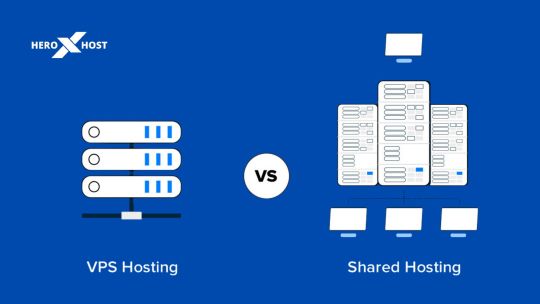
When it comes to choosing the right hosting solution, developers often find themselves torn between Shared Hosting vs VPS Hosting. Each has its own pros and cons, and the right choice largely depends on your project requirements, budget, and technical expertise.
Whether you're launching your first web app, running multiple sites, or managing client projects — understanding how shared and VPS hosting work will help you make the best decision. Let’s break it down in simple terms.
More Info: https://www.heroxhost.com/blog/shared-hosting-vs-vps-hosting-which-is-right-for-a-developer/
#SharedHostingVsVPSHosting #HeroXhost #DeveloperHosting #VPSForDevelopers #SharedHosting #WebHostingComparison #HostingForDevelopers #AffordableHosting #SecureWebHosting #TechBlog2025
#HeroXhost#SharedHostingVsVPSHosting#DeveloperHosting#VPSForDevelopers#SharedHosting#WebHostingComparison#HostingForDevelopers#AffordableHosting#SecureWebHosting#TechBlog2025#VPSHosting#CloudHosting
0 notes
Text
Cloud VPS Provider in India: The Best Hosting Solution for Your Business
HeroXhost is a leading Cloud VPS provider in India offering powerful hosting solutions with SSD storage, high-speed performance, and 24/7 support. It provides flexible pricing plans suitable for startups, enterprises, and developers. Features:
High-speed SSD storage
Full root access
99.9% uptime guarantee
Data centers in India for low latency
Affordable pricing
More Info:- https://www.heroxhost.com/blog/cloud-vps-provider-in-india-the-best-hosting-solution-for-your-business/

#BenefitsofCloud#VPSHosting#TopCloudproviders#VPSProvidersinIndia#BenefitsofCloudVPSHostinginIndia#ChoosetheRightCloudVPSProviderinIndia?#CloudVPSProviderinIndia#TopCloudVPSProvidersinIndia#WhatisCloudVPSHosting?
0 notes
Text
WordPress vs. Strapi: Which one you should Pick in 2025
Choosing the right content management system (CMS) for your website is very important. It can affect how easy it is to build your site, how fast it runs, and how well it grows. In 2025, two popular CMS choices are WordPress and Strapi. Both have strong features, but they are very different. This article will help you understand both so you can pick the best one for your needs. For more info you can check WordPress vs. Strapi: Which one you should Pick in 2025
What is WordPress?
WordPress is one of the most popular CMS platforms in the world. It is open-source, which means it’s free to use and many people help improve it. WordPress started as a blogging platform but now it can create many types of websites — like business sites, online stores, portfolios, and more.
Why people love WordPress:
Easy to use for beginners.
Lots of themes to change the look of your site.
Thousands of plugins to add extra features (like contact forms or SEO tools).
Works well for small and medium websites.
Large community for support and tutorials.
Example: If you want to build a blog or a small business website quickly without coding, WordPress is perfect.
What is Strapi?
Strapi is a newer CMS designed for developers who want full control over how their website works. It is called a headless CMS because it manages the content separately from how it is shown on the website.
With Strapi, you create the content in the back end, and you use modern technologies like React or Vue.js to build the front end. This makes it very flexible, but it requires coding skills.
Why developers like Strapi:
API-first design, so it works well with mobile apps and different platforms.
Supports both REST and GraphQL APIs.
Built with Node.js, so it’s very fast.
Good for complex websites or apps that need custom features.
Strong built-in security and user roles.
Advantages of WordPress
1. Easy to Use
WordPress is designed for people who don’t know coding. You can install it quickly and use drag-and-drop tools to build pages.
2. Lots of Features and Plugins
With thousands of plugins and themes, you can add almost any feature. Want an online shop? Use WooCommerce. Need an SEO tool? Use Yoast SEO.
3. Strong Community Support
Millions of users and developers share tips, tutorials, and free resources. If you have a problem, it’s easy to find help.
4. Good for SEO
WordPress has many plugins that help your site rank well on Google and other search engines.
5. Affordable Hosting Options
You can start with cheap shared hosting, which works well for small sites.
Disadvantages of WordPress
1. Performance Can Slow Down
Using too many plugins or a heavy theme can make your site slow.
2. Security Risks
Since WordPress is popular, hackers often target it. You must update plugins and themes regularly.
3. Limited Customization
If you want very unique features, WordPress can be limiting without advanced coding.
4. Can Become Complex
Managing many plugins and updates can confuse beginners.
Advantages of Strapi
1. Highly Customizable
Developers can create exactly what they want using APIs and code.
2. Modern Technology
Built on Node.js and works well with popular front-end frameworks.
3. Faster Performance
Lightweight and fast due to its API-first design.
4. Built-in Security
Role-based access control and secure APIs help protect content.
5. Flexible Content Delivery
You can deliver content to websites, mobile apps, or other platforms easily.
Disadvantages of Strapi
1. Requires Coding Knowledge
Not beginner-friendly. You need developers to build and maintain the site.
2. Smaller Community
Compared to WordPress, fewer people use Strapi, so less ready-made help is available.
3. Fewer Plugins
You often need to build features yourself, which can take more time.
4. Higher Hosting Costs
You need VPS or cloud hosting, which costs more than basic shared hosting.
When to Choose WordPress?
You are a beginner or non-technical user.
You want a simple blog, portfolio, or business website.
You want a quick setup with many ready-made themes and plugins.
You want to keep costs low with shared hosting.
You want built-in SEO tools and easy content management.
When to Choose Strapi?
You have developer skills or a developer team.
You want full control over your website and app backend.
You plan to build multi-platform apps (website + mobile).
You want fast performance and modern technologies.
You need a scalable, API-first system for complex projects.
How to Optimize WordPress for Better Speed
Use caching plugins like WP Rocket or W3 Total Cache.
Optimize images with compression tools like TinyPNG.
Use a CDN like Cloudflare or BunnyCDN.
Limit plugins to the essentials.
Upgrade to managed or VPS hosting if needed.
How to Optimize Strapi for Better Speed
Enable API caching with Redis or Memcached.
Optimize database queries.
Use GraphQL smartly to fetch only needed data.
Host on fast cloud services like AWS or DigitalOcean.
Use a headless frontend framework like Next.js for fast rendering.
FAQs
Q: Can I switch from WordPress to Strapi later? A: Yes, but it may require rebuilding your site because Strapi is a different type of CMS.
Q: Is Strapi good for SEO? A: Strapi does not have built-in SEO tools like WordPress plugins, so you need to handle SEO manually or with other tools.
Q: Which CMS is more secure? A: Strapi has better built-in security with role-based access control. WordPress depends on keeping plugins updated and using security plugins.
Q: Can I use Strapi without coding? A: No, Strapi requires programming knowledge to set up and customize.
Final Thoughts
Both WordPress and Strapi are excellent CMS options but for different users and projects. WordPress is the go-to choice for beginners and small to medium websites that need quick setups. Strapi is perfect for developers building custom, fast, and scalable applications with modern tech stacks.
If you want an easy-to-use website without coding, choose WordPress. If you want full control and flexibility and don’t mind coding, choose Strapi.
0 notes
Text
VPS Windows Hosting, Cheap Windows VPS in Netherlands
Buy VPS Windows Hosting Server in Netherlands with unmetered bandwidth, blazing fast 1Gbps network, Windows VPS RDP access with 24/7 Support.
For more info visit:
2 notes
·
View notes
Text
NLTK là gì? A-Z về thư viện Natural Language Toolkit
Thư viện NLTK (Natural Language Toolkit) đã trở thành công cụ không thể thiếu trong xử lý ngôn ngữ tự nhiên (NLP). Bài viết này sẽ giúp bạn khám phá NLTK là gì, những tính năng mạnh mẽ của nó và cách mà thư viện này được ứng dụng trong nhiều lĩnh vực, đặc biệt là trong giáo dục và nghiên cứu.
Xem chi tiết về Natural Language Toolkit tại: https://interdata.vn/blog/nltk-la-gi/
Website: InterData Chuyên Cung Cấp Máy Chủ Server - Hosting - Cloud VPS Hotline: 1900-636822 Email: [email protected] VPĐD: 240 Nguyễn Đình Chính, P.11. Q. Phú Nhuận, TP. Hồ Chí Minh VPGD: Số 211 Đường số 5, KĐT Lakeview City, P. An Phú, TP. Thủ Đức, TP. Hồ Chí Minh

1 note
·
View note
Text

Reliable and affordable web hosting services in Bhubaneswar by Lexmetech Systems. From AWS cloud to VPS and shared hosting – fast, secure, and scalable solutions for every business.
📞 Call Now: +91 91785 21173 | 📧 Email: [email protected]
| 🌐 Website: Lexmetech.com
#hosting services#hosting service provider#aws#vps hosting#shared hosting#business#growth#aws cloud services#affordable hosting services
0 notes
Text
Top Ways Web Developers Benefit from VPS Hosting Services

As briefed earlier, VPS hosting services can process and streamline web development. These services offer web developers a platform to work seamlessly and develop endlessly. There are plenty of benefits of leveraging VPS hosting services for developers. Are you curious to know about them? Continue reading.
1. Powerful Processing and Storage
Performance is the biggest challenge for software developers dealing with storage issues and processing. However, VPS hosting services can solve the performance issue that poses a problem for software developers.
This cloud-based technology helps you overcome the delays in loading times due to insufficient storage. Furthermore, you access enhanced speed and reliability by leveraging a VPS hosting solution.
You access higher bandwidth, increased processing, and more storage. These aspects contribute to streamlining your development, testing, and program running process.
2. Data Encryption and more
Data confidentiality is a crucial aspect of software development. If your project is big, working without data security will only lead you to cyber threats. As a result, your project data is stolen, manipulated, and malfunctioned by your competitors.
Not anymore! With VPS hosting, you shield your software development project against any online theft. Besides, it is a dedicated service in which you are the sole individual to access the virtualized space where you are working.
No stranger can log in to your space. Your data is encrypted, the space provides only admin access and unauthorized access is prevented.
For More Info:
0 notes
Text
Best Indian Hosting Plans for Indian Entrepreneurs in 2025

Starting your online journey in 2025? Choosing the right web hosting can make or break your success. HeroXhost offers the Best India Hosting Plans designed for Indian entrepreneurs — with fast local servers, 24/7 support, and unbeatable pricing.
From shared hosting for startups to scalable VPS and cloud solutions for growing businesses, HeroXhost has it all. Reliable, secure, and performance-driven — everything your business needs to thrive online.
More Info: https://www.heroxhost.com/blog/best-indian-hosting-plans-for-indian-entrepreneurs-in-2025/
#HeroXhost #IndiaWebHosting #WebHosting2025 #IndianEntrepreneurs #SharedHosting #VPSHostingIndia #CloudHostingIndia #StartupIndia #DigitalIndia #BusinessHosting #AffordableHosting #WebsiteHostingIndia
0 notes
Text
Never trust a twinkie!
🔥🔥Breaking exposé! FIVE anti Trump judges are involved in a secretive, INVITE ONLY club for judges and lawyers called the American Inns of Court. Even the membership and meetings are secret. But somehow the DOJ has shown up at meetings. At least since Biden had been in office.
Is hobnobbing with the DOJ in court matters acceptable? Let alone meeting in secret?
So who all is linked to this selective and secretive club? And recall all of their negative Trump rulings?
- Judge James Boasberg (President) - Scotus Ketanji Brown Jackson (Vice President) - Judge Amit Mehta (Secretary and a meeting held at her court.) - Judge Beryl Howell Justice (Professionalism Award) -Justice John Roberts (Honorary Bencher of the Middle Temple)
Wasn’t it something else that Judge John Roberts broke ethical conduct and stuck up for his, “brother Boasberg”?
George Soros has funded a fellowship at Middle Temple where John Roberts is a master of the bench.
First let me very quickly explain how this secret society called, the American Inns of Court came about. In the UK, they have the four Inns of Court that dates back hundreds of years. One of those is called Middle Temple (see Roberts photo). Well, the US created the American version of this in recent decades. There’s a massive list of branches.
The branch many of our judges belong to is The Edward Bennett Williams (EBW) Inn of Court. It’s so secretive, they deleted most signs of this branch from their website although they still met.
Now here’s Judge Beryl Howell. She was nominated by President Judge Boasberg, and VP Ketanji Brown Jackson approved of her nomination. Boasberg claims it was her work on Jan 6 that contributed to his choosing her for the American Inns Of Court Professionalism award.
Let me show you the scant meeting info that I found which included the DOJ and Inspector General Horowitz in attendance.
1. The Edward Bennett Williams Inn of Court: BOP Custody / Current Status of BOP / Early Release & Reentry: Washington DC, 2/15/24
“Joel Sickler – invited panelist at EBW Inn of Court (February15, 2024, Washington DC). The meeting held in the District of Columbia Court of Judge Amit Mehta. In addition to panelists, approximately 150 lawyers including several Federal District Judges were also present. The panel was presented primarily with Michael Horowitz, DOJ Inspector General and Seth Eichenholtz, Deputy Assistant Attorney General – also featuring Vanessa Rojas, a returning citizen with direct and learned perspective regarding constructive reforms within the Bureau of Prisons.”
Also there was:
“Seth Rosenthal, Chief Deputy Attorney General for Office of AG District of Columbia.”
2. Mathew Bester, 3 years ago in a quote Linkdn post:
“I really enjoyed talking about the latest DOJ developments last week on a great panel.”
Matthew was reposting Brent Gurney’s Post and yes the DOJ was there:
“I want to thank my co-hosts, Erin K. of Consumer Financial Protection Bureau, Lisa Phelan of Morrison & Foerster LLP, Inn member G. Zachary Terwilliger of Vinson & Elkins and our guest panelists Jim Fredricks of the DOJ Antitrust Division, Tiffany Rider of Axinn, Veltrop & Harkrider LLP and Matthew Bester of Accenture, for a robust and fascinating discussion of the issues.”
3. Yearly gala, I’ll review this later. But the Assistant United States Attorney at U.S. Attorney’s Office for the Eastern District of Virginia replied in a comment. Was he there?
“Great job, Rebecca!”
I’ve seen lawsuits online for this secret org over recusal worries with this private club. I also saw a lawsuit that stated their secrecy is dangerous to democracy.
Sources to follow.
0 notes