#volno's texture toolbox
Explore tagged Tumblr posts
Text

I've hinted at this for a while, but here's a preview of the new skin shader I plan on releasing with version 2.0 of the Toolbox. This time around I was able to reference a decompiled version of the shader that Norbyte kindly shared, so this version has been made with a lot less guess work. I've also been able to implement freckles and vitiligo finally, so that's cool.

I don't usually post a lot of updates to working on this stuff because it's mostly a lot of me playing with nodes like lego pieces, and I'm unsure how many people find that interesting; but if people do wanna see that let me know, I'm always happy to send nodes lmao.

20 notes
·
View notes
Note
If it isn’t too much trouble, would you be able to recommend tutorials when it comes specifically to extracting custom character models? I’ve found something called Ninja Ripper which looks to get the base models and meshes but I can’t find a tutorial for anything texture or appearance wise.
Hope you have a good day ^^
hello! I wouldn't use ninjaripper for models since they aren't rigged, but it is good for backgrounds and stuff and that's what i use for my rips.
Here are a few great video tutorials specifically about BG3 meshes:
Druundev's Custom Armor // focuses more on armor meshes
Padme4000's BG3 Editing Heads in Blender 2.92 + 2.79 // I like this one because it shows how to snap heads to the bodies to fix seams
The tutorial by Druundev goes over briefly finding the base MSK for nonskin textures, but most of the textures will be within your VirtualTextures. You can use Ezechi's Virtual Texture Renamer to make sense of them so you can easily find them and recolor them either with node spaghetti or in your preferred texture editor with the MSK as a guide.
You can also use this tool to get your character's together too! I hope all this helps!!
edit to add on: Volno's Texture Toolbox is also great for the main textures. The main texture files you will need will be the _CLEA, _HMVY, and _NORM. They will most likely be in the UnpackedData\Textures\Generated\Public\Shared\Assets\Characters\_Models file paths or UnpackedData\Textures\Generated\Public\SharedDev\Assets\Characters\_Models for NPCs. For Volno, you can follow the shader inputs and just change the files to the correct ones. You will have to play with the skin shader inputs to get the right colors and tones, however, since not all color presets are there. There is a PDF in the file to help set it up.
6 notes
·
View notes
Text
ok. going to bed now but ive spent... all day messing around on blender and i think im getting the hang of it?? i used maya mostly during uni so after 5ish years away from any 3d software its been a few days of learning curves lmao
gonna post some tests under the cut & talk more about it there. but yea. been havin fun!
ok hi under the cut gang
tried to work out how the skin shader i got (volno's toolbox on nexusmods) and decided to use gort as my guinea pig. worked out well. he seems kind of blue in some areas but that just may be me needing to mess with the settings more
then moved to rue and got somewhere with her!!

her skin is a lil too pink in this and idk what is up with that!! also the neck/body seam is bugging me but again. idk how to fix that. the dark patches under her hair also? idk how to fix them
but for a first pass i think she looks fine??
tried to rig her. did not work. i dont know how im gonna do it but i think its just a case of making my own rig and going from there? idk! trial and error
another rue. pov shes gonna get u

cant figure out how to add her vitiligo without idk... working out how to add it onto the face map. also if i rig her i should probably give her some clothes & add that when it comes to joining the rig to the mesh. otherwise she will be naked and we dont want that (unless...)
i. dont like how gort came out which kind of sucks. he looks too polished. wheres my grimey (affectionate) boy????? put him in the dirt
again. probs a case of playing around with the colours & shader settings to get him looking worse

who is that man?????
he also has the weird neck/body seam issue. waaah
oh also cannot work out how to texture clothing. i have the model for gorts outfit. no idea how to add colour to it. thats a problem for another day i think.
ppl who do pretty 3d renders amaze me... how do you do it... teach me your ways... i must know... but im also too scared to ask...
anyway one day ill be able to pose these two like proper barbie dolls. then i'll be unstoppable!!!!
(also this is me dipping my toes back into 3d to see if maybe this is an avenue to look more into. i really enjoyed 3d at uni but i missed drawing so i jumped back to 2d. but now? its been kind of fun!)
it has been rly fun seeing all the models & assests larian used in game. inchresting to pick apart. like an onion.
ok going to bed now bye
#just yapping dont mind me#adventures into 3d!!!#its... tough#but one day...#one day i will make rue and gort hold hands... theres nothing stopping me#(there is. i cant pose them yet)#delete later t!!
1 note
·
View note
Note
Hi friend! I was wondering if you have any tips on how to make the skin textures/shaders for BG3 characters? <3
I personally use Volno's Texture Toolbox. It's mainly meant for modders who want to visually see any custom content they make before porting it to the game, but it also works really well with getting skin textures to where you want them and baking them out to use ^^
0 notes
Text




After a lot of hard work, I'm proud to finally release Volno's Texture Toolbox. What this is, is a collection of texture editing tools aimed at making modifying textures for use in Baldur’s Gate 3 both easier and more accessible. It also lets you see those edits in real time with the use of my recreation of Baldur’s Gate 3’s skin shader. I plan to continue working on the shaders and tools provided, mainly on adding in additional shaders (such as eyes and hair) and refining the existing skin shader. You can download the Toolbox from the nexus here, if you have any questions or feedback feel free to let me know!
#bg3#baulder's gate 3#bg3 modding#bg3 mods#blender#Finished Mods#Volno's Texture Toolbox#modding tools
42 notes
·
View notes
Text
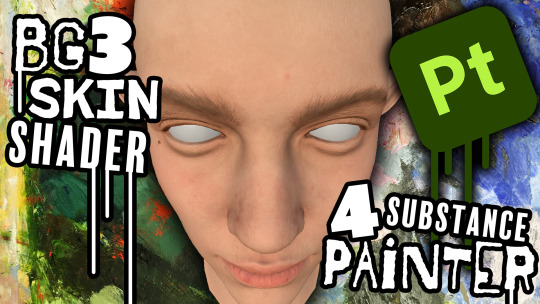


Alright guys, I got taken by a fae mood again and beat myself bloody against Adobe's shader api, all to bring forth the BG3 Skin Shader For Substance Painter. Hopefully, this will make the texture editing work flow easier for those of us who use substance painter. Please let me know if you have any feedback or ideas about improving the resource, and if you have any questions feel free to ask. additionally, if you are reading this and would like to get into editing textures for BG3 but don't have access to Substance Painter, then please feel free to check out Volno's Texture Toolbox; which is a collection of tools to help you edit BG3 textures in Blender.
65 notes
·
View notes
Text






Volno's Texture Toolbox has received a pretty big update, featuring rework of the skin shader, including changes to how it handles overlays and scars, as well as a basic hair shader (something that was often requested). The changes to the skin shader has, in addition to making the shader more accurate to the game, has made editing and using your own overlays a lot easier. All this is covered in the guide included in the nexus mods download. If you have any questions or feedback, feel free to message me.
and yes, that picture of Astarion was absolutely necessary
123 notes
·
View notes
Text
Volno's Texture Toolbox v2.1.0 Update
Heya, just posted a very small update to the Toolbox. Its mainly bug fixes and a few small improvements:
-Tearline shader will now correctly render in both EEVEE and Cycles -Added an actual bool to the armour shader for toggling the dye colour -Added a toggle for the velvet effect in the armour shader -Added toggles to the skin, armour, and base shaders to swap between normal maps that use the red channel and those that use the alpha channel. -Fixed the skin shader incorrectly handling freckles/roughness when using body texture maps. The skin shader now has a toggle for swapping between body/head texture maps. -the Toolbox now comes packaged with both SKIN_Shared_Shading_MSKA and SKIN_Shared_Shading_MSK -All shaders and node groups are now marked as assets by default, this makes it easier for users to quickly set up the Toolbox as an asset library for use with Blender's asset browser feature. (tldr, makes it easier to append the shaders to other blend files)
8 notes
·
View notes
Text


Version 2.0.0 of Volno's Texture Toolbox is out! The big part of this update is the inclusion of the armour shader that I've been holding onto since the patch 7 beta. I've also included a completely redone version of the hair shader, and a replacement for both the eyelash and eyeshadow shaders (they are now one single shader instead of two separate ones). This update doesn't include everything I had planed on releasing, but I didn't want to keep sitting on the armour shader, especially after I had released the version for Substance Painter already. I still haven't gotten around to updating the guide yet, so I'm sorry for that. I've got some bigger updates in the works and given how difficult writing can be for me, I want to wait until I've gotten one of the bigger updates out of the way before tackling that task. like my work? support me on Patreon
#bg3#bg3 mods#bg3 modding#baldur's gate 3#modding tools#Blender#blender 3d#finished mods#mod dev#devlog
7 notes
·
View notes
Text
Hey just letting y'all know that a new version of the toolbox has been uploaded. I will make an actual post about it once I've update the nexus page images.

I've hinted at this for a while, but here's a preview of the new skin shader I plan on releasing with version 2.0 of the Toolbox. This time around I was able to reference a decompiled version of the shader that Norbyte kindly shared, so this version has been made with a lot less guess work. I've also been able to implement freckles and vitiligo finally, so that's cool.

I don't usually post a lot of updates to working on this stuff because it's mostly a lot of me playing with nodes like lego pieces, and I'm unsure how many people find that interesting; but if people do wanna see that let me know, I'm always happy to send nodes lmao.

20 notes
·
View notes