#virtualworkspace
Explore tagged Tumblr posts
Text
0 notes
Text

Looking for a virtual office space in Delhi? Avanta offers professional virtual office solutions in prime Delhi locations, perfect for businesses needing a prestigious address without physical space. With mail handling, call forwarding, and access to meeting rooms, Avanta's virtual office space gives your business the presence it needs to thrive.
#VirtualOfficeDelhi#AvantaBusinessCentre#ProfessionalAddress#FlexibleWorkSolutions#BusinessInDelhi#VirtualWorkspace
0 notes
Text
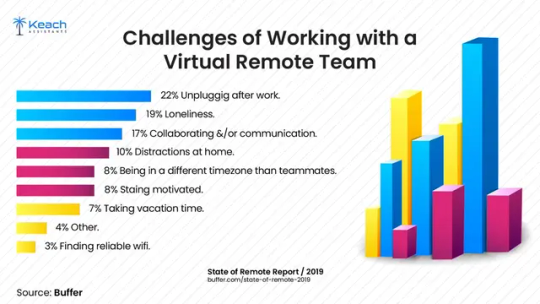
Working with a virtual remote team presents unique challenges despite its many benefits. Some of the major difficulties associated with a virtual remote team include communication barriers, differences in time zones, and despite its many benefits. Therefore, it becomes a necessity to ensure productivity and collaboration through teams in a remote environment.
#virtualteam#remotework#remoteteam#workfromhome#digitalnomad#collaboration#teambuilding#remotejobs#virtualcollaboration#onlinework#remotecollaboration#workremotely#distributedteam#remoteworking#techsavvy#virtualworkspace#coworking#flexiblework#teamwork#remoteleadership#projectmanagement#cloudbased#virtualoffice#telecommuting#remoteprofessionals#worklifebalance#productivity#remoteteamwork#virtualmeetings#teamcommunication
0 notes
Text

From enhanced customer engagement to revolutionized workflows, grasp the opportunities and pitfalls as you prepare to thrive in the metaverse era. Check out our blog now.
#ortmoragency#deliveringdigitalhappiness#metaverse#businessinnovation#DigitalTransformation#virtualrealitygaming#augmentedreality#MetaverseBusiness#futureofwork#DigitalEconomy#TechTrends#VirtualWorkspace#businesstechnology#metaverseeconomy#EnterpriseTech#VirtualCollaboration#futurebusiness#MetaverseMarketing#DigitalBusiness#businessgrowth#virtualmeetings#TechForBusiness#virtualexperiance#ImmersiveTec#MetaverseCommerce#BusinessMetaverse#InnovativeTech#VirtualWorld#BusinessTrends#TechInnovation
0 notes
Text
Beyond Boundaries: Explore a New Dimension of Work with our Metaverse Office

Embrace a new dimension of work with our Metaverse virtual Office. Break free from physical constraints and immerse yourself in a limitless workspace for unparalleled productivity."
0 notes
Text
𝐔𝐧𝐥𝐨𝐜𝐤𝐢𝐧𝐠 𝐭𝐡𝐞 𝐏𝐨𝐰𝐞𝐫 𝐨𝐟 𝐑𝐃𝐏: 𝐀 𝐏𝐢𝐥𝐥𝐚𝐫 𝐨𝐟 𝐂𝐨𝐧𝐧𝐞𝐜𝐭𝐢𝐯𝐢𝐭𝐲 𝐢𝐧 𝐭𝐡𝐞 𝐃𝐢𝐠𝐢𝐭𝐚𝐥 𝐄𝐫𝐚

In our fast-paced digital era, Remote Desktop Protocol (RDP) stands as a crucial element, revolutionizing connectivity and efficiency. In this blog post, we explore what RDP is, its significance in contemporary workflows, and why it’s indispensable for both professionals and everyday users.
🚀 𝐍𝐞𝐜𝐞𝐬𝐬𝐢𝐭𝐲 𝐨𝐟 𝐀𝐜𝐪𝐮𝐢𝐫𝐢𝐧𝐠 𝐑𝐃𝐏:
𝐑𝐞𝐦𝐨𝐭𝐞 𝐖𝐨𝐫𝐤 𝐑𝐞𝐯𝐨𝐥𝐮𝐭𝐢𝐨𝐧: RDP empowers professionals to access workstations globally, fostering uninterrupted productivity amidst the rise of remote work.
𝐀𝐜𝐜𝐞𝐬𝐬 𝐭𝐨 𝐂𝐫𝐢𝐭𝐢𝐜𝐚𝐥 𝐑𝐞𝐬𝐨𝐮𝐫𝐜𝐞𝐬: Businesses rely on RDP for managing data, running applications, and maintaining servers, simplifying processes efficiently.
𝐂𝐨𝐬𝐭-𝐄𝐟𝐟𝐢𝐜𝐢𝐞𝐧𝐜𝐲: RDP reduces travel expenses, offering a cost-effective way to troubleshoot and maintain remote systems.
𝐄𝐧𝐡𝐚𝐧𝐜𝐞𝐝 𝐂𝐨𝐥𝐥𝐚𝐛𝐨𝐫𝐚𝐭𝐢𝐨𝐧: Facilitating real-time access to shared resources, RDP fosters seamless collaboration among team members.
𝐃𝐚𝐭𝐚 𝐒𝐞𝐜𝐮𝐫𝐢𝐭𝐲: Secure connections with encryption and authentication protocols ensure the confidentiality of sensitive data during remote access.
𝐄𝐟𝐟𝐢𝐜𝐢𝐞𝐧𝐭 𝐈𝐓 𝐌𝐚𝐧𝐚𝐠𝐞𝐦𝐞𝐧𝐭: IT administrators use RDP for tasks like software updates, troubleshooting, and system maintenance.
𝐁𝐮𝐬𝐢𝐧𝐞𝐬𝐬 𝐂𝐨𝐧𝐭𝐢𝐧𝐮𝐢𝐭𝐲: RDP ensures business continuity by enabling remote access during unforeseen events, minimizing downtime.
𝐆𝐥𝐨𝐛𝐚𝐥 𝐂𝐨𝐧𝐧𝐞𝐜𝐭𝐢𝐯𝐢𝐭𝐲: Crossing geographical boundaries, RDP connects users to resources worldwide, reflecting its global significance.
🔍 𝐒𝐞𝐥𝐞𝐜𝐭𝐢𝐧𝐠 𝐭𝐡𝐞 𝐎𝐩𝐭𝐢𝐦𝐚𝐥 𝐑𝐃𝐏 𝐏𝐫𝐨𝐯𝐢𝐝𝐞𝐫:
🔒 𝐒𝐞𝐜𝐮𝐫𝐢𝐭𝐲 : Prioritize providers implementing robust encryption and authentication methods to safeguard data and connections.
⚡ 𝐏𝐞𝐫𝐟𝐨𝐫𝐦𝐚𝐧𝐜𝐞 : Evaluate infrastructure and network capabilities for stable, high-performance RDP experiences, especially for resource-intensive tasks.
🔄 𝐑𝐞𝐥𝐢𝐚𝐛𝐢𝐥𝐢𝐭𝐲 : Choose a provider with a proven track record of minimal downtime, ensuring a stable connection for uninterrupted workflow.
📈 𝐒𝐜𝐚𝐥𝐚𝐛𝐢𝐥𝐢𝐭𝐲 : Opt for a provider that accommodates your growing needs, allowing easy expansion or contraction based on business requirements.
🔄 𝐂𝐨𝐦𝐩𝐚𝐭𝐢𝐛𝐢𝐥𝐢𝐭𝐲 : Ensure compatibility with operating systems and devices, enhancing flexibility and user convenience.
🎨 𝐔𝐬𝐞𝐫 𝐈𝐧𝐭𝐞𝐫𝐟𝐚𝐜𝐞 𝐚𝐧𝐝 𝐅𝐞𝐚𝐭𝐮𝐫𝐞𝐬 : Assess the user interface and features for a better overall user experience.
💵 𝐂𝐨𝐬𝐭 : Compare pricing plans, understanding the overall cost structure, and ensuring alignment with your budget.
🤝 𝐂𝐮𝐬𝐭𝐨𝐦𝐞𝐫 𝐒𝐮𝐩𝐩𝐨𝐫𝐭 : Select a provider with responsive and knowledgeable customer support to address issues promptly.
📑 𝐂𝐨𝐦𝐩𝐥𝐢𝐚𝐧𝐜𝐞 : Verify compliance with specific regulations or standards relevant to your business.
🛠️ 𝐒𝐞𝐭𝐭𝐢𝐧𝐠 𝐔𝐩 𝐘𝐨𝐮𝐫 𝐑𝐃𝐏: 𝐀 𝐁𝐞𝐠𝐢𝐧𝐧𝐞𝐫’𝐬 𝐆𝐮𝐢𝐝𝐞:
𝐒𝐭𝐞𝐩 𝟏: 𝐂𝐡𝐨𝐨𝐬𝐞 𝐘𝐨𝐮𝐫 𝐑𝐃𝐏 𝐏𝐫𝐨𝐯𝐢𝐝𝐞𝐫 Select a reliable RDP provider such as www.vpsproxies.com based on your needs.
𝐒𝐭𝐞𝐩 𝟐: 𝐆𝐚𝐭𝐡𝐞𝐫 𝐑𝐞𝐪𝐮𝐢𝐫𝐞𝐝 𝐈𝐧𝐟𝐨𝐫𝐦𝐚𝐭𝐢𝐨𝐧 Collect IP Address, Username, Password, and Port Number from your RDP provider.
𝐒𝐭𝐞𝐩 𝟑: 𝐄𝐧𝐚𝐛𝐥𝐞 𝐑𝐃𝐏 𝐨𝐧 𝐘𝐨𝐮𝐫 𝐂𝐨𝐦𝐩𝐮𝐭𝐞𝐫 (𝐖𝐢𝐧𝐝𝐨𝐰𝐬) Go to System Properties > Remote settings > Enable Remote Desktop.
𝐒𝐭𝐞𝐩 𝟒: 𝐂𝐨𝐧𝐧𝐞𝐜𝐭 𝐭𝐨 𝐘𝐨𝐮𝐫 𝐑𝐞𝐦𝐨𝐭𝐞 𝐃𝐞𝐬𝐤𝐭𝐨𝐩 Use Remote Desktop Connection on your computer and enter the provided details.
𝐒𝐭𝐞𝐩 𝟓: 𝐄𝐧𝐣𝐨𝐲 𝐑𝐞𝐦𝐨𝐭𝐞 𝐀𝐜𝐜𝐞𝐬𝐬 Access your remote desktop seamlessly.
𝐒𝐭𝐞𝐩 𝟔: 𝐃𝐢𝐬𝐜𝐨𝐧𝐧𝐞𝐜𝐭 𝐚𝐧𝐝 𝐋𝐨𝐠𝐨𝐮𝐭 Always disconnect properly after use for security.
🔄 𝐂𝐨𝐦𝐩𝐚𝐫𝐢𝐧𝐠 ❞𝐁𝐮𝐲 𝐑𝐃𝐏❞ 𝐭𝐨 𝐎𝐭𝐡𝐞𝐫 𝐒𝐨𝐥𝐮𝐭𝐢𝐨𝐧𝐬:
𝗥𝗗𝗣 𝘃𝘀 𝗩𝗣𝗡:
𝐅𝐨𝐜𝐮𝐬𝐞𝐝 𝐑𝐞𝐦𝐨𝐭𝐞 𝐀𝐜𝐜𝐞𝐬𝐬: RDP is designed for remote desktop usage. 𝐄𝐟𝐟𝐢𝐜𝐢𝐞𝐧𝐜𝐲: RDP is often more efficient for desktop applications. 𝐒𝐢𝐦𝐩𝐥𝐢𝐟𝐢𝐞𝐝 𝐒𝐞𝐭𝐮𝐩: RDP setup is generally easier for desktop access.
𝐑𝐃𝐏 𝐯𝐬 𝐕𝐍𝐂:
𝐒𝐩𝐞𝐞𝐝: RDP tends to be faster for graphical tasks. 𝐂𝐨𝐦𝐩𝐚𝐭𝐢𝐛𝐢𝐥𝐢𝐭𝐲: RDP is more compatible with Windows systems. 𝐈𝐧𝐭𝐞𝐠𝐫𝐚𝐭𝐢𝐨𝐧: RDP integrates seamlessly with Windows environments.
𝐑𝐃𝐏 𝐯𝐬 𝐒𝐒𝐇:
𝐆𝐫𝐚𝐩𝐡𝐢𝐜𝐚𝐥 𝐈𝐧𝐭𝐞𝐫𝐟𝐚𝐜𝐞: RDP provides a graphical interface. 𝐔𝐬𝐞𝐫-𝐅𝐫𝐢𝐞𝐧𝐝𝐥𝐲: RDP is more user-friendly, especially for Windows users. 𝐖𝐢𝐧𝐝𝐨𝐰𝐬-𝐂𝐞𝐧𝐭𝐫𝐢𝐜: RDP is designed with a focus on Windows systems.
𝐑𝐃𝐏 𝐯𝐬 𝐓𝐞𝐚𝐦𝐕𝐢𝐞𝐰𝐞𝐫:
𝐂𝐨𝐬𝐭-𝐄𝐟𝐟𝐞𝐜𝐭𝐢𝐯𝐞𝐧𝐞𝐬𝐬: RDP is often more cost-effective. 𝐂𝐨𝐧𝐭𝐫𝐨𝐥: RDP offers more control over remote systems. 𝐑𝐞𝐬𝐨𝐮𝐫𝐜𝐞 𝐄𝐟𝐟𝐢𝐜𝐢𝐞𝐧𝐜𝐲: RDP tends to be more resource-efficient.
𝐅𝐀𝐐𝐬 𝐚𝐛𝐨𝐮𝐭 𝐁𝐮𝐲𝐢𝐧𝐠 𝐚𝐧𝐝 𝐔𝐬𝐢𝐧𝐠 𝐑𝐃𝐏:
𝐈𝐬 𝐑𝐃𝐏 𝐬𝐞𝐜𝐮𝐫𝐞 𝐟𝐨𝐫 𝐫𝐞𝐦𝐨𝐭𝐞 𝐚𝐜𝐜𝐞𝐬𝐬 ❓
Yes, if security measures are followed.
𝐂𝐚𝐧 𝐈 𝐮𝐬𝐞 𝐑𝐃𝐏 𝐨𝐧 𝐝𝐢𝐟𝐟𝐞𝐫𝐞𝐧𝐭 𝐨𝐩𝐞𝐫𝐚𝐭𝐢𝐧𝐠 𝐬𝐲𝐬𝐭𝐞𝐦𝐬 ❓
While primarily for Windows, clients exist for other OS.
𝐂𝐨𝐦𝐦𝐨𝐧 𝐮𝐬𝐞 𝐜𝐚𝐬𝐞𝐬 𝐟𝐨𝐫 𝐑𝐃𝐏 ❓
Remote work, server management, and application testing.
𝐃𝐨 𝐈 𝐧𝐞𝐞𝐝 ��𝐞𝐜𝐡𝐧𝐢𝐜𝐚𝐥 𝐞𝐱𝐩𝐞𝐫𝐭𝐢𝐬𝐞 𝐭𝐨 𝐬𝐞𝐭 𝐮𝐩 𝐑𝐃𝐏 ❓
Basic technical knowledge is helpful but not mandatory.
𝐈𝐬 𝐑𝐃𝐏 𝐜𝐨𝐬𝐭-𝐞𝐟𝐟𝐞𝐜𝐭𝐢𝐯𝐞 ❓
Yes, often more affordable compared to other solutions.
𝐂𝐚𝐧 𝐈 𝐜𝐮𝐬𝐭𝐨𝐦𝐢𝐳𝐞 𝐦𝐲 𝐑𝐃𝐏 𝐩𝐥𝐚𝐧 ❓
Many providers offer customizable plans.
🔐 𝐄𝐧𝐬𝐮𝐫𝐢𝐧𝐠 𝐑𝐃𝐏 𝐂𝐨𝐧𝐧𝐞𝐜𝐭𝐢𝐨𝐧 𝐒𝐞𝐜𝐮𝐫𝐢𝐭𝐲:
Use strong passwords Enable two-factor authentication (2FA) Keep RDP client and system updated Choose a provider with a focus on security
🛒 𝐖𝐡𝐲 𝐁𝐮𝐲 𝐑𝐃𝐏 𝐟𝐫𝐨𝐦 𝐰𝐰𝐰.𝐯𝐩𝐬𝐩𝐫𝐨𝐱𝐢𝐞𝐬.𝐜𝐨𝐦:
𝐔𝐧𝐩𝐚𝐫𝐚𝐥𝐥𝐞𝐥𝐞𝐝 𝐏𝐞𝐫𝐟𝐨𝐫𝐦𝐚𝐧𝐜𝐞: Experience high-speed and smooth remote desktop access for efficient workflows.
𝐑𝐨𝐛𝐮𝐬𝐭 𝐒𝐞𝐜𝐮𝐫𝐢𝐭𝐲: Benefit from advanced security measures, ensuring the confidentiality and integrity of your data.
𝐑𝐞𝐥𝐢𝐚𝐛𝐢𝐥𝐢𝐭𝐲 𝐘𝐨𝐮 𝐂𝐚𝐧 𝐓𝐫𝐮𝐬𝐭: Count on a stable and dependable RDP service for consistent performance.
𝟐𝟒/𝟕 𝐂𝐮𝐬𝐭𝐨𝐦𝐞𝐫 𝐒𝐮𝐩𝐩𝐨𝐫𝐭: Access round-the-clock support to address any issues promptly and keep your operations running smoothly.
𝐓𝐚𝐢𝐥𝐨𝐫𝐞𝐝 𝐏𝐥𝐚𝐧𝐬: Choose from a variety of plans customizable to meet your specific requirements and budget.
𝐂𝐨𝐦𝐩𝐞𝐭𝐢𝐭𝐢𝐯𝐞 𝐏𝐫𝐢𝐜𝐢𝐧𝐠: Enjoy cost-effective RDP solutions without compromising on quality or features.
𝐔𝐬𝐞𝐫-𝐅𝐫𝐢𝐞𝐧𝐝𝐥𝐲 𝐒𝐞𝐭𝐮𝐩: Easily set up and configure your RDP with a user-friendly interface, even for beginners.
𝐏𝐫𝐨𝐯𝐞𝐧 𝐓𝐫𝐚𝐜𝐤 𝐑𝐞𝐜𝐨𝐫𝐝: Trust in a provider with a demonstrated history of delivering reliable RDP services.
𝐒𝐜𝐚𝐥𝐚𝐛𝐢𝐥𝐢𝐭𝐲: Scale your resources as needed, ensuring flexibility and adaptability to changing business demands.
💡 𝐂𝐨𝐧𝐜𝐥𝐮𝐬𝐢𝐨𝐧:
Investing in RDP offers advantages in seamless connectivity, enhanced security, scalability, and cost-effectiveness. It has become an indispensable tool for individuals and businesses, transforming the way we work and connect in the digital age.
ℂ𝕠𝕟𝕥𝕒𝕔𝕥 𝕦𝕤:-: 👉🏻 Web: www.vpsproxies.com 👉🏻 Telegram: https://t.me/vpsproxiesinc 👉 Gmail: [email protected] 👉🏻 Skype: live:.cid.79b1850cbc237b2a
#RDPRevolution#ConnectAnywhere#RemoteEmpowerment#DigitalBridges#BeyondBoundaries#RDPInnovation#SeamlessCollaboration#ConnectivityUnleashed#AnywhereAccess#RDPAdvantage#FutureOfWork#ElevateProductivity#TechConnections#VirtualWorkspace#RDPConnects#DigitalTransformation#RemotePossibilities#EmpowerYourReach#RDPGateway#CollaborateAnywhere
0 notes
Text
Boost your business productivity with Virtual WorkSpace – seamless, reliable, and efficient outsourcing solutions for your team! Explore more at https://www.callcenter.com.bd/outsourcing/virtual-workspace #BusinessGrowth #OutsourcingSolutions #VirtualWor
Boost your business productivity with Virtual WorkSpace – seamless, reliable, and efficient outsourcing solutions for your team! Explore more at https://www.callcenter.com.bd/outsourcing/virtual-workspace #BusinessGrowth #OutsourcingSolutions #VirtualWorkspace
0 notes
Text
Securing Your Virtual Workspace in the Age of Remote Work

The transition to remote work has undeniably introduced unparalleled flexibility and efficiency into the professional realm. Nevertheless, this newfound freedom comes hand in hand with an escalated need for robust cybersecurity measures.
Grasping the Remote Work Threat Landscape The landscape of remote work ushers in a distinct set of cybersecurity challenges. The dispersed nature of remote teams, coupled with the use of personal devices and reliance on diverse networks, expands the potential attack surface.
Safeguarding Endpoints: Devices Protection Protecting endpoints, encompassing laptops, tablets, and smartphones, assumes critical importance in remote work scenarios. Implementing endpoint security solutions, including antivirus software, firewalls, and device encryption, acts as a defense against malware, ransomware, and other cyber threats jeopardizing the integrity of remote devices.
Implementing Data Encryption and Privacy Measures Augmenting security through the encryption of sensitive data, both in transit and at rest, creates an additional layer of protection. This ensures that even in the event of unauthorized access, the data remains indecipherable without the appropriate decryption keys.
Selecting Secure Collaboration Tools and Platforms While collaboration tools are indispensable in remote work, the emphasis should be on selecting platforms with robust security features. Features such as end-to-end encryption, access controls, and secure file-sharing capabilities are crucial considerations.
Enhancing Network Security Measures Strengthening network security involves the deployment of firewalls, intrusion detection systems, and secure Wi-Fi connections. Network segmentation is a strategic consideration to limit lateral movement in case of a breach, effectively containing potential threats and minimizing damage.
Continuous Monitoring and Auditing Continuous monitoring of network activity, coupled with regular security audits, is crucial for identifying and addressing potential vulnerabilities. Monitoring tools offer real-time insights into unusual or suspicious activities, enabling swift responses to potential threats.
Read More: https://enterprisereview.com/securing-your-virtual-workspace-in-the-age-of-remote-work/
Source: https://enterprisereview.com/
TopBusinessMagazines #OnlineBusinessMagazine #BestBusinessBlogs #VirtualWorkspace #RemoteWork
0 notes
Text
Revolutionize your workspace with our top-notch Facilities Management services. Experience seamless operations and increased productivity with our virtual office solutions. #FacilitiesManagement #VirtualWorkspace #BoostProductivity See more https://www.e

Revolutionize your workspace with our top-notch Facilities Management services. Experience seamless operations and increased productivity with our virtual office solutions. #FacilitiesManagement #VirtualWorkspace #BoostProductivity See more https://www.ecommerce.com.bd/virtual-office/facilities-management/
0 notes
Video
youtube
Warm Winter Relaxing Coffee Shop | Mellow Jazz Music With Crackling Fire... #MellowJazzMusic #CracklingFireplaceSound #WorkAndStudyAmbiance #VirtualWorkspace #CozyProductivity #TranquilFocus
0 notes
Text
Virtual Workplace Solutions

Virtual Workplace Solutions allow you to effortlessly transform your physical office into a virtual workspace. This solution empowering your workforce to continue working, collaboratively with your team anywhere in the world.
#Wurkr#wurkrsoftware#virtualworkspace#virtualofficesoftwares#onlinevirtualoffice#onlineworkspace#virtualworkplacesolutions#online work space#free virtual office software#virtual office online
55 notes
·
View notes
Text

Looking for the best virtual office in Delhi? Avanta Business Centre has you covered! Get a prestigious business address, mail handling services, and access to meeting rooms—all without the overhead of a physical office. Perfect for startups, freelancers, and businesses on the move, Avanta makes it easy to stay professional and efficient.
#VirtualOfficeDelhi#AvantaBusinessCentre#BusinessAddressDelhi#FlexibleWorkspace#DelhiOffices#VirtualWorkspace
0 notes
Text
NFT’S of Crusaders are a glimpse of developing game and business of Crypto Tribal Communities on Metaverse. These NFT’S will be the alpha articles detailing the upcoming glory of the community on Metaverse. These alpha NFT’s would hold special value and they carry the rewards along with the price to the holders of these NFT’S.
Rewards can be special entry invitation or participation options for the holders in the gaming platform. They can also be the entry passes to special and selected virtual events which would be held in the platform development roadmap in the future.
https://beta.cent.co/+gxb7lb
#metaverse#cryptocollector#nft crypto#nftcommunity#nftbuyers#nftcollector#virtual workspace#virtualworkspace#virtual world#augmented reality#crypto market#nft marketplace
1 note
·
View note
Photo

Online Workspace
This Online Workspace is the virtual desktop of your physical work environment. It increases your productivity, saves your time and expenses, and makes you feel like you're all working together.
Visit: https://eworkspace.live/
Or Call us: +91 9315540497
0 notes
Text
Digital Workspace Revolution: Metaverse Virtual Office Solutions
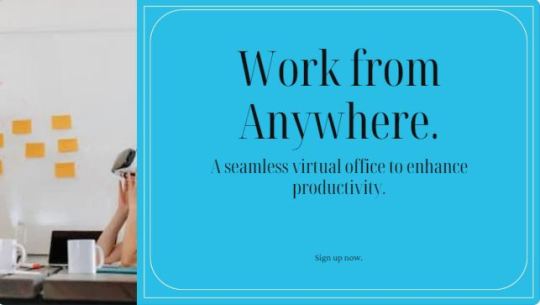
Step into the future of work with our Metaverse Virtual Office Solutions. Break free from the constraints of physical offices and embrace a seamlessly integrated digital workspace. Enhance collaboration, productivity, and flexibility with our innovative metaverse-driven platform. Elevate your business presence in the virtual realm.
0 notes
Photo

View from my desk. #virtuallearning #virtualworkspace https://www.instagram.com/p/CMkaJKtFGZNF36dI2NjdbbmVxDwnbkGcY9wpAM0/?igshid=1au2kmbf8zpj3
0 notes