#vinyl label printer
Explore tagged Tumblr posts
Text
i mean the truth is that we do not need and should not have all this stupid plastic clutter in or houses. no one should be producing or selling this shit. everyone make your own merchandise and charge a living hourly wage to sell it 🤷 sorry to be so simplistic about this but it's one of the results of the lack of class unity specifically in the means of production-owning creative class, who is not mentioned or dealt with by the core Marxist texts as far as I know (i asked about this earlier on here, did marx ever address in his analysis people like, for example, a professional photographer who owns a camera ans prints his own dagguereotypes? or a portrait painter or idk, independent milliner or seamstress? these people all own the means of production and do not employ anyone, and the answer from better educated people than I was that no, Marx didn't mention them), I'm not well read on this at all, there is just a big void where leftist analysis of what modern economists call "the creative class"
I'm getting off topic. my point is make your own keychains in your kitchen. it's actually not hard. you can even mass produce (on a small scale) little plastic crap if you want, with resin and a UV lamp, or a 3d printer, or a laser cutter and acrylic sheets (or just use balsa wood damn, at least its biodegradable and less tacky).
all this stuff is available to little creators AND there are hundreds of people who already own these machines who will take work for you and produce your designs. you just have to actually find them and know them and email them. that's what I mean about the class unity issue with creatives. we have no large scale union, we have no large scale class consciousness, and we're all sending our orders for little plastic crap to sweatshops instead of emailing a guy with a laser cutter in his garage and saying "hey Keith can I get uhhhhhhhhhhh 50 laser cut keychains of this twerking Diggler design I made, like how much would that cost" and he's like sure here's the work and materials cost and tbh it's always always less than i think it's going to be. you just have to do some basic arithmetic and then order shipping, and I hate order fulfillment with my life but you can actually pay or barter with someone to do that for you too. learn to delegate and then factor that into your unit cost. this is basic shit every commercial creator needs to know. they should teach you this in art school but they dont
don't give me crap about "I can't afford a laser cutter" either because I just told you to email Keith. and all these machines get sold secondhand when a manufacturer or hobbyist needs to upgrade. i got a color laser printer perfect for making zines and wheatpastes and shipping labels from a retired lesbian on capital hill for $75 and it was still full of ink. my friend gave me her 20 year old canon dslr because she just didn't need it and didn't want to bother selling it. it works fine because I spent the time finding the right drivers and shit for my computer. and card readers exist. Craigslist. Facebook marketplace. nextdoor sales section. eBay. everyone always forgets eBay. eBay lets you save searches and will email you when it finds a guy selling his vinyl plotter in your city with local pickup. I'm serious
#long post#pro doom strats#leather embossing is another one#risograph prints#woodblock prints#rubber prints#etchings even#silicon molds for sculpey or resin or clay#local pottery studios#local photography studios#professional art printers with giclee printers!#ive used all these techniques to make merch#none of them are difficult or out of reach its just EASIER and adverised more to order shit from china#oh my god i forgot button presses#ALSO WE NEED A UNION AND STANDARDIZED HOURLY WAGES BTW#TIRED OF THIS BICKERING ABOUT PRICE UNDERCUTTING
403 notes
·
View notes
Text
٭* Not Too Late *٭
Chapter 6 | chino moreno x reader
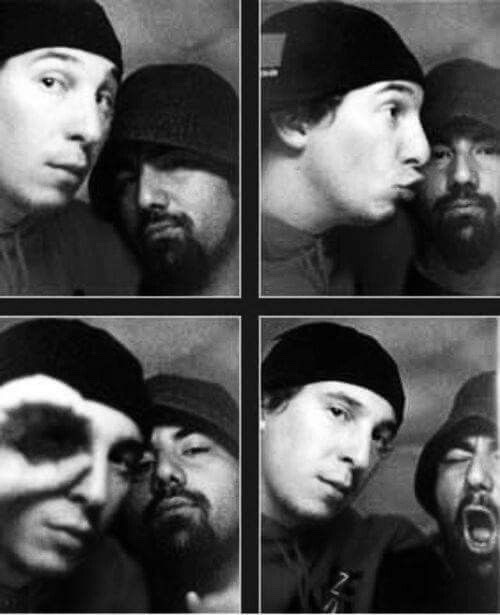
chapter 5 ~ chapter 7 | AO3
1.2k words

life has been super busy lately. the band is working on their sophomore album. they wanted to tease the album by playing a few songs at the gig coming up. i’m not sure on what name they’ve decided on but so far, i just know it’s gonna be a hit!
i wish i could listen to them practice but i’ve been working on making sure we have enough cds and vinyls to sell, making eps to tease some of their new album and making t-shirts. i didn’t mind the work load though. it was better than being in my room all day.
stephen ended up getting a cold, of course when we have a busy schedule. so chino just told everybody to practice on their own to try and perfect their sound isolated.
i kept on with my very busy day though. i did drop off stephen some soup, just to check in on how he was doing. i didn’t have to but stephen’s my friend and i like doing nice things for people.
after i dropped off his soup, abe paged me.
‘call me.’ i wonder what this is about. i walked to my nearest pay phone just two blocks away and dialed abe’s number.
he picked up. “y/n! what are you doing today?”
“oh just busy with making merchandise for the show. why what’s up?”
“well since you’re busy, i was thinking maybe you’d want some help?”
“i mean are you sure? you don’t have to.”
“i’m sure. plus how am i gonna be in the band and not see all the behind the scenes.” he laughed.
“well meet me at this place” i give him the address.
“i’ll see you there.” he smiled.
~
“so what are we going to do today?” the room we were in was fairly small but luckily it was just me and abe. there were four screen printing machines and a table off to the side with a few chairs. there was also a fridge and a microwave on a light stand. the fluorescent lights really brought this room all together.
“well we’re going to use these screen printers to make the t-shirts. i have to make a few calls with the record label about buying cds and stuff in bulk to sell.”
“how much are you trying to buy?” i bring out a box of medium white t-shirts onto the table.
“well i hoping for around 250 cds 250 records and 250 cassettes.”
“and how much will that cost?” he gulped.
i chuckled. “you don’t need to know.”
i think he was processing how much money that would cost us. “well, chop chop. we got a lot of t-shirts to make.” i clapped my hands together and got started with work.
~
after a few calls discussing money with the the record label, i was able to start helping abe with some t-shirts.
“so, how long have you and chino known each other?” abe asked.
“chino and my brother were friends in middle school. they were a year ahead of me but i still hung around them whenever chino would come over. in high school me and chino started hanging out together without my brother and we had some good times. then we just fell out my sophomore year.” i sighed.
“yeah i remember when that happened. chino would talk about you all the time!” he rolled his eyes. “oh, y/n never called! how could she? why won’t she just talk to me?” he mocked chino pouting his face.
i laughed. did chino really talk about me? it was hard for me to believe abe. i can’t imagine myself as a conversation topic. let alone someone chino would bring up often.
“chino would talk about you from time to time but he never introduced us to you. we’d see you around at school because we’d catch chino looking at you.” he laughed out loud. “i didn’t realize you were the same girl when you came in to be interviewed.”
“yeah and i didn’t realize chino was gonna be my co-worker for a job i applied for.” i sighed. “i’m sure he moved on after a few months.”
abe scoffed. “yeah right! anytime we’d kickback and smoke and drink together, somehow at the end of the night, your name was always brought up. even after graduation, he talked about you every so often. sometimes during practice, his voice even suffered. we would have to end days short so he could clear his thoughts and get back on track. even now he talks about things you two did before you stopped talking.”
“no way. you don’t have to lie to me.” i looked away. why would he talk about me? he had no reason to.
“i’m being serious! he has like a secret obsession with you or something.” he smirked. i blushed thinking about chino. what is going on with me always thinking about chino?
“anyways i’m glad you two made up. chino’s always sounded really good but i think since you’ve been around he’s been really pushing to be perfect.”
“if that is the case, i’m glad he is. you guys are honestly my favorite band at the moment.” i said, putting my hand over my heart.
“thanks y/n. i really appreciate that.” he smiled.
“enough about me. what’s it like being the coolest drummer ever?” i smirked.
“i love it! i never thought i would be a drummer for a popular band. it’s so riveting to be up on stage playing the drums. seeing all the fans show up to see us is what gets me pumped!” he shook his fist.
“i bet! i’m excited to see you guys play live!” i enthused.
he let out an audible gasp. “i totally forgot you haven’t seen us play live! you’re gonna love it.” he looked around, despite it being just us. he covered his mouth like he was telling a secret. “don’t say anything but we just decided on a name for the album. we’re naming it around the fur!” he grinned.
“around the fur.” i repeated then smiled. “i love it! it has a nice ring to it.”
“i know right! we’re even going to go on tour after the release of our album.”
“shut up! that’s so cool! it’s gonna be so much fun abe!” i started thinking about going on tour with them. how much fun it would be to go on a tour bus all across the country. meeting all their fans and seeing them perform countless times. i’d get to create memories with them that i’d never forget.
we continued to enthuse about the tour and the album while making t-shirts.
~
we spent five and a half hours making loads of t-shirts and talking the whole time. i’m really glad i got to spend this time with abe. he told me stories from his childhood and the early days of the band. i told him more about me and my past. we both enthused about topics we were both interested in like music and clothing brands and magazines. he even told me what it was like going on tour with other artists like korn and ozzy osbourne.
“thanks for helping me today abe. next time you want to help, let me know! i can always use it.” i smiled.
“no problem y/n! it was cool hanging out with you. it’s refreshing to hang out with someone new.” he smiled.
a/n: i hope you guys enjoyed this chapter ! i just wanna clarify, in case anyone is confused, abe and y/n are purely platonic. so don’t go thinking a love triangle is forming bc there’s not. they’re just gonna be an iconic duo 😘 anyways new chapter will be up next week ! lots of love <3
#deftones#chino moreno#chino moreno x reader#chino x reader#abe cunningham#chi cheng#stephen carpenter#nu metal#bands#music#mall goth#goth#emo#alternative#grunge#metal head#1990s#1990s nu metal#90s aesthetic
19 notes
·
View notes
Text






Would you like to make your own stickers, such as the tiny 228s shown here?
You can, quite affordably and with just a few simple requirements.
To make these, I used:
• 8.5”x11” matte white printable sticker vinyl
• an HP OfficeJet 4650 printer
• scissors
I scanned a blank label (if you don’t have a scanner, you can find a pic online), opened the file in GIMP and tiled it so that each image of the label is a little over an inch. Then just printed, cut and snipped the edges to round them a bit.
For waterproof stickers, you can also combine the above elements with self sealing laminating sheets.
Have fun!
3 notes
·
View notes
Text
So I'm gonna receive 100€ to spend as I wish. And two days ago I spent a whole unpleasant evening and night deciding whether or not I should buy a Cricut. I even made myself angry about it. Here's the sum of my reflections:
Cricuts and their products are too fucking expensive for the use I would have of them. Tbh, I even consider them a bit of a rip-off, because the starter bundles lack too much to be really functional, and you have to buy a shit ton of very expensive stuff with their logo on it to actually use your machine. Trust me, I work in the printers business, I know when a manufacturer is trying to force me to buy only their products and taking advantage of that to skyrocket prices.
I don't want a Cricut. Never been interested in them. I've convinced myself I wanted one because I've seen all these beautiful bindings here with cover decorations and vinyl titles and everything. I've integrated that if I make books I should put the title on them but...no?
There are no rules to the hobby I do during my free time and I don't need titles on my books just so that they look like everyone else's. I have an excellent memory, I don't need to label the book to know what it is. I use different colors and sizes anyway.
I was so convinced I had to make titles I also spent a lot of time trying to figure out how to do dust jackets even though I find that very ugly.
I don't do this to post pictures of my books on tumblr, I do it because I love my craft, and I don't like any method of adding titles to books, so I'm not going to bend over backwards and ruin myself to do it.
If people have Cricuts here that they use to their fullest or that they're just happy with, great! But it's not for me and my books will continue to have plain covers because it's my style.
2 notes
·
View notes
Text
My Experiences Making Stickers
Machines
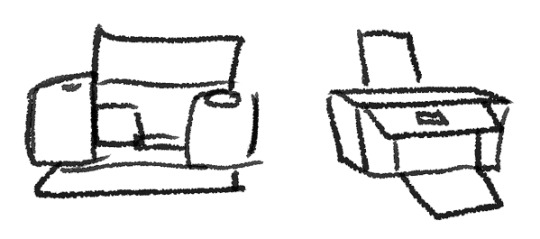
In terms of making stickers, you don't inherently need any machine whatsoever. If you can find decent sticker paper to draw on, some kind of laminate or protective adhesive coat, and scissors, you can make stickers just fine. Hell, you don't even really need the laminate/coat, but people tend to use stickers in situations where they'll need that protection to stand up to rain, weather, or condensation.
However, importantly, producing stickers without a machine is slow as fuck. Hand drawing is much slower than printing, and hand cutting is much slower than using a machine like a Cricut. Ultimately, I'd recommend at least a printer, as it will probably be able to print on more material than you can draw on, and it's a fairly cheap way to speed up production. But going without a Cricut is a lot more reasonable, as the Cricut is quite expensive, and you'll likely not need to produce at a large enough scale where hand cutting is impractical initially.
I personally have both: a printer and a Cricut. I like them both, and the Cricut allows much more precise and uniform cutting than I can do myself. But I honestly might have gone without the Cricut if I had better realized it wasn't really necessary to create good die cut style stickers.
Paper

Sticker paper is fairly easy to find online, and I've seen some decent material in stores like Hobby Lobby and Wal-Mart. Generally, you'll get more for your money going with bulk options online, but a smaller order might be more in budget and more practical early on.
In terms of material, I'd personally recommend something along the lines of printable vinyl, or otherwise something with a coating already on it. I have some sticker paper that was effectively uncoated paper, and it doesn't stand up well to weather on its own. And laminate and coating options have been difficult to work with in my personal experience. The spray I tried ended up being scratchy and weird, and laminate sheets are extremely thick, to the point that the Cricut struggles to cut it, even on the highest setting I have (poster board).
Another note, home printers can be quite finicky when it comes to thick material. Try to pick fairly thin, but still durable, material when possible, as thicker materials can get snagged in the average home printer. I effectively couldn't print on some heavy cardstock I got because of this.
On a final note, unless you need very uniform, standard shapes, like circles, rectangles, etc., I don't recommend getting pre-cut label sheets. Die cuts tend to look much more interesting and work with much more designs, and it's fairly easy to make them even without a Cricut if you make the outline simple enough.
Designs

In terms of design, you can get away with a lot as long as you're working with a printable material. I'd recommend making the files fairly bright and saturated, as this tends to come out looking better. If you're working with an incredibly dark piece, make it slightly brighter than you would think it should be. In my experience, a lot of detail can get lost with darker works, as the print looks darker than what's on screen. I'd recommend going more saturated with very light, pastel works. I've had issues with the material coming out near white, with the color barely showing through. Ultimately, it may be best to simply test things out with your own machines, but these are my experiences.
With hand drawn stickers, something I haven't personally tried, you'll have to consider your own personal limitations and tools. Again, this is something you can probably experiment with, but be mindful of your body. You don't want to treat yourself like a printing machine and develop medical problems like carpal tunnel because of it. We already risk that enough as artists.
Selling

If you'd like to sell your stickers, I recommend ensuring they're fairly weatherproof, as the average person is going to want to stick them in places where that's at least somewhat important. Laptops, tumblers, their car, etc.
I won't get too much into places to sell items, because that could probably be its own post, but in terms of pricing, I'd base that on the effort, material, and size. For me, I tend to price tiny stickers (roughly 1-2 inches) at 50 cents and larger stickers (2-4 inches) at $1. I don't usually make much larger stickers, so I don't have personal pricing there. Beyond my anecdote, I'd recommend looking around at local events, sites like etsy, and possibly even calculating sheer cost to yourself plus the profit you want to make. Analyzing general “market trends” plus your own costs will probably be the best route to get a decent price tag.
Shipping is something I have limited experience with, but I'd recommend going with a fairly protective shipping container, such as a bubble mailer. Even with decent weatherproofing, stickers can be fragile. In addition, you may want to charge your customers for shipping. I've personally paid upwards of $5-6 to ship individual bubble mailers with artwork and stickers in it, but I was also paying for tracking. The prices without tracking were more around $1-2, and obviously this will vary massively depending on the size of your mailer and the weight of your items. You may also be able to talk to your local post office or research business shipping. I don't know much about how to keep shipping costs low, but I've seen options for savings on things such as bulk shipping.
Products
Cricut Explore Air 2 - Pretty useful, but I had some issues with calibration initially. Also glossy materials have some issues with the scanner: I've used scotch tape over the lines the scanner looks for to help that. You can also use some cloth to gently clean the scanner if it's having issues. You definitely need the software that works with it, the Cricut Design Space, and use the Print Then Cut feature for printed sticker designs. I personally print from the Design Space as PDF, then print out the PDF, because the Design Space doesn't have proper paper type settings from what I can see.
Cricut Machine Mat - I found some decent off brand ones at Hobby Lobby. The machine comes with one, but I damaged my first mat and had to buy more. Good to have at least one extra on hand just in case.
Cricut Weeder - This makes removing stickers from the mat very simple. You can get a lot of the big parts off by hand, but the weeder is good for getting little details off without damaging the sticker.
EPSON EcoTank ET-2803 - Pretty decent printer. I haven't had to change ink since I got it a couple months ago, and I use it pretty regularly. It can be finicky with paper and get jammed easily, but otherwise it's fairly reliable to me.
Cricut Printable Vinyl - I just started using this properly, but I ran tap water over it, and the damage was pretty minimal from what I could tell. It was still usable after the fact, and the art was undisturbed. Prints fine, though it likes to fold on the edges a bit and get ink on the very tips, which doesn't impact much in my process.
Pen+Gear Self Adhesive Laminate Sheets - Too thick for the Cricut, but useful for other applications. Would work amazing for hand cut stickers. I personally use this for bookmarks atm, and the stickers I got using this are incredibly well protected.
Scissors - Any brand works. Good to have even with a Cricut. Useful for less precise cutting.
4 notes
·
View notes
Text
Expert Digital Printing Services on the Gold Coast – Quality, Speed & Affordability

Meta Description: Looking for fast, affordable, and professional digital printing on the Gold Coast? Discover top-rated printing solutions for business cards, flyers, banners, and more.
Why Digital Printing is Essential for Gold Coast Businesses
In today’s fast-paced business world, digital printing plays a crucial role in helping brands stand out. Whether you're launching a new product, promoting a sale, or simply upgrading your business cards, digital printing services on the Gold Coast offer speed, precision, and flexibility unmatched by traditional methods.
What is Digital Printing?
Digital printing is a modern printing technique that transfers digital images directly onto various media, such as paper, vinyl, or fabric. It’s ideal for short runs, quick turnarounds, and high-quality finishes. Unlike offset printing, there’s no need for printing plates, which means faster setups and lower costs for smaller batches.
Benefits of Digital Printing for Gold Coast Clients
Fast Turnaround Times Need last-minute flyers for an event or urgent business cards? Digital printing offers same-day or next-day service options across the Gold Coast.
Cost-Effective for Short Runs Unlike traditional printing, digital printing doesn't require expensive setup. You only pay for what you print—perfect for small businesses.
High-Quality Finishes Enjoy crisp text, vibrant colors, and smooth gradients. Whether it’s glossy brochures or matte postcards, digital delivers professional results.
Customization at Scale Personalize every item—ideal for direct mail campaigns or branded marketing collateral.
Popular Digital Printing Products on the Gold Coast
Business Cards – Leave a lasting impression with high-quality, full-color business cards.
Flyers & Brochures – Promote your services with vibrant, informative marketing material.
Posters & Banners – Grab attention at events, storefronts, or trade shows.
Stickers & Labels – Perfect for branding products, packaging, or giveaways.
Booklets & Catalogues – Showcase your products or services with professional layouts.
Why Choose a Local Gold Coast Digital Printing Company?
Supporting local has its perks. Here's why Gold Coast residents trust local digital printing specialists:
Faster Delivery & Pickup Options
Personalized Customer Service
In-depth Knowledge of Local Market Needs
Eco-Friendly Printing Options Available
What to Look for in a Digital Printing Service
When choosing a digital printer on the Gold Coast, consider:
Quality of Equipment – Are they using the latest printing technology?
Online Ordering System – Is it easy to upload artwork and place orders?
Customer Reviews – Do they have consistent 5-star feedback?
Pricing Transparency – Are quotes competitive and clearly outlined?
Get Started with Digital Printing Today
Whether you need a one-off print job or a complete marketing campaign, Gold Coast digital printers are ready to deliver high-impact results fast. Don’t compromise on quality—choose a local expert who understands your brand and your audience.
Call to Action: 👉 Ready to print? Contact your trusted digital printing Gold Coast provider today for a free quote and see the difference professional printing makes.
FAQs:
Q: Can I order custom-sized prints on the Gold Coast? Yes! Most digital printers offer flexible sizing to suit your unique needs.
Q: Do Gold Coast printers offer graphic design services too? Absolutely. Many provide in-house design help to bring your ideas to life.
Q: What’s the usual turnaround for digital printing? Many jobs can be completed within 24–48 hours depending on quantity and complexity.
0 notes
Text
Your Guide to DTF Printing Services Across North Carolina

Direct to Film (DTF) printing has rapidly become one of the most innovative and versatile printing methods in the apparel and textile industry. Whether you're a small business owner, fashion designer, or hobbyist, DTF in NC offers a reliable solution for creating high-quality, vibrant prints on a variety of fabrics. If you're searching for DTF printing services across North Carolina, you'll be pleased to know that the region boasts a growing number of professional providers offering everything from small custom orders to bulk production runs. Discover inspiration and ideas through platforms like PrintMagicTransfers on Pinterest.
What is DTF Printing?
DTF (Direct to Film) printing is a relatively new technique that allows for high-resolution prints to be transferred directly onto fabric using a specialized film. Unlike traditional methods such as screen printing or heat transfer vinyl, DTF printing doesn't require cutting or weeding. The process involves printing your design onto a PET film using special water-based DTF inks, applying a powder adhesive, curing it, and finally transferring it to the garment with a heat press. This method ensures excellent color vibrancy, wash durability, and compatibility with a wide range of materials including cotton, polyester, blends, and more.
Why Choose DTF Printing Services?
There are several reasons why businesses and individuals are turning to DTF printing:
Versatility: DTF printing can be applied to a wide variety of fabrics and products including t-shirts, hoodies, bags, and more.
Durability: The prints are long-lasting and can withstand repeated washes without fading or cracking.
Cost-effective for Small Runs: Unlike screen printing, there’s no need for setup screens or minimum orders, making it ideal for small businesses and startups.
High Detail and Color Accuracy: DTF prints capture intricate details and color gradients beautifully, making them suitable for complex artwork and photographic designs.
Where to Find DTF Printing Services in North Carolina
North Carolina, with its rich history in textiles and manufacturing, is an ideal place to access high-quality DTF printing services. From Charlotte and Raleigh to Greensboro and Asheville, many local print shops and online services cater to both individual and business needs. These providers typically offer a range of services including custom transfers, bulk printing, and white-label options for brand owners.
When choosing a service, look for:
Print Quality: Examine samples or customer reviews to ensure crisp detail and vibrant colors.
Material Compatibility: Ensure they can print on the type of fabric you plan to use.
Turnaround Time: Quick and reliable delivery is key, especially for business operations.
Customer Support: Responsive service can make your printing experience smoother and more successful.
Creative Inspiration and Design Ideas
If you're unsure where to start with your DTF printing project, exploring online platforms for ideas can be extremely helpful. Pinterest boards like PrintMagicTransfers showcase a variety of creative applications, from stylish apparel designs to custom promotional items. These visual resources can help spark ideas and show what's possible with DTF printing technology. Find us here
DTF printing services across North Carolina offer an exciting, flexible, and high-quality solution for custom apparel and fabric design. Whether you’re producing a one-off piece or launching a new clothing line, the technology provides endless possibilities with professional results. With access to expert printers, creative resources, and reliable turnaround times, you're well-equipped to bring your vision to life in vibrant color and detail.
0 notes
Text
How Does Digital Printer Printing Support On-Demand Printing Needs?
In the fast-paced world of modern business, efficiency and flexibility in printing are crucial. Digital Printer Printing has revolutionized the industry by offering rapid turnaround times, high-quality outputs, and cost-effective solutions for businesses of all sizes. With the increasing demand for personalized, short-run, and quick printing services, digital printing has become the go-to option for various industries.

What Is Digital Printer Printing?
Digital Printer Printing is a method of printing that transfers digital images directly onto various materials without the need for traditional printing plates. Unlike offset printing, which requires significant setup time, digital printing allows for on-demand production with minimal preparation. This makes it an ideal solution for businesses looking to print small to medium-sized batches quickly and efficiently.
Advantages of Digital Printer Printing for On-Demand Needs
1. Faster Turnaround Times
One of the key benefits of Digital Printer Printing is its ability to deliver high-quality prints in a fraction of the time compared to traditional methods. Since there are no printing plates involved, the setup process is significantly reduced, enabling businesses to receive their printed materials faster. This is particularly beneficial for industries that require last-minute changes or urgent printing solutions.
2. Cost-Effective for Short Runs
Traditional printing methods can be expensive due to the costs associated with plate-making and setup. Digital Printer Printing eliminates these costs, making it a more affordable option for businesses needing short print runs. Companies can print exactly what they need without the financial burden of high-volume printing.
3. High-Quality Output
Thanks to advancements in digital printing technology, businesses can achieve sharp, vibrant, and detailed prints. Whether printing brochures, business cards, flyers, or marketing materials, Digital Printer Printing ensures consistent quality without color variations, making it an excellent choice for brand consistency.
4. Customization and Personalization
In today’s market, personalization is key to engaging customers. Digital Printer Printing allows businesses to customize each print with unique text, images, or designs, making it an ideal solution for personalized marketing campaigns, direct mail, and variable data printing. This capability enhances customer engagement and improves response rates for businesses targeting specific audiences.
5. Eco-Friendly Printing Option
Sustainability is a growing concern in the printing industry. Digital Printer Printing reduces waste by eliminating excess materials and unnecessary prints. It also consumes less energy and produces fewer emissions compared to traditional offset printing. Additionally, digital printers often use eco-friendly inks, further minimizing environmental impact.
6. Versatility in Printing Materials
Unlike conventional printing methods, which may be limited in material options, Digital Printer Printing can accommodate a variety of substrates, including paper, cardstock, vinyl, fabric, and even metal. This flexibility allows businesses to explore creative printing solutions that align with their branding needs.
Industries That Benefit from Digital Printer Printing
Retail and E-Commerce
Retailers and e-commerce businesses rely on Digital Printer Printing for product packaging, promotional materials, and custom labels. The ability to print on demand helps brands maintain flexibility in their marketing efforts and product presentations.
Marketing and Advertising
Marketing agencies and advertisers benefit from digital printing’s ability to produce high-quality, short-run promotional materials like posters, banners, and direct mail campaigns. The quick turnaround and customization options make it an essential tool for effective marketing.
Education and Publishing
Schools, universities, and publishers use Digital Printer Printing for booklets, study materials, and custom-printed educational content. The cost-effective nature of digital printing allows institutions to print only the required quantity, reducing waste and unnecessary expenses.
Healthcare and Pharmaceutical Industry
Medical facilities and pharmaceutical companies require on-demand printing for patient information leaflets, prescription labels, and medical brochures. Digital Printer Printing ensures that these materials are produced quickly and accurately, adhering to strict industry regulations.
The Future of Digital Printer Printing
As technology continues to evolve, Digital Printer Printing is expected to become even more advanced, offering higher speeds, better quality, and increased sustainability. With the growing need for on-demand printing, businesses across all industries are embracing digital solutions to enhance efficiency, reduce costs, and meet customer demands in real time.
Conclusion
The rise of Digital Printer Printing has transformed the way businesses approach their printing needs. Its speed, cost-efficiency, and flexibility make it an invaluable solution for on-demand printing. Whether for marketing, retail, education, or healthcare, digital printing provides unparalleled benefits that cater to modern business requirements. As technology advances, this innovative printing method will continue to drive growth, sustainability, and efficiency in the industry.
0 notes
Text
How to Make Stickers on Cricut? 2025
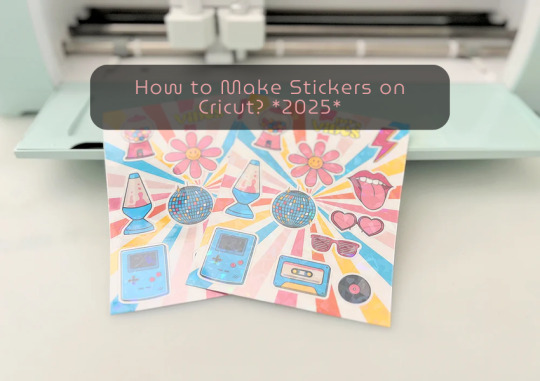
learn ‘how to make stickers on Cricut‘, then you have come to the right place. Stickers are loved by everyone, whether you’re a child or an adult. You do not need a printer to make custom stickers. You can create stickers at home using the crafting machine and some supplies and tools.
Stickers may look like ordinary sheets of paper, but they are a great way to personalize journals or gifts. Whether you are a Cricut user or a beginner, if you have a crafting machine and Cricut Design Space app downloaded to your device, you can make stickers in any shape, color, or size you can imagine.
There are three general types of stickers you can create with your Cricut cutting machine: written labels, vinyl decals, and Print Then Cut stickers. In this blog, you will learn about Print Then Cut stickers.
What Materials Do You Need for Your Project?
Before starting the process of how to make stickers on Cricut the first step is gathering all of the supplies and equipment needed for sticker making.
Cricut Explore, Explore Air 2, and Maker 3
Design Space
LightGrip cutting mat
Inkjet printer
StandardGrip mat
Sticker paper, printable vinyl sticker paper
Making Print Then Cut stickers is a great way to personalize gifts, decorate water bottles, or add stickers to scrapbooks and journals. Creating stickers is fun and easy, but to get started, you need to gather the materials mentioned above and then follow the steps below to proceed with the sticker-making.
How to Make Stickers on Cricut: 6 Simple Steps
Here are the steps you will need to follow for creating stickers on your crafting machine. So, let’s get started right away.
Step 1: Calibrate Your Machine for Print Then Cut
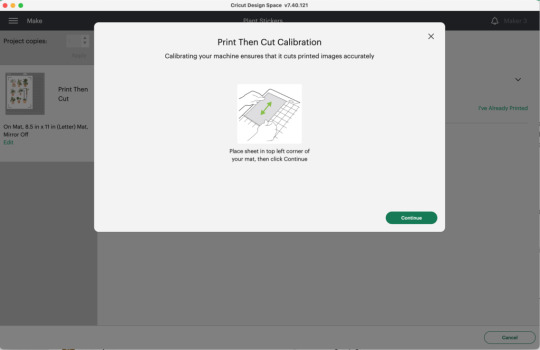
Calibrating your machine can sound optional, but this is the important part of making stickers with Cricut. In the Cricut Design Space app, choose Calibration from the menu, and then choose Print Then Cut. The software will prompt you to print a test sheet and load it into your machine. Tip: If possible, try to use a lightGrip machine mat.
Step 2: Add a Printable Image to Your Canvas
Now, within the Cricut Design Space Software, you can add multiple images to your canvas to make custom stickers. Or you can upload your SVG file. Once you have placed the images on your canvas, select Print Then Cut under the Operation menu and change the design from a Basic cut to a printable design.
Step 3: Format Images With Offset Feature
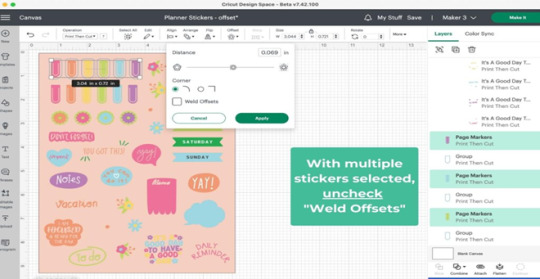
When you are done creating your stickers, you can add a finishing touch. To do this, you need to create a white border around your images. This creates a decorative outline called an offset, adding dimension to your sticker. Choose the design/ image that you want to offset, and then click the Offset option in the toolbar. When you are done selecting the offset feature by default, it can show you dark gray, which you may need to change to white.
Step 4: Attach the Images

Once you are done formatting your stickers, select each with its layers in the layers panel and click Flatten. When you flatten the images, make them into one layer, and to keep your project in order, select all photos and click on the Attach option.
After flattening the design, you cannot change the colors. But you can always Unflatten the images and make changes later.
Step 5: Print Sticker Sheet
Now, you’ve reached the best part of sticker making. Once you click the Make It button, you are ready to print your design. Click on Use System Dialog, and a preview box will appear where you can fix your print settings. Printer settings vary depending on your model, but select the highest-quality print setting if possible. Make sure the sticker paper is compatible with the printer and the paper you have chosen.
Step 6: Cut the Image Using Your Machine
This is the last step of ‘how to make stickers on Cricut‘. Firstly, when your stickers are printed, put them on the Cricut mat, then choose your material settings. After that, load your cutting mat and press start to cut using the standard fine-point blade. Remember to change your custom settings to Sticker paper. They have clear white options, so choose accordingly. When the stickers are done cutting, remove them from the mat, and it is ready to use.
Summary
Making stickers with Cricut is a very fun and creative process. Using your machine, you can make different kinds of stickers in different colors for your journals, scrapbooks, or for your gift hampers. It is a great way to get kids involved in a fun and creative activity. You can create stickers for your journal, notebook, or customized gifts. Not only is it a creative process, but it is also a great way to add a unique touch to your belongings.
In this blog, you explore ‘how to make stickers on Cricut’, and now you can decide which kind of stickers you want to make.
Source: How to Make Stickers on Cricut
#how to make stickers on Cricut#cricut stickers#cricut design space app#cricut design space software#cricut maker setup
1 note
·
View note
Text
Custom Craft Beer Labels
When it comes to craft beer, the label is often the first thing a customer notices. A well-designed label can tell a story, evoke emotions, and attract attention. It serves not only as a means of branding but also as a way to communicate the unique qualities of the beer inside the bottle or can.
Labels can help differentiate your brew from countless others on the market. With a custom design, you can showcase your creativity and convey the essence of your brewery's identity. Imagine walking through a store and seeing a label that draws you in — that’s the power of custom craft beer labels!

Design Elements to Consider
When designing your custom craft beer label, there are several key elements to keep in mind. First, consider the color scheme. Colors can evoke different emotions and set the tone for your beer. For example, dark colors can suggest richness, while bright colors might indicate something light and refreshing.
Next, think about the typography. The font should be easy to read but also reflect your brand's personality. Whether you choose a modern sans-serif or a classic serif font, make sure it complements your overall design.
Imagery: Use visuals that represent the flavors or story behind your beer.
Information: Include essential details like the beer name, type, and alcohol content.
Branding: Don’t forget your logo and any other brand elements.
Choosing the Right Material
The material of your labels can make a big difference in their appearance and durability. A common choice for beer labels is vinyl, which is resistant to moisture and tearing. This is especially important for beers that are often chilled or stored in humid environments.
Another option is paper labels, which can offer a rustic look but may not hold up as well in wet conditions. Consider using a protective coating to enhance longevity. Think about where your beer will be sold and how it will be displayed to choose the best material!
Printing Options for Labels
There are various printing methods available for custom craft beer labels. Digital printing is popular for smaller batches because it allows for quick turnaround times and vibrant colors. On the other hand, offset printing is preferred for larger runs, providing high-quality output at a lower cost per label.
It's essential to review samples before making a decision. Different printers offer different capabilities, so finding one that can align with your vision is crucial. Don’t hesitate to ask for advice on the best approach for your specific needs!
Regulatory Compliance
When creating labels, it’s important to comply with local and national regulations. This typically includes listing the alcohol by volume (ABV), ingredients, and any health warnings. These regulations can vary by region, so check your local laws before finalizing your design.
Staying compliant not only keeps you on the right side of the law but also builds trust with consumers. They appreciate transparency and will feel more comfortable choosing your product when they see that you adhere to necessary guidelines.
Where to Get Custom Labels
Finding a reliable provider for your custom labels is a crucial step. You can look for local print shops that specialize in labels, as they may offer personalized service and quick turnaround times. Alternatively, many online printing companies offer customization options for craft breweries, including personalized beer bottle labels.
Make sure to compare prices and review customer feedback to ensure quality. Look for providers with experience in beer labels specifically, as they’ll understand the unique requirements of the industry!
Tips for Effective Marketing with Labels
Custom craft beer labels are not just about aesthetics; they can also play a significant role in your marketing strategy. Use your labels as a way to engage customers. For example, you might include a QR code that leads to your website or social media pages where customers can learn more about your brand.
Additionally, consider running label design contests or collaborations with local artists. This can create buzz and help foster community engagement. Remember, your label is a reflection of your craft — make it count!
youtube
FAQs About Custom Craft Beer Labels
Why are custom labels important for craft beer? Custom labels are crucial because they attract attention, tell a story, and communicate the unique qualities of the beer, helping to differentiate it from competitors.
What design elements should I consider for my beer label? Key design elements include color scheme, typography, imagery, essential information (like beer name and alcohol content), and branding elements such as your logo.
What materials are best for craft beer labels? Vinyl is a popular choice for its durability and moisture resistance, while paper labels can offer a rustic look but may not hold up as well in wet conditions.
What printing options are available for custom labels? Digital printing is ideal for smaller batches with quick turnaround times, whereas offset printing is better for larger runs, providing high-quality output at a lower cost per label.
What regulations should I be aware of when creating beer labels? Labels must comply with local and national laws, which typically include listing the alcohol by volume (ABV), ingredients, and health warnings.
Where can I find reliable providers for custom labels? You can look for local print shops specializing in labels or explore online printing companies that offer customization options for craft breweries.
How can I use labels for effective marketing? Labels can engage customers by including QR codes leading to your website or social media, and you can create buzz through design contests or collaborations with local artists.
Follow Us Blogger | Weebly | Twitter | Gravatar | Disqus | Google Sites | Youtube | About.Me
0 notes
Text
Printing Gold Coast Made Easy: Get Professional Prints for Marketing & Promotions
High-Quality Printing Services to Elevate Your Brand
Printed materials remain a vital part of business marketing. From eye-catching brochures to professional business cards, high-quality prints help create lasting impressions. Choosing expert printing Gold Coast services ensures businesses receive sharp, vibrant, and durable prints tailored to their promotional needs.

The Importance of Professional Printing for Businesses
Printed materials serve as tangible marketing tools that reinforce brand identity. Unlike digital ads, printed items provide a physical connection with customers. Well-designed prints boost brand credibility, enhance engagement, and improve overall marketing efforts.
Essential Printing Services for Businesses
1. Business Card Printing for Networking Success
A well-designed business card acts as a personal marketing tool. High-quality cards with premium finishes, such as embossing and foil stamping, leave a strong impression on clients and partners. Durable materials ensure longevity, making them a valuable investment.
2. Brochure and Flyer Printing for Effective Promotions
Brochures and flyers serve as powerful marketing assets. Professionally printed materials feature compelling layouts, high-resolution images, and persuasive text that inform and attract customers. Strategic distribution enhances brand awareness and customer engagement.
3. Poster Printing for High-Impact Advertising
Posters offer a visually striking way to promote products, events, or services. Large-format printing ensures sharp details and vibrant colors that capture attention. Weather-resistant materials allow for both indoor and outdoor use, making posters a versatile advertising tool.
4. Banner Printing for Maximum Visibility
Custom banners enhance business visibility at trade shows, events, and storefronts. High-quality printing ensures sharp graphics and long-lasting durability. Versatile options, such as retractable banners and vinyl prints, offer flexibility for various promotional needs.
5. Custom Label and Sticker Printing for Branding
Labels and stickers add branding elements to packaging, promotional giveaways, and product labels. Professionally printed stickers enhance brand recognition while ensuring durability and resistance to wear and tear.
Why Businesses Should Choose Professional Printing Services
1. Superior Print Quality for a Professional Appearance
Advanced printing technology ensures crisp images, precise color matching, and high-definition text. Investing in expert printing Gold Coast services guarantees visually appealing materials that reflect a brand’s professionalism.
2. Cost-Effective Solutions for Large-Scale Printing
Bulk printing services provide cost savings while maintaining high quality. Whether for marketing campaigns, corporate events, or promotional materials, professional printers offer budget-friendly solutions without compromising on results.
3. Customization Options for Unique Branding
Personalized prints help businesses stand out in competitive markets. Custom designs, unique finishes, and tailored materials enhance brand identity and ensure a distinctive marketing approach.
4. Fast Turnaround Times for Urgent Printing Needs
Timely printing is crucial for businesses that require last-minute promotional materials. Expert printing services offer quick turnaround times while maintaining precision and quality in every print run.
5. Sustainable Printing Solutions for Eco-Conscious Businesses
Environmentally friendly printing options, such as recycled paper and soy-based inks, align with sustainable business practices. Choosing green printing solutions minimizes environmental impact while maintaining high-quality prints.
How to Select the Best Printing Gold Coast Services
1. Reviewing Print Quality and Sample Work
Examining previous projects helps assess print quality, color accuracy, and material durability. Sample prints provide insights into the level of craftsmanship offered by a printing service.
2. Checking Customer Reviews and Testimonials
Client feedback reflects reliability, service quality, and customer satisfaction. Positive testimonials indicate a trusted printing service that delivers on its promises.
3. Comparing Pricing and Service Packages
Different printing services offer varying pricing structures based on print volume, materials, and finishing options. Comparing packages ensures businesses receive competitive pricing for premium-quality prints.
4. Evaluating Printing Techniques and Technology Used
State-of-the-art printing equipment ensures precision, vibrant colors, and high-resolution outputs. Understanding available printing techniques helps in selecting the best service provider for specific needs.
5. Confirming Delivery Time and Production Capacity
For time-sensitive projects, reliable printing services guarantee on-time delivery without sacrificing quality. Ensuring efficient production capacity allows businesses to meet marketing deadlines effectively.
Trends in the Printing Industry
1. Digital Printing for Fast and Flexible Production
Digital printing offers quick turnaround times and customization capabilities. This technology allows for small-batch printing without the setup costs associated with traditional methods.
2. UV Printing for Enhanced Durability
UV printing provides vibrant colors and superior resistance to fading. This technique ensures long-lasting prints suitable for both indoor and outdoor applications.
3. 3D Printing for Creative Applications
Innovative 3D printing allows for custom designs, prototypes, and product packaging. Businesses can utilize this technology for unique marketing materials that capture customer attention.
4. Sustainable Printing for Environmentally Friendly Marketing
Eco-conscious brands are opting for biodegradable materials, recycled paper, and water-based inks. These practices align with sustainability goals while maintaining print quality.
5. Personalized Printing for Targeted Marketing Campaigns
Variable data printing allows for personalized promotional materials. Businesses can tailor messages, graphics, and branding elements to specific audiences for maximum impact.
Tips for Maximizing Printing Investments
To get the most out of professional printing services, businesses should:
Use High-Resolution Designs: Clear, sharp images ensure quality prints.
Select Durable Materials: Choosing premium paper or vinyl enhances longevity.
Maintain Consistent Branding: Unified colors, fonts, and logos strengthen brand recognition.
Opt for Bulk Printing Discounts: Ordering in large quantities reduces per-unit costs.
Review and Proofread Content: Checking for errors ensures flawless prints before production.
Conclusion
Investing in expert printing Gold Coast services ensures businesses receive high-quality marketing materials that enhance brand visibility and engagement. Whether for business cards, brochures, banners, or custom labels, professional prints contribute to successful promotions and long-term brand growth. Choosing the right printing service guarantees exceptional results that leave a lasting impact on customers and target audiences.
0 notes
Text
How to Make Stickers With Cricut? (Easy Guide)

Everyone likes stickers, and it does not matter if you are a child or a grown-up. You do not need a printer to make stickers. Making stickers with Cricut is easy, but you need a basic understanding of the designs, supplies, and ‘how to make stickers with Cricut‘.
Stickers may seem like a normal sheet of paper, but they’re a great way to personalize and decorate your gifts. Whether you are a Cricut user, run a small business, or work on your planner or any other DIY project, you can tap into the fun and creative side of Cricut. Whether you are a craft expert or a beginner, with a machine and Cricut Design Space, you can make any kind of sticker in any shape, color, and size you can imagine.
There are three general types of stickers you can create with Cricut: vinyl decals, Print Then Cut stickers, and written labels. In this blog, you will learn how to make Print Then Cutstickers.
Materials You Need for Print Then Cut Stickers
These are the main tools and supplies you need to create custom stickers with your crafting machine.
Cricut Explore 3, Explore Air 2, and Maker or Maker 3
Cricut Design Space
LightGrip cutting mat
Inkjet printer
Finally, you know the basic materials for creating stickers. Now, let’s start learning the complete procedure to make stickers using the Print Then Cut feature.
How to Make Stickers With Cricut: Simple Steps
Here are some quick and easy steps to make unique and beautiful stickers with your crafting machine:
If you have never printed anything with your machine, you should first calibrate it. It is necessary; otherwise, your stickers will not be properly cut.
In Design Space, choose the Calibrate option from the main menu. Then, it will show you three options. Choose the Print Then Cut option.
After that, you can design your sticker using the Cricut Design Space software or choose a pre-design sticker that Cricut members upload. Or you can upload your SVG file.
Now, select the Offset feature once you have uploaded or chosen your sticker design from the app library. You can change the offset width and color. By default, it shows dark gray, which you can change to white.
Next, group your offset and flatten it together. In the software, the Flatten button is on the right-hand side, down towards the bottom. Flattering items makes them into one layer. You can also unflatten the image. You can select attach to keep your sticker intact and in one layer.
Afterward, select Basic from the Operation dropdown menu tool and change it from Basic to Print Then Cut.
Once you are done designing your stickers, click on “Make It.”
After that, you will be prompted to print your design. Now, a preview box will appear, and you can check your print settings. For Print Then Cut, the crafting machine can print a maximum image size of 9.25 in x 6.75 in.
Your design is ready to send to the printer, so load your printer with the sticker/printable paper. When your stickers are printed, put them on the machine mat, and they will be ready to be cut.
The final process is to cut the stickers using a machine. Remember to change your Custom settings to Sticker paper. They have white and clear options, so choose accordingly. When the stickers are done cutting, remove them from the mat, and they’re ready to use.
Finally, we create custom stickers with the help of a crafting machine and the Cricut Design Space software. Now, you make a variety of projects at home using this machine.
Conclusion
The Cricut Design Space app and your cutting machine allow you to design and cut personalized stickers in various colors, shapes, and sizes. You can create stickers for your journal, notebook, or customized gifts. Not just from an artistic perspective, but it is also a great way to add a unique touch to your belongings.
This blog explored the Print Then Cut feature and how to make stickers with Cricut. Now, you can choose which type of stickers you want to create.
FAQS
Which printer is compatible with Cricut Print Then Cut feature?
The printer needs to be an inkjet printer, not a laser printer. Using a laser printer can cause damage to the materials and stickers. The material you are planning to print on should be printable paper, sticker paper, vinyl, or clear sticker paper. Cricut recommends the whiter material, but you can use light to medium colors.
What is the process for making stickers?
First, calibrate your printer. After that, design your sticker using the Cricut Design Space app or upload your printable images. Offset the sticker, flatten it, and attach it. Then, choose the Print Then Cut feature and load the mat with stickers that need to be printed. The machine is ready to cut the stickers.
What is the offset feature in Cricut app?
You must use an offset feature while designing your stickers because it adds an outline and a decorative shadow. It works best with closed paths images. You can change the color of the offset, and you can use it for print cut design as well as regular cut design.
Source: How to Make Stickers With Cricut
#how to make stickers with Cricut#cricut design space app#cricut design space software#Cricut.com/setup
1 note
·
View note
Text
Print-at-Home Labels: Cost-Effective Solutions for Small Businesses
In today's dynamic home business landscape, efficiency and cost-effectiveness are paramount. One area where small businesses can significantly streamline operations and save money is through print-at-home labels. Whether you're shipping products, organizing inventory, or branding your handmade goods, the ability to create custom labels on demand is a valuable asset.
The Advantages of Print-at-Home Labels
Cost Savings:
Outsourcing label printing can be expensive, especially for small businesses with fluctuating needs. Print-at-home labels eliminate these costs, allowing you to produce labels as needed.
This flexibility is particularly beneficial for businesses that offer seasonal products or frequently update their branding.
Flexibility and Customization:
Print-at-home labels provide unparalleled flexibility. You can easily modify designs, update information, and print small batches without incurring setup fees.
This customization is crucial for branding, allowing you to create unique and eye-catching labels that reflect your business's identity.
For those in New Zealand, having the ability to quickly create and change your "name labels NZ" to fit local market demands is very valuable.
Efficiency and convenience:
With print-at-home labels, you can avoid long lead times and delays associated with external printing services.
This on-demand capability allows you to respond quickly to customer orders and maintain a smooth workflow.
For small business owners, time is very valuable, and this is a great time-saving solution.
Control and Quality:
Printing labels at home gives you complete control over the design and quality of your labels.
You can choose from a variety of label materials and finishes to achieve the desired look and feel.
Ensuring the quality of your "name labels NZ" directly reflects the quality of your product.
Essential Considerations
Label Materials:
Select label materials that are compatible with your printer and suitable for your intended use. Options include paper, vinyl, and weatherproof labels.
Printer Compatibility:
Ensure your printer is capable of handling label printing. Inkjet and laser printers are both suitable, but laser printers tend to produce more durable labels.
Software and Templates:
Utilize label design software or online templates to create professional-looking labels. Many free and affordable options are available.
Regulations:
If you are creating labels for food or other regulated products, be sure to research and adhere to all local labeling regulations. This is very important when selling products within New Zealand to ensure your "name labels NZ" comply with all local laws.
By embracing print-at-home labels, small businesses can enhance their efficiency, reduce costs, and maintain a professional image.
#iron on labels#names labels#namestickersnz#iron on labels nz#clothing labels nz#clothing labels#name tags nz#name labels nz#name stickers nz#name labels
0 notes
Text
Ute rear tray markers/Utility vehicle tray label!

Ute rear tray markers allows businesses to promote their brand, products, or services while the vehicle is on the move. Signage on the UTE tray can serve as a form of identification, making it easy for customers, clients, or the general public to recognize the company or individual associated with the vehicle. Our advertising panel signs are made up of 3mm thick Aluminium Composite Panel Sheets. High-quality Vinyl is printed material by our state of art Roland printers, overlaminate then pasted onto the 3 mm thick ACM sheets. The over-lamination protects the sign from UV rays and adds additional life to the vinyl. Select product from our Online Shop.
Banner House is a leading supplier of vehicle signage reflective and non reflective across Australia and offering delivery to major locations such as Perth, Sydney,Melbourne, Darwin, Brisbane, Gold Coast, Albany and other cities.
#custom#personalised#affordable#bannerhouse#bannerhouseperth#bannerhouseaustralia#printing24hrs#cheap#Advertisingsigns#metalsigns#ACMPanels#trucksigns#vehiclesigns#utesigns#traysigns#priningpertg#printingshop
0 notes
Text
Cara Mencetak Stiker Label Pakai Printer Inkjet dan Laser
Stiker label jadi salah satu kebutuhan penting buat banyak bisnis, mulai dari pelabelan produk, pengiriman paket, sampai dekorasi. Nah, buat kamu yang pengin cetak stiker label sendiri tanpa ribet, pakai printer inkjet atau laser bisa banget jadi solusi praktis. Artikel ini bakal bahas cara mencetak stiker label, mulai dari pemilihan printer hingga jenis label yang cocok. Yuk, kita mulai!
Pilih Printer yang Cocok Buat Cetak Stiker

ilustrasi printer mencetak barcode
Sebelum mulai cetak, kamu harus tahu dulu jenis printer yang cocok buat stiker label. Nggak semua printer bisa dipakai, jadi pastikan printer kamu kompatibel dengan jenis stiker yang bakal dipakai.
Printer Inkjet
Printer inkjet jadi pilihan favorit karena hasil cetaknya tajam dan warnanya lebih hidup. Cocok buat label produk atau dekorasi yang butuh tampilan kece.
Canon PIXMA Series – Terkenal dengan kualitas cetaknya yang jernih.
Epson L Series – Hemat tinta dan cocok buat cetak dalam jumlah banyak.
HP DeskJet Series – Harga terjangkau dan hasil cetaknya solid.
Printer Laser
Kalau kamu butuh cetak cepat dan tahan air, printer laser jawabannya. Cocok banget buat label pengiriman atau barcode.
Brother HL Series – Efisien dan hasil cetaknya tajam.
HP LaserJet Series – Pilihan favorit buat kebutuhan bisnis.
Fuji Xerox DocuPrint – Cepat dan hemat biaya operasional.
Jenis Kertas Label Stiker yang Bisa Digunakan
Setiap kebutuhan punya jenis label yang berbeda. Ukuran kertas pun bervariasi, tergantung tujuan penggunaannya. Yuk, kita bahas satu-satu.
Ukuran Kertas Label
Biasanya, label stiker tersedia dalam beberapa ukuran standar:
A4 (210 x 297 mm) – Cocok buat label produk atau cetak desain custom.
F4 (215 x 330 mm) – Pilihan pas buat label besar atau sticker promosi.
Roll (variasi ukuran) – Dipakai untuk printer thermal atau cetak massal.
Kamu bisa cek berbagai ukuran label di Hede.co.id biar lebih pas sama kebutuhanmu.
Jenis Label Stiker Berdasarkan Kebutuhan
Setiap kebutuhan punya jenis label yang cocok. Berikut beberapa rekomendasi:
Label Kemasan
Untuk label kemasan produk, pilih stiker yang tahan air dan punya daya rekat kuat. Pilihan rekomendasi:
Glossy Inkjet Label – Cocok buat produk makanan atau minuman.
Vinyl Waterproof Label – Tahan lama dan nggak gampang luntur.
Label Pengiriman
Label pengiriman harus kuat dan tahan gesekan selama proses pengiriman. Pilihan yang pas:
Matte Laser Label – Tinta cepat kering dan nggak mudah pudar.
Thermal Shipping Label – Cetak tanpa tinta dan hasilnya tajam.
Cek produk label pengiriman di sini biar lebih efisien!
Cara Mencetak Stiker Label Sendiri
Sudah siap cetak? Ikuti langkah-langkah ini supaya hasilnya maksimal.
1. Siapkan Desain Label
Sebelum cetak, buat dulu desainnya. Kamu bisa pakai aplikasi seperti:
Canva – Mudah dipakai buat pemula.
Adobe Illustrator – Buat desain profesional.
Microsoft Word – Simpel dan cepat.
Pastikan ukuran desain sesuai sama kertas label yang kamu pakai.
2. Atur Settingan Printer
Sebelum mulai cetak, pastikan settingan printer sudah sesuai.
Pilih jenis kertas sesuai label (Matte, Glossy, dsb).
Atur resolusi cetak minimal 300 dpi biar hasilnya tajam.
Coba cetak dulu di kertas biasa buat cek posisi desain.
3. Mulai Cetak Stiker
Setelah setting pas, saatnya cetak! Masukkan kertas label ke printer dan cetak perlahan. Periksa hasil cetaknya, pastikan nggak ada tinta yang bleber.
Kalau butuh rekomendasi label yang cocok, cek produk stiker label di sini.
Tips Supaya Hasil Cetakan Lebih Maksimal
Supaya hasil cetak makin ciamik, coba beberapa tips ini:
Gunakan tinta original biar warna lebih tajam.
Pilih jenis label sesuai kebutuhan (tahan air, glossy, dsb).
Jangan buru-buru ambil hasil cetakan, biar tintanya kering sempurna.
Kalau pengin hasil lebih awet, bisa juga laminasi stiker setelah dicetak.
Penutup
Sekarang kamu udah tahu cara mencetak stiker label pakai printer inkjet dan laser. Mulai dari memilih printer, jenis label, sampai tips biar hasil cetaknya maksimal. Mau coba cetak sendiri? Yuk, cek produk label stiker di Hede.co.id dan mulai bikin stiker versi kamu!
#stiker label#label kemasan produk#stiker label makanan#stiker label perkantoran#cetak label pengiriman
1 note
·
View note
Text
High-Quality Printing Services on the Gold Coast

Are you looking for professional printing services on the Gold Coast? Whether you need business cards, brochures, banners, or custom merchandise, finding a reliable printing shop can make all the difference in showcasing your brand effectively.
Why Choose a Local Gold Coast Printing Shop?
Supporting a local printing shop not only helps the community but also ensures quick turnaround times and personalized customer service. A trusted Gold Coast printing company will have the expertise to deliver high-quality prints that align with your vision and marketing goals.
Comprehensive Printing Solutions
Business Printing
Business owners on the Gold Coast can benefit from a wide range of printing services, including:
Business cards – Create a lasting impression with premium-quality business cards.
Flyers and brochures – Effectively promote your products or services.
Posters and banners – Perfect for advertising events and promotions.
Presentation folders – Enhance professionalism in corporate meetings.
Custom Merchandise & Promotional Printing
Promote your brand with customized merchandise, such as:
T-shirts and apparel – Printed with your logo for brand recognition.
Mugs and drinkware – Perfect for giveaways and corporate gifts.
Stickers and labels – Great for branding products and packaging.
Large Format & Signage Printing
For businesses that require large-scale printing, options include:
Vinyl banners – Durable and weather-resistant for outdoor promotions.
Car wraps – Transform vehicles into mobile billboards.
Wall graphics – Enhance interior spaces with custom designs.
Benefits of Professional Printing Services
Choosing a professional printing shop ensures:
Superior quality – Advanced printing technology for crisp and vibrant prints.
Customization – Tailored designs that align with your brand identity.
Cost-effectiveness – Bulk printing options to maximize savings.
Eco-friendly options – Sustainable materials and printing methods.
Find the Best Printing Shop on the Gold Coast
When selecting a printing shop, consider factors such as experience, customer reviews, and service offerings. Look for a company that provides excellent customer service, competitive pricing, and the ability to handle a variety of printing needs.
For high-quality printing services that enhance your brand’s visibility, choose a reputable Gold Coast printing shop. Whether you need marketing materials, signage, or custom merchandise, a professional printer can help bring your ideas to life with precision and expertise.
Contact a local printing shop today and elevate your branding with premium-quality prints!
#digital printing gold coast#gold coast printers#gold coast printing#printing company gold coast#printing services gold coast#printing shop gold coast#graphic design gold coast#graphic design services gold coast
0 notes