#videotemplate
Explore tagged Tumblr posts
Text
youtube
🍊✨ Juice Bottle Promo Mockup - After Effects Template ✨🍊
Looking to showcase your beverage brand in style?
Check out my Juice Bottle Promo Mockup - After Effects Template! This sleek and dynamic animation is perfect for promoting your drink products with a fresh and modern look. Customize it easily and give your branding the attention it deserves!
👉 Grab the template here!
#AfterEffectsTemplate#JuiceBottle#PromoMockup#MotionGraphics#BeverageBranding#Animation#VideoTemplate#GraphicDesign#Youtube
0 notes
Link
0 notes
Text
0 notes
Text
Online Video Editing - 3D Hoodie Video mockups Chipm World exclusive dropship theme
Get ready to stand out with our 3D hoodie featuring animated graphics inspired by the popular Apes movie - perfect for Instagram, Facebook, and TikTok with our text animation and clothing brand design.
#design#digital art#tshirt design#tshirt template#videodesign#dakwah tshirt design#muslim tshirt design#tshirt#templates#videotemplates#video#youtube video#my video#video games
0 notes
Text

Shuffll is a cutting-edge video production platform that uses AI technology to streamline the creation process. Our platform allows businesses to easily create high-quality, personalized video content in a fraction of the time it would take using traditional methods.
0 notes
Text
Using Adobe Stock Templates in Premiere Pro

Introduction
Welcome to our guide on using Adobe Stock Templates in Premiere Pro! Adobe Stock is a valuable resource for video editors, providing a vast library of professionally designed templates that can enhance your video projects. In this article, we'll walk you through the process of accessing, customizing, and integrating Adobe Stock Templates into your Premiere Pro projects.
What is Adobe Stock?
Adobe Stock is a comprehensive stock media platform offered by Adobe, one of the leading software companies in the creative industry. It is designed to provide creative professionals, including graphic designers, video editors, and artists, with a vast collection of high-quality digital assets to enhance their projects.

What is Adobe Stock? Adobe Stock's extensive library includes a wide range of media types, such as: - Images: High-resolution photos and illustrations suitable for various creative projects. - Videos: Stock footage and motion graphics to enhance video productions. - Templates: Pre-designed templates for applications like Adobe Photoshop, Illustrator, InDesign, and Premiere Pro. - 3D Assets: 3D models, textures, and materials for 3D artists and designers. - Audio: Soundtracks, sound effects, and music tracks for video and audio projects. Adobe Stock provides a convenient and legal way for users to access these assets for both personal and commercial use. Users can purchase assets individually or subscribe to Adobe Stock plans, which offer various pricing options and monthly download limits, depending on the user's needs. One of the key advantages of Adobe Stock is its integration with Adobe's creative software suite, including Adobe Photoshop, Illustrator, InDesign, and Premiere Pro. This integration streamlines the workflow for creative professionals, allowing them to search, preview, and license assets directly from within the Adobe application they are using. Adobe Stock assets come with a standard license that grants users the right to use the assets in a wide range of creative projects, such as websites, advertisements, presentations, and more. However, there are also extended licenses available for specific use cases that require greater flexibility and protection. In summary, Adobe Stock is a valuable resource for creative professionals, offering a vast library of high-quality media assets that can elevate the quality and impact of their projects. It simplifies the process of finding and licensing content, making it an indispensable tool for designers, video editors, and artists.
How to Access Adobe Stock Templates
If you're looking to enhance your video editing projects in Adobe Premiere Pro with professionally designed templates, Adobe Stock offers a straightforward way to do so. Here's a step-by-step guide on how to access Adobe Stock Templates:
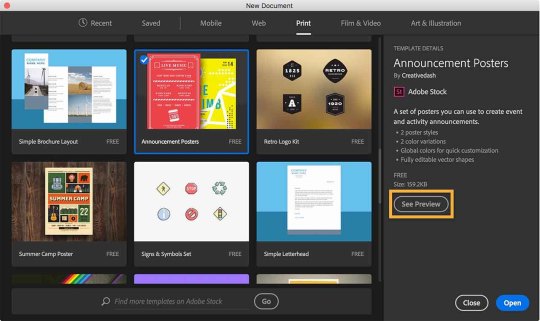
How to Access Adobe Stock Templates 1. Adobe Stock Subscription Before you can access Adobe Stock Templates, you need to have an active Adobe Stock subscription. Adobe offers different subscription plans to suit various needs, including monthly and annual plans. These plans provide you with a certain number of credits per month, which you can use to license templates and other assets. Tip: If you're a Creative Cloud subscriber, you may have access to a limited number of free Adobe Stock templates as part of your subscription. 2. Using Free Adobe Stock Templates If you have a Creative Cloud subscription or access to free templates, follow these steps: - Open Premiere Pro: Launch Adobe Premiere Pro on your computer. - Browse Templates: In the "Essential Graphics" panel, you can access Adobe Stock Templates. Click on "Browse" to start exploring the available templates. - Search and Preview: Use the search bar to find templates related to your project. You can preview templates by clicking on them to see how they look and function. - Download Templates: Once you've found a template you like, click the "Download" button. This will add the template to your project library for easy access. - Customize: Now, you can customize the template to fit your project's needs. You can edit text, replace images, and make other adjustments as required. - Use in Your Project: Drag and drop the template into your Premiere Pro timeline. You can further modify and animate elements within the template to create the desired effect for your video. By following these steps, you can easily access and utilize Adobe Stock Templates within Adobe Premiere Pro. These templates provide a quick and professional way to enhance your video projects with stunning graphics, animations, and effects, saving you time and effort in the editing process. Note: Be mindful of your Adobe Stock subscription's credit limits when downloading and licensing templates to stay within your allocated monthly quota.
Using Adobe Stock Templates in Premiere Pro
Adobe Stock Templates offer a convenient way to add professional-quality graphics and animations to your video projects in Adobe Premiere Pro. Here's a comprehensive guide on how to make the most of these templates:

Using Adobe Stock Templates in Premiere Pro 1. Browsing Templates Begin by opening Adobe Premiere Pro on your computer: - Launch Premiere Pro: Start Adobe Premiere Pro to begin your video editing project. - Access Templates: In the "Essential Graphics" panel, click on "Browse." This will open the Adobe Stock Templates library. - Filter and Search: Use the filters and search bar to find templates that match your project's style and requirements. You can filter by categories such as "Titles," "Transitions," "Lower Thirds," and more. 2. Previewing and Selecting Templates Once you've found a template that suits your project, follow these steps: - Preview Templates: Click on a template to preview it. This allows you to see how the template will look in your video. - Select the Template: To use a template in your project, click the "Import" button. This will add the template to your project's Essential Graphics panel. 3. Downloading Templates If you haven't already downloaded the template, you can do so directly within Premiere Pro: - Download the Template: If the template isn't already downloaded, you can download it by clicking the "Download" button next to the template in your Essential Graphics panel. - Customize: After downloading, you can customize the template by double-clicking it in the Essential Graphics panel. This opens the template in the Graphics workspace, allowing you to modify text, colors, and other elements to match your project. - Drag and Drop: Once customized, drag the template into your Premiere Pro timeline. You can then adjust its duration and position as needed. Adobe Stock Templates in Premiere Pro provide a streamlined way to enhance your video projects with professional graphics, titles, and transitions. They can save you time and effort by eliminating the need for manual design and animation work, allowing you to focus on crafting compelling content. Tip: Adobe Stock Templates are fully editable, so you can fine-tune them to perfectly fit your project's style and message. Whether you're creating a corporate video, a vlog, or a cinematic masterpiece, Adobe Stock Templates can help you achieve the desired visual impact.
Customizing Adobe Stock Templates
Adobe Stock Templates in Adobe Premiere Pro are versatile and customizable, allowing you to tailor them to your specific video project needs. Here's a comprehensive guide on how to customize Adobe Stock Templates effectively:
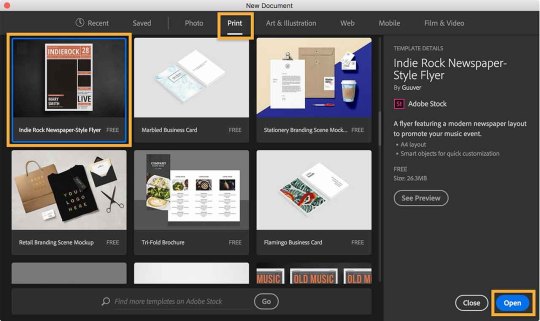
Customizing Adobe Stock Templates 1. Editing Text and Graphics One of the key benefits of Adobe Stock Templates is the ease with which you can edit text and graphics: - Select the Template: Open your Premiere Pro project and locate the Adobe Stock Template you want to customize in the Essential Graphics panel. - Enter Edit Mode: Double-click the template to open it in the Graphics workspace. Here, you can make changes to text, fonts, and graphics. - Edit Text: Click on the text elements within the template to edit them. You can change the text content, font size, color, and formatting to match your project's style. - Modify Graphics: If the template includes graphics or shapes, you can select and modify them. Change colors, resize, or reposition graphics as needed. 2. Applying Effects and Transitions Adobe Stock Templates often come with built-in effects and transitions that can be customized: - Access Effects: In the Effects Control panel, you can fine-tune the effects applied within the template. This includes adjusting parameters like opacity, position, rotation, and more. - Apply Additional Effects: If desired, you can add extra effects and transitions to the template. Premiere Pro offers a wide range of effects that can enhance the template's visual appeal. - Keyframing: For advanced customization, use keyframes to animate elements within the template. This allows you to create dynamic movements and transitions in your video. Customizing Adobe Stock Templates gives you the flexibility to align them with your project's branding, messaging, and style. Whether you need to create a corporate video with specific color schemes or a captivating intro for your YouTube channel, the ability to edit text, graphics, and apply effects is invaluable. Tip: While customizing templates, remember to maintain a cohesive look throughout your video by ensuring that text styles, colors, and animations are consistent with your overall design. By following these steps, you can leverage Adobe Stock Templates in Adobe Premiere Pro to not only save time but also produce visually stunning videos that captivate your audience.
FAQs
Q1: Are Adobe Stock Templates free to use in Adobe Premiere Pro? No, Adobe Stock Templates typically require a subscription or purchase. However, some Adobe Creative Cloud subscriptions include access to a limited number of free templates each month. Check your subscription details for more information. Q2: Can I use Adobe Stock Templates for commercial projects? Yes, Adobe Stock Templates can be used for both personal and commercial projects. They come with a standard license that allows for various uses, including advertisements, presentations, and more. Just ensure you comply with the license terms and don't exceed your subscription's download limit. Q3: How do I search for specific Adobe Stock Templates? In Adobe Premiere Pro, you can use the "Browse" feature in the Essential Graphics panel to search for templates. Use keywords and filters to narrow down your search and find templates that match your project's requirements. Q4: Can I customize Adobe Stock Templates to match my branding? Yes, Adobe Stock Templates are fully customizable. You can edit text, graphics, apply effects, and adjust colors to align the template with your branding and project style. Q5: What if I need more Adobe Stock Templates than my subscription allows? If you need additional templates beyond your subscription's download limit, you can purchase extra credits or consider upgrading your subscription to a higher tier with more monthly downloads. Q6: Are Adobe Stock Templates compatible with older versions of Premiere Pro? Adobe Stock Templates are designed for compatibility with the latest versions of Adobe Premiere Pro. While they may work in older versions, it's recommended to use them in the most current version for the best experience and compatibility. Q7: Can I use Adobe Stock Templates in other Adobe Creative Cloud applications? Adobe Stock Templates are primarily designed for use in Adobe Premiere Pro, but some templates may also be compatible with other Adobe Creative Cloud applications like After Effects, Photoshop, and Illustrator. Check the template's compatibility details for more information. Q8: How do I manage my downloaded Adobe Stock Templates? You can manage your downloaded templates within the Essential Graphics panel in Adobe Premiere Pro. Templates you've downloaded are stored here, making it easy to access and use them in your projects. Feel free to reach out if you have more questions about using Adobe Stock Templates in Adobe Premiere Pro!
Conclusion
Using Adobe Stock Templates in Adobe Premiere Pro is a game-changer for video editors and content creators. These templates offer a quick and efficient way to add professional-grade graphics, titles, transitions, and animations to your video projects, saving you time and enhancing the visual appeal of your content. Key takeaways from this guide include: - Access to a Vast Library: Adobe Stock Templates provide access to a wide range of pre-designed assets, giving you creative options for various projects. - Easy Customization: You can easily customize templates to match your project's branding and style by editing text, graphics, and applying effects. - Integration with Adobe Premiere Pro: The seamless integration of Adobe Stock Templates within Premiere Pro streamlines your workflow and simplifies the editing process. - Flexibility and Professionalism: Whether you're creating corporate videos, YouTube content, or cinematic masterpieces, these templates offer a professional touch that can elevate your work. Remember to manage your Adobe Stock subscription wisely to stay within your download limits, and explore the available free templates if you have a Creative Cloud subscription. As you continue to use Adobe Stock Templates, you'll discover how they can enhance your video editing projects and help you produce content that captivates your audience. So, why wait? Start exploring Adobe Stock Templates in Adobe Premiere Pro today and unlock a world of creative possibilities for your video projects. Read the full article
#AdobeCreativeCloud#AdobeStock#CreativeAssets#PremierePro#Templates#VideoEditing#VideoEditingSoftware#videoproduction#VideoTemplates
0 notes
Text
The Best Envato Elements Assets for Your Niche

Every creative professional understands the importance of finding the right resources tailored to their niche. Whether you're a photographer, web designer, marketer, or content creator, Envato Elements offers a wide range of assets specifically curated to meet the unique needs of various niches. In this blog, we will explore the best Envato Elements assets for your niche, enabling you to elevate your projects and deliver exceptional results.
Best Assets for Your Niche:
- Photography: Envato Elements provides a vast collection of high-quality stock photos and presets that cater to photographers of all genres. Whether you specialize in landscape, portrait, or product photography, you'll find stunning visuals that will enhance your portfolio and captivate your audience. - Web Design: For web designers, Envato Elements offers a plethora of website themes, UI kits, and icons. These assets provide a solid foundation for creating visually appealing and user-friendly websites that align with the latest design trends and best practices in your niche. - Marketing and Advertising: Envato Elements offers an array of templates for social media graphics, ad banners, and email newsletters. These assets enable marketers to craft compelling visuals and messages that resonate with their target audience, driving engagement and conversions. - Video Production: Content creators in the video production niche can take advantage of Envato Elements' video templates, stock footage, and motion graphics. These assets add depth, professionalism, and visual appeal to your videos, helping you stand out and tell your story in a captivating manner. Examples: - Photography: A landscape photographer used Envato Elements' nature-themed stock photos to create an immersive online gallery, showcasing the beauty of different landscapes and attracting a wider audience to their work. - Web Design: A web designer utilized a modern website theme from Envato Elements to develop a visually striking portfolio site for a fashion brand, effectively conveying the brand's style and aesthetics while ensuring a seamless user experience. - Marketing and Advertising: A digital marketer utilized Envato Elements' social media graphics templates to create eye-catching posts that promoted a new product launch. The professionally designed templates helped generate higher engagement and increased interest in the product. - Video Production: A content creator incorporated Envato Elements' video templates and motion graphics to enhance their YouTube channel. The visually captivating intros, transitions, and lower thirds added polish and professionalism to their videos, elevating their brand identity. Ready to take your niche projects to the next level? Explore the extensive library of Envato Elements through our affiliate link and discover the best assets that perfectly align with your niche. Start incorporating these high-quality resources into your projects and experience the transformation firsthand. Don't miss out on the opportunity to enhance your work and stand out in your niche. Browse the Envato Elements library today through our affiliate link and unlock your creative potential.
Conclusion
In conclusion, Envato Elements is a game-changer for creative professionals seeking niche-specific resources. By utilizing the best assets from Envato Elements, you can elevate your projects, attract a wider audience, and deliver exceptional results within your niche. Don't let the limitations of generic resources hold you back. Start exploring the library of Envato Elements through our affiliate link and unlock the full potential of your creativity. Embrace niche-specific assets and witness the remarkable impact they can have on your niche projects. With Envato Elements as your creative ally, the possibilities are limitless. You can read other software reviews on this blog using this link. Read the full article
#adbanners#creativeprojects#emailnewsletters#EnvatoElements#icons#motiongraphics.#niche-specificassets#presets#socialmediagraphics#stockfootage#stockphotos#UIkits#videotemplates#websitethemes
0 notes
Text
Part 11: Why Some Succeed While Others Don't
Video Taboo Effects (Collection of Video Assets) https://www.ladilsa.com/video-taboo-effects.html
videotemplates #collectionofvideos #videotabooeffects
0 notes
Video
Christmas Wishes Template for After Effects GET👉 https://onmotions.com/item/christmas-wishes/12 #aftereffects #videotemplate #christmas #onmotions #videoproduction https://www.instagram.com/p/B7sx0cZqm9r/?igshid=tiwxiprj0w6x
1 note
·
View note
Video
tumblr
You Can Now Customize Video Templates Too.
• Your favorite image editor is now video editor too • Create magical videos with exciting video templates • Sassy video templates are available in a premium quality & every social media sizes • Unlock more video templates by enrolling with the PRO version
0 notes
Text
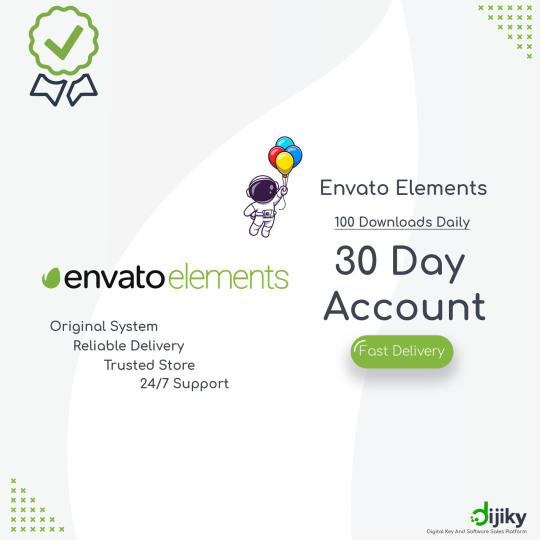
Envato Elements 30-Day Private Personal Account - Unlimited - Fast Delivery - Reliable Service - Guaranteed Service - Not Joint Account https://etsy.me/3kCcK37
#unframed#vertical#envatoelements#stockvideo#videotemplates#music#graphictemplates#graphics#photos#dijiky
2 notes
·
View notes
Text

PLACE IT BY ENVATO - TOOL VIDEO EDITTING
Professional video visual creation tool with thousands of templates for various video content, YouTube channels and more.
Review : https://bit.ly/PlaceitVideoedittin9
0 notes
Text
Envato Elements: Unlimited Access to High-Quality Digital Assets
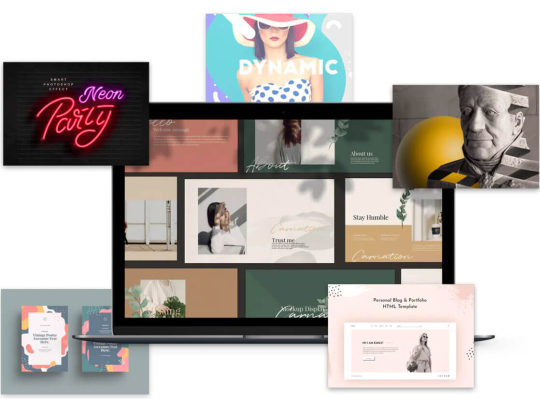
In the fast-paced world of digital content creation, having access to a vast array of high-quality resources can make all the difference. This is where Envato Elements comes into play. Envato Elements is a subscription-based service that offers a treasure trove of digital assets, providing designers, developers, and content creators with an abundance of tools to enhance their projects. Let's explore the benefits that make Envato Elements a valuable resource for creative endeavors.
Benefits
- Unlimited Downloads: With an Envato Elements subscription, you gain unlimited access to a vast and diverse library of digital assets. From stunning stock photos and eye-catching graphics to website themes, fonts, audio files, and video templates, the possibilities are virtually endless. Whether you're working on a single project or multiple endeavors, you can download as many items as you need without any restrictions. - Commercial Use: One of the most significant advantages of Envato Elements is the ability to use the downloaded assets for commercial purposes. This means you can confidently incorporate the resources into your client projects, marketing materials, or any other endeavor that involves generating revenue. Envato Elements saves you the hassle of navigating complex licensing agreements, granting you the freedom to focus on unleashing your creativity. - Easy to Use: Envato Elements is designed with user-friendliness in mind. Its intuitive interface allows you to browse and search for the resources you need effortlessly. The assets are well-organized into categories and subcategories, making it easy to discover relevant items for your projects. Additionally, Envato Elements provides clear licensing information and comprehensive documentation, ensuring a smooth and hassle-free experience for users. - Regular Updates: Envato Elements is continually expanding its library, regularly adding fresh and exciting content to keep up with the ever-evolving creative landscape. This ensures that you have access to the latest trends, styles, and designs, enabling you to stay ahead of the curve and create visually captivating and engaging content.
Do you wanna be creative using Envato Elements?
Ready to supercharge your creative projects? Join the vibrant community of designers, developers, and content creators who benefit from Envato Elements. Sign up today through our affiliate link and unlock a world of unlimited downloads, commercial-use resources, and user-friendly features. With Envato Elements, you'll have the tools you need to bring your vision to life and captivate your audience. In conclusion, Envato Elements offers an exceptional value proposition for creative professionals seeking convenience, flexibility, and quality in their work. By providing unlimited downloads, commercial-use rights, ease of use, and regular content updates, Envato Elements empowers users to elevate their projects to new heights. Don't miss out on the benefits that Envato Elements has to offer—start your subscription today through our affiliate link here and unlock a world of creative possibilities. With Envato Elements by your side, your creative journey will be enriched, inspiring you to reach new levels of success. Read the full article
#audiofiles#commercialuse#creativeprojects#creativeprojects.#designresources#digitalassets#EnvatoElements#fonts#graphics#stockphotos#subscription-basedservice#templates#unlimiteddownloads#user-friendly#videotemplates#videotemplates.#websitethemes
0 notes
Text
Part 05: Why Some Succeed While Others Don't
How the world goes around https://www.ladilsa.com/video-taboo-effects.html
#ladilsa #ladilsahotclub #agostinhodomingos #agostinhonetojoaquimdomingos #business #entrepreneur #marketing #success #money #smallbusiness #entrepreneurs #entrepreneurship #businessowner #startup #digitalmarketing #businesswoman #entrepreneurlife #socialmediamarketing #leadership #marketingdigital #businessinvesting #digitalmarketing #sales #circulatemoney #videotabooeffects #videotemplates #videoassets
0 notes
Video
#celebration #celebrating #birthday #poster #videotemplates #creativity #graphicsmol #graphicsdesign #designed #birthdaycelebration #uniquedesign ##video #designed #graphics https://www.instagram.com/p/CReVg61AVwq/?utm_medium=tumblr
#celebration#celebrating#birthday#poster#videotemplates#creativity#graphicsmol#graphicsdesign#designed#birthdaycelebration#uniquedesign#video#graphics
0 notes
Video
tumblr
Handy Video Library to Add & Edit Eye-Catchy Videos with PhotoADKing
• Leave them all in awe with our stunning Video Collection • Check out Exotic range of Stock Videos with high-quality graphics • Explore Ornate collection with impressive Blank Video Templates with abundant of effects • Every usage is kept in mind while designing Animated GIF, Offer & Sale, Birthday & more of such scintillating Video Templates
0 notes