#vga intel
Explore tagged Tumblr posts
Text
Lưu Ý Khi Chọn Mua Card Màn Hình Để Thiết Kế Đồ Họa
Bên cạnh CPU, card màn hình (GPU) cũng là một trong những linh kiện có ảnh hưởng lớn với hiệu suất tổng thể của máy tính, nhất là khi bạn thường thực hiện các tác vụ nặng như chơi game hoặc thiết kế đồ họa. Nhưng làm thế nào để có thể lựa chọn được một chiếc card màn hình phù hợp làm đồ họa giữa hàng trăm nghìn mẫu mã trên thị trường hiện nay? Hãy cùng 3D Computer tìm hiểu cụ thể trong bài viết…

View On WordPress
#3dcomputer#card màn hình#card đồ họa#máy tính đồ họa#pc dựng phim#pc đồ họa#pcdohoa#rtx 4070#rtx 4090#vga intel#vga nvidia
0 notes
Text
There was a time would have loved to have a computer like this.
Now I know that it must have been stuff with hard-to-find reduced height cards and/or custom daughterboards, and dealing with that stuff would have been a nightmare.

1992
#that time was “before Intel introduced the original Pentium”#for the record#but hey#super VGA monitor and super VGA video card with half a megabyte of video RAM was amazing back then#computers#turns out i'm old
438 notes
·
View notes
Photo

Upgrade no PC BRX ONE! Tenha um PC único e Realmente Projetado para sua necessidade: contatobrx@icloud.com #portalbrx #brx #pcgamer #pc #cablemanagement #watercooler #modpc #montagemdepc #gamerpc #modpc #gamer #intel #nvidia #AMD #GTX #RTX #VGA @portalbrx #RGB #LED https://www.instagram.com/p/Cp8odJlrPKH/?igshid=NGJjMDIxMWI=
#portalbrx#brx#pcgamer#pc#cablemanagement#watercooler#modpc#montagemdepc#gamerpc#gamer#intel#nvidia#amd#gtx#rtx#vga#rgb#led
1 note
·
View note
Text

Fucking Gorgeous FM-Towns model 2F on craigslist near me. I don't have money or the knowledge to use this thing, but god it's amazing.




The FM Towns was a Fujitsu computer introduced in 1989 in Japan. It's built around an Intel 386, but it's not a fully PC compatible system. It ran Windows 3.x and Towns OS, which was built on top of MS-DOS and ran in 32-bit mode using an extender.
It didn't require a hard drive, booting the OS off the CD-ROM drive. It uses a custom graphics chip that's not VGA compatible, supporting sprites and overlays, with full kanji in ROM.
Audio-wise, it used a Yamaha OPN2, so it sounds much like a Sega Megadrive/Genesis.
Later systems added DOS/V (a version of MS-DOS designed for Japanese users) support, making it more like a MS-DOS computer.
There was also the FM Towns Marty, which made it into more of a console, looking less like a PC. This kept compatibility, however.

(This is, by the way, the only console to ship with a floppy drive standard)
Anyway these machines are neat and rare, but part of why they're rare is that they didn't sell very well. They're full computers so they're pretty expensive, and the FM Towns series was getting beaten by NEC's PC98 at first and then DOS/V clones later. They just didn't have the compatibility with DOS/V software to really justify them being a viable choice over the much cheaper DOS/V clones, and they had a smaller library than the much more popular PC98 series.
Still, they're very nifty machines.
Fun fact: They're called "FM Towns", right? FM is Fujitsu Micro, but "Towns" is the codename. They were named after the physicist Charles H. Townes, who did some of the fundamental work in the development of the maser, a predecessor to the laser, for which he shared a Nobel Prize in 1964.
You'll note his name is "Townes", but the system is "Towns". Futjitsu changed the spelling so that people would pronounce it correctly, rather than potentially pronounce it "tow-nes".
271 notes
·
View notes
Note
what are your laptop specs, sleepy? is it gaming? :D
Hi!
So I have a laptop, it's Lenovo Legion Y7000. The spec is over here!
But currently I have a new PC! It's a non-branded PC that was built by the mister mechanic with these specs that I requested :
H610 Motherboard DDRS
Processor Intel Core 15-12400
RAM 16GB
SSD 1 TB
Graphics : VGA RTX 3050
Power Suply Unit MSI 650
It's working really well for me at the moment, and I can play more games with high quality graphics. My eyes have been blessed!
19 notes
·
View notes
Note
What's your biggest hyperfocus and how did you discover it?
I had to think on this for a minute because I wasn't sure if it was true anymore. If it wasn't this then it would be something like MLP or motorcycles (it was tempting to say motorcycles!).
I think it's fair to still say personal computers, though. I'm not sure about when my first contact with them was, but I know a major development was when my dad bought our first PC, an IBM AT clone. (I think I still have most of the parts for it!) I would have been like, 7-9 years old at the time and I was fascinated with it. I ended up breaking it as a kid, because I was trying to figure out what all the DOS 4.0 commands did by running them... when I got to FDISK I rendered it unbootable by pressing buttons. A friend of my father's recovered the situation (I think he used Norton Utilities to recreate the partition table).
I can name pretty much every PC that we had as a family or I had personally:
-Aforementioned IBM AT clone (8088 with a Tatung Hercules monitor, DOS 4.0) -386SX that came from who knows where (Went straight from orange Hercules to VGA colour!!! Windows 3.1) -Tandy 1000HX (long term loan from a friend) -Cyrix 586 (dogshit computer - had fake onboard cache, a common scam at the time, crashed constantly. Windows 95) -468DX4 (think I built this from scrounged parts. Win95, slower than the other PC but way more stable) -Pentium II 233 (also built from scrounged parts. First PC I overclocked, gaining 33 mHz! So fast!!! Windows 2000... but later got repurposed as a Linux-based router) -AMD Duron 800 (built with NEW parts - parents gave me a budget to built a family computer. Windows ... 98? XP? Probably changed multiple times) -AMD Athlon XP 1600 (built with NEW parts - I truly don't remember where I got the money in highschool to put it together, but it was probably every penny I had) -AMD Athlon 64 X2 4400+ (admittedly I didn't remember this offhand... but I did have the physical CPU lying around to check. bought off the shelf very cheap as old stock for my parents to use. Windows Vista. Later upgraded to an Phenom X4, also for very cheap. This PC still lives running Windows 10 today!) -Intel Core 2 Duo Q6700 (built in a cute Shuttle XPC chassis. Eventually burned out a RAM slot because apparently it wasn't rated for 2.0V DIMMs. Windows 7) -Intel Core i5-2500K (I used this computer for YEARS. Like almost a decade, while being overclocked to 4.4 gHz from nearly the first day I had it. Windows 7/10) -AMD 5800X (Currently daily driver. Windows 10)
Not mentioning laptops because the list is already long and you get the point.
I actually did attempt to have a computer related career - in the mid 2000s I went to a community college to get a programming diploma, but I dropped out halfway. There was a moment, in a class teaching the Windows GDI API, where I realized that I had no desire to do that professionally. I did learn things about SQL and OS/400 that randomly came in handy a few times in my life. I did go back and successfully get a diploma in networking/tech support but I've never worked a day in that field.
Unprofessionally though, I was "that guy" for most of my life - friend of a friend or family would have a problem with their PC, and I would show up and help them out. I never got to the point where I would attempt to like, re-cap somebody's motherboard, but I could identify blown caps (and there was a time when there was a lot of those). As the role of PCs has changed, and the hardware has gotten better, I barely ever get to do this kind of thing these days. My parent's PC gathers dust in the corner because they can do pretty much do everything they need on their tablets, which they greatly prefer.
Today though... I used to spend a lot of time reading about developments in PC hardware, architectural improvements, but it doesn't matter as much to me anymore. I couldn't tell you what the current generation of Intel desktop CPUs use for a socket without looking it up. A lot of my interest used to be gaming related, and to this day the GPU industry hasn't fully recovered from the crypto boom. Nearly all of the games I'm interested in play well on console so I just play them there. I still fiddle with what I have now and then.
It is fun to think back on various challenges/experiences with it I've had over the years (figuring out IRQ/DMA management when that was still manual, Matsushita CD-ROM interfaces, trying to exorcise the polymorphic Natas virus from my shit). Who knows, maybe I'll get to curate a PC museum of all this shit someday haha.
2 notes
·
View notes
Text

RIP My GPU Card by ~murumokirby360
Hello, July. You've already seen this photo before so, let's get through this...
July 2023 is not the worst month of my life (so far), as if June wasn't bad enough. 😔 Because we have another item that was sadly wasted, after 7 years of function (Nov. 2016 - Jun. 9th, 2023).
• To this day, my custom tower PC is still inactive without the GPU Card. And I wonder if my PC is still alive (or not) after installing some innocent upgraded parts from June. But, wait... I may think, "Why would you plug VGA/HDMI port into the motherboard instead?" That sounds like a great solution, but I can't owing to the limitation of the CPU chip that was equipped. And my current CPU chip the Intel Core i3 10105F doesn't support the motherboard's monitor ports (specifically VGA & HDMI ports). I try it by downloading the driver for the motherboard's VGA/HDMI port, to no avail. Man, I should it picked the "Core i3 10105" (which is without the "F") instead. And what's the "F" stands for? The answer → [CLICK ME!]. (And I'm not refer to profanity word)
My emotion is mixed, half depressed 😞, half frustrated. 😡 And the latter was because of impatiently waiting for another GPU Card contacted by my little brother's friend. My PC is sitting for half a month now! And I'm already starting to anger! 😡 *Sigh* Will this be the end of my PC? I don't know... I just don't know... 😭
Well, that's the end of my topic...
If you haven't seen my previous topic, then I'll provide some links down below. ↓
My PC Cooling Upgrades Review:
• Part 1 [First Half] [Recorded on Jun 9th, 2023]
• Part 1 [Second Half] [Recorded on Jun 9th, 2023]
• Part 2 [First Half] [Recorded on Jun 9th, 2023]
• Part 2 [Second Half] (Final) [Recorded on Jun 9th, 2023]
Tagged: @lordromulus90, @bryan360, @carmenramcat, @leapant, @paektu, @rafacaz4lisam2k4, @alexander1301
#DeviantART#My Photo#MyPhoto#Photo#MyEdit#MyEdited#My Edit#My Edited#Edit#Edited#Graphics Card#GPU Card#NVIDIA#NVIDIA GTX 750Ti#MSi#MSi NVIDIA#MSi NVIDIA GTX 750Ti#Photography
6 notes
·
View notes
Text
Đánh Giá Hiệu Năng VGA Intel Arc A750 Khi Làm Đồ Họa
Là một GPU tầm trung thuộc dòng VGA Arc mới nhất, khởi đầu cho sự tham gia của Intel trong thị trường GPU rời, vốn là sân chơi riêng của NVIDIA và AMD, Arc A750 có gì nổi bật và hiệu năng thực tế mà nó mang lại khi làm việc với các phần mềm đồ họa chuyên nghiệp sẽ như nào? Hãy cùng 3D Computer tìm hiểu cụ thể trong bài viết dưới đây nhé! Unbox VGA Intel Arc A750 Về ngoại hình, Intel Arc A750 là…

View On WordPress
#3dcomputer#arc a750#gpu intel#gpu intel arc#intel arc#máy tính đồ họa#pc dựng phim#pc đồ họa#pcdohoa#vga intel
0 notes
Text
VDO TUYỂN NHÂN VIÊN KINH DOANH PHÂN PHỐI CNTT (DISTRIBUTION SALES STAFF)
VDO TUYỂN NHÂN VIÊN KINH DOANH PHÂN PHỐI CNTT (DISTRIBUTION SALES STAFF)
Số lượng: 3
Mức lương: 12.000.000 – 17.000.000 VNĐ
Địa điểm làm việc: Toà nhà Detech, số 8 Tôn Thất Thuyết, Mỹ Đình 2, Nam Từ Liêm, Hà Nội
Mô tả công việc: ✅ Tư vấn, hỗ trợ kỹ thuật sản phẩm và giải pháp cho hệ thống Đại lý, SI, Partner trên toàn quốc; cho các khách hàng có nhu cầu liên quan đến các sản phẩm và thương hiệu sản phẩm do VDO phân phối ✅ Kinh doanh phân phối các sản phẩm: Server, Workstation, Storage, MiniPC, Industrial PC, Embedded Systems, AI, AIoT, Network, JBOB, Chassis, RAM, SSD, HDD, MicroSD, CPU, Graphics Card VGA, GPU,… thuộc các thương hiệu: Gigabyte, GigaComputing, GigaIPC, InWin, Samsung, Micron, Western Digital, Innodisk, GRT, LORI, Intel,… do VDO làm nhà phân phối ủy quyền chính thức tại Việt Nam ✅ Xây dựng kế hoạch Kinh doanh cá nhân, chịu trách nhiệm về doanh số/ doanh thu và lợi nhuận đăng ký theo năm ✅ Phát triển khách hàng mới, khách hàng mục tiêu, khách hàng tiềm năng theo định hướng chung của Công ty ✅ Triển khai kế hoạch bán hàng, Kiểm soát thủ tục, hồ sơ liên quan đến bán hàng, tiến độ thực hiện, công nợ ✅ Theo dõi doanh số, sản lượng bán hàng, xuất nhập hàng của hệ thống Đại lý, SI, Partner, thúc đẩy nhập hàng theo kế hoạch để đảm bảo mục tiêu cả về doanh thu, số lượng và độ phủ thị trường ✅ Hỗ trợ Đại lý, SI, Partner về kỹ thuật, cài đặt, triển khai lắp đặt, cung cấp sản phẩm, dịch vụ cho khách hàng end-user khi có yêu cầu ✅ Phối hợp cùng với bộ phận hỗ trợ kỹ thuật của Công ty và của hãng để cùng nhau xử lý hỗ trợ kỹ thuật, xử lý các lỗi hư hỏng thiết b��� khi có yêu cầu từ khách hàng ✅ Lập báo cáo bán hàng định kỳ cho quản lý trực tiếp hoặc theo yêu cầu của BGĐ Công ty
✅ Các công việc khác theo yêu cầu của BGĐ
👉Nội dung tuyển dụng chi tiết: https://dis.vdo.com.vn/…/tuyen-dung-nhan-vien-kinh… 📩Hãy gửi CV về địa chỉ email: tuyendung@vdo.vn
💁Tham gia ngay để trở thành một phần của gia đình VDO!
VDO – GIẢI PHÁP CÔNG NGHỆ TOÀN DIỆN CHO CHUYỂN ĐỔI SỐ 🏢 Hà Nội: Tòa Detech Tower, số 8 Tôn Thất Thuyết, Mỹ Đình 2, Nam Từ Liêm, Hà Nội Tel: 024 7305 6666 🏢 TP. Hồ Chí Minh: Tầng 2, 155 Võ Văn Tần, Phường Võ Thị Sáu, Quận 3, TP. Hồ Chí Minh Tel: 028 7308 6666 ☎️ 1900 0366

0 notes
Photo

Dell OptiPlex 7050 D10U Intel Core i5 6th Micro Micro size. Maximum performance. Small footprint micro desktop with Intel® vPro™ Technology delivers full-size desktop performance and features versatile mounting options. SPECIFICATIONS: Processor Intel® 6th Gen Intel® Core™ i5 (6600T, 6500T) Operating System (Dell recommends Windows 10 Pro for business.) Windows 10 Home 64bit Windows 10 Pro 64bit Windows 8.1 Pro 64bit (Includes Windows 10 Pro License) Windows 7 Professional 64bit (Includes Windows 10 Pro License) Windows Embedded OS for OEM Solutions Ubuntu Linux 16.04,FI,WW Video Card Integrated Intel® HD Graphics 510/530 (with Intel® 6th generation CPUs) Memory 8GB DDR4 at 2400Mhz - 2 DIMMS Hard Drive 500GB 2.5’’ SATA hard drive Keyboard No Keyboard Ports 6 External USB 3.1 Gen 1 (2 front- 1 Type-A and 1 Type-C/4 rear,1 front with PowerShare) 1 RJ-45 1 DisplayPort 1.2 1 HDMI 1.4 1 Universal Audio Jack 1 Line-out 1 VGA (optional) 1 Additional Display Port 1.2 (optional) 1 Serial+PS2 (optional) 1 Serial (optional) Slots 1 M.2 connector (Wi-Fi Card) 1 M.2 connector (Storage) Dimensions & Weight Height: 7.2" (18.2 cm) x Width: 1.4” (3.6 cm) x Depth 7.0” (17.8 cm) Weight: 2.58 lbs (1.17 kg) Chassis 1 internal 2.5” bay
#REFURBISHED#REFURBISHED_DESKTOP#6TH_GEN#CORE_I5#D10U002#D10U002_I5_6#DELL#INTEL#MICRO#OPTIPLEX_7050#SMALL_FORM_FACTOR#THINKCENTRE
0 notes
Text
Broken 1993 IBM ThinkPad Tablet (730T) Gets Restored, Can Run DOOM
Before the CrossPad, there was this IBM ThinkPad tablet from 1993. Called the 730T, it featured a 9.5″ monochrome supertwisted nematic (STN) VGA LCD screen with a 640 x 480 resolution, which isn’t ideal for gaming to say the least, especially DOOM. It also came equipped with an Intel 80486SL processor running at 33 MHz […] Read More
0 notes
Link
Veno Scorp Gaming PC Bundle 22” Set : Intel Core i5-16GB RAM, GT 1030 2GB Graphics Card, 1TB HDD, Windows 10, Wi-Fi, Vortex 4 x ARGB FANS (Renewed) We have a great collection of Gaming PC's in our online shop. Our shop includes other essential Gaming equipment like GPUs, Gaming Chairs, CPUs and much more. Lets improve your gaming experience today with the Veno Scorp Gaming PC Bundle 22” Set : Intel Core i5-16GB RAM, GT 1030 2GB Graphics Card, 1TB HDD, Windows 10, Wi-Fi, Vortex 4 x ARGB FANS (Renewed). https://www.remoteworkingoffice.com/product/veno-scorp-gaming-pc-bundle-22-set-intel-core-i5-16gb-ram-gt-1030-2gb-graphics-card-1tb-hdd-windows-10-wi-fi-vortex-4-x-argb-fans-renewed/?feed_id=6947&_unique_id=678faab3f060a #gaming #gamingpc #fortnite #pcgamer #gamer #cod #callofduty
0 notes
Text
ASRock presenta motherboards, monitores Phantom Gaming, Mini PCs y fuentes de alimentación en CES 2025
La compañía fabricante de placas base y VGA anunció su participación en la feria tecnológica CES 2025, que se realiza en Las Vegas. En el emblemático evento, ASRock mostrará sus últimas líneas de productos para gamers, profesionales, creadores de contenidos y negocios.

Buenos Aires, 6 de enero de 2025. - ASRock, fabricante de motherboards y tarjetas gráficas, informó su presentación en CES 2025, con una amplia variedad de innovaciones para la computación de alto desempeño y el gaming.
“ASRock está lista para cautivar a los entusiastas de la tecnología en CES 2025. Se presentará una línea cuidadosamente seleccionada de productos, que incluye placas base de última generación, monitores para gaming, placas de video, sistemas compactos y una nueva serie de fuentes de alimentación”, anticipó Hernán Chapitel, Director de Ventas para Latinoamérica de ASRock. Y agregó: “Esta completa exhibición subraya el compromiso inquebrantable de ASRock por ofrecer soluciones de alto rendimiento diseñadas para cumplir con los exigentes estándares de los jugadores competitivos y profesionales de la tecnología. Con un enfoque en la innovación y la ingeniería de precisión, está preparada para dar forma al futuro del hardware para PC y redefinir lo que es posible en el mundo de la informática”.
Motherboards y fuentes de alimentación para PCs de nueva generación

ASRock mostrará los nuevos motherboards el segmento mainstream y económico basadas en los próximos chipsets de Intel y AMD. Estas novedades incluyen la serie Phantom Gaming, la Steel Legend con diseño de PCB blanco y las series Pro RS y Pro-A, más accesibles. Asimismo, ASRock debutará durante CES 2025 con su primera placa base BMD (Back Mount Design, diseño de montaje posterior).
ASRock también presentará las fuentes de alimentación (PSU) de las series Taichi, Phantom Gaming, Steel Legend y Challenger. “Nuestras nuevas fuentes fueron diseñadas para soportar GPUs de próxima generación y adaptarse a todos los presupuestos. Cumplen con los estándares Intel ATX 3.1 y PCIe 5.1, y pueden manejar cargas pico de potencia del 200% al 235%, lo que asegura un rendimiento estable. Equipadas con conectores 12V 2x6, que proporcionan hasta 600W en un solo cable, satisfacen los requisitos de alta potencia de las últimas placas de video, mientras que el conector de 16 pines bicolor facilita una instalación correcta. Además, utilizan capacitores 100% japoneses, Infineon CoolMOS y SiC SBD, por lo que están construidas para durar”, detalló Hernán Chapitel, quien agregó: “El ventilador FDB de 135mm opera con un modo iCOOL que permite que se detenga en ante cargas bajas, lo que resulta en una operación más silenciosa. La función 5V BOOST mejora la estabilidad de energía, y estas series vienen con una impresionante garantía de hasta 10 años, lo que hace a las fuentes ideales para sistemas de alto rendimiento”.
Monitores OLED y LCD con tasa de refresco ultra rápida

El PGO32UFS es el último modelo insignia de ASRock, con un panel WOLED de 32 pulgadas con resolución UHD (4K) y una tasa de refresco de 240 Hz. Este monitor ofrece un diseño único dual, que permite a los usuarios alternar entre "modo UHD (4K) 240 Hz" y "modo FHD 480 Hz" para adaptarse a diferentes necesidades y escenarios de juego.
En tanto, PGO27QFV y PGO27QFS son modelos QHD de 27 pulgadas, diferenciados por las tasas de refresco y las tecnologías de panel OLED. El PGO27QFV está equipado con un panel QD-OLED de 360 Hz, mientras que el PGO27QFS presenta un panel WOLED de 240 Hz, para responder a las diversas preferencias visuales de los usuarios.
Los tres nuevos monitores OLED para gaming ofrecen una amplia gama de colores (99% DCI-P3), un tiempo de respuesta ultra rápido (0,03ms GTG) y alta precisión de color (Delta E < 2).
Por su parte, el PG27FFX2A establece un nuevo estándar de mercado al integrar una tasa de refresco ultra alta de 520 Hz con panel LCD IPS rápido de 27 pulgadas. “Este monitor marca nuevos niveles de velocidad y rendimiento visual. Además, cuenta con la antena Wi-Fi integrada exclusiva de Phantom Gaming, que ofrece hasta 7dBi de mejora de señal para asegurar una experiencia de juego sin lag y de alta velocidad”, puntualizó el Director de Ventas para Latinoamérica de ASRock.
Potencia compacta en la plataforma Dual DeskMini
“Lo más destacado de la línea de mini PCs de este año es nuestra popular serie DeskMini, que ahora incorpora nuevos modelos tanto en plataformas Intel como AMD. Para la plataforma AMD, tenemos la DeskMini X600/USB4; y para la plataforma Intel, la serie DeskMini de próxima generación de Intel”, indicó Hernán Chapitel.
La DeskMini X600/USB4 soporta los últimos procesadores AMD AM5 y actualiza su salida de pantalla de D-sub a USB4, para ofrecer mayores velocidades de transmisión y capacidades expandidas. También soporta tres pantallas independientes a fin de impulsar la multitarea y mejorar la productividad.
En la plataforma Intel, la serie DeskMini de próxima generación de Intel ofrece Thunderbolt™ 4, un puerto DisplayPort adicional y soporte para cuatro pantallas independientes, lo que la hace apta para cargas de trabajo intensivas.
“Ambos modelos soportan memoria DDR5 dual, múltiples opciones de conectividad USB y almacenamiento cuádruple. Así, son ideales para usos diversos como negocios, aulas multimedia y, por supuesto, entretenimiento en el hogar”, dijo Hernán Chapitel, quien concluyó: “La exhibición de ASRock en el CES 2025 tendrá seis Mini PCs sobresalientes: DeskMini X600/USB4, serie DeskMini de próxima generación de Intel, DeskMeet X600, Jupiter X600, Jupiter H610 y Mars 1335U, junto a placa base excepcional, la X600TM-ITX. Sin dudas, estos sistemas avanzados expanden los límites de la computación compacta con tecnología innovadora y capacidades versátiles”.
ASRock en CES 2025
Fecha de exhibición: 7 al 9 de enero
Horario: 9 a 18 hs
Ubicación: Hotel Bellagio Las Vegas
Dirección: 3600 S Las Vegas Blvd, Las Vegas, NV 89109
Acerca de ASRock
ASRock Inc. fundada en 2002 es un fabricante especializado en el diseño y la producción de motherboards. ASRock posiciona a su marca bajo el concepto de diseño 3C “Creatividad, Consideración, Rentabilidad” por las siglas en inglés (“Creativity, Consideration, Cost-effectiveness”). La empresa constantemente explora los límites de la fabricación de motherboards, sin descuidar al mismo tiempo el impacto eco ambiental, desarrollando productos con la consigna de que sean amigables con el medio ambiente.
ASRock se ha convertido en una de las tres mayores marcas de motherboards a nivel mundial. La empresa tiene su sede principal en Taipei, Taiwán y cuenta con oficinas subsidiarias en Europa y Estados Unidos. La empresa ha obtenido con sus motherboards, una reputación de confiabilidad y seriedad en todo el mundo. Para más información sobre ASRock, visite ASRock. La compañía cuenta con soporte técnico en español y los usuarios podrán contactarlo en Skype: ASRock_America.
En las redes: FB: ASRockLATAM / IG: asrock_official
0 notes
Text
My PC Cooling Upgrades Review - Part 2 [Second Half] (Final) (w/ my paper dolls) [Recorded on Jun 9th, 2023]
Hello, June! Here’s the continuation & final of “My PC Cooling Upgrades” Part 2 (featuring my paper dolls). 🙂
And for this "second half" of the final part, I'm installing two remaining items before I firing up my PC! But, will it work out? Then, let's find out!
If you haven't seen my "first half" of Part 2 along with my previous posts, then I'll provide some links down below. ↓
• Part 2 [First Half] [Recorded on Jun 9th, 2023]
• Part 1 [First Half] [Recorded on Jun 9th, 2023]
• Part 1 [Second Half] [Recorded on Jun 9th, 2023]
So, without further ado, let's get started:
My Recorded & Edited Video (using Filmora 9): (pls watch) ↑ 🎦✏️🖥️
• Let's continue on with my second item, the 80mm 12v CPU fan. This will released the heat from the other side of the CR-1400's radiator. Once again, please watch my 5-minute video, while I'm showing up these photos from below. ↓


8th & 9th Image(s) ↑:
• [As you've seen in the video] Here's what it looks like after installation. Sure, it may suck a little bit of heat from the radiator owing to its size, but I'm sure it'll help, though. 😉 Right, you two? They get it. 🙂


10th & 11th Image(s) ↑:
• [As you've seen in the video] For now, I only have one 4-pin slot to connect, and that is the large 120mm fan, which is roughly the same size as the fan from Jonsbo's CR-1400 cooler fan. 📏 And soon, I'll be purchasing another 120mm fan albeit a slimmer model for the upper part, as well as one special thing that I will get to that, someday. 🙂



12th to 14th Image(s) ↑:
• [As you've seen in the video] Upon testing, we've seen a bright blue light inside the PC, and that was the 80mm 12v PC Fan! 💙💡😁 If only I have a special adapter that lit the RGB light's from the new CPU Cooler fan, then it'll be awesome to see! 😃 But, can we see it in the dark? My paper dolls says "Go for it!" 😁


15th to 16th Image(s) ↑:
• [As you've seen in the video] Whoa! 😲 Now, that's what I called "LIT"! We love it! Blue lights on two angles!💙💡😁



The Aftermath:
17th to 19th Image(s) ↑:
• In the aftermath of three installing computer items, I also purchased these additional four screw bolts 🔩🖥️ (for only ₱ 5 from Shopee PH 🛒🌐🇵🇭) for my 120mm DeepCool cooling fan because one of the rubber rivets had weakened, and I hate to see my fan fell off when I remove the cover.


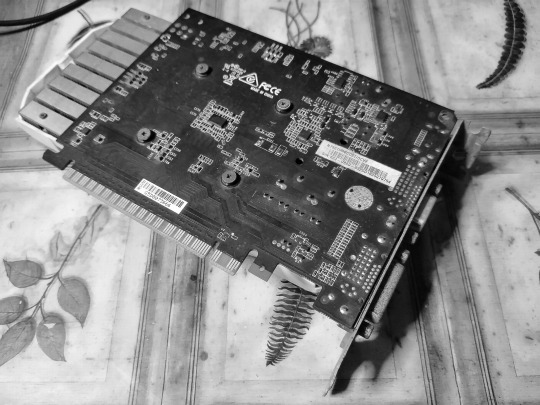
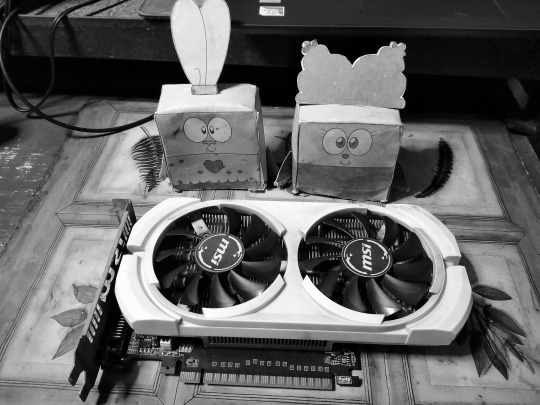
20th to 23rd Image(s) ↑:
⚠️ And here's my 2nd detail, so please listen to my words. ⚠️
• Unfortunately, my custom PC went short-lived, as the monitor screen went malfunctioned before the screen goes purple! Yeah, first there was a red & now purple screen, and it blacked out. I tried to do some troubleshooting, to no avail, until I found something... My current MSi Nvidia GTX 750Ti GPU Card gave out from stress & died for 6 long year lifespan. Heck, I even tried to re-apply a new thermal paste onto the graphics card, but no luck at all. And since my current CPU chip was Intel Core i3 10105F (10th gen) and doesn't support motherboard VGA port, my current PC is completely useless for the past 3 to 4 weeks! 😟😢🚫🖥️ In fact, when I tried to lift the GPU card, it went operational but malfunctioned, causing my PC un-power. Meaning I won't power on by pressing the button. I felt doomed... 😩😓
• As of now, my little bro & his friend are browsing a new / slightly used GPU card with either the same specs as the old & dead one or the RX graphics card that supports an Intel processor. So, who knows? Maybe a good one. And while my custom PC went inactive & freezing to decay, not really... I'm now using my mom's laptop as a temporary. *sigh* I just hope, that my PC had a second life when the new GPU card has arrived. 😟
Final overall:
• Overall, I have mixed feelings... At first glance, I made happy with my purchased & installed into my PC, but I went south when my PC goes haywire because of the faulty Nvidia GPU card. 😁➡😞 And FYI, the three upgraded hardware are not causing the problem, though.
• But, are my upgraded PC items worth it? Well, of course! Not only it's bright because of the 80mm PC fan, but also the new CPU Cooler fan was quite better than the default one until it went blackout. It never got a chance to go the extra mile. *sigh* 🙁😢 But hey, I'm slightly happy with the short results (I think). 🙃 If only that Nvidia GPU Card could live an extra long lifespan, then I'll make my good results for the new CPU Cooler Fan from Jonsbo, but it didn't. *sigh* 😟😞
Well, that's the end of the topic
If you want to see my previous parts of the same topic, then I'll provide these links down below. ↓ 😉
My PC Cooling Upgrades Review:
• Part 1 [First Half] [Recorded on Jun 9th, 2023]
• Part 1 [Second Half] [Recorded on Jun 9th, 2023]
• Part 2 [First Half] [Recorded on Jun 9th, 2023]
Tagged: @lordromulus90, @bryan360, @carmenramcat, @leapant, @rafacaz4lisam2k4, @paektu, @alexander1301
#My Record Video#My Video#MyVideo#Video#My Photos#My Photo#MyPhotos#MyPhoto#Photos#Photo#Chowder#Panini#Chowder Panini#Paper Dolls#My PC Upgrade#PC Upgrade#Jonsbo#Jonsbo CR1400#Jonsbo CR 1400#Jonsbo CR-1400#CPU Cooler#RGB Cooler#RGB CPU Cooler#Graphics Card#GPU Card#MSi#MSi GTX 750Ti#MSi GPU Card#PC Fan#Fan Connector Splitter
6 notes
·
View notes
Text
HDMI to VGA, Gold-Plated HDMI to VGA Adapter (Male to Female) for Computer, Desktop, Laptop, PC, Monitor, Projector, HDTV, Chromebook, Raspberry Pi, Roku, Xbox and More

About this item
- The compact-designed portable HDMI to VGA adapter connects a computer, desktop, laptop, or other devices with HDMI port to a monitor, projector, HDTV, or other devices with VGA port; Tuck this lightweight gadget into your bag or pocket to do a business presentation with your laptop and projector, or extend your desktop screen to a monitor or TV; A VGA cable is required - The HDMI-VGA adapter is compatible with computer, pc, desktop, laptop, ultrabook, notebook, Chromebook, Raspberry Pi, Intel Nuc, Roku, PS3, Xbox One, Xbox 360, Wii U, Set Top Box, TV BOX, or other devices with HDMI port; *NOT COMPATIBLE* with Blu-ray player and devices with low-power HDMI ports such as PS4, Apple MacBook Pro with Retina Display, Mac mini, and Apple TV - Built-in advanced IC chip converts HDMI digital signal to VGA analog signal; It is NOT a bi-directional converter and cannot transmit signals from VGA to HDMI
Technical Details
Brand DLEIN Manufacturer hole sale party Product Dimensions 12 x 2 x 7 cm; 150 Grams Compatible Devices PC Number Of Items 1 Number of Ports 1 Manufacturer hole sale party Country of Origin China Item Weight 150 g Read the full article
0 notes
Text
Price: [price_with_discount] (as of [price_update_date] - Details) [ad_1] From the manufacturer Fast Processing: The Intel core i5 3470 2.9 GHz processor along with 6 MB Cache and integrated Intel graphics provide fast processing, making it a powerhorse for most tasking needs. Enjoy High Business Class performance in this Desktop Computer PC. Efficient Performance: It has 16 GB DDR3 RAM with expandable slots, Audio In/Out Jacks, 1 TB HDD & 256 GB SSD for fast processing and efficient performance, suitable for work, office or school. Robust Security: Dell Optiplex Business Class Desktop offers secure, scalable and robust architecture with limitless expansion possibilities. Multiple Ports: Comes with a variety of ports for all possible needs, USB, parallel, serial connectors, VGA, esata, display port, keyboard, mouse connector, PCI express X16, RAM slots and internal HDD slots.It also comes pre installed with Windows 10 Pro and MS Office 19. Wifi Dongle included Cellular Technology: Wi-Fi [ad_2]
0 notes