#userbeardy
Explore tagged Tumblr posts
Photo








LORD OF THE RINGS: THE FELLOWSHIP OF THE RING (2001)
#the lord of the rings: the fellowship of the ring#filmedit#moviegifs#filmgifs#lotredit#lotrdaily#tolkienedit#userfrodosam#tuserhan#tusereliza#userbeardy#usersansa#userchelsea#userkraina#userzo#userjack#tusershay#userstream#useroptional#jeansgifs
3K notes
·
View notes
Photo




I know there is not much point now in hoping. If I were a knight of Rohan capable of great deeds… but I'm not. I'm a Hobbit. And I know I can't save Middle-Earth.
I just want to help my friends. Frodo. Sam. Pippin. More than anything… I wish I could see them again.
#tolkien#lotr movies#lord of the rings#merry brandybuck#the two towers#ttt#lotredit#lotrgifs#tolkienedit#tolkiensource#userhaleths#userbeardy#mine#*gifs#*edits
929 notes
·
View notes
Text
EZGif Text Tutorial
First make your gif. If you don't know how to I have a tutorial here

I'll use this gif of Mungojerrie with the shoe on his head trying his best but still messing up
1. Click Write

2. Scroll Down. Enter your text in that box. You can change the font by left clicking the drop down menu. After making any changes click the set button! I usually only do this on the first frame.

3. If you want to reposition your text just click it and drag it to where you want it to be. It can go in the middle like this:

4. Scroll Down. Click Create Gif


Same principle applies to this gif of Munkustrap(I did change the size of the font though)
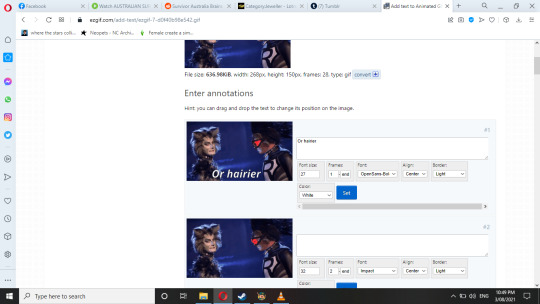

#noriseyebrow tutorials#tutorials#tutorial#mine#my tutorials#feel free to tag me if you use it or make anything ^^#userbeardy
1 note
·
View note
Text
My name is Beardy. Asks if I find them too strange/will potentially cause drama generally are deleted. I sometimes do miss asks as well (refresh over them then it looks like they are gone) -Problems are better handled over private messaging -Kiwi 37 years old. I'm basically too old for shit so try not to start any :) -I will NOT reblog/answer any post or ask asking for money/donations. I will NOT be bullied/harassed/guilt tripped into donating money I do not have. ANY ask/dm from now on asking for money = automatic block. I am sorry it has come to this but from now on the only ones who can message me are people I personally follow. This is to protect my own sanity at a very stressful time for me and unfortunately scammers have ruined it for the actual people who need help/aid. -Please don't use my gifs for nsfw or real person x reader fics. I'll block people I see doing this. -And also please do not reblog my gif sets to complain how much you hate the thing. If you hate it, find something you do like.
Please feel free to tag me (userbeardy) in anything: -Frodo Baggins related -Thorin Oakenshield + Company -Faramir related -Boromir related -Bucky Barnes related -Glorfindel related -Halbarad or the Grey Company related -Beleg/Turin related -Mablung related -Geralt/The Witcher related -Aaron Tveit related -Transformers (Prime + G1 specifically) -Rescue Bots (Roll to the Rescue) -Musical related (please) -Enjolras or Les Miserables -Criminal Minds (especially Garvez or any season 1-7 stuff) -in any lotr post that is so stupid/funny/hilarious :)
38 notes
·
View notes
Photo


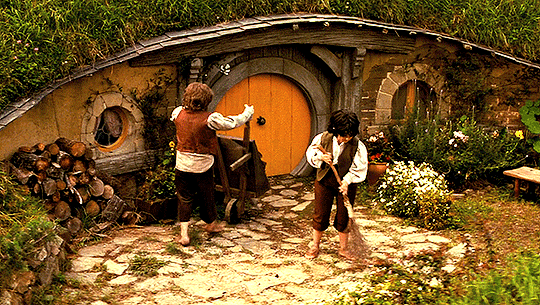
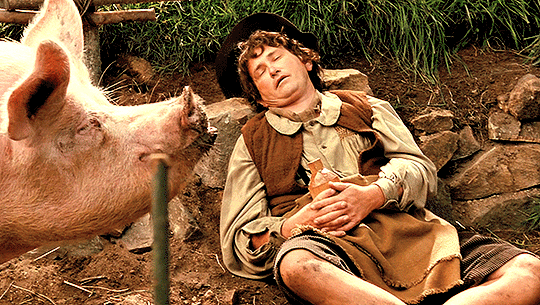
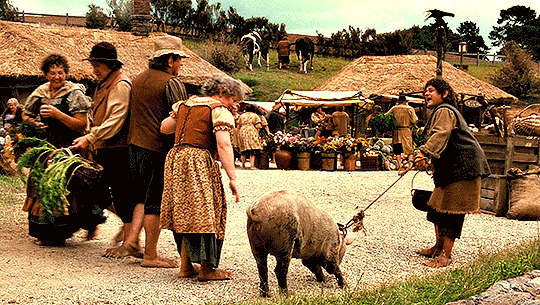


THE LORD OF THE RINGS: THE FELLOWSHIP OF THE RING (2001) + introduction of The Shire
#the lord of the rings: the fellowship of the ring#lotr#dailyflicks#filmedit#filmgifs#lotredit#lotrdaily#tolkienedit#userfrodosam#tusereliza#userbeardy#usersansa#userhaleths#tuserkit#tusershay#userkourt#chewieblog#userbbelcher#cinematv#jeansgifs
2K notes
·
View notes
Text
EZGIF Effects
I have another tutorial for making the gif here but let's play with settings and go crazy :P
If you use this tutorial please like the post/reblog and tag me in anything you make: userbeardy as I'd love to see what you create!
I'll use this gif I made of Munkustrap for the tutorial.

How to add effects:

Click the effects button. And have a look at all these fun things.
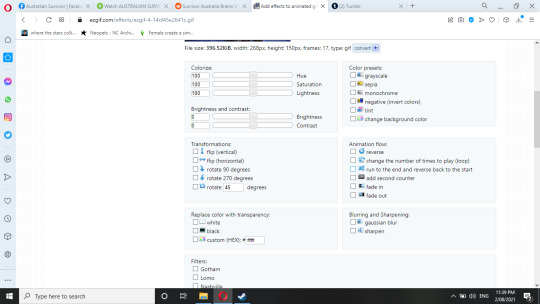
Sharpening: I usually always sharpen gifs so I click Sharpen and set it to 1.0 Then scroll down and press apply selected. Now Munkus looks like this:

Let's see what else we can do. I set brightness to 4 and contrast to 7 then pressed Apply Selected. which gave me this

You can do a lot of things just by playing around with the effects panel!
Grayscale:


Blue tint set to 68%

Sepia + pink tint set to 68% which gives this crazy look :)

Filters! Which you simply check if you want them then click apply selected. For Cats 1998 I do not recommend using toaster as it washes the gifs out very badly lol. I just recommend you play around with settings and filters and see what kind of fun things you can create!
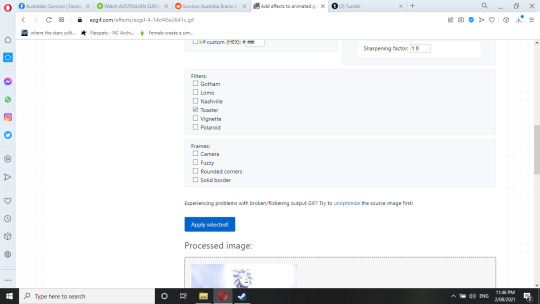
Thank you for reading and hopefully you found this helpful!
#noriseyebrow tutorials#my tutorials#gif tutorial#ezgif tutorial#and mungojerrie is going to help me with the text one lol
9 notes
·
View notes
Note
Hi! I really love your Criminal Minds gifs. Do you track a tag for Criminal Minds edits? I see a list of what you do track, but CM isn't on there. Hope you're enjoying your day!
Hi! Yes I do I track cmedit or criminalmindsedit and also userbeardy which you can tag me in :) Also psst I really love your gifs also!
1 note
·
View note
Note
Hi, do you have a tag that you track?
Yes :) userbeardy if you want me to see and reblog something. There's a list of my "please tag me in this" on the pinned post on my blog.
1 note
·
View note