#unsupported Mac
Explore tagged Tumblr posts
Text

Installed Big Sur on a 10 year old unsupported MacBook Pro. (Mountain Lion to Big Sur)
3 notes
·
View notes
Text
aougughhhh i can't get anything to fucking work i hate you macs forever and ever
#there's no good screen recorder with device audio for firefox#and then i was like oh! what about obs!#but the obs mac display capture only works for macos 13 or greater which i dont have#because for some reason that update is unsupported?#thats so fucked btw. they will just like. deem certain models too old and won't push a software update#but then you basically can't do anything without the most recent software#anyway.#i miss making edits#but my other computer is holding on to life by the skin of its teeth#and is really really slow and gets really hot#so there's no way that's sustainable.#but whatever I guess I just won't engage in my hobby
3 notes
·
View notes
Text
my relationship with technology and apple/microsoft specifically can be perfectly represented by the fact that i am typing this on
a Microsoft ergonomic PS/2 keyboard from the 90s
plugged into an active PS/2-USB converter
plugged into the USB slot on a programmable keypad
that can only be programmed on a Windows device
plugged into a USB-C hub with USB A slots, an HDMI slot, an ethernet slot, and SD/microSD slots
that I bought on NewEgg for half the price of Apple's shitty peripherals
plugged into my M1 MacBook Air, which I actually like rather a lot
#i genuinely like a lot of things about macs and macos#but god apple peripherals suck so bad#and you need a PC to do a ton of things because MacOS is unsupported on a lot of things#if i were a real gamer i would use linux but i'm not yet a real gamer#but anyway bottom line is i like to make sure i am always using technology in a way that would piss off its creators#im also using a shitty ergo USB mouse that i had to resolder the wire of in 2 places because it was coming apart#and i taped foam to it so it would fit my small hands
4 notes
·
View notes
Text

I admit I was vaguely aware that macOS's support for Vulkan is ... limited. As a basic precaution, I logged into my remote Mac Mini G5A (donated by MacStadium thank-you-very-much). I built and ran the latest version of my Vulkan-based graphics engine. As evidenced by the screenshot above, triangle-fan meshes lie outside the limits of macOS!
To me, this seems a surprising limitation, like an automobile that can't go in reverse. Triangle-fan meshes are part of the Vulkan 1.0 spec, and (to my naive eyes) they don't look difficult to implement. While I can work around the limitation by converting all triangle-fan meshes to triangle lists, I hesitate to lower my graphics engine to the lowest-common denominator that way. When the feature is present, I want to leverage it!
I dove into the Vulkan spec. It seems Vulkan defines an extension to check for just this sort of limitation: the "VK_KHR_portability_subset" extension. The ironic thing is that my code will need to check whether the extension is supported before using it to check for unsupported features. Such a pain in the neck!
I sure hope macOS implements the VK_KHR_portability_subset extension!
#vulkan#limitations#software development#apple macos#open source#mac mini#my screenshots#3d graphics#unsupported#3d mesh#portability#error message#missing#irony#specifications#so naive#fingers crossed#software testing
0 notes
Text
Have you got an old Mac that is no longer supported by Apple? It's time to give it a new life.
How to install the latest MacOS on Mac hardware that is no longer officially supported using OpenCore Legacy Patcher.
I recently discovered this and it has been a game changer. Recently my partner needed a Mac for her music course, so we bought a 2012 Macbook Pro as it was cheap and on paper still had decent hardware for working with music. We were then disappointed to find out that it is no longer supported by Apple, and therefore can't run the latest version of Logic, which she needed to inter-op with the school comptuers. Just as we thought we had bought a less than useful computer, I found this video about OpenCore Legacy Patcher from Youtuber Action Retro.
It's a community made piece of software that allows you to install the latest version of MacOS on any Intel Mac, from the late 2000s onwards. All you need to do is download the application on a mac, it will then allow you to make a bootable USB drive for any version of MacOS you want, and you just need to choose the specific mac you are targeting from a list, and it "blesses" the bootable drive, allowing you to install it on your unsupported mac using the normal install process.
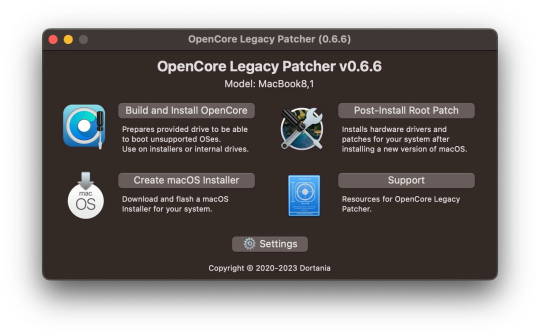
I tried it and it it worked perfectly on the 2012 Macbook Pro, and the latest version of MacOS Sonoma is running perfectly well on the 12 year old hardware. It also allowed us to install the latest version of Logic, so it's working great.
Props to the team for making this and allowing hardware that would otherwise be e-waste to continue to be usable with the modern internet and software. If you end up using it, please consider donating to the team as apparently they had to jump through some serious technical hoops to get this working. Here is the link again if you need it: https://dortania.github.io/OpenCore-Legacy-Patcher/
#mac#MacOS#Computers#OpenCore Legacy#OpenCore Legacy Patcher#Software#hardware#Apple#computer recycling#Action Retro
3K notes
·
View notes
Text
dens relationship towards the gang presented in this episode SOOOOOOO fascinating like. frank is unsupportive and dismissive, on one of the calls it’s just when frank starts speaking that his watch starts beating. dee as so so so supportive and knowledgeable ab the mental health day (possibility she’s suggested it to him before). dee always looking after her baby brother. she loves him. she wants him to be happy she just wants to look after him, even if it sometimes feels overbearing. they’re twins!! charlie as somewhat aloof. dennis loves charlie and he loves looking after him but it’s so hard sometimes. it’s like looking after himself (charden shared kind of trauma) but at the same time stops him from looking after himself. traumas weird like that. charlie’s in his own world not quite aware enough of what dennis is going through. and mac. oh mac. mac thinking of making the diamonds in the pressure cooker vs dennis turning the heart into a diamond. mac saying not to pick up because it’s a test and dennis would get angry at them. he’s acknowledging how he’s hurt mac w his fight or flight tendencies. about north dakota. about everything. mac standing in the back of the first face time just watching. he’s respectful of dennis’ mental health day. doesn’t try to barge in. he reminds dennis his car is in the shop (not commenting on his mental health just logistics!). mac knows dennis better than he knows himself. sunny is a love story! they kept reiterating family and the concept of the gang as a family which was cute. they’re his family. and it’s a love story, even including the bitter painful resentment between you and the man that raised you. resentment is a form of love.
#dee thinking macs a genius for the diamond idea like SO GOOD SUCH GOOD INSIGHT#iasip spoilers#s16#dennis takes a mental health day
62 notes
·
View notes
Text
Steam Hardware Survey: Computer Information:
Manufacturer: Dell Inc. Model: Precision 5680 Form Factor: Laptop No Touch Input Detected
Processor Information:
CPU Vendor: GenuineIntel CPU Brand: 13th Gen Intel(R) Core(TM) i7-13700H CPU Family: 0x6 CPU Model: 0xba CPU Stepping: 0x2 CPU Type: 0x0 Speed: 2918 MHz
20 logical processors 14 physical processors Hyper-threading: Supported FCMOV: Supported SSE2: Supported SSE3: Supported SSSE3: Supported SSE4a: Unsupported SSE41: Supported SSE42: Supported AES: Supported AVX: Supported AVX2: Supported AVX512F: Unsupported AVX512PF: Unsupported AVX512ER: Unsupported AVX512CD: Unsupported AVX512VNNI: Unsupported SHA: Supported CMPXCHG16B: Supported LAHF/SAHF: Supported PrefetchW: Unsupported BMI1: Supported BMI2: Supported F16C: Supported FMA: Supported
Operating System Version:
Windows 11 (64 bit) NTFS: Supported Crypto Provider Codes: Supported 311 0x0 0x0 0x0
Client Information:
Version: 1731433018 Browser GPU Acceleration Status: Enabled Browser Canvas: Enabled Browser Canvas out-of-process rasterization: Enabled Browser Direct Rendering Display Compositor: Disabled Browser Compositing: Enabled Browser Multiple Raster Threads: Enabled Browser OpenGL: Enabled Browser Rasterization: Enabled Browser Raw Draw: Disabled Browser Skia Graphite: Disabled Browser Video Decode: Enabled Browser Video Encode: Enabled Browser Vulkan: Disabled Browser WebGL: Enabled Browser WebGL2: Enabled Browser WebGPU: Enabled Browser WebNN: Disabled
Video Card:
Driver: Intel(R) Iris(R) Xe Graphics DirectX Driver Name: nvldumd.dll Driver Version: 31.0.101.5186 DirectX Driver Version: 32.0.15.6603 Driver Date: 1 18 2024 Desktop Color Depth: 32 bits per pixel Monitor Refresh Rate: 60 Hz DirectX Card: NVIDIA RTX 2000 Ada Generation Laptop GPU VendorID: 0x10de DeviceID: 0x28b8 Revision: 0xa1 Number of Monitors: 1 Number of Logical Video Cards: 2 No SLI or Crossfire Detected Primary Display Resolution: 3840 x 2400 Desktop Resolution: 3840 x 2400 Primary Display Size: 13.54" x 8.46" (15.94" diag), 34.4cm x 21.5cm (40.5cm diag) Primary Bus: PCI Express 8x Primary VRAM: 8192 MB Supported MSAA Modes: 2x 4x 8x
Sound card: Audio device: Speakers (Intel® Smart Sound Te
Memory: RAM: 15959 Mb
VR Hardware: VR Headset: None detected
Miscellaneous:
UI Language: English Media Type: Undetermined Total Hard Disk Space Available: 7616900 MB Largest Free Hard Disk Block: 988009 MB OS Install Date: Apr 21 2024 Game Controller: None detected MAC Address hash: 62e0fc470c01efb
Storage:
Disk serial number hash: 1ec11c53 Number of SSDs: 2 SSD sizes: 4000G,4000G Number of HDDs: 0 Number of removable drives: 0
3 notes
·
View notes
Text
"Moreover, the nature of Conall's relationship with Lugaid is highly problematic. [...] The Lugaid who is renowned for having killed Cú Chulainn is widely regarded as Cú Roí's son, who acts in vengeance for Cu Chulainn's slaying of his father, as narrated in Aided Chon Roí. Other legendary figures are understood to have had three fathers, most relevantly Cu Chulainn's foster-son, Lugaid Ríab na nDerg, who is fathered by the triplets, Nár, Bres and Lothar, on their sister, Clothru. It is possible that an incomplete conflation of these two Lugaids has resulted in the above passage. Even so, the placement of this detail at the saga's conclusion remains peculiar: if introduced earlier, it could have been expected to add pathos to both Lugaid's slaying of Cú Chulainn and Conall Cernach's pursuit of Lugaid." Sheila Boll, "Foster-kin in conflict: fosterage as a character motivation in medieval Irish literature" (unpubl. PhD thesis, University of Cambridge, 2002), p. 213
I'm glad someone else has looked at this and gone "???"
Like yeah, if we are gonna make this a kinslaying narrative, commit to it! Do it properly! We could have been emo about this the whole time! And if you're not going to make this a kinslaying narrative, why would you throw this in at the last minute? Especially given that it's unsupported by extant tradition.
(She doesn't comment on Lugaid's earlier acknowledgement of Cú Chulainn as his "athair", however, or that Lugaid Ríab nDerg is also mentioned in this text in clear and definite terms that show no confusion between him and Lugaid mac Con Roí. On the grounds of the latter, I think it unlikely this triad is merely the result of Lugaid Confusion, although given how many Lugaids there are floating around, I would be very forgiving of such confusion if it appeared to be occurring.)
6 notes
·
View notes
Text
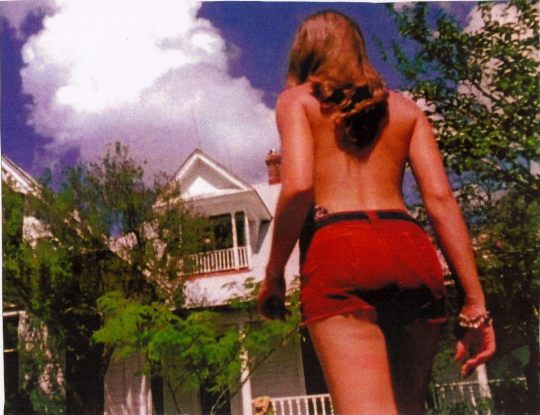

Shooting Daniel Pearl’s Infamous Dolly Shot (From Pam’s POV) Or How I Got Lucky In Spite Of Myself.
When I came on the set that morning in Quick Hill, Texas, our make-up artist Dottie was repairing my make-up. I looked out of the corner of my left eye, over at the swing where I knew I was supposed to sit for our next scene of Pam approaching the house. Perplexed, I noticed Daniel Pearl, our cinematographer, lying down on his stomach, hunched over his camera, UNDER the swing, and exactly where I was soon to park my posterior. I noticed Danny wasn’t moving. He was settled in. I asked Dottie as she was powdering my face, “Hey, Dottie, what’s Daniel doing under the swing?” She mumbled something similar to “Idunno…”, and quickly walked away.
They told me they were ready and where I was to sit. Huh?? No way. Yes, the stories are true. I freaked out, 😱 Pam and Tobe began to argue, me refusing to do the shot. Meanwhile, and totally Unbeknownst to me, this was immediately following a giant argument he’d just had with the money dudes, the investors, who didn’t want him to do this new shot that Daniel had come up with the night before, at all. They were ranting at him, telling him that they HAD to stick to the storyboard. .. or else (btw, dpearldp tells that delicious story on his IG - link below). Well, I had No Clue what it was either. I was protecting my cheeks… if you read me. Chewing on his cigar stub, and none too happy with his troublesome actress playing ‘Pam’, Tobe had had enough and said, “Aw, goddamnit, Teri, we’re gonna shoot all around it!!!” Hmmmm, I’m thinkin’, ‘shoot-all-around-it’? Just what the hell does that mean? Anyway, I shut up and sat down, however, remaining highly, highly suspicious. I later learned that everyone, except me, was in on the tracking shot.
All I could think of was my mother 😲 O.M.G. (who was unsupportive at best of my chosen career) and my Aunt Gerry, who were both super-duper religious. I could literally picture them coming unglued when they saw it. Before it was released a year later, I dreaded watching myself on screen and THAT scene, having never seen dailies, I was haunted by the thought of watching it.
When it was released in October ’74, I was living in Dallas and drove with a friend to see it at a Saturday matinee in Tomball, TX, along with 300 screaming kids. When the scene started, my eyes were covered 🫣 I watched through my fingers, scared to death, and NOT of Leatherface. There, up on the screen, in CinemaScope and vivid Technicolor, were my cheeks in those red shorts… O.M.G. 🥶🥵
They certainly did "shoot all around it"!!! The irony of all my worry, neither one of them ever saw it. 😂
That scene has been taught in directing classes across the world for decades, and the 1974 film is held in the film archives of MoMA, The Smithsonian, and The Academy /Oscars.org.
MoMA recently announced a weeklong celebration the 50th anniversary of The Texas Chainsaw Massacre August 8-14, when members of the film’s creative team will join to discuss The Texas Chainsaw Massacre’s production and legacy.
How fortunate we are.
As many of you know, I didn’t come out of anonymity as 'Pam for ’35 years, till March 2008, when, Bill ‘Kirk’ Vail and I both first appeared at a humongous Cherryhill, NJ, Monster-Mania Convention.
Cut to 2008 when my sweet Aunt Gerry was in her 90's, I went to visit her in Arkansas at her apartment in Peachtree Village for a few days, and I told her, "Aunt Gerry, did you know I'm famous?" She said, "You are??" I said, "I certainly am." 😎 I got out my Mac, opened it to FB and showed her the shot above. She giggled and smiled. She loved it! We enjoyed a really good laugh together.💞😂
Tobe and Kim had apparently seen my picture in the Austin American Statesman for a play I was doing with Frank Sutton (Gomer Pyle's Sargent) at @Mary Moody Northern Theater. Somehow for many years, I always remembered my eyes were closed in the Statesman picture. When I recently looked at the picture, my eyes were open and it was Frank Sutton's and the corpse of the dead priest that were closed. 😂 Kim Henkel had called the theater and our director, Ed Mangum, gave me the message when I came in for rehearsals that afternoon. I was to return their call.
WHO KNEW??? Certainly, none of us!
🎥 Follow our amazing cinematographer, Daniel Pearl's 50-year career in his posts and stories and get his POV on filming TCSM '74 scenes
Instagram: @dpearldp https://www.instagram.com/p/CvtejukgJIP/ DP's website: danielpearldp.com/
#fortunate#grateful#TheRestIsHistory#thetexaschainsawmassacre#marilynburns#leatherface#horror#art#teri mcminn#trailblazers#bill vail#ed guinn#gunnar hansen#ed neal#john dugan#allen danziger#danielpearl dp#ted nicholou#wayne bell#moma film archives#smithsonean film archives#academy film archives#paul partain#bob burns#jmichael mcclarey#Kim Henkel#Tobe Hooper#linn sherwitz
5 notes
·
View notes
Text
I remember running a terrible Zoostorm laptop when I was 12 and It had 1GB of RAM in a time when machines came with at least 2 as a standard option, and some people believed that you'd never need more than 4GB for anything.
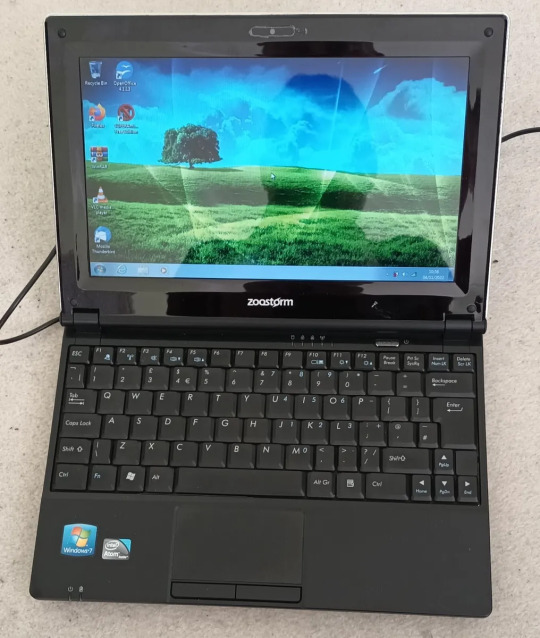
Image source
My parents bought me this thing because I had caused a little bit of an issue in our house, and that was my constant need for floppy disks post year 2000. We ran an Amiga 1200 in the dining room of our home as it was what my parents both used to code on in the mid 90's. We had tons of software for that thing but the coolest by far was a programming environment called AMOS. It used a proprietary (read: now unsupported) programming language called AMOS BASIC and the only resources we had for the language was whatever my dad remembered and the official language guide which, if i remember correctly, was thick enough to beat a goat to death with.
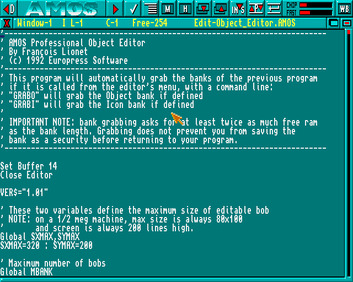
Image credit
The guide was sometimes really good at explaining language features and best use cases for mid 90's game development methodologies.
You can actually still download AMOS and run it on a Windows machine, or OSX and GNU/Linux if you have the tools to run applications meant for windows.
I moved from an Amiga sporting 2MB of chip RAM and 8MB of fast RAM to a Windows 7 laptop with a whopping, for the time, Gigabyte of Random Access Memory.
I couldn't wait to see the types of software that I could make with 32 bit technology and how I could use new... Oh, it crashed.
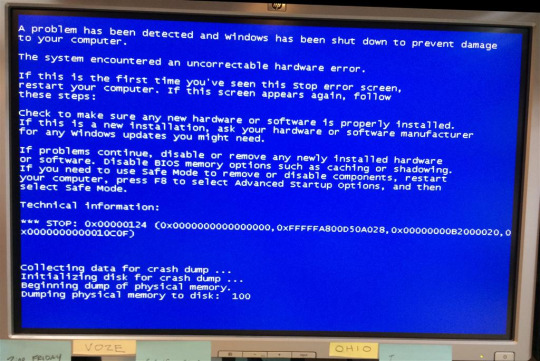
Image credit
Windows 7, at least on my machine, was a garbage fire. Somewhere along the way when we transitioned from floppy disks to hard drives and hard drives to solid state, programmers suddenly forgot how to make good decisions. The amount of driver errors, lag spikes, and crashes I experienced on that platform made me hate Windows, and even to this day, I really don't trust it.
I once turned my laptop on to find Windows using 90% of my available RAM, and it wasn't even running anything.
This frustration led me to look further afield. I knew that I liked the UNIX like systems from helping my dad run a FreeBSD server, and because of that, I very nearly bought a mac. Nearly. I still like to have a usable computer and do things that Apple don't want me to do, like change my settings in a way that matters.

Image credits
I finally found out enough to flash Arch to my USB drive and install it using a guide i found on a reddit thread. after editing all of my settings, i pressed enter, sat back... And bricked the fucking thing. Archinstall was a blessing from the gods, but we didn't have that yet.
2nd choice was Debian. Not only was it pre-configured out of the box, it had a package manager that made sense and came with development tools already built in. I played around with a few other distributions over the years until i discovered that they're all either Debian or Arch with a different package manager and desktop environment.
GNU/Linux blew my mind. The fact that all of this software was just out there for free fort anybody to use and change astounded me, and it still does to this day. You need to run a piece of hardware that nobody has made a driver for in about 20 years? Debian probably has it built in. You want to make video games? Debian can do that flawlessly. You want to play video games? Steam installs natively and comes with Proton!
By the time I was ready to go to College at 16, I was using Linux full time, and Archinstall had been added to the installation ISO (thank god). I used arch for all of my studies there, and all of my studies at University. I passed my degree because my software was free. I even had a C# compiling and running for my Programming 101 classes.
I do occasionally run Windows at some point from time to time, but i always make sure that WSL is installed. I do not see the need to download a piece of software to do something when Debian has the command built-in.
If it were not for the FOSS community, and GNU/Linux as a whole, I probably would not be the programmer that I am today, and I wouldn't have been able to learn many of the complex topics I needed for the field I have worked in due to the closed, corporate nature of the vast majority of software out there.
Sorry for yapping.
3 notes
·
View notes
Note
Trifle!! Hello💙
What is something that brings you comfort?
hi mac! <3333
i'm about to get real sappy i'm not sorry, it's late and i'm in my feels. i love my housemates so much they bring me so much joy and they're all so safe!! (sorry jem if you went against my wishes and found my tumblr, i love you and i'm sorry for the depraved stuff I write <3) they're all incredibly funny, kind and intelligent people and i couldn't have picked better friends :)
coming from an unsupportive home just really solidifes the importance of found family and i get really emotional at just getting to be me.
also each and everyone one of my mutuals and people i interact with bring me comfort, i genuinely squeal sometimes at my tumblr notifs!
3 notes
·
View notes
Text
I still regret switching from W7 to W10. I'd honestly rather just be vulnerable to viruses on an unsupported OS. Mac's OS is fugly and I might still switch to it rather than ever submit to W11 or whatever rubbish Microsoft puts out next.
That aside, since I backed up all my files before downgrading, the very first thing I did after installing W10 and realizing how garbage the start menu became was to edit the goddamn registry to disable everything related to Cortana and online access via start menu that I could find.
A boy can dream, can't he?
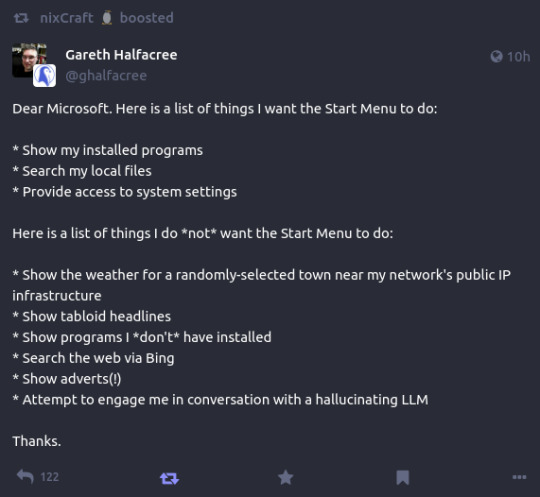
154K notes
·
View notes
Text
Reason #WTF Cares to uninstall #Microsoft #Windows and migrate to #Linux or #Mac: Microsoft has now made it harder to install Windows 11 on unsupported but entirely capable hardware so, you know, screw you. Can’t afford new? Oh well. Sucks to be you! #tech #capitalism tech.slashdot.org/story/25/…
0 notes
Text
How to Handle Error Code 83 on DisneyPlus.com/Begin
Disney+ is a widely popular streaming platform offering an extensive library of movies, TV shows, and exclusive content. However, like any digital service, users sometimes encounter technical issues. One common problem faced by Disney+ subscribers is Error Code 83. This error can be frustrating, but understanding its causes and solutions can help you resolve it quickly.
In this guide, we’ll explore what Error Code 83 means, its potential causes, and how to troubleshoot the issue step-by-step to regain access to disneyplus.com/begin.
What Is Error Code 83 on Disney+?
Error Code 83 on Disney+ is a general device compatibility or network issue. When this error occurs, it prevents users from accessing Disney+ content, disrupting their streaming experience. The error message typically reads:
"Something went wrong. Please try again. If the problem persists, visit the Disney+ Help Center. Error Code 83."
Understanding the root cause of this issue is essential to determine the appropriate solution.
Common Causes of Error Code 83
1. Device Compatibility Issues
Not all devices are compatible with Disney+. Older operating systems or unsupported devices may trigger Error Code 83.
2. Network Connectivity Problems
A weak or unstable internet connection can prevent Disney+ from functioning properly. This may include Wi-Fi disruptions, router issues, or ISP throttling.
3. Account Authentication Errors
If Disney+ cannot verify your account credentials due to login issues or server errors, it might result in Error Code 83.
4. App or Browser Issues
Using an outdated version of the Disney+ app or an unsupported web browser can cause compatibility errors.
5. Digital Rights Management (DRM) Restrictions
Disney+ uses DRM to protect its content. If your device fails to meet DRM requirements, you may encounter Error Code 83.
Troubleshooting Steps for Error Code 83
Below are detailed steps to resolve Error Code 83. Follow these systematically to identify and fix the issue.
Step 1: Check Device Compatibility
Verify Device Requirements:
Ensure your device is compatible with Disney+. Refer to the Disney+ device compatibility list.
Update Operating System:
Check for updates on your device and install the latest operating system.
For example:
iOS/Android: Update to the latest version in your settings.
Windows/Mac: Update via system preferences or control panel.
Switch Devices:
If your current device remains unsupported, try accessing DisneyPlus.com/begin on another compatible device.
Step 2: Test Your Network Connection
Check Internet Speed:
Disney+ requires a minimum speed of 5 Mbps for HD streaming and 25 Mbps for 4K. Use an online speed test tool to verify your connection.
Restart Your Router:
Turn off your router, wait 30 seconds, and power it back on to reset your connection.
Switch Networks:
If possible, switch to a different Wi-Fi network or try a mobile hotspot to identify whether the issue is network-specific.
Disable VPN or Proxy:
Disney+ might block access if you’re using a VPN or proxy. Disable these services and try again.
Step 3: Update the Disney+ App
Check for Updates:
Open your app store and search for Disney+.
Install any available updates.
Reinstall the App:
Uninstall the Disney+ app and reinstall it to ensure you’re using the latest version.
Clear Cache and Data:
If reinstalling isn’t feasible, clear the app’s cache and data:
iOS: Go to Settings > General > iPhone Storage > Disney+ > Offload App.
Android: Go to Settings > Apps > Disney+ > Storage > Clear Cache.
Step 4: Use a Supported Browser
If you’re accessing DisneyPlus.com/begin via a web browser:
Update Your Browser:
Use the latest version of Chrome, Firefox, Safari, or Edge.
Enable DRM Settings:
Ensure your browser’s DRM settings are enabled. For example:
Chrome: Go to Settings > Privacy and Security > Site Settings > Additional Content Settings > Protected Content.
Clear Cookies and Cache:
Clear your browser’s cookies and cache to eliminate potential conflicts.
Disable Browser Extensions:
Temporarily disable ad blockers or other extensions that might interfere with Disney+.
Step 5: Resolve Account Authentication Issues
Re-login to Your Account:
Log out of DisneyPlus.com/begin and log back in to refresh your session.
Reset Your Password:
If login issues persist, reset your password through the Disney+ account management page.
Verify Your Subscription:
Ensure your Disney+ subscription is active. Check your billing details in your account settings.
Contact Disney+ Support:
If authentication problems persist, visit the Disney+ Help Center for assistance.
Step 6: Check Device DRM Support
Verify DRM Requirements:
Check if your device supports Widevine DRM or equivalent protocols.
Switch to a Certified Device:
If your current device lacks DRM support, use a certified device like a Smart TV, game console, or streaming device.
Additional Tips to Avoid Error Code 83
1. Maintain Up-to-Date Software
Regularly update your devices, apps, and browsers to prevent compatibility issues.
2. Optimize Internet Connection
Position your router for maximum signal strength and avoid network congestion during streaming.
3. Use Authorized Devices
Avoid jailbroken or rooted devices that might fail DRM checks.
4. Avoid Simultaneous Logins
Limit the number of simultaneous logins on your Disney+ account to prevent conflicts.
5. Enable Auto-Updates
Set your apps and system to auto-update to stay current with the latest Disney+ features and fixes.
When to Contact Disney+ Support
If you’ve tried all the steps above and still encounter Error Code 83, it’s time to reach out to Disney+ support:
Visit DisneyPlus.com/begin.
Navigate to the Help Center and select the appropriate troubleshooting category.
Use the live chat or email options to describe your issue.
Provide details such as:
Your device model and operating system.
Internet speed and connection type.
Steps you’ve already taken to resolve the issue.
Conclusion
Error Code 83 on Disney+ can stem from various issues, including device compatibility, network problems, or app glitches. By systematically following the troubleshooting steps outlined above, you’ll likely resolve the error and enjoy seamless streaming on disneyplus.com/begin. If the problem persists, don’t hesitate to contact Disney+ support for personalized assistance. With these solutions, you can minimize disruptions and make the most of your Disney+ subscription.
0 notes
Text
Price: [price_with_discount] (as of [price_update_date] - Details) [ad_1] Product Description Introducing the Astra Premia Series - Perfectly Balanced wireless Gaming Controllers Whether you are looking for impeccable build quality , precise controls or a set of rich features for your gaming setup - The Astra Premia series has you covered! We understand that the requirements and expectations of our customers can vary and the 2023 Premia lineup feature set is carefully aligned to your specific requirements. Ninjadog Astra Premia Series When we asked veteran Indian gamers about what they find lacking with the current controller options on the market, we had expected a divergent set of opinions. To our surprise, we found a rather simple consensus: First party controller can be expensive, lack flexibility and can lack key features Third party options are limited to lower grade choices with middling quality and wobbly controls This set us on our quest to find the perfectly balanced controller and the result was the Astra Premia - Series X, Series NS and Series P Astra Premia X Premium Build with high Grade Carbon film Potentiometers Dual 2.4G wireless and Bluetooth connectivity (Free USB wireless adapter included in box) Use motion controls even on unsupported games - Customizable Gyroscope mapping Hall Effect Triggers for precise acceleration control Ideal for PCs, also works great with Mac, iOS, Android and Linux Astra Premia NS Premium Matte finish with understated aesthetics Bluetooth 5.0 and wired connectivity Six Axis gyroscope for supported games Subtle LED ring with customizable colors Ideal for Nintendo Switch and tablets, also works great with Phones, PC, Mac, and Linux Astra Premia P High Grade Gloss & Matte finish & Build Bluetooth 5.0 and wired connectivity Six Axis gyroscope for supported games Trackpad and in-built speaker Ideal for Playstation 4 and tablets, also works great with Phones, Mac, and Linux Key Features The Ninjadog Premia line of controllers are designed to offer high performance combined with great aesthetics & premium build quality & materials. All Premia controllers come with high grade carbon film potentiometers, buttons and triggers to ensure your gaming control experience remains flawless. In addition, six axis gyroscopes for motion control and dual motor haptics come as a standard feature on all the models. Additional model specific features include universal
compatibility, USB wireless adapter for ultra low latency, Rear Trigger buttons for Macro & Turbo and more. Please consult the comparison table below for additional details. As always, Feel free to ask us a question or reach out for any technical comatibility queries. Notes on Compatibility: Premia P requires additional driver installation for Windows 10/11 for full compatibility Premia X and Premia NS support mode switching between different Operating systems - Please consult the operating manual for details Some mobile games (e.g. PUBG/BGMI) are designed to disable external controllers. Additional apps may be required on phone for usage with some games USB wireless adapter on Premia X is USB A type. If you wish to use 2.4G with a tablet/ mobile, you will need a type A to type C converter cable (Not Included) Customer Reviews 4.2 out of 5 stars 6 4.3 out of 5 stars 23 5.0 out of 5 stars 2 Build & Finish Premium Gloss Premium Matte Premium Gloss + Matte Connectivity Bluetooth | 2.4ghz | Wired Bluetooth | Wired Bluetooth | Wired Programmable Buttons Dual - With Macro Programming Single - Turbo Only NA Trackpad ✓ Analog Triggers ✓ Digital Triggers ✓ Platform support Windows | Mac OS | iOS | Android | Nintendo Switch Nintendo Switch | Windows | iOS | Android | Mac OS Playstation 4 | iOS | Android | Mac OS Comments Available in White Available in Black | Blue | Red Net Weight 262gm 210gm 218gm Haptics ✓ ✓ ✓ Six Axis Gyroscope ✓ ✓ ✓ Package Dimensions : 16.6 x 11.4 x 6.9 cm; 400 g ASIN : B0C5VRHDYC Item model number : Astra_Premia_NS_FBA Country of Origin : China Importer : Ninjadog Solutions LLP Item Weight : 400 g Net Quantity : 1.00 count Compatible with Windows and Nintendo Switch, Also supports iOS and Android. Ultra Precise Analog Sticks with Tracking error of under 0.5% Switchable modes for various Operating systems - Please refer to manual for details
Motion Sensor support Color adjustable light rings [ad_2]
0 notes