#unreal engine 4 mod tutorial
Explore tagged Tumblr posts
Text
Psychonauts 2 - Texture Change and Model Replacement Tutorials
So, someone messaged me the other day asking how I changed the textures and changed the models in Psychonauts 2 and I thought I may as well write a guide to how I managed to achieve some of these changes.
I apologize in advance with how lengthy this will most likely be and if any of the wording might be a little confusing, feel free to ask me for any further explanation on areas where you might be confused.
Texture Changing Tutorial: Link
Model Replacement Tutorial: Link
Enjoy!
#psychonauts#psychonauts 2#psychonauts 2 modding#psychonauts 2 mod#model replacement#texture changing#psychonauts 2 mod tutorial#psychonauts 2 modding tutorial#unreal engine 4 mod tutorial#texture modding
27 notes
·
View notes
Note
how do you manipulate the in-game camera to get screenshots from different angles in FF7? I got Rebirth for my computer and some of the things you've pointed out in your shots are really amazing (Sephiroth's look of affection at the Edge of Creation is a personal standout). I'd love to be able to do that too
I'm happy to share with you! 🥰 The trick is that it's a mod, so after Rebirth comes out, you may have to wait just a little while for it to become compatible, but I'll tell you my setup for Remake. Rebirth will be a tidbit different, since it runs on Unreal Engine 5 instead of 4, like Remake. Still, the process should be about the same. 🤔The beauty of having the game on PC is being able to use lovely mods, and I get 99% of them on Nexus.
On this page here, you will find all the information you could need about the Universal Unreal Engine Unlocker, or UUU for short(the link is for Unreal 5, so this should be the one you need). The download link at the top will take you to his Patreon, and I did pay $6 at the time for a one-month subscription to him in order to download it. I was able to keep using it all this time without any updates, it's a very solid program. But you may want to wait just a couple months to make sure it's a solid version with FF7R compatibility before you pledge on Patreon and download it. Then you won't have to worry about bugs and such. If you have the means, you can continue to pledge to him and receive updates, I just don't have the means to do that every month. I know that the instructions look extremely long and daunting, and a lot of it is very technical, talking about all the things it can do. So I'll just give you the simple guide, with the easy things you need to know.
...I have a feeling that I'm going to exceed the character limit, so I'll just put this in Word and screenshot it for you to make it easier on everyone, haha...
In my case, my computer is meant for 1920x1080 resolution. So I use a program called Flawless Widescreen, which looks like this:
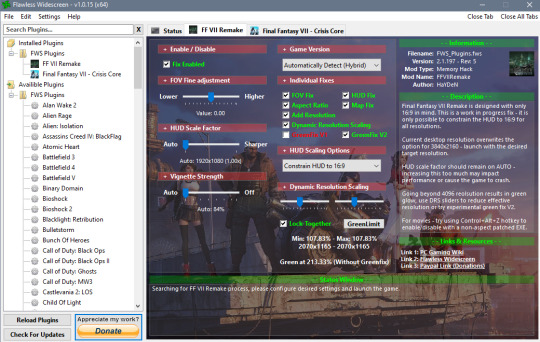
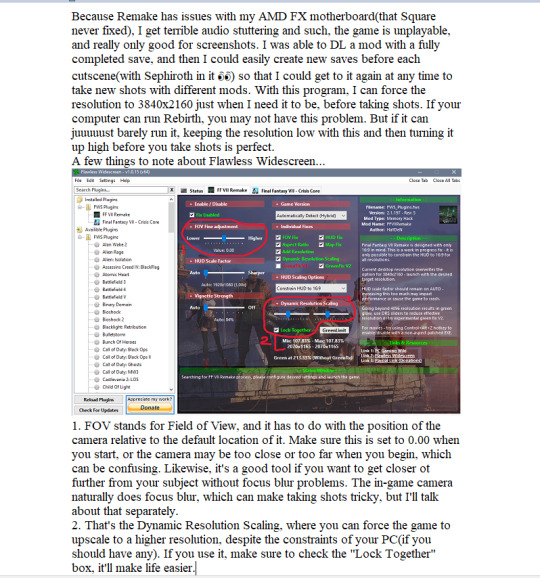
Next, the camera...
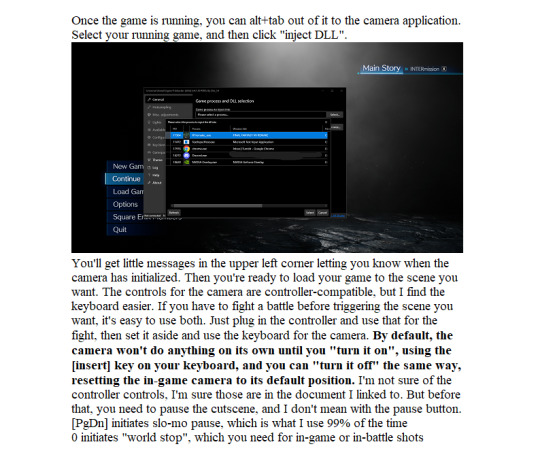
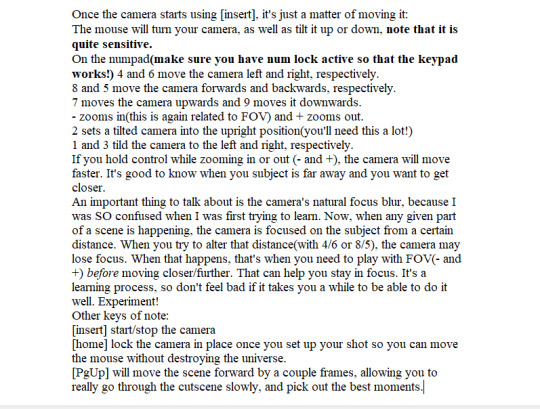
The other part of the camera that's important is the lighting ability. It won't work in every part of every scene(for some reason), but it's quite useful most of the time.
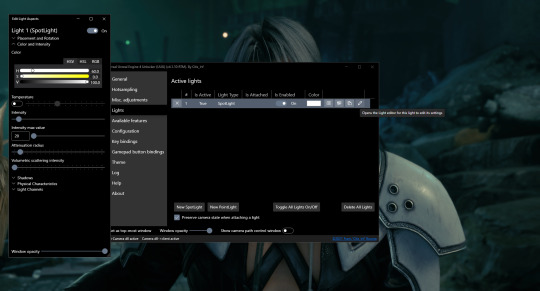
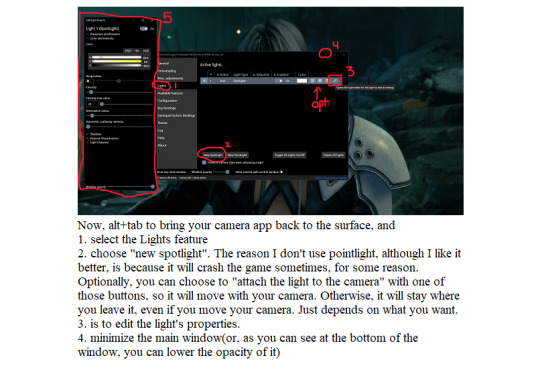
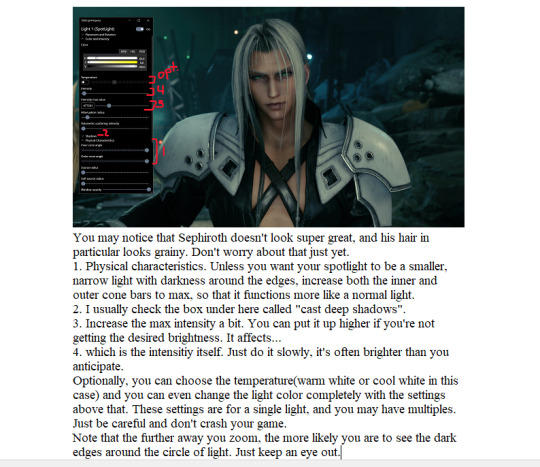
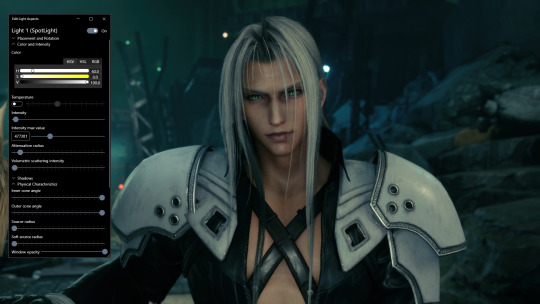
Once I have my light in place, time to use Flawless Widescreen. I just alt+tab to bring it up, then increase the resolution as high as it will go. Once in a while, it will seem to blur the camera a bit and I may have to readjust it.
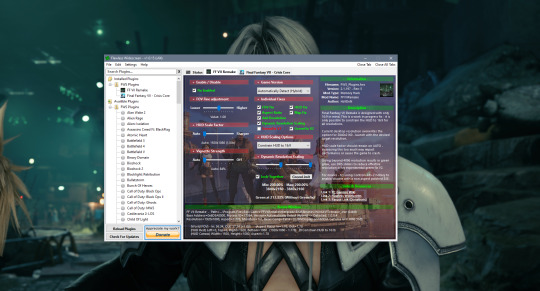
After that, the character's hair(and everything else) will look smooth and beautiful~...there are other things to consider, such as if you'll need a hook in order to have an ini file, but that's more in the fine details, which varies from game to game. It depends on how the settings are in Rebirth, which may be just fine if they did it right, and how your computer runs those settings, which may be also fine if you have a beast of a machine. You may think that the colors seem washed out from what I'd usually post, and you're right. The rest is what you might call post-processing, which are the things I do with GIMP(GNU Image Manipulation Program). That would be a different tutorial, but I wouldn't mind doing it if you're interested.
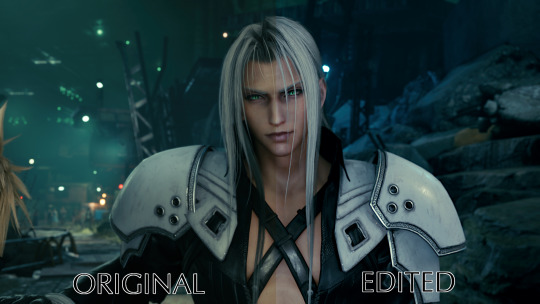
30 notes
·
View notes
Text
How to make a character Model Swap in an Unreal game.
This will be done like a recipe, I’m going to go over EVERY step of the process
How to Mod (Model Swap)
HW2
What is needed:
Base game you plan to mod
The Unreal Engine Software the game uses UE4Editor
-must be the same engine number too.
-can be downloaded from the Epic store, make sure you find the right version.
UModel
FModel
UnrealPak (Specifically from this Tools Folder)
Blender
Asset Editor
Befzz psk/psa importer addon
Grim-es material combiner addon
Pre-setup (Optional, but will save you stress):
Make a Folder just for modding on your computer
In that Folder make a Folder for the tools, blender files, unreal levels, and exports.
Go to where UE_4.27 (or whatever version) and go to Engine, Binaries, Win64, find UE4Editor, make a shortcut, and put that shortcut in your mod folder.
Step 1: Getting your models
Plan who you want to replace with who
For this tutorial I only know how to do this method with .psk models, which can be found in other games.
Just know some games have an AES key. There are ways to bypass this, such as searching for it online, or using a tool.
Open Umodel (Easiest, but not reliable.)
Click the … icon
Find the paks folder
For HW2 it is Steam_Common_HW2_Thumper_Content_Paks
Also pin this to quick access if you can, helps save time
Select folder
Check Override game detection
Put in the engine the game uses. (HW2 is Unreal engine 4 and 4.27)
Press OK
Find the mesh of the character you plan on replacing
Unfortunately every game will use different terms and folders to organize assets.
Fortunately HW2 has almost all assets in one folder for each character (DO BE WARNED THERE ARE RARE EXCEPTIONS. Pay attention)
Cheat Sheet for HW2 at least:
MI/MAT_=Material
ABP_=Animation Blueprint
SK_=Mesh/Model
SKEL/RIG_=Skeleton
T_=Texture
Example using CaptainFoxy
Double click the file


Click Tools, then Export

I would recommend changing the export pass to a specific export folder.
Press OK
Close Umodel for now
FMODEL method (Harder, but reliant) DO NOT SKIP THE PREPARATION PROCESS!
Run FModel.exe
Go to Directory
Click Selector
Click the … icon and find the paks folder
For HW2 it is Steam_Common_HW2_Thumper_Content_Paks
Also pin this to quick access if you can, helps save time
Select folder
Detected game should be Paks
Make sure Unreal Engine is correct
Press OK the software will close, if you were able to get your model from Umodel skip to the next segment.
Open up Fmodel again
In the archives tab click the folder (There should only be one) you will sent to the Folders tab
Click Thumper, then content
Find the character you want to use
Example Using Roxy

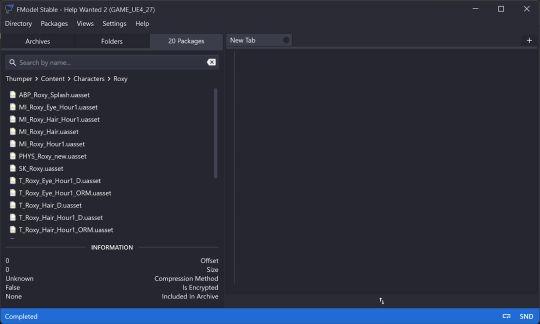

Right click, and save model .psk
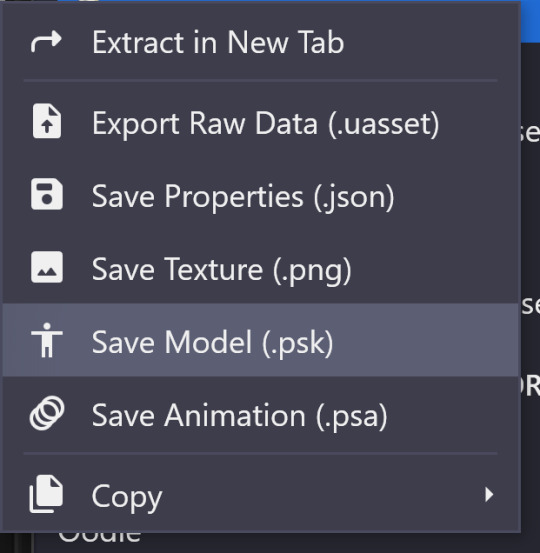
Exit FModel for now
Step 3 Open Blender ( I am assuming you know Blender Basics) (Really Good Tutorial)
Set up the addons (You should have two)
Edit_Preferences
Click Install
Find the .py file
Press Install addon, and select it.
Import the Model you plan to replace
Import Skeletal Mesh/.psk
Uncheck Scale Down
Do the same for the model that will replace it
Uncheck Scale Down
Move, and pose the model and mesh to best match the model you will replace.
Make sure the mesh AND rig is selected
Go to Object Mode and select the mesh you plan on using for your mod (Upside down triangle)
Click the wrench icon (Modifier properties) there should be a modifier, click the down arrow next to the camera button. Hit apply
Delete the Skeleton/Rig (Symbol Looks like a person). The models scale might have adjusted, just readjust as needed
With the same mesh selected, click the button that looks like an upside down triangle with three squares. (Weights)
Hit the arrow pointing down, and hit delete all unlocked groups.
Step 4: Transferring Weights
Select the mesh that will be replaced
Holding control select the mesh that is the replacement
Go to weight paint
If you did this right, the new mesh will be color
Click weights_Transfer Weights
In that little pop up that says Transfer Mesh Data click it
Change source layer from Active Layer to By name.
All of the weights from the old model are now on the new one
Go back to object mode
Click on the mesh that will be the replacement
Click the wrench icon (Modifier properties)
Add Modifier_Armature
Object_(If you did this right, you should only have one choice)
Delete the mesh of the character you are replacing.
It’s gone, it can’t hurt you anymore.
Rest, you deserve it (also now I don’t have to specify what mesh to use, you should only have one!)
Holding shift drag the mesh to the rig/skeleton
If your computer can handle it
Import the old model again
Delete it’s skeleton, and move the mesh over. This will be your reference. (If your computer can handle two instances of Blender running at once, then I would suggest you open it in that one. Saves time, and with how long weights take. It is nice to have a “bookmark” (I lock the weights I have finished)
Now go to weights
Unfortunately, this is all you, try to match the original model's weights as best as you can.
There is a method I use, but it’s complex. Just do your best.
You don’t need to use EVERY weight. So don’t panic if you notice your new char has four fingers and the other one has five. Just delete what isn't needed.
Rename the rig to “Armature” (The little man icon, just double click the words to change the text)
Seeing how it looks (Optional, but would recommend to see if there's any major clipping or model deforms)
Save your work, and close Blender or minimize it.
Open FMODEL
Find an animation file for the character being replaced.
Try to pick one that loops or showcases multiple moving parts.
Right click, save animation
Close FMODEL
Open up blender again
Select the armature
Import an animation or .psa file
It has to be one that the character you are replacing uses.
Press the play button
If you think everything looks good, continue to the next step. Otherwise adjust weights as needed.
Make sure you clear the animation and reset the pose to normal
Textures:
Put the Texture on your character
ORM and Normals too.
Google how to do that shit.
Press Update material List.
Press Save Atlass too, and then save it.
Exporting:
Select model (upside down triangle), and hold control and select armature (lil man)
Export as FBX
Selected Objects
Bake Animations OFF
Add Leaf Bones OFF
Cooking
Have a version of Unreal Editor for the game you are modding.
Has to be the same version or it won’t work
Create a shortcut
Can find it under UE_WhateverVersionUhave_Engine_Binaries_Win64
It will be called UE4Editor.
Create a shortcut, and use that shortcut.
Create a Folder to house your modding stuff.
Create a Blank Project
For the name: It will be the name of the Folder that’s NOT Engine.
There should only be one but if not it will be the folder with Binaries, Config, Content, etc in it
EX: HW2 is Thumper, Five Laps At Freddy’s is flag, HW is called freddys.
Click Create Project
“Content” is everything in the game.
Whatever Character you make. You want to match the path the game uses PERFECTLY.
Exception is the Materials and Textures (Later)
EX:Making a change to Captain Foxy
Characters_Captain Foxy
Games will have different ways they organize stuff. So you just need to pay attention, and I would suggest you have Fmodel or Umodel open for reference.
Drag the .FBX file you created into the correct folder
Just Press Import All
Rename the new Model (Pink) to what the model you are replacing was called
Do the same for the physics (Cream) and Skeleton assets (Blue)
Rename the Material to something easy but unique.
I’d recommend MA_Name
Create a Material Folder
Put all Materials in here
Create a Texture Folder in the Material Folder
Put all Textures in here
Save All
Press Cook Content for Windows.
Wherever you saved the project.
It will be the games main file name
(Example HW2 is Thumper)
Gamefile_Saved_Cooked
Rename the file called WindowsNoEditor to whatever you want your mod to be called with an _P
IT HAS TO HAVE _P otherwise it will not work
Open it up
Delete the Engine file
Open up the other folder
In it, delta everything that’s NOT Content
Delete everything NOT related to what you are modding
Example Captain Foxy is in the Characters Folder, so anything not Characters is trash
In the Characters folder, unless I plan on doing multiple characters in one pak. Delete all the other folders.
Process for Materials and Texture loading
Open the materials folder.
Copy and paste the name somewhere easy to get to.
Delete both uasset and uexp files.
Now Open Uasset or Fmodel
Find a Material to replace.
This can be any Material
Recommend using one that the old model used
Export it as raw data.
Should get a .uasset and a .uep file.
Copy these to the cooked material folder where the old material was
Rename these to the new Material name.
Open Asset Editor
Open the .uasset file of the Material in the cooked folder
Click the Header list.
Manually change the Material path used to the new material path created for the mod.
Find the old material again, this time without the path. Rename it the replacement material name
Manually rename all textures to match your new ones
Then do the same for the textures without the path.
Hit Save
Repeat this process for any other unique Materials
Making the mod
Go all the way back to the Cooked folder.
Open the UnrealPak folder in a new window or tab
Drag the cooked folder to _UnrealPak-With-Compression
Wait, and then press a key
You should now have a .pak file in your cooked folder.
You can rename it again, just make sure _P is at the end.
Installing the mod
In the Content folder of the game you are modding.
Open the Paks folder
Create a folder called mods
Put the .pak folder for your mod in that folder
Play your game.
Yay!
0 notes
Text
How to Download Train Sim World 4
An existing knowledge of Unreal Engine 4 development would be recommended. Functionality will be limited at first, but we hope to build upon it with player feedback. The PC Editor will be available at launch and distributed via the Epic Games Store but can be used with the Steam or EGS version of Where i Can Download Train Sim World 4. Hear us talk about and show off the PC Editor for the first time in the videos below.

Two additional features will be coming to Train Sim World 4 within the first few months after launch. The Training Center is the core of Train Sim World 4 and the perfect place to start your journey. However, that is supplemented by a selection of add-ons depending on which bundle is right for you. Admire stunning lighting, volumetric fog and advanced rain effects - perfect for dramatic shots in Photo Mode - along with updated OHLE rendering. Roam across a route with a train of your choice, unleash your creativity with the tools at your disposal and share your passion with a thriving Train Sim World Community. You can write your own review for this product to share your experience with the community.
Train Sim World 4 Download is the newest game in the popular Train Sim World series. It lets players drive many types of famous trains on different tracks that look just like the real world. Every sound and movement in the game feels real, from the loud engine noise to the squeak of the brakes.
If you have never downloaded this add-on for a legacy game before, you may have to “redeem” the correct version from the store before it is added to your library. To do Where i Can Download Train Sim World 4 this, enter the in-game store of your legacy Train Sim World title. Then select the add-on you wish to download and press View to be taken to the hidden store page.
Creators Club is the hub that ties all our creative tools together and allows you to share/download player creations known as “mods”. Now it’s easier to find those hidden gems with the improved search functionality. Use the new filters to view mods that are compatible with the content you have installed.

Once the progress transfer has been completed you are no longer required to have previous games installed. Transferred data will include medals, profile stats, and general completion progress. We have revaluated our system requirements to give players a better understanding of what hardware will be necessary to reach certain resolution and performance targets. Our recommended requirements now represent what hardware would be needed to play with High settings, 1080P with an average frame rate of 60 FPS, across a range of gameplay conditions. This is our version of the Unreal Engine 4 toolset, the very same one our developers use. However, due to the complexity of this tool, it is best suited for advanced PC users only.
From record breaking speeds to scenic commuting with Steam, Diesel and Electric you can grow your hobby, your way. Train Sim World 2020, Train Sim World 2 and Train Sim World 3 will no longer be available for purchase digitally. Once a mod has been uploaded, you may log into Train Sim World 4 and download an editable copy of that mod. If you do not wish to upload your mods, they will safely remain in Train Sim World 3. However, achievements will not automatically unlock after profile transfer.
Start your adventure with Training Center, or dive straight into the action across the UK, USA and Europe. Learn to handle the speed, plan your own scenarios or get creative with liveries that you can share with the community at the heart of the hobby. For the less ambitious and those new to the franchise, a simpler HUD, easier-to-drive locomotives in Training Center and user interface changes make driving trains in Train Sim World easier than ever before. There will be a short window after the release of Train Sim World 4 Download where Train Sim World 3 will receive updates focused on improvements to tutorials, scenarios and the Trenton – New York timetable.
Here's everything to know about Train Sim World 4 PC Download, including gameplay, trailer, and more. Once entitlements for compatible add-ons are live (refer to post-launch schedule) any compatible add-ons you own on the same platform and account will automatically be available to download for Train Sim World 4. This will be the same process as downloading any other add-on you own, so please refer to the instructions for your platform.
0 notes
Text
Paracosm Resources <3
Need help bringing your paracosm to life? Try these free resources!
⚠️ Updates always pending! Suggestions always welcome! Feel free to message me any tips or questions <3 ⚠️
(Cont. below cut, or with real time updates on this google doc!)
Art Programs
FireAlpaca - 2D Art Program, Animation. Where I make most of my digital art, and paint the frames for my animations :) It is free to use, and easy to learn and use! It can make basic animations as well, such as gifs. It requires download.
Krita - 2D Art Program. Professional, free digital paint software :) I have not used it before, though I have heard good things.
GIMP - 2D Art Program, Photo Manipulation. It's free to use, but I do not like it/recommend it highly. But! If FireAlpaca and Krita don't float your stoat, try Gimp! For 2D art, but also able to emulate Photoshop to a degree ^^
Inkscape - 2D Art Program. Free to use digital illustration software. Makes 2D art :)
Of course, who can forget classics like good old MS Paint, and the new and exciting 3D MS Paint, which can both be used to create some really neat things! Classic MS Paint is available here in browser form! If you need that. I just think it's neat!
Art AI
Petalica Paint - Coloring Software. An in browser, watercolor manga style coloring software, which can (almost) effortlessly color in any of your line art pieces! I've played around with it for my Thorn illustration style piece, and enjoyed it! It is free to use, and can take user input to make the colorations more precise.
ArtBreeder - 3D Realism Software. Using Artbreeder, you can create lifelike images of your paras, planets, or potentially even fursona, using the intricate AI they let you work with for free! A premium version exists, but most functions are fully usable without - though I recommend donating ^^ You can randomly generate, or prune and shape what you make until its perfect! Slow to use and get the hang of, but very worth it! Artbreeder is also pioneering an intriguing animation software to go alongside their product! Browser based.
3D Software
Blender - 3D Modeling, Animation. The best (in my opinion) free 3D modelling software.
MagicaVoxel - 3D Pixel Art. Free to use! Could be interesting :)
MikuMikuDance - 3D Rigging. Anime style rigging and animation software, free to use, and certified internet artefact! Has stood the test of time, and is still used and loved today. Can support ports of many kinds of assets, including, I believe, those from Blender, and of course those that are downloaded. DA has a bunch of old MMD communities you can raid for assets!
Animaze - Face Rigger. Use 3D models and a webcam to watch your paras talk! Models can be made in Blender, downloaded online, or even from CHARAT V, CHARAT GENESIS sister app!
Character Creators
CHARAT GENESIS - 2D Character Creator. Browser based anime style character creator, with multiple crops and poses, and infinitely customizable options. It is legitimately insane. Has a 3D function called CHARAT V which can apparently convert characters made in CHARAT GENESIS into 3D models compatible with Face Rig and Animaze!
V-Katsu - 3D Character Creator. Free on steam! Anime style, intensive character creator, by the same people who made Koikatsu, and Koikatsu Party, two amazingly detailed 3D hentai makers. While V-Katsu is a SFW VTuber maker, if you're looking for NSFW anime content, you could always spend roughly $70 on the full NSFW versions. V-Katsu requires a translation mod (free online as well) which you have to install, or the ability to read Kanji <3 Works with VR tech.
V-Roid Studios - 3D Character Creator. Free on steam! Anime style, fairly in depth character creator, that allows for some degree of digital 3D hand sculpting, particularly with their amazing hair engine, to get your paras looks perfect!
And, of course, Picrew has thousands of character creators of various styles and quality uploaded by the artists who made them! Also, honestly I think we as a society should embrace making dinky chibis in Gacha Life. IDK why everyone is mean to the gacha kids, like we weren't all cringe at some point,
World Design
HomeStyler - 3D and 2D Room Designer. Make a model of an interior for a home or building, using real 1:1 furniture of IRL brands! Apparently this is free to use, though there is a premium version, and it offers 3D and 2D models.
Map to World - 3D Planet Maker. Turn your fantasy world into a 3D model of the planet. Put maps directly on, or design the surface and textures of your world. Takes a lot of getting used to, but it is AMAZING. Free to use, and browser based!
PlanetMaker - 3D Planet Maker. Make a customized 3D planet! Free to use browser site! I have never used this, but I would love to mess around with it sometime! Allows you to add orbital rings, change textures, and more at the click of a mouse.
If on sale, I also recommend snagging a copy of the Sims, particularly 3 or 4, for character creation and world design. Maybe not the best gameplay without mods, but it's also a load of fun, and very easy to add custom content to! Minecraft also. But you just need Minecraft, in general. Beyond its ability to fairly faithfully recreate structures from your paracosms, it's just Good.
Game Creators
Maybe you wanna turn your paracosm into a cool game idk, just thought I'd put these here!
Construct 3 - 2D Game Creator. Beginner level game making :) Drag-and-drop if/then style programming.
GameSalad - Codeless 2D Game Creator. Drag and drop style/no coding, beginner friendly. Free version available!
Solpeo - 2D Game Creator. HTML5 based game engine for 2D and isometric game development. Some programming knowledge needed. Platforms supported: Chrome, Firefox, Internet Explorer 9+. Free version available.
Stencyl - Codeless 2D Game Creator. Drag and drop style building/no coding skills needed. Has editable templates!
Scratch - 2D Game Creator. Very easy to use and totally free, though relatively basic!
Unity - 3D, 2D, and VR Game Creator. Make games with 3D software. Import your own assets (Blender compatible) or download free options, or buy the rights to models. Works for 3D and 2D games. Free version available, and now works with VR tech!
Unreal Engine - 3D Game Creator. Extremely advanced 3D game developer. Highly customizable. Free to use!
Twine - Text-based Game Creator. Use a map to make a branching paths text-based story game. Free to use.
Squiffy - Text-based Game Creator. have used Squiffy and it can make some really, truly incredible things. Can take a while to pick up, and learn how to use to its full potential. Free to use! Has an online and offline library of player creations you can get inspiration from!
Quest - Text-based Game Creator. I've never used this, but it seems cool! Use it to make interactive text-based DND game adventures in browser.
Ren'Py - Visual Novel Creator. Visual novel engine, that is well acclaimed, and of course, free to use!
Companion AI
Replika - 3D Companion.
Kajiwoto - Chatbot Companion. Customizable, learning AI you can shape into a personality. Communicates via Discord like chat box.
Organization
Toyhou.se - Character Gallery. A customizable library where you can upload all of your paras and characters for the public to view! Free to use, but requires a premium member to invite you!
Refsheet - Character Gallery. I haven't used it before, but I've heard good things, and that it's a suitable alternative to toyhou.se if you can't get an invite!
Notebook.AI - Character Gallery. I haven't used it before, but I've heard good things, and that it's a suitable alternative to toyhou.se if you can't get an invite!
World Anvil - World Building Toolset. Like character galleries, but for worlds and their lore :)
Scabard - World Building Toolset. Aimed at DnD campaigners, but I reckon it'll be useful for many!
YARPS - World Building Toolset. More focused around story and lore than Scabard or World Anvil, and looks beautiful! Still in its prototype stage, however.
Pinterest - Photo Organizer. Look at, collect, and sort images into boards. Personalizes your feed based on that, and is free to use and join! However, unlike their myriad of wonderful recipes, DIY tutorials, and the likes - a lot of the images are uploaded by second parties and not credited, so be careful reuploading anything you find! Also great for finding outfits and art inspo for your paras!
Generators
Fantasy Name Generator - Name Generators. Does what it says on the tin! Generates fantasy names. Is a lovely website, run by a purportedly lovely woman.
Fantasy Map Generator - Map Generator. Randomly generates a fictional map, which you can view in 2D or 3D.
Donjon RPG Generator - Multiple Generators. Can make maps, weapons, items, etc.
Seventh Sanctum - Multiple Generators. One of my favorites from high school! Does all kinds of things - the standard items, spells, and names - but also prompts, backstories, characters, and even comedy generators!
ShindanMaker - Multiple Generators. User created and uploaded, any kind of generator you can imagine, of varying complexity. And when I say any generator? I mean ANY generator.
Audio
Audacity - Record and Edit Audio. What can't Audacity do? I love Audacity to death. At surface level, it records audio. I've used it to record voices for my paras, and get audio for animations and games I've worked on. I cannot recommend it enough. Comprehensive editing, and with some investigation, it can do so, so much more than just record simple dialogue.
FL Studios - Compose. Compose music with an unlimited free trial. Upgrades available for purchase!
Indie Game Music - Royalty Free Music Library. Free to use Indie Game Music. What it says on the box!
AudioJungle - Royalty Free Music and Audio Library. Thousands of free to use audio clips!
Online Piano - Someone could use this, for recording, or just messing around. I've seen plenty of paras who play piano, this could just be used for fun!
Online Guitar - Same reasons as above, but this site looks kinda sketchy. Use at your own risk or reward! Audio
For real, if you ever need music, sound effects, or really any MP3 clips that can be used without infringing on copyright laws, just search 'royalty free' (music/audio/insert thing here) same applies for photos! Make sure the source is reputable, however.
Tutorials
W3Schools - Coding. Learn the basics of coding, for free, online!
Miscellaneous
Debut Video Capture - Screen Recorder. Record game footage and let's plays for free! Professional and home versions. I see a few of our community members have paras who run YouTube channels, and I thought these might help! It could be a nice way to connect your parames. YouTube quality <3
Pixton - Comic Maker. Comic making website. I have no experience with this at all, but some may find it useful!
Picfont - Image Editor. Puts customizable text on an image. I used these for @paraesthetics paracosm header edits <3 It has a premium version (???) but the free version has all functions, but it crashes regularly (honestly seems timed :/) but once you get it down, it's a very quick process, and you won't have to worry about that at all.
Itch.io - Publishing. You can publish your self made games here :)
Korsakow - ??? Described as, "The Future of Storytelling" and is apparently a way to create interactive films. I *just* found out about this, but thought I should include it for someone who may know how to use and appreciate it! Free? Unknown, at the moment.
Tips and Tricks
Animation Done Easy
Our forefather's of internet animation used MS Paint, Windows Movie Maker, and Audacity. All of these, or their equivalents, are free on standard computers. I, personally, use FireAlpaca - which works just as well, if not better, than MS Paint for animation - but takes longer, and definitely lacks that retro feeling. I also use my trackpad to draw and animate everything, so its doable, but probably not totally comfortable, to animate like this for most people :)
⚠️ Updates always pending! Suggestions always welcome! Feel free to message me any tips or questions <3 ⚠️
#immersive daydreaming#paraportal#paracosm#paracosms#paracosmonaut#madd art#art resources#masterpost#free resources
282 notes
·
View notes
Text
Here we can see an old version of FaceFX (Specifically the standalone app included with the Dragon Age: Origins modding toolkit successfully animating a line of my custom audio. The problems: - This is not a Mass Effect model, this is a program default - The phoneme system ME uses is different from this - I can't get this version of FaceFX to successfully import an AnimSet or Actor from Mass Effect - Any exported AnimSet from this exercise is not in a format FFXE can read, and it wouldn't know what to do with the curves anyway So, I set about obtaining an old-ass (2014) deployment of Unreal Developer's Kit and started messing around in the integrated FaceFX app there. Problem is, I have no idea what I'm doing still don't think the version numbers are correct for what it needs, and UDK is importing meshes with valid rigging information, but no defined blendshapes for the mouth. Any attempt to import FXA sets to UDK from Mass Effect causes an app crash. In short... it sees the skeleton, but it doesn't know what FaceFX wants it to do. Phonemes (the mouth shapes) are basically shorthand for a set of instructions on how the bones should move. It needs the information telling it what those shorthands, m_EE and m_Jaw+ etc mean for the skeleton, basically. Without that, it just sits there. I have a few things to try, here, before I just give up. 1. If I can get UDK to import a core PCC file from Mass Effect with everything set up and linked as it should be, the AnimSets and phoneme information may be there. I should then be able to use that information to generate new lines animations. 2. DA:O uses similar phoneme mapping to Mass Effect 2 and 3. If I can get the DA:O standalone FaceFX to import a DA:O FaceFX Actor, I may then be able to reverse-engineer what I need to manually recreate that in the UDK version. (It's actually a lot harder than it seems to get the DA:O modding toolkit to successfully do anything with its own assets, but that's an essay by itself!) 3. I can painstakingly and highly experimentally recreate a FaceFX AnimSet by using the Mass Effect toolset to create FXAs that have one phoneme per file. From time mark 0 to time mark 1 second, the phoneme will go from 0 to 1 in value. I can then export that file to an Excel Curve and see if I can get the Rotation Values that way. Then I may be able to manually reverse engineer the phoneme mapping. 4. Expire in a graceless cloud of billowing ash, like slain Dark Souls boss I'm trying so hard and throwing in all my brainpower towards figuring out how to solve this, because if I can find out what it needs to get it working, it will mean my workload will be drastically reduced, and one of the largest hurdles for new dialogue mods will be eliminated. The barrier for entry could be reduced to a fiddly program setup tutorial instead of a crash course on animation theory. It will open the door to a ton of stuff for a ton of modders. CONSEQUENTLY IF ANYONE AT BIOWARE SEES THIS AND FEELS LIKE EMAILING ME A .FXE AND/OR THE PHONEME/CURVE MAP FOR MASS EFFECT 3 PLEASE HIT ME UP I SWEAR I CAN KEEP A SECRET PLEASE SAVE ME FROM THIS SUFFERING it's fine, we're fine
9 notes
·
View notes
Text
It's February of 2021 and I haven't posted a thing since last year.
What's happening?
Well everybody is aware of the current situation about COVID-19. Last year was very time consuming and stressful with online classes and working on teams via meetings, so when I had time I preferred to use it to relax. 2020 was also the time when I truly got bored of The Sims 4. I'm a simmer, I played it since the first game but there's something about the lack of features and lack of transparency/communication from the dev team that I couldn't overlook anymore.
So combine all the stress and a game that I was no longer interested... you get my point.
I'm currently on vacations since December so I tried to play TS4 (so I don't feel like I've been wasting money since 2014). Turns out that with quite a lot of mods I can enjoy it from time to time, but not enough to try crazy new projects or continue previous ones.
At this time I've also been learning more about 3D modelling and game development in Unreal Engine 4. And... played a lot of videogames like Last Year, GTA Online, The Last of Us, Red Dead Redemption 2 and more.
So what's gonna happen?
Like I said, I've been learning more about 3D modelling so this makes me want to try to create CC for TS4 once again. Thing is: it's difficult (at least for the things I want to create). There are not a lot of tutorials on how to make custom objects with animations. Don't get me wrong: it's possible, but the creators who archived it are geniuses.
So in the near future you may see some experimental stuff for The Sims 4. Objects that may not look good. Animations that I can't figure out how to put together with custom objects. But this is part of learning new stuff.
On my Twitter account @JonySimmer I'm pretty active so you can follow me there for updates of stuff I'm making.
I hope you're all safe and please wear masks!
- JonySimmer
7 notes
·
View notes
Photo


I recently discovered that there was a really easy to use program that extracts models and textures from FF14. I know... I’m late to the party with that, I don’t mod MMORPGs so I never know what’s available.
So anyways, I thought it would be neat to put my “Warrior of Light” and Emet-Selch into Unreal Engine 4. I’m new with learning UE4 so this was an attempt.
It’s the same models and normal map textures extracted from the game. Although I did need to create new skeletal rigs, and a bunch of new texture maps(New diffuse, Scatter, Roughness, Specular, alphas, displacement etc.) for the shaders to work right. It was still a lot of work surprisingly.
The hair I got lazy with, I didn’t paint vertex colours or create a flow map(I used the normal map from the game in place of the flow map which sort of worked a little bit). Hair in UE4 I find takes a lot of extra work. But hair always does for pretty much anything.
The skin and hair shaders I’m using are from the “Digital Human” UE4 tutorial for creating realistic characters that I edited slightly.
......the extractor also hasn’t been updated since HW I think... so trying to find Shadowbringers stuff with it... was unbelievably tedious.
38 notes
·
View notes
Text
Game online bus simulator indonesia


Unreal, Unreal Engine, the circle-U logo and the Powered by the Unreal Engine logo are trademarks or registered trademarks of Epic Games, Inc. "Setra" and "K im Kreis" are trademarks of EvoBus GmbH and used under license by astragon Entertainment GmbH. and used under license by astragon Entertainment GmbH. IVECO BUS and URBANWAY are trademarks owned by IVECO S.p.A. MAN is a trademark of MAN Truck & Bus AG. "Mercedes-Benz" and the "three-pointed star in a ring" are trademarks of Daimler AG and used under license by astragon Entertainment GmbH. Bus Simulator 18, astragon, astragon Entertainment and its logos are trademarks or registered trademarks of astragon Entertainment GmbH. Published and distributed by astragon Entertainment GmbH. © 2018 astragon Entertainment GmbH and stillalive studios. Create your own license plate with the license plate generator.Modern technology: The Unreal® Engine 4 provides a high level of graphic detail and stunning simulation quality.interior soiling and debris, special passenger requests, fare dodgers, loud music and cars parked in designated bus bays. For a complete gaming experience, a variety of incidents in the bus, e.g.Smart traffic AI and a range of challenging traffic situations await you (bus station, night driving, construction sites, diversions, long-distance journeys, potholes, traffic jams, accidents and speed bumps, etc.).Authentically reproduced cockpits of the 4 manufacturers, equipped with numerous individual functions.Customisation: fully customise your buses with different colours, patterns and advertising panels.Control your bus in different weather conditions, both day and night.Authentic bus sounds, extensive tutorial and passenger voiceovers in English and German to provide even more atmosphere.Support for popular steering wheels, gamepads, Tobii eye tracking and TrackIR.You can also download and install the modding content available from the Steam Workshop to enhance your game experience. Modding: let your imagination run wild and create routes, build your own buses, design bus liveries, create new maps and share them with the community.For novices and pros: you can play in a simplified or a realistic mode.The updated progression system and the comprehensive management element, including route planning, the purchase and sale of buses, staff planning and numerous statistics will guarantee long-term game motivation.In real-time multiplayer mode you can drive around the 12 districts and over 5.8mi² of routes in the freely drivable urban area with up to 3 friends and therefore promote your bus service.8 buses from 4 leading manufacturers are faithfully reproduced in meticulous detail, including the Mercedes-Benz Citaro K, Mercedes-Benz Citaro G, MAN Lion’s City bus, MAN Lion’s City CNG articulated bus, SETRA S 418 LE business, SETRA S 416 LE business, IVECO BUS Urbanway and the IVECO BUS Urbanway CNG articulated bus.So, what are you waiting for? Your shift has already started! Features: With the extensive modding support of Bus Simulator 18 there are no limits: create routes, build your own buses, create bus liveries, design new maps and share them with the community, or download and install the modding content available from the Steam Workshop to enhance your game experience.īut drive carefully with the buses you build! Don’t cause any damage or accidents and watch out for the speed cameras located around the city, or it could have a negative effect on your reputation, not to mention your wallet. Use the thousands of miles of virtual roads and streets to gain new districts, new buses and new customisation options. On the contrary, take full control of your bus, earn money, gain a good reputation owing to your safe and punctual driving style and enjoy almost limitless driving pleasure in the authentic urban locations. Don’t be deterred by freak weather conditions, potholes, traffic jams, fare evaders, accidents, construction sites, night driving and specific passenger requests. Get behind the wheel of your 8 original licensed city buses from the great brands of Mercedes-Benz, Setra, MAN, and IVECO BUS and transport your passengers safely and punctually to their destinations, either solo in single player mode, or with friends in real-time multiplayer mode.Īs a bus driver in the 12 different districts, you’ll face the challenges of the traffic in a big city and everything that entails. Whether in the industrial or harbour zone, downtown, in the surrounding villages or the business park, in Bus Simulator 18, you experience up-close the exciting everyday life of a bus driver in a vast and freely drivable urban area.

0 notes
Text
Texture Changing (Psychonauts 2 Modding Tutorial)
So first, we'll start with the texture changes, since they're an easy thing to get the hang of.
First, the programs you'll need:
Epic Games Launcher [to download Unreal Engine 4.26.2]: Link
UModel [Psychonauts 2 version, this specific version makes it so you can export the models]: Link
Unrealpak [to repack everything into a pak file for the game to read]: Link
Paint.NET [just the tool I use to change the textures]: Link
Once you have all the programs needed, open up UModel and set the input to where your game pak is located. [Which is typically in 'C:\Program Files (x86)\Steam\steamapps\common\Psychonauts 2\Psychonauts2\Content\Paks'].
You don't need to worry too much about anything else in that menu, just click OK. Now, it'll open another window showing various files. For this tutorial, I'm going to change Raz's P1 Body texture, which is located in Game/Characters/Raz/Outfit_P1.
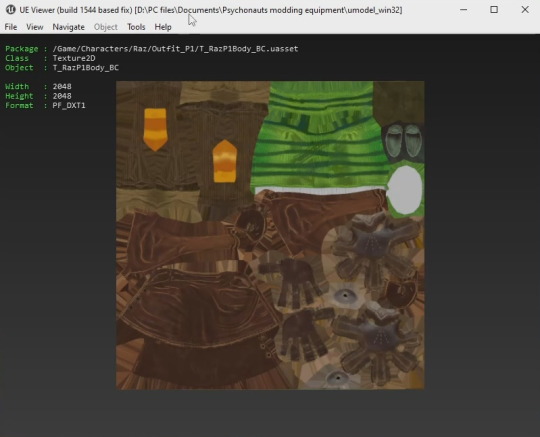
Note: The textures you're most likely wanting to change are the ones that end in BC. Don't worry about the other ones. Also, if you export the models, that'll also extract the textures as well.
Make sure to save the texture as TGA (which you can change in the Tools/Settings menu.
Once you have the texture extracted, use any photo editing program that can use TGA files [such as Paint.NET] and edit however you like.
When you've done your changes, now open Unreal Engine 4.26.2. (Which you typically do by opening the Epic Games Launcher, but you can pin the Unreal Engine application to your toolbar to ease of access.)
It'll open up to something like the images below, so just choose Game, Blank and name the project however you like and then Create Project.
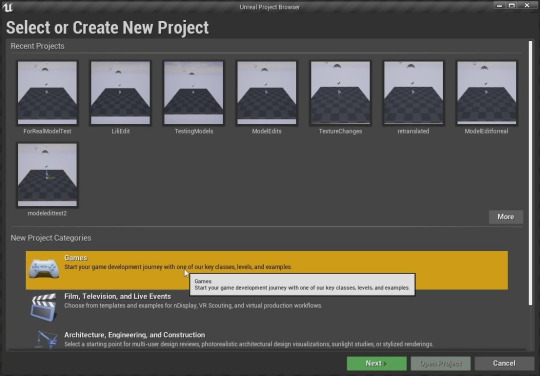
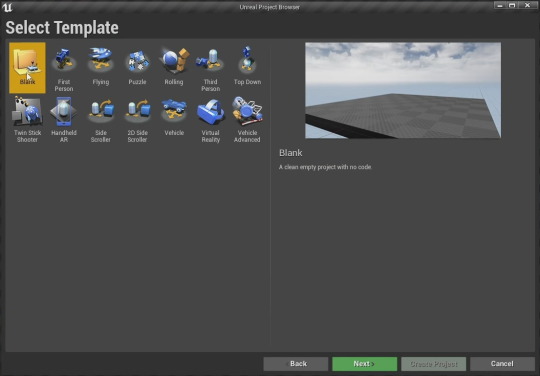

Once it has opened, drag and drop your edited texture into the bottom grey area and click 'Save All' in the File menu. Now, to cook the texture by clicking 'Cook Content for Windows' in the File menu.
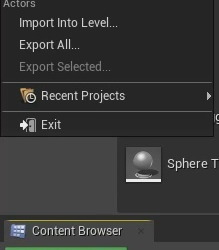
When it is done cooking, left click the texture and use 'Open Cooked File in Explorer', it'll open to the window that's shown in the image below, but DO NOT USE that asset. It is NOT what we want.
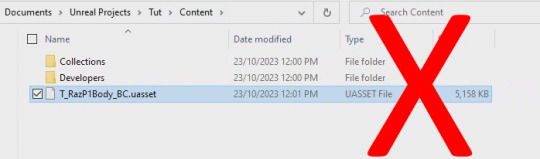
Instead, click on your project's name in the address bar (in my case, I would click on Tut that is before Content).
Then go into 'Saved', 'Cooked', 'WindowsNoEditor', 'Tut' and 'Content' and there are the assets we need until the Shadow info.
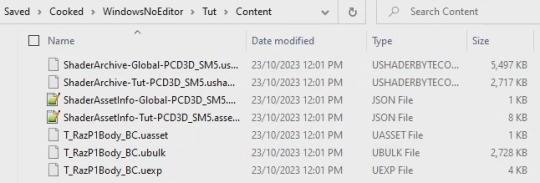
Make a new folder somewhere else and name it 'Psychonauts2', then another folder in it named 'Content', the next folders depend one where you got your texture from, since I got mine from Raz, I'd need to make a folder in Content called 'Characters', one in that called 'Raz' and then another in that called 'Outfit_P1'. [Such as the image below, showing the folder structure in the address bar.]
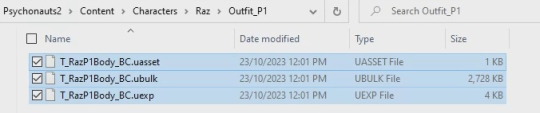
Now to pack this all up into a pak file. Go into the folder does has your UnrealPak bats and create a folder with whatever you want to name your mod. (For this one I named it Tut_P, I'm not entirely sure you need the '_P', but I do it just in-case, so I advise you do too.) Then put the Psychonauts2 folder you created with your cooked edited texture into it that folder. Once you've done that, drag and drop your 'modname_P' folder over any of the UnrealPak bats (that isn't the unpack one). It doesn't really matter if you use it with or without compression, I just usually use 'without' compression.
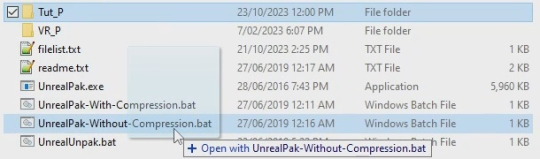
Once it's all paked and ready to go, just head on over to C:\Program Files (x86)\Steam\steamapps\common\Psychonauts 2\Psychonauts2\Content\Paks and create a folder (if it's not already there) called ~mods.
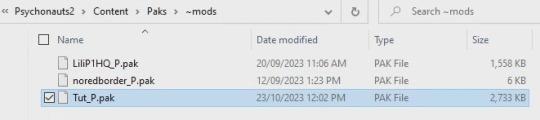
Drag and drop your cooked pak into the ~mods folder and viola. You're done. Open up and the game and you should see whatever you changed in the game.
11 notes
·
View notes
Text
Lichenvale release first Alpha Demo on Linux

Lichenvale first person melee gets an Alpha Demo for Linux and Windows PC. Thanks to the creative efforts of developer Filip Zemljak. Due to make its way onto Steam and Itch.io this year. Lichenvale a Hexen inspired first person melee hack and slash game. Which also includes some magic, light puzzling and even a tiny pinch of platforming. Now dropping their public alpha demo to strong>Steam. Both the Linux and Windows PC build are available on Itch.io. But only for a limited time of 15 days. Lichenvale is a solo project by Filip Zemljak, a former Ubisoft developer gone indie. Inspired by 90's hits like Hexen and Quake, Lichenvale is a retro style game. So gameplay offers up fast-paced melee action mixed with the tactical use of spells. Not to mention dashing around your enemies (Shift key). This singleplayer title will feature a story mod with up to 10 maps full of various progressively difficult mobs. Both regional and main bosses, as well as some light puzzling. Those seeking an adventure are awaited in the New Game+ mode.
Lichenvale Alpha Demo Trailer
youtube
To play the Linux build, just unzip file. Then from command line, run "sh Lichenvale.sh". Also, if you run into graphic issues, reduce your settings. And also be sure to play the demo. Since this is an intro to the game. Likewise, be sure to use your Shift key to dash and Space to jump. Spoiler, you'll need this combination when you start a New Game. Which is developed using Unreal Engine 4, and the gameplay is surprisingly smooth. The Lichenvale demo feature two levels for the upcoming game. The tutorial is short and to the point. While offering up approximately 30 to 60 minutes gameplay, depending on your skill level. Everyone will be able to download the demo in the period of 15 days on Steam and Itch.io. Hopefully, offering feedback with the developer on Discord.
#lichenvale#first person melee#spells#linux#gaming news#filip zemljak#ubuntu#windows#pc#unreal engine 4
0 notes
Note
Hey I've seen your texture and model changing tutorials, tried them out and they worked perfectly great but it also made me curious. Is there a way to customize the model (not the textures nor using already in game models) by using sculpting and such and make it work?
I've seen few mods that were completely replacing the models in game and was interested in trying to do this myself (still learning how to do such tricks) and since everything by your tutorials worked, I thought maybe you know how to do this too or at least has any knowledge where to find tutorials.
Even if no, it's fine, I'll try to do so myself till i succeed. Still thanks. Asking this on anon because anxious
Unfortunately, I'm not exactly sure how to do that myself.
There were a few guides I used to be able to change the meshes in Unreal Engine 4 games, of which I applied to Psychonauts 2 and I can share those here.
This guide talks about deleting some of the mesh and then extending the mesh to cover the hole, as well as re-assigning materials.
This YouTube playlist of modding Stray is, funnily enough, what helped me actually work out how to get my mods working in the game. This gives the basics of editing and sculpting a model in blender (namely Part 4).
I do want to try and add some meshes to models in the game, like Christmas hats and such. I'll share more details if I can get that working, but I hope the guides I've linked help somewhat.
Sorry I couldn't exactly help out, but once I get more experience with it, I'll make sure to add onto this post.
#psychonauts 2#psychonauts 2 modding#psychonauts 2 mod#model replacement#guides to modding unreal engine 4 games#ask answer
6 notes
·
View notes
Text
Unreal Engine C++ Developer: Learn C++ and Make Video Games
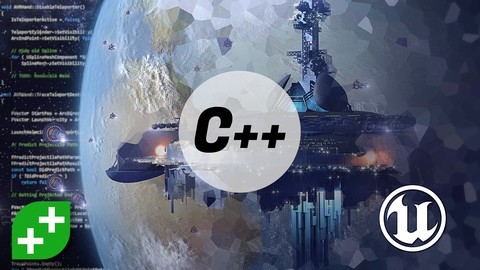
This "critically-acclaimed" and "insanely successful" Unreal Engine course was created in collaboration with Epic Games. The course has been fully updated and remastered to Unreal Engine 4.22+. Existing students get all the new material for free. Get plugged into our communities of amazing developers on Facebook (nearly 20k), in our own TA-curated Community (17k views/day), and our student chat group (10k live at any one time). This course started as a runaway success on Kickstarter. Get involved now, and get access to all future content as it's added. The final course will be over 50 hours of content and 300+ lectures. Learn how to create and mod video games using Unreal Engine 4, even if you're a complete beginner. Unreal is a free-to-use game development engine used by AAA studios and indie developers worldwide. It can be a complex beast to get into, but we break it down step-by-step Already know Unreal and want to learn VR or Multiplayer? Check out our other Unreal courses, just look for the green leaf for our other world-class Unreal courses. We start super simple so you need no prior experience of Unreal or coding! With our online tutorials, you'll be amazed at what you can achieve. We believe project-based learning is the best way to learn Unreal Engine. Benefit from our world-class support from both other students, and the instructors who are on the forums regularly. Go on to build several games including a tank game, and a First Person Shooter. Read the full article
0 notes
Text
Bus Simulator 18
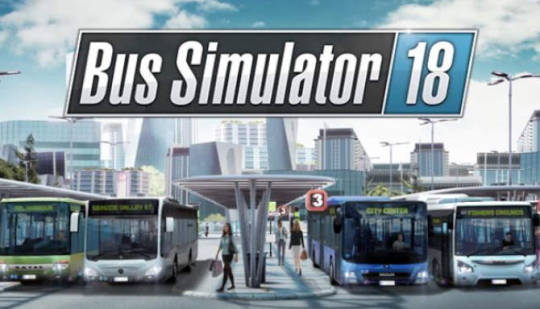
.ugb-fe7ae32 .ugb-video-popup__wrapper{max-width:1774px;border-radius:0px;background-color:#1b2838;background-image:url(https://getgamez.net/wp-content/uploads/2020/02/Bus-Simulator-18-free.jpg)}.ugb-fe7ae32 .ugb-video-popup__play-button svg{fill:#ffffff !important}.ugb-fe7ae32 .ugb-video-popup__wrapper:before{background-color:#1b2838;opacity:0.3}.ugb-fe7ae32 .ugb-video-popup__wrapper:hover:before{opacity:0.6}.ugb-fe7ae32.ugb-video-popup{margin-top:-7px !important}@media screen and (max-width:768px){.ugb-fe7ae32 .ugb-video-popup__wrapper{max-width:400px;height:200px !important}} Game Overview Whether in the industrial or harbour zone, downtown, in the surrounding villages or the business park, in Bus Simulator 18, you experience up-close the exciting everyday life of a bus driver in a vast and freely drivable urban area. Get behind the wheel of your 8 original licensed city buses from the great brands of Mercedes-Benz, Setra, MAN, and IVECO and transport your passengers safely and punctually to their destinations, either solo in single player mode, or with friends in real-time multiplayer mode. As a bus driver in the 12 different districts, you’ll face the challenges of the traffic in a big city and everything that entails. Don’t be deterred by freak weather conditions, potholes, traffic jams, fare evaders, accidents, construction sites, night driving and specific passenger requests. On the contrary, take full control of your bus, earn money, gain a good reputation owing to your safe and punctual driving style and enjoy almost limitless driving pleasure in the authentic urban locations. Use the thousands of miles of virtual roads and streets to gain new districts, new buses and new customisation options. With the extensive modding support of Bus Simulator 18 there are no limits: create routes, build your own buses, create bus liveries, design new maps and share them with the community, or download and install the modding content available from the Steam Workshop to enhance your game experience. But drive carefully with the buses you build! Don’t cause any damage or accidents and watch out for the speed cameras located around the city, or it could have a negative effect on your reputation, not to mention your wallet. So, what are you waiting for? Your shift has already started! Features: 8 buses from 4 leading manufacturers are faithfully reproduced in meticulous detail, including the Mercedes-Benz Citaro K, Mercedes-Benz Citaro G, MAN Lion’s City bus, MAN Lion’s City CNG articulated bus, SETRA S 418 LE business, SETRA S 416 LE business, IVECO BUS Urbanway and the IVECO BUS Urbanway CNG articulated bus. In real-time multiplayer mode you can drive around the 12 districts and over 5.8mi² of routes in the freely drivable urban area with up to 3 friends and therefore promote your bus service. The updated progression system and the comprehensive management element, including route planning, the purchase and sale of buses, staff planning and numerous statistics will guarantee long-term game motivation. For novices and pros: you can play in a simplified or a realistic mode. Modding: let your imagination run wild and create routes, build your own buses, design bus liveries, create new maps and share them with the community. You can also download and install the modding content available from the Steam Workshop to enhance your game experience. Support for popular steering wheels, gamepads, Tobii eye tracking and TrackIR. Authentic bus sounds, extensive tutorial and passenger voiceovers in English and German to provide even more atmosphere. Control your bus in different weather conditions, both day and night. Customisation: fully customise your buses with different colours, patterns and advertising panels. Authentically reproduced cockpits of the 4 manufacturers, equipped with numerous individual functions. Smart traffic AI and a range of challenging traffic situations await you (bus station, night driving, construction sites, diversions, long-distance journeys, potholes, traffic jams, accidents and speed bumps, etc.). For a complete gaming experience, a variety of incidents in the bus, e.g. interior soiling and debris, special passenger requests, fare dodgers, loud music and cars parked in designated bus bays. Modern technology: The Unreal® Engine 4 provides a high level of graphic detail and stunning simulation quality. Create your own license plate with the license plate generator Screenshots for System Requirements Requires a 64-bit processor and operating system OS: Windows 7/8/10 64-Bit Processor: Intel Core i3 with 3.3 GHz or AMD Phenom II X4 with 3.2 GHz Memory: 6 GB RAM Graphics: NVIDIA GeForce GTX 750 (1GB VRAM) or AMD Radeon R7 360 (2GB VRAM) or higher DirectX: Version 11 Network: Broadband Internet connection Storage: 6500 MB available space Read the full article
0 notes
Text
Truck Driver and other games coming to Xbox One this week
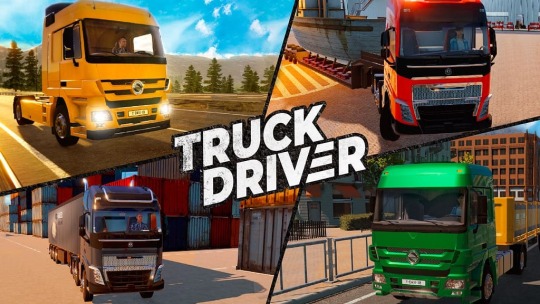
Truck Driver and other games coming to Xbox One this week. We Were Here (September 16, 2019) Lost in a frozen wasteland and split up from your partner inside an abandoned castle, the only possession you have left is a walkie-talkie with a familiar voice on the other end. Can the two of you find your way out in time in this unique co-op puzzle adventure? Bus Simulator (September 17, 2019) Whether in the industrial or harbour zone, downtown, in the surrounding villages or the business park, in Bus Simulator, you experience up-close the exciting everyday life of a bus driver in a vast and freely drivable urban area. Get behind the wheel of your 8 original licensed city buses from the great brands of Mercedes-Benz, Setra, MAN, and IVECO and transport your passengers safely and punctually to their destinations, either solo in single player mode, or with friends in real-time multiplayer mode. As a bus driver in the 12 different districts, you’ll face the challenges of the traffic in a big city and everything that entails. Don’t be deterred by freak weather conditions, potholes, traffic jams, fare evaders, accidents, construction sites, night driving and specific passenger requests. On the contrary, take full control of your bus, earn money, gain a good reputation owing to your safe and punctual driving style and enjoy almost limitless driving pleasure in the authentic urban locations. Use the thousands of miles of virtual roads and streets to gain new districts, new buses and new customisation options. But drive carefully with the buses you build! Don’t cause any damage or accidents and watch out for the speed cameras located around the city, or it could have a negative effect on your reputation, not to mention your wallet. So, what are you waiting for? Your shift has already started! 8 buses from 4 leading manufacturers are faithfully reproduced in meticulous detail, including the Mercedes-Benz Citaro K, Mercedes-Benz Citaro G, MAN Lion’s City bus, MAN Lion’s City CNG articulated bus, SETRA S 418 LE business, SETRA S 416 LE business, IVECO BUS Urbanway and the IVECO BUS Urbanway CNG articulated bus.In real-time multiplayer mode you can drive around the 12 districts and over 5.8mi² of routes in the freely drivable urban area with up to 3 friends and therefore promote your bus service.The updated progression system and the comprehensive management element, including route planning, the purchase and sale of buses, staff planning and numerous statistics will guarantee long-term game motivation.For novices and pros: you can play in a simplified or a realistic mode.Authentic bus sounds, extensive tutorial and passenger voiceovers in English and German to provide even more atmosphere.Control your bus in different weather conditions, both day and night.Customisation: fully customise your buses with different colours, patterns and advertising panels.Authentically reproduced cockpits of the 4 manufacturers, equipped with numerous individual functions.Smart traffic AI and a range of challenging traffic situations await you (bus station, night driving, construction sites, diversions, long-distance journeys, potholes, traffic jams, accidents and speed bumps, etc.).For a complete gaming experience, a variety of incidents in the bus, e.g. interior soiling and debris, special passenger requests, fare dodgers, loud music and cars parked in designated bus bays.Modern technology: The Unreal® Engine 4 provides a high level of graphic detail and stunning simulation quality. Rebel Cops (September 17, 2019) Lead a rag-tag squad of cops in rebellion against their town's new criminal power, and see how long you can hold out when you're constantly short on supplies, and a single shot can cost a cop his life in this spin-off from This Is the Police featuring the series' turn-based tactical gameplay. Stela (September 17, 2019) Stela is a cinematic, atmospheric platformer about a young woman witnessing the final days of a mysterious ancient world. Overcome daunting challenges, treacherous terrain, and gargantuan beasts while traversing a decaying land. Manipulate the environment to solve elaborate puzzles and creep past dangerous creatures under cover of muted landscapes, all set to an original soundtrack. Survive sweeping environments including mysterious towns, haunting forests, and massive subterranean ruins brought to life in an atmospheric experience. Mable & The Wood (September 18, 2019) Mable & The Wood is a Metroidvania where you can take the form of the bosses that you kill, changing how you're able to explore the interconnected world. It's also a Metroidvania where you don't have to kill anyone. The strange cult that resurrected you speak of an ancient prophecy that says you will hunt down the great beasts, take their shape, and use their powers to save this dying world. But what if they're wrong? The prophecy is old, and words lose their meaning with time... When the world is falling apart around you, what will you do? In Mable & The Wood, it's up to you to make that choice. You don't have to kill anyone, but you might kill everyone. Will you banish the darkness, or will you become it? COMBAT IS MOVEMENT The way you move is deadly. Dragging a sword that is too heavy to lift, Mable shape-shifts into a fairy and leaves it where she stood. Recall the sword to your hand once again to slice through any enemies in your path. You can only maintain your non-human form for a limited time, but killing creatures extends your power. HUNT THE GREAT BEASTS AND TAKE THEIR SHAPE Defeat the great beasts to take their shape and transform into a mole, medusa, spider and more... Find and defeat the other bosses to unlock even more shapes! EXPLORE A DYING WORLD The game takes place in a dark fantasy world, with each area making up part of a large, complex map that's packed full of all kinds of secrets for you to discover. Uncover secrets that you can use to find alternative, non-combat routes through the world and discover a different side to the story (and multiple endings!) DISCOVER WHO YOU REALLY ARE Discover a rich story and define your own role in it. Will you become the saviour everyone's trying to convince you to be, or will your actions lead to the world literally tearing itself apart? Features: Your choices matter - The cult wants you to kill everything, but it's up to you whether or not you listen to them or find your own path and unlock the multiple endingsA rich story with a diverse cast of characters who have their own take on this whole 'end of the world' thingCombat is movement and movement is combat - Mable can't lift her magical sword, so she has to use it in unique ways to move through the worldA large and varied fantasy world brought to life with state-of-the-art pixel technology and a beautiful original soundtrackMultiple endings, different routes to take through the world and secrets to discover Scheming Through The Zombie Apocalypse: The Beginning (September 18, 2019) Join retired salesman rabbit, Hank, and his canine pal, Larry, in part one of this story-driven game series as they use their knowledge of influence and persuasion to make their way through the apocalypse. With a mixture of dark comedy and the use of real-life influence tactics, this story-driven game puts you behind the wheel of the characters’ choices. Sally’s Law (September 18, 2019) This is a story about a father and a daughter. The story about Sally, "the girl loved by the goddess of fortune", and her father. Sally, who left her home to become a picture book writer, hears that her father has become ill and heads toward her beloved home. The clumsy father and Sally who is trying hard to make her dream come true. On her path to meet her father, the two feel a change of heart. The players will control the 2 characters and help them reunite at their beloved home in the game. Sally is always at her own pace. She will jump through the stairs, cliffs and valleys. Any dangerous-looking branches or fences would never stop her! Her father will remove anything that comes in her way. He will follow Sally's route and make sure nothing would harm her. There will be numerous gimmicks along the way. Help Sally using the time stop and warp holes. Sally's Law on XBox has multiplayer mode and also prologue and epilogue videos that were not included in the smartphone version. In addition, players can obtain Sally and her father's unique avatars! Play the touching game which shed every players to tears on Xbox! Features: Sally's Law is an action game with a storyline. Players will play as the daughter and father alternately.
Truck Driver (September 19, 2019)
When you inherit a truck from your father, you take your chances and move to a new city. Here, it’s up to you to make a name for yourself and earn the respect of the local community. Drive through a seamless open world, work with all kinds of people ranging from a constructor to a lumberjack and honor your father by making it as a Truck Driver! Enjoy a trucking experience focused on your career as a truck driver Build stronger relationships with the local community with each job Customize your truck with tons of parts and tune it to your liking Explore a vast open world and watch it progress with you Navigate through diverse landscapes and interesting locations. Compatible Steering Wheels: Thrustmaster Ferrari 458 Spider Racing WheelTX Servo Base Force FeedbackTX Ferrari 458 Italia Force FeedbackTX Leather Edition Force FeedbackThrustmaster TMX Force FeedbackThrustmaster TMX Pro Force FeedbackThrustmaster TS-XW racer SPARCO P310 (competition mod)Logitech G920 (driving force) The Sojourn (September 20, 2019) A tale of light, darkness, and the nature of reality. Traverse a thought-provoking puzzle game and its immersive colour-drenched world of light and shadow. In The Sojourn you arrive in a mysterious land, where lights guide you forward. It’s not long until the world reveals itself to be full of challenges. Now, you must overcome these intricate and ever more demanding obstacles to uncover the nature of reality. Features: Dozens-upon-dozens of challenging puzzlesDelve into four beautifully crafted chapters, each with their own distinct style and atmosphereBanish the darkness in order to reveal the obstacles The Sojourn has prepared for youUnravel a captivating tale of light, darkness, and the nature of reality Rebound Dodgeball Evolved (September 20, 2019) Rebound is a fast, competitive, multiplayer Sci-fi themed dodgeball game. The top down camera and twin stick shooter controls makes it easy to just pick up and play however the fast-paced nature of the game gives it a high skill ceiling. Players can team up and play against each other both online and offline with any combination of maps, Mutators, and gamemodes. Mutators greatly change up the rules of Rebound by changing the behaviour of the dodgeballs or through adding new abilities. Instead of slowing down over time, Nitro Ball speed the ball up with each collision resulting in a hectic game that only gets more dangerous over time. Time Glitch throws a spanner in the works by throwing everyone back in time to where they were shortly before, pay attention and you can save your past self from a dodgeball! With over 15 unique maps you must adapt quickly to take advantage of the new geometry and stage hazards to ensure the win. Watch out for portals! Rebound can be played both locally and online with up to 4 players. Team up with your friends or play free-for-all to see who truly is the dodgeball champion. Create a playlist with any combination of maps and Mutators for the ultimate customised experience or play one of the pre-made recommended a hemed playlists. Niffelheim (September 20, 2019) Your avatar is a brave warrior who has fallen in battle. But instead of finding well-deserved peace in Asgard, his soul is trapped in the harsh world of Niffelheim. Survive in this hostile world, ransack the neighboring lands, explore dangerous dungeons and find your way to Valhalla. Survive in the Underworld Warriors remain warriors even after death. Set out on the path to the last challenge and prove yourself to the Gods. In life you were never frightened by the cold, darkness and death, and you won't fear now. make sure you have enough provision, defend yourself and unravel the mysteries of these lands. Do not become forgotten Crush anyone who dares to attack your lands. Each fallen enemy brings you closer to Asgard! Bones, teeth, fur - use all of that as your weapons and armor. Build a fortress that will cover you from enemy attacks as well as help you destroy the attackers. The Death Priests will issue ultimatums. Will you comply or reject their orders and join the fight of their dead minions? Find a way out Collect all the pieces of the portal to Asgard. But be careful - these are fiercely guarded by mighty giants, undead and deadly spiders. Craft Brew various potions from mushrooms and slayed beats to become stronger. Cook the best dishes to feed all you friends. Brew poison that will kill the most powerful troll. Explore ancient caves Reach the very heart of the world to find powerful artefacts that will help you win the final battle. Find out what is hidden in the darkness. Read the full article
0 notes
Link
Learn C++ from basics. Make your first 4 video games in Unreal engine, the engine behind Fortnite. Interactive tutorial.
What you’ll learn
C++, the games industry standard language.
How to use the Unreal Engine 4 Editor.
Unreal Blueprint for designer friendly programming.
Git as a version control and backup system.
Object Oriented Programming and how to put it into practice.
Sound effects and audio to add depth to your games.
Game design principles.
Programming patterns and best practices.
Unreal’s Terrain Editor to create epic landscapes.
Artificial Intelligence behaviour programming for enemies.
Strong and transferable problem solving skills.
Modern game development technologies and techniques.
A fundamental understanding of computers.
Write code that is clean and to understand.
Unreal Gameplay Framework to make games easily.
Advanced vehicle physics.
Blackboard and Behaviour Tree for customizable AI.
Animation Blueprint for custom character animation.
C++ template programming to reduce repetition.
Vector maths for game play and physics calculations.
Requirements
64-bit PC capable of running Unreal 4 (recommended).
Or a Mac capable of running Unreal 4 (must support Metal).
About 15GB of free disc space.
Description
*NEW* The course is being fully updated and remastered to Unreal Engine 4.22+. The first remastered section has been released! New content will be released as full sections over the coming weeks and months. Existing students get all the new material for free.
Thank you to Epic Games for awarding us a grant to update and remaster this “critically-acclaimed” and “insanely successful” Unreal Engine course.
The final section, Testing Grounds, includes…
Much more C++ and Blueprint.
AI Blackboards & Behaviour Trees.
Environmental Query System (EQS).
Humanoid Animation Blending.
Never-ending Level Design.
The course now has high quality hand written subtitles throughout, available as closed captions so you can turn them on or off at your convenience. This is one of the best Unreal Engine tutorials on the web.
This course started as a runaway success on Kickstarter. Get involved now, and get access to all future content as it’s added. The final course will be over 50 hours of content and 300+ lectures.
Learn how to create and mod video games using Unreal Engine 4, even if you’re a complete beginner. Unreal is a free-to-use game development engine used by AAA studios and indie developers worldwide. It can be complex beast to get into, but we break it down step-by-step
Already know Unreal and want to learn VR or Multiplayer? Check out our other Unreal courses, just look for the green leaf for our other world-class Unreal courses.
We start super simple so you need no prior experience of Unreal or coding! With our online tutorials, you’ll be amazed what you can achieve. We believe project-based learning is the best way to learn Unreal Engine.
Benefit from our world-class support from both other students, and the instructors who are on the forums regularly. Go on to build several games including a tank game, and a First Person Shooter.
You will have access to a course forum where you can discuss topics on a course-wide basis, or down to the individual video. Our thriving discussion forum will help you learn and share ideas with other students.
You will learn C++, the powerful industry standard language from scratch. By the end of the course you’ll be very confident in the basics of coding and game development, and hungry to learn more.
“Any serious game programmer needs to know C++”Jason Gregory, Lead Programmer at Naughty Dog (creators of Uncharted & The Last of Us)
Anyone who wants to learn to create games: Unreal Engine is a fantastic platform which enables you to make AAA-quality games. Furthermore these games can be created for Windows, consoles, MacOS, iOS, Android and Web from a single source!
If you’re a complete beginner, we’ll teach you all the coding and game design principles you’ll need. If you’re an artist, we’ll teach you to bring your assets to life. If you’re a coder, we’ll teach you game design principles.
What this course DOESN’T cover…
Whereas this course is already huge, we can’t possibly cover everything in that time. Here are some things we will not be covering…
Team collaboration topics.
Editor plugins or modifications.
Physics engine modification.
Multiplayer features.
Note: access to this course comes with an optional, free community site where you can share games and 3D models, as well as connect with other students.
Start to learn Unreal C++ now, you won’t be disappointed!
All future content updates are included free!
Who this course is for:
Competent and confident with using a computer.
Artists who want to bring their assets alive in a game engine.
Developers who want to re-skill across to coding.
Complete beginners who are willing to work hard.
Existing programmers who want to re-skill to game development.
Created by Ben Tristem, Sam Pattuzzi, GameDev.tv by Ben Tristem, Gavin Milroy Last updated 4/2019 English English
Size: 25.99 GB
Download Now
https://ift.tt/25CCrOL.
The post Unreal Engine C++ Developer: Learn C++ and Make Video Games appeared first on Free Course Lab.
0 notes