#typeahead
Explore tagged Tumblr posts
Note
omfg I read your tag as 'pegging the rogue' I'm dying
Random Anons -> I SWEAR TO THE GODS

"Oh darling, I'm flattered. What dirty little thoughts you have. You can most certainly try."
#ask: penning the rogue#// look. when I first started this blog I misspelled as 'pinning'#// it still shows up in my typeahead
1 note
·
View note
Text
New products at https://www.redbubble.com/people/piledrivercomix/shop?ref=typeahead








#fashion #politics #funny #activism #fucktrump #lamigra #mexico #leftist #punk #tshirt #clothes #fashion
#piledrivercomix#graphic art#tshirt#politics#fuck trump#leftist#punk#anarchy#lol#activism#revolution#la migra#fashion#political art
352 notes
·
View notes
Note
Background: So, for mental health reasons I do not follow this Tumblr blog, I only seek it out when I am in the mood for (and can mentally handle) silly pixel dragon drama and the people that come with it.
That means that I have to type this blog's name into the search bar, and end up passively seeing the suggested names from the typeahead as I add more letters to the searchbar.
There is one blog whose name begins with "saltm," I think it's literally saltm_blog or something, with the most godawful baby face as their pfp. I literally type the "tmi" in saltmine as fast as I possibly can just so that I can beat the typeahead and not have to see that horrible baby face. Idek wtf their blog is about and at this point I choose to remain ignorant out of spite.
I have provided all of this context just to say... Salt to that baby. Do not like that face.
22 notes
·
View notes
Text


psst, US people!
a lot of the toys still exist via sellers through Walmart’s website!! (I got April and Mayhem for about $17) a lot of them are pretty expensive and in limited stock though!
https://www.walmart.com/search?q=rise%20of%20the%20teenage%20mutant%20ninja%20turtles%20toys&typeahead=rise%20of%20the%20teena
posters and other exclusive Rise merch is sold directly on Andy Suriano’s website! he signs his posters and sends a sketch with them!
https://andysuriano.com
Nickelodeon: we're cancelling Rise of the TMNT because of low merch sales.
The merch they were putting out:

#rottmnt#save rottmnt#save rise of the teenage mutant ninja turtles#rise of the teenage mutant ninja turtles#rottmnt merch#rottmnt toys
836 notes
·
View notes
Text
HyperWrite AI group buy from Share Tool

Note: You are reading HyperWrite AI group buy from Share Tool. For more details and support, please visit: https://sharetool.net/hyperwrite-ai/?feed_id=99 HyperWrite AI is an advanced writing assistant that leverages powerful AI tools to enhance the writing process. Using GPT-3 and GPT-4 language models, HyperWrite AI streamlines writing tasks, making them faster and more efficient. What is HyperWrite AI? HyperWrite AI provides a suite of tools designed to assist in various writing tasks, including creating content, refining existing text, and conducting real-time searches with citations. FE: HyperWrite AI Ultra plan ($348/Year) 100 AI Messages per Month Even greater access to the best writing AI. 10 Custom Personas Match your personal writing style and customize the AI's behavior for different needs. First Access to Experimental Features Priority access to writing and Agent features. Unlimited TypeAheads Get writing suggestions as you type, with the HyperWrite extension. #row-365409506 > .col > .col-inner { padding: 10px 20px 2px 20px; } #col-1879067355 > .col-inner { margin: 0px 0px 25px 0px; } Hyperwrite AI writing companion Why should use this AI Writing Assistants? HyperWrite significantly boosts productivity by handling routine writing tasks, allowing you to focus on more creative work. It helps generate high-quality content quickly and accurately, adapting to your writing style to provide personalized suggestions. It is designed to improve efficiency and creativity, making the writing process more enjoyable and rewarding. What are the benefits of HyperWrite AI? This tool helps with... Powerful writing in seconds Hundreds of AI tools give you the power to create, edit, and polish text in seconds. Improve your own content or create original high-quality writing to fit your unique style and goals. Academic research and writing This tool leverages real-time research by searching through millions of scholarly articles and papers, powering your AI assistant with accurate, current, and citation-backed results. Hundreds of Tools This tool has hundreds of unique tools for quick content creation. From a smart AI writer that can mimic your writing style to a summarizer tool that can summarize blogs, articles, and PDFs, HyperWrite has seemingly thought of it all. User-Friendly HyperWrite’s tools use a plug-and-play system. You just need to key in the information the platform asks for and the AI will do the rest. So you don’t need to be a master at writing prompts or working with AI. What AI tools are inside HyperWrite? This tool includes more than 100 AI tools. From catchy headlines to persuasive emails, our tools are tailored to your unique needs: Flexible AutoWrite Most popular tool. Use AI to help you write or create anything! Summarizer Summarize the main points and key info from any text or article. Explain Like I’m 5 Take a complex topic and simplify it to make it easier to understand. Rewrite Content Rewrite content in a different way, while keeping the same meaning. Email Responder Based on an email and short response, get a well-written reply. Magic Editor Edit a document or message to improve its clarity, tone, and style. AI Speech Writer Generate a speech using an outline or description, topic, and sources or quotes. AI Writer Use AI to write content on any topic and in any format. Scholar AI Find peer-reviewed articles to fulfill a research request or writing task. Essay Outline Generator Create an outline for your essay with a clear structure. Mother's Day Card Creator Create a thoughtful and well-written Mother's Day card. Multilingual Email Responder Generate emails in any language based on a received email and shorthand response. Discussion Board Response Generator AI-generated response to a discussion board question or prompt. Website Landing Page Copy Generator Generate compelling website landing page copy that converts users. Write like Shakespeare Generate text in the style of the Bard himself.
Thanksgiving Card Writer Create warm, appreciative Thanksgiving cards highlighting shared experiences. Proposal Generator Generate a detailed business proposal based on a company name and proposal description. Paraphraser Reword and rephrase content while retaining its original meaning. Pokemon Fanfiction Generator Generate Pokemon fanfiction from a summary, plot, and characters. And more... Join the HyperWrite AI group buy at Share Tool today and unlock the full potential of your writing. Start creating high-quality content with ease!
0 notes
Text
The tag typeahead on mobile is completely unusable if you ever put commentary in tags. #dropout is literally my 5th most used tag, and yet if I type in ‘d’ I get a bunch of common things but not dropout yet.
I stitched multiple screenshots together to put them on one page, but I’d have to scroll to see each new row here:

Note some of these (like the last one and 5th to last) are pretty weird suggestions for typing 1 letter given I’ve never used or followed those tags. But fair enough, it didn’t come up. I think frequency and recency of use should play a factor more, but whatever. I can type another letter.
If I add one more letter:

This is where we see the big problem. I have to scroll past these long, rambling tags that i typed ONCE and nobody else has probably ever used to get to it.
And the best suggestion I found to fix this is to delete those tags from the posts they’re on. I don’t want to have to delete content from my account to make the typeahead usable.
Let’s add one more letter though. Maybe it’s fine:

I mean, it’s better than with ‘dr’, but I still have one giant tag to scroll past and a few more less frequently used tags. This does not change if I type more letters:

So the fastest way to enter the tag is to type the full word and hit enter, which makes the typeahead unusable for this tag.
It’s not this bad for other tags i type, but this is one of the most common tags I type and some others are still kinda bad.
The message this sends, as far as i can see, is that Tumblr is really trying to discourage the use of tags as commentary. Between making it extremely difficult to see previous tags to assuming anything you’ve ever put in a tag is something you’ll want to tag again, it’s clear that they just want us to stop putting content in the tags and use them just for actual tagging.
I just went to tag this post and AAAAHHHHHH!!!!

1 note
·
View note
Text
Boost Productivity: Amazon CodeWhisperer’s New IaC Integration

Amazon are pleased to announce the general release of Amazon CodeWhisperer, an AI-powered productivity tool for the IDE and command line, which now includes infrastructure as code (IaC) support and code remediation capabilities. Additionally, Amazon CodeWhisperer is currently available in preview in Visual Studio.
By offloading monotonous work and providing customers with increased automation, security, efficiency, and accelerated code delivery, these new improvements to Amazon CodeWhisperer facilitate quicker and more effective software development. Additionally, they extend this support to additional locations where developers enjoy working.
AI-driven code correction With integrated security scans, Amazon CodeWhisperer has found difficult-to-find security flaws since its release. It now offers code recommendations driven by generative AI to assist in fixing found security and code quality problems. The purpose of built-in security scanning is to find problems like log injection and exposed credentials.
Code recommendations generated by generative AI are made to address the vulnerabilities found and are customized for your application code, allowing you to confidently and swiftly accept improvements. After a security scan in CodeWhisperer is finished, you are shown code recommendations that you can easily adopt to swiftly fix the vulnerabilities found.
The process of fixing security flaws is accelerated by generative AI-powered code recommendations, freeing you time to concentrate on higher-value tasks rather than painstakingly going over each line of code to find the right answer. To begin utilizing this feature, there is no further setup required in Amazon CodeWhisperer.
Java, Python, JavaScript, and now TypeScript, C#, AWS CloudFormation (YAML, JSON), AWS CDK (TypeScript, Python), and HashiCorp Terraform (HCL) may all be scanned for security. There are presently code proposals for Python, JavaScript, and Java written programming that address vulnerabilities.
Infrastructure as code (IaC): AWS CloudFormation (YAML, JSON), AWS CDK (Typescript, Python), and HashiCorp Terraform (HCL) are now supported by Amazon CodeWhisperer. With this upgrade, writing infrastructure code becomes easier for developers and DevOps teams, since the efficiency of IaC script development is improved. Supporting several IaC languages, CodeWhisperer encourages consistency and cooperation between heterogeneous teams. This is a major breakthrough in cloud infrastructure development, providing users with a more efficient and effective coding experience.
Amazon CodeWhisperer and Visual Studio Collaboration
Visual Studio 2022 now includes Amazon CodeWhisperer. Real-time code suggestions for C# allow developers to construct applications more quickly. Install the AWS Toolkit extension and login in with an AWS Builder ID to begin using the Individual Tier for free.
By highlighting code suggestions that can resemble publicly available code, CodeWhisperer further assists developers in writing ethical code. In cases when the code is comparable to public code, CodeWhisperer will supply the repository URL and license.
Last but not least, on November 20, Amazon CodeWhisperer gave a preview of a new command line interface feature that will save time. Currently, hundreds of well-known CLIs, including Git, npm, AWS CLI, and Docker, have inline documentation and typeahead code completions added by Amazon CodeWhisperer. It also gives you the option to convert between shell code and plain English.
Read more on Govindhtech.com
#Amazon#CodeWhisperer’s#AWS#generativeAI#software#AWSCLI#Collaboration#AWSToolkit#technews#technology#govindhtech
0 notes
Text
0 notes
Text
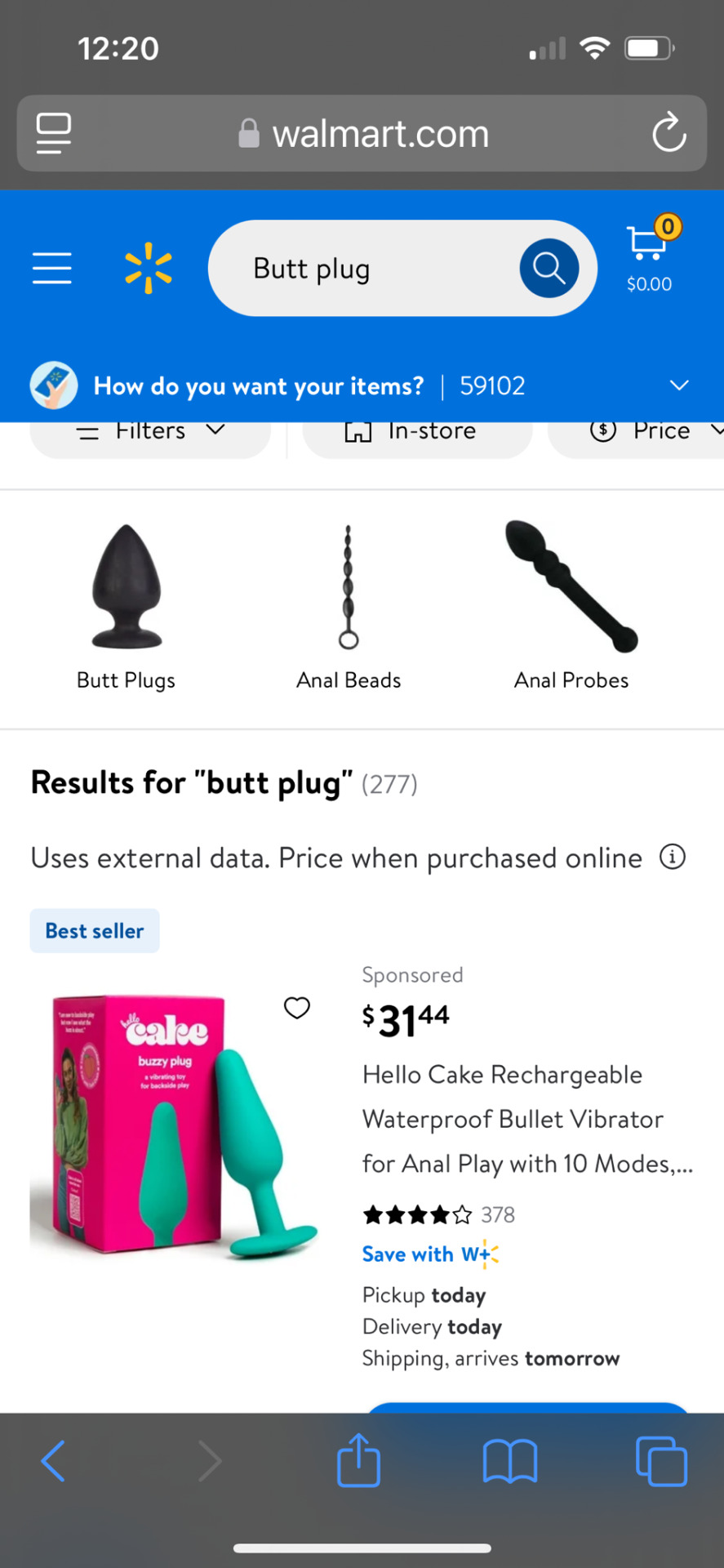
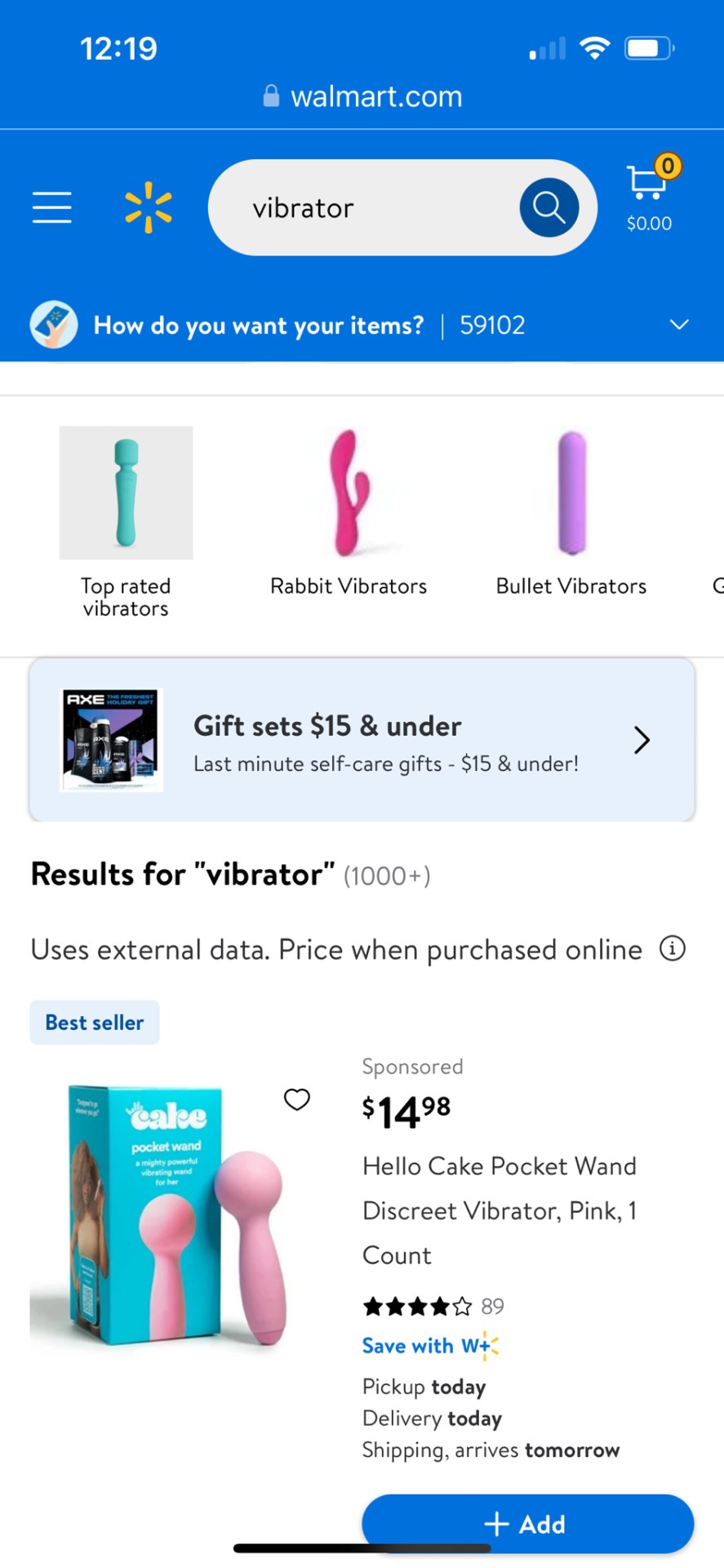
Yea, REALLY!
But try searching for bullets and….
https://www.walmart.com/search?q=.22wmr%20bullets&typeahead=.22wmr

47 notes
·
View notes
Text
Fast Autocomplete/Typeahead Library For Bootstrap 5
Fast Autocomplete/Typeahead Library For Bootstrap 5
This is the upgraded version of the Bootstrap 4 Autocomplete plugin that enables a blazing fast autocomplete/typeahead functionality on Bootstrap 5 inputs. How to use it: 1. Load the main JavaScript autocomplete.js in your Bootstrap 5 project. <link rel="stylesheet" href="/path/to/cdn/bootstrap.min.css" /> <script src="/path/to/cdn/bootstrap.bundle.min.js"></script> <script…
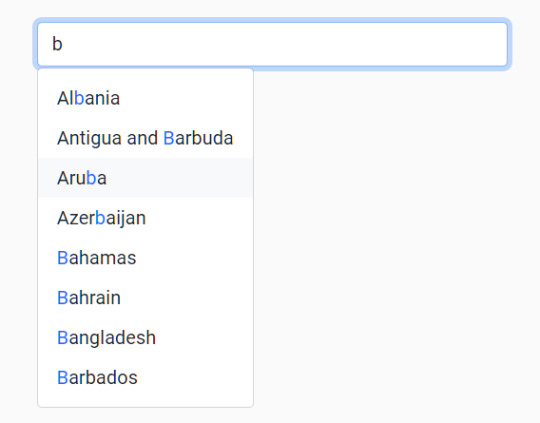
View On WordPress
1 note
·
View note
Text
Fast Autocomplete Plugin For Bootstrap 4 - typeahead.js
This is the upgraded and jQuery version of Twitter's typeahead.js library which provides a fast, performant auto-complete functionality for Bootstrap 4 based web app.
Demo
Download

2 notes
·
View notes
Photo
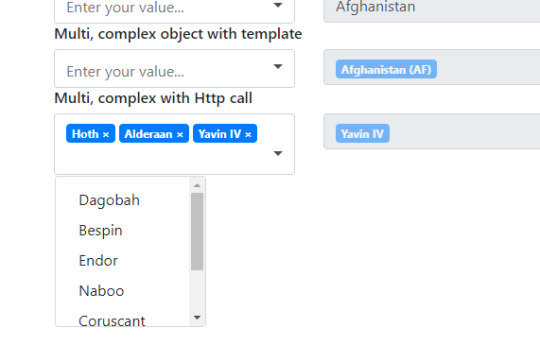
Multi-select Dropdown Component For Angular 6+ – ngx-typeahead Typeahead multi-select dropdown component for Angular 6 and beyond. Installation: # NPM $ npm install ngx-type-ahead --save Preview:
2 notes
·
View notes
Text
Laravel 9 Autocomplete Search using Typeahead JS Tutorial
New Post has been published on https://www.codesolutionstuff.com/laravel-9-autocomplete-search-using-typeahead-js-tutorial/
Laravel 9 Autocomplete Search using Typeahead JS Tutorial

I'll show you today how to use typeahead js to make autocomplete search in Laravel 9. We'll demonstrate a typeahead js-based Laravel 9 autocomplete search. We will demonstrate how to create a search autocomplete box in Laravel 9 using jQuery Typehead and ajax. I'll utilize the bootstrap library,
0 notes
Text
Aerial Photography in Snow: Pros & Cons

Pros:
1. Unique Visual Aesthetic: Snowfall creates a unique, magical effect in aerial shots, giving landscapes a serene and ethereal quality that can’t be achieved in other seasons.
2. Natural Light Diffusion: Snow-covered surfaces reflect light, creating natural diffusion, which reduces shadows and enhances the soft quality of light in photos.
3. Enhanced Contrast: Snow’s whiteness provides contrast against trees, buildings, and other dark elements, making subjects more prominent in the frame.
Cons:
4. Reduced Visibility: Falling snow can obscure the lens, reducing clarity, and may result in blurry images if not managed carefully.
5. Battery Performance: Cold temperatures can drain drone batteries quickly, limiting flight time and requiring extra batteries for longer shoots.
6. Risk of Snow Accumulation: Snow accumulation on drone sensors or the lens can impact image quality and may even affect the drone's performance.
Contact: +91 85277 87146, +91 18001237199
Website: SPH Aviation
Instagram: Sph Aviation (@sphaviation) • Instagram photos and videos
Facebook: https://www.facebook.com/profile.php?id=61550342603590&mibextid=ZbWKwL
LinkedIn: https://www.linkedin.com/company/sph-aviation?trk=blended-typeahead
#rpto#drone photography#industrial#uav#drone pilot#new career#dronelife#drone#new technology#drone training
0 notes
Text
Friday, June 2nd, 2023
🌟 New
Accounts created after May 8th, 2023 have the “For You” tab as the default dashboard tab. Other existing users’ dashboard tabs are not changed. We are also working on making dashboard tabs even more customizable, including adding the ability to choose which tab appears first.
In the Android app, you’ll now see ads in the image lightbox from time to time.
When you’re using Tumblr in a web browser, typeahead search results will show a Live indicator if the blog is currently livestreaming.
Another thing for web users: There’s a new activity filter that allows you to include or exclude notifications about Tumblr Live.
One more web thing: The sample posts on /customize now include NPF posts so you can check how those look in your theme.
Folks who send anonymous asks will now receive a push notification when that ask is answered.
In the iOS and Android apps, we added a button to insert a read more into a post (typing :readmore: + hitting return still works though).
Some folks will start getting access to certain badges (similar to those important internet checkmarks) based on different actions/accomplishments.
On web and Android, we’re experimenting with highlighting tags that are trending, so you might see a different color tag on a post in your dashboard. That means it’s trending on Tumblr! Here’s an example of what that looks like:
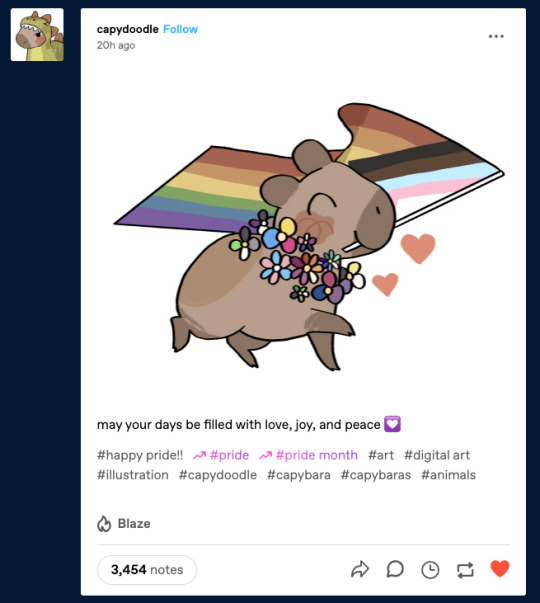
You can find this post here.
🛠 Fixed
We fixed a bug that could sometimes prevent the post editor from being closed if you opened it using the C key. This bug only happened if you were using Tumblr in a web browser.
Another web fix: Unpublished submissions no longer show a note count.
🚧 Ongoing
Nothing to report here today.
🌱 Upcoming
We are continuing to remove the option to use the legacy post editor. Next week, we’ll begin removing the option to create legacy photo posts.
👀 In case you missed it
On web, clicking the reblogged-from blog name in a reblog’s post header now takes you to that blog, not their reblog. Clicking in the empty space in the post’s header, and in the header of each reblog trail item, now takes you to that specific post in the blog view popup. This is one of a series of updates we’re making to the reblog consumption experience across all platforms to make Tumblr more consistent.
Experiencing an issue? File a Support Request and we’ll get back to you as soon as we can!
Want to share your feedback about something? Check out our Work in Progress blog and start a discussion with the community.
2K notes
·
View notes
Text
Ch-ch-changes
🌟 Novità
Gli account creati dopo l'8 maggio 2023 hanno la scheda "Per te" come scheda predefinita della dashboard. Le schede della dashboard di altri utenti esistenti non vengono modificate. Stiamo anche lavorando per rendere le schede della dashboard ancora più personalizzabili, inclusa la possibilità di scegliere quale scheda viene visualizzata per prima.
Nell'app per Android, ora vedrai di tanto in tanto annunci nella lightbox dell'immagine.
Quando utilizzi Tumblr in un browser web, i risultati di ricerca typeahead mostreranno un indicatore Live se il blog è attualmente in live streaming.
Un'altra cosa per gli utenti web: c'è un nuovo filtro attività che ti consente di includere o escludere le notifiche su Tumblr Live.
Un'altra cosa sul web: i post di esempio su /customize ora includono post NPF in modo da poter controllare come appaiono nel tuo tema.
Le persone che inviano richieste anonime ora riceveranno una notifica push quando viene data risposta a quella richiesta.
Nelle app iOS e Android, abbiamo aggiunto un pulsante per inserire un "leggi di più" in un post (digitare :readmore: + premendo invio funziona comunque).
Alcune persone inizieranno ad accedere a determinati badge (simili agli importanti segni di spunta di Internet) in base a diverse azioni/risultati.
Sul web e su Android, stiamo sperimentando l'evidenziazione dei tag di tendenza, quindi potresti vedere un tag di colore diverso su un post nella tua dashboard. Ciò significa che è di tendenza su Tumblr! Ecco un esempio di come appare:
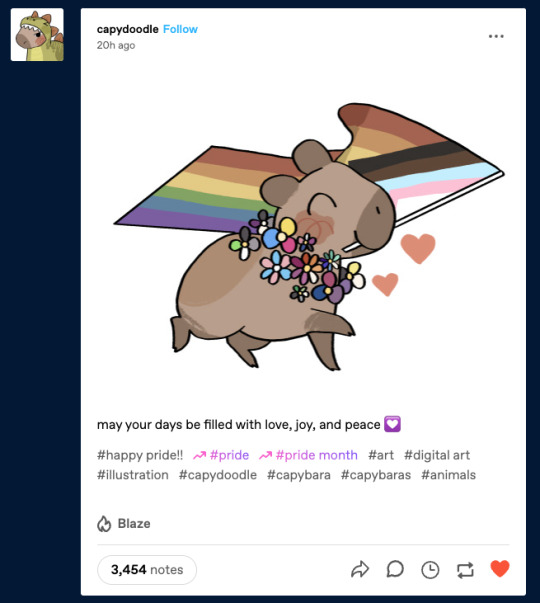
Puoi trovare questo post qui.
🛠 Correzioni
Abbiamo corretto un bug che a volte poteva impedire la chiusura dell'editor dei post se lo aprivi usando il tasto C. Questo bug si è verificato solo se stavi usando Tumblr in un browser web.
Un'altra correzione web: gli invii non pubblicati non mostrano più un conteggio delle note.
Risolti un paio di bug nel Theme Garden che impedivano il funzionamento dei collegamenti ai temi.
Sul web, abbiamo migliorato alcuni problemi visivi per alcuni elementi che vengono caricati dopo il caricamento della pagina, come l'elenco "Dai un'occhiata a questi blog".
Quando condividiamo un post su Reddit, ora trasmettiamo l'URL completo del post. Sembra che stiano bloccando i nostri URL abbreviati.
Risolto un bug nei post di Tumblr incorporati in altri siti web che causava il caricamento di una visualizzazione vuota con i clic sull'intestazione del post, invece di accedere al post come previsto.
🚧 In corso
Stiamo lavorando per risolvere un problema nelle app per dispositivi mobili che consente ad alcuni annunci di riprodurre automaticamente l'audio.
🌱 In arrivo
Stiamo continuando a rimuovere l'opzione per utilizzare l'editor dei post vecchio. La prossima settimana inizieremo a rimuovere l'opzione per creare post con foto vecchi.
👀 Nel caso te lo fossi perso
Sul web, cliccando sul nome del blog rebloggato nell'intestazione del post di un reblog ora si accede al blog in questione, non al suo reblog. Facendo clic nello spazio vuoto nell'intestazione del post e nell'intestazione di ogni elemento della traccia del reblog, ora si accede a quel post specifico nel popup della visualizzazione del blog. Questo è uno di una serie di aggiornamenti che stiamo apportando all'esperienza di fruizione del reblog su tutte le piattaforme per rendere Tumblr più coerente.
Hai riscontrato un problema? Invia una richiesta di supporto e ti risponderemo il prima possibile!
Vuoi condividere il tuo feedback su qualcosa? Dai un'occhiata al nostro blog Work in Progress e avvia una discussione con la community.
59 notes
·
View notes