#tumblr keeps showing different icon pics and there always really good
Text
Tag Game! Tagged by two sweet peeps, @nakey-cats-take-bathsss & @togetherkru. Thank you ladies 😘
1. Why did you choose your url?
I was creating a sort of travel/life blog and wanted a name that connected me to Japan since I was studying there at the time. I asked around for suggestions and someone came up with a mash-up of my name, Nina, and Nippon (Japan in japanese), resulting in ninappon. Now I use this for all my various accounts :)
2. Any side blogs?
Not on here, no. My travel blog is probably dormant somewhere, I haven't checked it for a few years...
3. How long have you been on tumblr?
I don't even remember! Probably since sometime around 2008, or maybe even when tumblr was brand new. I was probably only active for a few months, and then I came back here a little over a year ago when I started reading fanfics and noticed that many writers had their blogs here.
4. Do you have a queue tag?
Honestly, I've been wondering for ages about various people's different queue tags and what they meant!! This question here made me realize that it's used for queuing a post for a later time... right?!
5. Why did you start your blog in the first place?
To use as a sort of journal I guess. I'm disappointed that I didn't keep it up to be honest, I miss writing but I never felt like I had much to write about. These days I'm only reblogging things and doing tag games.
6. Why did you choose your icon/pfp?
I wanted something that showed off a little of who I am without being an actual profile pic.
7. Why did you choose your header?
As with the icon, I wanted something that reflects a little of what I like/what I'm drawn to, so I chose a flower photo I took a few years ago. Flowers, sunshine and pastels, that's my jam!
8. What’s your post with the most notes?
One of my photography posts of flowers, haha! ☝️
9. How many mutuals do you have?
Oh, I haven't counted but there's a bunch of wonderful people who I'm very glad to have connected with through the bellarke fandom! Seeing a notification from a mutual always brightens my day 💕
10. How many followers do you have?
Hm, not sure. I don't think the number I see is accurate, and I have a bunch of pornbots following me as well. My guess is around 25?
11. How many people do you follow?
Tumblr says 60, but again I don't think this is accurate. Maybe 30-40?
12. Have you ever made a shit post?
No? Not even sure what that is.
13. How often do you use tumblr a day?
Probably around two times a day, unless I'm trying to do a tag game on my breaks while at work then the number goes way up 😂
14. Did you ever have a fight/argument with another blog?
No, thank goodness!
15. How do you feel about the ‘you need to reblog’ posts?
I want to support creators if I can, but sometimes I feel like I reblog way too many posts so I also try to keep the number down.
16. Do you like tag games?
Yes! Don't hesitate to send them my way!
17. Do you like ask games?
Yes, but I can find it really difficult to answer those questions so I have only done it once or twice. I also don't have that many followers so usually it feels unnecessary to even try since not many will see it anyway.
18. Which of your mutuals do you think is tumblr famous?
I've always been in awe of @nakey-cats-take-bathsss, @togetherkru and @burninghoneyatdusk and their creations that they post here, so I'll go with them!
19. Do you have a crush on a mutual?
I'm sorta copying both Leah and Phanou here but I'd say I have a few "friend crushes"! I've met so many lovely mutuals through tumblr and I think it'd be nice to meet them and see if we hit it off in real life as well. You know, if distance and my social anxiety wasn't an issue.
20. No-pressure tags: @infp-with-all-the-feelings, @bookwormforalways, @heartbellamy, @moreflowersthanweeds, @burninghoneyatdusk, @igotbellarkeforthat, @bellamyblake, @excuseyouclarke, @talistheintrovert, @kinetic-elaboration & @helloeurydice 👋
#tag games#about me#thanks for tagging me!#lovely mutuals 💕#i think i finally solved the queue mystery
14 notes
·
View notes
Text
I was tagged by @memes-saved-me <3<3<3<, Thank you, love <3<3<3<
~
1. why did you choose your url?
It’s because, one day, just a few months after starting to write again, feeling like I was sweating blood every time I had to sit down and do this, Neil Gaiman made me feel the most understood I‘ve ever felt when it comes to writing:
“It's a weird thing, writing.
Sometimes you can look out across what you're writing, and it's like looking out over a landscape on a glorious, clear summer's day. You can see every leaf on every tree, and hear the birdsong, and you know where you'll be going on your walk.
And that's wonderful.
Sometimes it's like driving through fog. You can't really see where you're going. You have just enough of the road in front of you to know that you're probably still on the road, and if you drive slowly and keep your headlamps lowered you'll still get where you were going.
And that's hard while you're doing it, but satisfying at the end of a day like that, where you look down and you got 1500 words that didn't exist in that order down on paper, half of what you'd get on a good day, and you drove slowly, but you drove.
And sometimes you come out of the fog into clarity, and you can see just what you're doing and where you're going, and you couldn't see or know any of that five minutes before.
And that's magic.”
He summed it up in another interview like this:
“Writing a novel is like driving through the fog with one headlight out. You can’t see very far ahead of yourself, but every now and again the mists will clear.”
i printed it and got it on my wall, too. so i don't forget.
and guess what’s one of my all-time favorite songs? yeah, you got it :D
also, that's the amount of mental enlightenment I go through life with: half the standard equipment. So it fits me pretty well i guess.
2. any side-blogs? if you have them, name them and why you have them.
yeah i’ve got a few. most of them to stash things i like, in general or in other fandoms, but in harringrove i have @thequarryatnight as a fic/hc storage of sorts.
3. how long have you been on tumblr?
uh, technically a few years?. I've had a few different accounts that I always ended up forgetting about. But had never really used Tumblr until this past last year and a half.
4. do you have a queue tag?
I use the most simplistic 'queue' ... when I remember to put it on XD (which, I should, because I'm always so worried people think I'm in here ignoring them when in reality what I usually have is the longest queue)
5. why did you start your blog in the first place?
Uh, long and boring story? xD. I started posting harringrove in my main a few months after I started using the account again, along with posts/reblogs for other fandoms. But with Tumblr being the chaos it is (for me at least, and for the way my poor add brain works) it felt pretty overwhelmed, having so many different things in one place, and never being able to find anything so I decided to make this one side-blog only for posting my fics, but then people started following me here and suddenly there were a bunch of them and then suddenly it felt like it made more sense?, rebloging things in here where more people could see them? so I made @thequarryatnight and started reblogging my stuff in there, so I wouldn't get crazy, and started using this as a more fandomish blog.
6. why did you choose your icon/pfp?
I love pictures taken from the side? xD, they’ve got this feeling, of looking at someone without them noticing. there’s a longing in there that’s always fascinated me, and steve’s breathtaking in this one (same as billy in my main pic, imo). i like to think billy'd look at him and think ‘fuck’, fall in love for the hundredth time so, yep. I love that pic.
7. why did you choose your header?
Is a picture of Santa Carla at night, aka Santa Cruz, where Lost Boys was filmed. Is my second favorite fictional town (first is Astoria i might have a list) and the feeling of it is just *chef’s kiss*. Had to have it. But I’m thinking of revamping it for the summer? maybe? I’ve got a few ideas, it’s been hard to decide, but I wanna bring out the summery vibe this year.
8. what’s your post with the most notes?
it’s apparently my upside-down kiss one! I'm pretty happy with how it turned out (i used this page since I had 0 idea of how to check this)
9. how many mutuals do you have?
i honestly don't know, but they all are amazing mutuals <3
10. how many followers do you have?
one of the best things about tumblr: doesn't show the follower count <3 (imo)
11. how many people do you follow?
about 1000? xD
12. have you ever made a shitpost?
if saying the first stupid thing that comes to my head in here is considered a shit post, then,t o o m a n y.
13. how often do you use tumblr each day?
I've been trying to reduce the number of times I come checking but still, way too many :D
14. did you have a fight/argument with another blog once? who won?
nope. never. sometimes i want to leave my opinion in some posts, but i still feel pretty insecure about the language, so i'm perpetually afraid of being misunderstood.
15. how do you feel about “you need to reblog this” posts
the ones with something good/bad is gonna happen if you don't reblog? i usually scream internally while i fast-scroll past them while both feeling like bwahhahaha and scared shitless.
16. do you like tag games?
oh i LOVE tag games too much.
17. do you like ask games?
very very much. even if sometimes i repent bc it's hard for me to find the time to answer them xD.
18. which of your mutuals do you think is tumblr famous?
dunno but @chichipafarolillos is my personal superstar <3
19. do you have a crush on a mutual?
no xD but I really really <3<3<3 my mutuals.
20. tags?
@ghostofjellyfishforgotten @missroserose @rascheln @neonponders @cockasinthebird @thatharringrovehoe @edith-moonshadow @dyingontheharringrovehill @wholeshebangs @irishbeings @smashmouth-hargrove @mourntheantagonist @aestheticchaoss @somuchanemoia @cupidsintern
10 notes
·
View notes
Text
detailed giffing + basic coloring tutorial for beginners
so a lot of gif/coloring tutorials are pretty outdated or not that detailed & i wanted to put my own out there! in this:
how to get the screencaps for your gifs
how to make a general gif
basic coloring (no psds here, it just gives you a basic idea for making colors pop and look nice. you can look up how to use psds, but i prefer making my own for every gif as it’s much more personal, gratifying, and creative. there’s nothing wrong with using psds as long as you don’t claim them as your own, it’s just not my personal thing)
how to save a gif
we’ll be going from this:

to this

what you need:
photoshop (cc 2019 is what i’m using, but this works with any version of photoshop really as long as you download a version with the timeline feature) i won’t add download links here since i don’t want this deleted, but you can look some up on tumblr or use the pirate bay (current url is pirateproxy.blue as of 4/29/2020) & follow the instructions there.
for windows: potplayer/kmplayer (both use literally the exact same instructions) this tutorial uses potplayer but kmplayer uses like literally the same instructions, it just doesnt work right on my computer
for mac: mplayer. this tutorial does NOT cover this so find a tutorial on tumblr on how to take screencaps with mplayer & then skip to the “how to make a general gif” section. though, again, i’m on a pc so i have no idea if this is entirely accurate for mac.
if you’re downloading from youtube: clipconverter
if you’re Definitely Legaly torrenting: utorrent + the pirate bay (again, current url is pirateproxy.blue as of 4/29/2020) or another torrent site + you should really consider getting a VPN when torrenting (i use privateinternetaccess but you can find one that suits you)
note: download an adblock of some kind, disable automatic downloads on your computer, & download an antivirus program if you want because some sites are sketchier than others! this is ESPECIALLY crucial on sites like piratebay. keep your computer safe babes.
1. screencapping
there’s several ways to get screencaps on photoshop, but this is the easiest imo and i’ve never done the whole convert video frames to layers thing. like i said, you’ll need potplayer or kmplayer. i’m using potplayer. important note: don’t accidentally download viruses here! read each screen carefully & make sure you’re not hitting accept to download any secondary programs.
1. download your .mp4/.mkv. you can go to youtube & find a clip/scene/whatever and use clipconverter to download it. just make sure you download it at 720 (or higher) as anything lower than that will give you a poor quality gif. you can also download using somewhere like the pirate bay, but for this you need utorrent & i would HIGHLY recommend using a vpn if you live in a country where torrenting copyrighted content is illegal, as your internet provider may flag your ip address if you don’t & you torrent too often.
2. download potplayer/kmplayer & get it set up
3. create a screencaps folder. i always put mine on my desktop. in your screencaps folder, make a folder for however many gifs you want in your set. i just have one for mine so:
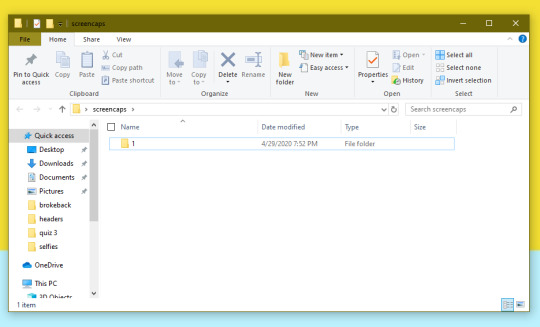
4. open up your .mp4/.mkv
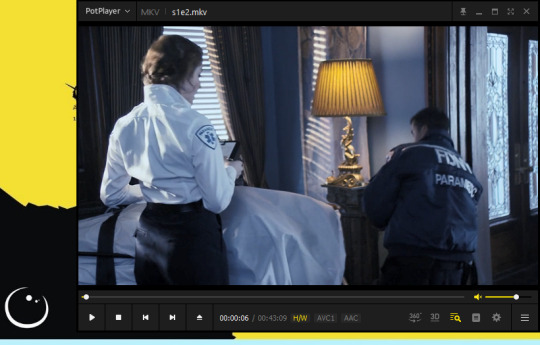
5. hit ctrl + g to bring up the screen capture pop-up & set your settings to these. click the button w/the three dots next to the storage option & select the folder you created for your first gif
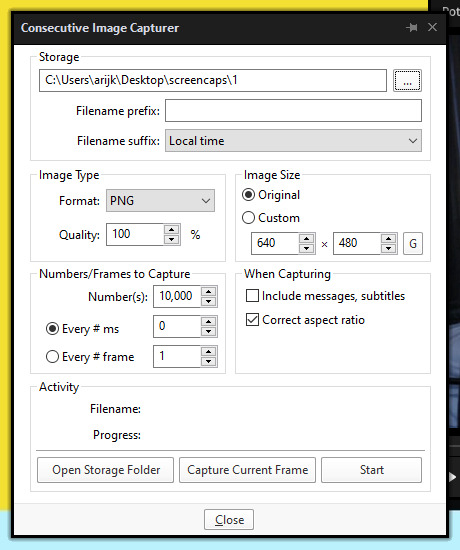
6. navigate to the scene you want to gif. when you’re there, pause it and hit the start button on the consecutive image capture screen, then play the video. how many screencaps you need depends on the size of your gif. for larger gifs (so like 540px wide gifs), you’re probably going to want to keep it below 30 frames. for smaller gifs (268px wide or less) you can maybe stretch it to 60, depending on how much coloring you add. you can always delete screencaps later though in photoshop, so don’t worry about it too much. for this gif, i only had 17 frames because the scene was really short lmao
7. go to your screencap folder you made & delete any unnecessary frames. it’ll look like this:
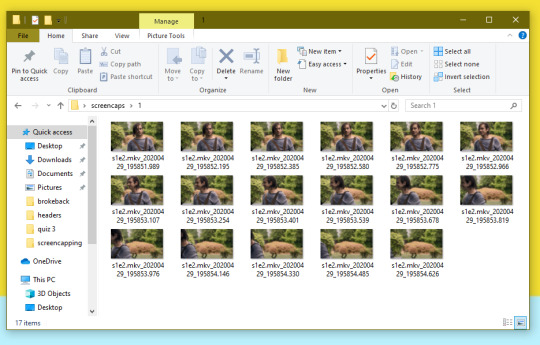
8. repeat the process for any other gifs, making new folders in your “screencaps” folder, numbered for however many gifs you’re making. make sure to change the folder you’re loading the images into on the image capture pop up though so they don’t all go into folder 1.
2. making a simple gif (+sharpening)
1. first, you need to load your screencaps. when you open up photoshop, go to file > scripts > load files into stack
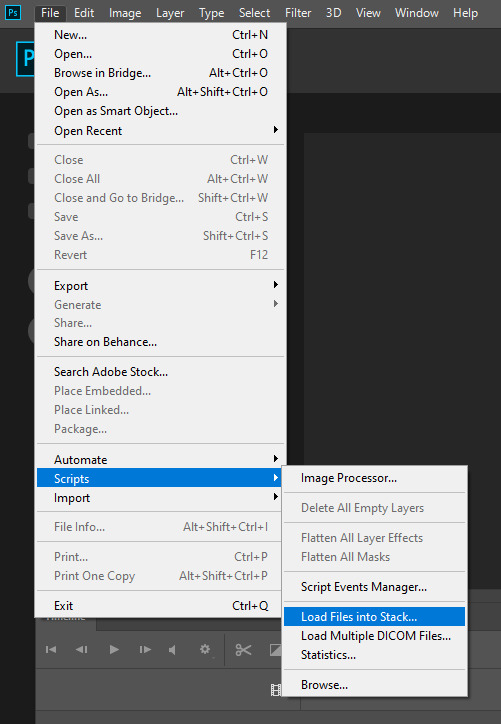
2. when the window pops up, switch the “file” option to “folder”
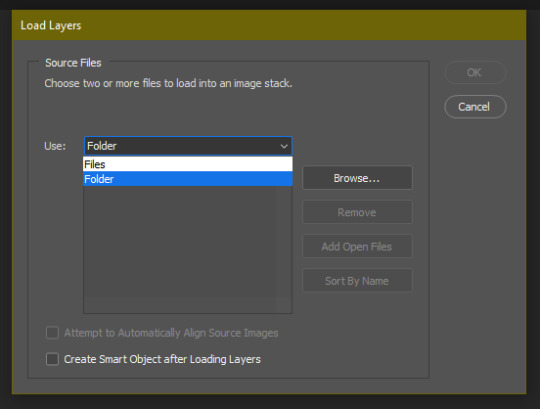
3. click browse and find your screencap folder for your first gif (in my case, desktop > screencaps > 1) once it’s all loaded, click “OK”
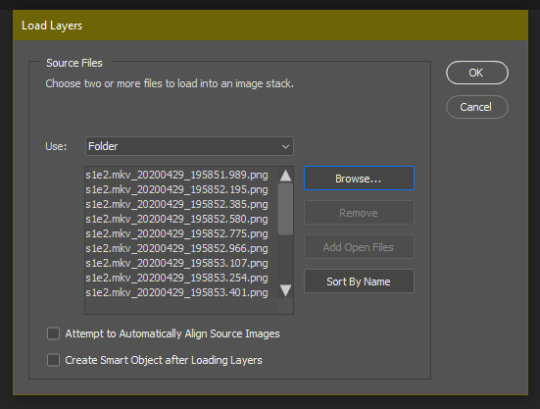
4. it’ll take a minute to load all your screencaps into photoshop. when they do, go to the upper bar on photoshop > windows > timeline
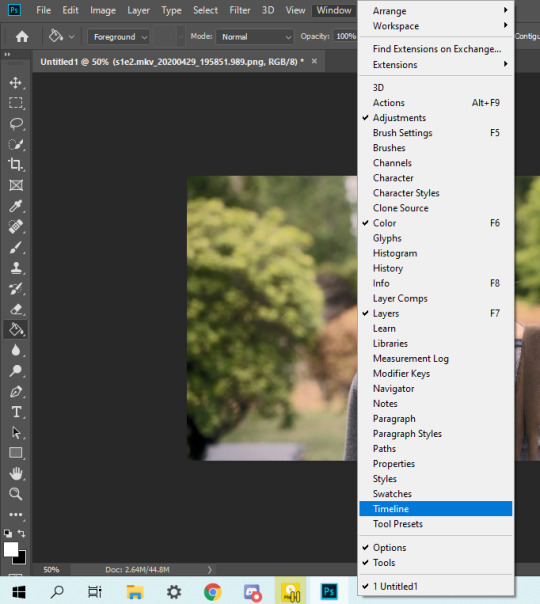
5. when the timeline bar shows up, click “create frame animation”

6. hit this button and click “make frames from layers”

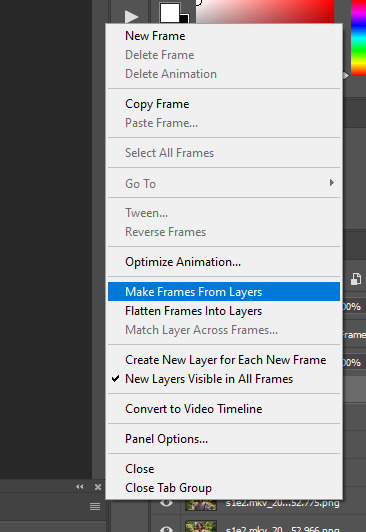
7. hit the button again and click “reverse frames”
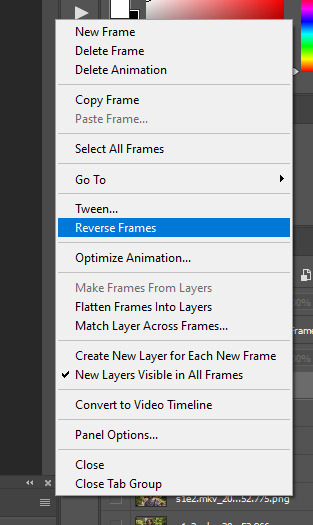
8. click back onto your first gif. then select the rectangular marquee tool and set it to whatever gif size you want. the width for 2 small gifs next to each other is 268px, the width for full size gifs is 540px. most people use 268x150 px for gifsets of 4+

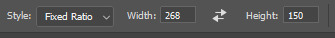
9. use the marquee tool to select what area you want for your gif, like this. it’s up to you how to crop it! get creative!

10. go to image > crop
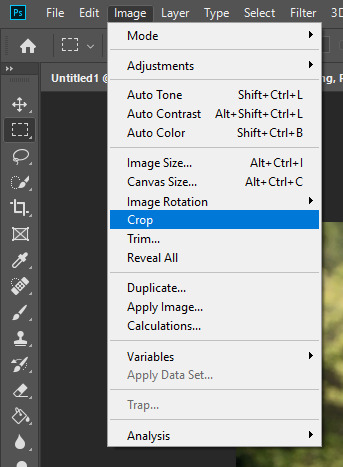
11. now that your image is cropped, go to image > image size. change the size to your desired gif size (in this case 268x150). hit “OK”. then make sure it’s zoomed in to 100%
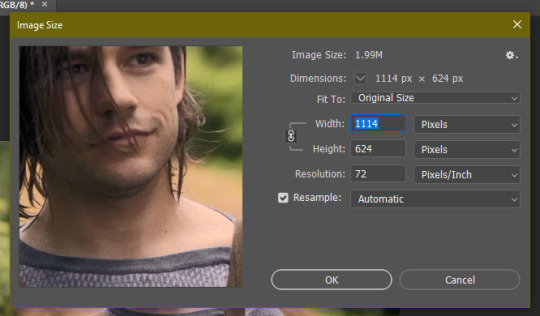
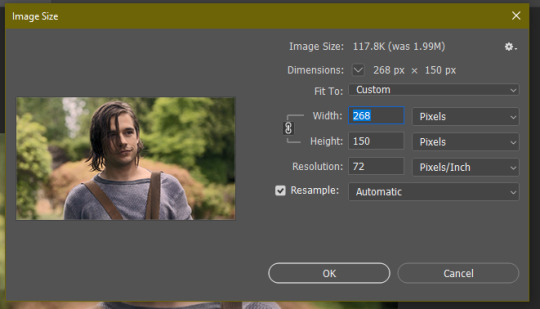

12. now, you COULD just save this gif, but they look way better sharpened. so you need to convert this to a smart object. to do so, first select all your layers in the righthand layer window. to select all the layers, click on your top layer, hold shift, and scroll down to your bottom layer & click on it as well while still holding shift
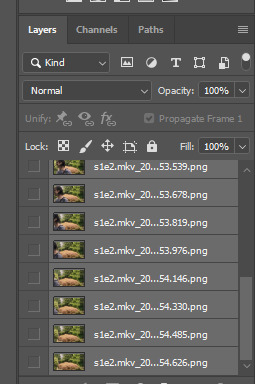
13. next, you need to select all your frames. go back to the options button from part 6 > select all frames
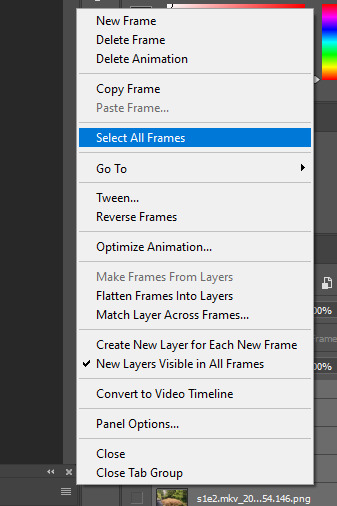
14. next, we’re going to create an action to make your life 100x easier when it comes to sharpening gifs in the future. to do so, go to the actions icon (may look different on different versions of photoshop, but basically just find the actions window)
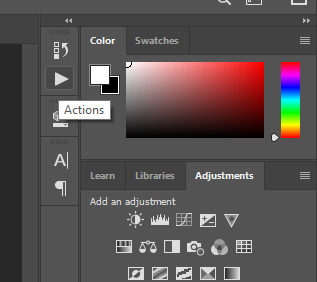
15. create a new action with this button. name it something. i named this one “sharpen tutorial” and hit “record”

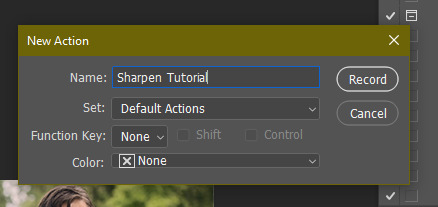
16. click this button to convert to video timeline

17. go to filter > convert for smart objects
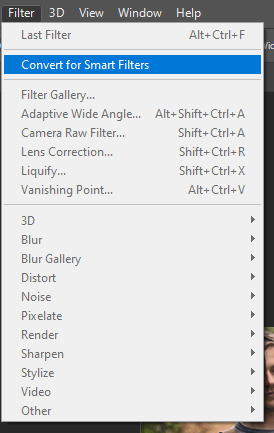
18. go to your single created layer and right click and click duplicate layer. this helps get rid of the transparent border around the gif.
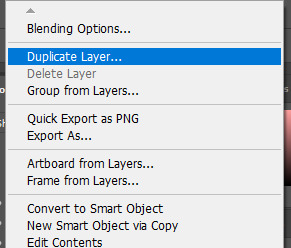
19. go to filter > sharpen > smart sharpen & use these settings
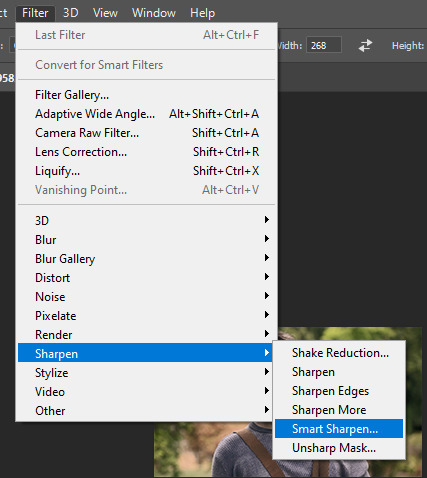
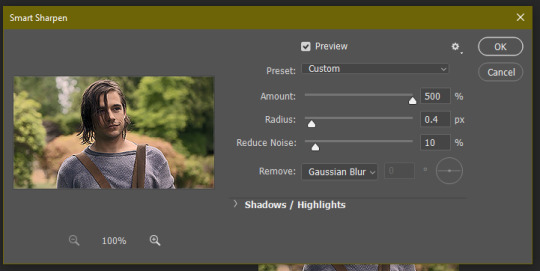
20. go to filter > blur > gaussian blur. set it to these settings.
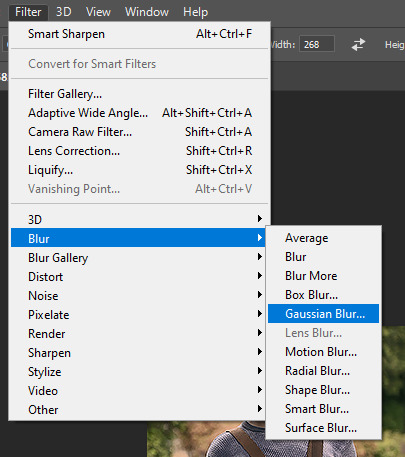
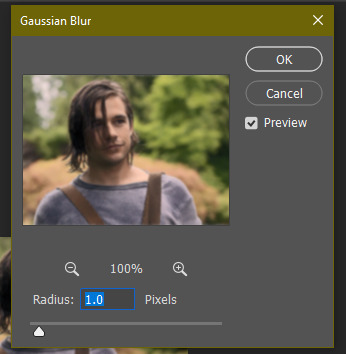
21. go to your second layer with the filters on it & right click on the gaussian blur filter to select “edit smart filter blending options” and set the opacity to 50%. you can mess around with this for different levels of sharpness. the closer to 0%, the sharper your gif will be.
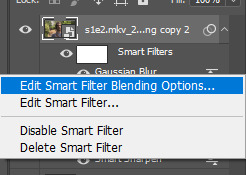
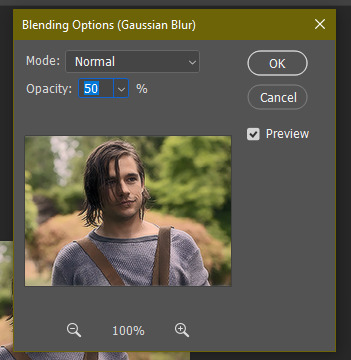
22. hit the stop recording button on your sharpen action. now you’ll have an action to use next time you make a gif! after you’ve followed all the steps 1-13 you simply go to actions, click on your saved sharpening action, and hit play instead & it’ll do steps 14-21 in a few seconds. here’s a pic of the stop button on the actions window
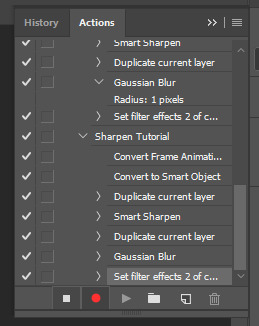
23. our gif is now sharpened! you can end with this & skip to the saving a gif section, or you can continue to coloring. here’s what we have so far.

3. coloring
now on to coloring. this is pretty basic coloring and it probably won’t work if you follow my numbers exactly, as every single scene is different color + lighting wise. but this is just an example of the kind of thing you could do. basically, if you’re making vibrant gifs, you want to up the brightness + contrast + vibrance and make the colors already present pop. if you want anything more complicated (pale gifs, changing the colors to make, say, quentin’s shirt in these gifs red instead of blue), you’ll have to find other tutorials or experiment on your own. learning how to color & finding your style takes time! you can download psds if you want, but imo those kinda take the fun out of making gifs? that’s just me though.
after each step, i’ll show you what the gif looks like.
1. i usually start with a curves layer. i usually don’t mess with the color curve options, just this one:
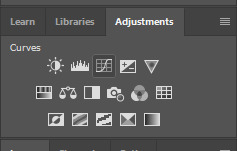
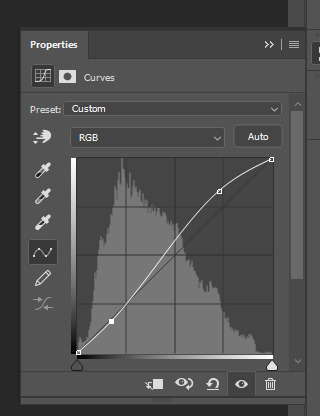

2. next, i do a brightness/contrast layer
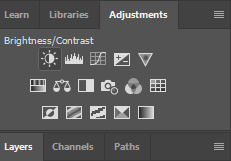
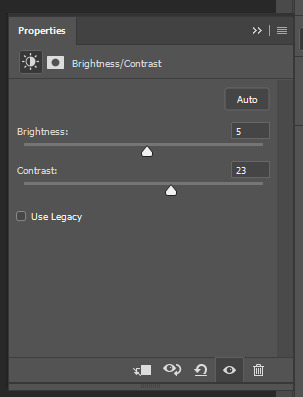

3. next, i do a vibrance layer. make sure not to make it TOO saturated or it’ll look bad.
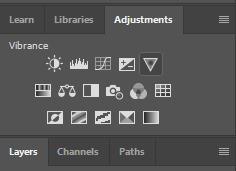
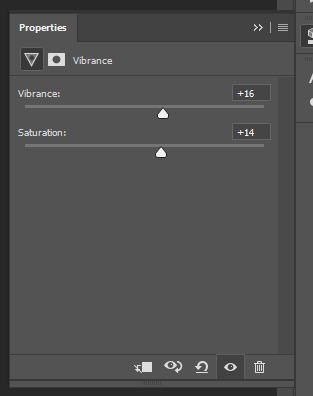

4. next i do a color balance layer. this is where it really starts differing depending on what color you want your gif to be.
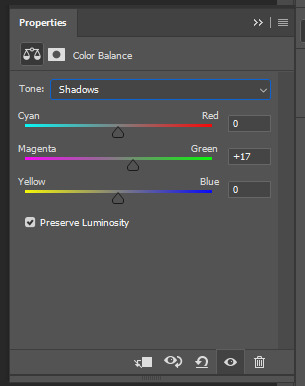
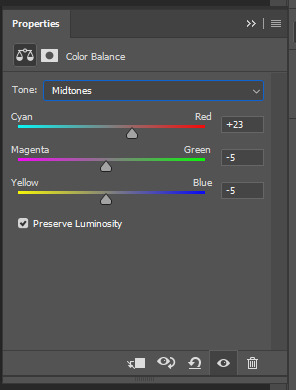
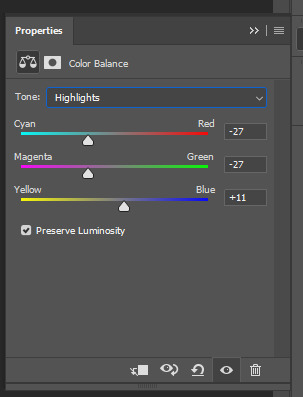

5. next we move to the selective color layers, which are arguably the most powerful. here you can make colors pop, change colors, etc. it’ll take lots of practice & messing around with, but here’s what i did with this gif. this one is making yellow + blue pop
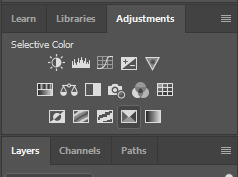
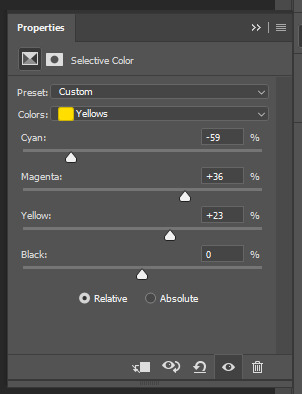
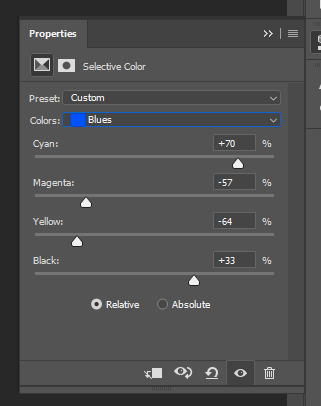

6. next, i did two more selective color layers editing the blue tab to make the blue pop even more
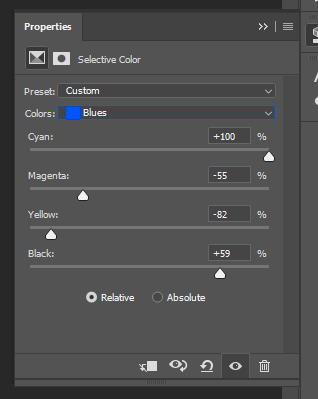

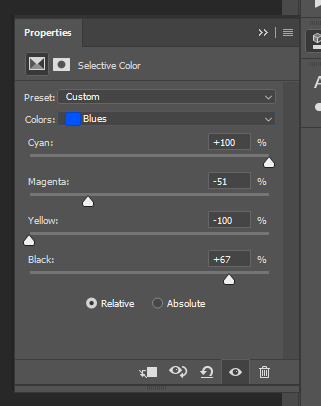

7. i still wasn’t quite happy with it, so i added another selective color layer to edit the blacks + neutrals + greens
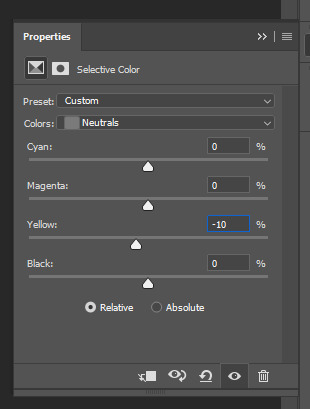
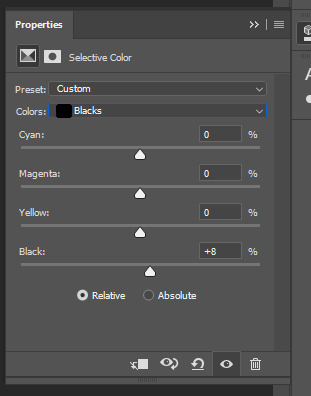
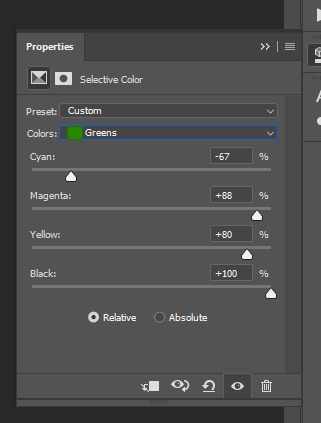

8. for good measure, i added one more brightness/contrast layer
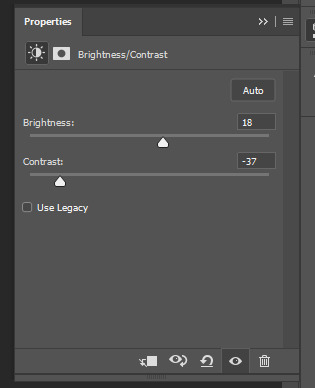

9. and the gif is done! however, you can play around with various adjustment layers until you’re happy. again, this is just an example of how to do basic coloring. it’s a skill like any other & takes practice. to keep consistent coloring in a gifset,
9b. you may want to make a psd of this coloring. to do so, you need to put all your adjustment layers in a folder, delete your frame layers, and click file > save as. save it as a .psd. then you can open it and drag it onto any other gifs you make, adjusting the coloring accordingly but still with the same vibes. you don’t have to do this, but it makes life easier. here’s how to use your saved psd, though obviously you’re using your own in this case and not a downloaded one.
4. saving your gif
1. on photoshop cc 2019, you go to file > export > save for web (legacy). for other versions, you can just go to file > save for web. use these settings. the gif size limit is 3mb per gif, so make sure your file size is under that. if it’s not, you’ll need to delete some frames or some adjustment layers.
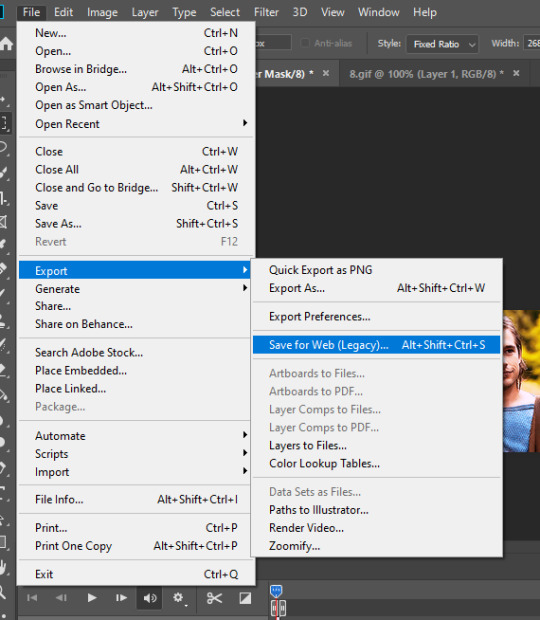
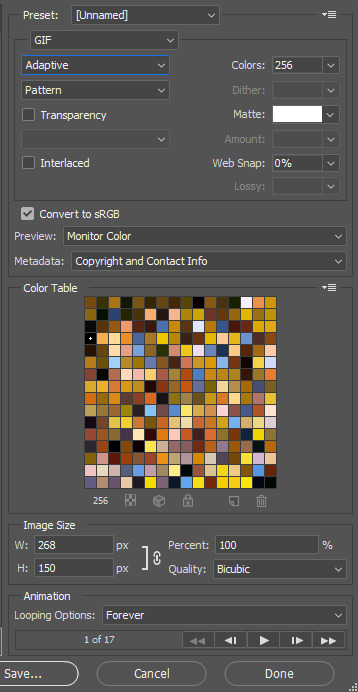
2. now, photoshop is a bit of a pain & this gif timing will not be right. so you need to open your newly saved gif. then you hit this button + select all frames

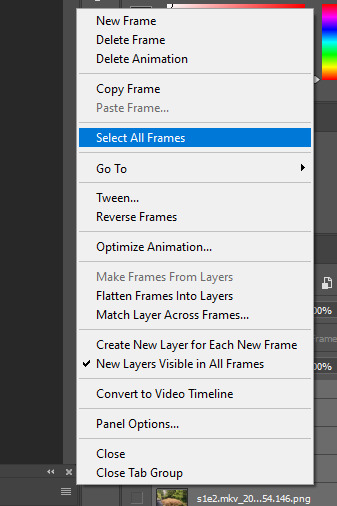
3. click this button & select “other”. tumblr gifs are typically .05-.08. my photoshop is glitchy and i have to set mine to .1-.15 or they’re WAY too fast. but usually, go with .05-.08 unless yours ends up glitching too.
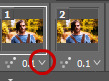
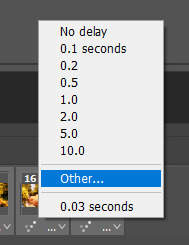
4. save it like you did the first time and ta-da! you’ve made a gif!
#gif tutorial#photoshop tutorial#edit tutorial#coloring tutorial#yes im using the magicians its my hyperfixation and i get to choose the gifs
164 notes
·
View notes
Text
twenty questions
tagged by @are-you-quite-finished-giovanna thank you babe!! 🥰
1. why did you choose your url?
simply put i adore louis and i like purple and it just rolled off the tongue lol, but i also had a list of possible urls i also liked and i had to snatch this one up while i could!
2. any side blogs?
yes i have four....i'm not one of those 'everything goes on main and you can deal with it' type people.... but i have an inspiration blog @prickelndauge (art insp, lots of fashion, cool photography), an art-only blog @swmpwxtch, one just for spooky/creepy content because i'm really into horror manga and scary movies and that kind of stuff but i keep it off of main because i know a lot of it can often be triggering to others! (i also don't post much there but @bonepickng) and one for art references, life tips, random resources, and more donation sharing @am-ref!
3. how long have you been on tumblr?
soooo long i thought i'd be gone by now tbh. i know i signed up in 2011 after just browsing the site through random blogs and tags for ages, but i didn't start actively using my own account until early 2012!
4. do you have a queue tag?
when i actually remember to tag things i have queued i'll use 'i'm sleep queue' because all my early morning posts everyday are queued....i am an insomniac rip
5. why did you start your blog in the first place?
keeping up with my interests better! i was like 15/16 at the time so it made sense. back in Ye Olde Days much like now—i really have come full circle lmao—it was mostly just for 1d and then some random tv shows/franchises i just to see content of semi-often, as well as finding cool art!
6. why did you choose your icon/pfp?
rn it's just a regular pic of louis! as much as i like using my collages or little edits as my icons, you can't see much of anything and it looks too busy sometimes (but also the photo i have rn....i am always thinking thoughts about it soooo)
7. why did you choose your header?
it's pretty! i wanted everything to follow a color scheme + i love embroidery and fancy gowns!
8. what's your post with the most notes?
ok i thought it was gonna be one of my old larry chibi doodles because i know a few of them hit 1k+ notes, but i deleted those in 2017 and apparently now it's this 6 year old like....funky photo study i did of dan howell from 2015 when i still watched him and amazingphil a lot?? i mean at least it's something i was once proud of lmao....there's a few art posts i have with semi decent notes that i pretend i Do Not See
9. how many mutuals do you have?
i think rn 40 something so not very many, although i unfollowed a lot of people i was moots with when i left my last fanbase so that's probably why 😬 i've been meaning to check out more HL/ot5 people though!! i love mutual interaction but i'm afraid of being annoying if i'm any degree of attentive
10. how many followers do you have?
overall i have almost 2.4k rn, but there's a decent amount that are totally inactive or at least don't interact with me so it feels like....a lot less lmao but since re-joining 1d i've already made up like all the people i lost when i left my other fanbase of almost three and more so thank you for actually liking my work and maybe me as well 🥺💗
11. how many ppl do you follow?
around 370 rn!
12. have you ever made a shitpost?
half of the stuff that comes out of my mouth is a shitpost fdngjkdf like my tags are bad enough lmao, no one needs to properly share the bs i have to say
13. how often do you use tumblr?
pretty regularly rn but there are times i'll go completely MIA depending on what i'm into/how busy i am!
14. did you have a fight/argument with another blog?
in the past i have had some....issues with other people i've met on here but never directly had confrontation with them? most of the time that's happened i figure it's been one-sided though because i can get irritated with certain behavior really quickly—like i always say my heart is big and open but my bullshit tolerance is dangerously low—but when that's the case i'll just unfollow or block without saying anything?
although back in the day there was one instance (and seriously if anyone remembers this you deserve a medal because this shit was Ridiculous) where i kinda but not really called out another 1d fanartist who posted untagged noncon fanart they'd done of at least two of the boys, and then acted like it was no big deal (like. 1. those are irl people my dude and 2. untagged noncon art?? in front of my salad??) and their friends kept defending them for it and tried to come for me claiming i was a proponent of Purity Culture when i'm not and literally all i said in my post on it was that in my own opinion it was kinda fucked up to draw noncon art of real life people—not characters played by actors! but actual real people as themselves—in the first place, but if you felt the need to post highly triggering content like that the least you could do was tag it accordingly
but i think that was the last time properly so i guess times within this fanbase are still chaotic as ever just in a different way?
15. how do you feel about "you need to rb this" posts?
Annoyed™️ like don't guilt trip me over a post lmao i do what i want !!
16. do you like tag games?
YES i love to talk about myself after years of trying not to show any personality online out of fear of judgement dfjkngdf
17. do you like ask games?
yes! i want to do them more but i'm always afraid of reblogging one and then getting nothing and looking like a Fool :'(
18. which one of your mutuals is tumblr famous?
i guess i have a few moots that are kinda well-known or at least get good interaction within the community we're a part of? also isn't that phrase kind of an oxymoron at this point adfjkdf
19. do you have a crush on a mutual?
not past platonic friendly affection lmao but honestly what is it like to have a realistic crush on an actual tangible person versus someone in the public eye who doesn't even know i exist.....it's been so long and i am so lonely please send help
20. tags?
@niallnailme @bolitodequeso @milkcurls @exzouis @ialwaysknewyouwerepunk @got-my-devotion @aliensyndrome uhhh anyone who'd like to please consider yourself tagged by me! literally if there was an 'all my moots' button i'd just pick that lmao and as always no pressure/sorry if you've already done this and i haven't seen!
4 notes
·
View notes
Text
check in tag ✅
tagged by @gyukai and @dongkwan 💕
1. why did you choose your url?
I love my son Mashiho, and there aren’t enough teumes on here.
2. any side blogs? if you have them name them and why you have them.
I used to co-run two ya lit sideblogs back in the day, but I gave them away before I abandoned back in like 2015. now I just have this one mess
3. how long have you been on tumblr?
the memories bot says I joined on September 28, 2011, so too long
4. do you have a queue tag?
I used to use a queue, but I’ve never had a tag for it. I can’t be bothered to use my queue now so it’ll always been super clear when I’m online
5. why did you start your blog in the first place?
a girl I was friends with in college used to show me stuff on tumblr all the time, so I joined because of her
6. why did you choose your icon/pfp?
I love my son Soobin
7. why did you choose your header?
huge shout out to @jaehyukkies for making it for me even though I gave the most minimal input on what I was looking for. I really love what Erin came up with and plan to keep it for a long time
8. what's your post with the most notes?
most of my posts with a lot of notes are my old concert pics but the one with absolute most notes is this pic I took of Ezra Koenig’s Babar jacket at ACL 2013
9. how many mutuals do you have?
not sure. most of my old mutuals either deactivated or abandoned, but I love all my new mutuals that I’m meeting this time around 🥰
10. how many followers do you have?
667 but most are inactive blogs from before I went inactive
11. how many people do you follow?
330
12. have you ever made a shitpost?
I am constantly saying stupid stuff on here but I wouldn’t consider them shitposts
13. how often do you use tumblr each day?
too much honestly. I’m primarily on here during work hours because I work in spurts and then mess around here between my bursts of productivity. I’m on here less during the weekends
14. did you have a fight/argument with another blog once? who won?
I’m pretty non-confrontational as it is, but who has time for that?
15. how do you feel about ‘you need to reblog this’ posts?
sometimes they have a lot of good information, but I’m not a fan of the aggressive wording. whenever I see those types of posts, I typically read through them and google the topic to learn more from different sources, but it is very rare that I’ll actually reblog them myself. I often talk about politics and current events with my family, and I just think I have a better impact that way
16. do you like tag games?
yes I really enjoy them even though I tend to forget to do them in a timely manner
17. do you like ask games?
yes but I get a lot fewer asks nowadays than I did before I went inactive
18. which of your mutuals do you think is tumblr famous?
tbh all of my mutuals who make content are tumblr famous in my mind
19. do you have a crush on a mutual?
romantic crush? no, I have not felt anything close to that in years. friend crush? absolutely, but I am a terrible conversationalist and find it hard to act on that
20. tags?
if you’ve read all of this and want to do this, consider this your tag
#tumblr really did not want me to format this but i think i finally got it#but i actually did this within a week of being tagged what a shocker#tagged in
3 notes
·
View notes
Note
do you have any lone star or 911 blog suggestions? i just ditched me 911 side blog and started tumblr life fresh with a whole new main blog, so i'm looking for new people to follow, also do you have any suggestions for just getting involved in the fandom altogether?
Hello! I do have some suggestions, but I will warn you, my list is pretty limited because it’s very hard to find good 911 Lone Star blogs because many are multifandom and harder to discover. Anyway, all the more reason to share what I have.
It’s exciting that you’ve broken from your side blog. I will be stuck here as a side blog forever, which can be limiting, so I’m glad you’ve made the switch.
I tried to focus on blogs that have recent and consistent 911 Lone Star content, at least during the season, and many of them happen to multifandom so keep that in mind. Many of them also love 911 OG! I’m sure I missed important people I follow because it’s hard to weed through my follow list, so I’m sorry if I do. I’ve also provided some reasons why I love these people, mostly to give these wonderful humans some much-deserved love. (in no particular order just thrown out however my jumble mind sees fit)
First of all, @mybaby-tk, I love your blog and am always glad to see your posts, so you’d definitely make my list of blog suggestions. Lots of good takes. Lots of 911 Lone Star content. I cannot wait for more of your stuff.
@buckleystrand is a must. Some of the prettiest gifs, cute fics that make my heart leap, and just an overall really cool person. I think we’re blessed to have someone so talented in this fandom.
@evaneddie is the #1 Marjeo fan (and I’m glad about that). They are a great contributor of gifs and also 911 OG content. I’m so glad to see them on my dash and to have someone providing good writing as well as gifs.
@bluestar22x a real fandom hero who always engages with posts. I love seeing this blog and their comments pop up because you always have interesting things to see. Such a great person and has a great tagging system for those who like that kind of thing (would be amazing if Tumblr liked to make tags fully functional haha).
@eveningspirit is also excellent. A wonderful writer (one of my faves) and I think we tend to like the same kind of stories, so TASTE! Seems really sweet and she just has 10/10 vibes. Is great at enunciating thoughts. A real fandom gem.
@bucktks Loves Ronen very much. Makes pretty gifs that I could spend hours looking at. Seems like a very cool human. Aesthetically pleasing blog.
@tylerkennedystrand is one of the first people I found who posted Lone Star content. Lots of multifandom content but still and excellent person in the Lone Star fandom.
@itsnotamarriageproposal TARLOOOSSSSSS I mean that’s pretty much all I have to say and you can feel my passion for this blog.
@lovelessmotel not fully Lone Star, but enjoyable all-around content that seems to fit well with things I like. Very pretty theme. Seems like a cool person.
@reyesstrand this is a Lone Star side blog so you can expect pretty much all lone star content. Wonderful posts. A writer. Just a great blog overall that I enjoy looking at.
@homeinda-blue has a lot of great thoughts. Multifandom. Mostly text posts sharing these thoughts. Has some good insight that never occurred to me before. A really wonderful person!
@daybreak96 Multi-fandom. Shares lots of cool Rafa content. I just really like this blog. I found this blog looking through the tag, and I’m so glad that I did because I really enjoy it.
@adrianintown Lots of great ideas that I love seeing. A blog that has a good mix of different kinds of posts. Seems like a super smart and fun person. Also likes Animal Kingdom. Writes good stuff.
@soclosebutyetsofar is a blog that mostly focuses on Tarlos but also is in other fandoms such as the 100 and Roswell NM. Great content. I haven’t been following long, but I’m really glad I did.
@911lonestarweek For all the fun of 911 Lone Star Week to keep us entertained during the hiatus.
@mattcasey AMAZING GIFS. Reblogs A LOT of Lone Star content. A real friend to content creators and I’m glad to see it. Excellent taste in content. You’ll see 911 mixed in as well as some other fandoms.
@harvestleaves LOTS of 911 Lone Star content. Super supportive of content creators and REBLOGS. Lots of cute writing that I love seeing. I’m so glad that I found this blog.
@bellakitse is one of my favorite writers in this family. Creates excellent content. is multifandom, but I really love this blog a lot and I’m appreciative of all the amazing writing we are given.
@ronenrubinstein a variety of content, but lots of Lone Star love, and Ronen love, and Ronen as a Harry Styles stan love. Really, I saw Harry and 911 Lone Star in one blog and thought it had to be good. I was right.
@spookycass A nice bright theme that is very sunny. Really great content. Seems like a nice person and I’m glad I follow this blog.
@tkandbuck A variety of content, but the 911 Lone Star stuff is really excellent, and I mean, TK and Buck… how could I not love this wonderful blog?
@tarloses A must follow for all the Tarlos lovers out there. A good balance of content that I enjoy very much.
@marjanmarwanis is allergic to poor leadership ;). I enjoy all the icons that she makes of the characters and cast. Also posts 911 OG icons.
@a-gay-fish More 911 OG but also just a great blog that has excellent vibes and amuses me. I’m glad to have finally found this blog (better late than never).
@onceuponatarlos A blog dedicated to Tarlos prompts, so does amazing work.
@thompsonconnors Multifandom but a lot that I like, so it works for me. Makes nice gifs that I appreciate very much (excellent Grace gifs woooo)
@tylerkennedysstrand lots of interests, but a fun blog to follow. Not to be confused with @tylerkennedystrand which I did for a while, but I have seen the light now and have realized that this excellent blog is a blog all of its own and worth checking out.
@pikku-myy Probably more of a 911 blog, but also posts Lone Star content and I enjoy the energy of this blog.
@meneatyoghurt I read this url as me neat yoghurt for far longer than is acceptable, but I understand now and am enlightened. I also just love this blog. Lots of interesting thoughts. I love seeing this person pop up.
@embersinashes Another OG fan who I’ve seen write some really good thoughts on the show, and I love seeing on my dash. 10/10 content.
@paul-strickland Might’ve been the first 9-1-1 Lone Star blog I followed, so clearly top-notch content and lots of it. Very cool edits. Also likes 911 OG and writes. She is a great addition to the fandom.
@tarlosgifs It is what it says on the tin, which is why all Tarlos lovers should give this blog a look.
@xtarlosx 911 and lone star (and some other fandoms). Lots of Tarlos love. Just accidentally pressed unfollow as I was writing this, but I followed again so we’re good lol. In general, just a great addition to my dash and posts just the right amount.
@hearteyesemergency 911 but also lone star. This blog has a really good flow. Nice to look at with excellent content.
@probiechavez Also OG 911 fan. But is a 911 Lone Star side blog. Great content. Love seeing it on my dash. Probie Chavez, as in Mateo, and this blog deserve so much love.
@guesswhofern before starting this I said to myself DO NOT forget @guesswhofern because in my follow list this one is tucked between a bunch of other non Lone Star follows. Anyways, all the Lone Star content on this blog makes me happy, and this blog supports creators a lot, which is amazing.
@mtngirlforever a multi-fandom blog, but one you have to follow because of all the Lone Star talk that goes on there and a bunch of excellent content. One of my faves. Also, some Tarlos RP is that’s your thing. If it’s not, it’s tagged so fear not. Can’t say enough about this blog.
@actuallytkstrand multifandom. Mostly 911 and Lone Star. A good balance of text and non-text posts. Just the right amount of content. Some good lone star memes (we don’t see enough) and good takes.
@thegayfleet a blog dedicated to gay things. Provides pics from lots of Ronen’s photoshoots. Also has a lot of other gay content and gifs from Lone Star and other shows with gay characters.
80 notes
·
View notes
Text
PLEASE REBLOG FOR AWARENESS- S*X BOTS:
So, only recently, in the past week I've been getting a lot (and a lot, for my blogs, is six) of random followers, and it was making me a little suspicious, so in the end I just decided to check everything out and see what was going on.
I mean, did a post of mine do really well or something? Did someone tag me a bunch of times? Did someone reblog something?
NO.
I checked who had followed me recently, and, low and behold, it was: bots! How great.
But what was even worse, was that these were s*x bots (I'm censoring some words to keep my blog somewhat safe). S*x bots.
So since I've seen a lot of these over the past few weeks, I've decided to put together a little of what I've found. It's nothing new- and it's pretty much common knowledge- but hopefully it might help a few people out (especially since I'm one of many people who try to keep their blog safe from harmful, or 18+ content) and maybe even help keep some people a little safer here on Tumblr
So, here we go:
PROFILE PICTURES AND USERNAMES:
First of all, check the pfps and usernames. Sometimes they'll be something like "d3rtyg1rl", but not always. Other times it'll be something like "sangdori" or "jpi011" (those are two real accounts that followed me, I've just changed one or two of the letters in them)- so something that sounds like a regular Tumblr account to tebe average user. So if the username checks out as 'normal', the next thing to look at, is the profile picture.
These, similar to the usernames, and all the other things I'm going to mention, may seem normal at first. Some of them may be fluffy kittens (a lot of them are "generic"), others may be a seemingly innocent selfie, a few of them are just blank Tumblr and some are just... straight-up 18+ photos. So be aware that not all of them are going to be easy to spot right away.
LIKES, FOLLOWS AND UPLOADS:
Right, so now we've come to the part where you've checked out the usernames and profile pics, and they both show no signs of anything sinister. Good- now, if you're still suspicious, it's time to check the actual account itself.
The first thing you might want to take a look at, is the content they've uploaded, or in some cases haven't uploaded, onto their blog. This is where things can get deceiving. Many of these accounts have just one "generic" post- such as slime, kittens, glitter, etc (usually these are eye-catching things, which means it can draw people, especially children, in)- immediately followed by some sort of sexual content underneath that, usually in the form of a nude photo or p*rn (some are obscured, though most aren't), which catches you off-guard, to say the least.
Now, as I said before, not all of these bot accounts are the same. Some don't have any uploaded content at all- this is where checking their Likes page comes in.
(And I'm aware that this may sound like we're stalking someone's account at this point, but trust me, we're not. We're just trying to keep ourselves safe- and these are not people, remember, they're bots. Bots don't care, bots don't have feelings. Bots don't care if we block them). So, back to the point, the next thing we check is the Likes pages.
Now, some of these pages will be purely 18+ content, as you would expect. Just straight-up p*rn links, or nude photos. But others, however, seem innocent at first... that is, until you scroll down the page. Usually, it's just liked photos of (again, the generic, and eye-catching stuff) some cute animals, a GIF of slime, or a popular meme, but if you scroll down a little further underneath that, you'll see that same innapropriate content all over again.
Though again, as with all the other things I've mentioned, some of these liked pages seem fine upon inspection, which is where we move onto the final thing to check if what you're seeing is a bot account: the following page.
To be quite simple... this is where you'll need to look at a bunch of accounts all over again... hooray! If you find that some of the accounts seem suspicious from just looking at the pfps and usernames, then great, that usually means you know that the account you were originally looking at is a bot account, and you can block them and be done with it (and even if you're not entirely sure, blocking them will keep you safe, and besides, it doesn't hurt anyone- believe me, your safety takes 100% priority over having that one extra follower).
But, if you can't tell just by looking at them, and you're still suspicious, and you don't want to just block the original account you were looking at... then this would be the time do all of the above again (checking likes, following pages, and content) just to make sure.
If you don't find anything else suspicious, then congratulations, it's probably not a bot account, and you don't have to worry about it. But again, if you ARE worried, then PLEASE do just block and/or report, the account. It's better to have one less follower, than be unsafe, or have to feel uncomfortable.
SO, I THINK IT'S A BOT ACCOUNT, NOW WHAT?
Now, if you've been through all of the above, and/or you're pretty sure that what you've seen is a bot account, then it's time to either block it, or report it.
To block an account, simply tap on the little 'human/person' icon in the top right of that specific account, and tap 'block' (note: this will only report them from one of your blogs. If you want to block them from another, or all of your blogs, you'll have to add them to the block list for taht specific blog). To report someone instead, just tap 'report'.
So, you might be wondering: what's the difference between reporting someone and blocking them?
Well, I'll tell you as best as I can. Blocking someone means:
They won’t be able to follow your blog, or send you fan mails or asks to your blog, and they won't be able to see your blog’s posts in their Dashboard. In addition to that, neither will they be able to like, reblog, or reply to your posts, and your blog won’t show up in their search results. It's a really good option.
They'll still be able to read your posts if they somehow come across them, but they can't interact/reblog them- at all. The only way people would even know you've blocked them is if they find that they get denied permission to interact with your blog- but remember, the chances of the finding out that youve blocked them is VERY slim, if it even happens at all (though remember we're talking about bots here though, not actual people, I just thought it would be useful information to include anyway).
Alright, so now onto reporting someone. Reporting someone means that:
The account will receive an email stating that they've posted banned content and must take it down. Tumblr will then still automatically take it down, and the account either gets suspended or deleted.
I would say that reporting the s*x bots would be the best thing you can do in this situation (you can still block them afterwards), seeing as the account will hopefully then be taken down (instead of just blocked on your blog) after being reviewed, which could help keep Tumblr at least a little safer once it does.
And just in case you were wondering: no-one will know if you've reported their account. The only way they'll know they've been reported (and they won't know who reported them) is if their content gets taken down or if their account is deleted- so don't worry about people accusing you of reporting them, as Tumblr keeps it anonymous anyway.
(Again, I've only added that part as useful information, seeing as s*x bots aren't real people and therefore won't care if they've been blocked or reported.)
There's more information about reporting and blocking people, along with Tumblr's policies and guidelines here, if you need it:
https://iheartmob.org/resources/safety_guides/tumblr_guide
Right... so I think that just about covers everything I wanted to say. If there's anything I've gotten wrong, or you think you could add on to, just drop a note or reblog this to help. After all, I don't know everything about these s*x bots, and just writing from my experience and what I've noticed about them. So help and/or additional information would be greatly appreciated.
I'm just fed up of seeing them everywhere and them making me think I've got a new follower who's actually interested in the blogs I make, when it's actually just a not trying to take me to some random p*rn website. It's wrong. So I just decided to write about my frustrations.
Now, Tumblr, if you could please sort your shit out, that'd be great, thank you very much, and we can all get on with our day.
If you've read this far, thank you very much for your time, and I hope I've managed to help you at least somewhat when it comes to dealing with these types of things in the future, or maybe just given you a little more awareness about how to stay safe on Tumblr, and other similar sites.
Anyway, I hope y'all have a wonderful day, and that you stay safe. Happy new year, too! 💛💙
#awareness#f*cking bots and where to find them#yeah#that was a pun#I'm sorry#reblog#spread the word about these#bots#please help#others find this#safe#issues#Tumblr#report#and block#any potential#please#oh#and#Happy New Year#by the way#2021#is here
5 notes
·
View notes
Photo




An Annotated Mass Effect Playthrough, Part Five
Will we make it off the Citadel in this update??
List of Posts: 0 1 2 3 4 5 6 7 8 9

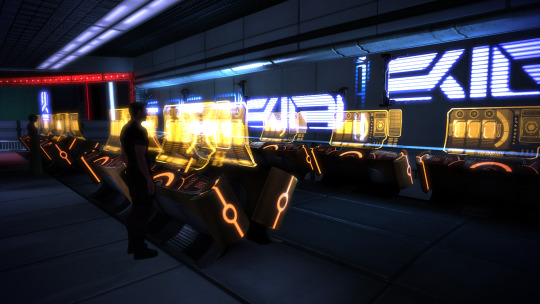
Flux is my favorite bar in all of the first game, I know there’s not many to choose from, but I like the music best, everybody’s clothed, everyone’s having a good time, there’s slots upstairs for entertainment, there’s dancing, and plenty of space to chill out in. Also the color scheme is great. It looks particularly great now with the graphics mod improvements.

Doran gets a nice glamour shot here.

I’m a tattle tale who always turns this guy in. I agree with Kaidan...
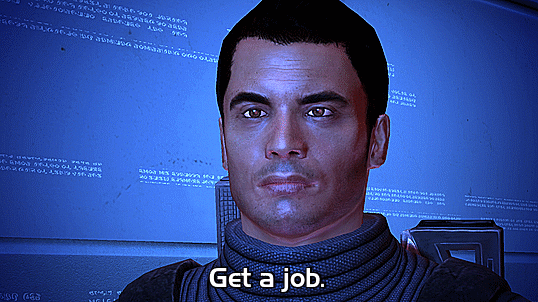

Also I really love Rita’s quest with her sister. She loves her sister, Jenna wants to be helpful, even Doran’s like “Hey I’d love to give her her job back.” Everyone here is pretty wholesome. And Jenna gets one of the best surprise appearances in ME3 if you do things right. ME1Recalibrated fixes the bugs with her quest, too!

Speaking of bugged quests, Hello Conrad! ME1Recalibrated fixes Conrad’s bug, and even if it doesn’t, ME2Re does. The only bad thing about that is it makes his apology for accusing you of something you maybe didn’t do make no sense.
Everyone else was sure Conrad would turn out to be evil, too, right? Instead making him into just a big lying dummy with an advanced degree was a great move. I was kinda hoping he’d show up in the Citadel DLC.

Harkin is JUST the FUCKING WORST. I’m always tempted to let Garrus cap him in ME2 because what a waste of air he is and doesn’t learn his lesson.
This is also maybe the most overt place where FemShep experiences sexism. I mean, don’t get me wrong, there’s some pretty shitty sexism sprinkled throughout the games (as discussed a bit last post) but ugh this guy, if I could shoot him this game, I might. At least on renegade playthroughs.
Speaking of Garrus...


Finally, an alien who wants to hang out with us.
As primarily a Kaidan-romancing gal, who tends to keep up with the Kaidan Alenko tag, especially back in the heyday of tumblr, for a while, loving Garrus was... difficult.
In October, when I was finishing up my latest ME3 playthrough and also cleaning up my blog, and also rewatching Doctor Who and thinking a lot about Rose Tyler and Martha Jones, I posted a long thing in a post about Kaidan and Garrus and badly behaving fanbases, which I don’t feel like typing again. Here’s the whole thing, but I’m going to pull a part of it into here.
I love Garrus, so much. And I was thinking with this whole parallel DW rewatch / Mass Effect replay think I’m doing right now how both Rose Tyler and Garrus Vakaraian are characters that were ruined for me for awhile due to their respective… overly enthusiastic fanbases who a small percentage of were dicks to people who loved other characters. The Kaidan tag (and from what I understand Thane got some of this too, but not nearly as bad) was a pretty hostile place for awhile (and yeah I used to regularly check the Garrus tag too and there was a small amount of tag-invasion there but uh, like 5% of what the Kaidan tag got) which made loving the character of Garrus a lot harder for awhile. But when actually watching seasons 1 & 2 / the end of 4 of Doctor Who, or actually playing the ME games, those characters are awesome.
Fanbases can be amazing or terrible, and time and time again I think you start to realize that no matter how great a fandom is, there are going to be a few people who can only enjoy themselves by feeding on drama, or on lifting up what they love by stomping on other people/characters/plotlines.
It’s not fair to characterize everyone who loves a popular thing as someone who does this. It’s also hard to avoid completely because there will always be jerks, or young/new people who don’t realize what bad form they’re showing. I did learn by trying to fight it for a year or two, that responding might help that one person not do it again, but it’s not going to stop overall.
Anyway, don’t be a dick about the things you don’t like.
It’s sad that even thirteen years past the release of ME1 and eight years past ME3 some people still need to have this fight online. It’s basically impossible to enjoy like, any non-curated Mass Effect space online because of pissing contests or people spouting the same boring opinions. Which they’re entitled to. I’m just real tired of “Kaidan is boring!” “Ashley is a racist!” etc with no further depth of thought being given.
The ability to mute / block people and get away from the worst of it is one of the reasons I’m still on tumblr. Especially always mute/block “confessions” blogs. Yeesh.
---------
I’m glad Garrus is here, and I’m glad he’s on the team. What’s funny though, is that people tend to forget that Garrus like, wasn’t really all THAT popular of a character before ME2. I know I was only in the fandom for a year before ME2 but I dug in pretty deep in that time.
It wasn’t until he gets his face blown off and starts talking about Old Times that a lot of people started to REALLY like him. He’s still great in ME1, but not like, elevated to god-tier that so many people did post ME2 release. But in ME1 he IS neat because he’s really malleable. Probably the companion who can have the biggest personality shift depending on your choices.
Also, I remember a time when the people who wanted to romance Garrus were like... outliers? I remember thinking “GARRUS? As a romance? That’s... weird. Who would do that!?”
OH HOW I WAS WRONG. But that was before reach and flexibility.
Hey I even have a Shep that romanced Garrus in ME2 and ME3. And I loved it!


Were I to replay a different Shep, she’d be my first choice.
So yeah, I love Garrus, I keep Kaidan in the squad all the time in ME1 and the other spot I try to rotate everyone else somewhat evenly, but you’ll see plenty of him. Then ME2 he’s by my side most of the way. And an awful lot in ME3, too. But I’m happy for him to get crushed on by Dr. Michele and glad to see him and Tali find happiness in ME3. SO that’s the path we’ll be going down if we get that far here.
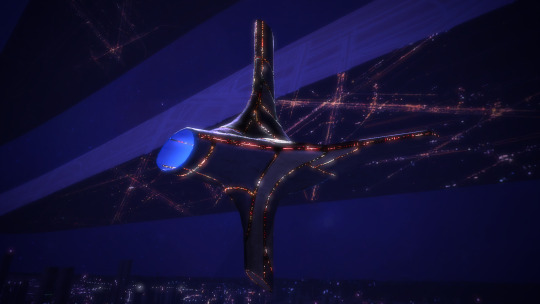

I love the Destiny Ascension flyby moment on the Citadel, and it’s so easy to miss. Also really hard to get good screenshots of. Thanks Flycam. Don’t pay attention to the untextured wall in the first pic, just look at the pretty lights!
Let’s go get another squadmate! This time, a not-as-initially-friendly alien!


What an amazing entrance for Urdnot Wrex.
“Do you want me to arrest you?”
“I want you to try!”
Hell. Yeah.
Here’s where the somewhat in somewhat evenly comes in. I probably do favor Wrex and Ashely in the squad in ME1 a little because... well you know what’s coming for Ash and Wrex you get the least amount of time with by far of the other companions. Also, he’s just... great? A tank, with some biotics and a shotgun... okay well so am I as a vanguard, but Kaidan has just enough tech powers for us to muddle through where we need to when Wrex is in the squad and he’s so much fun to have around. His “Fuck you, I don’t care” attitude is great, and his growth story throughout the trilogy is one of the best arcs a character gets, imho. I just really love Urdnot Wrex.


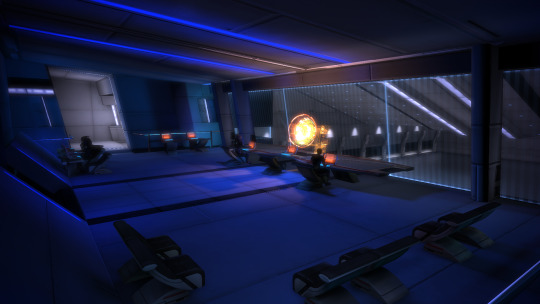
This is a real nice flight control office you’ve got here, C-Sec. It would be a shame if someone planted a bug in it later, since literally anyone can just walk on up here uncontested.
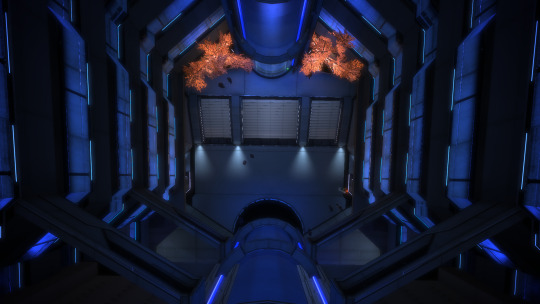

This entire area really is so pretty though.

I always pump points into Paragon as much as possible from as early on as possible, and saving these poor guys’ lives is one of the big reasons. They don’t need to die.

Ash usually still stays in the party up to this point, though sometimes it’s Garrus. Fist is still a dick in ME2 but he doesn’t need to die here, sorry Wrex.
...raise your hand if you still occasionally forget to pick up Emily Wong’s evidence and have to reload. I remembered! ...once I was almost out of Chora’s Den and had to turn around this time.

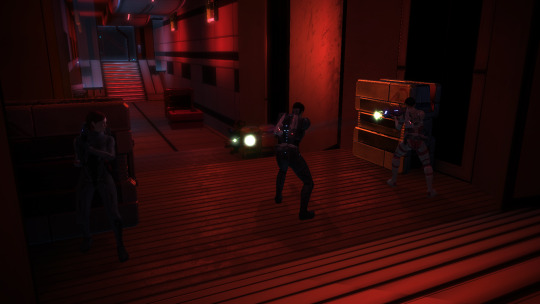
Kaidan? Kaidan my love? My darling... perhaps YOU shouldn’t be the one standing in the middle of the corridor with no barrier or protection? (I suppose I could scooch over but then I’d look less badass for these screenshots. Naaah.)
It’d be a shame if someone properly lit the corridor so we could see what’s going on.
But hey... TALI! Tali Tali Tali! The first quarian we see, and only one for... awhile? Is there another quarian in this entire game? I’m trying to remember and seriously can’t think of one.
Anyway, I love Tali, but another character you really need to ignore their most rabid fanbase portions of. Yikes, Talimancers were really something back in the day. The biggest problem I have with Tali being in the squad is that normally she’s REALLY useful against Geth and... not so much against just about anything else. She gets sidelined on my team more than I wish she would. Especially since she doesn’t show up until very late in ME2 and late-midway through ME3.
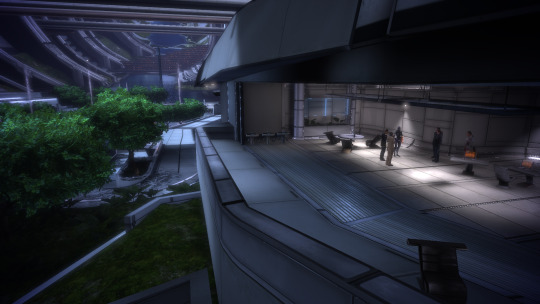

Finally, the proof we need. And the game continues to introduce new concepts to us with the Conduit and we hear the word Reapers for the first time. We also get a loredump on the quarians and the geth.
Tali’s voice doesn’t have quite as heavy of an accent in ME1 as it does in 2 and 3. I guess we can assume she’s lost part of it while on her pilgrimage? Picking up the local dialects a bit? The next two times we see her she’s just spent a lot of time with her own people.

Tali’s suit and omnitool look SO GOOD with the updated textures.
I swap Ash out and Tali in at this point, and usually finish up a few more quests along the way.

Ah, Septimus. You lovesick fool.
Honestly, the very best thing with Septimus is to bring Garrus here if you’re gonna romance him, have Garrus laugh at him for coming undone for love and then... well, ME2 and especially ME3 happen. But still. Septimus... always needs a kick in the pants but will get around to doing the right thing.

Hey here’s a cool thing ME1Recalibated does -- Morlan carries a Squad Iconic Armors stock, so you can always find tier-appropriate default look armor for you and all the squad. Very cool of you, Morlan. You are currently my favorite store on the Citadel. Now stop sending me spam, I didn’t sign up for your mailing list.


Look, I have questions about what exactly Xeltan told the consort and how... all that... works... but... I don’t think I actually want to ask them. Just.. let’s all shut up about all of it, it’s over now.
BTW, according to one of the novels, Councilor Anderson finds Ambassador Cayln super annoying. I need to re-read that book.
OK fine... I’ll go talk to the Council.

Coming at ya with Actual Proof and a quarian tagging along to back up the claims, the Council is ready to listen. And while not surprising that it’s finally time to become a Spectre, the actual ceremony is really well done. With the swelling theme music blaring, and all three councilors stressing what a big deal this is and what will be expected of you, you really feel the weight of this moment. People take notice. Although apparently later, Kaidan or Ash get an entire televised event around becoming a Spectre, I guess there’s no time for that right now.


It definitely feels like the game so far has been building towards this moment, not only with POUNDING it into your brain about who Spectres are and why they’re so important and letting you know you’re being evaluated... but it feels like there’s been a shift in the game after this moment. It’s A Big Deal.
I didn’t finish all the sidequests on the Citadel yet, they can wait, I’ve been here long enough. Let’s go check out the new cool stuff we can buy.



ME1Recalibrated adds in this Spectre Armor. Eeehhhhh... no thanks. We’ll stick with Onyx.
I did cheat myself in a bunch of credits and picked up Spectre weapons though. This ain’t no tryhard playthrough.

Well OK, we can finish ONE more quest. Thanks, startlingly loud and triumphant music queue that’s never used again!

Man, this would be SUCH a good pic of the Normandy if... the airlock didn’t go straight through the ship.


We’ve got a ship of our own! And most of our squadmates to put on it!
Sucks for Anderson to be sidelined, though. We already love you, Anderson!
It’s cool to get a bit more of the Saren & Anderson backstory here for real. Still, I enjoyed the book more. Maybe I’ll do a re-read of all the ME books here soon.
Udina... just keep being you, I guess.
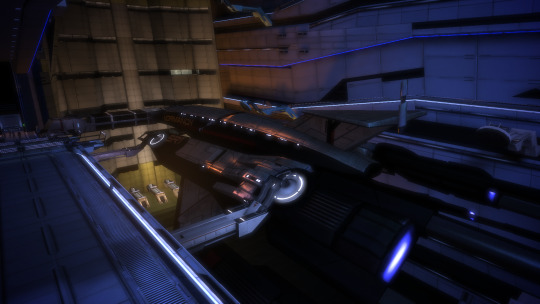

WE HAVE A SHIP!!!
Okay, whew... we made it off the Citadel. Now I gotta actually play some more to have more updates to post. Might be a few days. Have to actually go back to work tomorrow. :p
Let’s probably do like one sidequest then go get us an Asari!!
#mass effect#bioware#kaidan alenko#garrus vakarian#urdnot wrex#tali'zorah#annakie's mass effect stuff
9 notes
·
View notes
Text
color icon tutorial
ok i’m not super great at making icons but an anon requested a tutorial for my icons so i will post my process! it’s good for beginners i think (even tho i have been making these icons this way since 2016 lol)
you’ll need:
Photoshop CS5 or higher (I have CS5 which is quite old, I know, but I pirated it many years ago oops)
relatively hq pics to make icons out of
a psd (if you need some, tumblr.com/tagged/psd is what i periodically check for some).
an action (preferably sharpening action, since that is what i use)
a texture if you want
you, yourself, and you, and i guess this tutorial
i’m going to be making this as a beginner’s tutorial so it’s gonna go about as in-depth as one can be! it’s gonna include a lot so feel free to skip a lot of it if you are already pretty well-versed in photoshop or icon-making.
ITS SO LONG IM SO SORRY IT IS SO VERY IN-DEPTH I’VE EXPLAINED EVERY POSSIBLE THING I COULD’VE
but also if you have any questions at all, please let me know. i love teaching people stuff.
example of the icons that i make:

Hi hello welcome
Ok, so first open up Photoshop. I am using CS5.
You will need hq pics of whatever you plan to icon. I do 99% Taylor Swift, so I use taylorpictures.net for all my icon needs. Make sure they are of semi-decent quality, they don’t have to be amazing since we will be shrinking them down to a very small size so much of the quality is gonna disappear anyway but like, make sure you can at least tell the subject from the background distinctly (you’ll see why later).
This is the picture I am using for this tutorial (and will post icons separately):

Open this in ps (File > Open > the picture)
Ok so now it’s the actual tutorial lol
1. Crop the image
We are not going to crop it to 100x100! Select the Crop tool and set the dimensions to 300 px x 300 px--MAKE SURE THAT YOU TYPE IN PX AFTER YOU TYPE IN 300, OR ELSE IT WILL CONVERT TO CM AND THAT WILL NOT WORK FOR THIS!
Next, crop the picture you want as much as you want--as long as you get what you want in the icon. For these kinds of icons, you just want to focus on one item--like Taylor, for example--instead of multiple (not Taylor and her backup dancers since this isn’t what my icons look like and you won’t be able to do that very well on a beginner level). Crop that to a 300x300 px size and click the check mark on the top bar to finalize it.

If your pic is hq enough--meaning a larger picture--it will probably look super small. That’s ok, it’s just proportional to the old picture. Go to the right side bar and select the Navigation tool.
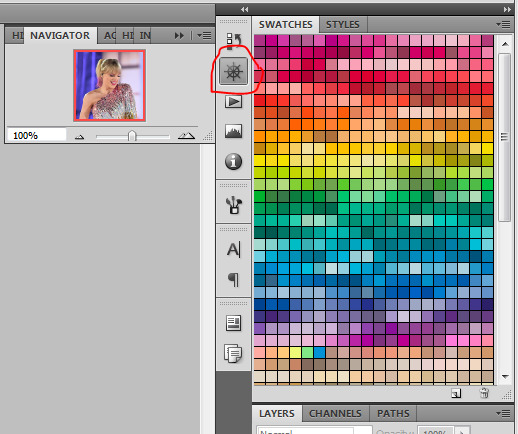
If that tool isn’t there, you will just have to go to Window and select Navigator, and it will bring that up for you.
See where it says 100% in the picture right there? It will likely say something like 25% or whatever if you just cropped it, so change it to 100% which will bring it to full size.
Cool! now it should look like this:
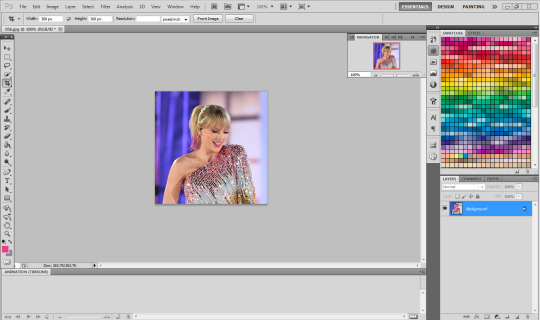
2. Use the Quick Selection Tool

Go to the left sidebar on Photoshop. Depending on which PS you have, it might look different. This is what mine looks like. Regardless, the icon should look relatively the same I believe across all Photoshop versions. If it’s not there, you might want to left click and hold down on some of the icons and see if it is an alternative option (it should be there already--but it is grouped with the Magic Wand Tool just in case).
This tool has three options in the top bar: free select, add, and subtract. Start with the middle option: add.

This will allow you to choose which parts of the picture you want to select to cut out for your icon. You can change the selection brush size, but I always keep it at 3px because it keeps it really precise.
Drag your mouse over the area of the image that you want included in your icon. This tool will automatically choose parts of the image that are similar--for example, Taylor’s blonde hair will like all be selected around the same time, but the pink/blue background will not be, since it can tell that those are starkly different colors and thus two different objects in the picture. It should have a crawling ants moving line around the areas of the picture you want to select. If you go outside of what you want included in your icon, that’s ok! That’s why the subtract option is there. Just select that--to the right of the Add option--and go over what you do NOT want in your icon to get rid of it using the Subtract tool. You might have to go back and forth between those tools in order to get exactly what you want in the final product.
I can’t show you my final outline for Quick Selection since it goes away when I screenshot, but after you’re sure you got what you want in your moving ants line, it’s time to finalize it.
Remember, this tool effectively cuts out the selected portion of the picture from its background.
3. Refine Edge
On the top bar, click the big rectangle button that says Refine Edge. It will bring up a window that looks sort of like this, but I have settings adjusted the way I like:
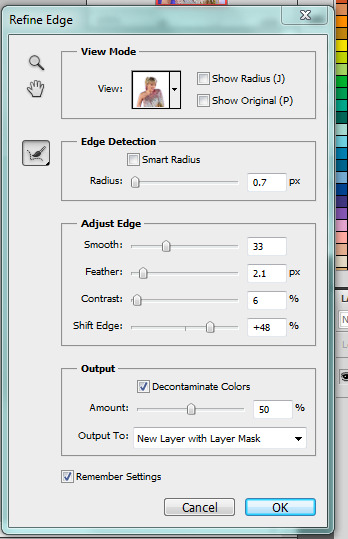
You can change these settings any way you’d like, but I generally stick with this. It’s also okay to mess around with them and see how you feel. If you don’t want to do that, you can just use my settings and edit anything you don’t like later.
Click OK to cut.

This has pretty much removed the background from the picture and only left what we cut out and a transparent background (hence the checkered background--that is space that doesn’t actually exist). You can also see some shadow from the background around her arms and hair, which we can delete out later very easily. That is a result of the settings from Refine Edge, which is why some people choose to lower the Feather bar so that it doesn’t include as much shadow--which is good for many pictures since a lot of these are straight cuts, but this can occasionally cut out part of the icon you want to keep or make it look weird since you want just a little space to mess up when it comes to the Quick Selection Tool.
Bonus step if you want a selective colored icon:
Some people like really vibrant icons that include re-coloring. I’m not very good at it, but what I do (and it sometimes turns out well--this is typically the way people do it, though they are less sloppy than I am) is select a color from the Swatches at the right that is similar to the one that they want to paint over. For example, if I wanted to make Taylor’s hair more yellow/gold and vibrant, I will choose a yellow. Select the Paintbrush tool. On the top bar, the Opacity will likely be set to 100%, which will basically color right over the picture and look weird. Set the opacity to something very light--mine is 20%--and paint over the part that you want to color. Make sure you do this in one stroke--if you paint over her hair with 20% opacity once, let go of the mouse, then go over it again, it’s gonna start building up and becoming more opaque!
You can also completely recolor a picture this way, like if you wanted Taylor to have entirely pink hair, you can use this same method but choose the pink you want instead of a similar yellow. This can be very difficult and tedious, so I don’t typically selective color my icons, though occasionally I do because I love those icons with obnoxiously vibrant colors.
4. Open texture/create new background.
Ok, so I do both of these things depending on the background I want. I have some textures saved such as this that I use for icons:

I didn’t make it--it’s pre-made by another artist on tumblr from whom I downloaded their texture pack. You can make backgrounds like these too, but I’m not very good at them.
SO you can either File > Open one of these pre-made backgrounds/textures, or you can make your own.
In order to do that, you can do File > New and change the settings to width: 100 pixels and height: 100 pixels. Under Background Contents, choose White. That’s very important! You don’t want transparent, it doesn’t help us. That brings up a new window on Photoshop next to the picture we’ve just cut out, just a small white square. You can paint that whatever color you’d like. Use the Paint Bucket tool and choose a color from the Swatches section on the right. This will make the background completely one color. However, if you want a gradient, you can do this several ways, but I do it like this:

Click that, go to Gradient, and mess around with the Gradient options and see how you like the background. Here’s one I made, for example:

Boom! Background for icon. I will use this since I made it for this tutorial so yeah it might not look amazing but here we are.
IF YOU USED THE TEXTURE I JUST POSTED OR YOU KNOW THE TEXTURE YOU ARE USING IS NOT 100x100--THE ONE I POSTED BUT DID NOT MAKE IS 200x200--THEN YOU NEED TO RESIZE IT TO 100x100.
You can do this by going to Image > Image Size and changing the 200 pixels x 200 pixels (or whatever is there) to 100 x 100.
5. Duplicate layer
Now it is time to combine these two images we’ve created. Go back to the original picture we worked on--mine is Taylor at the BBMAs--and go to the right sidebar. You should have two copies of this image now: Background and Background Copy. Background Copy is the cut out picture we are using for the icon. Right click on Background Copy and select Duplicate Layer...
This will bring up a window that asks what you wanna do with this layer.

Select the dropdown under Destination. Currently, the Document selected is the image we are already on (my Taylor pic was saved under 056.jpg) but we want to click the dropdown and select the pic that we are using for the background. In my case, it’s titled Untitled-1 since I didn’t change the name. Yours probably is too. Select whatever your background image is saved as and click OK.
Now go to the background image or texture that you just selected--your cutout should be there, but you can probably juuuust barely see it! That’s because your picture is about 3 times bigger than your background.
6. Resize layer
Use the Select tool--the very top icon on the left sidebar--and make sure Show Transform Controls is selected on the top bar. If it’s not, you’ll know--because you won’t be able to resize the image.

The square you are seeing (that isn’t the picture) is the layer we just duplicated onto the background, aka the icon. You’ll want to hold Shift and select the bottom right part of the image to resize to whatever you would like visible in the icon--it could be the entirety of the picture we cut out, or just part of it, if you realize you like how only part of it looks. Either way, you need to hold Shift while you do this, or else the image will NOT stay proportional, and it’ll look all wonky. Hold Shift the entire time you are resizing. This is what mine looks like:
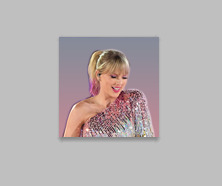
You can see I both resized it and moved it a little to the right--you can use the Select tool to move it, but that might move it way too much since it does it incrementally, you can just use the arrows on your keyboard and move it by pixels which takes longer but is way more precise.
You can still see the shadows from the background on the icon, so select the Eraser tool (if the shadows bother you or you don’t like how it looks) and zoom waaay in. You want to be careful with the Eraser tool! (Also make sure Background Copy is still selected so you don’t accidentally erase the background. If you just have Background Copy selected while you erase, it will only erase whatever is part of that layer, it won’t bother the background).
While zoomed in, erase the pixels that are obviously discolored from the rest of the image. You can zoom in and out to check how you like it as it progresses.

Here is mine after I used the eraser tool on any parts of the image I thought were bad! It should lay on the background naturally.
Now that we’ve figured that out...
7. Sharpen/action
Now is the time to apply an action! Please sharpen your icons. You want them to look good on your blog or others blogs, and in order to do that, you need to sharpen them.
If you already have actions uploaded, cool! If you don’t know how, well, I sure am going very in-depth here so you’re in luck.
Download an action from any photoshop resource (or tumblr.com/tagged/photoshop-action is where I look occasionally). You will have to load them onto your Photoshop now. Click the button that looks like a movie Play icon on the right sidebar. This will bring up the Action list. Photoshop likely has pre-made actions for you, but we don’t use those because I never taught myself how to use those so maybe you can use them, I don’t know. I just use ones I download from Tumblr.
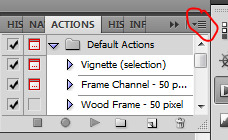
Click that little dropdown menu and click Load Actions...
This should bring up a file opener and you can select the action that you downloaded for this icon. It will download it into Photoshop and will now always be there--you don’t have to load actions every single time you want to use them. If you load them once, they should be there for the rest of forever.
Scroll down to find that action and select it. Now, make sure you still have Background Copy selected. I don’t care about applying an action to the background, just the copy, which is still our image that we cut out. Click the Play button on the Action list--pictured above on the very bottom of the screenshot, next to the Circle and the Folder icon. This will apply the action to the background copy. (Hint: if the Play button isn’t available, it’s probably because your action is in a folder. Click the dropdown of the folder and click the first thing under it--that should be the action and it will apply it).

There it is with the action applied! It’s muuuuch sharper--perhaps a little too sharp, but that’s ok, it won’t look bad on people’s blogs.
8. Add a PSD
To apply a PSD, File > Open and choose the PSD you want to use. I listed above where I find most of my PSDs, just download one you like. You can choose 100 different ones and try it out if you want. I use the same one for everything, by @toxicpsds (I believe it’s #6). This should open a third window with the PSD over a sample image (thanks to the artist!). You just have to select the PSD layer--not the image with it--and Duplicate Layer and put it on the image that we have produced thus far. It is the same process as when we took our cutout and put it on the background. (The PSD is probably under a group--mine says Group 1--so just select the group in its entirety--shift-click it if you need to).

You can tell the background is also lighter. If you don’t want the color of the background affected by the PSD, select Background Copy and the PSD together, right click on one of them, and select Merge Layers. This will put the cutout and the PSD in the same layer, which should take the PSD off of the background and revert it back to the color we had before. However, I really like what the PSD did to the background, so I will keep it this way.
I am finished now with my icon!
9. Save it for Web
To save the icon to be able to post on Tumblr, go to File > Save for Web & Devices, which will bring up a window like this. It might look a little different since I have my settings a certain way, but whatever.
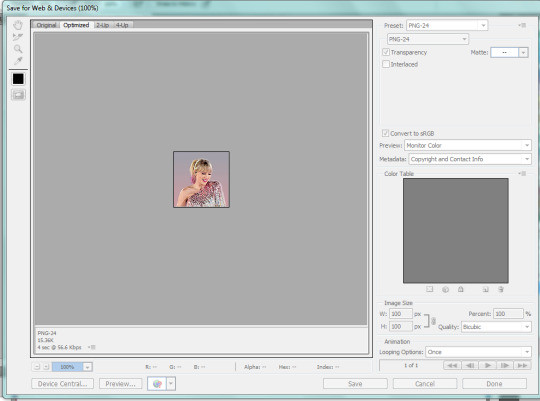
(Sorry this looks weird here, it’s just what happens when I screenshot. I’m not a tech wizard).
Your pre-saved things might look different, but make sure you are saving a a PNG-24 for the best quality. Just make your settings look like this, basically, then click Save.
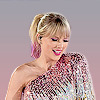
There she is! All done!
If you have any questions, let me know! I tried to be really specific, but I’m not sure what level people are on Photoshop (probably better than I am) so just ask if I need to clarify anything!
60 notes
·
View notes
Text
BTS JHOPE Style/Fashion Analysis
Absolutely no one asked for this but I still DELIVERED! Also I’m a new account and I’m planning on making similar posts for the other six members as well as outfit scenarios in the future but now... to start with our Fashion King... here’s my take on how he creates his looks, styles he reaches for the most often and what to do if you want to recreate his looks!
(warning: text/image heavy post ahead) ☆ (masterlist)

Post Contents:
1.) Introduction and main points
2.) Accessories
3.) Shoes
4.) Building Hoseok inspired looks
5.) Personal favorite airport fashion/looks he’s chosen
6.) Favorite stage fashion
7.) How I style scenario outfits for Hoseok
Introduction: Hoseok’s an aquarius all the way and I definitely think the curiosity/creativity of his sign is reflected in his fashion. His style has a lot of of hip hop and streetwear influence, but recently he’s been wearing a lot of more relaxed pieces in earth tones. Hobi’s favorite color has always been green and recently he’s been wearing a lot of olive green bomber jackets and shirts (likely inspired by Kanye West’s YEEZY and Kids See Ghosts collections). Just look at his hotel closet he recently showed us on vlive….
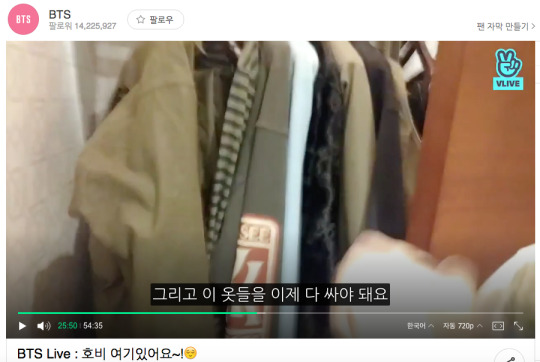
(also isn’t he sweet … he unpacks and hangs up all of his clothes in the hotel room i love our tidy baby :’( !!)
Overview: before i get into more elaborate analysis of his fashion style here are some common brands, styles and color combination typically wears!
1.) color combinations he wears often: black/white/green, monochrome, black/white/red, olive green/dark brown/black or dark grey, light blue/grey/white, navy/olive green/bright green, navy/red/white
2.) common themes in many of his outfits: teddy bear material jackets/hats, printed oversized scarves, dr martens 1460′s or 1461′s, dad sneakers, yeezy slides/waverunners, jordan 1′s, crossbody bags, backpacks, simple silver chains and pendants, kangol hats, bucket hats, sunglasses with colorful lenses, nylon windbreakers, black or green bomber jackets, light wash denim jeans, shoelaces in contrasting colors, bags/accessories made from clear material
3.) brands he wears often: supreme, levi’s, yeezy, dr martens, balenciaga, ready made, fear of god, kids see ghosts, kaws collaborations, jordan, off-white, a cold wall, vetements, puma, chanel, gucci
Accessories: Hoseok tends to accessorize his outfits pretty heavily and frequently wears eye catching sunglasses, jewelry, belts and bags. I admire his style a lot because he can pull off very bold looks that are still true to his roots as a hip hop dancer. Basically sunglasses with colorful lenses, chain necklaces and rings all are in line with Hobi’s personal style. Unlike the other members, Hobi doesn’t have pierced ears so he usually won’t wear earrings unless they’re clip on or for a concept. His reason for not piercing them is that he “loves his ears and wants to keep the purity of them”-- WHEN WILL HE STOP BEING SO CUTE I’M SMITTEN!!! The key to Hobi’s style therefore lies in other types of accessories so here are some of his more iconic accessories/items I’ve noticed he reaches for a lot:
1.) Glasses


Hobi tends to either reach for glasses with either a horn rimmed style or simple aviators with a thin metal frame. He’ll usually pair the former with a more clean and boyish look like with a cardigan and a tee and the latter with a more streetwear inspired look.
2.) Sunglasses


(cr: HOPRINCE)
IMO out of everything he wears Hobi’s sunglasses are probably the most out there and set his style apart from the other members in terms of recognizability. He tends to choose sunglasses with plastic and thicker rims that usually have a designer logo on the side (frequently Off-White or Chanel). On stage he’s usually styled with sunglasses that have see through colorful lenses with thinner, metal frames.
3.) Bags

(cr: BABY TAETAE)

(cr: SUGA MOUNTAIN)
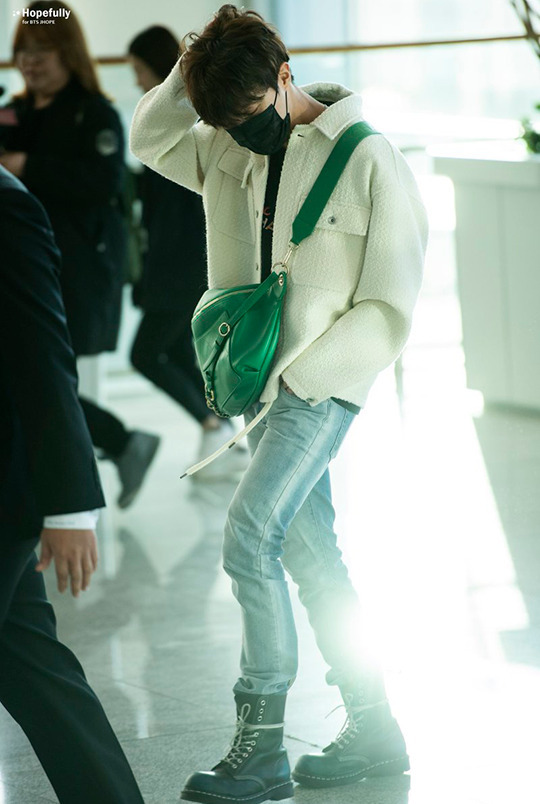
(cr: Hopefully)
Hobie has a lot of different bags he takes to the airport but something I’ve noticed is that he’ll often wear a completely neutral colored outfit and then pair it with a colorful bag to top off the look. This is a good guideline to work with if you want to dress in a way that emulates his style!
4.) Hats/Headgear

(cr: GlossBeat)

(cr: HOPE SMILING)
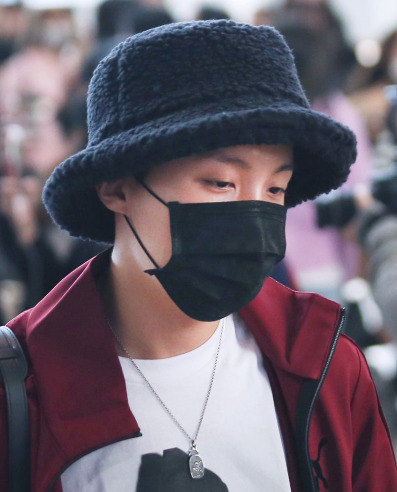
(cr: FEBRUARY)

(cr: HOPEYES)
The beanies that Hobi wears are usually solid color or have minimal patterning. The hat style he seems to wear the most often are nylon bucket hats or wool bucket hats from kangol. Oftentimes if he’s wearing a bucket hat with a logo on it he’ll also match the color of the logo somewhere else in his outfit. Also, he occasionally wears visors in the summer and cutely parts his hair down the middle when he does 💚💚💚
Shoes: Hoseok’s shoes deserve their own category entirely because Hoseok’s 100% a sneaker enthusiast and so am I. He tends to wear sneakers more often than any other type of shoe so I’ll mainly be discussing his sneaker collection and preferences here!
1.) His current shoe rotation during the Speak Yourself tour




(source: BTS_twt)
I LOVE the shoes Hobi’s been wearing currently! On tour he brought a couple pairs of jordan 1′s (2 of the travis scott collab jordans and the “not for resale” 1′s in brick red) as well as a grey and white pair of dunks. He’s also been wearing more Louis Vuitton pieces since their menswear has taken on a more streetwear edge when they made Virgil Abloh the new creative director. In the first pic he shows us most of his shoes which include a really casual pair of LV sandals as well has some black and white dr martens 1461 oxfords. He also brought along a black and white pair of low top sneakers by XVESSEL.
2.) Hobi’s most worn sneakers







(cr: bts0715 on tumblr)
These are the first few styles that came to my mind when I think about Hobi’s sneaker rotation. Hobi occasionally wears puma’s outside of ad campaigns and he wore vans in the past more often than he does currently. He tends to prefer nike/jordan brand over adidas and the most common silhouettes he wears are air force one lows (usually from the Off-White collaborations) and he wears Jordan 1′s more than any other Jordan. He also prefers more rare Jordan 1 styles that fetch high resale prices (example: the travis scott jordans and the off-white breds). His luxury sneakers tend to be the “dad” style like his Balenciaga Triple S’s and some of his Gucci sneakers.
When looking for similar shoes to what Hobi wears I suggest either simple, white nike air force 1′s or looking for dad sneakers. I also recommend dr martens boots and oxfords. Hobi also tends to like colorful sneakers that aren’t too over the top and mostly have a neutral tone to them. He also likes sneakers in a highlighter green color paired with black or dark neutral tones!
Building the look: something I notice Hobi’s style is that he usually keeps the color palettes of his outfits within 2-4 colors. He’ll often find pieces with small colorful accents and match them together even though they’re from different brands. I think this fit is a perfect example of how Hobi styles himself:

Even though this is an outfit he wore for a RUN!BTS challenge, I still think there a lot of takeaways here that are also in other Hobi outfits. Here Hobi took the red tones from his shoes, bag, jacket, beanie and even down to the accent color on his shirt collar to pull the look together. The green from the bag is in the same shade range as the blues and reds and he even matches the blue tones on the jacket to his jeans and shoes. I also think this look combines the three things you see in a lot of Hobi’s outfits which are usually...
1.) something cute and boyish: the striped shirt and the little beanie are a very fresh and a common look among male idols
2.) something urban or industrial: the cut of the pants makes them look like high end workwear. Hoseok tends to wear a lot of utility inspired pieces (cough cough…. his dior outfit from the speak yourself tour omg) so looking for pieces with these influences will have you dressing like our fashion king in no time.
3.) something very expensive: the members have said themselves before that Hoseok tends to have to most expensive clothes. Our multimillionare king has a gucci carry on and balenciaga sneakers here. While I wish I had $800 to drop on shoes like he does there are a lot of affordable bags and dad sneakers that can be used to achieve the same silhouettes that Hoseok has going on in his normal fits
Hobie is so matchy matchy with his outfits frequently he’ll even change the color of his shoelaces to match another color in his fit (example: the white laces on his black boots and the red laces on his jordans). To me this is really reminiscent of the types of editorials shot in Hypebeast magazine. At the end of the day Hoseok and other people who dress in a streetwear style are usually wearing outfits consisting of t shirts, sweats, hoodies and other casual items. The accessories and attention to detail are what set these looks apart from each other and in my opinion Hoseok has a really good eye for the types of minute details that can really make a streetwear fit elevated. He often mixes luxury bags, shoes and sunglasses with clothes that at face value often cost less than 200 dollars all while keeping to a very tight color palette. I think if I had to sum up Hoseok’s style I’d say he has great taste in sneakers and unconventional silhouettes and a really good eye for small details in color and fit.
My Favorite Airport/Outfits chosen by Hoseok:

(cr: OHNEWS) I love how he rocks these black rim sunnies with an all black fit. This would be a really clean and easy look to recreate since all that’s needed is a black bomber, black jeans/a t shirt and colorful sunnies with black rims. I loved this look so much when he wore it that it was the first BTS look i ever tried to recreate :’)
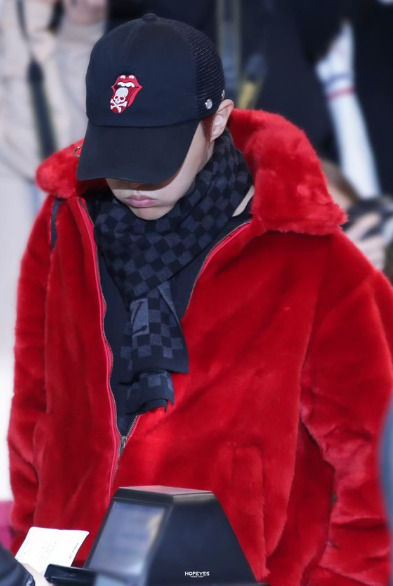
(cr: Hopeyes) this look is MAJOR like you can see it’s an instance where he works with a tricolor palette and kills it. Another thing I really like here is how much this jacket reminds me of womenswear (specifically the I.AM.GIA pixie coat). I really admire that Hobi plays around with materials and silhouettes that read more feminine and unisex we love a KING who’s secure in his masculinity!!

(source: twitter) we all saw this coming but he looked amazing here and that’s facts. Also here’s one of the times he’s worn one of his famous “acorn pouch” mini bags on his waist uwu cutie



I worship his look from the boy with luv dance practice if ur reading this i’m probably crying over it right this second. he makes double denim look so effortlessly GOOD here and the pairing with the Nas tee, the jordan 1′s and the rainbow striped belt just works??? we love a fashion icon
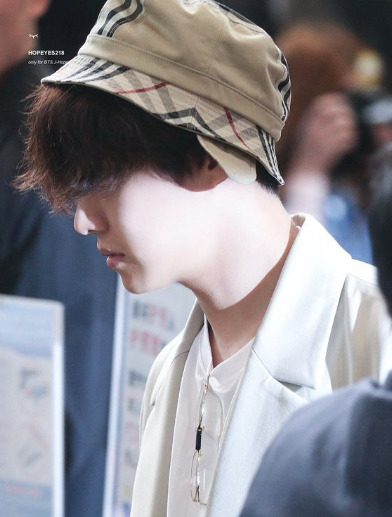
(cr: Hopeyes) i like this look a lot because it’s a bit unexpected from what he usually does! i love a good burberry print and the fact that it’s on a bucket hat makes it more fresh

(cr: Hope Crescent) this look is SO cute he looks so cuddly and again i love that he’s rocking a backpack that’s a bit more feminine

(source: twitter) listen….. this look is everything to me he’s so cute. the all white outfit + kangol hat + bright green bag …… (chef’s kiss) here hobi went for an almost totally white outfit with small black accents on the logos of his shirt and hat and then pulled the look together with a bright color pop. King of tricolor fits!

(cr: Raymond Hall) hobie proving for the 2181994th time that he’s the CUTEST… I also love this look because it’s an example of Hobie’s more fresh and boyish looks he’s been wearing often these days but he still keeps it unexpected with the bag he’s carrying

(cr: Hope Utopia) I live and breathe for this look.. his lil glasses and his big t shirt UWU i think this outfit is a good representation of the types of looks he’s been creating these days and it’s easy to recreate with things you might already own!

(cr: Hopeyes) another instance where he keeps it interesting. the lil visor with his red bangs is sososo cute

(cr: Jhopebox) this is a very quintessential Hobi fit to me. He tends to prefer nylon/windbreaker material the most and he often wears slides.

(cr: SUGA POWDER) this look is so steazey i love how he reinterprets the yeezy boost 700′s (which u can switch out for any dark dad sneaker) in a really retro way. here he does the tricolor thing again and matches the tan of the shoe’s sole with a cap and the shades in his sunnies. i also think it’s super fashionable that the hem of his shirt hangs a lot lower than his jacket and it’s def a style note i’ve used from Hobie before
My Favorite Stage/Schedules Outfits:


(cr: Hope Solstice & Hopeyes) I’d risk it all for fake love era Hoseok and that’s that
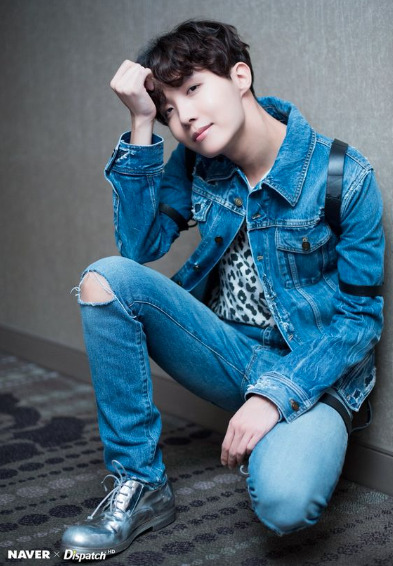
(cr: Dispatch) more fake love Hoseok because it was… and i cannot stress this Enough… HIS ERA… like the animal print and the leg garters with the wavy hair WHEW

YALL if you thought i was done here’s MORE fake love Hoseok because.. the damn latex gloves they put him in keep me UP at night!!! also the under cut like siR THIS IS A MCDONALDS DRIVE THROUGH

we all saw this coming but Hoseok ATE this performance at bbmas 2019

(source: inkigayo) it’s not new knowledge that this man can rock a double denim look but he looks so sweet in his boy with luv promotion fits i love them so muchhhh

tbh I loved DNA era Hoseok’s styling I love when he wears cute printed blazers/button downs that make him look like a lil rockstar :((( i think with his bright personality this type of styling suits him well also the red hair was so ❤️❤️❤️❤️

(cr: 218) we all saw this coming tbh when I was at the tour this outfit completely annihilated me. i also feel like this is a relatively easy look to recreate! if you have a utility belt, black and loose fitting pants, combat boots, belt chains and a black ribbed top then you’ve got his look

(cr: 218) i love double denim hoseok he looked so good this day.. the cute brown hair ..... the pretty dainty necklace i’m fading goo,,db ye

(cr: 218) him onstage in those blue sunglasses hits DIFFERENT i loved this look during the tour ... also the fact that the audience’s army bombs are reflecting off the lenses n it looks like he has stars in his eyes don’t talk to me i’m cryingf

How I style scenario outfits: For everyone out there who wants to be Hoseok’s Y/N (get in line I’ve been here for a while) I tend to only pull from some aspects of that one interview from I Need U era where the members discussed their ideal type’s fashion style. Some of the main pointers I use from this interview (since it’s one of the only times to my knowledge the boys have talked about preferences about style) are these:
1.) a girl that wears feminine clothing but nothing too fancy (dislikes high heels or fancy attire)
2.) someone who has a lot of cuteness
3.) likes girls who are interested in books and who he can chill out, read and talk with (she’s a lil nerdy i guess 😳…)
Based off of this my takeaways are that Hoseok likes a more relaxed style on a girl that still has cuteness and femininity. When I make outfits for Hobi scenarios I try to incorporate more feminine styles but also combine it with the way Hoseok dresses since out of all the members his style is probably most similar to my own. I use his usual technique of matching up 2-4 key colors in different areas of the outfit to make a cohesive look. I also try and include streetwear/industrial elements since Hope wears these himself but then represent them in a feminine way.
Thank you so much for reading if you made it this far~ I hope to complete similar style posts for the other members in the near future. I mainly wrote this for personal gratification and to really roadmap out my ult’s style. I also have major post-concert depression after metlife and perhapsimisshoseokmorethananythingintheworld BUT I hope to create more BTS fashion related posts in the future xoxo please anticipate!

#bts fashion#jhope#bts jhope#jhope fashion#jhope scenario#jhope reaction#bts#bts scenarios#bts reaction#bangtan#hoseok#OMG the first post on here it's been.. a year but i finally made something ksksks#i'm proud of this ok bgye#*gbye fuck i can't type w acrylics
6 notes
·
View notes
Text
Summary: Clarke Griffin doesn't want to join Cupid's Arrow, Los Angeles' newest online dating site but her mother insists she at least give it a try. Enter "Fake Blake", a man claiming to be Bellamy Blake, TV's hottest new up and coming actor. With a profile photo that can't be found on the internet, to stories only the man himself could tell, Clarke starts to wonder if her online crush could be her celebrity crush too. Modern Romantic Comedy AU
draw back your bow (let your arrow go)
Part 1 - Clarke
Tuesday night is her favorite night of the week.
Her roommate works late every Tuesday, which means that Clarke gets the television all to herself. And sure, she could always bring up Netflix or whatever on her laptop if she wanted to watch something that her roommate didn’t. But her favorite show is on Tuesday nights, the only one she actually watches live and not on Hulu a day or five later.
It starts in five minutes, so she grabs her favorite plush blanket from her bed and drags that and a pillow onto the couch in the living room she shares with her best friend Raven. They go to the same college but are in two completely different programs and while Clarke is lucky enough to have help from her mom and stepdad for financing, Raven has to work most nights that she’s not in class.
She grabs the remote and turns on the TV just as the opening credits of The Ark are starting. She blushes a little when Bellamy Blake’s name crosses the screen. He’s by far her biggest celebrity crush at the moment. His character Robert Moore is her favorite and not just because Bellamy is so good looking. Robert is tough and strong but also kind and sweet. He’s a guard on a space station called the Ark that can’t come down to Earth because of a nuclear war a hundred years before that’s left the planet uninhabitable.
Sometimes she feels like a nerd for loving this show so much but it is what it is.
Her phone dings halfway through the episode but she doesn’t check until commercial.
Did you think anymore about joining Cupid’s Arrow?
Clarke rolls her eyes at the text from her mother, who’s been trying to get her to join a new dating site that just started up. It’s supposed to be only for people in the Los Angeles area, where she’s currently living while she attends university.
Mom…I told you. I’m not signing up for a dating site that’s just for L.A. People here are the worst.
Clarke, that’s not very nice! How can you say that when you met Raven there?
She’ll give her mom that one. Raven is by far the most badass chick she’s ever met. She briefly thought about trying to ask her out because the girl is a straight up ten. They were dorm roommates their freshman year and then as soon as Clarke got that college experience out of the way she insisted they get an apartment off campus.
Clarke sighs and pulls her legs up under her on the couch. Her mom only means well. It’s been almost two years since Lexa passed away and while Clarke hasn’t been exactly celibate, it’s still hard to think about being in another relationship.
I’ll think about it.
Her phone dings again almost instantly.
That’s all I ask!
She tosses the phone down on the coffee table with a roll of her eyes and turns back to finish the episode.
When it’s over, instead of pulling up Tumblr to check out spoilers for next week’s episode like she does most nights, she types in cupidsarrow.com into her browser and hits enter.
CUPID’S ARROW: THE NUMBER ONE WAY TO MEET NEW PEOPLE IN THE GREATER LOS ANGELES AREA. WHETHER YOU’RE LOOKING FOR A ONE NIGHT ROMANCE OR THE SOULMATE OF YOUR DREAMS, CUPID’S ARROW HAS THE LARGEST DATABASE OF FUN, ATTRACTIVE AND AVAILABLE SINGLES IN YOUR AREA!
“Good lord,” Clarke mumbles to herself as she clicks the Create A Profile button. “Here goes nothing.”
The signup process is pretty basic. Add a photo, but no nudity. Add a bio, but no profanity. She uploads a selfie she took on the beach of Cancun last spring break and starts to type in her bio, keeping it short and sweet.
I’m Clarke, a bisexual college student currently living in LaLaLand while I attend UCLA. I’m originally from the east coast but I plan to stay in California after I graduate. Not looking for anything serious but I’m not looking for a hookup either. Somewhere in between, I guess.
She groans as she reads it out loud. “What am I even doing?” She asks herself as she clicks enter and then her profile is officially live. A popup comes up almost instantly, followed by another, and she clicks through an array of guys and girls that have liked her profile already. Within ten minutes she’s got fifty “arrows” which are apparently the Cupid’s Arrow equivalent of a like. She’s supposed to check the other person’s profile and if she likes them back, she can send a message.
There’s a tab at the top that reads Cupid’s Top Picks, and she clicks it because if she’s here she might as well see what Cupid has to offer her. Her screen is filled with faces and she raises an eyebrow as she takes in how freaking attractive everyone seems to be. Then she remembers that it’s the L.A. crowd, notorious for putting their best face forward even if all they are doing is taking out the trash.
Every photo has two icons, a broken heart or an arrow, so she thinks, what the hell, and starts making her way through the list.
Broken Heart: Guy from Long Beach with a bio that reads “Fuck Bitches, Get Money”
Arrow: Girl from UCLA named Niylah that she’s 99% sure she’s seen on campus before.
Broken Heart, Broken Heart, Arrow, Broken Heart .
She’s almost starting to get into this now, picking and choosing a person based on one photo and a few lines of text might seem super shallow but it’s actually kind of fun.
Her heart stops in her chest when she reaches the next on Cupid’s Top Picks list.
Bellamy Blake’s gorgeous face is staring back at her. And it’s not a promotional photo either, but a candid shot of him sitting on a balcony smoking a cigarette. His feet are bare, propped up on the railing. He’s looking at the camera and smirking, his full lips curled up as the cigarette hangs from the tips of his fingers.
She’s never seen this photo before. And she’s seen a lot of photos of Bellamy Blake.
There’s no way in hell that it’s actually him. Last she heard he was dating a CW actress that plays on The Ark’s spinoff, Grounders. Curiosity gets the better of her and she’s clicking on the profile to see what kind of nonsense this imposter is posting.
I’m Bellamy, I’m 25 years old and I’m an actor. Recently got out of a relationship and I’m looking for someone down to earth, sweet and real. That’s the most important thing…that she’s real.
Clarke’s teeth dig into her bottom lip. That doesn’t sound like someone pretending to be someone famous but she knows that it can’t possibly be the real Bellamy Blake. He could have anyone that he wants, why would he be on some random dating site, making a profile that anyone in the world could find?
Even though it’s fake and she has no idea what the person behind the profile actually looks like, she hits the arrow icon.
That’s the most important thing…that she’s real.
For some reason that hit close to home for her. In this town she’s learned that it’s hard to find people that are real. And she realizes how ironic it is that she’s saying that when this person is definitely NOT being real by posting that he’s Bellamy Blake. But maybe there’s a reason they are hiding behind the façade. Maybe she wants to know what it is.
And maybe there’s a tiny part of her that wonders if he could really be behind the screen on the other side.
***
There’s a message from Bellamy Blake waiting for her when she wakes up the next morning.
She rolls her eyes at herself, her heart pounding when she sees his picture in her message box.
“It’s not fucking him, Clarke. Get yourself together.”
The message is short but nice, not at all inappropriate like some of the other messages she’s gotten.
Hello, Clarke. Thanks for the “arrow”. Is it just me or is that a very strange way to like someone’s profile? Then again, it could be even weirder considering Cupid is a baby in a diaper but I digress. Not to sound like a creeper but I like your profile photo. And not just because you look beautiful, which you do. I have been to Cancun a few times and those beaches are amazing. I’m Bellamy, by the way.
“Why do you have to sound so normal?” She drums her fingers on her keyboard, thinking of something to say back.
“Why does who have to sound so normal?”
Clarke practically jumps out of her chair when Raven walks behind where she’s sitting at the dining room table and into the kitchen. She pours herself a cup of coffee and leans against the counter, raising an eyebrow in Clarke’s direction.
“Uh…no one.” Clarke stutters and Raven snorts.
“Real convincing, Griffin.”
“Fine!” Clarke gives Raven the rundown of the night before. Her mom texting and insisting she try this new dating site and then finding Fake Bellamy’s profile.
“So you sent this guy a like even though you know he’s not the real deal?”
Clarke shrugs. “I know it’s not him but I don’t know. I just felt something when I read his bio.”
Raven blinks at her for a few seconds and then reaches for her phone. “Send me his profile pic.”
“What? Why?”
“We’re going to reverse search that picture. I know you basically cyberstalk Bellamy Blake, so I’m honestly surprised you’ve never seen this photo before. If it’s a fake profile, whoever made it definitely just pulled it off the internet.”
Clarke thinks about it for a second before right clicking and saving the photo and then sending it to Raven’s phone.
“Hmmm.”
Clarke narrows her eyes. “Hmmm? What does ‘hmmm’ mean?”
Raven turns her phone screen around so Clarke can see. “No image matches. Anywhere on the internet. At all. Do you know how rare that is? That a celebrity can take a photo without it getting out online?”
Clarke rolls her eyes. “That doesn’t mean it’s him, Raven. It just means…well I don’t know! But it’s not him.”
“You’re right. It’s not him,” Raven says from behind her mug. “Just be careful, Clarke. This guy could be anyone in the world. Well…anyone other than Bellamy Blake.”
They both laugh before Raven goes into a story about a friend from work named Murphy that Clarke always jokes is Raven’s work husband. They aren’t romantic, as far as Clarke can tell, but she can tell Raven cares for the guy.
“So, did I tell you Shaw asked me out?”
Clarke’s eyes go wide. “What?! When did this happen?”
Raven blushes, a look Clarke doesn’t see on her friend often. “Yesterday. He came into the diner and asked if I wanted to go to an air show at the base this weekend.”
Shaw is in the Air Force and frequents the diner Raven works at. Sometimes Clarke thinks it’s the only reason he goes there at all.
“That’s awesome,” Clarke tells her and she’s happy for her friend. Raven has had a tough go of it and it’s nice to see a smile on her face.
“Message him back,” Raven tells Clarke before she leaves the kitchen. “You never know, maybe it’s the person you’re supposed to be with. And you have to admit, this would make an insanely funny meetcute story.”
Clarke shakes her head. “You’re insane. I gotta get ready for class.” Raven just shrugs and walks out and before she can question herself, she’s typing a response to the Fake Blake.
I know your profile photo is bogus but I’d like to give you the benefit of the doubt and hope you mean it as a joke. I also highly doubt your name is Bellamy, so what’s your real name? You’ve been to Cancun, that’s cool. Did you go for spring break?
She closes her laptop, expecting it to be awhile before she gets a response, but her phone dings almost instantly. She doesn’t recognize the notification sound until she remembers downloading the Cupid’s Arrow app to her phone the night before.
My profile photo is bogus? I don’t understand. My best friend Monty took that photo of me last summer at his beach house in Malibu. And my name is Bellamy, I promise. My mom gave it to me and everything. And no, not spring break. I filmed this little indie film there three years ago.
“Oh, you are good,” Clarke says out loud, laughing as she reads the message again. His best friend Monty. As in, Monty Green, who is another actor on The Ark. This little indie flick filmed in Cancun. If Clarke had to guess, she’d say it was a horror film that Bellamy Blake starred in a couple of years ago that no one she knows has ever even seen.
Whoever this person is, they did their homework on the real Bellamy. She’s going to catch them in a lie eventually. And she doesn’t know why, but it’s kind of fun talking to him.
You must think I was born yesterday. There’s no way in hell you’re Bellamy Blake.
She goes about her morning as she gets ready for class.
Oh, so you know who I am? And why is that so hard to believe? And for what reason would I possibly have to lie?
Clarke snorts as she reads the message. She’s got her mascara wand in one hand and her phone in the other, trying to type with one thumb as she finishes up her makeup.
Lots of reasons. Number one with a bullet, I’d guess, is you wanna get laid. What better way to get a girl’s attention that pretending to be the hottest actor on television right now.
She doesn’t realize what she’s said until his message and then she’s laughing.
Aha…so you think I’m the hottest actor on TV?
No. I said I think Bellamy Blake is the hottest actor.
Same thing, sweetheart. We’re one in the same.
She rolls her eyes and thumbs in a response.
I have to go to class. Maybe you should consider telling me your real name since you’re not entirely horrible to talk to. And honestly, I’m sure you’re a good guy. You don’t have to pretend to be someone you’re not.
Her phone beeps one more time before she walks out the door, and his response makes her stop in her tracks.
Pretending is my job, Clarke. Trust me when I say that this is the true me. Quite possibly the truest me that there is.
One thought crosses her mind in a loop as she drives towards campus.
What if it’s really him?
#bellarke#bellarke fanfiction#bffnet#modern au#verse: cupid's arrow#just in case this becomes a series#fanfic#100
167 notes
·
View notes
Text

We’ve come to the end of 2017, my precious flowers (or should I said diamonds? 👀) Anyway. I’ll be honest with you and say that 2017 was one hell of a year for me. I’ve been through a lot. I’ve lost important people to me but found a lot of other people who were kinder; I’ve had relationships crumble and watched them come together again; I’ve fallen and gotten back up again multiple times and through everything, I eventually came out stronger. I really couldn’t have done it without the support that I got from a lot of you. Most of you guys honestly held me together when I was at my worst and I thank you for that from the bottom of my heart. I hope that in 2018 our friendships will continue and grow stronger. I love you all so much ♡ So here is a thank you...
Mind that this might get hella long, so if you’d like just Ctrl + F and find your username. This isn’t alphabetically sorted bcuz my motivation died with the follow forever.
@gamegirlhorror Tiffany. Honestly, the sheer amount of support and love that I’ve received from you is more than enough to fill the entire universe (that is constantly expanding, mind you.) I love you SO much! I can’t believe it’s been so long since we’ve known each other. Like, it blows my mind. I still remember following you only because I thought your icon of pyramid head was cute lol and I still remember you being neongreenraver :,) There isn’t a moment that goes by where I don’t miss our skype sessions and constant talks but the fact that you’re out there earning and working towards a better life makes me feel content. I love how no matter how busy you are you always find time to listen to my shit even though I know you have a lot of your own. You always put me first and I will never be able to thank you enough for that. There’s a lot more I would say but this is getting long rip. I love you, my princess peach, I love you so very much. 💚
@wonnwoo Rina. It hasn’t even been a year since we’ve met and yet we became one of the closest people to each other. You really are my Ohana hah :,) I want to thank you for sticking with me through thick and thin and helping me get up on my feet when I was at my worst, even if it meant scolding me. I appreciate every word and ounce of effort you put into this relationship. Thank you for showing me a different perspective of every situation and thank you for trusting me with so many things. You were never a shitty friend to me, not once. You are a friend I will always treasure and someone I will be there for as much as I can. Here’s to many more years of friendship, bby. I love you! 💝
@baekbyun Doro. My sissy, my chucci, my meme child LOL. You angel. I’ve never told you this but you’ve taught me a lot of things without even realizing it. You’ve taught me to be kinder and more patient, to be tougher and to be more positive. Truly, I strive to be kinder, like you. It hasn’t been that long and we’ve already been through a lot. I thank you so much for sticking with me through the good and bad times, for listening to me always, for never taking sides and being rational, for keeping my secrets and helping me get through different situations, for being someone with whom I could be myself with and being someone I could trust. I look forward to the day I finally get to see you, give you a big hug and roll my eyes while you dab as we go get two different pizzas cuz u a pineapple hater :P I love you, sissy. 💖
@kihyuns Cass. My smol genius as I would call you lol but it doesn’t seem like it fits anymore because over the course of this year you’ve grown a lot in my eyes. I still remember you before graduation and how worried you were about college, etc and look at you now! It was a pleasure being your friend through graduation, etc. We’ve been through a shitton over a short time but I’m glad we chose to stick together and work it out despite our differences. You’re just as stubborn and feisty as I am so it’s only normal that we clash sometimes. Nevertheless, I always enjoy our talks no matter how small and insignificant! I love your humor and how you’re ready to “block” everyone xD I love how we’re both so into SpongeBob we can sing every song backwards LOL. I look forward to many more years of humorous friendship. Love you, nerd 💛
@mnanvg Moon. My lovely Moon, you’re such a soft human being it warms my heart. The amount of love you radiate is incredible and I appreciate it more than I ever told you. Thank you for never hesitating to remind me how much you love me, how good of a friend I am, how much I should love myself, etc. Thank you for the endless, wordless support. We don’t talk much and yet I’ve never felt like you’re a bad friend for lack of communication. On the contrary, you can show me how much you care by sending me a few posts. I wish you all the best, sweetheart. I look forward to seeing you grow stronger and achieve your dreams. I love you 💗
@tookorean Jackie. (I realize that you’re not active on tumblr anymore but I couldn’t not include you.) My completely opposite, my female Woozi & so many others things to me. You know how much you mean to me but no matter how many times I say it I won’t be able to truly express it. When I first met you I never imagined that our friendship would go on for this long and that we would go through a lot over a short time. I truly, from the bottom of my heart thank you for sticking with me no matter what and being patient with me and caring for me even though I’ve been...well, a mess. I remember a moment from back when we first became friends and you’d talk about your Totoro onesie. I’d made a post that I was crying over Vernon (lol) and you’d replied with “Baby don’t cryyyyyy tonight” and proceeded to try and cheer me up, telling me you loved me and telling me how it was okay for me to cry on your onesie... Those little moments are something I’ll cherish forever. I want us to stay friends for a long, long time, honestly. I hope we can pull through, fam. I love you so much 💙
@hansolmates Cami. Mah Cami baby, my sol ~ I just realized it’s been over a year since we became friends (aka bonded over your hansolmates fic heheh.) I still remember reading it the 1st time and thinking “omg PISTACHIO ICECREAM” lmao and ofc I remember binge-reading all your Vernon fics cuz I biased AF back then (istg i still love my boy). OMG remember when we lowkey declared war on each other for Vernon? Wow. Good times lol. I want to thank you for helping me with writing and inspiring me. I want to thank you for never judging me for my feelings and supporting me, fangirling with me and being easy going which made me feel like i could tell you anything. Thank you for being a sweetheart to me and being my Sol :,) Here’s to another year of our wonderful friendship! Love you, bby 💜
@daihun Jess. My video game buddy and cry buddy :,D I never thought I’d be able to find a person who loves k-pop and video games as much as I do (especially the same videos games wow.) I have so much fun talking to you on a daily basis! Thank you for sending me Joshua pics and sharing video game jokes with me. I remember, before we started talking, I’d relate to your posts so much and your aesthetic was A+ so I was like “I’ve gotta talk to her sometime” and I’m glad we finally did. I would love to get to know you better & I LOOK FORWARD TO THE DAY WE GET TO PLAY TOGETHER T^T I love you ❤️ I gUeSs 👀😂
@joshpup Hannah. MY NU’EST HYPE BUDDY! I’m so glad we have Joshua and Nu’est to scream over tbh. It’s a perfect combination! I’ve had so much fun talking to you for this short time and I hope we can talk even more in the future! I love how we both caved in and bought signed Nu’est albums cuz #SUPPORT ammrite?! And how we cried when they got their first win omg. Good times, good times! I look forward to sharing more tears with you over Joshua and Nu’est LOL. Did I tell you I’m in love with your art? bcuz i am, yes, yes! KEEP ON ART-ING! I love ya! 💞
@boovely Cathy. Girl, it hasn’t been long at all but look at us having a streak on snapchat already lol. Honestly, you’re the only person who I have a solid streak with. I’ll shut up about streaks now. Thank you for being the #1 fan of my zodiac gfx haha~ I love how we bonded over that. Svt does indeed bring people together! It’s been fun talking to you and seeing your lovely face on a daily basis :D I look forward to skyping you sometime and I hope to see you back on tumblr as well. Thank you for being my friend! I love you 💓
@verngyu Dee. My fellow Capricorn! It’s been fun talking to you. I like how I can talk to you about certain things without thinking twice because I know you won’t judge me, and you know what I mean by certain things. I like how caring you can be and I hope you stay that way. I look forward to seeing you grow and I wish you all the best, truly. This sounds like a goodbye letter omg lol I’m sorry! Here’s to a new year of growing together, mentally and physically xD Love you 💜
@vitaminniedk Viv. My sunshine :,) You’re legit a walking ray of sunlight I cannot. You’re so sweet and kind, bless you. It’s been a pleasure being your friend. I would honestly love to talk to you more~ I know I can be super awkward sometimes excuse me ^^’ but I enjoy our talks nevertheless! I remember when we spent a couple hours watching going svt on youtube in the summer haha. I enjoyed that! Here’s to a new year of friendship. Love you, sunshine 💛
@wooziology Isabelle. My Potato 🥔 (that is literally the title I have for you on my sc LOL.) Your love for Woozi could beat world hunger, just sayin’. Thanks for being my friend and my potato ahaha. I enjoyed our skype session very much and I hope we can have another one soon! I love seeing your snaps on a daily basis :D And omg it’s been so long since I heard you sing. Where’s Isabelle’s 1st studio album? GET IT *sends a letter to Woozi* make it happen. Love you! 💞
I just want to say, if you’re not included, don’t feel discouraged because I will most likely come to you in private and tell you everything 1 on 1. To those who have really been my friends and stuck with me, thank you from the bottom of my heart. Friendships mean a lot to me, and those closest to me know that very well. Thank you once again! Here’s to a better next year!
#i gave up on re-reading this because i've been working on it for like 3 days#i feel bad for not including some#but at the same time it doesn't mean i don't appreciate everyone#i honestly love all of you so much#thank you for being such warm ppl to me#ok i've gotten sappy enough#let me just post this and be done with 2017#mentally done with 2017 istg#friends#2k17 thank you post#tiff#cass#doro#rina#jackie#dee#jess#hannah#viv#isabelle#cathy#cami#moon
33 notes
·
View notes
Photo

This is a multiday post, under the cut are my entries for Day 1 - 8
Day 1 Why you're participating in Snowflake
Day 2 Favourite memory about fandom (Legend of the Seeker, People's Palace, landcomms)
Day 3 Rec fanworks you did not create (5 x au fics in 5 fandoms)
Day 4 Create a fannish wishlist (more comments for everyone, be nicer, create more, I can haz art pls)
Day 5 Rec a fannish or creative resource (scripts, screencaps and promo pics, image hosting)
Day 6 Leave feedback (I'm always doing the thing)
Day 7 Create a love meme (please leave comments/gifs)
Day 8 Share a piece of canon (Starz shows and how I fell truly in love during S2 moments, Da vinci's Demons, Black Sails)
Day 1
In your own space, talk about why you're participating in Snowflake and, if you’ve participated in the past, how the challenge has affected you. What drew you to it? What did you take away from it?
I'm assisting with mod duties this year and this is what I wrote for my introduction there:
I've been in fandom a long time. I've seen some good changes and some not so good. Lately in some places there's been a lot of negativity in fandom and overall it seems there's been a steady decline in interaction. For me fandom is about the joy of connecting with other fans, discussing, creating, consuming - and also commenting on fanworks of all kinds. I'm hoping Snowflake Challenge will give us all a positive boost and encourage us to focus on the good and to rediscover the community side of fandom.
And because I'm assisting with mod duties I'm seeing a lot more of the content being produced and its amazing and heartwarming to see people sharing their personal stories and how fandom has helped them, talking about their passions, sharing their favourite fandoms and resources and fanworks. It's wonderful to see so many journal entries and activity!
Day 2
In your own space, share a favorite memory about fandom: the first time you got into fandom, the last time a fanwork touched your heart, crazy times with fellow fans (whether on-line or off-line), a lovely comment you’ve received or have left for someone.
Legend of the Seeker. This is one of my longer and more active fandoms. The peoplespalace was where I felt very welcomed and encouraged and I wrote a lot of fanworks and participated in a lot of the activities there. I miss the Darken/Cara/Rahl family side of the fandom a lot. There was also legendland a landcomm which ran for many years – we even had a reunion battle last year which was nice! I wrote so much fic, made icons and other graphics, even fanvids. I tried to do every challenge where possible. I was on Team Cara for the longest time. Cara, Darken, Zedd were always my favourites ;)
Before legendland there was whedonland and again I felt part of something there. It pretty much saved my life a couple of times.
These days there's gameofcards and it's fun and I encourage everyone to check it out, but the more specific fandom landcomms seemed to make for more tight-knit teams and I miss them.
Day 3
In your own space, post recs for at least three fanworks that you did not create.
There are so many things I could rec! But I'll pick 5 AU fics from 5 different fandoms to spread the love a little
Side by Side – Cormoran Strike
http://archiveofourown.org/works/12036537
Fantasy au that ends in Strike/Robin, highly recommended.
Murder – Dark Matter
http://archiveofourown.org/works/12000579
College au based around an actual tradition of a game called "murder".
As Glory Turns to Dust – Hamilton
http://archiveofourown.org/works/11359656
Modern au with magic. Hamilton is cursed to be forgotten, leaving him alone in the world except, briefly, for Jefferson. Warning this is a fantastic fic but a sad ending. There is however a linked sequel by another author to put things right :)
Skin Full of Lies – Black Sails
http://archiveofourown.org/works/7570540
Soulmate au Silverflint "Every lie your soulmate tells you appears on your skin. Between outward lies, manipulations and stories told the crew John Silver's ink quite quickly takes over most of James' body."
a gift fic for me, The Princess' Bodyguard – The Shannara Chronicles
http://archiveofourown.org/works/13113129
pre-canon au in which Eretria is Amberle's bodyguard. One-shot but with potential for more, strong hints of Eretria/Amberle
Day 4
In your own space, create a fannish wishlist. No limits on size or type of fanwork; just tell us what you’d like to see.
Can we please do as most people asked on their fannish wishlist for day 4 and leave more comments? Can we journal more and create more? Can we rediscover the joy of fandom and stop with the "anti" behaviour? Please.
More specifically for me, art for fics is always welcome. (I have a transformative work statement at LJ/DW and AO3 and have had translations of my work and podfic which are lovely!)
In particular for my sfbb fic Bad Case of Loving You. I've got beautiful artwork for most of my sfbb fics, the DvD fics in particular. For sfbb I provide pinterest boards to help with resources and generally try to help artists out, as I did here.
This is a Black Sails modern au medical drama with Silver/Flint/Miranda and Silver&Max and it was a labour of love and I'm still amazed I managed to write the thing. However it seemed to be cursed. My first beta dropped out. My first artist dropped out. My second artist swore they were ready to go then didn't post, then after the fest posted a basic stock photo+text "cover". *sigh*
I made my own art in the end, banner and mini picspam for the tumblr promo post but I'm an amateur artist.
Day 5
Recommend a fannish or creative resource.
Springfield!Springfield! has movie and tv episode scripts.
kiss them goodbye has a huge amount of screencap galleries.
farfarawaysite has a smaller amount of pictures but tends to have high quality promotional pictures.
Cloudinary is the site I'm using for image hosting since the photobucket debacle.
Day 6
Leave feedback for a fanwork. Or multiple fanworks. It can be as simple as I liked this to a detailed list of all the things you loved about the fanwork. The key is to leave some sort of feedback.
If you've already left feedback in the course of a previous challenge, it totally counts. But you're free to leave more feedback.
My new year's resolution last year was to leave a comment on every fanfic, hosted on AO3, over 100 words, that I finished reading. (I needed some parameters; this doesn't mean I didn't leave comments at LJ/DW or on drabbles because I did, on occasion).
I did the thing. I read a little less than usual. I noped out of more fics. But the fics I read and finished got a comment.
I'm going to try and keep doing that. I've already left comments on some fics this year.
My additional resolution for this year is to write down more of my ideas. Having plot ideas or dialogues while showering or in bed is one thing, but if I don't write/type at least the basics up, I forget them partially or entirely when I try to write the thing weeks or months later.
Day 7:
In your own space, create a love meme for yourself. Let people tell you how amazing and awesome and loveable you really are
Come and tell me how amazing I am ;)
Seriously though, I'm working on being more positive and telling myself I'm worthwhile, I deserve more, I am achieving more. But it always helps when other people are backing that up. Drop me a gif in the comments if that's easier, gifs are like greeting cards for saying the things we don't know how to otherwise express.
Day 8
In your own space, share a favourite piece of original canon (a TV episode, a song, a favourite interview, a book, a scene from a movie, etc) and explain why you love it so much.
My love of Starz shows seems to kick off in second seasons.
For Da Vinci's Demons in S2e04 – starts around here: https://youtu.be/cQi4xjrBmgI?t=11m27s
This is the moment I fell in love with younger!hotter!Riario, aka Blake Ritson in a wig, because hair kink. But also the moment I finally liked Lucrezia too, seeing her devotion to her sister. If you want me to like a character, have them adore and protect their little sister, if you want me to hate them, have them throw little sis under the bus.
Riario tries to spare both girls, succeeds in saving only one, and his grief is evident as he speaks with a heartbroken Lucrezia.
This scene changed how I felt about both Riario and Lucrezia and thus about the show and my fannish involvement.
Similarly this humorous moment changed my feelings about Silver and SilverFlint in the opening episode of S2 Black Sails : https://www.youtube.com/watch?v=wIt9u7CkBf0 when Silver completely misunderstands the plan and volunteers for a risky mission.
This tumblr post shows what happens next: http://alightabovethearbys.tumblr.com/post/168194826519
It's even better later when they get on board, leading to Flint's exasperated "Well what the fuck did you think was going to happen?"
You can see some gifs from all those Silverflint moments in S2 here: http://jolinarofmalkshur.tumblr.com/post/168381696381/john-silver-appreciation-week-day-6-favorite
#snowflakechallenge2018#black sails#da vinci's demons#fandom#the shannara chronicles#hamilton#strike#legendland#whedonland#peoplespalace#nostalgia#younger hotter riario#silverflint#starz
3 notes
·
View notes
Photo
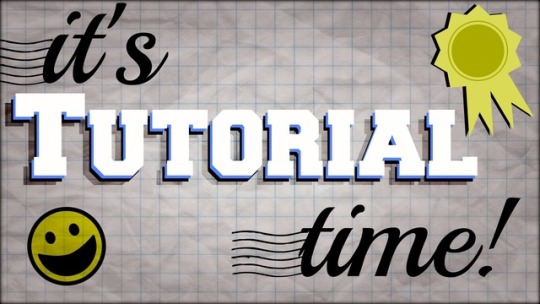

So, as I posted yesterday about my future here, I’m posting the tutorial I promised! It took me a long while to figure out how to get a Weibo account as an international fan--so I thought if I am not going to continue to share the images, videos, and such of the boys from there to here the way I was, then I could teach all of you HOW to get your own account so you can see them for yourselves!
Thank you for all of your love and support!
The tutorial is long and detailed with images...if I missed anything or you run into any trouble, let me know and I will do my best to help you! I’m no expert AT ALL but I’m good with technology, that’s all.
Feel free to share so others can use this, and of course it’s not strictly useful for Hey! Say! JUMP fans as there are tons of great resources on there! In fact, PLEASE do share this--because it has so many links in it, Tumblr will kick the post off the search pages as “spam” so the way others will see it is through sharing! (if it gets enough attention it will appear in the “popular” search section despite the links, but never in the “recent” because of the links)
First of all--Weibo requires you to give them a CELL PHONE NUMBER that can receive texts. Now, I know that a lot of people will kinda freak out about giving your cell phone number to a company you don’t know! I used my cell phone number and haven’t had any issues with it at all--but I hear you loud and clear, that can feel pretty risky--so to achieve an account on Weibo without giving your PERSONAL phone number away here is my solution.
Right now I can only provide this solution to those who live in the United States--as while I *know* there are workaround solutions for other countries to get a number--that is outside of my comfortable level of knowledge! So for this part, it will apply only to those who have a US based cell phone number.
Create a Google Voice phone number and use it.
Visit Google’s account page to get a Google account if you do not already have one.
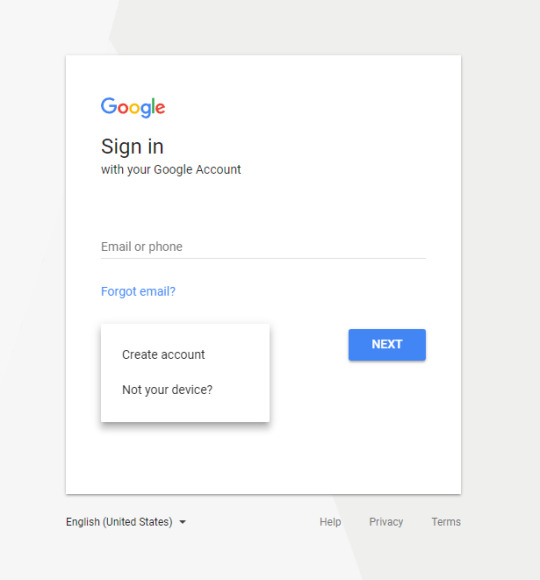
Click on the drop down menu to select “create account”--if you already have an account then please log into it

Fill out the information requested--it’s okay if you’re not planning to keep this account! When you hit “next step” you’ll have to agree to the terms of use for Google--click the arrow button and agree.
Once you are logged into your account, whether new or old, go to Google Voice’s page:

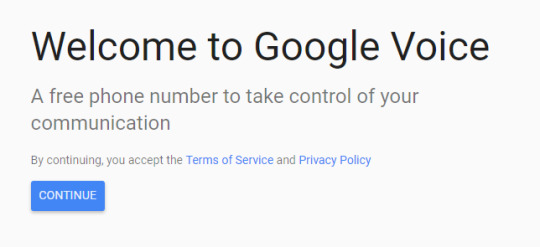
You’ll come up to this page:
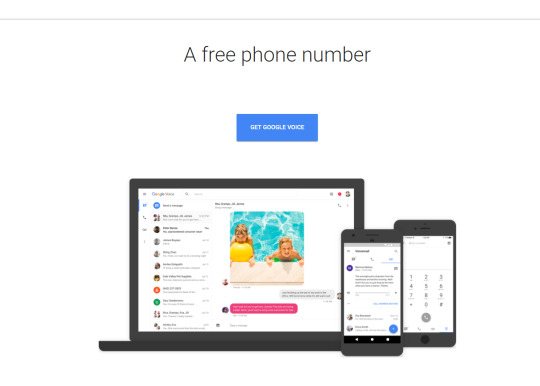
Click on the “Get Google Voice” button and it will create this screen:
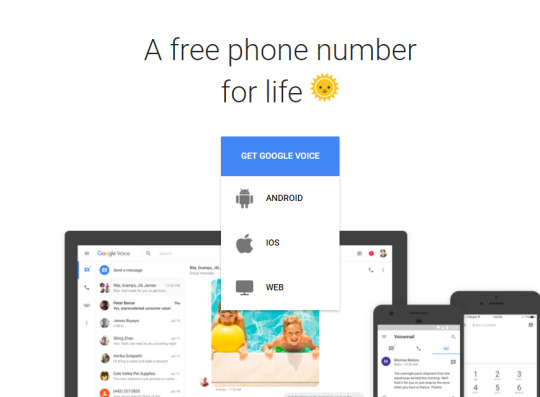
I set mine up on “web” so I am not sure what happens with the other platforms but it probably won’t be too big of a difference if you select one of the others. The next page says the following:
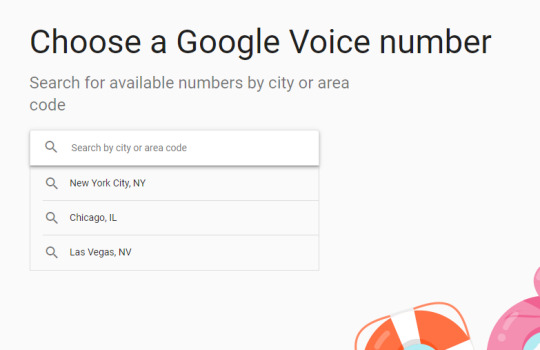
You can honestly choose to get a number from ANYWHERE you want in the US...which can be pretty fun. I just clicked NYC because it was at the top lol

It will give you three numbers to choose from or you can “Load More” to get additional choices. Pick a number you want...I didn’t care so picked the top one:
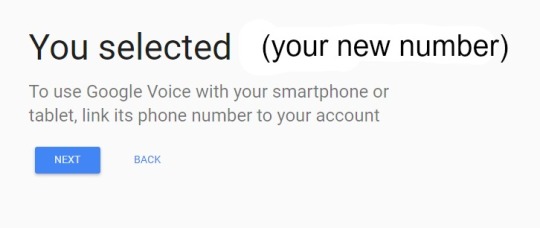
Once you select the number this prompt appears--yes, you will give them your phone number, and no it’s nothing to be concerned with. I have had a Google Voice number for nearly five years and NEVER had any issues with them using my number for anything bad--so click “next”.
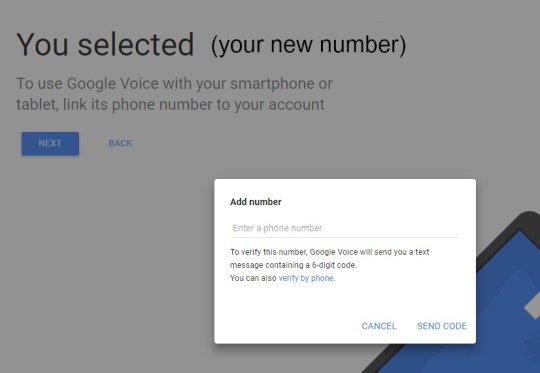
It will ask you to enter your cell phone number, they will send a text message to you with a six digit code. Apart from if you are using your Google Voice number for REAL things, this will be the only time you will get any notifications from them. Enter your number and then click “Send Code”
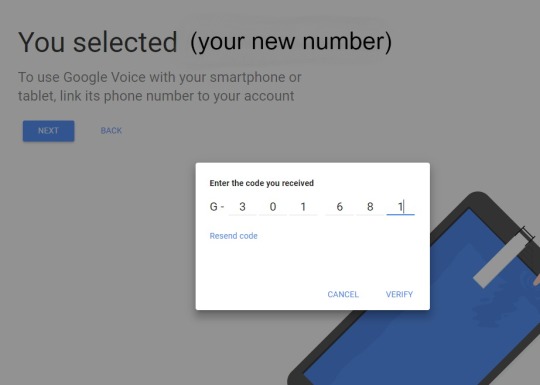
It will pop up with a window asking you to enter the code, enter the six digit code and click verify. I’ve never had any issues with the code not arriving, but if you do you can prompt it to resend the code on this screen as well.
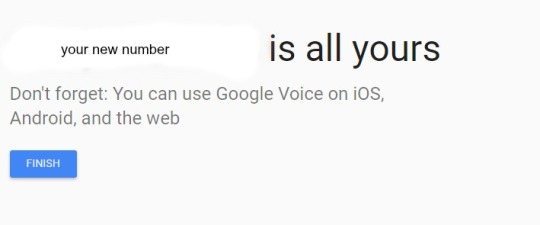
If everything went as planned when you click “Finish” you’ll see this screen:
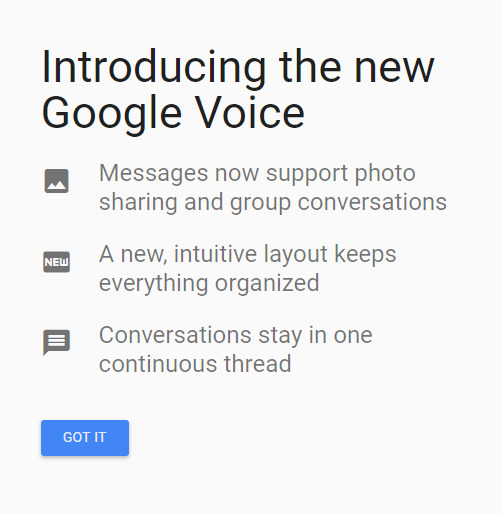
Click “Got it” and it will take you into your Google Voice account:
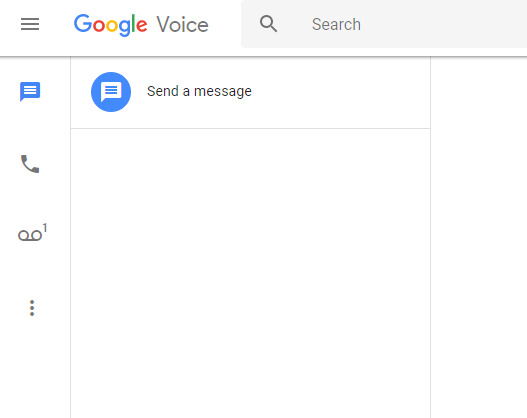
Soooo...now you are all set with a new Google Voice number. I hate the new GV interface so I always change my preferences to the Legacy version. If you’d like to do that here’s how--click the three lines next to “Google Voice”. Then select “Legacy Google Voice”.
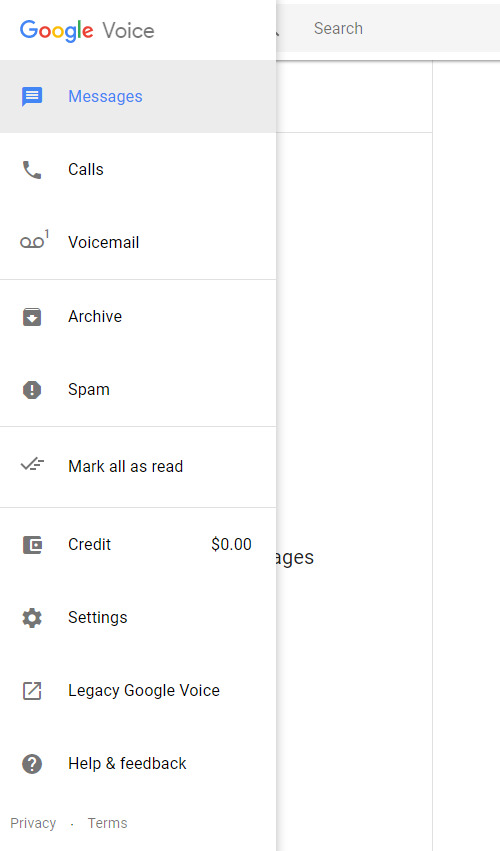
It will open the Legacy interface in a new window, so just close the original window.
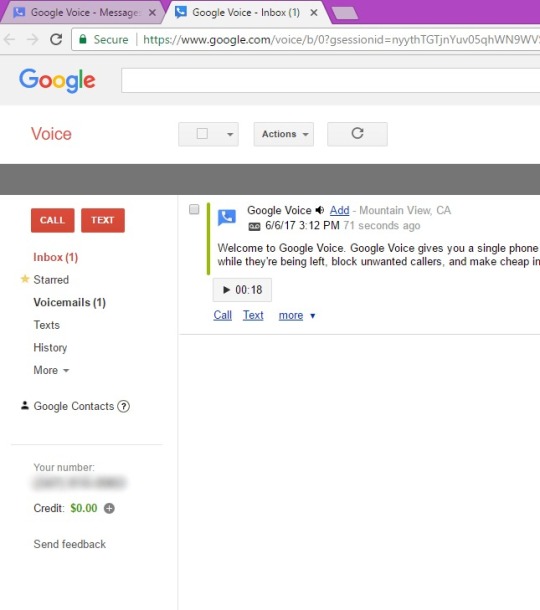
Okay so now you have a “safe” number to sign up for Weibo! Let’s get started on creating your Weibo account! WOOT!
This is Weibo’s INTERNATIONAL sign up page. <--DO NOT GO TO THE NORMAL WEIBO PAGE! It’s important you use THIS page to sign up for your account if you are an international fan! This page allows you to select your country code!

I’ll be honest, I have the Google Translate extension applied to my Chrome Browser (you can get it through the extensions shop for free) so I ALWAYS click the translate button to better understand what I’m seeing. It’s not perfect but it will give you the general idea of what’s needed. On the above page you’re going to enter your number, either your GV number or your normal cell phone number. You’ll need to use the drop down tab next to it to select your country code! If these do not translate for you, click on the dropdown and then hit “translate this page” again! If for some reason you can’t see them in a language you can understand let me know! I can take a pic of them for you.
Set your number and then pick a password. then select to have the activation code sent to you. Once you verify the activation code you’ll see this screen:

Enter the information being sure to put your correct location--if you are “overseas” it will look like this--the secondary dropdown will change so you can choose your country:
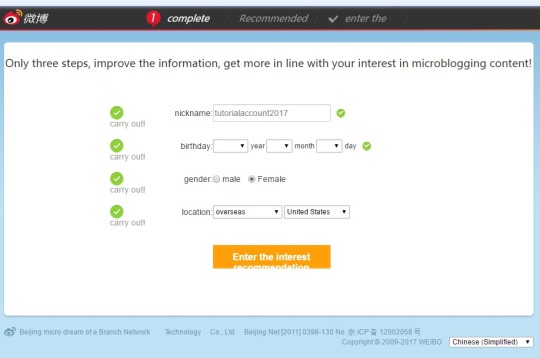
After you click the button on the bottom this screen will appear:

Choose a few here, and then hit enter--you can unfollow these later and honestly, I can’t remember despite just doing this if this is mandatory or not, so it’s possible you can skip it. Once you hit enter the following screen will appear and you’re gonna be like “OMG THAT WAS SO EASY!!!!”

Riiight...lol no, really, now...THIS IS WHERE IT GETS KINDA CRAZY so take a deep breath. As soon as you click on anything on that screen the following will happen:
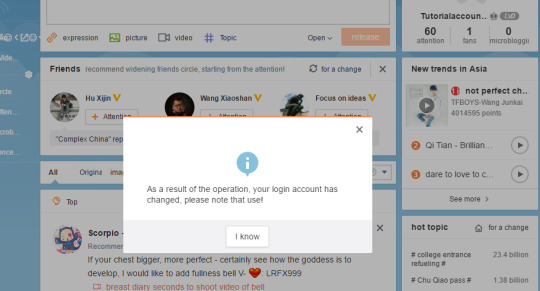
Hmm...What? I know, but don’t panic, really, just say “I know”. It’s gonna change the page you’re on--mind changes to us.weibo.com/gb, and it looks like this:

I’m thinking it will change the “us” on the url to whatever country YOU entered into your registration information. At any rate, THIS is the page to bookmark so you can login in the future (and seriously, bookmark it cause it’s a complete *(&*( to find later when you forget how simple it is!)
Tap the “Login” button in the right hand corner:
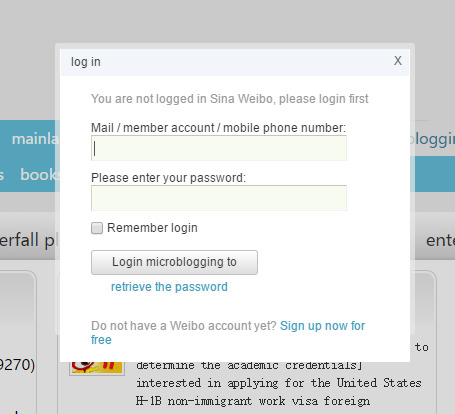
AH! This is good, right? Enter your phone number you signed up with! MAKE SURE YOU ENTER THE NUMBER WITH YOUR COUNTRY CODE!
Do not use any symbols! Enter the number like this (my country code is 001)
0011234567890
If you put spaces, symbols, or don’t enter the country code you’re going to get an error.
Once you correctly enter the number and password the page will basically look the same except it will show you logged in as your new user name where the login button was before.

Right, but this is NOT the Weibo you’ve heard tales of with the rich wealth of fandom goodies awaiting your sighs and fangirling mayhem...fair enough:
It’s all good! Just click your user name!
Voila! You’re now inside the coveted realm of WEIBO!

If you want to use the site in English you’ll need to make the following adjustments; Click the little cog icon to go to your settings page. It’s nearly impossible to get that box to translate but it doesn’t matter, just pick any of the drop down items!

On that page click on “Preferences” and then you will click on “Language Settings”
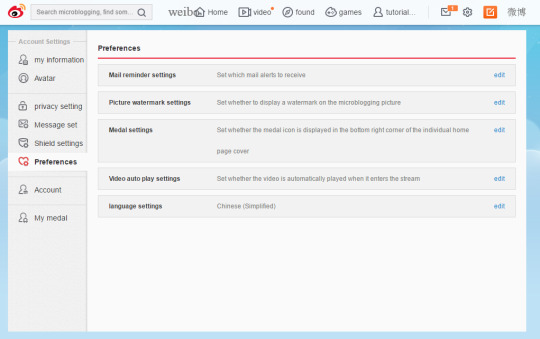
Then select “English”
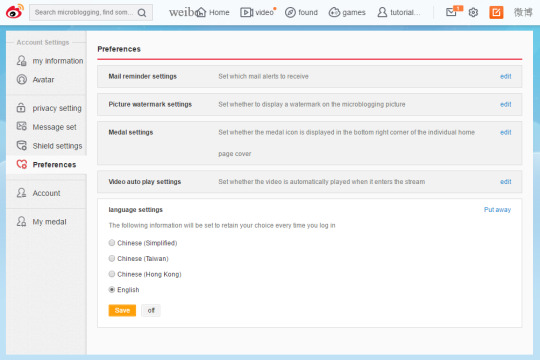
Now, I don’t set mine for English to be honest because it doesn’t actually translate EVERYTHING into English! Instead, like I mentioned before I set my Google Translate to automatically translate each page. I’m not gonna lie, Google Translate sucks MAJORLY at translating Chinese. Like, not even kidding, it’s bad lol but you can generally get some idea of what’s being said, and there are some really good translation sites out there if you need a better translation. My favorite is this one: Chinese Translation
To find your fandom (I’m using HSJ as my base but I feel like other international fans might appreciate this too! In that case just do your fandom here!) Put your fandom in the search and a dropdown will populate with some options

Put your fandom in the search and a dropdown will populate with some options
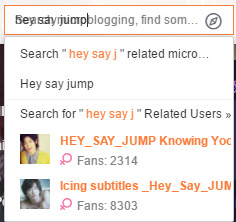
You want to choose the top option “related microblogging”
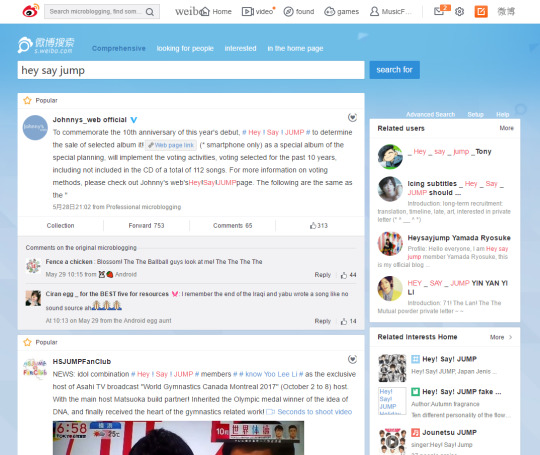
Now, you can search for each member, and any other key words you’d like. The page is pretty self explanatory...but here’s how to create your feed--click on a person who posts things you like, on their name or profile picture either one and it will take you to their page:

Okay, so what’s on this page is this, if you want to be able to see this person’s post on your feed just click the orange button. (When it’s translated I think it’s something about “attention”) It will create a pop-up that will allow you place the person into a group.

Okay, so if you haven’t created any groups (I only have a Jump group)--then you’ll need to click the button with the + sign on it. Enter your group name and then create. Then click the orange button on the bottom to add the person to your feed.
Another feature of a person’s page to be aware of is this:
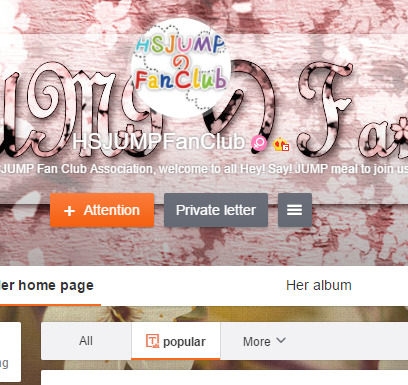
See the tabs that say “All” and “Popular”? A lot of times it defaults to “Popular” which means you are only seeing the posts the person made that has received a lot of notice. I always immediately click “All” so I can see their most recent posts as well.
Ah...what else is there? OH, you can follow “topics” as well. So like, obviously, I’m going to follow Ryosuke’s topic:

To get to a super topic click on one of the links in anyone’s post that matches the person you want to follow:
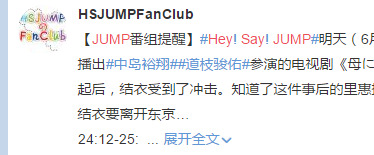
So I’ll click on Yuto’s tag there and it will take me to his super topic page:
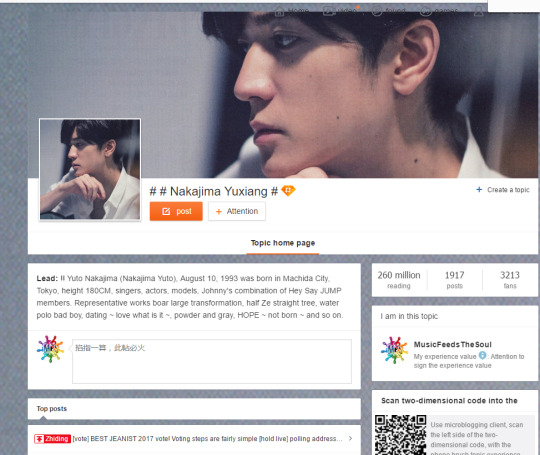
To add this to my feed I’ll push the +Attention button on the right.
To SEE your feed: click on the Weibo symbol on whatever page you’re on:
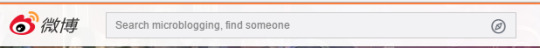
And then this menu will be on the left side of the page:
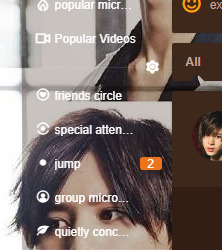
Your groups will be listed there--again I only have Jump--so if I click on it then it will show my feed that shows me ALL of the posts from the people and topics I have followed.
I’m sure there are some other details that would be helpful, and if you think of any you’d like me to add here just let me know and I’ll update this post.
For now, here’s some of my favorite Weibo users to get you started!!!
Please note: A lot of the users there do not mind sharing of their scans and works, others are very particular about it and do not allow sharing. Now I know there’s nothing that they can do to stop you from taking their scans and sharing them BUT please consider being respectful of their wishes. PLEASE check the op’s page before you bring their scans out of Weibo because some ABSOLUTELY DO NOT ALLOW their scans to be shared. Others will sometimes say “no sharing” on certain posts, and otherwise they don’t mind, and then some of them do not mind people using their scans and sharing them with credit--and seriously, don’t be “that guy” who shares them and doesn’t give credit. You’re not losing anything other than my respect if you do that and most people will know the truth even if you don’t admit it.
So here’s a few of my favorites!
山田千寻chihiro <--Ryosuke’s Older Sister
Johnnys_web官方 <--official Weibo account
MoMozzz32 <--if you only follow one person this is it! They’ve been around for ages and offers HQ scans that can be used for art and sharing (always give credit please!)
你难道是个傻瓜吗
gillist
光希Mitsuki_蜜桃熊...
-NASU-
柒斯Cake
sumomo彡
aliceceee <--one of my dearhearts here on Tumblr too!
Ranccho
susanfan0706
_碳菇凉凉凉凉介
#hey! say! jump#hey say jump#yamada ryosuke#chinen yuri#inoo kei#arioka daiki#nakajima yuto#yaotome hikaru#okamoto keito#takaki yuya#yabu kota#yamadaryosuke#chinenyuri#nakajimayuto
19 notes
·
View notes
Text
MySpace CSS Costumize Help
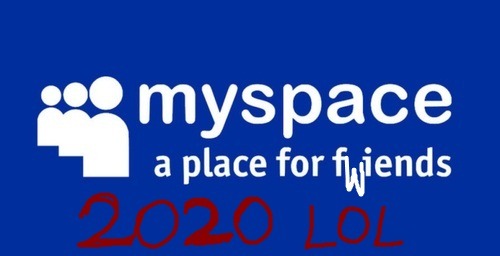
Hiya everyone,Im doing this ‘help’ cause I got a good panic a day ago ‘cause didn’t found any complete clean CSS code to my profile and had to go all by myself to get a code and costumize,and now I wanna help everyone to get at least what I learned and got.
Then I’m gonna show some things and how to fully costumize your profile layout in the throwback Windows93 MySpace.
First I want to thanks to some users that helped me to figure the things out Mannyman2004 and sskailyn (thanks for that girl for all the code <3) .
*CSS
An complete changed CSS is a thing that is really big since everything have an code,an color,and a form,also you gotta be careful to not mess everything just because of a dumb mistake for example put a information color in one that you didn’t wanted and got complete confused to how put in the old color back (that hapenned with me).
Here’s some codes that you can costumize if you like me isn’t all familiar with this stuff: https://myspace.windows93.net/blog.php?id=5778&b=2 (the second link,also if you wanna use all the theme with no modification credit her!!)
https://myspace.windows93.net/blog.php?id=3532&b=4 (same to him)
(If you find another feel free to say! I even add it here)
Now,one of the best helpers in confusing CSS stuff is the Ctrl + Shift + J,do this and a window gonna appear in the right side of the screen:

This shows a bunch of the page’s informations and things going on there,expand it with your mouse as much as it appear another window beside with other informations (horizontally),now as you can see there’s a cursor in a square button click on it:

(da boi over here)
!!! I recommend you do this only when you got confused with an color or a place that you wanted to change but didn’t found in any CSS code (in some cases I used the one that appeared in the white ballon when I passed with the cursor above that shows in purple and blue color),since it’s not everything that you want to change gonna appear in the right,most are only the ones with color that do this (don’t ya worry cause these are the reasons that the links for CSS’s are above!) !!! look:
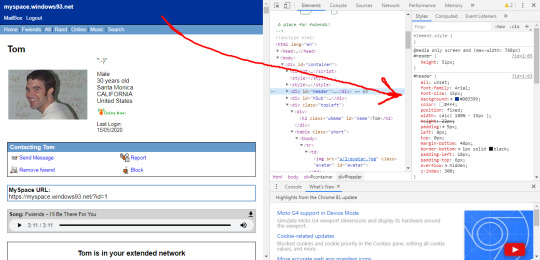
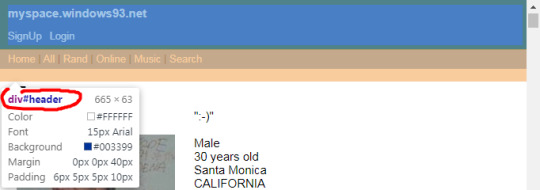
(div#header X #header,the ‘div#’ one is best and easier to use in my opinion)
(did it with the header,it shows not only the background but also the color of the lyric and the border)
*SOME IMPORTANT THINGS IN THE CSS
In the links that I showed the localizations of what are what in the page are clear to understand in the CSS,but is not uncommon to forget or don’t know one or another,then so here’s what some codes means:
#name : Your name above you profile pic in the top
div#header : the top division that shows the site’s url and ‘logout’ and ‘email’
div#hSub : the one below that shows ‘all fwiends’ ‘home’ etc
.extended : the part that shows if you are in someone’s extended network
*THINGS THAT MAY NOT APPEAR BUT YOU WANNA CHANGE
I did this with mine’s cause didn’t had in the original CSS and it almost bugged me cause it wasn’t uncommon to change,get happy and then after seeing more sees that it screwed another different thing unrelated (putting another thing purple that was in a complete different color just cause you did it with another thing) It normally happens cause you didn’t specified exacly what thing only (or things) should be,I talked about this in the *CSS,so as an little helper I wanna show some full codes I put and worked with things that didn’t had in the original one (and other things also if you don’t find them in the one you got) !don’t copy the texts in italic! :
.player {
padding: 4px;
margin-top: 20px;
margin-bottom: 20px;
background: #THECOLORYOUWANTHERE;
color: #THECOLORYOUWANTHERE;
width: calc(100% - 10px );
border: 1px solid #THECOLORYOUWANTHERE ; }
.fwiendFace b {
overflow: hidden;
color: #THECOLORYOUWANTHERE; } (friend’s names in your profile)
a:-webkit-any-link {
color: #THECOLORYOUWANTHERE; } (links to click such as ‘all’)
div#sMsg.boxButton{
font-size: 0px;
color: rgb(255, 255, 255);
}
div#sMsg.boxButton::after{
font-size: 15px;
color: #THECOLORYOUWANTHERE; ;
content: "message me!!!";
}
block {
background-image: url(insert image url);
color: #THECOLORYOUWANTHERE ;
}
div#block.boxButton{
font-size: 0px;
color: rgb(255, 255, 255);
}
div#block.boxButton::after{
font-size: 15px;
color: #THECOLORYOUWANTHERE; ;
content: "block? :(";
}
report {
background-image: url(insert image url);
color: #THECOLORYOUWANTHERE ;
}
div#report.boxButton{
font-size: 0px;
color: #THECOLORYOUWANTHERE; }
div.topLeft.blogCard { color: #THECOLORYOUWANTHERE ; } (your informations in your blog,recommend to use if you get an dark background for your profile)
p {
font-family: 13px arial;
color: #THECOLORYOUWANTHERE ;
} (another type for profiles with dark background! this one is for the low credits reaaally above the page plus the MySpace url above in the top)
!Reminder,the Color is for the lyric/font color while Background the “wallpaper” of what you wanna change! (you can also change the Background to just a plain color,just take off the “Background-image” if the code have both or replace it with “Background” and voilá,now if you want is a pic background instead a plain color one,you can just put the url code in the Background place with no changes.
*OPTIONAL AND DECORATIVE STUFF
Of course,you can do way more in to your space,here’s some things that you can put in your’s If you desire and again,not the italics:
Center text: div { text-align: center; } (,can be used even in the header,reminder that it ain’t gonna work in “about me” if you put directly in its text box,you have to put in the CSS one)
Different cursor: you can find them easily in all the internet and even do your own one if you would like (sadly I don’t know anything about doing one),I think everybody knows that already since well,you still can do that here in tumblr (remember also,put in the CSS part with a CSS working code)
Color’s HTML: In the reality this is more a important thing than just an optional so keep this in mind!!!! these bois are what gonna change your profile even if are only small things,everything there is with them,If you want to find easily go to https://htmlcolorcodes.com/ where you can choose one already or pick one
Icons in the contact box: You can easily change your icons (”block”,”add fwiend”) to another smoll one,such as cute or different ones! as always you can find them all the internet,you can find some places in already customized CSS urls.
Font: You can easily change you profile’s font thing just by the font-family like I showed in the ‘p’ code,add this to the one place you wanna change If it doesn’t have plus the name of the font you wanna use like this:
font-family: papyrus;
The main used as always is 13px arial one,didn’t changed in the one above to don’t cause any problems.Also in the common ones that I can change easily (the part “about you” for example) I find easier to use font changers online since that If you just get bored you can simply erase and put another only easy and fast.
Character in the right side of the page: this is basically the your MySpace page url (the box in the left part of the page above ur profile stuff) changed into a figure or a pic of something you like (even a gif!),all you have to do is to put these things on your CSS code:
div.url.box {
background: url(PICYOUWANT) no-repeat;
background-size: 140px;
position: fixed;
right: 0;
bottom: 0px;
color: #ffffff00;
height: 104px;
width: 150px;
animation: shake 2s infinite;
border: none;
box-shadow: none;
filter: drop-shadow(8px 9px 15px #00000044);
z-index: 1000;
}
.url a {
color: #ffffff00!important;
}
*Depending the pic or thing you get,the height and (or) width might be changed for a better perspective,the lower your height (like the one) lower gonna be the pic in your page as an example on how the px is also a changeable thing here.
Character/stuff on a side of the page + a “Welcome” pic when entering your profile: This one is If you wanna add a character or something like in the side of your profile page aaaaand a pic or something like a greeting that is gonna appear when you or someone enters to see your MySpace,I only know the both ‘url box and Clippy’ CSS,sorry,gonna try to see if there’s a method that only do the Clippy one like the character in url.box that I showed here above,here It is:
@keyframes bootAndClippy {
from {
background: url(PICYOUWANTHERETOAPPEARWHENENTERINGYOURPROFILE) #000;
background-position: center;
background-size: contain;
background-repeat: no-repeat;
position: fixed;
right: 0;
bottom: 0px;
top: 0;
left: 0;
color: #ffffff00;
border: none;
box-shadow: none;
filter: drop-shadow(8px 9px 15px #00000044);
z-index: 1000;
}
to {
background: url(PICYOUWANTTOAPPEARINTHESIDEOFYOURPROFILE);
background-size: 140px;
position: fixed;
right: 0;
bottom: 0px;
color: #ffffff00;
height: 131px;
width: 150px;
z-index: 100;
animation: shake 2s infinite;
border: none;
box-shadow: none;
filter: drop-shadow(8px 9px 15px #00000044);
z-index: 1000;
}
}
.url.box {
animation: bootAndClippy 3s steps(1) none;
animation-fill-mode: forwards;
}
.url.box a {
display: none;
}
*The tip from the ‘Character in the right side of the page’ goes here too obviously.Also you can change the color of the background of the Clippy stuff! It can be whatever color you want not only black (it’s just there as an “default” color)
------------------------------------------
I may be doing more research in other things that Im still not aware on how work (as different profile shape,character or someone in the screen’s right side) but as I understand I may put it all here,srry.
BONUS: utf-16 is a user that shared some of his CSS,them are pretty different ones,If you would like you can find him there (also remember credits!)
That’s it by now! Hope you all stil deep inside emo souls can rawr in peace ‘U’
0 notes
Photo

so i’ve been in the twitter rp community since early 2015 and trends come and go very fast which is why i’m here today making this post to update you on what’s new since other guides are kinda outdated. oops. anyway everything will be under the read more and i hope it makes things more clear!
.01: filling out the app
if you’re familiar with appless rp’s then you already know how to do this because it’s the exact same. basically just fill in all your characters info in the areas it’s asked. since you don’t have to use gifs or anything for twitter, there’s also tons of cute faceclaims you can use. i even made a page (i’m debuting it early on this post) of pictures of 39 faceclaims you can check out here. by clicking on the pictures it’ll take you to their insta!
02.: making your account
now this part is where things have changed from other guides about twitter rping.
usernames: @ names with 2′s or 4′s in them are done. please leave them in 2016. @‘s that are like puns of your characters name is what everyone is doing. ex: FAIONTHEWALL, KELSEYULATER, SAHARDLYCARE, COCANICOLA... (none of these @‘s are mine i don’t even know if they’re taken i just made some up based off fcs)
display name: it used to be a huge trend to put tv show character names in all caps but now things are a little more… relaxed. people will put quotes from memes or vines in cool fonts (go to messletters to get cool fonts). this part isn’t really strict you can honestly put whatever kinda quote.
icons and headers: people don’t really match their icons and headers (if u wanna do that, go right ahead) but most people just put some kinda meme there or if you wanna make a fast friend tweet “lms to be my header” and Bam someone will send a pic and that can be your header. photoshoot icons are a little weird since you want the account to look like it’s a personal account u know? so basically: selfies. pictures w pets, candids taken by a friend, u know.
other: okay so twitter started this dumb thing where your notifs won’t work for 24 hours after your first tweet, so if you see people tweet “/ notifs” before ooc hour they’re just making sure that when the roleplay opens other members will be able to see them in their notifications. sounds kinda confusing, i know. it’s annoying. also, make sure to go into settings and privacy > timeline > and make sure “see best tweets first” is turned off otherwise your timeline will be all over the place. another thing is to go into the notifications tab and click the gear icon on the top right corner to turn off the ‘quality filter’. i’d suggest saving accounts so you don’t have to keep making new ones but honestly do whatever.
03: sending in your account
this part is easy. you don’t have to go to the tumblr main and send them an anon saying “my account is @ whatever!” all you have to do is follow the main twitter which will always be linked on the main tumblr and that’s it! you can even tweet them like “/ hey” just to make sure they get the notification.
.04: ooc hour / plotting in general
ooc hour is when all members have time before the roleplay officially opens to plot with other members. honestly, you will find that lots of people are lazy and don’t have anything planned because they prefer to go with chem which is okay. during this time people will also talk ooc and basically just get ready. however, plotting after you join a rp is kinda tricky. don’t feel bad if you join a group and post a plotting tweet that only gets a couple likes. nobody is trying to make you feel left out or anything, it’s just that at this point people are leaning more towards chem than actually plotting. but there will always be at least a few people that’ll be down to plot!!
.05: tweeting
i can’t really help with this part since it is your character that you’ll be playing and i obviously know nothing about them so i’m just gonna list some tips. first, make sure your tweets are actually something people can reply to. a simple “hello” will do just fine tbh. second, reply to others!!!! third, don’t…..make pity tweets… idk if this makes sense but don’t make pity tweets especially ooc. things like “/ wow i’m feeling sooo ignored i’m gonna drop lol” make people feel really awkward idk just talk to an admin if you’re feeling like that and they will help. finally, DO post and like lms tweets! lms tweets are anything from “lms for a dm” “lms to be in my milestone tweet”.
.06: quirk
THIS is honestly different for everyone. you’ll find people who love quirk and you’ll find people who think quirk is ruining rp. quirk is basically just memes and being funny. it’s a good way to make friends with other characters, but it’s annoying to be quirky during serious times. for example, if you’re in a horror rp and a character just got attacked your character wouldn’t be like “WHOOPSIE DAISIES! LOL! THEY SHOULDVE SEEN THAT COMING! :p”.
this is the end if i missed anything lmk also ? if you don’t want to do any of this you don’t have to i’m not gonna tell you how to rp cause at the end of the day it’s not that deep and you can do whatever you want.
330 notes
·
View notes