#ts4 ui mods
Explore tagged Tumblr posts
Text
🎁 [BG] No Godrays on Pick an Occult!, etc.
☠️ REMINDER: Double-check the OP for updates!
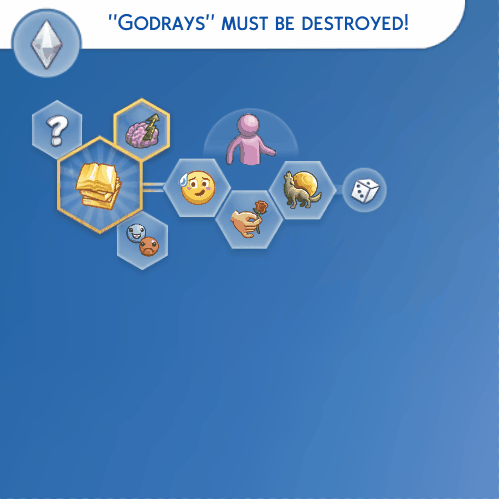

⚔️ Requires - TS4: BASE GAME
☄️ Updated - 12/4/2024
🚀 Initial Release - 11/30/2024
🎁 Download & Discussions: https://www.patreon.com/posts/117006563
🗺️ Modding Announcements: https://www.patreon.com/posts/109291501
♾️ My Neurodiversity Collection: https://www.patreon.com/collection/877663?view=condensed
🌸 My Third-Party Patch Collection: https://www.patreon.com/collection/951353?view=condensed
💬 This is my FIFTH Neurodiversity-Themed SGFX (UI) Override. It removes "SWIRLING GODRAYS" from CAS (Create-A-Sim). It was made specifically to destroy the damned "GODRAY" on the new "Pick an Occult!" button that just won't go away because EAxis programmed it to not go away.
#sejianismodding#sejian ts4 sgfx override#the sims 4#ts4#sims 4#the sims 4 cc#ts4cc#ts4 cc#sims 4 cc#the sims 4 custom content#ts4 custom content#sims 4 custom content#the sims 4 mods#ts4 mods#sims 4 mods#the sims 4 ui mods#ts4 ui mods#sims 4 ui mods#the sims 4 neurodiversity#ts4 neurodiversity#sims 4 neurodiversity
31 notes
·
View notes
Text

pastel ui mod for sims 4 (wip)
hey all 👀 while I haven't finished this UI mod yet, I want to make it available to use while it's still a work in progress, instead of waiting until it's finished like I usually do with big projects like this.
This mod is only accessible if you're a free and/or paid member of my patreon, and will be available to download when it's fully finished for anyone who are not members. You don't have to be subbed to any tiers in order to access it (can just join as a free member), though any support would be appreciated 🥰💖
patreon post // previews below + more





#ts4 mods#ts4 ui override#pastel ui#my dl#teeechnically an early access without the paywall lol#since you're not getting the full final version of the mod yet#i don't really have anything to offer as incentives to join my patreon so i guess this counts as one
529 notes
·
View notes
Text

CC Wrench Override | Patch 1.105
⠀ ✨ Download (SimFileShare)
Four versions available:
No CC Wrench
Sparkle CC Wrench
Heart CC Wrench
Plumbob CC Wrench
🌙 Installation:
Download your favorite mod version
The mod version must match your game patch, otherwise you'll get UI errors.
Place the package file in your Documents > Electronic Arts > The Sims 4 > Mods (up to five subfolders deep).
There can only be one cc wrench replacement in the game. If you previously installed a similar mod, remove it.
♡ vk group ♡ boosty ♡
#ts4#mod#mods#ts4 mods#simblr#tiasha mod#симблер#симблог#симс 4#симс 4 мод#cc wrench#override#ui#replacement#tiasha_mod
2K notes
·
View notes
Text

Minimalist CC Wrench Mod by RheallSim (2 Versions)
*WORKS WITH 03/06/2024 PATCH*
Hi there! This mod was originally created by @rheallsim, so all my thanks and gratitude go to them. I know they posted about maybe not being able to update their mods as quickly, so I took it upon myself to update this one. (If they read this, I hope they're doing well, and I'm happy to take this mod down if they'd like me to!) Click the read more to get more details and download!
This is my first published mod, so please let me know if you run into any oddities/problems. I created 2 versions of this mod. Both versions work in both CAS and BuildBuy.
Version 1: An update of RheallSim's original wrench mod. The wrench icon is replaced by subtle white text that says "CC".
Version 2: A very discrete version that replaces the wrench with a small white dot (originally only used to indicate custom skintones). This is very subtle, and probably not for everyone, but what I use in my personal game. I wanted to still be able to indicate that an item is CC, but be as unnoticeable as possible.
Again, thank you to @rheallsim!! Their tutorials and CC have inspired and taught me so much. Really can't recommend their other CC enough, so please check them out. LINKS: Download Version 1 (SFS, no ads)
Download Version 2 (SFS, no ads)
RheallSims original cc wrench mod
CC creators pictured in previews: @sheabuttyr @arethabee @syboubou
#mycc#ts4 mod update#ts4 mods#cc wrench icon#rheallsims#ts4 update#ts4cc#sims 4 cc#ts4#simblr#ts4 patch update#beechsimscc#ts4 ui
640 notes
·
View notes
Text


i changed Brent and Madi a lil bit.
#i love the way madi looks but i'm not so sure about brent??#i'm giving a makeover to everyone#i also realised that disabling edge smoothing was what i needed for my reshade to work in CAS and i feel so dumb because i didn't know soon#i changed some of brent's facial features and i didn't change madi's but she's the one who looks completely different for me#oooh and i downloaded a dark UI mode + lighting CAS mod and changed the CAS background and i'm in love#ts4#madison&brent
268 notes
·
View notes
Text

📜 Medieval Phone Wallpapers 📜
✨ UPD ~ 6 Aug 2024: updated for all latest patches, now 1.108 compatible. please redownload ♥
I recently stumbled upon wonderful Medieval Phone Icons by @estrellka-chipsa, of course I quickly grabbed them and went straight to test in game only to realize that I NEED to replace the default backgrounds with something matching. so here is a very simple set of basic muted colors with a slightly ~medieval~ vibe! <3 📱
all 19 backgrounds replaced + matching swatch previews;
put in Mods/Overrides folder
feel free to recolor etc etc
☽ combine with Phone to Notebook mod and Medieval UI for the full immersion 🍀 ☽ will also recommend an alternative replacement by @eumedieval ^^
🌷 Download: SFS | Patreon {free} 🌷
🔍 @sssvitlanz @ts4medieval @ribbonsmedieval @simshistoricalfinds @sims4historicalccfinds
367 notes
·
View notes
Text

Colored Attraction UI Icons - Override
#the sims 4#thesims4#sims 4 mods#the sims#sims mods#sims 4#game mod#sims 4 gameplay#sims 4 download#ts4#lovestruck#thesims4lovestruck#mods#attraction#icons#ui#override#sims 4 overrides#ts4 overrides#default replacement
103 notes
·
View notes
Text
cozy christmas sims overhaul ❄️
I don't normally make posts like these, but I've been in the mood to give my game a lil' "festive makeover" so I went searching for some cute things to change my game's aesthetic a bit & thought I'd share them with y'all!

First things first, this gorgeous INTRO SCREEN by @bonniethesimmer ! This is only one of the four in this post & it's so cute & cozy, without being "too" Christmas themed!

Next up, this beautiful & calming MAIN MENU screen also by @bonniethesimmer that I'm so glad I found! There's another that's also quite calming, a super Christmassy one, & even a Grinch one that's cute!

It took me forever to settle on a Winter-y, but still cutesy LOADING SCREEN but I'm so glad I found this one by @pandadanilife !
I also found a few others that I loved & might end up using at some point too! I'll leave them linked at the end of the post!


Last, but not least, I also downloaded the BEIGE UI overhaul mod by @vyxated a while back that I'm really enjoying using & totally fits with the "cozy & calming" vibes I was going for!
Hope you all find this useful if you're looking to give your games a bit of a festive overhaul! ☃️
More festive loading screens I found & might be using at some point! - Desk Diaries Dynamic Loading Screen by Simsiboy - Mystic Dreams Loading Screen by Simsiboy - Holiday Loading Screens by @pinkishwrld - Falling Snow Animated Loading Screen by @simmattically
#sims 4 cc#sims 4 mm#sims 4#the sims 4#sims 4 maxis match#ts4#sims 4 save file#sims 4 loading screens#sims 4 mods#sims 4 overhaul#sims 4 main menu#sims 4 loading screen mod#sims 4 main menu mod#sims 4 UI mod#sims 4 UI overhaul#sims 4 beige UI#sims 4 aesthetic overhaul
36 notes
·
View notes
Text

trying new things
55 notes
·
View notes
Text


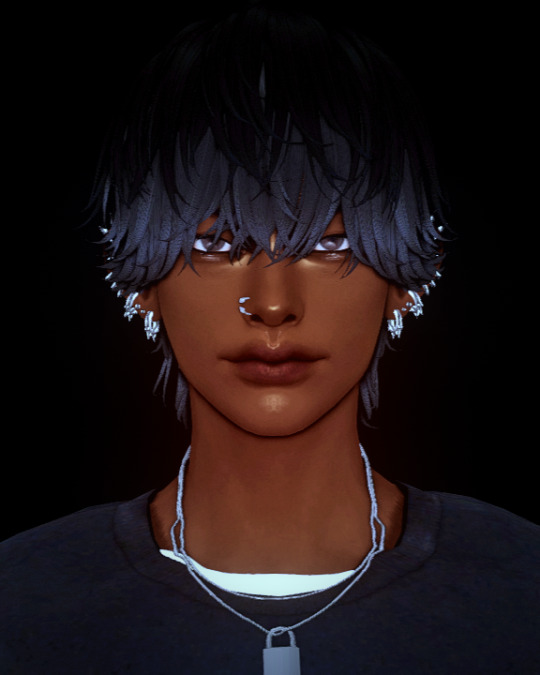
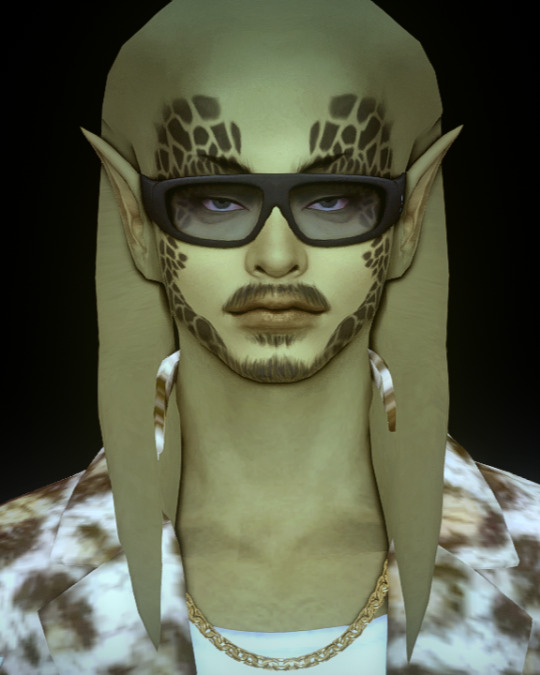
#c:shark#c:zephyros#ts4#the sims 4#hnnghsdh promise i'll get back to my builds now#got a lil distracted#and my ui's still kinda messed up#idk which outdated mod is causing it#it's not too bad tho just a lil bit irritating but im kinda used to it now ;;;;;#deadstars;cs
76 notes
·
View notes
Text
🎁 [BG] No Glowing Dots in Social Bunny!
☠️ REMINDER: Double-check the OP for updates!
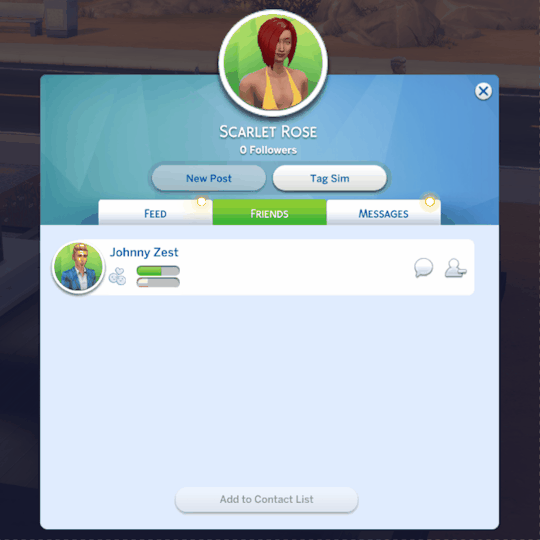
⚔️ Requires - TS4: BASE GAME
☄️ Updated - 12/4/2024
🚀 Initial Release - 12/1/2024
🎁 Download & Discussions: https://www.patreon.com/posts/117105007
🗺️ Modding Announcements: https://www.patreon.com/posts/109291501
♾️ My Neurodiversity Collection: https://www.patreon.com/collection/877663?view=condensed
🌸 My Third-Party Patch Collection: https://www.patreon.com/collection/951353?view=condensed
💬 This is my SIXTH Neurodiversity-Themed SGFX (UI) Override. It removes "GLOWING GOLD DOTS" from the Social Bunny "App".
#sejianismodding#sejian ts4 sgfx override#the sims 4#ts4#sims 4#the sims 4 cc#ts4cc#ts4 cc#sims 4 cc#the sims 4 custom content#ts4 custom content#sims 4 custom content#the sims 4 mods#ts4 mods#sims 4 mods#the sims 4 ui mods#ts4 ui mods#sims 4 ui mods#the sims 4 neurodiversity#ts4 neurodiversity#sims 4 neurodiversity
21 notes
·
View notes
Text
3 new ui mods for sims 4 (wip)



brand new UI mods coming your way ✨ they are all still a WIP at the moment and only available for patreon members only (free/paid)
pastel blue ui // pastel purple ui // beige ui
previews below


















#ts4 mods#ts4 ui override#pastel ui#beige ui#my dl#i'm glad I have films to watch while updating otherwise my brain would've melted a long time ago doing 5 ui mods concurrently @_@
181 notes
·
View notes
Text
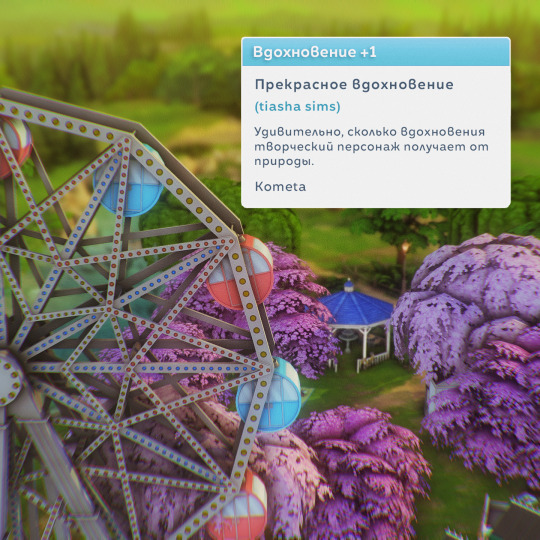
Font replacement ┆ Kometa
✨ Download (free, eng & ru version)
🌸 Installation:
Place the package file in your Documents > Electronic Arts > The Sims 4 > Mods (up to five subfolders deep).
There can only be one font replacement in the game. If you previously installed a similar mod, remove it.
#ts4#ts4 mods#tiasha mod#mods#mod#simblr#симблер#симблог#симс 4#симс 4 мод#ts4 replacement#replacement#ui#override#ts4 font#font
156 notes
·
View notes
Text
so i've got stuck on something simple and it's driving me insane
i'm creating a calendar to slot to the sides of the fridge in my kitchen set. and i really wanted it to be useful, not just random clutter, so i decided i was going to make it functional and have it bring up the real in-game calendar. cute lil idea, should be easy, yeah?

my god it is not easy
i can bring up the notebook and phone ui... every icon but the one i want. i have no idea what the command to bring up the calendar could be, and i've tried SO many
i was so determined to get it working i even ventured into python for the first time to look through the game files. for hours on end i've searched 'calendar' and 'event' and 'ui' and 'holiday' and 'dialog' and everything else i could think of, but none of the commands i try do anything
like who was i even kidding installing PyCharm 😭 over here breaking out in a sweat watching 'absolute beginner!! a baby could code this!!!' tutorials
anyway, i never get any responses posting in the Sims 4 Studio forum, but if any modders see this post 1) i apologize for being a novice on main and 2) i would be eternally grateful for your help, or even just a nudge in the right direction. the file is here and right now the interaction opens the phone
it grinds my gears to give up on an idea, but i've wasted an embarrassing amount of time messing with this. so for now, defeated, i'm going back to my microwave 😔
#ts4 wip#i can't help but think i'm missing something OBVIOUS#or maybe the sims 4 calendar ui is just the peak of human technological advancement and cannot be modified. idk#i know i will never take a “simple” cheat/mod for granted again
208 notes
·
View notes
Text

New Wrench Icon Update for Life & Death Patch 1.110
Made a new post to help with visibility so people know it's updated.
Original mod description: Hi there! This mod was originally created by @rheallsim, so all my thanks and gratitude go to them. I know they posted about maybe not being able to update their mods as quickly, so I took it upon myself to update this one. (If they read this, I hope they're doing well, and I'm happy to take this mod down if they'd like me to!)
New version links (no ads):
Download Version 1.11 (RheallSim's original wrench mod - CC icon): SFS | Google Drive
Download Version 2.11 (My alternate version - small white dot): SFS | Google Drive
70 notes
·
View notes
Text

Hey yall! So I thought to myself, "What if I want my UI to match my Too much cream loading screen and splash screen?" I started researching how to make it happen and got the shit to work!
PLEASE KEEP IN MIND THAT THIS IS A WIP.


What you see now may change with updates. For example, I may change the manage worlds background back to white but the banner at the bottom will stay brown (unless yall like it like that. yall better tell me cause I'll change it in a heartbeat LMAOOO)
The only things not done are the gallery, CAS, live mode, and build buy and I also haven't made it compatible with the UI Cheats mod or BetterBuildBuy. Please keep this in mind when downloading as it may cause conflict with those mods.
S/N: Photo may look different as I am using G-shade in my game.
˜”°•.˜”°• Enjoy •°”˜.•°”˜
#the sims 4#ts4 mods#ts4 custom content#ts4 simblr#sims 4 mods#ts4 download#Brown UI#UI mod#Sims 4 UI#sims 4#simblr
16 notes
·
View notes