#sims 4 overhaul
Explore tagged Tumblr posts
Text


Phone Case Default Replacements
Sul sul! This mod replaces that brick-like phone with a new cute sleek design that comes in many different swatches.
Sims 4 Default Phone Case Replacements
Includes new screen textures
Base Game
16 Swatches (includes custom swatch icons)
[DL]
Public Access: January 20, 2024
#mystuff#s4mm#ts4cc#ts4#maxis match#sims4cc#custom content#maxis match cc#sims 4#sims 4 phone replacement#sims 4 default replacement#sims 4 cc#sims 4 gameplay#the sims 4#ts4 simblr#sims 4 overhaul#sims 4 overrides
5K notes
·
View notes
Text
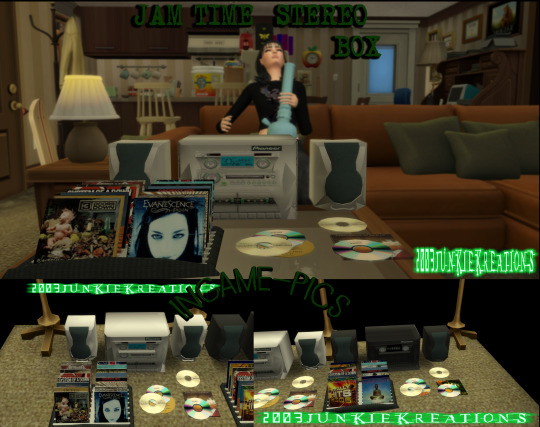
[2003JUNKIE]-2000s Stereo Box✰
⋆♱ 2 swatches
⋆♱ base game compatible
⋆♱ custom Cas Thumbnail
A Sims 2 Conversion :)
𝒯𝒪𝒰: fuck all of it lol do whatever its your game :)
DOWNLAOD : My Patreon(all free):)Download everything at once right here
DOWNLOAD SFS : :))))))))

#sims 4#sims 4 cc#mystuff#s4mm#ts4cc#ts4#maxis match#sims4cc#custom content#maxis match cc#sims 4 phone replacement#sims 4 default replacement#sims 4 gameplay#the sims 4#ts4 simblr#sims 4 overhaul#sims 4 overrides#2003junkiekreations#sims 4 custom content#simblr#sims 4 mods#ts4 cc#my cc#sims 4 black cc#sims 4 community#urban sims#2003JunkieKreations#sims 4 cc furniture#sims 4 cc finds#ts4 cc finds
506 notes
·
View notes
Text
cozy christmas sims overhaul ❄️
I don't normally make posts like these, but I've been in the mood to give my game a lil' "festive makeover" so I went searching for some cute things to change my game's aesthetic a bit & thought I'd share them with y'all!

First things first, this gorgeous INTRO SCREEN by @bonniethesimmer ! This is only one of the four in this post & it's so cute & cozy, without being "too" Christmas themed!

Next up, this beautiful & calming MAIN MENU screen also by @bonniethesimmer that I'm so glad I found! There's another that's also quite calming, a super Christmassy one, & even a Grinch one that's cute!

It took me forever to settle on a Winter-y, but still cutesy LOADING SCREEN but I'm so glad I found this one by @pandadanilife !
I also found a few others that I loved & might end up using at some point too! I'll leave them linked at the end of the post!


Last, but not least, I also downloaded the BEIGE UI overhaul mod by @vyxated a while back that I'm really enjoying using & totally fits with the "cozy & calming" vibes I was going for!
Hope you all find this useful if you're looking to give your games a bit of a festive overhaul! ☃️
More festive loading screens I found & might be using at some point! - Desk Diaries Dynamic Loading Screen by Simsiboy - Mystic Dreams Loading Screen by Simsiboy - Holiday Loading Screens by @pinkishwrld - Falling Snow Animated Loading Screen by @simmattically
#sims 4 cc#sims 4 mm#sims 4#the sims 4#sims 4 maxis match#ts4#sims 4 save file#sims 4 loading screens#sims 4 mods#sims 4 overhaul#sims 4 main menu#sims 4 loading screen mod#sims 4 main menu mod#sims 4 UI mod#sims 4 UI overhaul#sims 4 beige UI#sims 4 aesthetic overhaul
58 notes
·
View notes
Text




First time playing with toddler gameplay and there's so many cute interactions and new things to do! ;-;
#just wait though it'll tire QUICK#i think i just exhausted the crap out of infant gp tbh#also i moved their house to windenburg!#the thought of overhauling ravenwood was just not appealing#plus i have some really cool lots in windenburg i want to play with#ts4#sims 4#the sims 4#rosalie hart#tamlin hart#moon legacy
452 notes
·
View notes
Text

back on that odie chicken bullshit 2025 👽
#i missed her#i just like taking pictures of her#her story still lives in my head#another blog overhaul coming soon? yes#adhd brain#ts4 edit#sim: odie chicken#ts4 simblr#simblr#the sims 4#tw gun
142 notes
·
View notes
Text
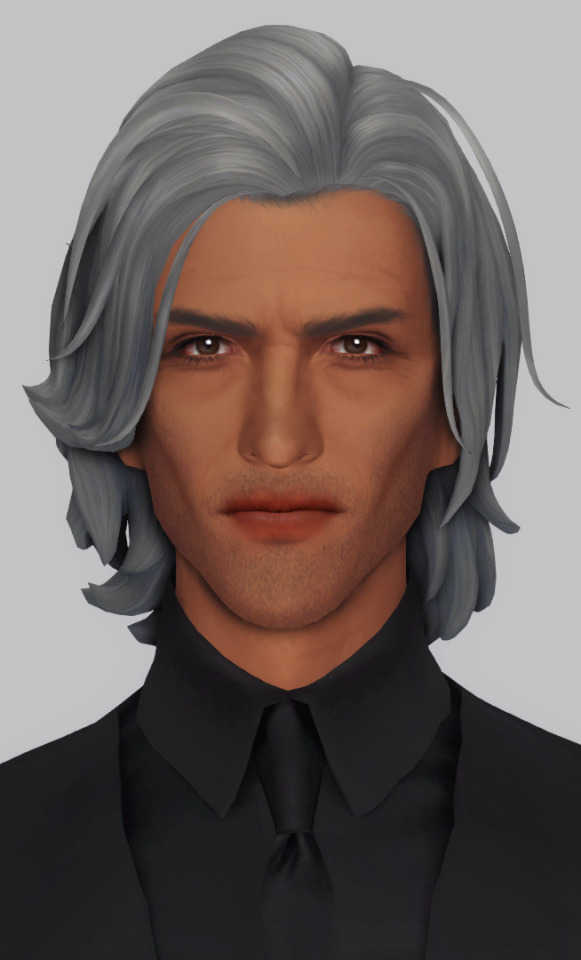


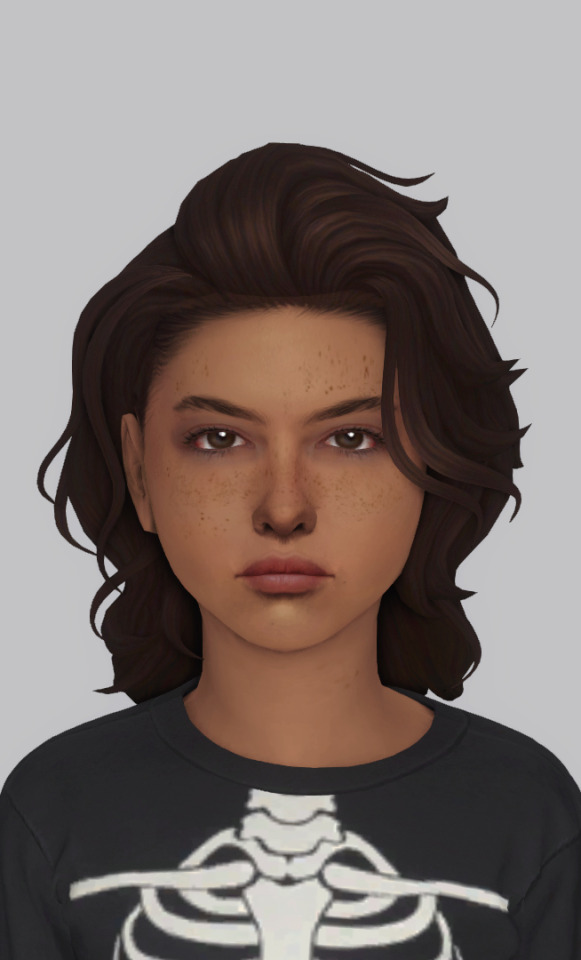


keeping w my very inconsistent tradition of "what would my villareals look like if i had made them this year?" i'm supposed to do annually and then forget
#luna is still the most difficult for me she always looks so off. this is the fall luna reins supreme as THE tricoufamily luna forever#(this is the fall villareals all The villareals for me. i could never change them i don't have the heart)#it's not just fun to see how my style has evolved but this year i realized my process for making over townies is so different now#back then it was like ok complete overhaul let's go they'll look like different sims#now i just put my skin details on them and barely touch their faces and it's like perfect done#i have softened on ea townies over the years. i love the ugly townies they have so much charm#ts4#ts4 cas#the sims 4#townie makeover#townie makeovers#hugo villareal#jacques villareal#luna villareal#max villareal
214 notes
·
View notes
Text




all that for some garden chairs.... smh
#this is how i found out that the carl's sims gameplay overhaul mod added burglars to the game#it got a bit too dark for my liking 😬#ts4#the sims 4#ts4 vanilla#ts4 gameplay#maryna
81 notes
·
View notes
Text

20 notes
·
View notes
Text
Free Will Delay (This is a mod, not a post about how this mechanic works, click on it)

54 notes
·
View notes
Text
31 notes
·
View notes
Text

Rose Default Replacement
No more lazy sims offering a plain rose, give your loved ones something cuter!
Sims 4 Default Rose Replacement
Base Game
Changes the rose you give other sims through the "Offer Rose" interaction
Download
Public Access: February 14, 2024
#mystuff#s4mm#ts4#sims4cc#custom content#sims 4#maxis match cc#ts4cc#maxis match#sims 4 valentines day#sims 4 wedding#sims 4 overhaul#sims 4 overrides#ts4 cc#anime#ts4 gameplay#ts4 custom content#ts4 simblr#ts4 maxis cc#ts4 mm#ts4 maxis match#ts4 mods#Sims romance#Sims 4 rose
2K notes
·
View notes
Text



SONY PSP Circa ,04
⋆♱ 10 swatches
⋆♱ base game compatible
⋆♱ custom Cas Thumbnail
⋆♱ Fully Functional Frogot To Say That
A Sims 2 Conversion :)
Credits For Mesh : MOHD14
Credits For Penguin : Jawusa
𝒯𝒪𝒰: fuck all of it lol do whatever its your game :)
P.s- Threw the Penguin in there to :) Itss on my Patreon
DOWNLAOD : My Patreon(all free):)Download everything at once right here
DOWNLOAD SFS : RIGHT HERE

#sims 4#sims 4 cc#mystuff#s4mm#ts4cc#ts4#maxis match#sims4cc#custom content#maxis match cc#sims 4 phone replacement#sims 4 default replacement#sims 4 gameplay#the sims 4#ts4 simblr#sims 4 overhaul#sims 4 overrides#2003junkiekreations#sims 4 custom content#simblr#sims 4 mods#ts4 cc#my cc#sims 4 black cc#sims 4 community#urban sims#2003JunkieKreations#sims 4 cc furniture#sims 4 cc finds#ts4 cc finds
110 notes
·
View notes
Text
I've had a few folks ask me about creating a blog series on how I made the Premade Sim and Relationship Overhaul mod, and how they can do similar projects. This is the first of four or so blogs on the subject, starting at the beginning - creating new premade sims, including occults. Please note that these are intermediate level tutorials, and assume you are familiar with the basics of XML modding, Sims 4 Studio, and the Premade Household Tool.
--------
Creating New Premade Sims
The biggest tool in your arsenal of creating new premades is Denton47's Premade Household Tool, available here: https://modthesims.info/d/669907/ts4-premade-household-tool.html. It is a fantastic and very straightforward tool - you create your new premade sim (or make over an existing sim) in a save file, exit out of the game, and then open the tool and load the save, extracting the household. If this is an override of an existing household, you'd want to check a few boxes, if a new household, you don't need to. There are instructions on the actual mod page that are much more thorough so I'm just glossing over that here for the sake of time.
What you need to know is that, to add new premades, you need to assign them to a specific world either as a townie or as a resident of a specific lot. Assigning townies requires overriding a region description, and these overrides conflict*, so you will need to carefully consider what region you want to use. For example, my Aliens Reloaded mod uses Sixam to add townies in order to avoid conflicts, as Sixam is the aliens world. You can safely add multiple housed sims to the same region even with different mods/files, so long as they're assigned to different lots. If different households are assigned to the same lot, then generally only one will get successfully added. Please communicate to your mod users what region or lot you're using.
[*It may be possible to add townies to the same region via script injection - I am currently investigating this and will update this blog if I find a method.]
To ensure safety if someone does not own a pack, or if they disable a pack, please make sure to edit the group number of the world description and/or world file so it matches the pack the world is from - for example, Get to Work, or EP01, has a group number that ends in "03". The latest version of Sims4Studio will allow you to select the DLC in a dropdown and will automatically set the group number for you.
If you are making a special NPC or special NPCs, then to protect them from Neighborhood Stories and MCCC make sure to also set their household status to "Hidden" in the Premade Household Tool. You can edit this in the edit tab.
--------
Creating Two-Form Occult Premade Sims
Occult sims are a bit more complicated to create than regular premades - especially if they have two forms, like aliens, vampires, mermaids, and werewolves. First, make sure when you save your save file they are in their human form. It is important to extract their household data using the Premade Household Tool when they are in their human form or else the extraction will grab the wrong information and they will spawn incorrectly with missing data.
Second, these sims need a few additional steps. They need premade household templates and premade sim templates to be added to them, and you also need to separately extract their human and occult form SimInfo data from your tray files using Sims4Studio or another program (just make sure to save them to your library first).
To extract using Sims4Studio, go to "Content Management" -> "My Library", right click on the household you want and export to whatever folder you're using. You will see three files exported. Human, Occult, and Sim. You only need the Human and Occult files. You can safely delete the Sim file.
These two files (Human and Occult) must be imported into a package file, preferably with your premade household and premade sim templates. Since the instance numbers of these two files are the same, please change them before importing, as importing these files without changing the instances will result in only one file actually making it into S4S.
Here is an example of the editing you should do - paste the new unique instance between the exclamation points as shown. This should be a unique hash of some kind to prevent potential clashes:

The new SimData must be referenced in their premade sim templates like so:
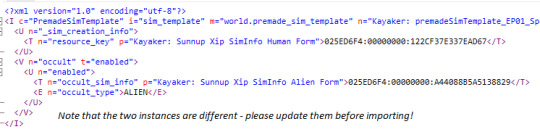
Once that is done, you'll need to open the household data in the Premade Household Tool, navigate to the Edit Household section, and paste in the instance number for your sim's premade household template into the household section, then go to Sim -> Gameplay Data -> Premade Sim Template to add in the instance for their premade sim template.
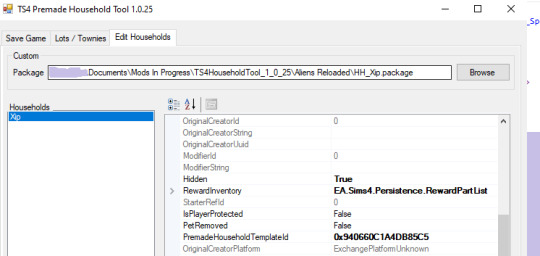
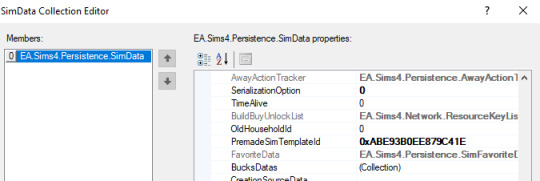
Please note that this process only works for creating a premade occult sim. There is, as of the moment I'm writing this blog, no way to create an occult sim with a specific look from a tunable sim template. So if you want to make a special two-form occult NPC that has a specific in-game purpose, you will need three templates - the premade household and sim templates to add your sim of choice to a new save, and a tunable template that will create a randomly generated sim with the proper traits and skills in users' existing saves (or if your premade dies or is otherwise unavailable/invalid).
Spellcasters are not two-form occults and, if you are creating a premade spellcaster, then you do not need to do the extra step with the SimData. If you are creating one from a tunable template, just make sure to add their spellcaster trait so they are recognized as a spellcaster as it isn't possible to add occult simdata to a tunable sim template.
--------
Occult Sim Fixups
Keeping on the subject of occults, you will likely notice that some data does not survive the process of the sim getting turned into a premade. Things like occult rank, perks, and unlocks will need to be manually set through different types of fixups. Spellcasters specifically are a bit of a pain and require a special process, as NPC spellcasters are not coded in such a way that they can actually learn spells and fixups (adding in additional data to "fix up" a sim) can only happen when they are actually added to an active household.
For Vampires/Werewolves: these fixups are best done via loots. If you are using a script file to deliver relationship loots on new save start (like my Premade Sim and Relationship Overhaul mod does), then you can have your vampires or werewolves deliver these loot from themselves to themselves and set their appropriate rank and unlocks that way (I will share more on this process later). Alternatively, you can assign them a self-deleting trait. Trait -> loot on instance -> have the loot set rank, etc -> have the loot delete the trait so it won't fire the next time the sim instances in.
For Spellcasters: spellcasters are coded differently than other occults. The most important thing to know is that only spellcasters in households that have been played at least once can do magic and everyone else is just faking it. "But why do spellcaster premades, townies, and the sages have spells when I add them to my household?" you might ask. That's because the devs gave them hidden fixup traits. You will need to do the same with your premade spellcasters. This fixup trait should have your spellcaster's rank, unlocks, and spells specified on it, and will take effect when the sim is added to an active household and is no longer considered a NPC.
For examples of how these fixup traits are supposed to look/work, please see any of the simInfoFixup_Magic_Spells traits. You can check them through tools like the XML Extractor, the TDESC Browser, or directly in Sims4Studio.
You can add extra loot to make these self-deleting, but I have not bothered as users won't generally see these traits unless they're messing around with MCCC.
Mermaids and Aliens do not require fixups, as they do not have skill trees unless you are playing with mods. If you are playing modded, generally the abilities are added through hidden traits, and you should assign these through the standard Premade Household Tool process to avoid potential errors on new save start if someone disables a pack (I will expand more on this in a later blog). The premade Aliens Reloaded aliens generally use this method.
--------
Milestones Fixups
Milestones fixups follow a similar logic to spellcaster fixups. Without mods, premades, townies, and NPC sims that have never been played do not have any milestones. Existing Maxis premades have fixups on their premade sim templates that add these milestones when the sim becomes played. However, this does not work quite so well for our purposes, as users without Growing Together get errors on new save start if you try to add milestone fixups via a premade sim template - even using the group ID trick. At present, only Maxis/EA premades can use this method safely.
I'd recommend instead using a self-deleting trait to assign the milestones via a loot. The procedure is trait -> loot on instance -> milestones loot -> delete trait. You can add a test to the loot on instance to make sure it only runs if the sim is in a played household.
Make sure the trait and your initial loot have the group number for Growing Together (EP13 = 00000036). If you have a milestone that belongs to another DLC (not Growing Together) it should be chained inside of the Growing Together loot, using an action to deliver a second loot with your DLC-specific milestone. The second loot should have the group number specific to that pack. Please be very careful when assigning milestones, as they are very unsafe and may cause save issues for users. Test thoroughly!
The next blog in the series, "Setting Premade Sim Relationships" tackles the topic on setting relationships between different premade sims on new save start and have more on pack safety and chaining loots. Available here.
10 notes
·
View notes
Text
what mods do you guys use for wants/ whims-based gameplay?
all the ones i've found are gone or outdated 😰
#ts4#sims 4#simblr#the sims 4#ts4 gameplay#ts4 help#ive been looking desperately for whims overhaul#no bueno
58 notes
·
View notes
Text




reanimating those hearts sure is tiring work
#ts4#the sims 4#reanimated heart#reanimated heart fanart#black lumaban#boston valentine#i love the fact that black lives in a (recently deceased) granny shack in the middle of nowhere. kinda makes me nostalgic for Dead Like Me#no editing on the bottom left one because the effect i used on the others really washed out black's face :(#excuse the weird floating hands in some of these. since i alt placed the bed i had to mess around with teleporter placement#tbh i kinda jumpscared myself with the sleeping poses#because the blanket clips through black's neck#so it looks like his face is coming out of the bed lmao#but yeah hope i got the cabin's vibes down. i don't know if black has or will ever overhaul the interior to match his taste#tbh i kinda figured he'd leave it pretty much as is
18 notes
·
View notes
Text


what the actual fuck is this???
#the sims 4#sims 4#ts4#ts4 simblr#ts4cc#not all of my cc windows are doing this. just some of them#and before anyone asks#according to s4s I do in fact have all the needed textures#just repaired all my game files thinking sulsulduck's camera overhaul might be to blame somehow but apparently not#also they weren't doing this two days ago#je confuse
11 notes
·
View notes