#ts3 male bottom
Explore tagged Tumblr posts
Text
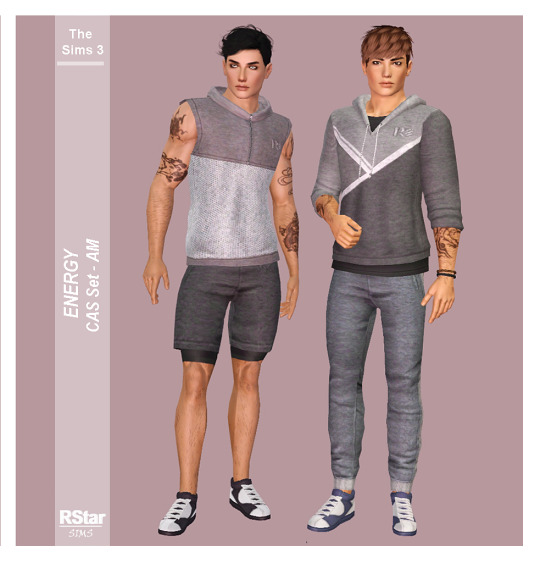






TS3 - Energy - Male CAS set - Download
General details:
Original meshes by me;
Age: (young) adults;
Base Game compatible;
All LODs & Morphs;
Disabled for random;
2k textures;
Normal maps included;
Custom thumbnails for both Launcher and CAS;
sims3pack & package files;
Compressed;
Meshed with Blender, adapted to TS3 with Milkshape, Photoshop, TSRW.
► Energy Hoodie
Poly: 4,5k
Tops section;
3 presets, 4 recolorable channels;
Categories: Everyday, Athletic.
► Energy Sleeveless Hoodie
Poly: 3,7k;
Tops section;
3 presets, 2 recolorable channels;
Categories: Everyday, Athletic.
► Energy Sweats
Poly: 1,3k;
Bottoms section;
3 presets, 3 recolorable channels.
Categories: Everyday, Sleepwear, Athletic, Outerwear.
► Energy Shorts
Poly: 1,1k;
Bottoms section;
3 presets, 3 recolorable channels.
Categories: Everyday, Swimwear, Athletic.
► Energy Sneakers
Poly: 1,6k;
Shoes section;
3 presets, 4 recolorable channels.
Categories: Everyday, Athletic, Outerwear.
► Energy Running Tights
Painted on the base mesh;
Accessories/Socks section;
4 presets, 1 recolorable channel.
Categories: Everyday, Sleepwear, Swimwear, Athletic, Outerwear.
———————————————
Download on PATREON (Early Access; public on May 4th, 2024)
Hope you enjoy them!
Thank you & Happy Simming!
———————————————
You can also support me on Ko-fi.
———————————————
Thank you to my supporters on Patreon & Ko-fi!
———————————————
TOU 🔊 Do not re-upload my creations. Do not claim as your own. Do not put them anywhere up for download and don’t add adfly to my links.
#ts3#ts3 download#ts3cc#sims 3 custom content#ts3 cc#ts3 clothing#ts3 simblr#sims3#sims3cc#sims 3 clothing#sims 3 clothes#clothing#ts3 male top#ts3 male clothing#ts3 male shoes#ts3 male bottom#ts3 accessories#ts3 accessory#accessories
754 notes
·
View notes
Text





jeisse197's SunFlower Underwear Converted To TS3!
Original post here! Made by jeisse197 @ TSR
I was bored and wanted some new sleepwear for dudes!
► SunFlower Underwear
Bottoms. Low Poly: 1-2k.
YM-EM.
7 presets, 1 recolorable channel;
Categories: Sleepwear.
Unavailable for Random.
All Morphs (except pregnancy)
Models: Darius 💜 Omar 💔 Triton 💙
Download SFS! or Drive!
Warnings ⚠
I’m not the best at converting yet, but these came out really nice, so I decided to post them. Since I’m still a beginner, there may be some issues with my CC, but from my knowledge, there aren’t any major problems with this particular piece, but if you have any other issues tell me!
#ts3#ts3cc#the sims 3#the sims#ts3 download#ts3 simblr#simblr#ts4 to ts3#s3cc download#s3ccfinds#4t3 conversion#sims 3 custom content#sims 3 clothes#male bottoms#ts3 male clothing
199 notes
·
View notes
Text




GTA Online Sporty Summer Set for The Sims 3
● Cropped Tank | Female | Teen - Adult - Elder | 2 color channels | Polygons: LOD1= 2962 LOD2= ~1470 LOD3= ~720
● Leggings | Female | Child - Teen - Adult - Elder | 3 masks with up to 4 color channels, 3 non-recolorable presets | EA mesh
● Running Shorts | Male | Teen - Adult - Elder | 2 maks with 4 color channels | Polygons: LOD1= 1228 LOD2= ~600 LOD3= ~300
● All enabled for maternity (male & female)
● LINKED TEXTURES! The textures are only inside the MAIN files to reduce file sizes, so these are required for the LINKED files to work.
DOWNLOAD: MODTHESIMS | SIMFILESHARE
Converted from Grand Theft Auto Online to The Sims 3. All rights to the original material belong to Rockstar Games.
#s3cc#ts3cc#sims3cc#gta#ts3 cas#ts3 clothing#ts3 top#ts3 bottom#ts3 child clothing#ts3 teen clothing#ts3 adult clothing#ts3 elder clothing#ts3 male clothing#ts3 female clothing
300 notes
·
View notes
Text



. ݁₊ ⊹ . ݁ ⟡ ݁ . ⊹ 12 DAYS OF CHRISTMAS, DAY 10: 10 LORDS A LEAPING!⊹ . ݁ ⟡ ݁ . ⊹ ₊
The boys are back in town!
Day 10 of [ELITISIM’S 12 DAYS OF CHRISTMAS ADVENT EXTRAVAGANZA!]] is Much, MUCH needed love to the fine gentlemen of TS3. So funny story, this was this primarily supposed to be a cold weather menswear pack that I was supposed to post back in like late-September/EARLY October, it was literally called the equinox collection... but then the fall equinox passed, and I didn't know what the rename it, and I didn't feel like remaking the graphics...so now it's Christmas gifts!
Information:
None of this is my original work! All mesh and texture credit goes to, @gorillax3, @darte77, @lazyeyelids, @amelylinaa @ooboosoo, @atomiclight-cc, @xion!
Set contains 31 CAS items for YA-A Males: 22 Tops, and 9 Bottoms
All clothing options are disabled for random, have all LODS, and Morphs.
credits, preview pictures, links to originals, poly counts and individual download links for every single item is under the cut.
WARNING:Polycounts are HIGH for MOST of this stuff. Sorry! Please reference the list under the cut before downloading!
**WARNING 2: the bones on the Bottom2632 w/ Spiked Belt are ASS. I didn't want to upload them because I'm not really proud of them, but a friend asked about them specifically, so they're in here.
[DOWNLOAD MERGED]
[DOWNLOAD UNMERGED]
[PICK AND CHOOSE]



@ooobsooo: KKBasic 06 cargo pants // 7.8k poly // 4 channels//[DOWNLOAD] @oobsooo: KKBasicsSet 15 Jeans // 7.8k Poly // 4 Channels // [DOWNLOAD] @ooobsooo: Kwang Gong Suit // 7.2.k poly // 4 channels// [DOWNLOAD]



@ooobsooo:Layer shirt 3// 7.4k polys// 4 channels// [DOWNLOAD] @ooobsooo:March Denim Jacket + // 10.2k poly // 4 channels// [DOWNLOAD] @amelylina: Benjamin Sweater// 6.5k poly// 4 channels// [DOWNLOAD]



@darte77 Belted Jeans 102 // 8.9k polys// 4 channels// [DOWNLOAD] **@darte77 Bottom2632 w/ Spiked Belt//9.5k polyys// 4 channels// ** bones are not great on this download at your own risk** [DOWNLOAD] @darte77: Long coat // 11.3K polys// 4 channels/ [DOWNLOAD]



@darte77 Parka w/Layered Shirt // 7.2k polys// 4 channels// [DOWNLOAD] @darte77 RAF Bomber Jacket// 9.3k poly// 4 channels// [Download] @darte77 Ripped Knit Sweater//9.1k//2 channels//[DOWNLOAD]



@darte77 Moto Jacket // 10k polys// 4 channels// [DOWNLOAD] @darte77 Leather Overcoat// 11.9k poly// 4 channels// [Download] @darte77 Wool Overcoat//11.1k//4 channels//[DOWNLOAD]



@darte77 Parka w/ Turtleneck // 10.1k polys// 4 channels// [DOWNLOAD] @gorillax3-cc: basic cardigan 2// 9k poly// 4 channels// [Download] @gorillax3-cc: Basic Sweater// 9k poly// 4 channels// [Download]



@gorillax3-cc: Cardigan and Shirt 3// 7.9k poly// 4 channels// [Download] @gorillax3-cc: Chino Pants// 6.3k poly// 4 channels// [Download] @gorillax3-cc: Coord Pants//4.2k// 4 channels// [Download]



@gorillax3-cc: Down Jacket 3// 9.2k poly// 4 channels// [Download] @gorillax3-cc: Down Vest// 7.9k poly// 4 channels// [Download] @gorillax3-cc: Mandarin Collar Shirt//8.2k// 4 channels// [Download]

@gorillax3-cc: Pajama Shirt // 8.2k poly// 4 channels// [Download] @gorillax3-cc: Pants 15 w/ Gucci Belt// 2.6k poly// 4 channels// [Download] @gorillax3-cc: Scarf String Hoodie//8.1k// 4 channels// [Download]

@xionsims: Cool Kid Jeans // 6.2k poly// 4 channels// [Download] @xionsims: Ripped Jeans // 6.8k poly// 4 channels// [Download] @Darte77 // Layered Shirts// 10.2k // 2 channels + 4 swatches// [Download] @lazyeyelids: Chesterfeild Coat// 7.1k Polys// 4 channels// [DOWNLOAD]
#ts3cc#s3cc#ts3 cc#sims 3 cc#ts3 download#ts3#s3 cc#ts3 dl#s3 dl#sims 3#4t3#ts3 male clothing#ts3 clothing#ts3 male cc#ELITISIM'S 12 DAYS OF CHRISTMAS ADVENT EXTRAVAGANZA!#[MINE]#there's nothing for me to yap about in the tags for once im sad#enjoy some banal ramblings about my day i guess?#I don't have to work christmas eve for once so I can leave to go to my grandma's for Christmas tonight instead of tomorrow#yay! :D#which means i get to help set up the Christmas scavenger hunt for the kids in 20 degree weather
1K notes
·
View notes
Text




TS3 Adult to Teen Conversion Pack: Part 2
More adult to teen conversions! The majority of these are Eilliesimple meshes; in fact, this has two of my favorite CC dresses that happen to both be made by Elliesimple!
---
Original AF/AM Links:
Satellite-Sims: 4t3 Elliesimple Top Pack: Bustier Top, Cropped Sweater, Lina Top, Turtleneck Top
Chisami: High-Rise Flare Jeans
Rollo-Rolls: 4t3 Elliesimple Angel Dress (high poly)
Skittles-Sims: 4t3 Elliesimple Midi Dress* (high poly) (deactivated, original has a neck problem if you have it and want to redownload from this link)
Yesod-Sims: 4t3 Lazy Eyelids Denim Overalls: Shorts (Female) and Jeans (Male) (deactivated)
---
In total, there are 9 items - all valid for maternity! The Midi Dress has two versions (don't use both, duh): one with a 1024 multiplier and overlays, and one with 2048 textures. There is an explanation as to why that is in the file. The short answer is: TSRW kept crashing.
Get the denim skirt paired with the purple bustier top here by NightOSphereSims and the Caio slit miniskirt here, converted by me.
DOWNLOAD - SFS
or
DOWNLOAD - Simblr.CC
@sssvitlanz @pis3update @wanderingsimsfinds @xto3conversionsfinds
@nightospheresims, @rollo-rolls -- I'd be happy to convert more of your CC to teens or other life stages!
Read below if you have the original AF midi dress or if you want to see the neck problem with it.
SkittleSims seems to have deactivated sometime in early August, which is crazy, since a few weeks before that, I had literally located and downloaded the midi dress conversion - a cute dress I had seen in some ReShade pictures and was seriously desperate to find! However, it had some neck bone problems, making it flicker and not be connected during animations, as seen below:

This is why I am providing a new AF link with swapped bones! It was also seriously a nightmare to convert due to its high vert count and bizarre normals getting corrupted when exporting the .wso file (wtf, TSRW??). Then I had some bone assignment issues with the dress getting stretched at the bottom... But it's now available for teens, and I am happy!
1K notes
·
View notes
Text
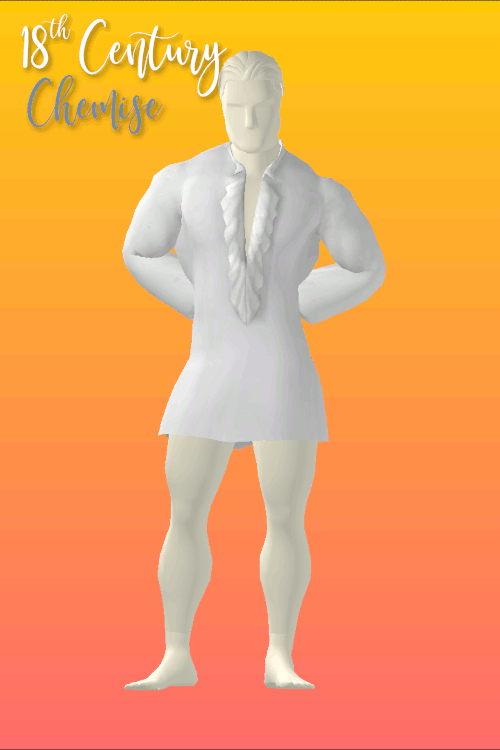
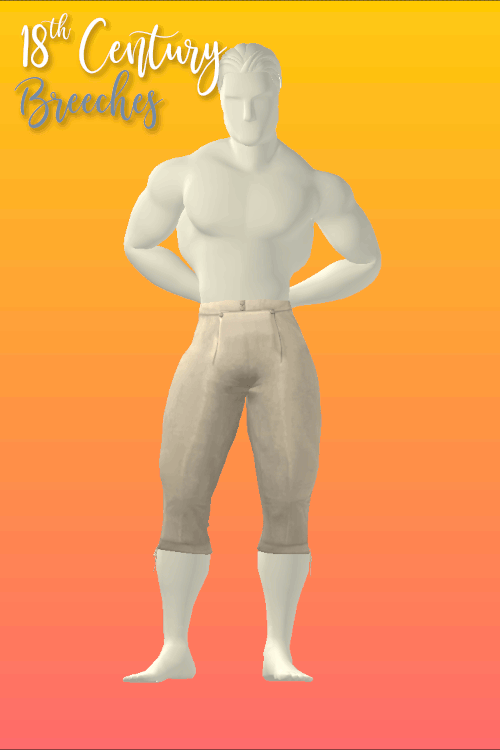
18th Century Chemise & Breeches
A set of historically-accurate garments for your Male Sims!
Hi all! After what seems to be the longest time away from The Sims 4 (all thanks to Fallout 4, Baldur's Gate, and Dragon's Dogma 2), I'm back to playing my historical save and creating some Sims content. I made these pieces of cc literally years ago as a quick little personal creation, but I've decided that I actually like them and thought I'd share with you all!
You Get 4 Package Files:

The "un-tucked" version (the original mesh I created) is what would've been worn as the only layer of underwear in the 18th century, so men would be fully commando under their shirt. With this in mind, I designed the chemise to be worn without any bottoms, leaving your Sim's lower half nude.
If you're using any unmentionable adult mods in your game (cough cough 👀), you WILL see all parts underneath...no promises that there won't be some clipping should your sim hunks be a bit more...ahem...well-endowed...
You should be able to pair this un-tucked version with any pants you'd like in-game, however there will likely be clipping if not paired with the breeches I've made for them. The "tucked" version should work with pretty much everything though!
Located in the Tops category of CAS
3 swatches in different shades of "linen" (historically speaking, these would never be colored, so I did not provide any colorful swatches)
HQ compatible textures
BGC
These are a mesh edit of @historicalsimslife 's port of "Bardly Shirt" from TS3 - you do not need their mesh for mine to work, but what are you even doing if you don't have it already in game?

In the 18th Century, breeches were the next layer worn after your chemise (without any "underwear" beneath as we would wear today). Gentlemen would simply tuck the length of their chemise directly into the breeches. I tried to add a bit of accuracy and realism to them with a buttoned flap on the front for easy bathroom access and ties at the knees and back of the waist to keep things snug!
I had originally only created these in the same 3 linen swatches to match the shirts, but ultimately decided I liked them enough to pair with other options as well. So I ended up providing you many swatches for these!
2 versions: one with a bulge and one without
Located in the Bottoms category of CAS
70 swatches in my usual favorite Federal & Georgian palette
HQ compatible textures
BGC

Here ya go!!
#sims 4#sims 4 historical#sims 4 cas#s4cc#s4cc maxis match#sims 4 male cc#ts4cc maxis match#ts4 historical cc#ts4 male cc#sims 4 clothing cc
361 notes
·
View notes
Text
tips for 4t3 converters/CAS clothing creators
3 main things:
non-recolorable presets
DDS. settings
Adult to Teen conversions
disclaimer: i'm not a CC expert, but these are things i've noticed and learned these last couple months converting cc. special thanks to thornowl and the other converters in the TS3 Creators Cave discord.
Non-recolorable presets:
we obviously know that ts4 lacks a CASt tool, so ts4 creators rely on recolors. In my conversions, I do include a couple of the item's recolors. these usually are patterns that CASt does not have.
one thing I've noticed more and more converters doing is putting such item recolors in the 'Overlay' tab in TSRW.
let me show you what that looks like for a non-recolorable preset:
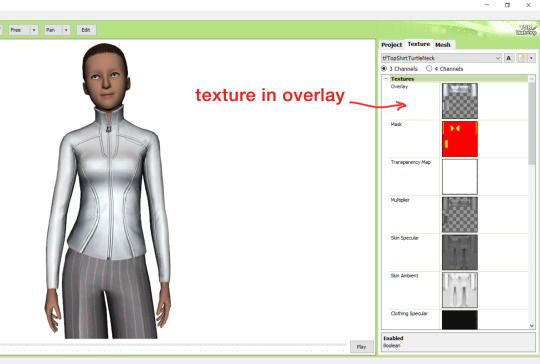
it looks over-saturated, and almost crunchy. but there's another place you can import the recolor into: stencils.
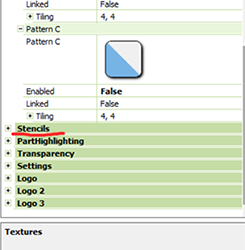
stencils will be found at the bottom, under patterns. hit the plus sign next to stencils to open it.
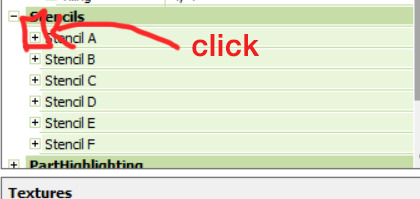
opening it will show you this:
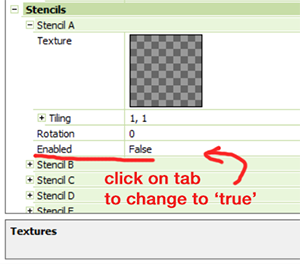
by default, it will be enabled as false. import your recolor into the texture tab as you would do for any other texture tab. make sure you tick the 'false' to 'true.' stencils override overlays, so if you want to use an overlay, enable stencils back to 'false.'
here's what the recolor imported into stencils looks like:
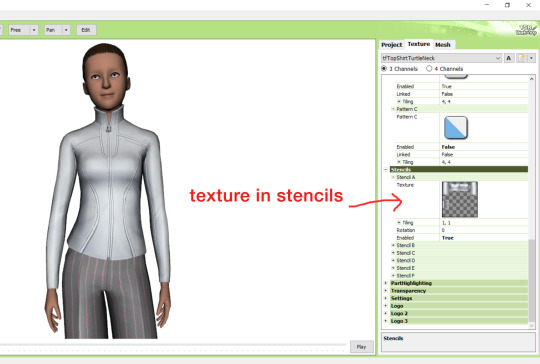
here's the two side by side:
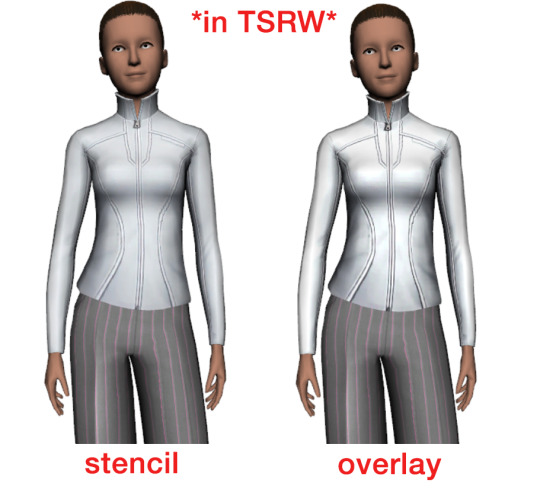
see how different they are? let's see how they are in game:
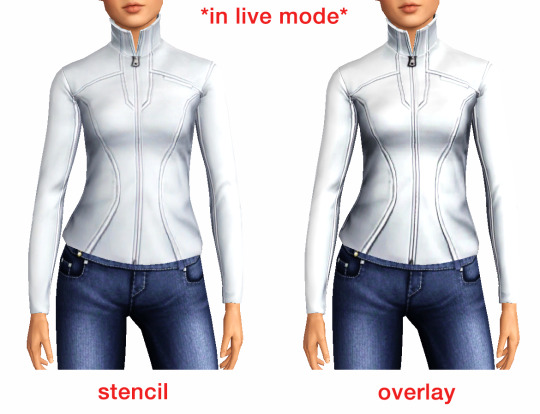
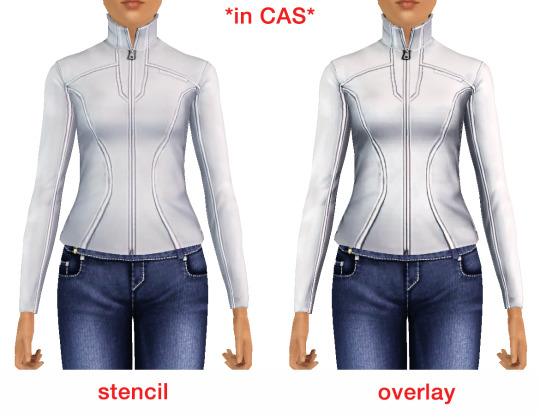
click on the pictures to really see the difference in quality. since TS3 uses DDS. format, it compresses the texture, which results in the crunchy texture. importing the recolor into the overlay tab makes the DDS. compression more noticeable. it ultimately is up to you and whichever one you prefer, but do keep it in mind.
the overlay tab is good for small details that you want to maintain on all recolorable presets, like zippers, buttons, tags, etc. just look at EA clothes for reference, especially their shoes and male clothes.
another thing you can see from the images are the bumps on the mesh. doing normal maps can help you keep those same details on the recolorable presets without importing the recolors.
-----------------
DDS. settings:
something I also see and used to do myself is bloat package files with large file sizes, specifically normal and specular maps, as well as masks. the Sims 3 Tutorial Hub provides a link to plain maps, but the file sizes are unnecessarily big.
let's look at some of EA's maps in TSRW:
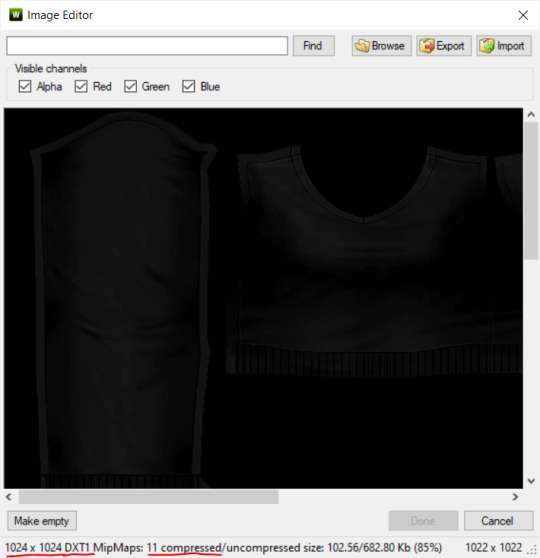
here's the specular from one of the basegame sweaters. notice the image size, DXT format, and compression size.
a lot of converters don't want the shine on regular clothes, so we use a plain, black specular map. but ask yourself, why do you need a 1024 x 1024 purely black specular map with no details?
let's try sizing it down:
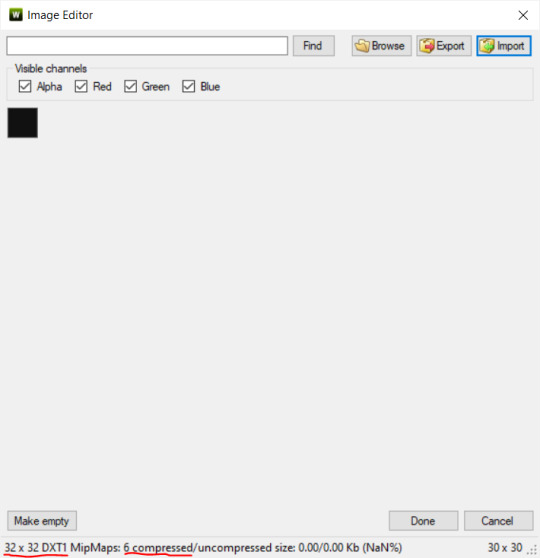
notice the difference between the image and compression size. instead of bloating the package file, we can keep it down by using a 32x32 plain black specular map instead, since there aren't details we want from the specular map.
same goes for normal maps:
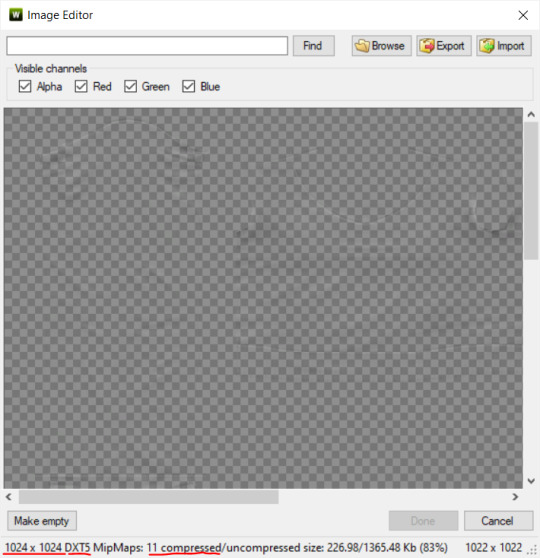
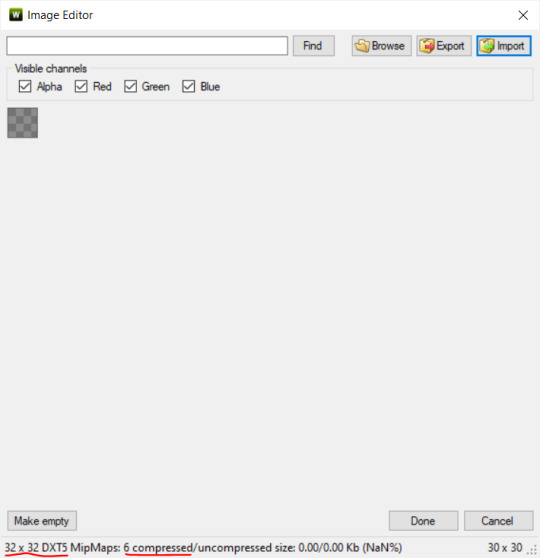
and masks (meant for 1 channel only):
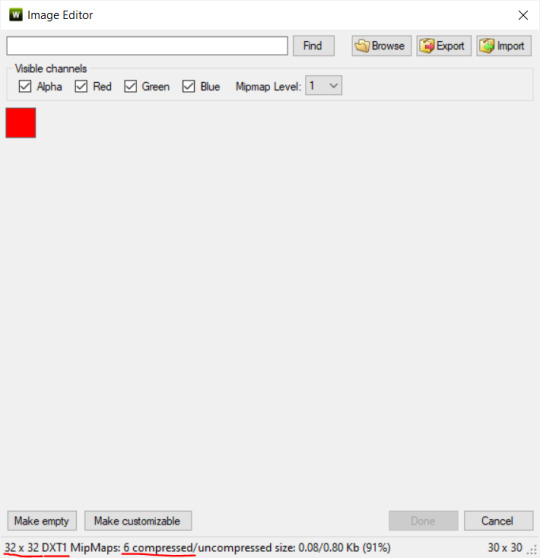
now, notice how I underlined the info about DXT MipMaps. see how the normal map has a different number there compared to the specular map and mask.
the reason these textures use different DXT is because of the colors and alpha channel.
here's how my DDS. settings appear when saving:
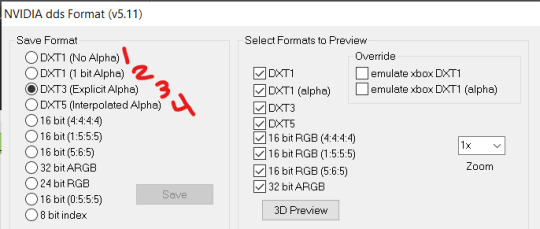
DXT1 (no alpha): this keeps only the 3 color channels and has the strongest compression. it results in half the file size as DXT3/5. 3 channel masks should be saved with this, as they don't need an alpha channel.
DXT1 (1 bit alpha): this includes an alpha, but only black or white. it also results in half the file size as DXT3/5.
DXT3: this one is rarely used for TS3 textures. it really is only used for overlays. it compresses the same as DXT5, but may not be the best for images with smooth-blended alpha regions (Neely).
DXT5: multipliers and normal (bump) maps should only EVER be saved with this. it's best for colors but has a larger file size. this is why it's important to reduce the multiplier and normal map image size, especially if you don't make a normal map.
if you DO decide to do a specular and normal map, they should be regular image size, 1024x1024, and saved in the right format.
here is more information on which textures should use which compression.
-----------------
Adult to Teen Conversions:
the default for converters is obviously AF and AM. a lot of people want the items for teens too. I've seen several converters just enable it in TSRW:
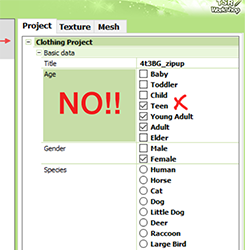
please don't do this. it's honestly the lazy route. you can hardly ever get away this, specifically because of the body differences between adult and teen.
some major issues with this include gaps, seams, and unnatural body characteristics:
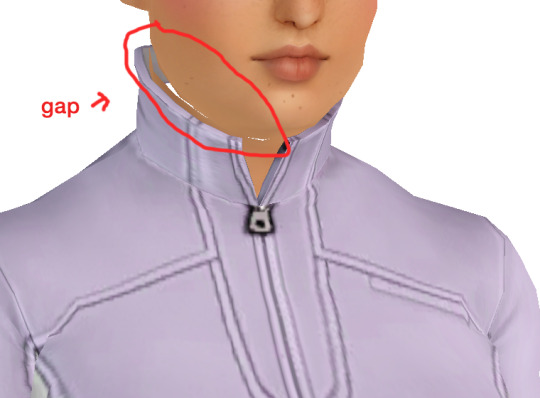
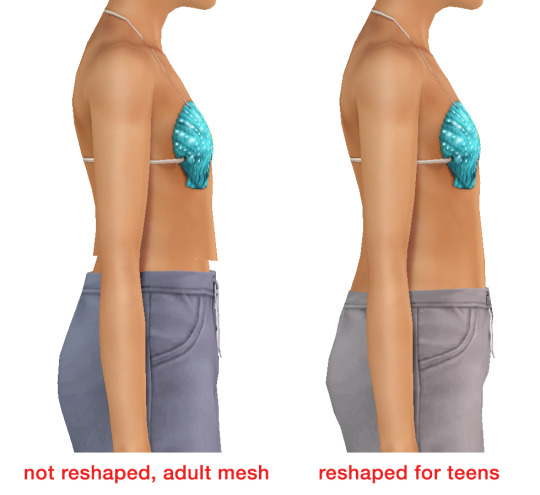
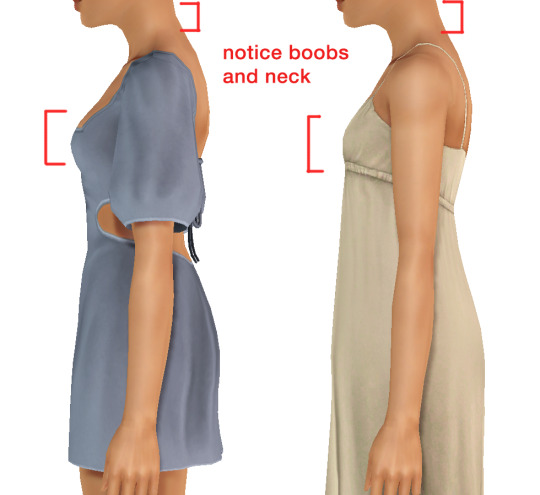
so please, either skip the teen mesh entirely or spend the time reshaping the mesh. @/sweetdevil-sims has a great tutorial on converting meshes from AF to TF here. the inevitable seams on TF meshes are also now fixed, thanks to @/thornowl with their new version of mesh toolkit.
@pis3update
---------------
here are reduced file sizes and corrected settings of the plain mask, specular, and normal:
download
Sources:
Neely, G. ‘Buckaroo’. Working with DDS/DXT Files. Available at: https://www.buckarooshangar.com/flightgear/tut_dds.html (Accessed: 28 May 2024).
179 notes
·
View notes
Note
✨OK, I need that male sim from the 17th Advent Calendar door in my game, like... STAT! 😩💖 It's giving all the right vibes. Any chance we could get a SimDrop on that beauty? 👀 I'll be forever grateful (and obsessed). 🫶���
I'm glad to hear that you want to give Matthew a well-deserved vacation from my CC-testing household. He definitely wouldn't mind a bit more adventure and excitement in his life! Matthew was gifted to me for Secret Santa in 2013 by the lovely deggdegg who has since left the community (or at least abandoned her URL).


How he looked in my game in 2013
The download includes the sim in .sim form, a readme file with info and credits, as well as a folder with the CC and sliders that were used. Credits and download below!
Credit goes to the awesome deggdegg for making this sim, and to the CC creators, most of which have since retired! This CC is included: [sk-sims] Natural Eye Bag [Tifa]Face+Shading+Line_package Bittersweet_NONDEFAULT BrntWafflesLeePaceBrows BrntWafflesRosebudNoseMask Kitt_FacialHairConversions Nose mask #1 by Modern_Lover Pixicat_Vans_M01 shokoninio_am TopVictorFrescoSweater_PKG synestesi_faceshadow3types Vasilla_Freckles_Part1 Vasilla_Freckles_Part2
And these sliders in a folder called "deggdeggs sliders (oct.)":
[allie]sliders_cheekbonesize_yf-ym.package [littlecat] Earlobe Slider.package [Sucreomiel] Forehead shape.package aWT_HACK_BONESLIDER_EyelidLowerWidth.package aWT_HACK_BONESLIDER_Eyelids Width.package aWT_HACK_BONESLIDER_EyelidUpperWidth.package aWT_HACK_BONESLIDER_HatGrip_MoveX.package aWT_HACK_BONESLIDER_HatGrip_MoveY.package aWT_HACK_BONESLIDER_HatGrip_MoveZ.package aWT_HACK_BONESLIDER_HatGrip_RotateX.package aWT_HACK_BONESLIDER_HatGrip_RotateY.package aWT_HACK_BONESLIDER_HatGrip_RotateZ.package aWT_HACK_BONESLIDER_HatGrip_ScaleX.package aWT_HACK_BONESLIDER_HatGrip_ScaleXYZ.package aWT_HACK_BONESLIDER_HatGrip_ScaleY.package aWT_HACK_BONESLIDER_HatGrip_ScaleZ.package aWT_HACK_GEOMSLIDER_Mouth-UpperLipOuterCurve.package aWT_HACK_GEOMSLIDER_Mouth-UpperLip-TipWidth.package aWT_HACK_GEOMSLIDER_NoseSeptumHeight.package aWT_HACK_GEOMSLIDER_NoseSeptumWidth.package awtmk-TS3-HACK_BONESLIDER_Jaw-JawlineHeight.package awtmk-TS3-HACK_BONESLIDER_Jaw-JawlineRotate.package awtmk-TS3-HACK_GEOMSLIDER_Jaw-JawlineSoften.package Bloom_auEyeLeft_Slider.package Bloom_auEyeRight_Slider.package Bloom_auEyeVerticalLeft_Slider.package Bloom_auEyeVerticalRight_Slider.package BreastDepth.package BreastDistance.package BreastFullness.package BreastScale.package BreastVertical.package Brow Thickness.package Chin Width.package ChinWidth.package DimpleSliderbyJulia526.package Eye Length.package Eye Stretch.package Eye Width.package Eyebrow Outer Corner Height.package Eyebrows Distance.package Hermi_LipSlider_YAM.package Jasumi_BrowRidge_YoungAdult_Female.package Jasumi_Slider_LipFattness (YA + YF).package Jaw Line Width.package Jonha_Sliders_BASE.package Jonha_Sliders_BreastSize.package Jonha_Sliders_ButtSize.package Jonha_Sliders_CalfSize.package Jonha_Sliders_ChestSize.package Jonha_Sliders_HeadSize.package Jonha_Sliders_HipSize.package Jonha_Sliders_NeckSize.package Jonha_Sliders_ShoulderSize.package Jonha_Sliders_ThighSize.package Jonha_Sliders_WaistSize.package Lower Jaw Height.package Lower Lip Height.package Neck Height.package Nose Bridge Bump Slider - by Voices.package S-Club [ts3-hack-slider] Eyelash-Bottom-Height.package S-Club [ts3-hack-slider] Eyelash-Bottom-Length.package S-Club [ts3-hack-slider] Eyelash-Corner-Height.package G S-Club [ts3-hack-slider] Eyelash-Inner-Height.package S-Club [ts3-hack-slider] Eyelash-Top-Height.package S-Club [ts3-hack-slider] Eyelash-Top-Length.package Shoulder Height.package tts-slider1.package Uppear Lip Height.package UpperLip Corners Shape Slider - by Voices.package UpperLipShapeBySageCUtoAMF.package whiteriderMTS_OverlipCurveSlider_v2.package Wojtek_fromChintoNeckSlider.package yfcheek_by_haihaihaibucuo.package yuu_BridgeOfNose_Width.package yuu_Upperlip_ThinLower[Complete].package
Download (simfileshare)
57 notes
·
View notes
Text


(Transcript at the bottom, under cut.)
What is 100 Baby Warehouse?
It is exactly what it sounds like - it's a collection of sims that were the results of 100 baby challenges. In other words, this is a warehouse of sorts, and the only thing stocked here are sims. If you are looking for a spouse for your legacy, and you know exactly the kind of sims your heir likes, you may be able to find exactly what you're looking for here - if you're looking for a family-motivated male young adult, browse our selection to see if there's someone who fits your parameters. If your NSB rose gen needs some cute sims to woo, you can find those here!
Are there only "The Sims 4" sims here?
Absolutely not! You can play a 100 baby challenge in almost every sims game - I'm not sure about The Sims 1, but I know for a fact you can in 2 and 3. So, in our navigation page there will also be sections for sims strictly in TS2 and TS3.
I'm playing a 100 Baby Challenge right now. Can I submit a sim?
Yes!! Please! This blog will be EMPTY if no one submits sims, because I simply cannot play that many 100 baby challenges at once. I'm playing 2 right now, and that's hard enough.
Will you have sims for download if no one submits any?
Well, yes. But not very many, and not a good variety. There will be no TS3 or TS2 sims if no one submits any, because I don't currently have either installed. So please, if you have sims you want to share, please do!
Can I just make a post and tag you so you can reblog it, instead of submitting my sims?
That's perfectly fine too! I just have the submission page to make things easier on everyone, but if you want to make the post yourself and tag me, that works just as well. Just add @100babywarehouse anywhere on your post, and I'll see it and add it to the sim collection.
I don't play 100 baby challenge, but I want to submit a legacy spare. Is that okay?
While this is called 100 Baby Warehouse, this is also fine. I will have a specific category for legacy spares on the navigation pages, because I know that most people play legacies more than 100 baby challenges (including myself). Otherwise, this blog might be rather empty, and I don't want that! Either way, as long as the sim would normally be kicked out of the main house and forgotten, left to the whims of story progression, the sim is welcome in this collection.
If this is the 100 baby warehouse, does that mean there are only babies/infants, toddlers, and children here?
No! Definitely not! Sims of any age can be added to our "inventory." Even adults and elders. So if you want several teens for the teen angst story you are wanting to write, have a look around our teen category.
Can I download Aeli?
Not right now, sorry. Maybe later.
If you have a question you want me to answer, please feel free to send it to me! And if you're shy, feel free to ask it on anon. Just know that if too many people are nasty, anonymous asks will be disabled.
Transcript for picture:
"Hello there!
My name is Aeli, and I am the matron of this place. "What is this place?" You may ask. That's why I'm here - to guide you.
This is officially a "warehouse," as some may call it, but I think of it as an adoption center of sorts.
Here, you will find sims that have been forgotten, or abandoned, and left to the whims of fate (or story progression). Specifically, these sims were used strictly as stepping stones in a 100 Baby Challenge - in this challenge, the children are simply a means to an end, unless their challenge is done using the multiple matriarch rules, in which case the only child that matters is the final daughter of each matriarch.
And that's just unbearably sad to me.
All of these wonderful sims have such potential, they could have whole futures ahead of them, but they are denied that simply because that's how the challenge works. They are kicked out the instant they are no longer teenagers.
So here, we have a collection of many of these wonderful sims that Watchers in need may take in and care for, themselves. These sims can have any life they may dream of - or, well... have nightmares about.
Whatever life they end up with is up to you, the Watcher."
#the sims#ts2#ts3#ts4#the sims 2#the sims 3#the sims 4#100 baby warehouse#sim resource#sim download#pinned post#information#about the blog#FAQ
103 notes
·
View notes
Text


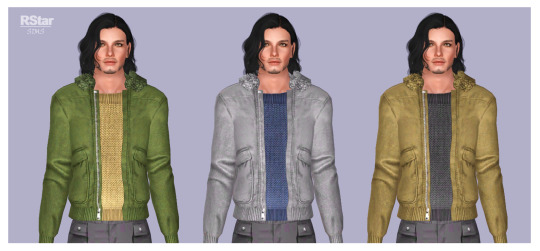


TS3 - Warm & Cozy - part 1 - download
General details:
Original meshes by me;
Age: teens to adults;
All LODs & Morphs;
Disabled for random;
2k textures;
Normal maps included;
Custom thumbnails for both Launcher and CAS;
sims3pack & package files;
Compressed;
Meshed with Blender, adapted to TS3 with Milkshape, Photoshop, TSRW.
► Winter Coat - YAF & TF
Poly: 4,3k;
Outfits section;
3 presets, 4 recolorable channels;
Categories: Everyday, Outerwear.
Available for Maternity.
► Leather Jacket - YAM & TM
Poly: 4,5k;
Tops section;
3 presets, 4 recolorable channels;
Categories: Everyday, Formal, Outerwear.
► Cargo Pants - YAM & TM
Poly: 1,5k;
Bottoms section;
3 presets, 4 recolorable channels.
Categories: Everyday, Formal, Athletic, Outerwear.
► Winter Boots - YAM & TM
Poly: 1,5k;
Shoes section;
3 presets, 3 recolorable channels.
Categories: Everyday, Athletic, Outerwear.
Available for Maternity.
———————————————
Download on PATREON (Early Access; public on December 6th, 2023)
Hope you enjoy them!
Thank you & Happy Simming!
———————————————
You can also support me on Ko-fi.
———————————————
Thank you to my supporters on Patreon & Ko-fi!
———————————————
TOU 🔊 Do not re-upload my creations. Do not claim as your own. Do not put them anywhere up for download and don’t add adfly to my links.


#the sims 3#ts3#ts3cc#sims 3 custom content#ts3 cc#ts3 clothing#ts3 female clothing#ts3 download#ts3 male clothing#ts3 teen clothing#ts3 shoes#ts3 teen shoes#sims 3 clothing#sims 3 clothes#clothing#ts3 female outfit#ts3 male top#ts3 male bottom#ts3 simblr
1K notes
·
View notes
Text

@nell-le’s Male Ruffle Shirt - 4t3 conversion
Because male sims can be frilly too :)
Recommended for midrise and high waisted bottoms. Minor pattern distortion on the waistline as a result of stitching the mesh to the TS3 waist, only really noticeable with vertical stripes :P
Original link: https://nell-le.tumblr.com/post/723644557596721152/ep12-male-ruffle-shirt-ea-edit
DOWNLOAD (package): SFS / Dropbox
277 notes
·
View notes
Text
How To Convert Eyelashes
I was asked to make a tutorial on converting eyelashes. Well, here it is. Dirty, badly explained tutorial by Rollo. I'm assuming you know how to work with required programs, it won't teach you the basics, just a process of converting eyelashes from ts4 to ts3.
Requirements:
S4Studio
s3pe
TSR Workshop
Sims 3 Pack Multi-Extracter
These files (full credit goes to @gruesim)
Graphical program that works with .dds files
Let's go:
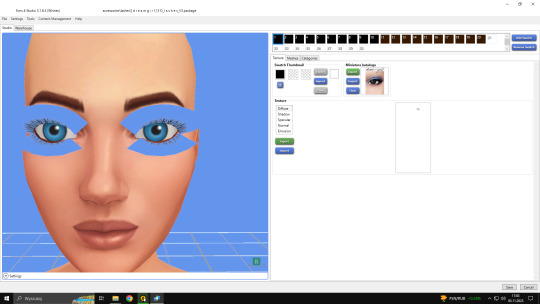
Open the desired lashes in S4Studio. Export diffuse of the ones you want to convert (you only need the black ones). You can also export the thumbnail. Close the program.
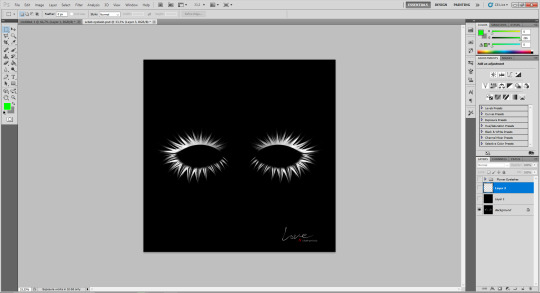
2. Unzip the folder that you downloaded from this tutorial. You will find a .dds files called "sclub eyelash". Open it up in the graphical program. Make a black layer above it and hide it for now.
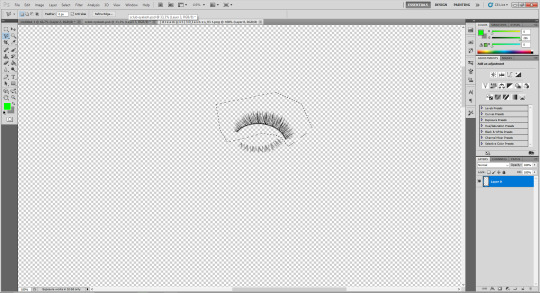
3. Now open up your ts4 eyelashes file. Start from the upper eyelash, crop it and go to the sclub eyelash.
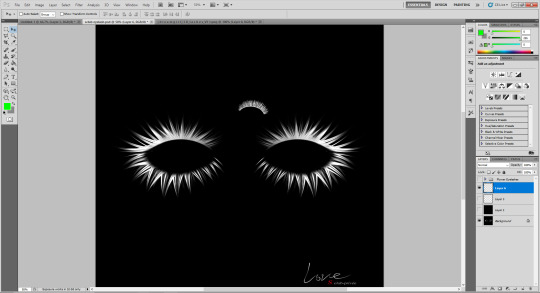
4. Paste it, click ctrl+i, it will make ts4 eyelash white.

5. This is the worst part. You have to make the ts4 eyelash fit to the sclub one as close as possible. Use every method possible!
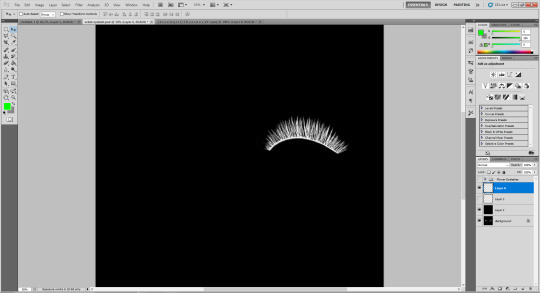
6. Unhide the black layer and see if your eyelash look alright. It may need some sharpening.
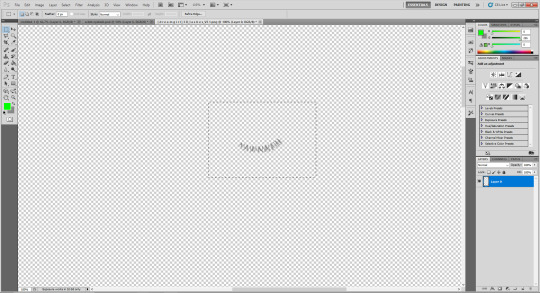
7. Now crop the bottom eyelash and follow the exact same steps as for the upper eyelash.
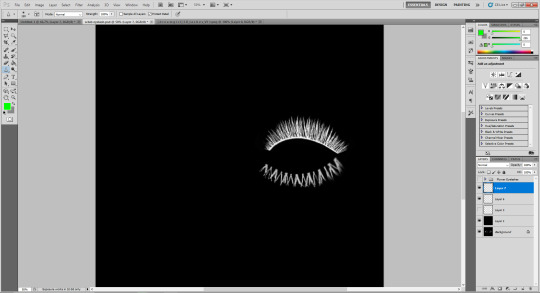
8. It should look more or less like this. Bottom eyelashes are always harder to adjust and may need even more sharpening.

9. Merge your upper and bottom eyelashes, duplicate the layer. Click ctrl+a, ctrl+t, then right mouse button and choose "Flip Horizontal".

10. Voila. You should have a complete set of your new shiny eyelashes! Save them as .dds. You can close the program. We're moving to TSR Workshop.
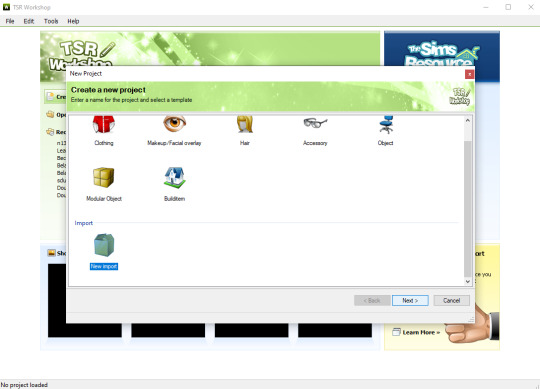
11. New Project -> New Import. Import Eyelashes AFBase from the downloaded folder.
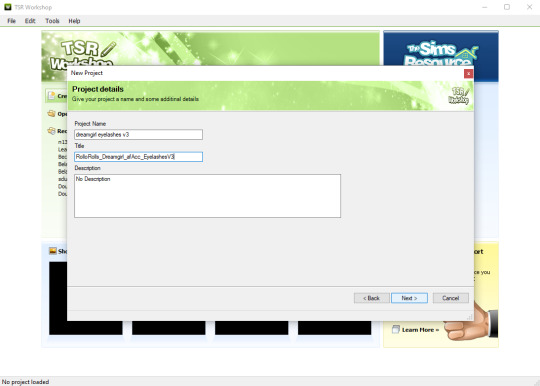
12. Name your project, name your file and click "Next".

13. You should see this. Go to Texture tab and click "Edit" on the Transparency Map.
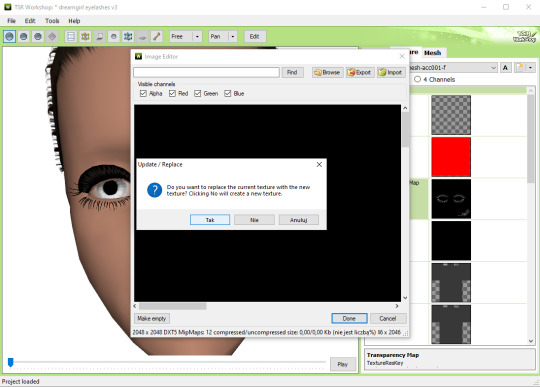
14. Import your eyelashes and click "Yes" when asked.
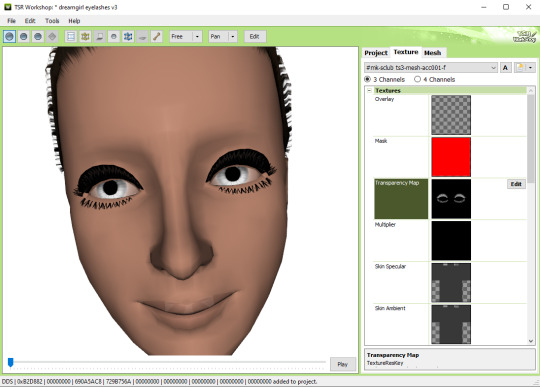
15. You should see your lashes, yay! But this is TSRW, they won't look exactly the same in game, as they look here. If you want a set of eyelashes, add more presets.
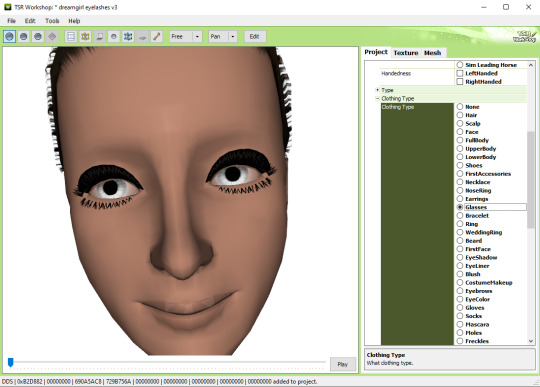
16. Now this is important. If you want to see your eyelashes in Accessories, go to Project tab, Clothing Type and change it from eyeliner to glasses. You also have to do this if you have more than one preset in one file. They won't show up in Eyeliner section. If you want to have set of eyelashes in Eyeliner category, you have to make each preset into seperate file. Also, eyelashes are recolorable ONLY in Accessories section. Don't forget to check Categories section to see which outfit has the eyelashes available.
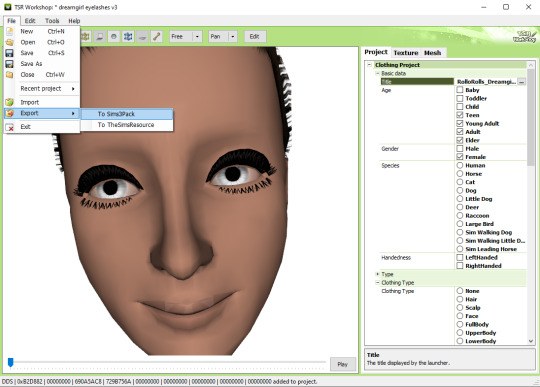
17. Now you're ready to export your file! Export -> To Sims3Pack. Use the Sims 3 Pack Multi-Extracter to convert your sims3pack to package file. We're moving to s3pe.
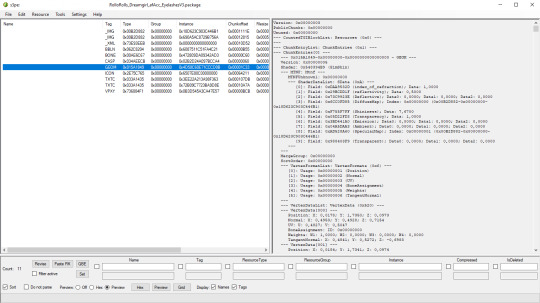
18. THESE STEPS ARE ESSENTIAL! Open up your shiny new package in s3pe. Click on the GEOM with the right mouse button.

19. Click Replace and choose AUID.simgeom from the downloaded folder. AUID is for adults, CUID for kids and PUID for toddlers. We have one more step to do.
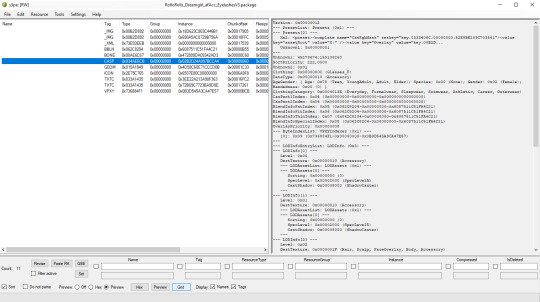
20. Now click on the CASP normally (left mouse button) and click Grid on the bottom of the program.
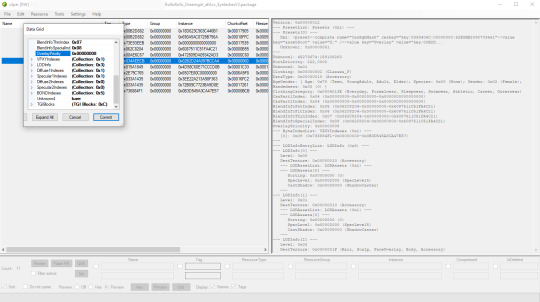
21. A small pop up window appears. Scroll to the very bottom and find a line called OverlayPriority.
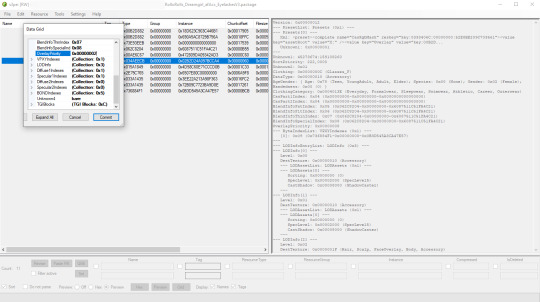
22. Change the 8 to 2. This will make eyelashes not being visible through hair that's covering eyes.
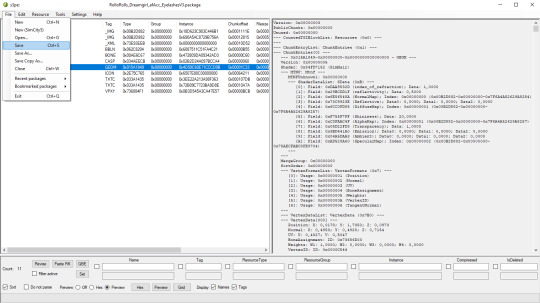
23. Save your package. You're ready to test your converted eyelashes in game!

Here they are. Nothing fancy, it was a quick conversion :D They're also compatible with S-Club eyelash sliders ^^
Btw, you don't necessarily have to convert both upper and bottom eyelashes. You can have upper or bottom only. Play with the lenght, not all eyelashes have to be very long. Convert it for males, kids, toddlers. You just have to remember to change the options in TSRW and replace the correct .simgeom file in s3pe. There is a lot of possibilities and you'll probably get better in this than me :D
Good luck! ♥
203 notes
·
View notes
Text








Adult to Teen Conversions: Part 3 (Plus One Adult Item)!
See Part 1 and Part 2!
The toga and the other historical CC were requests, so they look out of place!
21 Files in Total!
All should have maternity morphs!
Here are the original links:
Requests:
TM - Nightospheresims - 4t3 Jellymoo Krueger Jeans | Requested by @mossslug14 | Bottom
TF - VenusPrincess - Alba Dress (Toga) | Requested by @frank-e-sleep-n-tea | Outfit
TM and TF - VenusPrincess - Demon Desire and Witcher 3 Bottoms | Requested by @frank-e-sleep-n-tea | Bottoms | Four Multipliers for Demon Desire
---
Tops:
TM - PurplePxls - 4t3 GorillaX3 Basic Cardigan II
TM - VenusPrincess - 4t3 GorillaX3 Slim Fit Turtlenecks (Two Versions - Sleeves and Sleeveless
TF - VenusPrincess - Kore and Mira Tops | Direct Link | This wasn't a request, but I converted them to match with the other requested VP bottoms!
Bottoms:
TF - PurplePxls - 4t3 Helsoseira Fumi Skirt | Added one recolorable preset
TF - SimsOfIceAndFire - 4t3 LazyEyelids Denim Miniskirt
Outfits:
TF - Nightospheresims - 4t3 Arethabee Jessica Dress
TF - SimsOfIceAndFire 4t3 NitroPanic Cute ASF Dress
Outfit Sets:
TM - VenusPrincess - Fallout Snake Top and Bottom | You can download the boots from here and simply enable it for teens!
Shoes:
AF and TF - VenusPrincess - Chota Shoes | Please note this also includes adult females!
TF and TM - YesodSims - 4t3 MsBlue Rieker Boots | Deactivated
---
Whew... Happy Thanksgiving to all the Yanks out here, and enjoy the conversions! I'm sorry for it taking so long ;-;
And more clothes for teen males specifically!
Download - SFS
or
Download - Simblr.CC
---
@xto3conversionsfinds @wanderingsimsfinds @sssvitlanz @pis3update
Credits to:
@nightospheresims @venusprincess-ts3
Wix Sites:
Purplepxls
SimsOfIceAndFire (Pink Dahlia)
#the sims 3#s3cc#ts3cc#sims 3 cc#sims 3#request#AtT#TF#TM#AF#VenusPrincess#PurplePxls#Simsoficeandfire#yesodsims#my-cc
495 notes
·
View notes
Text


Traelia Boots Converted for Male Sims
I converted Traelia's boots with 3D shoelaces and socks for male sims a whopping 11 years after she first posted them. I have always loved these for my girlies and now my gays can have them too. (TS3, you will always live on...)
I got rid of the 3D socks because I wanted to style these with long pants and the morphs for the socks were giving me a bit of trouble.
I also edited the mesh for a more masculine and elegant shape. These could work for both casual and formal outfits.
There is 1 matte preset and 1 slightly shiny preset.
BOTTOMS featured: simtanico's 4t3 trousers / jeans by me / rolled up jeans by shokoninio / they will clip with regular long pants!
Low poly count: 1200 poly
To be honest I almost gave up on these a few times, I'm very glad I didn't because I love how they turned out.
Download: simfileshare / mega
310 notes
·
View notes
Text
Hey, let's talk about the UV clothing template for TS3
Hey everyone! So, I just realized something pretty wild recently. I've been using the wrong male clothing UV template for like two years! Can you believe it? Honestly, I can't even remember where I got that messed-up template from. Anyway, take a look at the comparison: the left side is the wrong template, and the right side is the correct one.
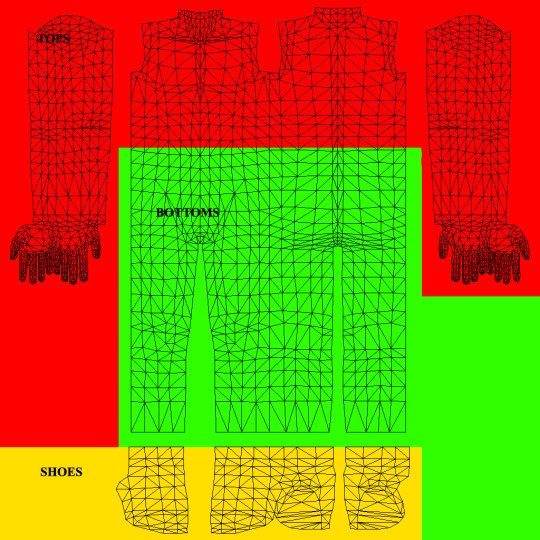
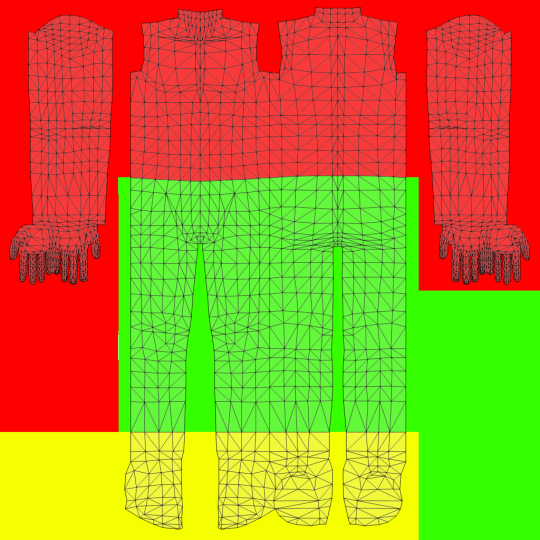
Ever since I started dabbling in clothing conversions, I've always thought something was off about the TS3 clothing UV template I was using, but I never really dug into why. It wasn't until recently when I noticed that some of my male tops and bottoms have texture overlap issues with EA's shoes, even when I followed the template. So, I exported a few male items from TSR Workshop and merged them with the template out of curiosity.

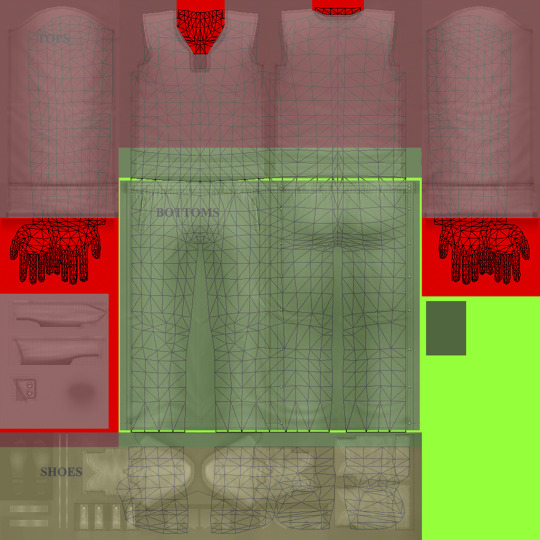
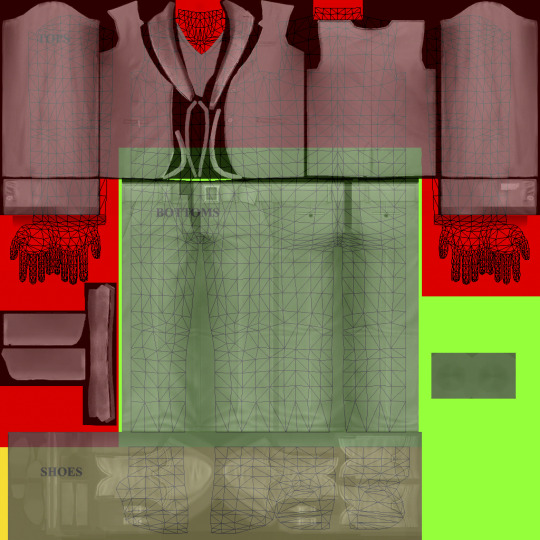
Lo and behold, turns out my template was actually wrong and only meant for female clothing. Well, I went ahead and grabbed the correct template from sims3tutorialhub, and after comparing, yup, that's the right one. Now, I'm not sure if any other CC creators out there ended up with the wrong template like me, but if you did, make sure to swap it out for the correct one. With this new template, you can use larger textures for the tops and avoid any pesky texture overlap issues.
71 notes
·
View notes
Text
Katsu's CC- the long awaited navigation page!
Going to try to finally organise all my stuff! This list may be a work in progress though ^^
TOU:
Do what you like, just never put it behind any paywall! I love to see recolours and just pictures of my stuff though, so feel free to tag me ٩(◕‿◕。)۶
If you find an issue with my CC, please let me know!
All my CC
projects
JKJK
Tennis star
(well now I've) Scene it all
Henshin Impact
Fruits snap
Basic bows
my EGL CC
my wafuku CC
Adventglow 2024
Defaults
clothes
hair
other
Genetics
Makeup
Hair
By maxis gender category:
female
male
by mesh creator:
Besen
Dedital Sheep
Dr Pixel
Dustfinger
Grizzelda
Hellfrozeover
Helga
Janna
KadBrazil
Lola
MYOS
Natrobo
Newsea
NeptuneSuzy
Nono
Nouk
Peggy
Raon
Rose
Sussi
Sunair
Tammeke
Ulker
Vikku
XMsims/Flora/Sue
Zauma
EAxis TS2
EAxis TS3
textures/colours:
Antoniko Afterglow
Afterglow Alternative pallette
Trapping's twists
Clothes
by category:
tops
bottoms
outfits
by age:
PU
CF
CM
TF
TM
AF
AM
EF
EM
by body type:
fat TF
Accessories
Objects
curtains
bedroom objects
living room objects
dining room objects
Functional toys/kids stuff
study objects
community objects
lighting
Windows & doors
clutter
wall art
rugs
nooks & niches
Jonesi Blankets
Walls & floors
Others
sims
lots
videos for sims TV
Resources

68 notes
·
View notes