#tinyerp
Explore tagged Tumblr posts
Text
Official Odoo Ready Partner in Pune — Iprogrammer Solutions

We are thrilled to announce that iProgrammer Solutions is now an official Ready partner of Odoo. This milestone further strengthens our commitment to providing the best ERP solutions for evolving needs of businesses across industries. Odoo is a collection of open source business software that address all of your company’s needs, including CRM, Initially launched as TinyERP in 2005, it has evolved into one of the most widely-used ERP platforms serving over 7 million users. Odoo offers 30 core applications including CRM, HR, Logistics, Sales Management for your specific business needs whether small, mid or large business size. This flexible platform allows you to modify the software to match the unique working style ensuring greater operational efficiency. Odoo is available in both free and paid versions where enterprise versions offers additional features & cloud hosting options. With continuous updates and a strong community of developers, Odoo runs ahead in race of ERP solutions, empowering businesses to automate and manage their operations in a cost-effective manner.
Benefits of using Odoo
Cost Advantage – Businesses can start their Odoo journey with a free community version and later on upgrade to Enterprise versions if they need advanced features. This flexibility makes Odoo accessible for businesses of any size especially when compared to other ERP sellers.
Customization – You can start using Odoo by just implementing a few modules and once your business expands you can add more. As an open-source market platform it allows businesses to mold the platform according to their specific business needs for e.g. you can use different modules for each of your departments like accounting, human resources, CRM, inventory, or project management.
Automation – Odoo automation features such as automatically sending invoices, generating payroll, sending quotations, updating stock levels reduce human errors as these tasks are mostly repetitive and time consuming. Odoo also enables co-ordination in all the departments as all the data is stored in the same platform for reference.
Integrations – Odoo easily integrates with popular services like PayPal, Stripe, UPS, MailChimp, and Google Apps, allowing businesses to extend the functionality of the platform without disrupting their existing processes. So if you want your CRM to integrate with other platforms useful for business like payment gateway, marketing softwares, finance software or live tracking Odoo is a better option. By integrating with external services Odoo ensures businesses can continue using their preferred tools while centralizing data.
Reporting – Odoo provides advanced analytics and reporting tools that allow businesses to track their performance in real-time. It collects the data from different business departments like sales, finance, logistics and prepares a custom dashboard where you can check how the business is performing and take the decisions accordingly. Odoo can offer detailed insights on revenue, growth, engagement growth in a user friendly tool making them accessible to all levels of management.
Mobile Accessibility – Odoo’s mobile-friendly design allows employees to access key business functions from anywhere, at any time. This is beneficial for the companies focusing on their sales employees or the employees who travel frequently so that they can manage their reports and targets from any device whether mobile or tablet on the go. Managers can monitor key metrics, employees can respond to customer queries, and sales reps can close deals, all while away from their desks.
Cloud-Based and On-Premise Options – You can choose between Cloud and on premise options. Generally, our clients opt for cloud-based as they want to minimize the infrastructure cost. This option is especially attractive to small and medium-sized businesses that may not have dedicated IT teams. larger enterprises with specific security or compliance needs can opt for on-premise deployment, where they have full control over their data and infrastructure.
Regular updates – Odoo receives regular updates that enhance existing features, introduce new modules, and optimize performance. This ensures you have access to the latest technologies and make use of artificial intelligence and machine learning. Also, the community actively participates in finding and fixing bugs, leading to a more user-friendly and secure platform.
User-Friendly Interface – The clean design and navigation enhance productivity by allowing users to quickly find the information or tools they need to complete tasks. Odoo’s consistent UI across all modules ensures that users don’t have to constantly adapt to new interfaces as they switch between different applications. The end result is speedier adoption, more efficiency, and higher user happiness. Businesses can also develop custom dashboards that provide a rapid overview of key performance indicators (KPIs), allowing teams to focus on important activities and goals.
Security – Odoo offers advanced security features like role-based access control, two-factor authentication, and data encryption to protect against unauthorized access. It also allows specific user permissions for different roles, ensuring that employees only have access to the data they need. In the cloud option, Odoo provides regular backups, reducing the risk of data loss.
Best Odoo consulting services in Pune
As a ready partner of Odoo, we provide different Odoo Consulting and support services in Pune. We are equipped to offer a mix of Consulting, Implementation and Support services in Pune & India to unlock the full potential of Odoo. Below is the list of services that iProgrammer – Odoo Ready Partner provides:-
Odoo Implementation
– The Odoo Implementation process begins with an indepth analysis of your business needs so that we can suggest the best Odoo module that fits your requirements. It includes setting up the system, configuring the necessary modules, and customizing workflows to ensure smooth business operations. In order to transfer all your legacy system data to Odoo our Odoo implementers manage the entire data-transfer process to conclude the process without disruption. Partnering with iProgrammer for Odoo implementation minimizes risk, maximizes system efficiency, and ensures a quick and successful deployment of the platform.
2. Odoo Customization
– Every business in Pune has unique legacy systems that they follow from year to year. But with time this software does not meet the business specific requirements – that’s where Odoo Customization comes into the picture. We provide extensive Odoo Customization Services which could involve could involve modifying existing Odoo modules or developing new functionalities. For instance, a back-breaking logistics management system for an e-commerce company may not necessarily have integrations that are not part of Odoo’s out-of-the-box features. We also being a software development company make necessary customization in your platform ensuring the platform is fully aligned with your specific requirements.
3. Odoo Migration
– As Odoo regularly releases new updates it is necessary to migrate to their systems to stay up to date. IProgrammer Solutions handles this migration whether is migrating from older versions of Odoo (17 to 18) or completely managing your legacy systems from Odoo. We take care of smooth transition, more functionality, alignment to the latest versions, testing, etc.
4. Odoo Integration
– Odoo provides a multifunction solution for improved organization of business activities with integration services. Odoo is an open-source functionality that allows you to integrate it with a variety of alternate modules or third-party software. Odoo Integration provides a complete software system for managing all business aspects such as finance, marketing, logistics, sales, hr, invoicing from a single dashboard without much difficulties. These integrations are highly customizable and with advanced technology updates. These integrations are highly used by the established companies that operate in different departments. The integration iProgrammer offers is Odoo Ecommerce integration, Odoo Logistics integration, Odoo Sales Integrations, Odoo Finance Integrations etc.
5. Odoo Development
– In Odoo Development Services we offer various Web and Mobile development solutions like point of sales, backend customization, website development, e-commerce development, a mobile dashboard for sales team, customer portal, mobile app development etc. The web designs are responsive where as the mobile app designs can work for both Android and iOS. By considering Odoo as your development partner you get cost-effective solutions to improve efficiency, enhance customer experiences, and enable more agile decision-making.
6. Odoo Offshore Development
– Offshore development is when a company outsources the work to a country with a different time zone to get more expertise and high-quality deliverables. iProgrammer deals into wide range of activities under offshore development from developing custom software, ERP, modules to support and maintenance. With a team of around 50 Odoo implementers working from a remote location produces high-quality software with speedy loading time, minimum risks and optimized workloads. Most of the Odoo implementation is outsourced to India because of the cost-effectiveness and ability of Indian developers to work on Odoo 18 ensuring a seamless transition.
7. Odoo Consulting
– iProgrammer helps you to get the best out of Odoo to enhance efficiency across your company. Odoo is a continually developing platform, and our Odoo Consultants are here to assist you with the latest and most current releases and updates that may be relevant to your organization. Catering our clients globally we provide functional and technical consulting services to ensure the entire migration process works on the business logic. As Odoo is adamant to upgradations consulting helps in analyzing the software requirements, determining problems early and developing highly functional qualitative system modifications.
8. Odoo Support and Maintenance
– Every partnership needs a support system to keep the business booming. We provide you with support services, it may be on-site, off-site, long-term or part-time consultation and it covers a wide range of activities like configuration support, operational support, performing regular updates, regulatory updates, security support, strategic road map support, support in code optimization and much more. As a Odoo ready partner in Pune we offer constant monitoring to check module failures, issues in load time and bugs. Read full blog here
#DigitalTransformation hashtag#Odoo hashtag#odooerp hashtag#odoopartner hashtag#odoopartnerpune hashtag#odooreadypartner hashtag#odoo18 hashtag#odooapplication hashtag#odooimplemetation hashtag#odoodevelopment hashtag#odoosolutions hashtag#odoomigration hashtag#iprogrammer
0 notes
Video
youtube
Natureza de Operação #cfoptiny Configuração de Regra Fiscal #tinyerp https://youtu.be/F80ll9IoX5Y?si=O4rSEUwM0QIDNno5
Cupom Desconto Tiny: https://linktr.ee/contadordaniel
Cupom Parceiro Tiny ERP https://www.tiny.com.br/inscricao?parceiro=ContadorDaniel
Serviços ERP Tiny: https://contadorindependente.com.br/configuracao-erp-tiny/
Contato: https://wa.me/c/5511930442898
#TinyERP
0 notes
Text
How Odoo Can Help Your Businesses Grow
Odoo is one of the most popular ERP software solutions used by over 7 million businesses across diverse industries in the world now. Here's how Odoo development can help your business significantly scale up in 2023.
In this highly competitive world, growing your business needs a lot of effort and the right use of tools, software systems, and technologies. Businesses need to invest in such a powerful and integrated software solution that can ensure address all the aspects and operations of the particular business. Moreover, having a comprehensive and unified software solution can help in streamlining and managing all business processes like sales, finances, customer relationships, human resources, inventories, etc., under the same roof in a cost-effective way. And here comes the role of Odoo ERP, an open-source, scalable, flexible, modular, and fully customisable ERP solution that can meet every unique business need. This article will explain to you how Odoo development services can scale up your business rapidly, which is much needed in 2023.
What is Odoo ERP and what solution it offers?
Originally, Odoo ERP was released in the market in 2005 as TinyERP and was later renamed OpenERP, which finally evolved as Odoo ERP in the year 2014. Odoo is an all-in-one integrated open-source business management software solution that offers thousands of applications or modules to meet every unique business need. The Odoo App Store has applications like sales, inventory, purchase, accounting, CRM, eCommerce, manufacturing, and more.
The ERP has a modular architecture, which means you can choose and use the required modules or apps based on your business requirements. And the best thing is that these modules are fully customisable o that you can get them adapted as per your business processes. Also, the ERP is available as an on-premise or cloud-based service.

Furthermore, Odoo is popular across a wide range of industries for its intuitive interface and ease of use. It is the most promising choice for the SMEs, one that needs flexible and affordable ERP solutions.
Growth Prospects of Odoo ERP.
As already said, it is a preferred ERP solution for the SMEs and it is gaining more users because of its affordability and versatility, it also ensures a significant growth prospect for businesses. The thousands of Odoo modules can be tailored to meet each business's specific, helping businesses to streamline their workflows and efficiently manage their operations. Odoo ensures improved productivity and increased business revenue.
Also, the modularity and customisability of the ERP allow businesses to choose and implement only the required ones, proving to be a cost-effective solution. Odoo's ability to deliver tailor-made business solutions and Odoo development services enables businesses optimise their operations, improving their efficiency.
Scalability is another noteworthy growth prospect of it. It helps businesses rapidly grow and scale up. With the expansion of your business, you can keep on adding more modules as well as keep on updating the existing ones. This is possible with Odoo ERP because of its adaptability and scalability.
Altogether, Odoo ERP development services ensure a promising growth prospect.
Different implementation options of Odoo ERP you can choose from as per your requirements.
On-premise: It allows the installation of the software on the server of the company itself. And this gives you complete control over the data and the ERP system.
Cloud: This option permits you to install the ERP on a cloud. It allows businesses to access the software from anywhere and through a web browser via the internet.
Hybrid: This option is basically the combination of cloud and on-premise. Some modules or applications are installed on the cloud while others are installed on-premise.
Mobile: You can install the Odoo mobile application on tablets and smartphones. This means you can access Odoo from anywhere through your phone or tablet.
Industry-specific: You can customise the ERP to meet your specific industry need.
Integration: Odoo allows easy integration with other software systems and tools that allows businesses to improve their productivity and streamline their workflows.
How Odoo ERP Solves a business issue
Odoo ERP offers different modules or applications that can solve different business challenges and issues. Some of these are:
Sales:
The sales module of Odoo allows businesses to automate and manage sales processes efficiently, right from managing leads to customer conversion. This includes management of leads, invoices, quotes, orders, etc. Also, it offers a complete overview of customer details that helps to provide better customer support and service.
Inventory:
This Odoo module allows real-time stock-level tracking. Also, the inventory management module streamlines the inventory processes and can help in preventing stockouts, reduce waste, and improve efficiency.
Project:
The project management module enables businesses to automate and manage the projects right from scratch to finish. It offers tools for efficiently managing budgets, deadlines, and other project-related tasks like document sharing and discussion forums.
Human resources:
The Human Resource or HR module of the ERP helps businesses in managing employee data. This includes payroll, contracts, leaves, attendances, and performance evaluations. Also, it automates the HR operations like recruitment, leave requests, and performance appraisals.
Accounting:
This module automates the financial tasks like generating reports, accounting calculations, and other financial transactions. And it can be easily integrated with the inventory and invoicing modules of the ERP.
With this, it can be concluded that Odoo can resolve various business problems with its wide range of modules. Moreover, users can get the applications customised to suit their business needs.
1 note
·
View note
Text
معرفی نرم افزار مدیریت کسب و کار اودو
Odoo یک نرم افزار جامع مدیریت کسب و کار است که با ماژولهای مختلف خود میتواند تمامی جنبههای عملیات یک شرکت را مدیریت کند. نرم افزار مدیریت کسب و کار اودو در سال 2005 توسط Fabien Pinckaers تاسیس شد و در ابتدا TinyERP نام داشت. با افزایش محبوبیت این پلتفرم، با شروع نسخه 8 این نرم افزار به Odoo تغییر نام داد. آخرین نسخه مدیریت کسب و کار odooیعنی V15، پیشرفته ترین و سریع ترین نسخه Odoo تا به امروز در نظر گرفته میشود. یکی از عوامل کلیدی که در موفقیت Odoo نقش دارد، ماهیت منبع باز آن است که آن را برای مشاغل در هر اندازهای قابل دسترس و اجرا میکند. همچنین این نرم افزار بیش از 28500 ماژول الحاقی، از جمله برنامههای پولی و رایگان را ارائه میدهد که میتوانند ویژگیهای اضافی را ارائه دهند و به کسبوکارها کمک کنند تا عملیات خود را ساده کنند.مدیریت کسب و کار odooبا بیش از 7 میلیون کاربر در سراسر جهان، به دلیل قابلیت اطمینان، کارایی و مقرون به صرفه بودن، به یک انتخاب محبوب برای مشاغل تبدیل شده است.
Odoo بهترین نرم افزار مدیریت کسب و کار
Odoo یک نرم افزار مدیریت فرآیند کسب و کار همه جانبه و یکپارچه است. چه در مورد موجودی شما باشد و چه حسابداری، نرم افزار Odoo به طرق مختلف میتواند نیازهای شرکت شما را برآورده کند! جهت اطلاع از نرم افزار odoo، به سایت دیباگ مراجعه کنید. بنابراین با ا��تفاده از اودو نه تنها میتوانید نتیجه گیریهای بهتری در رابطه با کسب و کار خود داشته باشید، بلکه می توانید شرکت خود را نیز برای شکوفایی بازاریابی کنید. برنامه اودو به گونهای توسعه یافته است که میتواند شیوههای تجاری پیچیده را سادهتر کند.
نرم افزار مدیریت کسب و کار اودو چگونه کار میکند؟
نرم افزار مدیریت کسب و کار اودو بهترین راه حل برای تمام نیازهای کسب و کار شما است. Odoo یک طراحی کاربر پسند دارد که به آسانی میتوان در آن پیمایش کرد. همچنین به سرعت میتوانید به کار کردن با این نرم افزار عادت کنید. این نرم افزار نه تنها منابع را برای پروژههای دیگر آزاد میکند، بلکه با رابط بصری خود که کارهای تکراری و خسته کننده مانند ورود دادهها را به صورت خودکار انجام میدهد، در زمان صرفه جویی میکند. Odoo بهترین نرم افزار مدیریت کسب و کار است که میتوانید برای انجام کارهای روزمره خود به آن تکیه کنید.
بهترین نرم افزار مدیریت فرآیند کسب و کار با تمام عملکردها
با استفاده از این نرم افزار مدیریت کسب و کار، میتوانید یک نمای کلی از کسب و کار خود در حال حرکت داشته باشید و فرآیندها را از طریق قالبها و برنامههای از پیش ساخته شده به صورت خودکار انجام دهید. برای یکپارچه نگه داشتن تمام فرآیندهای کسب و کار خود در یک صفحه و برنامه، Odoo ERP بهترین گزینه است.

ماژول های Odoo
نرم افزار مدیریت سازمان odoo دارای بیش از 35 ماژول میباشد. این ماژولها قابل ادغام و سفارشی سازی هستند. سفارشیسازی Odoo ERP میتواند کسبوکارها را وادار کند تا فعالیتهای خود را آنطور که می��واهند زیر نظر داشته باشند. شما می توانید برای ایجاد تغییرات و ارائه آنچه که نیاز دارید با مجریان و متخصصان فروشنرم افزار مدیریت کسب و کار در وب سایت ما تماس بگیرید و بهترین ماژولهای متناسب با کسب و کارتان را درخواست کنید.
1. مدیریت ارتباط با مشتری
تیم فروش و فعالیتهای آن را با ماژول CRM مدیریت کنید. این ماژول به شما اجازه میدهد: • خط فروش خود را سازماندهی کنید. • پیشرفت چرخه فروش خود را از تماس اولیه تا تحویل محصول پیگیری کنید. • یک نقل قول را با یک کلیک ایجاد کنید. • تماسها و جلسات را مستقیماً از رابط CRM برنامه ریزی کنید تا بتوانید تمام اطلاعات مشتری را در یک مکان نگه دارید. برنامه Odoo CRM ابزاری عالی است که میتواند به بهبود بازاریابی، فروش و خدمات مشتری کمک کند. این نرم افزار مدیریت فرآیند کسب و کار به شما اجازه میدهد تا سرنخها، فرصتها و فعالیتها را مدیریت کنید. همچنین میتوانید از آن برای اجرای خط لوله فروش برای کمک به پیگیری وظایف و ایجاد گزارش استفاده کنید. برنامه CRM اودو قابل تنظیم و سفارشی سازی است و به راحتی در سیستم موجود هر کسب و کاری ادغام میشود.
2. مدیریت موجودی
Odoo ERP یک نرم افزار مدیریت موجودی است که به شما کمک می کند تجارت خود را بهتر اداره کنید و از آن بهره بیشتری ببرید. با این برنامه شرکتها میتوانند به راحتی شرکت خود را با پیگیری همه چیز از سطح موجودی فعلی گرفته تا هزینههای تولید و در دسترس بودن محصول مدیریت کنند. این ماژول امکان مدیریت موجودی انبارهای متعدد را فراهم میکند و ابزاری عالی برای شرکتهایی است که سفارشات مکرر دارند یا محصولات را به صورت عمده ارسال میکنند. با استفاده از این ماژول، کسب و کارها میتوانند همیشه در دسترس بودن محصول را تضمین کنند و تعداد فروشهای انجام شده را از میزان موجودی مشاهده کنند.
3. حسابداری و مدیریت فاکتور
حسابداری Odoo مدیریت امور مالی را برای مشاغل آسان میکند. این ماژول شامل ویژگیهای صورتحساب است که به کسب و کارها اجازه میدهد با خودکار کردن عملکردهای صورتحساب در زمان خود صرفه جویی کنند. اودو یک راه حل حسابداری آنلاین است که به شما امکان میدهد امور مالی خود را از هر کجا و در هر زمان مدیریت کنید. با استفاده از این سیستم ERP، میتوانید حسابهای خود را به روز کنید، فاکتورها را ارسال کنید و پرداختها را پردازش کنید. حسابداری در این نرم افزار بسیار مقرون به صرفهتر از نرم افزار حسابداری سنتی است و با طیف گستردهای از ویژگیها و ادغامهای آن، میتوانید سیستم حسابداری اودو را مطابق با نیازهای خود سفارشی کنید.
4. سیستم نقطه فروش
نرم افزار مدیریت کسب و کار odoo یک سیستم نقطه فروش مبتنی بر وب است که عملکردهای بصری و پیشرفته را برای مدیریت خرده فروشی ارائه میدهد. اودو طیف گستردهای از گزینههای فروش را دارد که میتوانید بر طبق نیازها و ترجیحات تجاری خود آن را سفارشی سازی و تنظیم کنید.

5. ماژولهای دیگر
مدیریت پروژه odoo دارای چندین ماژول دیگر نیز میباشد. این ماژولها به حفظ تمام عملکردهای تجاری کمک میکنند. مدیریت پروژه ، وبسایتساز ، هزینهها و زمان استراحت نیز برخی از برنامههای متعددی هستند که توسط Odoo ارائه میشوند. همه این ماژولها به شرکتها کمک میکند تا از روندهای تجاری خود آگاه شوند.
ویژگی ها و پیشرفتهای جدید در نرم افزار اودو 16 در یک نگاه
نرم افزار مدیریت پروژه odooبرای تبدیل شدن به یک نرم افزار ای آر پی منبع باز راه درازی را پیموده است. تا امروز، شاهد 15 نسخه از این مجموعه نرم افزاری جامع ERP بودهایم که هر کدام تغییرات و پیشرفتهای قابل توجهی را به همراه داشته است. اکنون با نسخه شانزدهم این نرم افزار مواجه هستیم که دارای برخی از ویژگیهای پیشرفته مانند ربات چت است. در این بخش برخی از ویژگیهای کلیدی، ارتقاء و پیشرفتهایی که در نسخه جدید نرم افزار مدیریت کسب و کار اودو ارائه میشوند را بررسی خواهیم کرد.
مرکز داده
مرکز دانش و اطلاعات یکی از مورد انتظارترین ویژگیهای Odoo 16 است که در تمامی نسخههای قبلی در دسترس نبود. پس از انتشار نسخه جدید، این برنامه به عنوان یک مرکز اطلاعات برای کاربران Odoo عمل میکند. در نتیجه، به کاربران تجاری و متخصصان مرتبط با یک سازمان اجازه میدهد تا دادههای مهمی را به جامعه جهانی Odoo ارائه دهند.
چت بات بهبود یافته
چند سالی است که Odoo از طریق اپلیکیشنی به نام ربات گفتگوی هوش مصنوعی Odoo کاربران خود را پشتیبانی میکند. با این وجود، از زمان انتشارOdoo 13، شاهد یک سری پیشرفتها در اپلیکیشن چتبات بودیم. Odoo 16 پیشرفتهای قابل توجهی را در عملکرد ربات چت به همراه دارد زیرا شامل سؤالات و پاسخهای جدید می شود. در این نسخه ربات چت کاربران تجاری میتوانند سوالات خود را مستقیماً از ربات گفتگو دریافت کنند.
ارتقاء ماژول
اینها برخی از ویژگیها و پیشرفتهای کلیدی در Odoo 16 بودند. اکنون اجازه دهید در مورد ارتقاها و پیشرفتهایی که در ماژولهای Odoo مختلف میآیند صحبت کنیم.
ماژول موجودی
در Odoo 16، ماژول موجودی بهبودهای عمده و یک سری پیشرفتها از جمله ارتقای روشهای تحویل و گزینههای اجباری بازگشت سفارش را دریافت کرده است. علاوه بر این، چندین ابزار جدید برای بهبود کارایی کلی ماژول اضافه شده است. در زیر برخی از ارتقاهای حیاتی دیگر در ماژول موجودی آورده شده است: • پیشرفتهای قابل توجه در ویژگیهای تکمیل خودکار • ترکیب ماژول اشتراک تحت مدیریت موجودی با سفارشات فروش • بهبود در روشهای حمل و نقل و مدیریت حمل و نقل • چاپ بارکد ساده، اسکن و مدیریت لات

ماژول حسابداری
مشابه ماژول موجودی، تغییرات و پیشرفتهای قابل توجه زیادی در ماژول حسابداری نیز صورت گرفته است. تغییرات کلیدی زیر در ماژول حسابداری Odoo 16 انجام شدهاند: • فرآیندهای مدیریت فاکتور دیجیتالیتر شدهاند و در نتیجه کارایی عملیاتی را بهبود میبخشند • Odoo 16 از طریق ماژول حسابداری خود از لغو سفارش و پردازش بازپرداخت پشتیبانی میکند اینها برخی از ویژگیها و پیشرفتهای کلیدی در Odoo 16 بودند که توسعه آن را سریعتر و کارآمدتر میکنند. با این وجود، شایان ذکر است که با وجود همه این ارتقاءهای صورت گرفته، عملکرد اصلی ماژولها کم و بیش یکسان باقی خواهد ماند. بنابراین، توسعهدهندگان در هنگام استفاده یا بهرهبرداری از ویژگیهای جدید با چالشها یا مشکلات کمتری مواجه میشوند. علاوه بر این، ویژگیهای جدید سبب بهبود و توسعه سریع، موثر و بدون دردسرتر از قبل میشوند.
قیمت نرم افزار مدیریت کسب و کار Odoo
هنگامی که بحث قیمت Odoo به میان میآید، توجه به این نکته ضروری است که قیمت نسخه Odoo Community با نسخه Enterprise متفاوت است. همچنین قیمت نرم افزار اودو از مشتری به مشتری دیگر متفاوت است. قیمت گذاری اودو اساساً به تعداد ماژولها و کاربرانی که انتخاب میکنید بستگی دارد. بنابراین فروشندگان این نرم افزار تنها پس از جمع آوری اطلاعات و نیازهای شما میتوانند قیمت نرم افزار مدیریت کسب و کار اودو را اعلام کنند. برای اطلاع از قیمت نرم افزار اودو کافیست با مشاوران ما تماس بگیرید تا هزینه پیاده سازی نرم افزار اودو را به شما اعلام کنند.

سخن آخر
فواید و ویژگیهای مثبت نرم افزار مدیریت سازمان یا نرم افزار مدیریت کسب و کار مانند اودو بر کسی پوشیده نیست. این نرم افزار قادر است هزینههای شما را کاهش دهد و زمان و بهره وری کارکنان را افزایش دهد. همچنین میتوانید نرم افزار مدیریت کسب و کار کوچک و یا بزرگ را مطابق با نیازهای خود خریداری کنید. برای کسب اطلاعات بیشتر با ما تماس بگیرید.
0 notes
Photo

Estamos muito felizes com mais essa parceria que promete! • Nós da GirlUP estamos sempre buscando o melhor para nossos clientes por isso essa semana fechamos parceria com a @tinyerpoficial o ERP mais completo do mercado digital e que atende a muitas áreas. • Com a Tiny você consegue otimizar toda a gestão da sua empresa. • A Tiny possui recursos para e-commerce, comércio, serviços e indústria. • Quer experimentar? Arrasta pro lado e teste por 30 dias gratuitos e também ganhe desconto nos 3 primeiros meses usando o código promocional que tá na ao lado. Arrasta pro lado pega o código e aproveita! • • #tinyerp #girlupdigital #ecommerce2020 #ecommerce #ecommercebrasil #gestaodeecommerce #gestaodeempresas #gestaodeindustria (em Bairro Teresópolis - Zona Sul) https://www.instagram.com/p/B8BhwGpBYbS/?igshid=1etphmqalxjxx
#tinyerp#girlupdigital#ecommerce2020#ecommerce#ecommercebrasil#gestaodeecommerce#gestaodeempresas#gestaodeindustria
0 notes
Text
Odoo Developer | Odoo Development Services | ERP Development
Odoo ERP- a comprehensive suite of business applications software offers a well-suited environment for small, mid-sized as well as large scale businesses and enterprises to set-up your business. It includes a wide range of modules like- Sales, Project Management, CRM, Warehouse Management, Financial Management, Manufacturing, Human Resources and many more for smooth processing of your business. Being available on both platforms, namely- on cloud and on-site, this technology is well-suited for small to mid-sized businesses.
Initially launched as TinyERP, which was then evolved as Odoo ERP and later in ODOO has experienced more than thousand downloads as well as installations since its inception, It’s an all-in-one business software loved by more than 3 million users. This has made ODOO one of the most preferable ERP platforms and is used by various business verticals.
So, if you too own business, you must be fascinated towards Odoo platform, right? But you may be having initial hesitations as you need to start over with software setups or check its capabilities. One of the best solutions to this is to hire ODOO Professional Consulting Services just to make sure and experience how it works. You must be having various why's and how's in your mind which can be addressed by Odoo Consultants.
Odoo Consultants walk you through the basics of Odoo ERP and they will also understand your current business flow or planned business flow. Odoo is a flexible ERP and by selecting the right modules and perfect configuration, almost all business get approximately 50-80% of their business needs. Based on overall discussions, Odoo Consultants can give you a demo of what is available as of now which serves your business requirements.
What else is remaining? Your specific business functionality! Specific Reports, Forms, Dashboard for easy access, Flows, Data, Migration, User Training, Manuals, and Support. Then it's time to Hire Odoo Developer to work on it.
Hiring Odoo Developers team on board to work on additional functionality will lead the specific business to solve their problem. Still not convinced to move further or looking to explore what else can be achieved through ERP Implementation? Here is what we suggest: Go for Business Process Management Services (BPM). Let our experts examine what you do and figure out key parts/points/process which may be dragging your business down and hence you are not getting maximum ROI. Ultimately, software solutions are what we can suggest for your organization regardless of your business vertical and these solutions can definitely get you max ROI, lesser dependency on human efforts, allow you to go paperless and, business consistency as a whole.
Seems we have lost our track! We were talking about Odoo Developer Hiring and discussed BPM. Is it! No, BPM can be helpful if the client is keen to explore more and adaptive enough to implement excellent business process.
There is an immense benefit of hiring ODOO Experts Team, have a quick look on below points:
> Closely monitor and examine what is going on.
> Weekly or biweekly demo will be more helpful to check overall project status and milestones.
> You or your team can ask questions about Odoo flows and get used to it before you go live.
> We follow agile project methodology and you can be a part of it and add inputs to make sure everyone is on the same page.
> Other general benefit includes Ongoing Support after project delivery, software manuals for a user, future enhancements reports, crystal clear code.
Why choose SerpentCS?
SerpentCS is one of the leading Odoo Service Providers and has established its flagship as one of the top contributors in ODOO Community. Associating with SerpentCS can help you to establish a seamless business solution and one can easily get rid of hiring own technical team. That's who we are, your consultant, technical team and business advisor.
Thus, if you are looking to establish ERP for Your Business and wish to enhance it from all aspects, you can opt ODOO platform. We are a professional service provider and we mean it!
1 note
·
View note
Text
Odoo Rilis Versi ke 13.0 pada Tahun 2019
Halo penggiat ERP terutama #Odoo Indonesia.
Pada tanggal 2 – 4 Oktober 2019 kemarin, Odoo merilis versi ke 13. Pada versi kali ini Odoo mengembangkan beberapa fitur terbaru di antaranya: (more…)
View On WordPress
#Belajar Odoo#ERP#Indonesia#Odoo 10#Odoo 11#Odoo 12#Odoo 13#Odoo ERP#Odoo Indonesia#OpenERP#TinyERP#Tutorial Odoo
0 notes
Text
Odoo Implementation Plan | O2b Technologies
There are several phases comes under the odoo implementation plan such as business review, project planning, operational activities, post implementation review and improvement. There are also several benefits of odoo implementation plan that you can read on our website.
0 notes
Text
Belgium based TinyERP renamed Odoo.
#odoo consultant#odoo solution#odoo apps#odooerp#odoo developers#odoo crm#hire odoo developer#automation#techjour#e commerce#technology#digital strategy#startup#healthcare
0 notes
Text
Odoo là gì? Ưu nhược điểm của phần mềm Odoo cho doanh nghiệp
Odoo là gì? Tại sao ngày càng nhiều doanh nghiệp triển khai và sử dụng Odoo trong vận hành kinh doanh của mình? Đây có lẽ là câu hỏi nhiều doanh nghiệp đang thắc mắc khi tìm đến Odoo cũng như tò mò về những lợi ích mà Odoo mang lại.
Trong bài viết này, chúng ta sẽ cùng tìm hiểu Odoo là phần mềm gì cũng như ưu nhược điểm khi sử dụng Odoo nhé!
Odoo là gì? Tổng quan về phần mềm Odoo ERP
Odoo là một phần mềm ERP mã nguồn mở (open-source), nghĩa là khả năng tùy chỉnh và phát triển các tính năng của phần mềm này là vô hạn. Cụ thể hơn, ngoài các phân hệ hay module cơ bản của Odoo như POS, CRM, quản lý kho, quản lý nhân sự,… thì Odoo cho phép bạn hoàn toàn chỉnh sửa hay thêm bớt những tính năng hoặc tạo ra các phân hệ mới mà bạn mong muốn.
Ngoài ra, Odoo còn cung cấp các tính năng bảo mật cho các cộng đồng về công nghệ kinh doanh và phát triển phần mềm trên toàn thế giới.
Hiện nay, hệ thống ERP này có hơn 7,000,000 người dùng trên toàn thế giới, nhờ ưu thế về tầm nhìn kinh doanh rộng và giao diện người dùng thân thiện.
Lịch sử hình thành của Odoo – người tí hon thách đấu những gã khổng lồ
Câu chuyện bắt đầu từ năm 2005 khi Fabien Pinckaers bắt tay vào xây dựng một phần mềm open source để quản lý doanh nghiệp với cái tên TinyERP.
Mục tiêu của ông là tối đa hóa giá trị của một phần mềm ERP và có thể đánh bại đối thủ lớn nhất trong thị trường này – SAP.
Đến năm 2010, công ty ông có hơn 100 nhân viên đồng thời TinyERP đã đổi tên thành OpenERP.
Vào thời điểm này, công ty bắt đầu tìm kiếm những nhà đầu tư mới với mục đích chuyển đổi từ một công ty dịch vụ sang thành một công ty xuất bản phần mềm.
Fabient đã nhận được một khoản tiền đầu tư lớn từ Sofinnova Partners và Xavier Niel. Số tiền này giup công ty OpenERP đạt chỉ tiêu tăng trưởng mạnh mẽ lên tới 1549% (2007-2011),
Đến năm 2013, OpenERP có hơn 2.000.000 người dùng trên toàn thế giới đồng thời với 1000 lượt cài đặt mỗi ngày. Các nhà phân tích đến từ Big 4 cũng đã bắt đầu ưa chuộng OpenERP hơn SAP.
Từ năm 2014 đánh dấu một bước đi quan trọng khi OpenERP đổi tên thành Odoo, họ đã bước ra ngoài ranh giới của ERP truyền thống.
Ngoài phát triển thêm các module về bán hàng, kế toán, hàng kho và mua sắm, Odoo đang bắt đầu tiến vào thị trường mới khi bắt đầu phát triển hệ thống CMS và eCommerce riêng.
Từ một gã tí hon giờ Odoo ERP của Fabient Pinckaers đã được đánh giá là top 1 các phần mềm ERP trên thế giới (theo trang Capterra).
Các lợi ích của Odoo mang lại trong doanh nghiệp là gì?
Lí do đằng sau việc Odoo có vô số doanh nghiệp tin dùng và sử dụng là gì? Cùng tìm hiểu với Magenest về từng lợi ích mà Odoo mang lại cho doanh nghiệp nhé!
Phần mềm ERP toàn diện cùng kho ứng dụng đa dạng
Phần mềm Odoo ERP có một kho hệ thống đa dạng hỗ trợ từng bộ phận trọng công ty từ kế toán, quản lý dự án, chăm sóc khách hàng, cho đến quản lý nhà kho, nguyên liệu sản xuất, …
Đặc biệt hệ thống Odoo được xây dựng theo cấu trúc module, người dùng có thể tùy ý lựa chọn các ứng dụng phù hợp trên kho apps và cài đặt về tài khoản của công ty.
Hơn 10.000 module hỗ trợ chính là điểm nổi bật của hệ thống Odoo. Doanh nghiệp chỉ cần lựa chọn những chức năng phù hợp, loại bỏ được các chức năng thừa thãi không cần thiết.
Tính linh hoạt
Nhờ vào việc kho ứng dụng đa dạng được đề cập ở trên, Odoo có tính linh hoạt cao phù hợp cho mọi loại hình doanh nghiệp (đặc biệt dành cho các doanh nghiệp vừa và nhỏ).
Ban đầu người dùng có thể bắt đầu với những module mặc định để quản lý doanh nghiệp, theo thời gian có thể cài đặt thêm các module theo nhu cầu phát sinh hay kế hoạch phát triển của doanh nghiệp.
Ngoài ra, Odoo cho phép bạn tuỳ chỉnh module hoặc tạo thêm module của riêng bạn để phục vụ từng loại hình doanh nghiệp khác nhau. Những gì bạn cần chỉ là một đội ngũ lập trình viên mạnh mẽ để tạo ra hay chỉnh sửa các tính năng theo ý của bạn.
Dễ dàng tích hợp
Không nhiều ứng dụng có khả năng tích hợp mạnh mẽ như Odoo. Thông thường, các phần mềm ERP thường là close source, tức là mã nguồn đóng. Việc này khiến bạn muốn liên kết với các phần mềm của bên thứ ba trở nên khó khăn, đặc biệt khi bạn sử dụng rất nhiều phần mềm để quản lý từng bộ phận khác nhau.
Hoặc, một số phần mềm ERP khác thì cho phép bạn tích hợp một số phần mềm bên thứ ba nhất định chứ không được tích hợp với các phần mềm bạn mong muốn. Đặc biệt, nếu bạn đang sử dụng một phần mềm nào đó ở Việt Nam thì các phần mềm quốc tế sẽ không cho phép bạn kết nối.
Điều này lại hoàn toàn ngược lại trên Odoo, Odoo cung cấp API miễn phí, cho phép bạn hoàn toàn có thể tích hợp với bất kỳ một phần mềm nào mà không giới hạn. Doanh nghiệp bạn hoàn toàn có thể tích hợp Odoo để phục vụ các quy trình riêng, làm cấu nối để kết nối và thống kê hoạt động của từng phần mềm riêng biệt của các phòng ban lại với nhau. Từ đó, nhân viên hay nhà quản lý đều có thể tăng hiệu suất làm việc và quản lý một cách chặt chẽ hơn.
Giá thành hợp lý
Giá thành có lẽ là điểm nổi bật của Odoo. Odoo phù hợp với mọi loại doanh nghiệp khác nhau từ SME đến những doanh nghiệp lớn. Lí do là bởi nếu doanh nghiệp bạn chỉ có nhu cầu sử dụng các module cơ bản thì chi phí thật sự không cao. Ngoài ra, Odoo cho phép trả phí theo module tức bạn muốn sử dụng chức năng nào thì trả phí chức năng đó. Ví dụ như bạn chỉ muốn Odoo sử dụng để làm POS hay quản lý kho thì bạn chỉ việc mua các module nhỏ lẻ để phục vụ các chức năng chuyên biệt.
Ngoài ra, nếu bạn chỉ sử dụng một chức năng của Odoo thì chi phí bạn phải trả là 0 đồng và sử dụng trọn đời. Còn nếu bạn muốn sử dụng thử ít nhất 2 chức năng trở lên thì Odoo cho phép bạn sử dụng thử 15 ngày trên Odoo demo.
Chi phí Odoo bắt đầu tăng là khi bạn muốn sửa đổi hay lập trình thêm các module riêng lẻ theo mô hình kinh doanh của doanh nghiệp bạn. Phần chi phí gia tăng này hoàn toàn có thể miễn phí nếu doanh nghiệp bạn có một đội ngũ lập trình Odoo. Tuy nhiên, điều này rất hiếm khi xảy ra, vậy nên bạn sẽ thường phải liên hệ các đối tác của Odoo như Magenest để có thể sử dụng dịch vụ này.
UI/ UX
Một điểm nữa được đánh giá cao trong hệ thống Odoo ERP là một nền tảng thân thiện với người dùng. Thiết kế đã được tối giản hóa, các module được sắp xếp đơn giản để người dùng dễ dàng quản lý.
Với một người bắt đầu sử dụng Odoo, không cần tốn quá 2 ngày để có thể thành thạo được ứng dụng này. Các chức năng đều được sắp xếp một cách hợp lí và dễ nhìn, dễ hiểu và dễ sử dụng. Bất kể là nhân viên hay quản lý doanh nghiệp đều có thể bắt đầu sử dụng ngay lập tức.
Nhược điểm của Odoo ERP là gì?
Ở trên là những điểm mạnh mà Odoo mang lại cho doanh nghiệp. Tuy nhiên, bất kể phần mềm nào cũng đều có ưu nhược điểm và Odoo cũng không ngoại lệ. Vậy nhược điểm của Odoo là gì?
Cùng tìm hiểu ngay nhé!
Khó khăn trong việc thiết lập
Đây có lẽ điểm chung của bất cứ phần mềm ERP mạnh mẽ nào hiện nay. Việc thiết lập và lặp đặt Odoo không hề dễ dàng. Bạn cần đòi hỏi kĩ năng lập trình để có thể hiểu được Odoo này.
Điều này có thể gây cản trở tới doanh nghiệp khi vừa mất thời gian vừa mất công sức và quan trọng nhất tiền bạc cho các nhân sự của doanh nghiệp bạn, chỉ để xử lí vấn đề cài đặt.
Thiếu sự hỗ trợ từ Odoo
Điều này có thể dễ hiểu bởi số lượng hơn 4 triệu doanh nghiệp sử dụng trên toàn thế giới, việc nhận được sự hỗ trợ từ Odoo thật sự khó khăn và hiếm có. Và nếu bạn có nhận được sự hỗ trợ từ Odoo đi chăng nữa thì chắc cũng sẽ không được hài lòng bởi nhân viên hỗ trợ của họ một ngày phải hỗ trợ hàng trăm người. Điều này dẫn tới các vấn đề cửa bạn có thể không được xử lí trọn vẹn hoặc chi tiết.
Hơn nữa, nếu bạn muốn xây dựng một đội ngũ chỉ chuyên hỗ trợ Odoo, thì việc này lại rất đắt đỏ bởi chi phí cho các khoá học của Odoo là rất đắt.
Khó khăn trong việc duy trì hệ thống
Đây cũng là một khó khăn nhiều doanh nghiệp mặc phải khi sử dụng Odoo. Điển hình là trong quá trình sử dụng bạn sẽ gặp nhiều vấn đề như chức năng không đáp ứng được toàn bộ nhu cầu của bạn hay doanh nghiệp bạn cần liên kết một số phần mềm bên thứ ba và bạn không biết phải xoay xở như nào để tích hợp hay thêm các tính năng này.
Mặc dù cộng đồng Odoo trên mạng rất nhiều nhưng việc duy trì hệ thống ERP Odoo đòi hỏi kiến thức cao về lập trình phần mềm để xử lí. Hơn nữa, những nhân viên lập trình của bạn cũng phải có kiến thức về Odoo cao để xử lí.
Có nên sử dụng Odoo ERP không?
https://topphanmem.info/odoo-la-gi-uu-nhuoc-diem-cua-phan-mem-odoo-cho-doanh-nghiep/ https://docs.google.com/document/d/16eOFaIEOIRK6AADqHSo8P0j5t6_Pfn8Y/edit https://docs.google.com/spreadsheets/d/1UPUwyIYSvvaRQlzUvnJk05lbWWjVvUlibxnFugSWtZM/edit https://docs.google.com/presentation/d/1SyQ1HONZObhdbXJR0fNtMybRX3TAU6FMBF4ylhaD4Rk/edit https://docs.google.com/drawings/d/11rKecjGXHYR7FmOBYfCOza-5NRxSjCi8aBz6Z8iBWMA/edit https://www.google.com/maps/d/edit?mid=1pauKunBFCZwct_gfWHMHcksmD3NJWebl&usp=sharing https://sites.google.com/view/phnmmodoo https://docs.google.com/forms/d/e/1FAIpQLSfIJ3XeaXVF_uplYfTTEb7M1dBQ4Nr61bX4U06XAK5pxD_uEw/viewform https://drive.google.com/file/d/14V-gXJWOdyNAr_4JwpVVWZigB8KUnv-h/view https://drive.google.com/drive/folders/1yBcKFdXiCaJLnlw5T7yBdSOzVCOkxvbm https://drive.google.com/drive/folders/1yBcKFdXiCaJLnlw5T7yBdSOzVCOkxvbm https://www.instapaper.com/read/1433827480 https://getpocket.com/read/3398422890 https://topphanmeminfo.blogspot.com/2021/08/odoo-la-gi-uu-nhuoc-iem-cua-phan-mem.html https://trello.com/c/vDRsBgQD https://topphanmeminfo.tumblr.com/post/660030979189161984/odoo-la-gi-uu-nhuoc-diem-cua-phan-mem-odoo-cho-doanh-ngh https://topphanmeminfo.wordpress.com/2021/08/20/odoo-la-gi-uu-nhuoc-diem-cua-phan-mem-odoo-cho-doanh-nghiep/ https://www.diigo.com/item/note/8l1zy/i0gw?k=4a9e6119090815ae36872fd33009653d https://issuu.com/topphanmeminfo/docs/ph_n_m_m_odoo.docx
1 note
·
View note
Text
Openerp Server Download

OpenERP as a multitenant three-tiers architecture¶
Openerp Server 6.1 Download
Openerp Server Download Pc
Openerp Client
Openerp Server Download Free
This section presents the OpenERP architecture along with technology detailsof the application. The tiers composing OpenERP are presented. Communicationmeans and protocols between the application components are also presented.Some details about used development languages and technology stack are then summarized.
OpenERP is a multitenant, three-tiers architecture:database tier for data storage, application tier for processing and functionalitiesand presentation tier providing user interface. Those are separate layersinside OpenERP. The application tier itself is written as a core; multipleadditional modules can be installed in order to create a particular instanceof OpenERP adapted to specific needs and requirements. Moreover, OpenERPfollows the Model-View-Controller (MVC) architectural pattern.
# The file where the server pid will be stored (default False). #pidfile = /var/run/openerp.pid # The file where the server log will be stored (default False). Logfile = /var/log/openerp-server.log # The unix account on behalf openerp is running. Processuser = zg # The IP address on which the server will bind.
Download OpenERP for free. Insignis OpenERP is driven by the urge to create a multi-layered, platform and programming language independent environment for the development of database driven custom made business applications, all within a 'standard' application environment.
The PostgreSQL download page lists the available installation methods. Choose the one that best suits your needs. You can now start OpenERP Server. You will probably need to modify the OpenERP configuration file according to your needs which is normally located in /.openerprc. Odoo which was previously known as OpenERP was founded in 2005 and since then it got re-branded various times few names previously was TinyERP. The biggest advantage of using Odoo is that it offers you with more than 4000+ apps that can be covered for various business needs and requirements.
A typical deployment of OpenERP is shown on Figure 1. This deployment iscalled Web embedded deployment. As shown, an OpenERP system consists ofthree main components:
a PostgreSQL database server which contains all OpenERP databases.Databases contain all application data, and also most of the OpenERPsystem configuration elements. Note that this server can possibly bedeployed using clustered databases.
the OpenERP Server, which contains all the enterprise logic and ensuresthat OpenERP runs optimally. One layer of the server is dedicated tocommunicate and interface with the PostgreSQL database, the ORM engine.Another layer allows communications between the server and a web browser,the Web layer. Having more than one server is possible, for example inconjunction with a load balancing mechanism.
the client running in the a web browser as javascript application.
The database server and the OpenERP server can be installed on the samecomputer, or distributed onto separate computer servers, for example forperformance considerations.
OpenERP 6.1 architecture for embedded web deployment
The next subsections give details about the different tiers of the OpenERParchitecture.
PostgreSQL database¶

The data tier of OpenERP is provided by a PostgreSQL relational database.While direct SQL queries can be executed from OpenERP modules, most accessesto the relational database are done through the server Object RelationalMapping layer.
Databases contain all application data, and also most of the OpenERP systemconfiguration elements. Note that this server can possibly be deployed usingclustered databases.
OpenERP server¶
OpenERP provides an application server on which specific business applicationscan be built. It is also a complete development framework, offering a rangeof features to write those applications. Among those features, the OpenERPORM provides functionalities and an interface on top of the PostgreSQL server.The OpenERP server also features a specific layer designed to communicatewith the web browser-based client. This layer connects users using standardbrowsers to the server.
Openerp Server 6.1 Download
From a developer perspective, the server acts both as a library which bringsthe above benefits while hiding the low-level details, and as a simple wayto install, configure and run the written applications. The server also containsother services, such as extensible data models and view, workflow engine orreports engine. However, those are OpenERP services not specifically relatedto security, and are therefore not discussed in details in this document.
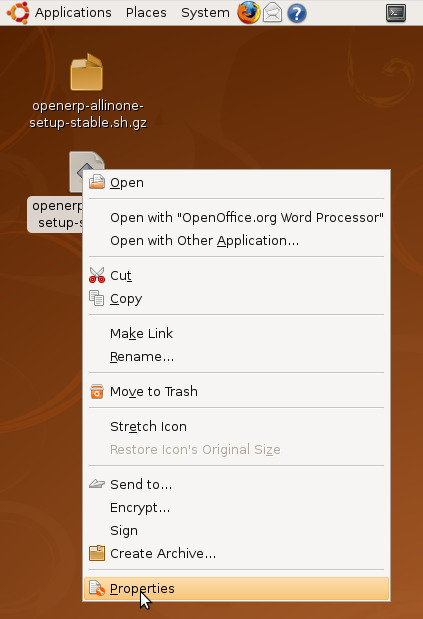
Server - ORM
The Object Relational Mapping ORM layer is one of the salient features ofthe OpenERP Server. It provides additional and essential functionalitieson top of PostgreSQL server. Data models are described in Python and OpenERPcreates the underlying database tables using this ORM. All the benefits ofRDBMS such as unique constraints, relational integrity or efficient queryingare used and completed by Python flexibility. For instance, arbitrary constraintswritten in Python can be added to any model. Different modular extensibilitymechanisms are also afforded by OpenERP.
It is important to understand the ORM responsibility before attempting toby-pass it and to access directly the underlying database via raw SQL queries.When using the ORM, OpenERP can make sure the data remains free of any corruption.For instance, a module can react to data creation in a particular table.This behavior can occur only if queries go through the ORM.
The services granted by the ORM are among other :
consistency validation by powerful validity checks,
providing an interface on objects (methods, references, ...) allowingto design and implement efficient modules,
row-level security per user and group; more details about users and usergroups are given in the section Users and User Roles,
complex actions on a group of resources,
inheritance service allowing fine modeling of new resources
Server - Web
The web layer offers an interface to communicate with standard browsers.In the 6.1 version of OpenERP, the web-client has been rewritten and integratedinto the OpenERP server tier. This web layer is a WSGI-compatible applicationbased on werkzeug. It handles regular http queries to server static file ordynamic content and JSON-RPC queries for the RPC made from the browser.
Modules
By itself, the OpenERP server is a core. For any enterprise, the value ofOpenERP lies in its different modules. The role of the modules is to implementany business requirement. The server is the only necessary component toadd modules. Any official OpenERP release includes a lot of modules, andhundreds of modules are available thanks to the community. Examples ofsuch modules are Account, CRM, HR, Marketing, MRP, Sale, etc.
Clients¶
As the application logic is mainly contained server-side, the client isconceptually simple. It issues a request to the server, gets data backand display the result (e.g. a list of customers) in different ways(as forms, lists, calendars, ...). Upon user actions, it sends queriesto modify data to the server.
The default client of OpenERP is an JavaScript application running in thebrowser that communicates with the server using JSON-RPC.
Setup a PostgreSQL user for OpenERP¶
When the installations of the required software are done, you must create aPostgreSQL user. This user must be the same as your system user. OpenERP will use this user toconnect to PostgreSQL.
Figure demonstrating how OpenERP uses the PostgreSQL user to interact with it
Tip
Database
Without creating and configuring a PostgreSQL user for OpenERP as described below, you cannot create a database using OpenERP Client.
First Method¶
The default superuser for PostgreSQL is called postgres. You may need to login as thisuser first.
Now create PostgreSQL user openerp using the following command:
Openerp Server Download Pc
Make this new user a superuser. Only then you can create a database using OpenERP Client.In short, openerp is the new user created in PostgreSQL for OpenERP. This user is the ownerof all the tables created by OpenERP Client.
Now check the list of databases created in PostgreSQL using the following command:
You can find the database template1, run the following command to use this database:
To apply access rights to the role openerp for the database which will be created from OpenERP Client,use the following command:
Second Method¶
Another option to create and configure a PostgreSQL user for OpenERP is shown below:
Note
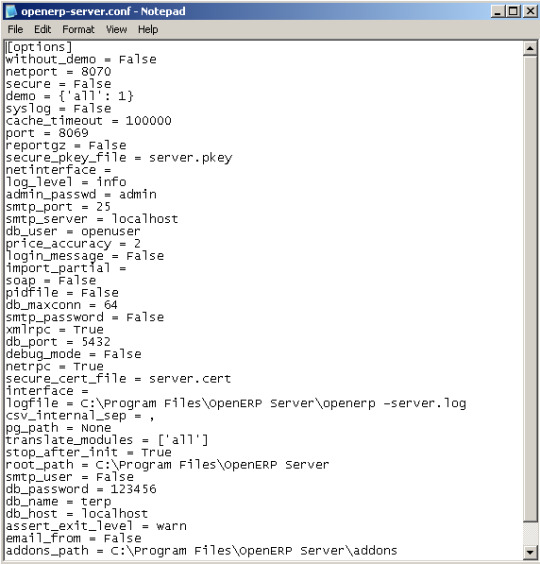
Password
Note that the password is postgres.
Option explanations:
--createdb : the new user will be able to create new databases
--usernamepostgres : createuser will use the postgres user (superuser)
--no-createrole : the new user will not be able to create new users
--pwprompt : createuser will ask you the new user’s password
openerp : the new user’s name
To access your database using pgAdmin III, you must configure the database connection as shown in the following figure:
You can now start OpenERP Server. You will probably need to modify theOpenERP configuration file according to your needs which is normallylocated in ~/.openerprc.
Tip
Openerp Client
Developer Book
Openerp Server Download Free
You can find information on configuration files in the Developer Book, section Configuration

0 notes
Video
youtube
Contador e Consultoria Sistema ERP Tiny Configuração Natureza de Operação Fiscal CFOP Sistema Tiny ERP,
Configuração de CFOPs e regras fiscais para emissão de nota fiscal (Danfe de entrada e saída) de mercadorias dentro e fora do estado.
Cupom Parceiro Tiny ERP https://www.tiny.com.br/inscricao?parceiro=ContadorDaniel
Serviços ERP Tiny: https://contadorindependente.com.br/configuracao-erp-tiny/
Cupom Desconto Tiny: https://linktr.ee/contadordaniel
@ContadorIndependente
#Tiny #ERP #Solução #ecommerce #lojavirtual #nfe #emissãodanfe #contasapagar #estoque #contasareceber #melhorsoftwareerp #comoemitirnotafiscal #notafiscal #Tinyerp #ERPTiny #nfeTiny #nfTiny #NotaFiscalPrinting #CupomTiny #nfce #nfse #DanfeTiny #NotaFiscalTiny #eCommerceTiny #MarketplacesTiny #ConfiguraçãoTiny #SuporteTiny #EmitirNotaFiscal #CFOPTiny #NaturezaDeOperaçãoTiny #CadastroTiny #ProdutoTiny #IntegraçãoTiny #GestãoTiny #ERP #Solução #ecommerce #lojavirtual #nfe #emissãodenfe #contasapagar #estoque #contasareceber #melhorsoftwareerp #comoemitirnotafiscal #notafiscal #Tinyerp #ERPTiny #nfeTiny #nfTiny #NotaFiscalPrinting #CupomTiny #nfce #nfse #DanfeTiny #NotaFiscalTiny #eCommerceTiny #MarketplacesTiny #ConfiguraçãoTiny #SuporteTiny #EmitirNotaFiscal #CFOPTiny #NaturezaDeOperaçãoTiny #CadastroTiny #ProdutoTiny #IntegraçãoTiny #GestãoTiny #dreTiny Configuração Fiscal Olist Tiny ERP
0 notes
Text
Odoo ERP
I. ERP là gì? ERP là viết tắt của Enterprise Resource Planning hay còn gọi là hệ thống hoạch định đơn vị, hiểu một cách thức ngắn gọn nhất là hệ thống phần mềm điều hành đại quát công ty, kết nối mọi nghiệp vụ của đơn vị sở hữu nhau để đơn vị quản lý nhằm khai thác tối đa nguồn lực của đơn vị. Anh chị mang thể xem video sau để biết rõ hơn về ERP. bây giờ trên thế giới cũng như trong nước sở hữu hầu hết biện pháp ERP cho công ty. Nếu như phân loại theo giá thành thì sở hữu 2 dòng chính là trả phí (trả theo license + phí triển khai on-premise hoặc pay as you go dạng nhà sản xuất đám mây) và miễn phí (open source). sở hữu dòng trả phí với thể liệt kê ra những biện pháp rộng rãi nhất hiện tại như: SAP, Oracle, Microsoft Dynamics, ... Theo thăm dò thì tầm giá trung bình để khai triển ERP trong 5 năm vừa qua nhất là 6,1 triệu đô la sở hữu thời gian triển khai nhàng nhàng là 15,7 tháng. Đối với những giải pháp Open Source thì với thể nhắc đến: Odoo/OpenERP, xTuple, Opentaps, Openbravo, ERPNext, ... Những giải pháp này sản xuất cho quý khách nền tảng cơ bản để triển khai ERP. Mỗi đơn vị đều sở hữu đặc thù riêng của mình nên thường nhật các biện pháp này được chỉnh sửa để thích hợp với buộc phải của công ty chậm tiến độ. II. Vì sao lại chọn Odoo/OpenERP: Odoo được viết và phát triển bởi Fabien Pinckaers cùng cộng sự, được biết tới phổ quát hơn mang tên gọi OpenERP và trước chậm tiến độ là TinyERP, trong khoảng phiên bản 8.0 trở đi OpenERP được đổi tên thành Odoo. Vậy câu hỏi đặt ra là: tại sao người viết bài lại chọn Odoo? Một điều vững chắc là sẽ ko sở hữu 1 biện pháp nào xuất sắc 100% cho 1 tổ chức, thậm chí đối với những biện pháp trả phí. Theo điều tra của panorama về chừng độ chấp nhận đối với các giải pháp ERP (ERP Software Satisfaction Levels) thì chỉ có 58% là thành công, 21% thất bại và 21% còn lại là trung lập. Hình 2: mức độ hài lòng đối với các biện pháp ERP Điều này cho thấy một thực tiễn rằng, dù tiêu tốn 1 khoản không nhỏ cho việc khai triển ERP nhưng mức độ thành công chỉ hơn 50%. Với phổ quát xuất xứ dẫn đến thất bại, ở giác độ kĩ thuật mang một số cỗi nguồn chính sau: thời gian khai triển quá lâu; hệ thống cứng kể, ngoài mặt ban sơ và thực tại lúc triển khai đã sai khác nhau quá nhiều; mức giá vận hành bảo trì lớn. 1 Nguyên nhân quan trọng phải đề cập đến là chi phí trả lời, triển khai, vận hành cao và tỉ lệ vượt quá ngân sách của các biện pháp luôn ở mức trên 50% (hình 1). Vậy Odoo/OpenERP khắc phục những nhược điểm này như thế nào? trước hết, Odoo/OpenERP là mã nguồn mở, điểm tốt to nhất nếu so sở hữu tầm giá nhàng nhàng 6.1 triệu đô la Mỹ ở trên. Điều này đặc trưng đúng mang các công ty Việt Nam, mang sức ép ngày càng phải quản lý và khai thác những nguồn lực tốt hơn để cạnh tranh trong thời kì hội nhập quốc tế nhưng lại eo hẹp về kinh phí, khó mở hà bao cho các biện pháp của nước ngoài thậm chí là trong nước thì các giải pháp miễn phí rõ ràng là 1 sự chọn lọc thấp. Cũng chính nhờ nhân tố mã nguồn mở này nên phổ quát đơn vị tin học nhỏ có thể tham dự cung ứng triển khai và lớn mạnh bổ sung những module phụ trợ. Không những thế, khác mang SAP, Oracle giá tiền phần cứng cao. Odoo dễ cài, vận hành thử trên nhiều nền móng OS. Đây cũng là cơ hội để lập trình viên học và Nhận định. Hơn thế nữa Odoo viet nam được viết cốt yếu trên Python 2.7 (còn mang thêm Javascript và XML) sở hữu hồ hết các module quan trọng cho doanh nghiệp: CRM, HRM, Sale, Accounting, Warehouse,… Python là ngôn ngữ lập trình cộng đồng rộng rãi không chịu sự kiểm soát của hãng lớn nào. Với thể hài hòa có các thư viện Python nổi danh khác như MatplotLib để vẽ biểu đồ, ScikitLearn để Đánh giá dự báo khuynh hướng dữ liệu (machine learning), hoặc mở rộng ra những web service để đối tượng ngoài, hệ thống ngoài, thiết bị di động kết nối vào. Mặt khác, có hình thức được viết theo từng module độc lập, đơn vị sở hữu thể khai triển theo chiến thuật “Minimum Viable Product” nghĩa là dùng ngay tiêu dùng sớm sản phẩm khi nó còn ít tính năng. Điều này hoàn toàn khả thi mang các module căn bản của Odoo/OpenERP, công ty chẳng phải đợi đến lúc hoàn tất giải pháp mới dùng, mà sở hữu thể sử dụng ngay để tạo ra nhu cầu của tổ chức. 1 khuynh hướng ERP hiện tại của các dịch vụ nhà cung cấp là khai triển ERP online, tích hợp vào nhà cung cấp đám mây (Cloud Service), sau chậm tiến độ cho người mua thuê. Odoo/OpenERP hoàn toàn giải quyết được vấn đề này lúc sở hữu thể triển khai nhà sản xuất đám mây, công ty mang thể chọn lựa để trả đúng module, tính năng mình sử dụng. rốt cuộc là tính đa dạng của Odoo/OpenERP so mang những giải pháp khác. Số lượng người để ý về giải pháp này cũng vượt trội, điều này diễn tả qua sự áp đảo của Odoo/OpenERP qua so sánh của Google Trends (Các giải pháp Opentaps, ERPNext, ERP5, … đều ko đủ volume để đưa ra so sánh). Tuy điều này không đề cập lên rằng Odoo/OpenERP là biện pháp tốt nhất nhưng cho thấy sự quan tâm của quý khách đối mang nó rất to. Odoo/OpenERP cũng thường xuyên nằm trong top đầu của giải thưởng Bossie Awards : The best open source applications liên tục của những năm 2013 tới nay do trang infoword bình chọn cũng như các bảng xếp hạng khác. một yếu phải chăng nữa cực kỳ quan yếu của các phần mềm Open Source khái quát là cùng đồng tiêu dùng. Cùng đồng Odoo/OpenERP mạnh được tổ chức dưới dạng Question and Answer (giống như Stackoverflow) tiện lợi cho việc giải đáp các câu hỏi hoặc các lỗi nảy sinh trong giai đoạn tiêu dùng. Đặc thù ở Việt Nam với hơi đa dạng diễn đàn chuyên về Odoo/OpenERP sẽ giúp ích phần đông cho các người nào muốn Phân tích về biện pháp thú vị này.
0 notes
Text
معرفی نرم افزار مدیریت کسب و کار اودو
Odoo یک نرم افزار جامع مدیریت کسب و کار است که با ماژولهای مختلف خود میتواند تمامی جنبههای عملیات یک شرکت را مدیریت کند. نرم افزار مدیریت کسب و کار اودو در سال 2005 توسط Fabien Pinckaers تاسیس شد و در ابتدا TinyERP نام داشت. با افزایش محبوبیت این پلتفرم، با شروع نسخه 8 این نرم افزار به Odoo تغییر نام داد. آخرین نسخه مدیریت کسب و کار odooیعنی V15، پیشرفته ترین و سریع ترین نسخه Odoo تا به امروز در نظر گرفته میشود. نرم افزار اودو میتواند در ارتقا و بهبود سازمان بصورت یکپارچه اصولی و عالی عمل کند. یکی از عوامل کلیدی که در موفقیت Odoo نقش دارد، ماهیت منبع باز آن است که آن را برای مشاغل در هر اندازهای قابل دسترس و اجرا میکند. همچنین این نرم افزار بیش از 28500 ماژول الحاقی، از جمله برنامههای پولی و رایگان را ارائه میدهد که میتوانند ویژگیهای اضافی را ارائه دهند و به کسبوکارها کمک کنند تا عملیات خود را ساده کنند.مدیریت کسب و کار odooبا بیش از 7 میلیون کاربر در سراسر جهان، به دلیل قابلیت اطمینان، کارایی و مقرون به صرفه بودن، به یک انتخاب محبوب برای مشاغل تبدیل شده است.
Odoo بهترین نرم افزار مدیریت کسب و کار
Odoo یک نرم افزار مدیریت فرآیند کسب و کار همه جانبه و یکپارچه است. چه در مورد موجودی شما باشد و چه حسابداری، نرم افزار Odoo به طرق مختلف میتواند نیازهای شرکت شما را برآورده کند! بنابراین با استفاده از اودو نه تنها میتوانید نتیجه گیریهای بهتری در رابطه با کسب و کار خود داشته باشید، بلکه می توانید شرکت خود را نیز برای شکوفایی بازاریابی کنید. برنامه اودو به گونهای توسعه یافته است که میتواند شیوههای تجاری پیچیده را سادهتر کند.
نرم افزار مدیریت کسب و کار اودو چگونه کار میکند؟
نرم افزار مدیریت کسب و کار اودو بهترین راه حل برای تمام نیازهای کسب و کار شما است. Odoo یک طراحی کاربر پسند دارد که به آسانی میتوان در آن پیمایش کرد. همچنین به سرعت میتوانید به کار کردن با این نرم افزار عادت کنید. این نرم افزار نه تنها منابع را برای پروژههای دیگر آزاد میکند، بلکه با رابط بصری خود که کارهای تکراری و خسته کننده مانند ورود دادهها را به صورت خودکار انجام میدهد، در زمان صرفه جویی میکند. Odoo بهترین نرم افزار مدیریت کسب و کار است که میتوانید برای انجام کارهای روزمره خود به آن تکیه کنید.
بهترین نرم افزار مدیریت فرآیند کسب و کار با تمام عملکردها
با استفاده از این نرم افزار مدیریت کسب و کار، میتوانید یک نمای کلی از کسب و کار خود در حال حرکت داشته باشید و فرآیندها را از طریق قالبها و برنامههای از پیش ساخته شده به صورت خودکار انجام دهید. برای یکپارچه نگه داشتن تمام فرآیندهای کسب و کار خود در یک صفحه و برنامه، Odoo ERP بهترین گزینه است.

ماژول های Odoo
نرم افزار مدیریت سازمان odoo دارای بیش از 35 ماژول میباشد. این ماژولها قابل ادغام و سفارشی سازی هستند. سفارشیسازی Odoo ERP میتواند کسبوکارها را وادار کند تا فعالیتهای خود را آنطور که میخواهند زیر نظر داشته باشند. شما می توانید برای ایجاد تغییرات و ارائه آنچه که نیاز دارید با مجریان و متخصصان فروش نرم افزار مدیریت کسب و کار در وب سایت ما تماس بگیرید و بهترین ماژولهای متناسب با کسب و کارتان را درخواست کنید.
1. مدیریت ارتباط با مشتری
تیم فروش و فعالیتهای آن را با ماژول CRM مدیریت کنید. این ماژول به شما اجازه میدهد: • خط فروش خود را سازماندهی کنید. • پیشرفت چرخه فروش خود را از تماس اولیه تا تحویل محصول پیگیری کنید. • یک نقل قول را با یک کلیک ایجاد کنید. • تماسها و جلسات را مستقیماً از رابط CRM برنامه ریزی کنید تا بتوانید تمام اطلاعات مشتری را در یک مکان نگه دارید. برنامه Odoo CRM ابزاری عالی است که میتواند به بهبود بازاریابی، فروش و خدمات مشتری کمک کند. این نرم افزار مدیریت فرآیند کسب و کار به شما اجازه میدهد تا سرنخها، فرصتها و فعالیتها را مدیریت کنید. همچنین میتوانید از آن برای اجرای خط لوله فروش برای کمک به پیگیری وظایف و ایجاد گزارش استفاده کنید. برنامه CRM اودو قابل تنظیم و سفارشی سازی است و به راحتی در سیستم موجود هر کسب و کاری ادغام میشود. نرم افزار اودو میتواند در ارتقا و بهبود سازمان بصورت یکپارچه اصولی و عالی عمل کند.
2. مدیریت موجودی
Odoo ERP یک نرم افزار مدیریت موجودی است که به شما کمک می کند تجارت خود را بهتر اداره کنید و از آن بهره بیشتری ببرید. با این برنامه شرکتها میتوانند به راحتی شرکت خود را با پیگیری همه چیز از سطح موجودی فعلی گرفته تا هزینههای تولید و در دسترس بودن محصول مدیریت کنند. این ماژول امکان مدیریت موجودی انبارهای متعدد را فراهم میکند و ابزاری عالی برای شرکتهایی است که سفارشات مکرر دارند یا محصولات را به صورت عمده ارسال میکنند. با استفاده از این ماژول، کسب و کارها میتوانند همیشه در دسترس بودن محصول را تضمین کنند و تعداد فروشهای انجام شده را از میزان موجودی مشاهده کنند.
3. حسابداری و مدیریت فاکتور
حسابداری Odoo مدیریت امور مالی را برای مشاغل آسان میکند. این ماژول شامل ویژگیهای صورتحساب است که به کسب و کارها اجازه میدهد با خودکار کردن عملکردهای صورتحساب در زمان خود صرفه جویی کنند. اودو یک راه حل حسابداری آنلاین است که به شما امکان میدهد امور مالی خود را از هر کجا و در هر زمان مدیریت کنید. با استفاده از این سیستم ERP، میتوانید حسابهای خود را به روز کنید، فاکتورها را ارسال کنید و پرداختها را پردازش کنید. حسابداری در این نرم افزار بسیار مقرون به صرفهتر از نرم افزار حسابداری سنتی است و با طیف گستردهای از ویژگیها و ادغامهای آن، میتوانید سیستم حسابداری اودو را مطابق با نیازهای خود سفارشی کنید.
4. سیستم نقطه فروش
نرم افزار مدیریت کسب و کار odoo یک سیستم نقطه فروش مبتنی بر وب است که عملکردهای بصری و پیشرفته را برای مدیریت خرده فروشی ارائه میدهد. اودو طیف گستردهای از گزینههای فروش را دارد که میتوانید بر طبق نیازها و ترجیحات تجاری خود آن را سفارشی سازی و تنظیم کنید.

5. ماژولهای دیگر
مدیریت پروژه odoo دارای چندین ماژول دیگر نیز میباشد. این ماژولها به حفظ تمام عملکردهای تجاری کمک میکنند. مدیریت پروژه ، وبسایتساز ، هزینهها و زمان استراحت نیز برخی از برنامههای متعددی هستند که توسط Odoo ارائه میشوند. همه این ماژولها به شرکتها کمک میکند تا از روندهای تجاری خود آگاه شوند.
ویژگی ها و پیشرفتهای جدید در نرم افزار اودو 16 در یک نگاه
نرم افزار مدیریت پروژه odooبرای تبدیل شدن به یک نرم افزار ای آر پی منبع باز راه درازی را پیموده است. تا امروز، شاهد 15 نسخه از این مجموعه نرم افزاری جامع ERP بودهایم که هر کدام تغییرات و پیشرفتهای قابل توجهی را به همراه داشته است. اکنون با نسخه شانزدهم این نرم افزار مواجه هستیم که دارای برخی از ویژگیهای پیشرفته مانند ربات چت است. در این بخش برخی از ویژگیهای کلیدی، ارتقاء و پیشرفتهایی که در نسخه جدید نرم افزار مدیریت کسب و کار اودو ارائه میشوند را بررسی خواهیم کرد.
مرکز داده
مرکز دانش و اطلاعات یکی از مورد انتظارترین ویژگیهای Odoo 16 است که در تمامی نسخههای قبلی در دسترس نبود. پس از انتشار نسخه جدید، این برنامه به عنوان یک مرکز اطلاعات برای کاربران Odoo عمل میکند. در نتیجه، به کاربران تجاری و متخصصان مرتبط با یک سازمان اجازه میدهد تا دادههای مهمی را به جامعه جهانی Odoo ارائه دهند.
چت بات بهبود یافته
چند سالی است که Odoo از طریق اپلیکیشنی به نام ربات گفتگوی هوش مصنوعی Odoo کاربران خود را پشتیبانی میکند. با این وجود، از زمان انتشارOdoo 13، شاهد یک سری پیشرفتها در اپلیکیشن چتبات بودیم. Odoo 16 پیشرفتهای قابل توجهی را در عملکرد ربات چت به همراه دارد زیرا شامل سؤالات و پاسخهای جدید می شود. در این نسخه ربات چت کاربران تجاری میتوانند سوالات خود را مستقیماً از ربات گفتگو دریافت کنند.
ارتقاء ماژول
اینها برخی از ویژگیها و پیشرفتهای کلیدی در Odoo 16 بودند. اکنون اجازه دهید در مورد ارتقاها و پیشرفتهایی که در ماژولهای Odoo مختلف میآیند صحبت کنیم.
ماژول موجودی
در Odoo 16، ماژول موجودی بهبودهای عمده و یک سری پیشرفتها از جمله ارتقای روشهای تحویل و گزینههای اجباری بازگشت سفارش را دریافت کرده است. علاوه بر این، چندین ابزار جدید برای بهبود کارایی کلی ماژول اضافه شده است. در زیر برخی از ارتقاهای حیاتی دیگر در ماژول موجودی آورده شده است: • پیشرفتهای قابل توجه در ویژگیهای تکمیل خودکار • ترکیب ماژول اشتراک تحت مدیریت موجودی با سفارشات فروش • بهبود در روشهای حمل و نقل و مدیریت حمل و نقل • چاپ بارکد ساده، اسکن و مدیریت لات

ماژول حسابداری
مشابه ماژول موجودی، تغییرات و پیشرفتهای قابل توجه زیادی در ماژول حسابداری نیز صورت گرفته است. تغییرات کلیدی زیر در ماژول حسابداری Odoo 16 انجام شدهاند: • فرآیندهای مدیریت فاکتور دیجیتالیتر شدهاند و در نتیجه کارایی عملیاتی را بهبود میبخشند • Odoo 16 از طریق ماژول حسابداری خود از لغو سفارش و پردازش بازپرداخت پشتیبانی میکند اینها برخی از ویژگیها و پیشرفتهای کلیدی در Odoo 16 بودند که توسعه آن را سریعتر و کارآمدتر میکنند. با این وجود، شایان ذکر است که با وجود همه این ارتقاءهای صورت گرفته، عملکرد اصلی ماژولها کم و بیش یکسان باقی خواهد ماند. بنابراین، توسعهدهندگان در هنگام استفاده یا بهرهبرداری از ویژگیهای جدید با چالشها یا مشکلات کمتری مواجه میشوند. علاوه بر این، ویژگیهای جدید سبب بهبود و توسعه سریع، موثر و بدون دردسرتر از قبل میشوند.
قیمت نرم افزار مدیریت کسب و کار Odoo
هنگامی که بحث قیمت Odoo به میان میآید، توجه به این نکته ضروری است که قیمت نسخه Odoo Community با نسخه Enterprise متفاوت است. همچنین قیمت نرم افزار اودو از مشتری به مشتری دیگر متفاوت است. قیمت گذاری اودو اساساً به تعداد ماژولها و کاربرانی که انتخاب میکنید بستگی دارد. بنابراین فروشندگان این نرم افزار تنها پس از جمع آوری اطلاعات و نیازهای شما میتوانند قیمت نرم افزار مدیریت کسب و کار اودو را اعلام کنند. برای اطلاع از قیمت نرم افزار اودو کافیست با مشاوران ما تماس بگیرید تا هزینه پیاده سازی نرم افزار اودو را به شما اعلام کنند.

سخن آخر
فواید و ویژگیهای مثبت نرم افزار مدیریت سازمان یا نرم افزار مدیریت کسب و کار مانند اودو بر کسی پوشیده نیست. این نرم افزار قادر است هزینههای شما را کاهش دهد و زمان و بهره وری کارکنان را افزایش دهد. همچنین میتوانید نرم افزار مدیریت کسب و کار کوچک و یا بزرگ را مطابق با نیازهای خود خریداری کنید. برای کسب اطلاعات بیشتر با ما تماس بگیرید.
منبع:
https://dybug.ir/blog/business-coaching-2/odoo-business-management-software-19
0 notes
Video
youtube
OpenERP 6 GTK Client on Linux Fedora 16 (Verne)
First few minutes of using OpenERP Desktop Client. Installation tutorial is here: http://www.bluewhaleseo.com/blog/installing-openerp-6-business-management-system-linux-fedora-16/
4 notes
·
View notes
Text
Berkenalan Yuuk dengan Odoo ERP
Berkenalan Yuuk dengan Odoo ERP
Kali ini babang akan memperkenalkan seorangaplikasi Odoo, berharap sih seorang cewek hehehe 😉 . Sebelum kita bahas apa itu Odoo? Sudah pada tahu belum ERP itu apa? Mungkin bertanya-tanya apalagi ini ERP, bagi yang belum mengenal dunia IT mungkin terasa asing bahkan ada juga sebagian yang berlalang buana di IT masih belum mengenal ERP dan sebagian lagi sudah menjadi mbah ERP. Wokeee no problemo,…
View On WordPress
0 notes