#Tutorial Odoo
Explore tagged Tumblr posts
Text
Tutorial: Despliegue de Mailu en Docker
Una tarea que tengo pendiente es aprender y entender Docker, con lo que el despliegue de Mailu, es una oportunidad valiosa para sufrir la iniciación en este mundo.
Una tarea que tengo pendiente es aprender y entender Docker, con lo que el despliegue de Mailu, es una oportunidad valiosa para sufrir la iniciación en este mundo. Continue reading Tutorial: Despliegue de Mailu en Docker
0 notes
Text
youtube
Odoo Barcode Label Printer Advanced | How to Generate & Print Barcode Labels in Odoo
Contact : [email protected]
Price: 100 euro
Version support: ALL
BUY: https://codersfort.com/download-view/...
Visit our appstore: https://codersfort.com/odoo-apps-store/
In this video, discover how the Odoo Barcode Label Printer Advanced module makes it easy to dynamically generate and print barcode labels in Odoo. Learn about the module’s key features, including multiple template creation, support for Code128, EAN13, and EAN8 barcodes, customizable label sizes, and batch printing functionality. This tool is perfect for businesses looking to streamline their product labeling process. Features: Dynamic barcode generation for products Supports multiple barcode types (Code128, EAN13, EAN8) Fully adjustable label sizes and dimensions Print labels based on product name, price, and attributes Batch printing with one click
Installation: Copy the product_barcode_labels_print_adv module to your addons folder. Install the module like any other Odoo module.
Transform your Odoo experience with efficient barcode label printing. Don’t forget to like, share, and subscribe for more Odoo tips and tutorials!
#OdooBarcode #OdooLabelPrinter #BarcodeLabelPrinting #OdooTips #OdooAdvanced #odootutorials
0 notes
Text
OWL in Odoo 17: Adding Custom Buttons to Sales Order List View
OWL Odoo 17 custom button. Are you ready to enhance your Odoo 17 experience with custom buttons? This tutorial will guide you through the process of adding a new button to the sales order list view using OWL (Odoo Web Library) in Odoo 17. We’ll explore XML inheritance, JavaScript controllers, and Odoo development techniques to create a seamless user interface. Setting Up Your Odoo Add-on First,…
0 notes
Text
Odoo Solutions and Fixes: Maximizing ERP Potential

Odoo ERP stands out as a versatile solution that caters to diverse needs across industries. However, like any complex software, Odoo can present challenges during implementation and usage. Understanding how to leverage Odoo solutions and address common issues is crucial for maximizing the ERP system’s potential. In this article, we will explore effective solutions and fixes to help you fully utilize Odoo ERP and enhance your business operations.
Understanding Odoo ERP
Odoo ERP is an integrated suite of applications designed to manage various business processes, including finance, inventory, sales, and human resources. Its modular approach allows businesses to customize the system according to their specific needs, making it a flexible solution for companies of all sizes. Despite its capabilities, users often encounter challenges that can impact the system's effectiveness. Addressing these challenges with the right solutions and fixes is key to unlocking the full potential of Odoo ERP.
Common Challenges with Odoo ERP
Integration Issues
Integrating Odoo ERP with existing systems or third-party applications can be complex. Misalignment between different systems can lead to data inconsistencies and operational inefficiencies.
Solution and Fix:
Thorough Planning and Mapping: Before integration, conduct a comprehensive analysis of your current systems and define clear integration goals. Utilize Odoo’s built-in connectors and APIs for seamless integration.
Expert Consultation: Engage with Odoo-certified consultants who can provide guidance and ensure a smooth integration process.
Customization Difficulties
While Odoo’s modular nature allows for extensive customization, configuring the system to fit specific business processes can be challenging. Customizations may sometimes lead to unexpected issues or conflicts.
Solution and Fix:
Incremental Customization: Implement customizations gradually and test each modification thoroughly before full deployment. This approach helps in identifying issues early and reduces the risk of system conflicts.
Use Odoo’s Standard Features: Whenever possible, leverage Odoo’s standard features and modules to minimize the need for extensive customization.
User Adoption and Training
A common challenge with ERP systems is ensuring that employees are adequately trained and comfortable using the new system. Resistance to change and lack of training can hinder the effective use of Odoo ERP.
Solution and Fix:
Comprehensive Training Programs: Develop and implement detailed training programs for all users. Include hands-on sessions and provide resources such as user manuals and video tutorials.
Ongoing Support: Offer continuous support and encourage feedback from users to address any difficulties they encounter.
Performance Optimization
As businesses grow, Odoo ERP systems may experience performance issues due to increased data volume and user load. Slow system performance can impact productivity and user satisfaction.
Solution and Fix:
Regular Maintenance: Conduct regular system maintenance, including database optimization and server performance tuning. Monitor system performance to identify and address any issues proactively.
Scalability Planning: Ensure that your Odoo ERP system is configured to scale with your business growth. Invest in robust infrastructure and consider cloud-based solutions for better performance.
Data Accuracy and Consistency
Maintaining accurate and consistent data across different modules and processes is crucial for effective ERP management. Data discrepancies can lead to erroneous reports and decision-making.
Solution and Fix:
Data Validation and Cleaning: Implement data validation rules and regularly clean and audit your data to ensure accuracy. Use Odoo’s data import and export features to manage data consistency.
Integration Checks: Regularly review and test integrations to ensure data consistency between Odoo ERP and other systems.
Best Practices for Maximizing Odoo ERP Potential
Leverage Odoo’s Community and Resources
Odoo has a vibrant community and extensive resources, including forums, documentation, and webinars. Engage with the community to stay updated on best practices, updates, and solutions to common issues.
Regular Updates and Upgrades
Keep your Odoo ERP system up to date with the latest versions and patches. Regular updates ensure that you benefit from new features, performance improvements, and security enhancements.
Custom Solutions from Odoo Partners
Consider working with Odoo certified partners who can provide tailored solutions and support. They have the expertise to address specific challenges and optimize the system for your business needs.
Continuous Improvement and Feedback
Continuously assess the performance of your Odoo ERP system and seek feedback from users. Use this feedback to make informed decisions about further customizations and improvements.
Odoo ERP offers a powerful suite of tools to enhance business operations and drive growth. By understanding and addressing common challenges with effective solutions and fixes, businesses can maximize the potential of their Odoo ERP system. Through careful planning, expert support, and ongoing optimization, you can ensure that Odoo ERP delivers the efficiency, scalability, and flexibility needed to succeed in today’s competitive market.
#odoo solutions#odoo services#odooproject#odooimplementation#odoodevelopment#erp software solutions#erp implementation#odoocustomization
0 notes
Text
Tutorial Installasi Odoo di VPS Plu
Pada tutorial ini, Anda akan belajar cara menginstal Odoo versi 17 di VPS Anda. Ikuti langkah-langkah berikut untuk memulai: Langkah 1: Pilih Odoo Versi 17 Pilih tab OS Plus+ dan kemudian pilih Odoo Versi 17. Langkah 2: Konfigurasi Server Pilih Server Region sesuai dengan lokasi yang diinginkan. Isi nama Hostname, Username, dan Password untuk server Odoo yang akan dibuat. Centang kotak Agree…
0 notes
Text
Migrating the Accounting Business Software into Odoo ERP
It is time to Migrate from Accounting Software to Odoo ERP?
You have been facing the mentioned issues, We are here to help you with an End-to-End solution. It is a time to combine Accounting Software with ERP Software. We are providing the ERP software solutions in Chennai with the Odoo.
Too many individual systems without interconnection take more time and resources
Struggle to get Customization support from the Software provider.
Unclear insights, Slow Actions
The system is unstable between Departments
Lacking vital IoT Capabilities
Slow access to data leads to Slow innovate
Odoo ERP Implementation is not simple as you think it has many challenges and it needs to follow the rules properly in the implementation approach. You have to maintain and manage multiple facets of the business departments.
Before you change to Odoo ERP software for accounting let us understand the importance of Odoo ERP. Creating ERP for you and how it can help you to Develop the business operations These would help you to take a diction for the modules that you want to implement now and grab our benefits.
Odoo ERP is one integrated software across all business functions of your organization.
It gives a huge amount of Unrestricted data across multiple business functions and helps to increase the efficiency of operations, order processing increases the productivity of the manufacturing process and decreases the time frame. By following international standard processes and measures we can reduce the Organisation's complexity.
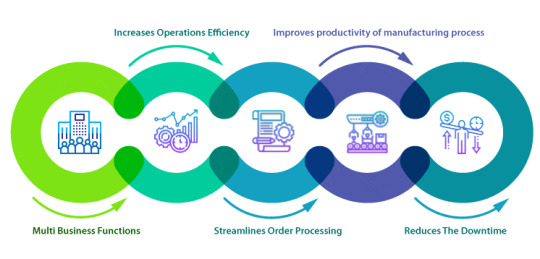
Real-time data visibility across the business and helps to make decisions

Now the decision-maker can see the details and data for approval, which makes the decision-maker take the decision easily. The Maker checker feature will help you to decide how approval should happen.
Workflow automation helps to create your process and define the right controls.
It helps in the reduction of new employee training and onboarding time because the manual errors are less. And it is also an effective way to make your employees happy.
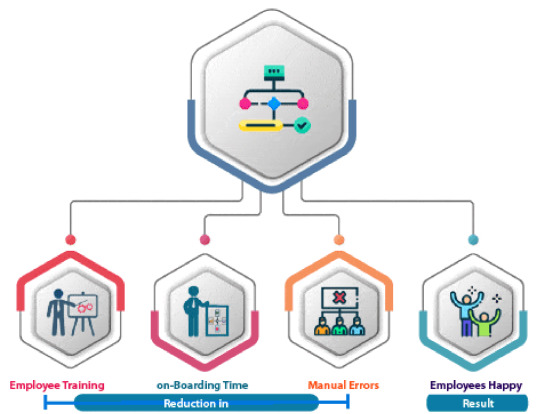
Odoo provides platform features.
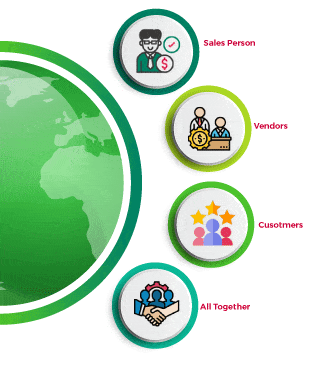
It Combines your internal Departments, Vendors, Salespersons, and customers everyone is a part of here.
Odoo scales up as your business grows
You will be having hundreds of employees, Hundreds of branches, or multiple businesses. You want to combine all the operations data and pieces of information. You can easily handle them efficiently with Odoo ERP as cloud solutions

Odoo ERP is a DO IT YOURSELF Product.
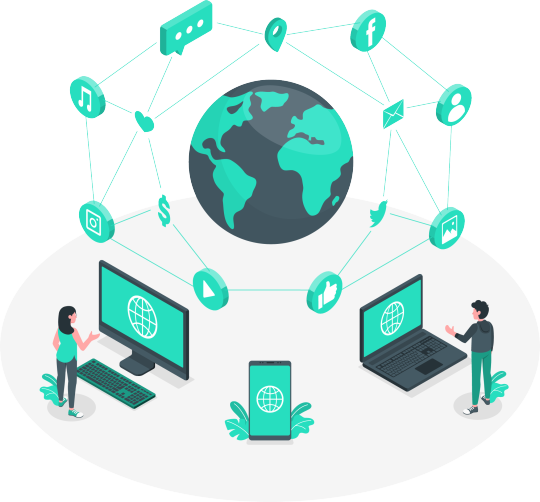
As a small and medium enterprise, you can configure by yourself, upload the data and create transactions, without the help of external consultants. There are lots of videos tutorials and self-help document is available for your refer and you can start using the application
0 notes
Text
Odoo, previously known as OpenERP, is a tool for managing customer relationships. It is designed using Python, JavaScript, and XML. Human resource professionals in Australia commonly favor Odoo ERP in Australia. It is versatile, suitable for both business and personal use. Odoo excels in data management, project management, accounts management, warehouse management, customer relationships management, sales and orders management, human resource management, and more. Additionally, it can oversee production and inventory management. Because it is open-source, Odoo is well-suited for use with Ubuntu and can seamlessly integrate with other office management tools.
Odoo is like a toolbox that works together with a database manager called PostgreSQL. Since managing databases is smoother on Ubuntu compared to other systems, Odoo ERP in Australia works really well with Ubuntu. In this guide, you will get to know how to install Odoo, a tool for managing employment tasks, on Ubuntu.
Here’s a list of things you can do with Odoo on Ubuntu. It should answer your questions about what Odoo ERP in Australia can do.
Make websites using Odoo
Manage an online store with Odoo’s eCommerce system
Schedule appointments using Odoo
Keep track of customers with Odoo’s CRM
Get help with selling using Odoo’s assistant
Manage office finances with Odoo’s ledger
Assist customers using Odoo’s application
Manage product lifecycles with Odoo
Handle maintenance and manufacturing tasks with Odoo
Ensure quality control using Odoo
Handle recruitment and employee tasks with Odoo
Conduct office surveys and evaluations using Odoo
Send bulk SMS messages using Odoo
Now let’s see how to install Odoo on Ubuntu
Install PostgreSQL on Ubuntu:
If you have more interest in PostgreSQL, you can install pgAdmin from the Ubuntu Software Store on your Ubuntu machine. pgAdmin helps maintain PostgreSQL. Additionally, you can explore a detailed tutorial on installing PostgreSQL Database and pgAdmin on Ubuntu.
Click here to know about different Odoo implementation stages –
“What are the Different Steps for Successful Odoo ERP Implementation”
Install Wkhtmltopdf on Ubuntu:
Since Odoo operates within a web browser, tasks are handled through its interface. When you try to print documents from Odoo, it creates an HTML file that’s only suitable for printing or viewing. To address this limitation, there’s a helpful tool called Wkhtmltopdf. It works seamlessly with Odoo on Ubuntu and can transform these HTML pages into PDFs or images.
Install Odoo on Ubuntu.
Install the Nginx web server for Odoo ERP on Ubuntu:
Enabling firewall security for Odoo on Ubuntu:
Managing Odoo control panel on Ubuntu:
Installing applications in Odoo on Ubuntu:
After learning how to sign in to the Odoo web address and take control, you can now install applications directly from the Odoo application dashboard. Simply select the desired application and install it with a click. Using Odoo on Ubuntu is incredibly easy and straightforward.
Setting up an ecommerce website with Odoo on Ubuntu:
You can easily create an e-commerce website for your business under the Odoo subdomain. It’s straightforward: just enter your company name, email address, and other details, and Odoo will automatically generate your free e-commerce website.
Click here to know about –
“A Step-by-Step Guide on How to Complete Odoo Implementation Process”
Wrapping Up
Odoo is an exceptional tool for managing business operations and analysis. Throughout this post, you have learned about the fundamental basics of Odoo and walked through the entire process of installing Odoo on Ubuntu. Additionally, the blog has demonstrated how Odoo seamlessly integrates with the PostgreSQL database management tool. Also, with its user-friendly interface and powerful features, Odoo empowers businesses to streamline their operations and achieve remarkable results.To know more about Odoo ERP or to get it installed on your system, get in touch with our certified Odoo experts at Envertis, an official partner of Odoo ERP in Australia.
#odoo erp development#odoo development#odoo development company#odoo development australia#Odoo#odoo erp software#odoo#odoo services#odoo erp
0 notes
Text
Discover the ultimate guide on building a powerful restaurant website with Odoo, crafted by the experts at Inwizards, a leading Odoo development company. This step-by-step tutorial provides restaurateurs with the essential insights and instructions to create a seamless online presence for their business. Elevate your restaurant's digital experience with Odoo, and watch your online presence thrive.
Want to know How much Odoo Developer cost per hour? Learn More
#inwizards software technology#odoo services#odoo development company in usa#odoo development services#odoo development company#Odoo for Restaurants#Odoo for Restaurant Businesses#hire Odoo Developers#Odoo development company
0 notes
Text
Odoo Module Development: Tailoring Your ERP to Your Needs
In today's dynamic business landscape, adaptability and efficiency are paramount. Companies across various industries are constantly seeking innovative solutions to streamline their operations, enhance productivity, and meet the ever-evolving demands of the market. One powerful tool that has gained immense popularity in the realm of Enterprise Resource Planning is Odoo Open ERP.
This open-source ERP system has earned its reputation as a flexible and feature-rich platform, and Odoo Module Development plays a crucial role in customizing it to meet specific business needs.
The Power of Odoo ERP System
Odoo ERP, formerly known as OpenERP, is a robust open-source ERP software designed to encompass a wide range of business functions, from accounting and human resources to e-commerce and inventory management.
With its modular architecture, Odoo allows businesses to select, implement, and integrate the modules that are most relevant to their operations. This flexibility is what sets Odoo apart and makes it a top choice for businesses of all sizes.
What is Odoo Module Development?
At its core, Odoo Module Development refers to the process of creating or customizing modules within the Odoo ERP system. These modules, often referred to as Odoo open source modules, are extensions that add specific functionalities and features to the ERP system.
They are the building blocks that enable businesses to tailor their ERP systems to match their unique processes and requirements.
The Key Aspects of Odoo Module Development:
Customization: Odoo Module Development allows you to customize your ERP system to address the specific needs of your business. Whether it's adapting to industry-specific regulations or streamlining internal processes, customization is at the heart of Odoo's power.
Scalability: As your business evolves, so should your ERP system. Odoo modules can be added or modified to accommodate new requirements, ensuring your ERP system grows with your company.
Integration: Odoo modules can seamlessly integrate with one another, allowing for the smooth flow of data and processes across different departments and functions.
Third-Party Integrations: Odoo Development Services make it possible to integrate Odoo with other third-party applications and systems, creating a cohesive IT infrastructure.
Maintenance and Support: An Odoo Development Company or Odoo Vendor can provide ongoing support and maintenance for your Odoo modules, ensuring the stability and performance of your ERP system.
Finding the Right Odoo Consultant
Choosing the right Odoo Consultant or Odoo Service Provider is essential to the success of your Odoo Module Development project. An experienced consultant can guide you through the process, helping you identify the modules and customizations that will bring the most value to your business.
The Importance of Odoo ERP Documentation
In the world of Open Source ERP Software, documentation is a valuable resource. The Odoo community and developers continually contribute to an extensive knowledge base. This makes it easier for developers and businesses to access guides, tutorials, and documentation to facilitate Odoo Module Development and system management.
Odoo Themes Development and Web Development
Odoo Themes Development and Odoo Web Development are additional services that enhance the user interface and user experience of the ERP system. Custom themes and web development can make your ERP system more user-friendly and appealing, further improving the efficiency of your operations.
Becoming an Odoo Ready Partner
Businesses interested in Odoo Module Development and becoming an Odoo-ready partner can explore the opportunities for collaboration, expertise sharing, and growth within the Odoo community. Becoming an Odoo partner can open doors to exciting projects and a network of like-minded professionals.
In conclusion, Odoo Module Development is the key to tailoring your ERP system to your specific business needs. The flexibility and scalability of the Odoo ERP system, combined with the expertise of an Odoo Consultant or Service Provider, offer businesses the tools they need to thrive in today's competitive landscape.
With Odoo, businesses can create an ERP system that evolves with them, adapts to changes, and empowers them to stay ahead of the game.
So, whether you're an established enterprise or a growing startup, Odoo Module Development is your path to a more efficient and customized ERP solution.
#odoomoduledevelopment#odoomodule#odoomodulecategories#odoodevelopment#odooopenerp#odooerpsystem#odooerpdevelopment#odooconsultant#odooopensourcemodules#odoodevelopmentservices#odooserviceprovider#odooconsultancy#opensourceerp#odoothemesdevelopment#odoowebdevelopment#odoodevelopmentcompany#opensourceerpsoftware#odooerpdocumentation
0 notes
Text
The Magic of Odoo with Docker: Simplify Your Business Operations
Subtitle: Boost Efficiency and Flexibility with Odoo Docker Integration
Introduction:
Hello there! Are you looking for a seamless way to manage your business operations and streamline your workflow? Look no further! In this article, we'll explore the incredible world of Odoo and how you can enhance its functionality using Docker. Whether you're a small business owner or an enterprise manager, Odoo integration can revolutionize the way you run your business. So, let's dive in!

What is Odoo?
Odoo is a powerful suite of business applications that can help you manage various aspects of your company, including sales, inventory, accounting, human resources, and more. With its user-friendly interface and extensive range of modules, Odoo simplifies complex business processes, enabling you to focus on what matters most—growing your business.
Understanding Docker:
Docker is a cutting-edge technology that allows you to package and deploy software applications within isolated, lightweight containers. These containers provide an efficient and consistent environment for your applications to run, regardless of the underlying infrastructure. Docker ensures that your software works smoothly across different platforms, making it easier to deploy and manage complex applications like Odoo.
The Benefits of Odoo Docker Integration:
Simplified Deployment: By leveraging Docker, you can easily set up and deploy Odoo on any system, whether it's a local machine, a server, or the cloud. Docker eliminates compatibility issues and ensures a smooth installation process.
Portability: With Odoo Docker integration, you can move your entire Odoo setup, including all the dependencies and configurations, from one environment to another effortlessly. This portability allows for greater flexibility and scalability as your business grows.
Isolation and Security: Docker containers provide a secure and isolated environment for running Odoo. Each container encapsulates the application and its dependencies, preventing conflicts and enhancing security. This isolation also allows for easier testing and development of new features without disrupting the existing system.
Scalability: Docker's container-based architecture enables you to scale your Odoo deployment efficiently. You can easily spin up additional containers to handle increased workloads during peak seasons or high-demand periods, ensuring optimal performance without overburdening your infrastructure.
FAQs:
Q: Is Odoo Docker suitable for small businesses?
A: Absolutely! Odoo Docker integration is beneficial for businesses of all sizes. It provides a cost-effective and scalable solution that can adapt to the needs of your growing business. With Docker, you can start with a small Odoo setup and expand it as your business requirements evolve.
Q: Can I customize my Odoo Docker environment?
A: Yes, you can! Docker allows you to customize your Odoo environment by creating your own container images with specific configurations, modules, and themes. This flexibility empowers you to tailor Odoo precisely to your business needs.
Q: Will Odoo Docker integration require extensive technical knowledge?
A: While a basic understanding of Docker is helpful, you don't need to be a Docker expert to benefit from Odoo Docker integration. Numerous resources, tutorials, and communities are available to guide you through the process. Additionally, many hosting providers offer pre-configured Odoo Docker setups, simplifying the setup for non-technical users.
Conclusion:
Odoo Docker integration is a game-changer for businesses seeking simplicity, flexibility, and scalability. By combining the power of Odoo's feature-rich applications with Docker's containerization technology, you can enhance your business operations, streamline workflows, and unlock new levels of efficiency. Embrace the magic of Odoo with Docker today and witness the transformative impact on your business!
0 notes
Video
youtube
Odoo 17 Configuration with PyCharm Tutorial Step-by-Step Guide | Odoo 17...
How to Configure Odoo 17 with PyCharm. Welcome to our comprehensive tutorial on configuring Odoo 17 with PyCharm! In this video, we will walk you through the step-by-step process to set up Odoo 17 development environment using PyCharm, one of the most powerful IDEs for Python. This Video explains how to set up an Odoo project in PyCharm Editor, configure Odoo 17 using the Pycharm Editor, and start, stop, and restart the Odoo 17 service in PyCharm. Learn how to set up and setup Odoo 17 in PyCharm for smooth development with this step-by-step tutorial. Regardless of your level of experience as a developer, this guide will make it easy for you to get started. How to set up PyCharm in Windows, MacOS, and Ubuntu for Odoo development. Don't forget to like, comment, and subscribe for more tutorials! If you have any questions, feel free to leave them in the comments below. Happy coding!
0 notes
Text
[Resolved] Odoo Error: AssertionError: Element odoo has extra content: record, line 3
Migrate Odoo 11.0 to 13.0 File "/usr/lib/python3/dist-packages/odoo/tools/convert.py", line 736, in convert_file convert_xml_import(cr, module, fp, idref, mode, noupdate, report) File "/usr/lib/python3/dist-packages/odoo/tools/convert.py", line 786, in convert_xml_import relaxng.assert_(doc) File "src/lxml/etree.pyx", line 3547, in lxml.etree._Validator.assert_ AssertionError: Element odoo has…
View On WordPress
#Belajar Odoo#Learn Odoo#Migrasi Odoo#odoo#Odoo 11#Odoo 13#Odoo ERP#Odoo Error#Odoo Indonesia#Odoo issue#Open ERP#Tutorial Odoo
0 notes
Link
How to open a wizard when clicking on button in odoo
#How to open a wizard when clicking on button in odoo#How To Open Wizard After clicking on button | Odoo#How to open wizard on click button | Odoo#Open form view from wizard on button click in odoo#How to Open a form from a wizard button | Odoo#How to Create a Wizard within odoo#How to Call Wizard from XML Button Odoo#Odoo Customization#odoo13#Odoo Implementation#Learn Odoo#learn openerp#odoo tutorial#openerp#Open ERP implementation#openerp tutorial#odoo open erp#odoo tips#odoo technical tips
1 note
·
View note
Text
Odoo 15 auf Linux Ubuntu installieren: ERP-Software Suite Installationsanleitung
In dieser Anleitung installieren wir die Open-Source ERP-Software-Lösung Odoo in der aktuellsten Version (15) auf einen Linux Ubuntu Server. Für dieses Tutorial wird die Ubuntu 20.04 Distribution verwendet. Die Installationsanleitung habe ich in einfache Schritte aufgeteilt und sie funktioniert sowohl auf virtuellen als auch physischen Hostsystemen. Wir installieren zuerst alle notwendigen Abhängigkeiten und anschließend die Software selbst. Es existieren verschiedene Installationsmöglichkeiten für die Odoo-Business-Software. Je nach Anwendungsgrund und vorhandener IT-Infrastruktur bieten sich verschiedene Lösungen an...[Weiterlesen]
0 notes
Text
Migrating the Accounting Business Software into Odoo ERP
It is time to Migrate from Accounting Software to Odoo ERP?
You have been facing the mentioned issues, We are here to help you with an End-to-End solution. It is a time to combine Accounting Software with ERP Software. We are providing the ERP software solutions in Chennai with the Odoo.
Too many individual systems without interconnection take more time and resources
Struggle to get Customization support from the Software provider.
Unclear insights, Slow Actions
The system is unstable between Departments
Lacking vital IoT Capabilities
Slow access to data leads to Slow innovate
Odoo ERP Implementation is not simple as you think it has many challenges and it needs to follow the rules properly in the implementation approach. You have to maintain and manage multiple facets of the business departments.
Before you change to Odoo ERP software for accounting let us understand the importance of Odoo ERP. Creating ERP for you and how it can help you to Develop the business operations These would help you to take a diction for the modules that you want to implement now and grab our benefits.
Odoo ERP is one integrated software across all business functions of your organization.
It gives a huge amount of Unrestricted data across multiple business functions and helps to increase the efficiency of operations, order processing increases the productivity of the manufacturing process and decreases the time frame. By following international standard processes and measures we can reduce the Organisation's complexity.

Real-time data visibility across the business and helps to make decisions

Now the decision-maker can see the details and data for approval, which makes the decision-maker take the decision easily. The Maker checker feature will help you to decide how approval should happen.
Workflow automation helps to create your process and define the right controls.
It helps in the reduction of new employee training and onboarding time because the manual errors are less. And it is also an effective way to make your employees happy.

Odoo provides platform features.

It Combines your internal Departments, Vendors, Salespersons, and customers everyone is a part of here.
Odoo scales up as your business grows
You will be having hundreds of employees, Hundreds of branches, or multiple businesses. You want to combine all the operations data and pieces of information. You can easily handle them efficiently with Odoo ERP as cloud solutions

Odoo ERP is a DO IT YOURSELF Product.

As a small and medium enterprise, you can configure by yourself, upload the data and create transactions, without the help of external consultants. There are lots of videos tutorials and self-help document is available for your refer and you can start using the application
0 notes
Link
How to Bold the text inside the variable expression in Jasper Reports
#odoo reporting#odoo jasper reporting#odoo reporting tips#odoo pdf reports#odoo excel reports#jasper#jasper reports#jasper server#jasper soft#ireport#ireport designer#ireport tutorial#jasper reporting tutorial#odoo reporting tutorial#How to Bold the text inside the variable expression in Jasper Reports#how to bold a few text in text field#Display a part of the text as bold in PDF#how to put bold for certain word in textfield#How to make bold font in jasper report pdf#Set font for variable in Jasper Report expression
0 notes