#ticktick
Explore tagged Tumblr posts
Text
Todoist vs. TickTick (Free Tier Review)
recently, i decided that i could benefit from using a todo list in my life. after looking through a ton of different options, i ended up with only 2 left, todoist and ticktick. so because why not, i will compare them, and see what one is better. note that this is a desktop focused review, so i won't be trying out the mobile or watch apps. also, because this is a free tier review, of course im not trying the paid plans!
terms
some terms to know now so you won't be confused later, if you're new to to-do list apps
project - basically a folder
section - a subfolder, but on the same page as a section
label - this is really stupid sounding, but imagine tumblr tags, but for your to-do list
interface
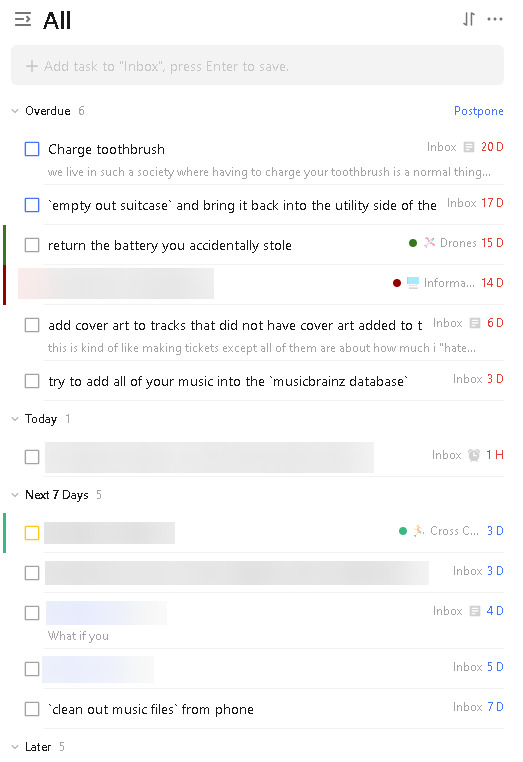
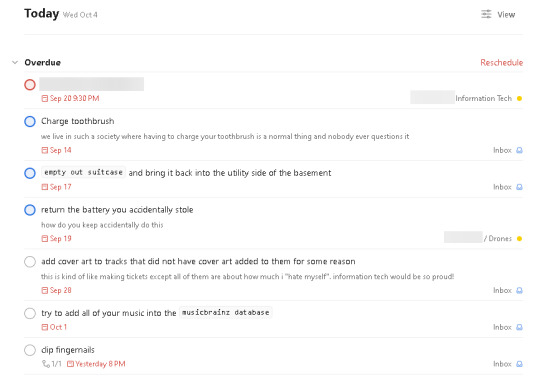
left: ticktick, right: todoist
i like how ticktick puts more emphasis on project colors and being compact, however, i think todoist is much more clean and easy to read. it is also much less overwhelming, especially with their recent redesign.
both platforms also have a kanban/trello view, with tasks organized by section


left: ticktick, right: todoist
ticktick shows subtasks while in this view, while todoist only shows a count. i like to keep a lot of subtasks, so i prefer this, however, not everyone will like that.
organization
both platforms have:
projects
sections
tags
priority levels
subtasks
but ticktick has its own special feature: "won't do"
this feature checks off a task, without reaping any of the benefits of checking off a task. instead, it moves it to a dedicated "won't do" page and puts a X instead of a check when viewing completed tasks. this lets you potentially reschedule tasks and whatever.
task creation
todoist is instantly much better at task creation. you can do almost any task action directly from the task creation screen. here's an example:
say i type in
Eat Leftover Pink Sauce from the Grocery Store 5:40p every weekday p2 #Inbox /Cuz @store
this would create a task called "Eat Leftover Pink Sauce from the Grocery Store" that would be due every weekday at 5:40p, have a priority level of 2, be added to the "Cuz" section of the "Inbox", and be placed under the "store" label
ticktick only seems to support date recognition using this method, everything else has to be added manually after the task is created
adding subtasks on todoist feels much more responsive. ticktick just feels janky for some reason. subtasks are also confusing, because there are two types of "subtask":
regular subtasks - a task directly underneath an already existing task. superior in almost every way
checklist - these aren't tasks and don't appear in the task list, nor count towards the task count. you have to view the details of a task to see them. you cannot assign properties to them such as due dates, priority, etc. functionally, they're the same as adding a checklist to a google document, obsidian page, or note in apple notes
reminders
the free tier of neither service support any type of reminders, except for due dates
limits
filters filters are pages that show all unchecked tasks that meet a certain requirement, set by you
todoist - 3 free filters
ticktick - 0 free filters
projects
todoist - 5 active projects at a time + inbox, each project allowing a maximum of 250 unchecked tasks
ticktick - 10 projects total + inbox, each project allowing a maximum of 99 unchecked tasks
projects can be archived on both platforms, making their tasks no longer searchable or appear in upcoming views, without completely deleting the project. the main difference is that on todoist, archived projects don't count toward your project count, while archived projects still count toward your project count on ticktick. this means todoist lets you store an unlimited amount of projects for free, you just cannot use more than 5 at once
final thoughts
todoist is the winner. having a better interface and letting me store more tasks is definitely a win for me. of course, there is much more to each platform than covered in this admittedly awful post, but i think these are the essentials.
1 note
·
View note
Text
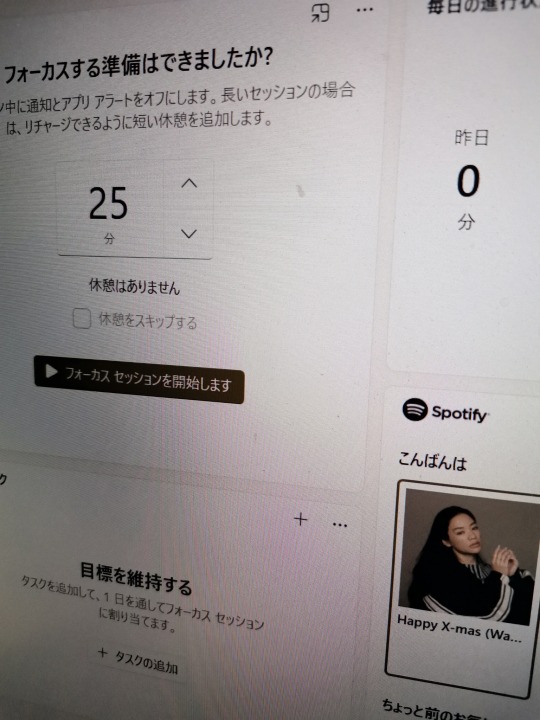
Windowsにこんな機能が追加されたの知らんかったっす。Ticktickがいらんくなったんかな。年明けに検証する。
0 notes
Text
Just watched falsettos
I'm actually crying so hard
WHAT THE FUCK WAS THAT
#NO ONE TALK TO ME#WHAT WAS THAT#i started getting war flashbacks w ticktick boom and why women kill#BUT NOTHING PREPARED ME FOR THAT#HEY Y'ALL DIDNT HAVE TO TWIST THE KNIFE#WASN'T STABBING ME ENOUGH??#IM CRYING SO BAD#anyways you should totally watch falsettos#falsettos
4 notes
·
View notes
Text
yknow what I'm tired of pretending I DON'T ship these two 24/7


#my singing monsters#msm#msm fanart#tootoo#tootoo msm#roarick#roarick msm#tootoo x roarick#toorick#or would it be ticktick?#idk
12 notes
·
View notes
Text
#music#I cannot stop listening to this song Eames#I love the melody way too much#there is something comforting about this song#and I love the 'ticktickity tock like a lovers clock" part#checking my Goodreads e-mails and listening to this song currently#having good time👌🏻
2 notes
·
View notes
Text
With my new hyperfixation, I decided it'd be cool to show off my new desktops!! (I'm really proud of how it looks <<<<: )

and then here's a video of both the backgrounds in action!! since they both me and response to audio :3333
Art on the left by: RelaxableArt Art on the right by: Katherine Kotovskaya (neither wallpaper preset is made by me)
#this is an invitation for any metal heads to please send me your favorite artists#i loveeeeeee jinjer#also the calendar and eisenhower matrix are actually connected to my phone!! and i can interact it#its a whole thing with an app called TickTick its super cool!!!!#i love how you can see me struggle to try to hurry up and change what screen obs is on when i change what screen is being recorded asduidha#almost every single icon i have is customized!! and most are gen2 pokemon sprites :3#i had to change the recording size in obs halfway thru btw cuz my main monitor is a bit bigger than my secondary one!!#also i have my two animated wallpapers cuz of WallpaperEngine!! highly recommend if youre computer can run it#ik someone posted like the entirety of OutOfThisWorld as a wallpaper on there#its super funny
1 note
·
View note
Note
can you show the world The Mage and its Maid
Memoirs of The Mad Mage
Society, our society, is, broadly speaking, (and so agreed upon by many experts) the outgrowth of systems which never needed interact. Magic and flesh, biology and intellect that was a gift we can never return. You are familiar with these effects if not their causes, but those things are of no concern here.
This is to say.
You would expect such a system of systems, to produce aberrant results. The gods did not predict this nor could they plan it. Outgrowth. Externality of their need for worshippers.
The priorities of such a system would not bias towards aberrance. Shun it. Remove it.
But is aberrance not progress? Nothing (by definition!) can move forward without change, and what is aberrance but unexpected change.
A wise reader might have gathered that this expert speaks of the existence of the monstrous. The strange that lurks outside of our little societies and yet seems so much more powerful than it. Is something like leviathan, or a dragon, not much more powerful than any given person? Could it not level our towns?
Such things lack a fabric binding them. Kill ten thousand people and you'll find only more wanting your head. That power is much more. Is that not the selfsame source of the power our little intelligences were created by the gods to provide them? That togetherness, that binding agent?
It seems then, that our society would be safe.
Unless. There were some part of it. Some bright burning star. Some loose stitch in the fabric. That would give that gift to the monstrous, knowing it as its own.
And I-
tick tick tick tick
The Mage's pen stilled.
tickticktickticktick
The pen dropped from its burn-scarred hand.
ticktick tick tick ticktick
It looked up.
Across from the desk at which she wrote, there was a creature of her own creation, one she called the only name she had for a thing such as it: maid.
An animate suit of armor, wearing a simple black robe, with a white smock thrown over it. To the untrained eye it would seem the armor had an ornate texture across it. And while that is technically true, the more expert viewer would see that texture for what it is: countless runes, all engraved by the steady hand of only the most determined mage.
When it moved, one could hear a mild sloshing, like it was full of a liquid, which, despite many gaps in the armor, never leaked.
Right now though, all the Mage could hear was ticking. Uneven, unsteady, disorganized ticking.
“Cease. Cease cease cease you insipid horrid wretched disgusting thing.”
The faceplate on the armor superheated, melting into the vague impression of a smile.
The Maid replied, “Oh, my lady, my dearest and most wonderful lady. Please understand. It produces such a rhythmic noise because it has observed, and documented, an uptick in your writing efficiency when such noises are produced.”
It tilted its head to punctuate the statement.
The Mage stood, and leaned over the table, matted hair draping itself over the ink and paper, and spoke.
“No. NO. I know you can produce rhythm and that was not it. It was inconsistent. You know it to be inconsistent.”
The Maid tilted its head yet more.
“Oh my lady, it apologizes so terribly. Your inquisitive spirit was instilled in its being.
“As such, it sought to conduct an experiment of sorts. It wished to see which rhythm would best benefit you. So it switched between them.”
Silence.
The Mage began to laugh.
Scrambling over the desk, it grabbed the Maid's arm and began to shake it.
“How wonderful. How creative. How beautiful. You spite me despite all precautions put in place. I simply must see more. I must.”
She thought for a moment, and looked, not at the faceplate, but instead to where it knew the organism to be.
“I will. Thank you.”
The Mage fell back into its seat, and began to write much more frantically than before, stopping only to look back up at its creation another time.
“I will.”
329 notes
·
View notes
Text
How to Maximize Your Productivity Living with Limited Time

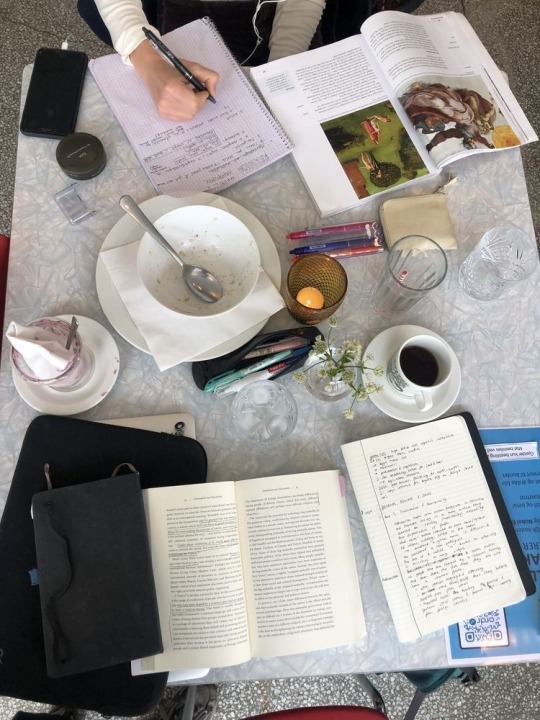
Hello, friends! Today's post is a little longer, but it's something I felt I needed to share.
We all have different commitments—school, work, hobbies, etc.—and in today's fast-paced world, our schedules are overflowing, leaving little room for us to breathe. It's easy to feel overwhelmed and struggle with the constant juggle of work and obligations, leaving many of us feeling perpetually busy and struggling to find balance in our lives.
So, this week, I wanted to talk about time management and productivity, specifically task management systems that will help you efficiently plan out your life and find time for absolutely everything.
Over the last two months, I've experimented with a plethora of different productivity and task management systems and want to share five strategies that will help you maximize your productivity and have time for all the things you love.
Embrace slow productivity
This is probably my favorite tip I’ve ever encountered and felt compelled to share.
After listing to a podcast hosted by Jordan Harbinger and Cal Newport where they talked about shifting mindsets concerning the work we’re doing, my outlook on productivity has changed.
Slow productivity is founded on the idea of “resourcing your work so it garners a sense of fulfillment rather than leaving you feeling overwhelmed”. To really embrace slow productivity is means not over-loading your plate
That can be difficult because we’ve been conditioned to believe that beibusy and doing more is a sign of progress; however, it’s important to understand that doing less things =/ accomplishing less goals. In fact doing fewer things often makes our work more sustainable, allowing us to work at a natural pace and pay more attention to quality instead of quantity.
This is probably my favorite tip I've ever encountered and felt compelled to share. After listening to a podcast hosted by Jordan Harbinger and Cal Newport where they talked about shifting mindsets concerning the work we're doing, my outlook on productivity has changed.
Slow productivity is founded on the idea of "resourcing your work so it garners a sense of fulfillment rather than leaving you feeling overwhelmed." To really embrace slow productivity means not overloading your plate.
That can be difficult because we've been conditioned to believe that being busy and doing more is a sign of progress. However, it's important to understand that doing fewer things does not equal accomplishing fewer goals. In fact, doing fewer things often makes our work more sustainable, allowing us to work at a natural pace and pay more attention to quality instead of quantity.
Here are some steps to help you embrace slow productivity:
Prioritization: Identify the most important tasks or goals and focus on them first. Emphasize quality over quantity and aim to produce meaningful results rather than simply checking items off a list.
Break Tasks into Smaller Steps: Break down larger tasks into smaller, more manageable steps. Personally, this has helped make tasks feel less overwhelming and helped me maintain focus and momentum.
Set Realistic Expectations: Setting realistic expectations is crucial. Understand the time you have and what you can accomplish within it to avoid overcommitting, particularly to tasks that don't align with your priorities.
Finding a planning system that work for you
Effectively managing your time requires a solid organizational framework. The planning system you choose plays a crucial role in maximizing your productivity. This means finding the right digital or tactile analog tool that works for you.
Digital Tools: There is a crazy amount of digital planning tools available that comprise different features such as to-do lists, task and project managers, and progress trackers. I’m slightly biased here, but apps like Notion, TickTick, obsidian, Trello, or Asana are good for organizing tasks, setting deadlines, and tracking progress on a project. Additionally, using a calendar app such as Google Calendar, outlook or, Fantastical can you schedule your time effectively and avoid overcommitting.
Pen and Paper: If you’re someone who prefers the simplicity and tactile experience of traditional pen and paper planners, processes such as bullet journaling or simply using a journal to keep note of all your commitments offers a flexible system for organizing tasks, events, and notes in a customizable format. One perk about using pen and paper is that it offers a level of permanence that can’t be found in digital tools. Once you write something down (depending on the tool you write with) it’s permanent.
Hybrid Approach: You can also combine both of these methods to create an experience that works for you. For example, you can use a digital calendar while also keeping a bullet journal as a task manger or place to reflect.
Personally, I find that the hybrid approach works best for me.
Time blocking
Time blocking works because it provides a structured approach to managing your time effectively.
Time blocking is the process of dividing your day into blocks of time dedicated to specific tasks or activities—allowing you to minimize distractions and maintain focus on the task at hand.
Here’s what I’ve found to be the best way to implement time blocking:
Identify Priorities: Start by identifying your most important tasks and goals for the day or week. These are the activities that align with your overall objectives, values, and contribute to meaningful progress.
Choose Time Slots: Next, choose specific time slots in your schedule for each task or activity. It’s crucial to be realistic about the amount of time needed for each task, and consider factors such as your peak productivity hours and natural energy levels.
Time blocking may seem antithetical to flexibility. However, regular review and adjustment is a good way to make modifications in response to changing priorities or interruptions.
<3 Luna
#that girl#good habits#leveling up#level up#aesthetic#productivity#habits#self improvement#self love#self help#mindfulness#education#self care#productivity tips#growth#empowerment
105 notes
·
View notes
Text

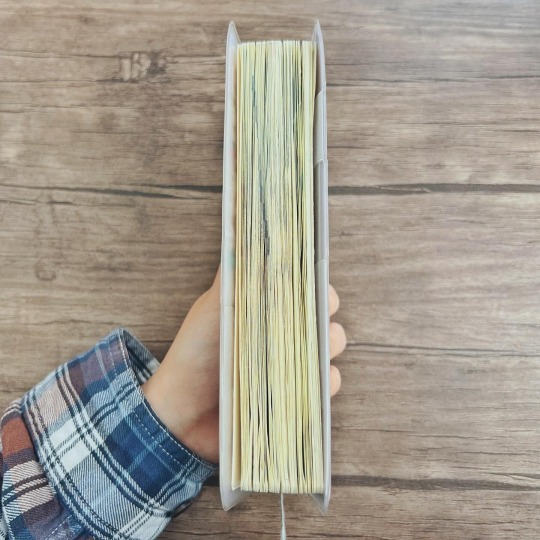
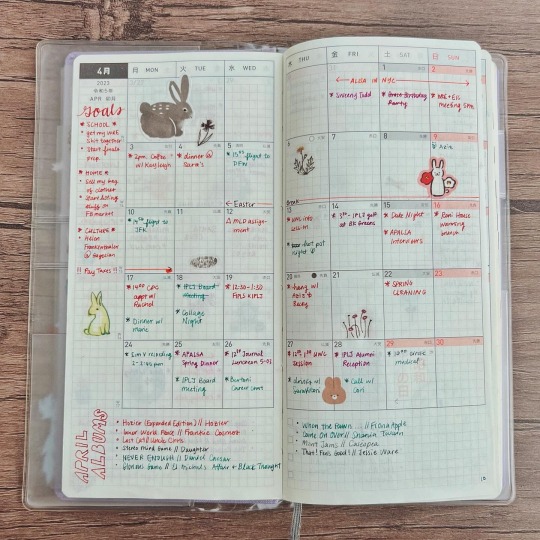
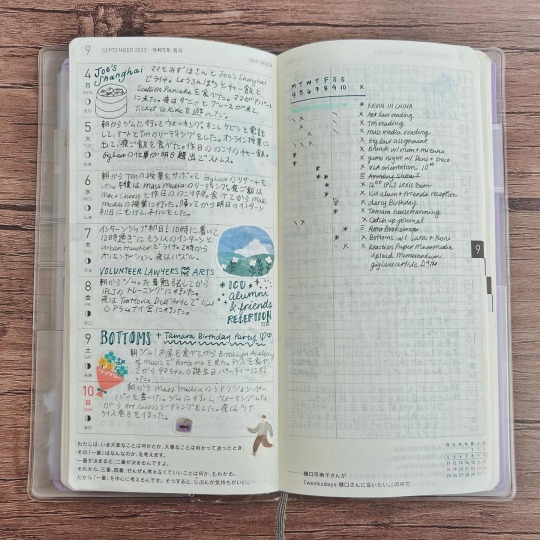
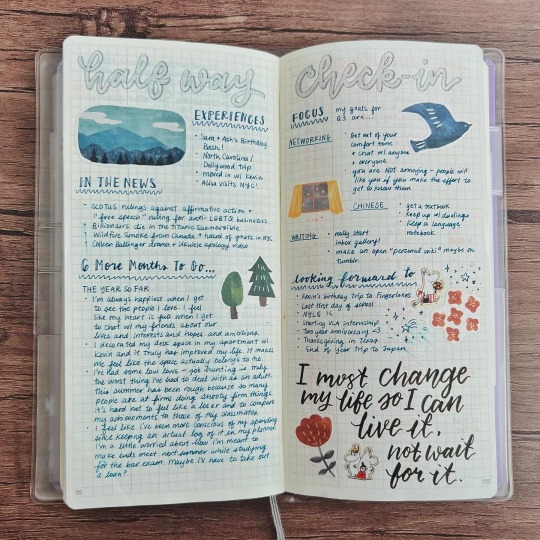
12.04.23 || my 2023 book recap
My planner this year was a hobonichi weeks mega.
I use the monthly as my calendar, the weekly as my Japanese diary and to do list, and the notes pages as my commonplace and memory keeping.
This book has served me very well! I love that it’s chunked up a bit from the stickers and ephemera I’ve pasted in. Hoping to do a flip through video sometime early next year.
Next year my plan is to move into a hobonichi A6. I want more space to common place and memory keep. I’m moving my productivity tools (calendar and to do list) into a digital space. I use TickTick and Google Calendar - so the analog tools have become a bit redundant.
167 notes
·
View notes
Note
hello! i just saw your recent post about procrastination as a learned behavior and had a "....oh." moment after doing a bit of research. i thought things would be fixed when i got on meds, and they weren't. i started realizing that the reason i confused executive dysfunction and procrastination was because dysfunction made me start to think "well, i know i'm not going to get this done, so i might as well not try" and i started pushing things to the side. this felt a lot better short term, but it's not sustainable. i'm stressed all the time, and double stressed because i can't figure out how to stop.
i've been trying to figure out a way to get myself to just do things, but i don't know how, and knowing that it's a learned behavior helps me a lot, because now i know it's possible to unlearn it. do you have any advice? thank you.
Sent October 4, 2023
I'm so glad this helped you reframe your procrastination! I know how much it can help to realize that it might be possible to change things that feel impossible to change.
There are a number of different ways to deal with procrastination. I just learned a new method that I'm going to try, called the "Solve-It Grid", that has you categorize the things you need to do based on how they make you feel. What I like about this method is that it emphasizes how much ADHDers rely on how we feel to get us through the day, and it can help us get things done by getting us to consider how we feel and how the tasks will make us feel. The idea is that if we match our tasks to how we feel, things will be easier overall.
I linked above to the article on ADDitude about it, but I actually first heard about it on YouTube, via the channel Minimalist Home (link to video). I've been trying to use the TickTick app on my phone, but I find it really anxiety-inducing to have all these scheduled tasks telling me I didn't do them.
TickTick has an Eisenhower Matrix section, and I'd tried personalizing it using a slightly different method from the usual, but it wasn't quite as helpful as I'd hoped due to the due date issue. So now I've redone it and changed the requirements for each quadrant based on the Solve-It Grid. I'll try to remember to update you on how it's working out. (If you decide to try TickTick and would like help personalizing the Eisenhower Matrix section like I did, let me know and I'll see if I can make a video showing how.)
Several years ago, I read the book The Procrastination Equation, by Piers Steel. It was really good and had lots of interesting information in it. He talks about the different reasons people procrastinate and how to deal with each reason. He never hits on the whole executive dysfunction/ADHD part of it that affects us, but I found that if I applied his methods half the battle was done. As in, the ADHD part was still an issue, but the non-ADHD part was dealt with. Because as much as we all like to pretend that ADHD is the problem, the fact is that we aren't just ADHD. We have lots of other stuff going on in our heads, and those impact our functioning as well. I took loads of notes and am happy to share what I learned in a dedicated post if people are interested. (I thought I might have posted it already but I can't find it, and my notes are on my personal LJ so I can copy them over easy.)
-J
114 notes
·
View notes
Text
i can’t wait till ur laying on ur tummy, reading a book or maybe on ur phone. I slowly sneak up beside you, moving into give you some cuddles.. except the aren’t cuddles.. part of it anyway! I mean sure, i would love to just lay with you and hold you close, but also.. i miss that bright smile and laugh of yours!
so i think ill just start drawing nice lil circles on ur back~ get you all nice and smiley, and then occasionally scribblescribblescribble.. and then go back to circles! when you look at me like HUH?? i’ll simply say “What? I’m just helping you relax~” before really digging in. Wiggling my fingers around ur shoulder blades, dragging my fingers up and down ur spine, ticktick tickling around the lower back l~
in my opinion, the key to relaxation is through giggling! <3
(inspo by @magicaltickles ‘s ticklish self :3 <33)
#sfw tickling community#tickle thoughts#tickle fluff#tickle content#sfw tickling#og posts#mi luna 🌙🌙#em and red thoughts
41 notes
·
View notes
Text
Everybody do their share || Ryan & Suzy
Suzy wasn't even really active at the stupid quad party. She sat there, had a drink, and just watched the festivities. How was it fair she was being punished? It was all so stupid. The party wasn't even that great! Groups of friends, licking each other, making out, talking to one another, as she sat in the back, being an observer. This was place was lame and it was unfair. With a huff, tying her hair back, she checked the time. Her eyes dancing at the clocks hand, its ticktick tocktock, beckoning her, teasing her, reminding her it was almost time to do her 'fair share' of chores for this mess. Fair share. Bullshit. As she adjusted her shirt, oversized and tied in a knot to the side, paint splattered capris, bare face - too hot for makeup. She dreaded it all. She felt used, she felt invisible, she felt ugly, she felt frustrated, she WAS bored. Another huff escapes her lips, tying a bandanna into her hair, she moves from Theta out towards the cafe. Ryan was to meet her there. Ryan was cool, they didn't really get to talk much since either of their arrival, but at one point, he was friends with the entire Grump crew, working alongside and for the squad. Now... they were just classmates.
@iron-magee-giant
6 notes
·
View notes
Text
1.032 - Explore the house
Chie rinses off the tuna mac in the sink, turning the conversation over in her head. Something seemed off about it, but she can't pinpoint what, exactly, it is. She pulls down a glass and drinks her fill of water, waiting. It's several minutes before she hears the shower start.
As soon as Chie hears it, she springs from the counter and begins snooping. Well, not snooping, she tells herself, since that's a rude and invasive term. ‘Admiring Jethro's home’ is much better.
Chie glances through the shelves, ignoring the off-ticking clock (It’s really annoying. Tick ti-tick… tock- t-t-ticktick… ti-tock.). The few books are on finance and oceanography. Framed photos sit in the empty spaces. A father and mother with a baby dressed in pink, a father and mother with a toddler and baby in blue. A father with two young children…
Strange, Chie thinks, picking up a photograph of a younger Jethro. She can’t see the adult in the child. If it hadn’t been in his house, she wouldn’t have guessed it was him. His eyes aren’t so widely set apart, his lips are fuller, and he looks genuinely happy.
Chie moves on to drawers and a one-half coffee table, one-half chest thing. The drawers hold old TV magazines, fishing equipment, and a few tools. There are a few pieces of gold jewelry in one drawer, covered by dust and old rags. Chie hesitates, tugging at her hair. She can see herself putting on the rings and the anklet, admiring how the gold glitters in the light. The swirling patterns pull at her and gape-mouthed creatures call her.
Chk- eeeeeee aye!
She reaches for one, her mind blank. It fills suddenly with jewelry and only jewelry. Dazzling gold against her brown skin, how the cold metal will soothe and chill, the swirling people-esque figures dancing and undulating around her, spirographing into-
[Chie is lucky]
“Ouch!”
The bracelet pinches her again, as if she was getting a shot with a large gauge needle. Chie shakes out her wrist, frowning as the bracelet clings tightly to her. The pain doesn’t go away.
“Stupid thing…” she mutters, opening the coffee-table-chest. Or, she tries to anyway. A small lock prevents her. Chie frowns into its keyhole. But where would she find its key? And would it be all right to look in something that Jethro took effort to lock?
#ntl story#choose your own adventure#lovecraft#cyoa#cyoa game#horror#lovecraftian horror#cyoa poll#polls#original writing#writers on tumblr#trans protagonist#trans oc#innsmouth
5 notes
·
View notes
Text
Kind of a drawtober thing
<- Previous

21. Search
“I’m running out of patience, Bherer! Tell me where he is!”
“I don’t know!”
*Ticktick*
“Do you know what this is?”
“It’s a gun? It’s an eye on a gun? I don’t know!”
*Beep*
“It’s something I like to call Truth or Dead.”
“What?”
*Beep*
“It’s a fancy ocular implant connected to a good old fashioned blaster. I learned you can use this sucker to read body temperature, heartbeat, all kinds of things you need to tell if someone is lying.”
“Look I’m not lying.”
*Ticktick*
“That’s funny, the little screen on my gun says you are.”
“Okay I do lie, but not about this!”
*Ticktick*
“Three lies. No more chances, next lie gets a blast to the face!”
“He’s off planet! They all are!”
*Beep*
“Oh wow, says you’re telling the truth. Nice to know it’s working. I know they’re off planet, I wanna know where off planet!”
“I can’t-“
*Tick*
“I mean Contraxia! They’re on Contraxia! Please don’t shoot! They’re laying low on Contraxia!”
*Beep*
“They going to be there long?”
“A week, then they’ll split up.”
*Beep*
“Wow, the eye on Truth or Dead works perfectly. Let’s see how the gun works.”
*Bang!*
“Aargh, you shot me!”
*Beep*
“In the arm! You’ll be fine, just get medical attention in the next ten minutes and you’ll survive. Now tell me, how can I get off this crapheap of a planet?”
“My ship! Take my ship! You can fly it up the anus!”
*Beep*
“The what?”
“The Devil’s Anus, the giant wormhole.”
*Beep*
“That’s the dumbest name I’ve ever heard! Which is your ship?”
“The red one.”
“Great, thanks. Here’s hoping I’ll never see you again. Oh, and I used a signal scrambler to make sure we’re left alone, you won’t be able to contact anyone for the next… 9 minutes and 15 seconds. Thanks for the ride, you krutakin flark.”
20 notes
·
View notes
Text
Top 10 Alternatives to Task Management Apps
Managing tasks efficiently is key to staying organized and productive. to do list applications play an important role in simplifying daily planning. Among all the tools available, Troop to do emerges as the best option. It offers a combination of simplicity, powerful features, and seamless integration with Troop Messenger, making it a standout choice for task management. Let's explore some great alternatives and why Troop to do should be your go-to app.
1. Todoist
Todoist is a popular to do list application that helps users organize their tasks effectively. Its cross-platform compatibility and collaborative features make it a great option for personal and team productivity.
2. TickTick
TickTick offers a mix of task management and calendar integration. With its user-friendly interface and reminder options, it’s perfect for managing a daily to do list.
3. Any.do
Known for its sleek design, Any.do is another strong competitor. It simplifies task creation and syncing across devices, ensuring your to do list stays updated everywhere.
4. Google Keep
Google Keep combines note-taking with task management. Its simplicity and ability to collaborate in real-time make it a practical to do list application for basic task tracking.
5. Notion
Notion’s versatility allows users to create customized workflows, making it a great alternative to traditional to do list apps. It’s ideal for those who want to combine tasks with project management.
6. Microsoft to do
Microsoft to do integrates seamlessly with Office tools. It’s a straightforward to do list application that focuses on helping users prioritize tasks.
7. Trello
Trello uses a visual approach with its board and card system. While it’s more project-focused, it can be adapted to manage a detailed to do list effectively.
8. Asana
Asana is designed for teams, but individuals can also use it to create a structured to do list. Its detailed task breakdowns help users stay on top of their goals.
9. Habitica
For those who enjoy gamification, Habitica turns your to do list into a game, encouraging productivity through rewards and challenges.
10. Wunderlist (now Microsoft to do)
Although Wunderlist has transitioned to Microsoft to do, its features remain simple and effective for creating and tracking a to do list.
Why Troop to do Is the Best
While the alternatives are great, Troop to do outshines them all. It’s part of the Troop Messenger ecosystem, which means you can manage tasks, collaborate with your team, and communicate seamlessly within one platform. This integration saves time and reduces the need for multiple apps. Troop to do’s features include:
Easy-to-use interface for creating and managing your to do list.
Real-time collaboration with team members.
Notifications and reminders to stay on top of your tasks.
Syncing across devices for a consistent experience.
For both personal and professional task management, Troop to do stands out as the best choice. Whether you’re creating a simple to do list or managing complex projects, Troop to do and Troop Messenger offer the perfect combination of tools to get the job done efficiently.
In conclusion, while there are many excellent to do list applications available, none match the seamless integration and robust features of Troop to do. It’s the ultimate tool for staying productive and organized.
2 notes
·
View notes