#this is what i do with canva premium access
Explore tagged Tumblr posts
Text






LOST • The Onion Articles, part one
#lost abc#lost 2004#lost show#james sawyer ford#juliet burke#jack shephard#kate austen#ben linus#john locke#lost meme#this is what i do with canva premium access#i cannot stop laughing at my own dumb jokes#someone please laugh with me lmao#i love these characters & this show so much#i could make a million more of these
56 notes
·
View notes
Text
Making Fanfic Banners/Collages with Canva for FREE
Hello friends! Canva is an online software tool that mostly gets used for creating social media advertisements, but YOU can use it to make pretty, custom banners/collages/images for your fanfiction! For FREE!
WHY should you do this?
Fun
Custom art thing for your fic!
If you put pictures on your fic posts, sometimes you get more notes (sometimes)
The joy of creation!!!
I will walk you through it (with pictures) below the cut!

STEP ONE: GO TO CANVA, MAKE AN ACCOUNT
You can sign up with email, gmail, or FB. Gmail is the most convenient, but I think they do 2FA no matter what, so take that into account.

STEP TWO: DON'T PAY ANY MONEY & IGNORE AI
Every time you login or make stuff or do ANYTHING, Canva will try to get you to pay for Canva Pro. Don't do that. I've had access to the Pro and free versions and there's no reason to pay for anything on here. Also, they have an AI that's supposed to make things for you, but it sucks & isn't fun. Ignore it.


STEP 3: CHOOSE A TEMPLATE
Okay, so if you're a graphic designer... I mean I'm not sure why you're reading this tutorial, you can definitely make cooler stuff than I can! You should just use the 'create blank [post type]' button and go to town! But if you're not (like me) what I usually do is pick a type of template that Canva has (like blog banners, instagram posts, facebook covers, etc) and go browse their designs. My advice is not to look for something that you completely like, but something that has the right vibe-- you're going to be messing with all the individual aspects of the post anyway, so just pick based on aesthetics. Try to make sure that if you're going to put your fic title on your work that you pick/create a design where the text is clearly displayed/in an easily legible font.
NOTE: Some of the designs will have a little crown in the corner, and these designs are only available if you pay for premium. If they have a little $ on them, instead, that just means they have individual paid elements in them that you can get rid of, so feel free to use those, too!

STEP 4: CHOOSE YOUR PICTURES
Okay, so I like this screaming seagull one. I clicked on it, and selected 'customize template'. So now I want to get rid of the seagull, and replace him with my own stuff. You can do this a couple of ways: if you have screenshots from your game/show/other media, you can upload them by clicking on the little cloud icon on the left side that says "Uploads". If you DON'T have pictures, or you don't have ones you need, there are a couple options:
You can try to browse Canva's selection of pictures. It is in the "Elements" tab; you type in a search, and then select the "photos" filter from the little marquee below the search bar. My advice is to only use one word search terms, because Canva loves showing you all the photos that you can use if you pay for them, and if you use more words, they do that more often. There ARE free photos in there, but you have to scroll a bit.
If you don't want to deal with the search system or can't find what you're looking for, sites like Pixabay, Pexels, and Unsplash provide free photos that you can use without attribution, and do not require you to have an account to download. Please DO NOT just search using google/other engines and take things from there-- those photos are often not licensed for free use. The sites I linked will try to sell you pictures, but not as much as Canva, and there's usually a lot of free stuff to choose from. Download the pictures you want in a good resolution and upload them to Canva!


STEP 5: MESS AROUND WITH STUFF!
Okay, so now you can add your stuff and mess around with it!! Just click on the element (like the seagull) and delete it. Then go to your uploads and click + drag the image you want onto the canvas. You can use them as the background by dragging them to one of the corners, but you can also just put them on the canvas and mess around with them. In the left picture, you can see some of the options you have to resize and move around the image, so different elements appear on top of or behind it. If you click on the button that says 'edit' on the little bar menu that comes up when you select the image, you'll get the menu in the right picture, where you can mess with filters and colors, etc. It's not a completely comprehensive editing software, but you can do a lot of things! I encourage you to mess around and see what looks cool!


STEP SIX: ADD MORE STUFF, IF YOU WANT!
I love adding more stuff. You can change and add text by clicking on the textboxes that are already there, or you can use the "text" section on the left menu to add new blocks. They have some fun combinations and a lot of fonts! A thing I like to do is go in the elements tab and search for 'patterns'; you can add them on top of your image or elsewhere! The opacity setting is your best friend; you can overlay a bunch of stuff and create interesting/unique collages! You can also add basic shapes, frames, moving elements, and clipart, if you want!

STEP SEVEN (FINAL): DOWNLOAD YOUR THING!
When you're done, the 'share' menu in the upper right corner will let you download your image in a bunch of different formats (I'm pretty sure you could make a looping GIF for your fic here on Canva, too!) I usually do PNGs for the quality. I haven't had any issues uploading on Tumblr (or on Twitter, when I used it).
Anyway, I hope you'll try making these! I didn't show it, but there are a lot of different templates you can use, so if you want to make a collage instead, just look around! I think it's super fun to do for my fics! If you have any questions, you can bother me on my blog or in the replies section of this post, just please be polite! Thanks for reading!
34 notes
·
View notes
Note
Hi Bibliosphere! Just wondering how you went about making the moodboards for your characters and stories? they always look fantastic! :)
Aw, thank you! I really enjoy making them. It helps scratch the procrastination itch when I want to work on things, but my brain isn't cooperating. In fact, I just got done making a new one this morning for promoting upcoming stuff this year:

Image ID: A collage comprised of 9 squares. In the middle, the text "Lorehaven" is featured against a black background. The rest of the images focus heavily on nature, with misty moorlands, a castle tower, rolling tundra, and deep, woodland forests that give off a fairytale vibe.
For something like this, I tend to go looking for thematic images on places like Unsplash or other copyright-free places. Because some of my images are linked to professional work, however, I also occasionally used licensed work that can be accessed with a premium Canva account. (The latest Sugar Vladdy cover is a mix of Unsplash and premium Canva images.)
Once I find what I'm looking for, I'll play with them in a collage maker to get the vibe I want. You can use one in Canva, but honestly, the free options on Befunky work well, and you don't have to do as much fiddling.
You'll sometimes struggle to find images for the things you want. For example, if you type "polyamory" into Unsplash, you'll get images of fruit (???) (surprisingly, Canva actually has relevant images), but if you get creative with your search terms, you can usually find something that works.
Hope that helps!
169 notes
·
View notes
Text
A supermassive data leak has been discovered (the biggest ever in fact.) : what does it mean and what to do?
(This is a small amateur post by someone interested in privacy and safety online and that wants to encourage good habits. And this with this new leak, it is a good time to remind people of a few basic habits to have online. This is meant to be accessible as much as possible and the list of tips is non-exhaustive.) (+See the end for a few of the sources used)
A new data leak of 12 terabytes of information, some compiled from previous data breaches, has been publicly posted and exposed. A lot of big websites are concerned, such as : weibo, tencent, twitter, Adobe, Wattpad, MySpace, Deezer, LinkedIn, Canva, Dropbox, Telegram.... So yeah. You are very likely to be concerned.
How to know if you are concerned?
The website Cybernews propose a tool to easily search If you're concerned by the data leak and there is also the classic Have I Been Pwned. You can also check the leaked data yourself.
In any case, don't panic. If you're concerned start by changing your passwords (your email's password too. Especially this one.) and maybe look into improving your habits online.
Some tips to improve your safety online
Whether you're concerned or not by the data breach, there are some easy tips and habit you can use to improve your security.
- DO NOT USE THE SAME PASSWORD ON EVERY WEBSITE.
- DO NOT use a SIMILAR password with only slight differences and the same method to create it either !!!!
- DO use a strong password: long (like at least 10 characters), complex with several letters (lower and upper case), several numbers and others characters in a random/complex order. You can also use a sentence as a password (complexified ofc) for example.
- Enable two-factor authentification when you can.
- I advise to use a password manager if you can and want. Choose wisely but there are some great options, with free and premiums possibilities such as Dashline, Bitwarden, 1Password or the recent ProtonPass. Be careful to choose a very strong master password that you'll be able to memorize!
- Bonus: use aliases for you emails (for example via SimpleLogin)
To learn more + ressources that I personally like :
- Cybernews' article on this data leak
- Forbes' article
- NBTV : a YouTube channel, they're also on other platforms, that educates on the subjects of privacy and safety online.
- Proton: a Swiss-based society that proposes several privacy-based services such as ProtonMail, ProtonPass, Proton Drive, ProtonVPN... The free options are already quite interesting imo but you can also upgrade to a paid plan for additional storage and more options (they are often on sales and if you use them they are worth it). (There are other options if you prefer)
- SimpleLogin: allows you to create multiple aliases for the same mail address (there are other options)
#privacy#data leak#twitter#wattpad#yeah it's not the content I usually talk about but it's a very important subject to me#feel free to add your own tips#it's more of a quick informative post to gives some tips on how to start a started pack for online safety#cybersecurity#online safety
4 notes
·
View notes
Note
While there is a good effort on marketing nowadays exclusively created by higher-ups, I feel like something is lacking… And I can't pinpoint what it was. (Note: I'm not a marketing genius but I do take the basics as a part of my studies)
The SEO articles are efficient - if you choose the right keywords and promote it well elsewhere (not just in the site, any platform would be great), chances are your site will be in the traffic and more people will see it. Same goes to the TikTok videos, trying to fit in the trend nowadays is a learning curve but if you get it, surely you will use it as an ad for your site. Either way, these two are marketing contents and in general, contents are very time-consuming to make. Site articles with their codings, graphical ads with Ps and Canva and TikTok with Capcut. I heard some MoMs would rather pay for premium to get full access to create contents like this. To be honest, in my experiences of content creation, even free apps would be alright to use but really, I don't blame them for paying it.
Which comes to my next point is WoX and its lack of resources. I believe that MoM, HM, and SoMe team had assignments thrown at them and expect them to finish with whatever they had in a specific matter of time. There were barely any resources I'd heard of and just putting everything in their own hands. Where are all the examples to create a better ad? What apps should they use to cut costs? What's the current trend in the writing community? That should be researched first then add them to the contents of your site. Treat the basic research as a cookie cutter then decorate it with what you have in your sites.
Marketing itself is hard, even with products in the market the company should know how much it should be advertised to the public but it shouldn't be that stressful. I think the fear of site deletion is the factor of this which I understand, no one wants their site getting deleted after years of hardwork and memories. Like respect, marketing should be earned not given. The parties involved are listening to the people behind the scenes, which is depressing to see since the fate of their sites are on them not the leaders (MoM & HM). If you don't do this, chances are your site will not be advertised, something like that.
I hope the MoMs, HMs, every management/staff involved do their best on building their sites <3 Take my words as an advice, criticism or whatever but all of you deserve to see your sites and community grow.
I have nothing to add but I need to write something here in order to post it...
3 notes
·
View notes
Text
Maximizing Your Creativity: Exploring the Flexible Features of Canva for Design Projects
Image editing in canva: Key Questions Explained
1.How to use scale in Canva?
To use scale in Canva, select the element you want to resize. Drag the corners or edges to scale it proportionally. Hold the Shift key while dragging to maintain the aspect ratio. You can also adjust the size in the top toolbar by entering specific dimensions. Use the grid and ruler for precise placement and scaling.
2. What is print bleed in Canva?
Print bleed in Canva refers to the extra space added around the edges of a design to ensure that when printed, there are no white borders. It typically extends beyond the final trim size, allowing for a seamless look after cutting. This ensures that colors and images reach the edge of the printed piece without any unwanted gaps.
3. How do I change views in Canva?
To change views in Canva, look for the options in the top-right corner of the editor. You can switch between grid view, presentation view, or zoom in/out using the zoom slider. Additionally, you can toggle between different pages of your design using the page panel on the left. Simply click on the desired view to switch.
4. Does Canva offer watermark?
Yes, Canva offers a watermark feature. Users can add their own logos or images as watermarks to their designs. Additionally, Canva Pro users can access premium features that allow for more customization of watermarks. However, free users can only use Canva's default watermark on premium elements until they purchase or remove them.
5. Is there an eraser in Canva?
Canva does not have a traditional eraser tool like you would find in drawing software. However, you can delete elements, use the "Undo" feature, or cover up parts of your design with shapes or other elements if you want to hide them. For more complex edits, you might need to use an external image editing tool.

Visit: VS Website See: VS Portfolio
0 notes
Text
Unlock the Potential of Creativity with Digital Licenses
In today’s digital world, buying digital licenses has become a necessity for creatives, businesses, and individuals who want to maximize their potential. Whether you’re looking to enhance your marketing campaigns, design professional content, or simply access premium assets, understanding how to leverage digital licenses is the first step. Let’s dive deep into tools like Freepik Downloader, Shutterstock Downloader, and why investing in a digital license is worth it.
What is a Digital License?
A digital license is your gateway to using premium digital assets, software, or services legally and efficiently. Think of it as an exclusive pass to access content like stock photos, templates, icons, or advanced design tools. Platforms like Freepik, Shutterstock, and Envato Elements offer a variety of assets, but having the right license ensures you use them without limitations.
Freepik Downloader: A Treasure Trove for Designers
Freepik is a haven for creatives, offering thousands of vectors, templates, and stock photos. But to make the most out of it, you need a premium subscription. A Freepik Downloader lets you access these premium resources directly, saving time and adding value to your projects.
Why is this important? Imagine working on a campaign where every second counts. A simple tool like a Freepik Downloader can give you instant access to high-quality assets without interrupting your workflow.
Shutterstock Downloader: High-Quality Images at Your Fingertips
Shutterstock is a go-to platform for photographers, marketers, and businesses. It houses millions of high-resolution images, illustrations, and videos. With a Shutterstock Downloader, you can download assets instantly while ensuring they meet your licensing needs.
Here’s why it matters: High-quality visuals play a critical role in grabbing attention online. Whether it’s for social media, blogs, or advertisements, Shutterstock offers unmatched variety. And with the right license, you can focus on creating impactful content without worrying about restrictions.
Why Buy a Digital License?
Now, you might ask, “Why do I need to buy a digital license when there are free resources online?” The answer lies in legal security, premium quality, and access to unique content.
Legal Compliance: Using licensed assets protects you from copyright issues.
Exclusive Content: Licensed platforms often offer premium-quality designs not available elsewhere.
Unlimited Use: Many digital licenses grant unlimited downloads or usage rights, which is ideal for professionals.
Investing in a digital license ensures that your projects are not only visually stunning but also legally safe.
What Are the Alternatives?
If you’re exploring options beyond Freepik and Shutterstock, consider these alternatives:
Envato Elements: A one-stop shop for templates, videos, and design tools.
Adobe Stock: Perfect for accessing professional-grade images and templates.
Canva Pro: Combines asset libraries with intuitive design tools for a seamless experience.
These platforms cater to different needs, but the principle remains the same—access high-quality assets with a proper license.
Key Benefits of Owning a Digital License
Still not convinced? Here are the advantages you’ll gain:
Time Efficiency: Spend less time searching and more time creating.
Creative Freedom: Access unique designs that elevate your work.
Cost-Effectiveness: Monthly or yearly subscriptions often prove cheaper than one-time purchases.
Think of a digital license as an investment in your creativity. It opens doors to resources that help you stand out in today’s competitive digital landscape.
How to Choose the Right License?
Choosing the right license depends on your needs. For instance:
If you’re a freelance designer, a Freepik or Shutterstock Downloader might be enough.
For businesses, investing in Envato Elements or Canva Pro offers added flexibility.
If you need high-quality images for marketing, consider Adobe Stock.
Evaluate your goals, budget, and the type of content you need before purchasing.
FAQs About Digital Licenses
1. Can I use Freepik assets without a license? You can, but only for personal use. Commercial projects require a license.
2. Is a Shutterstock license transferable? No, licenses are usually tied to the account holder for specific usage rights.
3. Are digital licenses a one-time purchase? It depends. Some platforms offer lifetime licenses, while others work on a subscription basis.
0 notes
Text
Neuro App Review – All-in-One Premium AI Models in Single Dashboard
Welcome to my Neuro App Review. In recent few years, the Artificial intelligence landscape has become a never ending bay of explosion of tools that can help in nearly every aspect of digital creation. This includes content writing to designing logos, generating voiceovers and even making motion videos, there’s an AI tool for every task. One challenge, however, is that users must juggle numerous platforms and tools with their own subscription fees, steep learning curves and limitations.

Neuro App is a global first AI driven platform with over 100+ powerful AI models within one single dashboard Enter. What if you could search, unlock, and use the best AI tools in the world for free with a single click? Being able to always create websites, brand, generate 4K images, build chatbots, it makes perfect sense to consolidate all these capabilities into one platform, and that’s what Neuro App is.
Neuro App promises to revolutionize the way you hack with AI, and this review will discuss some of its features, benefits, pricing, pros and cons, as well as the potentials to do so. So why are people all up in arms about this platform and does it really live up to its claims? Let’s find out.
What Is Neuro App?
Neuro App is an application, a cutting edge complete AI platform which essentially transforms the manner in which people and companies use artificial intelligence. Intended for the over 100+ most important AI models brought together under a single dashboard to simplify complex work and increase productivity. Neuro App opens you up to the power of ChatGPT, Leonard AI, DALL-E, Canva AI, Claude, Gemini, Copilot, Bard AI, MidJourney, Jasper, Stable Diffusion, and Synthesia without the need for subscriptions and monthly fees.
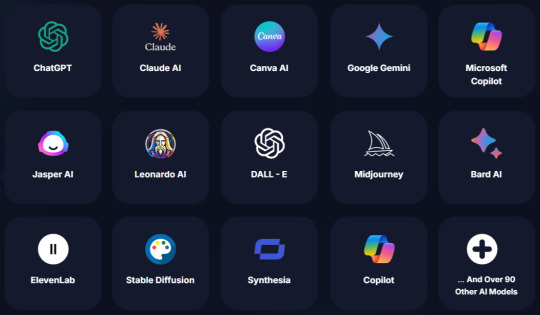
They can make websites, make motion videos, get voice overs, clone voices, write articles, and much more. With its intuitive adaptability, its cost-effectiveness , and its versatility , the tool becomes a gamechanger for creators, marketers, and entrepreneurs who seek AI-powered efficiency.
Neuro App Review: Overview of Product
Product Creator: Seyi Adeleke
Product Name: Neuro App
Launch Date: 2024-Dec-02
Launch Time: 10:00 EST
Front-End Price: $27 (One-time payment)
Official Site: Click Here To Visit Official Salespage
Product Type: Tools and Software
Support: Effective Response
Discount: Get The Best Discount Right Here!
Recommended: Highly Recommended
Bonuses: YES, Huge Bonuses
Skill Level Required: All Levels
Discount Coupon: Use Code “CYBER30” To Get 30% Off (Full Funnel)
Refund: YES, 30 Days Money-Back Guarantee
Neuro App Review: About Authors

Seyi Adeleke was created by Neuro App. He is a famous Software developer with a passion for digital marketing. People want to purchase his items since he is a well-known creator and one of the finest fighters they want to buy what he creates.
Seyi has extensive market experience and excels at staying ahead of trends. Experts have applauded his ideas like FreelancerPro AI, VoizHub AI, Pulse AI, Sonic, WebX, AI Pilot, Coursiify, Coinz, ECCO, Edge, vAI, AI Genius, VoxAI, AI Spark, Ink AI, BrainBox, Zendly, ProfitResolution, and many more of his products have done very well.
Neuro App Review: Key Features of Neuro App
✍ Unlock Every Single AI Model From One Dashboard
Never pay for any AI model ever again. Simply type a keyword (e.g., “I Want To Create 8K Videos,” “I Want To Clone My Voice,” etc.), and Neuro will instantly search & activate the world’s best premium AI models to get the job done—all within the Neuro app. Access ChatGPT, Leonard AI, DALL-E, Canva AI, Claude, Gemini, Copilot, Bard AI, MidJourney, Jasper, Stable Diffusion, Synthesia, and 90+ more powerful AI models and unlock them all with just one click without paying a cent in monthly fees or integrating any external API.
✍ Hollywood-Grade Videos in Minutes No Crew Needed
Transform your ideas into stunning 8K videos effortlessly. Whether it’s a cinematic masterpiece, an explainer video, or a social media reel, unleash the power of AI to produce high-definition, visually captivating videos that rival professional studios.
✍ Type Your Vision, Watch It Become a 4K Reality
Forget stock photos. With a single click, generate breathtaking 4K images from simple text descriptions. Perfect for campaigns, presentations, or personal use, make your visuals truly unforgettable.
✍ Launch Your Online Empire In Just 1 Minute!
Skip the tech headaches. Craft stunning websites and high-converting sales funnels in record time, without coding or expensive designers. Perfect for entrepreneurs, marketers, and dreamers ready to make an impact online.
✍ Your Personal ChatGPT Custom Built For Your Business!
Bring AI to life with custom chatbots designed to engage customers, answer questions, and increase sales. Tailor them to your brand’s voice and deploy them on your website or app instantly.
✍ Become a Voice Chameleon Clone, Create and Command!
Duplicate any voice with uncanny realism or create lifelike voiceovers for your projects. Perfect for videos, audiobooks, and commercials without hiring voice actors or paying royalties.
✍ AI That Sells Craft Words That Print Money!
Say goodbye to writer’s block! Instantly generate persuasive sales copy, email swipes, and ad campaigns optimized to convert leads into loyal customers. Sell like a pro every single time.
✍ A Brand’s Identity, Designed in Seconds!
Create bold, beautiful, and iconic logos that leave lasting impressions. Whether it’s for your business or a client’s, your designs will stand out with professional-grade quality.
✍ From Video to Blog: Transform Content Like Magic!
Maximize your content’s reach by turning any YouTube video into a well-written, SEO-optimized blog post. Perfect for repurposing ideas and dominating multiple platforms.
✍ AI Tailored to You: Any Niche, Any Business!
Create ultra-smart AI assistants for health, dating, business, and beyond. Embed them on your website and watch them handle inquiries, book appointments, or even upsell for you.
✍ You’re Studio in the Cloud Mix and Master Instantly!
Seamlessly combine and edit music tracks or audio files like a pro sound engineer. Add background music, create mashups, or tweak your recordings—all without expensive software.
✍ A Business Card That Talks, Wows, and Sells!
Say goodbye to boring paper. Share your contact info with a fully interactive, digital business card that captures attention and leaves a lasting impression, complete with dynamic designs.
✍ Turn Talk Into Text or Text Into Lifelike Speech!
Transcribe audio with unmatched accuracy or bring your text to life with human-like voices. Perfect for meetings, audiobooks, or making your ideas heard in a whole new way.
✍ Ad Campaigns That Speak to Your Audience!
Generate stunning video ads tailored to your brand’s needs. Increase engagement, drive traffic, and convert leads like never before.
✍ All-in-One Content Powerhouse!
Create everything from blogs and logos to videos and chatbots. Scale your creativity and productivity with zero limitations.
✍ Your Gateway to AI Magic It’s Just the Beginning!
With more features than we can list, the app is designed to adapt, grow, and meet your needs. Explore limitless possibilities with every click.
✍ Commercial License Included
When you get access to Neuro today, you will get a free commercial license, which will allow you to create videos for any clients you want without paying a penny extra and keeping 100% of the profit.
✍ 30-Day Money-Back Guarantee
There is zero risk for you. You get to try Neuro for 30 days, and if for any reason you don’t think it’s worth its weight in gold.
Neuro App Review: How Does It Work?
Unlock All Premium AI Models Just in 3 Clicks
Step #1: Login
Login to Neuro Intuitive Dashboard.
Step #2: Search
Search For Any AI Model That You Like (ChatGPT, Gemini, Claude, Canva, PaLM 2.0, LIama, Or Anything Else With A Click You Will Be Able To Access It With ZERO Cost, And ZERO API Needed.
Step #3: Execute & Profit
Now let it work for you, and execute anything you want Website, funnels, products, logos, videos, 4k images, branding, articles, ads, sales pages, flipbooks, software, coding, chatbots or simply anything you can imagine.
Neuro App Review: Benefits of Neuro App
Search & Unlock Any Premium AI Model You Want Without The Subscription…
Never Pay For Any AI Model You Like Ever Again…
Instantly Access Every Single AI Model You Want (ChatGPT, Google’s Gemini, Microsoft CoPilot, Claude, MidJourney, PaLm 2.0, LIama, Jasper, And More…)
Generate Websites, Funnels, Branding, Logos, Motion Videos, 4k Images, Software, Apps, ChatBots, And TONS MORE…
Enjoy The World’s First Universal AI App That Does EVERYTHING You Want…
NO Other Apps, AI Models, Services, Or Subscriptions Are Needed. Neuro Is All That You Need…
Neuro Enhance All AI Models Results, Giving You 19x Better Results…
LIGHTING FAST Results, Imagine Creating An Entire Website In 9 Seconds Flat
Start A Profitable Business From Scratch With Neuro In Less Than 60 Seconds…
Say Goodbye To All The Monthly Payments Forever…
If You Fail To Grab Neuro, Your Competition Will, And They Will Crush You…
Automate ANY Task You Want With Neuro With ZERO Experience…
No Experience, Skills, Or Learning Needed. Neuro Works For Anyone��
No API Cost Required, You Pay Once For Neuro, And Enjoy It Forever, With NO LIMITS…
Intuitive Dashboard That Will Make Exploiting AI Models A Breath (100% Fail Proof)
Generate And Sell Anything You Want With Neuro And Keep 100% Of The Profit…
Doesn’t Matter What You Are Doing, Neuro Will Transform Your Life…
Once We Reach Our Limit, We Will Take Neuro Down…
FREE Commercial License Included With Your Copy, So You Can Enjoy All The Profit With No Worries…
NO-RISK For You With Our 30 Days Money-Back Guarantee
Verify Users Say About Neuro App

Neuro App Review: Who Should Use It?
Product owners
Affiliate marketers
Influencers
Ecom store owners
Crypto traders
Service providers
Local businesses owners
Bloggers
Coaches
Beginners
And anyone looking to make some extra money online in 2025
Neuro App Review: OTO’s And Pricing
Add My Bundle Coupon Code “CYBER30″ – For 30% Off Any Funnel OTO Below
Front End Price: Neuro ($17)
OTO1: Neuro Unlimited ($67)
OTO2: Neuro DoneForYou ($297)
OTO3: Neuro Automation ($47)
OTO4: Neuro Swift Profits ($47)
OTO5: Neuro Limitless Traffic ($97)
OTO6: Neuro Agency ($167)
OTO7: Neuro Franchise Edition ($97)
OTO8: Neuro Multiple Income ($47)
Neuro App Review: Money Back Guarantee
You Either LOVE It Or You Get Your Money Back (Our 30 Days Iron-Clad Money Back Guarantee)
So we did the right thing and we removed all the risk from your shoulder. Today, you can try out, use and unlock the Neuro app’s full potential for 30 days without restriction of any kind If for ANY reason you don’t like it, and you don’t think it’s worth a pound of gold.
So if you paid, just mail at [email protected] and we will refund every penny you have paid. We don’t need your money if you don’t love it.
Neuro App Review: Pros and Cons
Pros:
Get access to over 100 AI premium models.
AI tools for almost every need.
Easy access to single dashboard.
More cost effective than standalone subscription.
New features with regular updates.
Beginner-friendly interface.
Cons:
Requires a subscription fee
Requires stable internet connection as it’s cloud-based.
Nothing wrong with it, it works perfectly!
My Own Customized Exclusive VIP Bonus Bundle
***How To Claim These Bonuses***
Step #1:
Complete your purchase of the Neuro App: My Special Unique Bonus Bundle will be visible on your access page as an Affiliate Bonus Button on WarriorPlus immediately after purchase. And before ending my honest Neuro App Review, I told you that I would give you my very own unique PFTSES formula for Free.
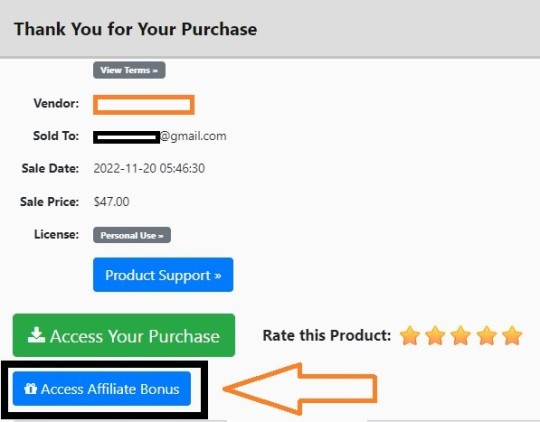
Step #2:
Send the proof of purchase to my e-mail “[email protected]” (Then I’ll manually Deliver it for you in 24 HOURS).
Neuro App Free Premium Bonuses

Frequently Asked Questions (FAQ’s)
Q. Do I need any experience to get started?
None, all you need is just an internet connection And you’re good to go.
Q. Is there any monthly cost?
Depends, If you act now, NONE. But if you wait, you might end up paying $997/mo It’s up to you.
Q. How long does it take to make money?
Our average member made their first sale the same day they got access to Neuro.
Q. Do I need to purchase anything else for it to work?
Nop, Neuro is the complete thing. You get everything you need to make it work. Nothing is left behind.
Q. What if I failed?
While that is unlikely, we removed all the risk for you. If you tried Neuro and failed, we will refund you every cent you paid.
Q. How can I get started?
Awesome, I like your excitement, All you have to do is click any of the buy buttons on the page and secure your copy of Neuro at a one-time fee.
My Final Analysis
Neuro App is a unique and multifaceted AI tool that puts the application of AI into the hand of its users. Due to its simplicity of use, a vast set of features, and compatibility with multiple AI solutions, Neuro App will be useful for businesspeople and creative folks looking for better ways to manage their time, increase effectiveness, and bring ideas to life.
Although the program can take a little more time to learn, especially its more complex functions, and the cost is always a factor, the advantages of Neuro App are obvious. This way, embracing this innovative platform, users will open new opportunities and achieve new results in their work.
>>> Click Here To Get Instant Access Neuro App Now <<<
Check Out My Previous Reviews: 2024 Xmas Bundle Review, MegaMart AI Review, Dynova AI Review, ViralAnimeX Review, and DFY AI Sites Review.
Thank for reading my “Neuro App Review” till the end. Hope it will help you to make purchase decision perfectly.
#neuro#neuroapp#neuroappreview#neuroapphonestreview#neuroappfeatures#neuroappworks#whatisneuroapp#neuroappreviews#buyneuroapp#neuroappprice#neuroappdiscount#neuroappfe#neuroappoto#getneuroapp#neuroappbenefits#neuroappbonus#howtoneuroappworks#neuroappFunnels#marketingprofitmedia#neuroappUpsell#neuroappinfo#purchaseneuroapp#software#traffic#neuroappexample#neuroappworthgorbuying#ai#aiapp#aitool#aisoftware
0 notes
Text
Value Proposition Canvas

Optimizing Library Space Management: Realizing the Need for Efficiency
In today’s academic landscape, students need quick and efficient access to study spaces in the library to maximize their productivity. To better understand student perspectives, we interviewed Hans Kristian Da-a, a student, to explore how a Library Space Management system could improve the library experience.

Hans Kristian Da-a, a student, shares his thoughts on how a Library Space Management system can improve study experiences.
Interview with Hans Kristian Da-a
Question 1: In what ways do you think a Library Space Management system could improve your ability to find and reserve study spaces?
Hans emphasized that a system designed to easily locate open spaces and reserve them in advance would save students a lot of time and frustration. He explained that searching for an available spot, especially during busy times, is often inefficient and time-consuming.
“Easily locate open spaces, reserve a study space in advance, avoid wasting time searching for a study space that's already occupied, and plan my study sessions more effectively. ” Hans shared.
Question 2: How would real-time updates on study space availability impact your library experience?
Hans discussed how real-time updates on study space availability would have a significant positive effect. Being able to see which spaces are available in real-time would eliminate the need for wandering around the library.
“Know exactly which spaces are available and which ones are occupied, avoid wasting time searching for a study space that's already occupied or closed, feel more in control of my study environment and better equipped to manage my time effectively, and enjoy a more streamlined and efficient experience in the library” Hans added.
Question 3: What benefits do you expect from being able to reserve study spaces in advance?
Hans was particularly excited about the idea of being able to reserve study spaces in advance. He noted that it would provide more flexibility and allow him to better plan his study schedule without the anxiety of finding a spot when needed.
“Being able to reserve a space in advance would reduce the uncertainty of finding a spot during busy times, allowing me to focus on my work as soon as I arrive,” Hans explained.
Insights
The ability to see real-time updates on space availability was another feature Hans found particularly appealing. He noted that knowing exactly which spaces are available would allow students to move directly to an open spot, rather than wandering the library. This would help them feel more in control of their time and environment, which in turn could improve focus and productivity.
Hans emphasized that reducing uncertainty is a major benefit of implementing a Library Space Management system. By ensuring that students can find and reserve study spaces quickly, the system would significantly enhance their overall library experience. It would allow them to focus more on their studies and less on the logistics of securing a spot, particularly during peak hours when space is at a premium.
0 notes
Text
What Do I Need to Print T-Shirts at Home?

Printing your own t-shirts at home can be a fun and rewarding way to express your creativity, promote your brand, or create unique gifts for friends and family. With the right equipment and materials, you can easily bring your t-shirt designs to life from the comfort of your own home. In this blog, we'll explore the essential tools and supplies you'll need to get started with printing t-shirts at home.
1. A Computer and Design Software
The first thing you'll need to print t-shirts at home is access to a computer and design software. Design software such as Adobe Photoshop, Illustrator, or even free options like Canva or GIMP will allow you to create and customize your t-shirt designs with ease. Spend some time experimenting with different layouts, colors, and graphics until you're satisfied with your design.
2. Transfer Paper
Transfer paper, also known as iron-on paper, is a special type of paper that allows you to transfer your designs onto fabric using heat. Choose transfer paper specifically designed for use with inkjet or laser printers, depending on the type of printer you have. Transfer paper is available in both light and dark varieties, so be sure to select the appropriate type for the color of your t-shirts.
3. Printer
A high-quality printer is essential for printing your designs onto transfer paper. Inkjet printers are commonly used for printing t-shirt transfers because they produce vibrant colors and sharp details. Make sure your printer is compatible with the type of transfer paper you're using and that it's in good working condition before you start printing.
4. T-Shirts
Of course, you'll need t-shirts to print your designs on! Choose high-quality cotton t-shirts in the color and style of your choice. Wash and dry the t-shirts before printing to remove any sizing or residues that may affect the transfer process. It's also a good idea to pre-shrink the t-shirts to prevent them from shrinking further after printing.
5. Heat Press or Iron
A heat press or iron is necessary for transferring your designs from the transfer paper to the t-shirts. Heat presses provide even heat distribution and pressure, resulting in more consistent and durable transfers compared to using an iron. However, if you don't have access to a heat press, a household iron can still produce satisfactory results with proper technique.
6. Protective Paper or Teflon Sheet
To prevent your transfer paper from sticking to the heat press or iron and causing smudges or burns, it's essential to use protective paper or a Teflon sheet. Place a sheet of protective paper or Teflon over the transfer paper and t-shirt before applying heat to protect both the transfer and the heating element.
Get Started with Custom T-Shirts Today!
Now that you know what you need to print t-shirts at home, it's time to unleash your creativity and start designing! If you're ready to take your t-shirt printing to the next level or looking for high-quality custom t-shirts in Bangalore, look no further than the best provider in town.
Best Customised T-Shirts in Bangalore
Our customised t-shirt printing services in Bangalore offer premium quality t-shirts and personalized designs to suit your style and preferences. Whether you're planning a group event, promoting your business, or simply want to express your individuality, we've got you covered with our wide range of customization options.
Order Your Customised T-Shirts Today!
Elevate your style and stand out from the crowd with our customised t-shirts. Place your order today and experience the unmatched quality and craftsmanship of our custom apparel!
0 notes
Text
TOOLS
Canva: If you can figure out how to work in Canva, it will make things easier for you as a teacher. This website has been such a helpful tool for making organizers, planners, and even CALENDERS! The best thing is that they already have prepaid planners, calendars, and organizers! All you have to do is press save and print. IT’S THAT EASY! (you have to pay more for the premium version, BUT IT’S WORTH IT)-
WordDoc: WordDoc is something almost all students can access! Starting every Monday, I will open a Word document and name it whatever week. For example, my classes are in week 7, so the document is named week 7. In these documents, I will write everything down for all my classes, whether it’s a homework assignment, a discussion post, or even a response to a post! The reason I do this is so that I’m able to work on all my assignments, and I have access to them wherever I go! Once I finish an assignment, this includes proofreading, citations, etc… I will copy and paste whatever the assignment is into a new Word document and put it in the correct format (MLA, APA).
Exel: Excel is another excellent tool for helping students stay organized. Adding different sections and sharing them with students is an excellent way of tracking who has what done and who doesn’t. I’ve used this method before, and I like it! However, if you have a group of students, some might not all be willing to share what they have done with others. This was trial and error for me; I had to add a new sheet on file and block it for all students except the student to whom it belonged. This way, I could go into each sheet and make comments or cross the assignments they had completed. It was a great way of communication between the students and me. However, I found that this takes the most work compared to some of the other tools I have tried! It’s great if you're willing to put in the time and effort!
0 notes
Text
HOW DO I KNOW WHAT KIND OF PLOT SIZE I NEED IN MYSORE?

Choosing the Right Plot Size for Your Dream Home Plots in Mysore
Plots in Mysore, the “City of Palaces,” beckons with its regal charm, vibrant culture, and relaxed pace of life. If you’re considering building your haven in this captivating city, the first crucial step is finding the perfect plot of land. But with a diverse range of plot sizes available, how do you determine the ideal one for your needs and aspirations? This comprehensive guide will equip you to navigate the world of “Plots in Mysore” and choose the canvas that best suits your dream home.
Lifestyle Canvas: Envisioning Your Dream Home
Before diving into plot sizes, take a moment to envision your ideal home. Here are some key questions to consider:
Family Size and Needs: Are you a young couple, a growing family, or planning for multi-generational living? The number of bedrooms, bathrooms, and living spaces will significantly influence the required plot size.
Living Style: Do you crave a sprawling garden for family gatherings? Or does a rooftop terrace for stargazing appeal to you? Consider the lifestyle aspects you prioritize and the outdoor spaces you envision.
Budgetary Constraints: Plot size directly impacts cost. Be realistic about your budget and factor in construction costs in addition to the Plots in Mysore.
Plots in Mysore Spectrum: A Range of Possibilities
Plots in Mysore offers a diverse selection of plot sizes, catering to various needs and budgets. Here’s a breakdown of some common plot size categories:
Compact Plots (Under 1200 sq. ft.): These plots are ideal for budget-conscious buyers or those seeking a minimalist lifestyle. They are well-suited for single-level, compact homes with clever space optimization.
Mid-Sized Plots (1200 sq. ft. — 2400 sq. ft.): This popular category offers more breathing room. You can comfortably design a double-story home with 2–3 bedrooms, a dedicated living area, and a small garden or balcony.
Spacious Plots (2400 sq. ft. and above): If you desire a sprawling home with dedicated areas for relaxation, entertainment, and hobbies, these plots are your answer. You can consider features like a swimming pool, a home theatre, or a large landscaped garden Plots in Mysore
Beyond Size: Location & Amenities
Remember, Plots in Mysore is just one piece of the puzzle. Here are other crucial factors to consider:
Location: Do you prefer a central location with easy access to amenities or a quieter neighbourhood on the outskirts? Proximity to schools, hospitals, and marketplaces will impact your decision.
Development Status: Is the area fully developed with established infrastructure, or is it an upcoming locality? Developed areas often command a premium but offer immediate access to necessities.
Amenities: Are there parks, playgrounds, or community centers in the vicinity? Proximity to such amenities can enhance your quality of life.
Optimizing Your Choice: Balancing Needs and Budget
Here are some tips for finding the right balance between plot size and other considerations:
Prioritize Needs: Identify your non-negotiables. Do you need a dedicated study room or a spacious kitchen? Prioritize these needs when considering the required plot size.
Explore Smart Design: A skilled architect can work wonders, even on a compact plot. Explore options like open floor plans, vertical gardens, and multi-functional spaces to maximize space utilization.
Consider Future Needs: If you plan to expand your family, factor in future needs when choosing the plot size. A slightly larger plot might offer more flexibility in the long run.
Consulting the Experts: Realtors and Architects
Don’t hesitate to seek help from professionals:
Real Estate Agents: A knowledgeable real estate agent can guide you based on your budget, lifestyle preferences, and desired location. They can provide insights into available Plots in Mysore and prevailing market trends.
Architects: An architect can assess your needs and recommend plot sizes suitable for your dream home design. They can also advise on optimizing space usage and maximizing the potential of a particular plot.
Final Thoughts: Building Your Dream on the Perfect Canvas
Finding the right plot size in Mysore is a crucial step in building your dream home. By carefully considering your needs, lifestyle aspirations, and budget constraints, you can make an informed decision. Remember, the perfect plot size is where your vision and reality meet harmoniously, creating a canvas upon which you can build your lasting memories. Embrace the journey of exploring “Plots in Mysore,” and soon, you’ll be well on your way to transforming your dream into a beautiful reality.
For More information Visit: Plots in Mysore
0 notes
Text
How to Make Coasters With Cricut? [Step-by-Step Guide]
Making coasters with Cricut machines is easy and fun. Anyone with a bit of crafting knowledge or passion can create premium-quality coasters. However, the process seems complex for some crafters, especially if they are beginners. If you also want to know how to make coasters with Cricut, then don’t worry cause I have got your back. I will help you complete your first coaster project by sharing my years of crafting skills. Thus, stay tuned to this blog till the end and get every vital info you need to know to create coasters.
What Do You Need to Make a Coaster With Cricut?
Let’s take a look at what you need before you learn how to make coasters with Cricut.
Any Cricut cutting machine
Cricut Design Space on your computer/smartphone
StandardGrip machine mat
Lint brush
Cricut Heat Guide
Cricut EasyPress or Cricut EasyPress 2
Cricut EasyPress Mat
Heat Resistant Tape
Cricut Ceramic Coaster Blank
White Cardstock, and others.
How to Make Coasters With Cricut?
There are numerous methods to create the coasters with Cricut machines and tools. In the guide below, I am sharing where you can create the coasters with Cricut’s infusible ink transfer sheet. You can use the help of the guide below to create your own design or the same practice first.
Step 1: Create a Design for the Coaster
The process of making coasters with Cricut starts with creating a design first.
For that, open the Cricut software and then access a fresh canvas.
After that, add the preferred image from the app image library or upload your image.
Step 2: Edit Your Image in Design Space
For this project, I am going to first select the text “Crafting is my happy place” and click on the Weld option. (For your project, you have to select the text/image you have selected)
Next, I am going to resize the text in the pink space and then click on the Slice option after selecting both images. (The Slice option is located next to Weld)
After slicing the design, you will see a couple of extra layers known as “Slice Results.”
Now, you need to keep the design that appears like the below image.

After that, you have to resize the design so it perfectly fits the coaster.
Step 3: Prepare Your Design for the Cutting Process
Once the design resizing is complete, click on the Make It option to get the mat preview and then select Continue.
If you are working with the Infusible Ink, either pens or transfer sheets, you have to “Mirror” the image.
After that, you have to click on “Browse All Materials” and select the option of “Infusible Ink Transfer Sheets.“

Step 4: Cut the Design With a Cricut Machine
Before you start to work with the transfer sheet, you have to clear your hands.
Also, keep the sheet away from the moisture.
Now, take the infusible ink transfer sheet and then place it on the green mat.
I would suggest using the scraper to smooth the sheet on the mat.
After that, load the mat on the Cricut machine you are using for cutting the design.
When the cut is complete, unload the mat and remove excessive parts from the design. (You can use the Cricut weeding tool if you want.)

Step 5: Apply Your Design on a Coaster
Take the Cricut EasyPress design at 400°F and set the timer for the 60s.
Clear off the dust from the coaster using the microfiber cloth.

Keep the coaster on a mat, then save the design material and use butcher paper.
After that, apply the heat on a coaster with the help of your EasyPress machine.
Now, your coaster design project will be complete.

Frequently Asked Questions
Q.1 What Are the Essential Supplies to Make a Cricut Coaster?
Here are the tools you must have to create the coaster with the Cricut machine. You must gather all the tools before you start the project.
● Cricut cutting machine
● Printer
● Cricut Design Space on your device
● StandardGrip mat
● Cricut Heat App
● Cricut EasyPress or Cricut EasyPress 2
● Cricut EasyPress mat
● Cricut Ceramic Coaster Blank, others.
Q.2 How to Make Coasters With Cricut?
The steps to make the coasters with Cricut machines are as follows.
Open the Cricut app and create a design you want to make a coaster.
After that, edit the design and send it for the cut.
Cut the design by loading the material on the Cricut machine and pressing the Go button.
When the design cut is complete, unload the material from the machine.
And then weed out the extra part from the design.
Lastly, attach the design on the coaster using the EasyPress machine.
Q.3 Which is the Best Cricut Machine for Making Coasters?
For me, all the Cricut machines come with their own features and specialties. However, for making the coasters, my Cricut machines are Cricut Maker 3 or Explore. These machines provide a robust and flawless cutting experience. Also, while using the Explore or Maker machine, I get premium quality results in making coasters.
Source :- https://designaccessoriesmart.com/how-to-make-coasters-with-cricut-step-by-step-guide
0 notes
Text
Best Apps Every Content Creator Should Know In 2023

Content creation needs skills and creativity, but aside from that, using a content creator app can turn the tables in your favor. In addition, it will enhance the skills that you already possess. For example, you are a script writer and video editor but you have little to no experience in graphic design, in that scenario, you’re going to need a content app that will effortlessly create graphics.
Also, looking for the best content creation app for your business/content can sometimes be tricky. Following your social media marketing plan is your main focus and the list of such apps is usually lengthy. Choosing one that doesn’t suit your needs can lead you astray from your goal.
So if you ask me how you should pick the best apps to reach your marketing efforts, truth be told, there’s a handful of elements to consider. You should look for its features, the price, whether they have a mobile version or a desktop and what can it contribute to you as a content creator.
1. Grammarly
Grammarly can help you avoid typos when you create posts on social media, scripts for videos and podcasts, blogs, or other written content. It’s a content creator app that checks grammatical errors, incorrect punctuation, unnecessary words, and spelling.
Grammarly is free and you just have to log in to its website, paste your text and it will automatically show you the mistakes. Now if you want to get vocabulary and tone suggestions to better fit with various writing styles, then use the premium version. The current monthly plan is $30 but if you pay for a year, it’s only $144 (you can save up to 60%).
2. Canva
Canva is a famous app for graphic design and it gives you a ton of templates that are not limited to social media. You can generate content for Instagram and Facebook, or be sophisticated with posts on Twitter or even newsletters and email headers. Another good thing is that you can also create videos.
Furthermore, the best part about Canva is its user interface. The site is easy to navigate, even a beginner can smoothly access most of what Canva can offer. You can use Canva for free but if you want to access over 6 million pre-licensed 4K and HD video clips, and a 1TB storage limit, then subscribe to Canva Pro for only $14.99 per month.
3. AllHashtag
Hashtags started in 2007 and have become widely popular ever since because it’s being used on the web to help people find a particular topic. So basically it’s a phrase preceded by a hash symbol “#”. For instance, if you want to find the latest fashion trend on a particular platform, you just use the search bar and type #latestfashiontrend and it will show all results or if you see that hashtag somewhere, you can just click it and it will redirect you to a page with all related latest fashion trends.
Why am I explaining this, you might ask, it’s because hashtags can help the internet’s algorithm go to your profile whenever you use a specific hashtag. AllHashtag is a free website that suggests hashtags. It does not limit the number of hashtag searches and you need this as a content creator because the choice of hashtags can affect your content discoverability.
4. Snapseed
There are thousands of free mobile photo editing apps that do not have pro-level edits like tone curves, blemish removal, and selective editing. However, Snapseed has those features and it’s completely free. You don’t have to unlock anything and pay for a subscription, plus, it’s accessible for both Android and iOS users.
Furthermore, Snapseed supports RAW files, which means that content creators who use mirrorless cameras or DSLRs can transfer their pictures and edit them immediately.
5. InShot
If you need a content creator app that’s free, with beneficial features for trimming, splitting, and merging clips, and editing videos, InShot is the best option for you. It lets you adjust video brightness, saturation, and contrast. Also, you can be creative with the visuals using this app for it comes with a variety of unique filters and transition effects.
Equally important, InShot offers a huge selection of royalty-free music to go with your video. Use them as a background track or replace the sound from the original video, it’s up to you. You can also do voiceover and add narrations if you don’t like talking in front of the camera.
Start Your Content Creator Journey Now!
At OnlyGirlsAsia, you can get verified as a content creator in 15 minutes or less! Our platform is designed with every content creator in mind, so you can share your creativity freely and engage with your fans/subscribers in real-time with our mobile app. Earn up to 80% of your exclusive daily content if you sign up now!

#OGA#OnlyGirlsAsia#AsianWomen#Subscribe#SubscribeAsianWomen#AsianGamingCommunity#AsianWomenGaming#AsianPlayer#AsianStreamer
1 note
·
View note
Text
A Day in the Life of a 21st Century Student
*ring*
Every morning, an alarm I set the night before using my phone wakes me up. But, of course, a simple alarm cannot wake me up completely on its own. To make sure I don't snooze off again and end up late for my classes or daily activities, I often surf the Internet after turning the alarm off — TikTok, Instagram, Messenger, and Twitter (I refuse to call it 'X'), to name a few. These applications entertain me and allow me to interact with friends and even other people on the Internet.




Then, I'd finally get up, make the bed, and prepare myself for the day. On Thursdays, I have a class at seven o'clock in the morning. Thankfully, that class is done virtually: so, I don't have to get ready earlier than 6:30 AM, which is my prep time for an online class at 7. Once I'm physically and mentally prepped, I take a seat in front of my online school paraphernalia — laptop, keyboard and mouse that are all placed on my study table — turn my laptop on, and log into my Canvas Account and join the online class via Google Meet.



With that being said, I am reminded of the one thing I am already certain of:
Being a student in the 21st century is truly an extraordinary experience.
I have access to so many great software applications and digital services that make accomplishing tasks as a student easier. For instance, I use a certain website called Canva in making my activities look aesthetically pleasing. For designing amateurs like me, this innovation is such a big help considering that it offers a wide range of free graphics, design templates, text fonts, and more! Some students even make commissions off creating artworks using this application. Another in my list is Wondershare Filmora, an editing software that is meant for beginners in editing. Along with Canva, I have been using this application since high school whenever I need to make videos for school or even for recreational purposes. Its interface is straightforward and uncomplicated, so it really is easy to use.


And, of course, what is student life without research? The Internet, being one of the biggest technological advancements if not the biggest, has made research so much easier for students. Back then, student researchers had to scour libraries and browse pages and pages of books to find information on a certain topic. Meanwhile, a single click on search engines like Google can take you places in this age.
However, the fact that the Internet is a network of information, which means there is so much information there that it can be overwhelming. Hence, it is important for tools like Google Scholar to help narrow down the information down to relevant ones only. Undoubtedly, the Internet is an exceptional academic aid for students.

But aside from my academic life, the digital and smart technology is also a big part of my personal endeavors. I never leave our house or my dormitory without my phone since it has a variety of uses. At some point of the day like around lunchtime, I have my break. And during this time, I tend to get bored. To entertain myself, I usually open Loklok and watch any film or television show available on that platform for free — no subscriptions required. Although they have a premium version for benefits, I am still able to watch freely as the application is supported by advertisements. For the same purpose, I also play games like Mobile Legends — usually, with my boyfriend — to relieve off stress and relax. In addition, I sometimes browse my phone for captured memories in pictures and videos. I have a terrible memory, so storing them in pixels is a must for me. Moreover, I can also use my phone to communicate and connect with loved ones and peers: be it for academic or personal purposes. Sometimes, I use this time to do some chores like groceries, paying bills, and others, also using my phone which can be used to take down notes and mark my appointments. Since it is lunchtime, I also go out to buy food, still bringing my phone with me. I use Life360 for location tracking purposes, either to find my ways when I'm lost or to share my location to trusted individuals if I'm not certain about my safety, especially when I go out at night to buy dinner.



The day finally comes to an end and the sky outside starts to get darker; but my productivity does not end yet at this point. Usually, I am still in front of my laptop until midnight. But as soon as everything has already been done, I lay on my bed, rest, and get ready to sleep.
That is my routine as a 21st century student. There isn't much physical socializing with friends since most times, we are all busy and can only meet in academic breaks. Regardless, it is still fulfilling to me — made possible by the digital advancements we have today. I am able to talk to loved ones whenever I feel tired. I can distract myself from stress by watching or playing games. Nor do I have to worry so much about my safety since there are applications out there that can help me.
Indeed, these technologies has made life more tolerable and has given us an opportunity to excel with the advantages they offer.
Hence, the society must work to protect the integrity of these technologies and ensure the longevity of these benefits. Otherwise, these benefits can turn to threats and actually do more harm than good.
0 notes
Text
How to Use Cricut Parts in DIY Crafts & Projects in 2023?
Some of the prominent Cricut parts are provided to the users within the box; however, there are many other items which they’ve to buy separately to complete the bundle. It’s the dream of every crafter to give their best shot while creating any project. Other than the smart cutting machine, most of the credit for modifying the project as per the requirements goes to its respective supplies.
It is understandable that the users must use all those supplies at the correct place and as per the guidelines. Under any circumstances, if they fail in not using the parts accurately, then they’ve to face errors. With the help of the following blog, you’ll get to know the names of those cutter machine supplies that an individual is supposed to purchase separately.
1. Knife Blade
With one of these Cricut parts, you’ll receive accurate cuts which chop up the materials within one go. This premium 12 mm harder and more durable carbide steel blade cuts the printed images or details larger than 0.75 inches. Due to this, it became one of the supplies that should be included in the Cricut kit. Other than that, this blade, aligned with its housing, is compatible with the Maker machine.
2. Rotary Blade
If you love to do sewing projects in your free time, then you must buy a Rotary blade. The blade is accompanied by its housing control clothing materials covering silk, cotton and denim to canvas. Apart from that, it can also create designs on tissue or crepe paper. You’ll be given the option to choose from hundreds of sewing patterns from the library.
3. QuickSwap Tools
The third item that comes under the Cricut parts list is Quick Swap tools. With the help of its housing, one can quickly jumble between engraving, scoring, debossing, waving and many more. With the assistance of the tips, one can create pro-level scoring, engraving, and perforating projects. Different tips are included in the tools list and those tools support on Maker series.
4. Roll Holder
With one of these Cricut parts, an individual can keep their smart materials in an organized and lined-up range for perfect and clean cutting. In addition, the holder has a special feature to place and guide the material in its correct position while designing the process without the mat. This applies effortlessly to get connected with your cutting machine and start its task within a few seconds.
5. Machine Mats
Further, with these cutting mats, you can complete your crafting needs by supporting different types of materials such as softest to hardest and many more. Apart from that, each of the mats is reusable and covered with strong glue, making the material stick to its place as it cuts and easily remove the debris after the cutting process comes to an end. In addition, each mat is water-resistant and contains strong adhesive with a strong smell.
Conclusion
On the whole of the blog, we have arrived at the decision that it’s an important and tough decision to be made by the crafter while choosing for correct Cricut parts. However, it depends on which crafting tool they are supposed to choose before starting the crafting process. You need to ensure that the tool shouldn’t be used earlier; otherwise, your project will get damaged. For any reason if you’ve any issues, then read the FAQs shared in the section below.
Frequently Asked Question
Question: What Are the Items That Come Inside the Box?
Answer: The list of items that users will come across while unboxing the delivered box are as follows:
However, there are some of the items that the user is instructed to purchase individually as they won’t be provided by the manufacturer. Other than that, it also varies on its demand among the audiences as per the quality and price in the market.
Question: Will I Get Some Discounts While Buying the Cricut Parts?
Answer: If you are a holder of the Cricut Access subscription plan, then you might get some sort of discount. However, the decision to offer the discount completely depends upon the portal from where you are going to buy the Cricut parts to finish your project. Other than that, it also depends upon the tool you are purchasing. You are guided to choose an authorised purchaser to avoid any mishappening in future.
Question: What Are The Tips Needed to be Taken While Using the Cricut Supplies?
Answer: Intending to increase the lifespan of the purchased items, the user can use the follow the tips mentioned below:
Visit: Cricut.com/setup Cricut Design Space Login Cricut.com setup mac Cricut New Machine Setup design.cricut.com/setup
Source: https://designspace.space/how-to-use-cricut-parts-in-diy-crafts-projects-in-2023/
#cricut.com/setup#cricut explore air 2#design.cricut.com#cricut design space#design space setup#cricut setup#cricut design space login
0 notes