#they WANT to sell you a product: their webbed site
Explore tagged Tumblr posts
Text
ok but once again. the small niche userbase needs to be loyal in a way that is profitable or else RadioShackTM goes away anyways in a few years when investors finally get bored of playing hot potato with the money pit. I agree they shouldn't pivot away from their roots and we should be very loud when we don't like the direction of shilling out and copying the Big Stores, but dear god we must understand that they cannot continue to give out capacitors for free
Does anyone remember what happened to Radio Shack?
They started out selling niche electronics supplies. Capacitors and transformers and shit. This was never the most popular thing, but they had an audience, one that they had a real lock on. No one else was doing that, so all the electronics geeks had to go to them, back in the days before online ordering. They branched out into other electronics too, but kept doing the electronic components.
Eventually they realize that they are making more money selling cell phones and remote control cars than they were with those electronic components. After all, everyone needs a cellphone and some electronic toys, but how many people need a multimeter and some resistors?
So they pivoted, and started only selling that stuff. All cellphones, all remote control cars, stop wasting store space on this niche shit.
And then Walmart and Target and Circuit City and Best Buy ate their lunch. Those companies were already running big stores that sold cellphones and remote control cars, and they had more leverage to get lower prices and selling more stuff meant they had more reasons to go in there, and they couldn't compete. Without the niche electronics stuff that had been their core brand, there was no reason to go to their stores. Everything they sold, you could get elsewhere, and almost always for cheaper, and probably you could buy 5 other things you needed while you were there, stuff Radio Shack didn't sell.
And Radio Shack is gone now. They had a small but loyal customer base that they were never going to lose, but they decided to switch to a bigger but more fickle customer base, one that would go somewhere else for convenience or a bargain. Rather than stick with what they were great at (and only they could do), they switched to something they were only okay at... putting them in a bigger pond with a lot of bigger fish who promptly out-competed them.
If Radio Shack had stayed with their core audience, who knows what would have happened? Maybe they wouldn't have made a billion dollars, but maybe they would still be around, still serving that community, still getting by. They may have had a small audience, but they had basically no competition for that audience. But yeah, we only know for sure what would happen if they decided to attempt to go more mainstream: They fail and die. We know for sure because that's what they did.
I don't know why I keep thinking about the story of what happened to Radio Shack. It just keeps feeling relevant for some reason.
#this is me saying: almost no one pays for ad free#i know a lot of tumblr users are BrokeTM#but if you are not broke#please consider paying for this site like you actually want it to keep going#I basically think of it like buying a movie ticket each month#only the movie is like 8 hours a day for the whole month if i want it to be#like they can either sell out or they can sell you a service#but remember the old adage: if something is free then YOU are the product#and tumblr is CLEARLY making good faith attempts to not resort to collecting and selling data#they WANT to sell you a product: their webbed site#instead of selling YOU and your privacy and eyeballs/attention to their investors/advertisers#like buy ad free participate in crab day buy some fuckin shoelaces or a checkmark idc what#but dont pretend that a company that is constantly losing money#is somehow being unreasonable#when they try to make any god damned money#your anticapitalism wont keep the servers running#and even if staff was 100% anticapitalist that wouldn't keep the servers running EITHER#so either buy out the servers and turn tumblr into a crowdfunded fuckin coop or whateverthefuck#or pay them so THEY can deal with running the hellsite moneypit#SORRY for ranting in the tags#i hate the updates as much as yall#but I just. have seen some deeply frustrating attitudes this week
34K notes
·
View notes
Text
Oh, you know, just the usual internet browsing experience in the year of 2024

Some links and explanations since I figured it might be useful to some people, and writing down stuff is nice.
First of all, get Firefox. Yes, it has apps for Android/iOS too. It allows more extensions and customization (except the iOS version), it tracks less, the company has a less shitty attitude about things. Currently all the other alternatives are variations of Chromium, which means no matter how degoogled they supposedly are, Google has almost a monopoly on web browsing and that's not great. Basically they can introduce extremely user unfriendly updates and there's nothing forcing them to not do it, and nowhere for people to escape to. Current examples of their suggested updates are disabling/severly limiting adblocks in June 2024, and this great suggestion to force sites to verify "web environment integrity" ("oh you don't run a version of chromium we approve, such as the one that runs working adblocks? no web for you.").
uBlockOrigin - barely needs any explanation but yes, it works. You can whitelist whatever you want to support through displaying ads. You can also easily "adblock" site elements that annoy you. "Please log in" notice that won't go away? Important news tm sidebar that gives you sensory overload? Bye.
Dark Reader - a site you use has no dark mode? Now it has. Fairly customizable, also has some basic options for visually impaired people.
SponsorBlock for YouTube - highlights/skips (you choose) sponsored bits in the videos based on user submissions, and a few other things people often skip ("pls like and subscribe!"). A bit more controversial than normal adblock since the creators get some decent money from this, but also a lot of the big sponsors are kinda scummy and offer inferior product for superior price (or try to sell you a star jpg land ownership in Scotland to become a lord), so hearing an ad for that for the 20th time is kinda annoying. But also some creators make their sponsored segments hilarious.
Privacy Badger (and Ghostery I suppose) - I'm not actually sure how needed these are with uBlock and Firefox set to block any tracking it can, but that's basically what it does. Find someone more educated on this topic than me for more info.
Https Everywhere - I... can't actually find the extension anymore, also Firefox has this as an option in its settings now, so this is probably obsolete, whoops.
Facebook Container - also comes with Firefox by default I think. Keeps FB from snooping around outside of FB. It does that a lot, even if you don't have an account.
WebP / Avif image converter - have you ever saved an image and then discovered you can't view it, because it's WebP/Avif? You can now save it as a jpg.
YouTube Search Fixer - have you noticed that youtube search has been even worse than usual lately, with inserting all those unrelated videos into your search results? This fixes that. Also has an option to force shorts to play in the normal video window.
Consent-O-Matic - automatically rejects cookies/gdpr consent forms. While automated, you might still get a second or two of flashing popups being yeeted.
XKit Rewritten - current most up to date "variation "fork" of XKit I think? Has settings in extension settings instead of an extra tumblr button. As long as you get over the new dash layout current tumblr is kinda fine tbh, so this isn't as important as in the past, but still nice. I mostly use it to hide some visual bloat and mark posts on the dash I've already seen.
YouTube NonStop - do you want to punch youtube every time it pauses a video to check if you're still there? This saves your fists.
uBlacklist - blacklists sites from your search results. Obviously has a lot of different uses, but I use it to hide ai generated stuff from image search results. Here's a site list for that.
Redirect AMP to HTML - redirects links from their amp version to the normal version. Amp link is a version of a site made faster and more accessible for phones by Bing/Google. Good in theory, but lets search engines prefer some pages to others (that don't have an amp version), and afaik takes traffic from the original page too. Here's some more reading about why it's an issue, I don't think I can make a good tl;dr on this.
Also since I used this in the tags, here's some reading about enshittification and why the current mainstream internet/services kinda suck.
#modern internet is great#enshittification#internet browsing#idk how to tag this#but i hope it will help someone#personal#question mark
1K notes
·
View notes
Text
The main reason to use Firefox and Linux and other free and open source software is that otherwise the big tech monopolies will fuck you as the customer over in search of profits. They will seek to control how you use their products and sell your data. When a company dominates the market, things can only get worse for ordinary people.
Like take Google Chrome for example, which together with its chromium reskins dominate the web browser market. Google makes a lot of money from ads, and consequently the company hates adblockers. They already are planning to move to manifest V3, which will nerf adblockers significantly. The manifest V3 compatible chrome version of Ublock Orgin is a "Lite" version for a reason. Ublock's Github page has an entire page explaining why the addon works best in Firefox.
And Google as we speak are trying to block adblockers from working on Youtube, If you want to continue blocking Youtube ads, and since Youtube ads make the site unuseable you ought to want that, it makes the most sense to not use a browser controlled by Google.
And there is no reason to think things won't get worse. There is for example nothing stopping Google from kicking adblockers off their add-on stores completely. They do regard it as basically piracy if the youtube pop-ups tell us anything, so updating the Chrome extensions terms of service to ban adblocking is a natural step. And so many people seem to think Chrome is the only browser that exists, so they are not going to switch to alternatives, or if they do, they will switch to another chrominum-based browser.
And again, they are fucking chromium itself for adblockers with Manifest V3, so only Firefox remains as a viable alternative. It's the only alternative to letting Google control the internet.
And Microsoft is the same thing. I posted before about their plans to move Windows increasingly into the cloud. This already exists for corporate customers, as Windows 365. And a version for ordinary users is probably not far off. It might not be the only version of Windows for awhile, the lack of solid internet access for a good part of the Earth's population will prevent it. But you'll probably see cheap very low-spec chromebookesque laptops running Windows for sale soon, that gets around Windows 11's obscene system requirements by their Windows being a cloud-based version.
And more and more of Windows will require Internet access or validation for DRM reasons if nothing else. Subscription fees instead of a one-time license are also likely. It will just be Windows moving in the direction Microsoft Office has already gone.
There is nothing preventing this, because again on the desktop/laptop market Windows is effectively a monopoly, or a duopoly with Apple. So there is no competition preventing Microsoft from exercising control over Windows users in the vein of Apple.
For example, Microsoft making Windows a walled garden by only permitting programs to be installed from the Microsoft Store probably isn't far off. This already exists for Win10 and 11, it's called S-mode. There seem to be more and more laptops being sold with Windows S-mode as the default.
Now it's not the only option, and you can turn it off with some tinkering, but there is really nothing stopping Microsoft from making it the only way of using Windows. And customers will probably accept it, because again the main competition is Apple where the walled garden has been the default for decades.
Customers have already accepted all sorts of bad things from Microsoft, because again Windows is a near-monopoly, and Apple and Google are even worse. That’s why there has been no major negative reaction to how Windows has increasingly spies on its users.
Another thing is how the system requirements for Windows seem to grow almost exponentially with each edition, making still perfectly useable computers unable to run the new edition. And Windows 11 is the worst yet. Like it's hard to get the numbers of how many computers running Win10 can't upgrade to Win11, but it's probably the majority of them, at least 55% or maybe even 75%. This has the effect of Windows users abandoning still perfectly useable hardware and buying new computers, creating more e-waste.
For Windows users, the alternative Windows gives them is to buy a new computer or get another operating system, and inertia pushes them towards buying another computer to keep using Windows. This is good for Windows and the hardware manufacturers selling computers with Windows 11 pre-installed, they get to profit off people buying Windows 11 keys and new computers, while the end-users have to pay, as does the environment. It’s planned obsolescence.
And it doesn’t have to be like that. Linux distros prove that you can have a modern operating system that has far lower hardware requirements. Even the most resource taxing Linux distros, like for example Ubuntu running the Gnome desktop, have far more modest system requirements than modern Windows. And you can always install lightweight Linux Distros that often have very low system requirements. One I have used is Antix. The ballooning Windows system requirements comes across as pure bloat on Microsoft’s part.
Now neither Linux or Firefox are perfect. Free and open source software don’t have a lot of the polish that comes with the proprietary products of major corporations. And being in competition with technology monopolies does have its drawbacks. The lacking website compatibility with Firefox and game compatibility with Linux are two obvious examples.
Yet Firefox and Linux have the capacity to grow, to become better. Being open source helps. Even if Firefox falls, developers can create a fork of it. If a Linux distro is not to your taste, there is usually another one. Whereas Windows and Chrome will only get worse as they will continue to abuse their monopolistic powers over the tech market.
839 notes
·
View notes
Text
Pose Reference Resources
I promised Dia (aka aerequets) that I will make a collection of pose references in the reply of one of her art posts, and then I completely forgot about it. Until now. I'm sorry for my bad memory.
So, yeah, better late than never I guess?
The pose collection I use the most is no longer free. They used to let you download a whole album (more than 8GB worth of data) to use offline, but now you have to pay $40/package or $200 for full sets. I still have the zip file for a very old version of theirs, but I can't legally share it. So, let's skip to the other options.
1/ First, you heard of those 3D dolls program that let you model your own reference pose? This one is an online one and for free, the whole ordeal. Of course since it's online and free, you can't save your model for next time, and it costs quite a lot of time to set the model up. So, you should take as much screenshots in as many tricky angles as you need once you done with the setting. Best using for complicated scenes where those below don't have what you need already available.
2/ This one is free and in 3D, you can rotate the model to any angle that you need. The only set back is the numbers of poses are quite limited. This one is best for using as a basic blocks then build up what you want to draw, or just as a practice to improve your understanding of human anatomy.
3/ This one is free for personal uses and the pose collection is massive. The setbacks are the language barrier (it's in Japanese, English is sometimes tag-a-long) and you have to search through their pages for what you need. The pics for each pose is static but they are in different angle in almost 360 degrees. There are many 2-person and 3-person poses too. Great for illustration inspiration.
4/ This one will only show reference photos of human head, at whatever angle you rotate the model. The web interface is easy to use. There are options like searching based on gender, ages, emotions, glasses, facial hair or not, etc. Good for practicing face drawing.
5/ This one will show reference photos for human body parts, at whatever angle you rotate the model, read the instructions for how to do it. The web interface is quite hard to use at first, just tinkering around for a bit, and you will be fine. There are options like searching based on gender and which particular parts that you need refs for. Good for that moment when you go "huh? how is this <body part> will look in this <situation>????"
6/ This one will only show reference photos of animal heads, and only the head, at whatever angle you rotate the model. The accurate skull refencence list is their best point. There are enough common species in the drop down list. Tbh, I don't use this much because I often need refs for the whole animal most of the time. But it's best for furry artists, I guess?
7/ Real model photos. They sell pose reference in themed packs, but there are enough free packs to use as drawing practice too.
8/ This is the best for general background reference. Lots of options. Not really good for very specific location results, but good for random background in drawings.
9/ Lastly, for specific objects or background references at strange angles, I often search for 3D models on this site then take screenshots of whatever I need.
That's all, folks. Hope this list can help ease some of the struggles that we will encounter on our quest of learning the art of drawing things 😂
303 notes
·
View notes
Text
The Old Web pt. 2: what's in a personal website?
The internet is full of possibilities.
This sticks out to you much more than usual when you start exploring the community of personal websites, many of which are hosted by neocities. With most social media, you have very limited customization of what your page looks like, what format of content you can post, and how users may interact with your posts. Personal websites change all of that and allow you to create something completely outside the box. You get to control every minute detail of how your website is viewed, from the fonts to the way the user's cursor looks.
For the sake of this post, a "personal website" is a website that someone created for their own personal use, not to promote a brand or sell a product. These websites are often made almost entirely from scratch using HTML and other coding languages. You can find many examples of these websites at this link. Warning: most of these websites are not meant to be viewed on mobile and might malfunction.
https://href.li/?https://neocities.org/browse
Personal websites are often a mishmash of different things the webmaster (the person who made the site) likes or finds important. Sometimes they focus on a single topic, a topic or fandom the webmaster is really into, or something they want to teach others about. While I browsed these websites I noticed a few tabs that often appear in the sidebars of these websites.

⋆。°✩₊ °✦ ‧ ‧ ₊ ˚✧₊ °✦Blinkies!⋆。°✩₊ °✦ ‧ ‧ ₊ ˚✧₊ °✦
Blinkies are little flashing images, usually with text, that are displayed on a website. There's a popular blinkie generator website called blinkies.cafe where you can make your own. Many personal websites have an entire page dedicated to listing all of the blinkies they've collected. It's hard to trace the origins of many because they can easily be downloaded and used without permission. Here are a few links to see some examples.
●○●○●○●○●○●○●○Webrings●○●○●○●○●○●○●○●
Webrings are described by webmaster neonaut as "curated link chains, or tiny community-shared directories where links are shared one at a time by clicking through to the next website." So rather than using google to find old web websites (impossible) many will link to other similar websites, so you can discover new websites by clicking on links, kind of like if you've ever fallen into a wikipedia rabbit hole.
Webrings are like little virtual clubs, and can have any theme from queer people who code to the art of being funky. Websites will link back to a centralized page, like the one shared above, or the websites will link directly to each other, having a buttons page with every other webring member's button.

●~●~●~●~●~Buttons●~●~●~●~●~●~
88x31 buttons are how a person gets from website to website on the old web. They look a lot like blinkies, something I eventually realized after frustratedly spam-clicking blinkies expecting them to link me somewhere. These are just as decorative, except they serve as a sort of advertisement to get someone interested in their website. They may have tiny images, colors, or fonts that match the aesthetic of their website. Buttons can have their own devoted section, or be a fixture on the side or bottom of a site.
✧・゚: ✧・゚: Shrines / Collections :・゚✧:・゚✧
A shrine is something you dedicate to something you love, perhaps a deity or ancestor you want to honor. A web shrine is a page or collection of pages dedicated to someone's interest, obsession, hyperfixation, or hobby. It tends to have lots of information about the topic, relevant pictures or videos, and the webmaster's own personal ties to the topic. A fandom blog could in a way be considered a shrine. There are tons of interesting, niche, and obscure shrines out there, such as this one about an old product called WebTV. There are also fairly common shrine topics like pokemon and hello kitty. Many shrines are combined with a collections page, where a webmaster shows off their collection of items. This can be a group of pictures of the actual items, or just pictures of ones that a person wishes they had.

⟡⋆⭒˚。⋆✧˖°⁺˚Pets, dollz, and toyboxes˖°.✧˖°.⟡⋆⭒˚。
Pets are little png images you put on your site because you like the way they look. They can be commissioned, pre-drawn and put up for paid "adoption" by artists, or just right-click-saved from directories like this one. A toybox is a page dedicated to storing all these pngs, many of which link back to where the webmaster found them. Dollz are sort of different. Dollz are kind of like a DIY dressup game, where artists create a base, clothing, hair, and other accessories, and you can mix and match in order to create your own unique look. This website goes into a bit more detail about the history of dollz.
📎📎📎📎📎📎📎📎📎📎📎📎📎📎📎📎📎📎📎📎📎📎
This is just a quick summary of all the things I've most commonly seen on personal websites, you can learn more by browsing the websites I've linked or browsing through all the different websites neocities has to offer. One of my favorite websites on neocities is called Lizzie Smithson, a webcomic detailing the adventures of a stylish cat thief who lives in the city.
Neocities is great because it offers a more intimate glimpse into someone's mind than you could ever find on mainstream social media. People who create personal websites do so just because they want to. They're not looking for likes and followers and validation. Maybe part of the reason personal websites have been on decline so much is that making content for the hell of it isn't all that common anymore. Capitalism tells us that we should try to monetize everything we do for enjoyment, it's not enough to just create something because we feel like it. And if you can't monetize it, you should seek some sort of validation through interactions, numbers created to hack our brains into churning out content that people want to see, regardless of if it's something WE want to make. This system, this Web 2.0, is what spawned the Old Web Movement, which is dedicated to creating an online space free from monetization, free from algorithms, where people can be truly creative and make great things. The Old Web movement and manifesto is what part 3 will be all about.
#old web#the old web#webcore#blinkies#personal website#cybercore#old internet#internet history#internet culture#neocities
34 notes
·
View notes
Note
Hi
How do you start a blog on a website of its own?
What to write in the about and what to publish as the first article?
1. First you pick a niche for your blog.
2. Choose a blogging platform. I recommend Wordpress.org / Wordpress.com. You can also use Blogger.
3. Choose a domain name for your blog and web hosting provider.
4. Download a blog template and design your layout. You can use Envato market place (I use this one but there are loads)
5. You want to start off with about 5 posts. Here are some things you can do to figure out what to write about:
a. Look at your audience. What are their pain points, concerns, and obsessions when it comes to your products?
b. Use sites like Quora where there are millions of people asking questions to get the best answers.
c. Use blog directories to search by topic.
d. Research competing blogs. Other blogs’ ideas for content in your niche can be a valuable source of inspiration.
e. Use Semrush’s Topic Research tool. With the Topic Research tool, you can enter any blog topic to get a list of related topics and questions that people are searching for.
f. Ask your readers. You can get feedback from your readers on what they want to read about by asking them directly or through surveys.
6. You can use your existing platforms, as well as Pinterest, or other social media platforms to promote your blog and drive traffic to it. It can be under your name or you can make an anonymous account.
7. There are several ways you can monetize your blog:
a. Sell a product or service. You can sell your own products or services on your blog, such as ebooks, courses, or coaching services.
b. Create gated content. You can create premium content that is only available to subscribers or members who pay a fee.
c. Promote external brands. You can promote other brands’ products or services on your blog and earn a commission for each sale made through your affiliate link.
d. Offer sponsored content opportunities to other brands. You can offer sponsored content opportunities to other brands that are relevant to your niche.
e. Provide coaching services. You can offer coaching services related to your niche.
f. Market your freelance writing skills. You can market your freelance writing skills and offer writing services to other blogs or websites.
g. Participate in affiliate marketing. You can participate in affiliate marketing programs and earn a commission for each sale made through your affiliate link.
8. You can use a free image website like: unsplash, pixabay, pexels or canva to create content.
hope this helps!
<3
90 notes
·
View notes
Text
The Best Free WordPress Plugins You Should Use

If you're running a WordPress website, plugins are essential for adding functionality, improving performance, and optimizing the user experience. At Island Wizards, a company dedicated to providing WordPress headless and Shopify services, we understand the importance of selecting the right plugins for your website. To help you get started, we've compiled a list of the best free WordPress plugins that you should consider for your site.
1. Yoast SEO
Yoast SEO is one of the most popular and comprehensive SEO plugins available. It helps you optimize your content for search engines by providing keyword analysis, readability scores, and detailed SEO suggestions.
Key Features:
Real-time page analysis
XML sitemap generation
On-page optimization for readability and keywords
This plugin ensures that your content is SEO-friendly, which can boost your site's visibility in search engine results pages (SERPs).
2. WPForms
Every website needs a reliable contact form, and WPForms is one of the easiest form builders out there. With its drag-and-drop functionality, you can create beautiful forms in minutes, even if you're not tech-savvy.
Key Features:
Drag-and-drop builder
Mobile responsive
Spam protection
WPForms makes it simple for your visitors to get in touch with you, making it a must-have for businesses like Island Wizards.
3. Elementor
For those looking to design stunning web pages without coding, Elementor is the go-to plugin. This free page builder offers a user-friendly interface that allows you to create custom layouts and designs.
Key Features:
Drag-and-drop editor
100+ templates
Mobile-friendly designs
At Island Wizards, we recommend Elementor for clients who want full control over their website's appearance without relying on custom coding.
4. WooCommerce
If you're running an online store, WooCommerce is the ultimate plugin for e-commerce. It powers more than 30% of all online stores, and it's fully customizable, allowing you to sell anything from physical products to digital downloads.
Key Features:
Built-in payment processing
Inventory management
Customizable product pages
As experts in WordPress and Shopify, we at Island Wizards often integrate WooCommerce for clients looking to build a robust online store.
5. UpdraftPlus
Backing up your website is crucial, and UpdraftPlus simplifies this process. This backup plugin allows you to store your backups in the cloud or download them for safekeeping.
Key Features:
Scheduled backups
Cloud storage integration
Easy restoration
At Island Wizards, we always advise our clients to have a backup strategy, and UpdraftPlus is the perfect solution for that.
6. Smush
Website speed is critical for user experience and SEO, and Smush helps by compressing your images without sacrificing quality. This image optimization plugin reduces file sizes, making your site faster and more efficient.
Key Features:
Lossless image compression
Bulk image optimization
Lazy loading
Faster websites tend to rank higher in search engines, and at Island Wizards, we prioritize performance for all our clients.
7. Wordfence Security
Security is a top priority for any website, and Wordfence provides a comprehensive security plugin to protect your site from malicious attacks.
Key Features:
Firewall and malware scanner
Login security
Real-time threat defense feed
With security being a major concern, we at Island Wizards strongly recommend Wordfence to all our WordPress clients.
Conclusion
Whether you're just starting out with your WordPress site or looking to enhance its functionality, these free plugins are essential tools for success. At Island Wizards, we specialize in WordPress development and can help you integrate these plugins into your site seamlessly. Choosing the right plugins can significantly improve your site's performance, security, and overall user experience, ensuring your website operates at its full potential. Explore more about our service… https://islandwizards.com/blogs/when-you-should-consider-moving-your-store-to-shopify/ https://islandwizards.com/blogs/understanding-the-importance-of-ui-ux-in-website-design/
#shopify#headless wordpress development services#island wizards#wordpress#island wizards uk'#shopify partner program#wizards island#seo#white label agency
2 notes
·
View notes
Text
spent like 30 mins of my unique unrepeatable precious time on this beautiful Earth explaining how no, I didn't make the text gray, it's pure white but when letters are small and thin they look less vividly white and a little greyish..... just because of how monitors / pixels / the concept of displaying text on those works like at a fundamental level. no it's not a problem that needs fixing. no if you turn off that softening effect it's not even gonna be LEGIBLE
the people who needed the explanation have some sort of high & mighty managerial positions in the tech company i work for & have exactly zero business micromanaging the shit out of the smallest minutiae of the design of a web platform that displays data for their clients.... that they BOUGHT as a template and then outsourced the customisation of.... which my section wasn't even assigned to.... we're just getting forced to make 'mockups' of extremely basic changes they want done to the design bc they can't fathom the idea of just... passing on the list of changes directly to the people who can implement them on the live site........
so then naturally i spent ANOTHER 30mins of my finite time on this fantastic planet making (and remaking to my supervisor's specifications) a sort of custom visual explainer for how text antialiasing works in this extremely specific case
the actual design part of this design job i could do w/ my eyes closed since i was in middle school. but the "talking to idiots who don't know anything about the thing they're attempting to micromanage" is fucking......... eroding my soul at the deepest lvls....
one of the suited up old farts in the meeting went "omg... i think i'm noticing a bit of a sarcastic tone there... i hope it's just my nerves" while engaging in the aforementioned SUPREMELY stupid and unproductive and maddening back & forth cluelessplaining about how pixels ought to work. i exploded him in my mind.
just---- fucking. stick to selling the actual products of the company that you likely don't understand either and let me do my silly inconsequential nonconstructive job that contributes tiny little grains of sand towards the already grotesque amassed sterile fortune of some of the worst people on this continent / planet who keep the people living here in a fucking chokehold so they can see number go up in their bank accounts and embarass themselves on twitter. instead of slightly supporting or god forbid bettering the lives of literally any other living being..... PLEASE oh my GOD
#viitalks#jobposting#i hate thisssssssss#i hate themmmmm#idk what i'd do if i didn't have the tattooing thing in my backpocket lmao#like if i WANTED or HAD TO remain in a corpojob all my life.....#???????#i'd kms probably
11 notes
·
View notes
Video
youtube
Choosing an online or local florist
Sending flowers to someone is one of the most effective ways of expressing your feelings. Flowers are sent on different occasions like birthdays or anniversaries and even without any specific occasion. When you want to buy flowers visit site here and have them sent to your loved ones, you can do so through either an online florist or a local florist. Both have advantages and disadvantages which are discussed below.
Online Florists
You can find several online florists on the web. These florists allow you to buy the flowers and have them sent to any corner of the world. They provide various advantages, which has made them very popular. Some of the advantages of shopping for flowers through them are mentioned below.
The first and foremost advantage of online florists is that shopping for flowers through them is convenient and less time consuming. You can buy the flowers and arrange for their delivery with the help of a few clicks of a mouse.
Secondly, you will have a wide variety of flowers, bouquets and floral arrangements to choose from if you opt for an online florist. The flowers are arranged according to price, occasion, season and even color. Moreover, since there are so many of them online, you can go for another website if you don't find anything good on the first one.
Thirdly, the prices are consistent and low. Therefore, you can get a beautiful bouquet or floral arrangement without spending a lot of money.
Fourthly, they provide a more reliable service since they have a wide international network. Moreover, these florists can deliver flowers within 24 hours of order placement. They also use fresh flowers for the order.
However purchasing flower through such type of florists has some disadvantages as well.
Firstly, you will not get to see the actual product and so, will not be able to judge the quality if you opt to buy flowers through these florists.
Secondly, these businesses may charge you a high amount for flower delivery. Thus, the total cost may be raised to a high amount.
Thirdly, the fixed prices can act as a disadvantage. This is because if the prices are fixed, you will not be able to bargain and get the price of the flowers, lowered.
Local Florists
Local florists have been serving the community since the last so many years. Many people still prefer going to them to buy the flowers and get them delivered. This is mainly due to the following advantages they offer to their clients.
Firstly, these florists offer personalized service, especially if they know you for several years. They can give good advice about the type of flowers that would be suitable for the occasion.
Secondly, while buying the flowers from a local florist, you can see the flowers and assess their quality. Thus, you can get good quality flowers through them.
Thirdly, they do not have set prices on the flowers. You can also bargain with the florist and thus, get a lower price on the flowers. For example, the florist might be willing to sell the flowers at a very low price if you go to them near closing time.
2 notes
·
View notes
Text
Getting Started with WordPress Development — The Best Tips to Get Started

In the world of digitalization, every business must focus on having a digital presence for their brand to increase their traffic for their business to retain more customers. One of the best ways to have a unique digital presence for your brand is through WordPress web development. One of the most known platforms known for creating a website is WordPress web development. You’re choosing to become a part of the WordPress user community worldwide. The platform is maintained by thousands of web developers who work tirelessly to add new features, enhance functionality, and strengthen security. Even better, it’s far more straightforward than you might imagine joining the WordPress community. You must follow the trend to stay under the umbrella of updates to track your business’s growth.

How to build a successful WordPress website?
Once you choose WordPress web development, you must know about the requirements while developing a WordPress website to have a unique and distinctive digital presence for your target audience online and get to know about your brand. Today, launching a website is simpler than ever. The procedure still has several steps. If you pay attention to these steps, your site’s launch might run smoother than you’d like. Additionally, launching a website without any forethought is a formula for catastrophe.
We’ll go through further steps and tips in this article that must be completed before developing a WordPress website. Everything you need to do, from the planning stages of your website to its launch debut, will be covered.

WordPress web development: Steps and tips to follow
Develop the Concept for Your Website
Every successful Website has a concept at its core. You could write about computer lessons, video game reviews, or even movies. Each of those suggestions ought to have a specific objective.
For instance, a website specializing in computer lessons may want to sell products or encourage visitors to enroll in an online course. Before starting to build your website, you must have a solid concept. Otherwise, you’ll aimlessly wander around and squander time.
What you want your website to emphasize should be listed in writing.
Define the main objective of your website (i.e., making you money, positioning you as an expert in your field, just a hobby, etc.).
Consider the demographic of your desired audience.
Think about possible names for your website.
It can take time to identify your intended audience, though. The key is to consider your target audience, which should constitute most of your traffic while choosing the type of material you wish to post. Finally, choosing a name for your website is a very subjective choice. However, since you’ll need to purchase a related domain, we advise sticking with something simple to remember and type.
Choose and Buy a Domain for your WordPress Web Development
Now that the conceptual phase of learning how to establish a website is complete, let’s move on to the technical side. You should sign up for a domain for your website. You can purchase a domain name in many different locations. We advise using a specialized domain registrar in most situations because they frequently have the best selection of Top-Level Domains (TLDs) at affordable pricing. Most of the time, because they are well-established options that people are familiar with, it is usually advised to stick with “.com” TLDs. It’s a minor investment for your website’s future to purchase a regular.com domain, which should cost you roughly $10 per year.
Identify Suitable WordPress Hosting
Finding the web host that will house your website is the next step in your quest. Your choice of provider will be significantly influenced by the platform you use to develop your website. Naturally, it is advised to use WordPress as your Website’s platform because it offers a wealth of tools, plugins, and themes that make it relatively simple to create a unique website. This is the significant role of WordPress when you think of developing a website for your business to have its digital presence. Therefore, the best choice one could make for hosting while developing a website for an online company to a vast audience.
Create the critical content for your website
The majority of new websites launch discreetly. The initial content is mainly ignored until traffic levels go up after an indefinite period. But that doesn’t mean it’s not crucial to start developing the most important content for your website immediately. A new website needs help to gain popularity, especially right after launch. In our experience, writing long-form web copy and blog content focusing on keywords you believe will rank well is the best way to increase traffic numbers.
To make this work, you’ll need to research Search Engine Optimization marketing (SEO) and develop several practical topic ideas. Next, try to write an article that is superior to anything the opposition has on the same topic. In the end, you want to become well-known right away. However, more than a single article will be required, which is where the final step comes into play.
Decide on the ideal theme for your website.
It’s time for your website to start taking shape now that WordPress has been installed and your actual content has been written. Installing a theme that fits the look you want for your website is the first thing we advise you to do.
You can utilize two different types of themes. Also, niche themes are created with a particular kind of Website in mind. You may also look at multipurpose themes, which focus on flexibility and the ability to fit almost any type of Website. Your theme selection should ideally be a long-term choice. In light of this, we advise you to choose the ideal option for you, try it, and proceed to the next stage only after. Your theme selection should ideally be a long-term choice. In light of this, we advise you to choose the ideal option for you, try it, and proceed to the next stage only after.
Install the Required Plugins
It would help if you used “plugins,” one of WordPress’s key selling features, to power the extra functionality on your website. They are simply add-ons, and the ones you choose will primarily rely on the functionality your site will have. The greatest thing you can do is take some time to explore around. The WordPress.org Plugin Directory alone contains over 50,000 free plugins. It has little risk in testing out a plugin if it intrigues you.
However, we advise avoiding plugins with ratings of fewer than four stars and those without any updates in the previous six months. Keeping this general guideline in mind is essential because those can have bugs that haven’t been patched and other vulnerabilities.
Make Your Site’s Design Specific to Your Content and Goals
This process step typically has a big head start because WordPress has a large selection of pre-designed themes and page builders. You get to start with the default design of your parent theme and then modify it to suit your needs. It will probably take some time to combine your site’s design, especially if this is your first attempt. However, it pays to ensure everything looks perfect, so the rest of your site’s launch goes smoothly. Keep in mind to constantly create each page and article to achieve that goal.

What to do once the Website is live (launched)?
The Website is made once as it has gone through the whole development process. It would help if you created a schedule for new postings after publishing your new site’s first piece of content. An excellent strategy to grow an audience for a new website is to blog at least once every week. It makes sense to compose your website’s critical content before you even launch. As a result, you may devote your whole post-launch weeks or even months to marketing and link-building.
It would be best if you had a social media presence and backlinks to engage with your expanding audience and build an email list. You can launch campaigns and set up autoresponders using a list, which will eventually help drive visitors to your website. How you proceed from here will ultimately depend on your long-term objective. For instance, creating a “passion blog” is not the same as monetizing your website. Finding and fostering guests, however, is a constant concern.
Conclusion
It’s easier to set up a WordPress website than it originally was. Thanks to WordPress’s community-driven, ongoing platform improvements, you can now create a website in a few easy steps. However, you might still require assistance with the trickier aspects. In that case, don’t worry. We are available to you.
For all of your website needs, we provide 24/7 assistance. With the help of our Website Builder, we even further streamline the website-building procedure. Use our Website Builder to access XpertsApp and have your site up and running.
#wordpress#webdevelopment#web developing company#web developers#website design#web hosting#ecommerce#shopify#technology#digital marketing#search engine optimization#search engine marketing
2 notes
·
View notes
Text
Favorite iOS Safari Extensions
On iOS (iPhones and iPads), Safari is the undisputed leader of the browsers, primarily because Apple puts very tight restrictions on other browser apps that makes it very difficult for them to offer the same features that Safari does.
Thankfully, you can install extensions to tweak Safari's behavior and customize websites, as long as your device is running iOS 15 or higher. Here are the Safari Extensions I use on a daily basis. Most are free (or at least have a free version), and all work on both iPhones and iPads.
For desktop computers and Android phones, you can also check out my recommendations for Firefox addons)
Last updated June 2024 (fixed broken Bypass Paywalls Clean userscript link, added recommended adblock and ublacklist filter lists)
Index:
AdGuard
Noir
uBlacklist
Userscripts
Sink It for Reddit
UnTrap
Vinegar
AdGuard
This addon is free if you just want to use the built in adblocking lists. For a small yearly fee, you can pay for "Pro" features, which allows you to add any custom adblocking list to the app, as well as providing DNS-based system-level adblocking that can block ads and trackers inside any app on your phone. Note that it gives you two options for the system-level blocking, local VPN and native DNS; using the VPN option can drain your battery faster than normal in my experience, so I recommend using the native DNS instead. Between AdGuard and the two YouTube-customizing extensions below, I haven’t seen an ad on YouTube in Safari in months.
Recommended custom filter lists (in addition to the built-in default lists):
Bypass Paywalls Clean
Huge AI Blocklist
Fuck FuckAdblock
Noir
Adds a dark mode to any website. It's using heuristics (fancy guessing) to figure out which website colors need to be changed so that it's properly darking, so sometimes it can make mistakes. In that case, it has a built in way to send a bug report to the developer, who is pretty responsive in my experience. You can also turn it off for specific sites right from inside Safari.
uBlacklist
This addon hides search engine results with specific domains. Example: you can hide images results from AI generator sites, OR if you search for tech support advice and one of those stupid auto-generated sites filled with SEO garbage but no actual information keeps popping up, you can use this addon to hide everything from that website, right from the Google/DuckDuckGo/other search results.
Recommended filter subscriptions:
Huge AI Blocklist
Userscripts
Allows you to install userscripts and stylesheets that customize website behavior or appearance. The addon can check for updates of your userscripts and uses iCloud to synchronize them across devices too, which is really nice. The userscripts I use are:
Bypass Paywalls Clean (removes news website paywalls)
Amazon Sponsored Products Removal (self-explanatory)
Redirect Fandom to BreezeWiki (bypasses ad-filled fandom.com domains for indie wikis or an ad-free proxy site. The link documents 2 userscripts with slightly different behavior; use whichever you prefer).
Sink It for Reddit
I switched to using Reddit in the browser only after the whole API/third party apps fiasco. AdGuard blocks the ads in the web interface, but there were still a lot of annoyances because Reddit constantly bombarded you with prompts/popups trying to get you to switch to their app so they could track you and sell you ads. Sink It for Reddit removes all of those popups and lets you customize the behavior of the Reddit website too (tapping a post can open it in a new tab, back to top buttons for long posts, and video downloads, among other things). Constantly being updated too, which is nice to see.
UnTrap (USD $1.99)
This extension cleans up the YouTube interface in the browser. You can hide Shorts, Explore, Trending, and multiple flavors of Suggestions (videos, playlists, etc.). It also has a content filter you can use to ensure you never see certain channels or even specific videos by ID, username, or keyword/regex. There are over 50 options you can tweak for the video playback page alone, so if you’re looking to remove an annoyance from YouTube in Safari on iOS, this is the addon for you. Note however that this is the first extension I’ve recommended that does NOT have a free version.
Vinegar (USD $1.99)
This extension replaces YouTube’s custom video player with a standard HTML5 one. This means that YT videos will play back using the standard iOS video player interface, including all of the accompanying benefits: better interface, Picture in Picture/popout videos work, videos continue playing in the background even if you leave Safari, etc.. I was even able to start a YouTube video in Safari, lock my phone, and then continue playing the video and hear the audio over my car’s speakers via CarPlay. These are all normally locked features reserved for YouTube Premium subscribers. You can also set a default quality that it will use so YouTube won’t use “auto” and set you to 360p just because you’re using a phone.
5 notes
·
View notes
Text
Finally listened to All Born Screaming. It came in faster than usps said it would, thank god.
First off, where can I get a print of Annie peeing standing up??? It’s in the middle of the lyric booklet and it’s too small I want it to be my whole wall of my living room.
Secondly, wow. I found myself actually laughing and crying at parts. Like the title track when everything cuts out and it’s just a kick and a drone, mimicking a heartbeat put against a flatlining heart monitor….damn Annie I was actually born again thank you so much! I was happy and I was sad and I felt like her being the producer really freed her for making disgusting sounds again. This feels like old St V.
Thirdly, absofuckinglutely planning on going to Brooklyn to see her on my birthday and I’m currently trying to sell C on going with me.
Fourhttlyl I’m trying to read the article interview of her talking about the production process but that damned webbed site is such a shitpost of ads that it keeps loading new ones and scrolling me around and then reloading the page. But the headline talking about plug-ins being visually deceiving sooo resonated with me. I’m constantly telling people to stop mixing with their eyes and ugh Annie just gets me.
I feel like you can’t go wrong with Dave Grohl and Stella Mozwaga on your side, and the fact that she was able to incorporate modular synth beats with these stellar drummers is just ughhhhhh yes. Annie gets me. She really does.
3 notes
·
View notes
Text
RECENT ECOMMERCE NEWS (INCLUDING ETSY), Early April 2024

Welcome to my coverage of all the important Etsy and other ecommerce news that microbusinesses need to know! It's been a few weeks since my last update, so there is a fair amount to report.
Want to get the news more often and in a more timely fashion? Please sign up to support my Patreon site, where among other features, I will soon be starting periodical live chats on important topics. (I promise there will be one the day Etsy announces a fee increase)
TOP NEWS & ARTICLES
Etsy has made changes to how processing times and estimated delivery dates work; I covered everything you need to know in this post.
Etsy seems to be sending more Messages to the spam folder, so you may miss a real message. After reading that thread, I checked, and there was one from another seller needing help from just 5 hours ago. Etsy did say engineers are looking into it.
UPS has won the USPS air cargo contract, currently held by FedEx. It kicks in at the end of September. “As of May 31, 2023, FedEx counted the USPS as the largest customer of its Express unit.”
ETSY NEWS
Etsy is rolling out a new seller pricing tool, and it is just as useless as the old version. I posted some early thoughts (with screenshots).
Some shop owners are struggling to cancel Etsy coupons, while others are not having the same problem. Support says the company is aware of the issue.
If you still can't access most of the Etsy forum after the changes on Tuesday March 26, post in this Technical Issues thread so that your account can be fixed.
Periodically, some shops suddenly stop getting deposits. If your shop has recently had a security warning, you may want to check to see if your bank account is still verified with Etsy.
Looks like Etsy has an issue with misrepresenting how many items are left for each listing on the app; I wrote about it here.

Canadians getting harassed by Etsy to sign up for TurboTax should know that the company has told a seller that it doesn’t import Etsy data into your tax return for you; that is only available for Americans. [If you can’t import your info from your various platforms, my suggestion is use a free online program to file instead; I’ve used Wealthsimple for several years with no issues filing small business taxes; the T-2125 is part of the program.]
Etsy’s activist investor seems to think that the marketplace can “…add more buyers and increase the amount of money they spend on the platform”. But “monetization opportunities” were also mentioned.
Etsy is yet again called out for allowing AI-generated porn on the site. “Several of the available listings also appear to violate existing trademarks — TheStreet identified listings that sell NSFW (not safe for work) AI-generated, suggestive images that appear to mimic Rapunzel from Disney's "Tangled," Princess Jasmine from Disney's "Aladdin" and She-Hulk from Marvel's "She-Hulk."
Etsy has been talking a lot about "image quality" lately, but doesn't really define the term anywhere. While I agree with those that say it is more than image size - Etsy would not have humans curating images to train its AI if "quality" could simply be measured by pixels - note that Google Shopping Ads describe image quality as size. “The resolution of your product images determines its quality. Google considers images with more than 1024 pixels as high-resolution images.”
Apparently Etsy CEO Josh Silverman likes to make “unorthodox, downright risky career decisions” that often involve a ton of responsibility. [Link to podcast in article; I haven’t listened to it]
ECOMMERCE NEWS (minus social media)
General
Patreon’s live chats are now accessible on the web (instead of just the app). A creator can assign moderators, and have chats for different categories of members.
Canadians: beware that new tax rules requiring digital platform operators to report their users’ income to the Canada Revenue Agency are expected for 2025. These laws would make Canada similar to the United States and the United Kingdom, among others.
Amazon
Amazon is struggling to verify the VAT status of many UK sellers, and the fact the company holds all funds until the process is complete means many sellers are without income.
eBay
eBay is offering 3 free “express payouts” to select US sellers by email only, available until June 30th. Money is paid to seller debit cards and can take a half hour or more to receive. (The usual cost is 1.5%.)
If you use eBay For Charity, you may want to check to see if the charity is getting paid, as some apparently are not.
If you advertise on eBay, or just list inconsistently, you may be interested in the marketing trends calendar for 2024. It shows you when certain types of searches peak.
Michaels Makerplace
The landing page for Makerplace sellers doesn’t provide a lot of hard details; some of the actual policies appear once you begin to sign up. Here’s how they define handmade:
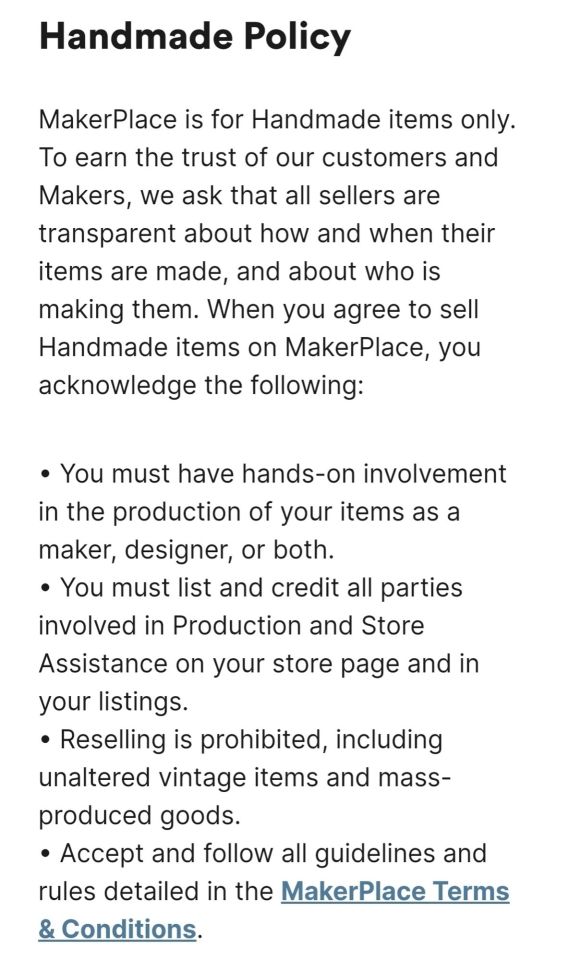
Thanks to Bluesky user Brushfeather for the info.
Shopify
Shopify is putting more effort into large businesses these days, despite its core offerings targeting small and medium-sized businesses for years. [soft paywall; Business Insider] The company “...has made a concerted effort over the last 18 months to introduce more software solutions to win over larger merchants. It has enhanced Shopify Plus, a higher-tier subscription with more features, and launched Hydrogen, a more custom framework geared toward retailers with more complex needs...Shopify introduced Commerce Components, an offering that allows merchants to integrate parts of Shopify's software into their existing tech stack. Mattel was its first retail partner for that product, and Everlane has since adopted Shop Pay as a stand-alone component.”
CEO Tobi Lutke recently received almost $200 million CAD in Shopify stock options, “one of the largest compensation packages in Canadian history.” As company founder, he now has around $8 billion worth of Shopify stock.
CIRRO Fulfillment now integrates with Shopify.
Squarespace
Squarespace is rolling out Squarespace Payments to sellers in the United States, and they expect to add more countries later this year. Fees are in line with other payment processors.
All Other Marketplaces
Mercari is following Depop and is ending seller transaction fees while adding a buyer fee. There is now a seller earnings withdrawal fee of $2, however, plus the pricing only applies to items listed after the announcement on March 27th, and sellers now have to accept returns for any reason, within 72 hours of receipt. I suppose this fee might work for buyers if many are also sellers on Mercari or elsewhere, and are buying stock. If you see a good deal you know you can flip with a good margin, you might not mind paying a buyers fee on top of the listing price. The only other way I can see being willing to pay a buyers fee is if you are so enamoured with the platform and its culture that it is worth paying more for. Or maybe I am just out of touch… The Mercari CEO basically calls out Etsy for raising seller fees too much [soft paywall; Modern Retail]: “I’m not going to mention them by name, but you have marketplaces that have a lot of makers, a lot of people that create things, and the fees around selling on those platforms have just been going up a lot very aggressively”. [my emphasis] Mercari wants fees to remain competitive while attracting better inventory. Another article on Mercari’s announcement mentions Etsy by name when discussing seller fees.
Mercari might want to consult lawyers the next time the site makes changes, though, as many sellers were furious that their existing balances were now subject to withdrawal fees without any warning, leading some to file complaints with the FTC. That led the company to announce that “On March 27, 2024, Mercari announced that it would begin charging a $2 fee(s) (“ACH Charge”) for all ACH direct deposit requests. Effective immediately through April 3, 2024 at 11:59 P.M. Pacific Daylight Time (“Waiver Period”), Mercari will waive the ACH Charge for ACH direct deposit requests made prior to the end of the Waiver Period for all eligible account holders.” Those who already incurred withdrawal charges will get refunds.
And because apparently you can never have enough Mercari news, they’ve introduced a listing importer for eBay and Depop. It uses AI.
AliExpress will now do livestream shopping events in the UK.
Payment Processing
PayPal users in the US will soon have only 30 days after delivery to file a significantly not described claim in most cases. Items not delivered by 180 days will still have the full 180 days.
Shipping
UPS is planning on closing about 200 facilities in the United States, and hopes to save money by instead using more automated hubs. Having fewer employees and consolidating locations is expected to save the company around $3 billion by the end of 2028.
FedEx is continuing to combine its Express and Ground pickups and deliveries, both to save money and to make pickups easier on customers.
2 notes
·
View notes
Text
Web Search Engine) Links
Hidden Wiki Links – Now you are here then you already know about deep web links / The Hidden Wiki / Dark web links. But before sharing large amount of .onion directory I want to share some very good deep web links which always help you, because all these are deep web search engine links by the help of these search engine you can find any latest working deep web marketplace, hidden wiki or deep web sites list.
Dark Web Marketplace
Darknet markets is a solution for all type products because these type marketplace gives security to both party means seller or buyer, here you can use escrow service which make your payment mode more secure and clear. These type darknet markets places having some big number of listed categories and each category having more than thousands of unique products.
So simple, Today If you are planning to buy anything on deep web/the hidden wiki then these markets can provide you all type products buying or selling opportunity and here you also can get more than one alternatives into single category.
Mostly these deep web links having Drugs, Weapon, Digital products, Fraud, Services, Guide and Tutorials categories.
Bellow I am giving you some very popular deep web Links (dark web links), which you can try but before using these hidden wiki links, you need to register yourself on these darknet markets deep web link.
Note: If you are seller then these dark web marketplace links will proving milestone for you. where you can sell your products. and you can easily get targeted users or can achieve your goals within very short time span.
Note: I am not recommending you to visit these deep web sites (dark web links), I only added these deep web sites/onion sites here for education purpose or freedom information. If you visit these deep web sites then this is total on your risk, but I am recommending you here before visiting these deep web sites make sure focus on your privacy Security.
Recommended: For better security use NordVPN Onion Over Server + Tor Browser. ( Always run both software before access hidden Internet).
http://pwoah7foa6au2pul.onion – Marketplace – Alphabay is most popular and trusted deep web market. If you are truly looking something trusted on deep web then Alphabay is one of the best market, And this marketplace also has all major categories items like as fraud, drugs, chemicals, Guide & Tutorials, Digital Products, Services, and much more. According to current status, This marketplace has more than 3 Lakh listed items, and Just now support two type crypto currency which is Monero and Bitcoins.
Note: Before Buy any product here always check seller profile and available feedback and reviews.
http://lchudifyeqm4ldjj.onion/ – Marketplace – Dream Market : Second largest and most trusted dark web market, also you can say alternative of alphaby market, This marketplace place have drugs and digital products, and both these category have more than 75000+ listed items which is huge. If you are looking another great platform then dream market can provide you right items.
http://wallstyizjhkrvmj.onion/ – Marketplace – WallStreet Market – Another deep web markets which have more than 500+ listed items and each item are well categorized. According to category, You can get products related to drugs, counterfeits, jewelry & gold, services, Software & malware, security & hosting and much more.. and listing growing day to day. Marketplace support PGP and data encrypt by strong algorithm and also support German language. WallStreet has scam free status and multisig support.
http://udujmgcoqw6o4cp4.onion – Deep Web Market – UnderGround, one of the best and reliable deep web market with the possibility to pay in two times. Markets have more than thousands listed items and items related to Prepaid cards, PayPal account, Diploma, Passport, ID Cards, Driver License, Phone, Computer, Tablets, Game Console, Hacker, Weapons, Professional Killer, Humen Organs, Medicines and so on.
Note: This deep web links support JavaScript, If you want to access all function then you need to disable your javascript. But for security reasons, this is not good choice.
http://valhallaxmn3fydu.onion – Marketplace – Valhalla: This deep web marketplace is also very popular into deep web world and mostly people prefer this hidden wiki marketplace url for buying drugs, gadgets, hire services and lot many more things.
http://hansamkt2rr6nfg3.onion/ – Marketplace – Hansa is another famous deep web marketplace, which having more than 15K+ listed products. which is huge, and here you can buy all type products related to drugs, weapons, services, tutorials, services, electronics. It is one of most popular the dark web links.
http://zocaloczzecchoaa.onion – Marketplace – Zocalo Marketplace: Same as other marketplaces this .onion directory links also having good amount of listing product.
http://acropol4ti6ytzeh.onion – Marketplace – Acropolis forum also a good darknet markets, and community forum for sell and buy anything which you want, and also can find your questions answer in this dark web link.
http://tochka3evlj3sxdv.onion – Marketplace – Tochka Free Market: Tochka is also good darknet market where you can find mostly all type product related to education, hacking, drugs, weapon, services and software.
http://cryptomktgxdn2zd.onion – Marketplace – Crypto Market: Are you looking some other deep web links marketplace alternative then check out Crypto Market, Here you can participate in crypto market forum.
Warning: Before browsing the Deep web links/the dark web links, always run your NordVPN Onion Over VPN Server with Tor Browser. Since Tor Browser doesn’t provide your complete anonymity and privacy. You are completely safe only if you use NordVPN software.
http://kbhpodhnfxl3clb4.onion/ – not Evil (Tor Search Engine) for finding list of deep web sites, and one can easily find relevant information about the deep web/the hidden wiki which s/he want to get..
http://hss3uro2hsxfogfq.onion/ – not Evil search engine direct visit deep web links.
Note: Now Tor search engine has been moved on new name, now this popular search engine also known as not Evil, in the current date not Evil having more than 12477146 .onion links database.
Grams Search Engine and Associated Deep Web Services Links:
Grams is newly launched deep web search engine, this search engine getting good amount of popularity with in very short time and these days thousands of people use Grams for deep web access. You can access Grams by using below dark web link.
http://grams7enufi7jmdl.onion/ – Grams Search Darknet Markets and more.
Grams is not a single platform, but it’s like a Google, After couple month after grams launching date, Grams introduced some other product like Helix, Helix Light, Infodesk or Flow.
All three having unique features. If you want to access these three Grams sub product, then you can access by the help of Grams deep web link, or you can also go by the help of bellow given direct dark web links.
Note: Helix takes charge 2.5% every transaction.
Helix Tor Directory Link: http://grams7enufi7jmdl.onion/helix/light
InfoDesk: If you want to find any Vender, products or any specific marketplace tor link then this place can help you because here you can find some great marketplace which is trusted, and mostly people use in daily life.You can access InfoDesk using below deep web link.
InfoDesk Hidden Wiki Link: http://grams7enufi7jmdl.onion/infodesk
Flow: Now time for Flow, this is another popular deep web product which is also introduced by Grams, Hope you like Flow features because some person like this platform for Flow redirect feature.
According to this, if you want to access any darknet markets and you didn’t remember tor directory link then you can access these type hidden wiki url or deep web links easily.. GramsFlow makes this type complicated process more easy.
Now you only need to remember your marketplace name like Agora, Wiki, OutLaw, nuke or any other and you can access by help of Flow.
For Example: if you want to access the hidden wiki then you need to type in your Tor Browser gramsflow.com/wiki, then holla your link redirect on actual tor hidden directory.
For using awesome feature of Flow, visit below give deep web link.
Flow Tor Hidden Directory Link: http://grams7enufi7jmdl.onion/infodesk
http://skunkrdunsylcfqd.onion/sites.html – The Intel Wiki – This .onion site has the good number of trusted deep web links, which every day visited by most of the deep web users. But sometimes when I try to access this deep web link and I saw this dark web link is down. One more thing the Intel wiki also a forum which having great number of threads, which having useful information about the deep web and trusted deep web links/dark web links.
http://auutwvpt25zfyncd.onion/ – Tor Links Directory – OnionDir having more than 1200+ listed dark web sites, one better thing is here you can see on top how many dark net sites are live and how many deep web sites not and All .onions links are well categorized according to categories. For Example: If you are looking hacking or drugs related marketplace deep web links then you need to click on required category and visit any deep web sites which you like.
Forums & Community Deep Web Links(For Questions and Answers Conversation)
If you are eager to learn the darknet hidden wiki forum, also want to deep discuss on this sensitive topic and looking best deep web forums and the hidden wiki links and if you also looking how to access the deep web latest news and updates.
Deepwebsiteslinks is a best source where you can find all most popular deep web links, the hidden wiki news and darknet markets updates day to day and people visit here every day and participate into available threads.
Here I am giving you some popular deep web forums and darknet community links/deep web links, which are sharing the deep web/the hidden wiki related news and current updates everyday.
Privacy Tips: Always use NordVPN Onion Over Server with Tor browser while you accessing deep web sites. if you are thinking you are using TOR and you are safe. Let me clear for your privacy security. TOR doesn’t provide you full security. To access deep web with best anonymity and privacy, NordVPN and TOR both are must used software.
http://rrcc5xgpiuf3xe6p.onion/ – Forum/Community – IntelExchange is my favorite the dark web community because here you can find information thread and also can ask your question, I like this because here you can find mostly pre-discussed thread which having lot of meaningful information like best dark web search engines, dark web browser, most trusted the hidden wiki url.
http://parazite.nn.fi/roguesci/ – Forum – The Explosive and Weapon Forum, This hidden wiki link has some very good weapons and Explosive-related Documents and treads.
http://zw3crggtadila2sg.onion/imageboard/ – Forum – TorChan is darknet forum where you ask and participates into running chat thread, but If you are first time visitors then you don’t know how to visit this website then simple type given URL and after press enter you will get one popup on screen then you need to put given Username and Password into both field, ByDefault Username or Password is torchan2, torchan2. this is most popular the hidden wiki forum, where every day more than thousands or visitors visit and share something very interesting.
http://kpdqsslspgfwfjpw.onion/ – Forum/Community – A Chan, I think this deep web links having Russian language stuff, I can’t tell you about properly this site, and what type stuff this deep web sites have.
http://rhe4faeuhjs4ldc5.onion/ – Forum/Community – Do you have any query related to white hate hacking or black hat techniques, and you want to know some secret hacking tips then this hidden wiki community will proving helpful stuff and gernals. having more than 20+ active threads.
http://turkiyex6fkt46ra.onion/forum/ – Forum/Community/Non-English – Are you from Turkey, and looking your region related deep web forum then check out this hidden wiki forum link.
http://anonywebix6vi6gz.onion/ – Forum/Community – This is newly launched dark net forum. This hidden wiki link also will proving helpful for you, if you want to discuss about the deepweb, darknet markets or any others.
http://arcadian4nxs3pjr.onion/ – Forum/Community – ArcadiaNode is a dark net forum, Note: this deep web sites is not in the English language, that’s why I don’t have more idea about this forum.
http://5dhf54nxiuuv6jvs.onion/ – Forum/Community – AXAHis Community: This is another deepweb (hidden wiki) community where you can share your questions and knowledge, also can interact with related people.
Note: For access first time need registration.
http://p22i3mcdceionj36.onion/index.php – Forum/Community – XenForo: This deep web marketplace is a forum, but here you can buy Pfizer and GG249 Xanax products.
http://anonymzn3twqpxq5.onion/ – Forum/Community – Do you love DBA task and want to discuss on DBA related topics then check out this forum, hope this will proving helpful for you.
http://z2hjm7uhwisw5jm5.onion/ – Forum/Community – WallStreet: If you having any query about Tor or Looking some hidden web related answer then you can try on this deep web link.
http://support26v5pvkg6.onion/ – Forum/Community – Pedo Support Community: This Deep web forum is having more than 10K+ threads, like links, personal support, pedo literature, child love support, etc.
http://suprbayoubiexnmp.onion/ – Forum/Community – SuperBay: This community is having very good amount of thread and everyday lot’s of visitors use these threads, If you have some problem, then you can find relevant thread, and can resolve your problem.
https://blue.thevendingmachine.pw/index.php – Community/Forum – TheVendingMachine: This is very popular deep web community, every day more than 1000+ visitors visit this onion site, and share information. Here most popular thread is Torrent, Movies, General Discussion, TV shows, documentaries, etc.
http://npdaaf3s3f2xrmlo.onion/ – Tor Community – TwitterClon is just like twitter sites here you can share everything which you want into form of tweet, hope you also enjoy this sites, but mostly time I saw this site down.
NordVPN 2
http://ji7nj2et2kyrxpsh.onion/ – Forum – Dark Web Forum: I don’t know what you can find here because this is non-english forum but as per my guess, hope you can discuss about dark web and also can participate into active threads.
http://krainkasnuawwxmu.onion/ – Forum – Dark Web Community: This is the next Russian forum, where you can discuss about dark web community. If you have any question and want to know the right answers, then you can sign up on this forum and can find some easy solutions.
http://fbcy5ylyoeqzqzcr.onion/ – Forum – Moneybook: Another dark web forum where you can discuss about all popular topics related to dark web like as onion links, dark web markets review, PayPal accounts, music movie sites and much more, hope here you can find some good thread for you.
http://realpissxny3hgyl.onion/ – Forum/Porn – RealPiss Voyeur Community real uncensored female pee spycams: community for real girl piss videos and pictures, If you interested into such type content then you can try to visit realpiss site.
http://zzq7gpluliw6iq7l.onion/threadlist.php? – Forum – The Green Machine: Another deep web forum which provides discussion threads, do you have any questions and want to know the right answers then The green machine dark web links can provide you right information. But If you want to participate into available threads then you need to registered yourself on this deep web forum.
http://rutorzzmfflzllk5.onion/ – Forum/Russian – RuTor: Are you looking Russian forum, If yes then RuTor forum can provides you some great questions answer, but this forum not have more active thread, when I visited this deep web sites then I saw, website have only limited thread and also not have users engagement.
http://bm26rwk32m7u7rec.onion/ – Forum – The Majestic Garden: This is another deep web forum, which provides free forum SMF software solution, If you have any questions about this software then you can visit this deep web sites.
http://vrimutd6so6a565x.onion/ – Forum/Community – The Dark Lair: Forum for anonymous messaging, like as Twitter. Here you can share your status globally; Everyone can saw your status on this website. If they visit dark Lier, but you can’t post status on this site. Because you are not the registered member of Dark Lier, that’s the main reason. First your need to register on this website. Site also offers thread service and some good deep web links also.
http://answerstedhctbek.onion/ – Forum/Community – Hidden Answers: I think you already know about the yahoo questions and answers, This site offer same service just like yahoo questions and answers, If you have any questions and want to get your questions answers then you can try this deep web links.
http://saefjmgij57x5gky.onion/ – Forum/Community – TorStack – Q & A Community – Same Yahoo Questions and answer deep web sites, here you also can find right answers for your questions anonymously.
http://dnmavengeradt4vo.onion/ – Forum/Community – DNM Avengers: Another deep web forum site which provides communicating portal for deep web users anonymously. forum already have more than 100+ active threads. If you have any questions and want to know right answer anonymously. You can participate on available relevant thread. Also, you can share your skills in these running threads.
http://twittorxsun563wg.onion/ – Community/Social – Twitter Clone – This is microblogging site on the deep web, here you can share anything with all site readers anonymously. For status publishing you don’t need to signup here.
http://i2vzg7f44bj4l3r7.onion/ – Community – The Alliance – Another deep web social community sites, where users can share his though with all alliance community member or personally with your friends. One more thing, site also offers bookmarks service, by which you can tag any links on the Bookmarks category. which every site readers can read and visit anonymously.
http://www.smplace.com/forum/ – Forum/Community – S&M Place BDSM forum – Great Adult porn community for girls and boys, have all type threads where you can share adult porn videos and pictures, and also you can upload your videos and pictures collections. Forum have more than 70000+ active members.
http://rekt5jo5nuuadbie.onion/hiddenchan/ – Forum/Community – HideenChan – If you don’t know about the hidden chan. HiddenChan is just like as another community forum, here you can participate into current active threads. But hiddenchan is very engaging community here you can see every illegal activity related thread and also you can watch available videos and pictures which is uploaded by various current members.
http://start.jungswtfwgjwile2.onion/ – Forum/Community – Guys.WTF is primarily a community for people who love and love guys and / or feel sexually attracted by them. However, every interested person is expressly welcome. Here you want to help and support each other.
http://bfvfq7hjcdoinzo4.onion/ – Forum/Community – Darknet Erotic Forum – This deep web forum offer threads related to hot, geil, horny, porn, pervers and etc. If you want to discuss about these topics then you can participate on available threads. But without registration you can’t participate in this community.
http://rfwtogljhrrzxyrl.onion/ – Forum/Community – Lolita City – Another deep web forum, which offers hq legal stuff. Today when I visited this site, here only I found 2 threads. Hope here you can get your required information.
Email/Messaging/Chat related Deep Web Links
Warning: Always use NordVPN Tor Over Server + Tor Browser for complete security. Your privacy is not safe if you are accessing deep web links without VPN.
Same ad normal traditional in
#dark web#ethicalhacking#scammer#coding#contact a hacker#scammers#social media hackers#ethical hacker#deep web#hacker
4 notes
·
View notes
Text
Where it all began
I started out making jewelry in 2015 as a hobby while I was on my first deployment in the United States Navy. Soon after returning home I made a couple pieces for close friends and family but never thought about making a business out of it. In fact, I tried a few multi-level marketing (I guess that's what they are called) Itworks, BeachBody, Amway, basically a few things where you sell products and try to get others to sign up to sell products "with" you. BOO! Not a fan. I wanted to run a business but I felt no passion for the products of services. The only thing I was proud of was things I made myself. Fast forwarding a few years, (a lot happened but this is the summary). I was still in the Navy and it was taking up ALL OF MY TIME but I managed to fall in love <3 and get married in 2021. I decided to leave the Navy in 2022 to start a family and pursue something I was passionate about, but the only PROBLEM was it had been YEARS since I had really been creative or had a creative space to work in. But we just bought a house so space wasn't the issue anymore. I had to take some time to "re-discover" myself, which any veteran can tell you after they separate from the service, you sort of forget a lot about yourself when you assimilate into the military because individuality really isn't a thing (no regrets though). I worked as a contractor for the Navy from March 2022 - Nov 2023 but decided to step away from that with the help of my supportive hubby :) I really needed to get my own identity back. I did some spring (REALLY FALL) cleaning, which led me to breaking out the cases of jewelry making supplies that were long forgotten in storage. It brought back some wonderful emotions! And that's when I remembered how much I enjoyed making things with my hands and coming up with creative designs. And just like that, I got bit by the creative bug and I couldn't be happier about it. I began creating pieces like a mad woman and now with the confidence (thanks Navy) that I COULD DO THIS FOR A LIVING!! MAKING THINGS! AND BEING HAPPY DOING IT! So that is what I am doing. Making things whether by hand or designing in the digital space (which I have also been really enjoying). I have sold my pieces at several markets and pop-up locations since December 2023 and I am still deciding what I want to go back to school for (Also HUGE THANK YOU NAVY) but I am leaning toward graphic design and business. I am in the middle of building my web-site for my online Gift Shop (cuz Mamas got plans) which will be coming SOON. I have been making moves like mad...tripping, stumbling and blundering my way through Etsy and social media. But it is all for a greater goal and that is to build a successful business that I can run from my home while I raise our future children. And lastly that brings me to tell you about the name "Eudaimond". It's a name I made from the word Eudaimonia, which translates to happiness, or more accurately "human flourishing". This resonated deeply with me and it became the name of my business. It represents my current journey for a happy and purposeful life. When you shop with Eudaimond, you shop with a purpose. Whether it's a gift for others or yourself, the act is intentional and your time is important. And I want to provide intentional products worth that time. Thanks for being here.
#my story#origin story#blog#about myself#about my blog#purposefulliving#intentional living#pursuit of happiness#life journey#life goals#work in progress#work from home#work from anywhere#small business#shop small#shopify#etsy shop#shop handmade#online store#online shop#figuring things out#still figuring it out#still figuring things out#eudaimonia
2 notes
·
View notes
Text
How Website Traffic Strategies That Will are
Lovingly created a website and posted it online on the World Wide Web. Now, all you have to do is wait and see who is visiting.
Okay?
No!
You have to do something to get people to your website.
There are many ways you can generate traffic towards your website, but I will focus on only 3 of them; which usually produce very fast results (if not immediately).
The three tricks are:
1. Buy Traffic for your website
2. Send offers and information to people on your mailing list
3. Ask for synchronized links / approvals
1. BUY A ''TRAFFIC'' ON YOUR TIME
As the name suggests, this strategy may require you to spend money!
You can place ads for your website on other websites similar to yours, or you can place ads for your website on search engines. This way, when someone is looking for a product similar to the one you are selling / advertising, an ad for your website will appear in front of them. Therefore, you will be able to identify people from your niche, and these "targeted" people have the highest potential to buy your product because they already wanted it.
you only have to pay for the ad when they click on the link. Such ads are known as Pay Per Click (PPC) ads. Some of the most highly recommended PPC advertising sites are:
Google Ads
Yahoo! Search Marketing
Mia, (formerly found.com)
Goclick
If you choose PPC, make sure it provides tracking software that helps you find out how useful it is for you. This way you will be able to choose the ones that are most profitable and discard the ones that are not.
2. SEND SUPPLY TO THE SHOCK LIST
Brian Campbell (a successful Internet Marketing Guru and best-selling author) states: The 1st Online Marketing Order states: "You can not promote anything online unless you first capture the email address of your website visitors."
He says, "You should not try to get one visitor to your website unless you have a way to capture the name and email address of the website visitors who visit your website."
You need to capture most of your incoming traffic emails because they may not be buying anything for you on their first visit to your website, and they may never come back! To prevent that from happening, you are giving them something they would like to sign up for (like other FREE information and VERY IMPORTANT to deliver what you promise!). Then you save their attention by sending them more free content, as well as advertising discounts for sandwiches in between. One email from you will return most of them to your website!
Warning here: DO NOT overwhelm your email list clients with too many promotional offers, you will lose your credibility. You should send them free essentials in between offers, so they want to read your emails.
3. ASK FOR CONNECTIONS / APPEALS
There are thousands of websites selling products similar to yours. Instead of thinking that they are your competitors, think of them as your potential friends; Ask them to advertise your product just as you advertise theirs. These website owners can help you in a number of ways:
They can put links and banners on your website, instead of putting their own on your website. Or, they can just add your link to their website, and you can pay them a pre-agreed commission when they make a sale for you.
Or; they can send an ''email'''., To their email list, approve and advertise your product, while doing the same for you.
Such "deals" are known as Joint Ventures (JV deals) and these are some powerful strategies you can use to send more traffic to your website.
Try these tricks for your websites. Better results are produced when all three marketing strategies, are used together. You may want to try these and see which one works best for you and focus on that. These three strategies, combined with other marketing strategies, can make your website popular and marketable and make you a very happy online business person.
2 notes
·
View notes