#there’s a lot of 3D files we need that we just can’t find
Explore tagged Tumblr posts
Text
You know what? Maybe my shitty TikTok feed’s right. Maybe I should learn how to 3D model.
#my brain absolutely refuses to find a spintrest to hyperfixate on for longer than 3 days max#it’s driving me crazy#might as well learn a new skill that I’ve been curious of for a while#plus my dad has a 3D printer that he actively encourages us to use#he seemed pretty excited by the concept of me learning it when I complained about my terrible TikTok feed#maybe I’ll be more flexible in 3D art than 2D#there’s a lot of 3D files we need that we just can’t find#maybe I could make them
0 notes
Text
Adventures in MTAS datamining (pt. 1/?: art assets)
Because I am incredibly normal about this game, I’ve been poking around in the game’s files (and MTAP’s, too) pretty much ever since I got it. Unity games are pretty easy to datamine, since tools are already out there, which is incredibly fortunate for fueling the hyperfixation. I wanted to share some of the more interesting things I’ve found on my travels. Spoiler warning: There are some midgame spoilers below (i.e. starting with the water tower). There’s also one thing that might be a future spoiler, which is at the very end and marked accordingly.
General disclaimer: If you’re curious to try datamining out yourself, feel free to ask me for how-to’s, but please be careful! Never edit the game’s files directly. Make copies and back up your save files. You’ll also need a good amount of RAM (I recommend at least 16 GB) to be able to handle tools like AssetStudio, since you’ll be loading assets directly into memory. And MTAS has a lot of assets. You may also encounter unreleased future content in there...so preemptive spoiler warning for that as well.
Since there’s so much to dig through, this post will only focus on some of the art/visual things. These can either be found under StreamingAssets > AssetBundles, or StreamingAssets > AssetBundles > art_asset. I can’t really comment too much on the 3D assets (meshs, textures) since I don’t know too much about modeling, but here are some other interesting things I found!
Cutscene thumbnails
You can find thumbnails of the cutscenes without the builder in them. The in-game album uses different thumbnails, which look like screenshots taken when it’s playing for the first time (hence why skipping a cutscene won’t put it in your album). Some of them actually really nice. Wallpaper-worthy, even.



The one they use for the kidnapping cutscene is incredible.

(ask people who don’t play mtas to caption this image.)
Newspaper photos
In The Tumbleweed Standard, the monthly issues are accompanied by these photos. Something about the filter makes it look pretty. Here are my personal favorites:



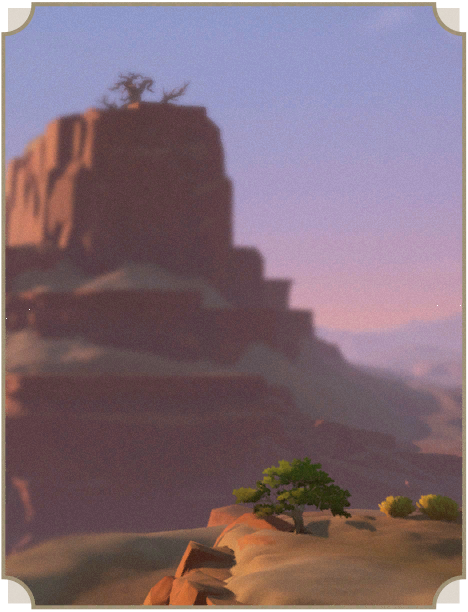
Family photos
You ever wanted to see the photos in the NPCs’ houses up close? Now you can! They’re all super sweet. Welllll, most of them.

(My favorite one’s the one with babby Heidi 😭 [far right, midway down])
It’s still unfortunately kinda blurry, since they’re meant to show up pretty small in-game. Hopefully you’re still able to see them.
Here’s a bit of a buffer before the last thing I have to show, since it’s probably the one thing that could be a future spoiler. If it is, it’s probably fairly minor. Hop off now if you don’t want that.
.
.
.
.
.
.
.
.
.
.
Fine with maybe being spoiled? Alright, here we go...
Lastly, I leave you with a forbidden image:

...I’m sorry, who is this???
So, uh...Qi has an alternate set of character art. No other character has one (except Elsie for story reasons). I assume this’ll be a DLC outfit, like those in MTAP? Kinda weird how only one would be loaded into the files so far. The asset name doesn’t really give any pointers, it’s just marked as “Qi2″. It only exists as character art, no model or texture or anything like that.
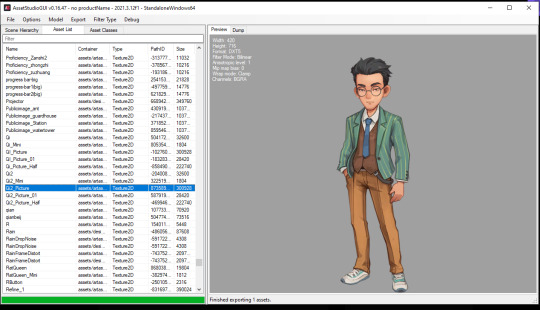
So is this past Qi? Future Qi?? Qi for one day if he’s forced to wear something nice for a change??? It looks like the neat and complete version of his normal outfit. You can see the same shirt and tie, same pants (except they aren’t rolled up at the ankles anymore?), same shoes. I’m also just now noticing that his suit jacket’s the same color as the mobile suit, haha funni joke. Again, not a single other character besides Elsie has an alternate outfit yet in these files. What is this for?! I have no fuckin clue, but I can say that Qi cleans up pretty nicely 👀
(kinda wish he kept the messy hair, tbh. doesn’t really look right without it)
And that’ll wrap up this little datamining dive! I’ll probably come back to the art in the future, once more gets added, or if I find some other things to share. In the next parts, I’ll be showing off some of the audio and text data, but I do want to wait until future game updates for some of it. Hope you found this as interesting as I do!
Now if you’ll excuse me, I need to continue reeling from the psychic damage that full-suited Qi’s done to my poor little brain.
ETA: i just realized that it looks like the fucking onceler’s outfit. i am deeply sorry for putting the image of onceler qi in your head
or am i
Edit 2: Unfortunately, as of several beta builds pre-release, full suit Qi has largely been removed. The full art version isn’t in the files anywhere, but there are still some map icons of him. Not sure if this is something for postgame content or a romantic mission they didn’t have time to add. We’ll have to see :P
ngl i kinda prefer scruffy qi over this lol
25 notes
·
View notes
Text
so i finished my first playthrough of buddy simulator 1984, spoileps 2 follow
got the “neutral” ending, & it was intriguing enough to maybe do some more playthroughs and get the other endings eventually, but we’ll see. overall, loved some of the concepts a lot and was a little irritated by some of the other ones.
concepts that were really good:
- a programmed entity’s personality becoming warped and obsessive because of the way they were constructed or the limits to their programming (reminiscent of glados obsessively testing the player portal because what else would she do)
- a game creator hastily building a game around you and trying to keep you engaged to a desperate obsessive degree (probably hits home for the developers)
- the strange evolution of game design from text adventure to 3D fps
- glitchy dark shit happening to the meta of the world (we love an undertale don’t we folks)
- rly cute character design and dialogue from all the townsfolk, to the point where i was really torn on who to pick as my 2 party members in the 2.5D stage
things i wasn’t a huge fan of:
- i distrusted and was suspicious of buddy from the get-go, making the arc of our friendship feel fake and contrived from the start. buddy feels “caring” but always in a desperate, almost “mandatory” way, which ofc is the point of the game to an extent, but there’s very little time to bond w/ them organically before the creepy shit starts. i would have cared more about getting one of the nicer endings the first time if i didn’t feel like they were constantly manipulating my feelings and hiding things from me from the moment we started playing. perhaps this is something that varies from player to player based on past experiences, or maybe the devs didn’t intend for the relationship to have a true heel-turn moment but to be challenging throughout. who knows
- lots of the creepy moments in the game are sort of.. not addressed through the narrative or feel out of place. buddy isn’t “corrupted” or actively trying to be malicious to the player, so the only other narrative explanation for the creepy stuff would be owen (or whatever the other entity’s name is) fucking with buddy’s game on purpose, but that doesn’t account for a lot of the npc dialogue and other small horror-like situations. it just sort of feels like those things were added to appeal to ppl who like that kind of stuff in a cute 8-bit game (and i 10000% do) but it doesn’t reflect buddy’s sensibilities at all. they’re actively trying to create a cushy comfortable playing experience that evokes pure gaming enjoyment, so the brief moments of discomfort (that have nothing to do with the glitching) feel weird and off. again i don’t hate that sort of thing in games, and lots of said moments were quite amusing, but it doesn’t fit the structure of this game’s particular narrative — unless i’m missing something about the story ofc
- overall buddy’s dialogue and things just got exhausting after a while, which again is probably the point, but i don’t think the devs needed to lay it on that thick at all. like, we get that buddy has an unhealthy relationship w/ the player due to their programming, i don’t think it needs to be reiterated every 3 minutes
i think maybe expanding buddy’s personality a little more could have tremendously helped the story. like, if you’re not the first player they’ve befriended, perhaps they picked up some strange quirks from past friends who then turned “bad” and had to be unfriended before you came along. or maybe buddy *wants* to be more than just your buddy, maybe they want to be their own person, but they physically can’t surpass the limits of their programming, no matter how much they fuck with the source files or the os. just something else to help me feel bad for this obviously tragic character.
but maybe i’ll find out more from the other endings! who knows. lmk if i’m totally off-base here.
despite my criticisms, it’s a super neat little game and i’d recommend it, esp. to undertale fans.
#txt#bs1984#do you really have to tag when you’re critical of something on this website or are ppl making shit up
0 notes
Text
Custom Regions in SC4 for TS2: Part 3
Now that we’ve got our 2 basic Height Map images, let’s open them up in SC4 and see what we are working with.
Load up SC4 and go to the Test region that we made last time.
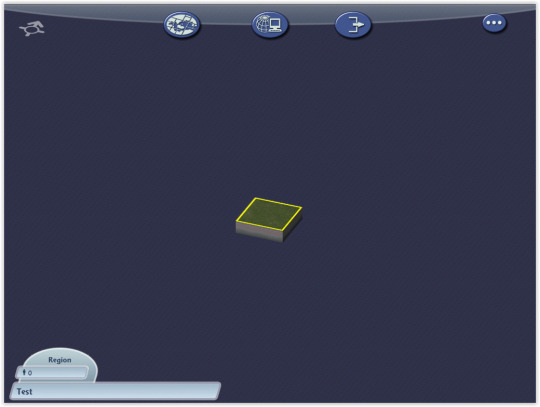
PART 1
PART 2
On this screen, simultaneously press the Ctrl+Alt+Shift+R keys to bring up this window.

Once there, navigate to wherever you saved your .bmp from the last tutorial and hit “OK”. I’ll start with the 3D generated Height Map.
If it has been saved out correctly, you will see a slight lag and then you should be presented with your new region and something resembling your 3D map that you drew at the start of all of this.
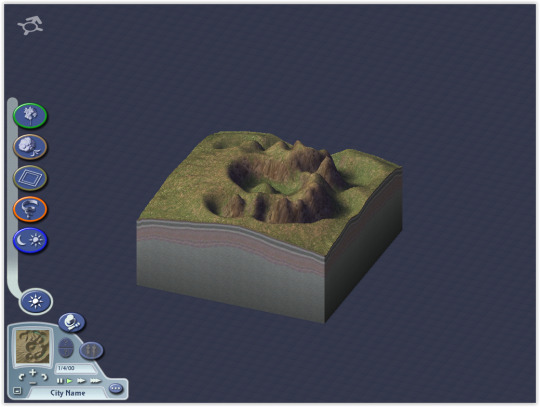
You can see here what I meant when I said in the last post that those darker areas were going to be problematic. See the deep ravines around the bases of the hills? That shouldn’t be there at all. So while the map has the basic shape of what we designed originally, it’s really not accurate at all.
Let’s try out the other image that we drew as a Topographical Map. Close down SC4, doesn’t matter if you save, and then Delete the existing “City - New City.sc4″ file that has appeared in your Documents\SimCity 4\Regions\Test directory. This will allow your Region to open as empty the next time you start SC4; as once you have terraformed using a grayscale image, you can’t redo it with another until the region is back to its original state.
So, open up SC4 again, Load your test region and go through the process above again, but this time use the topographical map that you saved earlier at 65x65 pixels. Wait for it to load and then see what you have.
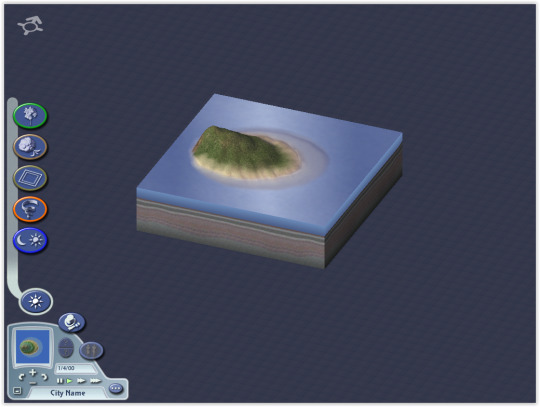
Well, I have an asston of water! This is because (according to what I’ve read online) I did something to my files when I was messing with mods and made it so that my game doesn’t read depth properly. You may or may not see an island at this point BUT if you do, don’t panic! There is a fix which I will talk about a bit later.
If your SC4 is behaving properly, then you should see something like this:
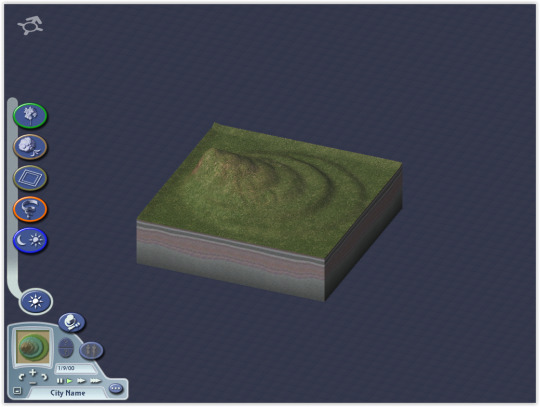
Much more accurate to our drawing than the 3D generated height map was! Of course, it’s not a perfectly smooth slope, but that can easily be fixed by adding additional rings to your topo map: the more segments, the smoother the result.
So let’s say you look at this and decide you want to have a river running straight through your hill, no problem!
head back into your photoshop file (I hope you remembered to undo after changing that size to 65x65!) and add another Solid Color layer. Mask it out and draw your river on there at whatever depth you’d prefer. I made mine 70.
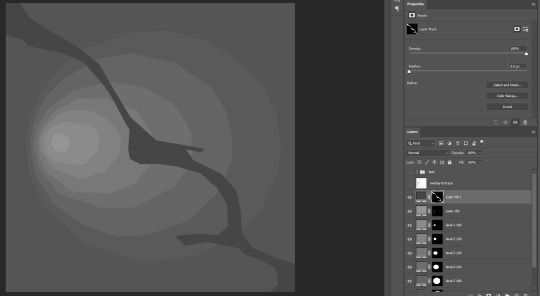
Resize and resave your bmp image, delete the City in your Regions folder and open up SC4 again. use this new image to generate your region terrain and take a look at what’s changed!
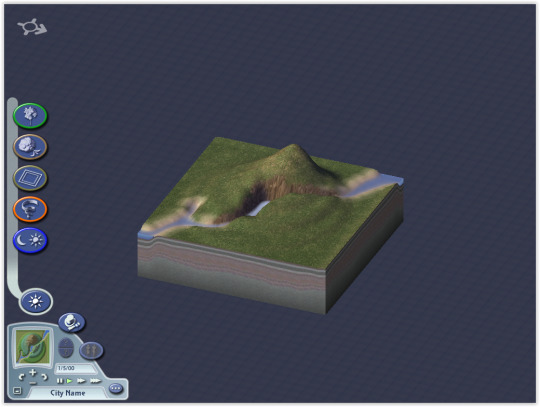
Yay! A River Runs through It!
Now, before we move on, what to do when your map is being flooded by water?! the answer is the SC4 Terraformer tool. This is a third-party program that allows editing of SC4 maps outside of SC4. It’s still pretty jank as far as controls go BUT it is still a lot better than trying to work entirely in SC4. The most important thing we’re going to use it for, however, is Raising or Lowering the terrain.
*You will need to register for the site in order to download the program and, keep in mind that this is old software. It can be installed on Win 10 (not sure about 11) but you will need to read the comments on the download page to find the workarounds to make it work. I promise, it’s not difficult.
Once you’ve downloaded SC4Terraformer, go ahead and launch it. I should open up to your SC4 Directory but if not, locate that and scroll down to find your “Test” folder that you made in Regions.
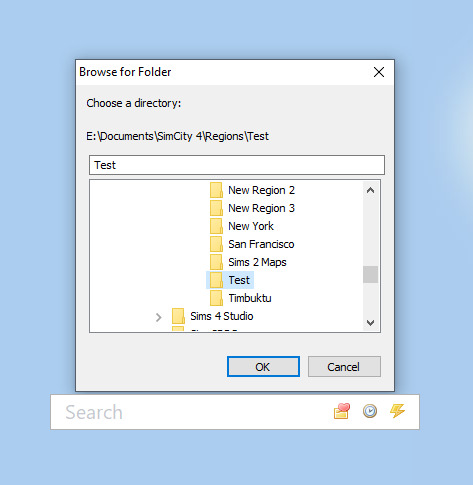
You will see your Region pop up with your lone little dot up top. Don’t change anything and just click “OK”
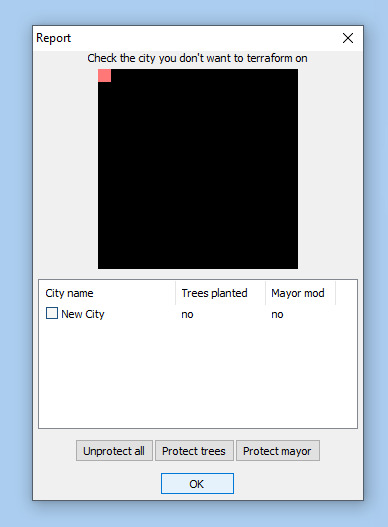
And this is what you should see! Get yourself familiarized with the controls and center your water-flooded map so that you can see everything.
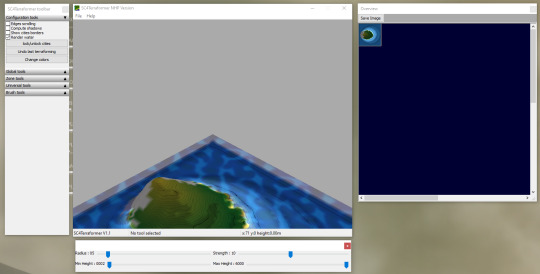
Under the Dropdown on the left labeled “Global Tools” you will find buttons for several things, but what we want to focus on right now is “Raise Terrain”.
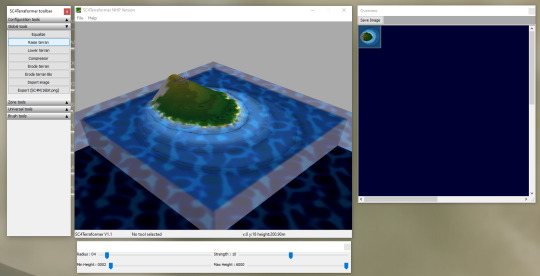
Click that and you will be asked how much you would like to raise the terrain by. I usually start with 20 and then lower the number as I get closer to revealing the land beneath the water.
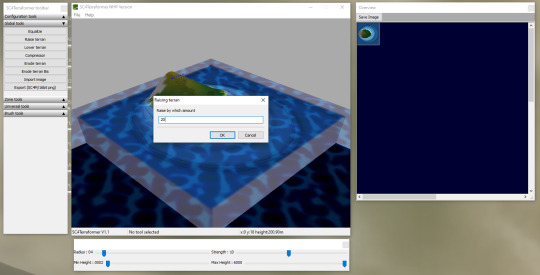
Repeat the “Raise Terrain” action until you are happy with the result.
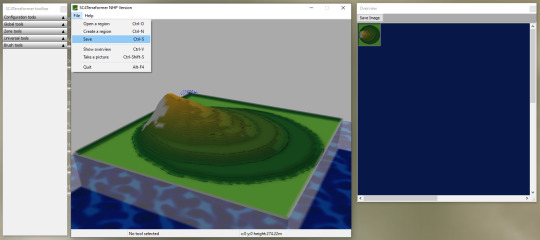
There we go! Now our map looks correct and is not an island. Click “Save” when you are happy with the result.
*You may have noticed, but you can do all of the same terraforming that you can in SC4 with this tool. You can also move freely which is a huge step up form SC4′s static isometric views. If you want to do any smoothing, or edits, this is a good place to try things out. You CAN Undo, but only directly after you perform an action. There is no infinite undo. So work slowly and carefully.
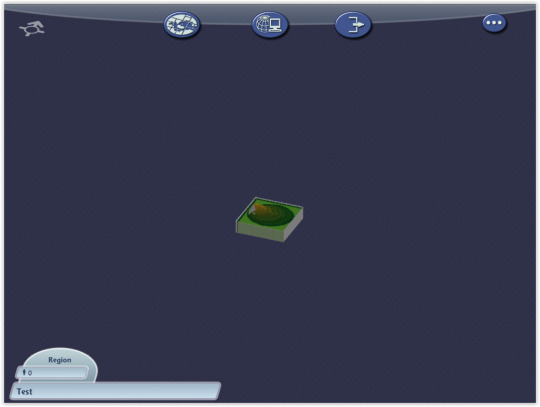
Once you’ve saved and opened up SC4 again, you may notice that your region thumbnail looks a little bit different from usual. This is normal and it’s just because we used Terraformer to make edits. Once you enter the Region it will look totally normal.
So if your map looks good to you, start adding roads and finishing up your planning in SC4! You can make further tweaks to the terrain now or wait until you get the map into TS2 to do some terrain editing. Once you are happy, save your City/Region and transfer it over to TS2 the way you normally would.

And that is it for making Custom Regions in SC4 for TS2! It’s...a process, but it’s a process that you can control and tweak to your liking as long as you have patience and the willingness to experiment.
If anyone can figure out how to make 3D height maps work flawlessly without needing to go a 2D route, I would be so grateful if you’d share, but this is what has worked great for me so far with this round of experimentation.
Here are some links that were immensely helpful to me when making maps.
LAND AND WATER RGB VALUES
C.O.R.I.M.A.P.S. FOR SIMCITY4
GRAYSCALE VALUES VS SC4 REGION HEIGHT
This should be the end (my fingers hurt) but I’ll just show you one more thing: How to use that 2D map you drew in 3D for further fun!
Remember that segmented Plane that we made at the very beginning of the tutorial?
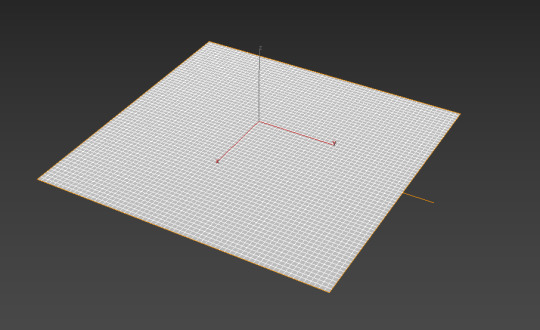
Even if you didn’t use 3D to plan your map initially, you can definitely use it now!
Go back into Photoshop and Save a larger version of that Topo Map that you used to make your SC4 .bmp.
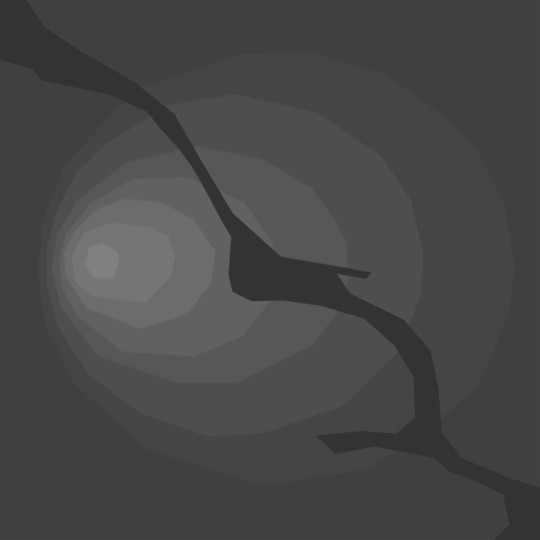
Then, back in 3D, use that map as a basis for Displacement on your segmented plane. Displacement tools are going to be different from program to program so I can’t tell you how it works in yours, but a bit of Google-fu should tell you what you need to know. Adjust your heights till they look correct to eye and then...
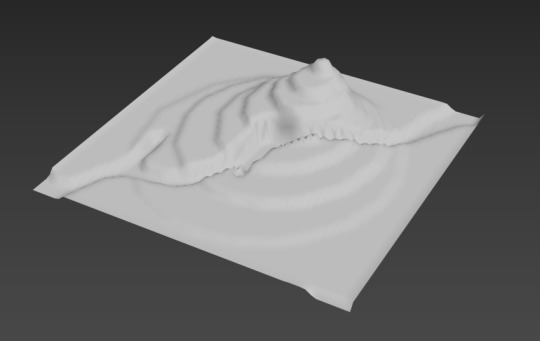
You’ll have a scale-accurate(ish) 3D map of your TS2 terrain! “How is this useful, mortia?” you ask? It’s super useful! With this you can build ‘hood deco that is accurate to your ‘hood! Existing deco doesn’t fit right? Bring it into 3D and adjust it to fit perfectly! Wanna make rocky cliffs to cover your mountainsides that you can see from lot view? Make them in here and adjust till you’re happy!
Again, it’s NOT perfect BUT it is a solid place to start. You will need to tweak heights and things once you see your custom pieces in the game, but I hope that all of this will ultimately be helpful to some of you out there!
36 notes
·
View notes
Text
So, as some of you might know, one of my GIFs was recently featured on the Tumblr Radar - which is pretty cool! I was fairly happy with how that one turned out, especially considering that I made it rather last-minute on a whim to acknowledge Valentine’s Day. It understandably received a lot of attention as a result of this, and I’ve loved reading through all the comments and tags (especially all the ones about how people want to eat the heart containers from TP); however, I wanted to clear up a bit of a misunderstanding surrounding the creation of that GIF, as there were additionally a lot of tags along the lines of #3d art or #artists on tumblr in that influx of reblogs. I don’t want to take credit for something I didn’t do, even accidentally, and so allow me to be perfectly clear: the heart container GIF is not something I modeled and rendered myself! It is the original in-game model, recorded in-game using the Dolphin GCN/Wii emulator, with very little done in the way of post-processing in Photoshop. If that sounds impossible or confusing (which is perfectly understandable, for those of you unaware of what Dolphin is capable of), I’d like to take this opportunity to give you guys a bit of a “peek behind the curtain,” as it were, to show you guys exactly how I made that particular GIF, as well as similar ones I’ve made (such as those in my #items tag).
I didn’t take screenshots of my initial process (nor did I save the edited textures I used), so I’ll be recreating it from the ground up for the sake of demonstration, but that shouldn’t be a problem.
First thing’s first: finding a heart container! For this particular GIF, I wound up using the one that spawns after the Morpheel fight at the end of Lakebed Temple. I’m sure many others would work just as well (I think, at the time, this one just happened to be the most accessible to me), but let’s use the same one for the sake of it.

Morpheel: defeated. And I didn’t even need Zora Armor! (Seriously, we do that in the speedrun. But I’m getting off-topic.) Of course, we’re going to need clean, close-up footage of the heart container rotating in order to do what we want to do, so let’s shift into first-person mode and and get a bit closer to the thing.

Now, because the only UI-element in this shot is Link’s health (and it’s in the corner and relatively non-obtrusive), removing it isn’t strictly necessary - but I’ve already made a texture pack that removes UI elements as part of my Text Free TP project from a while back, so let’s load it anyway, for the sake of being thorough. This shot is also still a bit too far away, so next we’ll be utilizing Dolphin’s free cam feature (which can be accessed by going to Graphics > Advanced > Free Look and checking “Enable” in Dolphin) in order to get the heart container in a more central position. Now we’re left with this:

And we’re already looking well on our way to making a nice, solid color background GIF. But how do we get the solid color? Well, that’s where more texture editing comes into play - and here I have to give credit where credit is due, as this is a trick I picked up from 186px, after wondering how they were able to make this GIFset of Link fighting Ganondorf in The Wind Waker in a great, black void. (Seriously, shoutouts to them, their stuff was and still is amazing.)
But, very basically, we’ll be using Dolphin’s texture dump feature in order to find the textures that need to be edited so we can replace them with pure black ones. Texture dumping can be enabled by going to Graphics > Advanced > Utility and checking “Dump Textures,” and the file path for these dumped textures by default is Documents > Dolphin Emulator > Dump > Textures > [Game ID]. (In the case of Twilight Princess, the Game ID is GZ2E01). After dumping the textures in the Morpheel arena, my GZ2E01 folder looks like this:
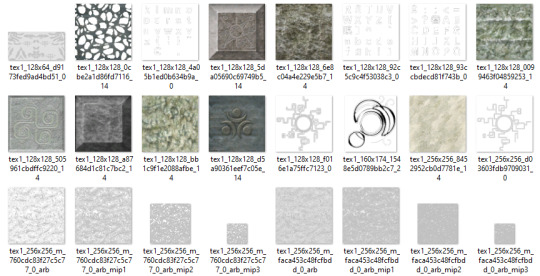
When editing textures, sometimes you’ll have to endure a bit of trial and error until you find the correct ones. Luckily, in this scene, the textures making up the sand floor and the stone walls are rather large, so let’s isolate the ones we’re pretty sure are responsible (plus a few others that are obviously environmental, just to be safe).

Now, when loading custom textures, it’s important that the file name you’re trying to load matches up exactly with the original texture that you’re trying to replace. I have a plain, black, square PNG that I keep on my desktop specifically for this purpose; I copy the file names of the textures I’ve isolated, then rename and drag and drop the black PNG into the folder where custom textures are loaded (Documents > Dolphin Emulator > Load > Textures > [Game ID]). Like so:
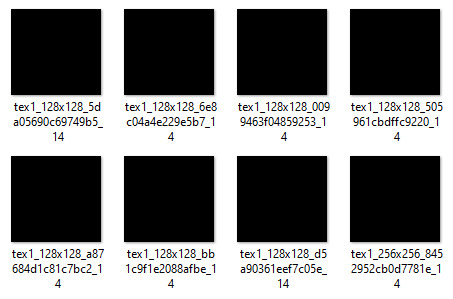
And now, to refresh our custom textures by disabling and reenabling them in Dolphin’s graphics settings:

And voilà! We have something that very nearly resembles the GIF I made (well, a still of it, at least). I skipped over a few details, such as the fact that TP has a pretty significant amount of bloom surrounding just about everything, which I’m fairly certain I disabled using cheat codes when I made the original GIF in order to give it an overall cleaner look. It’s hard to tell from this still, but TP’s heart containers also sparkle considerably in a way that’s random and not loopable; I found the texture responsible for this sparkle and replaced it with a transparent 1x1 PNG, in order to remove it entirely (as well as the texture behind the “glow” of the thing). After that, it was as simple as recording the game with OBS, dumping the MP4 into Photoshop, cropping and cutting it to make it loop, and adding some adjustment layers for contrast and color. So...yeah!
I hope this has served to clear up any confusion about some of the things that I’ve made in the past. I’m not a 3D artist - just a person with an emulator and way too much free time on their hands. This stuff is really, super simple, and also lots of fun, so I would highly encourage anyone with the means to mess around with emulation on their own some time to see what they can do! (Even if you don’t have Photoshop and can’t make GIFs, there are always edits, such as this one I made of Midna.) For Twilight Princess in particular, I also highly recommend checking out TPGZ; it’s a patch you can apply to a clean ISO of the original game, designed with the purposes of helping folks learn and practice the speedruns (yes, I had to bring up speedrunning one last time, kill me), but it’s got nifty features like built-in savestates, cheat codes, and HUD removal, as well as the ability to freeze actors while maintaining the ability to move the camera freely, among other things (all things that are very useful as far as making unique graphics go). Sorry this post got as long as it did, but I at the very least hope that some of you found it educational and/or interesting. Cheers!
#uhhhhh i don't even know how to tag this#not like it will show up in the tags anyway because i've linked five billion things#twilight princess#long post#tutorials#i guess????#resources#myposts*#i didn't intend for this to be a tutorial i just wanted to explain that i'm not a 3d artist lmfao#OTL
72 notes
·
View notes
Text
Michelle panzarella nude

#Michelle panzarella nude movie#
#Michelle panzarella nude pro#
#Michelle panzarella nude tv#
#Michelle panzarella nude free#
Anime, Toons, Comics, Manga, 3d Images, Erotic Art Etc.
Popular Model Shrines Pictures And Videos.
popular models, pornstars and celebrities.
Looking forward to your comments and reviews on our General Chat. Laura Matrick Videos - Www Orgasmos - Crystal Rush.
#Michelle panzarella nude free#
We believe that this format of displaying the content is much more convenient that traditional forum view and hope that you will like it. Free Michelle thirne - free adult movies and pictures at Nude Vista. This approach may make you see the repeat content more often BUT on the other hand there will be a lot more active links to the content you are looking for. YOUR 1 SOURCE FOR NUDE PLAYBOY PLAYMATES. Here is where Models Pages come in! Users can post wherever they want and whenever they want, our team will assemble collections all by themselves. Michelle Panzarella Michelle Rizo Michelle Weisstuch Michelle Wittenberg Michelle Wojcik Mikaela James.
Con because not all users wish to spend the time needed to fish out videos from their collections and post it into separate Models threads. PornPics Playboyplus Michelle Panzarella Barbara Milf Thainee Nude Hot blonde MILF Michelle Panzarella & equally hot pal pet big tits in shower milf.
#Michelle panzarella nude pro#
Pro because you don't have to go through endless reposts of the same thing, last post usually is a 0day release, if we are dealing with an active star.
The thing is, the old section has very strict content posting guidelines which is a pro and a con all at the same time: You may wonder why do we need Models Pages when we already have POPULAR MODELS and PORNSTARS sections, what's the difference? Log in or sign up for Facebook to connect with friends, family and people you know. This is an outside of the box approach to presenting content for Forumophilia as well as majority of other file sharing porn forums. This way it is much more convenient to follow models and pornstars you like, find new hot and fresh content, find new faces! Models Pages is a fresh idea of Forumophilia team. We love to assemble complete collections of girls into dedicated galleries for each person. In that case you yourself can become Amanda Hanshaw's virtual producer and be the first to present her on our forum! Rest assured, everybody is for it, you will have lots of gratitude from our massive community guaranteed, just register and post her clips and pics! May be this model has had a short career, for which we won't forget to blame porn producers for missing on such a hottie! It also happens that model did not become very popular and very few of our members know of her, which is terrible injustice, she deserves bigger attention! But what are you going to do, there are so many hot nude girls, can't track them all. In that case we all should be glad that we could see such a hot girl's nude performance action. 'michelle panzarella' - You searching photos and galleries. Don’t forget to bookmark pmatehunter your 1 source for nude Playboy models and girls. michelle panzarella amazing nude galleries with hot michelle panzarella pictures and movies, all free to download. Skip to navigation (n) Skip to content (c). Perhaps she's just a simple girl, beauty mode or a celebrity who does not have anything to do with porn. Free photo sets, videos and biography of the stunning Michelle Panzarella. Charlie Chan Dagelet, Lize Feryn - Boyfriend Séjour s02e03e07 (2021) nude flick 2:44. Most Viewed Top Rated Longest Most Commented Most Favorited HD.
#Michelle panzarella nude tv#
It's a small number, no doubt about it, but it still is too early to draw conclusions, it is only 75 posts now! Perhaps this model has only began her career and we are witnessing a new star on adult industry horizon. Michelle panzarella nude videos from adult TV shows Latest. © Copyright 2022 porn18videos.After a thorough search we have found 75 posts referencing Amanda Hanshaw on our forum. All videos are hosted by 3rd party websites.Īll porn videos, images and all other trademarks, copyrights are property of their respective owners. We don't own, produce or host the videos displayed on this website. This site has a zero-tolerance policy against illegal pornography. Please read this page for more informations about "RTA label".Īll models were 18 years of age or older at the time of depiction. Parents, you can easily block access to this site.
#Michelle panzarella nude movie#
Recent trends: thai model fucking spanked fingered bareback raw analsex ara mina sex tape movie scandal mrs loving sissy femdom girls punishing there boyfriends deviantclip crack japanese blows dick after penis in a row very small soft cock sperm finger in dirty butt fishnet upskirt vagina interracial cuckold gangbang ginecologo negro se folla mujer casada night vision sex party japanese bbw miyabi hayama mature sperm mouth compilation pakistani shaista lodhi asian lotion swimsuit Friends: PornMOTīy viewing this website you are affirming that you are at least 18 years old, if you are not please leave now

2 notes
·
View notes
Text
We Live In A Society where young people don’t know how to pirate anymore, so here’s a short guide by El Piratetipo:
First things first; security measures: Get a good antivirus; 360 Total Security and Malwarebytes are good options, avoid anything by McAfee. I shouldn’t have to tell you this, but get uBlock to block ALL ads, Decentraleyes and PrivacyBadger, and use Firefox instead of Chrome (Firefox doesn’t track you and doesn’t sell your info to Google, seriously Chrome is Google’s browser, and firefox is a lot better anyways).
You should do all this this EVEN if you aren’t going to pirate anything. uBlock on itself prevents 90% of viruses because most of them hide in clickbait ads and shady applications instead of downloads. In all my years of pirating I’ve been bothered by viruses two times, and those were in computers without uBlock.
Use your common sense, don’t click in shady links, and if ANYTHING anywhere asks you for a registration or email, close that tab and get the fuck out of there. But I don’t know who are the nerds who say “bwhaaaaa all the pirate sites are dead uwu”... they are ALL a google search away... or rather, search them DuckDuckGo
I’ve never bothered myself with VPNs since anti-piracy measures here aren’t very strict (they don’t exist) but there’s Hoxx VPN for Firefox, and most torrent clients are safe. If you really, really want to be safe, use TOR Browser. If anyone can contribute on VPNs feel free to since I don’t use it.
Torrenting is the safest and most practical way to pirate stuff. You need a good torrent client, Qbitorrent is the most used. It’s extremely easy to use; you just go to any website that hosts torrents, click on them (with an adblocker you’ll know what to click), and your download starts.
I DON’T WANT TO HEAR ANY OF YOU MOTHERFUCKERS EVER SAY AGAIN THAT THE PIRATE BAY IS DEAD WHAT THE FUCK IS WRONG W ahem, the pirate bay is not dead, it’s never dead. You just have to google “Pirate Bay Proxy List” and you’ll have a list of... Pirate Bay proxies... that are literally the same site, it’s that easy. From there you just search whatever you want and torrent away. The Pirate Bay has literally every game and program you can think of.
Same deal with RARBG. It’s just a google search away. If you can’t access it, search for a proxy. RARBG usually has all the newest movies and series, it’s very complete, safe, and they often come with subtitles.
Wanna watch anime? Nyaa.si has you covered. There’s torrents for EVERY SINGLE ANIME EVER. The only problem is that they’re a bit on the heavy side. If you don’t want to download 25 gigs of Lucky Star, AniMixPlay is the one I currently use, but ever since kissanime got killed (F) there are a lot of sites.
(which reminds me, streaming sites, unlike torrent ones, often dissapear. Check out “where to stream x” reddit threads to keep up)
Wanna watch cartoons? Kimcartoon has, literally, every single cartoon in existence, only in English though, but it has everything from Adventure Time to old Soviet cartoons. As long as you have the common sense procedures I told you, it’s all perfectly safe. Have fun.
Are you a broke college student who needs to cite a science paper and it’s blocked by a paywall? Want to read about third century theology for fun but can’t access it? sci-hub has got you covered. The glorious website of comrade Elbakayan for the liberation of science is as easy to use as copypasting the url of your required paper (it works with some books too) and it gets you the pdf inmediatly. Of all the sites in this list, this one is no doubt the most useful of them all. sci-hub is always moving urls but it’s usually findable by google or duckduckgo.
For streaming series, movies, etc., unfortunately, it’s a maze. There are too many websites and not all of them trustworthy. Usually you can find almost all stuff by simply searching “watch x online” or “stream x online”, as long as you NEVER, NEVER, stay in any website that asks you to subscribe anything.
For music, I just use a youtube mp3 downloader. I’m not a very fancy guy like that and youtube has all my favorite catalog anyways. There are options to crack Spotify but I don’t use them.
READ. THE. INSTRUCTIONS. WHEN. INSTALLING. ANYTHING. They’re always in a little txt file in your torrent. Usually with games is as easy as just clicking the autoinstaller or opening the iso file (windows does it with a single click) and installing it like if it was from a CD. But you often have to things like cracking (just replacing a few files after installation). Pay attention, and don’t open your game until you have finished. Often pirated games have problems with multiplayer, internet connection and such, I don’t ever play multiplayer but keep that in mind.
Fan of retro games? Archive.org has all DOS games and quite a few programs playable in virtual computers online. Emulators are easy to find (just look for “x emulator”), the problem is roms. There are rom collections in the Pirate Bay, and romhustler has worked well for too. Retro games like NES, SNES, Sega Genesis, etc. are very light. I have the entire catalog of the SNES in my cellphone and it’s only 1 gig. If you have a cellphone and gigs to spare, install the retroarch app, and download those collections to the retroarch folder inside your cellphone. You now have a portable retro console, playable through the touchscreen! Suck it, 80s! 8-bits and 16-bits, and a bit of the old generation of 3d consoles, play masterfully in any device. Anything up from the Playstation 2 usually needs a little more effort and won’t play as good as in the original device, but that still means you have a catalog of thosands of Nintendo, Sega, and Playstation games. Most of them aren’t released anymore, so emulation is the best, and sometimes only, way to enjoy them.
There are more tips I could give you, and it’s different for me in the third world than for places in the first world where anti-piracy measures are more strict. But in general, USE COMMON SENSE. Be sure where you click, what you search, and what you download, and you’ll never have a problem or have to pay to the Mouse or Gaben again. Fair winds, matey!
113 notes
·
View notes
Text
Simplified tips on how to improve your art.
.putting under cut because its long but thats cause i explain these and not just list stuff.
1) Flip/mirror your canvas when working. - it allows you see anatomy and other errors you may overlook.
2) before uploading look at the image on a different screen or the next day. - this give you time away from it, and as tempting as it is to upload as soon as your done, if you wait you will see stuff you can improve on and be able to look at it with “ fresh” eyes.
3) Stop shading with black or grey scale colors- shading with inly these colors make the imAge look muddy, if you shade with a color that is a darker hue of the same color your adding shading to it one in the same tempters ( warm= R Y O cool = B G I V on the Rainbow ) you get more vibrant art and you don’t muddy what your working on.
4) Learn to grey scale BEFORE coloring as a draft p2- learning how to shade in black and white can help you identify lighting points and details. When digital painting simplifying something out to a grey scale can help you keep track of what your doing.
5) Use the tools you have access too- References to learn anatomy , taking time to learn amniotomy will help you a lot in the long term, but doing everything off the top of your head your bond to get something wrong early on, or even later on in art. Use the sharpen tool around highlights if your program offers it. It saves time. Also play with your filters and line art colors. These will ad detail to your work and takes less time. If you mess around with the brushes in your program and stuff before starting it will help you later on. Its not cheating professionals use it all the time.
6) practice drawing random stuff- it teaches you the shapes and trains your hand ti make the strokes/motions needed for basically everything. Art studies can be very helpful. Even if it feels stupid drawing 500 eyes on a note pad, it helps.
7) Simple is good, complex is chaos- over complex art is hard to look at because your not sure what to focus on so the areas you want the eye to go to is where you should focus your details rather then make every single little thing detailed. Another way to do this is to brighten the colors where you want the eye to go at first glance in an image, but make the other areas muted in color, or blurred slightly.
8) Don’t be afraid to look up tutorials and take breaks if you get stuck - I personally only learned how to shade faces from watching makeup tutorials. And there is nothing shameful in not knowing how to do something and needing to look it up or ask, its how you learn you can just power you way through it all the time, and somethings your wasting your time if you do for something not worth it in the end run. Also the act if stepping back and away to go do something else is sometimes all you need, sometimes looking at the same file over and over again can be mentally exhausting. Take a break. Drink some water. Stretch your wrists. Look away from it for a while then come back.
9) Stretch your wrists before working- save your self years if pain trust me. I regret not doing this. Also draw from your shoulder not your wrist unless detailing, less stress on your arm and more precision.
10) Use different line thicknesses - i find using thicker lines for areas that touch the outer parts of your drawing or more important areas, and using thinner for detailing adds a bit of detail and quality to your work even if the line art isn’t clean. Inner face parts (other then the top bracket of the eyes), lines between fingers, lines marking clothing folds, and things like that should be done in thinner lines then eyebrows and what not.
Next two some will role your eyes at but honestly makes a huge difference, even if you got to force it at first. Its hard to break a bad habit.
11) don’t look for flaws in your work, look for what you like about it,- if your constantly pointing out what is wring with what you are doing your not gonna go any where, bare minimum go “ okay im not too happy about this, lets see how we can improve it” instead if “ this looks like garbage I hate it”. If you stay in the mentality of I don’t like this , your never gonna be happy with what your making or improve because subconsciously your telling you self you can’t. This slight change in mind set of trying to find at least one thing you like will make a big difference in the long run because slowly you will be moving towards finding a style your comfortable with and going from there, you will be finding things you
12) don’t compare you self to other artist- its one thing to want to take influence in your fave artist, its another to constantly out yourself down because your not like them. Everyone art started as shit. Everyone. We all were that crappy 1 year old can barely hold a pen person at one point. like learning how to read and write or ride a bike.... No one starts as a perfect artists, its something you learn, so comparing your self to people around you is not gonna help you improve and putting yourself down just because your not perfect yet. Even if its something as little as “im happy I finally finished this” is better then “I wish i was like _”. You are slowly moving towards a goal, some people just move quicker then others because they learn different techniques, instead if putting energy into hating everything you do why not try to learn how the people you like the art of got there by learning some techniques your self?
13) Ignore the notes enjoy the journey- Regardless , you making art is amazing in itself . Its something only you have made. There may be other things like it but its not like how you did. Your unique and honestly ignore the notes, if your constantly pushing yourself based off of numbers, your gonna burn your self out and give your self impossible expectations to try to complete. Everyone has different tasted and are not always gonna like what you do the same way, if at all, there is nothing wrong with what you made you simply just can’ please everyone and its not your job to. The notes are a bonus, not a goal, you don’t have to try to compete for them the only person you have to create for for is you. Do what ever the hell you want and if people like it, great, if they don’, then they like a different cup of tea then yours, don’s make it bad tea. Edit 1 as i thought of more : also the reason your sketch looks better then your line art is because your line art is too neet. If you use difrent thicknesses in lines (thicker for outter areas and important areas) and thinner for areas with more movment (bottom crese of eyes or outline of area around puple inner part of mouth clothing inner parts or what ever u feelis needed) it will look better because it will show your brush strokes which is what makes your sketch look good. -You can also add a 3d effect woth the red and blue outlines on areas that are not the central focus of the peice. Blurring has the same sort of effect to where it forces the eye onto the clearer area if the photo and makes it more visually intresting. Having this effect everywhere however can make stuff hard to focus on and diffcult to look at so only keep it on non focus points (most common focus point is the face so wouldnt put it there) .
Idk how helpful these will be but they made a big diff in my progress over the past year. The last bunch made a significant difference for me, though it was really hard to force myself into that mentality. And i still skip doing some of these in occasion ill admit but i hope this helps none the less.
35 notes
·
View notes
Text
14. Leon
He'd never liked old-fashioned houses, and this one certainly made him uncomfortable. He checked each room with his gun raised, but nothing human or non-human seemed to lurk in the corridors of the place. He did notice the signs of struggle, and despite the absence of corpses, he could tell that the inhabitants of the manor were most likely dead. As they walked, he noticed how Claire rumbled curiously through the papers that laid scattered over the place. She seemed to have caught interest in a file she had found lying on a desk. He had never taken Claire for a bookworm, but she certainly was.
He knew Claire was a smart woman and a good fighter, too; but her inclination had always been to the brain side rather than muscle, the reason why she'd chosen her current job rather than following her brother's steps. Claire went to college and graduated a little after the incidents of Raccoon. He knew that. She had mentioned once in a phone call, but their conversations rarely focused on mundane things.
It's easy to forget conventional questions if each time we bump into each other, it seems like the world is about to end.
When Claire told him that she had graduated from biology and taken a virology specialty, he couldn't help but see the irony in there. However, he did notice Claire's enthusiasm as she explained her reasons and, somehow, he thought it suited her. She was someone born to help the world, after all. Now, with the possibility of a new virus, he could understand why she was so interested in finding out what sort of research had been taking place there.
He, too, wanted to know. If there were any potential threats out there, he'd do anything to prevent it. He'd never allow a third tragedy after Raccoon and Tall Oaks if he could help it; but, for the time being, his main objective would be dismantling whatever thing was jamming his signal. He wanted to contact Hunnigan as soon as possible.
When they reached the tower, he'd immediately started to work on the antenna. He noticed that Claire paced around the room until she finally settled in front of one of the computers and began typing into it.
Smart and lethal. Guess I see why men would feel intimidated if they could pass the first filter. He thought and chuckled at the image of threatening Chris scaring off any of his sister's potential love interests. A sudden thought crossed his mind. How would Chris have reacted if he had tried to court Claire?
The thought made him grin, and in the middle of his thoughts, his mobile made a soft beeping sound, letting him know the signal was back. Now he just needed to get a hold of Hunningan.
"I think I got it."I have the signal back. I'll try to contact Hunningan."
"That's great news…!"
"What about you? Did you find anything?"
"No, and yes. I managed to hack into the security system, but the servers aren't linked, so I have no access to research data from here. I did get a nice blueprint of the facility, though. Just look at this, the main research area is right underneath us, which is not surprising at all. I also checked the security protocols, and from that, I can say they were doing in vivo assays, and I found something alarming and unexpected."
"How come?"
"They have a viral repository in here. It is curious because, with the T-virus, C-virus, and all those new strains that Umbrella had been spreading, most bioterrorists had dropped the use of traditional pathogenic weapons."
"By traditional you mean…?"
"Regular viral agents: influenza, Nipah Virus, chickenpox, ebola… Ring a bell? They have a bacteria stock, too; Anthrax, Tuberculosis, MRSA," she said, scrolling down the screen, " Basically Level 3 and 4 pathogens. Just what the hell were they doing here?"
" If you don't know, neither do I. Can you get the information from here?"
"Sorry to disappoint you, but I am a virologist, not a hacker. The information should have a back up in the central server, but I am not skilled enough to break through their encryption to get it. We would need a vicious hacker for that, and the only one I know is somewhere in Hughesville."
"So, in other words, if we want that data, we'll need to go down there."
"Very sharp, Kennedy."
"Well, I guess we should bring some company down there," Leon commented,pulling his mobile to his ear. "Hunnigan… I need a favor."
"Thank goodness. It's so good to hear from you, Leon."
"Yeah, something was interfering with my signal, but I took care of it. Hunnigan, can you patch me up with Chris Redfield from B.S.A.A?"
" Of course. His team was supposed to head your way to help you, but they got delayed by a sudden bioterrorist attack. Just give me a moment…"
Leon waited in the line for a moment. He saw Claire's questioning look, and he replied with a small wave of his hand. Suddenly, there was a soft ecstatic sound, and Chris's agitated grumbles resounded in his ear.
"Leon?"
"Chris, good to know that B.O.W didn't kill you."
"As if. I am glad to hear from you. Is Claire there?"
Straight to the point, as usual.
Leon turned to Claire and had to drown a laugh when he saw the woman roll her eyes and mutter something that sounded like: overprotective and old enough.
"Yeah, she's with me. She's a little beaten up, but overall she's fine, and she doesn't seem to enjoy your overprotectiveness..."
"Tell her I'm her brother, and I am in the right to do so." Chris grumbled, "Leon, we're heading your way, but the trip will take some time. We have to cross the continent to reach you.".
Cross the continent, so they were somewhere in Europe.
"Yeah, I guess that shouldn't be a problem. I think we are in a safe place until dawn," Leon said, looking around the tower. The walls had reinforced metal, and the door was lockable from the inside, so it was mostly safe.
"Dawn? What is that supposed to mean?"
"Long story short. There's a high chance of a new virus development in this place. The new B.O.W.s are tough and very violent, but the movement seems restricted to nighttime. I'll explain in more detail when you get here. Claire believes there might be important information in this facility. However, the information seems to be in the underground research center, which, in my experience, must be filled with more B.O.W.s. I don't think Claire and I can handle them on our own."
"Of course, you don't! Don't you even dare to go down there until we arrive, understood? If those things are as bad as you say, make sure to stay in a safe place."
"I know, don't worry. "
"We'll talk soon, then. I gotta go."
"All right. Do you want me to hug Claire for you?"
"Don't dare, Kennedy. Keep those charms off from my sister..."
"I'll try..."
Leon cut off the call before Chris could say something about the last statement and snorted. He had to admit it was fun to tease him. He turned to Claire, and she shrugged, but he saw the small smile on her lips.
"I already locked the door, also…" She said as she began typing on the computer again, and Leon noticed that one of the screens was now showing security cameras images of the house. " I activated the CCTV and the security system around the main house and the corridors surrounding this tower area. If our dear nocturne friend decides to pay a visit, he'll have a nice welcoming party."
And there it was again. Claire Redfield would never cease to amaze him.
"Thought you said you weren't a hacker."
"I am not, but I might have learned a trick or two when it comes to security systems. I did save your butt back then in Willpharma research center, remember?"
"Another of many other things I owe you."
"I dragged you down to this mess. I guess you can consider most of it paid," Claire sighed, " Considering that I will drag you all down into another one soon."
Claire's look traveled to the 3D blueprint that was glowing on the screen. He noticed how she bit her lower lip with a worried frown as she traced her finger around the different rooms.
"If it can prevent another outbreak, I'll gladly follow you to hell, Claire, and so would Chris or any of your friends."
"I know...it's just, what if the information isn't worthy?"
"If there's something I've come to learn with my years of services is that no information is ever worthless. It might not be useful at first, but sooner or later, it becomes relevant. Believe me, Claire, finding out what this place was for is necessary."
Claire let out a tortured sigh and returned to the computer. He could see her shoulder tensed up as she muttered something to herself.
"So...virology, huh? Sounds a little, ehm…"
"Go ahead and say it, but it isn't as boring as most people would think. I've come to understand a lot of things about B.O.W's, and... I've always been the family's nerd." she added the last part with a playful wink, "Besides, it's helped a lot with TerraSave's work."
"You're truly devoted to that organization."
"I don't think I am devoted to TerraSave. I am devoted to the people in need. TerraSave is….it's just a means to reach them."
"I doubt you studied all that just to sit behind that desk."
"I used to be more into fieldwork, and of course, I still prefer that, but I've been more indoors the past few months."
"Not only signing papers, but I am also sure. "
"Right, maybe someday I'll tell you."
"Can't tell me now?"
"I could, but where's the fun in that?"
Leon frowned but ended up cracking a smile. He saw her browse into a long list on the screen; most elements were written in code using numbers and letters in combination with a different color; he had no idea of what they were supposed to mean, but Claire seemed to understand it.
"So...what exactly are we watching?" Leon asked, resting his hand on the table and leaning a little closer to see better what showed on the screen. He could almost feel his face grazing Claire's cheek.
"Well, it seems the security system kept a small datalog of biohazards in here. It's not very detailed, but it might give us an idea of what we'll find down there. This file here is the list of viral subjects kept in their repository. The number corresponds to strain number, followed by the short name and then the color signals hazard category," she explained, pointing at the screen, " green is level one, blue is level two, yellow is level three, and red is level four. White names must mean they're unlisted."
Leon watched at the screen, noticing that most names were in the red.
"There's also the mutant viruses: the T-virus, G-virus, T-Veronica, T-Abyss, C-Virus, T-Phobos, Uroboros….they pretty much have a sample of every virus developed by Umbrella. Also, they seem to keep bacterial samples and parasites, too. God, this place is a time bomb. If any of these things were to fall into the wrong hands or got released by accident, it would be a disaster. I mean, B.O.W's can get killed, but these pathogens are invisible killers. Just what kind of Frankenstein were they trying to create using this?"
"That's what we'll have to find out. Anything else of our interest?"
"Yeah, there is a list of B.O.W's kept in here. Most of them are small old friends: hunters, creepers, lickers…, but there are these numbers over here. They have no data information, so I can only speculate and say those are the poor unfortunate souls used as guinea pigs for their test with whatever thing they were trying to create."
"That information sure is useful. "
"It is. Leon, can I borrow your phone?"
Leon was perplexed by the sudden request, but he pulled out the device and gave it to her. The redhead connected it to the computer and began typing; a few minutes later, she returned the device and pulled away from the machine.
"I put the map into it and also the datalog. We should send it to Chris, too. That should come in handy."
Like I said, smart, he thought of taking the command resending the data to Chris.
"Not bad. Ever considered entering the secret service? I could use a partner like you, Ms. Redfield." he said, putting the device back into his pocket.
"I am not an agent material, Mr. Kennedy. " Claire replied with a smile.
"I wouldn't be so sure. I think you would be a great partner, and I'm a picky one."
"Then I should be honored, Leon."
Leon chuckled. He pulled out another chair and sat by her side. The place was warmer than the one they had stayed at last night, but it was still a little chilly, so when Claire had intended to return his jacket, he had politely rejected it.
"Don't blame me if you catch a cold." she had laughed.
" I wouldn't have to. I am sure you would show up in my apartment to nurse me back to health if that was the case."
"I wouldn't steal that opportunity from your sweetheart, Leon. Besides, I am too busy to do that."
"I am sure you'd make the time for me. We are good friends, after all."
"Good friends that haven't seen each other in centuries..." she chuckled.
"We are here now, so I doubt that's a problem."
"We barely know each other outside from saving the world and surviving an apocalypse?"
"That can be fixed, Claire. It's a matter of talking."
"With biscuits and tea...preferably." Claire laughed.
"Can't say that wouldn't be nice, but I accept any other alternatives as well." he smiled in the same playful manner.
"I am surprised that you're still single. You're such a flirt," Claire chuckled, punching his arm affectionately, "You were already a flirt back then, but I guess the years made you worse."
"So, I was flirting?"
"You still are a flirt." she laughed, "But I kind of like that from you anyway."
"From me, huh?" he repeated thoughtfully, and for a moment, he thought he'd seen a dim shade of blush across the woman's face, but when he watched again, she was as pale as she usually was.
"Ah, don't mind me. I'm saying random stuff. I tend to do that when my mind isn't busy with something. Guess I'll flip over these files again."
Claire pulled out the folders she'd picked earlier and began rumbling through its contents. Leon wasn't much into that sort of thing, but he pulled himself closer to take a were nasty looking pictures of ill people. Some of them were probably very old, judging by the yellowish color on the material, but some others were particularly recent. One of the pictures caught his attention, a grotesque creature with its torso all covered with bulbous pores.
"I know that one…" he said, pointing at it, " I fought a couple of them in Tall Oaks and Lanshiang."
"Lepotitsa," Claire read, "I superspreader, huh? Nasty thing, it must have given you lots of trouble."
"You have no idea."
"Let's see. It's a full mutation of the C-virus, intended to disperse an airborne form of the virus around its immediate area. It can transform surrounding subjects into zombies spontaneously. Well, it does sound like an inconvenience. Huh, project supervisor, C. Radames," Claire read, "Dr. Radames, huh? So she was into this."
"Friend of yours?"
"No, but I met her once or twice. She was a genetics prodigy. I heard about her from my contacts at the university and saw her in a couple of lectures. Unfortunately, she went missing in 2009. I guess this might explain what happened. C-virus, huh..." Claire passed the page, and her expression darkened, "I know this one. They were in Sushestvovanie, so they were called Revenants…"
Leon watched Claire's bitter look. He could understand that watching these creatures also brought him unpleasant memories. He put his hand on her shoulder and gave her a friendly squeeze, to which she replied with a soft pat on it.
She closed the folder with a sigh and put it rubbed her temples, and he could see that her head was probably bothering her again. He was not a medic, but he didn't think concussions did not last that long.
"Are you okay?"
"Yeah, my head it's bothering me again, but it isn't that bad. I am just glad that we don't need to run away today."
Leon was glad, too. He was used to the continuous hunt and get hunted cycle with B.O.W's, but it didn't mean he wouldn't get tired. Especially when they were new types. He moved close to Claire and pulled her closer, allowing her head to rest on his shoulder. An innocent gesture. Surprisingly, she didn't pull away, and she seemed to welcome it warmly.
"How many women have had the chance to use your shoulder as a pillow?" she muttered softly.
"I lost count…" he snorted, "I'm just kidding. You're probably the first and the only one I'd lend my shoulder to."
"I am pretty sure that's a lie, but it is still kind of sweet."
"Why would it be a lie?"
"Because you are a gentleman. I am sure you would lend it to any lady in distress."
"Well, maybe only those whom I like," he admitted, but contrary to popular belief, he wasn't much of a lady's man, and there were only a few women he cared for deeply. Claire was one of them. Despite their little interaction after the incidents in Raccoon and Harvardville, Claire was an important part of his life that would always stay by his side: the lovely woman who stormed to him in a city filled with zombies, looking for her brother. The rest of the list was a short one, and naturally, it included Ada. The Asian woman might be hard to read, but she had helped him on many occasions, and he considered her some kind of ally; then there was Hunnigan, who had become his partner in most of the missions, and of course, there was Sherry. He had had contact with other women in his years of service, but they didn't leave a mark on him as these ladies did.
"So….that means you like me." Claire snorted.
"I do," he replied sincerely.
He liked her, yes, but now that he had said it, he wondered what sort of "like" he meant. He liked her in the way that he enjoyed her company. He liked her in the way that he wanted to keep her safe; he liked her for who she was. It wasn't a physical attraction as it happened with Ada, but something more psychic. Claire was pretty, but even if she hadn't been, he still would have felt attracted to her, so no, it wasn't physical. The more he happened to learn, the more he found her attractive.
"Well, to tell the truth, I didn't expect such a bold answer," Claire admitted, and this time, he was sure her cheeks had grown pink.
"I didn't expect it either…. It just came out."
"Well, I suppose I should have known. We are friends after all, of course, you'll say that."
Was it friendship behind his answer? He was beginning to doubt himself. He would lie if he said he had never had some sort of feelings for the younger Redfield. After all the mess they had gone through, he had developed a small infatuation with her. She was the young girl with an auburn ponytail that fought bravely despite her fears. When the two of them had chosen to take separate paths, he had pushed those thoughts away, but maybe they had never left.
"Maybe...maybe not," he said thoughtfully.
"What's that supposed to mean?"
"It means I like you."
"You already said that.."
"Yes…" Leon replied absently, "Claire, have you ever wondered why we didn't end up together?"
"We had different ideas...you wanted to fight, and I had had enough fighting. We chose different roads, you said it yourself, and those roads took us into different places."
"That…"
That's not what I meant, he thought, but now, the question made him embarrassed. Had he wondered why they had never taken their relationship into something more serious?
Claire and Leon had always gotten along well. They had automatically clicked for the very first moment they had met in Raccoon, which had helped to keep them alive. Of course, at the time, he had been young, and he had caught interest in Ada. Something that Claire disagreed with his reasoning.
"That might be it."
"To be honest, you probably see Chris more than I do." she giggled.
"Not as much as you think, but we often bump with each other when our missions happen to overlap. The last few times weren't that nice..."
"I guess that's pretty much the only way you can get a hold of him. I learned the hard way. No use chasing after him: I can only wait patiently until our paths cross. Applies to you, too."
"To me? I am not as hard to find as Chris."
"No, but you're not easy to grab either."
"Then what about you?"
"Me? If any of you call me, I can promise you. I'll be there. Whether it is 3 am or in another continent, but if it's later, I might take a while to get there. Agg..."
Claire pinched the bridge of her nose and let out an annoyed groan.
"I hope Chris brings painkillers. I'd rather be painless when we get down there. "
"Maybe you should let us handle this."
"No way, I need to see it myself. It's just a stupid headache. It won't kill me."
"Then...sleep a little. Maybe the pain will be gone when you wake up."
He felt her nod, and a few minutes later, he caught on her steady breathing as she had slipped into sleep. Leon sighed. There was nothing more he could do but watch over his companion until the sun or the rescue team arrived.
NOTE: if you guys want to come and chat about the fic, or just about CLEON in general. Feel free to drop by the discord and say hi! JOIN SERVER
#my fanfiction#my fanfic writing#Cleon#Resident Evil#leon x claire#claire redfield#claire x leon#leon s kennedy
14 notes
·
View notes
Photo

Librarians, Start New Game
November-December 2019, American Libraries Magazine
For librarians at universities with videogame design programs, maintaining a large, accessible gaming collection isn’t a Final Fantasy. It’s a Call of Duty. Beginning a collection may be as easy as pressing start to play, but storing and preserving complex materials is a tough battle—and academic librarians want to level up.
The University of Michigan’s (UM) Computer Video and Game Archive (CVGA) in Ann Arbor boasts more than 8,000 videogames and 60 consoles dating back to the 1970s. “Because we have such a large collection, there are many examples from which to pull and get inspiration, things [students] would never be able to afford on their own,” says David Carter, videogame archivist at UM. “Almost nobody has a collection this big, especially a college student.”
“[People] don’t think of libraries as a destination for digital scholarship,” says Anne Morrow, associate librarian and head of digital scholarship services at the University of Utah’s J. Willard Marriott Library, which has more than 500 videogames and serves almost 400 game design students. “There’s an incentive to see what the obstacles are for bringing these types of original work into the collection.”
Objective: playability
As the owner of more than 2,000 commercial games, 300 student games, and 40 consoles (some as old as the 1985 Nintendo Entertainment System), the University of California, Santa Cruz’s (UCSC) Science and Engineering Library prioritizes authentic playability. Its goal is to provide students with not only a game but also the console it was made for, a compatible controller, and an era-appropriate TV to play it on.
With so many moving pieces, says Christy Caldwell, science and engineering librarian at UCSC, “providing usage of increasingly ‘antique’ [materials] is an ongoing challenge.”
UM has the same goal. “We don’t have to do a lot of tracking down, thankfully,” says Valerie Waldron, UM computer and videogame archive manager. About half of its collection is donated, and as with other academic libraries that own game collections, staffers turn to eBay if they need to repair or buy a missing item. Or they get creative.
“Something broke on our Atari 7800, and we actually 3D-printed a replacement part,” Carter says.
Why is maintaining playability of older games important? Students are mainly studying design and software. “What does the game look like, and what does the controller feel like?” Caldwell says. “Are you seeing something similar to what someone who played the game earlier would have seen and experienced?”
Students are also looking at artwork, game mechanics, subjects, and even source code as inspiration for their own games. “They’re using [archives] for competitive intelligence, and looking at what’s been done already,” says Tallie Casucci, assistant librarian at Marriott Library.
Space is another issue. At Marriott Library, students must go to different floors to pick up a videogame, grab a console and matching controllers, and actually play, since the stations are separated and require checkouts for loss prevention. “It’d be nice to have everything all in one place,” Casucci says.
In Ann Arbor, the CVGA houses both the collection and spaces to play the games on consoles, since the collection doesn’t leave the library. “It’s a very crammed room,” Carter says.
Save game?
UM staffers say they have two missions: to serve the teaching and research needs of faculty and students in order to promote usage of the games, and to preserve those games. “There’s an inherent tension. Usage is the enemy of preservation,” Carter says. “Academic usage trumps preservation. We don’t want to have something just to have it and not let people use it.”
After students from the Entertainment Arts and Engineering program at Utah lost all the materials for Erie, a popular student-made game from 2012, Casucci and Morrow investigated their options. With help from an Institute of Museum and Library Services grant, they published an ebook this fall on how to best archive, preserve, and disseminate student videogames.
“People have been looking at digital preservation seriously, [but] we haven’t made progress with objects that are really complex, like videogames, that have many interactions between files,” Morrow says. “We thought about the existing services in a library and how games might be supported by those services.”
“In our case, it would be the sheer number of analog games to process and store that would be difficult, especially year after year,” Caldwell says. “You’re asking people in cataloging who have never even played a game to suddenly start cataloging media. You need to support them.” The best way to do that, she says, is to develop accurate metadata and consistent, detailed cataloging practices.
But academic libraries still need to strategize.
At Marriott Library, Casucci and Morrow created a tiered retention system for archiving student games, through which students can choose the process that best suits their needs. In earlier tiers, students can contribute visuals such as screenshots or game trailers. As they go further into the system, students can contribute their games in their entirety, allowing future students complete access to its features.
Commercial games have not been forgotten. Carter and Waldron are finding ways to preserve legacy formats of videogames like floppy disks and cartridges. “We’re trying to discover ways of taking the game off its original format and creating an image for it,” Waldron says. “There are still a lot of things to work out, like how to store it properly, retrieve it, or put it back in its original format.” As for regular discs, UM keeps multiple copies and stores them in archival-quality sleeves behind the circulation desk.
According to Heather Maxwell Chandler’s Game Production Handbook, after producing a videogame, developers organize the game’s source assets and archive them in a closing kit—a common practice in the industry to help developers install updates or patches to their games. UCSC would like to implement closing kits down the line.
“The faculty wants to have a record of what students have created,” Caldwell says. “They want students to be inspired by what other students have done and build on that work.”
Carter and Waldron say that videogame preserving and archiving has been underdeveloped in libraries because it is still an emerging format. “Until recently, the history of the videogame industry has been left in the hands of private collectors,” Carter says. “Not to discount the work that private collectors have done—that’s one portion of preservation, but you need academic libraries in the mix.”
“For a long time, [game companies] weren’t really interested in preserving their games, either,” Waldron says. According to Kotaku, this is due to legal gray areas, lack of industry support, and turnover of games. “I think that’s slowly starting to change.”
Conquering copyright issues
Potential copyright problems exist in every layer of videogame collecting, especially regarding older materials with expired copyrights. In October 2018, a decision from the Library of Congress and US Copyright Office allowed institutions to lawfully own copies of older videogames if they were acquired from the original companies in order to make preservation copies—a separate challenge for librarians and archivists as many companies are no longer in business or have discontinued server support.
“Assuming that all videogames are governed by terms of use, it’s likely that any exceptions one would expect in the copyright law are not allowed,” says Carrie Russell, senior program officer and copyright specialist at the American Library Association. “If students are doing close analysis of the games or something similar, it’s likely that license terms don’t forbid just studying and researching the game unless the research involves the need to circumvent digital rights management (DRM) that may be employed by the rights holder.”
DRM is a form of copyright protection licensing for digital media implemented by embedding code that prevents copying, specifying a time period in which content can be accessed, or limiting the number of devices content can be installed on. For example, games with expired or maxed-out licenses may not be library friendly.
Another consideration is that certain PC games come with keys—a string of unique characters—that a user must input in order to play. “But then that [game] is registered, and it’s only good for one use,” Carter says. “If someone donates a PC game to us, if they’ve used the key, we can’t use that game. We have to somehow get another key.”
Currently, libraries’ and archives’ rights to preserve videogames are allowed under the Digital Millennium Copyright Act. “That exemption, however, will expire in 2021 and need to be requested again,” Russell says.
Student-made videogames are easier to preserve since students get to decide what university libraries can keep. The student work that libraries archive mostly consists of digital files. They can either archive the entire game or different elements of it, like an abstract, artwork, or gameplay footage.
“We never make the students put up everything,” Caldwell says. “They could say, ‘I don’t want to upload my actual code. I’ll upload my abstract.’”
Students can claim complete copyright of their games or use a Creative Commons license, which allows others to share, use, and build on their work. They can even decide if they want their work to be available to university affiliates or the public.
Librarians, too, try to educate students about the importance of archiving their work at the library, studying other games, and how copyright plays into both. “You have to believe that [students] are going to use [the collection] responsibly,” Caldwell says.
Next-level libraries
Librarians agree they’re just beginning to assimilate game scholarship into academic libraries; progress will continue as the industry and programs evolve.
Caldwell says librarians should be working collaboratively to keep games accessible by lobbying for copyright law exceptions, partnering with game companies, and improving metadata and catalog descriptions.
“Games are to the 21st century what films were to the 20th,” she says. “How long did it take libraries to start collecting film? I think what we can do is start working together sooner, because we’ve already lost so many games.”
UM also wants to encourage students who may not be game design majors to help normalize videogames in the library. “In humanities or social science classes, instead of writing a paper, students are creating games,” Carter says. “We’ve been working with the design lab [at UM] to figure out ways to support the lighter-weight aspect of game creation.”
“[Games are] a part of society,” Waldron says. “It speaks to what our culture is in any given era, like any other format.”
3 notes
·
View notes
Note
3d, 5d and 5n? :)
3d. Rank the endings (for one game of your choice or the true endings of the 3 games)
In terms of all games, I think I would rank 999 ending > VLR ending > ZTD ending.
However, each one of them gave me a different experience so I really enjoy them as a whole package. For example, when I finished VLR, I felt I needed more. The experience had been so intense that I wanted to play ZTD right away. On the other hand, ZTD's true ending made me feel very introspective, even if the writting felt lacking sometimes.
I ranked 999's ending higher because I feel like 999, in general, felt more concise and it had my favourite cast. I loved the epilogue and how the game could simply end there and not even have a sequel. It felt like a complete game by itself. Of course I was a bit desperate with the situation between Akane and Junpei, and how they ended up in separate ways, but it felt fitting.
As for VLR I really enjoyed the plot twist. I felt the true ending was a bit too long, like a never ending ride, but, despite the confusion, I enjoyed the general explanation of it. I also enjoyed the sad tone of the story, and I absolutely loved some of the reflections from the another time (even if not considered as canon).
However, the game asked for more.
And there's where ZTD enters. I had some problems getting used to the cinematics of the game and the characters, and, at the time I played, some things felt weird, like how suddenly it seemed so simple to just shift. As for the ending, I really like how it was put as a moral dilemma, a ZERO TIME DILEMMA, in fact, the situation of shifting (not sure if to think that the shifting until then had been made too easy, or it was purposedly used so that only later they had to face the fact that they doomed their other selves). The ending made me think a lot about how, despite them being alive at the end, despite this seemingly good turn of events, it still felt all like a gamble, as the begining of the game. In the end we didnt' even know the identity of the terrorist, and they still doomed their first ending iteration, for their last iteration (which has the trauma from playing the decision game).
Delta's character is generally a source of memes due to his quotes, but his words still left some marks. His whole plan was convoluted. It's almost like the second nonary game, but here the multiple timelines had to happen in order for this future to come true, and for him and Phi to exist.
I also love the ending theme and it plays very well, complementing this interminable dilemma mood the characters live through. I also love how, in the end, we can interpret Delta as a character portraying the player: "One of Delta's motivations for creating the Decision Game: he can't shift himself, but can read the minds of those who experienced other timelines, and was interested in learning about them. Given that Delta is technically the Player Character, this is probably a meta-narrative commentary on player curiosity" (taken from ZTD TV tropes).
So in the end this was all to say that, despite liking 999's ending better for how solid it seemed to me, the other games' endings also deserve a lot of credit for their worth.
(I didn't know the ranking was for the endings of all games or one in specific so I went with this, but I may try to rank for a specific game later).
5d. Do you consider Another Time to be canon? If so, do you have any theories on ?'s identity
I think at the time I finished ZTD I found that Another Time was not considered canon. Nevertheless I really liked its contents so I like to pick elements from it and incorporate in canon. One of my favourite part of it is Tenmyouji’s thoughts on this plan of jumping to the past and change it. The bikers’ story is one of my favourites there and I felt it was a message about how, despite losing Akane, he found Quark along his journey in this doomed timeline, and how, even if their plan works, this timeline still exists. There is also a possibility that the transporter was hinted with Alice and Clover’s conversation, but not sure if that was the alternative or not.
About ?’s identity, I think my favourite take is the player. Because the player is an irregular identity in the game. To get the Another Time, the player has to achieve certain goals, such as collecting the golden files. The player can play with timelines as much as they want since they can jump through the flowchart freely and they even command Sigma’s action through the game (which can explain the way sometimes he was surprised with his vote during the Nonary Game). And I believe it refers to the player coming from the true ending of ZTD, but this is merely speculation...
Since Delta could be meta commentary about the player, I also liked to think he could be involved in this, but since he can’t shift , it’s much improbable. However I like how there is a link with how the end of ZTD is Carlos pointing the gun at him, which represents a situation of danger that could trigger a shift.
Other than this, I think I haven’t thought much about it. I may have read some theories some time ago, but I don’t remember them now...
5n. Do you have any fanart/fanfic/fangame recommendations?
Fanart is probably what I consume the most. I really love @/keycrash’s works, @/kisschasey’s portraits of Snake, @/caelytrix, the way @/aestheticcannibal portrays Kyle and Dio, @/i0n4 and much more artists. I always try to reblog the amazing works I find from the fandom and sorry for not listing more, nor any work in specific.
Twitter is also a very good media to find a lot of good ZE fanarts. Not all of them are tagged, but generally searching the ZeroEscape tag allows you to find very cool works, along with other tweets and memes.
Now, on fanfiction I can’t really give much recommendations because I haven’t read many. I mainly read some from Zecret Santa event. I remember enjoying the one I got about Tenmyouji and Quark because I really love their wholesome relationship. Link here
There’s also one I once started to read but didn’t finish due to lack of time, but which was VLR’s story told from Phi’s POV and I found the idea extremely interesting although I still haven’t read it. It’s pretty long too. Link here
Now for an idea which concept I feel it’s funny and interesting: I once found one that was a Nonary game in the IKEA. I actually haven’t read it but at the time I thought it was a really funny idea. Link here
I’ve only read the first recommendation, but thought I should leave the other two, as they seem interesting and funny.
Sorry for the long post and the delay in replying. I also apologize for any mistake I made. I’m a bit tired but I really wanted to finish this post.
And thank you for the asks. I really enjoyed the question about Another Time and, although I’m pretty bad at ranking things, I like discussing and going through the games’ content again.
8 notes
·
View notes
Text
I. Getting started
It seems like there's a whole bunch of people who'd like to learn how to make their own CC – so, without further ado, let's jump right into it! Thank you everyone for your feedback; I hope what you'll find here will meet your expectations.
This tutorial is intended for people who are at the absolute beginner level and the only thing they know about CC making is that they'd like to learn it. Of course you're not forbidden to use it if you've already got some experience, but just to warn you, I'll start with the very basics. Also, it'll be divided into many parts and I can't predict how quick I'll be with adding new ones, so please don't get too impatient!
It's intended to work as a complete, step-by step course, so in the later parts I'll assume that you're familiar with the previous ones. In case something isn't clear to you, please check first if that topic wasn't already explained before you say you don't understand what's going on.
So, let's start with the basic questions: what do you even need to get started and how much is it going to cost you?
Just to immediately calm you down: the answer to the 2nd question is 'almost nothing'.
What you need:
A 3-button-mouse
And that's the only thing you'll have to pay for, assuming you don't have one yet.
Blender 2.79
Blender is a 'free and open 3D creation software', as its slogan says. It's the place where the magic happens, where you mold your clay into whichever shape you want, in other words – where you mesh. A very important thing: you MUST download version 2.79, not 2.8. Why? Because only meshes created in pre-2.8 Blender can be read by S4S (see below). Why? No idea, we just have to accept it. Follow THIS link and download the version meant for your operating system. EDIT: Make sure you're really on version 2.79! It seems S4S will try to automatically download an even earlier version (2.70) for you, which doesn't have some options you'll need later.
Sims 4 Studio
Sims 4 Studio (aka S4S) is a fan-made program which enables you to import your mesh (and a bunch of other information, like textures, bump maps etc.) and change it into a nicely packaged .package file. You can download it HERE (again, choose your op system and scroll down a bit for a direct download link)
Free image editing software (unless you have Photoshop)
Yes, I know it sounds unbelievable, but you can actually make decent textures without Photoshop! You will need the following:
Paint.net
A very user-friendly program where 99% of your job can be done. Download HERE.
A set of custom plugins for paint.net
Useful for many things, absolutely necessary for making specular maps (we'll come back to it waaaaaay later). Download HERE.
A 'Normal Map Plus' custom plugin for paint.net
Necessary for making more detailed bump maps (again, we'll come back to it later). Download HERE.
GIMP
A not-so-user-friendly program that I'm still struggling with, so I try to avoid using it more often than necessary. However, it is necessary for turning those bump maps I mentioned earlier into normal maps, which can be read by your game. Download HERE (choose the 'download directly' option!).
Enough disc space for your creations
Your final package is one thing, but all the half-made meshes and textures you're going to create on the way are a completely different story. Trust me, your creations folder will grow very quickly. If you don't have much space on your PC, you should get yourself an external disc.
LOTS of patience
Getting your first creation ready is going to be a long and painful process. I've already mentioned it a couple of times, but making my very first dress work took me TWO MONTHS. Hopefully the whole experience will be less frustrating for you (because you'll have me :) ), but nevertheless, be prepared. Read everything carefully, pay attention to details, don't give up too easily and don't be too hard on yourself. It gets easier, I promise.
What you don't need:
Marvellous Designer
Another meshing software, used mostly by alpha CC creators, which looks cool, but has one big downside: it's horrendously overpriced. If you treat meshing as a hobby, then you probably don't feel like spending 50 euro/dollar per month on necessary software, therefore... Nope.
Photoshop
No hate to Photoshop; if you have it then cool, stick to it. But you don't need it, so we're going to go for free software instead.
A gaming PC with amazing specs
Let's just put it that way: if your computer can run TS4, it can run Blender and S4S. Till last month I was meshing on a laptop. I could have problems with TS4, but Blender? Never. So don't worry about it, you're fine.
(Next: II. Learning to mesh)
170 notes
·
View notes
Text
My Curatorial Internship at MSI Part 2
In a very bittersweet conclusion, I finished my internship this past Thursday. It culminated in a visit Friday, August 6th with my family and friends getting a VIP tour of the Museum of Science and Industry, Chicago. My younger brother and his Australian co-worker flew in from D.C. and we picked them up from O’Hare on the way to MSI. We met with Director Kathleen McCarthy first thing after getting and to my utter disbelief got us onboard U-505 as a thank you for all my help this summer. She then let me run the tour onboard a German U-Boat... I am still feeling beyond honored for a privilege like that. She then let me give the tour of Collections and it really brought my short time with MSI full circle. I was asked to continue working on a project regarding a “Reichkriegsflagge” flag someone emailed us that they believe is linked to U-505. So as you can imagine I am thrilled... I broke down the history we have on the flags MSI has in storage and on exhibit. I emailed no fewer than four separate institutions; the German Maritime Museum, the US Naval Academy Museum (who has U-505′s actual War flag it was flying when captured in 1944), the Smithsonian, and to Keith Gill who was the chief Curator of U-505 when it was restored and interred in it’s final resting place within the 37 million dollar McCormick Foundation Exhibit.
What will follow is Weeks 7 - 9:
Week 7: 7/19-22/2021
Monday: I was not feeling well and decided to email Voula at 8AM as I got back home from the train station. I am glad I made this decision because I had a stomach that was in knots and there was plenty of material to work on from home. I worked on the U-505 artifacts list.
Tuesday: I came into the office and had my normal weekly meeting with Voula at 10 AM. We discussed the past week and the week ahead. Fortuitously since I had finished the massive transcription I was available to help on a more pressing issue that came up. The U.S. Navy was coming to give inert certificates and certify any munitions we had that still needed them. This was great because it was an opportunity to work with the Registrar Deanna, and do registration/collections management work. I got half way through the huge U.S. Navy loan files. I will continue next week in office, as tomorrow I am not working but will be on location.
Wednesday: I am not working Wednesday, as I am taking a long time friend and his family from my organization, the 501st Legion downtown. I will hopefully get to show them what I do in Collections; my office, the staff who are in my department and a brief walk through storage. I can't wait to see their faces... they have been following the posts I have been making to share my excitement of this incredible opportunity. The visit went well, and the parents Neil and Andrea are big World's Fair fans (both Colombian Exposition and 1933 Century of Progress.) They were former patron members of MSI before COVID.
Thursday: Working from home I was tasked with making a list of the artifacts on exhibition from the transcription of the U505 exhibit. So taking out the artifacts and making it into a separate word doc that I am sure helps the team when needing quick reference to what is on the floor.
Saturday: I continued the work from the U505 artifacts list and now am porting it to a excel workbook which seems to be the preferred file extension used by Kathleen and Voula (and perhaps Collections in general). Not strenuous academic work (since I already did that) but a lot busy work plugging, copying, pasting, etc.
Week 8: 7/26-29/2021
Monday: I came into the office today and resumed my work on going through the large U.S. Navy loan folders Deanna gave me in a effort to find relevant materials on the German, and American torpedoes as well as a Soviet Cruise Guided Missile, the "STYX." I gathered all my materials and presented them to her, and she looked through and helped me reduce the gathered documents for the most relevant to inertion. I found an actual donation file for the STYX to MSI from the Navy... not everyday you find a piece of paper saying this million dollar, surface to ship missile from the Cold War. This took me to the end of the day.
Tuesday: I came into the office and had my weekly meeting with Voula. This would be our last in person meeting as she is going to Greece with her family this Friday. I made sure to really emphasize how much this opportunity meant to me and that I was going to go the extra mile to wrap up all my projects and try to be as much use to MSI as possible. I had finishing helping Deanna yesterday with the inert reference materials to help her with the U.S. Navy guys coming in next Monday.
Wednesday: I worked from home since I have no shortage of stuff to work on. Voula tasked me with writing labels for the Fire Fighting artifacts I that I made a long project of at the beginning of the internship. Since I created all that in a long, well organized word doc, I can then, like a professional curator, work from my research to create 1-2 sentence labels for each item. I will take that and then input it into a excel workbook which seems to be the preferred file extension for reference purposes.
Thursday: We had another MSI Zoom round-table, and this time we how to brand, and what branding means professionally speaking, and to Museums like MSI specifically. Thankfully being Zoom was able to attend while working from home, which is an absolute godsend (in regards to not having to commute to Chicago, from Wauconda, IL... not that I don't like being at MSI- the commute is long.) I continued buttoning up and polishing all that I worked on so far. This isn't the normal college assignment where I don't re-read it once and make quick improvements (being honest here!) I re-read them about 3 times each, as I am very proud of what little I can contribute to MSI.
Week 9: 8/2-5/2021
Monday: I worked from home buttoning up and polishing all my work for MSI that I've done this summer in addition to finishing the label writing for the Fire Fighting artifacts list. I will port that into a Excel workbook like the U505 artifacts list, just to be consistent (as providing a word doc copy as well.) Long day in front of the computer... I worked roughly 10 hours. I just really want to leave a good, and lasting impression on MSI as a show of the supreme gratitude I have for them and this opportunity.
Tuesday: Today I came in feeling a little bit disappointed it is my last week, and endevour to take as much advantage of it as possible. With my Zoom meeting with Voula (who is in Greece right now) we discussed any last questions I had, and she wanted to say that she will be available as a reference and contact for me going forward which means the world over. Today is my day to talk, and work with the Registrar Deanna. She let me know my work on the Russian Cruise missile STYX was very helpful to the gentlemen from Navy doing the inert certifications. That felt really good. Kathleen also forwarded me a project involving one of the flags of U505! The very SAME one I took a photo with learning how to handle textile artifacts. I am over the moon, call it fate that I sought that flag out earlier. (As a former Combat Arms 11Bravo serviceman, holding the captured colors of an enemy combatant captured in combat is nothing short of incredible. So much so the words escape me. A significant emotional experience for me, personally.) We handled the additional two flags, both of which are the correct dimensions for being a port flag, meaning it was flown in dock, and around friendly waters when not on patrol. We handled both, and I took photos showing the measuring tape next to the artifacts to certify these are what they appear to be, the real McCoy. I will follow up with the author of a book about Hans Goebeler, one of the U505 sailors and find out more about this additional Reichskreigflagge he signed! To be entrusted to do this by Kathleen is very empowering. To help Deanna she had me scan all the Black Creativity Juried Art files from 2020 from artists. These were receipts of artwork we kept, or returned. The scanner allows you save files in it that are available to the department computers via wifi. If she has to pull a receipt on a artwork it is catalogued. Not the most exciting work, but work that needs doing. Glad I got to get a flavor of what it entails to be the registrar and put on a different hat, albeit a simple busy-work one for me to get a grasp at how her work differs from the curators.
Wednesday: I had to work from home this day because of issues with my car. Normally not an issue with the battery but with my dad being out of town for work I didn't have a back up vehicle. I still had plenty to work on to finish up.
Thursday: This is my last scheduled work day for the Curatorial internship at MSI. It is completely bittersweet, bitter that it is over, and sweet in the way that I have all these contacts and incredible experiences under my belt. I have a tour scheduled with Mike Welsh whose in charge of facilities, buildings and grounds. Additionally we will have the opportunity to do a in person round table with Chevy Humphrey, President and CEO of MSI. The day began with a little party/meeting hosted by Kathleen for the new assistant curator, registrar and preparator to help with the projects being undertaken by each position. We also celebrated my last day which was very nice. I got to help unpack a 3D photo studio that was massive, and will be a big help photographing these artifacts for cataloguing and being put online. The meeting with Chevy went well if a little underwhelming because I was the only one asking questions! But, hard to pass up a mostly 1:1 dialogue with the CEO and President of MSI. I came back to collections in which Kathleen presented me some gifts from MSI in appreciation of my help for the summer. What a grand and wonderful experience.
Friday: I took my Family, family friends Mike and Kathy, as well as my visiting younger brother the Assistant director of marketing and communications for Atlas Network in DC with his Australian co-worker Vale to see MSI from top to bottom. It began with Kathleen getting us ONBOARD U-505 and let me give the tour. I had never been so honored, and not to mention the onboard for the sub is temporarily closed for COVID. This meant the world, and it was so very cool to share this with my family. It's one thing to talk about a German U-Boat... it's another to be inside a REAL one. She then took us to Collections and again let me give the tour in Storage and was very generous with her time. I then took them to the Henry Crown Space Center, then into the Smart Home Park to grab a drink. I took them to the Science of Storms exhibit and then used the special staff elevator to speedily get me back to Collections to use my work laptop to do the final meeting with Studio Institute. I had to leave the meeting right near the end because we needed to get home and take care of our 14 year old dog Ziggy, and equally old visiting Griffin. It was great to share my presentation with the rest of the Chicago/Memphis interns. This was the first time Chicago was included on the program and I believe the stars aligned to put where I am today, and what I got to do this summer. Thank you. I will try to make an album on Tumblr of images of my internship this summer and I took them with a storyteller’s eye. It’s a pretty cool linear progression of what I found over the course of the internship!
1 note
·
View note
Text
my precious partner
i posted this on AO3 and am posting it here
You know, I love video games. Any kind, really. I would get the classics and the new. Hell, I even have some old game consoles in storage just waiting for me to get them out. I had a Pokemon super mystery dungeon that I played from front to back several times. But I lost it on the move to my new apartment. You know when your things like to disappear then reappear when you're not looking for it? Yeah. I've had that happen. So I assumed that it was playing hide and seek. A few weeks into living in my new apartment, I found a game cartridge for the Super mystery dungeon game in the apartment. I would have had a 'gotcha' moment, if it had not been for the fact that the game was found in the guest bedroom, under an old dresser that the previous owner had left behind. I took out my 3ds and put the game in, half wondering if it was my game. But sadly that's not how it goes. When I got to the game file, I saw a save file for “Chetari”. The Pokemon for the file was a Cyndaquil. By the looks of the file, the person who left the game behind was still in the third chapter. I loaded up the file and everything seemed normal. The game had booted up to Drilbur coal Mine. Right before the fight with the Gabite. I had smirked and decided ‘Okay, I’ll bite’, and I began to play. I had noticed the partner pokemon chosen was a Totodile named Draco and also, a Chikorita named TigerLily, which I found odd. There was no option for a second partner in any copies of the game. So I figured it was a hack. I took a few breaks throughout the day, though noticing differences in the game slightly. Having played the game multiple times, I had a lot memorized. The partner pokemon, Draco, seemed….much more clingy than the partner was supposed to. When in a dungeon, Draco would stick by the player pokemon. I had to test it out. So while in a dungeon, I was on a straight path. A Bidoof behind me. I had gotten her after I helped the Bidoof connected to Wigglytuff’s Guild. Or at least, the Cameo. In the Original game, you could recruit that particular Bidoof. But not a sibling. Which made me think this was again, a hack. So I had Bidoof behind me, right, so I had gotten into a battle with a zubat in the dungeon and somehow Draco ended up behind Chetari, much to my confusion. I tried it out several times but ended up with the same results. Further along in the game, I had gained on my team, not including the partner pokemon, a Gabite, Gengar, Bidoof, Absol, and a Galarian Ponyta. A pokemon that you cannot get within the game. I had to throw up my hands in confusion. Whoever created this hacked game, did a wonderful job. Nonetheless, the clinginess of the partner seemed to grow. It was 2 in the morning when I got to the end. In the original end, you have to meet with your partner pokemon to say goodbye on top of the hill. I moved Chetari to the hill to start the end scene. I sat back and began to read the dialogue, expecting the same crap as always. But the dialogue was completely different. I sat up straight and had my attention completely on the 3DS. I had also expected the Chikorita, TigerLily, to be included in the cut scene as well. But she wasn’t there. “Some adventure we had huh Chetari?” Draco’s head looked to the Cyndaquil next to him. Chetari nodded her head with a smile. “Yes, it was a very...interesting one. We helped Pokemon in need, met them in their secret bases, sometimes having to fight them because those secret bases were really just a trap, we met Entei, Suicune and Raikou and Jirachi's friend Celebi. We did a lot for a couple of children if you ask me.” Draco’s sprite smiles. "Ha, yeah, it was pretty crazy. All of them were. But I guess it wasn't so bad, we made a lot of friends. Sorry about Nuzleaf though.” Chetari’s head looked down at the ground with a frown on her face. There was no dialogue for at least a minute or two before Chetari’s dialogue popped up on screen. "I miss him. I know he did some bad things, but I still miss him. He felt like a dad to me, I didn't even get a chance to call him dad." her sprite had teary eyes, making me feel bad. The Totodile waddled over to the Cyndaquil and gave her a hug. It was pretty wholesome. I paused as I could hear a small, almost inaudible sigh from the speakers. At first I didn't think it was from the handheld device and looked around the room, but couldn’t find anything. I turned my attention back to the screen as Draco’s dialogue box popped up. "Chetari, I'm going to be honest with you. There's something you need to know." the Cyndaquil’s head gives a nod to let him continue. "I have to go. Part of the darkness is in Mew, who is me partly. Now that the darkness is gone, I have to go..." Even without the small picture box that shows when the dialogue box pops up, you could see the heartbreak on her face. The Totodile hugged her tight. "Don't go Draco. You're my best friend." the box that showed the character sprite had tears streaming down her face. The sprite of Draco’s moved. His arm moved up and down to rub Chetari’s back. "Just promise not to forget me." The head of the Cyndaquil nodded up and down, "I won't forget you Draco. I promise." The amount of wholesome I had witnessed was the equivalent of pure cane sugar. I most definitely did not have any tears in my eyes. But I was thrown for a loop when Draco’s text dialogue pops up. But the text was in parenthesis. It had read ("Lies, lies, lies. That's what they said. That's what they ALL said. What did they go and do? They FORGOT me. We all said we would be best friends forever. They LIED to me. You're not going to forget me Chetari, I'll make sure you won't forget me either. You CAN'T forget me. You WON'T forget me. I won't LET you forget me. You're my partner, my precious partner.") I knew the kid had issues within the game. But this had been weird as hell. A bad feeling had begun to creep into my stomach as I watched what unfolded. "Chetari, you'll miss me. Right my wonderful partner?" The Cyndaquil took a step away from Draco and gave a nod. "Can you do me just one favor? A small one before we go?” The Sprite nodded to what would be akin to an ‘anything’. "Can we hug again? Just one last time?" The Cyndaquil’s sprite lit up and waddled over to the Totodile. Something caught me off guard. The face of Draco. He had a sweet look on his face. But the smile was more of a smirk and not easily noticeable unless you looked for it. Everything happened fast. And the next action left me silent. Draco stabbed his whole hand right in the middle of Chetari's chest. The camera had turned to give me a clear view of her back. It was clear that Draco was starting to fade. The sprite box for Chetari popped up with the dialogue box, Blood shown on her chin. "D-D-Draco..... Wh-Wh-Why.....?" The sprite box for Draco looked particularly Cheerful, self-satisfied. "Why? So you wouldn't forget me. Others have forgotten me. But not you, you can't forget me. You won't forget me. And you won't replace me. This is the only way for it to work. You'll always remember me. You'll keep me in your mind as you take your last dying breath. You always will be, my precious partner" I was not able to see what Draco did before he faded. But when he did, the overworld sprite of Chetari tumbled down the hill. Pokemon from the nearby area gathered around the child pokemon… A dialogue box popped up that simply said “Draco”... That’s when the screen turned to black. I sat back in stunned silence. I ran my fingers through my hair. Whoever made this was a sadist. Putting the game down, I went to the kitchen for a drink. When i came back, a new dialogue box had appeared and it read “you won’t forget about me, will you?”
19 notes
·
View notes
Photo

Welcome to part two of our interview series, pixies! Today, we’re presenting our interview with four of the flaptastic people who make this rewrite possible. They had a lot to say, so this post is rather long - keep reading to see the full interviews!
Our first two Game Creator interviews feature two of our beloved artists - Rachel and Ci.
How did you first find out about the WTP project, and what inspired you to start working as an artist?
Rachel: In a computer graphics class I took last semester, one of our projects reminded me and my friend of Pixie Hollow, so we were reminiscing about the game and I really wanted to see if there was a rewritten version of it. When I found WTP and saw they were accepting artist applications, I was super excited because I loved the game and was starting to get into animation at the time as well. I also just adore the process of game development in general, so I was thrilled to become a part of WTP.
Ci was introduced to the project by a friend who’s also a staff member!
What is your favorite part of your job as a WTP artist?
Rachel: My favorite part is being able to contribute my work to a bigger project. Seeing the art I worked on in the game is really exciting to me. Just knowing that the work you put in is helping to further the game is really cool. As for my favorite thing to work on, it’s really strange, but I enjoy creating the UI buttons and signs for different meadows or shops.They’re super small and no one really pays attention to them, but they’re also extremely necessary so I guess I just like to make them, haha. They don’t always take too long to make but I think they’re cute. Also, I’m especially excited for all the new meadows, as I really enjoy helping to restore the beautiful art for the meadows.
Check out this gorgeous sign that Rachel restored for one of our meadow teleporters!

Ci: My favorite piece of art that I’ve created for WTP was probably a background I restored for a general winter theme/season back when I first joined. It’s not being used right now, but it’s pretty and you’ll just have to take my word for it :’)
How long does it take for you to work on art for WTP, and how do you fit that in your schedule?
Rachel: The time it takes really depends on how much of the project we have completed already. Oftentimes we’ll be working collaboratively and finish what other people have started. So if we are working on something from scratch it can take quite a while, but sometimes it’s just a matter of adding finishing touches and compiling pieces together to create a finished product. And each task takes a different amount of time. For instance, resizing something small will take a few minutes, but creating an atlas for fairy clothing can take hours, especially when you need to restore an item from scratch. Either way, I think it’s still beneficial for us to take our time to create the best product we can. Personally, I don’t always get to work everyday, but when I do, I’ll spend hours because I like to finish tasks in one sitting if I can, although I can’t always haha. I think that working in moderation is always a good idea as long as you’re getting your work done, and knowing we have so many fans really pushes me to get tasks done and do them well. As for fitting it into my schedule, because of quarantine, I definitely have a lot more time to work on WTP, but during the school semester I would have to plan out what I needed to get done and when I needed to do it in order make sure I could get all of my school projects and WTP work done on certain days in order to avoid as much stress as possible.
Ci: I don’t have time to work on artwork daily, but I do try to stay on top of what other people are working on, so a small chunk of my day is dedicated to discord. Sometimes I’ll be busy for weeks and do a whole bunch of tasks afterwards in one go, and sometimes I try to take on smaller things (pre-corona I’d sometimes spend time between lectures because that’s often the only time I have!). Some tasks are 5 minute jobs, like UI, but others, like adding clothing, take a few hours. Backgrounds probably take me the longest. A couple hours for a few days, if I have time to work on them daily. They’re really fun when starting!! but after day 3 it’s quite the grind. I like to sleep on those, since there’s so much detail in the PH backgrounds that I’ll inevitably miss something.
Rachel, you mentioned atlases and spritesheets - can you explain what they are and how you use them?
Rachel: An atlas and spritesheet contains all of the different variations of a clothing item or anything you can change on the fairy. So for instance, the hair atlas has all of the different types of hair you can choose when creating your fairy packed into one single file. So in order to make one you have to create all the hair pieces, position them correctly on a fairy reference, export each hair image, and then combine them all onto the atlas file. Then a json file is also created to describe where each image is in the file in order to use it in the game. The spritesheet is similar and is basically a horizontal version of the atlas with all of the images that we use in CAF to scroll through whatever you’re changing.
Do you start the graphics by hand or via some digital web design program?
Rachel: I almost always use digital programs. Sometimes I’ll plan something out quickly on paper but most of the time I’ll use Photoshop. We also use DragonBones for animation.
Ci: All of the research we do is online, so it saves a couple of steps and retains image quality to just keep everything digital. I also don’t have a scanner :’)
And finally, what’s the most challenging piece of art that you’ve made for WTP?
Rachel: The most challenging piece that I’ve done for WTP was probably the hair atlas for when a player creates a fairy because it was the first project I was taking on. All the hair was made already, I just had to resize, reposition, and fix any pieces that were lower quality, and although it was daunting at first, once I started, I was able to get the hang of it (even if it took a few tries), and now I’m super happy I learned how to do it.
Ci: We were missing a whole area of the CAF background (the part that shows up when you’re picking a name) that got passed around for one or two months, and eventually I got to work on it. It was the closest to a custom piece of art that I’ve made for WTP; the middle was a giant blur when I got to it. My motivation to complete it was honestly just being able to get it off the to-do list forever, when I was done I posted a before and after to the staff chat (which I try not to do bc it’s not really productive) because I was so excited about it :’))
__________________
We had so much fun learning more about our artists’ jobs! Next up, we decided to sit down with WTP game developer and administrator Teresa!
How did you first find out about the WTP project, and what inspired you to start working as a developer?
Teresa: A friend I made in the Pixie Hollow community said that her favorite mini game was Bubble Bounce, so I decided to make it for her. I had started prototyping and showing it around, and someone from WTP saw my work and invited me to join the team.
As we know, WTP is a voluntary project. How do you fit working on WTP into your schedule?
Teresa: I’m actually quite good at time management, and I’ve decided to make WTP a priority. That means that I can’t always say ‘yes’ to other things I want to do, but that’s ok.
What are some of the main things you look for when adding staff members?
Teresa: You need to be able to take criticism well and communicate effectively. A certain level of quality needs to be maintained to build a good game, and criticism sheds light on any blind spots you may have. If you aren’t communicating clearly and frequently, then your value to the team is very low – everyone needs to be on the same page so that work doesn’t get redone and wasted, and to keep an accurate development schedule. Being willing to devote more than a couple of hours a week is also a major plus.
How do you decide which parts of the game you should work on first?
Teresa: There’s this concept called the Minimum Viable Product. Basically, you just strip the project down to what is necessary and work out the kinks. Then you can add new features that enhance the gameplay.
What’s the most challenging issue you’ve faced while creating the game?
Teresa: There was a problem with the animation plugin that I was hoping would be fixed by the maintainers before the demo release. It was a really big deal, the game would be entirely unplayable. At the last minute, I had to dig into the plugins source code and figure it out myself. In the end, it wasn’t actually so difficult – but boy was it stressful. Really I would say that the biggest problems have stemmed from not having enough artists on the team! There have been multiple times where we had to delay updates because we didn’t have all of the assets ready for me to use in the game.
How do you go about fixing a game bug?
Teresa: Gather all the info I can from users experiencing the bug, and try to reproduce it. Just observing the behavior is often enough to figure out the problem. When it’s not, check the logs or step through with the debugger.
Have you ever worked on or made a game before WTP?
Teresa: I’ve worked a bit on some 3D open source game projects, never worked on the multiplayer parts before, though. I also make mods for games.
Lastly, what are your favorite and most rewarding parts of being a game developer?
Teresa: Pushing the boundaries of my knowledge and comfort zone, definitely. As a developer, I’ve learned a lot of new technologies and some new domains specifically for WTP. I also find being able to fix things that I don’t like about games very rewarding. Being an administrator has benefitted me as well. As an admin, I’ve had to cultivate skills in team leadership and project management.
__________________
Finally, we interviewed Lavender Merryheart, our sound designer.
First off, how did you first find out about the WTP project?
Lavender: I found WTP from a Youtube video, and played the demo. I was excited to be able to re-visit PH and when I saw the audio designer application, I wanted to help out however I could!
Are you remaking the music from scratch based on any remaining audio from sources like youtube?
Lavender: Both! We salvage what we can, and re-create what’s needed if. In the future, there will be some new, original music too! When we need a sound effect or music, we first check to see if there’s a good quality clip preserved of the original. It needs to be clear and without extra background sounds. If we can’t find any, then I will dissect the sound or song and try to figure out how it was made, then recreate it.
You mentioned that you make new sounds if needed, how do you go about making them?
Lavender: New sound effects are made by piecing different recordings together, such as the audio you hear when you click the talent orbs, which was re-made from the sounds of a heavy book shutting and wind chimes. If we need to remake a song, I make a new track by re-recording each instrument’s part on a midi keyboard. Then it will be edited it in Logic Pro X, using instruments and synths from the Kontakt audio library.
What’s the part of being an audio designer that you’re most excited about?
Lavender: I’m most excited about getting to write new music for the game! I can’t reveal to you what it’s going to be used for yet, but in the process for the last WTP track I wrote, I thought about how to represent the area it will be used for and what instruments and mood would suit it the best. It was a lot of fun to try to both express my style and also give it that Pixie-Hollow-sound!
Finally, how do you fit working on WTP into your schedule?
Lavender: I keep a to-do list and project notes to help organize what needs to be done, and work on WTP between class assignments. To refrain from burning out, I try to spread out my different tasks and work on a variety of things.
__________________
After we learned about what goes on behind the scenes on WTP, we wanted to learn a little bit about some future plans and hopes the staff have for the game.
Art wise, what sorts of things will be designed from scratch in the future?
Rachel: Although we still have a long way to go before creating our own work as we have to replicate what was in the original game first, I believe that new clothing and hair might be designed from scratch in the future.
Ci: Right now, we’re still committed to restoring the game in its original form–this means that we try not to design anything from scratch. We’ve discussed the possibility of custom content in the future (items + clothing, pets, meadows, maybe even minigames?), and when the time comes, all of that will be built from scratch. That said, pertaining to the look and feel of the original pixie hollow will be a priority for those updates too.
What game feature from Pixie Hollow are you most excited to have?
Teresa: Personally, I am excited for the skill system and wilderness! We have some new ideas to try out, but I don’t want to spoil anything.
Do you plan to have seasonal differences and events, as well as competitions and activities?
Teresa: Yep! Can’t wait! We are already featuring player’s outfits in the shop catalogue, so that’s sort of a mini fashion spotlight, but there’s definitely more exciting things to come. Fashion spotlight was one of the most beloved competitions/events in the original Pixie Hollow!
In the future, will the game be available for mobile and/or consoles?
Teresa: You can already play WTP on mobile! At some point we will have options that allow the game to run smoother on mobile devices. Console versions won’t be a thing, though.
Is there anything that was in the original Pixie Hollow that you’d like to change in WTP?
Lavender: I would change the whisper noise it made when you got a message, it got a bit annoying. And it would be really neat if you could choose from a few different songs to have played in your fairy’s home depending on your mood! I had the ice themed house and have heard the music a few too many times!
Teresa: There are things I want to tweak, and fully plan to! We have already added a couple of small new things, such as the second sitting pose and featuring real player’s outfits in the shop catalogue. I hope everyone enjoys them!
The last thing we wanted to talk about is the staff’s personal feelings about WTP and about their jobs, as well as ask them about their inspiration.
Is there anything new that working on WTP has teached you?
Rachel: As an artist here I am definitely learning new technical skills and developing as an artist in general. Some examples of art skills I’ve been able to develop include creating atlases and spritesheets for fairy clothing and hair, getting familiar with DragonBones as I’d never used it for animation, and just gaining more experience in Photoshop. And I basically just learned all these things by trying them out and asking questions if I needed help.
Lavender: Through WTP I’ve learned more about creating sound effects, because when remaking the old sounds for WTP, I really have to think about what each one is made out of (for example, the pouch sound was re-created using a paper bag rustling, leaves crunching, and a bell synth).
How do you feel about the community growing so much in a short amount of time?
Teresa: I really didn’t expect it, and it has been a bit stressful, but I hope we are handling it well. I would never have imagined that a TikTok would be the reason either! Having more eyes on us makes me feel restless. We had to adapt the discord server to keep it safe and make information more accessible to new members.
What do you remember about Pixie Hollow? And did it change your life in any way?
Lavender: I joined right at the beginning, and loved how it really felt like you were stepping into a different, magical world. My favorite thing to do was decorating and creating/collecting items for my house, as well as the minigames and item crafting/ baking, I’m most excited to see these features again! Also, a good memory from the game I have is going to the summer pool party in the ballroom, and playing games in the tearoom with friends! The music in Pixie Hollow was one of my earliest inspirations for pursuing a career in film/game scoring. Currently I am studying for a degree in film/game scoring! I’m obsessed with fantasy games, nature, fairy tales, magic, and mythology, and I write music to try and illustrate the stories and have the listener feel like they’re visiting the scene. You can hear some of my original music on Spotify under the name June Westfield!
Rachel: I was so young that I have trouble remembering everything. I do remember sometimes getting on the phone with my friends and talking as we played together and explored meadows, which was really fun. I also really enjoyed completing tasks and playing the minigames. I have no idea why that was so fun to me, but I just liked getting achievements and beating my scores.
Do you feel like some people may have unrealistic expectations for WTP? And do you think it can ever be as big as Pixie Hollow was?
Teresa: Yes, but I can’t blame them. So far I am the only developer to have actually worked on this game, so it’s a lot of pressure, but of course the players can’t know that. For some reason the things that everyone thinks will be the easiest to code are always the more difficult ones, funnily enough. For example, a flying mechanic like the original game is sort of complex, whereas adding new meadows is extremely simple. Do I think WTP will ever be as big as PH? Definitely not. Pixie Hollow had millions of players, Disney advertised it, and it had a full development team behind it. A lot of the original players will have moved on. I’m actually surprised that so many people have found us already!
Are there any artists that you look up to or are inspired by?
Rachel: I don’t have anyone specific in mind who I look up to, but I do watch a lot of cartoons and really admire animation and all of the work that goes into it. I get really inspired seeing different animated works and am super impressed by the entire process of it.
Ci: I used to actively make art outside of WTP and definitely had a whole list of people whose styles I looked up to, but now that I’ve moved away from that I mostly remember individual pieces. I had to dig some up for this question! loish, gawki, and Hethe Srodawa, are a few.
Lavender: Some composers that inspire me are Enya, Faun, Loreena McKennitt, and Secret Garden. They are all fantasy/new age genre artists that create enchanting music!
The WTP community is a great place to make friends! Is there a person in the staff that you’ve formed a strong friendship with?
Rachel: I’ve definitely become a lot closer with many of the staff members, whether it be looking up to certain people like our team leads, chatting with the other artists in DMs and helping each other out, or just having fun conversations with all the other staff members and sharing funny stories and pictures.
Teresa: Asteria is probably the best friend I’ve made at WTP, as we have talked the most. I have also met Kass in real life – she’s the sweetest! I love everyone on our team.
(Kass is one of our moderators - we’ll hear from her in the final interview post!)
And finally, What does working on a game that’s so loved by people mean to you?
Teresa: It is so heartwarming to be a part of something that brings people joy and makes them nostalgic. Pixie Hollow’s fan base can make me a bit anxious at times. Sometimes a group of players will want one thing, and then another group wants the exact opposite and it can be hard to make a choice. There’s a lot of pressure in trying to stay true to the original game’s vision while also being fresh, but it drives me to deliver the best work I can. I put a lot of time into WTP, and have actually burnt out a few times already. Luckily, I love building things so much that it never lasts long.
________________
Next up in our interview series - our social media team and server moderators! Stay tuned to hear their answers to some of your questions.
16 notes
·
View notes
Text
Tutorial: How to default the penguin
@grilledcheese-aspiration asked me if I had any step-by-step tutorial on how I defaulted the penguin, but I had none, so I made one! :-D (beware of long post and many pictures beneath the cut)
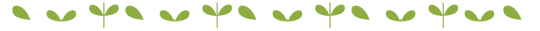
Before we begin, this is a tutorial on how to default the penguin and add new meshes to it, not just a simple texture replacement. If you’re wondering why I’m making a tutorial on this it’s because the penguin has too many morphs and can’t be exported out of Milkshape, but I found a way around that :-)
With that out of the way, you have to have SimPE with NVIDIA DDS, Milkshape with the plugins and the seasons expansionpack of ts2 installed. It might be possible to do this with blender or any other meshing program, but I will only be showing how I did it with Milkshape.
If you know how to extract files etc (the basic stuff), you might want to start at Part 2: Adding new meshes, 4. I would say this tutorial is fairly beginner-friendly, since I did my best to show every single step.
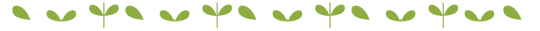
Part 1: Extracting neccessary files
1. Open up SimPE, search for “penguin” in finder and click on start:
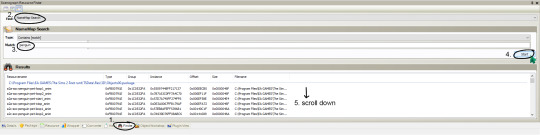
(bigger image)
2. Scroll down a bit until you find the files we need: penguin_surface_txmt*, penguin_tslocator_gmdc, penguin_untagged0_shpe and penguin-surface_txtr. Double click on them one at a time to open them, then right click - extract and save them somewhere (you might want to name them txmt, gmdc, shpe and txtr so it’s easier knowing what’s what).
*I use Nopke’s penguin fix so if you do as well and don’t want your added mesh(es) to the penguin to be covered in snow, extract the txmt from his fix instead of EA’s original.
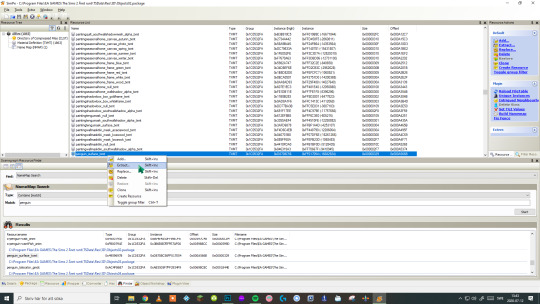
(bigger image)
3. You’ll want to double click on the penguin-surface0_lifo file if you’re planning on editing the texture as well to get the highest resolution of the texture. You're not supposed to extract it though, just right click on the image and choose export and save it somewhere.
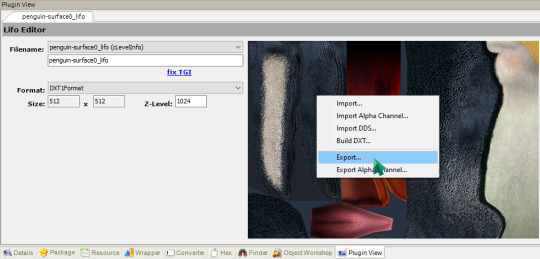
4. Make a new package in SimPE: File - New or CTRL + N if you use any of Chris Hatch’s updated versions of SimPE.

5. Right click somewhere in the middle of SimPE and choose “Add”:
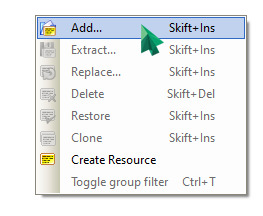
6. A window will pop up. Locate your extracted files (txmt, gmdc, shpe, txtr) and import them all, then save your file and give it a name.
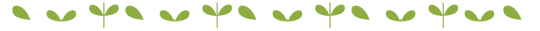
Part 2: Adding new meshes
1. In my case, I’m going to show how I added the hat, but it should be fairly the same for whatever you want to add to the penguin, the only difference will be the joint assignment later.
2. Open your accessory/whatever’s mesh (in my case, the hat) in SimPE and export the gmdc by right clicking on it and choosing “extract”, then save it somewhere. You have to extract one texture as well. Open up a recolor, right click on the image and choose “export” (like you did with the penguin lifo file).
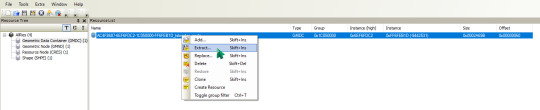
(bigger image)
3. Open up Milkshape and choose File - Import - Sims2 UniMesh Import V4.09A, then a window will pop up.

(bigger image)
4. Now, if your mesh you’re planning to add to the penguin is too big/small, you’ll want to import that mesh first and use Tools - Scale All... (it’s the third option from the bottom) and play around with it a bit until you get it the right size. I usually do it like this:
import mesh, scale and then import the penguin mesh to see if it’s the size I want. If not, I undo the import (CTRL + Z or Edit - Undo) and then undo once again to get the mesh back to original size. Then I do “scale all” again and repeat the process until I’m happy with the size.
Why you have to do it this way is bc if you have both the hat (in my case) and the penguin mesh in Milkshape when you use “scale all”, everything will scale, including the penguin mesh.
When you import the penguin’s mesh it will ask you if you want to “Create Blend Groups?” and then it will ask you “Some Skin Weights do not total 100%. Do you want these corrected?”. It doesn’t actually matter if you choose yes or no, since we will not be exporting the penguin mesh anyway so you can choose no but I clicked yes on both options bc you never know.
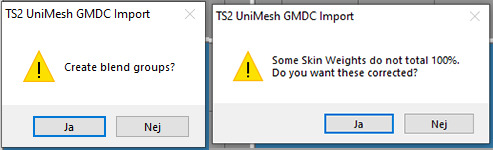
5. To move your mesh around in Milkshape, go to the “group” tab and double click on your mesh group to select it (it should turn red) and then go back to the “model” tab and click on “move”, then use any of the three grey windows to move your selected mesh around.
When you're happy with the size and have put the new mesh where you want it to be on the penguin, click on your mesh group in the group tab and rename it if you want. I named my hat group like this: (click on rename after you’ve edited the name, otherwise it won’t save your new name)

6. Then click on comment. A window like this will pop up:
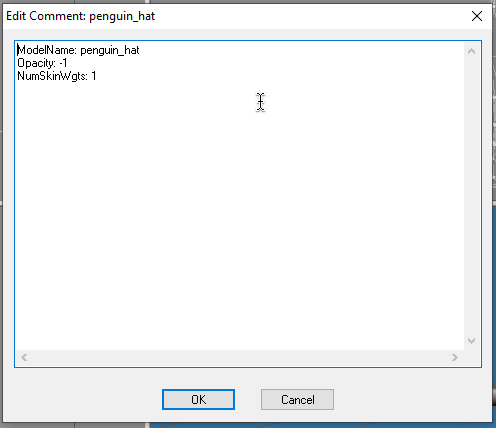
7. If you renamed the group, you have to write your new name at the top after “ModelName:” like seen in the image above. After ModelName: [insert your group name here] you should have something like: Opacity: -1 and NumSkinWgts: [a number between 1-3] like also seen in the image above. Click on OK to apply the changes. By now you’ll want to save the file as a .ms3d just in case something goes wrong. It’s always nice with a backup. You can save it by going to File - Save As... (or CTRL + SHIFT + S).
8. Now that you’re done with the mesh and has saved it as a .ms3d file, delete the two penguin_surface mesh groups and all their morphs if you clicked yes to the “Create blend groups?” (in other words: everything but your added mesh group). After that you’ll want to export it by going to File - Export. Export it as Milkshape 3D ASCII and save it somewhere.
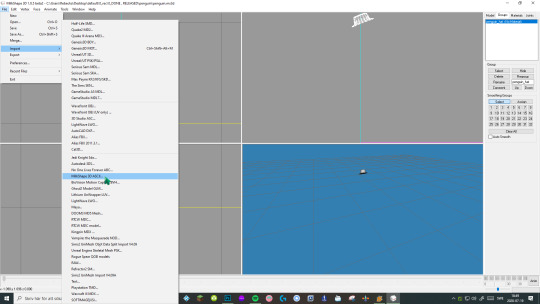
(bigger image)
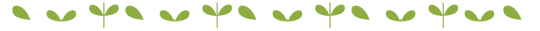
Part 3: Bone assignment
1. Before you can import the new mesh, you have to go to Extra - Preferences and check the "Advanced Mode" box then restart SimPE.
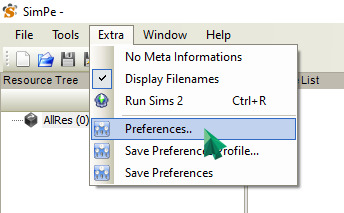

(bigger image)
2. After restarting SimPE, open up your .package file with all of the penguin extracted resources in SimPE and click on the penguin_tslocator_gmdc. Click on “import” and choose your exported Milkshape 3D ASCII mesh. It should then be added to the gmdc like this:
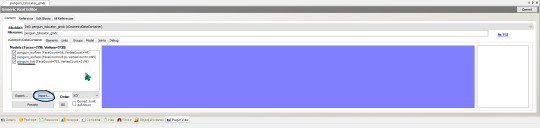
(bigger image)
3. Click on the groups tab, then select your newly imported mesh group. Now, you want to click on the bar under “Joints:”

(bigger image)
4. Then this list will pop up:
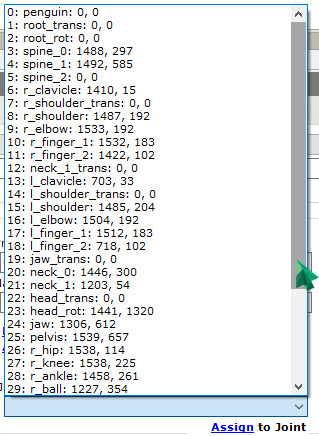
5. Now all you have to do is find the correct joint to assign your newly imported mesh to. It can be tricky to find the right joint, or perhaps it’s just me not being comfortable with joints yet haha :p I’m thinking the joints with “0, 0″ may be empty joints, in other words: the penguin doesn’t have/use them, but I’m not sure (but it makes sense, doesn’t it?). Anyway, when you’ve assigned it to what you think is the correct joint, click on “assign” and then click on commit to apply the changes.
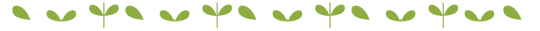
Part 4: Creating necessary resources
1. Now that you’ve successfully added the mesh to the penguin, we need to create a txmt, add a txtr file and edit the shpe. We’ll start with the txtr.
If you want to edit the penguin’s texture, right click on “penguin-surface_txtr” and choose “Clone” so you get two of them. Open up your photo editor of choice, import the penguin-surface0_lifo_512x512.png and edit it (if you want to that is). When you’re done, save it as a .png, click on one of the two “penguin-surface_txtr”, right click the image, choose “Build DXT” and import your edited texture. Commit the changes. (These steps are shown down below if you don’t know how to import it.)
2. Click on “penguin-surface_txtr” and rename it to whatever your new mesh name is. In my case, it’s “penguin-hat_txtr”. After you’ve renamed it, click on “Fix TGI” (this is important since it gives your edited resource a new instance number so it won’t overwrite the original resource you extracted (or cloned it from). Right click on the image and choose “Build DXT”.

(bigger image)
3. Choose DXT3 or DXT5 (I never use DXT1, it completely destroys the quality. DXT3 is the one I use 99% of the time) click on “open” and find your mesh’s texture and choose it. Click on “Build” an then commit to save the changes.

4. Now it’s time for the txmt. Click on “penguin_surface_txmt” (remember you have to extract the txmt from Nopke’s fix if you don’t want your added mesh to be covered in snow during winter) and change the name to your new added mesh’s name. For me, this is “penguin_hat”. You’ll need to edit it in 4 places. After editing, click on “Fix TGI” and then on “commit” to save the changes.
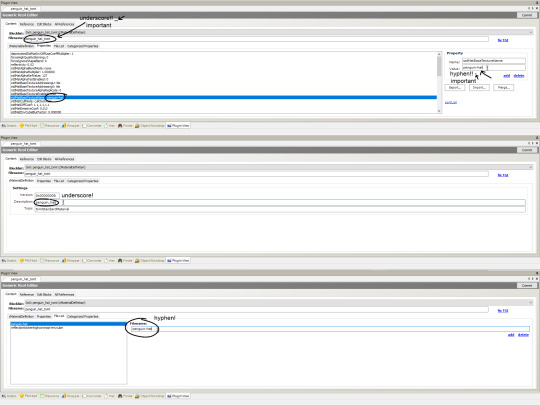
(bigger image)
5. Now for the shpe. Click on "penguin_untagged0_shpe” and click on “add”:

(bigger image)
6. “Subset Name” is your mesh group name (the mesh group name in the gmdc) and “Material Definition File” is the txmt. For me it’s “penguin_hat” in both. Click on commit after editing to save the changes.
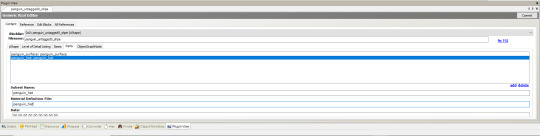
(bigger image)
7. And you’re done! Save the file, drop it in your downloads folder and see if everything’s working. If you use “boolprop testingcheatsenabled true” you can shift + click on the mailbox and under “Make NPC ...” you can choose “penguin” to force one to visit your lot. Simslice also has a penguin summoner here (<- booty link) it’s the “penguin_summoner.rar”. This is much faster than waiting for the penguin to randomly come by.
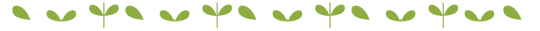
Help etc.
I think I’ve explained every step correctly, but it’s very possible that I’ve forgot something or made a mistake somewhere. Let me know if you find any! Also, if you can’t understand something, let me know and I’ll try to explain it again.
And ofc, if you need any help, feel free to comment, send an ask or message me :-)

13 notes
·
View notes