#there was like 3 different version floating around based on content and complexity in the 80s
Text
“Charm Person”
“Charm Person,” Eddie breathes the words like a curse, a tragedy, a salvation he dreads.
“‘The creature affected by this spell will regard the caster as a trusted friend and ally to be heeded and protected. The spell does not enable the caster to control the charmed creature as if it were an automaton, but any word or action from the caster will be viewed in a favorable way.’” Eddie says, his voice rough with the weight of concept he is painfully assembling for them, the cadence making obvious the fact that these were words he had memorized.
“It makes sense. It- He- I wasn’t led by a string like a leashed dog or some fucking limp marionette. I could think. I could feel. I wanted. It took everything that made me, me, and twisted it to suit its goals. I could strategize. I could choose what I wanted to do– and what I wanted to do was serve him. I wanted to protect him. I wanted to kill you.”
#just thinking about the ethical implications of the charm person spell and how that might apply to someone who's flayed/controlled by vecna#eddie munson#stranger things#stranger things fic#kas theory#eddie is kas#kas!eddie#kas eddie munson#i had to look up and research what version of dnd they were playing back then and my god#is it more complicated than i initially assumed#nooo can't just be an easy to look up edition 1 or smth#there was like 3 different version floating around based on content and complexity in the 80s#eddie was apparently running games with the advanced edition so i took the charm person spell description from that version and tweaked it#bc goddamn was it wordy back in the day#anyway pls enjoy my fic snippets i have brainrot <3#this is part of a big ass over arching s3 to s4 fix it saga i'm planning#where i say nah i want all my favorite blorbos to live actually <3#starring time loop angst and a traumatized billy trying to become a better person#and later on some proper eddie as kas angst bc its too cool of an idea not to use#kas eddie
20 notes
·
View notes
Photo
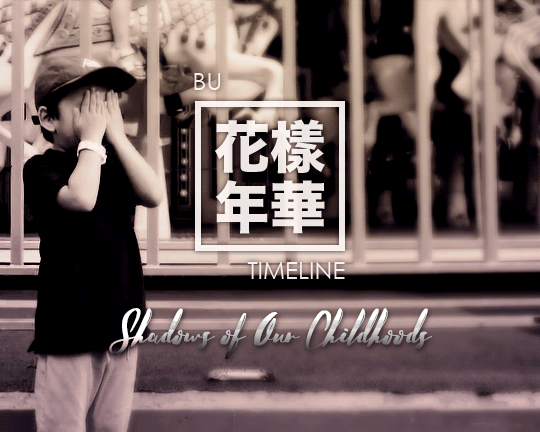
BTS Universe Timeline
» next
INTRODUCTION
The goal of this guide is to chronologically map the major plot points of BTS Universe (BU), a fictional transmedia narrative centered on the lives of seven young men who share names with the members portraying them. The complexity of the timeline is magnified by the time loops that begin and reset on 11 April Year 22, so careful attention will be given to tracing how the loops diverge from one another after that date. The guide will be published over multiple posts.
Most of the information in the timeline is drawn from the official English-version publications of The Notes: The Most Beautiful Moment in Life 1 and The Notes: The Most Beautiful Moment in Life 2 (hereafter shortened to Notes 1 and Notes 2). Other resources are referenced as necessary, including the Notes released with certain physical albums, the Save Me webtoon, the official BU content in the BTS Universe Story mobile game, and BU music videos/short films. Summaries from the album Notes are based on translations by twitter user @/origamifirefly. Character names are abbreviated in parentheses next to the print sources to indicate the perspective from which the original entries are written.
Dates are presented as they appear in the texts. The single or double-digit year number most likely corresponds with SeokJin’s age rather than a calendar year. (In Korea’s age-calculating system, everyone’s age increases by one year on January 1st regardless of when their birthday falls in the calendar.) There are enough clues scattered throughout the text to suggest that the characters’ ages reflect the real-life age differences of the members. For example, JungKook is five years younger than SeokJin; they overlap in high school because SeokJin is held back a grade after returning from the American school system. Ages that are explicitly stated in official sources will be included in the timeline whenever possible.
BTS Universe deals with many difficult and potentially triggering themes, so please read the content warning in the Timeline Guide before proceeding. The Guide section will be included on all future posts for quick reference.
TIMELINE GUIDE
Content warning: contains references to death, suicide, suicidal ideation, child abuse, domestic violence, blood, homicide, depression, trauma, PTSD
This guide contains major spoilers from all BU media
Revisions and additions will be made as necessary, so please visit the original post for the most up-to-date version (update log is included at bottom of post)
All names are provided as fully as known
Bracketed dates are inferred or calculated from references in the text
While the timeline is presented here as objectively as possible, I acknowledge that there is a level of subjectivity in choosing which information is significant enough for inclusion and in certain connections drawn between entries
Please inform me of any suspected errors; I will investigate and correct them
Do not repost, copy, or quote without permission
Shadows of Our Childhoods
- Beginning through Year 18 -

[Year 9]
Jung HoSeok (age 7) is abandoned by his mother at an amusement park and moves into an orphanage. His age is referenced in his 31 May Year 22 entry from Notes: Her.
The earliest entry of the Notes published so far is HoSeok’s 30 August Year 9 (Notes: 7). Some older boys wake him up at night, and he reluctantly sneaks up to the rooftop with them. Fireworks explode in the sky. HoSeok is shocked at first and then entranced. The older boys tease him for crying, but he can’t stop the tears.
Note: It’s reasonable to assume that this unidentified rooftop location is the orphanage HoSeok grows up in. Therefore, his mother left him sometime before 30 August—possibly that summer, due to his unexplained tears.
10 October Year 9
Notes 1 (SJ)
Kim SeokJin (age 9) runs away from school with a friend to protect him from men who want to use him as leverage to get money from his father, Mr. Choi, who disappeared after his company shut down. SeokJin tries to hide the friend in his room at home, but his father, Kim ChangJun, arrives with one of the men and allows him to take the boy away. ChangJun tells SeokJin to be a “good kid.” The friend never returns to school.
Note: SeokJin’s age is specified in BTS Universe Story: The Boy on the Threshold, ep.3.
28 February Year 10
Notes: 7 (TH)
Kim TaeHyung encounters an older boy feeding the dog that he frequently plays with outside of the supermarket. He tells the boy that when his father earns a lot of money and moves their family into a big house, he can take the dog and raise him. After TaeHyung presses him a second time, the boy reveals that his name is Kim SeokJin.
23 July Year 10
Notes 1 (HS)
While counting in front of his class, HoSeok recalls the day at the amusement park when his mother handed him a chocolate bar and told him to close his eyes and count to ten. He feels like she will never come looking for him if he finishes counting to ten, and then he collapses.
Note: His mother abandoned him at the amusement park when he was seven (Year 9).
29 December Year 10
Notes 1 (TH)
TaeHyung’s father returns home drunk and disheveled after an absence and abuses him for the first time.

6 April Year 11
Related post: The Arboretum
Notes 1 (JM)
Park JiMin (age 8) visits the Grass Flower Arboretum on a school picnic day. While his classmates are all accompanied by their mothers, his own parents are too busy to make it. At the end of the trip, he ignores his teacher’s call to wait and tries to walk home alone. With only his backpack in hand, he is caught in a torrential downpour and seeks shelter in a small warehouse near the back gate. JiMin wakes up in a hospital after he is found unconscious in the arboretum with no memory of what happened. He develops seizures as a result of this unnamed trauma and is frequently hospitalized as he grows up.
Note: This day is also referenced in his entries for 11 May, 19 May, and 4 July of Year 22; the lattermost specifies his age.
Notes 2 (JM)
JiMin reflects on what really transpired at the arboretum in his 12 August Year 22 entry, which also reveals that his memory returned due to a chance encounter on 15 September Year 20. Inside the dark and cluttered warehouse, young JiMin falls asleep and is awoken by an iron door clanging shut and the sound of someone breathing. He discovers an interior room and creeps closer. A small, pale hand appears on the other side, startling him. Someone whistles outside and opens the warehouse door. He hides under a desk and watches a man enter the interior room. Through the man’s legs, JiMin can see a small boy lying on the floor with bruised arms and legs and scars on his wrists from being tied up too long. Their eyes briefly meet. JiMin senses that he is asking for help. The man turns around, and the boy stabs his thigh with a boxcutter before he notices JiMin hiding. The man disarms the boy and slams the door shut. JiMin escapes the warehouse under the cover of the violent noises within. No one is around to help. He runs through the pouring rain and mud, frequently falling and scraping his knees. He collapses at the back gate with an image of the boy’s bleeding hand in his mind. He wakes up at the hospital surrounded by his parents, a doctor, and a nurse. They question him about what happened, but JiMin does not remember.
Note: In the same 12 August Year 22 entry, JiMin explains that he conducted research online into the incident. He learned that the boy’s family name is Choi, he was five at the time, and he was discovered near Hwayong Mountain on April 10 suffering from temporary amnesia caused by shock. JiMin could not find any follow-up articles on the police investigation. Additionally, he reveals the real cause of his seizure at the bus stop on 15 September Year 20: he saw the same boy in the window of the Grass Flower Arboretum shuttle bus. “His empty eyes no longer spoke” to JiMin.

21 July Year 12
Notes 1 (SJ)
After his mother’s death, SeokJin is sent by his father to live with his maternal grandmother in the U.S. (The city is specified as Los Angeles in his 1 February Year 22 entry from Notes: 7.) His father breaks his promise to see him off at the airport.
30 September Year 12
Notes: 7 (JK)
Jeon JungKook (age 7) slips through a crowd of people surrounding a massive sinkhole, wanting to see what’s inside of it. Dirt crumbles beneath his sneaker and he almost loses his balance at the edge. When he steps back, he sees something that is both like a light and another hole inside the hole.
Note: Compare to his Notes 2 Epilogue, XX XX Year XX, when he sees a bottomless hole below and the moon (or “a big hole in the sky”) above where he floats.
[Winter Year 12]
Notes 1 (JK)
JungKook (age 7) overhears his father telling his mother that the world “was too heavy for him to bear” and that “there’s nothing he can do for JungKook.” He leaves their family forever.
Note: I calculated this season/year from his 11 September Year 17 entry, in which JungKook has waited ten days to receive a birthday card from his father; he has four cards saved in a drawer. (This also matches his real-life age difference with Jin.) He reflects on his father leaving him during the winter when he was 7 years old. He believes: “I was the world that was too heavy for him to bear—that world that he gave up on. A child who can never be the reason to endure it all. That was me.”
21 May Year 15
Notes: 7 (NJ)
Kim NamJoon returns home late from playing with his friends. The house is unusually dark and empty, giving him a chilling sense of foreboding. The phone rings and he senses that if he answers it, his life will forever change.
Note: It is likely that this is one of the times, if not the first time, his father is hospitalized due to a serious illness. About a year later, in his 21 June Year 16 entry of Notes 1, NamJoon describes how he coaxed his boss to hire a middle school student to post flyers. His family struggles financially with his father’s hospital bills and their overdue utilities.

19 September Year 16
Notes 1 (YG)
Min YoonGi arrives home and finds it devoured by flames. Frozen, he thinks of his mom and watches the house collapse. A neighbor asks him if his mom is inside, and he answers “no” without thinking. YoonGi’s mother dies in the fire.
Note: Some people suspect that YoonGi’s mother set the fire deliberately. In episode 6 of the Save Me webtoon, YoonGi recalls his father warning him against pursuing music unless he wants to “go crazy and kill [himself] like [his] mom did.”
2 May Year 18
Notes: Persona (NJ)
NamJoon and his father return home from the hospital to see the family’s belongings piled outside. They were evicted after his younger brother NamHyeon got in a fight with the landlord’s son who came to collect their overdue rent. The owner of the local supermarket allows them to move into its storage room. Exhausted, NamJoon snaps when his mother frets and asks where his brother is. The supermarket owner gives him a can of beer. In a later Notes 2 entry, he reflects that he was probably 16 at the time.
Note: On 18 June Year 22 in the Notes 2 timeline, NamJoon recounts this story to SeokJin at a street pub as a preface to asking when SeokJin drank alcohol for the first time, testing his memory.
----------------------------------------------------------
Update Log
Posted January 13, 2021
Linked to next part added May 5, 2021
Do not repost.
#armiesnet#networkbangtan#bangtanarmynet#armysource#dailybangtan#bts universe#hyyh#bangtan universe#bts the notes#the notes 2#ot7#bu timeline#bts theories#jungkook#taehyung#jimin#hoseok#namjoon#yoongi#seokjin
295 notes
·
View notes
Text
game of survival, chapter nine (branjie) - holtzmanns

Summary:
Brooke reaches for the coat rack behind her and pulls off a bucket hat that can only be described as memorable. It glows a fluorescent green, pink text across the front designating the hat wearer as a ‘#1 Dad’.
It’s hideous. Vanessa loves it. She can’t help but grab for the hat with a wicked grin, impulse control of a 3 year old toddler shining through. “Gimme that.”
The bucket hat is so big that it falls over her eyes, leaving her gazing at obnoxiously neon fabric. She puts her hands on her hips with a flair, leans slightly to the side. “Thoughts? Would you consider me to be a ‘number one dad’?”
Brooke’s peal of laughter makes her grin, too, and look up at the other woman when she snatches the hat from Vanessa’s head. “Parent of the year. Though I don’t think that hat’s going to help much with any efforts to go incognito.”
AN: Tw in this chapter for mentions of guns and violence. Thank you writ and bean for betaing and for providing A+ commentary while doing so (favourite one: ‘BROOKE IS A SWORD LESBIAN’).
“You got disguises or anything for our little jaunt?”
Brooke lets out a snort at Vanessa’s question. “What do I look like, a spy?”
“Don’t you have to be able to sneak around and shit as a hitwoman?” Hitwoman. Brooke, smiling in front of her, braiding her long blonde hair into a plait out of her face, a hitwoman.
It’s hard to reconcile the two versions of Brooke in her head, sometimes. The cold killer who had slaughtered men in front of Vanessa on her apartment floor, versus the woman with a twinkle in her eyes who peppered kisses all over Vanessa’s face to make her laugh this morning.
“I’m usually pretty good at going undetected.” Brooke says it with an air of pride, satisfaction in her voice as she pulls on her jacket. “Blending into the background when I need to.”
“Hey, don’t think I’ve forgotten that one time I fuckin’ saw you on the street and you ran away from my ass so fast-”
“Ugh.” Brooke covers her face in her hands. “Don’t even start.”
Vanessa tries to move Brooke’s hands away, smirking when Brooke makes a face. “‘Undetected’, my ass.”
Vanessa’s laugh turns into a screech when Brooke brings her hands down, tickles her sides. “No playing dirty, you cheat.”
Bringing up the rather insane way that they interacted with each other the first few times is the type of dark humour that Vanessa finds she really fucking enjoys. How else are they supposed to deal, anyway?
Brooke reaches for the coat rack behind her and pulls off a bucket hat that can only be described as memorable. It glows a fluorescent green, pink text across the front designating the hat wearer as a ’#1 Dad’.
It’s hideous. Vanessa loves it. She can’t help but grab for the hat with a wicked grin, impulse control of a 3 year old toddler shining through. “Gimme that.”
The bucket hat is so big that it falls over her eyes, leaving her gazing at obnoxiously neon fabric. She puts her hands on her hips with a flair, leans slightly to the side. “Thoughts? Would you consider me to be a ‘number one dad’?”
Brooke’s peal of laughter makes her grin, too, and look up at the other woman when she snatches the hat from Vanessa’s head. “Parent of the year. Though I don’t think that hat’s going to help much with any efforts to go incognito.”
Vanessa gives her a fake pout (and if she notices the way Brooke’s eyes soften, she says nothing, no ma’am). “If you say so, master of all spies.”
“C’mon, you.” Brooke tugs on her arm, pulling her out the door and outside for the first time in days. “Time for us to venture back out into the world.”
The vibrant trees that surround the cabin look like they’re straight out of a Disney movie. It’s a contrast from the night that they got here, when the shadows and fog had cast grey tones over everything, making the forest seem haunted and untouched by anyone before them. Now, sunlight streams in between the leaves, and birds chirp at each other high up in the branches. Vanessa swears she sees a butterfly float by. It feels deceiving, though. An aura of calm that’s hiding something much more sinister.
Perhaps it’s what makes her squeeze Brooke’s hand extra tight during the ten steps or so to the SUV, glance around the surrounding forest looking for signs of movement, of anyone hidden. It may be early in the afternoon, but she’s allowed to worry about who might be lurking, waiting to take her out.
It’s fine.
Brooke gives her hand a reassuring squeeze in response, so that’s something.
The sunlight makes her squint and wish that she had her sunglasses. Maybe she can pick up a cheap pair during their grocery run.
Brooke tugs her to the back of the SUV and pops open the trunk. The sight makes Vanessa’s eyes widen as she lets out a low whistle.
Weapons. Tons of them. Long cases that Vanessa can only assume carry rifles arranged neatly to one side, a variety of pistols beside them. A bunch of complex looking equipment on the other side that Vanessa would have no idea what to do with were they ever to be in her hands. Knives lining the side wall. And is that-
“A sword?”
“What? Oh. Not a real sword. From an old Halloween costume, actually.” Brooke shrugs, upturn of her lip. “Figured it would help add some dramatic flair.”
“Of course you did.” As if a trunk full of already lethal weapons wasn’t quite enough.
Vanessa reaches a hand out tentatively, brushes it over some of the equipment. “How the hell do you even choose what to use?”
Brooke’s eyebrows raise in surprise, as if no one’s asked her that question before. Considering her field, no one’s probably stayed alive long enough around her when she’s on the job to do so.
“Well.” Brooke reaches for one of the long cases, unzips it at the corner and shifts over so that Vanessa can peek inside. A sniper rifle indeed, looking straight out of a military base. “These are better for long range shots. Ones that are too risky to pull off up close, where you’re more likely to get caught and instead still have a chance of making the shot from further away.”
Her fingers brush the sleek barrel of the rifle. “A personal favourite.”
Brooke has a favourite gun. Goddamn.
If Brooke sees the slight ‘o’ forming on Vanessa’s lips she ignores it, instead gesturing to the handguns. “These are for closer range. Different ones work depending on the expected distance, loudness, accuracy, and recoil for a given job.”
She tries to picture Brooke with a handgun, and her brain can only conjure up an image of cop Brooke with a police-issued firearm. It’s kinda hot.
Brooke then shifts her attention to the pile of equipment beside the handguns. “Laser rangefinder, binoculars, some scopes, and stockpiles of extra ammunition.”
Vanessa has no idea what half of the items that Brooke points to are even for, but her eyes are too busy darting over the contents of the trunk to ask.
“Anyway. Solid career path. Would recommend to any young professional.” Brooke’s dry humour makes Vanessa bark out a laugh.
“The wildest show and tell I’ve ever fucking seen.” She pauses. “Can I keep one on me when we head out?”
The thought has been running through her mind the entire time that Brooke’s been showing her the trunk. It’s not because she wants to feel like a badass with a gun (okay, partially) but she wants to be…safer. Right now, as heart flips over in her chest while she feels like there’s a target painted on her back, she wants all the protection she can get. She needs it.
Brooke’s head whips up sharply, eyes piercing. “Why?”
“I know how to handle a gun, I have one. Remember?” She does, at home. Something Brooke should remember better than anyone else, after taking it from her that night in the alley and delivering it to her office the next morning. It feels as if ages have passed since that time, not mere weeks.
“That’s not a reason.”
Vanessa huffs. Brooke’s right, but still. Saying it out loud feels so…stupid. “I just wanna feel safer, that’s all.”
“Will it make you feel safer?” Brooke’s gaze at her is unreadable.
“Something to defend myself with? Honestly yeah, it will.” She can’t help that she wants every safety mechanism in place possible.
“Have you ever used yours? Actually used it?” The question sounds like a challenge, but Brooke’s voice is soft when she asks it.
Still, it doesn’t stop Vanessa from bristling. “At a shooting range when I got my license. Why does it matter?”
“It’s one thing to hold it, possess one. Another feeling entirely once you pull the trigger out of that setting. It takes a toll, Ness.” Vanessa’s eyebrows raise at the nickname. Brooke doesn’t seem to realize that she’s even said it, continuing on. “You don’t realize the gravity of it until someone is bleeding out on the ground, and it’s because of you.”
Vanessa shivers, remembering the way that Brooke had killed the two men in her apartment, the hardness in her eyes. The lack of remorse. A sharp contrast from what she’s describing right now.
Brooke seems to read her mind, lets out a bitter laugh. “Until you get desensitized to it, and seeing dead bodies does nothing to you anymore. Not a good place to be, either.”
Brooke bites a lip then, eyes flitting between her and the handguns in the trunk. “Though an extra layer of protection may not be a bad idea. Just in case.”
She grabs for a small pistol, silver and sleek and light in Vanessa’s hands when Brooke passes it to her. It’s smaller than her own at home, but the weight feels familiar when she holds it up, sees it glint in the sunlight.
“Just…” Brooke trails off, and Vanessa can see the gears turning in her brain as she tries to figure out how to phrase her next statement. “Don’t aim for the head, or the upper torso, okay? If it comes down to it. Not that I’ll let it. But still. Go for less lethal areas if you absolutely have to, a shoulder or a leg, hell, even the junk. Enough to stop a person but not enough to kill them. You don’t want something like that on your conscience.”
“Good enough for me.” She’d rather not kill anyone either, thank you very much.
“Besides,” Brooke’s eyes are lighter now, a small smile on her face, “Wouldn’t that be a public scandal for your campaign.”
“God. Imagine trying to explain that. ” What a press conference Ra’jah would have for that one.
“He ran into my bullets. He ran into my bullets, ten times.” Brooke winks at her.
Vanessa can’t hold back a noise of delight, nudging Brooke with her elbow. “Not a Chicago reference.”
Brooke helps Vanessa check the safety on the gun, gives her a holster so that she can tuck the gun inside her jacket. The weight feels grounding, pulling her down.
They’re just going to the grocery store, for crying out loud. Not on some sort of mission. And yet, she doesn’t want to have to take it off later. Is she ever going to feel completely safe again, in her life?
Brooke reaches up to close the trunk, and Vanessa spares one final look at all of the weapons that are so neatly organized.
She pauses on her words when the question inevitably floats into her mind, one that she’s not sure if she should ask. She’s surprised it’s taken so long to pop up, really. “What…what were you going to use on me?”
Was it a sniper rifle? One of the smaller handguns?
Would Vanessa have seen it coming?
Brooke chokes slightly, turns it into a convincing cough. She avoids eye contact with her, hand running through her hair. “That - well-”
Vanessa takes pity on her. “I’m messing with you, Mami. I know it was the sword.”
The out that she gives her makes Brooke scoff out a laugh, though Vanessa can see her shoulders visibly relax. “You got me.”
Maybe Vanessa doesn’t want to know.
Nonetheless, she wonders if a death by Brooke’s hand would have felt like a reckoning.
Brooke rifles around in the glovebox once they get into the front seats of the SUV, muttering under her breath until she finds what she’s looking for. “Want these?”
She’s holding out a pair of sunglasses, black and square rimmed. “You were squinting, earlier.”
Vanessa takes them with a growing flush on her face over the fact that Brooke had even noticed. She slips them on, and Brooke gives her an appreciative once-over.
“They suit you. Keep them.”
Again. A cold killer who is simultaneously one of the most thoughtful people that Vanessa has grown to know. What a juxtaposition she is.
The first time that they had bought food was on their journey to the cabin after escaping from Vanessa’s apartment. Neither of them had really spoken in the supermarket that they had stopped at a couple of hours into their drive, picking up items as fast as they could and keeping their heads down so that they could get back on the road. Vanessa had been on the verge of a heart attack.
This time is different. Brooke isn’t a terrifying, confusing concept to her anymore, not someone who’s just killed two people without blinking an eye. Instead, Vanessa looks at her and sees a woman who has a strange affection for nectarines (‘We gotta get some, I love them’) and enjoys debating over the right type of bread to buy.
Sure, Vanessa is still scared. Scared of whatever the fuck’s going to happen, of the people still looking for her. But she’s not scared of Brooke anymore, compared to last time.
It makes all the difference.
They leave the store with their arms laden in shopping bags, covering the weapons in the trunk of the SUV with the groceries. Vanessa grabs a bag of trail mix and brings it with her to the front, putting it in between her and Brooke so that they can snack on the drive back.
“Remind me to call Yvie for updates once we get back.” Brooke drives with one hand as she reaches into the bag of trail mix. “I feel like we’re missing something.”
“Yeah?” Vanessa looks up at her, answer muffled as she chews. “Like what?”
“That’s just it - I don’t know. I feel like we should have had a few more leads by now. Gotten a bit closer to figuring out who else is coming after you.”
It makes sense. God, she wishes she knew, so she could take them down first. She hates feeling like a moving target that’s being hunted for sport.
“I can call Silky too, see how the team’s doing.” Vanessa takes another handful of trailmix, thinking back to their last conversation over a burner phone the night before. “I know they were thinking about running some political attacks on the congressman that hired you, though they haven’t done anything yet. Not sure if it would even be a good idea to provoke him more, honestly. Though we can’t just go and expose him instead, either.”
“Why not?” Brooke looks at her with a genuine curiosity that would crack her up if she couldn’t tell that Brooke was being completely serious. Has she truly not realized?
“Brooke. If we exposed him, it would expose you. Cause he hired you. Specifically to kill me.” Vanessa watches as understanding dawns on Brooke’s face, her eyes widening.
“Right. Forgot about that.” Brooke’s voice is uncharacteristically small as she bites her lip. “I mean, considering the amount of people I’ve gotten rid of-”
Vanessa cuts her off. “Don’t even start. Not an option.” It’s not. There’s no way she wants anything to happen to Brooke, even if would take the congressman out of the picture. Who knows how many years she could go away for if all of her hits are exposed?
She can’t lose Brooke - she just can’t. Not when she just got her in her life, this wonderful strange woman whom she wants to keep around after this is all over, know every part of.
“It’s not like I don’t deserve it.” Brooke’s laugh is humourless. “But, okay. For now. Though we’re keeping that option there, if push comes to shove.”
“We’re not going to even touch it. We’ll figure something out together, okay? Where we’re both fine and get through this in one piece and also alive.”
Vanessa holds her hand out and Brooke doesn’t hesitate to entangle her fingers with hers. Her grip is tight and Vanessa gives it a squeeze in reassurance, rubs her thumb over the outside. Brooke looks away from the road for a second towards her, and Vanessa gives her a small smile. She wants to reach and smooth out the worried crease between her eyebrows.
There has to be some way that it can work out.
Brooke parks the SUV when the cabin is still at least a hundred meters or so away from them, small like a doll’s house. Vanessa looks at her in question. “Why’d you stop so far?”
“Figured it would be better to approach the cabin on foot, at least have an element of stealth if needed.” Brooke looks at Vanessa’s face, which is no doubt displaying the look of alarm that she’s feeling inside. “Not that we necessarily need it. Just in case. Better to do the ambushing than to be ambushed, y’know?”
Nonetheless, the uneasy feeling in Vanessa’s chest ruminates, grows. What if someone really is waiting for them there? It’s strange to think about, after the cabin has been their safe house for the last several days. The fact that leaving it has made it potentially dangerous is unsettling, their one safe place no longer a sanctuary.
“It has the same amount of danger as it does when we’re staying there.” Brooke’s hand is soothing hers now, tracing her palm. “Nothing’s changed. Just like to be careful, that’s all. Keep us both safe.”
Fair enough. Better to be vigilant at all times than to let their guards down at the wrong moment. She can accept that.
“That makes sense.” Her hand goes to open the door. “Shall we start hauling these groceries in, or what?”
Brooke reaches out a hand to stop her. “Let me go in first, scope it out. Just to be sure, before calling you in.”
Brooke isn’t her security guard, though she sure is doing better than anyone that Vanessa’s team has hired in the past. Vanessa shrugs, leans back against her seat. “If you say so.”
Brooke leans over and kisses her forehead before getting out of the SUV. Vanessa watches as she opens the trunk, grabs a few grocery bags to bring along with her. Efficient.
She watches through the window as Brooke disappears inside the cabin, swinging the door closed. She feels sweat rolling down her neck, the afternoon sun turning the car into a greenhouse. She fans herself, and props open the car door when her hand motions don’t do much to alleviate the heat.
Time feels as if it’s passing excruciatingly slowly, waiting for Brooke to come back. It hasn’t been more than a minute or two from the way that the second hand ticks along on her watch, but it feels like hours, like being apart from Brooke this long stretches out time somehow.
How long is it taking for the bitch to put some of the fruit in the fridge?
Vanessa starts counting in her head to make the time pass faster. It’s only when she reaches 357 seconds when little tendrils of doubt begin to creep in, take over the focus in her brain. It’s been a little too long, she’s waited a little too much. Sure, she’s impatient, a little dramatic at times, but she also knows Brooke.
Brooke should be here by now.
The thought hits her like a train, makes her stomach roll. Was there really someone waiting for them, for Brooke, in the cabin?
She needs to get there now.
Her hand brushes over the holster on her waist, grabbing for the gun. Her grip is shaky as she creeps closer and closer, every step towards the cabin making the blood pump in her ears just a little bit louder.
The door in front of her is closed, but unlocked. She presses her ear to it, tries to listen for any sound on the other side of the wall, inside the cabin. Nothing.
She heaves it open, winces at the loudness of the creak that follows.
“Brooke?”
She’s barely around the door when she hears-
“Vanessa, no!”
Brooke. On her knees, hands in the air, guns pointed at her head. Men that Vanessa’s never seen before, swivelling around wildly to face her.
She freezes. Sees Brooke’s eyes wide, her mouth wordlessly pleading her to run.
When Vanessa hears one of the men with a gun still pointed at Brooke click off the safety of his weapon, she does just that. Just not in the direction that Brooke wants her to go.
Vanessa ducks from a pair of hands attempting to grab her, hurls herself towards Brooke. Pushes her down, body on top of hers. The boom registers in her ears a second too late, makes her ears ring as she shields her body.
“Brooke? Brooke.”
Red on her hands. A gasping breath from Brooke, the wisps of her braid framing her face as she looks up at Vanessa.
Sirens in the background. Vanessa barely hears them because no, no, no, she’s not hurt so it’s not her blood and there’s a stain spreading on Brooke’s shirt and-
Yelling, as the men run out the door, footsteps thudding on the ground when the sirens get louder. A relieved sigh from Brooke’s lips as her glassy eyes search Vanessa’s, registers that she’s okay, before they close.
No, no, no-
The words that leave Brooke’s lips are soft, barely heard under the yelling of “Police!”
“Thank God.”
No.
#rpdr fanfiction#branjie#brooke lynn hytes#vanessa vanjie mateo#lesbian au#game of survival#holtzmanns#tw guns#tw blood#submission
33 notes
·
View notes
Text
8 Essential Bottles to Stock Your Home Bar for Fall

For those who didn’t join this summer’s class of newly minted home bartenders, there’s still plenty of time to hone your craft. In fact, fall is arguably the best time of year to start mixing and sipping cocktails. Spirit-forward drinks warm from the inside out, and their high alcohol content guarantees bang for buck — perfect with the holiday season and all its gifting fast approaching.
Assembling a well-stocked, versatile home bar needn’t break the bank, either. Armed with some fresh citrus, ingredients to make basic syrups, and a bottle of all-important Angostura bitters, this list of eight bottles yields more than 25 different cocktails. That’s enough to try two new drinks every week between now and year’s end. So what are you waiting for?
Here are eight essential bottles to build your home bar this fall.
1. LONDON DRY GIN
Gin crops up in countless classic cocktail recipes and has been a focal point for bartenders for years — specifically the London Dry style. G&Ts are perhaps the most well-known gin cocktail but the Martini is the spirit’s true calling. It’s also a surprisingly natural fit for fall. Unlike a Margarita, the Martini is not a cocktail you batch in advance and take to the park — nor can it be fully appreciated sipped from a plastic cup. This drink demands to be savored over time from some fine, well-chilled glassware.
Play around with the proportions of gin and dry vermouth (its other component) and watch the drink’s profile shift significantly. Introduce orange bitters for a citrus-spiced seasoning, and select a garnish fitting your mood: Go for a lemon twist if you’re feeling fresh; an olive or three if you’re salty; or add a cocktail onion (perhaps homemade?) for a miniature meal in a glass when hunger strikes.
All this talk of Martinis should not distract from another great gin-based fall cocktail, the Negroni. Like fall itself, the mix of gin, Campari, and sweet vermouth has one foot each in summer and winter. Sweet citrus notes recall those warmer months, while decadent baking spices cry out for a roaring fire (or a night in front of Netflix, at the very least).
Cocktails:
Martini, Negroni
Recommended Bottles:
Beefeater, Tanqueray, Sipsmith, Highclere Castle
2. PEATED SCOTCH
Not all Scotch is smoky. Only the country’s peated whiskies, which often come from the Scottish island of Islay, carry the distinctive notes of earth and fire. If you don’t know and love that flavor profile, cocktails are an ideal way to become acquainted. Opting for a bottle that’s not overly peated only makes that journey of discovery more accessible (see the suggestions below).
Start with classic cocktails that already contain Scotch. A lightly smoked Hot Toddy will keep you warm and may help fend off pesky colds. For a path less trodden, try the Penicillin, a “modern classic” cocktail made from blended whiskey, ginger syrup, and lemon juice, which is topped with a peated Scotch float. Using a lightly peated Scotch in place of blended whisky keeps things simple, and gets rid of the added float step.
For low-ABV long drinks, turn to the Whisky Highball. Mix Scotch and soda (with a lemon wedge), Scotch and ginger beer (with lime), or even Scotch and cola. The latter’s sweet vanilla and caramel notes help tame the wild whisky. Plus, you’re drinking this at home, so no one will judge.
Last but certainly not least, the Smoky Martini. Once you’ve settled upon your preferred ratio of gin and vermouth, rinse a splash of whisky in an ice-cold coupe, then discard before adding the stirred cocktail. Finish with a plump Castelvetrano olive and enjoy a Martini like no other.
Cocktails:
Hot Toddy, Penicillin, Whisky Highball, Smoky Martini
Recommended Bottles:
Talisker 10, BenRiach 10 Year Old Curiositas, Amrut Fusion
3. BOURBON
Bourbon’s majority-corn mash bill and new-oak aging create a sweet, mellow profile, which is easy-sipping and ideal for mixing cocktails.
Channel your inner Don Draper (or Ryan Gosling) via one of America’s oldest cocktails, the aptly named Old Fashioned. Or, put the shaker tin to good use by whipping up a Whiskey Sour, another timeless classic. Fix up a Gold Rush for a contemporary twist, by shaking 2 ounces bourbon, ¾ ounce fresh lemon juice, and ¾ ounce honey syrup (2 parts honey, 1 part water). The honey syrup boosts the spirit’s richness, while the lemon juice keeps things lively.
While traditionalists opt only for rye, don’t be afraid to use bourbon in a Manhattan. A bottle with a high-rye mashbill (such as Old Grand-Dad Bonded or Four Roses Small Batch) allows you to enjoy the best of both whiskey worlds.
Cocktails:
Old Fashioned, Whiskey Sour, Gold Rush, Manhattan
Recommended Bottles:
Old Grand-Dad Bonded, Four Roses Small Batch, Evan Williams Single Barrel, Woodford Reserve
4. AGED RUM
White rum is as refreshing as any liquor during spring and summer, especially mixed in drinks like the Mojito and Daiquiri. But when the leaves start to fall, it’s the warming richness of dark spirits we crave. Swapping in a fine aged rum as the base spirit in these and almost all classic rum cocktails brings sweet baking spices to the party and toasted oak from the spirit’s time in barrel. Honestly, Piña Coladas have never tasted so good.
Aged rum also takes us on our first steps of Tiki exploration, via the effortless Grog. Shake 2 ounces aged rum with ½ ounce each fresh lime juice and simple syrup (2 parts white sugar, 1 part water), and a few drops of spicy Angostura bitters.
For a weekend cocktail project, prepare a simple oleo saccharum with fresh citrus peel and sugar. The citrusy syrup is the perfect sweetener for an aged rum Old Fashioned, and a few dashes of Angostura bitters will once again liven things up. For a twist on a contemporary classic, fix up an aged rum Gold Rush, swapping in fresh lime juice for the original’s lemon. This riff builds on the richness of the traditional version with added zest and spice.
Cocktails:
Daiquiri, Mojito, Piña Colada, Grog, Old Fashioned, Gold Rush
Recommended Bottles:
Cruzan Estate Single Barrel Rum, Don Pancho Origenes Reserva 8-Year-Old, Ten to One Caribbean Dark Rum
5. BLANCO TEQUILA
With a healthy selection of aged spirits now lining the bar cart, let’s add another white liquor. Even if it is below freezing outside, some occasions call for a lighter, more refreshing cocktail, and tequila is a timeless option. What’s more, the spirit’s vegetal spice will be sure to keep you warm inside.
The most famous tequila cocktail, the Margarita, is evergreen with endless riffs. While the classic recipe requires the additional purchase of orange liqueur, opt instead for agave syrup and a Tommy’s Margarita. Mix instead with grapefruit soda for an even lighter cocktail, the Paloma, or liven up brunch with a Bloody Maria. For an evening sip, and something with a little more body, swap tequila for gin in a Negroni. This only adds to the cocktail’s complexity.
Cocktails:
Tommy’s Margarita, Paloma, Bloody Maria, Negroni
Recommended Bottles:
Arette Blanco, Elvelo Blanco, El Tesoro Blanco, Código 1530 Blanco, Fortaleza Blanco
6. CAMPARI
While there are alternatives out there, Campari is essentially a one-brand category of its own. The bitter red liqueur is synonymous with classic cocktail cousins, the Negroni and Boulevardier, both of which make good use of those newly acquired bottles of gin and bourbon whiskey.
The Old Pal, another well-worn riff on the equal parts formula, mixes bourbon (traditionally rye), Campari, and dry vermouth. Unlike the Negroni and Boulevardier, this cocktail should be served “up” (no ice) with a lemon twist. To dial down the ABV content of Campari cocktails, omit the base spirit altogether. Stir equal parts Campari and sweet vermouth for a classic Milano-Torino, and add a glug of soda for the lighter Americano.
Cocktails:
Negroni, Boulevardier, Old Pal, Milano-Torino, Americano
Recommended Bottles:
Campari
7 & 8. DRY & SWEET VERMOUTH
Vermouth is an aromatic fortified wine. infused with herbs, roots, bark, and flowers, and strengthened by a neutral grape spirit (think: unaged brandy). Dry, or white, vermouth is traditionally associated with France, while sweet (red) vermouth originally hails from Italy.
Essential to many of the cocktails listed above, there are a few points of note on dry and sweet vermouth. The first is that one can’t be substituted for the other because their flavor profiles are so drastically different — though some cocktail recipes may call for both, including the Bronx, a citrusy, stirred Martini riff that mixes 2 ounces gin, ½ ounce each sweet and dry vermouth, and 1 ounce freshly squeezed orange juice.
Secondly, the quality of vermouth cannot be overstated. The aromatized wine is supposed to play the supporting actor to the spirit’s starring role. There’s no point buying a fancy gin or bourbon, therefore, and pairing it with bottom-shelf vermouth. This doesn’t even require spending a fortune — a few extra dollars make a lot of difference in the vermouth department.
Finally, freshness is key. Unlike spirits, vermouth must be stored in the fridge after opening and, ideally, they should be consumed within two months. The good thing is, many liquor stores sell 375-milliliter half-bottles. With keen cocktail exploration, the vermouth bottle will be empty long before its contents deteriorate.
Cocktails:
Martini, Negroni, Manhattan, Bronx
Recommended Brands:
Dolin (dry and sweet), Carpano Antica (sweet), Cocchi (sweet)
The article 8 Essential Bottles to Stock Your Home Bar for Fall appeared first on VinePair.
source https://vinepair.com/articles/8-best-bottles-home-bar-2020/
0 notes
Text
How to Start a Blog
Key Takeaways
Find a niche and post consistently to see the best results.
Focus on quality, longer-length posts.
Use your content to build authority and monetize services.
If you’ve been daydreaming about creating a blog during yet another endless conference call, an excellent place to start is right here.
In case you haven’t heard, content is king. And there are plenty of full-time bloggers who prove it and make a living writing about hobbies, recipes, or workouts.
Writing with authority on a topic provides serious value in an internet landscape, often filled with subpar information.
With that said, starting up a blog doesn’t mean you can put in your two weeks as soon as you press “Publish” on your first blog post. Monetizing your blog and turning a profit takes hard work and dedication.
Like almost everything else in life, you get what you put in.
A great blog involves research, content strategy, and a fresh perspective.
So, if you have a story to tell or a niche to fill, it’s time to learn how to start a blog and unleash your creativity.
Step 1: Pick Your Blog Niche

Although you can simply start a blog based on broad topics, it’s smarter to narrow your focus. A unique point of view and a distinct voice are essential to building an audience.
There are two main questions you should ask yourself when setting up your blog and choosing your focus. The first is, “Do I enjoy learning about this subject?”
Good writing is infused with the passion of the author. If you’re writing something with thought and care, you’re more likely to benefit from actively engaged, inspired readers while building authority. On the flip side, if you don’t particularly like a topic, it’ll quickly surface in your writing and potentially turn readers off.
It’s important to be intellectually curious about the topic – otherwise, your creativity and ideas for new content might run dry.
Still not sure? Think about what your close friends and family come to you to discuss.
Do you know the best secret hiking spots in your state? Do your vegan recipes on Instagram get the most engagement? Let these answers guide your blog focus.
The second question you should ask is, “Does this already exist?”
You might think that a blog centered around crocheting crafts out of found materials is unique. Lo-and-behold, after a little Googling, you find a blog floating around focused on that exact niche.Although your blog will share space with similar blogs, it needs to be different enough for an audience to seek you out. You need to provide value – especially if you want to monetize your blog down the road.
If the COVID-19 pandemic has you worried about money, check out my free guide on Coronavirus-Proofing your Finances with the CEO approach
Step 2: Choose a Blog Name
Finding a name for your blog might seem intimidating at first, but don’t overthink it. Here are some tips to remember when you’re brainstorming your blog name:
Choose words related to your niche
Keep it simple and stick to one or two words
Don’t pick overly general terms like “travel”
Dotcom domains are preferred
Avoid hyphens or numbers
For a personal blog or branding, consider using a variation of your name
You can keep your domain name as long as you continue to pay your annual fees, which typically run $10 to $15 per year.
Step 3: Choose Your Web Host
So, you’ve chosen a niche around perfecting the art of macramé on a budget and named it. Now, what? The next step is to select your web host.
Web hosting is a service that makes your blog accessible through the web – it has a significant impact on your site’s overall functionality and its performance.
There’s a vast array of web hosts to choose from at all price points, from a few dollars to thousands. Above all, a good web host will walk you through setting up and launching your blog.
Hosted vs. Self-Hosted
You have two options here: hosted (Blogger, WordPress.com) and self-hosted (WordPress.org). “Hosted” blogging platforms, like Wix or Squarespace, offer a hands-off approach to your blog. You deal with one company, and all of your content and files live on the blog platform’s servers. These platforms manage data and web hosting, so you don’t have to.
Unfortunately, hosted platforms can be limiting and slow down the growth of your blog. Some might even put restrictions on how much money you can make from your content. Or you might be prohibited from monetizing at all.
“Self-hosted” platforms require you to install blogging software on your own web server.
Self-hosted platforms like WordPress.org allow you to set up and maintain your blog with a unique domain and web hosting. If you want to sell products, sell a service, or run ads, this is the right choice.
You’ve probably heard of WordPress’s blogging platform already, and there’s a reason for that – it’s easy to use and powerful. WordPress also delivers tons of free plugins you can leverage to customize and optimize your blog.
Step 4: Protect and Secure Your Blog
New bloggers may not realize they should protect their blog by doing some basic security housekeeping tasks.
Backup Your Blog
Backing up your blog should be one of the first things you do after setting up your blog. While it’s rare that a web host will lose or delete your site, it can still happen.
But your site suddenly disappearing isn’t the biggest threat to your blog — hackers are.
Hackers and other cybercriminals can infect your site with malicious code.
If the worst-case scenario occurs, but you have a backup of your blog available, you can restore a clean version of your website.
Be Careful With Copyrights
Copyrights need to be respected, especially when it comes to the visual elements of your blog.
Small-time bloggers are often the victims of what is called “Copyright Trolls.” Well-meaning bloggers might accidentally use copyrighted images to add visual interest to their content.
Copyright lawyers can sue you for damages based on the use of a copyrighted image, even if the lawyer doesn’t own the copyright or represent the entity with the copyright. As a result, bloggers can be bilked out of money.
How do you avoid this? Never use copyrighted images for your blog posts. If you’re not sure, it’s better to be safe than sorry and choose an image you’re confident that you can use.
It’s actually very easy to find images available for free through the public domain or free stock photo sites. And on that note, it’s good practice to credit the website or artist (or both), however. A step above using free images you find on the internet is to use your own graphics. Smartphones offer basic but helpful editing tools, and you can get surprisingly high-quality photos. Websites like Canva offer free tools you can use to create blog header graphics and other visual elements you can insert into your text to make your posts look more attractive.
Opt for Domain Privacy
Besides securing your blog, you should also take steps to protect your personal identity. Your web host should offer a domain privacy service that keeps your personal information private.
Besides domain privacy, avoid sharing identifying details in your blog like where you live, your schedule, names, and other similar details.
Use Hard-to-Guess Passwords for Your Blog Login
Although this might seem like a no-brainer, there’s evidence that millions of people still using passwords like “password,” “abc123,” and other easily-guessed combos.
Here are some basic password tips to keep in mind:
Use 12 characters minimum
Include numbers, capital letters, lower-case letters, and symbols
Don’t use dictionary words
You can use a password manager like Keeper if you’re concerned about forgetting a complex password.
Bonus: Want to turn your dream of working from home into a reality? Download my Ultimate Guide to Working from Home to learn how to make working from home work for YOU.
Step 5: Design and Customize Your Blog
Now for the fun stuff. Installing a theme for your blog is a straightforward task, but it can take time to accomplish since there are thousands of free themes to explore. While it’s essential to ensure that your blog is attractive and user-friendly, it’s equally important that it complements your blog content. If you’re working on a WordPress site, look for themes that say “SEO optimized”, “responsive” or “fast loading” themes. Many free themes can make sites look odd when viewed on a mobile device, or make for increased page speed (aka the time it takes a page to properly load). For users on sites like squarespace or Wix, you shouldn’t have to worry about these potential issues.
For example, if you’re starting an urban photography blog, a theme emphasizing visuals is preferable to text-oriented themes.
To get more relevant results, you can apply filters while searching for themes like designs based around your blog subject, for instance.
Step 6: Add Basic Blog Pages
Before you start posting regularly, it’s smart to add a few basic, standard pages to your blog to boost your website’s credibility.
Create an “About Me” Page
Your “About Me” page should explain who you are and the focus of your blog. Spend time making it interesting and fun.
Readers are often interested in getting to know you and how you started your industry or niche. You don’t have to write an entire autobiography, just describe how you got to the point you’re at now. Over everything else, be relatable.
For example, show your readers that you’re a credible source. Why should they listen to you? What experience do you have that makes you knowledgeable on this specific topic? If you’re writing a finance blog, are you a CPA? If you’re sharing recipes, what do you bring to the table that will make your audience want to listen to you? A coupon-cutter, perhaps? Tell your readers how long you’ve been doing it, how much money you save, and why they can benefit from the information you’re sharing.
Add a Privacy, Disclosure, and Comment Policy Page
If you want to monetize your blog, you’ll need to make sure you comply with all laws regarding data collection, privacy, and advertising. Adding standard disclosure language is an essential step if you want to make money.
You should also note your commenting policy. For example, do you allow anyone to comment? Do you ever delete comments? Are there commenting rules?
Craft a Simple Contact Page
It’s important to make it easy for readers and businesses to contact you. Set up a dedicated page with an embedded contact form or just list out your email — speaking of which…
Step 7: Set Up a Custom Blog Email Address
Another step you should take during the initial phases of your blog set up is registering a customized blog email address. At the outset, this may not seem all that important to you.
But details matter — especially to your readership and people who might reach out to you for partnerships, content writing services, and other reasons.
A professional email that matches your blog looks professional, credible, and helps build up your brand’s authority. An email from an email address with tons of numbers and a mishmash of letters can look spammy. If you’re unlucky enough, any email sent from a suspicious-looking email can be automatically filed to the “junk” category of your recipient’s mailbox.
As a professional blog owner, you don’t want to be confused with a Nigerian prince who needs a one-time investment to set up a new school playground. An email that’s simply [email protected] lends polish to your brand and can help you monetize your blog later. Nobody wants to do business with [email protected].
Step 8: Register Social Media Accounts for Your Blog
When you’ve done all the hard parts on your actual blog, it’s time to branch out to the world of social media. Social media is another channel you can use to alert followers to new posts and attract new visitors and more traffic.
Many social media platforms also allow you to set up ads that you can use to extend your blog’s reach.
Have a post on your blog that is performing well? You may want to consider targeting ads for it to get even more people on the page. Or, maybe you have an underperforming post you revamped — you might consider sending more traffic to that post with social media ads.
Below are some basic social media tips and which platforms to target.
Twitter
Set up a Twitter profile for your blog. Add a Tweet button to all blog posts you publish on your blog so followers can easily retweet them.
Follow other big names within your niche and interact with people in the industry already. Tweet out alerts for new posts.
Facebook
Set up a Facebook page for your blog. Share your content on Facebook, schedule posts, and invite friends and families to like your page.
Instagram
Set up an Instagram page. Find compelling images and use tools that allow for longer, evenly spaced captions to publish snippets of full-length blog posts or even exclusive “mini-blogs.”
LinkedIn
Although this is a platform for building a professional network, almost any blog can still be relevant to a professional audience. Obviously, a blog about marketing is going to be more relevant to a wider group of people on LinkedIn, but don’t write it off if your blog is more niche.
LinkedIn provides the ability to connect with other bloggers and thought leaders within your industry.
Bonus: Having more than one stream of income can help you through tough economic times. Learn how to start earning money on the side with my FREE Ultimate Guide to Making Money
Step 9: Optimize Your Blog
SEO or search engine optimization is crucial, especially if you want to monetize your blog. SEO helps improve your site’s chances of appearing high on Google’s rankings for relevant search queries.
Although SEO can be intimidating at the outset, WordPress actually makes it pretty simple – even for beginners.
One of the best ways to get started on your blog’s SEO journey is by downloading a plugin called Yoast SEO. Yoast can give you readability ratings, keyword density, and point out pages on your blog that need a little SEO boost.
If you want to do a deeper dive into SEO, you can also conduct some keyword research. In most cases, you’ll naturally be using keywords as a result of providing valuable content around a particular subject.
But SEO tools like SEMrush, for example, can suggest alternate keywords to incorporate. Just don’t get too hung up on keywords and stuff too many in your posts, because Google can penalize your blog for doing so.
Once you have the keywords you want to target, use them in your title, title tags, first sentence, heading, subheadings, and any anchor text you use (the text you link to related pages on your website).
You can also optimize your images for SEO. When you upload images to your blog, use keywords in the file name, and use the alternate text space to write a keyword-rich description.
Step 10: Choose a Posting Schedule and Write Posts to Build an Audience
In most cases, it’ll take a few years to build an audience. Yes, years.
Here are a few blog tips to help nurture a loyal blog following and audience:
Stay Consistent: Try to post at least once a week and try to avoid skipping weeks. You can write a few posts ahead of time and schedule them out if you wish. In an ideal world, you should aim to post two to three times a week.
Focus on Quality: For every post you write, push for quality. Google tends to rank longer blog posts higher on their results pages, but if you’re writing fluff — that doesn’t help anyone.
Observe Your Competition: What is the focus of other similar blogs? Can you do it better or answer a query more comprehensively?
To Thine Own Self Be True: Find your unique voice – are you funny, heartfelt, honest? Build your brand. Write as if you’re talking to a close friend if you’re unsure of the right tone to adopt.
Get Active in Related Communities: Facebook groups, subreddits, podcast interviews, and speaking engagements can be lucrative opportunities for publicizing your blog.
Tips for Keeping a Strong Content Flow
Not every blog post you write will be award-winning. There might even come a time where you feel like you’ve run out of ideas. To avoid frustration and creative dead ends, consider brainstorming smart blog post content ahead of time.
If inspiration for a new post doesn’t pop into your head and you’re stuck fighting through a severe case of writer’s block, you can choose from that list of vetted topics you’ve created.
Okay, but what if you’re out of topics, and now you need to create new ones from scratch?
Read Books, Forums, and Comments: Reading books about your niche or people within your industry. Forums and your own blog comments can also be useful sources of potential inspiration.
Leverage Google: You can mine Google’s “People Also Ask” sections or query suggestions that pop up when you type in a keyword for blog post ideas.
Travel: Some bloggers also find success in coming up with new ideas by traveling somewhere and getting a fresh perspective. A new physical environment might just open up your brain.
Interview Industry Leaders: Can you reach out to other people who can provide insight on a topic? Or maybe you can join a friend in the industry for a cup of coffee and talk shop.
Crowdsource Topics: Use your readership for new ideas. Ask what your readers would like to see with polls on your social media platforms.
Step 11: Promote Your Blog
So, you’re posting regularly, and everything’s set up. Now, how do you encourage people to visit and read your blog?
Create social media posts immediately after publishing a new post.
Since you’ve already taken the first step of setting up your social media sites, it’s now time to leverage them as the fantastic promotional tools they are.
By publishing immediate social posts promoting your new blog content, you can get immediate follows, shares, likes, and retweets that can build momentum, so your post to go farther.
It’s important to remember that your audience is likely to follow you on a few different social media accounts.
That means you need to customize each snippet or preview text you use when promoting a blog post.
What you don’t want to do is copy and paste the same verbiage repeatedly for each of your accounts — it comes off spammy and uninteresting. Optimize your messaging for each social stream and audience.
Re-promote Successful Content
Did you hit virtual gold with a blog post that went viral? Don’t be shy about promoting it again after some time passes.
Re-promoting content that didn’t do well in the first place might not be the best strategy, but posts that have strong stats initially can do well again in the future.
It’s a good idea to focus your efforts on creating evergreen content that stays relevant over time.
“Evergreen” is just a term that internet marketers use to refer to posts considered timeless. This type of content stays useful years after the initial publication because it tackles a core problem or subject. An evergreen post might be “How to Clean Your Bike Chain.” A non-evergreen post would be “How to Clean Your Bike Chain During a Pandemic.”
Spice Up Your Blog Post Descriptions
Are you only sharing a blog post’s headline through your social media channels and calling it a day? Well, that gets boring very fast. To keep the interest in your blog higher, change up the messaging, and get inspiration from your own content.
State the Main Takeaways: Was there a “moral to the story” that sums up your post? Use that to give potential readers a basic, exciting summary.
Reuse Your Meta Description: Your meta description is the preview snippet that shows up in Google search results. (Yoast, that plugin we talked about earlier, will prompt you to customize yours – if you don’t customize it, Google will simply pull the first line or two from your blog.) Reuse your meta description to sell your blog post.
Use Your Subheadings: Your subheadings help readers navigate through your blog post. You can mine these subheadings for copy that you think might attract traffic to your website.
Pull Interesting Quotes: Did an industry leader, influencer, or celebrity give you a quote in your post? Pull out any interesting, odd, or thoughtful quotes and tag the person who said it in your social promotion post.
Use Images: Posts with visual elements get much more engagement than those without visual elements. Don’t just rely on boring stock images. Overlay images with text, create your own memes or use GIFs to demand attention.
Use Hashtags: For Twitter, you can use trending hashtags to see what people are already talking about or focus on hashtags relevant to your industry. For Instagram and Facebook, you can take advantage of pertinent hashtags to your blog. Don’t be afraid to get super specific with your hashtags.
Use Social Media Regularly: Post at least once a week, engage with commenters, and answer messages.
Guest Post
Guest posting is a way to promote your blog by contributing to another blog within your industry. By providing a guest post to another blogger, you can help build your own website’s credibility.
Guest blogging can accomplish three different goals for your blog: showing others you’re an expert, pushing traffic to your blog, and building backlinks.
Quick Explainer on Backlinks: Backlinks serve as a “vote” for your site. But not all backlinks are created equally. Links from relevant, trusted websites pointing to your website can your site move up in Google’s rankings. But, if spammy websites are giving you backlinks, that’s a red flag that may result in a ranking drop.
To pursue guest blogging, you’ll need to find places to submit a guest post. If your blog is about bikes, you’ll want to search for similar blogs focused on your bikes and make sure the blog owner is active with an engaged audience.
You can also use a simple Google search to find blogs accepting guest posts. Just use a keyword relevant to your niche plus “submit a guest post” or “guest post guidelines” and other similar search terms.
Once you’ve found blogs to guest post for, you’ll need to pitch a few content ideas. Make sure you do your due diligence and research the blog’s tone of voice, type of audience, and other information you need to know. Pay attention to guidelines like the required word count.
Some guest post bloggers allow you to post links to your blog in the content itself, while others will enable you to post your blog link in your byline. Each guest blogging site operates differently.
Step 12: Monetize Your Blog
There are many ways you can monetize your blog, but the two you can most easily leverage are affiliate links and services.
Affiliate programs work through pushing links to products relevant to your audience. When your audience clicks through the link to that recommendation, they get a unique tracking code. If they end up purchasing, you’ll get a portion of the sale.
Another way to monetize your blog is to offer services or intensive information related to your topics of expertise or industry.
Depending on your blog’s focus, you can provide live workshops, one-on-one consulting sessions, or comprehensive online courses. Your blog serves as the jumping-off point, but your audience will only convert into customers if you’ve demonstrated authority and knowledge. Neither of which happens overnight.
Takeaways: Building a Blog, Step by Step
Creating a blog requires patience, strategy, and the desire to develop quality content. You don’t have to be a professional writer to create a successful blog. Plenty of everyday people have created a blog out stemming from a genuine interest that exploded into a successful brand. If you’re ready to try something new, blogging is a great way to flex your creative muscle and potentially earn some money.
FAQs: How to Start a Blog as a Beginner
Still, have a few remaining questions about starting a blog? Get answers to your blogging FAQs below.
Can I Start a Blog for Free?
While it’s true that you can, if your end goal is to monetize your blog and transform it into a lucrative side hustle, it makes more sense to pay to host your blog on your own server with your own domain name. Not only will this make your blog more “legit” from the outset, but it also gives you much more flexibility for monetizing down the line.
Is it Difficult to Start a Blog?
Yes and no. While starting a blog is a reasonably straightforward process, the key to creating a successful one is consistency. Consistency and developing a strong content strategy are going to be the most difficult parts of maintaining your blog, especially if you have other responsibilities demanding your attention like a day job, kids, or other obligations.
With that said, writing regularly for your blog is easy once it’s a habit, and you have a running list of future blog post ideas from which to choose.
How Much Money Can I Realistically Make Blogging?
It’s not unrealistic to make a range from just one cent to ten cents per page view through ads. If you get around 1,000-page views each month, you can earn $10-$100! And depending on the success of your blog, it can go up from there. Not everyone will be able to live off their blog income full-time, but there’s still the potential to make a good chunk of change.
Do People Still Read Blogs Anymore?
Yes! Blogs are still critical in the internet landscape. There are a few things to note about how people read blogs that have changed over time. For example, people are much less likely to read a blog post from beginning to end.
Instead, people tend to skim a post for the information most relevant to them. Keep that information in mind as you’re writing your initial blog posts.
Well-structured blog posts should utilize headings and subheadings so that information is organized efficiently, and readers can find what they need.
How Do I Make My Blog Stand Out?
Ultimately, you’ll need to provide value. Good information on a particular subject is the best way to set your blog apart from others. But a difficult-to-use site with a lot of great information is unlikely to garner much attention. First impressions matter, in real life and in virtual life.
Your site should be user-friendly, easy to navigate, and easy to skim. And don’t forget to integrate enough negative space to give your readers somewhere to “rest.”
Focus on making a site that even an older relative could navigate.
How Do I Stop Spam Comments?
If you allow comments, you need to be prepared for spammers and trolls. One way to deal with this issue is by turning off commenting altogether. Or you can also moderate the comments yourself or install plugins that can help reduce the frequency of spam.
How Do Successful Bloggers Monetize Their Blogs?
Bloggers may use their blogs to increase their authority within a certain niche or industry, sell things like memberships, sell digital products like e-books or courses, use affiliate links, or monetize with CPC or CPM ads.
FYI: CPC and CPM stand for “cost-per-click” and “cost-per-thousand-impressions,” respectively.
What Kind of Blogs Make the Most Money?
Before you get your answer, it needs to be said: don’t let the list of blog types inform the choice of your blog alone.
Why? Well, if you want to start a blog about newborns because that’s a niche that’s historically made money, you can only do so confidently if you’ve had a baby yourself or work with babies.
If you’re an 18-year-old single college student without a kid, it doesn’t make sense to start a blog about newborns. Keep that concept in mind before pursuing a subject simply because it historically makes money in the blogging world.
Top Blogging Niches:
Crafting
Parenting or newborn
Health
Lifestyle or family life
Budgeting
Interior Design or home decor
If your blog doesn’t fall under one of these umbrella categories, don’t panic. Ultimately, these are just basic categories that won’t make or break the success of your blog. Stay authentic to what you’re actually passionate about.
How Can I Better Analyze My Website Traffic For Free?
If you want to know what types of people visit your site, you have a few free tools you can leverage. Two of the best are Google Console and Google Analytics.
Both of these tools are easy to install and offer training so you can learn to use them. GC and GA can reveal interesting insights into visitor behavior, backlinks to your site, and other pertinent information about your site’s ranking for particular keywords.
How Long Should My Blog Posts Be?
While there isn’t a hard and fast rule about content length, if you’re trying to get ranked on Google, longer is better. Blog posts between 1500 and 2000 words seem to be ideal. Again, your posts shouldn’t be full of fluff for the sake of reaching those word count goals. Instead, try to create comprehensive posts that cover a particular subject in rich detail.
Will I Make Money Off My Blog Right Away?
While instantaneous success isn’t unheard of, you will probably need to blog for a few months or closer to a year before you see any revenue. Your initial year operating the blog should focus on analyzing what’s working and what isn’t working. Here are some questions you should ask (and know the answer to!) after your first few months to a year of blogging.
What are the most popular posts? The least popular?
What are the demographics of my blog visitors?
How long are people staying on my page?
Is traffic trending up, down, or is it steady?
Starting a blog isn’t going to be an overnight project, but with time and patience, you can turn it into a real side hustle.
How to Start a Blog is a post from: I Will Teach You To Be Rich.
from Finance https://www.iwillteachyoutoberich.com/blog/how-to-start-a-blog/
via http://www.rssmix.com/
0 notes
Text
How to Start a Blog
Key Takeaways
Find a niche and post consistently to see the best results.
Focus on quality, longer-length posts.
Use your content to build authority and monetize services.
If you’ve been daydreaming about creating a blog during yet another endless conference call, an excellent place to start is right here.
In case you haven’t heard, content is king. And there are plenty of full-time bloggers who prove it and make a living writing about hobbies, recipes, or workouts.
Writing with authority on a topic provides serious value in an internet landscape, often filled with subpar information.
With that said, starting up a blog doesn’t mean you can put in your two weeks as soon as you press “Publish” on your first blog post. Monetizing your blog and turning a profit takes hard work and dedication.
Like almost everything else in life, you get what you put in.
A great blog involves research, content strategy, and a fresh perspective.
So, if you have a story to tell or a niche to fill, it’s time to learn how to start a blog and unleash your creativity.
Step 1: Pick Your Blog Niche

Although you can simply start a blog based on broad topics, it’s smarter to narrow your focus. A unique point of view and a distinct voice are essential to building an audience.
There are two main questions you should ask yourself when setting up your blog and choosing your focus. The first is, “Do I enjoy learning about this subject?”
Good writing is infused with the passion of the author. If you’re writing something with thought and care, you’re more likely to benefit from actively engaged, inspired readers while building authority. On the flip side, if you don’t particularly like a topic, it’ll quickly surface in your writing and potentially turn readers off.
It’s important to be intellectually curious about the topic – otherwise, your creativity and ideas for new content might run dry.
Still not sure? Think about what your close friends and family come to you to discuss.
Do you know the best secret hiking spots in your state? Do your vegan recipes on Instagram get the most engagement? Let these answers guide your blog focus.
The second question you should ask is, “Does this already exist?”
You might think that a blog centered around crocheting crafts out of found materials is unique. Lo-and-behold, after a little Googling, you find a blog floating around focused on that exact niche.Although your blog will share space with similar blogs, it needs to be different enough for an audience to seek you out. You need to provide value – especially if you want to monetize your blog down the road.
If the COVID-19 pandemic has you worried about money, check out my free guide on Coronavirus-Proofing your Finances with the CEO approach
Step 2: Choose a Blog Name
Finding a name for your blog might seem intimidating at first, but don’t overthink it. Here are some tips to remember when you’re brainstorming your blog name:
Choose words related to your niche
Keep it simple and stick to one or two words
Don’t pick overly general terms like “travel”
Dotcom domains are preferred
Avoid hyphens or numbers
For a personal blog or branding, consider using a variation of your name
You can keep your domain name as long as you continue to pay your annual fees, which typically run $10 to $15 per year.
Step 3: Choose Your Web Host
So, you’ve chosen a niche around perfecting the art of macramé on a budget and named it. Now, what? The next step is to select your web host.
Web hosting is a service that makes your blog accessible through the web – it has a significant impact on your site’s overall functionality and its performance.
There’s a vast array of web hosts to choose from at all price points, from a few dollars to thousands. Above all, a good web host will walk you through setting up and launching your blog.
Hosted vs. Self-Hosted
You have two options here: hosted (Blogger, WordPress.com) and self-hosted (WordPress.org). “Hosted” blogging platforms, like Wix or Squarespace, offer a hands-off approach to your blog. You deal with one company, and all of your content and files live on the blog platform’s servers. These platforms manage data and web hosting, so you don’t have to.
Unfortunately, hosted platforms can be limiting and slow down the growth of your blog. Some might even put restrictions on how much money you can make from your content. Or you might be prohibited from monetizing at all.
“Self-hosted” platforms require you to install blogging software on your own web server.
Self-hosted platforms like WordPress.org allow you to set up and maintain your blog with a unique domain and web hosting. If you want to sell products, sell a service, or run ads, this is the right choice.
You’ve probably heard of WordPress’s blogging platform already, and there’s a reason for that – it’s easy to use and powerful. WordPress also delivers tons of free plugins you can leverage to customize and optimize your blog.
Step 4: Protect and Secure Your Blog
New bloggers may not realize they should protect their blog by doing some basic security housekeeping tasks.
Backup Your Blog
Backing up your blog should be one of the first things you do after setting up your blog. While it’s rare that a web host will lose or delete your site, it can still happen.
But your site suddenly disappearing isn’t the biggest threat to your blog — hackers are.
Hackers and other cybercriminals can infect your site with malicious code.
If the worst-case scenario occurs, but you have a backup of your blog available, you can restore a clean version of your website.
Be Careful With Copyrights
Copyrights need to be respected, especially when it comes to the visual elements of your blog.
Small-time bloggers are often the victims of what is called “Copyright Trolls.” Well-meaning bloggers might accidentally use copyrighted images to add visual interest to their content.
Copyright lawyers can sue you for damages based on the use of a copyrighted image, even if the lawyer doesn’t own the copyright or represent the entity with the copyright. As a result, bloggers can be bilked out of money.
How do you avoid this? Never use copyrighted images for your blog posts. If you’re not sure, it’s better to be safe than sorry and choose an image you’re confident that you can use.
It’s actually very easy to find images available for free through the public domain or free stock photo sites. And on that note, it’s good practice to credit the website or artist (or both), however. A step above using free images you find on the internet is to use your own graphics. Smartphones offer basic but helpful editing tools, and you can get surprisingly high-quality photos. Websites like Canva offer free tools you can use to create blog header graphics and other visual elements you can insert into your text to make your posts look more attractive.
Opt for Domain Privacy
Besides securing your blog, you should also take steps to protect your personal identity. Your web host should offer a domain privacy service that keeps your personal information private.
Besides domain privacy, avoid sharing identifying details in your blog like where you live, your schedule, names, and other similar details.
Use Hard-to-Guess Passwords for Your Blog Login
Although this might seem like a no-brainer, there’s evidence that millions of people still using passwords like “password,” “abc123,” and other easily-guessed combos.
Here are some basic password tips to keep in mind:
Use 12 characters minimum
Include numbers, capital letters, lower-case letters, and symbols
Don’t use dictionary words
You can use a password manager like Keeper if you’re concerned about forgetting a complex password.
Bonus: Want to turn your dream of working from home into a reality? Download my Ultimate Guide to Working from Home to learn how to make working from home work for YOU.
Step 5: Design and Customize Your Blog
Now for the fun stuff. Installing a theme for your blog is a straightforward task, but it can take time to accomplish since there are thousands of free themes to explore. While it’s essential to ensure that your blog is attractive and user-friendly, it’s equally important that it complements your blog content. If you’re working on a WordPress site, look for themes that say “SEO optimized”, “responsive” or “fast loading” themes. Many free themes can make sites look odd when viewed on a mobile device, or make for increased page speed (aka the time it takes a page to properly load). For users on sites like squarespace or Wix, you shouldn’t have to worry about these potential issues.
For example, if you’re starting an urban photography blog, a theme emphasizing visuals is preferable to text-oriented themes.
To get more relevant results, you can apply filters while searching for themes like designs based around your blog subject, for instance.
Step 6: Add Basic Blog Pages
Before you start posting regularly, it’s smart to add a few basic, standard pages to your blog to boost your website’s credibility.
Create an “About Me” Page
Your “About Me” page should explain who you are and the focus of your blog. Spend time making it interesting and fun.
Readers are often interested in getting to know you and how you started your industry or niche. You don’t have to write an entire autobiography, just describe how you got to the point you’re at now. Over everything else, be relatable.
For example, show your readers that you’re a credible source. Why should they listen to you? What experience do you have that makes you knowledgeable on this specific topic? If you’re writing a finance blog, are you a CPA? If you’re sharing recipes, what do you bring to the table that will make your audience want to listen to you? A coupon-cutter, perhaps? Tell your readers how long you’ve been doing it, how much money you save, and why they can benefit from the information you’re sharing.
Add a Privacy, Disclosure, and Comment Policy Page
If you want to monetize your blog, you’ll need to make sure you comply with all laws regarding data collection, privacy, and advertising. Adding standard disclosure language is an essential step if you want to make money.
You should also note your commenting policy. For example, do you allow anyone to comment? Do you ever delete comments? Are there commenting rules?
Craft a Simple Contact Page
It’s important to make it easy for readers and businesses to contact you. Set up a dedicated page with an embedded contact form or just list out your email — speaking of which…
Step 7: Set Up a Custom Blog Email Address
Another step you should take during the initial phases of your blog set up is registering a customized blog email address. At the outset, this may not seem all that important to you.
But details matter — especially to your readership and people who might reach out to you for partnerships, content writing services, and other reasons.
A professional email that matches your blog looks professional, credible, and helps build up your brand’s authority. An email from an email address with tons of numbers and a mishmash of letters can look spammy. If you’re unlucky enough, any email sent from a suspicious-looking email can be automatically filed to the “junk” category of your recipient’s mailbox.
As a professional blog owner, you don’t want to be confused with a Nigerian prince who needs a one-time investment to set up a new school playground. An email that’s simply [email protected] lends polish to your brand and can help you monetize your blog later. Nobody wants to do business with [email protected].
Step 8: Register Social Media Accounts for Your Blog
When you’ve done all the hard parts on your actual blog, it’s time to branch out to the world of social media. Social media is another channel you can use to alert followers to new posts and attract new visitors and more traffic.
Many social media platforms also allow you to set up ads that you can use to extend your blog’s reach.
Have a post on your blog that is performing well? You may want to consider targeting ads for it to get even more people on the page. Or, maybe you have an underperforming post you revamped — you might consider sending more traffic to that post with social media ads.
Below are some basic social media tips and which platforms to target.
Twitter
Set up a Twitter profile for your blog. Add a Tweet button to all blog posts you publish on your blog so followers can easily retweet them.
Follow other big names within your niche and interact with people in the industry already. Tweet out alerts for new posts.
Facebook
Set up a Facebook page for your blog. Share your content on Facebook, schedule posts, and invite friends and families to like your page.
Instagram
Set up an Instagram page. Find compelling images and use tools that allow for longer, evenly spaced captions to publish snippets of full-length blog posts or even exclusive “mini-blogs.”
LinkedIn
Although this is a platform for building a professional network, almost any blog can still be relevant to a professional audience. Obviously, a blog about marketing is going to be more relevant to a wider group of people on LinkedIn, but don’t write it off if your blog is more niche.
LinkedIn provides the ability to connect with other bloggers and thought leaders within your industry.
Bonus: Having more than one stream of income can help you through tough economic times. Learn how to start earning money on the side with my FREE Ultimate Guide to Making Money
Step 9: Optimize Your Blog
SEO or search engine optimization is crucial, especially if you want to monetize your blog. SEO helps improve your site’s chances of appearing high on Google’s rankings for relevant search queries.
Although SEO can be intimidating at the outset, WordPress actually makes it pretty simple – even for beginners.
One of the best ways to get started on your blog’s SEO journey is by downloading a plugin called Yoast SEO. Yoast can give you readability ratings, keyword density, and point out pages on your blog that need a little SEO boost.
If you want to do a deeper dive into SEO, you can also conduct some keyword research. In most cases, you’ll naturally be using keywords as a result of providing valuable content around a particular subject.
But SEO tools like SEMrush, for example, can suggest alternate keywords to incorporate. Just don’t get too hung up on keywords and stuff too many in your posts, because Google can penalize your blog for doing so.
Once you have the keywords you want to target, use them in your title, title tags, first sentence, heading, subheadings, and any anchor text you use (the text you link to related pages on your website).
You can also optimize your images for SEO. When you upload images to your blog, use keywords in the file name, and use the alternate text space to write a keyword-rich description.
Step 10: Choose a Posting Schedule and Write Posts to Build an Audience
In most cases, it’ll take a few years to build an audience. Yes, years.
Here are a few blog tips to help nurture a loyal blog following and audience:
Stay Consistent: Try to post at least once a week and try to avoid skipping weeks. You can write a few posts ahead of time and schedule them out if you wish. In an ideal world, you should aim to post two to three times a week.
Focus on Quality: For every post you write, push for quality. Google tends to rank longer blog posts higher on their results pages, but if you’re writing fluff — that doesn’t help anyone.
Observe Your Competition: What is the focus of other similar blogs? Can you do it better or answer a query more comprehensively?
To Thine Own Self Be True: Find your unique voice – are you funny, heartfelt, honest? Build your brand. Write as if you’re talking to a close friend if you’re unsure of the right tone to adopt.
Get Active in Related Communities: Facebook groups, subreddits, podcast interviews, and speaking engagements can be lucrative opportunities for publicizing your blog.
Tips for Keeping a Strong Content Flow
Not every blog post you write will be award-winning. There might even come a time where you feel like you’ve run out of ideas. To avoid frustration and creative dead ends, consider brainstorming smart blog post content ahead of time.
If inspiration for a new post doesn’t pop into your head and you’re stuck fighting through a severe case of writer’s block, you can choose from that list of vetted topics you’ve created.
Okay, but what if you’re out of topics, and now you need to create new ones from scratch?
Read Books, Forums, and Comments: Reading books about your niche or people within your industry. Forums and your own blog comments can also be useful sources of potential inspiration.
Leverage Google: You can mine Google’s “People Also Ask” sections or query suggestions that pop up when you type in a keyword for blog post ideas.
Travel: Some bloggers also find success in coming up with new ideas by traveling somewhere and getting a fresh perspective. A new physical environment might just open up your brain.
Interview Industry Leaders: Can you reach out to other people who can provide insight on a topic? Or maybe you can join a friend in the industry for a cup of coffee and talk shop.
Crowdsource Topics: Use your readership for new ideas. Ask what your readers would like to see with polls on your social media platforms.
Step 11: Promote Your Blog
So, you’re posting regularly, and everything’s set up. Now, how do you encourage people to visit and read your blog?
Create social media posts immediately after publishing a new post.
Since you’ve already taken the first step of setting up your social media sites, it’s now time to leverage them as the fantastic promotional tools they are.
By publishing immediate social posts promoting your new blog content, you can get immediate follows, shares, likes, and retweets that can build momentum, so your post to go farther.
It’s important to remember that your audience is likely to follow you on a few different social media accounts.
That means you need to customize each snippet or preview text you use when promoting a blog post.
What you don’t want to do is copy and paste the same verbiage repeatedly for each of your accounts — it comes off spammy and uninteresting. Optimize your messaging for each social stream and audience.
Re-promote Successful Content
Did you hit virtual gold with a blog post that went viral? Don’t be shy about promoting it again after some time passes.
Re-promoting content that didn’t do well in the first place might not be the best strategy, but posts that have strong stats initially can do well again in the future.
It’s a good idea to focus your efforts on creating evergreen content that stays relevant over time.
“Evergreen” is just a term that internet marketers use to refer to posts considered timeless. This type of content stays useful years after the initial publication because it tackles a core problem or subject. An evergreen post might be “How to Clean Your Bike Chain.” A non-evergreen post would be “How to Clean Your Bike Chain During a Pandemic.”
Spice Up Your Blog Post Descriptions
Are you only sharing a blog post’s headline through your social media channels and calling it a day? Well, that gets boring very fast. To keep the interest in your blog higher, change up the messaging, and get inspiration from your own content.
State the Main Takeaways: Was there a “moral to the story” that sums up your post? Use that to give potential readers a basic, exciting summary.
Reuse Your Meta Description: Your meta description is the preview snippet that shows up in Google search results. (Yoast, that plugin we talked about earlier, will prompt you to customize yours – if you don’t customize it, Google will simply pull the first line or two from your blog.) Reuse your meta description to sell your blog post.
Use Your Subheadings: Your subheadings help readers navigate through your blog post. You can mine these subheadings for copy that you think might attract traffic to your website.
Pull Interesting Quotes: Did an industry leader, influencer, or celebrity give you a quote in your post? Pull out any interesting, odd, or thoughtful quotes and tag the person who said it in your social promotion post.
Use Images: Posts with visual elements get much more engagement than those without visual elements. Don’t just rely on boring stock images. Overlay images with text, create your own memes or use GIFs to demand attention.
Use Hashtags: For Twitter, you can use trending hashtags to see what people are already talking about or focus on hashtags relevant to your industry. For Instagram and Facebook, you can take advantage of pertinent hashtags to your blog. Don’t be afraid to get super specific with your hashtags.
Use Social Media Regularly: Post at least once a week, engage with commenters, and answer messages.
Guest Post
Guest posting is a way to promote your blog by contributing to another blog within your industry. By providing a guest post to another blogger, you can help build your own website’s credibility.
Guest blogging can accomplish three different goals for your blog: showing others you’re an expert, pushing traffic to your blog, and building backlinks.
Quick Explainer on Backlinks: Backlinks serve as a “vote” for your site. But not all backlinks are created equally. Links from relevant, trusted websites pointing to your website can your site move up in Google’s rankings. But, if spammy websites are giving you backlinks, that’s a red flag that may result in a ranking drop.
To pursue guest blogging, you’ll need to find places to submit a guest post. If your blog is about bikes, you’ll want to search for similar blogs focused on your bikes and make sure the blog owner is active with an engaged audience.
You can also use a simple Google search to find blogs accepting guest posts. Just use a keyword relevant to your niche plus “submit a guest post” or “guest post guidelines” and other similar search terms.
Once you’ve found blogs to guest post for, you’ll need to pitch a few content ideas. Make sure you do your due diligence and research the blog’s tone of voice, type of audience, and other information you need to know. Pay attention to guidelines like the required word count.
Some guest post bloggers allow you to post links to your blog in the content itself, while others will enable you to post your blog link in your byline. Each guest blogging site operates differently.
Step 12: Monetize Your Blog
There are many ways you can monetize your blog, but the two you can most easily leverage are affiliate links and services.
Affiliate programs work through pushing links to products relevant to your audience. When your audience clicks through the link to that recommendation, they get a unique tracking code. If they end up purchasing, you’ll get a portion of the sale.
Another way to monetize your blog is to offer services or intensive information related to your topics of expertise or industry.
Depending on your blog’s focus, you can provide live workshops, one-on-one consulting sessions, or comprehensive online courses. Your blog serves as the jumping-off point, but your audience will only convert into customers if you’ve demonstrated authority and knowledge. Neither of which happens overnight.
Takeaways: Building a Blog, Step by Step
Creating a blog requires patience, strategy, and the desire to develop quality content. You don’t have to be a professional writer to create a successful blog. Plenty of everyday people have created a blog out stemming from a genuine interest that exploded into a successful brand. If you’re ready to try something new, blogging is a great way to flex your creative muscle and potentially earn some money.
FAQs: How to Start a Blog as a Beginner
Still, have a few remaining questions about starting a blog? Get answers to your blogging FAQs below.
Can I Start a Blog for Free?
While it’s true that you can, if your end goal is to monetize your blog and transform it into a lucrative side hustle, it makes more sense to pay to host your blog on your own server with your own domain name. Not only will this make your blog more “legit” from the outset, but it also gives you much more flexibility for monetizing down the line.
Is it Difficult to Start a Blog?
Yes and no. While starting a blog is a reasonably straightforward process, the key to creating a successful one is consistency. Consistency and developing a strong content strategy are going to be the most difficult parts of maintaining your blog, especially if you have other responsibilities demanding your attention like a day job, kids, or other obligations.
With that said, writing regularly for your blog is easy once it’s a habit, and you have a running list of future blog post ideas from which to choose.
How Much Money Can I Realistically Make Blogging?
It’s not unrealistic to make a range from just one cent to ten cents per page view through ads. If you get around 1,000-page views each month, you can earn $10-$100! And depending on the success of your blog, it can go up from there. Not everyone will be able to live off their blog income full-time, but there’s still the potential to make a good chunk of change.
Do People Still Read Blogs Anymore?
Yes! Blogs are still critical in the internet landscape. There are a few things to note about how people read blogs that have changed over time. For example, people are much less likely to read a blog post from beginning to end.
Instead, people tend to skim a post for the information most relevant to them. Keep that information in mind as you’re writing your initial blog posts.
Well-structured blog posts should utilize headings and subheadings so that information is organized efficiently, and readers can find what they need.
How Do I Make My Blog Stand Out?
Ultimately, you’ll need to provide value. Good information on a particular subject is the best way to set your blog apart from others. But a difficult-to-use site with a lot of great information is unlikely to garner much attention. First impressions matter, in real life and in virtual life.
Your site should be user-friendly, easy to navigate, and easy to skim. And don’t forget to integrate enough negative space to give your readers somewhere to “rest.”
Focus on making a site that even an older relative could navigate.
How Do I Stop Spam Comments?
If you allow comments, you need to be prepared for spammers and trolls. One way to deal with this issue is by turning off commenting altogether. Or you can also moderate the comments yourself or install plugins that can help reduce the frequency of spam.
How Do Successful Bloggers Monetize Their Blogs?
Bloggers may use their blogs to increase their authority within a certain niche or industry, sell things like memberships, sell digital products like e-books or courses, use affiliate links, or monetize with CPC or CPM ads.
FYI: CPC and CPM stand for “cost-per-click” and “cost-per-thousand-impressions,” respectively.
What Kind of Blogs Make the Most Money?
Before you get your answer, it needs to be said: don’t let the list of blog types inform the choice of your blog alone.
Why? Well, if you want to start a blog about newborns because that’s a niche that’s historically made money, you can only do so confidently if you’ve had a baby yourself or work with babies.
If you’re an 18-year-old single college student without a kid, it doesn’t make sense to start a blog about newborns. Keep that concept in mind before pursuing a subject simply because it historically makes money in the blogging world.
Top Blogging Niches:
Crafting
Parenting or newborn
Health
Lifestyle or family life
Budgeting
Interior Design or home decor
If your blog doesn’t fall under one of these umbrella categories, don’t panic. Ultimately, these are just basic categories that won’t make or break the success of your blog. Stay authentic to what you’re actually passionate about.
How Can I Better Analyze My Website Traffic For Free?
If you want to know what types of people visit your site, you have a few free tools you can leverage. Two of the best are Google Console and Google Analytics.
Both of these tools are easy to install and offer training so you can learn to use them. GC and GA can reveal interesting insights into visitor behavior, backlinks to your site, and other pertinent information about your site’s ranking for particular keywords.
How Long Should My Blog Posts Be?
While there isn’t a hard and fast rule about content length, if you’re trying to get ranked on Google, longer is better. Blog posts between 1500 and 2000 words seem to be ideal. Again, your posts shouldn’t be full of fluff for the sake of reaching those word count goals. Instead, try to create comprehensive posts that cover a particular subject in rich detail.
Will I Make Money Off My Blog Right Away?
While instantaneous success isn’t unheard of, you will probably need to blog for a few months or closer to a year before you see any revenue. Your initial year operating the blog should focus on analyzing what’s working and what isn’t working. Here are some questions you should ask (and know the answer to!) after your first few months to a year of blogging.
What are the most popular posts? The least popular?
What are the demographics of my blog visitors?
How long are people staying on my page?
Is traffic trending up, down, or is it steady?
Starting a blog isn’t going to be an overnight project, but with time and patience, you can turn it into a real side hustle.
How to Start a Blog is a post from: I Will Teach You To Be Rich.
from Finance https://www.iwillteachyoutoberich.com/blog/how-to-start-a-blog/
via http://www.rssmix.com/
0 notes
Text
How to Start a Blog
Key Takeaways
Find a niche and post consistently to see the best results.
Focus on quality, longer-length posts.
Use your content to build authority and monetize services.
If you’ve been daydreaming about creating a blog during yet another endless conference call, an excellent place to start is right here.
In case you haven’t heard, content is king. And there are plenty of full-time bloggers who prove it and make a living writing about hobbies, recipes, or workouts.
Writing with authority on a topic provides serious value in an internet landscape, often filled with subpar information.
With that said, starting up a blog doesn’t mean you can put in your two weeks as soon as you press “Publish” on your first blog post. Monetizing your blog and turning a profit takes hard work and dedication.
Like almost everything else in life, you get what you put in.
A great blog involves research, content strategy, and a fresh perspective.
So, if you have a story to tell or a niche to fill, it’s time to learn how to start a blog and unleash your creativity.
Step 1: Pick Your Blog Niche

Although you can simply start a blog based on broad topics, it’s smarter to narrow your focus. A unique point of view and a distinct voice are essential to building an audience.
There are two main questions you should ask yourself when setting up your blog and choosing your focus. The first is, “Do I enjoy learning about this subject?”
Good writing is infused with the passion of the author. If you’re writing something with thought and care, you’re more likely to benefit from actively engaged, inspired readers while building authority. On the flip side, if you don’t particularly like a topic, it’ll quickly surface in your writing and potentially turn readers off.
It’s important to be intellectually curious about the topic – otherwise, your creativity and ideas for new content might run dry.
Still not sure? Think about what your close friends and family come to you to discuss.
Do you know the best secret hiking spots in your state? Do your vegan recipes on Instagram get the most engagement? Let these answers guide your blog focus.
The second question you should ask is, “Does this already exist?”
You might think that a blog centered around crocheting crafts out of found materials is unique. Lo-and-behold, after a little Googling, you find a blog floating around focused on that exact niche.Although your blog will share space with similar blogs, it needs to be different enough for an audience to seek you out. You need to provide value – especially if you want to monetize your blog down the road.
If the COVID-19 pandemic has you worried about money, check out my free guide on Coronavirus-Proofing your Finances with the CEO approach
Step 2: Choose a Blog Name
Finding a name for your blog might seem intimidating at first, but don’t overthink it. Here are some tips to remember when you’re brainstorming your blog name:
Choose words related to your niche
Keep it simple and stick to one or two words
Don’t pick overly general terms like “travel”
Dotcom domains are preferred
Avoid hyphens or numbers
For a personal blog or branding, consider using a variation of your name
You can keep your domain name as long as you continue to pay your annual fees, which typically run $10 to $15 per year.
Step 3: Choose Your Web Host
So, you’ve chosen a niche around perfecting the art of macramé on a budget and named it. Now, what? The next step is to select your web host.
Web hosting is a service that makes your blog accessible through the web – it has a significant impact on your site’s overall functionality and its performance.
There’s a vast array of web hosts to choose from at all price points, from a few dollars to thousands. Above all, a good web host will walk you through setting up and launching your blog.
Hosted vs. Self-Hosted
You have two options here: hosted (Blogger, WordPress.com) and self-hosted (WordPress.org). “Hosted” blogging platforms, like Wix or Squarespace, offer a hands-off approach to your blog. You deal with one company, and all of your content and files live on the blog platform’s servers. These platforms manage data and web hosting, so you don’t have to.
Unfortunately, hosted platforms can be limiting and slow down the growth of your blog. Some might even put restrictions on how much money you can make from your content. Or you might be prohibited from monetizing at all.
“Self-hosted” platforms require you to install blogging software on your own web server.
Self-hosted platforms like WordPress.org allow you to set up and maintain your blog with a unique domain and web hosting. If you want to sell products, sell a service, or run ads, this is the right choice.
You’ve probably heard of WordPress’s blogging platform already, and there’s a reason for that – it’s easy to use and powerful. WordPress also delivers tons of free plugins you can leverage to customize and optimize your blog.
Step 4: Protect and Secure Your Blog
New bloggers may not realize they should protect their blog by doing some basic security housekeeping tasks.
Backup Your Blog
Backing up your blog should be one of the first things you do after setting up your blog. While it’s rare that a web host will lose or delete your site, it can still happen.
But your site suddenly disappearing isn’t the biggest threat to your blog — hackers are.
Hackers and other cybercriminals can infect your site with malicious code.
If the worst-case scenario occurs, but you have a backup of your blog available, you can restore a clean version of your website.
Be Careful With Copyrights
Copyrights need to be respected, especially when it comes to the visual elements of your blog.
Small-time bloggers are often the victims of what is called “Copyright Trolls.” Well-meaning bloggers might accidentally use copyrighted images to add visual interest to their content.
Copyright lawyers can sue you for damages based on the use of a copyrighted image, even if the lawyer doesn’t own the copyright or represent the entity with the copyright. As a result, bloggers can be bilked out of money.
How do you avoid this? Never use copyrighted images for your blog posts. If you’re not sure, it’s better to be safe than sorry and choose an image you’re confident that you can use.
It’s actually very easy to find images available for free through the public domain or free stock photo sites. And on that note, it’s good practice to credit the website or artist (or both), however. A step above using free images you find on the internet is to use your own graphics. Smartphones offer basic but helpful editing tools, and you can get surprisingly high-quality photos. Websites like Canva offer free tools you can use to create blog header graphics and other visual elements you can insert into your text to make your posts look more attractive.
Opt for Domain Privacy
Besides securing your blog, you should also take steps to protect your personal identity. Your web host should offer a domain privacy service that keeps your personal information private.
Besides domain privacy, avoid sharing identifying details in your blog like where you live, your schedule, names, and other similar details.
Use Hard-to-Guess Passwords for Your Blog Login
Although this might seem like a no-brainer, there’s evidence that millions of people still using passwords like “password,” “abc123,” and other easily-guessed combos.
Here are some basic password tips to keep in mind:
Use 12 characters minimum
Include numbers, capital letters, lower-case letters, and symbols
Don’t use dictionary words
You can use a password manager like Keeper if you’re concerned about forgetting a complex password.
Bonus: Want to turn your dream of working from home into a reality? Download my Ultimate Guide to Working from Home to learn how to make working from home work for YOU.
Step 5: Design and Customize Your Blog
Now for the fun stuff. Installing a theme for your blog is a straightforward task, but it can take time to accomplish since there are thousands of free themes to explore. While it’s essential to ensure that your blog is attractive and user-friendly, it’s equally important that it complements your blog content. If you’re working on a WordPress site, look for themes that say “SEO optimized”, “responsive” or “fast loading” themes. Many free themes can make sites look odd when viewed on a mobile device, or make for increased page speed (aka the time it takes a page to properly load). For users on sites like squarespace or Wix, you shouldn’t have to worry about these potential issues.
For example, if you’re starting an urban photography blog, a theme emphasizing visuals is preferable to text-oriented themes.
To get more relevant results, you can apply filters while searching for themes like designs based around your blog subject, for instance.
Step 6: Add Basic Blog Pages
Before you start posting regularly, it’s smart to add a few basic, standard pages to your blog to boost your website’s credibility.
Create an “About Me” Page
Your “About Me” page should explain who you are and the focus of your blog. Spend time making it interesting and fun.
Readers are often interested in getting to know you and how you started your industry or niche. You don’t have to write an entire autobiography, just describe how you got to the point you’re at now. Over everything else, be relatable.
For example, show your readers that you’re a credible source. Why should they listen to you? What experience do you have that makes you knowledgeable on this specific topic? If you’re writing a finance blog, are you a CPA? If you’re sharing recipes, what do you bring to the table that will make your audience want to listen to you? A coupon-cutter, perhaps? Tell your readers how long you’ve been doing it, how much money you save, and why they can benefit from the information you’re sharing.
Add a Privacy, Disclosure, and Comment Policy Page
If you want to monetize your blog, you’ll need to make sure you comply with all laws regarding data collection, privacy, and advertising. Adding standard disclosure language is an essential step if you want to make money.
You should also note your commenting policy. For example, do you allow anyone to comment? Do you ever delete comments? Are there commenting rules?
Craft a Simple Contact Page
It’s important to make it easy for readers and businesses to contact you. Set up a dedicated page with an embedded contact form or just list out your email — speaking of which…
Step 7: Set Up a Custom Blog Email Address
Another step you should take during the initial phases of your blog set up is registering a customized blog email address. At the outset, this may not seem all that important to you.
But details matter — especially to your readership and people who might reach out to you for partnerships, content writing services, and other reasons.
A professional email that matches your blog looks professional, credible, and helps build up your brand’s authority. An email from an email address with tons of numbers and a mishmash of letters can look spammy. If you’re unlucky enough, any email sent from a suspicious-looking email can be automatically filed to the “junk” category of your recipient’s mailbox.
As a professional blog owner, you don’t want to be confused with a Nigerian prince who needs a one-time investment to set up a new school playground. An email that’s simply [email protected] lends polish to your brand and can help you monetize your blog later. Nobody wants to do business with [email protected].
Step 8: Register Social Media Accounts for Your Blog
When you’ve done all the hard parts on your actual blog, it’s time to branch out to the world of social media. Social media is another channel you can use to alert followers to new posts and attract new visitors and more traffic.
Many social media platforms also allow you to set up ads that you can use to extend your blog’s reach.
Have a post on your blog that is performing well? You may want to consider targeting ads for it to get even more people on the page. Or, maybe you have an underperforming post you revamped — you might consider sending more traffic to that post with social media ads.
Below are some basic social media tips and which platforms to target.
Twitter
Set up a Twitter profile for your blog. Add a Tweet button to all blog posts you publish on your blog so followers can easily retweet them.
Follow other big names within your niche and interact with people in the industry already. Tweet out alerts for new posts.
Facebook
Set up a Facebook page for your blog. Share your content on Facebook, schedule posts, and invite friends and families to like your page.
Instagram
Set up an Instagram page. Find compelling images and use tools that allow for longer, evenly spaced captions to publish snippets of full-length blog posts or even exclusive “mini-blogs.”
LinkedIn
Although this is a platform for building a professional network, almost any blog can still be relevant to a professional audience. Obviously, a blog about marketing is going to be more relevant to a wider group of people on LinkedIn, but don’t write it off if your blog is more niche.
LinkedIn provides the ability to connect with other bloggers and thought leaders within your industry.
Bonus: Having more than one stream of income can help you through tough economic times. Learn how to start earning money on the side with my FREE Ultimate Guide to Making Money
Step 9: Optimize Your Blog
SEO or search engine optimization is crucial, especially if you want to monetize your blog. SEO helps improve your site’s chances of appearing high on Google’s rankings for relevant search queries.
Although SEO can be intimidating at the outset, WordPress actually makes it pretty simple – even for beginners.
One of the best ways to get started on your blog’s SEO journey is by downloading a plugin called Yoast SEO. Yoast can give you readability ratings, keyword density, and point out pages on your blog that need a little SEO boost.
If you want to do a deeper dive into SEO, you can also conduct some keyword research. In most cases, you’ll naturally be using keywords as a result of providing valuable content around a particular subject.
But SEO tools like SEMrush, for example, can suggest alternate keywords to incorporate. Just don’t get too hung up on keywords and stuff too many in your posts, because Google can penalize your blog for doing so.
Once you have the keywords you want to target, use them in your title, title tags, first sentence, heading, subheadings, and any anchor text you use (the text you link to related pages on your website).
You can also optimize your images for SEO. When you upload images to your blog, use keywords in the file name, and use the alternate text space to write a keyword-rich description.
Step 10: Choose a Posting Schedule and Write Posts to Build an Audience
In most cases, it’ll take a few years to build an audience. Yes, years.
Here are a few blog tips to help nurture a loyal blog following and audience:
Stay Consistent: Try to post at least once a week and try to avoid skipping weeks. You can write a few posts ahead of time and schedule them out if you wish. In an ideal world, you should aim to post two to three times a week.
Focus on Quality: For every post you write, push for quality. Google tends to rank longer blog posts higher on their results pages, but if you’re writing fluff — that doesn’t help anyone.
Observe Your Competition: What is the focus of other similar blogs? Can you do it better or answer a query more comprehensively?
To Thine Own Self Be True: Find your unique voice – are you funny, heartfelt, honest? Build your brand. Write as if you’re talking to a close friend if you’re unsure of the right tone to adopt.
Get Active in Related Communities: Facebook groups, subreddits, podcast interviews, and speaking engagements can be lucrative opportunities for publicizing your blog.
Tips for Keeping a Strong Content Flow
Not every blog post you write will be award-winning. There might even come a time where you feel like you’ve run out of ideas. To avoid frustration and creative dead ends, consider brainstorming smart blog post content ahead of time.
If inspiration for a new post doesn’t pop into your head and you’re stuck fighting through a severe case of writer’s block, you can choose from that list of vetted topics you’ve created.
Okay, but what if you’re out of topics, and now you need to create new ones from scratch?
Read Books, Forums, and Comments: Reading books about your niche or people within your industry. Forums and your own blog comments can also be useful sources of potential inspiration.
Leverage Google: You can mine Google’s “People Also Ask” sections or query suggestions that pop up when you type in a keyword for blog post ideas.
Travel: Some bloggers also find success in coming up with new ideas by traveling somewhere and getting a fresh perspective. A new physical environment might just open up your brain.
Interview Industry Leaders: Can you reach out to other people who can provide insight on a topic? Or maybe you can join a friend in the industry for a cup of coffee and talk shop.
Crowdsource Topics: Use your readership for new ideas. Ask what your readers would like to see with polls on your social media platforms.
Step 11: Promote Your Blog
So, you’re posting regularly, and everything’s set up. Now, how do you encourage people to visit and read your blog?
Create social media posts immediately after publishing a new post.
Since you’ve already taken the first step of setting up your social media sites, it’s now time to leverage them as the fantastic promotional tools they are.
By publishing immediate social posts promoting your new blog content, you can get immediate follows, shares, likes, and retweets that can build momentum, so your post to go farther.
It’s important to remember that your audience is likely to follow you on a few different social media accounts.
That means you need to customize each snippet or preview text you use when promoting a blog post.
What you don’t want to do is copy and paste the same verbiage repeatedly for each of your accounts — it comes off spammy and uninteresting. Optimize your messaging for each social stream and audience.
Re-promote Successful Content
Did you hit virtual gold with a blog post that went viral? Don’t be shy about promoting it again after some time passes.
Re-promoting content that didn’t do well in the first place might not be the best strategy, but posts that have strong stats initially can do well again in the future.
It’s a good idea to focus your efforts on creating evergreen content that stays relevant over time.
“Evergreen” is just a term that internet marketers use to refer to posts considered timeless. This type of content stays useful years after the initial publication because it tackles a core problem or subject. An evergreen post might be “How to Clean Your Bike Chain.” A non-evergreen post would be “How to Clean Your Bike Chain During a Pandemic.”
Spice Up Your Blog Post Descriptions
Are you only sharing a blog post’s headline through your social media channels and calling it a day? Well, that gets boring very fast. To keep the interest in your blog higher, change up the messaging, and get inspiration from your own content.
State the Main Takeaways: Was there a “moral to the story” that sums up your post? Use that to give potential readers a basic, exciting summary.
Reuse Your Meta Description: Your meta description is the preview snippet that shows up in Google search results. (Yoast, that plugin we talked about earlier, will prompt you to customize yours – if you don’t customize it, Google will simply pull the first line or two from your blog.) Reuse your meta description to sell your blog post.
Use Your Subheadings: Your subheadings help readers navigate through your blog post. You can mine these subheadings for copy that you think might attract traffic to your website.
Pull Interesting Quotes: Did an industry leader, influencer, or celebrity give you a quote in your post? Pull out any interesting, odd, or thoughtful quotes and tag the person who said it in your social promotion post.
Use Images: Posts with visual elements get much more engagement than those without visual elements. Don’t just rely on boring stock images. Overlay images with text, create your own memes or use GIFs to demand attention.
Use Hashtags: For Twitter, you can use trending hashtags to see what people are already talking about or focus on hashtags relevant to your industry. For Instagram and Facebook, you can take advantage of pertinent hashtags to your blog. Don’t be afraid to get super specific with your hashtags.
Use Social Media Regularly: Post at least once a week, engage with commenters, and answer messages.
Guest Post
Guest posting is a way to promote your blog by contributing to another blog within your industry. By providing a guest post to another blogger, you can help build your own website’s credibility.
Guest blogging can accomplish three different goals for your blog: showing others you’re an expert, pushing traffic to your blog, and building backlinks.
Quick Explainer on Backlinks: Backlinks serve as a “vote” for your site. But not all backlinks are created equally. Links from relevant, trusted websites pointing to your website can your site move up in Google’s rankings. But, if spammy websites are giving you backlinks, that’s a red flag that may result in a ranking drop.
To pursue guest blogging, you’ll need to find places to submit a guest post. If your blog is about bikes, you’ll want to search for similar blogs focused on your bikes and make sure the blog owner is active with an engaged audience.
You can also use a simple Google search to find blogs accepting guest posts. Just use a keyword relevant to your niche plus “submit a guest post” or “guest post guidelines” and other similar search terms.
Once you’ve found blogs to guest post for, you’ll need to pitch a few content ideas. Make sure you do your due diligence and research the blog’s tone of voice, type of audience, and other information you need to know. Pay attention to guidelines like the required word count.
Some guest post bloggers allow you to post links to your blog in the content itself, while others will enable you to post your blog link in your byline. Each guest blogging site operates differently.
Step 12: Monetize Your Blog
There are many ways you can monetize your blog, but the two you can most easily leverage are affiliate links and services.
Affiliate programs work through pushing links to products relevant to your audience. When your audience clicks through the link to that recommendation, they get a unique tracking code. If they end up purchasing, you’ll get a portion of the sale.
Another way to monetize your blog is to offer services or intensive information related to your topics of expertise or industry.
Depending on your blog’s focus, you can provide live workshops, one-on-one consulting sessions, or comprehensive online courses. Your blog serves as the jumping-off point, but your audience will only convert into customers if you’ve demonstrated authority and knowledge. Neither of which happens overnight.
Takeaways: Building a Blog, Step by Step
Creating a blog requires patience, strategy, and the desire to develop quality content. You don’t have to be a professional writer to create a successful blog. Plenty of everyday people have created a blog out stemming from a genuine interest that exploded into a successful brand. If you’re ready to try something new, blogging is a great way to flex your creative muscle and potentially earn some money.
FAQs: How to Start a Blog as a Beginner
Still, have a few remaining questions about starting a blog? Get answers to your blogging FAQs below.
Can I Start a Blog for Free?
While it’s true that you can, if your end goal is to monetize your blog and transform it into a lucrative side hustle, it makes more sense to pay to host your blog on your own server with your own domain name. Not only will this make your blog more “legit” from the outset, but it also gives you much more flexibility for monetizing down the line.
Is it Difficult to Start a Blog?
Yes and no. While starting a blog is a reasonably straightforward process, the key to creating a successful one is consistency. Consistency and developing a strong content strategy are going to be the most difficult parts of maintaining your blog, especially if you have other responsibilities demanding your attention like a day job, kids, or other obligations.
With that said, writing regularly for your blog is easy once it’s a habit, and you have a running list of future blog post ideas from which to choose.
How Much Money Can I Realistically Make Blogging?
It’s not unrealistic to make a range from just one cent to ten cents per page view through ads. If you get around 1,000-page views each month, you can earn $10-$100! And depending on the success of your blog, it can go up from there. Not everyone will be able to live off their blog income full-time, but there’s still the potential to make a good chunk of change.
Do People Still Read Blogs Anymore?
Yes! Blogs are still critical in the internet landscape. There are a few things to note about how people read blogs that have changed over time. For example, people are much less likely to read a blog post from beginning to end.
Instead, people tend to skim a post for the information most relevant to them. Keep that information in mind as you’re writing your initial blog posts.
Well-structured blog posts should utilize headings and subheadings so that information is organized efficiently, and readers can find what they need.
How Do I Make My Blog Stand Out?
Ultimately, you’ll need to provide value. Good information on a particular subject is the best way to set your blog apart from others. But a difficult-to-use site with a lot of great information is unlikely to garner much attention. First impressions matter, in real life and in virtual life.
Your site should be user-friendly, easy to navigate, and easy to skim. And don’t forget to integrate enough negative space to give your readers somewhere to “rest.”
Focus on making a site that even an older relative could navigate.
How Do I Stop Spam Comments?
If you allow comments, you need to be prepared for spammers and trolls. One way to deal with this issue is by turning off commenting altogether. Or you can also moderate the comments yourself or install plugins that can help reduce the frequency of spam.
How Do Successful Bloggers Monetize Their Blogs?
Bloggers may use their blogs to increase their authority within a certain niche or industry, sell things like memberships, sell digital products like e-books or courses, use affiliate links, or monetize with CPC or CPM ads.
FYI: CPC and CPM stand for “cost-per-click” and “cost-per-thousand-impressions,” respectively.
What Kind of Blogs Make the Most Money?
Before you get your answer, it needs to be said: don’t let the list of blog types inform the choice of your blog alone.
Why? Well, if you want to start a blog about newborns because that’s a niche that’s historically made money, you can only do so confidently if you’ve had a baby yourself or work with babies.
If you’re an 18-year-old single college student without a kid, it doesn’t make sense to start a blog about newborns. Keep that concept in mind before pursuing a subject simply because it historically makes money in the blogging world.
Top Blogging Niches:
Crafting
Parenting or newborn
Health
Lifestyle or family life
Budgeting
Interior Design or home decor
If your blog doesn’t fall under one of these umbrella categories, don’t panic. Ultimately, these are just basic categories that won’t make or break the success of your blog. Stay authentic to what you’re actually passionate about.
How Can I Better Analyze My Website Traffic For Free?
If you want to know what types of people visit your site, you have a few free tools you can leverage. Two of the best are Google Console and Google Analytics.
Both of these tools are easy to install and offer training so you can learn to use them. GC and GA can reveal interesting insights into visitor behavior, backlinks to your site, and other pertinent information about your site’s ranking for particular keywords.
How Long Should My Blog Posts Be?
While there isn’t a hard and fast rule about content length, if you’re trying to get ranked on Google, longer is better. Blog posts between 1500 and 2000 words seem to be ideal. Again, your posts shouldn’t be full of fluff for the sake of reaching those word count goals. Instead, try to create comprehensive posts that cover a particular subject in rich detail.
Will I Make Money Off My Blog Right Away?
While instantaneous success isn’t unheard of, you will probably need to blog for a few months or closer to a year before you see any revenue. Your initial year operating the blog should focus on analyzing what’s working and what isn’t working. Here are some questions you should ask (and know the answer to!) after your first few months to a year of blogging.
What are the most popular posts? The least popular?
What are the demographics of my blog visitors?
How long are people staying on my page?
Is traffic trending up, down, or is it steady?
Starting a blog isn’t going to be an overnight project, but with time and patience, you can turn it into a real side hustle.
How to Start a Blog is a post from: I Will Teach You To Be Rich.
from Surety Bond Brokers? Business https://www.iwillteachyoutoberich.com/blog/how-to-start-a-blog/
0 notes
Text
Modular Design For Front End Developers

As a front-end developer, nailing the basics of HTML, CSS, and JavaScript is relatively easy. It’s learning how to write, architecture, and organize your code in a maintainable way that’s challenging. Using modular code for front-end development can make your experience significantly more enjoyable and efficient. In a nutshell, taking a modular design approach lets you write code and building block patterns for repeated use. The result is being able to add, remove, and replace elements on your site with ease. In this post, I’ll explain what a modular approach to design is and what its benefits are. Then I'll look at three tips for adopting it as a WordPress developer. An Introduction to Modular Design

Modules are building blocks for a website. They let you create beautiful web pages and functional, aesthetically-pleasing sites for your clients: In this context, a module refers to an element with set functionalities that aren’t tied to the site’s layout. Common examples include forms and buttons. While they may not have the same style, they are used to perform similar functions.
Modular design, also known as ‘atomic design’, is the practice of grouping site elements into patterns that are reusable. The best way to think about modular design is to liken it to building with Legos.
In other words, modules are versatile bricks, each self-contained, that can be arranged and rearranged in whatever order you wish. Each one has the same padding between elements. The result is a grid-like pattern that makes it easier to move the elements around, without disrupting the rest of the content on the page.
The Benefits of a Modular Approach to Web Design
There are many benefits of using modular code for front-end development. The first is that it lets you make changes quickly and easily. As a designer, you know that client approvals and redesigns can stall project timelines.
Plus, templates can be rigid and sometimes limiting. You’re often restricted to using certain elements in the pre-structured content spaces. Modular designs, on the other hand, are more flexible and easier to amend. Fewer mockups are needed, minimizing the development, approval, and deployment process.
Additionally, you can recreate pages using a different variation of the same modules with ease. This can make the deployment of future sites significantly quicker. In addition, it makes the design experience more manageable and organized as projects get bigger and more complex.
Modular design also presents the opportunity for you to create sites that are more modern and clean looking. This type of design creates a clear distinction between elements. This makes them easier to navigate and simpler to adapt as responsive for mobile devices – ultimately resulting in a better User Experience (UX).
3 Tips for Getting Started With a Modular Approach to Front-End Development
If you’re sold on the benefits of modular design, the good news is that it’s not difficult to adopt this strategy. Let’s take a look at three tips you can use for getting started with a modular approach to front-end development.
1. Use a Preprocessor Such as Sass
CSS preprocessors are scripting languages that make it easier to extend CSS’s default capabilities. You can incorporate variables, functions, mixins, etc. to produce more logical code. Preprocessors are an effective way to improve your workflow as a front-end developer.
There are a handful of preprocessors to choose from. One you might consider using is Sass

Sass is a stylesheet language compiled to CSS, which can make your stylesheet both modular and more scalable. You can use it to turn a large stylesheet into one that is more organized and maintainable. The Sassy CSS (SCSS) language of Sass is similar to CSS, so its principles are pretty easy to adopt.
Once you install Sass in a local staging environment, you can use it for creating built-in modules. We recommend familiarizing yourself with the basics before getting started.
Fortunately, there are many online resources available that you can leverage to gain a better understanding of modular CSS architecture. For example, you might consider taking this Modular CSS with Sass course to improve your Scalable and Modular Architecture for CSS (SMACSS) skills.
Susy

Not someones girlfriend, but a Web Layout Toolkit. Susy is a lightweight grid-layout engine for Sass, designed to simplify and clarify responsive grid layouts without ever getting in your way. You can use Susy with floats, flexbox, tables, or any other CSS technique.
2. Download the Advanced Custom Fields Plugin
As a front-end developer, you’re no stranger to the convenience WordPress plugins offer for extending capabilities. When it comes to modular design, a particularly useful tool you may want to consider installing is Advanced Custom Fields:

This plugin lets you add your own fields to your WordPress edit screens. You can place them anywhere in theme template files.
Once you install and activate the plugin, you can use it to create a new Field Group. Each ‘field group’ has a designated layout where you can define your own modules that are post-specific:

In each module, you can include a defined set of fields, each with a wide range of formats to choose from. With the Flexible Content and Repeater field features (available with the Pro version), you can build a series of modules to apply and reuse on any page.
3. Be Clear and Consistent When Naming and Defining Elements
When it comes to writing maintainable code, consistency is key. This is another reason we recommend familiarizing yourself with SMACSS best practices. At the core of this are five types of categories:
Base
Layout
Style
Module
Theme
With the CSS rules divided into five categories, it’s easier to achieve clarity and understanding through naming conventions. Jonathan Snook, the creator of SMACSS, suggests using classes over IDs and element selectors for modules.
When naming classes for modular design, the goal is to make them generic enough to be reusable. However, they should still be specific enough to make finding and understanding them easy. It’s a smart idea to separate classes to define how the elements fit into a layout as well as how they’re styled.
Let’s say you’re creating a callout module. You can simply name the class after the module: .callout. If you wanted to add a state to the module, you could add .is-state. A collapsed callout, therefore, would look like this: .callout.is-collapsed.
Sass offers more guidance and advice on modular CSS naming conventions. Once you choose and establish an approach to naming elements, the key lies in keeping it consistent over time.
Conclusion
Like any front-end developer, you probably want your approach to creating client sites to be as easy, efficient, and manageable as possible. However, the bigger and more complex design projects get, the more difficult this becomes. This is why modular design is worth considering for front-end development.
As we discussed in this article, three tips you can use for getting started with modular design include:
Using a preprocessor such as Sass.
Downloading the Advanced Custom Fields plugin.
Being clear and consistent when naming and defining elements.
Do you have any questions about using a modular design approach? Let me know in the comments below, and if you enjoyed this post, why not check out this article on WordPress Building Trends For 2020!
Post by Xhostcom Wordpress & Digital Services, subscribe to newsletter for more!
Read the full article
0 notes
Text
300+ TOP TECHNICAL SUPPORT Interview Questions and Answers
Technical Support interview Questions for freshers and experienced :-
1. Name some of the latest Computer Processors?
Intel Pentium Quad Core, Intel I3, I5 and I7 processor are some of the latest Computer Processor.
2. What does a ‘?’ sign in device manager indicate?
When this sign appears, it indicates the device is not properly installed. Such problem arises in case of brand new plug-in cards.
3. How will you cope up with a customer, who complains about a brand new printer and system, and yet failing to get a proper print copy?
The first thing I will ask the customer, whether the system is properly connected with the printer. The next thing would be to check the Device Driver. Many times it happens that if you install an incorrect Device Driver, the print copy would not be clear.
4. How you keep yourself updated with the current technology?
I keep myself connected with social networking sites, the first platform for any technological advancement news and also keep surfing on the latest technology on internet.
5. What are the tools that will be helpful to you in identifying the problems and solving them?
Manuals, Knowledge, team-members and experience are the tools that will be helpful to trouble shoot the problem and solving them.
6. What is the expected period of an average call while dealing with the customers?
The expected period of an average call would be around 2-3 minutes, sometimes less or more depending on the problem complexity.
7. Why 8085 processor is called 8 bit processor?
It is called 8 bit processor as it has 8 bit ALU (Arithmetic Logic Unit).
8. What is stack and can we use ROM as stack?
Stack is a portion of RAM used for saving the content of the program counter and general purpose registers. ROM cannot be used as a stack, as it is not possible to write on ROM.
9. What does it mean by interrupt?
To perform a particular task, interrupt is a signal send by external device to the processor.
10. What is a Microprocessor?
A microprocessor is a program controlled device. It retrieves the data instructions from memory and decodes them, after decoding, it executes the instruction.

TECHNICAL SUPPORT Interview Questions
11. What is Latch?
It is a temporary storage device controlled by a timing signal, which can store 1 or 0. It is a D-type flip flop storage device.
12. What is the disadvantage of microprocessor?
It has a limitation on the size of the data, also most microprocessor does not support floating point operations.
13. What do you mean by DHCP?
DHCP stands for Dynamic Host Configuration Protocol, it is a network protocol, and it enables the server to assign automatically, IP address to a computer.
14. What do you mean by OSI?
OSI stands for open system interconnection. It is a standard description or a reference model of how message should be conveyed between any two points within a telecommunication network. It is made up of several layers and each layer provides services to the layer above.
15. What is TCP/IP?
TCP/IP stands for Transmission Control Protocol or Internet protocol. It is used to connect hosts on the internet, by transferring data over the network.
16. What are RJ45 and RJ11 connectors?
RJ45 connectors are used for LAN/internet connections while RJ11 connectors are used for Table cable connectors.
17. What do you mean by packaging a Microprocessor? What are the different packaging’s available?
The process of packaging a microprocessor to the computer motherboard is known as a microprocessor. The different types of microprocessor’s packaging are
PGA
SPGA
SECC
LGA
18. Explain the Cache memory? What is the advantage of a processor having more cache memory?
Cache memory is the memory area between Processor and Ram. If the cache memory increases, the speed of the system will also increases.
19. What is over clocking? What are the advantages of over clocking?
It is a process where the computer component is forced to run at a higher clock rate.
The advantages of over clocking are:
Increases the CPU’s performance
It is cost-saving
Makes PC games and Applications to run faster
20. What is chipset? How is it different from processor and motherboard?
Chipset is one of the processing devices in a computer. It is a number of integrated circuits, designed to control how information travels between other components and processor. It is a group of microchip to work as a unit to perform one or more related functions. While motherboard is where all other components like CPU, Memory, Sockets for external connectors and drives are attached. Chipset is a built in feature of Motherboard. While, processor is a main integrated circuit block, which does the function according to the instruction of a computer program. It is based on the logical, arithmetical and input/output of the system.
21. What is heat sink and what is the use in the system?
To lower the temperature of a device, a heat sink component is used. It is there on the microprocessor and if it is not functioning well then the computer will shut down automatically.
22. What is Jumper and why you need it?
Jumper is a metal bridge that closes an electric circuit. A jumper consists of a plastic plug that fits over a pair of protruding pins. It is used to change the board’s parameters.
23. What are the different types of DRAM?
The different types of DRAM are SRAM, VRAM, SGRAM, DDR-SDRAM
24. What might be the problem when you don’t see the display?
► Power related issues
► Heat sink related issues
► CPU fan related issues
► Improper Jumper settings
25. What is SATA?
SATA stands for Serial Advanced Technology Attachment. It is high speed computer bus interface designed to connect the host bus adapters to mass storage devices, such as hard disk drives and optical drives.
26. A Customer running Windows XP (Home Edition) with an Antivirus application installed reports that he has downloaded a program from the internet and installed it in his computer. After installing the program, he started receiving emails from people he never knew. The Customer removed the program from his computer but he is still getting those emails. How would you help this customer?
Download the most recent virus signature files and scan his computer for viruses.
27. You are configuring Power Management on your Windows XP Computer. With ACPI, Power Management should be under the exclusive contol of:
The Operating System
28. Which file must be located in the root folder of the Active Partition for Dual Booting of Windows XP and Windows ME to boot?
Boot.ini
29. A Customer calls and says he is unable to get online. He uses a cable connection to connect to the internet on a Windows XP Computer. You ping 127.0.0.1 on his computer and get the results that All the packets are Lost. What should you do next?
Rebuild the TCP/IP Stack in the users computer
30. Very frequently, users in your office put floppy disks in the drives and forget to take them out. This results in boot-up problems and results in support requests. How would you stop this computer from looking in the A: drive for boot files first.
Change the Boot Order in BIOS.
31. After Restarting your Windows XP (Professional) computer, your monitor shows a Blank, Blue screen. You remember that a new Video driver was just installed. What would be the best way to fix this problem?
Restart the Computer, Keep tapping on the F8 Key to go to the Windows Advanced Options Menu and select the option “Last Known Good Configuration” and hit the key.
32. You need to Dual-Boot a computer with Windows XP and Windows Me. You need all the Partitions to be accesible from both the Operating Systems. Which File System would you use in this scenario?
FAT32
33. What is the command to convert a FAT32 file system to NTFS? Would there be any loss of data?
The command is: CONVERT : /fs:NTFS. There will be no effect on the data. (Data will be safe).But remember this: if you want to convert NTFS partition back to FAT32, you will have to re-format that partition and select the FAT32 file system.
34. What are the features of the Disk Defragmenter Tool in Windows XP and Windows 2000? Does the Windows XP version have any more features than the Windows 2000 version?
The features of the Disk Defragmenter Tool are the same in both Windows XP and Windows 2000. They are: 1. Enhanced Analysis Functionality 2. A Compression option 3. Increased Defragmentation Option and an Automatic Defrag-Scheduling Option.
35. You are a Desktop Support Technician at EQS. One of the customers has just installed a Brand New Printer for himself. This customer calls you after some time and says that every time he tries to print something, all he gets is some garbled text. However, the printer prints the Test Page fine. What do you think is the problem here?
The customer has installed an Incorrect Device Driver for the Printer. I would uninstall the driver, from the WIndows Device Manager and install the correct Device Driver for the Printer from the Disk that came with the Printer. (If the Disk is not available, I can still download the correct device driver from the manufacturer’s website)
36. If, upon Booting up a Computer, you see the error message “Keyboard Error…” What do you think could be the problem?
It could be that 1. The keyboard is not attached to the PC or 2. The keyboard has failed
37. If you turn on a PC and the boot-up process halts and you get the error message “Non-System Disk or Disk Error…Replace and Press any Key when Ready…” What do you think could be the problem?
A non-bootable Floppy Disk is in the Floppy-disk drive and it should be removed.
38. If, upon booting up a PC, you see a message which says “Invalid Drive Configuration..” What do you think is causing this?
This problem could be due to any of the following situations:
1. The Hard-Disk cable within the System Unit is not attached to the Controller
2. The Hard Disk Drive has failed
3. The Hard Disk Drive has not been partitioned.
39. If you turn on a PC and the boot process halts and you get the error message ” C:\System32\Config file missing or Corrupt” What is this due to?
The Registry Hives are corrupted. They need to be repaired.
40. A Customer complains that he keeps getting the error message “HAL.DLL missing or Corrupt”. Which file needs to be repaired/rebuilt to rectify the issue?
BOOT.INI
41. You have Norton 360. When the Firewall is turned on, you are unable to browse the internet. But if you turn off the firewall, you are able to browse. What is the first thing you would do to fix this problem?
Reconfigure Norton Firewall to allow Internet Explorer to access the internet.
42. Which utility is used to do a Software Clean Boot?
Msconfig
43. What does a “?” sign in device manager signify?
The device is not installed. ( You can refer to this article for more details). For more information on Device Manager check this article from Microsoft.
44. What is the command to start Windows System Restore from the Command Line?
rstrui.exe
45. What does the term UAC stand for?
UAC stands for User Access Control. For more information read this article.
46. You are a Desktop Support Technician. A user calls and complains that till yesterday he was able to view his CD drive in his computer. But today when he turned on his computer, he is not able to view the CD-ROM drive in “My Computer”. What can be done to fix this problem?
Open the Windows Registery Editor and Delete the Upper and Lower Filter Keys.
47. A user calls and says that whenever he starts his computer, it boots up only in Safe Mode. There is no other error message. What would you do to fix this problem?
Go to Msconfig and select Normal Mode and Restart the Computer.
48. A user complains that whenever he connects any USB 2.0 device to his computer, he gets the error message “USB device not recognized…” What could be the possible reason for this?
The USB Port could be faulty.
49. A user complains that he is no longer able to hear any sound from his computer – after he downloaded some updates from the Microsoft Website. What could be the possible reason for this?
The Windows Audio Service is Disabled. Enable it.
50. Mark uses Windows XP Professional and is connected to the internet directly through a DSL line. He wants to know how he could enable the filtering of packets and get rid of the harmful incomming data. What would you tell him?
Enable the Firewall
51. A Customer reports that his Windows XP Professional portable computer is not able to connect to any network resource and is also not able to authenticate on the network’s Active Directory Domain. The computer was fine yesterday. No other person in the organization is facing this problem. What is the first thing you would do to fix this problem?
Ask the user to Right-Click on the Network Connection icon and select “Repair” from the Menu.
52. A customer has recently upgraded from Windows 98 to Windows XP Professional. After the upgrade, it takes longer for Windows, Menus, Sub-Menus and other use interface features to open. She wants them to open faster. How can you help this customer?
Use System in Control Panel and select the option “Adjust for Best Performance” in the Performance Options dialogue box.
53. You suspect that your computer is failing because of a Corrupt Master Boot Record. Which utility is the best to fix this problem?
Recovery Console (By Using the fixmbr command)
54. You performed a Parallel installation of Windows XP (Home Edition) to resolve certain problems on a Customer’s Computer. After installation, the customer says she can see the previous profile folders in Documents & Settings but when she tries to open then, she gets an “Access Denied” error. What can you do to remove the “Access Denied” Problem?
Boot into Safe Mode, Right-Click on the Old Profile Folder, Go to Security – Advanced and give Ownership to the new user.
55. A Customer calls in and says that her copy of Windows XP went corrupt and the previous Technician installed it again without losing any data. Now when the computer boots up, it shows a menu for a few seconds and then it boots normally.She wants to get rid of this menu. You asked her about the menu options and the customer tells you that both the options in the Menu Read the same thing – Windows XP Home. How will you fix this problem so that the Menu does not appear again?
Edit the Boot.ini file and set the Timeout as 0 (Zero) or Edit the Boot.ini file and Remove the Second Option and set the Timeout as 0 (Zero)
56. What is BIOS?
BIOS stands for Basic Input-Output System and is pronounced as “Bye-Ose“. The BIOS is available on all the computers. It makes sure that all the components of the computer can function together. It has information about all the hardware components in the Computer. BIOS can also be called as a Special Software that interfaces the major hardware components of a computer with the Operating System. It is usually stored in a Flash Memory Chip on the Motherboard.
Some functions of BIOS:
Performs a POST (Power-On Self Test) for all the different Hardware Components in the System to make sure everything is working properly.
Activating other BIOS Chips on different cards installed in the computer, for example, SCSI and Graphics Cards.
Provides a set of low-level suiting that the Operating System uses to interface different Hardware devices.
BIOS manages things in your computer like the Keyboard, Monitor, Serial and Parallel Ports especially when the computer is Booting up.
Manage the settings for Hard-disk drives, System Clock etc.
Sequence of things done by the BIOS when you turn on your Computer:
Check the CMOS for Custom Settings
Load the interrupt Handlers and Device Drivers
Initialize Registers and Power Management
Perform POST (Power On Self Test)
Display System Settings
Determine which devices are Bootable
Initialize the Bootstrap sequence
57. What are the Hardware Components of a Desktop Computer / Laptop?
The Hardware Components of a Desktop Computer / Laptop are as follows:
1. The Processor (CPU)
2. Motherboard
3. RAM (Random Access Memory)
4. Power Supply – SMPS (Switch Mode Power Supply)
5. Hard-disk Drives
6. CD/DVD-ROM Drives
7. Floppy Disk Drive
8. Sound Card
9. Graphics (Display) Card
10. Keyboard
11. Mouse
12. Monitor
58. What are Hard-Disk Partitions?
Partitions are used to Divide a Hard-disk drive into smaller segments as required by the user and for better management of the space in it.
59. Difference between RAM and ROM?
RAM (Random Access Memory) – is used to temporarily store information that the computer is currently working on.
ROM (Read Only Memory) – This is a Permanent type of memory storage used by computers for important data which never changes. (Example: BIOS)
60. What would you check if there is no sound from your computer? (Audio not working)
1. Check for cable connections
2. Check for power to the speakers
3. Check for volume control
4. Check for device drivers
61. If a Customer complains that his computer is working really slow, what are the things you would check?
1. Check if it is taking longer than usual to start up
2. Check if it is slow with one / any particular application or slow overall.
3. Check for Spyware/Malware/Virus in the computer
4. Check the available Hard-Disk Drive Space in the computer.
62. What is the Blue Screen of Death (BSOD)?
A Blue Screen of Death (or just a Blue Screen Error) is an indication of a Critical System Problem wherein the Computer freezes altogether and does not respond to anything.
To rectify this problem, try Restarting the computer or Booting into Safe Mode. For more information, read this.
63. Why are Device Drivers required?
A Device Driver (or just Driver) is a piece of software which is requied to run every Hardware Component present in the computer.
64. Name one of the latest Computer Processors (CPU) ?
Intel Pentium Quad Core, Intel I3, I5, I7 processors.
65. What is Ping?
Ping is a command that checks the connectivity with an IP address. For more read this article
66. What is a Data Cable?
A Data Cable is a Thin Plastic band-like cable used to connect the Data-Devices like Hard-disk drives, Floppy Disk Drives, CD/DVD-ROM drives with the motherboard. Data Cables are primarily used for Data Transfer.
67. Lights on a Modem / LAN Card:
Generally, there are 04 lights. They indicate the following:
1. Power Light: Shows if the device (Modem)is getting Power Supply or not.
2. Link Light: Indicates if the device is getting broadband/internet signals properly from the ISP
3. Data Light: Indicates wether the internet is working or not.
4. Connectivity Light: Indicates the Modem is connected to a PC or not.
68. Name some of the Ports available in a Computer
Some of the commonly available ports in a Computer are as follows:
1. Keyboard & Mouse Ports – Also known as PS/2 ports
2. USB Ports
3. VGA Ports
4. Sound Ports
5. LAN Port – Also known as Ethernet Port
69. What does the term USB stand for?
USB stands for Universal Serial Bus. It allows devices to be connected or disconnected from a computer without shutting down or restarting the computer. The current version of USB is 2.0
70. What is the difference between CRT (Cathode Ray Tube) and LCD (Flat Screen Monitors)?
CRT Monitors: The Monitor has a picture tube and uses a light-gun to highlight pixels on the screen.
LCD Monitors: These monitors do not have a picture tube and contain a layer of liquid crystals on an Electronic Board.
71. What is an IP Address?
An IP address is a unique numerical identifier of every device on a network. A typical IP address can look like this: 216.27.61.141. To detect a computer’s IP Address, go to Start – Run – Type in CMD in the Run Dialogue Box and click OK or hit – In the Command Prompt Screen that comes up, type in IPCONFIG and hit
72. What is DHCP?
DHCP stands for Dynamic Host Configuration Protocol. It is used to generate & provide IP addresses to the computers on a network.
73. What is DNS?
DNS stands for Domain Name Services – it is used to convert URLs into IP addresses and vice-versa.
74. Mention a sample computer configuration:
1. Intel Pentium Core 2 Duo – 3.0Ghz
2. 2 GB RAM
3. 300GB HDD
4. DVD Writer
5. 17 inches LCD Monitor
6. Keyboard
7. Mouse
75. Name any Five Microsoft Office Applications:
1. MS Word
2. MS Excel
3. MS Powerpoint
4. MS Access
5. MS Outlook
76. What are RJ45 and RJ11 connectors?
RJ45 connectors are used for LAN/Ethernet connections and RJ11 connectors are used for Telephone Cable connections.
77. What is a Parallel Windows installation?
When the first installation of Windows fails to boot for some reason, another copy of Windows is installed in teh same drive but in a different directory (so that the customer can access to and backup his old data). This is called Parallel Installation of Windows.
78. Name some of the versions of Windows XP.
Windows XP Home Edition, Professional, Media Center Edition, Tablet PC Edition, Mobile
79. Difference betwen a WORKGROUP and a DOMAIN?
In a Workgroup, all the computers function as Peers. But in a Domain, One computer is the Server and the others are Clients.
80. What is the difference between FAT32 and NTFS file systems?
1. NTFS allows compression and file encryption. FAT32 does not. 2. NTFS is more secure than FAT32
81. What does BOOT.INI do?
Boot.ini lists all the Operating Systems present in the computer and provide information about which partitions they are located on.
82. How would you access the Recovery Console in Windows?
By booting with the Windows XP CD and following the on-screen instructrions. The Recovery Console can also be installed in your computer.
83. Provide the names of a few Firewalls:
Norton, McAfee, Zone Alarm etc
84. What feature of Outlook Express allows multiple customers to send and receive emails, each using a separate account?
Identities
85. What are the components needed to setup a Basic Home Network?
LAN Cards, LAN Cables, Router/Hub
Technical Support Questions and Answers pdf Download
Read the full article
0 notes
Text
Bringing CSS Grid to WordPress Layouts
December 6th, 2018 was a special date for WordPress: it marked the release of version 5.0 of the software that, to this day, powers more than one-third of the web. In the past, people working on the platform pointed out that there has never been any special meaning to version numbers used in WordPress releases; as such, WordPress 5.0 was simply the follower to WordPress 4.9. Yet, 5.0 brought possibly the biggest innovation since Custom Post Types were introduced in version 3.0 – that's almost a decade, folks.
The Block Editor — codename "Gutenberg" — is now the new default writing tool in WordPress. Before its adoption in Core, our beloved CMS has relied on what we now call the Classic Editor. And, by the way, the Classic Editor isn't really gone: you can bring it back by installing a plugin that restores the default editing experience you've known all these years.
So, why was the Classic Editor replaced? Essentially because it embodied an old concept of writing, a concept that was conceived when the only need of a text editor was to visually compose HTML code.
Not to create layouts. Not to embed dynamic content form heterogeneous sources. Not to offer a representation of what your post or page would look like when you pressed that "Publish" button, and go live with your piece of content.
In short, the Classic Editor delivered a very basic writing experience and, frankly, it always fell short at creating anything more than flowing text.
The Block Editor is based on the idea of content "blocks" in the sense that everything we can add to a page — a text paragraph, an image, an embed — is technically a block, that is, an atomic entity that's defined by a certain series of properties. The combination of these properties determines the state of that particular block. Combine several blocks one after the other, and you'll get the content of your page.
In this transition from unorganized text to rigorous content structure lies the biggest change introduced by the Block Editor.
Layouts pre-Block Editor
Before all of this bursted into existence, people who wanted to create a layout within WordPress had to choose between either of these options:
Create a custom template from scratch, getting their hands dirty with code – a noble intent, yet not so appealing to the masses.
Use a tool, better if a visual one, that helped them composing a page structure without having much code knowledge.
That's how page builders were born: page builders are plugins that provide a visual way to compose a layout, ideally without touching a single line of code, and they were created out of necessity to fill a gap between visual mockups and the actual, finished website. Elementor and Beaver Builder are two popular builders that come to mind.
Page builders have always suffered from a bad reputation, for a variety of reasons:
They tend to be slow and bulky.
Some offer poor editing experiences.
They end up locking users into a framework or ecosystem that's tough to replace.
The first point is as obvious as it is unavoidable: if you're a page builder author (and, hopefully, aspire to sell copies of your product), you have to make it as appealing as possible; physiologically, builders started to slowly become big code soups with everything in them, at the detriment of performance.
The second point may be subjective, at least to to some extent. The third point, however, is a fact. Sure, one could be perfectly fine using the same tool for every project, perfecting knowledge of the instrument as time goes by, but the more you stick to it, the harder it gets to potentially stop using it one day.
The Block Editor aims to surpass this deadlock: from the user's point of view, it aims at offering a better, richer writing experience, while, from the developer's perspective, providing a unified, shared API from which to build upon.
A brief history of CSS layouts
If you're old enough, you'll probably know the story already. If not, it might be fun for you to hear what life was like for a front-end developer back in the day.
The first version of the CSS specification dates back to 1996, and it allowed an embedded stylesheet to add font styling, pick colors for elements, change the alignments and spacing of objects in the page. The problem was that, in those days, the concept of semantic HTML wasn't exactly widespread. In other words, there was no clear separation between content and form. The markup we'd write and the appearance we want were completely intertwined in the same document.
This led to HTML elements to be used more for presentation purposes, than conveying meaning to their presence in the page. For example, on the layout side of things, this also led to to table elements being used to create layouts instead of actual tabular data. To achieve even more complex layouts, tables began being nested into other tables, making the page become a nightmare from the semantic point of view, its size grow and grow, and resulting very hard to maintain over time. If you've ever coded an HTML email, then you have a good idea of what life was like. And, really, this still sort of happens in websites today, even if it's for smaller elements rather than complete page layouts.
Then the Web Standards movement came along with the goal to raise awareness among developers that we could be doing things differently and better; that style and content should be separated, that we need to use HTML elements for their meaning, and reinforcing the concept that a lighter page (in terms of code weight) is a fundamentally better option than an unmanageable ocean of nested tables.
We then began (over)using div elements, and juxtaposed them using the float property. The presentation focus was shifted from the markup to the stylesheet. Floats became the most reliable layout tool available for years, yet they can be a bit problematic to handle, since they have to be cleared in order for the page to return to its standard flow. Also, in this age, page markups were still too redundant, even though using divs instead of tables helped make our content more accessible.
The turnaround moment came in 2012, with the publication of the Flexbox specification. Flexbox allowed developers to solve a whole series of long standing little layout problems, complete with an elegant syntax that requires a lot less markup to be implemented. Suddenly (well, not that suddenly, we still have to care about browser support, right?), reliably centering things on both axises wasn't an issue anymore. It was refreshing. Finally, tweaking a layout could be reduced to altering just one property in our stylesheet.
As important as Flexbox is to this day, it is not the end of the story.
It's 2019! Let's use CSS Grid.
If you've come this far reading this piece, we think it's safe to assume that two things are for sure:
That we clearly aren't in this industry to live peaceful, quiet professional lives.
The things we use are going to change.
In 2017, the CSS Grid Layout Module specification was officially published, but, as it always happens with CSS specs, its draft and interim implementations had already been around for some time.
CSS Grid is a bold leap into what CSS can and should do. What if we stopped micromanaging our pages styles, and started thinking more holistically? What if we had a system to reliably position elements on the screen that doesn't depend at all on the markup being used, nor the order of elements, and that is, at the same time, programmatically applicable on smaller screens?
No, this isn't just a thought. This is more of a dream; one of those good ones you don't want to wake up from. Except that, in 2019, this has become a reality.
The main difference between Grid and Flexbox is more nuanced, of course, but basically comes down to Grid operating in two dimensions, while Flexbox is limited to one. Knowing what elements are going to be placed within the limits of a container, we can choose exactly where those elements are going to end up, entirely from directives written in the stylesheet.
Do we want to tweak the layout down the road? Fine, that modification won't affect the markup.
The basic idea behind Grid is that elements are laid out in, well, a grid. By definition, a grid is composed by a certain amount of columns and rows, and the boundaries between columns and rows form a series of cells that can be filled with content.
The savings of this approach in terms of quantity of code being used to achieve the desired result are extraordinary: we just need to identify a container element, apply the display: grid rule to it, and then pick elements within that container and tell CSS what column/row they begin/end in.
.my-container { display: grid; grid-template-columns: repeat( 3, 1fr ); grid-template-rows: repeat( 2, 1fr ); } .element-1 { grid-column-start: 2; grid-column-end: 4; grid-row-start: 1; grid-row-end: 3; }
The above example creates a 3x2 grid associated to the .my-container element; .element-1 is a 2x2 block that is inscribed in the grid, with its upper left vortex being positioned in the second column of the first row of the grid.

Sounds pretty neat, right?
The even neater thing about CSS Grid is the fact that you can create template areas, give those areas meaningful names (e.g. "header" or "main"), and then use those identifiers to programmatically position elements in those areas.
.item-a { grid-area: header; } .item-b { grid-area: main; } .item-c { grid-area: sidebar; } .item-d { grid-area: footer; } .container { display: grid; grid-template-columns: 50px 50px 50px 50px; grid-template-rows: auto; grid-template-areas: "header header header header" "main main . sidebar" "footer footer footer footer"; }
For those who have begun working in this business in the tables era, the code above is nothing short of science fiction.
More good news, anyway: support for CSS Grid is pretty great, today.
Using CSS Grid in WordPress
So, this is great, and knowing that we can do so many more things today than we could compared to a few years ago probably makes you want to give Grid a try, at last.
If you are working on a WordPress project, you're back facing the two options mentioned above: do we start from scratch and manually coding a template, or is there something that can give us a little help? Luckily, there is a plugin that might interest you, one that we have created with a dual goal in mind:
Create a bridge between the Block Editor and CSS Grid.
Create a plugin that could perhaps make people move past the initial skepticism of adopting the Block Editor.
It's called Grids, and it's a free download on the WordPress plugins repository.

Grids only takes care of the layout structure. It puts a 12x6 grid at your disposal (called Section), over which you can drag and draw the elements (Areas) that are going to be contained in that Section.
The system allows you to manually specify dimensions, backgrounds, responsive behavior, all using visual controls in the Block Editor, but by design, it doesn't provide any content block. Sure, one could see this approach as a weak point, but we think it's actually Grids' biggest strength because it enables the plugin to integrate with the myriad content blocks that other developers all around the world are creating. More so, in a way Grids helps bringing those blocks, and WordPress as a platform, in touch with CSS Grid itself.

Yet, even if the plugin doesn't strictly produce content, it's inevitable to put it in the same phrase with successful page builders, in fact comparing its functionality to that offered by those. If you care about concepts like separation of form and content, page weight, ease of maintenance, Grids offers a cleaner solution to the problem of creating visually appealing layouts in WordPress.

The generated markup is minimal. In its most basic form, a Section (that is, the element with the display: grid property) is only composed by its own element — of course, an internal wrapper (that couldn't be avoided and that's used for spacing purposes), and then one element per Area belonging to the Section. This is a huge step forward in terms of avoiding using unnecessary markup.
For those of you who haven't been afraid of getting your hands dirty with the development of blocks for the Block Editor, the rendering of the block is done server-side, which allows for custom classes to be added to Section and Area elements using filters.
This choice also directly determines what happens in the eventuality that you disable Grids in your install.
If you don’t re-save your page again, what’s left of Grids on the front end is actually exclusively the content you put inside the content Areas. Not any extra markup elements, not any weird-looking shortcode.
On the back-end side of things, the Block Editor has a system in place that warns you if you're editing a page that is supposed to use a particular block type, but that block type isn’t currently available: in that case, you could easily turn Grids back on temporarily, move your content in another place, and then get rid of the Section altogether.
CSS generated to create the grid is also dynamically added to the page, as an inline style in the <head> portion of the document. We haven't been exactly fans of styles written in the page directly, because ideally we'd like to delegate all of the styling to files that we could put under version control, yet this is a case where we found that approach to be very convenient.
Another viable option would have been to identify all the possible combinations of column/row starting/ending points, and programmatically map those with classes that could then be used to actually position elements within the grid. On a 12x6 grid, that would have lead to having a grand total of 36 class selectors, looking like this:
.grids-cs-1 { grid-column-start: 1; } .grids-ce-2 { grid-column-end: 2; }
What if we decide to offer more control over how a grid is composed and, say, give users access to options that determine how many columns or rows form the grid structure?
We'd have to manually map the classes that we don't yet have in the stylesheet (and release an update to the plugin just for that), or, again, generate them inline, and then add those classes to the grid elements.
While perfectly fine, this approach kind of goes against the idea of having a leaner, more scannable markup, so we've decided not to follow this route, and pay the price of having style dynamically put in the head of the document, knowing that it could be easily cached.
Because of the experimental nature of the plugin, the backend UI that's being used to actually compose the grid is created with CSS Grid, and a set of CSS variables through which we control the properties of content Areas. Using variables has immensely sped up our work behind the grid creator prototype — had we chosen a different path there, things wouldn't just be much longer in terms of development times, but also more complex and less clear to maintain down the road.
Feedback wanted!
To further foster the adoption of CSS Grid, we need tools that automate the process of creating layouts with it.
While we have been seeing great examples of this technology out in the wild, it would be short-sighted to assume that every website that is published today has a team of front-end devs behind it, that can take care of the issue.
We need tools that produce good markup, that don't hinder the maintenance of the website stylesheets, and, most importantly in the WordPress world, that can be easily integrated with the existing themes that people love to use.
We think Grids is a step forward in that direction, as it's a tool that is built upon two standards — the Block Editor API, and CSS Grid — and, as such, suffers less risk of reinventing the proverbial wheel.
While we've been recording general interest in the plugin at the recent WordCamp Europe in Berlin – with Matt Mullenweg himself displaying a brief demo of the plugin during his keynote — we know that it still needs a lot of feedback that can only be obtained with real-life scenarios. So, if you want to take Grids for a spin, please use it, test it and, why not, suggest new features.
The post Bringing CSS Grid to WordPress Layouts appeared first on CSS-Tricks.
Bringing CSS Grid to WordPress Layouts published first on https://deskbysnafu.tumblr.com/
0 notes
Text
In the Shadow of Red Mountain - TelShadow
In this Mod Author feature, we're catching up with [url=https://www.nexusmods.com/users/56842182]TelShadow [/url]who may well hold the record for most mods created for Morrowind.
[b]Let's start as we always do, please tell us about yourself for those in the community who don't know you yet. [/b]
There isn't much to tell really. I come from a very creative family, which I'm sure helps me when coming up with new mod ideas. I'm a writer and an artist but, to be honest, I haven't really done any writing or drawing for fun in many years. I have instead been dedicating most of my spare time to modding. I tend to do very little else! I've done a little bit of modding every day for the last 3 years.
I also work as a tattoo artist, which is great for me as it's another avenue for creativity. When I'm not working or modding, of course, I like to play video games.
[b]If you had to pick your top 3 favourite games of all time, which would you pick and why?
[/b]
Well, as you can probably guess, Morrowind has to be my number one - it was the first Elder Scrolls game I ever played. I remember picking it up about a year after it came out for the original Xbox. I fell in love with how alien the world was, the variety of things you could do and how rich the lore is. With all the factions, houses and guilds you could join it really is a great game to play over and over again, having a different adventure each time.
For my second favourite, I'd have to say the games in the Halo franchise - hands down. It was a tough call between Halo and Morrowind for number one though. I really love the alien designs, the level structure and most importantly the story. Not unlike Morrowind, there's also rich lore to explore. I feel like I've covered 95% of the Morrowind lore, but with Halo, I've only scratched the surface.
My third and final choice might be surprising to some. It's Fallout 3. You might have been expecting me to say Fable and it was close, but Fallout 3 wins out thanks to its incredible world design and how your choices drive real changes in the world around you. I remember getting killed by a mole-rat and having to reload, so I went to exact some revenge only to discover the mole-rat had been killed by the DeathClaw now standing beside it. Like Halo and Morrowind, I also really enjoy the lore of this game. I enjoyed unravelling the mysteries of the pre-war world and coming up with my own theories about what happened.
As you can probably guess from my choices, I love anything with a large, alien world to explore and strong lore for me to immerse myself in.
[center][img]https://staticdelivery.nexusmods.com/mods/2295/images/26/26-1594391122-2038848737.jpeg[/img] [img]https://staticdelivery.nexusmods.com/mods/2295/images/26/26-1594391126-162976364.jpeg[/img][/center]
[b]Looking at your profile, it's pretty clear that Morrowind is the game you enjoy modding the most. What is it about the game that really draws you in?[/b]
Morrowind is a part of me and has been a big part of my life since I first played it. I love the huge variety in your adventures based on your choices, your class and your play style. It's way more diverse than Oblivion or Skyrim. As I said before, I love how alien everything is. The Great Houses, the factions/guilds and the random encounters you come across really make the world feel lived in and that your choices have consequences. I would talk to all the characters and read every book to squeeze every little bit of lore out of the game. You can also do more silly things with the game. I remember stealing every single pillow from every corner of the world so I could build my own pillow fort.
I always joined the Great House Telvanni because I thought the mushroom architecture was really cool and I wanted to become a Telvanni Archmagister. It was always the first thing I did. It actually explains the origin of my username "Tel Shadow". My character would always be a Telvanni assassin so I started to name my character that, but I wanted to shorten it. So "Telvanni" became "Tel" and "assassin" became "shadow" which made sense because I was always lurking in the shadows. So that's how Tel Shadow the Telvanni assassin was born.
[b]You've created a staggering 246 Morrowind mods (at time of writing), where do you get your inspiration from when planning to make them?
[/b]
It's a mixed bag. Since I'm a creative person usually I can just sit down and make a mod. I usually already have an idea floating around in my head before I start, which is partly why I'm so fast at making mods. As the dungeon or mod grows I get flashes of inspiration and simply add in what I come up with. Maybe that's why some people say that I'm a Morrowind modding A.I.?
In some cases, I do also tend to take inspiration from other games I've played. I've taken inspirations from Halo and the version of Morrowind found in The Elder Scrolls Online in a few of my mods, although I don't always mention where I got the idea in the mod description.
[b]Morrowind turned 18 in May this year, so it's incredible to see that the fanbase for this classic is still going strong. What do you think makes it so successful?
[/b]
For most of us, Morrowind was a game that we have fond memories of from when we first played it on PC or Xbox. Players can recount epic tales of all the different experiences they had based on their way of playing the game. With so much to do, there's also huge scope for things to be added or changed by using mods.
An equally common experience may also be players who have come from Skyrim or Oblivion because they want more Elder Scrolls. Sometimes these players don't get along with Morrowind, often due to the "dice roll" combat system where your damage output relies entirely on RNG rather than if you actually hit your enemy or not. I don't see this as a problem but I suppose because I started with Morrowind I got used to it.
With Morrowind being so moddable and the Elder Scrolls lore being so vast, creating and using mods in the massive, alien world definitely helps in making it infinitely replayable. There are huge modding projects such as [url=https://www.nexusmods.com/morrowind/mods/42145]Tamriel Rebuilt[/url], [url=https://www.nexusmods.com/morrowind/mods/42081]Project Tamriel[/url] and [url=https://www.nexusmods.com/morrowind/mods/37795]Morrowind Rebirth[/url] that are still active today and can add tonnes of new content to explore. You can even use the Morrowind engine to make an entirely new game, as seen in [url=https://www.nexusmods.com/morrowind/mods/47768]Starwind[/url].
The [url=https://www.nexusmods.com/morrowind/news/14258]Morrowind Modathons[/url] and [url=https://www.youtube.com/channel/UCTiULQ_bcPRu_jMTZ86WO7A]Showcases[/url] by [url=https://www.nexusmods.com/morrowind/users/19250]darkelfguy [/url]are also a massive factor as to why Morrowind continues to be so successful. I was watching his videos for years and they are part of what inspired me to start modding myself.
Morrowind will never die because our ideas and experiences with the game live on, no matter what.
[center][img]https://staticdelivery.nexusmods.com/mods/2295/images/26/26-1594391130-1843652118.jpeg[/img] [img]https://staticdelivery.nexusmods.com/mods/2295/images/26/26-1594391135-963779626.jpeg[/img][/center]
[b]Have you played much of the newer Elder Scrolls titles (Oblivion and Skyrim) and how do you compare them with Morrowind?
[/b]
I have played both games on my Xbox 360 actually. I played Oblivion to get those sweet Xbox achievements and Skyrim for the awesome dragons. I think the majority of Morrowind players will agree that the gameplay formula has been "dumbed down" in each iteration following it. I heard this was partly because the main lore writer for Morrowind left Bethesda before these games were released, but I'm not sure how true that is.
Oblivion was a very colourful game and was a medieval fantasy game that came out while Lord of the Rings was in the spotlight, so that definitely helped make it popular. Skyrim, by contrast, had a very dull/muted theme and felt a lot more Viking styled. To me, comparing these games to Morrowind is like day and night. In Skyrim, for example, there are only a small number of guilds you can join and interact with compared to the many options in Morrowind. It's like comparing a Viking-themed dragon killing RPG (Skyrim) to Dungeons & Dragons on steroids (Morrowind).
[b]Back to modding, can you tell us about your workflow for creating mods?[/b]
A lot of authors I've spoken to hold my workflow in high regard, probably part of the reason I get called "modding machine" and other nicknames. When I first picked up the [url=https://www.nexusmods.com/morrowind/mods/42196]Construction Set[/url] I spent two weeks learning everything I could about it. In that time I managed to figure out all the world design features and became a pro at using them. If you've ever watched YouTube speed painting videos, that's pretty close to the speed I work at when making mods.
When planning out my mods I do things in layers. For example, if I'm making a landmass, I'll start by marking out the size and shape of the landscape, then add ground textures, then add objects like trees and rocks. After going over detailing it a few times I have the basic setup done and I move onto adding more complex things. I like to do things in order as it helps me track my progress. I find it also helps sometimes to keep notes or a checklist of problems I need to fix as I work through it.
[b]What advice would you give a new modder who'd like to create a new dungeon or level in their favourite game?
[/b]
My advice might be a little controversial, most authors suggest starting small and working your way up to something big but I would say do the opposite. When you're making those first, smaller mods it's usually more about learning the tools than creating something you actually want to make. Starting with a bigger project allows you to work on different parts of your mod and learn the tools as you go, with the end result being much closer to your original idea. The size of the mod isn't important, it's more about your drive. If you're truly motivated to create something large, go for it!
Push yourself and learn your limits, then find ways to exceed those limits. We can all achieve great things if you put our minds to it.
[center][img]https://staticdelivery.nexusmods.com/mods/2295/images/26/26-1594391468-486795442.jpeg[/img] [img]https://staticdelivery.nexusmods.com/mods/2295/images/26/26-1594391471-1378499871.jpeg[/img][/center]
[b]Out of all the mods you've created, which is your favourite?[/b]
I love mostly all my Morrowind mods but I'm going to cop out a little bit here and say only three: [url=https://www.nexusmods.com/morrowind/mods/45951]Fablewind [/url]- which recreates all the Fable games into the Morrowind engine, [url=https://www.nexusmods.com/morrowind/mods/47201]Tel Felisa[/url] - a Telvanni town inspired around Felisa (one of the Telvanni members), and last but not least, [url=https://www.nexusmods.com/morrowind/mods/48227]Shadow of Colossus[/url] - one of my Halo inspired mods.
[b]How about mods by other authors, are there any that really stand out to you?[/b]
As sad as it sounds, I haven't really played Morrowind in a while other than to make mods for it. So I don't really play with many mods by other people for them to catch my attention. That's not to say I don't have some favourites though:
[list]
[*][url=https://www.nexusmods.com/morrowind/mods/34046]Of Justice and Innocence[/url] by [url=https://www.nexusmods.com/morrowind/users/19250]darkelfguy[/url]: He isn't just a great YouTuber, he also makes some really good quest mods.
[*][url=https://www.nexusmods.com/morrowind/mods/43181]Hold It[/url] by [url=https://www.nexusmods.com/users/1233897]Danae123[/url]: This is a really cool immersion mod. Danae is also really helpful when it comes to testing my own mods.
[*][url=https://www.nexusmods.com/fallout4/mods/40401]Drop the N'wah[/url] and [url=https://www.nexusmods.com/skyrimspecialedition/mods/22905]A Female Dunmer Preset[/url] by [url=https://www.nexusmods.com/users/38638175?tab=user+files]BUULU[/url]: These are a couple of my favourites for Fallout 4 and Skyrim SE. I also enjoy watching his reviews of my mods [url=https://www.twitch.tv/buulu]on Twitch[/url].
[/list]
[b]Is there anything else you'd like to say to the community?[/b]
Keep making mods, no matter which game you're modding. We all have our moments, our ups and downs. It can be hard to keep working on a project but push yourself and see it through to the end as you never know what's on the other side.
[quote]Legends aren't born, they're created.[/quote]- Tel Shadow
[line]
A big thank you to TelShadow for taking the time to talk to us! If there's an author or mod project you'd like to know more about, send your suggestions to [b][url=https://www.nexusmods.com/users/64597]BigBizkit[/url][/b] or [b][url=https://www.nexusmods.com/users/31179975]Pickysaurus[/url][/b].
Published first at In the Shadow of Red Mountain - TelShadow
0 notes
Text
Pune-based Learning company, eNyota Learning, recently achieved a significant milestone – 10 years of successful operations and growth. Founded in 2007 by Instructional Designer, Keya Thomas, with co-Founders Anand Timothy and Karl Monteiro, eNyota is one of the new breed of Pune-based eLearning companies founded by professionals who are not entrepreneurs by education or legacy, but former employees who had strong ideas of how things ought to work and how they could be improved.
Has eNyota been successful in making a difference? In creating an engaging work-culture? In creating great solutions for clients? While employees, customers, and market forces are better equipped to answer such perception-based matters, this article focuses on the fact that the company has established itself as a learning services provider, and has navigated its way through choppy and calm waters for a decade.
I have known Keya and Andy as colleagues since 2003, and then as industry-peers post 2008. An innovative Instructional Designer, Keya, has always been an outspoken learning professional, fearless with her convictions and understanding of what learners need. Andy, soft-spoken and imaginative, is one of the best relationship managers in the business, adroitly handling teams, clients, management, and risks with equal aplomb, effortlessly. Karl Monteiro added business management acumen to eNyota with two decades of financial and business administration experience in different industries.
#gallery-0-5 { margin: auto; } #gallery-0-5 .gallery-item { float: left; margin-top: 10px; text-align: center; width: 33%; } #gallery-0-5 img { border: 2px solid #cfcfcf; } #gallery-0-5 .gallery-caption { margin-left: 0; } /* see gallery_shortcode() in wp-includes/media.php */
Keya Thomas
Anand Timothy
Karl Monteiro
It was a great curiosity for me when Keya launched her company and Andy joined a while later. One of my initial questions to them in the early years was “how challenging is it for a husband-wife couple to work together in business?”.
As the years went by, I often found myself taking opinions, exchanging notes, and then, suddenly, it was a decade. I figured it was time to take stock since every startup doesn’t make it, every company that does make it through the initial years, doesn’t necessarily last a decade, and while every company in this age claims innovation, a company that sustains deserves to stand out.
Excerpts from an interview with Anand Timothy, co-Founder and Director Business Development, eNyota Learning, on what has been achieved, thoughts on the journey, trends in the industry, and what lies ahead.
1. Why did you start a learning company of your own?
We started eNyota Learning in January 2007 after working in the custom eLearning space for a few years. Keya started the company on her own really and I joined her a little later when we felt that this could go someplace.
We both had the entrepreneur bug and shared a passion for the learning and training space. So starting our entrepreneurship journey in a space that we both loved was a great opportunity. We learned a lot from our experience working in the various eLearning companies between us. On the positive side we felt we could do a few things differently to stand out and of course, we had some very strong ideas around what not to do as well. We started off small – just the three founders – Keya, Karl Monteiro (my childhood friend), and I, with each bringing something to the table. We really did not know how big eNyota Learning would get.
To be perfectly honest, Keya and I looked at the world through some rose-tinted glasses based on our experience in the early 2000s. Nothing in our experience could have prepared us for the economic upheavals of the 2008 financial crisis and of course, the disruption post the emergence of the first real smartphone which is the iPhone. I think it was not just us. The whole world was impacted but it really was a crazy time for us because we were just starting our entrepreneurship journey. So all our ideas about the positive change and the negative change was left to ideas and theories. Our first realistic goal was to survive the initial few years and learn what it meant to do business. Having a partner like Karl who had run multiple businesses helped Keya and me (this was our first venture).
2. How does it feel to complete a decade as entrepreneurs?
The most basic feeling is a sense of accomplishment and relief that we have been able to stay the journey for 10 years. At times we do wonder if we did the right things over these 10 years. But we have realised you cannot second guess yourself. As long as you have learned from the ups and downs, you are ahead of most others. We went through two distinct rough patches during these 10 years and to keep our wits and spirits during those phases, made us wiser and more resilient. We have all learned a hell of a lot. For me, that is the key. And we are not jaded. We still look at the future with optimism. I am glad we have been able to keep our energy levels and optimism. I know many entrepreneurs who have run out of steam just because of the burden of expectations. Be X number of people or X million dollars by X number of years etc. We are still enjoying the journey.
3. Why did you choose to start your business in Pune?
We choose Pune because it was home for all three of the founders! Karl and I were born and brought up here. And Keya has been in Pune since 1990. I think most entrepreneurs choose home turf to start a business. Plus, the talent in Pune is something we’re very happy with, being a university city and all that comes with it.
4. Where do you see Pune heading as a business destination, talent base, innovation centre?
There are a great number of start-ups in Pune. Not just in eLearning but in the tech space in general. And all of that is because of the great talent that is in Pune. Pune is also a great tech hub in India with great educational institutions and that’s why the supply of talent is still good. But the job creation is simply not keeping pace with the number of people coming out of these educational institutions. There are fewer jobs vied for by a lot of candidates.
I think you will see a lot more product companies in Pune. That is a definite trend I see. Pune has more knowledge-centric service companies and only traditional IT-related services. So that is a good thing. Hopefully Pune can stay ahead of the curve. But sadly, more has to be done to help Pune create an entrepreneurial ecosystem like Bangalore.
I also think that given this situation, educational institutions have to up the quality of the programs to make talent ready not just for the jobs of today but also for the careers of tomorrow. Automation in general across all industries is growing rapidly. Mobile technology is here to stay and disrupting entire industries, the Internet of Things and Artificial Intelligence is changing the possible versions of the future faster than most people can imagine. How do you help students choose which career path they choose – based on their expectations of the job situation in 4-5 years when they graduate?
5. What is eNyota’s differentiator for clients, employees?
For our clients:
Client-centric Thought Process – Focusing on what is the best outcome for the client
Design Thinking – combining the disciplines of Instructional Design, User Experience and User Interface to come up with a solution
Full Service Provider – Most number of options when it comes to tools and technology for designing that solution – from low tech solutions like rapid authoring tools to complex solutions involving custom mobile apps, custom software, and web-analytics to track usage patterns and measure outcomes
For our employees:
Opportunity to work for a company which is growing and where a team member can grow and learn
Opportunity to work with a company that is focussed on research and innovation and not just good project execution
Opportunity to work for a company where you can be yourself as long as you are aligned to our customer centric approach
6. What are the three trends/directions you feel will drive the learning industry in the next 5 years?
MicroLearning vs the 1-Learning Hour unit size for eLearning courses so far. This is not just breaking a 60-minute course into 4 modules but really focussing on ‘Relevancy’, separating the need-to-know from the nice to know. Looking at content from a pull strategy via learners taking control of their own learning needs vs a push via LMS strategy. That’s why ‘Relevancy’ to the users is going to be important. And making it available when they need it and in the easiest way possible.
Mobile-centric course design meant for consumption on mobile devices. The tablet has lost its fizz and phones are getting to a size that makes them realistic consumption devices. Combined with MicroLearning, a lot more course content is going to have to be built for mobile phones than ever before.
Further Automation in course design and development. The days of custom coding are numbered. Authoring tools are going to get more and more powerful. It’s going to the dominance of Authoring Tools vs Custom Design and that includes video creation. Video-based learning is going to be much more than ever before.
These are the top three as far as we think. There are a few others that are going to disrupt the industry slowly but surely but it will be centred around making these three things happen anyway. Any company, product or solution that does not help in these three goals may have a hard time in the coming years.
“Our First Realistic Goal Was to Survive, and Learn What It Meant To Do Business.” – Learnings From A Decade of eNyota Learning Pune-based Learning company, eNyota Learning, recently achieved a significant milestone - 10 years of successful operations and growth.
0 notes
Text
New Post has been published on Victor Font Consulting Group, LLC
New Post has been published on https://victorfont.com/customize-the-genesis-header-with-css-grid-layout/
Customize the Genesis Header with CSS Grid Layout
Genesis Header
Many questions asked on both the Studio Press Community Forum and Genesis WordPress Facebook page relate to refining a child theme's default header. Since we're working with the Genesis sample theme in this tutorial, we know that the default header initially stretches the full width of the page. Add a header-right widget to the theme and the header is split roughly into a 1/3 - 2/3 ratio with the title area in the left third and the widget area in the right 2/3 space. You can see that configuration depicted in Understanding the Genesis Framework Site Header Layout
Other themes use three distinct sections in the header with a left and right menu on either side of a centered logo. Examples of this can be seen in the Studio Press Modern Studio Pro and community marketplace themes like Refined Pro and the more complex Elegance Pro that features multiple rows in the left and right menu areas.
Modern Studio Pro Header
Refined Pro Header
Elegance Pro Header
Another popular question is "How can I center the logo in the header?" To answer these questions, we're going to create a flexible header for the Genesis Sample theme using CSS Grid Layout that can be easily adopted to support multiple layouts. Hopefully, you'll be able to apply this information to any Studio Press developed Genesis theme. The reason I specify Studio Press developed theme is because I've noticed lately there's a tendency with some community marketplace Genesis theme developers to overwrite Genesis Framework generated code with their own variations. Also, if you use a page builder or CSS assistant plugin with your Genesis installation, this tutorial may not provide the results as displayed in this article. Please note, this tutorial is focused on CSS only. It is not going to cover adding widget areas or adjusting code in functions.php. If you want to learn how to add a widget area, please see Add Widget Areas to News Pro Theme. While written specifically for News Pro, the principles discussed in the article can be applied to any Genesis based theme.
What is CSS Grid Layout?
CSS Grid Layout is a CSS layout method designed for the two-dimensional layout of items on a webpage or within an application. The grid system is optimized for user interface design. In the grid layout model, grid container children can be positioned into arbitrary slots in either a predefined flexible or fixed-size layout grid. As of this writing, all modern browsers, with the exception of IE and Edge, support the current CSS Grid draft specification. But, don't worry. An updated Edge is supposed to be released in the near future that supports the latest grid specification. The CSS Grid specification was first presented in 2012. It was initially developed by Microsoft, and IE actually supports an older version of the specification.
There's one important item to note. Chrome is a wildly popular browser that many developers use for site development. For CSS Grid development, please use Firefox. Firefox is the only browser that can highlight CSS grids with its inspect element tool. When you inspect a grid object in Firefox, the inspect element tool will show a little grid-styled hash mark in the CSS panel as shown in this example (indicated by the cursor):
Clicking this hash mark toggles the grid outline on the screen so you can visualize what you are doing.
Understanding the fr Unit
This tutorial uses the fr unit to define the grid. The fr unit is a new dimensional unit created specifically for CSS Grid Layout. With the fr unit, you can create flexible grids without having to calculate percentages or depend on column classes. The fr unit represents a fraction of the available space in the grid container. You'll get a better understanding of how the fr unit works when you watch the first video.
Define the Grid Layout
To clarify our grid's construction, I've removed the default content display actions that enable the site title and description to show on the screen. I've also removed any widgets from the header-right widget area and added a little top margin to the site-header class to push the grid down a little so we can clearly see the outline. This allows us to build the grid with a fresh view. If you want to follow this tutorial step-by-step in your own environment, to remove the default actions, add the following to functions.php:
remove_action( 'genesis_site_title', 'genesis_seo_site_title' ); remove_action( 'genesis_site_description', 'genesis_seo_site_description' ); add_action( 'genesis_site_title', '__return_null' ); add_action( 'genesis_site_description', '__return_null' );
One other suggestion I'll make before we get started is to uncheck "Show Toolbar when viewing site" on your user profile so the WordPress admin bar doesn't muddy the grid display.
Now that we have the preliminaries out of the way, please go ahead and watch this video to learn the first step to defining your grid.
youtube
Keep in mind that the changes we made through the inspect element tool are non-destructive, meaning they are not permanent. All we've done in the video is demonstrate how the CSS affects the grid layout. If you want to make these changes permanent, you have to add the CSS changes to your child theme's style.css. The updated code for the Genesis Sample theme's style.css follows:
.site-header > .wrap padding: 20px 0; display: grid; grid-template-columns: 1fr 2fr; grid-gap: 20px;
Now that you understand the basics for defining your grid, I hope you can see how easy it is to refine your layout to meet your specific aesthetic.
Grid Line Placement
Content placement in a CSS Grid Layout is extremely flexible. You layout content either through auto placement, line positioning, or named grid areas. For more readable code, my preference is named grid areas, which we use in this tutorial to determine our content placement. Let's take a look at line positioning first so we can understand the differences.
Grids always have lines. Lines are either vertical or horizontal. They are always indexed starting with 1. The CSS Grid Layout respects directional language constructs. So with a left-to-right (LTR or sinistrodextral) language like English, the first grid object will be on the left. Objects are indexed from the opposite direction with a negative index. In the example grid below, the grid object labeled "4" could be referenced as column line -1. For right-to-left (RTL or dextrosinistral) languages such as Arabic and Hebrew or derived systems such as the Persian, Urdu, and Yiddish, the indexing system is reversed.
1
2
3
4
<div class="css-grid-demo-container"> <div>1</div> <div>2</div> <div>3</div> <div>4</div> </div>
.css-grid-demo-container display: grid; grid-template-columns: repeat(4, 1fr); grid-template-rows: repeat(2, 50px); grid-gap: 20px; .css-grid-demo-container div border: 1px solid #000; text-align: center;
If we did nothing else with our grid at this point, any content inserted into it would be auto placed, first either from the left or right across the columns depending on the language direction, then the rows would begin to be filled out from top to bottom. But let's say we want to stretch the first content area across the entire row. With line positioning, we can add some CSS:
.css-grid-demo-container div:nth-child(1)
grid-column-start: 1;
grid-column-end: -1;
and achieve the following result:
1
2
3
4
Named Grid Areas and Anonymous Text
For this section, I've enabled the display of the title area content by commenting out the code added earlier to functions.php. I've also added a custom menu to the header right widget area, which is a very common user defined configuration with Genesis themes. Doing so produced an unexpected result that will be a common issue with Studio Press themes and CSS Grid Layout. This unexpected result is directly related to how Studio Press themes address float clearing by adding an empty space to the ::before and ::after CSS pseudo-elements.
If you are not familiar with CSS pseudo-elements, they are used to style specified parts of an associated element. For example, they can be used to: style the first letter, or line, of an element, or, insert content before, or after, the content of an element. Pseudo-elements include:
::after—Insert something after the content of an element
::before—Insert something before the content of an element
::first—letter Selects the first letter of an element
::first-line—Selects the first line of an element
::selection—Selects the portion of an element that is selected by a user
To learn more about CSS pseudo-elements, visit CSS Pseudo-elements.
Let's watch the next video to learn about named grid areas and how to handle anonymous text.
youtube
CSS Grid Layout is pretty cool, isn't it? I believe it's a real game changer when designing websites, especially with mobile responsive design. It's reminiscent of the old table layout structures so popular in the early days of web design, but without their inherent shortcomings. Normally once the Document Object Model (DOM) for a webpage is defined in the browser, it is very difficult to reorder elements to suit a particular purpose. With CSS Grid Layout, reordering elements becomes very easy, especially when using grid-template-areas. One other example to consider is to use CSS Grid Layout for the Genesis Content-Sidebar wrap. There are a lot of questions about how to change the order of the sidebar and content when viewed on a phone. Grid Areas make changing the order of the content and sidebar displays easy. You just assign an element to a different grid area in your media queries. Content areas can be moved around like magic and your future designs will be limited only by your imagination.
Feature Queries and CSS Grid
But what about older browsers that don't support CSS Grid Layout and never will? For older browsers, we use feature queries. With feature queries, CSS has a built-in way for dealing with older browsers that don't support new CSS. If you've ever used Modernizer, you may have an idea of how you might use it; and, if you've ever used a media query, you'll understand how to implement it.
The CSS syntax to use to test if a browser can support CSS Grid is simply:
@supports(display: grid)
/* place your display: grid CSS here */
If we were to take some of the CSS we created for this tutorial and wrap it in a feature query, we can leave the Genesis delivered CSS intact and create custom CSS just for new browsers. The code we created for .site-header > .wrap would then look like:
.site-header > .wrap padding: 20px 0; @supports(display: grid) .site-header > .wrap display: grid; grid-template-columns: 1fr 2fr; grid-gap: 20px; .site-header > .wrap:before, .site-header > .wrap:after content: none; display: none;
By using a feature query as above, old browsers will display the Genesis Header as delivered out of the box and new browsers will display the Genesis header with CSS Grid Layout.
Resources
Here are some great resources for learning more about CSS Grid Layout.
Rachel Andrew's Grid By Example
A Complete Guide to Grid
Posts Grid in Genesis using CSS Grid by Sridhar Katakam
0 notes
Photo
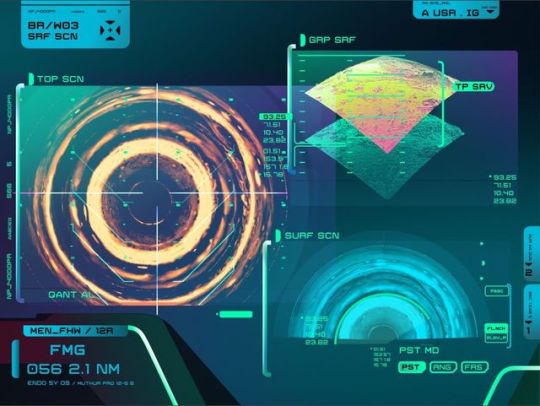




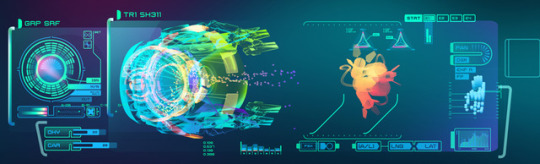


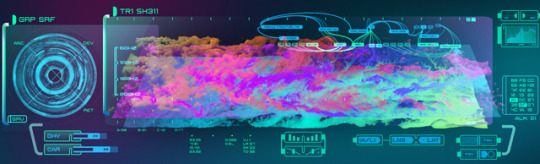

PROMETHEUS: DAVID SHELDON-HICKS – CREATIVE DIRECTOR & CO-FOUNDER – TERRITORY STUDIO
VINCENT FREI | 19 July, 2012
Prior to founding Territory Studio in 2012 with Lee Fasciani and Nick Glover, David Sheldon-Hicks worked on projects like CASINO ROYALE or THE DARK KNIGHT but also on CALL OF DUTY: WORLD AT WAR and MODERN WARFARE 2.
What is your background?
Territory set up in 2010 with myself, Lee Fasciani and Nick Glover as partners. We’ve quickly grown working on Formula 1 spots for McLaren and cinematic work for KILLZONE 3. We see ourselves as a creative agency that work across branding, digital and motion, priding ourselves on the craft of the work, with a strong foundation in traditional graphic design. My focus is leading the motion side of things but we quite often find ourselves working on projects that span all 3 disciplines.
How did Territory Studio got involved on this show?
I have a freelance history before setting up Territory that spans film screens on CASINO ROYALE and THE DARK KNIGHT and also cut-scene work for games such as MODERN WARFARE 2. A friend of a friend had mentioned my name to George Simons the computer screens supervisor, who ultimately ended up commissioning Territory.
What have you done on this project?
We collaborated with George Simons and Shaun Yue on the overall look for screens on the bridge of Prometheus. We were also responsible for the design and animation of screens in the medical area, social area, escape pods, some of the Rover vehicle screens. We also solely completed post screens for Cryo Pod, DNA tablets and screens, Helmet Cam HUDs and load of other stuff. Around 250 designs and animations to go on-set. We then handed over these animations to the very clever people at Compuhire, headed up by Mark Jordan, who’s engineers and technicians made sure it was all physically run through to the set and worked with the rest of the art departments designs.
How was the collaboration with director Ridley Scott?
He’s incredibly inspiring and encouraging to work with. He’s creative briefs were very loose, but he was always demanding in final execution and pushing us to think outside of the normal screen design look. He continually questioned our thinking and was always asking us for originality. I believe the entire Territory team found the process creatively rewarding. Plus we knew our work was going to be shot beautifully against other stunning visual produced by the rest of the art department and VFX.
What was his approach about the screen graphics?
He wanted a more high tech look to the screens in this film from the original ALIEN film. This ship was meant to feel much more advanced as it represented an expensive research facility. Designs for screens in the medical areas and to some degree the bridge used node tree’s like you’d see in Nuke or Flame UI’s. This came from Ridleys reference of under water coral reefs and complex organic natural forms.
The social areas Ridley proposed abstract fine artists such as Paul Klee. We created abstract animations, that were meant to stimulate the crews mood and emotions. We’d take nutritional data of the food the crew were eating, and abstract the data so much it became much more suggestive and emotive layered textures.
In the more functional areas such as lifts and corridors we took reference from Ron Cobbs original functional designs in ALIEN. Bright yellow dials, data and warning info was displayed in bold, isometric frameworks to convey a more utilitarian and functional aesthetic.
Which references and indications did he give to you?
It was really varied as mentioned. Ridley would talk at length about ideas that were being used throughout the art department, maybe a texture or form being used in part of the engineers head, or a pottery design to go in the eating area as a springboard for our computer interface concepts. Sonja Klaus would also be a great part of the process suggesting materials going into the surrounding consoles, tables chairs and other furnishings that could inspire our own views.
How did you approach this project?
With a very hard work ethic! We always start with research. Based on that visual exploration we start to version out many, many designs. Once we’ve explored these designs as best we can we get to work on all the 2d and 3d animation. At all points through this process we’re thinking about how we can best convey relevant narrative purely through quite technical data visualisations and 3d imagery. Its this pride and focus on the content that we take very seriously.
Did you take some stuffs and references from ALIEN for the screen design?
We couldn’t help but be aware of the original ALIEN film in working on PROMETHEUS. Everyone in our team trained as graphic designers so knew of the original title sequence and designs of Ron Cobb which are both timeless and beautiful. We sneaked in little elements here and there such as bold crosshairs in the corners of screens, and simple iconography design throughout.
The various screens features a lot of informations. Can you tell us more about the screen content concepts and their creation such as the cryo-pod?
We created the HUD display for the cryo-pod late in production as a post shot. We were given the background plate and told to make something cool that would feature the name of the person asleep in the cryo-pod. Briefs for the UI work were always fairly loose, letting the script dictate key plot points for the content.
The rushes we were sent to add our UI graphics to had the character David wearing a funky yellow visor helmet, doing something with the interface on the surface of the glass window, monitoring Shaw’s dreams. Quite a fun one this as it’s not your typical computer readout on a science research space ship! We sketched out a bunch of different ideas. Maybe we could see the dreams as fragments of images or represent the dreams with a series of abstract shapes and patterns. We talked through the ideas and realised we wanted the system to look as though it’s purely monitoring the person inside, as it’s David’s Visor that ultimately gives the view into the dream. We wanted the interface to come from the same graphic language we’d already put in place for the medical area. We used floating control points for David to interact with, and there movements influenced tendrils that connected back to the main interface. We had sensors float over the person, taking measurements, again connected by tendril/node cables. Small amounts of data would flow around the screen, creating a route and logic to the system and processing of information. In the end we were really pleased with how this UI turned out. It’s a great example of the organic style we developed and used throughout every screen and HUD in his film.
How did you help the actors to interacts with the screen contents on-set?
Most of our screens weren’t post so they could see and interact with them for real. We got a really good reaction from the actors because of this. We didn’t get the issue of the actors looking at the wrong point on a glass screen projection, because the Compuhire guys did it for real on-set. It looked great.
Which softwares did you used to create your screen graphics shots?
Photoshop and Illustrator for designs. Then into Cinema 4D and After Effects for animation. We also created our own in-house tools for some of the animation node systems.
Have you created procedural tools to help your artists?
Yes, the scripts for After Effects by Carl Fairweather mentioned below.
How did you collaborates with Production VFX Supervisor Richard Stammers?
Lots of emails and ftp file sharing.
The movie features various screen design done by different vendors. How did you work with them to have the best continuity?
Because we were the on-set guys we started designing very early on before all the VFX post houses. We had most of the bridge screens and medical screens animated and provided renders on a big hard drive that got sent out. It was then up to Richards team to ask for additional designs and animations be be provided to the various VFX houses. We tend to put focus on the look and movement of the UI, screens and HUDS which then gets passed onto places like MPC and Fuel VFX to integrate into there shots.
Ridley Scott’s return to SF is highly anticipated. What was your feeling to be part of it?
Do a bloody good job.
What was the biggest challenge on this project and how did you achieve it?
The biggest challenge was technically achieving the node based operating system we had devised. We wanted the computer graphics to use lots of connected lines, almost like cables or tentacles. The movements and shapes of these node lines would be affected by the steady undulating rhythm of tabs, windows and widgets. To create these nodes strands in the way we wanted in After Effects proved to be a little tricky. In-fact, at the time, we couldn’t find a plugin or work-around that would make it work. We had the option of going into 3d which would have worked, but based on our timelines wasn’t practical. In the end a good friend, Carl Fairweather, built us a plugin that gave us the solution. We had lots of Bezier handle controls that we could parent and weight to other objects movements. All our motion designers loved it and he developed it further as we started asking for more features.
Was there a shot or a sequence that prevented you from sleep?
Most of them. Seeing your work on a large cinema screen knowing lots of people are viewing it, and its for a film by Ridley from a classic film franchise. Doesn’t get much bigger and pressured than that. We didn’t tend to have much time for sleep anyway!
What do you keep from this experience?
Creatively we learnt a lot. We had to be very responsive and think on our feet. That rapid turn around could be seen as a problem but we tried to use it to our advantage and be much looser and expressive with our design layouts.
Also, its worth having someone on the team that can script tools. Having the ability to ask for new tools in after effects or Cinema 4D was invaluable and I’ll try to have that on many more projects.
How long have you worked on this film?
In total about a year.
How many shots have you done?
Post shots there were around 25 I think, but the on-set delivery was around 250 screens that featured throughout the film. Haven’t counted how many shots, but a lot.
What was the size of your team?
At Territory there was around 5 people involved. Myself, Carl Fairweather, Luke Hale, Ryan Close and Lee Fasciani, plus many others that helped at various points along the way.
What is your next project?
We’re currently working with Kathryn Bigelow on her new feature, games cinematic for a new Sony game and animations for Virgin Atlantic.
What are the four movies that gave you the passion for cinema?
Wow. Hmmm. I think BLADE RUNNER is a front runner for me, which in turn inspired GHOST IN THE SHELL, which in turn lead to THE MATRIX. Those 3 certainly challenged my perception of what could be done cinematically. For the fourth I’m gonna go safe with SHAWSHANK REDEMPTION, no wait, change that to SE7EN, no , no I can’t decide. This is not a fair question.
A big thanks for your time.
#DAVID SHELDON-HICKS#TERRITORY STUDIO#CASINO ROYALE#THE DARK KNIGHT#CALL OF DUTY: WORLD AT WAR#MODERN WARFARE 2#Lee Fasciani#Nick Glover#Prometheus#UI#Digital Display#Screen#George Simons#Shaun Yue#Rover#Cryopod#Helmet Cam HUDs#compuhire#mark jordan#ron cobb#2d animation#3d animation#ridley scott#BLADE RUNNER#GHOST IN THE SHELL#THE MATRIX#SHAWSHANK REDEMPTION#SE7EN#sci-fi#horror
1 note
·
View note