#then edit in the stills in imovie? like that could work maybe.
Explore tagged Tumblr posts
Text
update on the animation: we're still several scenes behind schedule with only 4 days left
#ugh...i'm super tired rn. i'm simplifying certain scenes and cutting others but it still takes ages...#i don't even know when to do all the stills. we might start have to cut down on my 40 winks now.#uhghhhhhhhhhghghhhhhhhhhh#i'm gonna eat a muffin rn this is exhausting.#the animation needs to be done before then...huff...#like the deadline is 4 days if i'm not doing any of it in imovie. there's an extra week otherwise...#i could finish all the animation and get a rough version w/ all sound effects and music#then edit in the stills in imovie? like that could work maybe.#but yea sleepy tired w/ only 2 of 6 scenes done today. oof
2 notes
·
View notes
Note
[@distinguished-turtle-enjoyer ]
i actually have not stopped thinkin bout your bb!edit like,,,, its so good and scratches my brain right
how long have you been doin edits for? do have any tips for someone, who hypothetically, wants to start doin edits too? what programs do you use? how did you do the cool animated bits?
im so sorry for all the qustions 😭😭 i just think youre very talented and inspirational and i hope you have a good day ^_^
hi firstly oh my gosh you're literally so sweet i am gently shaking you i love you so much /p. secondly, i apologize for the long answer! (it's all under the cut. this got away from me. i'm so sorry apparently i have a lot to say.) (also you're so good about the questions i would constantly be asking one of my professors questions during class to the point where she said i didn't have to go "i have a question" every time i approached her)
i've been editing since 2016! around march/april, i think? loved it so much i went into film & video production in college as a major so i could do editing for a living. (i have done more motion graphics for my classmates than i have done edits outside of class assignments, BUT!)
the program i use is after effects - i started learning it when covid first hit the united states because i had nothing better to do with my time (other than music theory but i failed that bc my professor focused more on the history aspects than the actual theory soooo) and my ipad kept giving me the "no more storage" whenever i tried to use videostar lmao. (vs has, apparently, gotten a LOT of good updates, so if you're looking to start editing and have an ios system, i'd look into it! only downside is you have to pay for some of the cool stuff).
also the program i use for masking (i think i explain this later dwdw) is superimpose. i've been using it since 2014 and it's SO nice bc i can use my fingers to erase backgrounds & stuff instead of hoping i can get it to work correctly in ae or photoshop (photoshop my DETESTED i'll use it but i'll complain the entire time).
for people who want to start editing: tutorials on how your program works and how to do specific transitions are gonna be your best friend when you're first figuring things out! i forced a friend to literally walk me through how after effects worked when i was first figuring it out, and when i had swapped to videostar back in 2017/2018(?) i had watched a Lot of tutorials. that and played around a lot and figured things out on my own - which is also always a good way to start!! it's also totally valid to look at other people's edits for inspiration - most editors don't really care, as long as you don't flat-out remake their edit (some people don't like that!). i have a style insp folder on instagram where i save edits that i like so if i need transition ideas or i'm doing a different style, i can look there for inspiration. at the end of the day, as long as you're having fun with it that's all that matters!
also, starting simple is always okay!! my edits for a year were just me slapping gifs & video segments together on a timeline in cute cut pro bc imovie didn't load them lol & it'd crash every time i breathed. ++ it never hurts to ask people for feedback/constructive(!!!) criticism/etc! (also not to sound like everyone else but practice? good. it's so good. if i showed my 14/15y/o self some of the edits i can make now they would've passed out on the spot bc i was still trying to figure out transitions back then. programs can also sometimes make a difference in edits, but usually it's not super noticeable until you start getting to the Complicated Shit.)
a lot of popular programs i've seen are ones like video star (ios only), alight motion (android only), after effects (i recommend 🏴☠️ing it tbh, i only use it legally bc i had to use adobe programs for school), capcut, and i think some people still use sony vegas pro & maybe cute cut pro (i've heard it may have actually gotten better since i last used it in 2018)? i have no idea. programs also depend on whatever device you're using to edit on! since i've been using my laptop, i'm able to use after effects (it's computer-only), but when i used my phone/ipad to edit i used ccp & vs.
for the animation - it's a lot of cutting up the image and masking! more complex animations, like the one i had of leo walking down that red 'hallway' have several different layers that have been masked. (i removed the background & filled in the spot where leo originally was in two different apps - superimpose (taking leo out) & photoshop (filling in the bg)) in after effects, the way i've done this was mask out the specific thing i wanted to move (like an eye) and then put that mask on what i've called a "base" (not animated), and then stick a solid behind the base to match the color of the object. (some of my layers are not named appropriately; base 2 is the left arm & the four "SIX_[...]" layers are the mask/bandana tails)
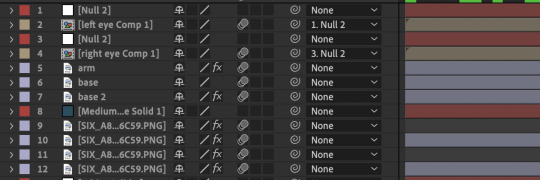


an example of this would be for any of the eye blink animations i did! this (above) is the same shot, with and without the eye - since it's masked out and i have the background solid behind it, it doesn't look too unnatural/have a black outline/mass where his eye should be.

what it looks like without the solid layer behind it ^ (the red lines are from the null layers - ignore that)
this is what my timeline looks like if it's a more simplistic animation - the only five things being animated here are leo & raph's eyes. (there's only this many layers bc it's two characters in one shot & i was also animating their pupils - typically, an eye-blink animation is about 4-6 layers for me (solid, base, mask, & null to animate with, 6 if i'm animating both eyes & 4 if just one))

in after effects, there's this really cool tool called the puppet pin that one of my friends (lovingly) yelled at me for not knowing about - which. yeah fair she wasn't wrong it's SUPER useful in animating, provided you chop up your image first. if you don't it's a mess.
(separated by layer vs i should've really put the mask tails & leo's head on separate layers and didn't bc that was the 2nd to last animation i had to do and i was losing my mind bc i wanted to be done with the edit lmao)

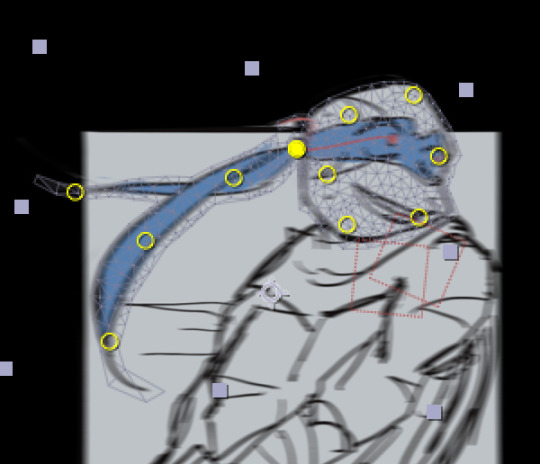
the way people animate depends all on their style (there's two common ways to do blinking animation - having the anchor point at the bottom of the eye, or the middle of it) and the program they use. it's been a while, but i could probably tell you how to do some basic animations on videostar still even though i've been doing them in after effects for about 2-3years now. ALSO the best way to have an animation be noticeable is to over-exaggerate it/make them Big - which, yes, can mean 'breaking bones' and having the limbs be a little wonky at the start. (if you want it to be realistic though go Just to the point where it looks uncomfortable lmao)
uhm. again i am so sorry that this is so long i THINK this is everything? if not: my inbox/dms are always open if you ever want to ask more questions, wanna follow up on something, etc etc!! (also if you ever start editing please send me your edits!!! i'd love to see them <3)
#this got away from me im SO sorry (just put this in google docs out of curiosity. 1255 words. i am so sorry for the essay.)#uhm. ANYWAY YES like i said if you have any other questions feel free to reach out!!! i am always alway willing to help people out#with stuff like this!!! i can talk your ear off though if this wasn't enough proof of that /j#if nothing makes sense it's bc i'm responding to this at like. 5am my time. so. my bad if there's typos i'm so sorry#like i think i saw this ask at 4:40ish am and i'm still making sure i've got everything covered and its like 5:32am LMAO#me when i dont sleep bc i have no routine now#ask box pals#art creds in the screenshots to trubblegumm !! <- tagging to be safe#still in shock at the amount of positive feedback im getting from my bb!leo edit like oh my god you guys are incredible ilysm /p#sorry i discovered in the middle of typing out my tags that you can edit them now after you've hit enter where am i.#also this is offtopic so its down here but i am Not complaining about doing more motion graphics than actual editing.#a bitch has won two awards for their motion graphics at festivals and i've been doing them for a YEAR#(laughs in the first time i ever did a real one i won a student award. idk how. but i DID and i won the pro category this year <3)#it would be nice tho to do more editing for short films tho :( had a professor tell me i was good at it.#i should rly start using my camera and shoot my own stuff and edit it huh. maybe i will eventually i have a few ideas.#anyway. i need to stop rambling abt my experience as a film student and go to bed i apparently need to be up in the morning but idk WHEN
8 notes
·
View notes
Note
i wanted to start making amvs but i know literally nothing, are you willing to give me any advice or something like that? i love your videos so much by the way they make me empty in the head
Yeah of course! I knew absolutely nothing 8 months ago and now I'm constantly editing amvs! I'm gonna make this more of a general how-to for anyone else looking to start amv making.
Software:
there are lots of editors out there, but the most common ones i know of are Adobe Premiere and iMovie. Lots of people gain access to them via school or work, but if you're like me and don't have them available for free and can't justify paying for them, there are lots of great free editors! I personally use Lightworks because it's great for beginners and it's what I’m used to now. There's also:
Davinci resolve
Olive
Openshot
VSDC
Each one has different features and layouts, so maybe see which one seems best for you personally and try it out! I tried a couple of different editors before going back to Lightworks and they really do have their own pros and cons.
Clips:
Okay, so this is a bit of a broad topic since there are so many different ways people get clips. Personally, I have two sources: Netflix and this collection of all Destiel scenes without background noise. I know some people don’t have Netflix, but any method of screen-recording will do (and if you need specific help with screen-recording, let me know!). If that doesn’t work for you, you can always look up character/ship scene packs on both Tumblr and YouTube and download them!
Audio:
Now, I’m not sure how other other editors get their songs, but I just use a YouTube to MP3 converter, copy-paste the link of the song I want to use, and download the converted song. It’s quick and easy and is probably a big risk to my laptop, but it’s the only way I know how skdjkskdk.
Extras:
I always add subtitles to my videos now- they make it easier for dialogue to be heard/understood and also lyrics! For example, I do a lot of Lord Huron songs and some of their lyrics are basically incomprehensible unless you look them up, so having them there adds to the amv experience imo.
There's an amv blog, @spnamvs, dedicated to keeping an archive of spn amvs! It's great for checking to see if an amv has been done as well as getting your own amv out there (just tag it #spnamvarchive)!
There are three options for posting videos: directly on Tumblr, on Tumblr with a YouTube link, or an embedded YouTube video on Tumblr. Each one is equally easy to do (though the second one is the most work- more on that below) so it’s really a matter of personal preference.
Some editors have a YouTube account, some don’t, it’s entirely up to you! I didn’t have one for a long time, but I did start to have people asking if my videos were on YouTube, so I decided to make one. If it’s too much in the beginning, don’t worry about it, you can always upload them to YouTube later and edit your amv on here to include the link.
Tag lists and self-reblogging are also totally optional, but I personally recommend them. This fandom is so big and the timing of Tumblr is so finicky, you could have an amazing amv only get 10 notes because it’s posted at a weird time when people are offline.
Whatever editor you choose, don’t be afraid to mess around with it! Try different filters, different transitions, things like that. If you get frustrated, don’t hesitate to drop it for a bit before coming back. I still have an amv from MAY because I got stuck and didn’t want to ruin the song or the final product, so I dropped it. Inspiration comes and goes for these things so the last thing you want to do is push yourself when you’re uninspired.
This one seems cliche I know but!! Be proud of your videos!! I love my amvs! My sister and I love to go back and watch them and go insane over them! So many people think you have to hate your own work, but you’re allowed to be proud of it! You put time and effort into it and that’s not something to overlook. :)
That’s all I can think of; if you have any other questions or need help troubleshooting, feel free to ask me and I’ll see what I can do!
249 notes
·
View notes
Note
Hi, saw your very helpful reblog with free adobe replacement programs and i just thought you might be able to help me with a simular problem. I work just fine with iMovie for video editing, but i dont have apple anymore..I have tried and failed to find a replacement for it for windows...The free ones ive tried cant handle speeding up long clips (for making speedpaints) which is the one thing i need to do pretty much (and picture overlays). Maybe you or someone seeing this could help? :)
Hi! I hope that post was helpful to you but the real credit goes to this twitter and the original tumblr poster, I just took some time to write down the image and locate the links. I have had similar problems with recording videos, so I figured out I could give you a hand and share the software I know. If you are still trying to find other options, let me know and I’ll do some more digging, but those are the most popular tools around for free. There are a few others that I have tried, but they either weren’t very intuitive, or couldn’t handle big videos, or I had to use third-party software to convert the video formats I wanted to use. I also ommited all the paid ones, like Vegas and Adobe Premiere.
Windows Movie Maker is usually the first one people try but, unfortunately, have been discontinued. It is very easy to use. You can download it here, here or here (all verified).
Windows comes with a replacement called Video Editor, if you search that term on your windows search bar you’ll find it. You don’t need to download or install anything.
Movavi Video Editor comes in two flavors: the free version and the plus. I have recently bought a license for the plus version via steam and I have been enjoying it a lot! You can download the free version here. And this is the link for the steam version.
Openshot is considered one the best video editor for beginners and is also cross-platform and open source, meaning it is 100% free. Download here.
Lightworks is also a very good video editor, one of the most traditional ones available and was used in some blockbusters too! Download here . It has an optional pro version
Shotcut is a very powerful tool as well, with many resources out of the bat. Download here
Davinci Resolve was one of the software in the original post and is still a very versatile editor. Download here.
VideoPad takes pride in its simple interface and easy access, but I particularly didn’t try it. Download here
OBS is the best for recording and streaming, in my opinion, as long you don’t need to do any editing. Download here
50 notes
·
View notes
Photo


hmm... some old outfit photos that i like better without my face in them lol
#cult party kei#cpk#cult party#mori kei#hmm.... idk i have noting else in my drafts to really post#i've been Feeling Bad the past few days lol#I just want to sleep all day :U#im still trying to work on art and stuff but that takes so long#i need to find some like... silly drafts to post or something... quick cat images or etc#if i could find a fuckignignigng video editor for gourd's sake then i could edit a lot of cat videos i have#but unfortnaletly apprently the only way to run mac programs on a windows computer is like.. illegal ish#: U#aaaaaaaaa#and theres no good alternatives to imovie on windows that are like.. similar for what i want to do#bhhhhhhhhh#anyway... lov cat videos....would be a good wuick thing to make...#maybe i could use moviemaker i mean its not good at all but.... idk how much i need to edit for just cat vids#now other sorts of vids are a different sotry lol but#also im trying to answer a lot of asks soon and atualy get those done but... the past two days again have been... Not Productive#self
74 notes
·
View notes
Text
April 23, 2022
Things are moving along. I had my eyebrow tattoo done yesterday so I’m having to kind of having to force myself into more laziness than I’m accustomed. I’ve gotten into jogging a mile in the mornings, and aiming for at least 20 minutes at a time of sunbathing to up my Vitamin D, as well as my 10-minute yoga stretches with Kassandra on youtube, but i am not to allow direct sunlight onto my face nor exert with exercise as it releases oil/sebum/sweat, which interferes with the healing process, so i’m a bit of a loss as to how i’ll still be able to get in some exercise. maybe i’ll just do yoga-light.
i’ve done a lot of fishing in the last week. i went last friday to rincon, then again last wednesday, and because these places are so darn far away, i went to el pescador on thursday which was almost a bust, as i spent just over four hours fishing and only caught one fish, but it was my first walleye perch which was cool. i posted a video last week which has almost 100 views and the one i posted two months ago just got up to 800, so i’m glad that there seems to be some momentum on that front.
at lorena’s suggestion, i started watching this new youtuber named “lefie”, and i’m really glad i did. she’s younger, maybe like 30, queer, and into productivity and minimalism, so, all the things. and she was talking a lot about consumption vs production and how we’d probably feel better if we consumed less and produced more, like creatively, etc., and it does make me want to invest a bit more into this creative outlet, like maybe i could spend more time in the editing of my videos, and then explore, as needed, more sophisticated editing software. as i barely use the software now in its most limited form, it seems silly to upgrade so suddenly, but i’m sure there’s more in iMovie that i’m not utilizing.
i was on a good run with counting calories and eating healthily but about a week ago i hit a wall and ate massive amounts of mandoo, dduk, and did a big uber eats order of Brick And Flour’s carne asada fries and chicken quesadilla which lasted me a few days, and then just yesterday i folded again and got a meat lover’s pizza and a bunch of buffalo wings, so there goes the hard work. but, that’s ok. once my eyebrows heal, i will go back to exercising with a vengeance. though i know i should probably be watching what i eat even more now, whatever.
i’ve been reading this Louis L’Amour book forever, and i think it’s because i don’t really care for it. i’m like 3/4 finished though so i want to complete it, but i’m looking forward to reading something i actually enjoy and want to read. i think i might go for another reading of Ask the Dust, because I feel very LA-ish and that Lorena is very much the love interest in that novel, so parallels. then maybe a self-help or finance book. i feel like i have a lot of time on my hands and it feels luxurious. i’ve had a few days off and though my night sleeps aren’t so great, i relish in the ability to nap when i want to, as needed. i really should eat healthier though, i’m realizing. i can’t just eat pizza and sleep all day. i’m not Garfield.
but semi-proud of myself for keeping the place fairly neat, for writing regularly, for doing what i like more regularly, and just keeping my head above water and possibly even inching towards some undefined-as-of-yet goal. i’m wondering if i should do more youtube or incorporate more of my daily life onto it ... something. but i’ve always enjoyed having mediums of self expression, and youtube is able to capture some of the things and ways in which i express. not sure what next steps would be, but curious as to even the thought of having/taking next steps. i should probably journal more.
today’s things to do: wash dishes, maybe handwash some items of smelly fishing clothing watch Everything, Everywhere, All at Once, with my momma apply my foams and balms to my eyebrows religiously every two hours and that’s about it! feeling very grateful. signing off,
KG
0 notes
Text
TO THE MOON! Blog 08/08/21
Ohhhh 808…. Remember that time?

Anyway wow it’s been a long time since blogging! Let’s look back and see what’s been happening.
Streams/song building
After getting comfortable with OBS I did a few live streams and episodes, experimenting with all these new Native Instruments plugins I bought. There is just something not great about live streaming!
Internet connection is a big one, it just isn’t reliable enough and I’m always checking on it. Also I just don’t know if I can go live and keep people engaged the whole time, especially when experimenting with unfamiliar instruments and writing music on a keyboard with no keyboard talent whatsoever 🤣
I recently finished editing a session and had to cut so much bad attempts, points where I just sat there thinking about what to do. I’ll touch on that video later as it has me excited for the future but I’ll come to that later. Basically I thought whilst editing it man, this is just not fun to watch!

TO THE MOON
During a week off work, I did have some fun streams where I tried to make an ep in 48 hours. Totally failed, but one of the two sessions gave birth to what would become my latest single “To The moon”
With friends’ recent obsessions over crypto currency, I wanted to express that uncomfortable feeling it made me feel, and the music lent itself to that billy talent almost satirical vibe. I also had the chorus lyric in my head so it had to be done!
The music behind the song was my chance to use my fender strat with a level of distortion that was way less extreme than before. My first EP was using the Gibson Sg (Agnus) but the amp sound was cranked to the max. Again playing with that more punk rock sound was refreshing! (Agnus does feature in the solo to the B side, “Doubt”)
Vocal wise, still not super confident with my vocal range or dynamics, I still feel awkward in the room, but I put less distortion over them and also tried gang vocals for the first time (unlimited tracks in the studio programme now ya see!) I break down everything that went on in a video on my channel, the songs are out now everywhere to stream/download!

Dreamcatcher metal remix!
So after putting out the single I wanted to make a remix for the upcoming DC song. I hit record on OBS and ended up recording the entire session from start to finish over 3 days. Then after I uploaded the song I edited the session, getting down to just under 40 mins! I couldn’t use iMovie on my phone, as all the recording were on my pc and where huge! So I was forced to use editing software on my pc! I chose Movavi as it was the closest thing to iMovie according to the reviews.
What better way to learn a new programme than an absolute monster video edit!! Like I said before, it made me realise how boring I could be on twitch, but by the end I realised what I could do for my YouTube videos both at the time of recording and afterwards using Movavi! I was quite impressed with the video once it was all said and done.
So going forward! Back to chilling with little sessions offline, looking for the next idea and experimenting. I’ll record every session so that if anything fun comes from it I can quickly make up a video.
I think I’m gonna make something either really chill and easy, or follow up these metal remixes with a proper 7 string, hard as I can go metal EP. Either one idea or the total opposite, maybe both at the same time! Haha why make it easy
Much love
Scott
0 notes
Photo

Can’t afford a camera? Like to shoot only on iPhone, but don’t know what apps could help you?
Here are all of my FREE apps in the filming section of my phone!
(From left to right, row by row) The camera app - most important and obvious but if I didn’t mention it I’d be crazy. This is where it all starts, take the picture, and it’s on its way to editing - Werdsmith - this is a great writing app that I keep to help organize my regular notes from my filming notes. It splits the process into two steps, the idea phase and the full writing phase. Great to help keep you on track because you can set alarms for yourself! - TV - I honestly haven’t used this since I got my phone, but I like to keep an organized space so I put it in this section of my phone - IMovie - this is your best friend if you’re editing film on solely your phone!! If you have an I phone it comes free with the purchase of the phone and all other apple products for that matter. If you don’t know about this app, it’s an adoring software that in my opinion works best on a laptop but will suffice on the app aswell. It’s very easy to work with, and learn from and is a big plus to have on mobile - Tadaa - this is a photo editing app that offers features like being able to highlight specific layers and filter them individually. It’s definitely helped me add some spark to some of my photos! - Magic hour - an app that tells you the perfect time to take a picture! - Unblock - Unblock gives you promos and questions to help get you out of that writers block slump! It’s helped me through some bare patches - Splice - an app similar to IMovie, so if you don’t like the layout or maybe want to try something new or keep projects separate - Celtx Script - Ladies, Gentleman, and others this is a wonderful app. I write most of my scripts on here. It formats, and explains each separate action you can use. I find it so much easier to be able to type as I would text then to be sitting at a computer. But if you’re more computer oriented then it’s accessible there as well - Celtx Shot -
If you couldn’t tell from the name this is the camera equivalent of Celtx Script. It’s a great way to organize your thoughts into something people outside of film minds can understand. I don’t use it quite as much as scripts but still a useful tool. - Shot design - Exactly what it sounds like, you make a 2D or 3D model of what you want the set to look like. It’s really helpful to see how empty or full your set is and be able to adjust before the real deal happens - Drop'n roll - this is another version of iMovie that allows you to piece your film together - Prisma - this is a great app for photography, it takes a whole different meaning to filters. It turns pictures into what seems like paintings. Truly beautiful! - Filmmaker Pro - Another iMovie editing app - Slow motion - unique little tool to put videos into slow motion, works great if you’re editing on any of the apps mentioned that may not get the specific speed you’d like - Pic collage - I use this quite often to make a set of photos from the same place to really showcase them. Also nice for photoshopping - Notebook - just another way to record your thoughts, keeping film aside from everything else Those are all of the FREE apps currently on my phone, if there are any you’d like to add or say anything about the ones above feel free to! Happy filming, -J
#filmmaking#film#film photography#photography#photos#editing#edit#shoot#celtx#script#scriptwriting#camera#camera shots#diy#diy film#low budget filming#low budget#free#apps#free apps
215 notes
·
View notes
Text
Acer Predator Helios 300 Review 2020
This is the acer predator helios 300. there's a lot of names in there isn't it so this is their mid-tier gaming laptop the nitro 5 in the 15 inch size would be the entry level model this one sits in the middle and then of course there are more expensive helios models like the helios 500 so this one has a lot to offer though for the price it starts around 1200 with an rtx 2060 and an intel core i7 10 gen cpu we have the rtx 2070 max q model which is around fifteen hundred dollars you might find it on sale for less but for that money you get a metal lid you get fast 240 hertz refresh display pretty good calling on this and it's quite relatively speaking for our gaming laptop thin and light we're going to look at it now and now a shout out to our sponsor wondershare and their demo creator and this is for windows and it's also coming for mac you know i tried it and i actually really like it what is it it's the screen capture and video editing utility so you know what a screen capture is so you need to record say gaming like we do a lot of gaming footage to show you how well laptops like this perform so you can do that but not just that the video editor is really very simple to use it's pretty intuitive it reminds me of imovie a little bit i think anybody can learn it so you record your clips and you can do things like split your clips put in transitions put in title screens you can change the playback speed you can crop it you can choose the resolution but you've got things like annotation or you can put a little fireworks going in the video which is something you certainly don't usually see in a caption utility also it's obviously great for things like training software demos if you're a teacher and you have to make lessons for school that sort of thing be sure to check out the link in the description to get a hold of it it's very affordable in fact there's even a free version that has a watermark on it unlike the paid version of it and now back to our video so confession i actually don't mind gaming laptops that look like gaming laptops as long as they look kind of cool well cool to my eyes obviously the predator tries to look a little more chill you've got anodized matte black aluminum on the lid but you do get those blue stripes hey instead of red anyway and the logo the logo the logo looks so cheap it looks like a piece of plastic just glommed right on there kind of takes away from the looks which is too bad but it's a little more toned down than the nitro which is also kind of a chill matte black but it has a reddish sort of reddish accents well you can see we'll put them both on screen for you now so you can compare the nitro is around a thousand dollars with an rtx 2060 and a core i7 so it is about 200 less than the entry level predator of course the nitro is all plastic and our predator helios has a more robust cooling system which is always important for gaming laptop and of course that 240 hertz ips map three millisecond refresh display there is a base model which is 144 hertz which is still nothing to sneeze at and speaking of the display actually the metrics are pretty good we checked it out with our colorimeter it's a little brighter than average for a gaming laptop they typically aren't very bright so it was over 300 nits by a good amount there and pretty good color gamut so that's a nice self for something that is again mid tier usually in gaming laptops the display is what takes the hit they don't get the greatest quality displays so this one's better than average which could be nice for those who are thinking of using this for content creation photo editing video editing doing some 3d blender work or something like that inside we have an intel 10th gen core i7 6 core cpu we have two ram slots so you could in theory you should be able to go up to 64 gigs though acer only mentions going up to 32 gigs this ddr4 ram rs has 16 gigs they sell dual challenge configurations in 16 and 32 gigs you have not just the m.2 boot SSD drive which is nvme and benchmark pretty well on ours but you also have a hard drive bay even if you buy a configuration that doesn't have a two and a half inch hard drive the brackets in place and they include the connector cable that you need to put that in for yourself which is sweet the cooling system on this is relatively speaking again in this price to your pretty robust and i think that helps because this is fairly thin and light acer says it's five and a half pounds which is 2.5 kilograms but ours actually measured a little bit less than that so yeah go then i when playing games yes if you're playing triple a titles on ultra settings or full hd resolution which is exactly what we do in our tests that you see running on screen well yes it will thermal throttle but a hundred millivolt undervolted using throttle stop no problem that brings it down eight degrees centigrade you can see the temperature difference right now in one game where i was actually under vaulting it but still for something this didn't like the temperatures are not that bad especially in this price tier and again for those who like to fiddle and tinker and all that sort of thing with things like under vaulting you can do that they have the acer predator sense app as always on this and you can do things like give these gpu a mild overclock set your fan speeds manually if you want certainly that could help with cooling speaking of the fans not terribly loud i mean it's a gaming laptop yes you will hear them when you're doing things like gaming or if you're doing a complex render in blender or something like that but not that loud so there is certainly thermal room there for going even higher they also have the turbo button built and keyboard deck there and that one basically does the gpu overclock sets the power profile to high performance and blasts the fans some probably most people don't want to get that loud either you might get about five percent more performance improvement by doing that but yeah if you get this play with the fan profiles on this and do a little under vaulting and good times especially for the price once again has a microsoft precision trackpad no complaints with that that keyboard is a four zone rgb backlit we don't expect per key rgb backlighting at this price point uh the keys are a little on the soft and mushy side pretty decent travel but i would like them to be a little bit firmer and a little bit crisper it's not a hideous keyboard or anything like that though but you know if you like that crispy kind of firm keyboard this one would not be it speaking of the internals again there is a second nvme SSD slot and it is possible to set up two drives in raid 0 if you want to do that acer mentions thunderbolt 3 for some of the configurations others i think just have usbc but the rest of the ports on here are pretty hardy you've got killer ethernet by the way you also have killer wi-fi 6 on board which is an intel based card so that's good but you've got plenty of usb a ports you got three of those you got your mini display port 1.4 in addition to the hdmi 2.0 so yeah it's pretty well equipped and obviously a headphone jack when it comes to the speakers they're average they're not so great they're not so terrible and again fitting for this price range there's dolby dts x ultra software there so if you're playing plugging in a set of surround sound speakers or something like that you can get some pretty nice audio out of it and even your headphone audio quality is quite fine on this but speakers you're right that's about it it has a 59 watt hour battery which is you know this is how they get them thin and they get them light folks in this price tier so that's not a very big battery it's a little bit bigger than you would see in an ultrabook but there's obviously a lot more horsepower going on here to consume it we do have nvidia optimus switchable graphics no g-sync by the way but so that's going to help if you're doing light work you're just streaming video or something like that or working in office then it's going to run on integrated graphics but still you don't expect a whole lot of battery life out of this you know about four hours on a charge doing light work i don't mean really pushing it hard and doing 3d renders or something like that our max q2070 card came with a 230 watt charger i assume that you probably get 180 watt charger for the lesser configuration with a 20 60 inside speaking of that 2070 max q yes the max q version of the car which does help us run less hard but the performance is exactly where you would expect it to be which is to say that 2070 max q is not mid-range it's getting into upper tier there so you can play any game on the market now on ultra settings and certainly have frame rates that exceed 60 frames per second on this and given that you have a fast refresh display if you're using it for something more like battle royale or apex legends you know those kind of things you can easily go into the hundreds in your frame rate with this which is sweet you're not going to overrun the 240 hertz display but maybe with something even lighter less demanding like overwatch you just might come closer to that so it punches above its weight there and if you're thinking about future games like cyberpunk 2077's coming out soon this should be able to handle absolutely no problem okay the bottom cover is plastic unlike the lid that is metal and that means real tight fit unfortunately phillips head screws to unscrew it that part's easy start at the front edge and notice that the front edge is a wraparound kind of thing so you see that so that's how that works so you have to get that off first and then you go around the size and then the back also wraps around so just so you can see where the separation point is because it might be a little confusing because of all the little grille decor so that entire thing comes off and then we finally get inside it's not much fun folks but you can do it we have speaker vents on the side plenty of ventilation over here for the cpu and gpu and the fans and uh so there's our battery again 59 watt hour not really terribly big two ram slots we have dual channel memory there 16 gigs in our model the speakers are flanking over here they're pretty small and that's why well the sound is pretty small on this and nice heat sinks see all this is not some teeny-weeny little thing we've got a lot of component coverage here so that does help it run relatively speaking for a gaming laptop with an intel 10gen cpu not too hot and here is our boot ssd we got a 512 gig in ours and right next to it is the killer wi-fi card that's the 1650i wi-fi six card based on intel hardware and there is a second ssd slot over here this is where the ssd would plug in it's kind of a tight fit there but hey and the hard drive bay visible and we've got the the mounting hardware there even though we don't have a drive and again the cable that's required to connect the drive to the motherboard is in the box so that's the acer predator helios the 2020 edition with intel 10th generation cpus and in our case the rtx 2070 max-q gpu but even if you get the rtx 2060 it's no slouch and you'll still be able to play games on high or ultra settings at the full hd resolution in this panel for the price it's not bad it competes obviously with things like the dell g5 msi's mid-range gaming laptops but as always i think acer really does a good job with the low to mid end the gaming laptop front
0 notes
Text
Having a music video can assist promote your band, through video...
youtube
Having a music video can assist promote your band, through video sites such as YouTube and Facebook. If you’re a filmmaker making a music video is a great way of getting exposure and experience and bands are frequently happy to give you totally free reign, creatively-speaking. A video doesn’t require to cost a fortune– what is very important is having a good idea and working within your spending plan. Some production companies charge a fortune for even the easiest marketing video, but you can quickly do it yourself like Komodo. First things initially. You need to pick your pop music. While it may make good sense to make a video for your upcoming single there are a few other factors to consider: It can take a lot longer than you think to make a video, so by the time it’s completed your single may have already come out. It might be a concept to think about making the video for a subsequent single. Having said that, in these days of web streaming, any track can be viewed as a single, so there might be a track on the album that you have a fantastic idea for a video for, even if that track wasn’t originally prepared as a single. Bear in mind that it can take a very long time to shoot and edit each second of video so while you might have a good idea for a video for that 10 minute impressive that closes the album, it might be more practical to shoot a video for the three minute pop song.

Nevertheless complicated (or easy) your shoot is, you’ll need a team of individuals. In addition to the actors/performers you’ll need: Video camera individual– A minimum of one, and maybe more. Lighting Person– If you’re shooting inside you’ll need lighting, and somebody to take care of it. Director/dogsbody– You require someone in charge of the shoot, making certain everything is running efficiently, and who can purchase batteries when you require them. It’s an excellent concept to provide some type of drinks or snacks for your crew– that will not only keep them pleased but likewise stop them popping off to the shop to get their supplies, just when you require them for the shoot. Ideally, you’ll be able to recruit a team who have their own equipment. If you need to get devices, then you’ll wish to get the very best your budget plan permits. While prices are boiling down, purchasing a cam, lights and other equipment will still set you back a little fortune. You’ll have the ability to get more devices for your cash by renting equipment; many locations have neighborhood arts programs where you can rent devices cheaply. You can likewise have a look at the regional colleges in your location to see if they can assist. If you are aiming to buy equipment, then do your research. The more preparation you can do in advance, the quicker you’ll be able to shoot. If you’re leasing equipment, the quicker you can shoot, the less it will cost you. If you’re depending on favors, individuals will be more going to help again if you keep the spending time to a minimum. To plan, you must: Draw storyboards revealing each scene and shot List the team, performers, and props you’ll need for each shot Try and inform the cam and lighting people beforehand, so they understand what you want from the shot. On the day of the shoot be prepared and arranged. Keep a record of shots you’ve made; it’ll make modifying much easier. Always allow plenty of time for shooting– the ended up shot may only last 10 seconds, however might quickly take numerous hours to establish and shoot. When you enjoy with a shot, if you have time, shoot it again. You can never have too much video footage, and the re-take might capture something that you hadn’t noticed the first time around. You’ll have your strategy and storyboard to follow, but bear in mind that some of the best minutes in a video can be unexpected. Keep the electronic camera rolling– nowadays video storage is cheap. Filming the band playing live can offer you with terrific footage for a music video. Recording the band at a gig will imply you’ll be able to record the bands live energy and their interaction with the audience. There are some problems, nevertheless: The band will only play the pop music you’re making the video for as soon as, so you’ll only have one chance of catching the ideal footage. The live variation may vary considerably from the tape-recorded version, so syncing the video footage with the track could be problematic. The band’s, and particularly the audience’s, movements won’t be choreographed, so you, or your cam person, won’t know where to be to record the best shots. The lighting and impacts might look terrific to the audience however may not look terrific to the cam. Your recording might disrupt the band’s efficiency. Live shooting may provide you with some excellent video that can be used as part of a video, but if you want the live video footage to synch to a video, your best choice is to “stage” a live performance. Get the band to play along (or mime) to the track in front of an audience of mates or welcomed fans. You can then control the lighting, individuals’s movements and get the track played as often times as you require (or at least till the band decamps to the bar.). You can enliven your video by adding stock video, however you need to be mindful that, like music, almost all video footage undergoes strict copyright law. Using footage without the copyright holders’ express permission is illegal. (That shot from Leading Gun might look terrific in your video, however you’ll require permission from Paramount Pictures to use it). However, there are sources of video that you can legally use. Royalty-free video is video you can recycle in any setting, without asking approval or paying the copyright holder a charge each time you utilize it, however you may need to pay a fee to get it in the first place. Fear not: there is plenty of totally free royalty-free video footage (footage that remains in the public domain). There is a growing number of video being offered under innovative commons licenses - initial product that the copyright owner has actually participated in the public domain with particular conditions attached (generally that the original author is credited). Your video might be great, however it’ll only become an excellent video through modifying. To do a great task, you’ll require perseverance, time and more persistence.
You’ll need to choose the “feel” and rate of the pop music video. Will it be made up of long sweeping shots, or quick sharp edits? Do you want to follow the state of mind of the pop songs and modify to the music or do you desire the video to contrast with the track? The judicious use of the right effect can set your video apart. In addition to your software application or app’s standard results. A word of warning: if you’re making a video as a band it’s usually best to entrust the editing process to one person. After they have actually done a rough edit, you can discuss how it ought to be completed, but if 4 individuals sit around all attempting to edit a video together a long procedure will end up being excruciating and, almost undoubtedly, will end in falling outs. Nowadays reasonably affordable or free software application can do an expert task of modifying. The fundamental video software for Apple users is iMovie, and numerous others use Adobe’s Best as a great location to start. A lot of computer systems and digital gadgets should be capable of modifying film footage. Video editing takes up a great deal of disk drive area, so keep your hard drive clean and get rid of footage you’re not utilizing (but be careful not to erase video you ARE using!). Purchasing a new hard disk drive to store your video footage on is most likely a good idea.

The output format will depend upon its location. Highly compressed formats are best for streaming over the internet (Quicktime and MP4 are among the most common), DVDs are still sometimes used for sending out to the press and media, and a DigiBeta tape may still be required for some TV broadcasts (something you’ll need to get made up at an expert production company). How many videos have you seen on MTV or YouTube that include the band playing in a club, with the lights flashing whilst the audience jump up and down? Exactly. Try and think of something various when you make your video. Filming a Hollywood hit on a small spending plan will generally appear like crap! Be Careful of Using Excessive Zoom. It may look cool while you’re shooting it, but in the final edit zooming often looks clichéd, and unless finished with a really constant hand can frequently look incompetent. Avoid Using Excessive Special Results. Even one of the most fundamental video editing software application has a myriad of special impacts for you to utilize; color changing, rolling edits, split screens, it’s suggested to utilize them moderately. A good video isn’t a display for how many effects you have actually mastered. It’s generally better to use a number of effects throughout the video to develop a specific feel instead of utilize as many effects as you can to make a video exciting (if you require to do this, then maybe it’s time to reassess your idea. or add some more video - see Actions 4, 5 and 6). But Consider Adding Sound Impacts. A significant video may be improved with some additional sound effects. If your video begins with someone walking down the street, you could add the sound of steps or ambient street noise over the introduction. If you’re making a music video for somebody else make certain they will not mind you including sound results to their perfectly crafted tune! Don’t Be Over Ambitious. A simple idea well performed is frequently more reliable than a complex idea done severely. And Disregard All I’ve Stated. The most intriguing videos are made when the rules of convention are bent, buckled and broken, so keep exploring and above all else, make something interesting. Sneer all you like, however the truth is that most of us would enjoy to produce a record that gets placed on heavy radio rotation. There’s not simply the industrial aspect to consider - to a large level, pop music is where the cash is - however likewise the fulfillment that comes from understanding that you have actually been able to use the musical desires of a large cross-section of the public.
What’s more, when you consider that pop songs typically draws motivation from ‘underground’ categories (dubstep being a prime modern example), you may start to realise that you currently have a number of the abilities needed to create a hit record. Crafting a pop smash isn’t easy, however, so here are 8 vital pieces of advice for anybody who wishes to try and make it take place. 1. Do not overdo it. These days, a huge, complete sound is absolutely important. It might appear rather counter-intuitive at first, but the fewer components you utilize, the simpler it is to achieve a huge noise. The theory is that each sound can be blended additional loud when there’s little for it to take on in regards to headroom and frequency space. This has the advantage of making whatever supremely bold and clear.
Instead of pouring your efforts into adding more noises, attempt to be affordable, with as couple of instrument parts as you can fairly get away with. Above all, leave a lot of space for vocals to sit on top of everything else. 2. Get the singing right Pop vocals don’t need to be carried out by exceptional vocalists. In fact, the vocal efficiency no longer needs to be impressive in the standard sense - but it does still require to be remarkable generally. Manufacturers are constantly searching for brand-new methods to procedure and deal with vocals in order to add interest to the listening experience, so make a routine of experimenting with your recordings. Nevertheless, no amount of processing will save a genuinely horrible efficiency. Oblivious critics may suggest it can, but it’s merely not real that any random body off the street can sing a pop track. Without indicating to soft-pedal the role of innovation, excellent vocals still require skill, just as they constantly have actually done. 3. Look further afield Keep your finger on the cultural pulse, and regularly have a look at advances in innovation. Often a new piece of software application greatly specifies what will be heard in the pop charts. Also, pop culture influences all types of media, not just music When retro '80s style returned in a couple of years earlier, so too did the noises from that age in popular music. Such hints should assist you to tap into the trends of today’s society and get a headstart on the next big thing. 4. Feel the music. Stylistic choices can be difficult to call, so let your tastes direct you. It’s all well and good listening to other artists’ like Komodo music and analysing it, however the most useful info will always be your own emotional reaction to the music itself. Ask yourself what you discover exciting about it and consider what might work that hasn’t been done yet. Do something similar to Komodo. You do not need to reinvent the wheel, either. A lot of modern-day pop tracks are the result of the crossbreeding of various genres. Experiments in this area are likely to lead you to unique sounds that have their roots in tried-and-tested formulas. The ideal pop music songs sounds both new and familiar at the same time.

5. Mix for all ears For a song to stand any opportunity of succeeding as a pop record, it requires to boast a pristine and interesting mix. A good mixdown will sound great on playback systems of all kinds, which is exactly what’s needed. It requires to sound excellent in a club, so make sure the low end extends low, like a dance or hip-hop record. It likewise needs to sound good through headphones, so a thoroughly considered stereo image will make you benefit points with the listener. These are sensible mix ideas that ought to constantly use, however the pop market is ending up being significantly intolerant of sonic drawbacks. 6. Work that mass appeal You have actually got to be reasonable to a degree and keep in mind that in order to interest mass audiences, the overall visual of the song ought to be extremely available. This is the same theory that determines that decorating a house in neutral colours will increase its rental prospects. While production aspects within modern pop can be gritty and brash, the pop and the overall production is almost never extreme, challenging or self-important in any way, since those qualities are typically repellent to the music-buying public. On the other side, the threat of being too neutral is that you risk being uninteresting. Easy to listen to does not always imply lacking character. 7. Listen around Listen to lots of music to expand your taste. Music gratitude is a skill in itself. The more varied your tastes are, the much better you’ll be able to comprehend what turns a noise into music at the most basic level. This has the ripple effect of increasing your musical scheme, which can only be a good thing. Likewise, the more music you comprehend, the more possible you’ll see in your own ideas, and the much better equipped you’ll be to establish a basic idea into a full-blown song. Dip into music’s history, but ensure you prioritize modern-day music to get a concept of what switches on the present generation. 8. Trust your instincts Do not hesitate to neglect everything you’ve just read! Well, sort of. It’s best to be knowledgeable about all of these things at some level, however there is something to be stated for innovation and originality. If you strongly feel that breaking convention is going to work in a particular case then don’t be prevented from introducing forwards - simply make certain you take these concepts into factor to consider. If you’re right, you could be on to something huge. On the other hand, while it’s OK in principle to disagree with what everybody else is doing, there’s no reason for simply getting it incorrect due to the fact that you wilfully overlooked the reasons things are done the method they are.
Having a music video can assist promote your band, through video... published first on https://the4th3rd.tumblr.com
0 notes
Text
Adventures in Digital Storytelling
Creating a Digital Story
As part of the Technology and Literacy Education course I’m taking, I created this digital story on tips to help students best share the information they’ve collected through research writing.
youtube
I chose to work with this topic for a few reasons - I find that students tend to have trouble making sense of what’s relevant when they’re approaching writing that includes research, and from my own research I haven’t found a good classroom resource that does it well. Research writing was a large part of the writing curriculum I taught for high school and college students, and it’s one that tends to get lumped into the “you’re going to be tested on this” pile.
For the college-level class, I asked them to research a topic that they were interested in - something that they wanted to learn a lot about or could easily take a stance on.
For the high school course, we focused on researching to create an audio presentation of what they learned. Both assignments used research skills, but more importantly, both required that the students present what they learned in a coherent, informative way.
Enter the script for this digital story.
To help my students, I created a handy guide that explained the difference between informative and persuasive writing. My initial concept came from a place of “well heck, your tips sheet already uses a conversational tone, let’s just make that into a script and la di da we’re done.”
But anyone who has ever worked on any kind of media production knows it’s not that simple.
So after storyboarding and re-writing the script for a new medium, I started first using the online creator tool Animoto, using clips from public domain works found on the Internet Archive and free-to-use work from Unsplash. I encountered some issues with recording voiceover clips using Animoto’s built-in tools, so I ended up starting from scratch using DaVinci Resolve 15, a free-to-download and use video editing software that is...pretty choice. While it’s a little more complicated than iMovie or Windows Movie Maker, Resolve has more features for what I needed to complete the project with the time I had left. So, my media professional instincts fireman’s carried my teacher-brain and we all got to work.
Fantastic Videos and When to Use Them
I’m hoping that this video can be used by both teachers in-class to supplement their lessons and by students as a quick-reference guide when they don’t know where to start. I wouldn’t hinge an entire lesson around the video, but it’d probably be a good jumping off-point or way to emphasize what informative writing is supposed to do.
For my writing curriculum, I’d use this along with the handy guide (which also includes examples) from whence it came to introduce the idea of this kind of research writing, and also include a second yet-to-be-created video on informative writing’s more intense cousin, persuasive writing.
Onward and Yonward!
Thinking about the final product, my perfectionist lizard brain sees about 10,000 things to fix (which I probably will), but definitely starting first with the pace and speed of my narration. As a natural fast-talker, it’s hard for me to slow down unless it’s deliberate - and even then it can be hard to understand me. So first things first, fix the narration.
I’d like to go back and refresh the pacing, and perhaps with more time find more appropriate footage from the archives. While I focused a lot on news and newspapers, I’d love to include more that reflects the list of professions where research writing is used on a daily basis, and maybe even expand that section to talk more about how they use it.
Resolve Resolution
I realize that my use of DaVinci Resolve 15 might be prohibitive for classroom teachers, as its interface is a bit more complicated than a lot of basic video editing software. Coming at this from outside the classroom and from a media professional standpoint, this software is what works for me. But for students and teachers who may not be familiar with programs like Final Cut or Adobe Premiere, it might not be a good fit. In that case, I’d highly recommend Animoto for the intents and purposes of a digital story. While my project required a little more technical ability, I don’t see a reason why Animoto wouldn’t create a well-crafted and informative digital story.
And frankly, I liked the simplicity and drag-and-drop interface that Animoto used - it’s something that can easily be adapted for students to use for a project and for teachers to create their own digital stories to supplement their lessons. It just didn’t work for my personal vision for this project.
...that last sentence should probably be written on my tombstone.
Feedback
I’m a big ‘other peoples’ thoughts’ kind of gal, so getting feedback from my classmates was fantastic. I very much agree with their assessments that my pacing is a little fast, so in the next iteration I’ll be slowing down a bit, but still keeping with a pace that compliments my voice and presentation of information.
All in all, this project was a huge kick in the pants. I’ve been considering creating short videos like this for, well, years, and this gave me a reason. And now that I know it’s something I can do, expect more.
Cheers!
0 notes
Photo
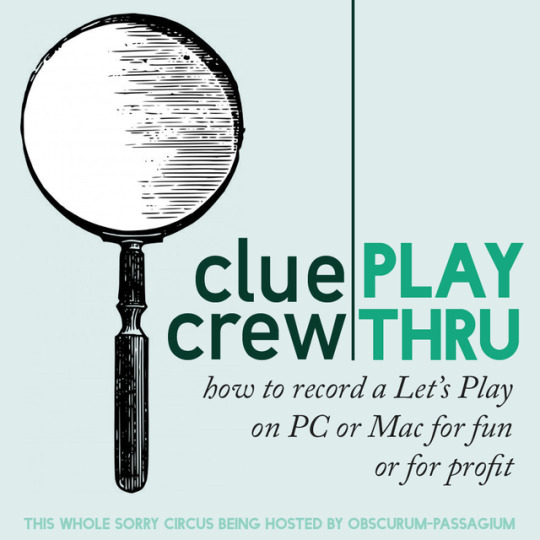
Waiting for MID is boring as hell, so let’s all make some Let’s Plays! If you’ve never seen one of these before, all it amounts to is recording you playing a video game, giving some sort of commentary, and slapping that sucker on YouTube. I think they’re a fun way to get to know other clue crew people and just see how other people play the game and how they interact with all our favourite (and not so favourite) characters.
Pick your favourite game, or one you haven’t played in years, or maybe your least favourite game if your spin on the let’s play is making it as salty as possible. It’s totally up to you! You can play the entire thing from start to finish, you can do just one or two videos if that’s all you have time for you, you could even try to do a speed run in one sitting. Whatever makes you excited about making one of these things and is easy to fit into your schedule!
How to Record:
If you’re using a Mac, all the new games that play on a Mac are easily recordable with QuickTime’s screen recording function. The game sound and sound from your mic is all there (make sure to have it set up to capture sound from your mic, that’s not default.) These videos easily upload to YouTube as-is. The sound quality is pretty good too.
If you want some fancier options or are playing a game through Wineskin on your Mac, use OBS Studio. It’s free, it works really well and is pretty straightforward. Here’s a guide for how to use it on a Mac. What’s really fun with OBS Studio is it gives you the option to capture video from your webcam, so you can record both the game and through your webcam, getting real-time video of you playing it that you can also place onscreen as you record if you want people to be able to see you playing it. (The same, I assume, goes for PC provided you have a webcam)
If you want to edit the video, iMovie still does exist in the app store, though now it’s $15 instead of being free and preinstalled. I haven’t used iMovie in years so I can’t give you any tips with iMovie here. I imagine any free video editing program you find will put a watermark on your video, so using that is up to you.
If you’re using a PC, you can also use OBS Studio. Here’s a guide for using that on PC.
You can also look into using XSplit Gamecaster, which is also free & made by YouTube (or something) so you know that shit will work good with YouTube.
If you have Windows 10, there’s a built-in option to record while starting up a game. You can find out how to do this through google. I don’t know how to do it. (I have a Mac)
If you’re on a Mac and have any questions about recording (or using Wineskin) just ask me.
Tag your stuff on here with “Clue Crew Playthrough” so everyone can find the videos!
Tips and Tricks for making good Let’s Plays:
Keep your videos to about 20-25 minutes.
Give them a pretty face by using YouTube’s Custom Thumbnail option when uploading videos. You can create custom artwork or just use the game’s cover. These help visually make the playlist (if you’re doing more than one) uniform and a bit more professional looking than using a thumbnail from the video. A standard JPEG in a 16:9 ratio will do you just fine.
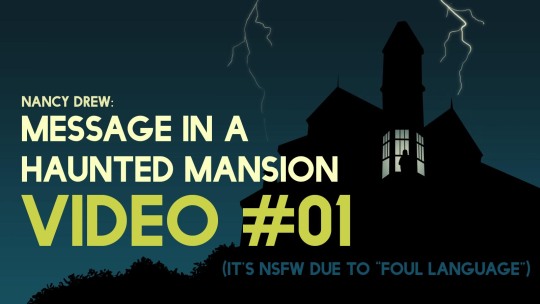
here’s one of my custom thumbnails for when i did MHM
Title your videos well! ‘heres me playing secret of shadow ranch’ is not as good a title as ‘Nancy Drew: Secret of Shadow Ranch PART 1: Nancy/Bucket’. Put the video # in there, the full game title, and describe what you’re doing in it. This makes them easy for other people to find online and helps people keep track of where they left off. (YouTube does a good job with watch history, but if you’re like me and you watch on different devices that aren’t all logged in, that totally gets fucked)
You can upload the raw video to YouTube, or you can do a little bit of editing to, say, fast forward through a puzzle that took you ages, to add titles in the beginning, or bleep out words if that’s your (comedic) style.
You can give your play a bit of a spin by playing by certain rules like: How Much Of TRT Can I Get Through Without Talking To Lisa Even Once; Every Time I Go Into Scoop I Have To Eat The Entire Menu; Kill Nancy Every Time I Can; or just let your game (and you) dissolve through a Nancy Drew drinking game, if you’re old enough. (honestly tho the drinking games out there for these could be super rough please maybe don’t or if you do please make sure to drink a lot of water okay thanks)
And, this is a rule I’ve broken a lot myself, but eating is not a great idea while recording. Neither are dogs barking in the background. Try to keep background noise to a minimum if you have that much control over your environment.
Invite a co-host. Play it with someone who’s never played before, play it with the person who used to play them with you as a kid, play with your partner. Maybe your arch enemy? Whatever sounds good to you. I personally haven’t yet tested recording with a co-host on Skype, but I imagine it’s pretty doable.
That’s it! Feel free to ask me questions and reblog even if you aren’t doing it yourself just to get the word out!
151 notes
·
View notes
Text
Huron John Welcomes You to the Kaleidoscopic World of ‘Apocalypse Wow’ [Q&A]

John Conradi, also known as Huron John, is taking the world by storm… again. We first saw the likes of him last year, when he teased the release of Apocalypse Wow, a nine song, longform project that was fully-realized on April 22, Earth Day.
Since our initial discovery of Huron John, he has broken up this piece of work into three singles and two volumes, accompanied by three visuals, all of which help tell the out-of-this-world story Conradi is painting for his listeners. Apocalypse Wow has seen some major Spotify love with playlisting on the likes of Lorem, Bedroom Pop, POLLEN, and All New Indie. We were able to chat with Huron John via e-mail to get a glimpse into the kaleidoscopic world of Apocalypse Wow.
How did the Apocalypse Wow project begin?
Huron John: It kind of synthesized itself organically from another project that I scrapped. Back in spring 2019, I wanted to make an album-style project called Sleeping With My Socks On. There was some cool ideas, but It just wasn’t coming out the way I wanted it to. I felt like I was really trying to force a longer-form project to get myself out of that Bedroom Pop box that my first single “Friendzone” was kind of pushing me into.
I always come up with titles before anything, and my favorite idea from that Sleeping With My Socks On project was a song called Apocalypse Wow. That title really struck me, and I wanted to do something with it. It was originally going to be another four song EP to complete a trilogy kind of thing between my other EP’s Never Inside and Fanta Fantasy. I got back to Chicago for summer break, and it went from a four song project to a five song one, then six, then six. You get the gist.
Why break it up into volumes, to then have all the music combine into one?
The greater story of the project is double-sided. On one end, you have the emotional end of it, which is the whole “breakup album” thing. I wanted to make an album about youth “breaking up” with you, throwing you into adulthood. Then there’s the other side, the whole comic-book-style narrative thing about the kid Andy who saves the planet from giant robots. I wanted Volume 1 and Volume 2 to tell pieces of each of those concepts without giving everything away at once.
The last song on the project, “Use The Birth For All It’s Worth,” serves as the “conclusion” to the Apocalypse Wow part of this larger story. The lyrics from that last track are supposed to be Andy persuading the aliens to spare the Earth even though we can be a fucked up species sometimes. I wanted that to serve as a cinematic conclusion in a way, so the “Volumes” definitely played a big role in providing that narrative suspense. The other day a friend told me “You made it seem like the same album dropped eight times” hahahaha.

The shift in tone from your earlier bedroom-pop tinged tracks, such as “Friendzone” or “Yoko,” to the Apocalypse Wow stuff is pretty dramatic. What inspired this shift?
I had a lot of fun making my earlier stuff like that. Not even to say “had,” like I’ll never make shit like that again, I will. I guess once those songs started to see some success, I was faced with a dilemma. Music is all I’ve wanted to do my entire life, and I thought to myself, “The style of these quirkier ‘bedroom pop’ songs is cute and trendy at the moment, but this won’t make people know me in 20 years. This won’t cement me as an artist people enjoy for years to come.”
I wanted to offer a little something more, while still keeping that fun and accessible feeling the old stuff had. I wanted to keep the same characteristics of what I know my listeners come to me for, while pushing the envelope a little bit and getting more serious substance wise. Hopefully that landed. At the end of the day I just want to make people's lives better with my shit, whether they come to me for more concept and substance or just fun / casual music.
Why did you choose a more concept-based long-form project as an artist who is still completely DIY?
I guess it’s just what I know. Not that anyone needed to prove this, because these types of projects certainly are out there, but I wanted to show kids who want to make music that they can be project artists. Especially in the whole “indie” world, whatever that means, there’s way too much emphasis on singles. An artist will pump out 10 singles in one year, like what’s that about? I understand it from a business perspective, and some could criticize me saying that me splitting up my project into “Volumes” before the full release was completely business oriented. Fair critique hahahaha. I guess I just wanted to show that to be a successful “DIY” musician in 2020 doesn’t mean that you need to pump out a million singles that sound the same until some corporation thinks you’re worthy of becoming “theirs.”
The range in moods / genres on the project is very wide. Was this intentional? How did this wide range in styles making up the project come about?
Totally intentional! I wanted it to have something for everybody. “Why Do People Grow” can be appreciated by alt-rock fans. The people into more electronic music can fuck with “Death By Flying Saucer.” “Andy and Butter” give that alternative R&B edge. Etc., etc. It was really important to me to make it enjoyable by everyone.
On your website, there’s a section about how within the musical project, there is a narrative about a boy who saves the Earth from an army of aliens and their Godzilla-like robot leader. What inspired this? Does this narrative relate to your pre-Apocalypse Wow catalogue?
Hahahah there sure is. I’ve always been a huge fan of concept albums. Whether they have concept in a linear storyline or they’re just thematic, I’ve always been obsessed with that whole thing. Wolf, To Pimp A Butterfly, Machina: The Machines of God, the whole anime movie thing behind Daft Punk’s Discovery, etc. Loving albums like that since I was a little kid definitely inspired the desire to move in that direction. I owe a lot to my influences and all the amazing work that has inspired me.
This narrative totally relates to my pre-Apocalypse Wow catalogue. I plan on releasing some type of document that grows with every release involving the storyline. Before all the Apocalypse Wow music, you can interpret EP’s like Never Inside and Fanta Fantasy as the character arc of Apocalypse Wow’s protagonist–the experiences that shaped who he is, I guess. You’ll hear more on that later.
Will Apocalypse Wow forever play a role in the “artist narrative” that you frequently speak about?
Yes it will. Apocalypse Wow is the first official building block towards getting to the endgame. The first book in quite a long fucking series. It’s going to forever play a role in the stuff that I’m going to make, I want to think that my entire career will tie back to this project in some way. Whether it’s extremely vague, or very blunt, it will.
youtube
You completely conceptualized and edited all of the visuals behind Apocalypse Wow, an eye-catching one being the “Project Teaser” video. Describe the creative process behind your videos.
Visuals are an extremely important part of all the Huron John shit, for sure. The “Project Teaser” video I made with some of my friends throughout all of fall 2019. The whole project (the music) was completed and ready to go by mid-October 2019. I was supposed to drop it on Black Friday all as one thing, but some shit went down, and I wanted to rethink it all. The “Project Teaser” was a sort of introductory step into the narrative shoes that I wanted the project to fill.
My process when creating visuals is a glorified clusterfuck–I have no formal training in editing or film, and it kind of shows hahahaha. But in a charming and sincere way, I hope. I used to fuck around in iMovie a ton when I was like 10, and me and all my friends from middle school used to make goofy ass sketch-comedy videos and BMX edits. I’ve always loved visual stuff. Making the cover arts, the music videos, or whatever else has always been an extension of the music for me. That’s really important. I definitely do want to break out of that DIY box though and work with some video-people who actually know what they’re doing.
Where is your music going next?
I know, but I don’t know. I want to make dance music. But I also want to make even more emotionally vulnerable and revealing shit than what was on Apocalypse Wow. Maybe I can find a middle-ground. I’m just now in the early stages of experimentation for my next project, so we’ll see where it all goes. The only thing I currently have for it is a title. All I know for certain is that I will use that title for the project, and it will fit into the Apocalypse Wow storyline.
Listen to Apocalypse Wow below:
0 notes
Text
Reflective Diary W/C 9/03
It would seem as though I have a lot of catching up to do, considering we’re officially into the 3rd week mark of our Final Major Project (FMP) and I’m only just commencing my first blog post as part of my reflective diary now. Alas, I do have a viable excuse; that excuse being that I planned to carry out my reflective diaries using a dedicated Instagram account for my final major project. I filmed the introduction video; sussed out my iMovie editing skills as well as Instagrams disastrously slow uploading process, yet it came to filming my second video talking about where I was at in my project and my creativity drew to a blank.
I’ve always lacked a lot of confidence; as much as I wanted to prove to myself I could easily sit in front of a camera and film myself talking, something about it made me cringe watching myself back. There were multiple reasons I wished the format of my reflective diaries to be video logs: the main factor being that I thought it would be an easily accessible space to store all my thoughts behind my project, as well as increase my variety of digital content as part of my project. But it’s a learning curve for me (and a sign that I should definitely never do Youtube). Besides, I think a blog compiling all my Final Major Project together in one place is much more beneficial. As well as this style of submission being a lot more to my style, I’ve always enjoy writing and I think it will give you (my tutors and the examining board), a different style of my writing that isn’t as formal as my work presented.
So, what have you missed? Quite a lot, in reflection. I’ll talk you through the all important 3 weeks since commencing my project.
Whilst maybe not best reflection of my organisational-self, I took the half-term week off (that followed on from the delivery of our Final Major Project brief). Focused on setting a good example and guideline for my Final Major Project in Units 10 and 11 - Who Made My Clothes?; I found that I had isolated myself socially, caught up in my part-time job alongside my deadline and so spent the week as a bit of a refresh for myself mentally. During this time, I did however keep at the back of my mind the suggestions of what theme I wanted to explore for my Final Major Project. Prior to the delivery of the brief, I wasn’t exactly sure what our FMP would compose of. Would we be given a theme like in our 1st Year? I hoped not, as I felt this restricted my creativity and hindered me from doing a theme I would actively enjoy and sustain interest in. When I was told our project was entirely independent to us, within boundaries, I felt a mix of emotions - joyous that I could show best representation of my love and interests for fashion - but that was also the problem; theres so much about this industry I love and enjoy, how was I to cement one idea? I had always had gender culture and inclusive in fashion at the back of my mind, I just didn’t know what direction to go with it. And in all honesty I was left stumped with this mindset for a solid 2 weeks ☹️
The visual mood-boards and mind-maps were easy for me - like I said, I had all these ideas floating around in my head - but when wanting to draw up conclusions, I couldn’t finalise these thoughts, pen-to-paper. I couldn’t begin my PESTEE, Consumer Trends or Retail Awareness research without a solid idea. At this point I was worrying; with good timing, one of my tutors grabbed me and we sat and looked through my work so far. We sat and spoke about my work for quite a while but I didn’t mind because our chat really helped me get to the confident point I am at now with my work. The ideas began with a unisex range - I had always done high-street retailers in previous projects so shifting my project towards a designer/high-end label would challenge my existing knowledge on retailers. I wanted to do a unisex range from a high-end brand because in my opinion, I didn’t think these brands widely catered for this area of consumer. Yet, then came along the questions such as; would their existing target market support and buy into this? I think the questioning of it all just took the fun and excitement out of it for me. Whilst delving around the internet some more, my tutor said “these unisex brands are so hard to find scattered all across the internet, wouldn’t it be great if they were all available in one place?”. At this point, a lightbulb popped up in my head, I knew what to do now that was still of interest to me, whilst innovative and something that would challenge existing retailers. This lightbulb moment was to create an online platform, that would be the go-to for all things unisex.
And so, at this point, this is where I’m at. A lot more than anticipated to cram into the next 2 weeks towards my deadline: (Friday 20th March to be precise)! Wish me luck!
0 notes
Text
Video Production Evaluation
Our class was asked to make a Freak or Unique video advert and for that, our group advert we decided to produce a health insurance advert aimed at people who have died and their families. We researched many different health insurance adverts as a way to find out how to set ours from the crowd, we learned all the functions of the camera and how to create all the different shots, as mentioned in the notes (located on my Tumblr page) we did have a slip up but we managed to work through it. I also learned how to successfully create a skeleton edit as well as the other different features Adobe Premiere had to offer as I mainly use iMovie myself when editing videos. I enjoyed working with my group overall as someone had something different to bring to the advert, I enjoyed learning how to use a camera and hope to apply my knowledge to later lessons. If I could I’d take more charge when making the advert as I feel like the acting could’ve been better and I’d maybe add more shots when filming. I feel as though the editing process was my strongest point when focusing on this aspect of the project and I think my advert did well overall, however, I know there’s still more to learn when filming and I’m willing to improve on my skill so I can do better during the next project and hopefully get a higher grade. Many people commented on my choice of music that played throughout as well as the editing as I did it so there was no unnecessary footage in the advert, I decided to take out the part in which one of the actors fall as it had a better flow to it.

0 notes
Text
Creating a good lyric video for less than $10
How to make a lyric video for your song (without using Motion or After Effects)
Lyric video: a video that shows your song lyrics while the music plays. [Pretty self-explanatory.]
Not only are lyric videos a great and manageable way to keep your video content coming in between bigger projects that involve more complicated production, but I’ve found they can actually be a lot of fun to make.
Below I’m going to talk about how I created six different lyric videos along with info on some of the FREE tools I used.
A few things to keep in mind:
I’m not a video guy. Every time I make one of my own lyric videos it’s a process of trial and error. A pro could probably create something twice as good in half the time, but I enjoy playing around to find solutions on my own. Plus, video budget? (Pshaw).
You can make really cool lyric videos with programs like Motion and After Effects. I didn’t. For one, those programs cost money (see pshaw above). But diving into one of those programs would mean I have yet another learning curve to climb. I’m interested in exploring Motion at some point, but in between family, work, and everything else, I’d rather use what time is leftover to make music and bang out some videos, not hunker down in the lab for days on end. Maybe those programs are easier to use than I’m imagining, and I’m missing out (let me know in the comments), but for the sake of this article, let’s just refer back to the zero-budget appeal of making lyric videos WITHOUT Motion or After Effects.
That leaves you with free video editing software like iMovie or Windows Movie Maker. Pros might scoff at these intro-level video production tools, but when you combine them with a few other tricks, plus some creativity, I think you can create compelling lyric videos with little more than what comes loaded on most desktops, tablets, or smartphones. [Full disclosure: I used Final Cut Pro X on some of the videos below, but I’d worked in iMovie for long enough before that to know most of the things I’m doing in FCPX can be done in iMovie.]
Beginner tips for making lyric videos
Open your movie-making software and set your new project’s aspect ratio to 16:9.
Import your song and any other media (like video clips, still images, logos, etc.) that you plan to use.
Move your first clip or background image to the project pane. If you plan to use one static background image the whole time, you can click and drag to adjust the duration that it appears so it’s long enough to display during your whole song.
Place your song into the project pane. If you want it to start playing right away, drag it all the way to the left. If you have a title page or some other introductory elements, you can leave a little room before the song starts.
Use “titles” to place the lyrics on the video at the appropriate time during the song, matching with the vocals.
Use a font size and style that’s readable (or that looks cool at the very least).
Position your titles on the video (again, by dragging) so they appear in a place that’s legible. For instance, if you’re using a still image of a sandy beach below a light gray sky, you don’t want white font to appear over that sky. Better to drag it down so it appears with starker contrast over the dark sand.
Make adjustments to the length of the titles (you can do this by clicking and dragging) to smooth out the transition from line to line.
Watch your whole video a few times through and make any needed fixes.
Export your video file and upload it to YouTube, Facebook, Vimeo, etc.
Some tricks to spice up your lyric videos
youtube
This is the lyric video for my single “Collapsing Star” — a long fade-out kind of song about devotion in the face of aging — so I thought the visuals should do exactly what the music and lyrics do: fade, shrink, collapse.
The creation of this video involved some really basic elements:
Still images of space that slowly evolve — I wanted there to be a extraterrestrial time-lapse effect, so I used some super hi-res photos from Unsplash, applied a very long cross-fade between each transition, and also used just an imperceptible touch of “Ken Burns” (an effect that creates some motion using a still image).
A shrinking sun — Scientifically speaking, I know stars don’t collapse in this way; they usually get big and bright before dwindling into white dwarfs or black holes. But I thought a slowly shrinking star would paint the lyrics in a haunting way, so I used Canva to create dozens of colored circles, each one small than the next. I then placed them on the timeline with overlap so that each one could (like the space images) fade into the next and depict shrinking. With the addition of some blur and some “stencil” effects, I was able to hint at dark sun spots and the rippling surface of a star, as well as the halo around a star.
The twinkle of space — Because I was using static images, I needed to add some other light effects that made for a kind of twinkle or oscillation in the background stars. The main one I relied on was the “sketch” effect in FCPX.
youtube
This is the lyric video to my song “Irretrievable Beauty.” To create it I followed all the basic steps mentioned above, but here are a few of the bonus elements I added for (hopefully) extra impact:
Additional text — No one ever said a lyric video should contain ONLY your lyrics. So I wrote a bunch of other text (a letter from the 22nd-Century) and placed my lyrics within it. Check out the video and what I’m describing will make more sense.
Color contrast of text — The actual lyrics of the song needed to be easily readable, so they’re all in black against a lighter background. The rest of the words are white, and it’s fine if they roll by without anyone being able to read them all. I intended to create the feeling of being flooded by text, so lots of it is supposed to wash over you.
Public domain image — I found a super hi-res image from 1905 to use for the background of the video (and my cover artwork too), and slowly zoomed in throughout the whole video.
youtube
Above is the lyric video for my song “1+1+1=3.” Some of the things I did to make this video:
Slow fade between different versions of the same photo — The background image for this video is the same as the cover artwork, a photo I took of arithmetic on a chalkboard. I then applied different filters to the photo to create three separate versions. While editing the video, I started by laying the three images out in a repeating pattern and then cross fading them all so it looks like there’s some kind of slow transformation happening.
More extra text — The additional text in this video is nowhere near as crazy as in “Irretrievable Beauty,” but I wanted to add a few bits here and there. You’ll spot ’em.
Directly reference the subject matter — The song is called “1+1+1=3.” Yes, it’s about love, but the math element was a fun visual reference point. Arithmetic on a chalkboard. Strange equations in the text. Etc. What’s the visual reference in your song?
youtube
Above is the lyric video for my song “Silently.” Some things I did to create this one:
Hyperlapse sunset — One afternoon when I was visiting Oregon, I ran up to the top of Mt. Tabor (an extinct volcano in the heart of Southeast Portland) and found a good spot to film the changing sky as dusk fell. I made sure to be out of the way of anyone who might walk in front of the camera and ruin the looooooong time-lapse shot. Hyperlapse is a free app from Instagram, and it makes it easy to shoot long videos and then speed them up at various rates. I think my 4-minute music video required about 45 minutes of footage.
Intro titles from Word Swag — If you read this blog frequently, you probably know I love Word Swag, a free app that lets you add cool fonts to images. I used Word Swag to create both the circle logo at the beginning with my name in it, and also the “Silently” title. You could use this app to create text for every single lyric, but that’d get time consuming so I just ended up using it for those two elements at the beginning. For this purpose, within Word Swag you’ll usually want to lay the font over a transparent background so you can fly it into whatever video you’re creating without disrupting the moving footage. [Note: I used Word Swag to create the intro text for all the lyric videos below.]
Sketch effect — I then added some built-in effects, including a color saturation effect and two doses of a sketch illustration effect, to make the video look grainy and lo-fi. Like I said above, this wasn’t premeditated. Just playing around with effects to see what looked promising. On that note…
Earthquake wobble effect — I used the earthquake effect because I thought it kind of made the text look like it was on a transparent slide overlay that was out of focus for a second.
Alternating pacing of lyric appearances — Sometimes the lyrics appear and disappear with the vocal. Sometimes certain lines linger. I just went by feel, and payed more attention to how the titles looked laid out across the screen than anything particularly musical.
Alternating the color of the text — This is another obvious way to add some variation if you feel like your lyric video is too much of the same thing: change the colors of the lyrics!
youtube
Here’s a video for a song called “Morning Edition” which I posted right before the election in 2016. The recording is actually just a super lo-fi Garageband demo, but I only had two weeks until election day, and I figured if I’m going to make some kind of statement, there’s no time to wait to get my band into a proper studio. So, a few notes about this lyric video:
A lyric video can still have live action — I’ve never really liked the distinction between “music video” and “lyric video,” as if one is more legit and exciting than the other. As someone who listens to lyrics just as much as the music, I love good lyric videos, and I think there can be an interesting hybrid between these two approaches. For “Morning Edition” I lip-synced to my song, 10 seconds at a time, while using the Face-Swap tool in Snapchat to graft a certain someone’s mug onto mine. Then I edited all those takes together and applied a sharp contrast filter to blend the background of the Snapchat clips with the large black borders on both sides of the clips.
Did I say the lyrics have to be legible? — Well sure, it’s good to have legible lyrics, but I don’t think they need to be HUGE if that means you’re ruining the aesthetic of the video. For this one I figured I’d keep the text in a thin minimalist font at the top of the screen, out of the way of my face, and anyone who really wanted to read along could watch the video in full-screen mode.
youtube
Here’s the lyric video for my song “Veterans Day.” By complete accident — again, lots of playing around with built-in options — it ended up with a kind of Zen art aesthetic. Here’s how:
Stock video — I looked through tons of stock video sites to find an affordable, hi-res clip that could be used as the background for the whole video. I ended up buying (for less than $10) a short video of milk being poured into a clear glass of water with a black background. But 6 seconds of video wasn’t going to cut it for a 5 minute song, so I…
Slowed the clip WAY down — I stretched the clip as long as it could go and still only had about 2.5 minutes’ worth. So then I…
Reversed the clip — By duplicating the clip I had 2.5 minutes of forward motion, and 2.5 minutes of backwards motion. So the result is like a palindrome, or like that famous bass solo on “Call Me Al.” Halfway through, the whole thing turns around and the milk goes back into the bottle by the end. Another accident that I ended up enjoying.
Color inversion — I used the built-in tools to invert the colors so the white milk became like black ink, and the black background turned to a light gray.
B&W — I then took that video and turned it to black and white, which ended up darkening the whole thing in a nice way.
Scrolling text — One of the built-in title options on many video software programs allows you to scroll text vertically, like the end credits of a film. I used this effect separately for each verse and chorus of the song. Then I did another layer of scrolling text with just a bunch of randomly spaced letters and symbols, with a high transparency on the font so it appears as a graphic element, and I think it gives the whole video a kind a translucent papery feel.
youtube
Here’s a few things you might be able to learn from the lyric video to my song “Premiere:”
Still photos are your friend — Check out royalty-free photo sites such as Unsplash. I made the entire video for “Premiere” using photos I found on that site. The one risk you run is that other artists use the same photos in their work, but you can always tweak the images so they’re barely recognizable as I did with the milk video in “Veterans Day.”
Don’t be afraid of Ken Burns — He has a built-in video effect named after him for a reason; that technique of zooming in and out on still photos can be really effective for creating mood. Dynamics! Don’t go crazy or anything with the motion, but a little Ken Burns here and there can make flat photos come to life.
Mix and match fonts — I used a bunch of different kinds of fonts on “Premiere,” giving each section of the song its own feel.
Apply effects and transitions to the titles (text) too — Don’t forget that many of the same effects you can use on pictures and video will work to give your lyrics an interesting look as well.
Don’t publish your video until you’ve proofread it a dozen times! — If you watched my lyric video for “Premiere” you might’ve found a typo. Whoops. I didn’t catch it until it’d been posted for over a week, and by then… oh well. Staring at text while you’re editing gets tiring. Your brain tricks you. While you’re in the process of creating, you might not catch something that seems glaringly incorrect later on. So get some bandmates and friends to watch the video a few times to make sure you don’t have any spelling or grammar issues on your lyrics (I mean, besides the usual grammar or syntactical issues that ALL lyrics have). Another way to limit errors is to…
Write your lyrics out in Word and then paste them into your titles — When you type your lyrics in Word first, you get the benefit of the program’s spellcheck system. Some of the popular video editing software doesn’t have spellcheck, so paste those lyrics in after you’ve vetted them in the external doc.
Okay, those are some of the tricks I’ve used to make my lyric videos more interesting than just white font on a black background, all without paying for extra software or expensive stock footage and images. Hopefully they’re helpful as you create your next video.
Do you have any advice to add? I’d love to hear it. Holler in the comments below and be sure to post a link to your best lyric videos on YouTube!
The post Creating a good lyric video for less than $10 appeared first on DIY Musician Blog.
0 notes